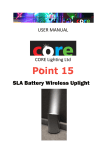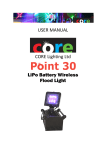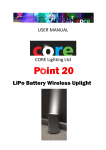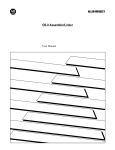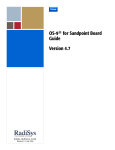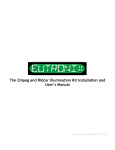Download 4. Interprocess communications - The New International CD
Transcript
Interprocess
Communications
This chapter describes the five forms of interprocess communication that OS-9 supports:
•
Signals
•
Alarms
•
Events
•
Pipes
•
Data modules
Signals synchronize concurrent processes. Alarms send signals or execute subroutines at specified times.
Events synchronize concurrent processes’ access of shared resources. Pipes transfer data among
concurrent processes. Data modules transfer or share data among concurrent processes.
OS-9 Technical Manual
4-1
Signals
Interprocess Communications
Signals
In interprocess communications, a signal is an intentional disturbance in a system. OS-9 signals are
designed to synchronize concurrent processes, but you can also use them to transfer small amounts of data.
Because they are usually processed immediately, signals provide real-time communication between
processes.
Signals are also referred to as software interrupts because a process receives a signal similar to a CPU
receiving an interrupt. Signals enable a process to send a “numbered interrupt” to another process. If an
active process receives a signal, the intercept routine executes immediately (if installed) and the process
resumes execution where it left off. If a sleeping or waiting process receives a signal, the process moves
to the active queue, the signal routine executes, and the process resumes execution immediately after the
call that removed it from the active queue.
NOTE: A process which receives a signal for which it does not have an intercept routine is killed. This
applies to all signals greater than 1 (wake-up signal).
Each signal has two parts: the process ID of the destination and a signal code. OS-9 supports the following
signal codes in user-state:
Signal
4-2
Description
0
Unconditional system abort signal. The super-user can send the kill signal to
any process, but non-super-users can send this signal only to processes with
their group and user IDs. This signal terminates the receiving process,
regardless of the state of its signal mask, and is not intercepted by the intercept
handler.
1
Wake-up signal. Sleeping/waiting processes which receive this signal are
awakened, but the signal is not intercepted by the intercept handler. Active
processes ignore this signal. A program can receive a wake-up signal safely
without an intercept handler. The wake-up signal is not queued if the process’s
signals are masked.
2
Keyboard abort signal. Typing control-E sends this signal to the last process to
do I/O on the terminal. Usually, the intercept routine performs exit(2) upon
receiving a keyboard abort signal.
3
Keyboard interrupt signal. Typing control-C sends this signal to the last
process to do I/O on the terminal. Usually, the intercept routine performs
exit(3) upon receiving a keyboard interrupt signal.
OS-9 Technical Manual
Interprocess Communications
Signal
Signals
Description
4
Hang-up signal. SCF sends this signal when it discovers that the modem
connection is lost.
5-31
These signal numbers are reserved for future use by Microware. Signals in this
range are considered deadly to the I/O system.
32-255
These signal numbers are reserved for future use by Microware.
256-65535
User-defined signals. These signal numbers are available for use in user
applications.
You could design a signal routine to interpret the signal code word as data. For example, you could send
various signal codes to indicate different stages in a process’s execution. This is extremely effective
because signals are processed immediately upon receipt.
The following system calls enable processes to communicate through signals:
Name
Description
F$Send
Sends a signal to a process.
F$Icpt
Installs a signal intercept routine.
F$Sleep
Deactivates the calling process until the specified number of ticks has passed or
a signal is received.
F$SigMask
Enables/disables signals from reaching the calling process.
For specific information about these system calls, refer to OS-9 System Calls. The Microware C
Compiler supports a corresponding C call for each of these calls, as well.
NOTE: Appendix A contains a program which demonstrates how you may use signals.
OS-9 Technical Manual
4-3
Alarms
Interprocess Communications
Alarms
User-state Alarms
The user-state F$Alarm request allows a program to arrange to send a signal to itself. The signal may be
sent at a specific time of day or after a specified interval passes. The program may also request that the
signal be sent periodically, each time the specified interval passes.
OS-9 supports the following user-state alarm functions:
A$Delete
A$Set
A$Cycle
A$AtDate
A$AtJul
Remove a pending alarm request
Send a signal after specified time interval
Send a signal at specified time intervals
Send a signal at Gregorian date/time
Send a signal at Julian date/time
Cyclic Alarms
A cyclic alarm is most useful for providing a time base within a program. This greatly simplifies the
synchronization of certain time-dependent tasks. For example, a real-time game or simulation might allow
15 seconds for each move. You could use a cyclic alarm signal to determine when to update the game
board.
The advantages of using cyclic alarms are more apparent when multiple time bases are required. For
example, suppose that you were using an OS-9 process to update the real-time display of a car’s digital
dashboard. The process might need to:
•
Update a digital clock display every second
•
Update the car’s speed display five times per second
•
Update the oil temperature and pressure display twice per second
•
Update the inside/outside temperature every two seconds
•
Calculate miles to empty every five seconds
You could give each function the process must monitor a cyclic alarm, whose period is the desired refresh
rate, and whose signal code identifies the particular display function. The signal handling routine might
read an appropriate sensor and directly update the dashboard display. The system takes care of all of the
timing details.
4-4
OS-9 Technical Manual
Interprocess Communications
Alarms
Time of Day Alarms
You can set an alarm to provide a signal at a specific time and date. This provides a convenient mechanism
for implementing a “cron” type of utility, which executes programs at specific days and times. Another
use is to generate a traditional alarm clock buzzer for personal reminders.
A key feature of this type of alarm is that it is sensitive to changes made to the system time. For example,
assume the current time is 4:00 and you want a program to send itself a signal at 5:00. The program could
either set an alarm to occur at 5:00 or set the alarm to go off in one hour. Assume the system clock is 30
minutes slow, and the system administrator corrects it. In the first case, the program wakes up at 5:00; in
the second case, the program wakes up at 5:30.
Relative Time Alarms
You can use a relative time alarm to set a time limit for a specific action. Relative time alarms are
frequently used to cause an I$Read request to abort if it is not satisfied within a maximum time. Do this
by sending a keyboard abort signal at the maximum allowable time, and then issuing the I$Read request.
If the alarm arrives before the input is received, the I$Read request returns with an error. Otherwise, the
alarm should be cancelled. The example program deton.c in Appendix A demonstrates this technique.
OS-9 Technical Manual
4-5
Alarms
Interprocess Communications
System-state Alarms
A system-state counterpart exists for each of the user-state alarm functions. However, the system-state
version is considerably more powerful than its user-state equivalent. When a user-state alarm expires, the
kernel sends a signal to the requesting process. When a system-state alarm expires, the kernel executes
the system-state subroutine specified by the requesting process at a very high priority.
OS-9 supports the following system-state alarm functions:
A$Delete
A$Set
A$Cycle
A$AtDate
A$AtJul
Remove a pending alarm request
Execute a subroutine after a specified time interval
Execute a subroutine at specified time intervals
Execute a subroutine at a Gregorian date/time
Execute a subroutine at Julian date/time
NOTE: The alarm is executed by the kernel’s process, not by the original requester’s process. During
execution, the user number of the system process temporarily changes to the original requester. The stack
pointer (a7) passed to the alarm subroutine is within the system process descriptor, and contains about 1K
of free space.
The kernel automatically deletes a process’s pending alarm requests when the process terminates. This
may be undesirable in some cases. For example, assume an alarm is scheduled to shut off a disk drive
motor if the disk has not been accessed for 30 seconds. The alarm request is made in the disk device driver
on behalf of the I/O process. This alarm does not work if it is removed when the process exits.
One way to arrange for a persistent alarm is to execute the F$Alarm request on behalf of the system
process, rather than the current I/O process. Do this by moving the system variable D_SysPrc to D_Proc,
executing the alarm request, and restoring D_Proc. For example:
move.l D_Proc(a6),-(a7)
save current process pointer
movea.l D_SysPrc(a6),D_Proc(a6) impersonate system process
OS9 F$Alarm
execute the alarm request
/* (error handling omitted) */
move.l (a7)+,D_Proc(a6)
restore current process
WARNING: If you use this technique, you must ensure that the module containing the alarm subroutine
remains in memory until after the alarm has expired.
An alarm subroutine must not perform any function that could result in any kind of sleeping or queuing.
This includes F$Sleep, F$Wait, F$Load, F$Event (wait), F$IOQU, and F$Fork (if it might require
F$Load). Other than these functions, the alarm subroutine may perform any task.
One possible use of the system-state alarm function might be to poll a positioning device, such as a mouse
or light pen, every few system ticks. Be conservative when scheduling alarms, and make the cycle as large
as reasonably possible. Otherwise, a great deal of the system’s available CPU time could be wasted.
4-6
OS-9 Technical Manual
Interprocess Communications
Alarms
NOTE: Refer to Appendix A for a program demonstrating how you can use alarms.
OS-9 Technical Manual
4-7
Events
Interprocess Communications
Events
OS-9 events are multiple-value semaphores. They synchronize concurrent processes which are accessing
shared resources such as files, data modules, and CPU time. For example, if two processes need to
communicate with each other through a common data module, you may need to synchronize the processes
so that only one updates the data module at a time.
Events do not transmit any information, although processes using the event system may obtain information
about the event, and use it as something other than a signaling mechanism.
An OS-9 event is a 32-byte system global variable maintained by the system. Each event includes the
following fields:
Event ID
This number and the event’s array position create a unique ID.
Event name
This name must be unique and cannot exceed 11 characters.
Event value
This four-byte integer value has a range of 2 billion.
Wait increment
This value is added to the event value when a process waits for the event. It
is set when the event is created and does not change.
Signal increment
This value is added to the event value when the event is signaled. It is set
when the event is created and does not change.
Link Count
This is the event use count.
Next event
This is a pointer to the next process in the event queue. An event queue is
circular and includes all processes waiting for the event. Each time the
event is signaled, this queue is searched.
Previous event
This is a pointer to the previous process in the event queue.
The OS-9 event system provides facilities to create and delete events, to permit processes to link/unlink
events and obtain event information, to suspend operation until an event occurs, and for various means of
signaling.
You may use events directly as service requests in assembly language programs. The Microware C
compiler supports a corresponding C call for each event system call.
4-8
OS-9 Technical Manual
Interprocess Communications
Events
The Wait and Signal Operations
Wait and Signal are the two most common operations performed on events. The Wait operation suspends
the process until the event is within a specified range, adds the wait increment to the current event value,
and returns control to the process just after the wait operation was called. The Signal operation adds the
signal increment to the current event value, checks for other processes to awaken, and returns control to
the process. These operations allow a process to suspend itself while waiting for an event and to reactivate
when another process signals that the event has occurred.
For example, you could use events to synchronize the use of a printer. Initialize the event value to one,
the number of printers on the system. Set the signal increment to one, and the wait increment to minus one
(-1). When a process wants to use the printer, it checks to see if one is available, that is, it waits for the
event value to be in the range (1, number of printers). In this example, the number of printers is one.
An event value within the specified range indicates that the printer is available; the printer is immediately
marked as busy (that is, the event value increases by -1, the wait increment) and the process is allowed to
use it. An event value out of range indicates that the printer is busy and the process is put to sleep on the
event queue.
When a process finishes with the printer, the process signals the event, that is, it applies the signal
increment to the event value. Then, the event queue is searched for a process whose event value range
includes the current event value. If such a process is found, the process activates, applies the wait
increment to the event value, and uses the printer.
To coordinate sharing a non-sharable resource, user programs must:
¿
Wait for the resource to become available.
¡
Mark the resource as busy.
¬ Use the resource.
Ð Signal that the resource is no longer busy.
The first two steps in this process must be indivisible, because of time-slicing. Otherwise, two processes
could check an event and find it free. Then, both processes would try to mark it busy. This corresponds
to two processes using a printer at the same time. The F$Event service request prevents this from
happening by performing both steps in the Wait operation.
NOTE: Appendix A includes a program which demonstrates how you may use events.
OS-9 Technical Manual
4-9
F$Event:
Interprocess Communications
The F$Event System Call
The F$Event system call provides the mechanism to create named events for this type of application. The
name “event” was chosen instead of “semaphore” because F$Event provides the flexibility to synchronize
processes in a variety of ways not usually found in semaphore primitives. OS-9’s event routines are very
efficient, and suitable for use in real-time control applications.
Event variables require several maintenance functions as well as the Signal and Wait operations. To keep
the number of system calls required to a minimum, all event operations are accessible through the
F$Event system call.
Currently, OS-9 has functions to allow you to create, delete, link, unlink, and examine events (listed
below). It also provides several variations of the Signal and Wait operations.
The F$Event description in OS-9 System Calls discusses specific parameters and functions of each
event operation. The system definition file funcs.a defines Ev$ function names. Resolve actual values
for the function codes by linking with the relocatable library sys.l or usr.l.
OS-9 supports the following event functions:
Ev$Link
Ev$UnLnk
Ev$Creat
Ev$Delet
Ev$Wait
Ev$WaitR
Ev$Read
Ev$Info
Ev$Pulse
Ev$Signl
Ev$Set
Ev$SetR
4 - 10
Link to an existing event by name.
Unlink an event.
Create a new event.
Delete an existing event.
Wait for an event to occur.
Wait for a relative to occur.
Read an event value without waiting.
Return event information.
Signal an event occurrence. Temporarily changes the event value.
Signal an event occurrence. Changes the event value.
Set an event variable and signal an event occurrence.
Set a relative event variable and signal an event occurrence.
OS-9 Technical Manual
Interprocess Communications
Pipes
Pipes
An OS-9 pipe is a first-in first-out (FIFO) buffer which enables concurrently executing processes to
communicate data: the output of one process (the writer) is read as input by a second process (the reader).
Communication through pipes eliminates the need for an intermediate file to hold data.
Pipeman is the OS-9 file manager that supports interprocess communication through pipes. Pipeman is
a re-entrant subroutine package that is called for I/O service requests to a device named /pipe. Although
no physical device is used in pipe communications, a driver must be specified in the pipe descriptor
module. The null driver (a driver that does nothing) is usually used, but only gets called by pipeman for
GetStat/SetStat calls.
A pipe may contain up to 90 bytes, unless a different buffer size was declared. Typically, a pipe is used as
a one-way data path between two processes: one writing and one reading. The reader waits for the data to
become available and the writer waits for the buffer to empty. However, any number of processes can
access the same pipe simultaneously; pipeman coordinates these processes. A process can even arrange
for a single pipe to have data sent to itself. You could use this to simplify type conversions by printing
data into the pipe and reading it back using a different format.
Data transfer through pipes is extremely efficient and flexible. Data does not have to be read out of the
pipe in the same size sections in which it was written.
You can use pipes much like signals to coordinate processes, but with these advantages:
•
Longer messages (more than 16 bits)
•
Queued messages
•
Determination of pending messages
•
Easy process-independent coordination (using named pipes)
Named and Unnamed Pipes
OS-9 supports both named and unnamed (anonymous) pipes. The shell uses unnamed pipes extensively to
construct program “pipelines,” but user programs may use them as well. Unnamed pipes may be opened
only once. Independent processes may communicate through them only if the pipeline was constructed
by a common parent to the processes. Do this by making each process inherit the pipe path as one of its
standard I/O paths.
Named and unnamed pipes function nearly identically. The main difference is that several independent
processes may open a named pipe, which simplifies pipeline construction. The sections that follow note
other specific differences.
OS-9 Technical Manual
4 - 11
Operations on Pipes
Interprocess Communications
Operations on Pipes
Creating Pipes
The I$Create system call is used with the pipe file manager to create new named or unnamed pipe files.
You may create pipes using the pathlist /pipe (for unnamed pipes, pipe is the name of the pipe device
descriptor) or /pipe/<name> (<name> is the logical file name being created). If a pipe file with the same
name already exists, an error (E$CEF) is returned. Unnamed pipes cannot return this error.
All processes connected to a particular pipe share the same physical path descriptor. Consequently, the
path is automatically set to update mode regardless of the mode specified at creation. You may specify
access permissions; they are handled similarly to RBF.
The size of the default FIFO buffer associated with a pipe is specified in the pipe device descriptor. You
may override this when creating a pipe by setting the initial file size bit of the mode byte and passing the
desired file size in register d2.
If no default or overriding size is specified, a 90-byte FIFO buffer inside the path descriptor is used.
Opening Pipes
When accessing unnamed pipes, I$Open, like I$Create, opens a new anonymous pipe file. When
accessing named pipes, I$Open searches for the specified name through a linked list of named pipes
associated with a particular pipe device. If I$Open finds the pipe, the path number returned refers to the
same physical path allocated when the pipe was created. Internally, this is similar to the I$Dup system
call.
Opening an unnamed pipe is simple, but sharing the pipe with another process is more complex. If a new
path to /pipe is opened for the second process, the new path is independent of the old one.
The only way for more than one process to share the same unnamed pipe is through the inheritance of the
standard I/O paths through the F$Fork call. As an example, the outline on the following page describes
a method the shell might use to construct a pipeline for the command dir -u ! qsort. It is assumed that
paths 0,1 are already open.
4 - 12
OS-9 Technical Manual
Interprocess Communications
StdInp =
StdOut =
I$Dup(0)
I$Dup(1)
I$Close(1)
I$Open("/pipe")
I$Fork("dir","-u")
I$Close(0)
I$Dup(1)
I$Close(1)
I$Dup(StdOut)
I$Fork("qsort")
I$Close(0)
I$Dup(StdInp)
I$Close (StdInp)
I$Close (StdOut)
Read/ReadLn
save the shell’s standard input
save shell’s standard output
close standard output
open the pipe (as path 1)
fork "dir" with pipe as standard output
free path 0
copy the pipe to path 0
make path available
restore original standard out
fork qsort with pipe as standard input
get rid of the pipe
restore standard input
close temporary path
close temporary path
The main advantage of using named pipes is that several processes may communicate through the same
named pipe without having to inherit it from a common parent process. For example, you can approximate
the above steps with the following command:
dir -u >/pipe/temp & qsort </pipe/temp
NOTE: The OS-9 shell always constructs its pipelines using the unnamed /pipe descriptor.
Read/ReadLn
The I$Read and I$ReadLn system calls return the next bytes in the pipe buffer. If there is not enough
data ready to satisfy the request, the process reading the pipe is put to sleep until more data is available.
The end-of-file is recognized when the pipe is empty and the number of processes waiting to read the pipe
is equal to the number of users on the pipe. If any data was read before end-of-file was reached, an endof-file error is not returned. However, the byte count returned is the number of bytes actually transferred,
which is less than the number requested.
NOTE: The Read and Write system calls are faster than ReadLn and WritLn because pipeman does
not have to check for carriage returns and the loops moving data are tighter.
Write/WritLn
The I$Write and I$WritLn system calls work in almost the same way as I$Read and I$ReadLn. A pipe
error (E$Write) is returned when all the processes with a full unnamed pipe open are attempting to write
to the pipe. Each process attempting to write to the pipe receives the error, and the pipe remains full.
When named pipes are being used, pipeman never returns the E$Write error. If a named pipe gets full
before a process that receives data from the pipe opens it, the process writing to the pipe is put to sleep
until a process reads the pipe.
OS-9 Technical Manual
4 - 13
Close
Interprocess Communications
Close
When a pipe path is closed, its path count decreases. If no paths are left open on an unnamed pipe, its
memory returns to the system. With named pipes, its memory returns only if the pipe is empty. A nonempty pipe (with no open paths) is artificially kept open, waiting for another process to open and read from
the pipe. This permits you to use pipes as a type of a temporary, self-destructing RAM disk file.
Getstat/Setstat
Pipeman supports a wide range of status codes, to allow insertion of pipe between processes where a RBF
or SCF device would normally be used. For this reason, most RBF and SCF status codes are implemented
to do something without returning an error. The actual function may differ slightly from the other file
managers, but it is usually compatible.
GetStat Status Codes
Name
Description
SS_Opt
Reads the 128 byte option section of the path descriptor. You can use it to obtain the path
type, data buffer size, and name of pipe.
SS_Ready
Tests whether data is ready. Returns the number of bytes in the buffer.
SS_Size
Returns the size of the pipe buffer.
SS_EOF
Tests for end-of-file.
SS_FD
Returns a pseudo-file descriptor image.
Other codes are passed to the device driver.
4 - 14
OS-9 Technical Manual
Interprocess Communications
Pipe Directories
SetStat Status Codes
Name
Description
SS_Attr
Changes the pipe file’s attributes.
SS_Break
Forces disconnection.
SS_FD
Does nothing, but returns without error.
SS_Opt
Does nothing, but returns without error.
SS_Relea
Releases the device from the SS_SSig processing before data becomes available.
SS_Size
Resets the pipe buffer if the specified size is zero. Otherwise, it has no effect, but returns
without error.
SS_SSig
Sends a signal when the data becomes available.
Other codes are passed to the device driver.
The I$MakDir and I$ChgDir service requests are illegal service routines on pipes.
E$UnkSvc (unknown service request).
They return
Pipe Directories
Opening an unnamed pipe in the Dir mode allows it to be opened for reading. In this case, pipeman
allocates a pipe buffer and pre-initializes it to contain the names of all open named pipes on the specified
device. Each name is null-padded to make a 32-byte record. This allows utilities, that normally read an
RBF directory file sequentially, to work with pipes as well.
NOTE: Remember that pipeman is not a true directory device, so commands like chd and makdir do
not work with /pipe.
The head of a linked list of named pipes is in the static storage of the pipe device driver (usually the null
driver). If there are several pipe descriptors with different default pipe buffer sizes on a system, the I/O
system notices that the same file manager, device driver, and port address (usually zero) are being used.
It will not allocate new static storage for each pipe device and all named pipes will be on the same list.
For example, if two pipe descriptors exist, a directory of either device reveals all the named pipes for both
devices. If each pipe descriptor has a unique port address (0,1,...), the I/O system allocates different static
storage for each pipe device. This produces more predictable results.
OS-9 Technical Manual
4 - 15
Data Modules
Interprocess Communications
Data Modules
OS-9 data modules enable multiple processes to share a data area and to transfer data among themselves.
A data module must have a valid CRC and module header to be loaded. A data module can be non-reentrant; it can modify itself and be modified by several processes.
OS-9 does not have restrictions as to the content, organization, or usage of the data area in a data module.
These considerations are determined by the processes using the data module.
OS-9 does not synchronize processes using a data module. Consequently, thoughtful programming,
usually involving events or signals, is required to enable several processes to update a shared data module
simultaneously.
Creating Data Modules
The F$DatMod system call creates a data module with a specified set of attributes, data area size, and
module name. The data area is cleared automatically. The data module is created with a valid CRC and
entered into the system module directory.
NOTE: It is essential that the data module’s header and name string not be modified to prevent the module
from becoming unknown to the system.
The Microware C compiler provides several C calls to create and use data modules directly. These include
the _mkdata_module() call, which is specific to data modules, and the modlink(), modload(),
munlink(), and munload() facilities which apply to all OS-9 modules. For more information on these
calls, refer to the standard library sections of the OS-9 C Compiler User’s Manual.
The Link Count
Like all OS-9 modules, data modules have a link count associated with them. The link count is a counter
of how many processes are currently linked to the module. Generally, the module is taken out of memory
when this count reaches zero. If you want the module to remain in memory when the link count is zero,
when you create the module make it “sticky” by setting the sticky bit in its attribute byte.
Saving to Disk
If a data module is saved to disk, you can use the dump utility to examine the module’s format and
contents. You can save a data module to disk using the save utility or by writing the module image into
a file. If the data module was modified since its creation, the saved module’s CRC is bad and it is
impossible to re-load it into memory. To re-load the module, use the F$SetCRC system call or _setcrc()
C library call before writing it to disk. Or, use the fixmod utility after the module has been written to disk.
End of Chapter 4
4 - 16
OS-9 Technical Manual
Interprocess Communications
NOTES
NOTES
OS-9 Technical Manual
4 - 17
NOTES
4 - 18
Interprocess Communications
OS-9 Technical Manual