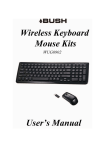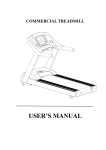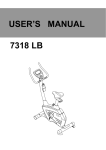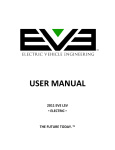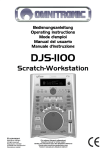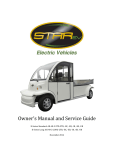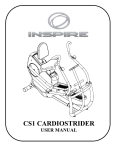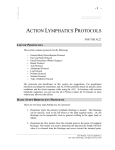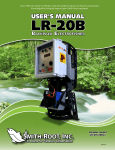Download 3318 LA USER`S MANUAL
Transcript
USER’S MANUAL 3318 LA Index Page 1. Assembly Instructions 1.1 1.2 1.3 1.4 1.5 1.6 -------------------------- 2-6 For your safety Handling the equipment Instructions of assembly Order of spare parts Checklist parts Checklist hardware 2. General - - - - - - - - - - - - - - - - - - - - - - - - - - - - - - - - - - - - - - 6 -7 2.1 Packing 2.2 Disposal 2.3 Explanation of symbols 3. Assembly ----------------------------------- 7 - 15 3.1 Remove all parts from the carton 3.2 Take the exercise bike out of the carton 3.3 Assembly steps 3.4 Adjust the seat 4. Placing the exercise bike - - - - - - - - - - - - - - - - - - - - - - - - 15 4.1 Aligning the exercise bike 4.2 Moving the exercise bike 4.3Store the exercise bike 5. Enter and leave the exercise bike 6. Computer handling 7. Training manual ------------------ 16 - - - - - - - - - - - - - - - - - - - - - - - - - - - - - 16 - 19 ------------------------------- 19 - 20 7.1 Training frequency 7.2 Training intensity 7.3 Heart rate training 7.4 Training control 7.5 Training duration 7.6 Warm up and cool down 8.Maintenance - - - - - - - - - - - - - - - - - - - - - - - - - - - - - - - - - - - 22 8.1 Maintenance 8.2 Care 9. Troubleshooting - - - - - - - - - - - - - - - - - - - - - - - - - - - - - - - - 23 10. Explosion drawing 11. Parts list ----------------------------- 24-25 - - - - - - - - - - - - - - - - - - - - - - - - - - - - - - - - - - - - - 26-27 1 1. Assembly Instructions Before assembling or using this exercise bike, please read the following instructions carefully. They contain important information for use and maintenance of the equipment as well as for your personal safety. Keep these instructions in a safe place for maintenance purposes or for ordering spare 1.1 - - - - - - - - - 1.2 - For your safety Before beginning your program of exercise, consult your doctor to ensure that you are fit enough to use this equipment. Base your program of exercise on the advice given by your doctor. Incorrect or excessive exercise may damage your health. The exercise bike should be used only for its intended purpose, i.e. for physical exercise by adult persons. Any other use of the equipment is prohibited and may be dangerous. The manufacturer cannot be held liable for damage or injury caused by improper use of the equipment. This exercise bike has been designed in accordance with the latest standards of safety. Any features which may have been a possible cause of injury have been avoided or made as safe as possible. This exercise bike has been designed in accordance with the latest standards of safety. Any features which may have been a possible cause of injury have been avoided or made as safe as possible. Incorrect repairs and structural modifications (e.g. removal or replacement of original parts) may endanger the safety of the user. Damaged components may endanger your safety or reduce the lifetime of the equipment. For this reason, worn or damaged parts should be replaced immediately and the equipment taken out of use until this has been done. Use only original spare parts. If the equipment is in regular use, check all its components thoroughly every 1 – 2 months. Pay particular attention to the tightness of bolts and nuts. This is particularly true for all attached parts. To ensure that the safety level is kept to the highest possible standard, determined by its construction, this product should be serviced regularly (once a year) by specialist retailers. Instruct persons using the equipment (in particular children) on possible sources of danger during exercise. Any interference with parts of the product that are not described within the manual may cause damage or endanger the person using this machine. Extensive repair must only be carried out by specialist retailers or qualified personnel trained by manufacturer. Please supervise your bike to avoid children being hurt. Never use the exercise bike if it is standing on a wet surface, if the power cord is defect or a 100% function of the exercise bike cannot be guaranteed. Pay attention on enough distance of the power cord or the exercise bike from hot sources. In case of enquiry, please contact your dealer. Handling the equipment Before using the equipment for exercise, check carefully to ensure that it has been correctly assembled. Before beginning with your first session, familiarize yourself thoroughly with all the functions and settings of the unit. 2 - - - It is not recommended to use or to store the unit in a damp room as this may cause it to rust. This machine is designed for use by adults and children should not be allowed to play with it. Children at play behave unpredictably and dangerous situations may occur for which the manufacturer cannot be held liable. If, in spite of this, children are allowed to use the equipment, ensure that they are instructed in its proper use and supervised accordingly. The exercise bike complies with the DIN EN 957 – 1/9, class HB. It is therefore not suitable for therapeutic use. The maximum user weight is 130 kg. A slight production of noise on the belt or brake system is due to the construction and has no negative effects upon operation. Do not use corrosive or abrasive materials to clean the equipment. Ensure that such materials are not allowed to pollute the environment. Please ensure that liquids or perspiration never enter the machine or the electronics. Before use, always check all screws and plug-in connections fit correctly. Always wear suitable shoes and clothes when using the equipment. All electric appliances emit electromagnetic radiation when in operation. Please do not leave especially radiation – intensive appliances (e.g. mobile telephones) directly next to the cockpit or the electronic control system as otherwise values displayed might be distorted (e.g. pulse measurement). To make sure that the equipment be placed in big enough space.( the diameter at least should be 1.5m) Make certain that no other persons are in the area of your exercise bike, because they may be injured by the moving parts. 1.3 Instructions for assembly - - - - Ensure that you have received all the parts (see check list) and that they are undamaged. Should you have any cause for complaint, please contact your dealer. Place the equipment (for assembly and use later) on a solid and flat surface. Before assembling the equipment, study the drawings carefully and carry out the operations in the order shown by the diagrams. The correct sequence is given in capital letters if necessary. The equipment must be assembled with due care by an adult person. If in doubt call upon help of a second person, if possible technically talented. Please note that there is always a danger of injury when working with tools or doing manual work. Therefore please be careful when assembling this machine. Ensure that your working area is free of possible sources of danger, for example don’t leave any tools lying around. Always dispose packing material in such a way that it may not cause any danger. There is always a risk of suffocation if children play with plastic bags! The fastening material required for each assembly step is shown on the diagram inset. Use the fastening material exactly as instructed. The required tools are supplied with the equipment. Bolt all the parts together loosely at first, and check that they have been assembled correctly. Then use the Allen wrench to finally tighten the bolts completely. Then check that all screw connections have been tightened firmly. For technical reasons, we reserve the right to carry out preliminary assembly work (e.g. addition of tubing plugs) Please keep original packing of this article, so that it may be used for transport at a later date, if necessary. 3 1.4 Order of spare parts s e When ordering spare parts, always state the full article number, spare part number, description and quantity required. 1.3 Example order: Art. No. 3318L A / spare part no. 12 / description / 2 pieces. Important: spare part prices do not include fastening material ; if fastening material (bolts, nuts, washers etc.) is required, this should be clearly stated on the order by adding the words “with fastening material” 1.5 Checklist parts No. Hardware QTY No. 1 1 10 1 2 1 11 1 3 1set 12 1 4 1 13 1 5 1set 14 1set 6 1 15 1 7 1 16 1 8 1 17 1 9 1 63 4 4 Hardware QTY 1.6 Checklist hardware No. 18 Hardware Spec. QTY No. M8X45 4 Hardware Spec. QTY 24 ST4.2X16 2 4 19 φ8 5 25 M5X10 (Supplied by computer) 20 M8 4 26 ST4.2X19 2 21 M8X10 5 27 φ5 2 22 M5X10 (Supplies by magnetic adjusting device.) 1 28 M8X15 4 23 ST3.5X13 4 S5 1 5 1.7 Assembly drawing 2. General This training equipment is for use at home only. The equipment complies with the requirements of DIN EN 957 – 1/5 Class HC. The CE marking refers to the EU Directive 89/336/EEC and 73/23/EEC. Damage to health cannot be ruled out if this equipment is not used as intended (for example, excessive training, incorrect settings, etc.) Before starting your training, you should have a complete physical examination by your doctor, in order to rule out any existing health risks. Make the training on your new exercise bike an essential part of a healthy lifestyle, which also includes a healthy diet and motion training. Strictly adherence of this will have following effects from your training: - Muscle development and tightened thighs. - Improvement of the mobility. 6 - Higher calorie consumption means reduced weight. Improvement of your body shape. Invigoration of heart and lungs. Reduced stress and ageing. Increased stamina Increased capability Fortification of body’s defenses 2.1 Packing The packing consists out of environment – friendly and recyclable materials: - External packing made of cardboard - Protection layers inside made of cardboard - Moulded parts made from CFS – free polystyrol (PS) - Sheeting and bags made of polyethylene (PE) - Wrapping straps made of polypropylene (PE) 2.2 Disposal Please be sure to keep the packing for the event of repairs / warranty matters. At the end of the life cycle of the item it should not be disposed of in the normal household rubbish, it must be delivered to a special place for the recycling of electric and electronic items. All the parts are recyclable according their markings. Please ask your municipal administration where to deliver in such case. 2.3 Explanation of symbols Contains important information for prevention of serious injuries or damage to the equipment. 3. Assembly Before you start assembling, the exercise bike must have room temperature. For assembling please pay attention to the following steps. 3.1 Remove all parts from the carton except the exercise bike. Unpack all individual parts and place them alongside each other on the floor. Be sure to place them on carton or a pad to prevent scratches either on the parts or on your floor. 3.2 Take the mainframe out of the carton The mainframe is very heavy, so don’t try it alone to take it out of the carton. Please ask one person to help to move it out of the carton. Then place the mainframe on a pad to protect the floor, as without assembled foot tubes it can damage/scratch your floor. The pad should be flat and not very think, so the mainframe has a stable stand. 7 3.3 Assembly steps. 8 9 10 11 12 13 14 3.4 Adjusting the saddle position 3.4.1 Height of the saddle: Most important is the correct height of the saddle. Please fix the saddle in such a height, that, during sitting on the bike and holding the handlebar, both toes can touch the floor. The saddle tube may only be pulled out to the max. position as indicated! If you pull it out higher, the saddle tube cannot be fixed safe and you risk injuries when pedaling. 3.4.2 Horizontal saddle adjustment Adjust the height of the saddle first as described in 3.4.1. Unfasten the adjusting knob under the saddle and move the saddle slider forward or backward. Adjust it to a position, that when the pedals are in the horizontal position, your knees should be at a 90 degree angle. 3.4.3 Saddle incline adjustment Open the 2 nuts at the saddle frame work until the saddle can be turned easily. Push or pull the saddle on the tip until you reach a comfortable position. Tight both nuts again. 4. Placing the exercise bike For a pleasant feeling during exercise we recommend to place the exercise bike on a comfortable and attractive place. - Never use the exercise bike outdoors - Never place the exercise bike near open water or in rooms with high humidity. - Ensure that the power cables don’t cross walkways. If there is some carpet in your chosen room, please make sure that there is enough space between the carpet and the exercise bike. In case not then please use some pad. - Place the exercise bike with a distance of at least 1.5 m to each wall. - After long time of use you will probably find some black abrasion under your exercise bike. This is a normal wear out and doesn’t mean there is a defect. This abrasion can be removed with every standard vacuum cleaner. To prevent dirt on your carpet, please use a pad. 4.1 Aligning the exercise bike - Please take care that the floor, on which you place the equipment, must be flat and solid and should have no unevenness. - If the exercise bike doesn’t stand safe try to adjust the bike with the rear height adjustments. If the height adjustment cannot equal the floor unevenness, please position it to a different place. 4.2 Moving the exercise bike To move the exercise bike to a different location please do as following - Stand in front of the exercise bike and hold the handlebar. - Tip over the exercise bike carefully in your direction and move it on the transport rollers to your desired new location. 4.3 Store the exercise bike As safety measures, especially when you have children, you should take care on the following points. If the equipment will be long-term stored, please take off the batteries from the batteries box. 15 5. Enter and leave the exercise bike -To prevent injuries due to unbalance, please always hold the fixed handlebar when enter or leaving the exercise bike. 6. Computer handling Computer Operation Guide FRONT VIEW KEY GUIDE ENTER/RESET: 1. Select function to be preset. Sex-Height-Weight-Age-Time-Distance-Calorie-Pulse 2. Press this button to enter setting mode. 3. Press this button to confirm the setting values. 4. Hold two seconds to reset all of the values to zero. 5. Hold over 5 seconds, the display and function will return to preset your personal data for body fat measuring. PULSE RECOVERY: Press this button going into pulse recovery detecting. MEASURE: Press this button going to measure your body fat detecting. Before operating this function, you have to enter your personal data in monitor. UP DOWN : 1. Increase the setting value of the following functions. Sex-Height-Weight-Age-Time- Distance-Calorie-Pulse 2. Select function and display on the main screen during exercise. Scan-Time-Speed- Distance -Calorie -Pulse. : 1. Decrease the setting value of the following functions. Sex-Height-Weight-Age-Time- Distance-Calorie-Pulse 2. Select function and display on the main screen during exercise. Scan - Pulse-Calorie-Distance-Speed-Time. BATTERY REPLACEMENT 1. Please install 2 pieces of AA or UM-3 batteries in the battery case on the back of monitor. 2. Ensure that the batteries are correctly fitted. Battery must be correctly positioned and make sure the battery spring is properly contacted with battery. 3. If the display appears blank or display only partial segment, remove the batteries and wait 15 seconds, then replace. 16 4. Whenever remove batteries, all the functions values will be reset to zero. 5. The batteries must be removed from the appliance before it is scrapped and that they are disposed of safely. FUNCTIONS AND OPERATIONS · AUTO ON/OFF The monitor will wake up automatically if the exercise machine is in motion. If stop exercising for over 4 minutes, monitor will turn off and reset all function values to zero. SCAN Press the button of UP or DOWN until the dot of scanning flash on the screen. Monitor will display the following function and each function will keep 6 seconds on the main screen. Time–Speed-Distance–Calorie–Pulse. TIME Press the button of UP or DOWN until the dot of TIME display on the screen. Monitor will display the Time function on the main screen. If you want to setup the value, please press the button of ENTER/RESET to TIME function and press the UP or DOWN button to enter the value you want. Count up: Without setting the time value, the monitor will count up the time from 00:00~99:59. Count down: Setting the exercise time from 1:00~99:00 minutes, the monitor will count down from your setting values. Once reach setting value, monitor will alarm. SPEED Press the button of UP or DOWN until the dot of SPEED display on the screen. Monitor will display the current speed on the main screen. The monitor will display the current speed from 0.00 ~ 99.9 Km or Mile. DISTANCE Press the button of UP or DOWN until the dot of DIST display on the screen. Monitor will accumulate the distance trip. If you want to setup the value, please press the button of ENTER/RESET to DIST and press the UP or DOWN button to enter the value you want. Count up: Without setting the distance value, the monitor will count up the distance from 0.1~999.9Km or Mile. Count down: Setting the exercise time from 1.0~999.0 Km or Mile, the monitor will count down from your setting values. Once reach setting value, monitor will alarm. CALORIE Press the button of UP or DOWN until the dot of CAL display on the screen. Monitor will accumulate the calorie consumption. If you want to setup the value, please press the button of ENTER/RESET to CAL and press the UP or DOWN button to enter the value you want. Count up: 17 Without setting the distance value, the monitor will count up the distance from 0.1~999.0. Count down: Setting the exercise calorie from 1.0~999.0, the monitor will count down from your setting values. Once reach setting value, monitor will alarm. PULSE (Target Heart Rate) Press the button of UP or DOWN until the dot of pulse display on the screen. The monitor will display your current heart rate in beats per minute. If you want to setup the value, please press the button of ENTER/RESET to T.H.R. and press the UP or DOWN button to enter the value you want. Pulse Limit: Setting the value of pulse limit between 60 to 220, the monitor will measure your heartbeats. Once reach setting value, monitor will flash until your heartbeats under your setting value. Place the palms of your hands on the both of the contact pads and the monitor will show up your heartbeat rate in beat per minute (BPM) on the LCD display. NOTE: 1. If no pulse signal input within 16 seconds, the display will indicate “P”. It is a power saving device. Customer can press the up & down keys to restart Pulse function. PULSE RECOVERY When you stop to exercise and desire to test your pulse recovery. Press this button to proceed your pulse recovery and place the palms of your hands on the both of contact pads for one minute. The monitor will show your pulse recovery ratio on LCD. It is a function to check the condition of pulse recovery that is scaled from 1.0 to 6.0 while 1.0 means the best and 6.0 means the worst and the increment is 0.1. BODY FAT MEASUREMENT (Body Mass Index) When you turn on the monitor or press the ENTER/RESET button over 6 seconds, the monitor will go into BODY FAT MEASUREMENT function. Before press MEASURE button to measure your body fat, you have to enter your personal data into monitor. Select the personal data and press UP or Down button to enter your personal data. Then press MEASURE button and place the palms of your hands on the both of contact pads. The monitor will show your body fat ratio on LCD. The default value of personal data is as described as following. The personal data will be not installed in monitor when monitor power off or be reset. GENDER: male, HEIGHT: 175 cm, WEIGHT: 70 kg, AGE: 30 years old. BMI(Body Mass Index): The monitor will display the value from 1.0 ~ 99.9 on screen. BMR(Basal Metabolism Ratio): The monitor will calculate the data of body fat ratio, weight, age and gender to show your value. The value will show on the screen from 1 ~ 9999 Kcal. FAT %(BODY FAT RATIO): The monitor will calculate the data of weight, age and gender to show your value. The 18 value will show on screen from 5 ~ 50% TYPE: There are 9 body types divided according to the FAT% calculated. Type 1 is ultrasportsman. Type 2 is ideal-sportsman. Type 3 is ultra slim type. Type 4 is sportsman type. Type 5 is ideal-healthy type. Type 6 is slim type. Type 7 is too fat. Type 8 is fat type. Type 9 is ultra body fat type. 7. Training manual Training with an exercise bike is ideal movement training for strengthening important muscle groups and the cardio – circulatory system. General notes for training - Never do exercise immediately after a meal - If possible, orient your training to pulse rate - Do muscle warm – ups before starting by loosening or stretching exercises - When finish your training, please reduce speed. Never abruptly end your training. - Do some stretching exercises when finished with your training. 7.1 Training frequency To improve your physical fitness and to enhance your stamina over the long term, we recommend training at least three times a week. This is the average training frequency for adults in order to obtain long time stamina success or high fat burning. As your fitness level increases, you also can train daily. It is particularly important to train at regular intervals. 7.2 Training intensity Carefully structure your training. The intensity should be increased gradually, so that no fatigue of the musculature or the locomotors system occurs. RPM In terms of a targeted endurance training in principle it is recommended to select rather a lower resistance and to exercise at a higher rpm (revolutions per minute). Ensure that the rpm is higher than 80 RPM but does not exceed 100 RPM. 7.3 Heart rate training For your personal pulse zone it is recommended that an aerobic training range is chosen. Performance increases in the endurance range are principally achieved by long training units in the aerobic range. Find this zone in the target pulse diagram or orient yourself on the pulse program. You should complete 80% of your training in this aerobic range (up to 75% of your maximum pulse). In the remaining 20% of the time, you can integrate load peaks, in order to shift your aerobic threshold value upwards. With the resulting training success you can later produce higher performance at the same pulse: this means an improvement in your physical shape. If you already have some experience in pulse – controlled training you can match your desired pulse zone to your special training plan or fitness status. Note: Because there are persons which have “high” and “low” pulses, the individual optimum pulse zones (aerobic zone, anaerobic zone) may differ from those of the general public (target pulse diagram). 19 In these cases, training must be configured according to individual experience. If beginners are confronted with this phenomenon, it is important to consult a doctor before start training, in order to check your health capacity for training. Generally we recommend that everyone first consults a doctor, before doing any fitness training. 7.4 Training control Both medically and in terms of training physiology, pulse – controlled training makes most sense and is oriented on the individual maximum pulse. This rule applies to beginners, ambitious recreational athletes and to professionals. Depending on the goal of training and performance status, training is done at a specific intensity of individual maximum pulse (expressed in percentage points). In order to effectively configure cardio – circulatory training according to sports – medical aspects, we recommend a training pulse rate of 70% - 85% of maximum pulse. Please refer to the following target pulse diagram. Measure your pulse rate at the following points in time: 1. Before training = resting pulse 2. 10 minutes after training start = training / working pulse 3. 1 minute after training = recovery pulse - - - During the first weeks, it is recommended that training is done at a pulse rate at the lower limit of the training pulse zone (approximately 70% or lower) During the next 2 – 4 months, intensify your training stepwise until you reach the upper end of the training pulse zone (approximately 85%) but without overexerting yourself. Although you are in a good condition, disperse easier units in the lower aerobic range time and again in your training program, so that you regenerate sufficiently. A “good” training always means intelligent training, which includes regeneration at the right time. Otherwise overtraining results and your condition worsen Every loading training unit in the upper pulse range of your individual performance should always be followed in subsequent training by a regenerative training unit in the lower pulse range (up to 75% of the maximum pulse). When your condition has improved, higher intensity of training is required for the pulse rate in order to reach the “training zone”, that is, that the organism is capable of higher performance. Calculation of the training / working pulse 220 pulse beats per minute minus age = personal, maximum heart rate (100%) Training pulse Lower limit: Upper limit: (220 – age) x 0.70 (220 – age) x 0.85 20 7.5 Training duration Every training unit should ideally consist a warm – up phase, a training phase and finally a cool – down phase in order to prevent injuries. Warm up: 5 – 10 minutes of calisthenics or stretching (also slow cycling). Training: 15 – 40 minutes of intensive but not overextended training at the intensity mentioned above. Cool – down: 5 – 10 minutes of slow cycling, followed by calisthenics or stretching, in order lo loosen the muscles. Stop training immediately if you feel unwell or if any signs of exhaustion occur! Alterations of metabolic activity during training: - In the first 10 minutes of endurance performance our bodies consumes the sugar stored in our muscles: Glycogen. - After about 10 minutes additionally fat will be burned. - After 30 – 40 minutes fat metabolism is activated, and then the body’s fat is the main source of energy. 21 7.6 Warm up and cool down Warming up is an important part of your workout and should begin every session. It prepares your body for more strenous exercise by heating up and stretching your muscles, increasing your circulation and pulse rate, and delivering more oxygen to your muscles.At the end of your workout, repeat these exercises to reduce sore Muscle problems. We suggest the following warm-up and cool-down Exercises: 1. Toe Touch Slowly bend forward from your waist, letting your back and shouldersrelax as you stretch toward your toes. Reach down as far as you canand hold for 15 counts. 2. Hamstring Stretch Sit with your right leg extended. Rest the sole of your left foot against your right inner thigh. Stretch toward your toe as far as possible. Hold for 15 counts. Relax and then repeat with left leg extended. 3. Calf-Achilles Stretch Lean against a wall with your left leg in front of the right and your arms forward. Keep your right leg straight and the left foot on the floor;then bend the left leg and lean forward by moving your hips toward the wall. Hold, then repeat on the other side for 15 counts. 4.Quadriceps Stretch Put your right hands on the wall, the left hand backward catch the left foot. Let your heel stretch toward to your buttocks as close as you can and hold for 15 counts. Relax and then repeat with right foot. 5. Inner Thigh Stretch Sit with the soles of your feet together with your knees pointing outward. Pull your feet as close into your groin as possible. Gently push your knees towards the floor. Hold for 15 counts. Start your stretch slowly, exhaling as you gently stretch the muscle. Don’t bounce when you stretch. Holding a stretch offers less chance of injury.. Don’t strain or push a muscle too far. If it hurts, ease up. 8. Maintenance 8.1 Maintenance - In principle, the equipment does not require maintenance. - Regularly inspect all parts of the equipment and the if all screws and connections are tightened. - Promptly replace any defective parts through customer service. Don’t use the equipment until it is repaired. 8.2 Care - When cleaning use only a moist cloth and avoid harsh cleaning agents. Ensure that no moisture penetrates the computer. - Components (handlebar, saddle) that come in contact with perspiration, need cleaning only with a damp cloth. Please ensure that liquids never enter the machine or the electronics! 22 9. Troubleshooting Display shows no values: - Remove the power cord from the power outlet. - Check the cable connections you assembled before. - Check if the cables have been damaged during assembly. - If cables have been damaged please order new ones from the customer service and replace the defect ones. Display shows incorrect or no pulse rate: - The hand pulse sensors are only working if you hold both sensors at the same time. - Make sure that you have a firm grip on both hand pulse sensors. - If the contact is interrupted during exercise, the computer needs a few seconds to get the new measures from the sensors. 23 10. Explosion drawing 24 10. Explosion drawing 25 11. Partslist Pos. # Description Specification / Remarks Quantity 1 2 3 4 5 6 7 8 9* 10 11 Mainframe Parts of front tube pole Cover of computer pole Computer pole Decoration cover of handlebar Handlebar Computer Water bottle Seat Horizontal adjustable seat tube Vertical adjustable seat tube 12* 13 14* 15 16* 17* Adjusting knob Rear foot tube Peedal Water bottle holder Adjusting device Adjustable pin 18 19 20 Allen screw, round head Washer Cap nut M8×45 8 M8 4 19 6 21 Allen screw, round head M8×10 5 22 Philips screw, round head M5×10 1 23 Philips screw, round head ST3.5×13 4 24 Philips screw, round head ST4.2×16 17 25 Philips screw, round head M5×10 4 26 27 Philips screw, round head Washer ST4.2×19 2 2 28 29 30 31 32 33 Allen screw, round head Right bike cover Turning plate Right crossed fixing rack Main frame Washer M8×15 34 35 36 37 Locknut Bearing circlip Bearing circlip Pressure wheel bracket M10×1.0 700ml(argent) Φ60×M10 1/2“axes 5 10 12 17 26 1 1 1Set 1 1Set 1 1 1 1 1 1 1 1 1 1 1 1 9 1 2 1 1 4 2 1 1 1 38 39 40 41 Bearing Pressure wheel bearing Left bike cover Nut decorating cover 6003 2 1 1 8 42 43* Allen screw, round head Fixing plate M6×12 8 2 44* 45 46* Spring column pin Bearing circlip Bearing 10×34 2 1 2 47 48 Allen screw, round head Center bearing M6×15 4 1 49* 50 51 Ply-wedge belt wheel Locknut Left crossed fixing rack Φ260(Hexangular) M6 1 4 1 52 Magnetic wheel Φ260×37(unilateralism) 1 53* Spring Φ2×Φ16×22rnd×90 1 54* 55 Sponge tube Handhold heart rate sensor Φ24.5×3×620(Sealed) 2 2 56 57 58 Philips screw, round head Washer Handlebar ST4.2×19 2 2 1 59 60 Philips screw, round head Cover of computer pole ST3.5×13 2 1set 61 Square tube staff 38×38×2 2 62 Seat horizontal adjusting tube 1 63 64* Flat and elliptical support tube staff Front foot tube 4 1 65 66 Allen screw, round head Nut 67* Wheel 68 69 70* Philips screw, round head Fixing slice of sensor Ply-wedge belt 20 6004 5 M8×40 M3 2 2 Φ50×Φ9×20 2 M3×10 2 1 1 420J(1073) Parts marked with * are wear out parts which are subject to natural wear out and which must be replaced after intensive or long use. In this case please contact your customer service. There you can request the parts and be charged for them. 27