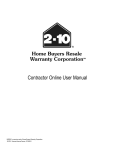Download Global Programming Interface (GPI) - GPI-2
Transcript
Fraunhofer ITWM
User Manual
Global Programming Interface (GPI)
Version:
1.0
Contents
1 Introduction
2
2 Installation
2.1 Requirements and platforms . . . . . . . . . . . . . . . . . . . . . . . . . . . . . . . . .
2.2 GPI Daemon . . . . . . . . . . . . . . . . . . . . . . . . . . . . . . . . . . . . . . . . .
2.3 GPI SDK . . . . . . . . . . . . . . . . . . . . . . . . . . . . . . . . . . . . . . . . . . .
2
3
3
4
3 Building and running GPI applications
3.1 Building an application . . . . . . . . . . . . . . . . . . . . . . . . . . . . . . . . . . .
3.2 Running an application . . . . . . . . . . . . . . . . . . . . . . . . . . . . . . . . . . .
5
5
5
4 Programming the GPI
4.1 Starting/stopping the GPI . . . . . .
4.2 DMA operations . . . . . . . . . . .
4.3 Queues . . . . . . . . . . . . . . . . .
4.4 Passive DMA operations . . . . . . .
4.5 Collective operations . . . . . . . . .
4.6 Synchronisation . . . . . . . . . . . .
4.7 Atomic operations . . . . . . . . . .
4.8 Commands . . . . . . . . . . . . . .
4.9 Environment checks . . . . . . . . .
4.10 Configuring GPI . . . . . . . . . . .
4.11 Notes on multi-threaded applications
.
.
.
.
.
.
.
.
.
.
.
.
.
.
.
.
.
.
.
.
.
.
.
.
.
.
.
.
.
.
.
.
.
.
.
.
.
.
.
.
.
.
.
.
.
.
.
.
.
.
.
.
.
.
.
.
.
.
.
.
.
.
.
.
.
.
.
.
.
.
.
.
.
.
.
.
.
.
.
.
.
.
.
.
.
.
.
.
.
.
.
.
.
.
.
.
.
.
.
.
.
.
.
.
.
.
.
.
.
.
.
.
.
.
.
.
.
.
.
.
.
.
.
.
.
.
.
.
.
.
.
.
.
.
.
.
.
.
.
.
.
.
.
.
.
.
.
.
.
.
.
.
.
.
.
.
.
.
.
.
.
.
.
.
.
.
.
.
.
.
.
.
.
.
.
.
.
.
.
.
.
.
.
.
.
.
.
.
.
.
.
.
.
.
.
.
.
.
.
.
.
.
.
.
.
.
.
.
.
.
.
.
.
.
.
.
.
.
.
.
.
.
.
.
.
.
.
.
.
.
.
.
.
.
.
.
.
.
.
.
.
.
.
.
.
.
.
.
.
.
.
.
.
.
.
.
.
.
.
.
.
.
.
.
.
.
.
.
.
.
.
.
.
.
.
.
.
.
.
.
.
.
.
.
.
.
.
.
.
.
.
.
.
.
.
.
.
.
.
.
.
.
.
.
.
.
.
.
5
6
7
8
8
9
9
10
10
10
11
11
A Code example - envtest.cpp
12
B Code example - transferbuffer.cpp
13
1
1
Introduction
This document is intended to introduce the Global Address Space Programming Interface (GPI) to
the application programmer and is part of the GPI SDK.
GPI provides a partitioned global address space (PGAS) to the application which in turn has direct
and full access to a remote data location. The whole functionality includes communication primitives,
environment runtime checks, synchronization primitives such as fast barriers or global atomic counters,
all which allow the development of parallel programs for large scale.
GPI motivates and encourages an asynchronous programming model allowing for nearly perfect
overlapping of communication and computation and leveraging the strengths of the different components of a computing system that is, releasing the CPU from communication whenever possible and
letting the network interface asynchrounously do its task.
Figure 1: GPI architecture
Furthermore, the programming model of GPI promotes a threaded view of computation instead
of a process-based view. As figure 1 depicts, each node is one instance of GPI running several MCTP
threads - although there is no limitation to this as for example, normal pthreads might be used where all threads have access to all partitions of the global address space and each node contributes
with one partition to this global space.
2
Installation
GPI is composed of two components: the GPI daemon and the GPI SDK. The GPI daemon is an
application that runs as a daemon on all nodes of a cluster and is responsible for managing GPI
applications. This includes start and stop of applications, management of licenses (together with a
license server) and general infrastructure control. The GPI SDK is the set of headers and libraries
that an application developer needs.
Both components come with an installation and uninstallation script to simplify the installation
process.
2
2.1
Requirements and platforms
The GPI only depends on the OFED stack from the OpenFabrics Alliance and more concretely on the
libibverbs. Therefore the operating system is Linux and the supported Linux distributions. In terms
of CPU architectures, GPI supports x86 (64bit).
One requirement is that the GPI daemon runs as root (i.e. is started by root). This brings a set
of advantages to the whole framework:
• full hw/driver (Infiniband, Ethernet) configuration available
• setup of Infiniband/Ethernet multicast networks
• setup of requested link-layer
• automatic resource management (pinned memory, virtual allocation, cpu sets, etc.) for GPI
processes
• firmware update
• stable license management
• filecache control
• user authentication (via PAM)
• full control on GPI processes (e.g. 100% cleanup of old GPI instances, timeout, etc.). Common
situations that most of batch systems have problems with
• full environment check possible (e.g. dependency check for GPI binaries)
The GPI daemon running the first node requires a machinefile to specify all the nodes that should
be used for an GPI application. Depending on the setup of the machines, this can be user-driven or
automatic. A user-driven setup refers to a small and static setup where the user controls and has
privileged access to all the machines. In this case, the user edits the machinefile herself. On the
automatic setup - the more often case - the user gets assigned a set of nodes by the batch system
which in turn should also create the machinefile in the location where the GPI daemon is configured
to search for (/etc/gpid.conf ). This happens automatically and transparently to the user but might
require a small tweak to the batch or modules system.
2.2
GPI Daemon
For the installation there is 1 script to be used: install.sh. This install.sh script installs the GPI
daemon. It must be called with the -i option where the argument is the IP address of the license
server and the -p option where the argument is the path where GPI is or is afterwards to be installed.
It should be a directory accessible by all nodes.
The GPI daemon is distributed as a RPM that installs all the needed files on a system.
After installation, the system will have the following files:
• the gpid.exe binary installed at /usr/sbin/
• the gpid NetCheck.exe binary also installed at /usr/sbin/
• the configuration file gpid.conf installed at /etc/
• the init script gpid installed at /etc/init.d/ plus the links at runlevels 3 and 5
• the pam file gpid users installed at /etc/pam.d/
3
If the init script (/etc/init.d/gpid ) has the correct values, then the daemon will be started after
the installation.
The configuration file located at /etc/gpid.conf is required to describe the directory where the
machinefile is to be found. The machinefile lists the hostnames of the machines where a GPI application
is to be started.
The daemon looks for a file named machinefile. If it is not found, it will take the newest file located
at the provided directory.
In a system where the user interacts with a batch system such as PBS to access computing nodes,
the entry on the configuration file (/etc/gpid.conf) might look like the following:
NODE\_FILE\_DIR=/var/spool/torque/aux/
If the machinefile contains repeated entries for the hostnames, these will not be used since GPI is
at the moment targeted to run one process per computing node.
The options for the daemon are configurable under /etc/init.d/gpid . The most important options
are the IP address of the license server (LIC SERVER) and the security pre-path for the binaries
(PRE PATH).
The daemon has the following starting options:
-d Run as daemon. This should always be used to start the binary as a daemon.
-p ( path ) Security prefix to binary folder. The security prefix describes the path to a directory to
be used for starting applications.
For example: /opt/cluster/bin/
Only applications that are started in this path are allowed to run.
-a (IP address) IP address of license server (e.g. 192.168.0.254)
The license server must be running on some machine and this option describes the IP address
of such machine. If this IP address is not correct and does not point to a running license server,
the daemon will not be able to start.
-n (path to binary) The gpid NetCheck.exe binary must be available. This binary is installed with
the RPM installation and located at /usr/sbin/. Therefore, this option is usually used as /usr/sbin/gpid NetCheck.exe. This binary does some infrastructure checks related to Infiniband.
-h Display the possible options for the daemon.
2.3
GPI SDK
There is 1 script to be used: install.sh. The install.sh script installs the SDK. It must be called with
-p option where the argument is the path where to install GPI. It should be a directory accessible by
all nodes.
The installation path of the GPI SDK will then have the following structure:
/include includes the header files available for application developers.
/lib64 includes the libraries for linking.
/bin is where the binaries should be placed by users in order to be able to run applications. Subdirectories herein are also allowed for a better organization of each user’s binaries.
/bin/gpi logger is the GPI logger that can be used on worker nodes to display the stdout output of
GPI applications started by the GPI daemon.
4
3
Building and running GPI applications
3.1
Building an application
The GPI header GPI.h and the GPI library libGPI.a are the most important GPI components to
application developers. Besides a suitable ibverbs library (from the OFED package) these are the
only components necessary to build a GPI application. A GPI application can not start by itself, it
requires the GPI daemon to run on all nodes. The GPI daemons load the binaries on the remote nodes
and set up the network infrastructure. For security reasons the daemons only load binaries located
in a directory with a certain prepath that can be specified at daemon startup. Remote nodes will
subsequently be referred to by worker nodes while the node where a binary is started will be called
master node.
All that is required to build a GPI application is to link the appropriate static libraries. These are
libGPI.a and libibverbs15.a which are located in the ’lib64’ folder where the GPI SDK was installed.
Try to build the envtest example listed on Appendix A this document and typing (substituting and
using the correct path to GPI SDK):
gcc -o envtest envtest.cpp -I<Path to GPI SDK>/include -L<Path to GPI SDK>/lib64 -lGPI
-libverbs15
The next step is to run the produced binary.
3.2
Running an application
If a GPI application is executed on one node (which automatically becomes the master node) the
machinefile of the node is checked for all participating worker nodes and each GPI daemon of the
node is instructed to load and execute the binary. Note that only binaries can be run that are located
in a folder with an appropriate prepath. Now copy the envtest binary to the appropriate directory and
run it on the command line.
cp ./envtest <Path to GPI SDK>/bin/
<Path to GPI SDK>/bin/envtest
The application first executes various environment checks before starting the GPI, synchronising
all nodes and shutting it down again. If an environment check fails a message describing the error is
printed to stdout. If no errors are reported the GPI is installed correctly and you can start writing
your own applications.
If there is a problem starting the binary, the following list might shed some light on the problem:
• is the GPI daemon running?
• was the binary copied to the right prepath location, where the GPI daemon can run it?
• is the daemon looking and finding the right location with the machinefile?
• is your batch system configured/modified to create the right machinefile (with the assigned
nodes), at the right location for GPI?
• are you trying to run GPI on a single node? GPI is designed to run with 2 or more nodes.
• are you trying to start GPI with only a few bytes for the global memory? GPI requires at least
1 KiloByte (1024 bytes) on the gpiMemsize argument of the startGPI function.
4
Programming the GPI
The GPI interface (API) is small and with a short learning curve. The following sections summarize
the API which should be consulted for complementary details.
5
4.1
Starting/stopping the GPI
Before any GPI operation can be executed a call to startGPI has to be performed. This function
constructs the interconnections between all participating nodes and allocates the memory used by the
GPI application (GPI memory). While a GPI application can make use of heap and stack memory like
any other application, only the GPI memory can be the source or destination of a DMA operation.
Except for this difference GPI memory is identical to a large continuous block of heap memory.
// ! S t a r t GPI
/∗ !
\param a r g c Argument count
\param a r g v Command l i n e arguments
\param c m d l i n e The command l i n e t o be used t o s t a r t t h e b i n a r i e s
\param gpiMemSize The memory s p a c e a l l o c a t e d f o r GPI
\ r e t u r n an i n t where −1 i s o p e r a t i o n f a i l e d , −42 i s t i m e o u t and 0 i s s u c c e s s .
\ warning The command l i n e arguments ( a r g c , a r g v ) won ' t be f o r w a r d t o t h e worker nodes
∗/
i n t startGPI ( i n t argc , c h a r ∗ argv [ ] , c o n s t c h a r ∗ cmdline , c o n s t u n s i g n e d l o n g gpiMemSize )
After a successful GPI start, the application may query the current values on the node where it is
running.
The function getDmaMemPtrGPI returns the address of the GPI memory block on the calling
node. This address is guaranteed to be page-size aligned.
v o i d ∗ g et Dm aM e mP tr GP I ( v o i d )
The binary executed is usually the same for all nodes. To distinguish between nodes in the source
code a rank number is associated with every node. The rank of the master node is always zero, while
the worker nodes are assigned integral numbers from one to the number of participating nodes minus
one. After the GPI has been successfully started the rank of a node can be queried with getRankGPI
whereas the number of nodes is given by getNodeCountGPI.
i n t getRankGPI ( v o i d )
i n t g et No de C ount GP I ( v o i d )
At the end of an GPI application all resources associated with the GPI need to be released with
a call to shutdownGPI.
v o i d shutdownGPI ( )
The following commented code example shows a simple start and stop of GPI:
#i n c l u d e <GPI . h>
#i n c l u d e <GpiLogger . h>
#d e f i n e GB 1073741824
i n t main ( i n t argc , c h a r ∗ argv [ ] )
{
// s t a r t GPI with 1 GB memory
i f ( startGPI ( argc , argv , ” ” , GB ) != 0 )
{
gpi_printf ( ”GPI s t a r t −up f a i l e d \n” ) ;
killProcsGPI ( ) ;
shutdownGPI ( ) ;
6
r e t u r n −1;
}
// g e t rank
c o n s t i n t rank = getRankGPI ( ) ;
// g e t number o f nodes
c o n s t i n t numNodes = g et No de C ou nt GP I ( ) ;
// g e t p o i n t e r t o g l o b a l memory
c h a r ∗ memPtr = ( c h a r ∗ ) g et Dm aM e mP tr G PI ( ) ;
// e v e r y t h i n g up and running , s y n c r o n i z e
barrierGPI ( ) ;
// shutdown
shutdownGPI ( ) ;
return 0;
}
4.2
DMA operations
There are one-sided and two-sided DMA operations. The one-sided operations are readDmaGPI and
writeDmaGPI. They are both non-blocking and do not require any involvement of the node read
from or written to. The status of such an operation can only be checked by querying the associated
queue on the calling node. The two-sided operations are rcsvDmaGPI and sendDmaGPI. For every
sendDmaGPI there has to be a matching recvDmaGPI and vice versa. While the sendDmaGPI is also
a non-blocking operation, rcsvDmaGPI will return only when the all the data has been transferred.
This operation is useful where relaxed synchronisation is required between the sender and the receiver.
As noted previously a DMA transfer is only possible to and from GPI memory. The source and
destination memory locations of a DMA operation are not specified by pointers but by relative byte
offsets from the GPI memory start addresses of the involved nodes. This makes DMA operations easy
because the exact memory addresses are not required which would be different for all nodes.
i n t readDmaGPI ( c o n s t u n s i g n e d l o n g localOffset , c o n s t u n s i g n e d l o n g remOffset ,
c o n s t i n t size , c o n s t u n s i g n e d i n t rank , c o n s t u n s i g n e d i n t gpi_queue )
i n t writeDmaGPI ( c o n s t u n s i g n e d l o n g localOffset , c o n s t u n s i g n e d l o n g remOffset ,
c o n s t i n t size , c o n s t u n s i g n e d i n t rank , c o n s t u n s i g n e d i n t gpi_queue )
i n t sendDmaGPI ( c o n s t u n s i g n e d l o n g localOffset , c o n s t i n t size ,
c o n s t u n s i g n e d i n t rank , c o n s t u n s i g n e d i n t gpi_queue )
i n t recvDmaGPI ( c o n s t u n s i g n e d l o n g localOffset , c o n s t i n t size ,
c o n s t u n s i g n e d i n t rank , c o n s t u n s i g n e d i n t gpi_queue )
The arguments of all operations have identical arguments (where applicable):
localOffset The local offset where the data is transferred to/from.
remOffset The remote offset where the data is transferred to/from.
size The transfer size in bytes.
rank The node’s rank where the data is transferred to/from.
gpiqueue The queue number to be used for the operation.
return An int where 0 is success and -1 is operation failed.
7
4.3
Queues
Every DMA operation requires a queue to be specified (either explicitly or implicitly). Every node
has its own set of queues. Queues are used to organize and monitor DMA operations. Multiple DMA
requests can be issued to the same queue and will be executed asynchrounously. The number of
outstanding DMA operations in a queue can be determined with the function openDMARequestsGPI.
i n t o p e n D M A R e q u e s t s G P I ( c o n s t u n s i g n e d i n t gpi_queue )
where
gpiqueue The queue number to check.
return An int with the number of open requests or -1 on error.
With waitDmaGPI it is possible to wait for all DMA operations of a queue to be finished.
i n t waitDmaGPI ( c o n s t u n s i g n e d i n t gpi_queue )
gpiqueue The queue number to wait on.
return An int with the number of completed queue events or -1 on error.
As refered, each node has a given number of queues. This number of available queues is given by
getNumberOfQueuesGPI.
i n t getNumberOfQueuesGPI ( void )
Each queue allows a maximum number of outstanding DMA operations which is returned by
getQueueDepthGPI.
i n t getQueueDepthGPI ( void )
If this maximum number is reached every consecutive DMA request will generate an error. In such
a case the queue is broken and cannot be restored. Always keep track of the number of requests posted
to a queue or check its status with openDMARequestsGPI before executing a DMA operation. If a
saturated queue is detected you have the following options: Call waitDmaGPI on the queue to wait
for all operations to be finished, do some other work and try the same queue again later or use another
empty queue. To see how multiple queues can be used to implement a buffered data transfer approach
to overlap communication with computation have a look at the bufferedtransfer on Appendix B.
4.4
Passive DMA operations
The sendDmaGPI and recvDmaGPI operation also come in another flavour called passive DMA
operations, namely sendDmaPassiveGPI and recvDmaPassiveGPI. The essential difference is that
recvDmaPassiveGPI does not require the specification of a rank. Instead the operation waits for an
incoming sendDmaPassiveGPI from any node. Once a connection has been established the sender
can be identified with the senderRank argument.
i n t s e n d D m a P a ss i v e G P I ( c o n s t u n s i g n e d l o n g localOffset , c o n s t i n t size , c o n s t u n s i g n e d i n t ←rank )
i n t r e c v D m a P a ss i v e G P I ( c o n s t u n s i g n e d l o n g localOffset , c o n s t i n t size , i n t ∗ senderRank ) ;
The arguments are similar to the other DMA operations:
8
localOffset The local offset where the data is transferred to/from.
size The transfer size in bytes.
rank The node’s rank where the data is transferred to.
senderRank The rank of the node that sent the data or -1 if the sender could not be established.
return An int where 0 is success and -1 is operation failed.
The passive communication is useful when the communication pattern of an application is not
known in advance. All passive DMA operations implicitly use a special passive queue. Monitoring
this queue is possible with
i n t w a i t D m a P a ss i v e G P I ( )
i n t openDMAPassiveRequestsGPI ( )
with the same semantics as for the queues of DMA queues, returning the number of completed
events (waitDmaPassiveGPI()) and the number of open requests (openDMAPassiveRequestsGPI()).
4.5
Collective operations
GPI focuses on an asynchrounous programming model, trying to avoid collective and synchrounous
operations at all. But some operations such as the allReduce are useful and make development easier.
At the moment, GPI only provides the allReduce collective operation. Contrary to the other
communication calls, the application may give local buffers as input and output to the function (see
below) instead of global offsets. The number of elements is limited to 255 (elemCnt) and the allowed
operations and types are described below.
enum GPI_OP { GPI_MIN = 0 , GPI_MAX = 1 , GPI_SUM = 2 } ;
enum GPI_TYPE { GPI_INT = 0 , GPI_UINT = 1 , GPI_FLOAT = 2 , GPI_DOUBLE = 3 ,
GPI_LONG = 4 , GPI_ULONG = 5 } ;
i n t allReduceGPI ( v o i d ∗ sendBuf , v o i d ∗ recvBuf , c o n s t u n s i g n e d c h a r elemCnt , GPI_OP op , ←GPI_TYPE type ) ;
4.6
Synchronisation
GPI provides a fast barrier for a global synchronisation across all nodes.
v o i d barrierGPI ( v o i d )
Another synchronization primitive is the global resource lock. All nodes can use it to limit access
to a shared resource using the lock-unlock semantics. Once a node got the lock it can be sure it is the
only one. Since it is a global resource is should be used wisely and in a relaxed manner (try not to
busy-loop to get the lock).
i n t globalResourceLockGPI ( void )
return An int where 0 is success (got lock) and -1 is operation failed (did not get lock).
i n t globalResourceUnlockGPI ( void )
9
return An int where 0 is success and -1 is operation failed (not owner of the lock).
4.7
Atomic operations
GPI provides a limited number of atomic counters which are globally accessible from all nodes. The
number of atomic counters available is returned by getNumberOfCountersGPI. Three atomic operations exist that can be used on the counters. The atomicFetchAddCntGPI operation will atomically
add the val argument to the current value of the counter. The old value is returned. The atomicCmpSwapCntGPI operation will atomically compare the counter value with the argument cmpVal and in
case they are equal the counter value will be replaced with the swapVal argument. The atomicResetCntGPI operation will simply set the counter value to zero. A special counter is the tile counter which
has its own set of atomic functions that are technically identical to the standard atomic operations.
The difference is just conceptual, you can use it as any other atomic counter.
i n t getNumberOfCountersGPI ( void )
u n s i g n e d l o n g a t o m i c F e t c h A d d C n t G P I ( c o n s t u n s i g n e d l o n g val , c o n s t u n s i g n e d i n t gpi_counter )
u n s i g n e d l o n g a t o m i c C m p S w a p C n t G P I ( c o n s t u n s i g n e d l o n g cmpVal , c o n s t u n s i g n e d l o n g swapVal , ←c o n s t u n s i g n e d i n t gpi_counter )
i n t a t o m i c R e s et C n t G P I ( c o n s t u n s i g n e d i n t gpi_counter )
4.8
Commands
Commands are simple 32-bit messages that can be sent between nodes. Command operations are
always two-sided and blocking. To every sender corresponds one (or more) receiver(s). The function
setCommandGPI can be called exclusively from the master node (rank 0) and will return only after
all worker nodes have executed a matching getCommandGPI. Likewise a getCommandGPI will return
only after a message from the master node has been received. Messages between any two nodes can
be exchanged with getCommandFromNodeIdGPI and setCommandToNodeIdGPI. Since both function
calls are blocking operations this mechanism can be utilized to synchronise between two nodes instead
of using barrierGPI for a global synchronisation.
i n t getCommandGPI ( v o i d )
i n t setCommandGPI ( c o n s t i n t cmd )
l o n g g e t C o m m a n d F r o m N o d e I d G P I ( c o n s t u n s i g n e d i n t rank )
l o n g s e t C o m m a n d T o N o d e I d G P I ( c o n s t u n s i g n e d i n t rank , c o n s t l o n g cmd )
4.9
Environment checks
The GPI offers a comprehensive set of environment checking functions that make it easy to detect
problems with a GPI installation and help to separate programming errors from environment issues.
These functions should be used before a call to startGPI is made. Hence it makes only sense to use
them on the master node. The correct procedure is to identify the master node with isMasterProcGPI
and then query the number of nodes with generateHostlistGPI. For each rank number from zero to
the number of nodes minus one translate the rank to a hostname with getHostnameGPI and perform
the various environment checks. Take a look at the envtest example on Appendix A. First check if
the daemon of the node is reachable with pingDaemonGPI. Then verify if the port is free that is used
by the daemons to communicate between nodes with checkPortGPI and getPortGPI. If this is not
the case you can test if another GPI application is blocking the port with findProcGPI. Now test
10
with checkSharedLibsGPI if all required shared libraries are available on the node. The last step is to
perform a basic network runtime check with runIBTestGPI.
i n t pingDaemonGPI ( c o n s t c h a r ∗ hostname )
i n t i sM as te r Proc GP I ( i n t argc , c h a r ∗ argv [ ] )
i n t c h e c k S h a r e d L i b s G P I ( c o n s t c h a r ∗ hostname )
i n t checkPortGPI ( c o n s t c h a r ∗ hostname , c o n s t u n s i g n e d s h o r t portNr )
i n t findProcGPI ( c o n s t c h a r ∗ hostname )
i n t c l e a r F i l e Ca c h e G P I ( c o n s t c h a r ∗ hostname )
i n t runIBTestGPI ( c o n s t c h a r ∗ hostname )
4.10
Configuring GPI
Before a call to startGPI has been made four important GPI parameters can be changed. With
setNetworkGPI the network type is set to Infiniband or Ethernet. The default is Infiniband. The
function setPortGPI allows to change the port used by the GPI for internal communication with the
daemons. It is useful if another application is already using the default port. The MTU size for DMA
transfers can be changed with setMtuSizeGPI. The default value is 1024 but you should use 2048 and
above on modern cards. This brings a performance boost for data transfer. The function setNpGPI
is useful if less nodes than those that are listed in the machinefile should run the GPI application.
i n t setNetworkGPI ( G P I _ N E T W O R K _ T Y PE typ )
i n t setPortGPI ( c o n s t u n s i g n e d s h o r t port )
i n t setMtuSizeGPI ( c o n s t u n s i g n e d i n t mtu )
v o i d setNpGPI ( c o n s t u n s i g n e d i n t np )
4.11
Notes on multi-threaded applications
Except for recvDmaPassiveGPI all GPI operations are thread-safe. It is advised that only a single
thread has the function to do passive receives. Also care has to be taken to interpret the return values
for waitDmaGPI and waitDmaPassiveGPI correctly. If the return value is zero it does not necessarily
confirm that all DMA operations in a queue have been executed. Instead another thread may already
be executing a waitDma* on this queue.
11
A
Code example - envtest.cpp
#i n c l u d e
#i n c l u d e
#i n c l u d e
#i n c l u d e
<GPI . h>
<GpiLogger . h>
< s i g n a l . h>
< a s s e r t . h>
#d e f i n e GB 1073741824
v o i d s i g n a l H a n d l e r M a s t e r ( i n t sig )
{
// do master node s i g n a l h a n d l i n g . . .
// k i l l t h e g p i p r o c e s s e s on a l l worker nodes , o n l y c a l l a b l e from master
killProcsGPI ( ) ;
// shutdown n i c e l y
shutdownGPI ( ) ;
exit ( −1) ;
}
v o i d s i g n a l H a n d l e r W o r k e r ( i n t sig )
{
// do worker node s i g n a l h a n d l i n g . . .
// shutdown n i c e l y
shutdownGPI ( ) ;
exit ( −1) ;
}
i n t checkEnv ( i n t argc , c h a r ∗ argv [ ] )
{
i n t errors = 0 ;
i f ( i sM as te r Pr oc GP I ( argc , argv ) == 1 ) {
c o n s t i n t nodes = g e n e r a t e H o s t l i s t G P I ( ) ;
c o n s t u n s i g n e d s h o r t port = getPortGPI ( ) ;
// c h e c k s e t u p o f a l l nodes
f o r ( i n t rank =0; rank<nodes ; rank++){
i n t retval ;
// t r a n s l a t e rank t o hostname
c o n s t c h a r ∗ host = getHo stnameG PI ( rank ) ;
// c h e c k daemon on h o s t
i f ( pingDaemonGPI ( host ) != 0 ) {
gpi_printf ( ”Daemon p i n g f a i l e d on h o s t %s with rank %d\n” , host , rank ) ;
errors++;
continue ;
}
// c h e c k p o r t on h o s t
i f ( ( retval=checkPortGPI ( host , port ) ) != 0 ) {
gpi_printf ( ” Port c h e c k f a i l e d ( r e t u r n v a l u e %d ) on h o s t %s with rank %d\n” , retval , ←host , rank ) ;
errors++;
// c h e c k f o r r u n n i n g b i n a r i e s
i f ( findProcGPI ( host ) == 0 ) {
gpi_printf ( ” Another GPI b i n a r y i s r u n n i n g and b l o c k i n g t h e p o r t \n” ) ;
i f ( killProcsGPI ( ) == 0 ) {
gpi_printf ( ” S u c c e s s f u l l y k i l l e d o l d GPI b i n a r y \n” ) ;
errors −−;
12
}
}
}
// c h e c k s h a r e d l i b s e t u p on h o s t
i f ( ( retval=c h e c k S h a r e d L i b s G P I ( host ) ) != 0 ) {
gpi_printf ( ” Shared l i b s c h e c k f a i l e d ( r e t u r n v a l u e %d ) on h o s t %s with rank %d\n” , ←retval , host , rank ) ;
errors++;
}
// f i n a l t e s t
i f ( ( retval=runIBTestGPI ( host ) ) != 0 ) {
gpi_printf ( ” IB t e s t f a i l e d ( r e t u r n v a l u e %d ) on h o s t %s with rank %d\n” , retval , ←host , rank ) ;
errors++;
}
}
}
r e t u r n errors ;
}
i n t main ( i n t argc , c h a r ∗ argv [ ] )
{
// c h e c k t h e r u n t i m e e v i r o m e n t
i f ( checkEnv ( argc , argv ) != 0 )
r e t u r n −1;
// e v e r y t h i n g good t o go , s t a r t t h e GPI
i f ( startGPI ( argc , argv , ” ” , GB ) != 0 ) {
gpi_printf ( ”GPI s t a r t −up f a i l e d \n” ) ;
killProcsGPI ( ) ;
shutdownGPI ( ) ;
r e t u r n −1;
}
// g e t rank
c o n s t i n t rank = getRankGPI ( ) ;
// s e t u p s i g n a l h a n d l i n g
i f ( rank != 0 )
signal ( SIGINT , s i g n a l H a n d l e r W o r k e r ) ;
else
signal ( SIGINT , s i g n a l H a n d l e r M a s t e r ) ;
// p r i n t arguments , u s e t h e g p i l o g g e r t o view o ut pu t on worker nodes
f o r ( i n t i =0; i<argc ; i++)
gpi_printf ( ” a r g c : %d , a r g v : %s \n” , i , argv [ i ] ) ;
// e v e r y t h i n g up and running , s y n c r o n i z e
barrierGPI ( ) ;
// shutdown
shutdownGPI ( ) ;
return 0;
}
B
Code example - transferbuffer.cpp
#i n c l u d e <GPI . h>
#i n c l u d e <GpiLogger . h>
#i n c l u d e <MCTP1. h>
13
#i n c l u d e < s i g n a l . h>
#i n c l u d e < a s s e r t . h>
#i n c l u d e <c s t r i n g >
#d e f i n e GB 1073741824
#d e f i n e PACKETSIZE (1<<26)
v o i d s i g n a l H a n d l e r M a s t e r ( i n t sig ) {
// do master node s i g n a l h a n d l i n g . . .
// k i l l t h e g p i p r o c e s s e s on a l l worker nodes , o n l y c a l l a b l e from master
killProcsGPI ( ) ;
// shutdown n i c e l y
shutdownGPI ( ) ;
exit ( −1) ;
}
v o i d s i g n a l H a n d l e r W o r k e r ( i n t sig ) {
// do worker node s i g n a l h a n d l i n g . . .
// shutdown n i c e l y
shutdownGPI ( ) ;
exit ( −1) ;
}
i n t checkEnv ( i n t argc , c h a r ∗ argv [ ] ) {
i n t errors = 0 ;
i f ( i sM as te r Pr oc GP I ( argc , argv ) == 1 ) {
c o n s t i n t nodes = g e n e r a t e H o s t l i s t G P I ( ) ;
c o n s t u n s i g n e d s h o r t port = getPortGPI ( ) ;
// c h e c k s e t u p o f a l l nodes
f o r ( i n t rank =0; rank<nodes ; rank++){
i n t retval ;
// t r a n s l a t e rank t o hostname
c o n s t c h a r ∗ host = getHo stnameG PI ( rank ) ;
// c h e c k daemon on h o s t
i f ( pingDaemonGPI ( host ) != 0 ) {
gpi_printf ( ”Daemon p i n g f a i l e d on h o s t %s with rank %d\n” , host , rank ) ;
errors++;
continue ;
}
// c h e c k p o r t on h o s t
i f ( ( retval=checkPortGPI ( host , port ) ) != 0 ) {
gpi_printf ( ” Port c h e c k f a i l e d ( r e t u r n v a l u e %d ) on h o s t %s with rank %d\n” , retval , ←host , rank ) ;
errors++;
// c h e c k f o r r u n n i n g b i n a r i e s
i f ( findProcGPI ( host ) == 0 ) {
gpi_printf ( ” Another GPI b i n a r y i s r u n n i n g and b l o c k i n g t h e p o r t \n” ) ;
i f ( killProcsGPI ( ) == 0 ) {
gpi_printf ( ” S u c c e s s f u l l y k i l l e d o l d GPI b i n a r y \n” ) ;
errors −−;
}
}
}
14
// c h e c k s h a r e d l i b s e t u p on h o s t
i f ( ( retval=c h e c k S h a r e d L i b s G P I ( host ) ) != 0 ) {
gpi_printf ( ” Shared l i b s c h e c k f a i l e d ( r e t u r n v a l u e %d ) on h o s t %s with rank %d\n” , ←retval , host , rank ) ;
errors++;
}
// f i n a l t e s t
i f ( ( retval=runIBTestGPI ( host ) ) != 0 ) {
gpi_printf ( ” IB t e s t f a i l e d ( r e t u r n v a l u e %d ) on h o s t %s with rank %d\n” , retval , ←host , rank ) ;
errors++;
}
}
}
r e t u r n errors ;
}
i n t check ( v o i d ∗ memptr , c o n s t u n s i g n e d l o n g size ) {
c o n s t c h a r ∗ ptr = s t a t i c c a s t <c o n s t c h a r ∗>( memptr ) ;
f o r ( u n s i g n e d l o n g i =0; i<size ; i++)
i f ( ptr [ i ] != 1 )
r e t u r n −1;
return 0;
}
v o i d doComputation ( c h a r ∗ ptr , c o n s t u n s i g n e d l o n g size ) {
f o r ( u n s i g n e d l o n g j =0; j<size ; j++)
ptr [ j ]++;
}
i n t b u f f e r e d t r a n s f e r ( v o i d ∗ memptr , c o n s t u n s i g n e d l o n g packetsize , c o n s t i n t rank , c o n s t i n t ←nodecount ) {
// p e r m u t a t i o n f o r send / work / r e c i e v e b u f f e r
c o n s t i n t permutation [ ] = { 0 , 1 , 2 , 0 , 1 } ;
// b u f f e r s a r e l o c a t e d be hi nd t h e data b l o c k i n memory
c o n s t u n s i g n e d l o n g datasize = s t a t i c c a s t <u n s i g n e d l o n g >( nodecount ) ∗ packetsize ;
c o n s t u n s i g n e d l o n g bufferOffset [ ] = { datasize , datasize+packetsize , datasize +2∗ packetsize←};
c o n s t u n s i g n e d l o n g workOffset = s t a t i c c a s t <u n s i g n e d l o n g >(rank ) ∗ packetsize ;
// work b u f f e r i n d e x
i n t wIdx = 0 ;
// s t o r e t h e node ' s rank o f t h e data a s s o c i a t e d with a b u f f e r
i n t noderank [ ] = { 0 , 0 , 0 } ;
// c h e c k f o r g p i e r r o r s
i n t error = 0 ;
// p r e l o a d work b u f f e r
c o n s t i n t neighbour = ( rank +1)%nodecount ;
error += readDmaGPI ( bufferOffset [ wIdx ] , workOffset , packetsize , neighbour , wIdx ) ;
noderank [ wIdx ] = neighbour ;
gpi_printf ( ” p r e l o a d : %i ( node %i ) \n” , wIdx , neighbour ) ;
// do computation on l o c a l data
c h a r ∗ ptr = s t a t i c c a s t <c h a r ∗>( memptr ) + workOffset ;
doComputation ( ptr , packetsize ) ;
// work with remote data
f o r ( i n t i =2; i<( nodecount +1) ; i++){
15
// t h e l a s t round doesn ' t need p r e l o a d i n g
i f ( i < nodecount ) {
c o n s t i n t nr = ( rank+i )%nodecount ;
c o n s t i n t bIdx = permutation [ wIdx + 1 ] ;
// p r e l o a d t h e s e c o n d n e x t work b u f f e r
i f ( waitDmaGPI ( bIdx ) == −1 )
error += −1;
error += readDmaGPI ( bufferOffset [ bIdx ] , workOffset , packetsize , nr , bIdx ) ;
noderank [ bIdx ] = nr ;
gpi_printf ( ” p r e l o a d : %i ( node %i ) \n” , bIdx , nr ) ;
}
// w a i t f o r t h e work b u f f e r t o f i n i s h r e c e i v i n g
i f ( waitDmaGPI ( wIdx ) == −1)
error += −1;
// do computation
c h a r ∗ ptr = s t a t i c c a s t <c h a r ∗>( memptr ) + bufferOffset [ wIdx ] ;
doComputation ( ptr , packetsize ) ;
// send back
error += writeDmaGPI ( bufferOffset [ wIdx ] , workOffset , packetsize , noderank [ wIdx ] , wIdx ) ;
gpi_printf ( ” send : %i ( node %i ) \n” , wIdx , noderank [ wIdx ] ) ;
// s w i t c h t o n e x t work b u f f e r
wIdx = permutation [ wIdx + 1 ] ;
}
// w a i t f o r a l l q u e u e s t o f i n i s h
i f ( waitDmaGPI ( permutation [ wIdx +1]) == −1)
error += −1;
i f ( waitDmaGPI ( permutation [ wIdx +2]) == −1)
error += −1;
r e t u r n error ;
}
i n t main ( i n t argc , c h a r ∗ argv [ ] ) {
// c h e c k t h e r u n t i m e e v i r o m e n t
i f ( checkEnv ( argc , argv ) != 0 )
r e t u r n −1;
// mctp t i m e r f o r h i g h r e s o l u t i o n t i m i n g
mctpInitTimer ( ) ;
// e v e r y t h i n g good t o go , s t a r t t h e GPI
i f ( startGPI ( argc , argv , ” ” , GB ) != 0 ) {
gpi_printf ( ”GPI s t a r t −up f a i l e d \n” ) ;
killProcsGPI ( ) ;
shutdownGPI ( ) ;
r e t u r n −1;
}
// g e t rank
c o n s t i n t rank = getRankGPI ( ) ;
// s e t u p s i g n a l h a n d l i n g
i f ( rank != 0 )
signal ( SIGINT , s i g n a l H a n d l e r W o r k e r ) ;
else
signal ( SIGINT , s i g n a l H a n d l e r M a s t e r ) ;
// i n i t memory
c o n s t i n t nodecount = g et No de C ou nt GP I ( ) ;
16
v o i d ∗ memptr = g et Dm aM e mP tr GP I ( ) ;
memset ( memptr , 0 , nodecount ∗ PACKETSIZE ) ;
// e v e r y t h i n g up and running , s y n c r o n i z e
barrierGPI ( ) ;
mctp StartTim er ( ) ;
i f ( b u f f e r e d tr a n s f e r ( memptr , PACKETSIZE , rank , nodecount ) != 0 )
gpi_printf ( ” Communication e r r o r \n” ) ;
// e v e r y t h i n g f i n i s h e d , s y n c r o n i z e
barrierGPI ( ) ;
mctpStopTimer ( ) ;
c o n s t u n s i g n e d l o n g tsize = 2 ∗ s t a t i c c a s t <u n s i g n e d l o n g >( nodecount − 1 ) ∗ PACKETSIZE ;
gpi_printf ( ” T r a n s f e r e d %u b y t e s between %u nodes i n %f msecs (% f GB/ s ) \n” ,
tsize ,
nodecount ,
mctpGetTimerMSecs ( ) ,
tsize / 1 0 7 3 7 4 1 8 2 4 . 0 / m c t p G e t T i m e r S ec s ( ) ) ;
// c h e c k f o r e r r o r s
i f ( check ( memptr , nodecount ∗ PACKETSIZE ) != 0 )
gpi_printf ( ” Check f a i l e d \n” ) ;
// shutdown
shutdownGPI ( ) ;
return 0;
}
17