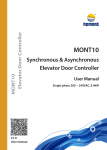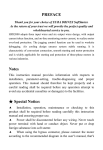Download FINAL REPORT - Talha Koc Blog
Transcript
FINAL REPORT A vehicle that extracts the map of an arbitrary closed path without using overhead vision Submitted to: Design Studio Coordinator Prof.Dr Gülbin Dural METU Dept. of Electrical & Electronics Engineering 06351 Ankara ‐ Turkey Submitted by: White Electronics Corporation: Halit ATEŞ Talha KOÇ M.Alp Ekici Murat ÖZKAN Ahmet ERİŞ [email protected] [email protected] [email protected] [email protected] [email protected] Report Submission Date: 24.05.2010 +90 505 615 77 93 +90 505 247 87 80 +90 554 972 81 80 +90 537 985 30 47 +90 539 393 46 26 1. INTRODUCTION White Electronics Corporation is a company which was found in third quarter of 2009 by five highly motivated, creative, young prospective graduates of Electrical and Electronics Engineering Department of Middle East Technical University. White Electronics has a good background on microelectronic processors, digital design and power electronics. Considering the company knowledge, group members decided unanimously to work and invest on the project named “A vehicle that extracts the map of an arbitrary closed path” and proposed a solid solution for it. White Electronics’ primary focus and motivation in this project is to build an accurate, practical and cost effective solution for this narrowed problem. We propose a design with the help of a classical differential driven line follower, low-cost optical mouse sensors (OMS) and digital magnetic compass (DMC) for a complete map extraction. The position data acquired with help of OMS and DMC is transferred via RF modules to a PC computer for computation and real-time map picturing. In this report, one can find the parts, company and Corporate Executive Team information, general design description, technical details of the project mainly based on sensing, control and motion mechanism, list of the deliverables, user manual, total and project manufacturing budget information. Each of these parts with the relevant research materials and construction schemes with detailed explanation is provided. White Electronics guaranteed to provide the best solution for this project by using its shareholders’ backgrounds which are specialized on different areas and a perfect design is implemented that will be explained in next parts. The project that was designed by White Electronics will serve very important benefits in many different areas if it is modified for specific applications. This project we carried out can be an alternative solution to indoor GPS systems. The vehicle we implemented is going to be able to follow a desired closed path and draw the real time map of this closed path. 2. EXECUTIVE SUMMARY This report describes the conceptual solution of the White Electronics for the map extraction problem of a closed path via an autonomous vehicle. This project is a narrowed and specific form of the well known simultaneous mapping and localization (SLAM) problem in literature. In a general sense, SLAM is the technique used by robots and autonomous vehicles to build up a map within an unknown environment (without a priori knowledge) or to update a map within a known environment (with a priori knowledge from a given map) while at the same time keeping track of their current location. Since there are numerous research carried out in this area, the aim of this report is not to invent something entirely new or build a state‐of‐the‐art device. White Electronics Corporation designed an autonomous vehicle, which traces an arbitrary closed path drawn on 1m x 1m floor, obtains the complete map of this shape and displays it via an interface in a screen to the user. The device also calculates the area of the map after it completes the data retrieval process. The device has no priory knowledge on its position and the arbitrary shape drawn by the user. The key operations in this project was designing a moving vehicle following an arbitrary closed line; the localization, i.e., finding the coordinates of the device; and building the map according to the coordinate values acquired. There are many well known solutions in literature on the line following device problem. The uniqueness of White Electronics design highly depends on map extracting methods, coordinate determination algorithms. Hence White Electronics’ project solutions mainly focus on device localization and coordinate determination within a high accuracy and low cost. The system is composed as a cordless moving device and a remote computer software/hardware associated. The autonomous cordless vehicle follows the arbitrary shape within a +1 cm accuracy as a classical line follower and simultaneously provides position data(x,y) via wireless transmission to the computer for processing. A unique and intelligent method is developed by White Electronics engineers for detection of x,y coordinates by the help of a optical mouse sensor and a magnetic compass sensor for a high resolution map. The software written in MATLAB marks the position points and draws the map by connecting the points with regard to map creation mathematical model, calculates the area and displays it to the user via an interface on the screen. Throughout the duration of project, a thorough literature study was carried out and expert meetings were arranged for developing know-how for both formation and enhancement of the solution. Mathematical models of the proposed solutions were constructed or improved and physical components were determined in accordance with calculations based on the mathematical models. Components with different specifications were tested and the ones that are most suitable for the purposes were selected. Cost analysis is also being refined as the component research progressed. Selected components were purchased and assembled subsequently. The last phase was testing and calibration of the device and various components. White Electronics estimated 8 month duration for all the tasks mentioned and completed the project in time. The product is delivered with a mobile vehicle, a 1m x 1m floor with a built-in course, a rechargeable battery pack, a wireless hardware for PC, a warranty document and a CD including mapping software, reference manual and datasheets. 3. DESIGN DESCRIPTION 3.1. Design Requirements 3.1.1. Platform: The closed path will fit inside a 1m by 1m square and shape of the platform will be determined by user. The line that needs to be followed by device will be black on a white surface or vice versa. Top view of the platform is not allowed to be viewed by a camera. Exactness of extracted map of closed path and real shape of closed path will be proven at the end of the extraction process. 3.1.2. Robot: There will be no cord connected to the robot and size of the robot will be approximately width of 10cm, length of 10cm and height of the robot will be minimized as much as possible. 3.1.3. Displaying: The device will be associated with a remote computer hardware/software that provides position data by wireless transmission to the computer simultaneously. After finding the map of closed path, area of this path also needs to be calculated. To obtain an accurate map while transmitting data to the computer, possible errors will be in an acceptable range. 3.2. Designed System 3.2.1. Chassis: To build our robot we have used plexiglass and PCB board because these materials are practical and they are non-ferromagnetic materials, which is another important feature for robotic applications having electromagnetic components as we use ‘magnetic compass’ in our design. The chassis is built as two floor; the components related to line folowing and primary mapping mechanism is attached to the first floor. Color sensors and optical mouse sensors put under the first floor to detect information about circuit on the ground moreover castering wheel is placed on the lower part to support the chasis with wheels. On the upper part of the first floor there are motors, and heavy parts like batteries to built a stable system and reduce hieararchy by seperating from other smaller components which can be said the brain of the robot. On the second floor the brain; electronic design of the circuit, is integrated with PCB board and magnetic is kept a few centimeter above the components of the second floor not to be affected from electromagnetic effects of the components. Wheels are around 5 cm in diameter and the important thing in choice of the wheel was the thickness since the thinner wheels were tought to result in better motion. Overall chassis design fits a volume of about 12,12,15+20 (L-W-H in cm) and in case of any component failure, broken component can be taken out and replaced by a new one. Overall design is shown in figure 1. Figure 1 Chassis 3.2.2. Line Follower In case of having oscillatory motion and inefficient line following mechanism instead of using three reflectance sensors we increased reflectance sensor number to increase stability and performance. we placed 5 sensors in a row in front of robot with equal space of 0.8 cm to figure 1. Reflectance sensors are working by finding color contrasts in the ground, and give digital output “1” or “0” which are equal to the floor is white (no line) or floor is black (line) respectively. Using 5 sensors we get 5‐bit binary code from line following sensors. Thus turning speed levels have a wider range. When the outer‐most sensor detects line turning becomes sharper and displacement through the route gets slower. When middle three sensors detect the line the wheels goes forward with its fastest speed level without making any turn. The motors have options to drive the wheel backward and forward with different speed ranges. Considering different states detected by reflectance sensors we have built a table of motions including input (sensor data)-output (PWM range). Motion # Sensor reading Pwm1-pwm2 1 00100 %100-%100 2 01100 %75- %100 3 00110 %100-%75 4 00010 %100- %50 5 01000 %50-%100 6 00011 %100- %25 7 11000 %25-%100 8 00001 %100- %0 9 10000 %0-%100 Table 1 Motor speeds according to sensor data. Using two separate motors of having four different speeds for motion we have defined 9 different motion cases considering with possible sensor readings: 1 & 2) Sharp Turn (Right or Left): When our robot tends to leave the line and still one of the sensors are detecting the line; one of the wheels moves to a direction with top speed and the other stops. This motion enables the robot to find the line, which is close to its middle line follower sensor, by turning around its sensor and it makes that motion slow not to oscillate. Since the primary concern at mention instant is to find the line as soon as possible, we don’t expect the robot make any addition displacement. 3 & 4) Smooth Turn (Right or Left): When two neighboring sensors detect the line while two other neighboring loses the line; it means the robot is still on line but it will probably lose the line. At that time one of the wheels moves forward with top speed while the other moves forward with quarter speed. It makes the robot turn to direction of wheel with lower speed making a smoother arc with respect to ‘sharp turn’. At the same time it keeps the robot on the line. Having the sensor readings from central sensors rotation angle will decrease, robot will have a faster motion we defined 4 other motions as mentioned. Go Forward: Both wheels moves to forward direction with top speed to make a nice forward motion, when only middle sensors detect the line motor have this motion. In addition to motions for normal cases we have defined two other motions as startin and lost cases. We will face with these motions at the beginning of our robot’s motion and when the robot loses the line. At the beginning of motion robot starts with starting motion; both motors turns with half speed giving rise to a slow forward motion. When the robot goes out of line, according to last sensor data robot makes reverse motion of the last one. Figure 2 shows line following diagram Figure 2 Line Following diagram 3.2.3. Motors The best choice to go with our design was using Metal Gearmotor (Figure 3) which is a specific type of DC motors. DC motors provides many advantages to our system. Speed of a DC motor can be controlled smoothly. Additionally DC motors respond quickly to changes in control signals due to the dc motor's high ratio of torque to inertia. Figure 3 Metal Gearmotor To control these motors, pulse width modulation (PWM) method is used. In this method, rather than giving discrete 0v and 5v, the intermediate voltages can be given by changing the duty cycle of the applied voltage. With this method, more smooth movement and rotation is possible. However, a PWM signal is formed by the microcontroller, which decreases the operation speed of the PIC. Moreover, interrupts used within the program distorts the frequency and duty cycle of the PWM. However, this problem was handled by the CCP (Capture/Compare/PWM) modules of the microcontroller. In our microcontroller 16F877A, there are two CCP modules. Since two motors are used to drive the back wheels of the robot independently, there is a need for two H-bridges. Instead of implementing the above H-bridge control circuit twice, an alternative is to use an integrated circuit (IC), which provides more than one Hbridges. One such IC is L293D, which has 2 H-Bridges in it. It can supply 600mA continuous and 1.2A peak currents. The motor driver requires 2 control inputs for each motor. Since we drive 2 motors, we need 4 control. An H-bridge with BJT’s.. Since it has many pins which can be configured as outputs, there are many options for implementation. For example, in our robot the last 4 bits of Port (RB4, RB5, RB6, RB7 - Pins 37 to 40) are used to control the rotation direction of the motors as shown in figure 4. The enable pins of the motor driver are connected to the PWM outputs of the microcontroller (Pins 16 and 17). This is because by changing the width of the pulse (implying changing the enable time of the driver) we can change the speed of the motor. Figure 4 Motor Interface Circuit 3.2.4. Power Supply Batteries are going to be used as power supply. To determine the size of the battery, the subsystems are taken into account as in the table of current requirements. We’re going to use, 4 NiMH batteries(1.2 Volts) for practical aims. However a battery voltage is not stable and can easily drop under loading. A regulator circuitry has to be used. 7805 integrated chip is used for regulating voltage as shown in figure 5. Figure 5 Linear Voltage Regulator For this linear regulator application the input has to be in the range of 5 to 12 Volts so that a regulated output of 5 Volts can be obtained. That’s why we’re using a step up dc to dc converter to have a 9,5 Volts input to 7805 as in the figure 2. Also our digital compass module needs 3 Volts ,so we are using another 3,3 volts regulator for this module. Figure 6 Power Circuit Using a boost regulator has some advantages for this vehicle. First of all we don’t need to use many batteries,only four batteries is enough. Second thing is , even a new component is added or dropped,or battery voltage get smaller, the output voltage remains same until the batteries are off. A detailed explanation of the boost regulator is placed in the appendix part. Power consumptions of the components are given in the table 2. Part Name Quantity Current drawn(mA) Dc motor 2 120 L293 Motor driver module 1 20 Optical mouse 1 15 Digital compass 1 2 RF Receiver+transmitter 1 20 Line follower module 1 350 MAX232 1 25 PIC 16f877 microcontroller 1 40 Other components 3 80 Total 12 ~700 Table 2 Power Consumption 3.2.5. Data Transfer Data transfer is one of the most important parts of the project. The acquired data from optical mouse sensors and digital magnetic compass is transferred by microprocessor to PC for computation of position with the proposed algorithm. In the project definition we are limited with the statement “no hard‐wiring allowed”. This prevents us from the idea of using a typical serial data communication with RS‐232 interface as in many robotic applications. We propose a conventional method of using RF modules for mobility and remote data logging. Using wireless transmission provides the client to use mapping facilities of the vehicle by a remote computer. The connection can be made through digital and serial ports of microprocessor and RF module. RF modules are used to transfer the acquired data from sensors to the PC via interfaces. A general diagram of data transfer is given in Figure 7. UDEA’s ATX‐34 2 and ARX‐34 2 modules are selected due its microprocessor and user friendly interface, low cost and availability. Also abundant technical documentation makes these modules an excellent choice. We can divide the system to two main parts: 1) Transmitter Unit 2) Receiver Unit Figure 7 Data Transmission 1) Transmitter Unit Transmitter unit consist of the main controller and an ATX‐34 RF module. ATX‐34 is a low cost transmitter operating at 433.92 MHz and a maximum 2400 baud rate. Current consumption of this module is 10mA, which is relatively low. It has 5 pins as shown in Figure 8. Data received from magnetic sensor and OMS is fed to ATX‐34 modules DIN (digital input) pin by microprocessor for serial communication. 2) Receiver Unit: Receiver unit includes a receiver module ARX‐34,a MAX232 chip and RS232 port. Since voltage levels of receiver module (5V) and PC serial interface RS232 (12V) don’t match we use the well known MAX232 chip for proper operation. Data transmitted by transmitter unit first receives by ARX‐34 module, shown in Figure 11, and then transferred to PC’s serial port by DOUT (digital output) pin. Figure 8 Data Transmission Circuit 4. TECHNICAL DETAILS 4.1. Digital compass test: Before starting for test, we had to take into account that digital compass is working with 3 Volts. That’s why sensor may not read thoroughly 5V high level voltage in a data bitstream as well as PIC may read 3 V high level voltage as 0 and directly interfacing it with PIC would make some problems like these. So an interface circuitry is required for healthy communication. 4 pins which are clock,chip select,sync and serial data are requiring this interface circuitry as in the simple resistive divider example figure 9. This interface may be in different types in literature. In this circuit, R1 and R2 are chosen as 2,2 and 3,3 kohm respectively. Figure 9 Digital Compass interface While dealing with this software, we’ve also deduced that step by step approach is really important for this kind of sensor, because if a simple data can’t be read from this sensor, the next part can not be handled easily. This was because there was some complicated terms in datasheet such as timing diagrams and necessary delays were not given clearly. So firstly, we started with reading name of this sensor by using a a simple software and displayed it on hyperterminal of the computer as “V2XE V205” . After that an important process in working this sensor is making calibration. “Calibration is the process used with PNI sensor technology to separate the earth’s magnetic field from magnetic field distortions created by the environment into which the sensors are mounted. By implementing a simple calibration routine with the sensors in a fixed position within the host system, the maximum and minimum strength fields can be determined and then used to correct the sensor output for the distortions present.” ¹ A calibration is to be performed under the following conditions: *when the V2Xe is first installed into a host system *when the V2Xe is moved *when the V2Xe indicates that it is in need of a calibration First calibration of sensor was made when it was on the circuit board.After calibration, we’ve written routines to read heading data in degrees and displayed it on computer as can be seen on the following pictures. Figure 10a Digital compass test circuit Figure 10b Data from compass 4.2. Mapping Our mapping solution has two main components. One of them is an optical mouse sensor which is mounted at the bottom of the vehicle and at the center of the line of the wheels, and a digital compass is mounted at the top of the vehicle. The digital compass finds the direction of the vehicle by using the magnetic field of earth. Figure 11 Coordinates We’ve proposed to measure heading angle α (figure 11), from digital compass and incremental displacements at device coordinate from optical mouse sensor. Then, using following equations (figure 12) the actual displacement vector (A,B) is found for platform coordinate. Figure 12 Equations to Define Coordinates The starting point of the vehicle must be known for mapping process. As soon as the vehicle starts to move the direction and the displacement data are processed simultaneously. That is, the new displacement vector is added to the last position in order to get the new position of the vehicle. A displacement vector is composed of direction angle and distance information. Figure 13 shows a simple vector addition series. Figure 13 As optical mouse sensor, ADNS 2610 mouse sensor is used. It works with 5 Volts and has about 1500 frames rate per second. The mouse sensor is connected to the PIC and the communication between mouse and microcontroller is in SPI data transmission protocol. As digital compass, V2Xe was used. It has 0.1° resolution and 2° accuracy. Moreover, it has up to 1000 sampling rate per second. The digital compass also is connected to the PIC via serial port. Both the optical mouse sensor and the digital compass have very high sampling rate. Therefore, in order to compensate the direction angle, we average the successive 5‐10 samples of digital compass. Also digital compass is using SPI protocol for communication. The mapping software is written in MATLAB. The written code takes data with the help of serial port object, calculates the new coordinates of the robot in real time and plots it on a figure as depicted in figure 14. Figure 14 Mapping Codes & A Sample Map 4.3. Reflectance sensor test: We used a combined reflectance sensor which is expected to be practical because of its small size and compact design. The sensor board has four typical I2C inputs (Vcc, Sda, Scl, and Gnd), two GPIO inputs (Gnd, Vcc, Signal), and requires a Vcc of +5V. It is designed as 5 in 1 sensor with some extra characteristics as in the figure. After doing its test, communicating with PIC using i2c protocol, we’ve observed that it is easily affected by external light causing to observe black color as if it is white, by surrounding these sensors by some materials to avoid being affected by external light. Although the sensor didn’t work well while it’s parallel to the floor surface, it worked when we put the module 90 degrees from the floor as in the figure. We asked this situation to suppliers of this sensor and they said that it was possible because there is not any proper blinders for the sensors. Figure 15 Reflectance Sensor 4.4. Motor test: According to our calculations we bought a gearmotor of small size and slow speed (25 rpm)considering our design parameters. We conducted motor test on different voltage levels and applied external forces to obtain its speed and current consumption. Applying external force we have obtained different speed and current values as in the table 3. Voltage (V) Current (mA) Speed (rpm) 12 62 24 9 45 16 5 30 10 Table 3 Motor Test We will use 9 Volts to drive motors. For this condition our max. vehicle speed is about 4.35cm/s. 5. LIST OF DELIVERABLES As a company we’ve designed the vehicle in a rather compact and utilizable form. Also it has designed as environmental friendly (all parts of vehicle are RoHS Compliant) and easy to use both mechanically and electronically. According to specifications of our device we’re presenting following things along with the device for user. In case of user demand, a playfield where the map extracting device work on with a path variable. It will be 1x1 m2 and lightweight. It has a smooth surface. An electric band is also provided for changing the path. Four 1,2 volt rechargeable Ni-Mh battery within the robot. RF (or wireless) receiver part to connect to the computer. A user manual enabling the user of this device to achieve to work it properly and learning the details of the objectives of the equipments used inside the device. It will cover some critical aspects such as power ratings, capabilities and safety instructions. A CD ROM containing a user friendly interface program. It includes the description of the company, the device specifications with all its properties. A soft version of user manual will also be included. Furthermore there is a demonstration of working of the device which may be helpful as a visual tool in the CD ROM. 6. BUDGET Cost of the design project for components is given in table 4. Part Name Quantity Total Price (TL) Dc Motors with gearbox 2 25 PIC 16F877 Microcontroller 1 8 NiMH (2600 mAh) Battery 4 12 Color sensors 5 35 DC Motor driver chip 2 3 Robot Chassis 1 6 Optical Mouse Sensor 1 5 RF transmitter-receiver model 1 15 Digital Compass 1 45 Platform 1 15 RS232-Interface 1 15 Pertinax 1 7 Boost regulator 1 18 Wheels 2 10 Other Components 1 20 TOTAL 1 239 Table 4 Cost Analysis When starting a design some tools will be necessary in the table 3 costs of these tools is given as an information, since our group members had most of these tools starting the design, total cost of the tools for the design was less considering the table 5. Component Price(TL) Serial to usb converter 15 PIC programmer* 45 Programmer’s book 18 Soldering device* 20 Screwdriver* 5 Battery charger* 15 TOTAL 118 Table 5 Tool costs Shipping costs of our design is given in table 6. Component Shipping Price(TL) Digital compass 45 Boost regulator 15 Line follower sensor module 20 TOTAL 80 Table 6 Shipping costs 7.CONCLUSION White Electronics is proud to say that after one year time period of hard work and struggle, the project has been finished with accomplishment. White Electronics is aware of the importance of this project and claims that the benefits that this project will bring to humanity and to you will be invaluable. We also believe that the project will be a source for the researchers and design engineers and will help them to develop various ideas and projects. Moreover, the project will have economical benefits since the cost of the materials used is very low and the final product will be marketable after some developments and can be used as a part of a moving object. In conclusion, as White Electronics we believe that we have accomplished to reveal a project that will serve technology in the basis of creativity and innovation for many years. We think that we have provided the best solution for this project by using our members’ knowledge and experience in their specialization fields in most efficient way with the strong motivation and dedication. 8. APPENDIX 8.1. ADNS-2610 Optical Mouse Sensor: 8.1.1. Product Overview The ADNS-2610 is a new entry level, small form factor optical mouse sensor. It is used to implement a non-mechanical tracking engine in computer mice. Unlike its predecessor, this new optical mouse sensor allows for more compact and affordable optical mice designs. It is based on optical navigation technology which measures changes in position by optically acquiring sequential surface images up to 1500 times per second and mathematically determining the direction and magnitude of movement at the maximum of 400 counts per inch (cpi) and at speeds up to 12 inches per second (ips). Avago provides the complete optical mouse sample kit (Part #ADNK-2610). The CMOS based sensor is mounted in an 8-pin staggered dual inline package (DIP) and designed for use with the HDNS-2200 (LED Assembly Clip) and HLMP-ED80-XX000 (639 nm LED illumination source) and HDNS-2100 (lens). There are no moving parts, so precision optical alignment is not required, thereby facilitating high volume assembly. 8.1.2. Theory of Operation The ADNS-2610 is based on Optical Navigation Technology. It contains an Image Acquisition System (IAS), a Digital Signal Processor (DSP) and a two wire serial port. The IAS acquires microscopic surface images via the lens and illumination system provided by the HDNS-2100, HDNS-2200, and HLMP-ED80-XX000. These images are processed by the DSP to determine the direction and distance of motion. 8.1.3. Features • Precise optical navigation technology • Small form factor(10 mm x 12.5 mm footprint) • No mechanical moving parts • Complete 2D motion sensor • Smooth surface navigation • 1500 frames per second • Accurate motion up to 12 ips • 400 cpi resolution • High reliability • High speed motion detector • Single 5.0 volt power supply • Serial port registers – Programming – Data transfer 8.1.4. Applications • Mice for desktop PCs, workstations, and portable PCs • Trackballs • Integrated input devices Figure 16 Navigation by Two Images Comparison Figure 17 ADNS 2610 Specifications 8.2. V2XE DIGITAL COMPASS General Description: The V2Xe is an integrated 2-axis compass and magnetic field sensing module featuring an on-board microprocessor for control and interfacing. The V2Xe combines PNI Corporation’s patented Magneto-Inductive (MI) sensors and measurement circuit technology for unparalleled cost effectiveness and performance. The MI sensor changes inductance by 100% over its field measurement range. This variable inductance property is used in a cost and space efficient ASIC (PNI 11096) which incorporates a temperature and noise stabilized oscillator/counter circuit. The microprocessor controls the ASIC and provides easy access to the V2Xe’s heading information as well as magnetic field measurement data via a Motorola compatible SPI interface. Advantages include 3 V operation for compatibility with new systems, low power consumption, a small footprint, large signal noise immunity under all conditions, and a large magnetic field dynamic range. Resolution and field measurement range are software configurable for a variety of applications. The measurement is very stable over temperature and inherently free from offset drift. These advantages make PNI Corporation's V2Xe the choice for applications that require a solution that has a high degree of azimuth accuracy, requires little power, and has a small package size. 8.2.1. Features Low power: draws 2 mA at 3 VDC (continuous output) Small size: 25.4 x 25.4 x 11.55 mm High resolution compass heading: 0.01 ° High accuracy compass heading: 2 ° Non-volatile memory: retains calibration when power is removed Multiple measurement modes: compass heading or magnetic field Large field measurement range: ±1100 μT (±11 Gauss) High resolution field measurement: 0.015 μT (0.00015 Gauss) Fully digital interface: SPI protocol at 3V Ordering Information Name Part # MOQ Package RoHS Compliant V2Xe 11862 1 Each Yes V2Xe Developers Kit 90025 1 1 kit Yes Table 7 8.3.Pololu Adjustable Boost Regulator 2.5-9.5V: This powerful, adjustable boost regulator can generate an output voltage as high as 9.5 V from an input voltage as low as 1.5 V, all in a tiny, 0.42" x 0.88" x 0.23" package. A trimmer potentiometer lets you set the boost regulator’s output voltage to a value between 2.5 and 9.5 V. 8.3.1. Overview Figure 18 Boost Regulator The Pololu adjustable boost regulator is a very flexible switching regulator (also called a switched-mode power supply, SMPS, or DC-to-DC converter) that can generate voltages higher than its input voltage. We offer two adjustable ranges: approximately 2.5 V to 9.5 V and 4 V to 25 V. The output voltage can be set using the trimmer potentiometer in the upper-right corner of the board. The input voltage range is 1.5 V to 16 V (the input voltage should be kept below the output voltage).. Some example applications include: Powering 5 V or 3.3 V systems from lower-voltage batteries. Powering 5 V subsystems (e.g. sensors) in lower-voltage (e.g. 3.3 V) systems. Achieving consistent actuator operation when powered by fluctuating batteries Powering high-brightness LEDs or a large number of LEDs in series 8.3.2. Feature summary input voltage: 1.5 V to 16 V output adjustable from 2.5 V to 9.5 V or 4 V to 25 V 750 kHz switching frequency 2 A switch (and input) limit integrated over-temperature and over-current shutoff typical efficiency of 80-90% when doubling voltage and with 100-500 mA output small size: 10.7 x 22.4 x 5.8 mm (0.42" x 0.88" x 0.23") weight without header pins: 1.6 g (0.06 oz) 8.3.3. Using the Boost Regulator Figure 19 Boost Regulator Connections The boost regulator has just three connections: the input voltage, ground, and the output voltage. These three connections are labeled on the back side of the PCB, and they are arranged with a 0.1" spacing along the edge of the board for compatibility with solderless breadboards, connectors, and other prototyping arrangements that use a 0.1" grid. You can solder wires directly to the board or solder in either the 3x1 straight male header stripor the 3x1 right-angle male header strip that is included. Setting the output voltage The output voltage can be adjusted using a meter and a light load (e.g. a 1k resistor). Turning the potentiometer clockwise increases the output voltage. The output voltage can be affected by a screwdriver touching the potentiometer, so the output measurement should be done with nothing touching the potentiometer. The potentiometer has no physical end stops, which means that the wiper can be turned 360 degrees and into an invalid region in which the output voltage is set to approximately 2.5 V (for both the 2.5 V to 9.5 V and 4 V to 25 V versions). The input voltage should not exceed the output voltage, so we recommend setting the output voltage with the input voltage set to around 2.5 V. Figure 20 Output voltage settings for the adjustable boost regulators. The absolute limit for the input voltage is double the output set voltage. For example, if the output is set to 6 V, the input must not exceed 12 V. Once the input exceeds the output set point, the output voltage will rise with the input voltage since the input is connected to the output through an inductor and a diode. Efficiency and available output current The available output current depends on the input and output voltages. The input current is limited to approximately 2 A, and the efficiency is typically 80%. Therefore, the maximum available current will be approximately 800 mA when doubling the input voltage and approximately 400 mA when quadrupling the input voltage. At high output powers, the 20% lost in the regulator will cause substantial heating, which can limit the available output power (the regulator will automatically shut off if its internal temperature gets too high). At low output currents and high input and output voltages, the efficiency drops closer to 50%, though the lower power involved prevents heating from being an issue. 8.4. PIC 16F877A: This powerful (200 nanosecond instruction execution) yet easy-to-program (only 35 single word instructions) CMOS FLASH-based-8-bit microcontroller packs Microchip’s powerful PIC® architecture into an 40 or 44 pin package and is upwards compatible with the PIC16C5X, PIC12CXXX and PIC16C7X devices. The PIC16F877A features 256 bytes of EEPROM data memory, self programming, an ICD, 2 Comparators, 8 channels of 10-bit-Analog-toDigital (A/D) converter, 2 capture/compare/PWM functions, the synchoronous serial port can be configurated as either 3-wire Serial Peripheral Interface (SPI™) or the 2-wire InterIntegrated Circuit (I²C™) bus and a Universal Asynchronous Receiver Transmitter (USART). All of these features make it ideal for more advanced level A/D applications in automotive, industrial, appliances and consumer applications. Table 8 Table 9 High-Performance RISC CPU: • Only 35 single-word instructions to learn • All single-cycle instructions except for program branches, which are two-cycle • Operating speed: DC – 20 MHz clock input DC – 200 ns instruction cycle • Up to 8K x 14 words of Flash Program Memory, Up to 368 x 8 bytes of Data Memory (RAM), Up to 256 x 8 bytes of EEPROM Data Memory • Pinout compatible to other 28-pin or 40/44-pin PIC16CXXX and PIC16FXXX microcontrollers 8.4.1. Peripheral Features: • Timer0: 8-bit timer/counter with 8-bit prescaler • Timer1: 16-bit timer/counter with prescaler, can be incremented during Sleep via external crystal/clock • Timer2: 8-bit timer/counter with 8-bit period register, prescaler and postscaler • Two Capture, Compare, PWM modules •Capture is 16-bit, max. resolution is 12.5 ns • Compare is 16-bit, max. resolution is 200 ns • PWM max. resolution is 10-bit • Synchronous Serial Port (SSP) with SPI™ (Master mode) and I2C™ (Master/Slave) • Universal Synchronous Asynchronous Receiver Transmitter (USART/SCI) with 9-bit address detection • Parallel Slave Port (PSP) – 8 bits wide with external RD, WR and CS controls (40/44-pin only) • Brown-out detection circuitry for Brown-out Reset (BOR) 8.4.2. Analog Features: • 10-bit, up to 8-channel Analog-to-Digital Converter (A/D) • Brown-out Reset (BOR) • Two analog comparators • Programmable on-chip voltage reference (VREF) module • Comparator outputs are externally accessible 8.4.3. Special Microcontroller Features: • 100,000 erase/write cycle Enhanced Flash program memory typical • 1,000,000 erase/write cycle Data EEPROM memory typical • Data EEPROM Retention > 40 years • Self-reprogrammable under software control • In-Circuit Serial Programming™ (ICSP™) via two pins • Single-supply 5V In-Circuit Serial Programming • Watchdog Timer (WDT) with its own on-chip RC oscillator for reliable operation • Programmable code protection • In-Circuit Debug (ICD) via two pins 8.4.4. CMOS Technology: • Low-power, high-speed Flash/EEPROM technology • Fully static design • Wide operating voltage range (2.0V to 5.5V) • Low-power consumption 8.5.User’s Manual: 8.5.1. Message from the Manufacturer White Electronics manufactures the Map extractor for sale only to independent Authorized Distributors, who are experienced in project marketing, and only to them, a written 2-year warranty on its products. Do not lose the name and address of the dealer or distributor from whom you bought the map extractor. Contact him or her for advice on caring for your system, warranty coverage and service. If you have any problems or questions regarding the above, you can contact the distributor or dealer from whom you purchased your vehicle or directly us as White Electronics. For any additional information or assistance mail to: [email protected] 8.5.2. Important Warnings: Please read all instructions carefully before using the device. Use your map extractor only for its intended use as described in the instructions. 1. Do not leave the switch on. Otherwise, since the system works on, some circuit elements or sensors might be damaged due to overheating. 2. Do not touch and get close to the sensors and shake the vehicle while operating. 3. Do not give more than 8 V or less than 3 V to the system since the system does not work properly and may be damaged. 4. If the system is not repaired, do not attempt to operate. If vehicle is not working as it should, has been dropped, damaged or exposed to water, return it to a service center. 5. Do not clean the device unless it is switched off. Do not allow your system to be used near children in order to protect it from unbalanced movements and to protect children from the possible injury effects of pins. 6. Keep away the vehicle from the magnetic fields and any metal objects because of the sensor system (especially digital compass) is highly affected from these,so that mapping process can be done efficiently. 7. Keep your vehicle working in the smooth, and not brilliant and slippery surfaces. 8.5.3. Operations Checklist: Problem: Possible Cause: Possible Solution: A. Motor not running 1. Batteries connected in reverse 1. Check the connections and rearrange the inputs 2. Cables that goes to the motor and power supply disconnected 2. Check the connections 3. Power supply voltage may be less than required level 3. Charge the batteries B. Vehicle not moving 1. It got caught to something 1.Remove the obstacle 2. surface may be much slippery 2. Change the surface plane 3. Motor not working 3. Look at problem A C. Vehicle moving only one direction 1. Line follower sensor does not see the line 1.Check and correct the alignment of line follower sensor to the 2 mm position at most from the surface D. Mapping is not true 1. Connections of mouse and compass sensors are lost. 1. Check the connections 2. Sensors are affected from metals or magnetic fields. 2. Check if there’s any source of 3. Vehicle is not moving on the path. magnetic field 3. Check the connections of line follower or look at part C Table 1 Note: If the above solutions do not prove successful, or another problem occurs, call your Registered Independent Distributor. 8.5.4. Services After Sale There are some services that will be provided to the customer after the sale of the product. Some of them are given below: User’s Manual: Specifications, instructions to operate the device Free software update for 2 years. Service Guarantee (2 Years): The problems that occur in spite of obeying to the user’s manual will be solved for free for 2 years. If the problem cannot be solved for 1 month period, the device will be replaced. Installation of the product Spare Part Guarantee (10 years): For 10 years we will provide spare part to costumers. Free periodic up keeping (in every 6 months for 2 years)