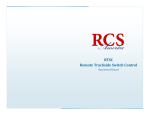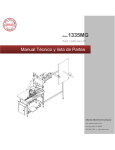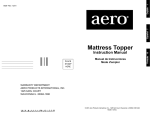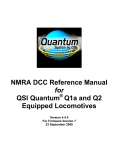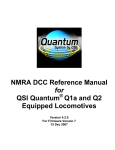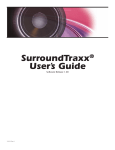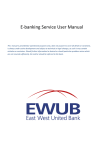Download RailLinx 900 Control System
Transcript
RailLinx 900 Control System Operation Manual RCS America—RailLinx 900 Control System Operation Manual This manual was written by RCS America Any questions, please don’t hesitate to call. RCS America 2818 Southland St. SW Cedar Rapids, Iowa 52404 Phone: 319-366-7294 E-mail: [email protected] Website: www.remotecontrolsystems.com RailLinx 900 is a trademark of RCS America Copyrighted 2010—2014 Cordless Renovations, LLC Copyrighted 2003—2014 FCC Approval: AN-00140 Section: 15.249 Locomotive Channels / A Side Locomotive Channels / B Side Channel A1 ____________________________________________________________ Channel B1 ____________________________________________________________ Channel A2 ____________________________________________________________ Channel B2 ____________________________________________________________ Channel A3_____________________________________________________________ Channel B3_____________________________________________________________ Channel A4_____________________________________________________________ Channel B4_____________________________________________________________ Channel A5_____________________________________________________________ Channel B5_____________________________________________________________ Channel A6_____________________________________________________________ Channel B6_____________________________________________________________ Channel A7_____________________________________________________________ Channel B7_____________________________________________________________ Channel A8_____________________________________________________________ Channel B8_____________________________________________________________ Table of Content: Page 1—Table of Content Page 1—Introduction & Wireless Communications Page 2—Transmitter & 6amp Throttle Features Page 3—10 amp Throttle Features & Specifications Page 4—Keypad Functions Page 5—Channel / Frequency Overview Page 5—LED Window, Accessing & Changing Channels Page 6—Transmitter Keypad Overview Page 7—Locomotive Operational Control Page 7—Locomotive Operational Control—Continued Page 8—Keypad Triggers Page 9—Rate of Acceleration Settings Page 9—Software Upgrades Page 10—FAQ Page 10—Wiring Diagram Color Chart Page 11—License Agreement Page 11—Warranty Page 11—Accidental Damage Page 11—Customer Service / Parts Page 12—6 & 10amp Throttle Terminal Outputs Page 13—6amp Throttle / P8 Sound Card Diesel Wiring Diagram Page 14—6amp Throttle / P8 Sound Card Steam Wiring Diagram Page 15—10amp Throttle / P8 Sound Card Diesel Wiring Diagram Page 16—10amp Throttle / P8 Sound Card Steam Wiring Diagram Page 17—Remote Coupler Wiring Diagram Page 18—BIKU 3/6 Single Battery Wiring Diagram Page 19—10amp Throttle—Ditch Light Wiring Diagram Introduction: Welcome to the New RailLinx 900 Control System now manufactured in the U.S. by RCS America. This is the first step in a long line of product upgrades for new and existing RCS customers. By transitioning from 27 to 900 MHz, this improves reception with greater distance and locomotive control. Giving you the enthusiast more functions to control your locomotive and greater ease of operation all in one system. Wireless Communication: There are many factors governing the useful range of wireless products. The RailLinx 900 operates between 902—928Mhz radio band as do many cordless phones, wireless computer networks, home automation systems, and wireless security devices which all contribute to radio interference. That is why the RailLinx 900 is designed with the New NT Series Transceiver from Linx Technologies. The NT Series Transceiver gives reliable bi-directional, long-range data transfer between RF devices, for exceptional sensitivity giving enthusiasts outstanding range up to 3000 ft., line of sight. Page 1 RailLinx 900 Transmitter Features: Soft Pillowtop Membrane Keypad 900Mhz Transceiver with optional extension antenna’s 100 Frequencies 16 Locomotive Channels 1/4 Wave Monopole Surface Mounted Antenna 5 Sound Triggers Easy Locomotive “Recall” 30 (RTSC) Remote Trackside Switch Controls Automatic Ditch-Light Crossing Horn Trigger Front & Rear Remote Throttle Couplers Locomotive Posi-Change with Automatic Direction Control Remote Sound Volume Control 128 Programmable Starting Speed Selection 6 Amp Throttle Features: Full Compatibility with DC Track or Battery Power Input 6 amps of throttle motor control 128 Speed Steps Programmable Throttle Starting Speed Front & Rear Remote Coupler Control DCC Sound Trigger Output 5 DC Sound Triggers Automatic Ditch Light Trigger Plug-In-Play Transceiver Plug-In Extension Antenna Port Automatic Front & Rear Lighting Bi-Directional Control Front & Rear Remote Throttle Couplers Throttle Rating: Dimensions: L 68mm / W 35mm / H 15mm Maximum Peak Voltage: 32 Volts Minimum Operational Voltage: 6 Volts Maximum Current Output—6 amps Page 2 10 Amp Throttle Features: Full Compatibility with DC Track or Battery Power Input NMRA Compatible 12 & 11 Pin PNP Socket 10 amps of throttle motor control 128 Speed Steps Programmable Throttle Starting Speed Front & Rear Remote Coupler Control DCC Sound Trigger Output 5 DC Sound Triggers Automatic Ditch Light Trigger Plug-In-Play Transceiver Plug-In Extension Antenna Port Automatic Front & Rear Lighting Bi-Directional Control Front & Rear Remote Throttle Couplers Bachmann Direct Output Socket 12V Fan Connection Throttle Rating: Dimensions: L 63mm / W 40mm / H 15mm Maximum Peak Voltage: 32 Volts Minimum Operational Voltage: 6 Volts Maximum Current Output—10 amps RailLinx 900 Transmitter Specifications Frequency Bandwidth: 902—928Mhz Operational Distance: Line of Sight. 350—400ft. NT Series Transceivers Line of Sight Specs: 3000ft. Replacement Battery: 9V Alkaline Channels: 2 (A & B) Frequencies: 100 Locomotive Frequencies: 16 RTSC Frequencies: 25 NT Transceiver Operational Voltage: 2.5—5.5 Volts RailLinx 900 Operational Voltage: 6—12.5V Throttle Operational Voltage: 6—32 Volts Operating Temperature: -40 to +85 Degrees Celsius Overlay: Membrane Dual Tactical Switches Manufacturer: RCS America a subsidiary of Cordless Renovations, LLC in conjunction with Specialty Engineering. Cedar Rapids, Iowa Page 3 Keypad Functions: (Stop) Turns on the RailLinx 900 and stops your locomotive. (Aux / Stop) Turns power off to the hand controller. (Auto Shut-Off) The RailLinx 900 is programmed with an auto 30 minutes shut-off. If you forget to turn off the hand controller, don’t worry, the RailLinx 900 will automatically turn off after 30 minutes of non-usage. (Auto Shut-off Under Operation) If your RailLinx Controller shuts off during operation, press the “Stop” button to reactivate the link then press any button to reengage operation. (Up Arrow) Increases your locomotives speed. (Down Arrow) Decreases your locomotives speed. (Direction) Changes direction of your locomotive. (Direction / Posi-Change) Pressing the “Direction” button, your locomotive will come to a controlled stop, automatically switch directions, (and headlight) then wait until you increase speed. This was designed for latching up cars. (Function Key) Turns on/off locomotive lights. (Enter) Locks in Operational Control. (Recall) Allows you to toggle between loco’s during operation. (Buttons 1—5) Enables sound card triggers. (Aux) Controls multiple transceivers and RTSC functions. (Aux / A / Enter) Opens front coupler. (Aux / B / Enter) Opens rear coupler. (Aux / 1—25 / Enter) Opens or Closes the RTSC Triggers. Page 4 Channel / Frequency Overview: The RailLinx 900 has 100 channels, 16 are delegated for locomotive control, and all channels are separated by 6 different frequencies, which helps eliminate frequency interruptions from other transmitters. There are two sets of Channel Selectors (A & B) on the RailLinx 900 transmitter keypad. These channel selectors have 8 separate frequencies per side. Channel / Frequency LED Window: Each “Channel Selector” (A or B) on the RailLinx 900 keypad is indicated by a Yellow LED in the Channel / Frequency Window. Each locomotive frequency is indicated by a Red LED in the Channel / Frequency window. To change frequencies to another locomotive, press and hold either channel selector (A or B) button. The Red LED will move through the frequencies until you release the channel selector button, locking in that frequency to the channel you selected. Accessing & Changing Locomotive Channels: When you receive your RailLinx 900 hand transmitter, it will be preset to the default frequency setting of “A1” and automatically linked to the transceiver on the 6 & 10amp throttles. To change or move your locomotive to another channel, follow these steps listed on the next page. Changing Channels: 1. Power off all other RailLinx transmitters & locomotives. 2. Power on your hand transmitter: Press 3. Power on your locomotive: Turn it to Run. 4. On the RailLinx transmitter Press: AUX / RED DOT / A / Enter This will open the link between the transmitter and the transceiver on the throttle and the “A” Yellow Channel Selector LED will start to flash. 1. Press and Hold the “A” channel selector button. The “Red” frequency LED will start to move and advance through the channels. 2. Once you reach your final destination, release the “A” button. 3. Now press the “Enter” button. This will lock in the channel you selected. The Yellow LED will stop flashing. To move or change your locomotive to the “B” side channels, follow the above steps using the “B” channel selector button. Page 5 Antenna: 1/4 Wave Monopole Antenna for exceptional response. Frequency: Large LED display with anti-glare overlay for clear viewing in sunlight. Channel Buttons: Both Channel Indicators (A & B) have 8 frequencies on each side. This was designed so you could pre-program all your Diesel locomotives on one side, then all your Steam locomotives on the other. Membrane / Keypad: Large dome pillow top keypad with double thickness tac’s make it easy to press while operating your locomotive. Speed Control: You can increase or decrease the rate of your locomotives speed, by the touch of a button. Lighting Function: You can turn on/off your locomotive’s front or rear headlights while operating. Stop: The Stop button is not an “All-Stop” that cuts power to the loco, but instead; brings your loco to a controlled stop at 50% of the rate of acceleration without stripping your locomotives gears. Direction / Posi-Change: This button automatically brings your loco to a controlled stop, changes directions then waits for you to increase speed. This feature works great for latching of cars. Recall: The “Recall” button can be used to control up to 16 different locomotives or consists at the same time. Plastic Case: The hard rubber side panels make it easy to grip. Numeric Keypad: Keypad functions control sound triggers, RTSC switches, front & rear couplers along with turning off the transceiver. “Aux” Feature: The “Aux” sub-level triggers allow additional features to be programmed into the RailLinx 900 Transceiver. Page 6 Locomotive Operational Control: Direction: This changes the direction of your loco. Posi-Change: This feature makes it easy to latch up in switch yards and change directions of your loco. Here’s how it works . . . When your locomotive is moving in either direction you can press the "Direction" button on the RailLinx 900 Hand Transmitter and your locomotive will decrease it's speed (at 25% of throttle speed), come to a controlled stop and automatically change directions. Then it will wait for you to press the "Up Arrow" button to increase speed. Function Key: This feature of the RailLinx 900 has many operational and programming functions to help you control your locomotive. But, it’s main function is to control the front and rear headlights of your loco. In conjunction with the direction button you can turn on/off either headlight while your locomotive is stationary. This feature only controls the exterior headlights; so when your locomotive is stationary you can turn off your headlights while the interior cab lights are on. Stop: The main function of the “Stop” button is to bring your locomotive to a slow, controlled stop without an “all system” stop that could strip gears and decrease the longevity of your loco. The “Controlled Stop” feature was designed to bring your loco to a complete stop at 1/4 the speed and distance in which your loco is traveling. This ratio also depends on the amount of weight your pulling, the speed your traveling and the grade of your layout. Channels: The RailLinx 900 come with 100 frequencies, 16 are delegated for locomotive control. These 16 frequencies are divided into two separate selector channels (A & B). Both channels have 8 frequencies and are indicated on the keypad with a Yellow LED. You may preprogram and operate up to 16 locomotives or 16 consists at one time. This can be done by using the “Recall” feature. Recall: In conjunction with the Channel Selectors, the “Recall” feature gives you the ability to operate multiple locomotives at the same time. Here’s how it works . . . If you have multiple locomotives linked to separate frequencies you can toggle between channels using the “Recall” button while both locomotives are running. Example: You have two locomotives the first loco is linked to channel A1, the second is linked to channel A2. Turn both locomotive on. Now you can toggle (by pressing the “Recall” button) between loco’s and operate both loco at the same time. When using the “Recall” feature, the RailLinx 900 will automatically trigger the horn of the locomotive your operating. This will help you identify the loco your operating and it’s location on the track. Enter: The Enter button locks operational control and triggers remote commands, on the RailLinx 900 Keypad. Examples: The RTSC or Remote Couplers. The Enter button also locks in your loco’s channel and frequency while in operation. Page 7 Locomotive Operational Control: Keypad Triggers: Auxiliary: The “Aux” button on the RailLinx 900 Keypad has multiple sub-level commands to give a wider range of locomotive functions. These Sub-Level commands are listed as follows: (Aux / Stop) By pressing the “Aux” button then press the “Stop” button, this will power down the transmitter. (Aux / A / Enter) (Front Coupler Command) By Pressing the “Aux” button then press the “A” button (indicating which coupler you want opened) then “Press & Hold” the “Enter” button for 1 second. The front coupler will open. (Aux / B / Enter) (Rear Coupler Command) By Pressing the “Aux” button then press the “B” button (indicating which coupler you want opened) then “Press & Hold” the “Enter” button for 1 second. The rear coupler will open. (Aux / 1—25 / Enter) (Triggers the RTSC) These commands will also have a step-by-step procedure in the RTSC manual. In conjunction with the RTSC, you can remotely control up to 25 trackside switches from the RailLinx 900 hand transmitter. When your RailLinx 900 TX is turned on along with the RTSC, the NT Series Transceiver will automatically link to each RTSC unit. When you receive your RTSC kit, the manual will instruct you to select a preprogram frequency through dip-switches on the RTSC unit. These preprogrammed frequencies are linked to the transceiver inside your RailLinx 900 hand transmitter. By pressing the “Aux” button, then press a keypad number like #1 (that you select on the dipswitch panel inside the RTSC unit) then press the “Enter” button. Your RTSC unit will move your trackside switch to the mainline or the side-track. See the RTSC manual for more information. Diesel Locomotive Triggers: 1. Crossing Horn 2. Bell / Manual Mode 3. All Aboard 4. Hot Box Detector / Two Commands 5. Horn / Short Toot The RailLinx 900 hand transmitter has up to 25 different accessible triggers. Five are designated for sound and 25 are designated for triggering the RTSC. Each trigger is a momentary switch with two tacks for stronger and faster code commands. Each sound trigger can be accessed through the Phoenix Sound Program to give you a short or long burst depending on your preference. We have pre-selected the sound file location on the RailLinx 900 Keypad to speed the installation time. But each sound location can be change to suit your operating needs. Steam Locomotive Triggers: 1. Whistle 2. Bell / Manual Mode 3. Chuff 4. Blow Down 5. Not used Page 8 (Rate of Acceleration) Starting Point: This feature of the RailLinx 900 gives you the ability to select the point of acceleration, this is the point in which your locomotives starts moving forward from a dead stop. Every locomotive starting point is different, whether its single or dual motor driven. Sound Card Volume Control: Coming in 2015 the RailLinx 900 will offer a software upgrade to remotely control the volume level of your sound card from the RailLinx 900 Transmitter. Factory Default: When you receive your RailLinx 900 Control System, the factory default setting will be programmed to 0. You will need program your locomotives acceleration starting point prior to operating. Setting Your Acceleration Point: Turn on the transmitter and power up your locomotive. On the RailLinx 900 Transmitter, Press: AUX. Both A & 1 Channel/Frequency LED’s will flash once. This will enable the throttle software to be programmed. Press & Hold the UP ARROW BUTTON until your locomotive motors start moving forward. Once your locomotive starts moving forward, release the UP Arrow button, then press Enter to lock in that starting point. The front headlights on your locomotive will flash once indicating the throttle has accepted the code. Now press the Stop button to exit the program. Note: You can make several attempts programming the starting point, remember to exit the program first before making another attempt. Press: Enter / Stop. Future Software Upgrades Sound Card Volume Control: Coming in 2015 the RailLinx 900 will offer a software upgrade to remotely control the volume level of your sound card. Page 9 FAQ: How many locomotives can I operate? The RailLinx 900 has 100 frequencies, 16 are designates for locomotive control. You can operate 16 locomotives or 16 consists at one time. What radio frequency does the RailLinx 900 use? The RailLinx 900 operates 100 frequencies in the 900 MHz Band Width, from 902—928MHz. Each of the 16 frequencies used for locomotive control are separated by 6 frequencies. This helps eliminate cross-talk from other RF controllers, along with our higher band width and transceiver output gives the RailLinx 900 exceptional communication. Wiring Diagram Color Chart: Positive Power Input Negative Power Input or Ground Motor Outputs Front or Rear Headlight Triggers Front & Rear Remote Coupler Inputs Bachmann Socket DCC Sound Trigger 12V Fan Input Can I control track switches? Yes, the RailLinx 900 is the only battery-powered RF Control System that can remotely control up to 25 (RTSC) Remote Trackside Switch Controls. Can I open the couplers of my locomotive? Yes, the RailLinx 900 is the only battery-powered RF Control System that can remotely open the front and rear couplers of your locomotive. From our revolutionary throttle design, our metal couplers are solenoid driven and controlled directly by the RailLinx 900 Hand Controller. There is no external hand controller to hang on to or servo to hookup. Sound Trigger Sound Trigger Sound Trigger Sound Trigger Sound Trigger Ditch Light Trigger Smoke / Chuff Does the RailLinx have a ditch light trigger? Yes, in conjunction with the horn trigger, the Raillinx 900 Throttles have a direct hookup to your locomotives ditch lights. When you program the Horn or Crossing Horn into trigger #1, the ditch lights will automatically flash the entire time the horn sound is activated. See the wiring diagram on Page 16. Page 10 License Agreement These license terms is an agreement between RCS America and you, “The Customer.” They apply to any hardware, software, firmware and/or any method by which you receive and use these items. These terms apply to Updates, Network or App based software/graphics, Support Services, Hardware, Software and/or Firmware on all RailLinx 900 Product lines. By using any of the items listed in this agreement, you accept the terms of the agreement. The Product (RailLinx 900 Control System) is the intellectual property of RCS America, a subsidiary of Cordless Renovations, LLC. This agreement gives you limited rights to use the Product. RCS America reserves all other rights. This Product is copyrighted, and has a “patent pending” in technical design, software and code which incorporates RCS America technology and/or intellectual property. You may use this Product only as expressly permitted in this agreement. You may not . . . Work around any technical limitation of this Product. Reverse engineer, decompile or disassemble this Product. Make copies of this Product. Publish any portion of this Product for others to copy. Make a derivative work of this Product, and use any portion of this Product together with an unauthorized product. View the entire license agreement at RCS America’s website. Warranty This Product is fully factory tested and warranted against manufacturer defects for a period of 1 year from the DOP. As circumstances in which this product is installed can not be controlled, failure of the product due to installation problems can not be warranted. This includes: Misuse, improper wiring, operation under conditions beyond the design range of the product. Operating this product in weather conditions (ie: rain, snow, etc…) that would accumulate corrosion or shorts to electrical contacts. Manufacturer defect refers specifically to the physical assembly of the hardware circuit board, transceiver, membrane overlay, PNP transceiver socket and all electrical components pertaining to the usage of the RailLinx 900 Control System. Since this design is flash upgradable; software defects/bugs are not grounds for replacement. In the event that you discover a software problem, the throttle can be returned to RCS America or reprogramming. Accidental Damage Failures caused by faulty installation or lack of adherence to the methods outlined in the installation guide are not covered under the manufacturers guarantee. If you experience an “accident” during installation and your RCS America product will no longer work. Each customer will be given 1 complimentary replacement part at a reduced cost. We understand that accidents happen, but we can not financially be liable for installation mistakes. Customer Service / Parts For warranty or replacement parts, contact RCS America Customer Service at 319-366-7294. Page 11 P RH Negative Battery Rear Coupler Front Coupler 11 10 Function Output 9 Function Output 8 Function Output 7 Function Output 6 Function Output 5 Train Bus - 4 Train Bus + Speaker Reed Switch Input + Speaker + M- Auxiliary Power Ground 3 Sound Trigger 3 2 FET Ditch Light Trigger FET RH P+ CA DC Sound Trigger 3 DC Sound Trigger 2 DC Sound Trigger 1 Ditch Light Trigger Front Coupler Trigger CB GR GR F1 Surface Mount Power LED DL 12V DC Fan Positive Output T1 Negative Battery Output T2 Rear Coupler Trigger T3 Negative Battery Output T4 Positive Battery Output T5 DC Sound Trigger 5 P+ DC Sound Trigger 4 Front Headlight Input R Rear Headlight Input F Positive Battery Output DA DCC Sound Trigger B- Battery Negative Input C Motor Negative Output Positive Battery Output P Rear Headlight Sound Trigger 1 DCC Sound Trigger 1 G Proximity Sensor / Chuff FET S Ground Positive B- Smoke Sound Trigger 2 FET FH Front Headlight FET M+ Motor Positive Output B+ Battery Power Input M- Battery Negative Input A2 Motor Negative Output N- A2—5V Positive Output T3 DCA DCB N DCC FH P+ Negative Front Headlight Input T2 A1 Positive Rear Headlight Input T1 M+ A1—12V Positive Output FET Positive Battery Output P B+ Motor Positive Output FET FET Battery Positive Input DL RCS RailLinx 900 6 & 10 amp Throttle Terminal Outputs Page 12 FH RH M+ FET P+ T3 DCA DCB N A1 DA FET FET B+ P RailLinx 900 6amp Throttle to P8 Sound Card / Diesel Wiring Diagram N- T1 P M- FET T2 A2 DL B- Front Headlight P8 Power Leads: Phoenix supplies two green wires that give power to the P8, that are not polarity sensitive. Reed Switch: Not used Phoenix P8 Sound Card Rear Headlight Green Wires: Power Not Used Brown Wires: Speaker Volume Control P8 Motor Rev. Leads: Phoenix supplies two wires for motor rev. sound. Orange wire goes to the “M+” Terminal, Grey wire goes to the “M-” Terminal on the 10amp Throttle. C3 Program Input Page 13 FH RH M+ FET P+ T3 DCA DCB N A1 DA FET FET B+ P RCS RailLinx 900 6amp Throttle to P8 Sound Card / Steam Wiring Diagram N- T1 P M- FET T2 A2 DL B- Front Headlight P8 Power Leads: Phoenix supplies two green wires that give power to the P8, that are not polarity sensitive. Reed Switch: Chuff Trigger in Steam Installations Phoenix P8 Sound Card Rear Headlight Green Wires: Power Not Used Brown Wires: Speaker Volume Control C3 Program Input Page 14 RailLinx 900 10amp Throttle to P8 Sound Card / Diesel Wiring Diagram FET 10 M+ FET B+ 8 9 FET FH 7 S The 11 pin side terminal block are direct outputs for the Bachmann socket. These outputs can be used to wire directly to your Bachmann loco for additional lights, speaker or auxiliary outputs. See 10amp terminal diagram. 6 G In conjunction with the “Direction” button on the RailLinx 900 & your locomotives PNP socket, the 10amp Throttle was designed to automatically switch your locomotives headlights from the PNP socket. You can also hard wire your headlights directly into two separate screw terminals on the 10amp Throttle. Left Screw Terminals (FH) & (RH) mirror the Side Screw Terminals (F/R) & (P). See diagram below. 11 Front & Rear Headlights: 5 P 3 2 RH FET C 4 Front Headlight 1 MB- DA F R P+ T5 T4 T3 T2 T1 DL P+ CA CB GR GR F1 Rear Headlight Reed Switch: Not used in Diesel Installations P8 Power Leads: Phoenix supplies two green wires that give power to the P8, that are not polarity sensitive. Phoenix P8 Sound Card Green Wires: Power Not Used Brown Wires: Speaker Volume Control P8 Motor Rev. Leads: Phoenix supplies two wires for motor rev. sound. Orange wire goes to the “M+” Terminal, Grey wire goes to the “M-” Terminal on the 10amp Throttle. C3 Program Input Page 15 RCS RailLinx 900 10amp Throttle to P8 Sound Card / Steam Wiring Diagram M+ 9 8 FH FET 10 FET FET B+ 7 S The 11 pin side terminal block are direct outputs for the Bachmann socket. These outputs can be used to wire directly to your Bachmann loco for additional lights, speaker or auxiliary outputs. See 10amp terminal diagram. 6 G In conjunction with the “Direction” button on the RailLinx 900 & your locomotives PNP socket, the 10amp Throttle was designed to automatically switch your locomotives headlights from the PNP socket. You can also hard wire your headlights directly into two separate screw terminals on the 10amp Throttle. Left Screw Terminals (FH) & (RH) mirror the Side Screw Terminals (F/R) & (P). See diagram below. 11 Front & Rear Headlights: 5 P 3 2 RH FET C 4 Front Headlight 1 MB- DA F R P+ T5 T4 T3 T2 T1 DL P+ CA CB GR GR F1 Rear Headlight Reed Switch: P8 Power Leads: Phoenix supplies two green wires that give power to the P8, that are not polarity sensitive. Phoenix P8 Sound Card Green Wires: Power Not Used Brown Wires: Speaker Volume Control P8 Motor Rev. Leads: Phoenix supplies two wires for motor rev. sound. Orange wire goes to the “M+” Terminal, Grey wire goes to the “M-” Terminal on the 10amp Throttle. C3 Program Input Page 16 RailLinx 900 10amp Throttle—Remote Coupler Wiring Diagram M+ FET B+ FET FH FET S G P RH FET C MB- DA F R P+ T5 T3 T2 T1 DL P+ CA CB GR GR F1 NO Front & Rear Couplers: Each RailLinx 900 Coupler is solenoid actuated with a 1 second pulse of current from the 10amp throttle. Each coupler comes with two black wire leads from the solenoid that need to be connected to the 10amp throttle. (CA) screw terminal is designated for the front coupler, and (CB) screw terminal is designated for the rear coupler. From the front coupler take one black wire lead and connect it to the (CA) screw terminal. From the rear coupler take one black wire lead and connect it to the (CB) screw terminal. Then connect both secondary leads of each coupler to the (P) left side port screw terminal as shown in the diagram above. T4 Do not connect power to these terminals DO NOT power the couplers from the lower / screw terminals. Reason: The triggers will stay open, over-heating the solenoid in the coupler and eventually melting any plastic holding the couplers to your locomotive. Actuating the Couplers: To open the front or rear couplers, power the RailLinx throttle and transmitter. Then on the RailLinx 900 TX, Press (Aux / A / Enter) and hold the “Enter” button down for one additional second until the coupler opens. Repeat this process for the rear coupler, Press (Aux / B / Enter) and hold the “Enter” button down for one additional second. Holding down the “Enter” button for one additional second tells the throttle to send out a high output of current to the couplers. Front Coupler Rear Coupler Coupler Voltage: Each coupler operational voltage is DC 12—15V. You will need to add a 1K Ohm Resistor to the positive screw terminal lead to bring the operational voltage down to 12 volts. Note: Not using an inline resistor to suppress the voltage under 15 volts, will overheat the solenoid and melt the plastic holding the coupler. Page 17 RCS RailLinx 900 Throttle—BIKU 3/6 Single Battery Diagram B+ M+ FET FET FH S Out to your locomotive G P RH FET C MB- DA F R P+ T5 T4 T3 T2 T1 DL P+ CA CB GR GR F1 Please Note… It is extremely important before you plug-in a lithium battery to DC Panel Mount Jack, that you turn the BIK-U switch to the “OFF” position. OFF BIK-U3/6 Charging Input: Caution: Only plug the charger in when the switch is in the off position. R B G 2.5mm DC Panel Mount Jack Phoenix P8 Power Input BIK-U3/6 Power: BIK-U3/6 Battery: Power Outlets to Throttle & Accessories Caution: ON Battery Input Terminals Pay close attention to the wiring diagram. If not wired correctly it is possible to short circuit your battery. Page 18 10 8 FH FET 9 M+ FET B+ FET 11 RailLinx 900 10amp Throttle—Ditch Light Wiring Diagram 7 S 6 G 3 2 RH FET C 4 5 P 1 MB- Right Side Ditch Light DA F R P+ T5 T4 T3 T2 T1 DL P+ CA CB GR GR F1 Ditch Light Triggering: When the Horn Sound is activated by the number 1 Trigger on the RailLinx Transmitter, the Ditch Lights will automatically begin to flash. You can preset the length of the Horn Sound in the Phoenix P8 Programmer. We usually program the Crossing Horn into the Trigger 1, then you can set the length as long as you would like. 10 seconds is usually the norm. We also use the automated CR-U51F Flashing White 5mm LED with the full wave bridge rectifier and inline resistor that works between 5—19 volts DC. You can purchase a pack of 5 LED’s for $25.00 at www.cordlessrenovations.com Left Side Ditch Light Page 19