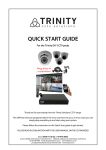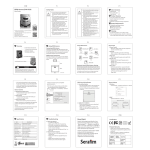Download Quick Connection Guide
Transcript
QUICK CONNECTION GUIDE For Trinity DIY CCTV packs Sample image only. Individual pack contents vary. Thank you for purchasing from the Trinity Solutions CCTV range. Your Trinity DVR has been pre-programmed for the most common set up so in most cases you simply plug everything in and start using your system. Please follow the instructions in this Quick Connection Guide to install your new Trinity CCTV pack. phone 0508 11 00 22 or 09 476 8052 po box 302396 north harbour north shore 0751 68d paul matthews rd north harbour north shore fax 09 476 8059 email [email protected] www.trinitycctv.co.nz proudly distributed by manta electronics ltd www.manta.co.nz Parts List Please ensure you have identified all the parts before starting installation. 1 x Trinity Digital Video Recorder (DVR) • • • Records all cameras to the included 500GB hard drive Pre-programmed and ready to go DVR model is pack dependent Cameras • Camera model and number of cameras is pack dependent 1 x camera cable per camera • • Each cable is pre-terminated with DC power and video plugs No tools required – simply plug in • Cable lengths are pack dependent 1 x mounting hardware per camera • Fixing screws etc to install each camera Power supplies • • • • • • 1 x 12 volt power supply with split cable will power up to 5 cameras. Your pack will include enough power supplies to power all your cameras. 1 x 12 volt power supply for the DVR (model dependent) 1 x infared remote control 1 x mouse 1 x CD with user manual The remote and mouse model is pack dependent Monitor/TV plug • If you want to connect the DVR to your TV or a dedicated monitor you will need 1 x BNC to RCA video lead. These are included if required or can be purchased from Trinity CCTV Solutions. phone 0508 11 00 22 or 09 476 8052 po box 302396 north harbour north shore 0751 68d paul matthews rd north harbour north shore fax 09 476 8059 email [email protected] www.trinitycctv.com proudly distributed by manta electronics ltd www.manta.co.nz 2 Installation Read before installation • Do not place cords from the AC adaptor where they can be pinched or stepped on. • Do not place heavy objects on cords, or cover cords with rugs or carpet. • Never immerse any component in water, and do not spray cleaners or solvents on the products. Unplug before cleaning. When cleaning, use a damp, lint free cloth only. • Do not expose the DVR or cameras to excessive cold, heat or moisture. • Leave at least a 2” space between the DVR and other objects to allow air circulation around the unit. • Service should be handled by qualified technicians. The back of your DVR A four channel DVR is shown in the image below. DVR models are all pack dependent but the layout and features will be similar. Please refer to the installation manual CD for an image of the back of your model DVR if required. 1. Video in – connects to cameras 2. Video out number 1 – use to connect your DVR to your TV if you are NOT using a monitor 3. VGA interface – use to connect your DVR to a monitor 4. Alarm out 5. RS-485 T+ T- R+ R – (connect if using a PTZ camera) 6. Power switch 7. USB interface 8. Audio in 9. Audio out 10. UTP interface – use to connect to your network/broadband router 11. Alarm in 12. +12V DC power supply input phone 0508 11 00 22 or 09 476 8052 po box 302396 north harbour north shore 0751 68d paul matthews rd north harbour north shore fax 09 476 8059 email [email protected] www.trinitycctv.com proudly distributed by manta electronics ltd www.manta.co.nz 3 Connection instructions Step 1 – install the cameras Fit each camera in the desired location. Use the screws provided to securely attach the camera to a solid surface. The camera should be positioned facing away from the sun or bright light source (e.g. windows). If using outdoor cameras, mount under an eve (if possible) to protect the camera from the weather. Step 2 – connect the camera cables to each camera Connect the supplied cable to each camera, both the video (BNC) lead and the DC power lead have plugs fitted to make connection easy. Step 3 – connect the camera cables to the DVR and power cable Connect each camera cable to the video input sockets on the back of the DVR (marked with the channel number), and connect the DC power end to the supplied power adapter split cable. Example 4 channel DVR input sockets Example 4 channel DVR with camera cables plugged in NOTE: some models are supplied with individual plug packs for each camera. phone 0508 11 00 22 or 09 476 8052 po box 302396 north harbour north shore 0751 68d paul matthews rd north harbour north shore fax 09 476 8059 email [email protected] www.trinitycctv.com proudly distributed by manta electronics ltd www.manta.co.nz 4 Step 4 – connect the DVR to a monitor or your TV You can view the cameras on a dedicated monitor or your TV. If you are connecting to a monitor attach the monitor’s VGA lead to the VGA interface on the DVR. Example VGA interface Example of a DVR with a VGA lead plugged in If you are connecting to your TV use a BNC to RCA lead to connect Video Out 1 on the DVR to your TV. The DVR will only output to the TV (Video Out 1) if it does not detect a VGA monitor. Example of Video Out 1 on a 4 channel DVR Example of a DVR with the BNC to RCA lead plugged in Step 5 – connect the power supply Connect the single 12v DC (4 amp) power supply to the 12v in socket on the DVR. Step 6 – turn the power on Plug the DC power supplies into a 240v AC power point and switch the power point on. phone 0508 11 00 22 or 09 476 8052 po box 302396 north harbour north shore 0751 68d paul matthews rd north harbour north shore fax 09 476 8059 email [email protected] www.trinitycctv.com proudly distributed by manta electronics ltd www.manta.co.nz 5 Start-up 1. Make sure your TV/monitor is ON and set to the appropriate AV channel if required. 2. Turn the power switch on the back of the DVR ON. 3. The LED on the front of the DVR will light up. 4. The images from all the cameras should now be displayed on your TV/monitor. For more information Please refer to your user manual on the CD included with this DVR for operating instructions. phone 0508 11 00 22 or 09 476 8052 po box 302396 north harbour north shore 0751 68d paul matthews rd north harbour north shore fax 09 476 8059 email [email protected] www.trinitycctv.com proudly distributed by manta electronics ltd www.manta.co.nz 6