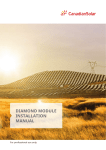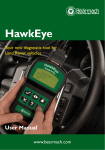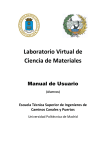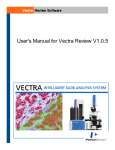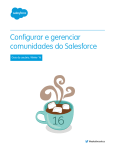Download Provider Bulletin Dec 2002
Transcript
Medicaid Provider Bulletin Published for the Medicaid Providers of Hawaii VOLUME 1, Issue 7 Dec. 2002 / Jan. 2003 ACS Commitment In This Issue ACS Commitment Page 1 Claims Tips Effective November 1, 2002, the Med-QUEST Division (MQD) transitioned from the HMSA claims processing to a new Medicaid claims processing system. Page 2-3 As your new Medicaid fiscal agent, we, the staff at Affiliated Computer MQD PAs Page 3-4 Services (ACS) extend this Top 12 Reasons ... commitment to each member of the Page 5 provider community: 1) to explain Good to Know ... how new billing requirements are Page 6-7 affecting your claim payments; 2) AVRS Helpful Hints to help review your Remittance Pages 8 Advice in order to determine which claims have not paid due to system errors, more stringent edit criteria, keying errors, missing data, or billing errors; 3) to work with you to determine what must be corrected on your claim form/ECS record; 4) to expedite the correction of billing or keying errors; 5) to work diligently with MQD and SSD to fix payment problems. –Shar on N. FFost ost er –Sharon oster Account Manager – ACS Hawaii Medicaid Med-QUEST Fiscal Agent Important Contact Information Pr ovider Inq uir nit (Call Cent er): Pro Inquir uiryy U Unit Center): Oahu: 952-5570 Neighbor Islands: 1-800-235-4378 Eligibility Line (A VRS): 1-800-882-4608 (AVRS): Email Pr ovider Inq uiries tto: o: Pro Inquiries [email protected] Fax Pr ovider Inq uiries tto: o: (808) 952-5595 Pro Inquiries uests tto: o: (808) 952-5562 Fax U rgent Prior A uth R eq Urgent Auth Req equests (Not Applicable To Medicaid Waiver Program) Med-QUES TW ebsit e Med-QUEST Websit ebsite The Med-QUEST website is unexpectedly down. A new website will be coming soon, we will keep you informed. Mail Prior A uth R eq uests tto: o: (Not Applicable to Medicaid Auth Req equests Waiver Program) ACS P.O. Box 2561 Honolulu, HI 96804-2561 Mail R eturned Checks tto: o: Re ACS P.O. Box 1206 Honolulu, HI 96807-1206 Mail MQD Claims tto: o: ACS P.O. Box 1220 Honolulu, HI 96807-1220 Mail Medicaid SSD W aiv er Claims tto: o: Waiv aiver ACS P.O. Box 4631 Honolulu, HI 96812-4631 Medicaid Provider Bulletin, Volume 1, Issue 7, Dec. 2002 / Jan. 2003 2 Claims Tips Group Provider ID Number (PIN) vs. Individual Provider ID Number: What to Use When Billing? •Never use your group provider ID for claims submission. Use hospital provider ID number to bill facility charges, i.e. room & board. Use individual PIN for other charges, such as professional fees. •Reminder: Please use your new eight digit provider ID # to prevent the delay of your claims from being processed. Coupons • When resubmitting a claim that originally required a coupon, attach a copy of the eligibility coupon. HCPCS Modifiers •Providers must use valid 2 character HCPCS modifiers. •Like Medicare, the Medicaid fee schedule has two distinct rates for certain procedures: (1) when performed in facility settings and (2) when performed in settings other than facilities. Codes subject to rates applicable when performed in facilities are identified in the Medicare fee schedule with an asterisk (*). To expedite claims processing for these asterisked procedures, please enter the modifier -32 when asterisked procedures are performed in non-facility settings. UB-92 •Do not submit claim with a tax line (RC 091). Including a tax line will result in denial of your entire claim. •The total amount paid by the TPL must be entered in FL 54. If the recipient has more than one TPL, the amount paid by each TPL must be indicated on each line. If the TPL denied the claim, then indicate $0 on every line where no TPL payment was received. Dental •Remember to submit claims using CDT-3 procedure codes. All of these codes have a leading “D” which is required on your claims. •Dental claims must be submitted on the ADA 1999 version 2000 dental claim form or a claim form in identical format. •Enter the rendering provider’s ID number in block 44. If the visit was the result of a referral, enter the referring provider’s ID number in block 47. •If a procedure requires a tooth number, you must submit a double digit number for permanent teeth, i.e. 08. Single characters are accepted only for primary teeth. Billing for Room Charges and Ancillary Charges •Long Term Care ancillary charges that are reimbursed in addition to the PPS rate should be submitted on a separate claim form. •Use the appropriate level of care bill type for room and board charges. The bill type for ancillary services should be the same. Use appropriate HCPCS for ancillary services. Continued Page 3 Medicaid Provider Bulletin, Volume 1, Issue 7, Dec. 2002 / Jan. 2003 3 Billing for Room Charges and Ancillary Charges (Continued) Le Levvel Of Care Subacute ICF ICF MR SNF Swing Bed SNF Swing Bed ICF Waitlisted subacute Waitlisted ICF Waitlisted SNF Bill TType ype 17X or 27X 61X 65X 21X 28X 68X 17X 11X or 21X 11X Room & Boar dR ev Code Board Re 19X 1XX 1XX 1XX 1XX 1XX 19X 11X (w/occurrence span code 74) 11X (w/occurrence span code 75) Electronic Claims Submission •After successfully passing the ECS process, remember to change your Transmission Indicator from test to production. •For HAWI ID’s (a.k.a. recipient ID’s), submit with full 10 characters (include leading zeros). Do not submit with check digits. If the HAWI ID number is submitted without leading zeros, the claim will deny. •The Transmission Window for ECS is from Midnight to 6:00 p.m. HST Monday through Thursday and from Midnight to 4:00 p.m. HST on Friday. The transmissions must be completed within this time frame. Medicare Crossover •Medicare crossover claims do not require the referring provider’s Medicaid ID number for consult procedures. DME Rental Charges •When billing for rental charges for an entire month, providers should use the first date of service as both the beginning and end dates, i.e. 12/01/02 – 12/01/02 instead of 12/01/02 – 12/31/02. Med-QUEST Prior Authorizations Definition of “Urgent” Request for Prior Authorizations Urgent medical conditions are conditions that require medical care within four days/32 working hours. If the care is not received during this time, a person’s life or health may be jeopardized. •Truly “urgent” requests will be reviewed within 48 hours (two business days) of receipt. •Retro-authorization of services and incontinent supply requests are not considered “urgent.” •Submitting a request for routine care at the last minute is not “urgent.” •Please kokua: Marking “urgent” on requests that are not truly urgent slows down the process and clogs up the system. Multiple PA Letters We are aware that the PA correspondence is producing multiple letters, each being mailed separately. We are working to modify the correspondence to list multiple lines on the same letter. Behavioral Health Alert Behavioral Health Providers must submit the correct CPT codes, include the number of visits per time period Continued Page 4 Medicaid Provider Bulletin, Volume 1, Issue 7, Dec. 2002 / Jan. 2003 Med-QUEST Prior Authorizations 4 Continued from Page 3 and the dates of service to ensure timely processing of PAs and associated claims. If a provider is using more than one CPT code, they must state how many visits per code. Prior Authorizations in HPMMIS HPMMIS allows only one active PA for a single date of service & service code. Be aware that any new PA approved with the same dates of service & service codes will take the place of previously approved PAs with the same dates of service and service codes. Only service codes specified in the new PA will be approved. Any service codes listed on the old PA, that are not included on the new PA, will be end dated the day before the start of the new PA. Conditional Authorizations Recipients P ending Eligibility Pending Providers should submit the PA with “DHS Pending” documented in the recipient ID field. The provider must then resubmit the PA with a copy of the conditional letter when the provider has the actual recipient ID number. Ref erring Pr ovider Signature eferring Pro The conditional provider letter is sent out to vendors who submit urgent PA requests without the referring provider signature. The vendor must get the referring provider signature within 30 days and submit it to ACS or the PA will be denied. Pharmacy Prior Authorizations Prior Authorization requests for drugs need to be sent to the ACS PBM in Atlanta. How to Prevent Delays in Prior Authorization Processing •Write legibly, illegible PA requests will be returned. All the required information must be clearly written or requests for services may be delayed. •Excessive number of duplicate requests impacts productivity timeliness and delays responsiveness to PA requests. We are currently receiving a high volume of duplicate PA requests. If a PA is sent via fax it doesn’t need to be sent hard copy as well. •Providers must specify the quantities of services requested per a time period, i.e.: 1/month, 6/year etc. to ensure accurate processing of PAs. •DMEs for less than $50 do not require a PA. PAs will be returned to providers. •Please use the new revised PA forms. They can be printed off of the new provider manual. •Recipients with Medicare Primary do not require Prior Authorization, unless it is a service not covered by Medicare. •When submitting PA do not use group billing number, use servicing provider number. •On Prior Authorization form 1144, complete the Medicare coverage box below the recipient ID number. Interisland Travel for Medical Services Med-QUEST is currently in the process of revising the process for interisland travel for medical services. Please look for further details in future bulletins and memos. Dental Prior Authorizations ADA form should no nott be used as a Prior Authorization form. Please use the 1144 Prior Authorization form. Medicaid Provider Bulletin, Volume 1, Issue 7, Dec. 2002 / Jan. 2003 5 Top 12 Reasons Why Your Claim Didn’t Get Paid Reason Corrective Action 1. Claim submitted with MMIS Provider ID without Provider numbers must include all 6 digits (with or the middle zeros or claim submitted with an HPMMIS without the check digit for old MMIS ID complete Provider ID without the leading zeros. with all zeros). Zeros must be included. Use your new Provider ID number. 2. Claim submitted with recipient ID without the Recipient numbers must include all 10 digits leading zeros (with or without the check digit). (without the check digit). 3. Claim submitted with tax line – Z9020, S9999 To expedite processing of your claim, please do not D9020 or 091 revenue code. include charges for tax. For UB-92 providers, charges for taxes will cause the entire claim to deny. 4. Dental claim without CDT-3 codes (looks like Dental claims billed without CDT-3 codes will deny. anesthesia codes). 5. Interim claims (for inpatients and long term care) Interim claims should have a blank discharge hour. with a discharge hour or a discharge hour of 0. 6. Medicare information submitted on the wrong Medicare deductibles and coinsurance should be part of the claim form (deductibles and coinsurance listed in FL 39-41 on the UB-92. The EOB must be should be listed in FL39-41 on the UB-92, as attached. opposed to FL 55). 7. Claim does not include an indication of payment Payment from other payors should be indicated on from other payors when the recipient has other the claim. If the service is not covered by the other insurance, or Z codes are being used for TPL payor, include a payment received amount of zero. amounts. 8. Recipient not eligible for dates of service and/or The recipient must be in the Fee-For-Service program recipient enrolled in health plan on dates of service. on the date of service and/or date of admission. 9. Provider tax ID number on the claim does not The provider tax ID number on the claim must match match those for the provider. the information that HPMMIS has on file. If your tax ID number changes, please report the change to MQD on an 1139 form. 10.Outpatient hospital claims with only the revenue Outpatient hospital claims must be billed with a code on the claim line and missing the appropriate CPT/HCPCS code unless it is an emergency claim CPT/HCPCS codes. with revenue codes 25X and 63X. 11.Claim requiring a prior authorization. No prior If a prior authorization was obtained, then resubmit authorization on file in HPMMIS. the claim and attach a copy of the approved authorization. Claims for the Medicaid Waiver Program should be resubmitted after contacting case manager. 12.Anesthesia claims billed without the minutes. Anesthesia claims must include either an ‘AA’, ‘QK’, Also anesthesia claims billed without the ASA ‘QY’ or ‘QS’ modifier. The minutes must be included modifiers. on the claim with the units below the minutes. Medicaid Provider Bulletin, Volume 1, Issue 7, Dec. 2002 / Jan. 2003 6 Good to Know ... New Provider Manual CDs Provider manuals on CDs have recently been mailed out. Please contact ACS at 952-5700 if you have not received your manual. Changes to Your Provider Profile If you need to make any demographic changes, please submit changes on an 1139 form and mail to: DHS/MQD/HCMB, P.O. Box 700190, Kapolei, HI 96709-0190. Medicaid Waiver Providers should submit changes on an “SSD/Medicaid Waiver Provider Application Change Request” form and mail to: Social Services Division, Contracts: Monitoring, 810 Richards, Ste. 501, Honolulu, HI 96813. Claims Resubmission We are constantly updating and refining our claims system. If you have determined that a claim has been denied in error, please resubmit your claim. Codes for Which No Separate Payment Is Made Effective 02/01/03, the Med-QUEST Division will no longer pay separately for the codes in the table below. Consistent with Medicare policy, when these codes are covered, payment for them is bundled into payment for other services. R0076 36540 78890 78890-TC 78890-26 78891 78891-TC 78891-26 92531 92532 92533 92534 93740 93740-TC 93740-26 93770 93770-TC 93770-26 96902 99001 99002 99024 99052 99054 99056 99071 99078 99090 99091 99288 Non-Covered Codes The following is a list of CPT-4 codes that are not currently covered by Medicaid. Medicare considers theses as B status codes for which separate payment is not allowed. A4270 90885 90889 96545 99000 99050 99058 99100 99116 99135 99140 99141 99142 99361 99362 99371 99372 99373 99374 99377 99379 99380 Continued Page 7 Medicaid Provider Bulletin, Volume 1, Issue 7, Dec. 2002 / Jan. 2003 7 Good to Know (Continued) Long Wait Times to the Provider Inquiry Unit We apologize for the long wait times you may have experienced. Most of the calls are due to claims status inquiries which usually causes an increase in our talk time due to multiple claim look ups and explanations. In order to improve access to our call center, if you are checking status on your claims, please complete the Medicaid Correspondence Inquiry Form below and fax to us at (808) 952-5595 or mail to: ATTN: Provider Relations, ACS State Healthcare, 1440 Kapiolani Blvd., Suite 1400, Honolulu, HI 96814. Provide us with: • provider name and Medicaid ID # • patient’s/recipient’s ID # • dates of service • claim number, if available. We will research the claim and get back to you. ACS State Healthcare 1440 Kapiolani Blvd., Ste. 1400 Honolulu, HI 96814-369 MEDICAID CORRESPONDENCE INQUIRY FORM 1. Date of Inquiry 2. Provider Name (Last, First, Middle Initial) 3. Provider Number 4. Address 5. Telephone Number 6. Name of Contact 8. Claim Number (if applicable) Pay to Address 9. Purpose of Inquiry: Service Address 7. Correspondence Number Questionable Payment Adjustment/Correction Claims Status Claims Filing Procedure Other: 10. Patient Name 13. Dates of Service 11. Patient ID Number 14. Payment Date 15. Charge 12. FM Code 16. Allowance 17. Remarks 18. Response to Provider: Claim Paid on Denied on Reason: Claim Reviewed, Maximum payment made. Adjustment claim initiated. Please submit claim with Patient name and ID # not in DHS files. Claim is in the processing system. Please allow additional processing time. Referred to DHS for determination and response directly to you. Unable to match above claim data with computer file data. Please submit copy of claim. Comments: Shaded area for Medicaid use only Medicaid Provider Bulletin, Volume 1, Issue 7, Dec. 2002 / Jan. 2003 8 AVRS Helpful Hints • You must call from a Touch-tone phone with Touch-tone dialing enabled. • Program the AVRS #, 1-800-882-4608, on speed dial. • Have your new 8-digit provider ID # and recipient’s 10-digit HAWI # or SSN ready. • Once you are familiar with the AVRS, you can key ahead responses to most prompts. You need not wait until the prompt has been completely spoken to press a key or enter your response. • Typical call flow: 1111, PIN & #, 1, HAWI & #, #, #, 3, #, 3 to start new search, HAWI & #, #, #, 3, #, 3 to start new search. • All menu options may be bypassed by entering your next selection. The only menu option that cannot be bypassed is the verification of recipient information. This is because you should be verifying that the recipient information is correct. After the recipient information, eligibility info, TPL and any other applicable info is given, you may start your next search. • You have two chances to enter valid data in response to a prompt. If you enter invalid data more than twice your call will be terminated. In this instance, hang up and try your call again. • Press **7 to repeat the current prompt. • Eligibility information is typically good for the entire month. Example: You call AVRS on Dec 13 and the recipient is eligible for that date of service. Generally, that recipient will remain eligible through Dec. 31. However, the recipient may not be eligible on a prior date (i.e. December 1). Make sure to specify the date of service when checking eligibility. • It is important to note that recipients can gain eligibility mid-month. Example: You call AVRS on Dec. 15, and the recipient is not eligible. On Dec. 16 you call AVRS, and the recipient is now eligible. • Press # to use the current date as the beginning and ending date of service. You will not be able to look up eligibility information for future dates. To request backdated eligibility info enter your start date as mm/dd/yyyy. The end date must be within 30 days of the start date. • Call 1-800-518-8887, AVRS Hotline, to report technical difficulties. • To obtain an AVRS User Manual, go to www.medifax.com, click on Products at the top of the page, select User Manuals, select Voice Response System, and select Hawaii Medicaid Eligibility. State Healthcare 1440 Kapiolani Boulevard, Suite 1400 • Honolulu, HI 96814