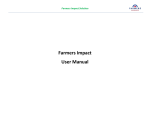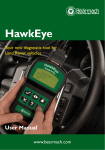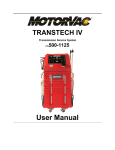Download DHS Medicaid Online User Manual - Department of Human Services
Transcript
DHS Medicaid Online (DMO) Web-Based Eligibility/Enrollment Verification Application Walk-Through State of Hawaii DEPARTMENT OF HUMAN SERVICES, MEDICAID ONLINE Contents Overview.............................................................................................................. 3 Browser Requirement........................................................................................3 DHS/MQD Online Overview ..............................................................................4 Contact Us ........................................................................................................5 Security .............................................................................................................7 Login .................................................................................................................7 User Agreement ................................................................................................9 Identify a Valid Provider ..................................................................................10 Provide Your Information and Account Type...................................................12 Account Created .............................................................................................17 Authenticate the Master Account ....................................................................19 Recover Password ..........................................................................................20 Master Account Admin Functionality.............................................................. 23 User Administration .........................................................................................24 Individual Account Functionality..................................................................... 28 Applications ...................................................................................................... 30 Main Menu ......................................................................................................30 Eligibility/Enrollment ........................................................................................ 32 Recipient Search .............................................................................................32 Eligibility/Enrollment Search............................................................................35 Eligibility/Enrollment ........................................................................................37 Other Coverage...............................................................................................39 Help .................................................................................................................... 41 Appendix A: Error Messages ........................................................................... 42 Appendix B: Master Account Change Form ................................................... 51 Appendix C: Glossary ...................................................................................... 53 Appendix D: DMO Exclusions.......................................................................... 57 Change Summary ............................................................................................. 58 Version: 3.2 Last Updated: 7.2010 ii State of Hawaii DEPARTMENT OF HUMAN SERVICES, MEDICAID ONLINE Overview The Department of Human Services’ (DHS) Medicaid Online (DMO) offers providers an alternative method for obtaining recipient data from HPMMIS (Hawaii Pre-Paid Medical Management Information System). Once an account is established and authenticated, you may submit inquiries for any valid recipient in HPMMIS and obtain detailed status and payment information for your claims. Browser Requirement The DMO requires that you use Microsoft Internet Explorer 5.5 or higher to access data through the Internet. This requirement helps ensure our standards for privacy, reliability and flexibility. If you encounter difficulties when attempting to connect to the web site, be sure that you have met these minimum browser requirements. Consult your own technical support resources for more information, if necessary; or use the link, pictured below, on the homepage to download and install Microsoft Internet Explorer 7. Version: 3.2 Last Updated: 7.2010 3 State of Hawaii DEPARTMENT OF HUMAN SERVICES, MEDICAID ONLINE DHS/MQD Online Overview To access these services, log onto the DHS Medicaid website at https://hiweb.statemedicaid.us. Figure 1: DHS/MQD Online Overview Steps 1 Type https://hiweb.statemedicaid.us into the address toolbar and press <Enter>. Version: 3.2 Last Updated: 7.2010 4 State of Hawaii DEPARTMENT OF HUMAN SERVICES, MEDICAID ONLINE Contact Us This page can be accessed via the Login page prior to logging in or via the Main Menu after logging in. It contains important contact information for provider assistance. Figure 2: Contact Us (link via Home page) User Name: TestName Pwd Exp: 12/31/2006 User ID: 9876543 Type: Master Provider ID: 012345 Admin Figure 3: Contact Us (link via Main Menu page) Version: 3.2 Last Updated: 7.2010 5 State of Hawaii DEPARTMENT OF HUMAN SERVICES, MEDICAID ONLINE Figure 4: Contact Us Version: 3.2 Last Updated: 7.2010 6 State of Hawaii DEPARTMENT OF HUMAN SERVICES, MEDICAID ONLINE Security The DMO application has been secured to prevent fraudulent use of DHS/MQD information. Users are required to create an account prior to using the DHS Medicaid Online website. The DHS/MQD grants permissions to the system, and each provider's Master Account Holder manages the Individual Accounts including activities such as account activation, granting security and other administrative functions. This website does not update a provider’s Service, Correspondence or Payment Address. Please submit form DHS1139 to: HCMB Provider Registration P. O. Box 700190 Kapolei, HI 96709 Login In order to access the system, a valid User Name and Password are required. To create a new account, simply click the Create a New Account link. Figure 5: Login Version: 3.2 Last Updated: 7.2010 7 State of Hawaii DEPARTMENT OF HUMAN SERVICES, MEDICAID ONLINE Steps Login Providers whose identification number has been in a terminated status for one year or longer are not permitted access to the DHS Medicaid Online system. 1 If you have already established a user account, then proceed to step 2 to login, else skip ahead to step 3 to create a new user account. 2 Type your User Name in the USER NAME field. Press <Tab> to move the cursor to the PASSWORD field. Type your Password and press <Enter> or click LOGIN. You should be viewing the Main Menu page. To learn more about how to proceed, refer to the Main Menu section beginning on page 30. Click on Click Here, adjacent to the “Forgot your Password?” link, to be reminded of your password. For more information, refer to the procedures in the Recover Password section beginning on page 20. Also, be aware that your password expires after 60 days. You will be notified of the need to update your password when necessary. 3 If you have not already created a user account, click Create a New Account to initiate this process. The User Agreement page displays and is described on the next page. Version: 3.2 Last Updated: 7.2010 8 State of Hawaii DEPARTMENT OF HUMAN SERVICES, MEDICAID ONLINE User Agreement The first step in creating an account requires the acceptance of the Department of Human Services, Medicaid Program Online Terms of Use and Conditions. If these terms are not accepted, you will be redirected back to the home page. However, once accepted, the new account creation process may continue. Figure 6: User Agreement Steps User Agreement 1 Read the user agreement. If you accept these terms, click I AGREE to proceed to the next page. 2 Click CANCEL to abandon the user account creation process and return to the home page. Version: 3.2 Last Updated: 7.2010 9 State of Hawaii DEPARTMENT OF HUMAN SERVICES, MEDICAID ONLINE Identify a Valid Provider The next step requires that a valid Provider ID number (either a 6-digit Med-QUEST Provider ID Number or a 10-digit NPI [National Provider Identifier]) and Tax ID Number combination be verified against the HPMMIS Provider Database. The system matches the Provider ID and Tax ID Number. It is not possible to continue unless an exact match is found. Figure 7: Verification Version: 3.2 Last Updated: 7.2010 10 State of Hawaii DEPARTMENT OF HUMAN SERVICES, MEDICAID ONLINE Steps Verification 1 Select the type of provider ID number you are submitting for verification from the drop down list. Press <Tab> to move the cursor to the PROVIDER NUMBER field. Providers whose identification number has been in a terminated status for one year or longer are not permitted access to the DHS Medicaid Online system. 2 Type a Provider ID number (corresponding to the type selected) in the PROVIDER NUMBER field. Press <Tab> to move the cursor to the TAX ID NUMBER field. Providers whose current reimbursement type is registered within HPMMIS as Managed Care Only are not permitted to access DMO. Such providers should refer to the contracted health plan for recipient verifications. 3 Type the Tax ID number (that corresponds to the provider ID number) in the TAX ID NUMBER field and press <Enter> or click CONTINUE. You should be viewing the Create Profile page. The Provider ID number and Tax ID Number are verified by comparing these inputs with registered data on file. Only a valid combination of these two fields permits advancement to the next step in the user account creation process. Version: 3.2 Last Updated: 7.2010 11 State of Hawaii DEPARTMENT OF HUMAN SERVICES, MEDICAID ONLINE Provide Your Information and Account Type The Create Profile screen displays after entering a valid Provider ID Number and Tax ID Number. This screen prompts you to select a User Name, Password and to provide a Hint Question and Answer to facilitate the recovery of a forgotten password, if necessary, in the future. If a Master Account does not already exist for a provider, then an option is provided to create one. However, if you are not authorized to create a Master Account, then please do not do so. Although a Master Account can be created, it remains inactive until authenticated. DHS/MQD mails a letter to the address specified by the provider containing the Authentication Code necessary to activate the account. If you are not authorized to create a Master Account but attempt to create the account, the setup process for your provider will be delayed. No other users will be able to access the system until a Master Account Holder is created who activates the Master Account and subsequent Individual Accounts. Therefore, if you are not authorized to create a Master Account, simply create an Individual Account. Version: 3.2 Last Updated: 7.2010 12 State of Hawaii DEPARTMENT OF HUMAN SERVICES, MEDICAID ONLINE SAMPLE PROVIDER, L.L.C. 012345 012345678 MED-QUEST DIVISION PO BOX 700190 KAPOLEI, HI 96709 Figure 8: Create Profile Version: 3.2 Last Updated: 7.2010 13 State of Hawaii DEPARTMENT OF HUMAN SERVICES, MEDICAID ONLINE Steps Enter a User Name and Password 1 Type the desired User Name in USER NAME field. Press <Tab> to move the cursor to the PASSWORD field. Be aware that both user names and passwords are case-sensitive. We recommend separating multi-word user names with an underscore character. (For example: User_Name) Also, the user name that you select must be unique to DMO. 2 Type your Password and press <Tab> to move the cursor to the CONFIRM PASSWORD field. Retype your Password and press <Tab> to move the cursor to the HINT QUESTION field. Be aware that both user names and passwords are case-sensitive. Also, be sure to select a password that is at least six characters long. You may use any combination of characters except for the following: ” ~ Finally, although passwords expire every 60 days, no restrictions are in place to prevent a password from being recycled. As a reminder, the expiration date of your password displays below your User Name in the upper right hand corner of the Main Menu page after you log in. Choose a Hint Question and Answer 3 Type a Question in the HINT QUESTION field and press <Tab> to move the cursor to the ANSWER field. 4 Type an Answer in the ANSWER field that answers the question posed in the previous field. If you attempt to recover a forgotten password in the future, this question will be posed to you. It functions as a security gate. In order to have your password sent to your email address, you must provide the answer exactly as it is entered here. Version: 3.2 Last Updated: 7.2010 14 State of Hawaii DEPARTMENT OF HUMAN SERVICES, MEDICAID ONLINE Individual or Master Account This section appears only if no Master Account has been established for your Provider ID number. Providers are responsible for creating their own master account for their Provider ID number. It is recommended that Group Billing Offices request that an Individual Account be created under each of their servicing provider's Master Account in order to access claim information for each service provider. It is the responsibility of the Master Account Holder to maintain Individual Account access (i.e., to add or remove users, limit access). When registering, providers are required to enter either a 6-digit Med-QUEST Provider ID Number or a 10-digit NPI (National Provider Identifier) along with their Tax ID number. (This should not be confused with the 8-digit Med-QUEST Provider ID number used by other verification systems such as the AVRS.) The system matches the provider using the Provider ID number and Tax ID number. Once a Master Account is created for the Provider ID, only individual accounts can be created thereafter. There is a limit of one Master Account per provider. There is no limit to the number of Individual Accounts that can be created for a provider. In the event that the details of a Master Account must be changed (e.g., to have the Master Account re-activated, deleted or otherwise changed), refer to the Appendix B: Master Account Change Form for the appropriate form and instructions. 5 If this section does not appear, then a Master Account Holder has already been designated for this Provider ID number and the system will only allow an Individual Account to be created. You should proceed to step 7 to enter User Account Information for an Individual Account. 6 Select either the “Individual Account” or “Master Account” button. This selection assigns your User Name with the indicated designation. For details concerning the different accounts, click on Click Here link within this section. Version: 3.2 Last Updated: 7.2010 15 State of Hawaii DEPARTMENT OF HUMAN SERVICES, MEDICAID ONLINE User Account Information 7 Type your First Name in FIRST NAME field. Press <Tab> to move the cursor to the LAST NAME field. Type your Last Name in LAST NAME field. Press <Tab> to move the cursor to the TITLE field. Type your Title in TITLE field. Press <Tab> to move the cursor to the first TELEPHONE NUMBER field. The system defaults the CORRESPONDENCE ADDRESS field with the Correspondence Address on file for the Provider ID. The Authentication Code letter, for newly created Master Accounts, is mailed to this address. 8 Type your Area Code into the first TELEPHONE NUMBER field and press <Tab> to move the cursor to the second TELEPHONE NUMBER field. Type your Prefix into the second TELEPHONE NUMBER field and press <Tab> to move the cursor to the third TELEPHONE NUMBER field. Type your Suffix into the third TELEPHONE NUMBER field and press <Tab> to move the cursor to the EMAIL ADDRESS field. 9 Type your Email Address in EMAIL ADDRESS field and press <Tab> to move the cursor to the CONFIRM EMAIL ADDRESS field. If you are unsure of your email address, please check with your IT Department. The email noted should be the email address seen by external receivers and not what is used internally within your office email system. 10 Retype your Email Address in the CONFIRM EMAIL ADDRESS field and press <Enter> or click CONTINUE. You should be viewing the Account Created page. Before clicking CONTINUE, it is recommended that you print this Create Profile page for your records. Please be sure to store it in a safe place. Otherwise, if you forget both your password and hint question, you may obtain this information from your Master Account Holder. Messages may appear on certain screens or adjacent to required fields that have no data entered or that have been insufficiently populated. Refer to the Appendix A: Error Messages for more information as needed. Version: 3.2 Last Updated: 7.2010 16 State of Hawaii DEPARTMENT OF HUMAN SERVICES, MEDICAID ONLINE Account Created The Account Created page displays account information and confirms that an account has been created. An email is sent to the email address supplied when creating a user profile, to confirm the creation of an account. If a Master Account has been created, then you must wait until you receive a letter with the Authentication Code before access to the system is granted. If a Master Account exists and an Individual Account has been created, an email is sent to the Master Account Holder notifying them that the Individual Account is awaiting review and activation. Otherwise, the Individual Account Holder must wait until a Master Account is created and the new Master Account Holder activates the Individual Account. SAMPLE PROVIDER, L.L.C. 012345 012345678 TestName Emile Schuffhausen Dr. 1001 KAMOKILA BLVD. KAPOLEI HI 96707 808-555-1212 [email protected] Figure 9: Account Created Version: 3.2 Last Updated: 7.2010 17 State of Hawaii DEPARTMENT OF HUMAN SERVICES, MEDICAID ONLINE Steps Account Created 1 Click Login. You should be viewing the Login page. To learn more about how to proceed, refer to the Login section beginning on page 7. Remember that an Individual Account must be activated by the Master Account Holder prior to use and that a Master Account can only be activated with an Authentication Code that is mailed to the provider’s Correspondence Address. Version: 3.2 Last Updated: 7.2010 18 State of Hawaii DEPARTMENT OF HUMAN SERVICES, MEDICAID ONLINE Authenticate the Master Account Upon receipt of the Authentication Code letter, the new Master Account Holder can login with the selected User Name and Password, and when prompted to do so, provide the Authentication Code in order to be granted access to the system. The code must be typed in exactly as it appears in the letter. Please keep in mind that if the Master Account is not activated within 30 days of creation, it is deleted from our system. Once the Master Account has been authenticated, the Authentication Code is no longer needed. Figure 10: Authenticate Master Account Steps Authenticate Master Account 1 If you have received an Authentication Code letter, then type the Authentication Code into the AUTHENTICATION CODE field exactly as it appears in the letter. 2 Press <Enter> or click AUTHENTICATE to continue. You should be viewing the Main Menu page. To learn more about how to proceed, refer to the Main Menu section beginning on page 30. Version: 3.2 Last Updated: 7.2010 19 State of Hawaii DEPARTMENT OF HUMAN SERVICES, MEDICAID ONLINE Recover Password To be reminded of a forgotten password, simply click the “Forgot your Password?” link on the Login page. The Recover Password page is displayed prompting entry of a valid USER NAME, (six-digit Med-QUEST) PROVIDER ID and TAX ID. Figure 11: Recover Password Version: 3.2 Last Updated: 7.2010 20 State of Hawaii DEPARTMENT OF HUMAN SERVICES, MEDICAID ONLINE Steps 1 Select the type of provider ID number you are submitting for verification from the drop down list. Press <Tab> to move the cursor to the USER NAME field. 2 Type your User Name in the USER NAME field. Press <Tab> to move the cursor to the PROVIDER ID field. 3 Type a Provider ID number (corresponding to the type selected) in the PROVIDER NUMBER field. Press <Tab> to move the cursor to the TAX ID NUMBER field. 4 Type the Tax ID number corresponding to the provider ID number in the TAX ID field and press <Enter> or click CONTINUE. You should be viewing the second Recover Password page. Be sure to type the Tax ID number exactly as you entered it when establishing your user account. Although the use of a dash is not necessary for the Tax ID number when setting up your account, it must be repeated here if it was used initially when creating your account. Version: 3.2 Last Updated: 7.2010 21 State of Hawaii DEPARTMENT OF HUMAN SERVICES, MEDICAID ONLINE Recover Password Upon entry of a valid User Name, Med-QUEST Provider ID and Tax ID, you are prompted to answer the Hint Question supplied when your user profile was created. The question must be answered exactly as it was typed when the account was created. Once the correct answer is provided, an email is sent to the address provided at setup that contains account information including the forgotten password. Note that the Master Account Holder has access to Individual Account information, including passwords, for all Individual accounts created for the Provider ID. Figure 12: Recover Password Steps 1 The Hint Question associated with your User Name appears above an open ANSWER field. Type the Answer to your Hint Question in the ANSWER field and press <Enter> or click CONTINUE. In order to have your password sent to your email address, the answer must be typed exactly as it was entered when your account was created. 2 Click CANCEL to return to the Login screen. Version: 3.2 Last Updated: 7.2010 22 State of Hawaii DEPARTMENT OF HUMAN SERVICES, MEDICAID ONLINE Master Account Admin Functionality Logging in with a Master Account permits the Master Account Holder to administer all other accounts defined for that provider. From the Main Menu page, click the Admin link, at the top right corner of the page, to gain access to the User Administration page. User Name: TestName Pwd Exp: 12/31/2007 User ID: 9876543 Type: Master NPI: 0000000000 Admin Remember that a Master Account: ; Must be initially authenticated with a one-time code mailed to the Master Account Holder’s address. ; Activates Individual Accounts before they can be used. ; Can never be downgraded to an Individual Account. Version: 3.2 Last Updated: 7.2010 23 State of Hawaii DEPARTMENT OF HUMAN SERVICES, MEDICAID ONLINE User Administration To make changes to an Individual Account, select the user whose data is to be updated from the User Name drop down list on the left side of the page. Update any necessary details from the list of available fields on the right side of the page and click the Accept Changes button at the bottom of the page. To delete an Individual Account, select the user to be deleted from the User Name drop down list on the left side of the page. Then click the Remove This User button, at the bottom of the page. It is the responsibility of the Master Account Holder to maintain user accounts for employees who are no longer employed by their company. To change a Master Account Holder, please follow the instructions detailed in the Appendix B: Master Account Change Form. Although current users (Individual Account Holders) are not affected when a Master Account Holder’s record is closed, new users cannot have their accounts activated until a new Master Account Holder’s record is authenticated. A confirmation message appears following any action taken on this page to acknowledge that the action has been successfully completed. User Name: TestName Pwd Exp: 12/31/2007 User ID: 9876543 Type: Master Provider ID: 012345 TestName Test Name Senior MED-QUEST DIVISION P.O. BOX 700190 KAPOLEI, HI 96709 808-555-1212 [email protected] What’s it easy as? abc123 Tester, Name Figure 13: User Administration Version: 3.2 Last Updated: 7.2010 24 State of Hawaii DEPARTMENT OF HUMAN SERVICES, MEDICAID ONLINE Steps Manage an Account 1 The User Name drop down list on the left side of the User Administration screen lists all the account holders defined for your Provider ID. To select a particular account, click the User Name within the drop down list. A check box labeled “Active” appears for all accounts classified as Individual Accounts. This box can be set as Active, when checked, or Inactive, when blank, to manage the status of Individual Accounts. A Master Account is always considered Active once the Authentication Code has been entered. Therefore, this check box does not display when a Master Account Holder has been selected. 2 The fields beneath the Details section on the right side of the User Administration screen may be altered as needed in order to manage the details of a particular account. Master Account Holders may toggle the status of an account; provide updates to a user’s PASSWORD, FIRST NAME, LAST NAME, TITLE, TELEPHONE, EMAIL, HINT QUESTION or (HINT QUESTION) ANSWER; and set the GROUP PERMISSIONS so that the selected user’s access is restricted to Eligibility/Enrollment Status, Claim Status or both Eligibility/Enrollment & Claim Status. 3 Once the necessary changes have been made, click ACCEPT CHANGES. A dialog box appears with the following message: Press ‘OK’ if you would like to save your changes. Press <Enter> or click OK to accept the changes. Alternatively, click CANCEL to return to abandon any changes thus far. To confirm that the update was applied successfully to a record, the following message appears at the top of the User Administration screen: Your account has been updated. Changes made to any user account are effective immediately. In order to more easily monitor updates to user accounts, a change made to any account records the name, date and time of the user initiating the change. This data displays in the bottom two fields of the User Administration screen. These fields are populated systematically and can not be edited manually. Version: 3.2 Last Updated: 7.2010 25 State of Hawaii DEPARTMENT OF HUMAN SERVICES, MEDICAID ONLINE Remove an Individual Account 1 The User Name drop down list on the left side of the User Administration screen lists all the account holders defined for your Provider ID. To select a particular account, click the User Name within the drop down list. 2 Once you have selected the Individual Account to be removed, click REMOVE THIS USER. A dialog box appears with the following message: Press ‘OK’ if you would like to remove this user. Press <Enter> or click OK to accept the changes. To confirm that the Individual Account was removed, the following message appears above the Details section on the right side of the User Administration screen: 1 record was Deleted. Click CANCEL to return to the User Administration screen. Remove a Master Account 1 To change a Master Account Holder, please follow the instructions detailed in the Appendix B: Master Account Change Form. When a Master Account user is deleted, the current users (Individual Account Holders) are not affected. However, if a new user is added, their account cannot be activated until the new Master Account Holder’s record is authenticated. Version: 3.2 Last Updated: 7.2010 26 State of Hawaii DEPARTMENT OF HUMAN SERVICES, MEDICAID ONLINE Change Password 1 Type a new Password in the PASSWORD field. Press <Tab> to move the cursor to the CONFIRM PASSWORD field. Retype the Password. Be sure to select a password that is at least six characters long. You may use any combination of characters except for the following: ” ~ 2 Click ACCEPT CHANGES. A dialog box appears with the following message: Press ‘OK’ if you would like to save your changes. Press <Enter> or click OK to accept the password change. To confirm that the update was applied successfully to your record, the following message appears above the Details section on the right side of the User Administration screen: The record has been updated. Your Password Expiration date displays in the upper right hand corner of the web page adjacent to other detailed user information. Finally, although passwords expire every 60 days, no restrictions are in place to prevent a password from being recycled. Version: 3.2 Last Updated: 7.2010 27 State of Hawaii DEPARTMENT OF HUMAN SERVICES, MEDICAID ONLINE Individual Account Functionality Individual Account Holders have the option to change their account details including their password at anytime. Click the User Account link, at the top right corner of the page, to gain access to the User Account page. User Name: TestName Pwd Exp: 12/31/2007 User ID: 9876543 Type: Individual Provider ID: 012345 Test Name Tester MED-QUEST DIVISION P.O. BOX 700190 KAPOLEI, HI 96709 808-555-1234 [email protected] What is a long palindrome? racecar Figure 14: User Account Version: 3.2 Last Updated: 7.2010 28 State of Hawaii DEPARTMENT OF HUMAN SERVICES, MEDICAID ONLINE Steps Change Password 1 Type your new Password in the NEW PASSWORD field. Press <Tab> to move the cursor to the CONFIRM NEW PASSWORD field. Retype your Password. Be sure to select a password that is at least six characters long. You may use any combination of characters except for the following: ” ~ 2 3 Press <Enter> or click ACCEPT CHANGES. A subsequent screen appears with the following message: Press ‘OK’ to save your changes. Press <Enter> or click OK to accept the changes. To confirm that the update was applied successfully to a record, the following message appears at the top of the User Account screen: Your account has been updated. Click Main Menu to return to the DMO Main Menu. Your Password Expiration date displays in the upper right hand corner of the web page adjacent to other detailed user information. Finally, although passwords expire every 60 days, no restrictions are in place to prevent a password from being recycled. Manage Account Details 1 Press <Tab> to move the cursor to any field that requires an update such as FIRST NAME, LAST NAME, TITLE, TELEPHONE, EMAIL, HINT QUESTION or (HINT QUESTION) ANSWER. Type the new data into the appropriate field(s). 2 Once the necessary changes have been made, click ACCEPT CHANGES. A dialog box appears with the following message: Press ‘OK’ to save your changes. Press <Enter> or click OK to accept the changes. To confirm that the update was applied successfully to a record, the following message appears at the top of the User Account screen: Your account has been updated. Changes made to an individual account are effective immediately. Click CANCEL to return to abandon any changes thus far. 3 Click Main Menu to return to the DMO Main Menu. Version: 3.2 Last Updated: 7.2010 29 State of Hawaii DEPARTMENT OF HUMAN SERVICES, MEDICAID ONLINE Applications After logging into the system with an established Master or Individual Account, the Main Menu page displays. Navigation to different applications within the system starts here. Main Menu Click on the Eligibility and Enrollment Status option under the Main Menu heading to access the system. To access the Contact Us page, click on the Contact Us link in the top right corner. User Name: TestName Pwd Exp: 12/31/2007 User ID: 9876543 Type: Master NPI: 0123456789 Admin Figure 15: Main Menu Version: 3.2 Last Updated: 7.2010 30 State of Hawaii DEPARTMENT OF HUMAN SERVICES, MEDICAID ONLINE Steps 1 Options for different applications available are listed under the Main Menu heading on the left side of the screen. Click Eligibility and Enrollment Status to perform related research on a specific recipient. Some applications may not be available to all users. Each provider’s Master Account Holder may restrict any of their Account Holders to access one or more applications. For more information on setting Group Permissions, refer to the Master Account Admin Functionality section beginning on page 23. Version: 3.2 Last Updated: 7.2010 31 State of Hawaii DEPARTMENT OF HUMAN SERVICES, MEDICAID ONLINE Eligibility/Enrollment Select the Eligibility and Enrollment Status option to open the Recipient Search page. Recipient Search This page allows a search for a specific individual to be conducted prior to viewing their eligibility and enrollment information. The SEARCH BY field defines the required and optional data elements necessary to initiate a recipient search. You may search by HAWI ID, SSN or a combination of Name, Date of Birth and Gender. If no records are found matching the criteria entered, then a message displays notifying you of the results. Also, if multiple records are found, a message displays informing you that more than one record was found and advising you to change the search criteria. User Name: TestName User ID: 9876543 Type: Master NPI: 0123456789 Figure 16: Recipient Search Once a valid recipient is found, the Eligibility/Enrollment Search page displays. Version: 3.2 Last Updated: 7.2010 32 State of Hawaii DEPARTMENT OF HUMAN SERVICES, MEDICAID ONLINE Steps 1 The type of online search you choose depends on the variety and reliability of the information at your disposal. Select a set of search criteria by choosing an option from the Search By drop down list. To search by HAWI ID, proceed to Step 2. To search by Social Security Number, proceed to Step 3. To search by the recipient’s Name, Date of Birth and Gender, proceed to Step 4. Click CLEAR to erase all data entered in the search fields. Search by HAWI ID 2 Type a valid HAWI ID into the HAWI ID field and press <Enter> or click SUBMIT. Search by SSN 3 Type a valid Social Security Number into the SSN field and press <Enter> or click SUBMIT. A successful recipient search conducted with an SSN, returns basic recipient information about the recipient including their HAWI ID, Name, DOB and Gender, in addition to the SSN. Searches conducted by HAWI ID or by Recipient Name, DOB & Gender do not include the SSN label or data in the corresponding response. Version: 3.2 Last Updated: 7.2010 33 State of Hawaii DEPARTMENT OF HUMAN SERVICES, MEDICAID ONLINE Search by Recipient Name, DOB & Gender 4 Type the recipient’s Last Name in LAST NAME field. Press <Tab> to move the cursor to the FIRST NAME field. Type the recipient’s First Name in FIRST NAME field. Press <Tab> to move the cursor to the MIDDLE INITIAL field. Type the recipient’s Middle Initial, if known, in MIDDLE INITIAL field. Press <Tab> to move the cursor to the DATE OF BIRTH field. Note that data entry in this field is optional. Type the recipient’s Date of Birth in DATE OF BIRTH field. Press <Tab> to move the cursor to the GENDER drop down list. Select the recipient’s Gender in GENDER field’s drop down list and click SUBMIT. (The use of this field is not required, but recommended for Eligibility/Enrollment searches.) First names that contain more than 10 characters have the 10th character replaced with an asterisk (*) to indicate the name has been truncated. A period (.) is used in place of a first or last name when an individual does not have a legal given first or last name. When opting to enter dates in the MMDDYY format, be aware that the application presumes that years ending 00 through 29 are preceded by the century 20; and that years ending 30 through 99 are preceded by the century 19. This is of particular importance when entering dates of birth. You must type the full date of birth for any recipient born on or before 1929. For example, typing 102429 would be interpreted as 10-24-2029. To be sure that you are always providing the most accurate information for the application to process, it is recommended that you adopt the habit of entering all dates in the MMDDCCYY format. Version: 3.2 Last Updated: 7.2010 34 State of Hawaii DEPARTMENT OF HUMAN SERVICES, MEDICAID ONLINE Eligibility/Enrollment Search Basic recipient information displays as a header on the Eligibility/Enrollment Search page including the HAWI ID, Name, DOB and Gender. A Begin Date of Service and an End Date of Service are required to perform a search. Any valid recipient data can be viewed. Note that the BEGIN DATE OF SERVICE and END DATE OF SERVICE fields cannot be populated with dates greater than the system date since eligibility and enrollment information could change in the future. Also, no eligibility or enrollment data can be provided prior to 08/01/1994, the earliest system date for which such data is available. If we do not list other providers in the drop down list that you may be affiliated with, please contact HCMB Provider Registration by calling (808) 692-8174. User Name: TestName User ID: 9876543 Type: Master NPI: 0123456789 0123456789 DUCK, DAFFY 07/07/1937 M Figure 17: Eligibility/Enrollment Search Once a search request has been submitted, the Eligibility/Enrollment page displays. Version: 3.2 Last Updated: 7.2010 35 State of Hawaii DEPARTMENT OF HUMAN SERVICES, MEDICAID ONLINE Steps No eligibility or enrollment data can be provided prior to 08/01/1994, the earliest system date for which such data is available. Therefore, it serves no purpose to type dates prior to 08/01/1994 in the BEGIN DATE OF SERVICE or END DATE OF SERVICE fields. Required Fields 1 Type the Date of Service begin date in the BEGIN DATE OF SERVICE field. Note that the date must be equal to or less than today’s date. Press <Tab> to move the cursor to the END DATE OF SERVICE field. 2 Type the ending Date of Service in the END DATE OF SERVICE field. Note that this date must be equal to or greater than the beginning DOS. Ending DOS in the future is not allowed. Initiate Search 3 Press <Enter> or click SUBMIT to proceed to the Eligibility/Enrollment screen. Alternatively, click CLEAR to erase all fields on the form and re-enter the data. Version: 3.2 Last Updated: 7.2010 36 State of Hawaii DEPARTMENT OF HUMAN SERVICES, MEDICAID ONLINE Eligibility/Enrollment The Eligibility/Enrollment page displays the results of a search request including a summary of the eligibility and enrollment segments as defined by the search criteria. Select the Print button to print a printer-friendly version of the Eligibility/Enrollment response. To view detailed Medicare information and any other insurance program information applicable to the search criteria, click on the Other Coverage link. Navigation to the Recipient Search page, the Eligibility/Enrollment Search page or Help page is also available by clicking the corresponding link in the upper right hand corner of the page. The Help page may be accessed to provide a description for the data presented on each page. User Name: TestName User ID: 9876543 Type: Master NPI: 0123456789 Date: 07/14/2007 0123456789 PROVIDER NAME, L.L.C. 0123456789 DUCK, DAFFY 07/07/1937 Figure 18: Eligibility/Enrollment Disclaimer: This verification does not constitute a guarantee of payment. Eligibility/Enrollment records for a recipient may change due to corrections. Version: 3.2 Last Updated: 7.2010 37 State of Hawaii DEPARTMENT OF HUMAN SERVICES, MEDICAID ONLINE Steps 1 You should be viewing the Eligibility/Enrollment page. Note that the eligibility and enrollment information presented is tailored specifically to your search criteria and presents data that conforms to your Begin Date of Service and End Date of Service. Next Step 2 To view the recipient’s Medicare and other insurance program information corresponding to the dates used in your selection criteria, click Other Coverage in the upper left corner of the page and refer to the procedures in the Other Coverage section beginning on page 39. To change the selection criteria but continue research on the same recipient, click Search in the upper right corner of the page and refer to the procedures in the Eligibility/Enrollment Search section beginning on page 35. To continue eligibility and enrollment research on a different recipient, click Recipient Search in the upper right corner of the page and refer to the procedures in the Recipient Search section beginning on page 32. To return to the DMO Main Menu, click Main Menu in the upper right corner of the page. Details on how to proceed begin on page 30. Select the Print button to preview a printer-friendly version of the Eligibility/ Enrollment response. Version: 3.2 Last Updated: 7.2010 38 State of Hawaii DEPARTMENT OF HUMAN SERVICES, MEDICAID ONLINE Other Coverage This page displays a summary of Medicare information and any other insurance program information, if applicable, for the recipient during the dates specified in the selected search criteria. Select the Print button to print a printer-friendly version of the Other Coverage response. To view eligibility and enrollment segments for the recipient as defined by the search criteria, click on the Eligibility/Enrollment link. Navigation to the Recipient Search page, the Eligibility/Enrollment Search page or Help page is also available by clicking the corresponding link in the upper right hand corner of the page. The Help page may be accessed to provide a description for the data presented on each page. User Name: TestName User ID: 9876543 Type: Master NPI: 0123456789 Date: 07/14/2007 0123456789 PROVIDER NAME, L.L.C. 0123456789 DUCK, DAFFY 07/07/1937 GENERIC NURSING LTC ACME MEDICAL NF/ICF 0123456789 0123456789 0123456789 Figure 19: Other Coverage Disclaimer: This verification does not constitute a guarantee of payment. Eligibility/Enrollment records for a recipient may change due to corrections. Version: 3.2 Last Updated: 7.2010 39 State of Hawaii DEPARTMENT OF HUMAN SERVICES, MEDICAID ONLINE Steps 1 You should be viewing the Other Coverage page. Note that the enrollment information presented is tailored specifically to your search criteria and presents data that conforms to your Begin Date of Service and End Date of Service. Next Step 2 To view the recipient’s eligibility and enrollment information corresponding to the dates used in your selection criteria, click Eligibility and Enrollment Status in the upper left corner of the page and refer to the procedures in the Eligibility/Enrollment section beginning on page 37. To change the selection criteria but continue research on the same recipient, click Search in the upper right corner of the page and refer to the procedures in the Eligibility/Enrollment Search section beginning on page 35. To continue eligibility and enrollment research on a different recipient, click Recipient Search in the upper right corner of the page and refer to the procedures in the Recipient Search section beginning on page 32. To return to the DMO Main Menu, click Main Menu in the upper right corner of the page. Details on how to proceed begin on page 30. For questions regarding a recipient’s eligibility or enrollment, please contact the Med-QUEST Customer Service for assistance. Please refer to the Main Menu for a list of contact numbers. Select the Print button to print a printer-friendly version of the Other Coverage response. Version: 3.2 Last Updated: 7.2010 40 State of Hawaii DEPARTMENT OF HUMAN SERVICES, MEDICAID ONLINE Help The Help page offers descri2ptions for the data presented on each page. Scroll down the page or use the hyperlinks available under the Contents heading to link to a relevant section. • Users with access to the Eligibility and Enrollment Status system can view the Eligibility and Enrollment Help page depicted below. User Name: TestName User ID: 9876543 Type: Master Provider ID: 012345 Figure 20: Eligibility/Enrollment Help Version: 3.2 Last Updated: 7.2010 41 State of Hawaii DEPARTMENT OF HUMAN SERVICES, MEDICAID ONLINE Appendix A: Error Messages The DMO uses error messages to provide feedback. They may appear either in pop-up message boxes or as onscreen text. Message boxes that appear in pop-up windows offer edit messages that catch most error conditions – editing items such as date format. These are used to prevent syntactical errors from being submitted to the database. Error messages displayed in blue text on the web page itself are the result of requests that cannot be processed. These messages occur when data fails to pass one (or more) of the edits used to screen information submitted to the database. If any error condition should pass through, then the transaction sent to HPMMIS for processing may encounter one of the error messages noted below. Screen Field Error Message <any> - Unable to Respond at Current Time (42) Login - The page cannot be displayed. HIPAA Remedy Error # 42 Connection problem Be sure that you are using Microsoft Internet Explorer 5.5 or higher to access data through the Internet. Consult your own technical support resources for more information to be certain that no internal issues are affecting your ability to connect to DMO. n/a The page is currently unavailable. Login User Name Version: 3.2 Last Updated: 7.2010 User name entered is less than six characters. n/a Be sure that you are using Microsoft Internet Explorer 5.5 or higher to access data through the Internet. Consult your own technical support resources for more information to be certain that no internal issues are affecting your ability to connect to DMO. Select a user name that is at least six characters long. 42 State of Hawaii DEPARTMENT OF HUMAN SERVICES, MEDICAID ONLINE Screen Field Login User Name Login Password Login Password Login - Login - Login - Valid Provider Provider Number Version: 3.2 Last Updated: 7.2010 Error Message HIPAA Remedy Error # Unsuccessful n/a Check your login authentication. (The information and try user name or password again. Note that user entered is incorrect.) names are casesensitive. Password entered is less n/a Select a password that is than six characters. at least six characters long. Unsuccessful n/a Check your login authentication. (The information and try user name or password again. Note that entered is incorrect.) passwords are casesensitive. If needed, click on the “Forgot your Password?” link to be reminded of your password. The account has been n/a In order to use the system removed from the you need to create a system. new account. This may have occurred due to inactivity or by a Master Account Holder removing the account manually. NPI not on file. Contact n/a Contact Provider Provider Registration. Registration to supply the NPI for your account if you are a provider that is required to use an NPI. Authorization/Access 41 Providers who are in a Restriction term status for more than a year are not permitted access to DMO. Invalid/Missing Provider Identification (43) 43 This is a required field. Check your records and try again. Only a valid combination of this field and the Tax ID Number, as recorded in the HPMMIS database, may be entered. 43 State of Hawaii DEPARTMENT OF HUMAN SERVICES, MEDICAID ONLINE Screen Field Valid Provider Provider Number Error Message Authorization/Access Restriction Valid Provider Tax ID Number Invalid/Missing Provider Identification (43) HIPAA Remedy Error # 41 Managed Care Only providers are not permitted access to DMO. The provider should contact the contracted health plan for recipient verifications. 43 This is a required field. Check your records and try again. Only a valid combination of this field and the HPMMIS Provider Number, as recorded in the HPMMIS database, may be entered. Create Profile User Name User Name already exists. n/a Create Profile User Name n/a Create Profile Password Must be at least 6 characters with no leading or trailing blank spaces Password entered is less than six characters. Create Profile Confirm Password n/a Create Profile Hint Question Password entered is less than six characters or does not match the password entered in the preceding field. No question is entered. Version: 3.2 Last Updated: 7.2010 n/a n/a This user name has already been registered. Modify your desired user name or try a different user name. This is a required field. Select a user name that is at least six characters long. This is a required field. Select a password that is at least six characters long. This is a required field. Be sure that this password matches the password entered in the preceding field. This is a required field. Type a question that can be used as a verification method for retrieving a forgotten password. 44 State of Hawaii DEPARTMENT OF HUMAN SERVICES, MEDICAID ONLINE Screen Field Error Message Create Profile Answer No answer is entered. Create Profile First Name No first name is entered. Create Profile Last Name No last name is entered. Create Profile Title No job title is entered. Create Profile Telephone Number No telephone number is entered. Create Profile Email Address No email address is entered. Create Profile Confirm Email Address No email address is entered or it does not match the email address entered in the preceding field. Recover Password User Name User name entered is less than six characters or does not match recorded data. Version: 3.2 Last Updated: 7.2010 HIPAA Remedy Error # n/a This is a required field. Type an answer to the question in the preceding field that can be used as a verification method for retrieving a forgotten password. n/a This is a required field. Type the first name of the user. n/a This is a required field. Type the last name of the user. n/a This is a required field. Type the job title of the user. n/a This is a required field. Type the area code and telephone number of the user. n/a This is a required field. Type the email address of the user. n/a This is a required field. Be sure that this email address matches the email address entered in the preceding field. n/a This is a required field. Only a valid combination of the user name with the six-digit MedQUEST Provider Number and Tax ID Number, as recorded in the HPMMIS database, may be entered. Check your records and try again or contact your designated administrator. 45 State of Hawaii DEPARTMENT OF HUMAN SERVICES, MEDICAID ONLINE Screen Field Recover Password Provider ID Recover Password Tax ID Recover Password <User defined password recovery question.> HAWI ID Recipient Search (By HAWI ID) Version: 3.2 Last Updated: 7.2010 Error Message HIPAA Remedy Error # The provider information n/a This is a required field. you entered is incorrect Only a valid combination or does not match of the user name with recorded data. the six-digit MedQUEST Provider Number and Tax ID Number, as recorded in the HPMMIS database, may be entered. Check your records and try again or contact your designated administrator. The provider information n/a This is a required field. you entered is incorrect Only a valid combination or does not match of the user name with recorded data. the six-digit MedQUEST Provider ID Number and Tax ID Number, as recorded in the HPMMIS database, may be entered. Check your records and try again or contact your designated administrator Be sure to type the Tax ID number exactly as you entered it when establishing your user account. The provider information n/a This is a required field. you entered is incorrect The question must be or does not match answered exactly as it recorded data. was typed when the account was created. Note that the Master Account Holder has access to Individual Account information including passwords. Invalid/Missing Patient ID (64) 64 This is a required field. Be sure that the (10 digit) HAWI ID entered is valid. 46 State of Hawaii DEPARTMENT OF HUMAN SERVICES, MEDICAID ONLINE Screen Field HAWI ID Recipient Search (By HAWI ID) HAWI ID Recipient Search (By HAWI ID) HAWI ID Recipient Search (By HAWI ID) Error Message HIPAA Remedy Error # The HAWI ID entered is a n/a This is a required field. secondary HAWI ID. Be sure that the (10 digit) Use correct HAWI ID. HAWI ID entered is (nhc) valid. User entered secondary ID The HAWI ID has multiple n/a This is a required field. linked secondary IDs. Be sure that the (10 digit) Please call the MQD HAWI ID entered is customer service at valid. 808-524-3370/1-800Multiple secondary IDs 316-8005. exist. (nhc) Please enter a 10 n/a This is a required field. character HAWI ID Be sure that the (10 digit) beginning with a zero. HAWI ID entered is (nhc) valid and begins with zero. Duplicate Subscriber / 76 Multiple recipients found Insured ID Number when searching by (76) SSN. Resubmit recipient search using HAWI ID, if possible. Required Application Data 15 This is a required field. Missing Be sure that the (9 digit) (15) SSN entered is valid. More than one recipient n/a Multiple recipients found found using the SSN when searching by (nhc) SSN, Name or HAWI ID Recipient Search (By SSN) - Recipient Search (By SSN) Recipient Search (By SSN) SSN Recipient Search (By SSN) SSN Patient Not Found. Please correct and resubmit. (67) 67 Recipient Search (By SSN) SSN Invalid/Missing Subscriber/Insured ID (72) 72 Recipient Search (By SSN) SSN Subscriber Not Found n/a SSN Version: 3.2 Last Updated: 7.2010 Be sure that the SSN entered is valid. Resubmit recipient search using HAWI ID, if possible. SSN value < 9 characters No primary record found for this SSN. Be sure that the SSN entered is valid. Resubmit recipient search using HAWI ID, if possible. 47 State of Hawaii DEPARTMENT OF HUMAN SERVICES, MEDICAID ONLINE Screen Field Recipient Search (By Name) - Recipient Search (By Name) - Recipient Search (By Name) - Recipient Search (By Name) Recipient Search (By Name) Recipient Search (By Name) Last Name Recipient Search (By Name) Date of Birth Recipient Search (By Name) Gender First Name Date of Birth Version: 3.2 Last Updated: 7.2010 Error Message HIPAA Remedy Error # Duplicate Subscriber / 76 Multiple recipients found Insured ID Number when searching by (76) Name. Resubmit recipient search using HAWI ID, if possible. Please verify name on n/a No primary record found valid ID or call Medfor this name. QUEST Customer Be sure that the name, Service. DOB and gender are correct. Resubmit recipient search using HAWI ID, if possible. Subscriber Not Found n/a No primary record found for this name. Be sure that the name, DOB and gender are correct. Resubmit recipient search using HAWI ID, if possible. Invalid/Missing Patient 65 This is a required field. Name Be sure that the Last (65) Name entered is valid. Invalid/Missing Patient 65 This is a required field. Name Be sure that the First (65) Name entered is valid. Invalid/Missing Date-of58 This is a required field. Birth Be sure that the Date of (58) Birth entered is valid and in the MMDDCCYY format. The Date of Birth should not be greater than the system date Dates of Service precedes n/a Be sure that the date Date of Birth. entered is valid, is in (nhc) the MMDDCCYY format, and is not greater than the system date. Invalid/Missing Patient 66 This is a required field. Gender Code Be sure that the Gender (66) field is entered and valid. 48 State of Hawaii DEPARTMENT OF HUMAN SERVICES, MEDICAID ONLINE Screen Field Eligibility/ Enrollment Search Begin Date of Service Eligibility/ Enrollment Search Begin Date of Service Eligibility/ Enrollment Search Begin Date of Service Eligibility/ Enrollment Search Eligibility/ Enrollment Search Begin Date of Service End Date of Service Version: 3.2 Last Updated: 7.2010 Error Message HIPAA Remedy Error # Invalid/Missing Date(s) of 57 This is a required field. Service Be sure that the date (57) entered is valid and is in the MMDDCCYY format. A Begin Date of Service should not be greater than the system date or the End Date of Service. Date of Birth Follows 60 Be sure that the date Date(s) of Service entered is valid and is (60) in the MMDDCCYY format. A Date of Service should not be greater than the system date or less than the recipient’s Date of Birth. Date of Service in Future 63 This is a required field. (63) Be sure that the date entered is valid and is in the MMDDCCYY format. A Begin Date of Service should not be greater than the system date or the End Date of Service. Dates of Service precedes n/a A Date of Service should Date of Birth. not be less than the (nhc) recipient’s Date of Birth. Invalid/Missing Date(s) of 57 This is a required field. Service Be sure that the date (57) entered is valid and is in the MMDDCCYY format. An End Date of Service should not be greater than the system date or less than the Begin Date of Service. 49 State of Hawaii DEPARTMENT OF HUMAN SERVICES, MEDICAID ONLINE Screen Field Eligibility/ Enrollment Search End Date of Service Eligibility/ Enrollment Search End Date of Service Eligibility/ Enrollment Search Eligibility/ Enrollment Search End Date of Service Begin Date of Service Error Message HIPAA Remedy Error # Date of Birth Follows 60 Be sure that the date Date(s) of Service entered is valid and is (60) in the MMDDCCYY format. A Date of Service should not be greater than the system date or less than the recipient’s Date of Birth. Date of Service in Future 63 This is a required field. (63) Be sure that the date entered is valid and is in the MMDDCCYY format. An End Date of Service should not be greater than the system date or less than the Begin Date of Service. Dates of Service precedes n/a A Date of Service should Date of Birth. not be less than the (nhc) recipient’s Date of Birth. Date of Service not within n/a Date of service range allowable inquiry period. must be no greater than 365 days. OR End Date of Service Version: 3.2 Last Updated: 7.2010 50 STATE OF HAWAII Department of Human Services Med-Quest Division Appendix B: Master Account Change Form STATE OF HAWAII/DHS/MQD DHS MEDICAID ONLINE WEB ACCOUNT STATUS CHANGE FORM INSTRUCTIONS (Rev. 09/11) Complete this form to request a Master or Individual Account activated or deleted on the DHS Medicaid Online web verification system. Please fax this form to: ACS State Healthcare Attention: DHS Medicaid Online Admin Fax: (808) 952-5595 Section 1 – Provider Information Supply the provider’s ID or NPI Supply provider’s name Section 2 – Action To Be Taken Select “Activate” for an account that has been placed in a “Deleted” status due to inactivity. Select “Delete” for an account that is invalid or will no longer be used. Select the type of web account needing the change in status Supply the account holder’s name Supply the web account’s user name used for login Section 3 – Requestor Information Select the type of requestor: current master account holder, new master account holder or provider Supply the requestor’s name Supply the requestor’s user name Supply the requestor’s email address Supply the requestor’s contact phone number Signature of the requestor Date Section 4 – Provider Acknowledgment Signature of Provider Date Filing Instructions: Fax the form to the above fax number. You will receive an email confirmation upon the completion of the request within 7 business days. 51 STATE OF HAWAII Department of Human Services Med-Quest Division STATE OF HAWAII/DHS/MQD DHS MEDICAID ONLINE WEB ACCOUNT STATUS CHANGE FORM Complete this form to request a Master or Individual Account activated or deleted on the DHS Medicaid Online web verification system. Please fax this form to: ACS State Healthcare Attention: DHS Medicaid Online Admin Fax: (808) 952-5595 1. PROVIDER INFORMATION Provider ID or NPI: Provider Name: 2. ACTION TO BE TAKEN Select one: Activate Web Account type: Individual Account Account Holder Name: User Name: 3. REQUESTOR INFORMATION Current Master Requestor: Account Holder Requestor’s Name: Requestor’s User Name: Requestor’s Email: Requestor’s Phone: Delete Master Account New Master Account Holder Provider Requestor’s Signature: Date: 4. PROVIDER ACKNOWLEDGEMENT Provider’s Signature: Date: For Office Use only: Date Received: __________ Date Completed: _________ Completed by: ___________ DHS 8013 (Rev. 09/11) State of Hawaii DEPARTMENT OF HUMAN SERVICES, MEDICAID ONLINE Appendix C: Glossary Begin Date The date the recipient is eligible for insurance coverage. Carrier Name The name of the recipient's third party liability insurance carrier. Claim Number A twelve character number used to uniquely identify a claim in the HPMMIS claims processing system. It consists of: (1) a five character Julian date that is the claim receipt date; (2) a one character indicator of the medium by which the claim was received; (3) a one character type indicator for the source of claims received on tape; and (4) a five character sequence number. Contract Type The type of contract or service the Health Plan is covering. Codes include: Type A D E F G H K P R S T U 6 8 Version: 3.2 Last Updated: 7.2010 Code ACU/CAP ACU/DEN ACU/FFS ACU/FFS/EMO CH/DEN/FFS ADLT/DEN/FFS MHS/CAP/ACU ALL/CAP/PAR QN/FFS ADMN/FFS PSD OYS/FFS UNDOC/FFS/EM MED PRIS/FFS NON/PAY Description Medical - Capitated Dental - Capitated Fee For Service - Full Services Fee For Service - Emergency Svcs Only Child Dental Fee For Service Adult Dental Fee For Service Behavioral Health Services - Capitated Partially Capitated Fee For Service - Quest Net Adults Fee For Service Administration Fee For Service - PSD & OYS Undocumented Ineligible Aliens Medicaid Prisoner No Payment Permitted 53 State of Hawaii DEPARTMENT OF HUMAN SERVICES, MEDICAID ONLINE Eligibility Description A brief description of the recipient’s eligibility type. Code A B C End Date Short Description QUEST ELIG QUEST NET ELIG QUEST ACE ELIG E EMERG ONLY F FFS ELIG I L INPATIENT ELG LTC ELIG N Q NOT ELIG NONPAY Description Quest eligible for this date range Quest-Net eligible for this date range Quest-Adult Coverage Expanded eligible for this date range Emergency Services only for this date range Fee for service eligible for this date range Inpatient services only for this date range Long term care eligible for this date range Not eligible for this date range No payment permitted for this date range (Eligibility/Enrollment page) The date the recipient's insurance coverage expires. (Medicare page) The date the recipient's coverage for the Medicare Type expires. (Third Party Liability page) The date the recipient's insurance coverage expires for the specified carrier. Health Plan The name of the recipient's Health Plan. Last Mod Date The date and time that a record was last changed. Last Mod User The name of the user who made the last change to a record. Lock-In Provider The name of the recipient's lock-in provider. Up to three providers can appear. Medicare Type The type of Medicare plan for which the recipient is eligible. NH (Nursing Home) Provider The name of the recipient's nursing care provider, if applicable. Version: 3.2 Last Updated: 7.2010 54 State of Hawaii DEPARTMENT OF HUMAN SERVICES, MEDICAID ONLINE Penalized NH (Nursing Home) Indicator An indicator which usually identifies cases in which the client sold assets to qualify for Medicaid. In these cases, nursing home benefits are not paid, but all other benefits should be paid. Y = Nursing home should be paid. N = Nursing home should not be paid, however, all other benefits should be paid. Period End The date on which the recipient's coverage under the specified Health Plan expired. Period Start The effective start date of the recipient's coverage under the specified Health Plan. Policy Number The number assigned by the carrier to uniquely identify a recipient's insurance plan. Provider ID 6-digit provider ID = Med-QUEST provider ID root number without location code. 8-digit provider ID = 6-digit Med-QUEST provider ID + 2-digit location code (default is "01"). QMB Dual Eligibility A QMB (Qualified Medicare Beneficiary) indicator identifying individuals who are entitled to Medicare in addition to being eligible for some category of Medicaid benefits. QMB Dual Eligibility Begin/End Date The period of time Medicare overlaps with Medicaid. The system will pass the earliest intersecting QMB (Qualified Medicare Beneficiary) dual begin date based on the Begin Date of Service used for the inquiry. Rate Code/Description The capitation payment method at the time the payment was made. Share of Cost Amount The amount the recipient must pay before Medicaid begins covering charges and it applies to Long Term Care (LTC) recipients. Up to three cost share amounts can appear. Each cost share amount is followed by the cost share begin and end date. Share of Cost Begin Date The beginning date of the recipient's cost share period for the corresponding cost share amount, in mm/dd/yyyy format. Version: 3.2 Last Updated: 7.2010 55 State of Hawaii DEPARTMENT OF HUMAN SERVICES, MEDICAID ONLINE Share of Cost End Date The ending date of the recipient's cost share period for the corresponding cost share amount, in mm/dd/yyyy format. Start Date (Medicare page) The date the recipient became eligible for the Medicare Type. (Third Party Liability page) The date the recipient's insurance became effective for the specified carrier. Version: 3.2 Last Updated: 7.2010 56 State of Hawaii DEPARTMENT OF HUMAN SERVICES, MEDICAID ONLINE Appendix D: DMO Exclusions Recipient type exclusions: Access to data for the following recipient population types is restricted when using the Eligibility and Enrollment system. TYPE HAWI ID Department of Public Safety (PSD) 0P* Eligibility and Enrollment X Office of Youth Services (OYS) 0J* X Demonstration to Maintain Independence and Employment (DMIE) 0D* X Claims Provider exclusions: Access to the DHS Medicaid Online (DMO) application is restricted for providers that fit any of the following criteria. 1. Managed Care Only, Reimbursement type = 04 2. Term status > 1 year 3. Provider is required to use an NPI, but NPI is not on file with Med-QUEST’s Provider Registration. Version: 3.2 Last Updated: 7.2010 57 State of Hawaii DEPARTMENT OF HUMAN SERVICES, MEDICAID ONLINE Change Summary # 1 2 Location p.37, Figure 18: Eligibility/Enrollment p.39, Figure 19: Other Coverage Version: 3.2 Last Updated: 7.2010 Previously Stated <old screen shot> Revision <updated screen shot> <old screen shot> <updated screen shot> 58