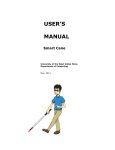Download System Admin Manual - Software Engineering II
Transcript
System Admin Manual <SNAPVALET> <Team No- 03> Name Brian Vanover Brian Bousman Ditong Ding Molly Karcher Patrick Horng Ridhima Manjrekar Role Project Manager, Developer Operational Concept Engineer, Developer System Architect, Developer. IIV & V, Quality Focal Point, Developer. Feasibility Analyst, Developer Requirements Engineer, Life Cycle Planner, Developer. <03/29/15> System Admin Manual - SnapValet Version 2.0 ii Version Date: 03/29/15 System Admin Manual - SnapValet Version 2.0 Version History Date Author 04/08/15 RM Version 2.0 Changes made Rationale Added expected information in each section iii To comply with Instructional ICM-Sw standard Version Date: 03/29/15 System Admin Manual - SnapValet Version 2.0 Table of Contents VERSION HISTORY .................................................................................................................................... III TABLE OF CONTENTS ..............................................................................................................................IV TABLE OF TABLES .....................................................................................................................................V TABLE OF FIGURES ..................................................................................................................................VI 1. 2. Introduction .......................................................................................................................................................1 1.1 System Overview .......................................................................................................................................1 1.2 System Requirements ................................................................................................................................1 Deployment Instructions .................................................................................. Error! Bookmark not defined. 2.1 Get Started on Local Machine ................................................................. Error! Bookmark not defined. 2.2 Cloud Deployment ................................................................................... Error! Bookmark not defined. 3. Database Schema ............................................................................................. Error! Bookmark not defined. 4. Transaction Summary Instructions ....................................................................................................................5 iv Version Date: 03/29/15 System Admin Manual Version 2.0 Table of Tables No table of figures entries found. v Version Date: 03/29/15 System Admin Manual Version 2.0 Table of Figures No table of figures entries found. vi Version Date: 03/29/15 System Admin Manual - SnapValet Version 2.0 1. Introduction 1.1 System Overview << State the brief purpose of the system to which this manual applies. Please note that if your project does not need a user manual, but a system administrator’s manual, you can tailor this template to fit your project. On the other hand, if you need both End user’s manual and System administrator’s manual, please separate into two documents. >> 1.2 System Requirements << Describe the minimum hardware and software (Operating System, etc.) requirements for the system. >> 1.2.1 Hardware Requirements Hardware requirements are: Android Smart phone (Customer and Valet), PC/ Laptop (Valet Company) 1.2.2 Software Requirements Android Operating System , Modern browser with JavaScript enabled 1.2.3 Other Requirements Credit Card 1 Version Date: 03/29/15 System Admin Manual - SnapValet Version 2.0 2. Deployment Instructions 2.1 Get Started on Local Machine 1. 2. 3. 4. 5. 6. 7. 8. 9. 10. 11. Install Play Framework Install Eclipse Luna Install Scala IDE Plugin Install eGIT plugin Clone GIT repo Activator Eclipse Install MySQLServer Install SQL Workbench Update application config file for connection and username/password Run the design db folder SQL Scripts Activator Run 2.2 Cloud Deployment 1. 2. 3. 4. 5. 6. 7. 8. 9. 10. 11. 12. 13. 14. 15. 16. 17. 18. Sign up and login to your account on Clever Cloud. On the left hand console click on ‘add an application.’ Select “No, the source code of your application is hosted on Github.’ You can also select the github option, but problems may occur, and therefore this option is not recommended. Select ‘Play 2 and Java.’ In the instance page, click next. Name you app and select Montreal, Canada. Select MySQL database add-on. Choose what option (max connection limit, max database size) for your DB. Name your MySQL add-on, and change your zone to North America. Click next on the environment variables page. Copy the two lines of git code in the deployment page. Before you deploy your code, go back to the source for the Play Framework project. In the conf folder, select the app.conf file and change the DB configuration settings. On the left console on clever cloud, select your DB add-on. Click on Configuration. Copy all of the credentials: Host, User, Password and replace them in the app.conf. Also copy the Database name for later use in configuring the database. Run the two copied git commands from clever cloud to deploy the application. Now to configure the database use the mysql command line under “You can use this to connect to your database” in Configuration. Find the create.sql script in the source code under design->database folder. Remove the first two lines in the script and add: “use (Database name you copied previously);”. Push this script to the cloud DB by running: mysql command code < database1.sql You’re DONE, check if the application is running smoothly by clicking on the domain name of your app. 2 Version Date: 03/29/15 System Admin Manual - SnapValet Version 2.0 3. Database Schema create database snapvalet; use snapvalet; create table valet_company ( valet_company_ID int(32) primary key auto_increment, user_name varchar(255) not null unique, user_password varchar(255) not null, valet_company_name varchar(255) not null unique /* ... */ ); create table valet ( valet_ID int(32) primary key auto_increment, user_name varchar(255) unique, user_password varchar(255), valet_name varchar(255), valet_state tinyint(8) not null, /* ... */ valet_company_ID int(32) not null, foreign key (valet_company_ID) references valet_company(valet_company_ID) ); alter table valet auto_increment=10000001; /* make auto increment start from 10,000,001 */ create table customer ( customer_ID int(32) primary key auto_increment, user_name varchar(255) not null unique, user_password varchar(255) not null, customer_name varchar(255) not null /* Other information needed for payment*/ /* ...*/ ); /* add a column current_valet_fee */ create table location ( location_ID varchar(32) primary key, location_name varchar(255) not null, location_latitude double not null, location_longitude double not null, location_address varchar(255) not null, /* Other information needed for check position; Check google location API and use their fields*/ /* ... */ valet_company_ID int(32), /* null means it belongs to no valet company */ current_valet_ID int(32), current_valet_fee float, foreign key (valet_company_ID) references valet_company(valet_company_ID), foreign key (current_valet_ID) references valet(valet_ID) ); create table valet_request 3 Version Date: 03/29/15 System Admin Manual - SnapValet Version 2.0 ( valet_request_ID int(32) primary key auto_increment, valet_request_status tinyint(8) not null, ticket_number varchar(255) not null, timestamp datetime not null, payment_method tinyint(8) not null, /*Card/Cash*/ tips float not null, valet_fee float not null, /* CreditCardInfo/... [can be null] [may be better to fecth these information from Customer table, for security]*/ /* ... */ customer_ID int(32) not null, location_ID varchar(32) not null, valet_company_ID int(32) not null, /*for paying money*/ foreign key (customer_ID) references customer(customer_ID), foreign key (location_ID) references location(location_ID), foreign key (valet_company_ID) references valet_company(valet_company_ID) ); create table valet_check_in ( valet_ID int(32) not null, location_ID varchar(32) not null, timestamp datetime not null, /*only work with MySQL*/ valet_fee float not null, foreign key (valet_ID) references valet(valet_ID), foreign key (location_ID) references location(location_ID), primary key (valet_ID, location_ID, timestamp) ); create table valet_company_located_in ( valet_company_ID int(32) not null, location_ID varchar(32) not null, timestamp datetime not null, /*only work with MySQL*/ foreign key (valet_company_ID) references valet_company(valet_company_ID), foreign key (location_ID) references location(location_ID), primary key (valet_company_ID, location_ID, timestamp) ); 4 Version Date: 03/29/15 System Admin Manual - SnapValet Version 2.0 4. Transaction Summary Instructions 4.1 Transaction Query Per Mona's request: Transaction Query SQL statements will take the aggregate total of fee+tips for each valet company for a particular week. Parameter to change is the TimeDate values (ie. "2015-04-06" AND "2015-04-11") to view aggregate totals for different weeks. Transaction Query is: SELECT valet_company.valet_company_name, SUM(valet_request.tips + valet_request.valet_fee) FROM snapvalet.valet_company, snapvalet.valet_request WHERE valet_request.timestamp BETWEEN "2015-04-06" AND "2015-04-11" AND valet_request.valet_company_ID=valet_company.valet_company_ID AND valet_request.valet_request_status=3 GROUP BY valet_company_name; 5 Version Date: 03/29/15












![Recruitment Tool Manual []](http://vs1.manualzilla.com/store/data/005883804_1-3deb125cfbd3c4e0d78a85c687189af6-150x150.png)