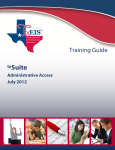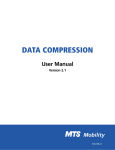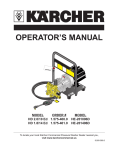Download OnyakTech Charts Module
Transcript
OnyakTech Charts Module User Manual www.facebook.com/OnyakTech www.OnyakTech.com OnyakTech Charts DotNetNuke Module Thank you for going to OnyakTech for your DotNetNuke modules. We love developing software but we love supporting and fine tuning the modules to fit your needs even more. So please contact us if you need any help or if you need new features added to make this module work better for you. What is OnyakTech Charts? Charts make it easy to create cross-browser friendly charts by uploading existing chart definitions for instant charts or create your own with drill downs, unlimited series, over 35 chart types, connect to any data source, spike removal, dynamically generated via query strings, sessions and more! Sample charts are available for download from www.OnyakTech.com to help you get going quickly. How to Get Support All OnyakTech modules for DotNetNuke are constantly being revised to include additional minor changes as requested by our customers. Therefore; this information may be outdated by the time you read it. Please make sure you check for new releases by logging into www.OnyakTech.com and checking the My Downloads page in the Members tab. In the Members area, you will find information on every release as well as discussions on them in the Members Forums. • • Web Based: Go to www.OnyakTech.com, log-in and click on the Support page to submit requests. You can also submit support requests from the “My OnyakTech” page in the Members tab on www.OnyakTech.com Email: Email [email protected]. Your email will automatically get posted to the Support page on www.OnyakTech.com. Members Area (Obtain updates, Support and more) If you have not done so already, contact [email protected] to request Members Area access. If you purchase from OnyakTech.com directly, then you are given access immediately after purchase. The Members Area includes product downloads (with email notification on new minor releases), Members Forum and an area to request new features. Steps to Install: Note this process may differ depending on the version of DotNetNuke you are using. Please read the documentation for your DotNetNuke version for accurate instructions. 1. Log in to your portal as Host 2. Select “Module Definitions” from the Host menu 3. At the top of the module under the text “Module Definitions” is a down arrow. Click on the arrow to pull up the module menu and click on “Upload New Module” 4. Click “Browse” and find the module install zip file. 5. After you have selected all of the modules you want to upload, click on “Upload New File” 6. Update your web.config (see details below) to enable the charts. Update Your Web.Config The first time you drop the Charts module onto a page you will see details about a web.config change that may be required in order for you to see the charts. This information is also displayed below. If you have any problems updating your web.config then please contact [email protected] and we’ll help you make this change quickly. It’s a simple process but if you have not done this before it can be frustrating. Don’t get frustrated, let us do it for you. We have considered automatically making this change for you but this has resulted in some broken sites; so it’s much better to do this manually. Open your web.config with Notepad or some other text edit and make the changes noted on the next page. Each “….” Indicates other content in your web.config. To easily find these locations, try searching for specific key words in the content below. For example, your first search would be “appSetting”. … See next page for the web.config changes… Requred Web.Config Changes <SYSTEM.WEB> ... <appSettings> <add key="ChartImageHandler" value="storage=file;timeout=20;" /> </appSettings> ... <PAGES> <CONTROLS> <add tagPrefix="asp" namespace="System.Web.UI.DataVisualization.Charting" assembly="System.Web.DataVisualization, Version=3.5.0.0, Culture=neutral, PublicKeyToken=31bf3856ad364e35"/> </CONTROLS> </PAGES> ... <HTTPHANDLERS> <add path="ChartImg.axd" verb="GET,HEAD,POST" type="System.Web.UI.DataVisualization.Charting.ChartHttpHandler, System.Web.DataVisualization, Version=3.5.0.0, Culture=neutral, PublicKeyToken=31bf3856ad364e35" validate="false"/> </HTTPHANDLERS> ... </SYSTEM.WEB> <SYSTEM.WEBSERVER> <HANDLERS> <add name="ChartImageHandler" preCondition="integratedMode" verb="GET,HEAD,POST" path="ChartImg.axd" type="System.Web.UI.DataVisualization.Charting.ChartHttpHandler, System.Web.DataVisualization, Version=3.5.0.0, Culture=neutral, PublicKeyToken=31bf3856ad364e35"/> </HANDLERS> </SYSTEM.WEBSERVER> Using the Charts Module After you make the required changes to your web.config you can start using your Charts module. When you first look at the module with the config changes it will show you a default chart showing the total users per portal in your current system. To work with your charts click on “Manage Charts”. This will open the Chart Editor where you can upload charts, edit existing charts and create your own charts. To edit an existing chart, select the chart from the “Select Existing Chart to Edit” drop down. This will automatically load the selected chart in the Editor. You can then make changes and then save. To create a new chart, simply enter a Chart Name, Connection String, SQL Statement to load the chart, Chart Size, Spike Removal, Display Options and then click “Add/Update Chart”. Dynamic SQL Statements Below is a list of tokens you can use in the SQL Statement. [USR-USERID]: User ID of the current user [USR-LASTNAME]: Last name of the current user [USR-USERNAME]: User name of the current user [USR-DISPLAYNAME]: Full display name of the current user [USR-FIRSTNAME]: First name of the current user [USR-AFFILIATEID]: Affiliate ID of the current user [CPT-ADMID]: Administrator ID of the current portal [CPT-HOMETABID]: Home Tab ID of the current portal Custom Tokens via Query String or Session Values For Session values, use the syntax [SSN-YOURSESSIONVARIABLEHERE]. For example, if a module creates a session variable called UserID then you can use the following SQL: SELECT * FROM dbo.Users Where (UserID= '[SSN-UserID]') For querystring parameters, then you would use the following... SELECT * FROM dbo.Users Where (UserID= '[QRY-UserID]'). In the following example, UserID would be a QueryString parameter. These are case sensitive. Example: http://www.yoursite.com/default.aspx?UserID=xxx Sample Connection Strings If you are not a master of all known connection strings then you can use the list below to help you setup a connection to an external database for your chart. Oracle: "Provider=MSDAORA; Data Source=ORACLE8i7;Persist Security Info=False;Integrated Security=yes" Microsoft Access: "Provider=Microsoft.Jet.OLEDB.4.0; Data Source=c:\bin\LocalAccess40.mdb" SQL Server (Integrated Security): "Provider=SQLOLEDB;Data Source=MySQLServer;Integrated Security=SSPI" SQL Server: "Provider=SQLOLEDB;Data Source=myServerAddress;Initial Catalog=myDataBase;User Id=myUsername;Password=myPassword" MySQL: "Provider=MySQLProv;Server=myServerAddress;Database=myDataBase;Uid=myUsername;Pwd=myPass word;" IBM AS/400: "Provider=SNAOLEDB;DataSource=myServerAddress;UserID=myUsername;Password=myPassword; DataCompression=True;" Changing Chart Types The OnyakTech Charts Module lets you set a Chart Type for each series. This makes it possible to display multiple chart types in a single chart display. To change the chart, first select the Chart you’re working with from “Select Existing Chart to Edit”, then select the Series (from the Chart Series list that is visible when you are working with a chart) and then change the selected Chart Series drop down. Once you are happy with your chart type selected click “Add/Update Selected Series”. Upload Existing Chart To upload a chart file you have downloaded from OnyakTech.com or from your own local storage (or cloud) click “Choose File” displayed at the bottom of the Chart Editor, browse and locate your chart file and then click “Upload”. Once the chart is imported you will see it in your Existing Charts list at the top of the Editor. Spike Removal The OnyakTech Charts module includes a “Spike Removal” feature that will remove all spikes in your data based on the Range and Tolerance you set. A good default for this is 70% for both Range and Tolerance but you should change this to fit your needs for the data you’re displaying. Chart Properties Chart Properties are an undocumented feature ( well the details are) used by OnyakTech to help finetune charts for our customers (like you). This is not something we can provide full details on in this user manual but in the future we will simplify this feature and provide full documentation. ONYAKTECH LICENSE This is a CONTRACT between you (either an individual or a single entity) and ONYAKTECH, which covers your use of Charts and related software components. All such software is referred to herein as the Software Product. A software license issued to a designated user only by ONYAKTECH or its authorized agents is required for each user of the Software Product. If you do not agree to the terms of this EULA, then do not install or use the Software Product or the Software Product License. By explicitly accepting this End-User License Agreement (EULA) you are acknowledging and agreeing to be bound by the following terms: Summary of this EULA: 1. Evaluation copies may only be used to determine suitability 2. License for use is non-exclusive, non transferable right a. User has the right to modify, alter, improve, or enhance the Software Product b. Distribution of modified Software Product must be agreed upon between ONYAKTECH and the user prior to distribution c. Support of modified Software Product must be agreed upon between ONYAKTECH and the user prior to distribution d. You may install each Software Product License on a single server 3. The Software Product is owned by ONYAKTECH and is protected by United States and international copyright laws 4. You may not rent, lease, lend, or in any way distribute or transfer any rights in this EULA or the Software Product to third parties without ONYAKTECH's written approval 5. You hereby agree to indemnify ONYAKTECH against and hold harmless ONYAKTECH from any claims 6. Any software provided along with the Software Product that is associated with a separate license agreement 7. ONYAKTECH may provide you with support services related to the Software Product 8. ONYAKTECH may terminate this EULA if you fail to comply with any term or condition of this EULA 9. U.S. Government use 10. Export of Software Product is limited to that allowable by law 11. YOU ACCEPT THE SOFTWARE PRODUCT AND SOFTWARE PRODUCT LICENSE "AS IS" 12. Limitation of liability 13. High risk activities 14. Governing Law; Entire Agreement; Dispute Resolution 15. If any provision of this EULA is held invalid, the remainder of this EULA shall continue in full force and effect 16. If you are located outside the U.S., then the provisions of this Section shall apply 1. EVALUATION LICENSE WARNING This Software Product under special circumstances be used in conjunction with a free evaluation Software Product License. If you are using such an evaluation Software Product License, you may use the Software Product only to evaluate its suitability for purchase. Evaluation Software has been limited in some way either through timeouts, disabled save or restricted use. ONYAKTECH BEARS NO LIABILITY FOR ANY DAMAGES RESULTING FROM USE (OR ATTEMPTED USE AFTER EXPIRATION) OF THE SOFTWARE PRODUCT AND HAS NO DUTY TO PROVIDE ANY SUPPORT BEFORE OR AFTER THE EXPIRATION DATE OF AN EVALUATION LICENSE. 1. GRANT OF NON-EXCLUSIVE LICENSE ONYAKTECH grants the non-exclusive, non-transferable right for a single user, or household to use this Software Product. Each additional user or household of the Software Product requires an additional Software Product License. A household is defined as you, your spouse, and any dependents living within your residence. When the source code is provided with the Software Product, ONYAKTECH grants you the right to modify, alter, improve, or enhance the Software Product without limitation, except as described in this EULA. Although rights to modification of the Software Product are granted by this EULA, you may not tamper with, alter, or use the Software Product in a way that disables, circumvents, or otherwise defeats its built-in licensing verification and enforcement capabilities. The right to modification of the Software Product also does not include the right to remove or alter any trademark, logo, copyright or other proprietary notice, legend, symbol or label in the Software Product. Any modifications made to the Software Product will render it non-supportable by ONYAKTECH. You may, at your discretion, contact ONYAKTECH about distribution of the altered Software Product, and if agreeable terms can be determined, the software product may be distributed according to the agreement. The altered Software Product will become supported by the party designated in the agreement between ONYAKTECH and the user. Ownership of the altered SOFTWARE PRODUCT is transferred to the party designated in the agreement between ONYAKTECH and the user. You may not distribute or redistribute changes made to the Software Product to anyone other than groups designated by the agreement between ONYAKTECH and the user. Contact ONYAKTECH using the information included at the end of this document. Although the source code for the Software Product may be included, you may not share, use, or reuse the knowledge or technologies in other applications without explicit approval from ONYAKTECH. You may make copies of the Software Product as is reasonably necessary for its use. Each copy must reproduce all copyright and other proprietary rights notices on or in the Software Product. You may install each Software Product License on a single server. You may also make copies of the Software Product License as necessary for backup and/or archival purposes. Backup and archival copies may not come into active use with the Software Product for any purpose. No other copies may be made. Each copy must reproduce all copyright and other proprietary rights notices on or in the Software Product License. You may not modify or create derivative copies of the Software Product License. All rights not expressly granted to you are retained by ONYAKTECH. 1. INTELLECTUAL PROPERTY RIGHTS RESERVED BY ONYAKTECH INC. The Software Product is owned by ONYAKTECH and is protected by United States and international copyright laws and treaties, as well as other intellectual property laws and treaties. You must not remove or alter any copyright notices on any copies of the Software Product. This Software Product copy is licensed, not sold. You may not use, copy, or distribute the Software Product, except as granted by this EULA, without written authorization from ONYAKTECH or its designated agents. Furthermore, this EULA does not grant you any rights in connection with any trademarks or service marks of ONYAKTECH. ONYAKTECH reserves all intellectual property rights, including copyrights, and trademark rights. 1. NO RIGHT TO TRANSFER You may not rent, lease, lend, or in any way distribute or transfer any rights in this EULA or the Software Product to third parties without ONYAKTECH's written approval, and subject to written agreement by the recipient of the terms of this EULA. 1. INDEMNIFICATION You hereby agree to indemnify ONYAKTECH against and hold harmless ONYAKTECH from any claims, lawsuits or other losses that arise out of your breach of any provision of this EULA. 1. THIRD PARTY RIGHTS Any software provided along with the Software Product that is associated with a separate license agreement is licensed to you under the terms of that license agreement. This license does not apply to those portions of the Software Product. Copies of these third party licenses are included in all copies of the Software Product. 1. SUPPORT SERVICES ONYAKTECH may provide you with support services related to the Software Product. Use of any such support services is governed by ONYAKTECH policies and programs described in online documentation and/or other ONYAKTECH-provided materials. As part of these support services, ONYAKTECH may make available bug lists, planned feature lists, and other supplemental informational materials. ONYAKTECH MAKES NO WARRANTY OF ANY KIND FOR THESE MATERIALS AND ASSUMES NO LIABILITY WHATSOEVER FOR DAMAGES RESULTING FROM ANY USE OF THESE MATERIALS. FURTHERMORE, YOU MAY NOT USE ANY MATERIALS PROVIDED IN THIS WAY TO SUPPORT ANY CLAIM MADE AGAINST ONYAKTECH. Any supplemental software code or related materials that ONYAKTECH provides to you as part of the support services, in periodic updates to the Software Product or otherwise, is to be considered part of the Software Product and is subject to the terms and conditions of this EULA. With respect to any technical information you provide to ONYAKTECH as part of the support services, ONYAKTECH may use such information for its business purposes without restriction, including product support and development. ONYAKTECH Inc. will not use such technical information in a form that personally identifies you without first obtaining your permission. 1. TERMINATION WITHOUT PREJUDICE TO ANY OTHER RIGHTS ONYAKTECH may terminate this EULA if you fail to comply with any term or condition of this EULA. In such event, you must destroy all copies of the Software Product and Software Product Licenses. 1. U.S. GOVERNMENT USE If the Software Product is licensed under a U.S. Government contract, you acknowledge that the software and related documentation are "commercial items," as defined in 48 C.F.R 2.01, consisting of "commercial computer software" and "commercial computer software documentation," as such terms are used in 48 C.F.R. 12.212 and 48 C.F.R. 227.7202-1. You also acknowledge that the software is "commercial computer software" as defined in 48 C.F.R. 252.227-7014(a)(1). U.S. Government agencies and entities and others acquiring under a U.S. Government contract shall have only those rights, and shall be subject to all restrictions, set forth in this EULA. Contractor/manufacturer is ONYAKTECH, 2773 Glenhaven, Akron OHIO 44321. 330-184-1882. 1. EXPORT RESTRICTIONS You will not download, export, or re-export the Software Product, any part thereof, or any software, tool, process, or service that is the direct product of the Software Product, to any country, person, or entity -- even to foreign units of your own company -- if such a transfer is in violation of U.S. export restrictions. 1. NO WARRANTIES YOU ACCEPT THE SOFTWARE PRODUCT AND SOFTWARE PRODUCT LICENSE "AS IS" AND ONYAKTECH AND ITS THIRD PARTY SUPPLIERS AND LICENSORS MAKE NO WARRANTY AS TO ITS USE, PERFORMANCE, OR OTHERWISE. TO THE MAXIMUM EXTENT PERMITTED BY APPLICABLE LAW, ONYAKTECH AND ITS THIRD PARTY SUPPLIERS AND LICENSORS DISCLAIM ALL OTHER REPRESENTATIONS, WARRANTIES, AND CONDITIONS, EXPRESS, IMPLIED, STATUTORY, OR OTHERWISE, INCLUDING, BUT NOT LIMITED TO, IMPLIED WARRANTIES OR CONDITIONS OF MERCHANTABILITY, SATISFACTORY QUALITY, FITNESS FOR A PARTICULAR PURPOSE, TITLE, AND NON-INFRINGEMENT. THE ENTIRE RISK ARISING OUT OF USE OR PERFORMANCE OF THE SOFTWARE PRODUCT REMAINS WITH YOU. 1. LIMITATION OF LIABILITY THIS LIMITATION OF LIABILITY IS TO THE MAXIMUM EXTENT PERMITTED BY APPLICABLE LAW. IN NO EVENT SHALL ONYAKTECH OR ITS THIRD PARTY SUPPLIERS AND LICENSORS BE LIABLE FOR ANY COSTS OF SUBSTITUTE PRODUCTS OR SERVICES, OR FOR ANY SPECIAL, INCIDENTAL, INDIRECT, OR CONSEQUENTIAL DAMAGES WHATSOEVER (INCLUDING, WITHOUT LIMITATION, DAMAGES FOR LOSS OF BUSINESS PROFITS, BUSINESS INTERRUPTION, OR LOSS OF BUSINESS INFORMATION) ARISING OUT OF THIS EULA OR THE USE OF OR INABILITY TO USE THE SOFTWARE PRODUCT OR THE FAILURE TO PROVIDE SUPPORT SERVICES, EVEN IF ONYAKTECH HAS BEEN ADVISED OF THE POSSIBILITY OF SUCH DAMAGES. IN ANY CASE, ONYAKTECH'S, AND ITS THIRD PARTY SUPPLIERS' AND LICENSORS', ENTIRE LIABILITY ARISING OUT OF THIS EULA SHALL BE LIMITED TO THE LESSER OF THE AMOUNT ACTUALLY PAID BY YOU FOR THE SOFTWARE PRODUCT OR THE PRODUCT LIST PRICE; PROVIDED, HOWEVER, THAT IF YOU HAVE ENTERED INTO A ONYAKTECH SUPPORT SERVICES AGREEMENT, ONYAKTECH'S ENTIRE LIABILITY REGARDING SUPPORT SERVICES SHALL BE GOVERNED BY THE TERMS OF THAT AGREEMENT. 1. HIGH RISK ACTIVITIES The Software Product is not fault-tolerant and is not designed, manufactured or intended for use or resale as on-line control equipment in hazardous environments requiring fail-safe performance, such as in the operation of nuclear facilities, aircraft navigation or communication systems, air traffic control, direct life support machines, or weapons systems, in which the failure of the Software Product, or any software, tool, process, or service that was developed using the Software Product, could lead directly to death, personal injury, or severe physical or environmental damage ("High Risk Activities"). Accordingly, ONYAKTECH and its suppliers and licensors specifically disclaim any express or implied warranty of fitness for High Risk Activities. You agree that ONYAKTECH and its suppliers and licensors will not be liable for any claims or damages arising from the use of the Software Product, or any software, tool, process, or service that was developed using the Software Product, in such applications. 1. GOVERNING LAW; ENTIRE AGREEMENT; DISPUTE RESOLUTION This EULA is governed by the laws of the State of OHIO, U.S.A., excluding the application of any conflict of law rules. The United Nations Convention on Contracts for the International Sale of Goods shall not apply. This EULA is the entire agreement between ONYAKTECH and you, and supersedes any other communications or advertising with respect to the Software Product. This EULA may be modified only by written agreement signed by authorized representatives of you and ONYAKTECH. Unless otherwise agreed in writing, all disputes relating to this EULA (except any dispute relating to intellectual property rights) shall be subject to final and binding arbitration in the State of OHIO, in accordance with the Licensing Agreement Arbitration Rules of the American Arbitration Association, with the losing party paying all costs of arbitration. Arbitration must be by a member of the American arbitration Association. If any dispute arises under this EULA, the prevailing party shall be reimbursed by the other party for any and all legal fees and costs associated therewith. 1. GENERAL If any provision of this EULA is held invalid, the remainder of this EULA shall continue in full force and effect. A waiver by either party of any term or condition of this EULA or any breach thereof, in any one instance, shall not waive such term or condition or any subsequent breach thereof. 1. OUTSIDE THE U.S. If you are located outside the U.S., then the provisions of this Section shall apply. The parties confirm that this EULA and all related documentation is and will be in the English language. You are responsible for complying with any local laws in your jurisdiction which might impact your right to import, export or use the Software Product, and you represent that you have complied with any regulations or registration procedures required by applicable law to make this license enforceable. 1. CONTACT INFORMATION If you have any questions about this EULA, or if you want to contact ONYAKTECH for any reason, please direct all correspondence to: ONYAKTECH, [email protected]