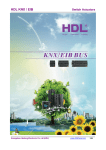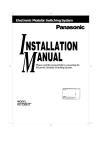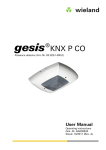Download Busch-Watchdog presence detector Type: 6131-74 - Busch
Transcript
ABB i-bus® EIB Busch-Watchdog presence detector Type: 6131-74-101 The Busch-Watchdog® presence detector is mounted on a bus coupler FM, switch actuator/sensor FM or a switch/dim actuator FM. In addition to the detection of movement, the sensor can record movement that occurs within a certain time period with the help of its integrated signal function. It is thus possible to integrate the sensor in detector systems. The presence detector is used for switching operations and/or constant lighting control of lighting systems and/ or HVAC systems. The recovery time and the sensitivity of the built-in twilight switch can be set using the three potentiometers on the rear of the presence detector or via the parameters in ETS. The sensor can switch a heating, ventilation or air conditioning system on or off independent of the lighting controller. Constant lighting control can be implemented via additional objects. The detection area can be adapted to the ambient conditions using the film supplied. Technical data Power supply Operating and display elements Connections Type of protection Ambient temperature range Mounting Dimensions Weight Certification CE norm – – – – – – – – EIB 3 potentiometers Potentiometer “Lux1” Potentiometer “Time Illumination” Potentiometer “Time HVAC” Bus coupler FM or Switch actuator/sensor FM IP 20, EN 60 529 mounted on the bus coupler – Operation – Storage – Transport – latched onto flush-mounted insert – 110 x 51 mm (Ø x H) – 0.1 kg – EIB-certified – in accordance with the EMC gudeline and the low voltage guideline 24 V DC, via the bus line Twilight sensor 5 … 1000 lux Recovery time 10 s … 32 min Recovery time 1 min … 60 min 10-pole plug connector - 5 °C … 45 °C -25 °C … 55 °C -25 °C … 70 °C Standard detection area 2,5 m 1,0 m 6,0 m 2 - 68 May 2002 ABB i-bus® EIB Busch-Watchdog presence detector Type: 6131-74-101 Application programs Number of communication objects Max. number of group addresses Max. number of associations For bus coupler FM: Switch Value Cyclic Monitoring /1 Switch Value Cyclic HVAC /1 Switch Value Cyclic HVAC Monitoring /1 Switch Dim Cyclic HVAC Monitoring Bright. control /1 11 11 11 12 29 29 29 29 29 29 29 28 For switch actuator/sensor FM: Switch Value Cyclic Monitoring /2 Switch Value Cyclic HVAC /2 Switch Value Cyclic HVAC Monitoring /2 11 11 11 29 29 29 29 29 29 For switch/dim actuator FM: Schalten Dim Cyclic HVAC Monitoring Bright. control /1 12 29 28 Circuit diagrams + EIB - + EIB - 1 1 2 2 4 3 L N 7 8 7 2 6 1 5 1 Bus cable 2 Bus terminal 3 Bus coupler FM 4 Switch actuator FM Note The Busch-Watchdog® presence detector is solely intended for indoor use e.g. in schools, offices or residential buildings. The full functionality of the device is dependent on the mounting height. The area of detection can additionally be adapted via a film that is supplied with the device. May 2002 5 Switch/dim actuator FM 6 Electronic ballast with 0 (1) - 10 V control input 7 Supply terminals 8 230 V mains voltage Application examples and detailed information e.g. about “intelligent” HVAC system control and settings for the potentiometers can be found in the user manual “Busch-Watchdog presence detector”. 2 - 69 ABB i-bus® EIB Busch-Watchdog presence detector Type: 6131-74-101 Switch Value Cyclic Monitoring /1 Using the application, the presence detector can sense movement in its field of detection and send switching or value telegrams. 1 lx, PIR Selection in ETS2 – ABB Phys. Sensors Presence detector The application makes two independent channels available which can be used to switch on the lighting. It also has a monitoring function. When assigning parameters, it should be noted that some parameters (if required) are only visible in the “High Access” setting and can only then be modified. Switch The presence detector sends switching telegrams to its communication objects “Movement channel ... / Telegr. switch” as soon as it records movement in its detection area. The value of the switching telegram can be set with the parameter “Sending at detection”. It is possible to send an “ON telegram”, an “OFF telegram” or “no telegram” on detection of movement. The “On” or “Off” telegrams can also be sent cyclically. If the presence detector no longer detects any movement once the recovery time has elapsed, it is possible to send an “ON telegram”, an “OFF telegram” or “no telegram”. The “On” or “Off” telegrams can also be sent cyclically. The behaviour is specified with the parameter “Telegram after recovery time”. Each channel of the presence detector can be enabled/disabled separately. The communication objects “Movement channel ... / Activation” are used for this purpose. The objects can be made visible with the parameter. Example: In a functional building, all the presence detectors should be enabled at a specific time in the morning. A “1” is therefore sent to a central location with a time switch and then received at the communication objects “Movement channel ... / Activation”. In this example, the parameter “Activation object movement” is set to “ON telegram”. Value Value telegrams can also be sent on detection of movement. To do so, the parameter “Type of movement object” must be changed from “Switching (EIS 1)” to “Value (EIS 6)”. Dimming actuators can thus be dimmed to a value that is lower than the maximum value e.g. in order to dim on with base lighting. The value that is sent is defined with the parameters “Sending at the beginning/end of detection”. It is also possible to select that no telegrams are sent. Cyclic All switching telegrams can also be sent cyclically. It should be ensured that the respective parameter setting “ON telegram cyclically” or “OFF telegram cyclically” is selected. The total cyclic time can be set using the parameters “Time base for cyclical sending” and “Time factor for cyclical sending”. The period in which a telegram is repeated cyclically is composed of a base and a factor: Cyclic time= Base * Factor If the presence detector receives a telegram at this object, the presence detector is activated or deactivated. With the parameters “At .... the movement”, it is possible to select whether a telegram is sent once at movement or once after detection of movement or no telegrams are sent via the communication object “Movement channel ... / Telegr. switch”. 2 - 70 May 2002 ABB i-bus® EIB Busch-Watchdog presence detector Type: 6131-74-101 Channel adjustments Light source The setting of the threshold for the light sensor as well as the recovery time can be carried out using the potentiometer at the back of the presence detector. There is a separate setting aid for this purpose. The illumination threshold is defined for channel 1 with the “Lux1 potentiometer”. The “HVAC potentiometer” presets the illumination threshold for channel 2. The “Illumination potentiometer” sets the recovery time for both channels. With an increasing proportion of external light, the presence detector sends an “Off” telegram as soon as the external light has reached the required illuminance. The type of light source must be indicated for this purpose. Alternatively, the settings can be carried out in ETS. To do so, the adjustment parameters should be changed from “... potentiometer” to “ETS”. With the parameter “Threshold illumination adjustable with”, the brightness value that triggers the presence detector can be indicated. Values between 5 lux and 1000 lux can be entered. The recovery time can be set with the two parameters “Time base of recovery time” and “Time factor of recovery time”. The recovery time is produced from the base and the factor: Recovery time = Base * Factor Brightness-dependent switching A further communication object can also be enabled separately for each channel with the parameter “Activation object brightness dependent switching”. If the communication object “Brightness dependent switching channel ...” receives a “1”, the presence detector switches on without dependence on brightness. The threshold settings that have been carried out with the potentiometer at the rear of the device or with ETS, do not have any significance for the duration of the activation. If a “0” is received at the object, the presence detector only sends “On” telegrams again once the brightness value has fallen below the illumination threshold. May 2002 Example: Illuminance 500 lux The illumination threshold of 500 lux is preset via the potentiometer on the presence detector or via the ETS program. If movement is now detected in a dark room in the morning and the brightness value lies below 500 lux, the presence detector sends an “On” telegram when it records movement. a) switched light source: When the luminaires are switched on, they generate a luminance of 500 lux. The external light coming in is added to this. The presence detector switches off if it measures a luminance level of 1000 lux. b) controlled light source (constant brightness): If a conventional constant brightness controller is built into the luminaires, this regulates the proportion of artificial light so that the measured luminance stays constant at 500 lux. If the presence detector now records a measurement of more than 500 lux, the luminaires have already been dimmed down to the minimum brightness value and are switched off. Monitoring It is possible to activate a monitoring function. To do so, the general parameter ”Monitoring function” must be set to “yes”. The monitoring function represents a “quasi alarm signal” which is not triggered when the smallest thermal movement is detected but when a strong energy source is registered by the presence detector in a short space of time or several weak sources are detected during a longer period. 2 - 71 ABB i-bus® EIB Busch-Watchdog presence detector Type: 6131-74-101 If the monitoring function is activated, a further communication object is available “Signal / Telegr. ...”. The presence detector records the intensity and number of movements within a time period and only sends telegrams when a set sensitivity level has been exceeded. If the monitoring function should be enabled externally, this can be carried out with the communication object “Signal / Activation”. To do so, the parameter “Activation object monitoring” must previously be set to “available”. Bus voltage recovery On a further parameter page “Monitoring function”, it is possible to set the type of the monitoring object (1 bit or 1 byte), the type of telegram at both the start and end of detection as well as the cyclical sending behaviour. The parameter “Threshold” indicates the sensitivity range. The value “0” denotes maximum sensitivity while the value “255” means minimum sensitivity. It can also be parameterised when the presence detector switches to the monitoring function once it has been activated. This period is again composed of a time base and factor in the same way as the cyclic time. 2 - 72 The states of the communication objects “Movement channel ... / Telegr. switch” adopt a defined status on bus voltage recovery. The states of channels 1 and 2 can be defined separately. There are thus no unnecessary switching operations on bus voltage recovery. Defined states can also be selected for the objects “Brightness dependent switching channel ...”. The parameters are only visible if the objects have previously been enabled. May 2002 ABB i-bus® EIB Busch-Watchdog presence detector Type: 6131-74-101 Communication objects No. 0 1 3 4 Type 1 bit 1 bit 1 bit 1 bit Object name Movement channel Movement channel Movement channel Movement channel 1 1 2 2 Function Telegr. switch Activation Telegr. switch Activation Communication objects with sending of value telegram No. 0 1 3 4 Type 1 byte 1 bit 1 byte 1 bit Object name Movement channel Movement channel Movement channel Movement channel 1 1 2 2 Function Telegr. value Activation Telegr. value Activation Communication objects with monitoring objects No. … 6 7 Type Object name Function 1 bit 1 bit Signal Signal Telegr. switch Activation No. … 6 7 Type Object name Function 1 byte 1 bit Signal Signal Telegr. value Activation No. … 2 Type Object name Function 1 bit Brightness dependent switching channel 1 Activation 1 bit Brightness dependent switching channel 2 Activation Communication objects with value monitoring objects Communication objects with brightness-dependent switching … 5 … May 2002 2 - 73 ABB i-bus® EIB Busch-Watchdog presence detector Type: 6131-74-101 Parameters for “Low Access” The default setting for the values is printed in bold type. Parameters for presence detector with “Low Access”: General: – Monitoring function yes no Only if “yes” is selected: Monitoring function: – Activation object monitoring not available available Only if available: – enable monitoring function at ON telegram OFF telegram – Type of monitoring object Switching (EIS 1) Value (EIS 6) Only for “Switching (EIS 1)”: – Sending at the beginning of ON telegram detection OFF telegram ON telegram cyclically OFF telegram cyclically no telegram – Sending at the end of detection ON telegram OFF telegram ON telegram cyclically OFF telegram cyclically no telegram – Time base for cyclical sending 130 ms / 2.1 s / 34 s / 9 min – Time factor for cyclical sending 100 Only for “Value (EIS 6)”: – Sending at the beginning of 100 % / 90 % / … / 20 % / 10 % / OFF / detection no telegram – Sending at the end of detection 100 % / 90 % / … / 20 % / 10 % / OFF / no telegram – No alarm sends 0 – Threshold 4 (1: sensitive / 255: insensitive) – Time base till watchdog is in 0.5 ms / 8.2 ms / 130 ms / 2.1 s / 34 s / monitoring function 9 min – Time factor till watchdog is in 100 monitoring function – Behaviour on bus voltage recovery (communication objects) Only if brightness object is enabled: – Brightness dependent switching disabled (Illmination channel 1) enabled – Brightness dependent switching disabled (Illumination channel 2) enabled – Movement disabled (Illumination channel 1) enabled – Movement disabled (Illumination channel 2) enabled Separate for illumination channels 1 and 2: – Activation object movement not available available Only if activation object for movement is available: – enabling movement at ON telegram OFF telegram – Type of movement object Switching (EIS 1) – Sending at detection ON telegram OFF telegram ON telegram cyclically OFF telegram cyclically no telegram 2 - 74 May 2002 ABB i-bus® EIB Busch-Watchdog presence detector Type: 6131-74-101 Parameters for “Low Access” The default setting for the values is printed in bold type. – Telegram after recovery time – Time base for cyclical sending – Time factor for cyclical sending Parameters for “High Access” The default setting for the values is printed in bold type. Additional parameters for “High Access”: Separate for illumination channel 1 and 2: – Activation object brightness dependent not available switching available Only if object is available: – at disabling the movement do not send a telegram send telegram at movement once send telegr. once after detection – at enabling the movement do not send a telegram send telegram at movement once send telegr. once after detection – Type of movement object Switching (EIS 1) Value (EIS 6) Only for “Value (EIS 6)”: – Sending at detection 100% / 90 % / … / 10 % / OFF / no telegram – Telegram after recovery time 100% / 90 % / … / 10 % / OFF / no telegram Adjustments channel 1: – Threshold illumination adjustable with Only if “ETS” is selected: – Threshold illumination (5 lux …1000 lux) – Recovery time adjustable with Only if “ETS” is selected: – Potentiometer should not be at TEST – Time base of recovery time – Time factor of recovery time – Light source Adjustments channel 2: – Threshold illumination adjustable with Only if “ETS” is selected: – Threshold illumination (5 Lux …1000 lux) – Recovery time adjustable with Only if “ETS” is selected: – Potentiometer should not be at TEST – Time base of recovery time – Time factor of recovery time – Light source May 2002 ON telegram OFF telegram ON telegram cyclically OFF telegram cyclically no telegram 130 ms / 2.1 s / 34 s / 9 min 10 ETS Lux1 potentiometer 100 ETS Illumination potentiometer 0.5 ms / 8.2 ms / 130 ms / 2.1 s / 34 s / 9 min 100 switched controlled (constant brightness) ETS HVAC potentiometer 100 ETS Illumination potentiometer 0.5 ms / 8.2 ms / 130 ms / 2.1 s / 34 s / 9 min 100 switched controlled (constant brightness) 2 - 75 ABB i-bus® EIB Busch-Watchdog presence detector Type: 6131-74-101 Switch Value Cyclic HVAC /1 Using the application, the presence detector can sense movement in its field of detection and send switching or value telegrams. 1 lx, PIR Selection in ETS2 – ABB Phys. Sensors Presence detector The application makes two independent channels available which can be used to switch on the lighting and one channel to influence the HVAC controller. When assigning parameters, it should be noted that some parameters (if required) are only visible in the “High Access” setting and can only then be modified. Switch The presence detector sends switching telegrams to its communication objects “Movement channel ... / Telegr. switch” as soon as it records movement in its detection area. The value of the switching telegram can be set with the parameter “Sending at detection”. It is possible to send an “ON telegram”, an “OFF telegram” or “no telegram” on detection of movement. The “On” or “Off” telegrams can also be sent cyclically. If the presence detector no longer detects any movement once the recovery time has elapsed, it is possible to send an “ON telegram”, an “OFF telegram” or “no telegram”. The “On” or “Off” telegrams can also be sent cyclically. The behaviour is specified with the parameter “Telegram after recovery time”. Each channel of the presence detector can be enabled/disabled separately. The communication objects “Movement channel ... / Activation” are used for this purpose. The objects can be made visible with the parameter. Example: In a functional building, all the presence detectors should be enabled at a specific time in the morning. A “1” is therefore sent to a central location with a time switch and then received at the communication objects “Movement channel ... / Activation”. In this example, the parameter “Activation object movement” is set to “ON telegram”. Value Value telegrams can also be sent on detection of movement. To do so, the parameter “Type of movement object” must be changed from “Switching (EIS 1)” to “Value (EIS 6)”. Dimming actuators can thus be dimmed to a value that is lower than the maximum value e.g. in order to dim on with base lighting. The value that is sent is defined with the parameters “Sending at the beginning/end of detection”. It is also possible to select that no telegrams are sent. Cyclic All switching telegrams can also be sent cyclically. It should be ensured that the respective parameter setting “ON telegram cyclically” or “OFF telegram cyclically” is selected. The total cyclic time can be set using the parameters “Time base for cyclical sending” and “Time factor for cyclical sending”. The period in which a telegram is repeated cyclically is composed of a base and a factor: Cyclic time= Base * Factor If the presence detector receives a telegram at this object, the presence detector is activated or deactivated. With the parameters “At .... the movement”, it is possible to select whether a telegram is sent once at movement or once after detection of movement or no telegrams are sent via the communication object “Movement channel ... / Telegr. switch”. 2 - 76 May 2002 ABB i-bus® EIB Busch-Watchdog presence detector Type: 6131-74-101 Channel adjustments Light source The setting of the threshold for the light sensor as well as the recovery time can be carried out using the potentiometer at the back of the presence detector. There is a separate setting aid for this purpose. The illumination threshold is defined for channel 1 with the “Lux1 potentiometer”. The “HVAC potentiometer” presets the illumination threshold for channel 2. The “Illumination potentiometer” sets the recovery time for both channels. With an increasing proportion of external light, the presence detector sends an “Off” telegram as soon as the external light has reached the required illuminance. The type of light source must be indicated for this purpose. Alternatively, the settings can be carried out in ETS. To do so, the adjustment parameters should be changed from “... potentiometer” to “ETS”. With the parameter “Threshold illumination adjustable with”, the brightness value that triggers the presence detector can be indicated. Values between 5 lux and 1000 lux can be entered. The recovery time can be set with the two parameters “Time base of recovery time” and “Time factor of recovery time”. The recovery time is produced from the base and the factor: Recovery time = Base * Factor. Brightness-dependent switching A further communication object can also be enabled separately for each channel with the parameter “Activation object brightness dependent switching”. If the communication object “Brightness dependent switching channel ...” receives a “1”, the presence detector switches on without dependence on brightness. The threshold settings that have been carried out with the potentiometer at the rear of the device or with ETS, do not have any significance for the duration of the activation. If a “0” is received at the object, the presence detector only sends “On” telegrams again once the brightness value has fallen below the illumination threshold. May 2002 Example: Illuminance 500 lux The illumination threshold of 500 lux is preset via the potentiometer on the presence detector or via the ETS program. If movement is now detected in a dark room in the morning and the brightness value lies below 500 lux, the presence detector sends an “On” telegram when it records movement. a) switched light source: When the luminaires are switched on, they generate a luminance of 500 lux. The external light coming in is added to this. The presence detector switches off if it measures a luminance level of 1000 lux. b) controlled light source (constant brightness): If a conventional constant brightness controller is built into the luminaires, this regulates the proportion of artificial light so that the measured luminance stays constant at 500 lux. If the presence detector now records a measurement of more than 500 lux, the luminaires have already been dimmed down to the minimum brightness value and are switched off. 2 - 77 ABB i-bus® EIB Busch-Watchdog presence detector Type: 6131-74-101 HVAC The presence detector can activate a heating or ventilation controller with its object “Movement HVAC”. The object sends telegrams without dependence on the brightness value. The ON delay is the period which the HVAC channel needs until it detects a movement. This period is automatically set by default by the presence detector. It can however also be preselected. To do so, the parameter “Switch ON is adjustable” must be set to “by ETS”. The time is composed of a base and a factor in the same way as the recovery time. If the switch ON behaviour is set with the HVAC potentiometer, the following should be noted: – If an OFF delay between 1 and 10 min is assigned with the potentiometer, the ON delay is set at 30 s. This setting can for example switch on an extractor fan in the WC. – If the OFF delay is set at longer than 10 min, the ON time is based on the frequency of detection of movement. In a standard office, the heating system is only switched on when the employee stays there for a longer period. In a conference room which is seldom used, the heating is not activated when someone enters the room briefly and then leaves again after a short period. 2 - 78 The object “Movement HVAC” can trigger a telegram after detection of a movement and after an adjustable recovery time. With the parameter “Type of movement object”, it is possible to set whether 1 bit switching telegrams or 1 byte value telegrams are triggered. The switching telegrams can also be sent cyclically in the same way as the movement channels. Bus voltage recovery The states of the communication objects “Movement channel ... / Telegr. switch” adopt a defined status on bus voltage recovery. The states of channels 1 and 2 can be defined separately. There are thus no unnecessary switching operations on bus voltage recovery. Defined states can also be selected for the objects “Brightness dependent switching channel ...”. The parameters are only visible if the objects have previously been enabled. May 2002 ABB i-bus® EIB Busch-Watchdog presence detector Type: 6131-74-101 Communication objects No. 0 1 3 4 6 7 Type 1 bit 1 bit 1 bit 1 bit 1 bit 1 bit Object name Movement channel Movement channel Movement channel Movement channel Movement HVAC Movement HVAC Communication objects with sending of value telegrams No. 0 1 3 4 6 7 Type 1 byte 1 bit 1 byte 1 bit 1 byte 1 bit Object name Movement channel Movement channel Movement channel Movement channel Movement HVAC Movement HVAC Communication objects with brightness-dependent switching No. … 2 Type Object name Function 1 bit Brightness dependent switching channel 1 Activation 1 bit Brightness dependent switching channel 2 Activation … 5 1 1 2 2 1 1 2 2 Function Telegr. switch Activation Telegr. switch Activation Telegr. switch Activation Function Telegr. value Activation Telegr. value Activation Telegr. value Activation … May 2002 2 - 79 ABB i-bus® EIB Busch-Watchdog presence detector Type: 6131-74-101 Parameters for “Low Access” The default setting for the values is printed in bold type. Parameters for presence detector with “Low Access”: General: – Behaviour on bus voltage recovery (communication objects) Only if brightness object is enabled: – Brightness dependent switching disabled (Illumination channel 1) enabled – Brightness dependent switching disabled (Illumination channel 2) enabled – Movement disabled (Illumination channel 1) enabled – Movement disabled (Illumination channel 2) enabled – Movement disabled (HVAC) enabled Separate for illumination channels 1 and 2: – Activation object movement not available available Only if object is available: – enabling movement at ON telegram OFF telegram – Type of movement object Switching (EIS 1) – Sending at detection ON telegram OFF telegram ON telegram cyclically OFF telegram cyclically no telegram – Telegram after recovery time ON telegram OFF telegram ON telegram cyclically OFF telegram cyclically no telegram – Time base for cyclical sending 130 ms / 2.1 s / 34 s / 9 min – Time factor for cyclical sending 10 HVAC: – Activation object movement Only if object is available: – enabling movement at – Type of movement object – Sending at detection – Telegram after recovery time – Time base for cyclical sending – Time factor for cyclical sending 2 - 80 not available available ON telegram OFF telegram Switching (EIS 1) ON telegram OFF telegram ON telegram cyclically OFF telegram cyclically no telegram ON telegram OFF telegram ON telegram cyclically OFF telegram cyclically no telegram 130 ms / 2.1 s / 34 s / 9 min 10 May 2002 ABB i-bus® EIB Busch-Watchdog presence detector Type: 6131-74-101 Parameters for ‘High Access” The default setting for the values is printed in bold type. Additional parameters for “High Access”: Separately for illumination channels 1 and 2: – Activation object brightness not available dependent switching available Only if activation object movement is available: – at disabling the movement do not send a telegram send telegram at movement once send telegr. once after detection – at enabling the movement do not send a telegram send telegram at movement once send telegr. once after detection – Type of movement object Switching (EIS 1) Value (EIS 6) Only if “Value (EIS 6)” is selected: – Sending at detection 100% / 90 % / … / 10 % / OFF / no telegram – Telegram after recovery time 100% / 90 % / … / 10 % / OFF / no telegram Adjustments channel 1: – Threshold illumination adjustable ETS with Lux1 potentiometer Only if “ETS” is selected: – Threshold illumination 100 (5 lux … 1000 lux) – Recovery time adjustable with ETS Illumination potentiometer Only if “ETS” is selected: – Potentiometer should not be at TEST – Time base of recovery time 0.5 ms / 8.2 ms / 130 ms / 2.1 s / 34 s / 9 min – Time factor of recovery time 100 – Light source switched controlled (constant brightness) Adjustments channel 2: – Threshold illumination adjustable ETS with HVAC potentiometer Only if “ETS” is selected: – Threshold illumination 100 (5 lux … 1000 lux) – Recovery time adjustable with ETS Illumination potentiometer Only if “ETS” is selected: – Potentiometer should not be at TEST – Time base of recovery time 0.5 ms / 8.2 ms / 130 ms / 2.1 s / 34 s / 9 min – Time factor of recovery time 100 – Light source switched controlled (constant brightness) May 2002 2 - 81 ABB i-bus® EIB Busch-Watchdog presence detector Type: 6131-74-101 Parameters for “High Access” The default settings for the values is printed in bold type. HVAC: – at disabling the movement – at enabling the movement – Type of movement object Only if “Value (EIS 6)“ is selected: – Sending at detection Adjustments HVAC: – Recovery time adjustable with Only if “ETS” is selected: – Potentiometer should not be at TEST – Time base of recovery time – Time factor of recovery time – Switch ON is adjustable Only if “ETS” is selected: – Time base of switch ON delay – Time factor of switch ON delay 2 - 82 do not send a telegram send telegram at movement once send telegr. once after detection do not send a telegram send telegram at movement once send telegr. once after detection Switching (EIS 1) Value (EIS 6) 100% / 90 % / … / 10 % / OFF / no telegram HVAC potentiometer ETS 0.5 ms / 8.2 ms / 130 ms / 2.1 s / 34 s / 9 min 100 automatically by ETS 0.5 ms / 8.2 ms / 130 ms / 2.1 s / 34 s / 9 min 100 May 2002 ABB i-bus® EIB Busch-Watchdog presence detector Type: 6131-74-101 Switch Value Cyclic HVAC Monitoring /1 Using the application, the presence detector can sense movement in its field of detection and send switching or value telegrams. 1 lx, PIR Selection in ETS2 – ABB Phys. Sensors Presence detector The application makes two independent channels available. One can be used to switch on the lighting while the other channel can switch on an HVAC system. The presence detector also has a monitoring function. When assigning parameters, it should be noted that some parameters (if required) are only visible in the “High Access” setting and can only then be modified. Switch The presence detector sends switching telegrams to its communication objects “Movement channel ... / Telegr. switch” as soon as it records movement in its detection area. The value of the switching telegram can be set with the parameter “Sending at detection”. It is possible to send an “ON telegram”, an “OFF telegram” or “no telegram” on detection of movement. The “On” or “Off” telegrams can also be sent cyclically. If the presence detector no longer detects any movement once the recovery time has elapsed, it is possible to send an “ON telegram”, an “OFF telegram” or “no telegram”. The “On” or “Off” telegrams can also be sent cyclically. The behaviour is specified with the parameter “Telegram after recovery time”. Each channel of the presence detector can be enabled/disabled separately. The communication objects “Movement channel ... / Activation” are used for this purpose. The objects can be made visible with the parameter. Example: In a functional building, all the presence detectors should be enabled at a specific time in the morning. A “1” is therefore sent to a central location with a time switch and then received at the communication objects “Movement channel ... / Activation”. In this example, the parameter “Activation object movement” is set to “ON telegram”. Value Value telegrams can also be sent on detection of movement. To do so, the parameter “Type of movement object” must be changed from “Switching (EIS 1)” to “Value (EIS 6)”. Dimming actuators can thus be dimmed to a value that is lower than the maximum value e.g. in order to dim on with base lighting. The value that is sent is defined with the parameters “Sending at the beginning/end of detection”. It is also possible to select that no telegrams are sent. Cyclic All switching telegrams can also be sent cyclically. It should be ensured that the respective parameter setting “ON telegram cyclically” or “OFF telegram cyclically” is selected. The total cyclic time can be set using the parameters “Time base for cyclical sending” and “Time factor for cyclical sending”. The period in which a telegram is repeated cyclically is composed of a base and a factor: Cyclic time= Base * Factor If the presence detector receives a telegram at this object, the presence detector is activated or deactivated. With the parameters “At .... the movement”, it is possible to select whether a telegram is sent once at movement or once after detection of movement or no telegrams are sent via the communication object “Movement channel ... / Telegr. switch”. May 2002 2 - 83 ABB i-bus® EIB Busch-Watchdog presence detector Type: 6131-74-101 Channel adjustments Light source The setting of the threshold for the light sensor as well as the recovery time can be carried out using the potentiometer at the back of the presence detector. There is a separate setting aid for this purpose. The illumination threshold is defined for channel 1 with the “Lux1 potentiometer”. The “HVAC potentiometer” sets the OFF delay for the HVAC channel. The “Illumination potentiometer” sets the recovery time for both channels. With an increasing proportion of external light, the presence detector sends an “Off” telegram as soon as the external light has reached the required illuminance. The type of light source must be indicated for this purpose. Alternatively, the settings can be carried out in ETS. To do so, the adjustment parameters should be changed from “... potentiometer” to “ETS”. With the parameter “Threshold illumination adjustable with”, the brightness value that triggers the presence detector can be indicated. Values between 5 lux and 1000 lux can be entered. The recovery time can be set with the two parameters “Time base of recovery time” and “Time factor of recovery time”. The recovery time is produced from the base and the factor: Recovery time = Base * Factor. Brightness-dependent switching A further communication object can be enabled for the first channel with the parameter “Activation object brightness dependent switching”. If the communication object “Brightness dependent switching channel 1” receives a “1”, the presence detector switches on without dependence on brightness. The threshold settings that have been carried out with the potentiometer at the rear of the device or with ETS, do not have any significance for the duration of the activation. If a “0” is received at the object, the presence detector only sends “On” telegrams again once the brightness value has fallen below the illumination threshold. 2 - 84 Example: Illuminance 500 lux The illumination threshold of 500 lux is preset via the potentiometer on the presence detector or via the ETS program. If movement is now detected in a dark room in the morning and the brightness value lies below 500 lux, the presence detector sends an “On” telegram when it records movement. a) switched light source: When the luminaires are switched on, they generate a luminance of 500 lux. The external light coming in is added to this. The presence detector switches off if it measures a luminance level of 1000 lux. b) controlled light source (constant brightness): If a conventional constant brightness controller is built into the luminaires, this regulates the proportion of artificial light so that the measured luminance stays constant at 500 lux. If the presence detector now records a measurement of more than 500 lux, the luminaires have already been dimmed down to the minimum brightness value and are switched off. Monitoring It is possible to activate a monitoring function. To do so, the general parameter ”Monitoring function” must be set to “yes”. The monitoring function represents a “quasi alarm signal” which is not triggered when the smallest thermal movement is detected but when a strong energy source is registered by the presence detector in a short space of time or several weak sources are detected during a longer period. May 2002 ABB i-bus® EIB Busch-Watchdog presence detector Type: 6131-74-101 If the monitoring function is activated, a further communication object is available “Signal / Telegr. ...”. The presence detector records the intensity and number of movements within a time period and only sends telegrams when a set sensitivity level has been exceeded. On a further parameter page “Monitoring function”, it is possible to set the type of the monitoring object (1 bit or 1 byte), the type of telegram at both the start and end of detection as well as the cyclical sending behaviour. The parameter “Threshold” indicates the sensitivity range. The value “0” denotes maximum sensitivity while the value “255” means minimum sensitivity. It can also be parameterised when the presence detector switches to the monitoring function once it has been activated. This period is again composed of a time base and factor in the same way as the cyclic time. If the monitoring function should be enabled externally, this can be carried out with the communication object “Signal / Activation”. To do so, the parameter “Activation object monitoring” must previously be set to “available”. Bus voltage recovery The states of the communication objects “Movement channel ... / Telegr. switch” adopt a defined status on bus voltage recovery. The states of channels 1 and 2 can be defined separately. There are thus no unnecessary switching operations on bus voltage recovery. Defined states can also be selected for the objects “Brightness dependent switching channel ...”. The parameters are only visible if the objects have previously been enabled. May 2002 HVAC The presence detector can activate a heating or ventilation controller with its object “Movement HVAC”. The object sends telegrams without dependence on the brightness value. The ON delay is the period which the HVAC channel needs until it detects a movement. This period is automatically set by default by the presence detector. It can however also be preselected. To do so, the parameter “Switch ON is adjustable” must be set to “by ETS”. The time is composed of a base and a factor in the same way as the recovery time. If the switch ON behaviour is set with the HVAC potentiometer, the following should be noted: – If an OFF delay between 1 and 10 min is assigned with the potentiometer, the ON delay is set at 30 s. This setting can for example switch on an extractor fan in the WC. – If the OFF delay is set at longer than 10 min, the ON time is based on the frequency of detection of movement. In a standard office, the heating system is only switched on when the employee stays there for a longer period. In a conference room which is seldom used, the heating is not activated when someone enters the room briefly and then leaves again after a short period. The object “Movement HVAC” can trigger a telegram after detection of a movement and after an adjustable recovery time. With the parameter “Type of movement object”, it is possible to set whether 1 bit switching telegrams or 1 byte value telegrams are triggered. The switching telegrams can also be sent cyclically in the same way as the movement channels. 2 - 85 ABB i-bus® EIB Busch-Watchdog presence detector Type: 6131-74-101 Communication objects No. 0 1 3 4 Type 1 bit 1 bit 1 bit 1 bit Object name Movement channel 1 Movement channel 1 Movement HVAC Movement HVAC Function Telegr. switch Activation Telegr. switch Activation Communication objects with sending of value telegrams No. 0 1 3 4 Type 1 byte 1 bit 1 byte 1 bit Object name Movement channel 1 Movement channel 1 Movement HVAC Movement HVAC Function Telegr. value Activation Telegr. value Activation Communication objects with monitoring objects No. … 6 7 Type Object name Function 1 bit 1 bit Signal Signal Telegr. switch Activation No. … 6 7 Type Object name Function 1 byte 1 bit Signal Signal Telegr. value Activation No. … 2 Type Object name Function 1 bit Brightness dependent switching channel 1 Activation Communication objects with value monitoring objects Communication objects with brightness-dependent switching … 2 - 86 May 2002 ABB i-bus® EIB Busch-Watchdog presence detector Type: 6131-74-101 Parameters for “Low Access” The default setting for the values is printed in bold type. Parameters for presence detector with “Low Access”: General: – Monitoring function yes no Only if “yes” is selected: Monitoring function: – Activation object monitoring not available available Only if available: – enabling monitoring function at ON telegram OFF telegram – Type of monitoring object Switching (EIS 1) Value (EIS 6) Only for “Switching (EIS 1)”: – Sending at the beginning of ON telegram detection OFF telegram ON telegram cyclically OFF telegram cyclically no telegram – Sending at the end of detection ON telegram OFF telegram ON telegram cyclically OFF telegram cyclically no telegram – Time base for cyclical sending 130 ms / 2.1 s / 34 s / 9 min – Time factor for cyclical sending 100 Only for “Value (EIS 6)”: – Sending at the beginning of 100 % / 90 % / … / 20 % / 10 % / OFF / detection no telegram – Sending at the end of detection 100 % / 90 % / … / 20 % / 10 % / OFF / no telegram – No alarm sends 0 – Threshold 4 (1: sensitive / 255: insensitive) – Time base till watchdog is in 0.5 ms / 8.2 ms / 130 ms / 2.1 s / 34 s / monitoring function 9 min – Time factor till watchdog is in 100 monitoring function – Behaviour on bus voltage recovery: (communication objects) Only if brightness object is enabled: – Brightness dependent switching disabled (Illumination channel 1) enabled – Movement disabled (Illumination channel 1) enabled – Movement disabled (HVAC channel 2) enabled Illumination channel 1: – Activation object movement not available available Only if object is available: – enabling movement at ON telegram OFF telegram – Type of movement object Switching (EIS 1) – Sending at detection ON telegram OFF telegram ON telegram cyclically OFF telegram cyclically no telegram May 2002 2 - 87 ABB i-bus® EIB Busch-Watchdog presence detector Type: 6131-74-101 Parameters for “Low Access” The default setting for the values is printed in bold type. – Telegram after recovery time – Time base for cyclical sending – Time factor for cyclical sending HVAC channel 2: – Activation object movement Only if object is available: – enabling movement at – Time base for cyclical sending – Time factor for cyclical sending Additional parameters for “High Access”: Illumination channel 1: – Activation object brightness dependent switching not available available – Telegram after recovery time Only if movement object is available: – at disabling the movement – at enabling the movement – Type of movement object Only for “Value (EIS 6)”: – Sending at detection – Telegram after recovery time Adjustments channel 1: – Threshold illumination adjustable with Only if “ETS” is selected: – Threshold illumination (5 lux … 1000 lux) – Recovery time adjustable with Only if “ETS” is selected: – Potentiometer should not be at TEST – Time base of recovery time – Time factor of recovery time – Light source 2 - 88 not available available ON telegram OFF telegram Switching (EIS 1) ON telegram OFF telegram ON telegram cyclically OFF telegram cyclically no telegram ON telegram OFF telegram ON telegram cyclically OFF telegram cyclically no telegram 130 ms / 2.1 s / 34 s / 9 min 10 – Type of movement object – Sending at detection Parameters for “High Access” The default setting for the values is printed in bold type. ON telegram OFF telegram ON telegram cyclically OFF telegram cyclically no telegram 130 ms / 2.1 s / 34 s / 9 min 10 do not send a telegram send telegram at movement once send telegr. once after detection do not send a telegram send telegram at movement once send telegr. once after detection Switching (EIS 1) Value (EIS 6) 100% / 90 % / … / 10 % / OFF / no telegram 100% / 90 % / … / 10 % / OFF / no telegram ETS Lux1 potentiometer 100 ETS Illumination potentiometer 0.5 ms / 8.2 ms / 130 ms / 2.1 s / 34 s / 9 min 100 switched controlled (constant brightness) May 2002 ABB i-bus® EIB Busch-Watchdog presence detector Type: 6131-74-101 Parameters for “High Access” The default setting for the values is printed in bold type. HVAC channel 2: Only if activation object movement is available: – at disabling the movement do not send a telegram send telegram at movement once send telegr. once after detection – at enabling the movement do not send a telegram send telegram at movement once send telegr. once after detection – Type of movement object Switching (EIS 1) Value (EIS 6) Only for “Value (EIS 6)”: – Sending at detection 100% / 90 % / … / 10 % / OFF / no telegram – Telegram after recovery time 100% / 90 % / … / 10 % / OFF / no telegram Adjustments channel 2: – Recovery time adjustable with ETS HVAC potentiometer Only if “ETS” is selected: – Potentiometer should not be at TEST – Time base of recovery time 0.5 ms / 8.2 ms / 130 ms / 2.1 s / 34 s / 9 min – Time factor of recovery time 100 – Switch ON is adjustable automatically by ETS Only if “ETS” is selected: – Time base of switch ON delay 0.5 ms / 8.2 ms / 130 ms / 2.1 s / 34 s / 9 min – Time factor of switch ON delay 100 May 2002 2 - 89 ABB i-bus® EIB Busch-Watchdog presence detector Type: 6131-74-101 Switch Dim Cyclic HVAC Monitoring Bright. control /1 The application program is intended for the presence detector in connection with a bus coupler FM. 1 lx, PIR Selection in ETS2 – ABB Phys. Sensors Presence detector Note: The descriptions for – switch, – value, – cyclic, – setting of the channels, – brightness-dependent switching, – light source, – HVAC – and monitoring have already been outlined in the application description “Switch Value Cyclic HVAC Monitoring”. The dimming function and constant brightness control are described in the following section. Dim The application has a 1 bit communication object “Output Switching” and a 4 bit communication object “Dimming - Rel. dimming”. Both objects are used to detect whether the brightness of the luminaires has been modified manually by a switching or dimming telegram. If the presence detector senses a switching or dimming telegram via these objects, it switches the constant brightness controller off temporarily. The initial brightness value is defined in the parameters. It is possible to select a constant value between 10 % brightness and 100 % brightness. With the 1 byte communication object “Dimmer - Brightness value”, one of 256 brightness values in a range between 0 = switched off and 255 = full brightness can be given to the connected luminaires. Constant brightness The constant brightness controller can influence one or several dimming actuators. The current brightness value is sent via the communication object “Dimmer - Brightness value”. It should be ensured that the dimming actuators that are used in this case have entered the same group address for the brightness object. 2 - 90 The constant brightness controller can be activated or deactivated at any time via the EIB. The object “Constant brightness controller - Activation” is used for this purpose. If a telegram with the value “1” is received at this object, the constant brightness controller is switched on. The controller is switched off when a telegram with the value “0” is sent to the object. If the constant brightness controller should be switched on directly e.g. on detection of movement, the objects “Movement - Telegr. switch” and “Constant brightness controller Activation” should be linked together via a common group address. If an “On” telegram is sent to the 1 bit object ‘Output - Switching”, the constant brightness controller is switched off and the parameterised initial brightness value is sent to the object “Dimmer - Brightness value”. By default, the initial brightness is 50%. The parameter “Speed of control” specifies the period that the controller requires to pass through the complete dimming range. A constant level of brightness is more pleasing to the human eye. Rapid variations in the brightness level are disruptive. It is advisable for normal operation to leave the speed in the default setting of “normal”. The value for the constant brightness controller can be selected with the Lux1 potentiometer of the presence detector or via the ETS software. If the setpoint adjustment is carried out via ETS, it is possible to enter a setpoint for the constant brightness controller directly. This can be a brightness value between 5 and 1000 lux. It is however a better idea to let the user set the required brightness value directly. To do so, the ETS2 program enables the communication object “Constant brightness controller - Save act. brightness value”. As soon as a telegram with the value “1” is received at this object, the presence detector adopts the current brightness value as the new setpoint for the constant brightness controller. May 2002 ABB i-bus® EIB Busch-Watchdog presence detector Type: 6131-74-101 A new setpoint for the constant brightness controller can be assigned at any time via the 1 byte communication object “Constant brightness controller - Brightness setpoint/act. value” (see example). If the user leaves the room, the presence detector starts its normal recovery time which can be set on the tab “Adjustments channel 1”. However, if the user has previously adapted the brightness value to his requirements via the dimming objects, the presence detector starts the recovery time for an inactive constant brightness controller, once the normal recovery time has elapsed. This means that if someone enters the room during this period, the combined presence detector and bus coupler will not directly start the constant brightness controller. The object “Dimmer - Brightness value” will switch on with its last active brightness value. The presence detector can switch on or disable the constant brightness controller mode directly after bus voltage recovery. There is a corresponding option on the “General” tab. The current “Brightness setpoint/act. value” is not stored after a bus voltage failure. If a specific brightness value should be set after bus voltage recovery, it should be sent again to the object “Constant brightness controller Brightness setpoint/act. value”. Example: A constant brightness controller should be used in a sports hall for energy saving. In leisure mode, the lighting should be regulated to a brightness level of 200 lux while in competition mode the brightness should be regulated to 500 lux. The presence detector is used together with a bus coupler FM and a 1-fold switch sensor (application “Value”) to toggle the two types of constant brightness control. May 2002 It should be ensured that the same group addresses have been entered in the communication objects for dimming of both the presence detector and the switch/dim actuator. The presence detector must be installed in a suitable position and put into operation. After the commissioning stage, the illuminance should be determined with a measuring device. The current brightness value of the actuator can be modified via the dimming objects until an illuminance of 200 lux is achieved. This adjustment should be carried out in test mode. The corresponding parameter should be set to “Test mode” for this period. The communication object “Constant brightness controller - Brightness setpoint/act. value” must then be read out with the help of ETS2. To do so, select “Groups” from the “Test” menu and enter the group address in the “Read value” tab which has been entered in the communication object above. You should then either write down the value which is sent in the response or store it directly in the parameter window of the 1-fold switch sensor. Dim the actuator up again until a value of 500 lux is achieved. You should again send a read request to the object “Constant brightness controller Brightness setpoint/act. value”. Write down the value of the response telegram again or enter it directly in the parameters of the 1-fold switch sensor. If you have not already done so, enter the two recorded values in the parameter window of the 1-fold switch sensor. When selecting the application of the switch sensor, it should be ensured that the rockers can send 1 byte values. Put the switch sensor into operation and constant brightness control with the toggling of two operating modes is implemented. 2 - 91 ABB i-bus® EIB Busch-Watchdog presence detector Type: 6131-74-101 Additional communication objects for switch/dim actuator FM No. … 6 7 8 9 Type Object name Function 1 bit 4 bit 1 byte 1 bit Switching Rel. dimming Brightness value Activation 11 1 byte Output Dimmer Dimmer Constant brightness controller Constant brightness controller No. … 10 Type Object name Function 1 bit Constant brightness controller Save act. brightness value Communication objects with object for storing the current brightness value Brightness setpoint/act. value … Parameters for “Low Access” The default setting for the values is printed in bold type. Constant brightness controller For “Low Access”: – Type of dimming actuator – Activation object constant brightness control Only if activation object is available: – enabling constant brightness control at – Switch ON brightness – Speed of control General: Behaviour on bus voltage recovery: (communication objects) – Constant brightness controller Parameters for “High Access” The default setting for the values is printed in bold type. Additional parameters for “High Access”: – Setpoint adjustable with Only if “ETS” is selected: – Setpoint brightness control (5 lux … 1000 lux) – Recovery time of inactive constant brightness controller is adjusted by Only if “ETS” is selected: – Time base of recovery time – Time factor of recovery time 2 - 92 internal and external dimmer internal dimmer not available available ON telegram OFF telegram 10 % / 20 % / … / 50% / … / 100% Test mode (8.2ms*30) fast (8.2ms*50) normal (130ms*7) slow (130ms*14) disabled enabled ETS Lux1 potentiometer 5 ETS Illumination potentiometer 0.5 ms / 8.2 ms / 130 ms / 2.1 s / 34 s / 9 min 100 May 2002 ABB i-bus® EIB Busch-Watchdog presence detector Type: 6131-74-101 Switch Value Cyclic Monitoring /1 The application program is intended for the presence detector in connection with the switch actuator/sensor FM. 1 lx, PIR Selection in ETS2 – ABB Phys. Sensors Presence detector Note: The descriptions for – switch, – value, – cyclic, – setting of the channels, – brightness-dependent switching, – light source, – and monitoring have already been outlined in the application description “Switch Value Cyclic Monitoring”. The function of the relay output is described in the following section. Relay The relay contact can be parameterised for various applications as a normally closed or normally open contact. The relay output has its own communication object available “Output / Switching”. The relay output can thus be switched via the EIB independently of the presence detector. If the relay of the presence detector should be triggered, the communication objects “Movement channel ... / Telegr. switch” and “Output / Switching” should be linked with a common group address. May 2002 During normal operation, the relay output can also be assigned ON and OFF switching times. These times are composed of a base and a factor. In the operating mode “Staircase lighting function”, an ON delay is available during normal operation. The time of the staircase lighting function is parameterised via a base and a factor. The actuator can send its status on the EIB. To do so, the parameter “Status response” must be set to “yes”. In this case, the communication object “Output / Status” is available. If the value “1” is sent, this means that the relay has picked up. The sending of the status is not dependent on the setting “Normally opened contact” or “Normally closed contact”. The behaviour of the relay output on bus voltage recovery is by default set to “OFF”. If the relay should be switched on after bus voltage recovery, the parameter “Contact at bus recovery” should be changed to “ON”. 2 - 93 ABB i-bus® EIB Busch-Watchdog presence detector Type: 6131-74-101 Additional communication objects for relay output No. … 8 10 Parameters for “Low Access” The default setting for the values is printed in bold type. Type Object name Function 1 bit 1 bit Output Output Switching Status Parameters for presence detector with “Low Access”: Output switch act. FM: – Operation mode – Switch ON delay Only if “yes” is selected: – Time base for switch ON delay – Factor for switch ON delay (1 … 255) Only for “normal operation”: – Switch OFF delay Only if “yes” is selected: – Time base for switch OFF delay normal operation Staircase lighting function yes no 0.5 ms / 8.2 ms / 130 ms / 2.1 s / 34 s / 9 min 10 yes no 0.5 ms / 8.2 ms / 130 ms / 2.1 s / 34 s / 9 min 10 – Factor for switch OFF delay (1 … 255) Only if “Staircase lighting function” is selected: – Time base for staircase lighting 0.5 ms / 8.2 ms / 130 ms / 2.1 s / 34 s / function 9 min – Factor for staircase lighting function 10 (1 … 255) – Status response yes no – Relay is Normally opened contact Normally closed contact Additional parameters for “High Access”: General: Behaviour on bus voltage recovery: (communication objects) – Contact at bus recovery ON (FM switch act.) OFF 2 - 94 May 2002 ABB i-bus® EIB Busch-Watchdog presence detector Type: 6131-74-101 Switch Value Cyclic HVAC /1 The application program is intended for the presence detector in connection with the switch actuator/sensor FM. 1 lx, PIR Selection in ETS2 – ABB Phys. Sensors Presence detector Note: The descriptions for – switch, – value, – cyclic, – setting of the channels, – brightness-dependent switching, – light source, – and HVAC have already been outlined in the application description “Switch Value Cyclic HVAC”. The function of the relay output is described in the following section. Relay The relay contact can be parameterised for various applications as a normally closed or normally open contact. The relay output has its own communication object available “Output / Switching”. The relay output can thus be switched via the EIB independently of the presence detector. If the relay of the presence detector should be triggered, the communication objects “Movement channel ... / Telegr. switch” and “Output / Switching” should be linked with a common group address. May 2002 During normal operation, the relay output can also be assigned ON and OFF switching times. These times are composed of a base and a factor. In the operating mode “Staircase lighting function”, an ON delay is available during normal operation. The time of the staircase lighting function is parameterised via a base and a factor. The actuator can send its status on the EIB. To do so, the parameter “Status response” must be set to “yes”. In this case, the communication object “Output / Status” is available. If the value “1” is sent, this means that the relay has picked up. The sending of the status is not dependent on the setting “Normally opened contact” or “Normally closed contact”. The behaviour of the relay output on bus voltage recovery is by default set to “OFF”. If the relay should be switched on after bus voltage recovery, the parameter “Contact at bus recovery” should be changed to “ON”. 2 - 95 ABB i-bus® EIB Busch-Watchdog presence detector Type: 6131-74-101 Additional communication objects for relay output No. … 8 10 Parameters for “Low Access” The default setting for the values is printed in bold type. Type Object name Function 1 bit 1 bit Output Output Switching Status Parameters for presence detector with “Low Access”: Output switch act. FM: – Operation mode – Switch ON delay Only if “yes” is selected: – Time base for switch ON delay – Factor for switch ON delay (1 … 255) Only for “normal operation“: – Switch OFF delay Only if “yes” is selected: – Time base for switch OFF delay – Factor for switch OFF delay (1 … 255) Only for “Staircase lighting function”: – Time base for staricase lighting function – Factor for staircase lighting function (1 … 255) – Status response – Relay is Additional parameters for “High Access”: General: Behaviour on bus voltage recovery: (communication objects) – Contact at bus recovery (FM switch act.) 2 - 96 normal operation Staircase lighting function yes no 0.5 ms / 8.2 ms / 130 ms / 2.1 s / 34 s / 9 min 10 yes no 0.5 ms / 8.2 ms / 130 ms / 2.1 s / 34 s / 9 min 10 0.5 ms / 8.2 ms / 130 ms / 2.1 s / 34 s / 9 min 10 yes no Normally opened contact Normally closed contact ON OFF May 2002 ABB i-bus® EIB Busch-Watchdog presence detector Type: 6131-74-101 Switch Value Cyclic HVAC Monitoring /1 The application program is intended for the presence detector in connection with the switch actuator/sensor FM. 1 lx, PIR Selection in ETS2 – ABB Phys. Sensors Presence detector Note: The descriptions for – switch, – value, – cyclic, – setting of the channels, – brightness-dependent switching, – light source, – HVAC – and monitoring have already been outlined in the application description “Switch Value Cyclic HVAC Monitoring”. The function of the relay output is described in the following section.. Relay The relay contact can be parameterised for various applications as a normally closed or normally open contact. The relay output has its own communication object available “Output / Switching”. The relay output can thus be switched via the EIB independently of the presence detector. If the relay of the presence detector should be triggered, the communication objects “Movement channel ... / Telegr. switch” and “Output / Switching” should be linked with a common group address. May 2002 During normal operation, the relay output can also be assigned ON and OFF switching times. These times are composed of a base and a factor. In the operating mode “Staircase lighting function”, an ON delay is available during normal operation. The time of the staircase lighting function is parameterised via a base and a factor. The actuator can send its status on the EIB. To do so, the parameter “Status response” must be set to “yes”. In this case, the communication object “Output / Status” is available. If the value “1” is sent, this means that the relay has picked up. The sending of the status is not dependent on the setting “Normally opened contact” or “Normally closed contact”. The behaviour of the relay output on bus voltage recovery is by default set to “OFF”. If the relay should be switched on after bus voltage recovery, the parameter “Contact at bus recovery” should be changed to “ON”. 2 - 97 ABB i-bus® EIB Busch-Watchdog presence detector Type: 6131-74-101 Additional communication objects for relay output No. … 8 10 Parameters for “Low Access” The default setting for the values is printed in bold type. Type Object name Function 1 bit 1 bit Output Output Switching Status Parameters for presence detector with “Low Access”: Output switch act. FM: – Operation mode – Switch ON delay Only if “yes” is selected: – Time base for switch ON delay – Factor for switch ON delay (1 … 255) Only for “normal operation”: – Switch OFF delay Only if “yes” is selected: – Time base for switch OFF delay – Factor for switch OFF delay (1 … 255) nur bei Treppenhauslichtfunktion: – Time base for staircase lighting function – Factor for staircase lighting function (1 … 255) – Status response – Relay is Additional parameters for “High Access”: General: Behaviour on bus voltage recovery: (communication objects) – Contact at bus recovery (FM switch act.) 2 - 98 normal operation Staircase lighting function yes no 0.5 ms / 8.2 ms / 130 ms / 2.1 s / 34 s / 9 min 10 yes no 0.5 ms / 8.2 ms / 130 ms / 2.1 s / 34 s / 9 min 10 0.5 ms / 8.2 ms / 130 ms / 2.1 s / 34 s / 9 min 10 yes no Normally opened contact Normally closed contact ON OFF May 2002 ABB i-bus® EIB Busch-Watchdog presence detector Type: 6131-74-101 Switch Dim Cyclic HVAC Monitoring Bright. control /1 The application program is intended for the presence detector in connection with the switch/dim actuator FM. 1 lx, PIR Selection in ETS2 – ABB Phys. Sensors Presence detector Note: The descriptions for – switch, – value, – cyclic, – setting of the channels, – brightness-dependent switching, – light source, – HVAC – and monitoring have already been outlined in the application description for “Switch Value Cyclic HVAC Monitoring”. The function of the switch/dim actuator and constant brightness controller are described in the following section. Switch/dim actuator The output can be switched on and off via the 1 bit communication object “Output - Switching”. The same communication object also sends a telegram if the output modifies its state because e.g. the 4 bit object “Dimmer Rel. dimming” or the 1 byte object “Dimmer - Brightness value” has received a telegram. The transmit flag must be set however. The brightness value which the switch/ dim actuator uses when switching on is defined in the parameters. If required, it is possible to select a constant value between 10% brightness and 100% brightness. With the 4 bit communication object “Dimmer - Rel. dimming”, the connected luminaires can be dimmed in accordance with EIS 2. If the actuator is switched off, it can be dimmed on via the 4 bit object. With the 1 byte communication object “Dimmer - Brightness value”, one of 256 brightness values in a range between 0 = switched off and 255 = full brightness can be given to the connected luminaire. The object can also forward a modified brightness value to other dimmers. To do so, the transmit flag must be set. The setting “internal and external dimmer” sets the transmit flag automatically. May 2002 Constant brightness The constant brightness controller can influence one or several dimming actuators. If only the switch/dim actuator FM, which is placed on the presence detector, is used to control the brightness level, the setting “internal dimmer” should be selected as the “Type of dimming actuator”. If several dimming actuators control the brightness in the room, the selection should be modified to “internal and external dimmer”. In the latter setting, the current brightness value is sent via the communication object “Dimmer Brightness value”. It should be ensured that the dimming actuators that are used in this case have entered the same group address for the brightness object. The dimming actuators must be operated in slave mode. The setting is carried out via the respective dimmer application. To avoid fluctuations in the brightness level, the presence detector should record the exact area that is illuminated by the luminaires which are controlled by the switch/dim actuator FM. The constant brightness controller can be activated or deactivated at any time via the EIB. The object “Constant brightness controller - Activation” is used for this purpose. If a telegram with the value “1” is received at this object, the constant brightness controller is switched on. The controller is switched off when a telegram with the value “0” is sent to the object. If the constant brightness controller should be switched on directly e.g. on detection of movement, the objects “Movement - Telegr. switch” and “Constant brightness controller Activation” should be linked together via a common group address. The switch/dim actuator is switched on via the 1 bit object “Output - Switching”. The initial brightness value can be set. By default, the actuator switches on with 50% brightness. The parameter “Speed of control” specifies the period that the controller requires to pass through the complete dimming range. A constant level of brightness is more pleasing to the human eye. Rapid variations in the brightness level are disruptive. 2 - 99 ABB i-bus® EIB Busch-Watchdog presence detector Type: 6131-74-101 It is advisable for normal operation to leave the speed in the default setting of “normal”. The value for the constant brightness controller can be selected with the Lux1 potentiometer of the presence detector or via the ETS software. If the setpoint adjustment is carried out via ETS, it is possible to enter a setpoint for the constant brightness controller directly. This can be a brightness value between 5 and 1000 lux. It is however a better idea to let the user set the required brightness value directly. To do so, the ETS2 program enables the communication object “Constant brightness controller - Save act. brightness value”. As soon as a telegram with the value “1” is received at this object, the presence detector adopts the current brightness value as the new setpoint for the constant brightness controller. A new setpoint for the constant brightness controller can be assigned at any time via the 1 byte communication object “Constant brightness controller - Brightness setpoint/act. value” (see example). If the user leaves the room, the presence detector starts its normal recovery time which can be set on the tab “Adjustments channel 1”. However, if the user has previously adapted the brightness value to his requirements via the dimming objects, the presence detector starts the recovery time for an inactive constant brightness controller, once the normal recovery time has elapsed. This means that if someone enters the room during this period, the combined presence detector and switch/dim actuator will not directly start the constant brightness controller. The switch/dim actuator will switch on with the last active brightness value. The presence detector can switch on or disable the constant brightness controller mode directly after bus voltage recovery. There is a corresponding option on the “General” tab. The current “Brightness setpoint/act. value” is not stored after a bus voltage failure. If a specific brightness value should be set after bus voltage recovery, it should be sent again to the object “Constant brightness controller Brightness setpoint/act. value”. 2 - 100 Example: A constant brightness controller should be used in a sports hall for energy saving. In leisure mode, the lighting should be regulated to a brightness level of 200 lux while in competition mode the brightness should be regulated to 500 lux. The presence detector is used together with the switch/dim actuator FM and a 1-fold switch sensor (application “Value”) to toggle the two types of constant brightness control. The combined presence detector and switch/dim actuator must be installed in a suitable position and put into operation. After the commissioning stage, the illuminance should be determined with a measuring device. The current brightness value of the actuator can be modified via the dimming objects until an illuminance of 200 lux is achieved. The communication object “Constant brightness controller - Brightness setpoint/act. value” must then be read out with the help of ETS2. To do so, select “Groups” from the “Test” menu and enter the group address in the “Read value” tab which has been entered in the communication object above. You should then either write down the value which is sent in the response or store it directly in the parameter window of the 1-fold switch sensor. Dim the actuator up again until a value of 500 lux is achieved. You should again send a read request to the object “Constant brightness controller Brightness setpoint/act. value”. Write down the value of the response telegram again or enter it directly in the parameters of the 1-fold switch sensor. If you have not already done so, enter the two recorded values in the parameter window of the 1-fold switch sensor. When selecting the application of the switch sensor, it should be ensured that the rockers can send 1 byte values. Put the switch sensor into operation and constant brightness control with the toggling of two operating modes is implemented. May 2002 ABB i-bus® EIB Busch-Watchdog presence detector Type: 6131-74-101 Additional communication objects for switch/dim actuator FM No. … 6 7 8 9 Type Object name Function 1 bit 4 bit 1 byte 1 bit Switching Rel. dimming Brightness value Activation 11 1 byte Output Dimmer Dimmer Constant brightness controller Constant brightness controller No. … 10 Type Object name Function 1 bit Constant brightness controller Save act. brightness value Communication objects with object for storing the current brightness value Brightness setpoint/act. value … Parameters for “Low Access” The default setting for the values is printed in bold type. Constant brightness controller For “Low Access”: – Type of dimming actuator – Activation object constant brightness control Only if activation object is “available”: – enabling constant brightness control at – Switch ON brightness – Speed of control General: Behaviour on bus voltage recovery: (communication objects) – Constant brightness controller Parameters for “High Access” The default setting for the values is printed in bold type. Additional parameters for “High Access”: – Setpoint adjustable with Only if “ETS” is selected: – Setpoint brightness control (5 lux … 1000 lux) – Recovery time of inactive constant brightness controller is adjusted by Only if “ETS” is selected: – Time base of recovery time – Time factor of recovery time May 2002 internal and external dimmer internal dimmer not available available ON telegram OFF telegram 10 % / 20 % / … / 50% / … / 100% Test mode (8.2ms*30) fast (8.2ms*50) normal (130ms*7) slow (130ms*14) disabled enabled ETS Lux1 potentiometer 5 ETS Illumination potentiometer 0.5 ms / 8.2 ms / 130 ms / 2.1 s / 34 s / 9 min 100 2 - 101