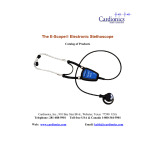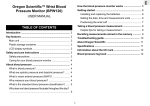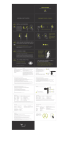Download Installation and User Guide
Transcript
Cardionics E-Scope II Quick Start and User Guide AVZ-ES-1000-DOC-UIG-01 © 2014 Avizia Inc. All rights reserved. | aviziatech.com Cardionics E-Scope II | Quick Start & User Guide 2 Table of Contents Important Note for Hearing Impaired Users Please be aware that using the E-Scope with your hearing aid for auscultation of the heart, lungs or Korotkoff (blood pressure) sounds may be limited by the capability of your hearing aid or the interface between your hearing aid and the E-Scope Electronic Stethoscope. Heart Sounds have a frequency range of 20-650Hz while breath sound range from 70 to 2000Hz. Hearing aids are designed for enhancement of voice sounds that have a frequency range from approximately 500 to 4000Hz. Some hearing aids can be programmed for lower frequencies. However, even with this additional low frequency response, the hearing aid may still not be able to reproduce the heart and lung sounds adequately for diagnosis. Also, some individuals may have hearing loss in the range for heart and lung sounds that is not compensated by their hearing aid. For these reasons, Cardionics recommends that you consult with your audiologist for advice covering your hearing loss and the response of your hearing aid. Important Note for Hearing Impaired Users���������������������������������������������������������������������������������������������������� 2 Quick Start Instructions�������������������������������������������������������������������������������������������������������������������������3 Symbols, Warnings and Precautions����������������������������������������������������������������������������������������������������4 Symbols������������������������������������������������������������������������������������������������������������������������������������������������������������������ 4 Warnings and Cautions��������������������������������������������������������������������������������������������������������������������������������������� 4 Product Description�������������������������������������������������������������������������������������������������������������������������������5 Accessory Pack���������������������������������������������������������������������������������������������������������������������������������������7 Audio Interface Cable����������������������������������������������������������������������������������������������������������������������������8 Using the E-Scope����������������������������������������������������������������������������������������������������������������������������������9 General Clinical Use��������������������������������������������������������������������������������������������������������������������������������������������� 9 Recording Sounds������������������������������������������������������������������������������������������������������������������������������������������������ 9 For Telemedicine Use������������������������������������������������������������������������������������������������������������������������������������������ 9 Other Applications������������������������������������������������������������������������������������������������������������������������������������������������ 9 Operation���������������������������������������������������������������������������������������������������������������������������������������������10 Power�������������������������������������������������������������������������������������������������������������������������������������������������������������������� 10 Volume adjust������������������������������������������������������������������������������������������������������������������������������������������������������ 10 Filter Select���������������������������������������������������������������������������������������������������������������������������������������������������������� 10 Battery������������������������������������������������������������������������������������������������������������������������������������������������������������������� 11 Sounds Output���������������������������������������������������������������������������������������������������������������������������������������������������� 11 Cleaning���������������������������������������������������������������������������������������������������������������������������������������������������������������� 11 Transport and Storage��������������������������������������������������������������������������������������������������������������������������������������� 11 Troubleshooting Guide������������������������������������������������������������������������������������������������������������������������12 No power�������������������������������������������������������������������������������������������������������������������������������������������������������������� 12 Not enough volume������������������������������������������������������������������������������������������������������������������������������������������� 12 Clicking noise or static��������������������������������������������������������������������������������������������������������������������������������������� 12 Limited Warranty���������������������������������������������������������������������������������������������������������������������������������13 © 2014 Avizia Inc. All rights reserved. | aviziatech.com | AVZ-ES-1000-DOC-UIG-01 Cardionics E-Scope II | Quick Start & User Guide 3 Quick Start Instructions TURNING THE E-SCOPE ON/OFF: Press any button on the head of the E-Scope to turn it on. There is not an “OFF” button on the unit. To turn the E- Scope off, simply wait approximately 90 seconds and the unit will automatically turn OFF. When restarted, the E- Scope will return to the last volume automatically. SWITCHING BETWEEN HEART & BREATH SOUNDS: To switch between heart and breath sounds, press the “ ” key on the head of the E-Scope. The default mode is Heart Sounds. By blowing on the stethoscope head as you press the “ ”, you can easily determine if you are in the heart or breath sound frequency mode. Breath sounds will sound higher. CHANGING THE BATTERY Simply snap the “open” panel on the back of your unit. Replace battery with a fresh “AAA.” Replace battery every 4 to 6 months. Remove battery for long periods of storage. ADJUSTING THE VOLUME: There are 64 steps between the highest and lowest volume positions on the E-Scope. The best way to adjust the volume is to press and hold the plus ( + ) or minus ( - ) buttons on the stethoscope head until the desired volume is achieved. © 2014 Avizia Inc. All rights reserved. | aviziatech.com | AVZ-ES-1000-DOC-UIG-01 Cardionics E-Scope II | Quick Start & User Guide 4 Symbols, Warnings and Precautions Symbols IPX0 Warnings and Cautions No degree of protection against ingress of water. Attention. Read user’s manual for cautions and instructions for use. •• The E-Scope should be used by qualified medical personnel only. •• Do not immerse any part of the E-Scope in any liquid or subject it to any sterilization processes. •• Observe best practice. The instructions in this manual do not, in any way, supersede established medical procedures or staff preference concerning patient care. “Best Practice” as determined by the medical community is always to be observed. •• Important note for hearing aid users: Hearing deficiencies vary considerably from person to person. Your audiologist is the best source of information on your particular hearing problem. You should consult with your audiologist if you have any specific questions about the use of your hearing aid with the E-Scope Electronic Stethoscope or any similar device. The information supplied by Avizia for hearing impaired users should be considered as a general guideline only. Type BF Equipment. This equipment provides a high degree of protection against electric shock. •• Do not operate this device in the presence of flammable anesthetics or other flammable gases. •• As a general safety precaution, the battery should be removed before performing any cleaning procedures. •• Use only AAA alkaline batteries. Follow all warnings and instructions on the battery package including proper disposal of depleted batteries. •• At the end of the E-Scope useful life dispose or recycle in accordance with your local, state and governmental regulations. •• The E-Scope has significant volume output. Do not turn on higher than required for normal listening. •• No serviceable parts. Do not attempt to repair or service the E-Scope. Return to Avizia for any and all repairs. Call 281-488-5901 for service directions. •• The E-Scope complies with electromagnetic compatibility (EMC) EN60601-1-2:2001. However, close proximity to a radio transmitter may result in interference heard through the E-Scope Binaural or headset. If this occurs, move away from the radio’s transmitting antenna. © 2014 Avizia Inc. All rights reserved. | aviziatech.com | AVZ-ES-1000-DOC-UIG-01 Cardionics E-Scope II | Quick Start & User Guide 5 Product Description The Cardionics E-Scope II (E-Scope) is a second generation, patented, electronic stethoscope. It allows the user to amplify or record heart and breath sounds. The E-Scope is an electronic stethoscope featuring a slim-line design with the volume and filter controls on the head of the stethoscope. The slim design allows it to be draped comfortably around the neck. With the controls on the stethoscope head, the user will find the E-Scope easy and convenient to use. The sound quality is exceptional with 64 gain positions. The E-Scope is supplied with a SpecialistTM Adult Diaphragm that may be changed to a Specialist Adult or Specialist Pediatric bell. Also supplied are plastic adult, infant and pediatric size bells and a selection of ear tips for maximum user comfort. There are many reasons for using an electronic stethoscope rather than an acoustic stethoscope: The E-Scope has an auxiliary output for connecting to a second listener or recording type device. • The ability to send sounds to an electronic medical record • The ability to hear soft sounds in a noisy environment The E-Scope is designed to maximize hearing of heart and lung sounds. A sound selector switch is provided to allow listening in the proper frequency response for either heart sounds or breath sounds. • The ability to record, edit and play back any sound • The ability to send sounds over telephone lines for diagnosis by a specialist • The ability to send sounds by email for diagnosis by a cardiologist • The ability to compare a patient with him or herself at differing time intervals • The ability to filter the sounds so that only certain portions of the sound complex can be heard • The ability to teach students by having more that one simultaneous listener with a single patient The E-Scope is equipped with a timer that will turn the instrument off after approximately 90 seconds to conserve battery life. © 2014 Avizia Inc. All rights reserved. | aviziatech.com | AVZ-ES-1000-DOC-UIG-01 Cardionics E-Scope II WEARING THE E-SCOPE | Quick Start & User Guide 6 USING THE E-SCOPE USING THE E-SCOPE WITH THE AUDIO INTERFACE CABLE (SHOWN CONNECTED TO AVIZIA CLINICAL ASSISTANT TELEPRESENCE SYSTEM) © 2014 Avizia Inc. All rights reserved. | aviziatech.com | AVZ-ES-1000-DOC-UIG-01 Cardionics E-Scope II | Quick Start & User Guide 7 Accessory Pack Each E-Scope is supplied with an Accessory pack that contains a pediatric diaphragm, adult plastic bell, pediatric plastic bell and infant plastic bell. These chest pieces can be used by replacing the existing chest piece by unscrewing. Additionally, this pack contains both mushroom and hard plastic ear tips. Inserting the mushroom ear tips will require a little force. The hard plastic eartips are self-threading. Place this eartip on the stethoscope binaural, press and with a twisting motion, screw them on. PEDIATRIC DIAPHRAGM ADULT PLASTIC BELL INFANT PLASTIC BELL PEDIATRIC PLASTIC BELL MUSHROOM EARTIPS HARD PLASTIC EARTIPS © 2014 Avizia Inc. All rights reserved. | aviziatech.com | AVZ-ES-1000-DOC-UIG-01 Cardionics E-Scope II | Quick Start & User Guide 8 Audio Interface Cable The Audio Output Cable connects the E-Scope to a telemedicine device, PC, or recording device that accepts a 3.5mm (1/8 inch) stereo audio plug. CONNECTS TO A TELEMEDICINE DEVICE, PC, OR RECORDING DEVICE THAT ACCEPTS A 3.5MM (1/8 INCH) STEREO AUDIO PLUG AUDIO OUTPUT CABLE © 2014 Avizia Inc. All rights reserved. | aviziatech.com | AVZ-ES-1000-DOC-UIG-01 Cardionics E-Scope II | Quick Start & User Guide 9 Using the E-Scope General Clinical Use For Telemedicine Use Other Applications To use the E-Scope, place the stethoscope on the patient in the typical manner. Press any button on the head of the stethoscope to turn it ON. Press and hold the + button until the volume is at a desired level. The filter is automatically set for heart sounds. If you wish to change it to breath sounds, press the “ ” button on the stethoscope head The E-Scope may be used for sending heart and/or lung sounds over telephone lines or the Internet using a recog nized telemedicine system such as the Avizia Clinical Assistant (see below), as well as general use Cisco, TANDBERG, or PolyCom teleconferencing systems. The E-Scope has been extensively tested using all the common teleconferencing systems. The E-Scope can be used for: NOTE: If the “ ” button is pressed to activate the E-Scope then the filter will be in the breath mode). The E-Scope will turn OFF automatically after about 90 seconds. To restart, press any button on the stethoscope head. The E- Scope retains the last volume setting and reverts to that setting when restarted. Connect the Audio Output Cable to connect the E-Scope to a telemedicine system or device. •• General clinical use in place of an ordinary acoustic stethoscope. •• Physicians or nurses with hearing impairment. •• Ambulances •• Emergency rooms •• Pediatric wards Recording Sounds For recording, use the Audio Output Cable to connect the E-Scope to a recording device. © 2014 Avizia Inc. All rights reserved. | aviziatech.com | AVZ-ES-1000-DOC-UIG-01 Cardionics E-Scope II | Quick Start & User Guide 10 Operation Power Volume adjust Filter Select Pressing any of the buttons on the stethoscope head turns ON power to the E-Scope. The E-Scope has a timer that shuts off power after approximately 90-120 seconds. The timer is restarted each time one of the switches is pressed. The E-Scope volume may be increased or decreased by momentarily pressing the + or – button located on the stethoscope head. The “ ” button on the stethoscope head alternately selects the heart or breath sound filter each time it is momentarily pressed. Pressing the “ ” button to power on the E-Scope initially selects the breath sound filter. Conversely, pressing either the + or – button to start power initially selects the heart sound filter. Pressing and holding one of these buttons for more than one second causes the volume to move up or down. It takes about seven seconds for this automatic adjustment to cover the full volume range of 64 steps. The E-Scope retains the last volume setting and reverts to that setting when the power is turned on. © 2014 Avizia Inc. All rights reserved. | aviziatech.com | AVZ-ES-1000-DOC-UIG-01 Cardionics E-Scope II | Quick Start & User Guide 11 Operation Battery Sounds Output Cleaning A single AAA battery powers the E-Scope. This battery will operate the E-Scope for approximately 4.5 months assuming it is used 30 times per day, 5 days per week. This connector, located on the body of the E-Scope, allows accessory units to be attached to the E-Scope using the Audio Output Cable. To change the battery, remove the battery cover by sliding it outward. Remove the old battery and install the new in the normal manner. Remove the battery if storing the EScope for long periods of time. Connect the E-Scope to a telemedicine device, PC, or recording device that accepts a 3.5mm (1/8 inch) stereo audio plug. The E-Scope can be cleaned using a standard alcohol swab or wipe (70% Isopropyl Alcohol). Do not use excessive liquid or immerse any part of the E-Scope. Doing so may result in moisture getting inside the unit. Transport and Storage The E-Scope can be safely stored or transported with the following environmental conditions: -20°C – 65°C (-4°F – 149°F), <95% relative humidity. © 2014 Avizia Inc. All rights reserved. | aviziatech.com | AVZ-ES-1000-DOC-UIG-01 Cardionics E-Scope II | Quick Start & User Guide 12 Troubleshooting Guide No power Not enough volume Clicking noise or static The E-Scope will turn off automatically after 90-120 seconds of use. Press any button on the stethoscope head to restart. If this does not restart the E- Scope, check the battery and replace if necessary. If the E-Scope still does not restart, please call Cardionics for assistance. Press and HOLD the + button on the head of the E-Scope. If using a hearing aid, the volume should be increased gradually while tapping the diaphragm lightly. Be sure that diaphragm is securely tightened on the threaded housing. Speaker driver is clipping: 1. reduce volume until clicking sound disappears 2. battery may be depleted. Replace, if necessary 3. use the bell of the stethoscope. 4. using the – button on the stethoscope head, press and hold for 7 seconds. This takes the volume to zero. Then, press and hold the + button for 2-3 seconds. There are 64 gain positions on the E-Scope volume control. The above maneuver has adjusted the E-Scope to midrange. Some additional adjustments may be necessary. For static, place the chest piece lightly on the chest. There may be an initial static sound that will quickly disappear. © 2014 Avizia Inc. All rights reserved. | aviziatech.com | AVZ-ES-1000-DOC-UIG-01 Cardionics E-Scope II | Quick Start & User Guide 13 Limited Warranty What this limited warranty covers: What this warranty does not cover: Consequential Damages 1. Cardionics warrants this product to be free of manufacturing defects in material and workmanship for a period of one (1) year from the date of original consumer purchase from Cardionics or an authorized dealer. 1. This warranty does not cover defects or damage resulting from use of the product other than its normal, intended and customary use. This warranty does not cover defects or damages from abnormal use, abnormal conditions, improper storage, exposure to moisture or liquid, unauthorized modifications, repairs made by unauthorized personnel, unauthorized connections (those not described in this manual), misuse, neglect, abuse, accident, alternation, improper installation or other acts which are not the fault of Cardionics, including damage caused by shipping. CARDIONICS SHALL NOT BE LIABLE FOR INCIDENTAL OR CONSEQUENTIAL DAMAGES ARISING FROM THE USE OR FAILURE OF THIS PRODUCT, INCLUDING INJURY TO PERSONS OR PROPERTY. Some states do not allow the exclusion or limitation of incidental or consequential damages, so the above limitations or exclusions may not apply to you. This warranty gives you specific legal rights, and you may also have other rights that may vary from state to state. 2. This written warranty is limited to the original consumer purchaser, transferable only by written authorization of Cardionics. 3. All warranties, expressed or implied, made by Cardionics, including warranties of merchantability and fitness are limited to the one (1) year period of this warranty. Some states do not allow limitations on how long an implied warranty lasts, so the above limitations may not apply to you. 4. This warranty is limited to repair of the product or replacement thereof, at the discretion of Cardionics. Calibration is considered normal maintenance and is not included in the one year warranty. 2. E-Scopes which have had the serial number removed or made illegible. 3. Damage resulting from use of non-Cardionics approved accessories. © 2014 Avizia Inc. All rights reserved. | aviziatech.com | AVZ-ES-1000-DOC-UIG-01