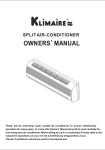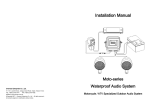Download AquaSeNT OFDM Modem User Manual
Transcript
AquaSeNT OFDM Modem User Manual AquaSeNT 1244 Storrs Rd Storrs, CT 06268, USA www.aquasent.com Version 1 Contents 1 Introduction 3 2 Command Set 4 2.1 List of commands from modem to host . . . . . . . . . . . . . 5 2.2 List of commands from host to modem . . . . . . . . . . . . . 5 3 Modem Registers 4 Error Codes 2 7 11 AquaSeNT OFDM Modem User Manual 1 Introduction AquaSeNT OFDM modem is an acoustic modem that offers high data rate communications for underwater applications. The modems can operate in two modes: command mode and data mode. The command set described in this manual is applicable to model AM12 and AMN12. The modem sends out data in packets. Each packet can have 0 byte or more bytes. The modem will divide a packet into multiple data blocks, whose size depends on the transmission mode. The maximum number of data blocks in a packet is 16. Since the size of data blocks is not fixed, the size of data packets is not fixed either. Getting started The users needs a terminal application to communicate with the modem through an RS232 interface. There are many free applications available for Windows or Unix/Linux systems. The default setting of the serial port connection is: Baud rate: 38400 bps Data bits: 8 Stop bits: 1 Parity: None Flow control: None When powered on, the modem reports Modem ID, Original background noise, Gain, Background noise, Time, mode(Command Mode or Data Mode), and boot image version. If the user can see the message, the setting of the serial port is correct. There are only four possible Baud rate settings (4800, 9600, 38400, or 115200 bps). If the Baud rate is changed accidentally, try each of the four settings to see if the modem can show the boot up message. When the modem is powered up and shows message correctly, it is ready to accept commands from the user. Each command is ended with a terminator, which indicates the end of commands. The default command input terminator has two CR followed by LF. Each modem has an ID. When transmitting messages to another modem, the sender can specify an destination address. A valid ID number is between 1 and 255. 0 is for broadcasting. Transmission mode Depending on the modem model, up to four transmission modes are available. Table 1 shows the number of bytes in data blocks and the maximum size of a packet in different modes. Mode 1 2 3 4 AquaSeNT OFDM Modem User Manual Table 1: Five transmission modes. Number of bytes per block Number of bytes per packet 38 608 80 1280 122 1952 164 2624 3 Data mode In data mode, all data received by the modem will be sent to a remote modem specified in a modem register. In the data mode, the modem does not echo back the bytes from the host. There is a maximum wait time between two characters. If the modem does not receive a new character in a time period specified by register PGAP, it considers the characters received so far are in a packet. To switch from data mode back to the command mode, user needs to send a complete packet to the modem, which contains only the escape string, which can be specified by a modem register ESC. The escape string will not be sent out and “$MMOKY,‘escape string’ ” will be replied. Command mode 2 In this mode, commands or messages exchanged between the modem and the host machine follows NMEA 183 standard. Users can have more control and obtain more information from the modem. There is a command $HHCTD to switch the modem to the data mode. Command Set A valid command starts with a “$”, followed by the command name, optional parameters, an optional checksum and ends with a command terminator. The character “$” indicates the start of a new command, which is not allowed to appear in the remaining part of a command. If there are multiple $’s within a command, the modem considers the string has multiple commands. And it will report errors for each of the wrong commands. For example, if the input is $HHTXA,0,0,N,hello$world\r\n the modem considers “$HHTXA,0,0,N,hello” is a command without a correct command terminator and “$world\r\n” is another command. It will report an error “$MMERR,17, InTerm=CRLF” for the incomplete HHTXA command. In addition, it will report “$MMERR,102” because “$world\r\n” is not a valid command. Each command name has five characters. The first two are used to identify the sender. “HH” indicates the message from the host device (e.g., a laptop) to the modem while “MM” is from the modem to the host. The next three characters indicate the type of the command. The commands will be described in detail later. The parameters in a commands are separated by commas (“,”). The number of parameters depends on individual commands. No extra space is allowed around a comma. A checksum can be attached to a command. The checksum is indicated by the character “*”. It is the XOR of all characters between “$” and “*”. The checksum mode can be specified by register MMCHK. The setting for the host can be on, off, or optional. The setting for the modem can be on or off. A command terminator indicates the end of a command, which can be CR, LF, or a combination of these two characters. The command terminator is 4 AquaSeNT OFDM Modem User Manual specified by register CMDTERM. A character that has an ASCII value smaller than 32 (Space) is a control character. Most of the control characters cannot appear in a command. The exceptions are CR, LF, backspace, Ctrl+U, and Ctrl+L. CR and LF are used in command terminators. Ctrl+U cleans the current input buffer. All previous typed characters are discarded. Ctrl+L prints the current input buffer. Users can check what they have typed with this control key. The maximum length of a single command is 2K bytes. A command longer than the maximum length will not be parsed and an error message will be reported. The escape string can also be sent to the modem in the command mode. Therefore sending the escape string always places the modem in the command mode. 2.1 List of commands from modem to host MMERR : $MMERR,<Command Name,>Error Code The modem reports error (e.g., invalid command, checksum failure, etc.) to the host machine. The error codes are listed later in the document. MMOKY : $MMOKY,Command Name<,Command Output> The modem reports the result of a command if it is successfully executed. This command is only used if the modem does not need to send additional information to the host. The optional command output depends on individual commands, which provides more information about the command result. MMRXD : $MMRXD,Data in hex format Display the ASCII representation of received data in HEX format. MMRXA : $MMRXA,Data in ASCII format Display the received data in ASCII format. If any bytes are not all printable (or allowed), MMRXD command will be used. MMTDN : $MMTDN,result,packet number Report the result of sending a packet. If result is 0, the packet has been transmitted successfully. Otherwise, result is the error code. A packet number is assigned to a packet when the packet is accepted by the modem. 2.2 List of commands from host to modem HHHLP : $HHHLP,Command name Ask the modem to show the format to use a command. If it is successful, the help message for the command is sent back with “$MMOKY,HHHLP,Command Name,Help Information”. Otherwise, the modem reports error. AquaSeNT OFDM Modem User Manual 5 To ask the usage format of command $HHTXD: $HHHLP,HHTXD Then, the modem will reply: $MMOKY,HHHLP,HHTXD,ADDR,MODE,ACK,HEXSTR HHCTD : $HHCTD The host machine asks the modem to switch from command mode to data mode. The modem sends the “$MMOKY,HHCTD” if successful. The modem can switch back to command mode by input escape string as a separate packet. HHTXD : $HHTXD,<Address,Mode,TPL,>Data In Hex The host machine asks the modem to send out a packet in hexadecimal format. The destination addresses, transmitting mode and transmitting power level (TPL) are optional parameters. The available address ranges from 0 to 255, and 0 means broadcasting to all. The transmitting mode can be 0-4 or 256, in which 0 means default mode and 256 denotes a special mode for RTS/CTS packets. The transmitting power level ranges from 0 to 100, in which 100 means full power and 0 means the default power level (default value is 100). There is a register TXPWR which specifies the transmitting power level. The real transmitting power level equals to TPL% × TXPWR. The number of characters in the hexadecimal string must be even. If the address, mode and TPL are missing in an HHTXD command, the message will be stored in a packet buffer or appended to the data that are already there. The data will be sent out when an HHTXD command with all address, mode, and TPL values is received. This mechanism allows a long data packet to be sent to the modem through multiple HHTXD commands. After the message is transmitted successfully (note: not being received by the destination modem as it may be lost during transmission), the modem reports $MMOKY,HHTXD. For example, to send four bytes represented by the hexdecimal string “31323334” to modem with MAC address 2 in mode 1 with the power level set by TXPWR, the command is: $HHTXD,2,1,0,31323334 The command $HHTXD,31323334 will store the four bytes in the packet buffer (or append the four bytes to the data already in the buffer). The modem reports $MMOKY,HHTXD, but does not send out the packet. Suppose another command is sent to the modem: $HHTXD,0,0,0,35363738 The modem will form a packet of eight bytes (“3132333435363738”) and send it out. To send out the packet that is already stored in the packet buffer by previous commands, use an empty message in the HHTXD command. 6 AquaSeNT OFDM Modem User Manual $HHTXD,0,0,0, To clear the packet buffer without transmitting them, use HHTXD without any parameters. HHTXA : $HHTXA,<Address,Mode,TPL,>Data In ASCII Send out a packet in ASCII format. The command is the same as the HHTXD command except that the messages are in the ASCII format. Note that control characters and special characters (like ‘$’) cannot appear in the ASCII string. HHTXW : $HHTXW,0,0,Repeat Time,File Name This command plays a wave file stored under the /WAVE directory on the SD card. HHCRW : $HHCRW,Register Name,<Option,>Value The command configures registers in the modem. Either register name or register number can be used to specify a register. The value of the optional parameter (Option) depends on registers. All registers are listed in Chapter 3. The value of read only registers cannot be updated by users. HHCRR : $HHCRR,Register Name<,Option> The HHCRR command reads the registers in the modem. Either register name or register number can be used to specify a register. The value of the optional parameter (Option) depends on registers. All registers are listed in Chapter 3. The value of write only registers cannot be read by users. 3 Modem Registers Users can use modem registers to control the modem and read information from the modem. A register has a unique name and a register number. The registers can be accessed with the HHCRR or HHCRW command. Some registers are read only and some are write only. The value of some registers is stored in flash and will not be lost even the modem is powered off. In the following descriptions, register number will be shown in the parentheses following the register name, and other attributes of a register will be denoted as the following: “RO” indicates the register is read only and “WO” for write only. Otherwise the register can be read or written. “Saved” means the register value will be saved in the flash. Its value will be restored after power on. If a register is not saved, its value will be lost if the modem is powered off (or enters the sleep mode). A register may consists of several fields. The field to be accessed is specified in the Option parameter in the HHCRR or HHCRW command. If a register has multiple fields, but the field is not specified, the modem will display a 32-bit value in hexadecimal format. MID (0) : Saved AquaSeNT OFDM Modem User Manual 7 Modem ID.Specify the address of the modem. The valid MID value ranges from 1 to 255. To check the modem ID, use the command $HHCRR,MID The modem responds with $MMOKY,HHCRR,MID,nnn where nnn is the modem ID. To change the modem ID to 3, use the command $HHCRW,MID,3 The modem will reply: $MMOKY,HHCRW,MID BD (1) : Saved Serial port baud rate. Specify the baud rate of the serial port connection between the modem and the host. The valid baud rates are 4800, 9600, 38400, and 115200 bps. The default value is 38400. To check the serial port baud rate, use $HHCRR,BD The modem will reply: $MMOKY,HHCRR,BD,nnn where nnn is the baud rate. To change the baud rate to 115200, use $HHCRW,BD,115200 The modem will reply $MMOKY,HHCRW,BD If the baud rate has been changed, the user may not be able to see the reply message. If the specified baud rate is not valid (e.g., 123), the modem will reply with an MMERR message. $MMERR,HHCRW,113,BD,Unsupported baud: 123 If one changes the baud rate accidentally to an unknown value, she/he has to try four possible values. ECHO (2) : Echo mode. The valid value for this register is either 0 or 1. If the register is 1 and the modem is in the command mode, the modem will echo back immediately the character it receives from the host machine. MMCHK (3) : Modem checksum mode. When this register is 1, the chucksum will be appended to the end of each message from the modem to the host. The checksum of messages from the host machine to the modem is optional. If the checksum is present in a message from the host, the 8 AquaSeNT OFDM Modem User Manual modem will check the checksum and reply with an MMERR command if the check fails. PGAP (4) : The gap time in millisecond between two packets. In the data mode, if the modem does not receive a character in a time period specified by this register, it considers the current packet has been received and sends out the characters that have been accumulated in the packet buffer. The valid values are between 0 to 32767 ms. ESC (5) : Escape string to switch to the command mode. The escape string should consist of four characters. The characters in the escape string cannot be control characters or special characters. Once the modem receives the escape string, it will switch to the command mode and reply with “$MMOKY,‘escape string’ ”. Note that the escape string has to be between two gaps in the data mode. RXFMT (6) : Received data format. The valid value for this register is either 0 or 1. If the register is 1, the modem will report received messages in hexadecimal format with MMRXD. Otherwise, the modem checks if the message can be reported in ASCII format. If the data do not have special or control characters, the modem will report the data in ASCII format with MMRXA. If the data have special or control characters, the modem will still report the data with MMRXD. TXDONE (7) : Transmission done flag. If the register is 1, the modem will report to the host that a packet has been transmitted. UIMODE (8) : UI mode. The valid value for this register is either 1 or 16. The modem will work in command mode if UIMODE is 16, while in data mode if UIMODE is 1. FTERR (9) : File transfer error code. CMDTERM (10) : <Option>: InTerm, OutTerm Command terminator, including input terminator and output terminator. A command terminator indicates the end of a command, which can be CR, LF, or a combination of these two characters. DEBUG (11) : <Option>: RxDebug, TxDebug Display flag for debug information, including RxDebug and TxDebug. When RxDebug field is specified to 1, the synchronization result (including source and type of packet, transmitting mode, number of block, guard time length) and channel information (including channel number, PSNR, CFO) will be reported. AquaSeNT OFDM Modem User Manual 9 ERRPKT (12) : RO Number of error packets. This register will be initialized to 0 when the modem is powered on. RTC (14) : Saved. <Option> DATE, TIME Real-time clock. This register specifies the time and date of the modem. The default time and date is 00:00:00 Jan 1st, 2000. To specify the time to 01:23:45, use $HHCRW,RTC,TIME,01:23:45 To specify the date to 12/04/12, use $HHCRW,RTC,DATE,12/04/2012 To show the time and date:, use $HHCRR,RTC The modem will reply with the current date and time like $MMOKY,HHCRR,RTC,01:24:04 12/04/2012 GDT (15) : Saved OFDM guard time in millisecond. The time interval between synchronization block and data blocks. The default value is 50 ms. CORR (16) : Saved OFDM preamble correlation threshold. The default value is 250. HFMGDT (17) : Saved HFM guard time. The time interval between HFM signal and synchronization block. The default value is 100ms. TRGBIAS (18) : Saved HFM trigger bias. The default value is 20. TRGTHR (19) : Saved HFM trigger threshold. The default value is 30. TRGCORR (20) : Saved HFM correlation threshold. The default value is 25. NUMCHL (21) : RO The number of receiving channels. CHLINFO (22) : RO Most recent receiving signal quality information, including the PSNR and CFO information of each chennal. RXRAW (23) : Saved The register specifies whether the raw data from the channel need to be saved to SD card. The default value is 1. RXGAIN (24) : Saved Front-end amplifier gain. The default value is 20. 10 AquaSeNT OFDM Modem User Manual TXPWR (25) : Saved Transmitting power level. The valid input value of this register is between 0 to 1000, which 0 means the lowest power level while 1000 is the highest. BIV (26) : Read-only, <Option>: C7, C5 Boot image version. There are two fields within this register which specify the boot image versions of C5 chip and C7 chip. BISW (27) : WO, <Option>: C7, C5 Boot image switch. There are two images for each chip, one is in use and the other for back up. FSM (28) : RO Status of finite state machine. The default value is 0 after initialization. TSTDB (29) : Saved The idle time in seconds before modem enters the low power mode. The default value is 30 seconds. FXN (30) : WO The register allows user to perform special functions such as format SD card, save registers to flash, reboot, and shutdown. The valid input should be one of the following strings: “SDFMT”, “CFGSAVE”, “REBOOT”, or “SHUTDOWN”. To format the SD card or delete all data files and log files, use $HHCRW,FXN,SDFMT To save the registers to flash, use $HHCRW,FXN,CFGSAVE RXSTP (32) : Saved If this register is 1, the low power chip does not monitor the acoustic channel. The default value is 0. TXMODE (33) : Saved This register specifies the default transmission mode. The default value is 2. 4 Error Codes 0: UI_ERR_OK The command is processed correctly. 1: UI_ERR_UNKNOWN General error. 2: UI_ERR_INVALID_CHAR AquaSeNT OFDM Modem User Manual 11 10 : UI_ERR_MSG_TOO_LONG 12 : UI_ERR_TXBUFFER_FULL 14 : UI_ERR_INBOX_QFULL 15 : UI_ERR_INBOX_OVERRUN 16 : UI_ERR_CMD_TOOLONG 17 : UI_ERR_NO_TERM 19 : UI_ERR_RXBUFFER_FULL 20 : UI_ERR_NOMEM 21 : UI_ERR_TXQ_PUT 22 : UI_ERR_INBOX_DEBUG 100 : NMEAP_ERR_WRONG_FORMAT 101 : NMEAP_ERR_INVALID_CHKSUM 102 : NMEAP_ERR_INVALID_COMMAND 110 : UI_ERR_CMD_FORMAT The command does not have correct format. For example, there is no “$” at the beginning of the command, or the number of parameters is not correct for the specified command. 111 : UI_ERR_CMD_OPTION Invalid option or parameter for the command. 112 : UI_ERR_CMD_REG 113 : UI_ERR_CMD_REGVAL 114 : UI_ERR_CMD_REG_RDONLY The user tries to write a read-only register. 115 : UI_ERR_CMD_REG_WRONLY The user tries to read a write-only register. 12 116 : UI_ERR_CMD_HEXSTR 117 : UI_ERR_CMD_REG_CBTYPE AquaSeNT OFDM Modem User Manual