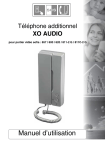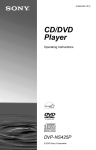Download program - Pantech Solutions
Transcript
Join the Technical Community Today! http://www.pantechsolutions.net TABLE OF CONTENTS CHAPTER 1: INTRODUCTION ........................................... 5 1. INTRODUCTION ...................................................... 5 1.2 PS – 8085 BOARD OVERVIEW .............................. 6 1.3 PS – 8085 SPECIFICATIONS................................... 7 CHAPTER – 2: SYSTEM DESCRIPTION ................................ 9 2.1 HARDWARE DESCRIPTION................................... 9 2.2 CONNECTOR DETAILS ......................................... 12 1) 20 pin expansion connectors: .............................. 12 2) 50 pin expansion connector: ................................ 13 The 50 Pin FRC connector is used to interconnect with the Interface cards like 8255, 8279, 8253/8251, 8259, 8257 and the pin details are given below .................. 13 2.3 POWER SUPPLY DETAILS .................................... 17 2.4 KEYBOARD DETAILS ............................................ 17 CHAPTER – 3 COMMANDS AND KEYS ............................. 18 3.1 RESET.................................................................. 18 3.2 H (Help Menu) ................................................... 18 CHAPTER – 4 OPERATING INSTRUCTIONS ....................... 19 4.1 POWER ON ......................................................... 19 4.2 PROGRAM ENTRY USING ASSEMBLER: .............. 20 Join the Technical Community Today! http://www.pantechsolutions.net 1) ENTERING MNEMONICS ....................................... 20 ENTERING ‘G ‘EXECUTING C0MMAND ....................... 23 4.3 ENTERING RESULT COMMAND: ......................... 24 4.4 DISASSEMBLER ................................................... 24 4.5 M (MODIFY EXTERNAL MEMORY):..................... 25 4.6 R (REGISTER DISPLAY) ........................................ 26 4.7 T (TRANSFER COMMAND) .................................. 27 4.8 N (LOCAL MODE) ............................................... 28 4.9 B (BAUD RATE) ................................................... 28 4.10 S (SERIAL MODE KEY) ....................................... 29 1) Initially connect the 9V adaptor to J8 connector ..... 30 REGISTERS: ................................................................. 35 CHAPTER 6: EXAMPLE PROGRAMS ................................. 36 6.1 8 BIT MULTIPLICATION OF TWO DATA’S .......... 37 6.2 16 BIT MULTIPLICATION OF TWO DATA’S ........ 40 6.3 8 BIT DIVISION OF TWO DATA’S ....................... 42 6.4 16 BIT DIVISION OF TWO DATA’S ..................... 45 6.5 2 DIGIT BCD TO BINARY (HEXA decimal) CONVERSATION ....................................................... 47 6.6 BINARY (Hex) TO ASCII CONVERSION ............... 50 6.7 ASCENDING ORDER .......................................... 54 6.8 DESCENDING ORDER ........................................ 57 6.9 FIND THE BIGGEST NUMBER IN AN ARRAY ...... 60 Join the Technical Community Today! http://www.pantechsolutions.net 6.10 VERIFYING THE PORTS OF 8255 ..................... 62 6.11 SQUARE WAVE GENERATION USING 8253/54 ................................................................................. 64 Join the Technical Community Today! http://www.pantechsolutions.net CHAPTER 1: INTRODUCTION 1. INTRODUCTION The PS-8085 board which demonstrates the capabilities of the 40-pin 8085 (various families) Sample programs are provided to demonstrate the unique features of the supported devices. The PS-8085 Board Kit comes with the following: 1. PS-8085 Board 2. Sample devices (INTEL 8085/NEC 8085) 3. Cross cable (RS232) 4. CD-ROM, which contains: a) Sample programs b) PS-8085 Board User manual 5. User and Technical reference manual 6. Keyboard (101 keys) Join the Technical Community Today! http://www.pantechsolutions.net 7. 20 pin FRC cable 8. 50 pin FRC cable Note: If you are missing any part of the kit, please contact our support executive 1.2 PS – 8085 BOARD OVERVIEW Join the Technical Community Today! http://www.pantechsolutions.net The PS-85 board is based on Intel 8085 Microprocessor, which operates at 6.144 MHz The board can operate using the 101/104 PC keyboard supplied along with the trainer kit and 2 Line by 16-character LCD display or from the PC . Microprocessor’s Address, Data and Control bus pins are brought to the 50-pin FRC connector. PS-85 is equipped with powerful software monitor in 27C128 EPROM. The monitor supports Video terminals RS232C interface, 101keyboard and LCD display. The board has 32KB CMOS static RAM (type 62256), 1.3 PS – 8085 SPECIFICATIONS 8085 Microprocessor operating at 6.144 MHz Join the Technical Community Today! http://www.pantechsolutions.net 16KB powerful software monitors 27C128 EPROM. Three 16 bit programmable timers from 8253/8254. 48 Programmable I/O lines from two nos. of 8255. Serial interface using 8251. 50 Pin FRC connector for system bus expansion. 20 pin FRC connectors for user interface from 8255. 9 Pin D type female connector for RS 232C interface and 9 Pin. Six numbers of selectable baud rates from 150 to 9600. 101 PC type keyboard for entering user address/data and for commands. Built in line-by-line Assembler and Disassembler. Join the Technical Community Today! http://www.pantechsolutions.net User-friendly software monitor for loading and executing programs with break point facility. Facility to connect to PC. CHAPTER – 2: SYSTEM DESCRIPTION 2.1 HARDWARE DESCRIPTION PROCESSOR, CLOCK FREQUNCY: 8085 operates at 16.144 MHz clock. MEMORY: Monitor EPROM : 0000 –3FFF (SEGMENT) System RAM : 8000 –8FFF (SEGMENT) A000 – FFFF (Reserved for Monitor program) User RAM Area : 8500 – FFFF Join the Technical Community Today! http://www.pantechsolutions.net ALLOCATION OF EPROM: START ADDRESS END ADDRESS SOCKET NO IC USED TOTAL CAPACITY 0000 3FFF U3 27256 32 K BYTE ALLOCATION OF RAM: START ADDRESS END ADDRESS SOCKET NO IC USED TOTAL CAPACITY 0000 FFFF U4 62256 32 K BYTE PARALLEL INTERFACE: 8255 - Programmable peripheral interface. SYSTEM MAPPING: I/O mapped I/O. The following are the I/O addresses for 8255(GPIO I): Join the Technical Community Today! http://www.pantechsolutions.net SOCKET.NO U8 FUNCTION CONTL REG PORT A PORT B PORT C ADDRESS 23 20 21 22 CONNECTOR.NO J1 GPIO I J5(GPIO I&GPIOII) The following are the I/O addresses for 8255(GPIO II): SOCKET.NO FUNCTION U9 CONTL REG PORT A PORT B PORT C ADDRESS 33 30 31 33 CONNECTOR.NO J4 GPIO II J5(GPI0 I&GPIOII) TIMER INTERFACE: 8253 - Programmable Interval Timer: SYSTEM MAPPING: I/O mapped I/O. Join the Technical Community Today! http://www.pantechsolutions.net CHANNEL 2: Input clock Output clock Used for : 3 MHz : Depends on selection of baud rate. : Baud rate generation for 8521 USART. I/O ADDRESS: SOCKET.NO FUNCTION U10 CONTL REG CHENNAL 0 CHENNAL 1 CHANNEL 2 ADDRESS 13 10 11 12 CONNECTOR.NO J7 2.2 CONNECTOR DETAILS 1) 20 pin expansion connectors: A 20 Pin FRC connector is used to interconnect with the Interface cards like ADC, DAC, SWITCH/LED, RELAY buzzer Interfaces etc. Pin details are given below Join the Technical Community Today! http://www.pantechsolutions.net 1 J7 SIP 9 10k 2 PA0 3 PA2 4 PA4 5 PA6 6 PB0 7 PB2 8 PB4 9 PB6 C R10 VCC 1 3 5 7 9 11 13 15 17 19 J4 VCC 2 4 6 8 10 12 14 16 18 20 PA1 PA3 PA5 PA7 PB1 PB3 PB5 PB7 GND GND 2 3 4 5 6 7 8 9 1 P1.0 P1.2 P1.4 P1.6 P3.0 P3.2 P3.4 P3.6 R11 SIP 9 10k VCC C VCC 1 3 5 7 9 11 13 15 17 19 20-PIN FRC 2) J3 2 4 6 8 10 12 14 16 18 20 P1.1 P1.3 P1.5 P1.7 P3.1 P3.3 P3.5 P3.7 GND GND 20-PIN FRC PC0 PC2 PC4 PC6 CS6 CS8 CS10 VCC 1 3 5 7 9 11 13 15 17 19 2 4 6 8 10 12 14 16 18 20 PC1 PC3 PC5 PC7 CS7 CS9 CS11 GND GND 20-PIN FRC 50 pin expansion connector: The 50 Pin FRC connector is used to interconnect with the Interface cards like 8255, 8279, 8253/8251, 8259, 8257 and the pin details are given below J7 GND D0 D2 D4 D6 A0 A2 A4 A6 A8 A10 A12 A14 PCLK RST INT1 WR ALE PSEN CS7 CS9 RXD VCC 1 3 5 7 9 11 13 15 17 19 21 23 25 27 29 31 33 35 37 39 41 43 45 47 49 2 4 6 8 10 12 14 16 18 20 22 24 26 28 30 32 34 36 38 40 42 44 46 48 50 VCC D1 D3 D5 D7 A1 A3 A5 A7 A9 A11 A13 A15 INT0 RD EA CS6 CS8 TXD GND HEADER 25X2 Join the Technical Community Today! http://www.pantechsolutions.net 3) KEYBOARD CONNECTOR: 1 – PC6 K/B CLK 4 – GND 1 – PC6 K/B CLK 3 – NC 5 – VCC 4) 9PIN ‘D’ TYPE (FEMALE): NC NC P1 1 6 2 7 3 8 4 9 5 RXD CTS TXD NC NC NC GND Join the Technical Community Today! http://www.pantechsolutions.net 8251 - UNIVERSAL SYNCHRONOUS / ASYNCHRONOUS RECEIVER / TRANSMITTER. BAUD CLOCK: Baud clock for 8251 is programmable, provided by Channel 2 of 8253 INPUT CLOCK FOR 8251: 3.072 MHz DRIVERS USED: MAX 232 is used for transmitting receiving of characters. 8251 UART I/O ADDRESS: SOCKET.NO U11 FUNCTION 8251 CONTL REG 8251 DATA ADDRESS CONNECTOR.NO 00 01 D2(SKT) Join the Technical Community Today! http://www.pantechsolutions.net LCD INTERFACE: 5) DEVICE USED: 16 × 2 / 20 × 4 LCD module LCD JP1 1 1 2 3 4 5 6 7 8 9 10 11 12 13 14 15 16 LCD RS RW E D0 D1 D2 D3 D4 D5 D6 D7 2X16 LCD 2 10K R1 3 LCD SYSTEM MAPPING: I/O mapped I/O. SOCKET.NO FUNCTION ADDRESS CONNECTOR.NO ---- 6) LCD COMMAND LCD DATA 40 41 ----- RESET: This key is located in the main 8086 board. On depressing this key the program starts executing from the Join the Technical Community Today! http://www.pantechsolutions.net beginning or reset address 0000. On power on reset it. Display PAN -85 in local LCD display. 2.3 POWER SUPPLY DETAILS PS trainer kit will work at 0 – 9v (1 amp) from the PS power supply. Provision is made in PS power supply to bring out on the front panel DC regulated voltage output for interfacing with add-on cards. +9V 1 amp POWER SWITCH Supply Turned OFF Supply Turned ON 2.4 KEYBOARD DETAILS 101 PC type keyboard is interfaced to Microcontroller through its port pins. Communication between keyboard Join the Technical Community Today! http://www.pantechsolutions.net and Microcontroller takes place using 2 wires- one for serial clock and serial data. CHAPTER – 3 COMMANDS AND KEYS 3.1 RESET This key is located in the main 85L board. On depressing this key the program starts executing from the beginning or reset address 0000. On power on reset it. Display PS 85 in local LCD display. 3.2 H (Help Menu) This key is used go PS-85L help menu and it will display the following commands. Depressing the space bar key increments to display the next command. Join the Technical Community Today! http://www.pantechsolutions.net KEY FUNCTIONS A <BEG> ASSEMBLE B BAUD RATE D <BEG> DISASSEMBLE E <BEG><END> EXAMINE G <BEG> EXECUTE H HELP COMMANDS L <OFFSET> DOWN LOAD M <ADDR> MODIFY N NORMAL MODE Q QUIT R <REG> REGISTER DISPLAY S SERIAL MODE T BLOCK TRANSFER <START><END><DS> U <BEG><END> UP LOAD CHAPTER – 4 OPERATING INSTRUCTIONS 4.1 POWER ON Connect the PS – 8051 board to the power having the following specifications. Join the Technical Community Today! http://www.pantechsolutions.net +9V DC 1 Amp Switch on the power supply after ensuring the correct voltages. Following message will appear on the LCD display. PAN 85 **** On power on or after reset the display shows PAN – 85 as a sign on message. The prompt character – is displayed in the next line informing the user, that the board is ready to accept the commands. 4.2 PROGRAM ENTRY USING ASSEMBLER: 1) ENTERING MNEMONICS Example: Press H for help Join the Technical Community Today! http://www.pantechsolutions.net ▁A8500 Enter the starting Address Enter Key User program from start address 8500.Display the following and waits for the user data to be typed in the second line. Example: 8500: MVI A,12 Enter The Mnemonics 8502: Enter The Mnemonics Enter key MVI B,12 Enter key Program end. EXIT COMMAND: Double Enter you get the main menu Join the Technical Community Today! http://www.pantechsolutions.net Press H for help ▁ 2) PROGRAM ENTRY USING OPCODE: Modify External memory Press H for Enter the starting Address help ▁M8500 Enter Key 8500: 4A ▁ 8500: 4A 3E Enter the Opcode Enter the Space Bar Key Join the Technical Community Today! http://www.pantechsolutions.net 8501: 56 12 Enter the Opcode Enter the Space Bar Key EXIT COMMAND: Double Enter you get the Main Menu ENTERING ‘G ‘EXECUTING C0MMAND Press H for Enter starting address help ▁G8500 Enter Key After executing DISPLAY ▁ Executing display To Exit Execution Mode PRESS ’RESET ‘Switch Join the Technical Community Today! http://www.pantechsolutions.net 4.3 ENTERING RESULT COMMAND: Press H for Enter the memory location help ▁M Enter key <address> <Address>: 24 ▁ You get the output 8-bit data 4.4 DISASSEMBLER Disassemble converts the hex byte stored in the memory into equivalent mnemonics. To enter into disassemble mode, type D in the command mode followed by the memory address. EXAMPLE: Press H for help Join the Technical Community Today! http://www.pantechsolutions.net ▁D8500 Enter the starting Address Enter Key 8500: 3E 12 MVI A,12 Enter the Space Bar Key 8500: 06 12 MVI B,12 Enter the Space Bar Key 4.5 M (MODIFY EXTERNAL MEMORY): Using this command the user can display/modify any external memory address. Modify External Memory Join the Technical Community Today! http://www.pantechsolutions.net Press H for Enter the Starting Address help ▁M8500 4.6 R (REGISTER DISPLAY) EXAMPLE: Press H for Enter the Starting Address help ▁R Enter Key A = FF Enter the Space Bar Key B = FF Enter the Space Bar Key Join the Technical Community Today! http://www.pantechsolutions.net 4.7 T (TRANSFER COMMAND) EXAMPLE: T8500 8600 9000 Press Enter Key. The above command transfer the memory content starting from source start address 8500 to destination start address 8600 till source end address 9000 is reached. Starting address 8500 End address 8600 Destination 9000 address Press H for help ▁T8500 8600 9000 Enter Key Join the Technical Community Today! http://www.pantechsolutions.net Transfer Complete Enter Key for Exit Command 4.8 N (LOCAL MODE) When this key is depressed on PC keyboard, the PS – 8051 Kit starts working through local 101 keyboard. Serial communication is disabled. Following message will appear in the LCD display. ! Normal Mode! 4.9 B (BAUD RATE) Press the ‘B ‘ Baud rate will be displayed on LCD Cur Baud = 2400 Enter the Space Bar Key 150 Join the Technical Community Today! http://www.pantechsolutions.net Cur Baud = 2400 9600 Enter Key Set the 9600 Baud Rate Baud Rates : 150, 300, 600, 1200, 2400, 4800, 9600 4.10 S (SERIAL MODE KEY) When this key is depressed the system starts communicating through RS232C connector. All keys are disabled except Reset and L. The system displays the following message: PS-85L communicates with a remote Terminal or PC through the 9 pins RS 232 connector. ! Serial Mode! Join the Technical Community Today! http://www.pantechsolutions.net 4.10 PROGRAMMING THE 8085 TRAINER KIT: PROCEDURE 1: TO ENTER THE MNEMONICS 1) Initially connect the 9V adaptor to J8 connector 2) Switch ON the PAN – 85 kit using slide Switch SW1 3) “PAN -- 85 ” will be displayed on the LCD 4) Connect the Keyboard in PS/2 connector 5) Depress “A” starting address of the program for Ex: A8500 For ex: A8500 enter key Type the mnemonics MVI A,12press Enter key Type the mnemonics MVI B, 12 press Enter key and continue the same procedure till the end of the program Join the Technical Community Today! http://www.pantechsolutions.net ADDRESS OPCODES MNEMONICS 8500 3E 12 MVI A,12H 8502 06 12 MVI B,12H 8504 80 ADD B 8505 32 00 86 STA 8600 8508 76 HLT 6) To verify the code depress D starting address and depress space bar to see next memory location For Ex: D8500 and press spacebar till the end of the program 7) To execute the program Depress “G staring address for Ex: G8500. 8) To see the result depress “M result address” for Ex: M8600. Join the Technical Community Today! http://www.pantechsolutions.net 9) To view the output in the Register depress ‘R’ and press enter key in keyboard. PROCEDURE 2: TO ENTER THE OPCODE Follow the same procedure till step 4 1) Depress “M” starting address of the program for Ex: M8500 For ex: M8500 press enter Type the opcode 3E space bar Type the opcode 12 space bar and continue the same till the end of the program ADDRESS OPCODES MNEMONICS 8500 3E 12 MVI A,12H 8502 06 12 MVI B,12H 8504 80 ADD B 8505 32 00 86 STA 8600 8508 76 HLT Join the Technical Community Today! http://www.pantechsolutions.net 2) To view the code depress D starting address and depress space bar to see next memory location For Ex: D8500 and press spacebar till the end of the program 3) To execute the program Depress “G staring address for Ex: G8500. 4) To see the result depress “M result address” for Ex: M8600. 5) To view the output in the Register depress ‘R’ and press enter key in keyboard Note: 1) “M” is used for displaying the result, for Ex: M8500 2) “M” is used to entering the Opcode. 3) “M” is used for entering the data. Note: There are two ways to enter the program Join the Technical Community Today! http://www.pantechsolutions.net 1) Mnemonics method 2) Opcode method Sample program is given to enter the program in both the methods CHAPTER – 5 PROGRAMMING DETAILS PROGRAMMING 8085 OVERVIEW 8085 Microprocessor can access 64kb of external memory using its 16-bit Address and memory read/write signals. It has following set of register A Register (accumulator) B, C, D, E, H, L F Flag Register Of these BC, DE and HL in combination will act as 16 bit registers. Internally it has Arithmetic Logic Unit (ALU), Join the Technical Community Today! http://www.pantechsolutions.net Instruction decoder temporary register and timing and control units INTERRUPTS: The 8085 have 5 interrupt, which are listed below External Interrupt : vector to address 9FC1 to 9FC4 RST 5.5 Interrupt : vector to address 9FC7 RST 6.5 Interrupt : vector to address 9FC4 RST 7.5 Interrupt : vector to address 9FC1 TRAP Interrupt : vector to address 9FCA REGISTERS: A or Accumulator used for all logical and Arithmetical operations B,C,D,E,H and L register are general –purpose register Program Counter is 16 bit register capaple of addressing from 0000-FFFF Join the Technical Community Today! http://www.pantechsolutions.net Stack Pointer is an 16 bit register it is initialized a value of 9F00 Status /Flag register keeps track of flags. BREAK POINT DISPLAY IN LOCAL MODE: When break point is encountered, all the register values are saved and the Acc. “A=XX “Value is displayed in the LCD display. Now use SPACE key to check register values one by one CHAPTER 6: EXAMPLE PROGRAMS This chapter describes the technique for development programs in PS-85L board. For the development of programs it is essential to get familiar with the machine code of 8085 Microprocessor or mnemonics of instruction set. Join the Technical Community Today! http://www.pantechsolutions.net 6.1 8 BIT MULTIPLICATION OF TWO DATA’S INPUT: Multiplicand in 8500. Multiplier in 8501. OUTPUT: Result is stored at 8502 Result is also in Accumulator. If the result exceeds FF value then the carry flag is SET. Join the Technical Community Today! http://www.pantechsolutions.net FLOW CHART: START Transfer the multiplier and multiplier to 2 separate register NO YES Is the multiplier is zero? Transfer zero in result register Initialize the content of a temporary register to zero Add the multiplicand with the temporary register and store it in temporary register Decrement the multiplier NO Is the multiplier is zero? YES Transfer the temporary register value to result register STOP Join the Technical Community Today! http://www.pantechsolutions.net PROGRAM : ADDRES OPCOD S E MNEMONIC S 8100 3A 00 85 LDA 8500 8103 47 8104 3A 01 85 LDA 8501 8107 8108 4F FE 00 810A CA 16 81 JZ 8116 810D AF XRA A 810E 810F 8110 8113 80 OD CA 16 81 C3 0E 81 ADD B DCR C JZ 8116 JMP 810E 8116 8119 32 02 85 STA 8502 CF RST 1 MOV B,A MOV C,A CPI 00 COMMENTS Load 8500 address into Accumulator Move Accumulator value into B register Load 8501 address into Accumulator Move Accumulator value into C register If X2=0 then result is 0 and exit If carry is zero then jump into 8116 Clear ACC and flags add the B as many as the C Add B register with Accumulator Decrement C register Store the result and exit Multiply start address = 810E Store the content of Accumulator into 8502 Break point Join the Technical Community Today! http://www.pantechsolutions.net 6.2 16 BIT MULTIPLICATION OF TWO DATA’S INPUT: Multiplicand(X1) Low Byte in 8500, High Byte in 8501. Multiplier(X2) in 8502(8 bit value only). OUTPUT: Result is stored at 8503(Low Byte) & 8504(High Byte). Result is also in HL. If the result exceeds FF value then the carry flag is SET. Join the Technical Community Today! http://www.pantechsolutions.net FLOW CHART: START Transfer the multiplicand and multiplier to 2 separate register pair NO YES Is the multiplier is zero? Initialize temporary register pair to zero Transfer zero to the result register Add the multiplicand with the temporary register Decrement the multiplier NO Is the multiplier is zero? YES Transfer the temporary register content to result register STOP Join the Technical Community Today! http://www.pantechsolutions.net PROGRAM: ADDRESS OPCODE MNEMONICS COMMENTS Load 8500 value into HL pair Move the Highest Byte into D register Move the Lowest Byte into E register Load 8502 value into Accumulator Move Accumulator value into C register If X2=0 then result is 0 and exit If carry is zero then jump into 8119 Initialize the HL register into 0 add HL as many as C 16 bit addition between HL and DE added value in HL register Decrement the C register Store the result and exit Jump multiply(multiply = 8111) Store the content of Accumulator into 8503 Break point 8100 8103 8104 8105 8108 8109 810B 2A 00 85 54 5D 3A 02 85 4F FE 00 CA 19 81 LHLD 8500 MOV D,H MOV E,L LDA 8502 MOV C,A CPI 00 JZ 8119 810E 21 00 00 LXI H,0000 8111 8112 8113 8116 19 0D CA 19 81 C3 1181 DAD D DCR C JZ 8119 JMP 8111 8119 811C 22 03 85 CF SHLD 8503 RST 1 6.3 8 BIT DIVISION OF TWO DATA’S INPUT: 8500 – Dividend & 8501 - Divider. OUTPUT: 8502 – Quotient & 8503 - Reminder. EXAMPLE: Join the Technical Community Today! http://www.pantechsolutions.net 8500 – 0A & 8501 – 02 (that is 0A/02). RESULT: 8502 – 05 (Quotient) & 8503 – 00 (Reminder). FLOW CHART: START Transfer the dividend and divisor to 2 separate register r1 and r2 Initialize the temporary register to ‘zero’ YES If dividend is < divisor NO Store the dividend in reminder register Subtract (dividend – divisor) Store the result in dividend register Increment temporary register 1 Store the temporary register 2 to quotient register STOP YES NO If dividend is < divisor Join the Technical Community Today! http://www.pantechsolutions.net PROGRAM: ADDRES OPCOD S E 8100 3A 01 85 8103 47 8104 8107 8109 810A 3A 00 85 0E 00 B8 DA 12 81 810D 810E 810F 8112 90 0C C3 09 81 32 03 85 8115 79 8116 8119 32 02 85 CF MNEMONIC S COMMENTS Load 8501 value into LDA 8501 Accumulator Move Accumulator value into MOV B,A Register B Load 8500 value into LDA 8500 Accumulator MVI C,00 Count for quotient CMP B Check for A < B JC 8112 If A < B then go to store Subtract the Register B with SUB B Accumulator INR C Increment the C register JMP 8109 Jump into 8109 STA 8503 Store Reminder value into 8503 Move Register C value into MOV A,C Accumulator Store the Quotient value into STA 8502 8502 RST 1 Break point Join the Technical Community Today! http://www.pantechsolutions.net 6.4 16 BIT DIVISION OF TWO DATA’S INPUT: 9200 – Dividend (Low Byte) & 9201 – Dividend (High Byte). 9202 – Divider (Low Byte) OUTPUT: 9300 – Quotient (Low Byte) & 9301 – Quotient (High Byte). 9302 – Reminder (Low Byte) & 9303 – Reminder (High Byte). EXAMPLE: 9200 – 0A (Low Byte) & 9201 – 0A (High Byte). 9202– 02 (Low Byte) RESULT: 9300 – 05(Low Byte) & 9301 – 05 (High Byte) Quotient. 9302 – 00 (Low Byte) & 9303 – 00 (High Byte) Reminder. Join the Technical Community Today! http://www.pantechsolutions.net FLOW CHART START Transfer dividend and divisor to 2 separate register pair Initialize a quotient register pair to ‘zero’ Perform the 16-Bit subtraction NO Increment quotient register pair If dividend is < divisor YES Store the reminder register value to separate result register pair Store the quotient register value to separate result register pair STOP Join the Technical Community Today! http://www.pantechsolutions.net PROGRAM: ADDRESS 9100 9103 9106 9107 910A 910B 910C 910D 9110 9111 9112 9113 9115 9118 9119 911A 911D 9120 9121 9124 OPCODE 2A 00 92 3A 02 92 4F 11 00 00 7D 91 6F D2 11 91 25 13 7C FE 00 C2 0A 91 7D B9 D2 0A 91 22 02 93 EB 22 00 93 76 MNEMONICS LHLD 9200 LDA 9202 MOV C,A LXI D,0000 BACK : MOV A,L SUB C MOV L,A JNC SKIP DCR H SKIP : INX D MOV A,H CPI 00 JNZ BACK MOV A,L CMP C JNC BACK SHLD 9302 XCHG SHLD 9300 HLT 6.5 2 DIGIT BCD TO BINARY (HEXA decimal) CONVERSATION Join the Technical Community Today! http://www.pantechsolutions.net FLOW CHART: START Get the number from 8500 address Mask upper nibble & store the number as A Get the number again from Accumulator Mask lower nibble, exchange nibble positions of result and store it as B Multiply B with 10 until B = 0 & decrement B by one NO Is multiplication complete? YES Add B value with Accumulator Store the result into address 8510 STOP Join the Technical Community Today! http://www.pantechsolutions.net INPUT: 8500 – BCD value. OUTPUT: Result is stored at 8510. PROGRAM ADDRES S 8100 8103 8104 8106 8107 8108 810A 810B 810C 810D 810E 810F 8110 8112 8113 8114 8117 8118 811B OPCOD E 3A 00 85 47 MNEMONIC S COMMENTS LDA 8500 Load 8500 value into Accumulator MOV B,A Move Accumulator value into B register Mask upper nibbles & store it into E6 0F ANI 0FH Accumulator 4F MOV C,A Move Accumulator value into C register 78 MOV A,B Load Register B value into Accumulator Mask lower nibbles & store it into E6 F0 ANI F0H Accumulator 0F RRC Convert MSB into unpacked B register 0F RRC 0F RRC 0F RRC 47 MOV B,A Move Accumulator value into B register The content of ACC X-OR with the content AF XRA A of register 16 0A MVI D,0AH Store multiplier 10 value into D register 82 ADD D Add the 10 value with Accumulator 05 DCR B Decrement the B register by one If multiplication is not complete jump into C2 12 81 JNZ 8108 8108 81 ADD C Else Add with C register 32 10 85 STA 8510 Store Accumulator value into 8510 CF RST 1 Break point Join the Technical Community Today! http://www.pantechsolutions.net 6.6 BINARY (Hex) TO ASCII CONVERSION INPUT: Binary Hex Byte in 8500. OUTPUT: ASCII of higher nibble in 8501 & lower nibble in 8502. EXAMPLE: Input, 8500 – A1. Output, 8501 – 41 ASCII of ‘A’ & 8502 – 31 ASCII of ‘1’. Join the Technical Community Today! http://www.pantechsolutions.net FLOW CHART: START Move the binary data to a temporary register 1& temporary register 2 To mask the higher nibble of the register 1 NO If the value > 9 YES Add ‘07’ Add ‘30’ Store it in Memory location for lower nibble Move the data in temp register2 to temp register1 Mask the lower nibble of the temporary register A Join the Technical Community Today! http://www.pantechsolutions.net A NO If the value > 9 YES Add ‘07’ Add ‘30’ Store it in Memory location for higher nibble STOP Join the Technical Community Today! http://www.pantechsolutions.net PROGRAM ADDRESS 8100 8103 OPCODE MNEMONICS 21 01 85 LXI H,8500 7E MOV A,M 47 23 MOV B,A INX H 0F 0F 0F 0F CD 15 81 77 RRC RRC RRC RRC CALL 8115 MOV M,A 23 INX H 78 CD 15 81 77 CF MOV A,B CALL 8115 MOV M,A RST 1 8104 8105 8106 8107 8108 8109 810A 810D 810E 810F 8110 8113 8114 COMMENTS Load 8500 value into H register Move M register value into Accumulator Move Accumulator value into B register Increment the H register by one Each binary bit of the ACC is rotated right by one Now convert the lower nibble to ASCII Store that ASCII at 8501 Now HL=8502, Increment H register by one Move Register B value into Accumulator Now convert the lower nibble to ASCII Store that ASCII at 8502 Break point This function converts the lower nibble of Acc to its ASCII value Join the Technical Community Today! http://www.pantechsolutions.net ADDRESS 8115 8117 8119 OPCODE E6 0F FE 0A DA 1E 81 MNEMONICS ANI 0F CPI 0A JC 811E 811C 811E 8120 C6 07 C6 30 C9 ADI 07 ADI 30 RET COMMENTS Mask the higher nibble Check is it greater then 9 If A not > 9 then simply add 30 If A not > 9 then add 37 to get the ASCII value Return into Main 6.7 ASCENDING ORDER INPUT: 8500 -No of elements in an array & 8501- starting address of this array. OUTPUT: The array elements are stored in ascending order & store in same array. EXAMPLE: Input, 8500 – 05(count). 8501 - 08 04 03 07 01. Output, 8501 – 01 03 04 07 08. Join the Technical Community Today! http://www.pantechsolutions.net FLOW CHART: START Load the counter with the number of elements in the array Move the first data into the temporary register NO If the temp.reg data < next data Swap the next data and the data reg YES Set the swap flag Is the count is zero? START NO YES Decrement the swap flag YES START Is the swap flag is zero? NO STOP PROGRAM: Join the Technical Community Today! http://www.pantechsolutions.net ADDRESS OPCODE 8100 06 00 8102 21 00 85 MNEMONICS MVI B,00 LXI H,8500 8105 8106 8107 810A 4E 0D CA 20 81 23 MOV C,M DCR C JZ 8120 INX H 810B 810C 810D 810E 8111 8112 8113 7E 23 BE DA 18 81 56 77 2B MOV A,M INX H CMP M JC 8118 MOV D,M MOV M,A DCX H 8114 72 MOV M,D 8115 8116 8117 23 06 01 0D INX H MVI B,01 DCR C 8119 811C C2 0B 81 5 JNZ 810B DCR B 811D 8120 CA 00 81 CF JZ 8100 RST1 COMMENTS Initialize 00 into B register Load 8500 value into H register Load the count value into the C register If C=1 no process Jump into 8120(program end) Increment the H register by one Get the byte pointed by m pointer Move the m pointer to next byte Compare with ACC If Acc < m then no swapping Else swap the bytes Load Accumulator value into M Decrement H value by one Load D register value into pointer Now move m pointer to the next byte Set the swap flag Decrement the count If C is not equal 0 then jump 810B After C=0 check the swap flag. If it is set then once again continue the process at the final stage B will not set so the pgm will terminate. Break point. Join the Technical Community Today! http://www.pantechsolutions.net 6.8 DESCENDING ORDER INPUT: 8500 -No of elements in an array & 8501- starting address of this array. OUTPUT: The array elements are stored in descending order & store in same array. EXAMPLE: Input, 8500 – 05(count). 8501 - 08 04 03 07 01. Output, 8501 – 08 07 04 03 01. Join the Technical Community Today! http://www.pantechsolutions.net FLOW CHART: START Load the counter with the number of elements in the array Move the first data into the temporary register NO If the temp.reg data > next data Swap the next data and the data reg YES Set the swap flag START NO Is the count is zero? YES Decrement the swap flag YES START Is the swap flag is zero? NO STOP Join the Technical Community Today! http://www.pantechsolutions.net PROGRAM: ADDRESS OPCODE MNEMONICS COMMENTS Initialize 00 into B register Load 8500 value into H register Load the count value into the C register If C=1 no process Jump into 8120(program end) Increment the H register by one Get the byte pointed by m pointer Move the m pointer to next byte Compare with ACC If Acc > m then no swapping Else swap the bytes Load Accumulator value into M Decrement H value by one Load D register value into pointer Now move m pointer to the next byte Set the swap flag Decrement the count If C is not equal 0 then jump 810B After C=0 check the swap flag. If it is set then once again continue the process at the final stage B will not set so the pgm will terminate. Break point. 8100 8102 06 00 21 00 85 MVI B,00 LXI H,8500 8105 8106 8107 810A 810B 810C 810D 810E 8111 8112 8113 8114 8115 8116 8117 8119 811C 4E 0D CA 20 81 23 7E 23 BE DA 18 81 56 77 2B 72 23 06 01 0D C2 0B 81 5 MOV C,M DCR C JZ 8120 INX H MOV A,M INX H CMP M JNC 8118 MOV D,M MOV M,A DCX H MOV M,D INX H MVI B,01 DCR C JNZ 810B DCR B 811D 8120 CA 00 81 CF JZ 8100 RST1 Join the Technical Community Today! http://www.pantechsolutions.net 6.9 FIND THE BIGGEST NUMBER IN AN ARRAY INPUT: 8500 -No of elements in an array & 8510- starting address of this array. OUTPUT: The Biggest number stored ACC and 8501. EXAMPLE: Input, 8500 – 05(count). 8510 - 08 04 03 07 01. Output, 8501 – 08. Join the Technical Community Today! http://www.pantechsolutions.net FLOW CHART: START Load in number of elements in an array to a counter YES Is there counter is zero? STOP NO YES Is the counter is one? Move the data to a result register NO Move the data to a Temporary register STOP NO If the next data < temp.reg data YES Decrement the counter NO Is the counter is zero? YES Store the temporary register value to result register STOP Join the Technical Community Today! http://www.pantechsolutions.net PROGRAM: ADDRESS OPCODE MNEMONICS COMMENTS 8100 21 10 85 LXI H,8510 8103 3A 00 85 LDA 8500 Load 8510 value into H register Load the count value into 8500 address 8106 4F MOV C,A Load the count value into C Register 8107 0D DCR C Decrement the count value 8108 DA 20 81 JC 8120 If the count = 1 then continue 810B CA 1C 81 JZ 811C Get the num and exit 810E 7E MOV A,M Get the byte pointed by M pointer 810F 23 INX H Move the pointer to the next byte 8110 BE CMP M Compare with Accumulator 8111 D2 15 81 JNC 8115 8114 7E MOV A,M If ACC > M then no swapping Else get the large no in to Accumulator 8115 0D DCR C Decrement the count value 8116 C2 0F 81 JNZ 810F If C ≠ 0 then jump 81F0 8119 C3 0F 81 JMP 811D 811C 7E MOV A,M Else Jump into 811D Store the biggest number into Accumulator 811D 8120 32 01 85 CF STA 8501 RST 1 The result is stored into 8501 Break Point 6.10 VERIFYING THE PORTS OF 8255 Join the Technical Community Today! http://www.pantechsolutions.net FLOW CHART: START Initialize the ports as output port Load the data in temporary register Output to port A Load the data in temporary register Output to port B Load the data in temporary register Output to port C STOP Join the Technical Community Today! http://www.pantechsolutions.net PROGRAM: ADDRES S 8100 OPCOD E 3E 80 MNEMONIC S MVI A,80 COMMENTS Load the value 80 into Accumulator 8102 D3 23 OUT 23 Output to control register 8104 3E 44 MVI A,44 Load data 44 into Accumulator 8106 D3 20 OUT 20 Output to port A 8108 3E 88 MVI A,88 Load data 88 into Accumulator 810A D3 21 OUT 21 Output to port B 810C 3E FF MVI A,FF Load data FF into Accumulator 810E D3 22 OUT 22 Output to port C 8110 CF RST 1 Break point 6.11 SQUARE WAVE GENERATION USING 8253/54 OUTPUT: This program will generate the square wave of Frequency 625 KHz. Observe the wave form at pin no 10 of 8253 IC. FLOW CHART: Join the Technical Community Today! http://www.pantechsolutions.net START Initialize the control register Load ‘02’ into LSB of counter 2 Load ‘00’ into MSB of counter 2 STOP PROGRAM: ADDRES OPCOD S MNEMONIC E S COMMENTS 8100 3E B7 MVI A,B7 8102 8104 8106 8108 810A 810C D3 13 3E 02 D3 12 3E 00 D3 12 CF OUT 13 MVI A,02 OUT 12 MVI A,00 OUT 12 RST1 Load the control word into Accumulator O/P the ACC data into control register (I/O addr13) Load the LSB count into the Accumulator O/P the ACC data into counter2 Load MSB count into Accumulator O/P the ACC data into counter2 Break point ADDITIONAL PROGRAMS ON 8085 TRAINER KIT 1) 8 -BIT ADDITION OBJECTIVE Join the Technical Community Today! http://www.pantechsolutions.net To add two 8 - bit numbers in memory and store the result in memory. EXAMPLE The two data to be added are at 8650 and 8651. The result is stored at 8652. DATA : (8650) = 23 (8651) = 35 RESULT : (8652) = 58. PROGRAM ADDRESS OPCODE MNEMONICS 8500 3A 50 86 LDA 8650 8503 47 MOV B,A 8504 3A 51 86 LDA 8651 8507 80 ADD B 8508 32 52 86 STA 8652 850B 76 HLT PROCEDURE 1. Key in the opcodes from the address specified. Join the Technical Community Today! http://www.pantechsolutions.net 2. Enter data at 8650 and 8651 as specified in the Example. 3. Execute the program and check for the result at 8652. 4. Change data at 8650 and 8651 and execute each time and check for result. 2) 8 -BIT SUBTRACTION OBJECTIVE To subtract two 8-bit numbers in memory and to store the result also in memory. EXAMPLE Let the data to be subtracted be 24 from 49. DATA: (8650) = 49 (8651) = 24 RESULT: (8652) = 25 PROGRAM Join the Technical Community Today! http://www.pantechsolutions.net ADDRESS OPCODE MNEMONICS 8500 21 50 86 LDA 8650 8503 7E MOV A,M 8504 23 INX H 8505 96 SUB M 8506 23 INX H 8507 77 MOV M,A 8508 76 HLT PROCEDURE 1. Key in the opcodes from the address specified. 2. Enter data that is needed for execution at 8650 and 8651. 3. Execute the program and check for results at 8652. 4. Try changing data and check for results each time. 3) ONE'S COMPLEMENT OBJECTIVE To find the One's Complement of the data at memory location 8650 and store the result at 8651. Join the Technical Community Today! http://www.pantechsolutions.net EXAMPLE The example given is to find the One's complement of 8F and store it in memory location 8651. The number 8F is at memory location 8650. DATA : (8650) = 1000 1111 B RESULT : (8651) = 0111 0000 B PROGRAM ADDRESS OPCODE MNEMONICS 8500 3A 50 86 LDA 8650 8503 2F CMA 8504 32 51 86 STA 8650 8507 76 HLT PROCEDURE 1. Key in the opcodes into memory from 8600. 2. Enter data to be complemented at 8650. 3. Execute the program and check for results. Join the Technical Community Today! http://www.pantechsolutions.net 4. Try changing data at 8650 and execute the program each time, and check results. 4) MASK OFF MOST SIGNIFICANT FOUR BITS OBJECTIVE To place the LN of the contents of memory location 8650 in memory location 8651. Clear the HN of the number. EXAMPLE The contents of 8650 are B8. The result will be stored at 8651. DATA: (8650) = B8 RESULT: (8651) = 08 PROGRAM : ADDRESS OPCODE MNEMONICS 8500 3A 50 86 LDA 8650 8503 E6 ANI 0F 8504 32 51 86 STA 8650 8507 76 HLT Join the Technical Community Today! http://www.pantechsolutions.net PROCEDURE: 1. Key in the opcodes from the address specified. 2. Enter data at 8650. 3. Execute the program and check for result at 8651. 4. Change data at 8650 and execute each time and check for result at 8651. 5) LOGICAL OPERATIONS OBJECTIVE To learn about logical instructions available with 8085A like AND, OR, XOR, NOT. AND OR XOR NOT XYZ XYZ XYZ XZ 000 000 000 01 010 101 011 10 100 011 101 111 111 110 Join the Technical Community Today! http://www.pantechsolutions.net Where X, Y are two inputs, Z is the output. EXAMPLE: The two numbers to be XORed are at memory locations 8650 and 8651 and the XORed result will be stored at 8652. DATA: (8650) = 43 (8651) = 64 RESULT: 0100 0011B 0110 0100B (XOR) 0010 0111B (8652) = 27. PROGRAM: ADDRESS OPCODE MNEMONICS 8500 3A 50 86 LDA 8650 8503 47 MOV B,A 8504 3A 51 86 LDA 8651 8507 A8 XRA B 8508 32 52 86 STA 8652 850B 76 HLT Join the Technical Community Today! http://www.pantechsolutions.net PROCEDURE: 1. Key in the opcodes from the address specified. 2. Enter data to be XORed at 8650 and 8651. 3. Execute the program and check for results at 8652. 6) ASCII TO DECIMAL CONVERSION OBJECTIVE To convert the ASCII number in memory to its equivalent decimal number. EXAMPLE Let the ASCII number be at location 8650 and the result be stored at 8651. DATA: (8650) = 35 RESULT: (8651) = 05. DATA: (8650) = 3A RESULT: (8651) = FF. So if the decimal number got is not a valid one, FF will be stored as the result to indicate the error. Join the Technical Community Today! http://www.pantechsolutions.net PROGRAM: ADDRESS 8500 OPCODE 2150 86 MNEMONICS LXI H, 8650 8503 7E MOV A, M 8504 DE 30 SUI 30 8506 FE 0A CPI 0A 8508 DA 0D 85 JC LOOP 850A 3E FF MVI A,FF 850C 23 LOOP : INX H 850D 77 MOV M, A 850F 76 HLT PROCEDURE: 1. Key in the opcodes from the address specified. 2. Enter data at 8650. 3. Execute the program and check at 8651 for result. 4. Try changing data and check result each time at 8651. 7) BCD TO HEX CONVERSION OBJECTIVE: Join the Technical Community Today! http://www.pantechsolutions.net Convert two BCD numbers in memory to the equivalent hex number. EXAMPLE: The BCD digits are at locations 8650 and 8651 and result will be stored at 8652. DATA: (8650) = 02 (MSD) (8651) = 09 (LSD) RESULT: (8652) = 1D H = 29 D PROGRAM ADDRESS OPCODE MNEMONICS 8500 21 50 86 LXI H, 8650 8503 7E MOV A 8504 87 ADD A 8505 47 MOV B,A 8506 87 ADD A 8507 87 ADD A 8508 80 ADD B 8509 23 INX H 850A 86 ADD M 850B 23 INX H 850C 77 MOV M, A 850D 76 HLT Join the Technical Community Today! http://www.pantechsolutions.net PROCEDURE 1. Key in the opcodes from the address specified. 2. Enter data at 8650 and 8651 for execution. 3. Execute the program and check for result at 8652. 4. Try changing data and check result each time. 8) HEX TO BINARY FORM OBJECTIVE Convert an 8-bit hex number to its binary form and store in memory. EXAMPLE Let the data be 5A. DATA: 5A = 0101 1010 B RESULT: (8650) = 0 (LSB) (8651) = 1 (8652) = 0 (8653) = 1 (8654) = 1 (8655) = 0 (8656) = 1 (8657) = 0 (MSB) PROGRAM: Join the Technical Community Today! http://www.pantechsolutions.net ADDRESS OPCODE MNEMONICS 8500 21 50 86 LXI H,8650 8503 06 08 MVI B,08 8505 3E 5A MVI A,5A 8507 0F LOOP : RRC 8508 DA 10 86 JC LOOP1 850B 36 00 MVI M,00 850D C3 12 85 JMP COMMON 8510 36 01 LOOP1: MVI M,01 8512 23 COMMON: INX H 8513 05 DCR B 8514 C2 07 JNZ LOOP 8517 76 HLT PROCEDURE 1. Key in the opcodes from the address specified. 2. Execute the program and check for results at locations 8650 through 8657. Join the Technical Community Today! http://www.pantechsolutions.net Did you enjoy the read? Pantech solutions creates information packed technical documents like this one every month. And our website is a rich and trusted resource used by a vibrant online community of more than 1,00,000 members from organization of all shapes and sizes. Join the Technical Community Today! http://www.pantechsolutions.net What do we sell? Our products range from Various Microcontroller development boards, DSP Boards, FPGA/CPLD boards, Communication Kits, Power electronics, Basic electronics, Robotics, Sensors, Electronic components and much more . Our goal is to make finding the parts and information you need easier and affordable so you can create awesome projects and training from Basic to Cutting edge technology. Join the Technical Community Today! http://www.pantechsolutions.net