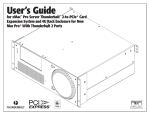Download CP-ASM3-MP User Guide
Transcript
» User Guide « CP-ASM3-MP 3U CPCI Multi-Solution Platform for OBSERVO and INTERPARLO Applications Doc. ID: 1044-2558, Rev. 1.0 March 25, 2011 If it’s embedded, it’s Kontron. Preface CP-ASM3-MP Revision History Publication Title: CP-ASM3-MP, 3U CPCI Multi-Solution Platform for OBSERVO and INTERPARLO Applications Doc. ID: 1044-2558 Rev. 1.0 Brief Description of Changes Date of Issue Initial issue 25-Mar-2011 Imprint Kontron Modular Computers GmbH may be contacted via the following: MAILING ADDRESS TELEPHONE AND E-MAIL Kontron Modular Computers GmbH Sudetenstraße 7 D - 87600 Kaufbeuren Germany +49 (0) 800-SALESKONTRON [email protected] For further information about other Kontron products, please visit our Internet web site: www.kontron.com Disclaimer Copyright © 2011 Kontron AG. All rights reserved. All data is for information purposes only and not guaranteed for legal purposes. Information has been carefully checked and is believed to be accurate; however, no responsibility is assumed for inaccuracies. Kontron and the Kontron logo and all other trademarks or registered trademarks are the property of their respective owners and are recognized. Specifications are subject to change without notice. Page ii ID: 1044-2558, Rev. 1.0 CP-ASM3-MP Preface Table of Contents Revision History ........................................................................................................ ii Imprint ....................................................................................................................... ii Disclaimer ................................................................................................................. ii Table of Contents ..................................................................................................... iii List of Tables ........................................................................................................... vii List of Figures .......................................................................................................... ix Proprietary Note ....................................................................................................... xi Trademarks .............................................................................................................. xi Environmental Protection Statement ........................................................................ xi Explanation of Symbols .......................................................................................... xii For Your Safety ...................................................................................................... xiii Temperature and High Voltage Safety Instructions ........................................... xiii Special Handling and Unpacking Instructions ................................................... xiii General Instructions on Usage .............................................................................. xiv Two Year Warranty .................................................................................................. xv 1. Introduction .................................................................................. 3 2. Chassis .......................................................................................... 4 2.1 General ....................................................................................................... 4 2.2 Chassis Slot Arrangement .......................................................................... 4 3. Backplane ..................................................................................... 6 3.1 General ....................................................................................................... 6 3.2 Backplane Connector Layout ...................................................................... 6 4. PEM and PMM Modules ............................................................... 9 4.1 Power Entry Module (PEM) ......................................................................... 9 4.2 Power Management Module (PMM) ........................................................... 9 ID: 1044-2558, Rev. 1.0 Page iii Preface 5. CP-ASM3-MP Power Supply ............................................................................. 10 5.1 General ...................................................................................................... 10 5.2 Safety ......................................................................................................... 10 5.2.1 Electrical ............................................................................................ 10 5.2.2 Thermal ............................................................................................. 11 5.3 Related Documentation ............................................................................. 11 6. Management Interfaces ............................................................. 11 7. Earthing and Grounding ........................................................... 12 8. Ethernet Switch ......................................................................... 13 8.1 General ...................................................................................................... 13 8.2 Ethernet Switch Related Documentation ................................................... 14 9. RAID Subsystem ........................................................................ 15 9.1 General ...................................................................................................... 15 9.2 RAID Subsystem Related Documentation ................................................. 16 10. RF Subsystem ............................................................................ 16 11. Solution Configurations ............................................................ 17 11.1 General ...................................................................................................... 17 11.2 Solution: OBSERVO .................................................................................. 17 11.3 Solution: INTERPARLO ............................................................................. 18 11.4 Solution: Multiple CPU Platform ................................................................ 18 12. System Specifications .............................................................. 19 Page iv ID: 1044-2558, Rev. 1.0 CP-ASM3-MP Preface 13. Standards .................................................................................... 20 14. Commissioning .......................................................................... 22 14.1 General ..................................................................................................... 22 14.2 Safety ........................................................................................................ 22 14.3 Equipment Handling .................................................................................. 23 14.3.1 Packaging ......................................................................................... 23 14.3.2 System Disposal ............................................................................... 23 14.4 Commissioning Considerations ................................................................. 24 14.4.1 CP-ASM3-MP Mounting ................................................................... 24 14.4.2 Ground to Earth Connection ............................................................. 24 14.4.3 Supply Voltage .................................................................................. 24 14.5 Commissioning of the CP-ASM3-MP ........................................................ 25 14.5.1 Safety Requirements ........................................................................ 25 14.5.2 Installation and Handling .................................................................. 25 14.5.3 Software Installation and System Booting ........................................ 26 14.5.4 Commissioning of CompactPCI Expansion Boards .......................... 27 14.5.4.1 Safety Requirements ................................................................ 27 14.5.4.2 CPCI Board Handling Procedures ........................................... 28 14.6 Maintenance .............................................................................................. 30 14.6.1 Inspection ......................................................................................... 30 14.6.2 CPU and Other Batteries .................................................................. 30 14.6.3 PEM Fuse Replacement ................................................................... 30 14.7 RAID Sub-system Operation and Handling ............................................... 31 14.7.1 Replacement of a CP-HDD-S During Operation ............................... 31 14.7.1.1 Replacement of a Defective CP-HDD-S .................................. 31 14.7.1.2 Replacement of a Operable CP-HDD-S ................................... 31 14.7.2 Replacement of a CP-HDD-S with Power Off ................................... 31 ID: 1044-2558, Rev. 1.0 Page v Preface CP-ASM3-MP This page has been intentionally left blank. Page vi ID: 1044-2558, Rev. 1.0 CP-ASM3-MP Preface List of Tables 1 CP-ASM3-MP Main Specifications ............................................................. 19 2 Standards Applicable to the CP-ASM3-MP ................................................. 20 ID: 1044-2558, Rev. 1.0 Page vii Preface CP-ASM3-MP This page has been intentionally left blank. Page viii ID: 1044-2558, Rev. 1.0 CP-ASM3-MP Preface List of Figures 1 CP-ASM3-MP Chassis Layout ...................................................................... 5 2 CP-ASM3-MP Backplane Layout .................................................................. 7 3 CP-ASM3-MP Backplane Topology .............................................................. 8 4 CP-ASM3-MP Earthing and Ground Configuration ..................................... 12 5 Ethernet Signal Interfacing .......................................................................... 13 6 CP-ASM3-MP Packing Carton .................................................................... 23 ID: 1044-2558, Rev. 1.0 Page ix Preface CP-ASM3-MP This page has been intentionally left blank. Page x ID: 1044-2558, Rev. 1.0 CP-ASM3-MP Preface Proprietary Note This document contains information proprietary to Kontron. It may not be copied or transmitted by any means, disclosed to others, or stored in any retrieval system or media without the prior written consent of Kontron or one of its authorized agents. The information contained in this document is, to the best of our knowledge, entirely correct. However, Kontron cannot accept liability for any inaccuracies or the consequences thereof, or for any liability arising from the use or application of any circuit, product, or example shown in this document. Kontron reserves the right to change, modify, or improve this document or the product described herein, as seen fit by Kontron without further notice. Trademarks Kontron, the PEP logo and, if occurring in this manual, “CXM” are trademarks owned by Kontron, Kaufbeuren (Germany). In addition, this document may include names, company logos and trademarks, which are registered trademarks and, therefore, proprietary to their respective owners. Environmental Protection Statement This product has been manufactured to satisfy environmental protection requirements where possible. Many of the components used (structural parts, printed circuit boards, connectors, batteries, etc.) are capable of being recycled. Final disposition of this product after its service life must be accomplished in accordance with applicable country, state, or local laws or regulations. ID: 1044-2558, Rev. 1.0 Page xi Preface CP-ASM3-MP Explanation of Symbols Caution, Electric Shock! This symbol and title warn of hazards due to electrical shocks (> 60V) when touching products or parts of them. Failure to observe the precautions indicated and/or prescribed by the law may endanger your life/health and/or result in damage to your material. Please refer also to the section “High Voltage Safety Instructions” on the following page. Warning, ESD Sensitive Device! This symbol and title inform that electronic boards and their components are sensitive to static electricity. Therefore, care must be taken during all handling operations and inspections of this product, in order to ensure product integrity at all times. Please read also the section “Special Handling and Unpacking Instructions” on the following page. Warning! This symbol and title emphasize points which, if not fully understood and taken into consideration by the reader, may endanger your health and/or result in damage to your material. Note ... This symbol and title emphasize aspects the reader should read through carefully for his or her own advantage. Page xii ID: 1044-2558, Rev. 1.0 CP-ASM3-MP Preface For Your Safety Your new Kontron product was developed and tested carefully to provide all features necessary to ensure its compliance with electrical safety requirements. It was also designed for a long fault-free life. However, the life expectancy of your product can be drastically reduced by improper treatment during unpacking and installation. Therefore, in the interest of your own safety and of the correct operation of your new Kontron product, you are requested to conform with the following guidelines. Temperature and High Voltage Safety Instructions Warning! All operations on this device must be carried out by sufficiently skilled personnel only. Be careful, this device will heat up during operation and if touched may cause burns. As the temperature of the product housing is subject to the ambient air temperature inside the mounting rack, which can be as high as 70C°, ensure sufficient cool down before handling after power is turned off or wear thermal protection gloves when handling the CP-ASM3-MP or its interfacing cables. Caution, Electric Shock! Before installing your new Kontron product into a system always ensure that your mains power is switched off. Serious electrical shock hazards can exist during all installation, repair and maintenance operations with this product. Therefore, always unplug the power cable and any other cables which provide external voltages before performing work. Special Handling and Unpacking Instructions ESD Sensitive Device! Electronic boards and their components are sensitive to static electricity. Therefore, care must be taken during all handling operations and inspections of this product, in order to ensure product integrity at all times. Do not handle this product out of its protective enclosure while it is not used for operational purposes unless it is otherwise protected. Whenever possible, unpack or pack this product only at EOS/ESD safe work stations. Where a safe work station is not guaranteed, it is important for the user to be electrically discharged before touching the product with his/her hands or tools. This is most easily done by touching a metal part of your system housing. ID: 1044-2558, Rev. 1.0 Page xiii Preface CP-ASM3-MP General Instructions on Usage In order to maintain Kontron’s product warranty, this product must not be altered or modified in any way. Changes or modifications to the device, which are not explicitly approved by Kontron and described in this manual or received from Kontron’s Technical Support as a special handling instruction, will void your warranty. This device should only be installed in or connected to systems that fulfill all necessary technical and specific environmental requirements. This applies also to the operational temperature range of the specific board version, which must not be exceeded. If batteries are present, their temperature restrictions must be taken into account. In performing all necessary installation and application operations, please follow only the instructions supplied by the present manual. Keep all the original packaging material for future storage or warranty shipments. If it is necessary to store or ship the board, please re-pack it as nearly as possible in the manner in which it was delivered. Special care is necessary when handling or unpacking the product. Please consult the special handling and unpacking instruction on the previous page of this manual. Page xiv ID: 1044-2558, Rev. 1.0 CP-ASM3-MP Preface Two Year Warranty Kontron grants the original purchaser of Kontron’s products a TWO YEAR LIMITED HARDWARE WARRANTY as described in the following. However, no other warranties that may be granted or implied by anyone on behalf of Kontron are valid unless the consumer has the express written consent of Kontron. Kontron warrants their own products, excluding software, to be free from manufacturing and material defects for a period of 24 consecutive months from the date of purchase. This warranty is not transferable nor extendible to cover any other users or long-term storage of the product. It does not cover products which have been modified, altered or repaired by any other party than Kontron or their authorized agents. Furthermore, any product which has been, or is suspected of being damaged as a result of negligence, improper use, incorrect handling, servicing or maintenance, or which has been damaged as a result of excessive current/voltage or temperature, or which has had its serial number(s), any other markings or parts thereof altered, defaced or removed will also be excluded from this warranty. If the customer’s eligibility for warranty has not been voided, in the event of any claim, he may return the product at the earliest possible convenience to the original place of purchase, together with a copy of the original document of purchase, a full description of the application the product is used on and a description of the defect. Pack the product in such a way as to ensure safe transportation (see our safety instructions). Kontron provides for repair or replacement of any part, assembly or sub-assembly at their own discretion, or to refund the original cost of purchase, if appropriate. In the event of repair, refunding or replacement of any part, the ownership of the removed or replaced parts reverts to Kontron, and the remaining part of the original guarantee, or any new guarantee to cover the repaired or replaced items, will be transferred to cover the new or repaired items. Any extensions to the original guarantee are considered gestures of goodwill, and will be defined in the “Repair Report” issued by Kontron with the repaired or replaced item. Kontron will not accept liability for any further claims resulting directly or indirectly from any warranty claim, other than the above specified repair, replacement or refunding. In particular, all claims for damage to any system or process in which the product was employed, or any loss incurred as a result of the product not functioning at any given time, are excluded. The extent of Kontron liability to the customer shall not exceed the original purchase price of the item for which the claim exists. Kontron issues no warranty or representation, either explicit or implicit, with respect to its products’ reliability, fitness, quality, marketability or ability to fulfil any particular application or purpose. As a result, the products are sold “as is,” and the responsibility to ensure their suitability for any given task remains that of the purchaser. In no event will Kontron be liable for direct, indirect or consequential damages resulting from the use of our hardware or software products, or documentation, even if Kontron were advised of the possibility of such claims prior to the purchase of the product or during any period since the date of its purchase. Please remember that no Kontron employee, dealer or agent is authorized to make any modification or addition to the above specified terms, either verbally or in any other form, written or electronically transmitted, without the company’s consent. ID: 1044-2558, Rev. 1.0 Page xv Preface CP-ASM3-MP This page has been intentionally left blank. Page xvi ID: 1044-2558, Rev. 1.0 CP-ASM3-MP System Description System Description ID: 1044-2558, Rev. 1.0 Page 1 System Description CP-ASM3-MP This page has been intentionally left blank. Page 2 ID: 1044-2558, Rev. 1.0 CP-ASM3-MP 1. System Description Introduction The CP-ASM3-MP is basically a 19” CompactPCI custom designed platform which can support three discrete low power CPCI systems in a single chassis: • • • • • a primary segment with extensive configuration capability two simple 2-slot segments with a system controller slot and one peripheral slot each a 100W power supply module (PSU) a Power Entry Module (PEM) or, on request, a Power Management Module (PMM) a fixed non-CPCI four slot segment for a SATA 2 RAID drive sub-system The backplane provides for Ethernet interfacing between the system controller slots of the three CPCI segments and a dedicated slot in the primary segment for use with a managed Ethernet switch. In addition, an Ethernet interface is available to the optional Power Management Module from the system controller slot of the primary segment. SATA 2 RAID interfacing is available between the system controller slot and a dedicated slot of the primary segment for a RAID controller. From the RAID controller slot there is SATA 2 interfacing to each of the four dedicated RAID drive slots. On the primary segment there are point-to-point serial interfaces available between the system controller slot and the dedicated Ethernet switch and RAID controller slots for management purposes. Due to its flexibility, the CP-ASM3-MP platform provides the basis for various conceivable solution configurations. No matter the solution required, the basis is always the chassis, the PSU, the PEM as standard, and one primary segment system controller module. As the final composition of a system is a function of application requirements, Kontron provides various solutions which are discussed in Chapter 11: Solution Configurations. The following chapters provide an overview of the CP-ASM3-MP concept and information regarding possible expansion capabilities. To assist solution implementers, a Commissioning chapter is also provided with more detailled information concerning implementation prerequisites as well as equipment handling, safety, installation, and maintenance. ID: 1044-2558, Rev. 1.0 Page 3 System Description 2. Chassis 2.1 General CP-ASM3-MP The CP-ASM3-MP chassis is a 19”, 3U, 84HP aluminum frame with permanently fixed front mounting brackets for installation in a standard 19” cabinet. The chassis is designed to accept standard CPCI modules as well as certain non-standard modules depending on application requirements. Component cooling requires that the chassis be mounted horizontally and that an open 1U area above and below the chassis be maintained for free air convection cooling. As an option, a suitable fan tray for forced air cooling can be provided. Although designed for usage with CPCI modules, the chassis does not provide rear I/O capability. Main input power as well as all other external interfacing is from the chassis front. 2.2 Chassis Slot Arrangement The chassis has provisions from left to right for a: • 6HP power entry module (optionally a power entry - management module) • 12HP Power Supply Unit • 7 slot CPCI bus segment, bus 1 (physically eight 4HP slots; area between slots 6 and 7 is free to accommodate an 8HP wide module) • 4 slots for 4HP RAID HDD/SSD modules (non-CPCI connector layout) • one 2HP fixed filler panel • 2 slot CPCI bus segment, bus 2 (one system slot, one peripheral slot; both 4HP) • 2 slot CPCI bus segment, bus 3 (one system slot, one peripheral slot; both 4HP) The following figure demonstrates the above chassis layout. Page 4 ID: 1044-2558, Rev. 1.0 System Description CP-ASM3-MP Figure 1: CP-ASM3-MP Chassis Layout CPCI Bus 3 - Slot 2 CPCI Bus 3 - Slot 1 (SYS) CPCI Bus 2 - Slot 2 CPCI Bus 2 - Slot 1 (SYS) (2HP Filler Panel - Fixed) HDD/SSD - Slot 4 HDD/SSD - Slot 3 HDD/SSD - Slot 2 HDD/SSD - Slot 1 CPCI Bus 1 - Slot 7 (4HP FREE AREA) CPCI Bus 1 - Slot 6 (RAID) (RAID) (RAID) (RAID) (RAID) (ETH SW) (ETH SW) CPCI Bus 1 - Slot 5 CPCI Bus 1 - Slot 4 CPCI Bus 1 - Slot 3 CPCI Bus 1 - Slot 2 CPCI Bus 1 - Slot 1 (SYS) Power Supply Unit Chassis Power Entry Slot Chassis Left Side ID: 1044-2558, Rev. 1.0 Page 5 System Description 3. Backplane 3.1 General CP-ASM3-MP The CP-ASM3-MP backplane is a custom design intended to satisfy a wide range of application requirements. It supports up to three CPCI bus segments, one seven-slot segment and two two-slot segments. In addition, it provides for Gigabit Ethernet interfacing between the bus segment system slots via a managed Gigabit Ethernet switch. To support mass storage requirements there are four SATA 2 RAID medium slots and a SATA 2 RAID controller slot in bus segment 1. Main power input is designed to be from the front of the chassis. The far left slot is populated with two connectors of which the lower connector is for main power entry and the upper connector for the power management option. The power supply unit connector is an M24/8 type connector and the slot is designed for a PSU up to 12HP wide. 3.2 Backplane Connector Layout The backplane is physically divided into five functional areas from left to right: • Power connectors: • power input • power management • power supply unit input and output • CPCI bus 1: • Slot 1: system slot; J1 and J2 connectors populated; J1 is standard CPCI pinout; J2 has a custom pinout to support GbE and SATA 2 interfacing • Slots 2 to 5: peripheral slots: J1 connector populated; J1 is standard CPCI pinout • Slot 6: peripheral slot; J1 and J2 connectors populated; J1 is standard CPCI pinout; J2 has a custom pinout to support GbE interfacing 4HP area between slots 6 and 7 is free (no connector populated). Slot 6 is intended for use with a managed Gigabit Ethernet Switch which requires 8HP wide spacing. • Slot 7: peripheral slot; J1 and J2 connectors populated; J1 is standard CPCI pinout; J2 has a custom pinout to support SATA 2 interfacing This slot is intended for use with a custom SATA 2 RAID controller which supports up to four HDDs or up to four SSDs. • RAID medium slots (1 to 4): • Support SATA 2 medium, up to four HDDs or four SSDs (no mixing of medium type) • Designed to accept Kontron’s custom CP-HDD-S medium carrier boards • Connectors are CPCI J1 type offset to preclude insertion in standard CPCI slot • Custom pinout to support the CP-HDD-S carrier • Each slot equipped with two special metal guide pins for mechanical stability • CPCI bus 2: • Slot 1: system slot; J1 and J2 connectors populated; J1 is standard CPCI pinout; J2 has a custom pinout to support GbE interfacing • Slot 2: peripheral slot: J1 connector populated; J1 is standard CPCI pinout • CPCI bus 3: • Slot 1: system slot; J1 and J2 connectors populated; J1 is standard CPCI pinout; J2 has a custom pinout to support GbE interfacing • Slot 2: peripheral slot: J1 connector populated; J1 is standard CPCI pinout The following figures illustrate the slot layout and signal topology of the backplane. Page 6 ID: 1044-2558, Rev. 1.0 CP-ASM3-MP Figure 2: System Description CP-ASM3-MP Backplane Layout ID: 1044-2558, Rev. 1.0 Page 7 System Description Figure 3: Page 8 CP-ASM3-MP CP-ASM3-MP Backplane Topology ID: 1044-2558, Rev. 1.0 CP-ASM3-MP 4. PEM and PMM Modules 4.1 Power Entry Module (PEM) System Description The Power Entry Module is a 3U, 6HP CPCI form factor module designed to provide main input power interfacing to the backplane input power circuitry. It is comprised of a three pin D-Sub type front panel connector for main input power, a fuse, power filtering and distribution to a 3-pin special connector for mating with the corresponding backplane connector. The fuse is user serviceable (see specifications for type and rating). Caution, Electric Shock Hazard! The CP-ASM3-MP is designed for operation with main input power in the range from 16.8V DC to 137.5V DC. Electrical Shock Hazard potential exists with systems being operated with main input power in excess of 60V DC. In particular, the Power Entry Module has exposed electrical circuits behind the front panel. Therefore, the main input power MUST be switched off AND the main input power cable MUST be disconnected and properly secured prior to any action involving removal or replacement of the PEM module or the Power Supply Unit. In addition, DO NOT CONNECT the main input power cable to a PEM that is not properly installed in a system. Failure to comply with the above could endanger your life or health and may cause damage to the CP-ASM3-MP. As the main input power connector on the PEM is a special connector, the corresponding power cable connector is supplied with the PEM. 4.2 Power Management Module (PMM) This is an optional 3U, 6HP CPCI form factor module specially designed to provide: • • • • • • Switchable on/off main input power to the backplane input power circuitry External Ethernet interfacing to PMM and the system slot of CPCI bus 1 A serial maintenance interface to the PMM’s on-board controller LED status indicators for: PWR OK, LAN FP, LAN BP ON and OFF switches for manual power on/off Monitor and control signals for power management operations This module is available on request only. Please contact Kontron for further assistance. ID: 1044-2558, Rev. 1.0 Page 9 System Description 5. Power Supply 5.1 General CP-ASM3-MP The CP-ASM3-MP is provided with a Power Supply Unit (PSU), the CP-SVE-M100DC, which is capable of operating with DC main input power in the range from 16.8V to 137.5V DC. This PSU complies with standard EN 50155 for railway use. It is a 3U, 12HP CPCI form factor module with an M24/8 backplane connector assembled at the left side of the module for use with the CP-ASM3-MP. It has two front panel status LEDs to indicate: Input Power and Power Good / Error conditions. There are no user serviceable components in this PSU. 5.2 Safety 5.2.1 Electrical While the PSU itself does not represent an electrical safety hazard, its installation or removal does pose to a certain degree a safety hazard. When the PSU is installed or removed, it may be possible to make contact with exposed circuits on the PEM/PMM module. For this reason, it is necessary to ensure that the main input power to the system has been turned off and the main input power cable has been disconnected to the PEM/PMM module prior to installing or removing the PSU. Refer to the Safety Instruction below. Caution, Electric Shock Hazard! The CP-ASM3-MP is designed for operation with main input power in the range from 16.8V DC to 137.5V DC. Electrical Shock Hazard potential exists with systems being operated with main input power in excess of 60V DC. In particular, the Power Entry Module has exposed electrical circuits behind the front panel. Therefore, the main input power MUST be switched off AND the main input power cable MUST be disconnected and properly secured prior to any action involving removal or replacement of the PEM module or the Power Supply Unit. In addition, DO NOT CONNECT the main input power cable to a PEM that is not properly installed in a system. Failure to comply with the above could endanger your life or health and may cause damage to the CP-ASM3-MP. Page 10 ID: 1044-2558, Rev. 1.0 CP-ASM3-MP 5.2.2 System Description Thermal The CP-ASM3-MP is designed for operation and storage or non-operation up to + 85° C ambient temperature. The PSU is also designed for these temperature ranges. Therefore, operations and maintenance personnel must be aware that the front panel of the PSU is a potential thermal hazard. In particular, during operation the PSU front panel temperature can be up to + 15° C higher than the ambient temperature. An ambient temperature in excess of + 40° C can pose a thermal hazard if the PSU must be removed from the system. Metallic surface temperatures of + 55° C or higher can cause burns or prevent safe handling of equipment if bare hands are used. For this reason it is recommended to use thermal protective gloves if handling of the PSU at ambient temperatures above + 40° C is required. 5.3 Related Documentation The CP-SVE-M100DC Power Supply Unit is a Kontron product and has its own User Guide. For further information concerning the PSU refer to the following documentation which is provided along with the CP-ASM3-MP User Guide: CP-SVE-M100DC Power Supply Unit User Guide: • Document Title: CPCI Power Supply Manual: Product Documentation: PD15, CP3-SVE-M100DC • Reference ID: 24139_PD15_01 • File name: 24139_PD15_01_SK-MAN-CPSU-CP3_M100DC.pdf 6. Management Interfaces The CP-ASM3-MP provides rear serial interfacing for management purposes from the primary segment system controller (slot S1-1) to the Ethernet switch (slot S1-6) and to the RAID controller (slot S1-7). With the management interfaces, the configuration and the settings of the RAID controller and the Ethernet Switch can be monitored and/or modified as required. To gain access via these interfaces, terminal programs such as “minicom” under Linux and “hyperterm” under Win XPe running on the primary CPU can be used. By default both serial interfaces are set for rear operation and are configured as: 115200,8,N,1. Under Linux there is an in-band command line tool called “raidmanager” available which can be used for management access to the RAID sub-system. This tool uses SATA in-band commands for communication with the CP3693. Refer to the Linux image documentation for further information. The Ethernet Switch is accessible only through the serial interface. Refer to the Ethernet Switch documentation for further information. ID: 1044-2558, Rev. 1.0 Page 11 System Description 7. CP-ASM3-MP Earthing and Grounding The CP-ASM3-MP chassis has a terminal lug for external PE (protective earth) interfacing. In addition, the 0V DC (SGND) is routed to an isolated terminal lug on the left side of the chassis in the proximity of the PE terminal lug. This permits connecting of the SGND with PE if required by the application. The following figure illustrates the concept of CP-ASM3-MP earthing and grounding. Figure 4: CP-ASM3-MP Earthing and Ground Configuration PE 0V Vin sig. con. PEM / PMM PE PE PE 0V Vin DC DC PSU (SGND) 0V Vcc 0V (SGND) BACKPLANE SYSTEM CHASSIS Page 12 ID: 1044-2558, Rev. 1.0 System Description CP-ASM3-MP 8. Ethernet Switch 8.1 General By design the CP-ASM3-MP has provisions for supporting Ethernet interfacing via the backplane. Slot 6 of CPCI Bus 1 has interfacing to all three of the CPCI system slots and is designed to accept the Kontron Managed Ethernet Switch, the CP3923. This module supports up to eight Gigabit Ethernet channels on the backplane as well as providing four Fast Ethernet channels at the front panel via M12 connectors. The following figure illustrates Ethernet interfacing of the CP-ASM3-MP. Figure 5: Ethernet Signal Interfacing optional FE fp PM M via backplane G bE M aster CPU Bus 1 Slot 1 FE Ethernet Switch Bus 1 Slot 6 G bE GbE Secon. CPU Secon. CPU Bus 2 Slot 1 Bus 3 Slot 1 G bE fp Legend: FE G bE fp Secon. ID: 1044-2558, Rev. 1.0 = = = = FE fp 4 channels GbE fp Fast Ethernet (100MB) G igabit Ethernet (1000M B) front panel secondary Page 13 System Description 8.2 CP-ASM3-MP Ethernet Switch Related Documentation The CP3923 Managed Ethernet Switch is a Kontron product and has its own User Guide and a Command Line Interface (CLI) Reference Manual. For further information refer to the following documentation which is provided along with the CP-ASM3-MP User Guide: CP3923 Managed Ethernet Switch User Guide: • Document Title: CP3923 User Guide • Document ID: CP3923 • File name: CP3923_User_Guide_V1.0.pdf CP3923 CLI Reference Manual: • Document Title: CP3923 3U CPCI Ethernet Switch, CLI Reference Manual • Document ID: CP3923_TECH_2 • File name: CP3923 CLI Reference Manual V0.5.pdf Page 14 ID: 1044-2558, Rev. 1.0 CP-ASM3-MP 9. RAID Subsystem 9.1 General System Description The optional RAID subsystem of the CP-ASM3-MP is comprised of one CPCI slot for the RAID controller (in slot 7 of Bus 1) and four special slots which accept Kontron’s CP-HDD-S carrier boards, a RAID controller, and up to four HDD/SSDs carrier boards. The RAID controller has a single SATA 2 interface as well as a serial management interface with the system slot on Bus 1. The controller is designed to support up to eight SATA 2, 2.5”, hard disk or solid state drives. The CP-ASM3-MP, however, only has provisions in the chassis for four drives. Each CP-HDD-S carrier board has one SATA 2 drive interface which accepts either a hard disk drive or a solid state drive. Within a given RAID system only one or the other of the drive types may be installed. The CP-HDD-S carrier is normally provided without a drive. On request, Kontron, can provide drives pre-mounted on the carrier boards. This must be specified at the time the RAID system is ordered. One special feature of the CP-HDD-S carrier and the CP-ASM3-MP backplane is the provision of special mechanical stabilization pins in the backplane and a metal plate as carrier for the HDD/SSD mounting PCB. When the carrier board is installed it engages the corresponding metal pins which provide enhanced operational shock and vibration stability. The operational status of both the RAID controller and each carrier board is provided by LED indicators on their respective front panels. On the RAID controller only the indicators for drives 1 to 4 are active. Drives 5 to 8 are always indicating red when the system is in operation. In addition, the controller has its own status LED which is either green (operating properly) or red (a failure has occurred). The serial management interface on the controller front panel is disabled (internally routed to the backplane). The RAID subsystem supports RAID 1/0/5/spare configurations. Hot-plugging of drives is possible if supported by the RAID configuration and the operating system of the system controller. Note ... Changing the RAID level of an operating RAID array will result in the RAID controller being automatically restarted. As a result of the re-initialization of the RAID, the primary CPU operating system may be required to be re-booted. ID: 1044-2558, Rev. 1.0 Page 15 System Description 9.2 CP-ASM3-MP RAID Subsystem Related Documentation The CP-HDD-S is documented in the CP-HDD-S-KIT User Guide. For the CP3693 RAID controller only a software user guide for the Monitor Utility is available. For further information refer to the following documentation which is provided along with the CP-ASM3-MP User Guide: CP-HDD-S-KIT User Guide: • Document Title: CP-HDD-S-KIT User Guide • Document ID: 1027-5348 • File name: 1027-5348_20_SK-MAN-CP-HDD-S-KIT.pdf CP3693 Software User Manual: • Document Title: CP3693 RAID Management Software User Guide • Document ID: na • File name: 10_SK-MAN-CP3693-RAID-MGMT-SW.pdf 10. RF Subsystem The optional RF Sub-system is comprised of a carrier board with two miniPCIe card interfaces and two SIM card holders. Kontron provides the sub-system with two modules pre-installed. One module is for UMTS/GSM data/GPS interfacing with SIM card. The other is a WiFi 802.11 a/b/g module without SIM card. The antennas of the modules are connected as follows: 1. 2. 3. 4. 5. 6. UMTS main NC - not connected WiFi NC - not connected UMTS aux/GPS NC - not connected On the carrier board, the UMTS module is located on the left side along with its corresponding SIM card slot, and the WiFi module is located on the right side. Drivers for both modules are available in the OS images. To install a SIM card, the carrier board must removed from the system. Be careful when handling the carrier board as it is possible to damage the antenna cables or connectors if they are snagged during removal or insertion of the carrier. The SIM card holder must be opened to insert a SIM card. Ensure that the SIM card is properly inserted and that the holder is closed before reinstalling the carrier. Refer to the module data sheets provided along with this document for further information. File names: WiFi module: EWLEA-110N-DS01.pdf; UMTS module: Sierra_Wireless.pdf Page 16 ID: 1044-2558, Rev. 1.0 CP-ASM3-MP 11. Solution Configurations 11.1 General System Description The flexibility of the CP-ASM3-MP platform makes it possible for Kontron to provide various solution configurations utilizing Kontron specific components which take advantage of the enhanced features provided by the system’s custom design. All solutions are derived from the following: • BASE COMPONENTS: • • • • Chassis Backplane Power Entry Module - PEM (alternative: Power Management Module - PMM) Power Supply Unit - PSU • SOLUTION COMPONENTS: • • • • • CPCI CPU boards: RAID Sub-system (without HDDs or SSDs) Managed Ethernet switch RF Sub-system Other expansion modules The base components (with the exception of the optional PMM) are always the same for each solution. The CPCI CPU boards are special versions of Kontron standard CPU boards which satisfy various solution performance, thermal and power requirements. The RAID Sub-system is a Kontron custom design which satisfies a wide range of RAID configurations. The Managed Ethernet Switch is a Kontron design which supports several different front and rear (backplane fabric) interfacing configurations. The RF Sub-system is adapted to Kontron requirements and provides system interfacing and carrier functionality for up to two communications/GPS modules. In addition to the above, the CP-ASM3-MP may be fitted with user specified CPCI compliant expansion modules. Depending on the solution defined, at least three slots are available. The following chapters provide further information concerning Kontron defined solutions. 11.2 Solution: OBSERVO This solution is designed for surveillance data recording applications in harsh environments where integrated mass storage and data integrity is required. It is comprised of a base system with either a Kontron CP305 or CP307 CPU board installed in the primary CPCI segment system controller slot and the RAID Sub-system. As required, additional expansion capability may be added. Refer to the Kontron OBSERVO Data Sheet for further information and ordering details for this solution. ID: 1044-2558, Rev. 1.0 Page 17 System Description 11.3 CP-ASM3-MP Solution: INTERPARLO This solution is designed as an application ready platform for WiFi and passenger infotainment in trains. It is comprised of a base system with either a Kontron CP305 or CP307 CPU board installed in the primary CPCI segment system controller slot, an RF Sub-system to provide UMTS/3G and continuous WIFI connections for email and audio/video channels via internet, and separate controllers and disks to provide respective performance and mass storage for streaming applications such as realtime transmission of media data for passenger information. Finally, an Ethernet Switch provides for communication among the system controllers and towards the train network and displays. As required, additional expansion capability may be added. Refer to the Kontron INTERPARLO Data Sheet for further information and ordering details for this solution. 11.4 Solution: Multiple CPU Platform This solution is designed for industrial environments where secondary controllers for diagnosis, supervision, or redundancy, and maybe switched connectivity are required. Typically such a system is comprised of a base system with a Kontron CP307 CPU board installed in the primary CPCI segment system controller slot, a Managed Ethernet Switch, and one Kontron CP307 CPU board installed in a secondary CPCI segment. As required, additional expansion capability may be added in the primary segment. Please contact Kontron for further information and ordering details for this type of a solution. Page 18 ID: 1044-2558, Rev. 1.0 System Description CP-ASM3-MP 12. System Specifications The following table provides the main specifications for the CP-ASM3-MP. Table 1: CP-ASM3-MP Main Specifications FEATURE Chassis mechanical dimensions SPECIFICATION 482,6 x 133 x 242 mm (width x height x depth) (with mounting brackets, for installation in 19” rack) Protection class IP20 Material Aluminum Mounting position With free air convection cooling: horizontal only Requires 1U free space above and below the chassis for free air circulation Cooling Standard: free air convection cooling (On request, forced air cooling tray can be provided.) Backplane Specially designed backplane with support for up to three CPCI sub-systems, a RAID sub-system, a managed Ethernet switch sub-system, and a power supply sub-system (simple power entry or, on request, a managed power supply sub-system) Backplane slots Physically from left to right: • Slot 1: 6HP, reserved for PEM/PMM module • Slot 2: 12HP, reserved for Power Supply Unit • Slot 3: 4HP, CPCI Bus 1, system slot • Slots 4 to 7: 4HP, CPCI Bus 1, peripheral slots 2 to 5 • Slot 8: 4HP, CPCI Bus 1, peripheral slot 6, reserved for Ethernet Switch module, 8HP • Slot 9: 4HP, reserved for use with slot 8 (no connectors) • Slot 10: 4HP, CPCI Bus 1, peripheral slot 7, reserved for RAID controller module, 4HP • Slots 11 to 14: 4HP, reserved for CP-HDD-S modules • Slot 15: 2HP, reserved for permanent 2HP filler panel • Slot 16: 4HP, CPCI Bus 2, system slot • Slot 17: 4HP, CPCI Bus 2, peripheral slot • Slot 18: 4HP, CPCI Bus 3, system slot • Slot 19: 4HP, CPCI Bus 3, peripheral slot Temperature range: Operating: -40°C to +70°C (+85°C for maximum of 10 minutes) (depends on system configuration) Storage: -40°C to +85°C Main input power DC: 16.8 to 137.5 V Power supply 100W DC power supply; free air convection cooling Power Entry Module (PEM) Provides external main input power interface; Vin fused, user serviceable Fuse Type: Miniature, 5 x 20mm, time-lag, 150 VDC, 10 A ID: 1044-2558, Rev. 1.0 Page 19 System Description Table 1: CP-ASM3-MP CP-ASM3-MP Main Specifications FEATURE SPECIFICATION Power Management Module (PMM) (optional) Provides managed external main input power interface plus internal and external Ethernet interfacing as well as power management functionality. Available on request only. Power consumption max. 200W (depends on system configuration) Weight Approximately 9 kg with all slots occupied Altitude EN 50125-1, class AX; up to 2000 meters 13. Standards The CP-ASM3-MP is designed to the following standards: Table 2: Standards Applicable to the CP-ASM3-MP REQUIREMENT STANDARD COMMENT ITE Safety Europe EN 60950-1 Safety Europe Directive 2006/95/EC Railway Safety EN 50155 Railway Thermal Operating EN 50155 Railway (T1 ... TX, depends on system configuration) Climatic Test Damp heat, cyclic EN 50155 Railway Random Vibration Operating EN 50155 EN 61373 Railway Class 1B Shock EN 50155 EN 61373 Railway Class 1B EMC Emission EN 50155 Railway EMC Immunity EN 50155 Railway Mechanical IEEE 1101.10 Mechanical Dimensions WEEE Directive 2002/96/EC Waste electrical and electronic equipment RoHS Directive 2002/95/EC Restriction of the use of certain hazardous substances in electrical and electronic equipment Page 20 ID: 1044-2558, Rev. 1.0 CP-ASM3-MP System Description Note ... Kontron performs comprehensive environmental testing of its products in accordance with applicable standards. Customers desiring to perform further environmental testing of Kontron products must contact Kontron for assistance prior to performing any such testing. This is necessary, as it is possible that environmental testing can be destructive when not performed in accordance with the applicable specifications. In particular, for example, boards without conformal coating must not be exposed to a change of temperature exceeding 1K/minute, averaged over a period of not more than five minutes. Otherwise, condensation may cause irreversible damage, especially when the board is powered up again. Kontron does not accept any responsibility for damage to products resulting from destructive environmental testing. ID: 1044-2558, Rev. 1.0 Page 21 System Description 14. Commissioning 14.1 General CP-ASM3-MP This chapter provides system integrators and users with information and procedures for commissioning of the CP-ASM3-MP. This includes but is not limited to the following: • • • • • • safety equipment handling commissioning considerations installation procedures maintenance RAID system operation 14.2 Safety The CP-ASM3-MP may only be installed and operated by persons who are technically skilled and have been specifically familiarized in the handling and operation of the CP-ASM3-MP. After initial installation or the performance of system maintenance, it must be ensured that all front panels are installed prior to operating the system. Failure to comply with this requirement may result in damage to the system. Caution - Electrical Shock Hazard! The equipment described in this guide is designed for operation using electrical power. Therefore it is imperative that all personnel involved in the installation, operation, or maintenance of this equipment be cognizant of and comply with applicable safety requirements for this system and electrical equipment and devices in general. DO NOT PROCEED WITH ANY PHYSICAL ACTIVITY INVOLVING THIS SYSTEM UNTIL THE COMMISSIONING CHAPTER IS READ AND UNDERSTOOD! Failure to comply with the above can result in serious injury to or death of involved personnel, damage to the equipment, or improper operation of the system. Kontron Modular Computers GmbH rejects all liability for damages whatsoever which are a result of failure to comply with safety requirements whether specifically addressed in the Commissioning chapter or not. Page 22 ID: 1044-2558, Rev. 1.0 System Description CP-ASM3-MP 14.3 Equipment Handling 14.3.1 Packaging Each CP-ASM3-MP is shipped with its own packaging which should be retained for future use in the event equipment must be returned to the manufacturer. The packaging consists of a carton with two special cardboard-and-plastic membrane supports. The unit is placed in the carton so that it rests on one of the special supports where the plastic membrane acts as a holder for the unit. The second support is placed on top of the system so that the plastic membrane of the support is in direct contact with the top of the unit. This support must be forced so far down over the chassis that when the carton is closed, the support will not be deformed and the unit is fixated within the carton. In no case may the upper support be deformed in order to close the carton. If the upper support is deformed the chassis will not be properly fixated. The figure below illustrates this principle. Particular attention is drawn to the upper support which must be installed as shown or the chassis will not be fixated. Figure 6: CP-ASM3-MP Packing Carton top upper support CHASSIS membrane membrane lower support bottom Packing Carton In the event the original packaging is not available for returning the unit, the packaging used must comply with the IEC standard 1131-2. 14.3.2 System Disposal The CP-ASM3-MP system may be disposed of as electronic waste. The various components themselves are made up partially of steel and aluminium. The metal parts can be disposed of as scrap metal provided the electronic components are removed prior to disposal. ID: 1044-2558, Rev. 1.0 Page 23 System Description 14.4 Commissioning Considerations 14.4.1 CP-ASM3-MP Mounting CP-ASM3-MP If the CP-ASM3-MP is to be free air convection cooled, it must be mounted horizontally (PSU to the left). When mounting, deformation of the chassis must be avoided. Except for the required fastening elements, do not use force to mount the chassis. Between the upper and lower surfaces of the system chassis housing and other devices there must be a minimum separation of 1U (equal to 44mm). In no event may the chassis ventilation holes be obstructed. Satisfactory ambient air flow to and from the chassis must be guaranteed. All slots must be occupied or have filler panels installed. The unit is not designed for use in a corrosive, high condensing humidity, or dusty environment. 14.4.2 Ground to Earth Connection All devices connected together in the system must have a proper earth connection. This avoids current loops and equalizing currents in ground connections. In laboratory usage the system must be earthed via the earth nut at the right housing side or the PE connection at the PEM or PMM main power connector. The earth nut hardware is supplied as a part of the system hardware. Exercise caution when connecting consumer electronics products to the CP-ASM3-MP. These devices connect GND and PE. This applies to all interfaces except Ethernet. Within the CP-ASM3-MP and CPCI systems in general, GND and PE are not connected to each other. Therefore, if a consumer product is connected to the CP-ASM3-MP, the connecting device will most likely cause the flow of transient capacitive discharge current which can cause damage to the system and peripheral devices. For this reason, Kontron recommends that GND and PE terminals of the left side of the chassis be connected to each other, particularly when operated in the laboratory. 14.4.3 Supply Voltage The CP-ASM3-MP is designed for use with DC main input power in the range from 16.8 to 137.5 V. Do not connect to any other type of power source. Failure to comply with this directive may result in system damage. Note ... If the main power input is switched off, the supply voltages will not go to 0V instantly. It will take a couple of seconds until the capacitors are discharged. If the voltage rises again before it has gone below a certain level, the circuits may enter a latch-up state where even a hard RESET will not help any more. The system must be switched off for at least 3 seconds before it may be switched on again. If problems still occur, turn off the main power for 30 seconds before turning it on again. Page 24 ID: 1044-2558, Rev. 1.0 CP-ASM3-MP 14.5 System Description Commissioning of the CP-ASM3-MP The CP-ASM3-MP as delivered is an assembled system with all of its internal components installed. Any additional equipment required by the application must be installed separately. Additional equipment requirements are a function of the application and are not covered within the scope of this document. The system as such, however, does have provisions for adding additional equipment directly within the system chassis. There are CPCI expansion slots which are free for application use. 14.5.1 Safety Requirements The following safety precautions must be observed when installing or handling the CP-ASM3-MP. Kontron assumes no responsibility for any damage resulting from failure to comply with these requirements. Warning! Except where explicitly permitted, ensure that there is no power applied to the system when performing physical installation of the system or its components. Failure to comply with this instruction can result in the injury of personnel and damage to the system. ESD Equipment! This equipment contains electrostatic sensitive devices. The following precautions must be observed to avoid ESD damage to the equipment: • Any individual who handles this equipment must be electrically discharged prior to touching any component of this equipment. • All tools must also be discharged before use. • Do not touch electrical components, connector-pins, or traces. • If working at an anti-static workbench with professional discharging equipment, ensure that it is used. 14.5.2 Installation and Handling As the actual installation of the CP-ASM3-MP is a function of the application itself a detailled procedure here is not possible. Instead, guidelines are provided which include prerequisites which must be complied with in order to achieve proper equipment installation and operation. 1. The safety requirements contained in chapter 15.5.1 must be adhered to. 2. The CP-ASM3-MP or any of the other application equipment must not exhibit any kind of physical damage. Damaged equipment must be replaced prior to operating the system. 3. The CP-ASM3-MP itself must be securely affixed in a cabinet(s) suitable for such equipment. 4. There must be free circulation of ambient air in and around the CP-ASM3-MP. 5. Additional equipment that is required by the application to be installed in the CP-ASM3-MP must be installed prior to operating the system. 6. All of the front panels of the CP-ASM3-MP must be installed and secured prior to operating the system. 7. All required cables must be properly installed and secured prior to system operation. 8. Prior to deinstallation ensure that there is no power applied to the system. Then ensure that all cables are disconnected prior to deinstalling the CP-ASM3-MP. ID: 1044-2558, Rev. 1.0 Page 25 System Description CP-ASM3-MP Once the above prerequisites have been fulfilled, the CP-ASM3-MP is now ready for operation. For operation of the CP-ASM3-MP, refer to appropriate CP-ASM3-MP specific software, application, and system documentation. 14.5.3 Software Installation and System Booting The following is a basic guideline on how to initially boot the system and install the application and its operating system software. System booting and application start is a function of the CPU, the operating system, and application requirements. There are four possible strategies for achieving a successful installation: • • • • via an installation DVD or CD via a pre-installed hard drive from a server via Ethernet via a CompactFlash card All of the above methods require the setting of appropriate BIOS parameters and the fulfillment of certain prerequisites in order to be usable. The following guideline addresses only the initial installation via a DVD or CD which contains all appropriate software. To boot and install using an installation DVD/CD: Quick procedure for DVD boot: • attach a USB DVD/CD-ROM storage device (bootable) to the system • attach a display and a keyboard to the system • apply power to the system The system will now boot from the DVD/CD-ROM drive. To continue, follow the instructions provided by the system. After the successful installation of all software, remove the DVD/CD-ROM drive from the system. Because of its complexity, the operation and handling of the RAID system is provided in its own chapter of this guide. For details, refer to chapter 14.7. Note ... If in the process of installing an operating system, the OS requires a cold start to be performed, the accompanying power off/on cycle with affect any other installed CPUs in the rack. Ensure that any operations being performed by other CPUs are properly terminated before power is turned off. Page 26 ID: 1044-2558, Rev. 1.0 CP-ASM3-MP 14.5.4 System Description Commissioning of CompactPCI Expansion Boards The CP-ASM3-MP is fitted with three CPCI bus segments which can accommodate 3U CPCI CPU boards as well as peripheral expansion boards. In addition, there is provision for up to four 3U RAID hard disk drives or solid state drives. Instructions for installing and removing CPCI expansion boards are contained in the following procedures. 14.5.4.1 Safety Requirements The following safety precautions must be observed when installing or handling the CPCI boards. Kontron assumes no responsibility for any damage resulting from failure to comply with these requirements. Warning! Due care should be exercised when handling the CPCI boards due to the fact that boards which have been in operation can get very hot. Use the ejection handle and front panel as a grip when installing or removing boards. In addition, the CPCI boards must not be placed in any form of storage container until such time as they have cooled down to room temperature. Caution! If the board type is not specifically qualified as being hot swap capable, switch off the CompactPCI system power before installing the board in a free CompactPCI slot. Failure to do so could endanger your life or health and may damage your board or system. ESD Equipment! This equipment contains electrostatic sensitive devices. The following precautions must be observed to avoid ESD damage to the equipment: • Any individual who handles this equipment must be electrically discharged prior to touching any component of this equipment. • All tools must also be discharged before use. • Do not touch electrical components, connector-pins, or traces. • If working at an anti-static workbench with professional discharging equipment, ensure that it is used. ID: 1044-2558, Rev. 1.0 Page 27 System Description 14.5.4.2 CP-ASM3-MP CPCI Board Handling Procedures The following procedures are applicable for the installation, removal or replacement of CPCI expansion boards including the CP-HHD-S SATA RAID HDD/SSD boards, the PEM and PSU. Before applying these procedures, the board’s manufacturer documentation should be consulted for any manufacturer specific handling requirements. Resolve any conflicting instructions or guidelines before proceeding with these procedures. To use these procedures, always begin with step 1. Do not leave out any steps except as instructed when applying these procedures. 1. Ensure that the safety requirements indicated in chapter 15.5.4.1 are observed. 2. Ensure that no power is applied to the CP-ASM3-MP before proceeding. This step does not apply if only a CP-HDD-S board is being replaced under power. Warning! Failure to comply with the instruction above may cause damage to the equipment, result in improper system operation, or injury to personnel. Warning! Failure to comply with the instruction below may cause damage to the board or result in improper system operation. 3. If required, ensure that the CPCI board is properly configured for operation in accordance with application requirements before installing. For information regarding the CPCI board configuration, refer to the board’s manufacturer documentation. Warning! Only CPCI boards that are compliant with the CPCI 2.0, revision 3.0 standard and have a 3.3 V or universal V(I/O) may be used with this system. Warning! Care must be taken when applying the procedures below to ensure that neither the CPCI board nor other system equipment are physically damaged by the application of these procedures. 4. If required to facilitate board installation or removal, disconnect cables connected to the front panel of the CPCI system. 5. If required, to remove a CPCI board from the CPCI system perform the following: • unfasten the board’s front panel retaining screws • disengage the board from the backplane by first unlocking the board ejection handle and then by pressing down on the handle as required until the board is disengaged Page 28 ID: 1044-2558, Rev. 1.0 CP-ASM3-MP System Description • after disengaging the board from the backplane, pull the board out of the slot. Warning! Care must be exercised when handling the board due to the fact that the board may be very hot. Use the board’s front panel and ejector handle as a grip when handling the board. • dispose of the CPCI board as required • if required, install a front panel at the slot where the CPCI board was removed and secure it by fastening its retaining screws • if the removal of more than one CPCI board is required, repeat the above steps until all required boards have been removed from the CPCI system, then proceed to the next step. 6. If required, to install a CPCI board in the system perform the following: • if required, remove the front cover of an appropriate CPCI slot by unfastening the cover’s retaining screws • carefully insert the CPCI board into the slot until it makes contact with the backplane connector(s) Warning! When performing the next step, DO NOT push the CPCI board into the backplane connector. Use the ejector handle to seat it in the CPCI backplane connector. • using the ejector handle, engage the board with the backplane When the ejector handle is locked, the board is engaged. • secure the CPCI board’s front panel by installing the front panel screws • if the installation of more than one CPCI board is required, repeat the above steps until all boards are installed in the CPCI system then proceed to the next step. • connect all required front panel cables ensuring that they are properly seated and secured • as required, dispose of any front panels that may not have been reinstalled The CP-ASM3-MP is now ready for operation. For operation of the system, refer to appropriate CP-ASM3-MP specific software, application, and system documentation. ID: 1044-2558, Rev. 1.0 Page 29 System Description 14.6 CP-ASM3-MP Maintenance Maintenance of the CP-ASM3-MP consists of two categories: corrective and preventive. chapter 15.6.1 deals primarily with corrective maintenance, and chapter 15.6.2 deals with preventive maintenance and chapter 15.6.3 deals with replacement of the PEM main input power fuse. 14.6.1 Inspection The complete system must be inspected once a year for the following: • proper operation • for visible physical damage • for signs of hazardous operation (overheating, loose cabling, obstruction of ventilation holes, etc.) • for dust or other contamination In the event that improper operation or any physical anomaly is detected, the system must not be operated until successful corrective action has been taken. Warning! Failure to comply with the instruction above may result in damage to the system, in improper system operation, or injury to personnel 14.6.2 CPU and Other Batteries CPU and other batteries should operate for at least 3 to 5 years. In the event that they become defective or the operating lifetime is exceeded, they should be replaced. Refer to the CPU or other board user guide for replacement procedures. 14.6.3 PEM Fuse Replacement Within the PEM there is a 10A fuse in the Vin input power line. This fuse can be serviced by the user if required. To remove and reinstall the PEM refer to chapter 15.5.4.2. To replace the fuse, remove the PEM, extract the fuse from its holder, install a new fuse, then reinstall the PEM. Dispose of the “old” fuse accordingly. Refer to Table 1 for fuse specifications (under PEM). Page 30 ID: 1044-2558, Rev. 1.0 CP-ASM3-MP 14.7 System Description RAID Sub-system Operation and Handling The RAID sub-system described in this chapter is comprised of the following: • the CP3693 RAID controller • one to four CP-HDD-S SATA hard disk drives or solid state drives (HDD/SSD) There are operational status LEDs on both the RAID controller and the CP-HDD-S drive front panels which indicate drive activity (green) or disk failed or in adding/rebuild operation (red). Refer to the management interface output for details. The RAID sub-system is transparent to the CPU and is recognized as one disk. It is not bootable. Note ... As RAID sub-system requirements are a function of the application, it is recommended that solution integrators contact Kontron for assistance in defining the RAID solution best suitable for the application prior to implementation. 14.7.1 Replacement of a CP-HDD-S During Operation The CP-HDD-S is designed for replacement in a system operating under power. The following chapters provide guidance for two replacement cases: when the HDD/SSD is defective, and when the HDD/SSD is operable (is dependent on the RAID level and configuration). 14.7.1.1 Replacement of a Defective CP-HDD-S In this case the RAID controller has recognized a defective HDD/SSD and performs no further read/write operations with the defective drive. Once detected as defective, the drive may be extracted and replaced if required. When the new drive is installed and recognized by the RAID controller the rebuild is started automatically. The drive status is indicated by the front panel LEDs. 14.7.1.2 Replacement of a Operable CP-HDD-S As not all RAID sub-system levels and configurations support removal or replacement of an operating drive, care must be exercised when a drive is to be removed from the sub-system. If the application does permit removal, ensure that this is properly managed using the RAID management interface software. Failure to properly handle the drive removal can lead to loss of data or improper system operation. 14.7.2 Replacement of a CP-HDD-S with Power Off When replacing a drive with power-off, ensure that the “new” drive is of the same type (HDD or SSD) as the “old” drive and that it has at least the same capacity or more as the “old” drive. Follow the procedures in chapter 14.5.4, “Commissioning of CompactPCI Expansion Boards” to replace a non-powered CP-HDD-S carrier board. ID: 1044-2558, Rev. 1.0 Page 31 System Description CP-ASM3-MP This page has been intentionally left blank. Page 32 ID: 1044-2558, Rev. 1.0