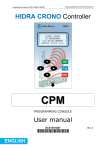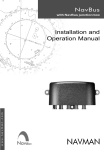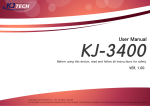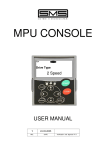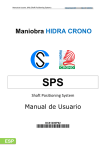Download HIDRA CRONO controller MEX
Transcript
MEX user manual MEX user manual Rev.0 20.02.2015 HIDRA CRONO controller MEX Inputs / Outputs Expansion Module User Manual DC84050Q00 *DC84050Q00* ENGLISH MEX user manual 2 MEX user manual CONTENT ABOUT THE INPUTS / OUTPUTS EXPANSION MODULE (MEX) ................................................................ 4 MINUMUM REQUIRIMENTS FOR ITS INSTALLATION .............................................................................. 4 DEVICE DESCRIPTION .............................................................................................................................. 4 INPUTS ............................................................................................................................................. 5 OUTPUTS ......................................................................................................................................... 6 COMUNICATION BUS ...................................................................................................................... 7 POWER SUPPLY OUTPUT ................................................................................................................. 7 CONFIGURATION SWITCH ............................................................................................................... 8 FUNCTIONING MODES ............................................................................................................................ 9 CONTROLLED BY HIDRA CRONO ...................................................................................................... 9 5 bits BINARY OUTPUT (up to 32 floors) + 3 INDICATIONS ........................................................... 10 4 bits BINARY OUTPUT (up to 16 floors) + 4 INDICATIONS ........................................................... 11 5 bits GRAY OUTPUT (up to 32 floors) + 3 INDICATIONS .............................................................. 12 4 bits BINARY OUTPUT (up to 16 floors) + 4 INDICATIONS ........................................................... 13 7 SEGMENTS INDICATOR OUTPUTS .............................................................................................. 14 POSITIONAL OUTPUT ..................................................................................................................... 16 GENERIC INFORMATION ................................................................................................................ 17 3 MEX user manual ABOUTTHEINPUTS/OUTPUTSEXPANSIONMODULE(MEX) The MEX module is an electronic device designed to increment the number of inputs and outputs of the hidra Crono controller. The outputs may be used to indicate to third‐party systems or to the user, events and different status of the hidra Crono lift. The inputs may be used by third‐party systems or by the user to modify the behaviour of the lift MINUMUMREQUIRIMENTSFORITSINSTALLATION The MEX expansion modules must be connected to a Hidra Crono controller with a firmware version more or equal than 5.0. DEVICEDESCRIPTION Because the needs of additional inputs and outputs may be on car or at any landing, the MEX module can be supplied in two different versions. Version to connect to the landing communication bus Version to connect to the car communication bus The only differences between both devices are the way they connect to the communication bus. All the functions explained in this document are equivalents on both devices. 4 MEX user manual INPUTS The MEX module has 8 inputs I0 to I7. Each one has a red LED to indicate its status. The consumption of each input is 8mA at 24VDC maximum and its connection is shown below MEX +24V B3-1 I0 B3-2 I1 B3-3 I2 B3-4 I3 B3-5 I4 B3-6 I5 B3-7 I6 B3-8 I7 B3-9 Third‐party equipment or user interface (No supplied by Carlos Silva s.a.) 5 MEX user manual OUTPUTS The MEX module has 8 potential free outputs, O0 to O7. Each one has a green LED to indicate its status. With the J3 and J4 configuration jumpers is possible to separate the contacts into different groups so they can have different commons. Contact characteristics. Output Contact type Contact rating O0 a O6 Normally open (NO) O7 Switch contact (CO) Maximum Voltage 5A a 30VDC 110VAC 5A a 250VAC 5A a 30VDC 230VAC The schematic of the outputs connection is shown bellow MEX 3 21 J3 COM1 B4-1 COM1 B4-2 O0 B4-3 O1 B4-4 O2 B4-5 COM2 B5-1 O3 B5-2 O4 B5-3 O5 B5-4 Third‐party equipment or user interface (No supplied by Carlos Silva s.a.) 3 21 J4 COM3 B6-1 O6 B6-2 COM4 O7 -O7 B7-2 B7-1 B7-3 Configuration jumpers J3 and J4 allow the outputs O0 to O6 are connected to a single common or separated into three if required. From factory, the module is supplied with the jumpers adjusted for a single common. 6 MEX user manual COMUNICATIONBUS The MEX module has a communication bus for any positioning indicator or voice Synthesizer supplied by Carlos Silva s.a. POWERSUPPLYOUTPUT The module has a 24VDC / 0,5A Max output to supply a third‐party system if required. 7 MEX user manual CONFIGURATIONSWITCH Using the configuration switch it is possible to set the MEX module to indicate some predefined information on the outputs, or specific information directly controlled by the Hidra Cono controller. Swithes 1, 2 y 3 sets the Functioning MODE ON 1 switches 4, 5 y 6 sets the module ADDRESS ON 2 3 4 5 6 1 2 3 4 5 6 8 MEX user manual FUNCTIONINGMODES CONTROLLEDBYHIDRACRONO On this mode, the module indicates on its outputs the information programmed on the parameters settings of the Hidra Crono. The function of each one of the inputs is also programmed on the parameters setting of the Hidra crono controller It is possible to connect up to 8 MEX modules in a Hidra Crono and increase on 64 inputs and outputs its capability. It is possible to install MEX modules on Car or at any landing but it is not possible to repeat addresses. See next table for details of the name of the inputs and outputs depending of the module address. Setting of the switches 1, 2 and 3 for mode Controlled by Hidra Crono: ON 1 2 3 4 5 6 1 – OFF 2 – OFF 3 – OFF Setting of the switches 4, 5 and 6 for the address: ON 1 2 3 4 5 6 2 3 4 5 6 ON 1 ON 1 2 3 4 5 6 ON 1 2 3 4 5 6 ON 1 2 3 4 5 6 ON 1 2 3 4 5 6 ON 1 2 3 4 5 6 ON O0/I0 O1/I1 O2/I2 O3/I3 O4/I4 O5/I5 O6/I6 O7/I7 4 – OFF 5 – OFF 6 – OFF E0000 E0001 E0002 E0003 E0004 E0005 E0006 E0007 4 – OFF 5 – OFF 6 – ON E0100 E0101 E0102 E0103 E0104 E0105 E0106 E0107 4 – OFF 5 – ON 6 – OFF E0200 E0201 E0202 E0203 E0204 E0205 E0206 E0207 4 – OFF 5 – ON 6 – ON E0300 E0301 E0302 E0303 E0304 E0305 E0306 E0307 4 – ON 5 – OFF 6 – OFF E0400 E0401 E0402 E0403 E0404 E0405 E0406 E0407 4 – ON 5 – OFF 6 – ON E0500 E0501 E0502 E0503 E0504 E0505 E0506 E0507 4 – ON 5 – ON 6 – OFF E0600 E0601 E0602 E0603 E0604 E0605 E0606 E0607 4 – ON 5 – ON 6 – ON E0700 E0701 E0702 E0703 E0704 E0705 E0706 E0707 Example 1: It is necessary to indicate the idle state of the lift. We want to use the O7 output of a MEX module with address 0 (4‐OFF, 5‐OFF, 6‐OFF). On the Hidra crono menu we must to set the “IDLE state indication” parameter to E0007. 1 2 3 4 5 6 Example 2: It is required to park the lift with a key (park means that the lift does not accept new calls and when become Idle, travels to a prefixed floor and stay there as much time as the key is actuated). It is needed to connect this key on the I0 input of a MEX module with address 1 (4‐OFF, 5‐ OFF, 6‐ON). On the Hidra crono menu we must to set the “input to park the car” parameter to E0100. 9 MEX user manual 5bitsBINARYOUTPUT(upto32floors)+3INDICATIONS The module shows on its outputs the position of the car in 5‐bit binary code (up to 32 floors). At the remaining outputs indicates what is configured with the address switches (see table below) Setting of the switches 1, 2 and 3 for 5‐bit binary mode: ON 1 2 3 4 5 6 1 – OFF 2 – OFF 3 – ON Setting of the switches 4, 5 and 6 for the address: ON 1 2 3 4 5 6 ON 1 2 3 4 5 6 ON 1 2 3 4 5 6 ON 1 2 3 4 5 6 ON 1 2 3 4 5 6 O0 O1 O2 O3 O4 O5 O6 O7 4 – OFF 5 – OFF 6 – OFF Bit 0 Bit 1 Bit 2 Bit 3 Bit 4 Goes UP Goes Down Out of service 4 – OFF 5 – OFF 6 – ON Bit 0 Bit 1 Bit 2 Bit 3 Bit 4 Goes UP Goes Down Inspection 4 – OFF 5 – ON 6 – OFF Bit 0 Bit 1 Bit 2 Bit 3 Bit 4 Goes UP Goes Down Over load 4 – OFF 5 – ON 6 – ON Bit 0 Bit 1 Bit 2 Bit 3 Bit 4 Goes UP Goes Down Blocked doors 4 – ON 5 – OFF 6 – OFF Bit 0 Bit 1 Bit 2 Bit 3 Bit 4 Goes UP Goes Down Fire alarm 10 MEX user manual 4bitsBINARYOUTPUT(upto16floors)+4INDICATIONS The module shows on its outputs the position of the car in 4‐bit binary code (up to 16 floors). At the remaining outputs indicates what is configured with the address switches (see table below) Setting of the switches 1, 2 and 3 for 4‐bit binary mode: ON 1 2 3 4 5 6 1 – OFF 2 – ON 3 – OFF Setting of the switches 4, 5 and 6 for the address: ON 1 2 3 4 5 6 ON 1 2 3 4 5 6 ON 1 2 3 4 5 6 ON 1 2 3 4 5 6 ON 1 2 3 4 5 6 ON 1 2 3 4 5 6 ON 1 2 3 4 5 6 O0 O1 O2 O3 O4 O5 O6 O7 4 – OFF 5 – OFF 6 – OFF Bit 0 Bit 1 Bit 2 Bit 3 Goes UP Goes Down Out of service Inspection 4 – OFF 5 – OFF 6 – ON Bit 0 Bit 1 Bit 2 Bit 3 Goes UP Goes Down Out of service Over load 4 – OFF 5 – ON 6 – OFF Bit 0 Bit 1 Bit 2 Bit 3 Goes UP Goes Down Out of service Blocked doors 4 – OFF 5 – ON 6 – ON Bit 0 Bit 1 Bit 2 Bit 3 Goes UP Goes Down Out of service Fire alarm 4 – ON 5 – OFF 6 – OFF Bit 0 Bit 1 Bit 2 Bit 3 Goes UP Goes Down Inspection Over load 4 – ON 5 – OFF 6 – ON Bit 0 Bit 1 Bit 2 Bit 3 Goes UP Goes Down Inspection Blocked doors 4 – ON 5 – ON 6 – OFF Bit 0 Bit 1 Bit 2 Bit 3 Goes UP Goes Down Inspection Fire alarm 11 MEX user manual 5bitsGRAYOUTPUT(upto32floors)+3INDICATIONS The module shows on its outputs the position of the car in 5‐bit gray code (up to 32 floors). At the remaining outputs indicates what is configured with the address switches (see table below) Setting of the switches 1, 2 and 3 for 5‐bit gray mode: ON 1 2 3 4 5 6 1 – OFF 2 – ON 3 – ON Setting of the switches 4, 5 and 6 for the address: ON 1 2 3 4 5 6 ON 1 2 3 4 5 6 ON 1 2 3 4 5 6 ON 1 2 3 4 5 6 ON 1 2 3 4 5 6 O0 O1 O2 O3 O4 O5 O6 O7 4 – OFF 5 – OFF 6 – OFF Bit 0 Bit 1 Bit 2 Bit 3 Bit 4 Goes UP Goes Down Out of service 4 – OFF 5 – OFF 6 – ON Bit 0 Bit 1 Bit 2 Bit 3 Bit 4 Goes UP Goes Down Inspection 4 – OFF 5 – ON 6 – OFF Bit 0 Bit 1 Bit 2 Bit 3 Bit 4 Goes UP Goes Down Over load 4 – OFF 5 – ON 6 – ON Bit 0 Bit 1 Bit 2 Bit 3 Bit 4 Goes UP Goes Down Blocked doors 4 – ON 5 – OFF 6 – OFF Bit 0 Bit 1 Bit 2 Bit 3 Bit 4 Goes UP Goes Down Fire alarm 12 MEX user manual 4bitsBINARYOUTPUT(upto16floors)+4INDICATIONS The module shows on its outputs the position of the car in 4‐bit gray code (up to 16 floors). At the remaining outputs indicates what is configured with the address switches (see table below) Setting of the switches 1, 2 and 3 for 4‐bit gray mode: ON 1 2 3 4 5 6 1 – ON 2 – OFF 3 – OFF Setting of the switches 4, 5 and 6 for the address: ON 1 2 3 4 5 6 ON 1 2 3 4 5 6 ON 1 2 3 4 5 6 ON 1 2 3 4 5 6 ON 1 2 3 4 5 6 ON 1 2 3 4 5 6 ON 1 2 3 4 5 6 O0 O1 O2 O3 O4 O5 O6 O7 4 – OFF 5 – OFF 6 – OFF Bit 0 Bit 1 Bit 2 Bit 3 Goes UP Goes Down Out of service Inspection 4 – OFF 5 – OFF 6 – ON Bit 0 Bit 1 Bit 2 Bit 3 Goes UP Goes Down Out of service Over load 4 – OFF 5 – ON 6 – OFF Bit 0 Bit 1 Bit 2 Bit 3 Goes UP Goes Down Out of service Blocked doors 4 – OFF 5 – ON 6 – ON Bit 0 Bit 1 Bit 2 Bit 3 Goes UP Goes Down Out of service Fire alarm 4 – ON 5 – OFF 6 – OFF Bit 0 Bit 1 Bit 2 Bit 3 Goes UP Goes Down Inspection Over load 4 – ON 5 – OFF 6 – ON Bit 0 Bit 1 Bit 2 Bit 3 Goes UP Goes Down Inspection Blocked doors 4 – ON 5 – ON 6 – OFF Bit 0 Bit 1 Bit 2 Bit 3 Goes UP Goes Down Inspection Fire alarm 13 MEX user manual 7SEGMENTSINDICATOROUTPUTS On this mode, the outputs may be used to power up the segments of a 7 segment indicator. Through a bridge in a MEX input it is possible to set the number of basements in the indication sequence. Next, the configuration details are shown. Setting of the switches 1, 2 and 3 for 7 segments indicator mode: ON 1 2 3 4 5 6 1 – ON 2 – OFF 3 – ON Setting of the switches 4, 5 and 6 for the address: ON 1 2 3 4 5 6 ON O0 O1 O2 O3 O4 O5 O6 O7 UNITS 4 – OFF 5 – OFF 6 – OFF A1 B1 C1 D1 E1 F1 G1 G2 / B2‐C2 TENS 4 – OFF 5 – OFF 6 – ON A B C D E F G With only one MEX configured as UNITS (4‐OFF, 5‐OFF, 6‐OFF) and depending of the connection of O7, it is possible to show sequences from ‐8 to 9 or 0 to 19. If the sequence to show is other, two MEX modules are required, one of them configured as UNITS (4‐OFF, 5‐OFF, 6‐OFF) and the other one configured as TENS (4‐OFF, 5‐OFF, 6‐ON). Next it is shown the connection schematic on each case 1 2 3 4 5 6 Connection for sequences ‐9 to 9 A B C D E F G DP Com Com A B C D E F G DP Com Com Connection for sequences 0 to 19 A B C D E F G DP Com Com A B C D E F G DP Com Com MEX 4 - OFF 5 - OFF 6 - OFF MEX COM1 VDC O7 O0 O1 O2 O3 O4 O5 O6 COM1 O7 O0 O1 O2 O3 O4 O5 O6 VDC 4 - OFF 5 - OFF 6 - OFF 14 MEX user manual Connection for sequences ‐9 to 31 A B C D E F G DP Com Com A B C D E F G DP Com Com 4 - OFF 5 - OFF 6 - ON MEX MEX i COM1 O7 O0 O1 O2 O3 O4 O5 O6 COM1 O7 O0 O1 O2 O3 O4 O5 O6 VDC 4 - OFF 5 - OFF 6 - OFF The configuration of the number of basements is done making a bridge to energize one of the inputs in the MEX module. Next table shows the relation between inputs and the number of basements Powered input No input powered I0 I1 I2 I3 I4 I5 I6 I7 Sequence shown 0 a 19 ‐1 a 9 ‐2 a 9 ‐3 a 9 ‐4 a 9 ‐5 a 9 ‐6 a 9 ‐7 a 9 ‐8 a 9 O7 wired on B and C segments of the tens digit G segment of the tens digit G segment of the tens digit G segment of the tens digit G segment of the tens digit G segment of the tens digit G segment of the tens digit G segment of the tens digit G segment of the tens digit 15 MEX user manual POSITIONALOUTPUT El MEX module indicates on its outputs the position of the car with one output for each floor. Setting of the switches 1, 2 and 3 for positional indication mode: ON 1 2 3 4 5 6 1 – ON 2 – ON 3 – OFF Setting of the switches 4, 5 and 6 for the address: ON 1 2 3 4 5 6 ON 1 2 3 4 5 6 ON 1 2 3 4 5 6 ON 1 2 3 4 5 6 O0 O1 O2 O3 O4 O5 O6 O7 4 – OFF 5 – OFF 6 – OFF Floor 0 Floor 1 Floor 2 Floor 3 Floor 4 Floor 5 Floor 6 Floor 7 4 – OFF 5 – OFF 6 – ON Floor 8 Floor 9 Floor 10 Floor 11 Floor 12 Floor 13 Floor 14 Floor 15 4 – OFF 5 – ON 6 – OFF Floor 16 Floor 17 Floor 18 Floor 19 Floor 20 Floor 21 Floor 22 Floor 23 4 – OFF 5 – ON 6 – ON Floor 24 Floor 25 Floor 26 Floor 27 Floor 28 Floor 29 Floor 30 Floor 31 16 MEX user manual GENERICINFORMATION The module indicates on its outputs information related with the lift status. This information is shown below. Setting of the switches 1, 2 and 3 for generic information mode: ON 1 2 3 4 5 6 1 – ON 2 – ON 3 – ON Setting of the switches 4, 5 and 6 for the address: ON 1 2 3 4 5 6 ON 1 2 3 4 5 6 ON 1 2 3 4 5 6 O0 4 – OFF 5 – OFF 6 – OFF O1 Status (see status table) 4 – OFF 5 – OFF 6 – ON 4 – OFF 5 – ON 6 – OFF O2 O3 O4 O5 O6 O7 Series closed Door 2 close order Door 2 open order Door 1 close order Door 1 open order Goes UP Goes Down standstill machine VIP 5‐bit binary position (see position table) Full load Idle Over load Blocked Doors Fire alarm O0 OFF OFF OFF OFF O1 OFF OFF ON ON O2 OFF Out of service ON Centring / correcting OFF Under public service ON Under inspection Status table O0 Bit 0 O1 Bit 1 O2 Bit 2 Position table O2 Bit 3 O3 Bit 4 17 MEX user manual NOTES 18 MEX user manual 19 ESP www.carlos-silva.com C a r l o s S i l v a Soluciones y Sistemas Electrónicos para Control de Ascensores Electronic Lift Control Solutions & Systems Lösungen und Elektronische Systeme zur Aufzugsteuerung Solutions et Systèmes Électroniques pour Contrôle des Ascenseurs Salvador Albert i Riera 3, 08339 Vilassar de Dalt, Barcelona, ESPAÑA GPS: (41º 30’ 51” N. / 2º 22’ 12” E.) Tel. +34 937 541 980 Fax +34 937 541 983 www.carlos-silva.com e-mail: [email protected] Servicio Post-Venta (After-Sales Department) Tel: +34 937 541 981 e-mail: [email protected] DC84050Q00 *DC84050Q00* ENG