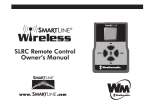Download SLIDING GATE OPENER CONTROL BOARD SL1600 USER MANUAL
Transcript
SLIDING GATE OPENER CONTROL BOARD SL1600 USER MANUAL A5 I Safety Instruction 1. 2. For security, please read instructions carefully before initial operation; making sure that the power is off before connection. Please clear the memory before initial operation. (Ref.: Erasing ALL learned/memorized Transmitters) 3. Do not learn the remote control when motor is operating in order to avoid mis-operation. 4. The received signal may be interfered by other communication devices. (e.g. the wireless control system with the same frequency range) 5. It is forbidden to control the high-risk coefficient equipment / system. (e.g. cranes) 6. It is used only for the manual remote control and wireless control equipment / system which must not endanger life or property during running failure, or its security risks have been eliminated. 7. It should be applied in dry indoor place or in the electric appliance place. II Technical Index 1. Working voltage: 220VAC/110VAC,50Hz/60HZ 2. Temperature range: -20℃ to 60℃ 3. Loading capacity: 1HP, 250VAC 4. Built-in fuse: 10A, please exchange appropriate fuse according to loading capacity 5. Time of Soft-start & soft-stop: 4S/6S 6. Operation time: adjustable from 10S to 130S 7. Working frequency: 433.92MHz 8. Transmitters stored: 30 -300PCS 9. Size : 150*77*38 III Wire connection As shown: A:【12\13】Connector for photocell protection switch NC contact B:【10\11】24VAC output can power supply the photocell. C: If no need of using photocell, make connector【12\13】short circuit with terminated line(the connector is short circuit when leave factory) As shown: A: 【 1\2\3\4 】 For working voltage 220VAC\110VAC; B:【5\6】Connector for flash lamp C: 【8】Connector for motor common port 1; 【 7 】 Connector for motor running port 1; 【 9 】 Connector for motor running port 2. D: 【7/9】Connector for motor starting capacitance. As shown: DIP switch 2 in OFF position, connector 【14\15\16】for limit switch is Normal Open As shown: DIP switch 2 in ON position, connector 【14\15\16】for limit switch is Normal Close As shown: Connector 【17\18\19\20\21】 for external close/stop/open/loop control, control systems is the same as using transmitter。 IV Set up 4.1 Learning transmitters:Press the learning button, LED is on, enters into the learning / memorizing transmitter process; Press the same button twice, LED blinks for several times, then off. The learning process is successful. (Ignore this step if transmitter already matches the opener before delivery): 4.2 Erasing transmitter: Press the learning button, continue pressing for 8s until LED turns off; Release learning button, LED will be on (about 1s) and then off; the erasing process is successful. (Ignore this step if transmitter already matches the opener before delivery) 4.3 Opening/closing limit adjustment: Remote control the door ( or move the door manually ) , adjust the position of limit device to make sure the door would touch the limit switch when open or close the door .LED LD5/DL6 in the controller will be off when limit device touches limit switch 4.4 Running time/waiting time adjustment: « Adjust potentiometer T. Normal to change the running time (10-130s) of motor .Adjust it to make the running time slightly longer (1-2s) than opening time that it needs. Adjust potentiometer T. Wait to change the time that between door opening to auto-closing(10-130s).This function is available when DIP 1 is at ON position . 4.5 Photocell protection function test: Photocell connector connects the NC contact of photocell switch , DL7 LED turn on after the connection, And DL7 LED turn off when blocking out the transmit or receive signal of photocell artificially 4.6 DIP Switch set DIP1: ON: Auto-close is effective V Operation Instruction OF: Auto-close is off DIP3: DIP2: ON:External limit NC switch OFF:External limit NO switch ON or OFF can change the current operating direction of motor (opener can be chosen to install on right side or left side of the door) DIP4: ON:Three button control OF:Single button control 5.1 Three button control process (DIP 1 at ON position) STOP Press transmitter button 1 Press transmitter button 3 键 键 OPEN Open Press Max limit transmitter running point button 2 CLOSE Photocell Close Max protection limit running point time time Press transmitter button 2 5.2 Single button control process (DIP 1 at OFF position) STOP Press transmitter button 1 OPEN Press Open Max transmitter limit running button 1 point time Description : Single button control , press-open-press-stop-press-st op; Only the learned button is effective in the transmitter, original button is not effective any more when a new button has been learned in the same transmitter (For example, button 1 was learned firstly, button 2 or 3 has been learned of the same transmitter afterwards , then button 1 was not effective any more) STOP Press transmitter button 1 键 CLOSE Model Press Close Photocell Max transmitter limit protection running button 1 point Frequency Code Transmitter stored time Voltage Model Frequency Code Transmitter stored Voltage SL1600 433.92Mhz Rolling 30 220VAC SL1620 433.92Mhz Rolling 30 110VAC SL1601 433.92Mhz Rolling 300 220VAC SL1621 433.92Mhz Rolling 300 110VAC SL1602 433.92Mhz Fixed 60 220VAC SL1622 433.92Mhz Fixed 60 110VAC SL1603 433.92Mhz Fixed 600 220VAC SL1623 433.92Mhz Fixed 600 110VAC