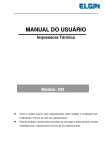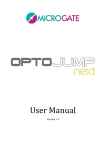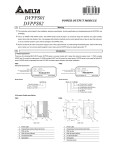Download BTS IP Media Converter
Transcript
BTS IP Media Converter User Manual BTS BIT-RAYON GROUP We are thankful for you to purchase BTS IP Media Converter Series produced by our company. To use the products, read the user manual carefully. Scope of Application The user manual belonging to BTS IP media converter is exclusive user manual. Notice The manual with any form must not copied, pirated or delivery in any form in network, unless under the written authority of our company. The consumer’s manual related to landmark of ownership has been possessed on the landmark of owner. Our company has rights to correct the quality of products and consumer’s manual at any time instead of informing consumers ahead of time. Our company will not take responsibility of the failure of product function, affecting another product or the human injury because of correction in any form for quality of products and the consumer’s manual. Within the quality insurance, due to the problem of quality of products itself, resulting in improper use, our company will be responsible for changing the products. The right to take back the products belongs to our company. Version Released: Time Version Remarks November 23,2006 V1.0 Chinese Manual released January 4, 2007 V1.0 English Manual released CONTENTS Contents SAFE OPERATION NOTICE ........................................................... 1 1.OUTLINE ......................................................................................... 3 2.FEATURES....................................................................................... 4 3.PRINCIPLE FOR EQUIPMENT................................................... 5 4.PRODUCT INSTALLATION ......................................................... 6 4.1 UNPACKING ............................................................................... 6 4.2 EQUIPMENT CHECK ................................................................... 6 4.3 EQUIPMENT INSTALLATION ........................................................ 7 4.4 EQUIPMENT TESTING ................................................................. 7 5.ALARM INDICATOR, DIP AND INTERFACE........................... 9 6. SOLUTIONS FOR COMMON PROBLEMS ............................ 14 6.1 LOSS/OL INDICATOR ON ....................................................... 14 7.TECHNICAL SPECIFICATIONS ............................................... 15 7.1 POWER SUPPLY REQUIREMENT ................................................ 15 7.2 WORKING CONDITION ............................................................. 15 8.EXAMPLES FOR TYPICAL APPLICATION ........................... 16 0 BTS IP Media Converter User’s Manual Safe Operation Notice Although BTS IP media converter has a reliable capacity in designed operation environment, damage for equipment should be avoided Read through this manual carefully and save it for later reference Don’t place product nearby source of water or in a humid site Don’t place anything on power cables and knot or wrap the cables. The cables should be placed in an unreachable corner Power supply socket and other equipment connector should be tightly connected with each other, please check it regularly Please connect power supply cable strictly according to post head’s marks. The power supply being used should satisfy conditions indicated as follows 1.For DC -48V type: -36V ~-72V 2.For DC +24V type: +24 V±15% 3.For DC -24V type: -24 V±15% 4.For DC±24V type: +24 V±15%,-24 V±15% 5.For AC 220V type: 220V±20%,50Hz Please keep equipment in a clean condition, if needed you can clean it with a soft cotton cloth 1 BTS IP Media Converter User’s Manual Don’t block the intake In these cases, please turn off the power immediately and timely keep in touch with our company: 1. Water invades equipment. 2. Equipment with damage or the damage of shell 3. Equipment with working failure function or the quality for show with complete change 4. Equipment to come out scent, smoke or noise. Please don’t fix equipment in personal, unless with the exception of definite indication in manual. 2 BTS IP Media Converter User’s Manual 1.Outline BTS IP Media Converter series is a kind of Ethernet fiber-optic transmitter and receiver that supports remote network management. It can complete bi-directional Ethernet optical/electric signal transformation over a pair of fiber-optic, so it has the access capacity of Ethernet link with its longest transmission distance of 120km. Under the network platform, with the cooperation of local end equipment and user end equipment, flexible management functions such as information view for remote and local equipment, browsing current alarm, parameter configuration, system reset etc. we can integrate two fiber-optic transceiver in a single card., hence the integration density of fiber-optic transmitter and receiver is doubled. BTS IP Media Converter series is easy to maintain and use, it can work instantly after powered on. 3 BTS IP Media Converter User’s Manual 2.Features ·Powerful network management system that supports information view for local and remote device, browse current alarm, parameter configuration, system reset etc ·Support remote management control function such as working mode setting for Ethernet ports of local side equipment and remote side equipment, reset remote end equipment etc. ·Support data rate limitation and flow control for Ethernet port ·In accordance with IEEE802.3u (10/100Base-TX,10/100Base-FX; 100Base-TX,100Base-FX)international standard; ·Support 10/100Mbps;10,100Mbps self-adaptive, full-duplex /half-duplex transformation function; ·For MMF, the longest transmission distance is 5km; For SMF, the longest transmission distance is 120km; ·Fixed 100Mbps data rate for optical port. ·The default working mode is self-adaptive (DIP switched are all OFF) ·After reset or again powered after shutdown, it works in the mode that previously set by DIP switch; ·Can be either used in pairs or interconnected with other company’s similar device that in accordance with 100Base-FX fiber-optic transmission standard ·Support AUTO-MDIX function ·In Central office the card style IP media converter can be plugged in the CHAS02 chassis together with other card style devices of our company and can realize unified management; ·support +24VDC, -24VDC, ±24VDC, -48VDC or 220VAC power supply. 4 BTS IP Media Converter User’s Manual 3.Principle for equipment Switch Chip Optic ETH 100Base-Tx Switch 10/100Base-Fx CPU MCU Control Logic Figure 3.1 principles for equipment 5 Port BTS IP Media Converter User’s Manual 4.Product Installation 4.1 unpacking 1. When you fix the installation position of the equipment, clean it up and move the paper box with the equipment in it near this installation site. 2. Please pay attention to the direction of packing case, ensuring right up side. 3. Open the box and take out the equipment and accessories. The equipment is packaged by special box with anti-vibration protection. There is one machine in each packing case, including corresponding accessories. Please remember to examine and check whether it accords with packaging sheet. 【There is precision instrument inside the equipment, please carefully load and avoid excessive vibration lest affecting the equipment performance. If you find it damaged or losing any part during transportation, please notify the company service department so that we can settle it adequately as soon as possible.】 4.2 Equipment check Check whether the equipment is intact and damaged or not, and verify the power condition. 6 BTS IP Media Converter User’s Manual 4.3 equipment installation 1. Take out the equipment; check whether the façade is damaged. Fix it to the frame or other device to make sure that it is stably fixed. 2. Select the input power according to the equipment arrangement, and connect the power line correctly. Check whether the power supply is normal when powered on (the green indicator light POWER shines if the power is normal). If the optical fiber is not connected, the synchronous lost indicator light LOSS (red) shines. 3. Connect the optical fire linked to peer equipment, the light module working indicator L/A (green) shines in normal condition and the LOSS (red) extinguished if it is not normal, please check whether the light channel is normal, the end fiber can receive and transmit and the peer equipment is powered. 4. Connect the Ethernet port of equipment and PC together with Ethernet wire, if both PC and this user end equipment work normally the corresponding green 100/10 indicator light is ON 4.4 equipment testing 1. Power supply: connect the line of the power supply correctly, turn on the power, the POWER light (Green) should be on, which indicates that the power works properly. 7 BTS IP Media Converter User’s Manual 2. Equipment operation: When the power is on, the equipment undergoes initialization process. 3. Fiber Interface: When the equipment operates normally, use tail fiber to circulate the fiber interface. If the L/A light (Green) of the light module is on and the LOSS (Red) is off, it indicates that the fiber interface works properly 4. Ethernet interface: When the equipment works properly, use two computers that have NIC card, to connect the Ethernet interfaces of the equipment. Ping one computer from another computer to test whether the receiving/sending packet is correct. 8 BTS IP Media Converter User’s Manual 5.Alarm Indicator, DIP and Interface BTS IP Media Converter series provides a complete emergency alarm report and situation instructions. The red light is on means serious alarm and the system couldn’t work normally. And the green light shows the system works properly. The detailed definition of each instruction light is as follows: Figure 5.1 Desktop IP Media Converter Front Figure 5.2 Desktop IP Media Converter Back Desktop equipment alarm indicator Indicator ON OFF POWER Normal Abnormal LOSS Loss of optical signal Normal Left L/A Optical Connection Optical 9 Blinking Data BTS IP Media Converter User’s Manual Normal Connection transmitting abnormal or Receiving Left FULL Right L/A Full-duplex for Half-duplex for optical port optical port UTP port connection UTP port Data normal connection transmitting abnormal or Receiving Right FULL Full-duplex for UTP Half-duplex for port UTP port 100M 10M 100/10 Blinking for device with network management, off for RUN device without network management. Define for DIP switch of desktop equipment (1/0)(ON/OFF): 1: Ethernet working mode selection: force/self-adaptive 2: Full/half-duplex mode selection: Full-duplex/half-duplex 3: Rate selection:100M/10M 4: Packet length selection:1552/1536 Packet length selection DIP4 1536 OFF 1552 ON 10 BTS IP Media Converter User’s Manual Working mode DIP1 DIP2 DIP3 Self-adaptive OFF N/A N/A Force 100M/FULL ON ON ON Force 10M/FULL ON ON OFF Force 100M/HALF ON OFF ON Force 10M/HALF ON OFF OFF TX TX P0 RX RX L OL L0 OL0 R P R P E E 0 L L0 L1 S S0 S1 F F0 F1 E 1 L1 ON OL1 TX P1 RX OFF Figure5.3 single-port, dual-port Card style Media Converter 11 BTS IP Media Converter User’s Manual Card style equipment alarm indicator Indicator ON OFF P Normal Abnormal OL Loss of optic signal Optic is normal Upper L Optic connection normal Optic connection abnormal Lower L UTP port connection normal UTP port connection abnormal S 100M 10M F Full-duplex Half-duplex R Blinking for device with network management, off for device without network management. Note: Dual-port IP media converter has two groups of indicators which are labeled “0” for one group and “1” for another group. Define for DIP switch (1/0)(ON/OFF): 1: Ethernet working mode selection: force/self-adaptive 2: Full/half-duplex mode selection: Full-duplex/half-duplex 3: Rate selection: 100M/10M 4: Packet length selection: 1552/1536 12 BTS IP Media Converter User’s Manual Working mode DIP1 DIP2 DIP3 Self-adaptive OFF N/A N/A Force 100M/FULL ON ON ON Force 10M/FULL ON ON OFF Force 100M/HALF ON OFF ON Force 10M/HALF ON OFF OFF Packet length selection DIP4 1536 OFF 1552 ON Note: the number of DIP switch for dual-port IP media converter is 8 (eight) 13 BTS IP Media Converter User’s Manual 6. Solutions for common problems 6.1 LOSS/OL indicator ON Check the connection between fiber and optical transmitter and receiver Check if the transmit/receive fiber is oppositely connected Check the optical port of the device Check the optical link. Test the optical receiving power. If you have no optical power meter, then exchange the receiving and transmitting fiber with the corresponding terminal simultaneity and check. 14 BTS IP Media Converter User’s Manual 7.Technical Specifications 7.1 Power supply requirement DC power supply -48VDC,tolerance range -36V~-72V,power supply ripple ≤240mVp-p DC power supply +24VDC,tolerance range +24V±15% DC power supply -24VDC,tolerance range -24V±15% DC power supply ±24VDC,tolerance range +24V±15%,-24V±15% AC power supply: 220VAC±20%, 50HZ Power consumption: ≤ 5W 7.2 Working condition Environment temperature: 0℃~45℃; Relative humidity: ≤90% (when environment temperature is 35℃ ); Atmospheric pressure: 86~106Kpa 15 BTS IP Media Converter User’s Manual 8.examples for typical application Figure 8.1 Typical application 1 Figure 8.2 Typical application 2 Figure 8.3 Typical application 3 16