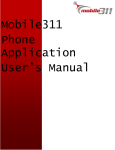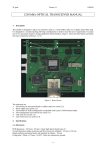Download Zermatt User Manual
Transcript
Document Title Zermatt User Manual Author Anuradha Chanda Page (1/64) Version 2.17 11/04/12 Zermatt User Manual Whilst all reasonable care has been taken to ensure that the details are true and not misleading at the time of publication, no liability whatsoever is assumed by Automature LLC, or any supplier of Automature LLC, with respect to the accuracy or any use of the information provided herein. Any license, delivery and support of software require entering into separate agreements with Automature LLC. This document may contain confidential information and may not be modified or reproduced, in whole or in part, or transmitted in any form to any third party, without the written approval from Automature LLC. Copyright © 2010 Automature LLC All rights reserved. Document Title Zermatt User Manual Author Anuradha Chanda Page (2/64) Version 2.17 11/04/12 Revision History Ver. Date Name Description of Changes 1.0 09/22/2010 Anuradha Chanda First Edition 1.1 10/27/2010 Dipayan Sengupta Revised Edition 1.2 11/06/2010 Dipu Deshmukh Review 1.3 12/07/2010 Anuradha Chanda Revised Edition 2.1 18/01/2011 Dipayan Sengupta New Display layouts Document Title Zermatt User Manual Author Anuradha Chanda Page (3/64) Version 2.17 11/04/12 Contents 1 Introduction ........................................................... 5 1.1 Document Purpose ............................................................ 5 1.2 Intended Audience ............................................................ 5 1.3 References and Other Related Documents ............................ 5 2 Concepts and Terminology ...................................... 6 2.1 Product ............................................................................ 6 2.2 Role ................................................................................ 6 2.3 Release ............................................................................ 6 2.4 Sprint or Project Phase ...................................................... 6 2.5 Test Case ......................................................................... 6 2.6 Test Suite......................................................................... 6 2.7 Test Cycle ........................................................................ 6 2.8 Test Suite List ................................................................... 7 2.9 Topology .......................................................................... 7 2.10 Topology Set ................................................................... 7 2.11 Topology Set List ............................................................. 7 2.12 Test Plan ........................................................................ 7 2.13 Release Test Plan............................................................. 7 2.14 Feature .......................................................................... 7 2.15 Detail Requirements ........................................................ 7 2.16 Requirement Variants....................................................... 8 3 Zermatt Navigation ................................................. 9 3.1 Getting Started ................................................................. 9 Zermatt Homepage 3.2 3.3 3.4 3.5 3.6 9 Screen Layout................................................................. 10 The Navigation Bar on the top .......................................... 10 Breadcrumbs .................................................................. 11 Object Creation Hot Links ................................................. 11 Icons ............................................................................. 12 4 Process Overview ................................................. 14 4.1 Step 1: Roles and Permissions .......................................... 15 4.2 Step 2: Release Planning.................................................. 15 4.3 Step 3: Requirement Planning .......................................... 16 4.4 Step 4: Test Case Designing & Mapping ............................. 17 4.5 Step 5: Tagging .............................................................. 18 4.6 Step 6: Lab Environment Planning..................................... 19 4.7 Step 7: Test Planning....................................................... 20 4.8 Step: 8 Store Manual test Result ....................................... 21 4.9 Step 9: Store Automation Test Results ............................... 22 4.10 Step 10: Trend Analysis ................................................. 23 4.11 Step 11: Change Tracking .............................................. 23 4.12 Step 12: Bug Correlation ................................................ 24 5 Work Flows ........................................................... 25 5.1 Configuration Tasks ......................................................... 25 5.1.1 Archive Location Setup 5.1.2 Lab Environment Planning 25 25 5.2 Administrative Tasks ........................................................ 25 5.2.1 Manage User Permissions 5.2.2 Check Audit Logs 25 28 5.3 Planning Tasks ................................................................ 29 5.3.1 Release Planning for a Product or a Project 5.3.2 Requirements Planning for a Product 5.3.3 Test Case Design 5.3.4 Test Case to Requirement Mapping 5.3.5 Requirement to Test case mapping 5.3.6 Lab Environment Planning 5.3.7 Tag Management 5.3.8 Release/Sprint Planning 5.3.9 Copy / Paste Function 5.3.10 Data Migration 5.3.11 Manual Test Result Entry 29 32 33 34 35 36 41 44 49 54 56 5.4 Reporting tasks............................................................... 59 5.4.1 5.4.2 5.4.3 5.4.4 5.4.5 5.4.6 Total Quality Dashboard Product Quality Dashboard Release Quality Dashboard Sprint Quality Dashboard Test Plan Report Test Cycle Report 59 60 61 62 63 64 1 Introduction ZERMATT is Automature's browser based quality management framework for Planning and Reporting. ZERMATT is used to store the results of the tests, the test environments and everything else that is contextually relevant to the tests. It also provides an infrastructure for planning, creating requirements, and grouping test cases. 1.1 Document Purpose The user manual will help you navigate Zermatt's Work Flows and create reports. 1.2 Intended Audience This manual is intended for the users who would be using Zermatt for planning and reporting purpose. 1.3 References and Other Related Documents The following documents provide additional useful information about Automature's other products, and how they relate to Zermatt. 1. Zermatt Install Guide 2. Zug User Manual 2 Concepts and Terminology 2.1 Product A company develops and sells several individually releasable software packages. These are the entities, that we call Products. Example of a product could be Adobe's Flash, or Automature's ZERMATT. Products may often be referred to as projects in some contexts. 2.2 Role We normally use more than one machine in conducting a specific test. Each machine participates in a specific role that is assigned to it, for the purpose of a test. 2.3 Release A product is developed for customer consumption in increments, known as releases. Each release can have a code name (internal to the organization), and a version number (by which it is identified outside of the organization, where it is developed). Code Names are normally used during development of a specific release. A release maybe created for various reasons, viz. o Development of new features. o Emergency bug fixes, also known as patch or hot fix releases. o Rollup bug fixes also known as Service Packs. 2.4 Sprint or Project Phase Each development release is organized in a series of sprints or phases, each of which provides incremental levels of functionality. The goal at the end of each sprint is to achieve a reasonably stable version of the product. The final sprint is known as the Release Sprint. For the purposes of quality management, product sustaining activity, that lead to service packs or patch releases are also considered project phases. 2.5 Test Case A Test Case describes a specific test procedure, in concert with all the variables, identified as being significant for testing the feature. Note that an environmental variable, such as the operating system version, while also significant for the test case, is normally tracked using topologies. 2.6 Test Suite A Test Suite consists of a collection of Test Cases, which somehow are related together for reasons, considered appropriate by the Test Plan designer. Usually, Test Cases, inside a specific Test Plan may use similar test procedures, or may test a specific product feature. 2.7 Test Cycle A Test Cycle describes a logical test session, during which tests are conducted. Typically (but not necessarily), some environmental conditions remain constant, such as the build, the test engineer, etc... While certain other environmental conditions may vary, such as the Topology Sets where the tests are being executed. All results of Test execution are stored within the context of a test cycle. There can be no more than a single result stored for a specific test case, executed on a specific topology set, inside one test cycle. A test cycle usually, but not necessarily refers to a specific build of the software being tested 2.8 Test Suite List A collection of Test Suites that might be used for a specific purpose, such as a test cycle, a release regression test plan is called Test Suite List. 2.9 Topology A topology describes a single machine participating in the execution of a Test Case. The machine is described in terms of various significant attributes, such as its role, its operating system, the software installed on it, etc. 2.10 Topology Set A Topology Set describes a collection of machines required to execute a Test Case. Each machine may participate in a different role (e.g. client, server, database, Active Directory, proxy server, etc...). A test case may typically be executed on more than one topology set. 2.11 Topology Set List A collection of Topology Sets that might be used for a specific purpose, such as a test cycle, or a release regression test plan is called Topology Set List. 2.12 Test Plan A Test Plan identifies the following entities, viz. o The release and the project phase for which the plan exists. o The complete list of test suites (and specific test cases, contained in them) that should be executed during the course of the sprint. o The complete list of topology sets, where the test cases must be executed during the sprint. Multiple Test Cycles (i.e. one or more) may be executed during the course of a single sprint, and contribute to the Test Plan. Some of these tests may be manually executed, while others may be automated. 2.13 Release Test Plan A Release Test Plan or RTP is a special case of a Test Plan. Specifically it is the Test Plan for the final, or Release Sprint. It identifies all the same entities as a normal Test Plan, but is furthermore, considered a formal release document. A RTP is normally a superset of all individual Test Plans for that release. 2.14 Feature Each product is assumed to contain a number of high level features. 2.15 Detail Requirements Each product feature can be further decomposed into a number of individual detail requirements. These requirements may be spread over releases. Such requirements are considered testable entities, and can be associated with one or more test cases. Requirements may also be assigned a priority (LOW, MEDIUM or HIGH). Assigning a priority to a requirement is often useful for planning and scheduling which test cases need to be developed early in the release cycle, and which ones may be deferred until later. 2.16 Requirement Variants A specific detail requirement may apply in more than one way to the target. For example, the requirement to copy a file may be dependent on various factors, such as its size, its structure, its permissions, its visibility, etc... These are the variables for the requirement. Each variable can take on a number of variants. For example, the variants for file size could be zero-byte, small, medium, large or huge. Thus a single requirement might be testable under a large number of variant combinations. A test case usually tests one such combination. Coverage is determined not only by the number of requirements tested, but also by the number of variants of those requirements tested. 3 Zermatt Navigation 3.1 Getting Started Once you have registered in Zermatt or logged in giving the username and password credentials, you will be redirected to the Twiki Main web. Select Zermatt Web from the drop down menu of Home and you will be navigated to the Zermatt home page. Zermatt Homepage This is the Zermatt web home page. It contains all necessary links to tutorials and other pages of Zermatt which are required for Configuring, Planning and Browsing through different reports. If you are a first time user we strongly recommend you to go through the topics under Getting Started. If you want to navigate to Releases, Agile or Features or Test Suites, you need to select a product first. If you want to create a new product, then go the Products page from Zermatt drop down Menu. 3.2 Screen Layout The screen has been divided into several sections, viz. top menu bar and the search bar containing the Automature logo, and the main display area, that covers the rest of the browser window. 3.3 The Navigation Bar on the top The Navigation Bar can be used to quickly move between workflows. There are ten pull down topics in the menu. Top Menu Bar 3.4 Breadcrumbs Breadcrumbs can be found on most pages that are at leaf nodes of a workflow. The purpose of the breadcrumbs is two-fold, viz. to identify the objects selected during the navigation of the current workflow, to arrive at the current page to allow the user to backtrack easily to a previous step along the current workflow, by clicking on the link Note that breadcrumbs allow only backward navigation on the currently selected workflow. To jump to the last visited page on a different workflow, one has to select from the Navigation Bar on the left Frame. BREADCRUMB HINT VERTICAL NAVIGATION LATERAL NAVIGATION 3.5 Object Creation Hot Links Object creation links are usually found on the top right corner, just above the table. These links allow the user to create a new object, either from scratch, or by pasting from the clipboard. The object created depends on the context of the current page. Note, that the Zermatt clipboard has nothing to do with Windows clipboard. 3.6 Icons In order to provide a consistent user experience, Automature has standardized on the use of a few icons, viz. Icon Significance Help Video Help text Navigate to context dependent dashboard page Modify the properties of the chosen object Create a new object of the chosen type Delete the chosen object Generate a printable view of this object Generate a XML dump of this object, useful for loading into a spreadsheet, or migrating data into another Zermatt installation Make a copy of this object in the clipboard Paste a copy of the object from the clipboard Paste a copy of the clipboard object and all dependent objects under it Move laterally, choose another object of same type as currently chosen Drill down one level deeper than object currently chosen Detailed View Export to XML Attach a File Selecting by tag value For Association and Disassociation Comments View the attached document Cancel Edit mode while assigning a story to a team Performance Details A Release A Sprint A Test Plan A Test Cycle A Test Suite A Test Case A Feature A Requirement A Epic A Team A User 4 Process Overview 4.1 Step 1: Roles and Permissions (Refer to topic 5.2.1) Create users in the Planners group Create users in the Testers group Create users in the Admin group Create users in the Browsers group Permissions & Access Planners Group Testers Group Admin Group Browsers Group 4.2 Step 2: Release Planning (Refer to topic 5.3.1) Create a Product. Create a Release for the Product. Create a Sprint for the Release. Release Planning Create Product Create Release Create Sprint 4.3 Step 3: Requirement Planning (Refer to topic 5.3.2) Capture a product feature in Zermatt. Create a Requirement for the feature. Requirement can only be created if there is a Release. A test case can be written for the requirement. Requirements Gathering Create Product Create Feature Create Requirement 4.4 Step 4: Test Case Designing & Mapping (Refer to topic 5.3.3, 5.3.4, 5.3.5) A test case can only exist if there is a test suite. A test suite must belong to a Role. Create the Role, if it does not already exist. Create a test suite in a Product. Under the test suite write a test case. Now associate the test case to a requirement. Test Case Designing Create Product Create Test Suite Create Test case Mapping Requirement Test Case Associate Test Case to the Requirement Associate Requirement to the Test Case 4.5 Step 5: Tagging (Refer to topic 5.3.7) Test cases and requirements may be grouped in many different ways to serve many different purposes, and facilitate quick selection for a particular task. Create Tag Categories. Create Tags under the category. Associate test cases and requirements to the tags. Tagging Create tag categories Create tags Associate Tag to a Feature Requirement Inherits the Tag Associate Tag to a Requirement Associate Tag to a Test Suite Associate Tag to a Test Case Test case Inherits the Tag 4.6 Step 6: Lab Environment Planning (Refer to topic 5.3.6) You can catalog all the equipment used for testing. These maybe either be physical machines or virtual machines and later these machines may be referenced as part of a topology for a test session. Add a new Machine. Add a new Role. Add an Attributes for the Role Add a new Topology for the Role. Add an Attribute Value for the Topology. Add a new Topology Set. Associate a topology to the Topology Set. Lab Environment Planning Create Attribute for Role Create a Role Create Machine Create Topology for the role Assign Attribute Value for Topology Create a Topology Set 4.7 Step 7: Test Planning (Refer to topic 5.3.8) Now to test the requirement you need to have a test plan. Create a test plan under the project phase / Sprint. A test plan will have test suites and Topology sets. Associate one or more topology sets to the test plan. Associate the test suites that have the test cases for the requirements to be tested. Choose the test cases within the test suites associated with the test plan Test Planning Create Product Create Release Create Sprint Create Test Plan Associate Test Suite to Test Plan Associate Topology set Associate Test Case to Test Plan 4.8 Step: 8 Store Manual test Result (Refer to topic 5.3.11) You can store the test results in Zermatt by following the below Step: We assume you have already created a Test Plan, as described in the previous section. Now create a test cycle under the test plan. In the execution topology set of the test cycle, create a manual test execution result. Store Manual Test Result Create Product Create Release Create Sprint Associate Topology sets Create Test Plan Create Test Cycle Associate Test Suite to Test Plan Associate Test Case to Test Plan Select Execution Topology Set Create Manual Test Execution Result 4.9 Step 9: Store Automation Test Results The results of the tests run by Zug are automatically stored in Zermatt. (This topic is covered in the Zug User Manual) 4.10 Step 10: Trend Analysis (Refer to topic 5.4) Quality Dashboard shows the overview of all the products. Product Quality Dashboard shows the overview of individual products. Release Quality Dashboard shows the overview of all the releases under a Product. Sprint Quality Dashboard shows the overview of all the sprints under a Release. Test Plan Quality Dashboard shows the overview of all the Test Plans under a Sprint. Test Cycle Quality Dashboard shows the overview of all the Test Cycles under a Test Plan. Test Suite Quality Dashboard shows the overview of all the Test Suites under a Product. Test Case Quality Dashboard shows the overview of all the Test Cases under a Test Suite. Trend Analysis Quality Dashboard Product Dashboard Release Dashboard Test Suite Dashboard Sprint Dashboard Test Case Dashboard Test Plan Dashboard Test Cycle Dashboard 4.11 Step 11: Change Tracking (Refer to topic 5.2.2) In Zermatt change tracking is done by a feature called Audit Log. Audit Entries are created whenever any planning data is created, deleted or modified. Open the Audit Log Page View Audit Entries Filter Audit Entries by Table Name Filter Audit Entries by User Name Filter Audit Entries by Operation Type Filter Audit Entries by Time Period (Start Date & End Date) Change Tracking Open Audit Log View Audit Entries Filter By Table Name Filter By User Name Filter By Operation Filter By Time Period Start Date End Date 4.12 Step 12: Bug Correlation Bug Correlation in Zermatt is an ability to correlate defects encountered during test execution, and defects that are being tracked in a bug tracking system such as Bugzilla or Redmine. Note that this feature is not available in V1 of Zermatt. 5 Work Flows 5.1 Configuration Tasks 5.1.1 Archive Location Setup This workflow allows you to specify the location on disk, where ZUG log files, as well as any other application specific log files will be compressed and archived. The name of the key is ArchiveLocation. Note that the location must be a network folder that is accessible from all machines where ZUG might be running. Check where Logs are being archived Create a new archival location Modify current archival location 5.1.2 Lab Environment Planning This workflow allows you to catalog all the equipment used for testing. These may be either physical machines, or virtual machines. Later these machines may be referenced as part of a topology for a test session. List All Lab Physical or Virtual Machines Add a New Machine to the catalog Remove a Machine from the existing catalog Modify the description of a Machine 5.2 Administrative Tasks 5.2.1 Manage User Permissions Zermatt 2 different authorization levels to distinguish between different classes of users, viz. Administrators and Users. Only the Administrator can make changes in this page. You can make someone TWiki Administrator or Super user by visiting the page http://localhost/twiki/bin/view/Main/TWikiGroups. If you want to give administrative privileges to a particular user , click on ZermattAdminGroup and edit the page in the following way : Set GROUP = Main.YourTWikiName and save this page. This makes the user the administrator for the Zermatt product. Now the administrator can add new users in Zermatt who have registered in TWiki. These users can be given different levels of permissions for the existing products in Zermatt. To give User Permissions for Products navigate in the following way and you will be redirected to the User Admin page. Each category of user is allowed to do certain activities. Some authorization levels are subsets of others. For instance, Planners are allowed to do everything Testers and Browsers are allowed to do. The authorization to different products can only be given by the Zermatt Admin Group. Authorization Level Rights Planner Allowed to enter or modify planning data in Zermatt. Planners may also enter or modify test execution related data. A planner can cannot add or delete any product. Tester Allowed to enter or modify test execution related data, but not the planning data. Examples of test execution data are Test Cases, Test Cycles, Test Execution Results, etc.. Admin The Admin has all the privileges to a particular product including deleting the product to which he is assigned as administrator. Viewer Allowed to view planning data and execution reports 5.2.2 Check Audit Logs Audit Entries are created whenever any planning data is created, deleted or modified. This workflow allows you to browse through the log entries for all changes to the ZERMATT data store. List Audit Log Entries 5.3 Planning Tasks 5.3.1 Release Planning for a Product or a Project All planning data must belong to a product (the Zermatt name for a large project). Product delivery consists of one or more release cycles, and each release cycle may be further subdivided into Sprints 1 or Project Phases. Typical releases may take several sprints to complete, each sprint delivering a functional (but not complete) testable kit. The idea here is that test cycles validate a specific project phase of the release. List All Products Add a New Product, if the desired one does not exist Remove a product from the existing list Modify the description of a product Product Listing Page 1 The concept of Sprints is borrowed from Agile Software Development Methodology. One may think of a Sprint as a development phase within a release cycle of a project. In Zermatt, even maintenance releases are referred to as project phases, and belong to a specific release. List all Releases for a chosen product Quick create a new release for this product Remove a release (which does not have any project phases defined) Modify the properties of a release List all Sprints or Project Phases for a chosen release Remove a Sprint or Project Phase from a release (not containing a Test Plan) Modify the properties of a specific Sprint or Project Phase 5.3.2 Requirements Planning for a Product All Projects have requirements that must be delivered. In Zermatt, requirements describe the details belonging to a high level feature. For example, a feature could be that there will be a GUI management interface. The requirements will then spell out all that the management interface will allow you to do. Test cases will typically validate that one or more requirements are adequately implemented. List All Products List all Features for a chosen product Add a New (high-level) Feature (e.g. Security) for this product Remove an existing features (for which, no requirements have been entered) Modify the name or description of an existing feature List all Detail Requirements for a chosen Feature Add a new detail requirement for this feature, and associate a release Remove an existing detail requirement for this feature Modify the description or the release association of an existing detail requirement 5.3.3 Test Case Design This workflow allows you to specify test cases, and group them under a test suite, so that test cases testing a certain product feature, or similar requirements, can be placed in a common container. List all Test Suites for a chosen product Create a New Test Suite for this product Remove an existing Test Suite that does not have any test cases in it Modify some properties of a Test Suite for this product List all Test Cases for this Test Suite Add a New Test Case for this Test Suite Remove a Test Case that does not have any test execution detail referring to it Modify properties for a Test Case in this Test Suite 5.3.4 Test Case to Requirement Mapping Sometimes the test cases already exist, or have already been specified. In this workflow, the association between a test case and the requirement(s) it validates, begins from the test case. List all Test Suites for a chosen product List all Test Cases for this Test Suite List all Requirements for this Test Case Add an existing Requirement for this Test Case (choose by Feature) Remove a Requirement from this Test Case Create a new Requirement covered by this Test Case 5.3.5 Requirement to Test case mapping Test cases typically validate that one or more requirements are adequately implemented. This workflow starts from product requirements and identifies which test cases validate them. If a requirement is missing a Testcase, then this workflow will help you create a placeholder test case that can be implemented by automation engineers, or manually executed. List All Products List all Features for a chosen product List all Detail Requirements for chosen Feature List all Test Cases that test this Requirement Add an existing Test Case for this Requirement (choose by Tag) Add an existing Test Case for this Requirement (choose by Test Suite) Remove a Test Case from this Requirement Create a new Test Case for this Requirement 5.3.6 Lab Environment Planning In this workflow section, users can define roles that will participate in a testing environment, and the characteristics of those roles, that may be considered significant for analyzing the effectiveness of the test. To begin, the user will need to create a role, and then define some attributes that will need to be tracked for these roles. Then, various (physical or virtual) machines will need to be selected, and the relevant attribute values will be needed to be entered. Finally, because a test cycle will involve a collection of machines (referred to here as topologies) those collections will need to be identified as topology sets. List All Roles Add a New Role, if the desired one does not exist Remove a Role from the existing list Modify the description of a Role List All (Topology) Attributes for this Role Add a New Role Attribute, if the desired one does not exist. If a topology already exists for this role, then the attribute will be automatically propagated to that topology Remove a Role Attribute from the existing list, provided no topologies have been defined for this role Modify the description or properties of a Role Attribute List attribute value in all Topologies for this Attribute Assign or modify an attribute value for this topology List All Topologies for this Role Add a New Topology, if the desired one does not exist. This will automatically inherit all attributes defined for the role represented in this topology Remove a topology from the existing list Modify the description of a topology List all Topology Sets this Topology is in Quick create a new Topology Set Remove a Topology Set (which does not have any Topologies) Add a Topology to a Topology Set 1 Remove a Topology from a Topology Set 5.3.7 Tag Management This work flow allows tagging test cases using arbitrary keywords. This feature allows the user to pick and choose test cases by any chosen criteria. For example, you could choose all test cases that verify bugs reported by a specific customer, or all test cases that do stress testing. Tags may be created and assigned at any time during the product lifecycle. Thus test cases may be grouped in many different ways to serve many different purposes, and facilitate quick selection for a particular task. List all Tag Categories Create a New Tag Category (e.g. Testplans, Internal-Bugs, Customer-Bugs, Performance, Security, OS, etc...) Remove a Tag Category (having no tag values) Modify the name of a Tag Category List all Tags for a given Tag Category Create a new Tag within the Category (e.g TP5678, Bug1234, Vista, etc...) Remove a Tag (not applied to any Test Case or Test Suite) Modify a Tag List all Test Suites associated with the Tag value Associate a new Test Suite to this Tag value Disassociate a Test Suite from this Tag value List all Test Cases associated with the Tag value Associate a new Test Case to this Tag value Disassociate a Test Case from this Tag value List all Features associated with the Tag value Associate a new Feature to this Tag value Disassociate a Feature from this Tag value List all Requirements associated with the Tag value Associate a new Requirement to this Tag value Disassociate a Requirement from this Tag value 5.3.8 Release/Sprint Planning This workflow is designed to allow the person responsible for planning the testing for a sprint or a release to choose test suites, test cases, test environments for carrying out a series of tests, designed to meet the objectives of the release or the sprint. This workflow assumes that the test cases already exist, and have been tagged, and the test environments have already been entered into Zermatt. List All Products List all Releases for a chosen product List all Sprints or Project Phases for a chosen release List all Test Plans for a chosen Sprint or Project Phase (Normally there will be at most one such Test Plan) Create a Test Plan for a chosen Sprint or Project Phase Remove an existing Test Plan (provided there are no test suite lists or topology set lists referencing this test plan) Modify an existing Test Plan List all Test Suites for a chosen Test Plan Add a Test Suite to a chosen Test Plan's List of Test Suites List all selected Test Cases in the chosen Test Suite for this Test Plan (select the Test Cases, which are tagged for this Test Plan) Add a Test Case to the Test Plan for this Test Suite (Tag the test case with the Test Plan ID) Remove a Test Case from the Test Plan for this Test Suite (Untag the Test Plan ID tag from this test case) Remove a Test Suite from a chosen Test Plan's list of Test Suites List all Topology Sets for a chosen Test Plan Add a Topology Set to a chosen Test Plan's List of Topology Sets Remove a Topology Set from a chosen Test Plan's list of Topology Sets 5.3.9 Copy / Paste Function Zermatt allows you to copy the data under an object and then allows you to paste it in the desired location. Copy Feature Allow you to copy an object (E.g. Product, Release, Test Suite, Feature, Project phase, Test plan, Test Case, requirement. Shallow Paste Allow you to paste the parent object without the objects under it (E.g.: If you shallow paste a product then only the product gets copied and not the objects under it like test suites, release, features etc.) Deep paste Allow you to paste the parent object with the objects under it (E.g.: If you deep paste a Product then all the Releases, Test suites and features get copied. Example: For Product Copy Products / Shallow Paste Products / Deep paste Products Product can be copied along with the objects under it/ without the objects under it Product can be pasted in the same page without any objects under it Product can be pasted in the same page with the objects under it Example: To copy and deep paste all releases, Test suites and Features under a product Example: To Copy a single release under a product Example: To Copy a single project phase under a release Example: To Copy a single Test plan under a Project phase Example: To Copy a single Test suite under a product Example: To Copy a single Test case under a Test suite Example: To Copy a single feature under a product Example: To Copy a single requirement under a feature 5.3.10 Data Migration Zermatt allows you to export data in xml format and import data from an external xml file. So, it becomes easy to migrate data from one Zermatt installation to another Zermatt installation. Export Feature To export an object (e.g. product, release, test suite, feature etc) from Zermatt click on the export link in the Action column of the Listing Table. The exported file can be viewed in the user home page. 0After clicking the link to the attachment, the browser opens up the XML file Now you can save the XML file on your computer. Import Feature To import an object (e.g. product) into Zermatt, click on the import link on the top right hand side of the table. Click on the browse icon and select the file that needs to be imported into Zermatt and then upload the file. 5.3.11 Manual Test Result Entry Normally, test execution results are expected to be uploaded by ZUG, Automature's automation execution engine. However, not all tests are automated, and some ad hoc tests may also be performed manually. This workflow facilitates recording of results from tests that were executed manually. List All Products List all Releases for a chosen product List all Sprints or Project Phases for a chosen release List all Test Plans for a chosen Sprint or Project Phase (Normally there will be at most one such Test Plan) List all Test Cycles for the Test Plan Create a New Test Cycle for the Test Plan Remove an existing Test Cycle from the Test Plan List all Test Cycles for the Test Plan Add a Topology set to the test Cycle Remove an existing Topology Set Create an Execution Detail Record for the chosen Test Cycle Modify an Execution Detail Record for the chosen Test Cycle Remove an Execution Detail Record from the chosen Test Cycle 5.4 Reporting tasks 5.4.1 Total Quality Dashboard The Total Quality Dashboard represents all the products with Requirements Overview by Product Requirements Coverage by Product Requirements Tested by Criticality Requirements Failing by Criticality Bugs Outstanding by Product 5.4.2 Product Quality Dashboard The Product Quality dashboard represents an individual Product with Requirements having Test Cases by Release Cumulative outcomes in each Release Requirement count by Criticality Progress against Plan by Release Critical Requirements tested in each Release Requirements Overview by Test Suites Outcome of tests in each Test Suite Total Variables Declared and Tags Used By Test Suites Test Case Count by Test Suites 5.4.3 Release Quality Dashboard The Release Quality Dashboard Represents an individual Release with Total Builds and Test Cycles by Project Phases Topology set Count by Project Phase Unique Test Cases & Total Execution in Each Release Cumulative Outcome in each Project Phase 5.4.4 Sprint Quality Dashboard The Sprint Quality Dashboard represents the individual project phases with Sprint overview by Test Plans Topologies by Test Plans Outcome of Test by Test Plans Plan and Execution Metric by test Plans Progress against plan by Test Plans Sprint Overview by Build Total Topologies by Builds Outcome of Test by Builds 5.4.5 Test Plan Report The Test Plan Quality Dashboard represents a Test Suite with Test Plan Suites & Topologies Overview by test Cycles Plan & Execution Metric by Test Cycles Test Execution Outcomes Overview by Test Cycles 5.4.6 Test Cycle Report The Test Cycle Quality dashboard represents a Test Cycle with Recent Outcomes by Topology Sets Test Case execution Details By Test Cases Test Case Outcomes in Topologies