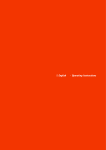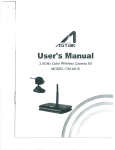Download Dolphin Bio Suction User Manual Instructions Dolphin Bio Suction
Transcript
Dolphin Bio Suction Dolphin Bio Suction User Manual Instructions 8151191 by Bio_cover_English_8151191.indd 4 www.maytronics.com 1/12/12 5:03 PM by Bio_cover_English_8151191.indd 1 1/12/12 5:03 PM Dolphin Bio Suction User Instruction Manual Contents 1. INTRODUCTION ..................................................................... 2 2. SPECIFICATIONS .................................................................... 2 3. WARNINGS AND CAUTIONS ................................................. 2 3.1. Warnings.......................................................................... 2 3.2. Cautions .......................................................................... 2 4. POOL CLEANER PARTS .......................................................... 3 5. USING THE POOL CLEANER .................................................. 4 5.1. Caddy assembly .............................................................. 4 5.2. Caddy and power supply positioning ............................. 4 5.3. Connecting the power supply ......................................... 5 5.4. Putting the robot pool cleaner into the pool .................. 5 5.5. Removing the robot from the pool ................................. 6 5.6. Cleaning the filter cartridges ........................................... 7 5.7. Dismantling and cleaning the impeller............................ 9 5.8. Storage instructions ......................................................... 9 6. USING THE EXTERNAL SUCTION PIPE .................................. 9 7. USING THE REMOTE CONTROL............................................ 12 7.1. The Control Panel ........................................................... 12 7.2. Setting the Automatic Mode ........................................... 13 7.3. Manual direction control mode ....................................... 14 8. DIGITAL SWITCH-MODE POWER SUPPLY ............................. 15 8.1. Setting The Weekly Timer ............................................... 15 8.2. Full filter bag indicator .................................................... 15 9. TROUBLESHOOTING ............................................................. 16 10. CADDY ASSEMBLY INSTRUCTIONS....................................... 17 Bio_cover_English_8151191.indd 3 1/12/12 5:03 PM Bio_English_8151191.indd 1 1/12/12 6:26 PM 1. INTRODUCTION 1. The Dolphin Bio suction pool cleaner expertly cleans biological and nature swimming pools. As a result, it has been designed to handle large amounts of algae and dirt. 2. The robot can be operated in two modes: Operation without external suction (regular mode - the robot collects dirt in built-in filtration cartridges). Operation with an external suction source: It is recommended to consult your dealer before connecting the robot to an external pump. Intended for pools with large amounts of algae and dirt. Dirt collected by the robot is transferred through a pipe connected to an external pump and a filter. The pipe can be connected to virtually any standard pool pump. • In this mode, the external pump must be turned on throughout the robot’s operation. 3. The robot has a weekly timer option which allows the cleaning schedule to be set for the coming week. 4. The default work cycle time is 3 hours. 5. Using the remote control, the work cycle time can be changed to 2 or 4 hours, according to the pool’s specific cleaning requirements. 2. SPECIFICATIONS Motor protection: IP 68 Minimum pool depth: 0.80m (2.6ft) Maximum pool depth: 5m (16.4ft) Water temperature: 6-34°C (43-93°F) 3. WARNINGS AND CAUTIONS 3.1. CAUTION Warnings • Use only the original power supply provided with the robot. • Ensure the electrical outlet is protected by a ground fault interrupter (GFI) or an earth leakage interrupter (ELI). • Keep the power supply out of standing water. • Position the power supply at least 3m (10ft) away from the edge of the pool. • Do not enter the pool while the robot is working. • Unplug the power supply before servicing or cleaning the robot. • Do not attempt to use the robot to clean a pool that has stones on the floor. This voids the warranty. • Maytronics is not responsible for any damage to the external pump. • Maytronics is not responsible for damage done to pool vegetation. 3.2. CAUTION Cautions • When not in use, store the robot on its Caddy in a shaded area. • Extreme cold and frost can damage the robot. In the winter, always store the robot in a protected place. • Use the robot in water whose temperature is between 6-34°C (43-93°F) only. 2 Bio_English_8151191.indd 2 Dolphin Bio Suction | User Instructions Manual 1/12/12 6:26 PM Bio_cover_English_8151191.indd 3 1/12/12 5:03 PM 4. POOL CLEANER PARTS 5 6 8mm (5/16”) Dolphin Bio Suction Caddy 7 8 Filteration Cartridge with Spring net filters Remote Control Unit X4 Coarse net filter 9 X4 Weekly timer Power Supply Ultra-fine filter 10 * For Remote Control models X10 Internal suction adaptor Swivel to pipe connector Suction inlet plug Cable to pipe clip connector Pipe (optional)* * The pipe for the external pump is a standard pipe and can be purchased from your Dolphin dealer. 18 Bio_English_8151191.indd 18 Dolphin Bio Suction | User Instructions Manual Dolphin Bio Suction | User Instructions Manual 1/12/12 6:27 PM Bio_English_8151191.indd 3 3 1/12/12 6:26 PM 5. USING THE POOL CLEANER 10. CADDY ASSEMBLY INSTRUCTIONS 5.1. Caddy assembly Instructions for assembling the Caddy - see page 17. 1 2 3a 3b 5.2. Caddy and power supply positioning Position the power supply so that it is in the approximate middle of the long side of the pool at a distance of 3m (10ft) from the edge of the pool. 10ft/3m Unwind the floating cable and stretch it out completely so that it has no kinks. Adjusting the handle angle The handle angle can be adjusted to determine the speed at which the robot advances along the water-line. A 4a 4b 4c * For Liberty models B To adjust the handle angle: A. Press the latch down and hold it in position. B. Move the handle to the desired position and release the latch to hold the handle in place. 4 Bio_English_8151191.indd 4 Dolphin Bio Suction | User Instructions Manual Dolphin Bio Suction | User Instructions Manual 1/12/12 6:27 PM Bio_English_8151191.indd 17 17 1/12/12 6:27 PM 5.3. Connecting the power supply 9. TROUBLESHOOTING Attach the floating cable to the power supply. Problem Solution Cable twisting or cable coils up. 1. 2. 3. 4. The robot is moving in circles or does not reach all areas of the pool. 1. Check for foreign objects in moving parts. 2. Make sure filters cartridges are clean and well-mounted and that the filter covers are closed. 3. Make sure that there is enough cable laid out to cover the whole pool. The robot is not moving sideways on walls. Adjust the diagonal angle of the handle. The robot does not climb walls. 1. Clean the filter cartridge. 2. If this is the beginning of the season, use a coarse net filter to remove large debris. 3. Check if brushes are worn and replace them if necessary. 4. Make sure the impeller area is clean. 5. Check that the remote control is set for climbing. The robot is disengaging from wall at water-line. If the robot climbs too high, consult your Dolphin distributor. Remote control unit is not working. Check if the batteries need to be replaced. Motor is not working. 1. Check if the impeller is blocked. 2. Check if the drive system is blocked. 3. Check power source. If power is in order, please contact your Dolphin distributor. Check for an obstruction in the pool. Remove excess cable from the pool. Clean the filters cartridges. Straighten cable and lay it in the sun periodically. Pipe is twisting. The pipe might be too long. Use only the minimum length of pipe necessary for the robot to reach all corners of the pool. The robot does not climb walls with external pump. Increase the external pump’s suction. Insert it by lining up the connector notch (1) with the groove in the socket and turning clockwise (2). 2 1 Plug in the power supply and leave it turned off. Additional troubleshooting is available on our website: www.maytronics.com 5.4. Putting the robot pool cleaner into the pool Place the robot pool cleaner in the pool and release it. 16 Bio_English_8151191. ndd 16 Dolphin Bio Suction | User Instructions Manual Dolphin Bio Suction | User Instructions Manual 1/12/12 6:27 PM Bio_English_8151191.indd 5 5 1/12/12 6:27 PM 8. DIGITAL SWITCH-MODE POWER SUPPLY ON Digital switch-mode power supply with Weekly Timer and Full Filter Bag Indicator • INPUT - 100-250 AC VOLTS • 50-60 Hertz • 180 Watt On/Off switch • Output < 30 VDC • IP 54 Switch the power supply on. The robot will now begin working for a complete cleaning cycle. At the end of the cycle, it will automatically switch itself off. 8.1. Setting The Weekly Timer The power supply has a weekly timer control. It allows you to set an automatic cleaning schedule for the week ahead. When the power supply is switched on, the 3 LEDs will blink for 5 seconds. At this time, by pressing the SELECT button you can choose a pool cleaning schedule for the coming week. 5.5. Removing the robot from the pool Important: The robot will always begin to work upon set-up. OFF CAUTION LED 1 – The robot will automatically work every day for a full cycle – 7 times a week. LED 2 – The robot will automatically work every other day for a full cycle – 3 times a week. LED 3 – The robot will automatically work every 3 days – 2 times a week. If you do not press any of the buttons within the first 5 seconds after the power supply has been switched on, the robot will work for one cycle only. While the robot is working in weekly timer mode, the LED will blink constantly between cycles. At the end of the week the power supply automatically switches off. You must then reschedule the robot for the next week. 1. Turn off and unplug the power supply. 2. Using the floating cable, pull the robot to the edge of the pool. Grab the handle and remove the robot from the water. 8.2. Full filter bag indicator The power supply is equipped with a filter bag status indicator. The red LED indicates two filter conditions. • When blinking – The filter is partially blocked. • When lighted – The filter is blocked and must be emptied and cleaned. If the LED does not turn off after the filter had been emptied and cleaned, press the RESET button while the robot is working. Full filter bag indicator CAUTION 6 Bio_English_8151191.indd 6 LED 1 LED 2 LED 3 DO NOT PULL THE ROBOT OUT OF THE POOL USING THE CABLE. Dolphin Bio Suction | User Instructions Manual Dolphin Bio Suction | User Instructions Manual 1/12/12 6:27 PM Bio_English_8151191.indd 15 15 1/12/12 6:27 PM 7.3. Manual direction control mode 3. 4. 5. 6. Manual Direction Control Mode 1. Press the On/off button once. The remote control will start in manual direction control mode. 2. Use the direction control arrows (see right) to control the movement of the robot around the pool. Place the robot on the edge of the pool and let the water drain out. Clean the filter cartridges. Rinse all brushes with clean water after each cleaning cycle. Place the robot on its Caddy in a shady area. 5.6. Cleaning the filter cartridges Note: Do not let the filter cartridges dry out before cleaning. • Unplug the power supply before any servicing activity, including cleaning the filter cartridges. CAUTION Exiting Manual Direction Control Mode 1. To exit the manual direction control mode, press the Manual/ automatic select button once only. 2. The digital screen will light up and three rows of function icons will be displayed in default mode. 3. To change the parameters press the up or down arrows. To select the parameter settings use the right or left arrows. 4. When you reach the required function press the Set/OK button. 1. Open the filter covers and remove the cartridges from both sides of the robot. 2. Open the clips and remove the filters. 1 14 Bio_English_8151191.indd 14 Dolphin Bio Suction | User Instructions Manual Dolphin Bio Suction | User Instructions Manual 1/12/12 6:27 PM Bio_English_8151191.indd 7 2 7 1/12/12 6:27 PM 7.2. Setting the Automatic Mode 3. Clean the filters with a hose. Press the manual/automatic select button and then choose the desired parameters according to the following table: 4. Reassemble the filter elements: Insert the locating tabs at the bottom of the filter element into their grooves on the base frame then close the “S” clip. Locating tab Cleaning cycle indicator This determines the length of the cleaning cycle. Fast 2-hour cycle Efficient 3-hour cycle for everyday use. (default setting) Heavy duty 4-hour cycle Delay time indicator This determines when the pool cleaner starts to work. Delaying allows the dirt to settle to the bottom of the pool. Immediate start (default setting) One-hour delay Two-hour delay Cleaning action indicator Standard Floor and wall cleaning (default setting) More thorough cleaning Repeatedly cleans the floor Floor only Cleans only the floor and the area where the floor and walls meet Locating tab groove Note: • If no button is pressed after two minutes, the remote control automatically turns off. The robot will continue to work according to the last settings chosen. • The last settings chosen are automatically saved. The next time the robot works, it will clean according to the last set up made on the remote control. Reinstall the base frames with filters according to the diagram. CAUTION DO NOT FORCE THE FILTERS INTO PLACE. Grooved end fitting 8 Bio_English_8151191.indd 8 Increased wall cleaning More thoroughly cleans the walls Octagonal end fitting Dolphin Bio Suction | User Instructions Manual Dolphin Bio Suction | User Instructions Manual 1/12/12 6:27 PM Bio_English_8151191.indd 13 13 1/12/12 6:27 PM 5.7. Dismantling and cleaning the impeller 7. USING THE REMOTE CONTROL The remote control unit (RCU) offers two operation modes – Automatic mode and manual direction control mode. In automatic mode, the cleaning parameters can be changed. In manual direction mode, the robot’s motion can be controlled manually. Unplug the power supply before cleaning. Dismantle the impeller cover and clean around the impeller housing, then reassemble. (Use Phillips head screwdriver). 7.1. The Control Panel Radio reception meter When no black lines are showing, move closer to the power supply unit. 5.8. Storage instructions Battery level meter When flashing, change the batteries. Coil the cable and store in a cool, dry place on the Caddy. • Do NOT store the robot where it will be exposed to direct sunlight. • Do NOT store the robot where it will be exposed to excessive heat. • Do NOT store the robot where it will be exposed to frost. Manual control indicator When flashing, you are in manual direction control mode Cleaning cycle icons 6. USING THE EXTERNAL SUCTION PIPE Delay timer icons Cleaning mode icons 1. Open the filter covers and remove the cartridges from both sides of the robot. ON/OFF button Manual/automatic select button Set/OK button Direction control arrows A 12 Bio_English_8151191.indd 12 Dolphin Bio Suction | User Instructions Manual Dolphin Bio Suction | User Instructions Manual 1/12/12 6:27 PM Bio_English_8151191.indd 9 2. Insert the internal suction adaptor into the robot. It should be placed in the side of the robot that has the pipe connection door hatch on it (A). Press the adaptor against the right wall and lower it (see the direction arrow on the adaptor) until it reaches the suction inlet. 9 1/12/12 6:27 PM B 4. Open the pipe connection hatch by pulling it down. Insert the swivel to suction adaptor connector while adjusting the notch so that it points up. To remove the connector, press the tab (C) on the left side of the connector. 6. Connect the floating cable to the suction pipe using the clip connectors supplied (10 units). 6.1 Insert the electrical cable into the small side of the clip. 6.2 Snap the pipe into the bigger side of the clip. 6.3 To prevent the cable and pipe from becoming twisted, connect clip connectors along the entire length of the pipe. 3. Insert the suction inlet plug into the suction inlet which is on the opposite side from where the suction adaptor is installed. To remove the suction inlet plug, press the tabs (B) on both sides of the plug and pull. C 120 cm 5. Connect the suction pipe to the swivel connector by pressing the pipe against the black locknut. Do not tighten the pipe against the locknut. Ensure that there is a small space between the locknut and the pipe (D). 1. 2. 4. 5. 6. 7. 8. D Bio_English_8151191.indd 10 Note: To avoid the pipe twisting, use only the minimum pipe length necessary for the robot to reach all corners of the pool. Important: Before removing the robot from the pool, turn off the pump to prevent it from drawing in air. It is recommended to remove the robot from the water at least once a week to avoid the accumulation of algae on the brushes. The accumulation of algae makes it harder for the robot to climb the pool’s walls. Always lift the robot out of the water by its handle. Pull the robot by the floating cable (and not by the pipe!) to the pool’s edge then lift it out of the water by the handle. When the robot is working with the external filter, ignore the full filter indicator. Always make sure that the external pump is working when the robot is operating in external suction mode. The external pump can work when the robot is turned off. The robot will not clean areas with plants if they are higher than the pool’s floor. A minimum suction of 10m3/hr is recommended for optimal cleaning efficiency. There is no maximum limit. Depending on the pool’s condition, the robot might not climb to the water-line. CAUTION 3. 10 120 cm 9. Dolphin Bio Suction | User Instructions Manual Dolphin Bio Suction | User Instructions Manual 1/12/12 6:27 PM Bio_English_8151191.indd 11 11 1/12/12 6:27 PM