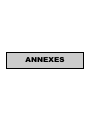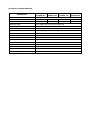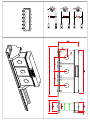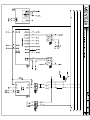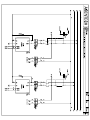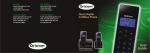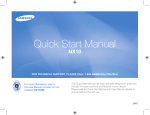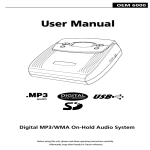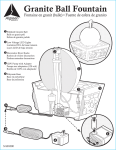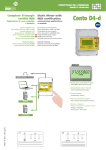Download manuale inglesa.pub
Transcript
MODEL GT250A128TAVZZ REFERENCE S01000 DOCUMENTATION FOR THE ELECRIC REGULATOR DEVICE INSTRUCTIONS FOR USE AND MAINTANANCE EDIZIONE REVISIONE REDAZIONE PAGINA 05 / 03 / 2009 REV. 00 AGENTECH s.r.l. 1 DI 23 INDICE 1.GENERAL INFORMATION 4 1.1.Preamble: limits and liability 4 1.2.Limits to warranty 4 1.3.Purpose and content of the Manual 5 1.4.To whom the Manual is addressed 5 1.5.How to keep this Manual 5 1.6.Symbols 6 1.7. Staff prerequisites 6 1.8. Product Conformity 7 1.9. CE Conformity Certificate 7 1.10. CE mark 7 1.11. CE mark position 7 2. GENERAL DESCRIPTION 8 2.1. Fields of application 8 2.2. Technology 8 2.3. Power stabilization 8 2.4. Switchboard panel identification codes 9 2.5. Switcboard panel description 10 2.6. Technical data on switchboard panels 10 3. TRANSPORTATION, HANDLING AND STORING 11 3.1. Handling and Transportation 11 3.2. Lifting 11 3.3. Storing 11 3.4. Packaging disposal 11 RIFERIMENTO EDIZIONE REVISIONE REDAZIONE PAGINA 4. INSTALLATION S01000 05 / 03 / 2009 REV. 00 AGENTECH s.r.l. 2 DI 23 12 4.1. General Information on Safety 12 4.2. Normal Use 12 4.3. Residual risks 13 4.4. Non-intended uses 13 4.4.1. Contaminating agents 13 4.4.2. Potential explosion-risk environments 13 4.4.3. Ionising and non-ionising radiations 13 4.4.4. Vibrations 13 4.4.5. Warning, protection and information signs 13 4.5. Warning signs against danger 14 4.6. Protection and mandatory signs 14 4.7. Installation and connection 15 4.7.1. Location 15 4.7.2. Ventilation 15 4.7.3. Fixing 15 4.7.4. Ground fixing 15 4.8. Electric installation 16 4.8.1. Power mains 16 4.8.2. Connecting power supply conductors 16 4.8.3. Connecting lighting load conductors 16 5. WORKING AND COMMISSINING 17 5.1. Description of installed components 17 5.2. Preliminary check on commissioning 18 5.3. Commissioning phases 18 5.4. Turning off the switchboard panel 19 5.5. Resettable differential 19 EDIZIONE REVISIONE REDAZIONE PAGINA 05 / 03 / 2009 REV. 00 AGENTECH s.r.l. 3 DI 23 6. WARNING ON MAINTENANCE 20 6.1. General warnings on safety 20 6.2. Power supply insulation 20 6.3. Visual inspection of the whole panel 21 6.3.2. Checking the efficiency of protective devices (fuses, switches) every 12 months 21 6.3.3. Checking protective circuit (earthing system) every 12 months 21 6.3.4. Ventilation functioning check (if present) 21 6.4. Cleaning 21 6.5. Parts replacement 22 6.5. Parts replacement 22 7. DISPOSAL 22 8.BILL OF MATERIAL 23 ANEXES REVISIONE REDAZIONE PAGINA REV. 00 AGENTECH s.r.l. 4 DI 23 1. GENERAL INFORMATION 1.1. Preamble: limits and liability Agentech s.r.l. will not be held liable in case of modification, alteration or connecting operations carried out which do not comply with the instructions set in this manual and may hinder the health and safety of people, objects and animals close to the electric equipment. • As far as its use and maintenance are concerned, the electric equipment supplied is bind to: • All rules, set by law and relevant regulations, in particular with regard to the upstream plant where the electric equipment is installed and its connection; • All further instructions and warnings for its use included in the technical/graphical documentation attached to the electric equipment. • It must be installed, protected, used, maintained and finally disposed of so as to prevent any damage to people, objects or animals. Furthermore, the necessary maintenance must be carried out. • It should be used only for the activities intended and described in the chapter on functioning and in the scheme supplied. • All technical and organizational measures so that other people, apart from specified operators, do not use the equipment, must be taken. 1.2. Limits to warranty The manufacturer will be held liable exclusively if the product is acknowledged as defective at the time of delivery. The right to warranty by the purchaser is subject to articles 1490, 1491, 1495, 1667 of the Italian Civil Code. Agentech s.r.l. guarantees a warranty service on its supplies for maximum: • 12 (twelve) months for electric components • 24 (twenty-four) months for electromechanical components after the delivery date, under the following conditions: • The purchaser shall not carry out repairs autonomously, unless previously authorised by Agentech s.r.l., otherwise Agentech will not incur liability since such intervention may modify the essential safety requirements and impair its correct functioning; • Warranty extends to all components acknowledged as defective due to materials or workmanship and does not extend to damage due to an incorrect use of the electric equipment supplied or due to the breach of the precautionary measures concerning its use and maintenance included in the documentation; • Warranty does not include any kind of expense related to the delivery of spare parts, labour costs and freight costs; • Warranty on components is valid only if our suppliers guarantee the replacement of defective material; • Warranty does not include any kind of compensation for the period of time the plant remains idle; • Warranty does not extend to components subject to wear and consumables; • General Sales Terms and in particular Warranty and Assistance Terms are valid only if the electric equipment is installed and maintained according to the “Installation, Use and Maintenance Manual”. RIFERIMENTO EDIZIONE REVISIONE REDAZIONE PAGINA S01000 05 / 03 / 2009 REV. 00 AGENTECH s.r.l. 5 DI 23 1.3. Purpose and content of the Manual The purpose of the Installation, Use and Maintenance Manual is to provide the purchaser with all necessary information so that, besides correctly using the electric equipment supplied, he/she will be able to use it autonomously and in the safest way possible. In particular it contains provisions aimed at guaranteeing: • The safety of people and goods; • An easy maintenance. It includes information on technical aspects, installation, use and maintenance. Before any kind of intervention or action on the electric equipment, operators and qualified technicians shall read and understand the instructions set in this manual carefully. If there is any doubt on the correct interpretation of the instructions, they should contact the manufacturer so that he can clarify on such points: collect the necessary information. 1.4. To whom the Manual is addressed The current Manual is meant for all operators and technicians qualified to Install, Use and Maintain the electric equipment. The person in charge of prevention and protection services must read through this Installation, Use and Maintenance Manual, taking all suitable technical and organizational measures in order to reduce risks linked to the use of the equipment by potential users and to guarantee a correct use of the device. The person in charge of prevention and protection service must also take into account any possible emergency situation which can arise during the installation, repair, maintenance, cleaning, dismantling and demolition, considering the working environment where the equipment had been used. 1.5. How to keep this Manual • This Installation, Use and Maintenance Manual must be kept close to the plant where the electric equipment is installed, inside a special box and away from liquids or anything which may hinder its readability. • Keep the manual for any future doubt and deliver it to any new owner of the equipment. • The Manual contains instructions and warnings and is part of the documentation which shall always accompany the product, because otherwise the product would lack of one of its essential safety requirements. • The manual is to be kept carefully and made available to all stakeholders. • Warnings are meant to ensure the safety of people exposed to any potential risk. • Instructions are meant to describe the most suitable way to use the plant as envisaged by the manufacturer. • No part of it may be duplicated, copied or disseminated in any form or by any electronic, mechanical or photographical mean without the express consent of the manufacturer. RIFERIMENTO EDIZIONE REVISIONE REDAZIONE PAGINA S01000 05 / 03 / 2009 REV. 00 AGENTECH s.r.l. 6 DI 23 1.6. Symbols This manual can make use of typographical symbols, pay attention to the following symbols when reading the manual: SYMBOL MEANING DESCRIPTION Important: read before starting any operation Caution: warning messages describe procedures which are to be followed in order to avoid the bad functioning and/or risks/dangers, even serious ones Notes: include suggestions, procedures, practical advices and specific cases 1.7. Staff prerequisites The staff who works with the electric equipment supplied must: - have read and understood all safety provisions set in the Installation, Use and Maintenance Manual; - be in normal psyco-physical conditions; - have been previously instructed and trained on: - risks and dangers of injuries and other damage which may be caused by direct or indirect contact; - risks and dangers caused by over temperature, electric arcs or radiation; - risks and dangers different from electric ones which may be caused by electric material; - risks and dangers to which they may be exposed when carrying out specific activities set in this manual; - be in possession of (or receive adequate training): - an adequate educational level in order to understand the content of this Installation, Use and Maintenance Manual and correctly interpret the electric schemes and all technical figures; - knowledge on main technical and accident preventive measures; - know how to behave in case of emergency; - know where to find individual protective devices and how to use them properly if prescribed by the manufacturer or when collective protective measures are inadequate; The staff who work with the electric equipment is divided into three categories: Skilled person: “Qualified person in possession of a specific education and experience in order to avoid dangers which may be caused by electricity”. Instructed person: “Qualified person, who was adequately instructed by skilled people in order to avoid dangers which may be caused by electricity”. Non-expert person: “non-expert person who has not been trained on electric activities”. In particular, people who can autonomously work only when there is no electric risk or under the eye of a skilled or instructed person when there is any electric risk. RIFERIMENTO EDIZIONE REVISIONE REDAZIONE PAGINA S01001 05 / 03 / 2009 REV. 00 AGENTECH s.r.l. 7 DI 23 1.8. Product Conformity The electric regulator device described in this manual complies with all current provisions and regulations on health and safety, in particular, all switchboard panels sold in the EU market and manufactured by Agentech s.r.l. comply with all relevant directives and harmonised standards as declared by the manufacturer in the official “Conformity Certificate” and the special “CE mark” as follows: 1.9. CE Conformity Certificate This document is part of the documentation supplied with the electric device. It enables the manufacturer to declare, under his/her responsibility, that the product complies with all essential safety requirements set by directives and harmonised standards. 1.10. CE mark Products traded by Agentech s.r.l. are marked with the CE mark on purchasers and users’ health and safety. This mark present in all switchboard panels is also used to identify the product and to verify technical data of particular importance during the installation, use and maintenance of the product. 1.11. CE mark position Products traded by Agentech s.r.l. are marked with the CE symbol on purchasers and users’ health and safety. This mark present in all switchboard panels is also used to identify the product and to verify technical data of particular importance during the installation, use and maintenance of the product. RIFERIMENTO EDIZIONE REVISIONE REDAZIONE PAGINA S01001 05 / 03 / 2009 REV. 00 AGENTECH s.r.l. 8 DI 23 2. GENERAL DESCRIPTION Agentech produces advanced systems in the electronic and electrotechnical fields that are innovative in the management of the light sources and their integrations. By applying the experience of the energy conversion in the management of the fluorescent light sources, sodium vapours, mercury vapours and metallic iodides, Agentech proposes their optimisation with regulation of the required luminosity, in established time periods and in function of the sun irradiation, in order to have always the best lighting engineering level and the best management required in the specific application. 2.1. Fields of application The main economic advantages are registered for both state and private fields, in particular: - public lighting plants - Shopping centres - hypermarkets and supermarkets - Industrial selling and service areas - public, private and industrial buildings - sporting facilities, parking areas, squares, stations, warehouses, hospitals, industries, public service areas, railway and airport junctions and terminals, areas destined to indoors and outdoors parking, roads and highways, tunnels. 2.2. Technology “GENIUS” regulator was projected in this light. Power control technology offers great advantages: economic benefits, reliability (being it a static device), duration, efficiency over 99%, reduced size and weight, stabilization speed. The fully static system guarantees both single-phase and three-phase output power with an efficient variable value. In the three-phase power system, the three single-phase powers can be set independently in order to reduce the different light flux in each phase. Electromechanical components in movement (such as relays or brushes) are not used, reducing costs of maintenance and offering further energy savings thanks to the reduction of voltage exceeding the nominal value (5-7%). 2.3. Power stabilization Thanks to the beneficial effect of line power stabilization bulbs can improve the useful life stated by the manufacturer (even by 100% on plants using new bulbs) as well as their light flux. RIFERIMENTO EDIZIONE REVISIONE REDAZIONE PAGINA S01000 05 / 03 / 2009 REV. 00 AGENTECH s.r.l. 9 DI 23 2.4. Switchboard panel identification codes Switchboard panels distributed by Agentech s.r.l. can be identified by the following codes. These symbols identify 90% of the applications required by customers. However, special switchboard panels which meet specific customers’ needs may differ from the following scheme. 1. RANGE OF PRODUCT G GENIUS SERIES 2. SETTING UP M T SINGLE-PHASE THREE-PHASE 5. GENIUS CONTROL MODEL 640 64F 128 010 000 GENIUS CONTROL CTRL-64 GENIUS CONTROL CTRL-64 4F GENIUS CONTROL CTRL-128 GENIUS CONTROL 010 STAND ALONE MODE 6. TA OPTION 3. GENIUS POWER MODEL 118 125 135 218 225 235 250 16K 22K 27K S53 GENIUS POWER 1 BASE 15A GENIUS POWER 1 BASE 25A GENIUS POWER 1 BASE 35A GENIUS POWER 2 BASE 15A GENIUS POWER 2 BASE 25A GENIUS POWER 2 BASE 35A GENIUS POWER 2 BASE 50A GENIUS POWER BOOSTER 16KVA GENIUS POWER BOOSTER 22KVA GENIUS POWER BOOSTER 27KVA GENIUS POWER SIN 53A 4. TYPE OF BYPASS A M 0 AUTOMATIC BYPASS MANUAL BYPASS INSTANTANEOUS AUTOMATIC BYPASS TA NN GENIUS WITH TA WITHOUT TA 7. TYPE OF PANEL F M P V PHENOLIC PLATE METALLIC PANEL PANEL IN POLYCARBONATE PANEL IN FIBERGLASS 8. GENIUS SENSOR OPTION S Z WITH GENIUS SENSOR WITHOUT GENIUS SENSOR 9. GPRS OPTION G Z WITH GPRS WITHOUT GPRS RIFERIMENTO EDIZIONE REVISIONE REDAZIONE PAGINA S01000 05 / 03 / 2009 REV. 00 AGENTECH s.r.l. 10 DI 23 2.5. Switcboard panel description The swithchboard panel includes a regulator system for lighting plants assembled in one single equipment. It requires a three-phase power system with neutral. Thanks to this system, it is possible to distribute evenly 3 GENIUS POWER 2 regulators with the same power (among those available in Agentech’s catalogue) in one lighting plant. The switchboard panel is provided with a single general magneto-thermal disconnecting switch with one single power supply control, which optimizes wiring costs and time and at the same time offers the opportunity to select each load individually, such as the BYPASS 3F control function. 2.6. Technical data on switchboard panels PARAMETER VALUE Nominal power supply voltage 230VAC ± 15% Nominal frequency 50 Hz Max output nominal current (In) 25 A Phase number 3P + N ~/PE Auxiliary control circuit nominal voltage 230VAC Auxiliary pilot circuit nominal voltage 12 VDC Nominal power (apparent) 5,75 kVA Insulation nominal voltage (UI) 500 V Expected maximum short circuit current at input terminals Icc 6KA RMS SYM Max altitude 2000m s.l.m. Protection degree IP44 Operating temperature Da –5°C a +40°C Storing temperature Da –15°C a +75°C Total weight per unit 45Kg Size in mm W X D X H 715 X 1285 X 235 RIFERIMENTO EDIZIONE REVISIONE REDAZIONE PAGINA S01000 05 / 03 / 2009 REV. 00 AGENTECH s.r.l. 11 DI 23 3. TRANSPORTATION, HANDLING AND STORING 3.1. Handling and Transportation Agentech s.r.l. uses adequate packaging in order to guarantee the integrity and preservation of the switchboard panels and accessories during transportation until delivery to the customer. In order to guarantee the equipment’s stability and integrity and to avoid mechanical stress during transportation and handling, switchboard panels, regardless their shape or morphology, must be handled with care and by using adequate lifting means (if necessary). All necessary precautionary measures should be taken when handling the switchboard panels in order to avoid overturning. Nevertheless, those who receive the goods shall check all packages carefully. Any comment/remark should be written on the freight document and countersigned by the carrier. The conditions of the equipments delivered must be checked at the time of delivery. Checks can be undertaken by removing the equipments from the box and verifying its perfect integrity. Agentech s.r.l. accepts no liability if faults and damage occurred during transportation are not reported promptly at the time of delivery and as described above. 3.2. Lifting Lifting must be carried out with means suitable to its weight (its rough weight is indicated in chapter 3.1 technical data table) in order to avoid damage to people and/or objects. Once the switchboard panel is loaded in the mean which will move it, it will be necessary to fasten and protect all protruding parts with specific protection elements. Do not lay two devices one upon the other during their transportation and storing 3.3. Storing Agentech s.r.l.’s switchboard panels are covered by a plastic wrapping and laid on wooden pallets when delivered. If the panel delivered is not installed immediately, it must be stored in a clean and dry place, keeping it away from dust, without removing the plastic wrapping. Do not stick labels, plastic substances or similar to the surface because, if left for too long, they may damage its external structure. Environmental storing conditions must comply with values indicated in chapter 3.1 (Technical data). If environmental conditions are different from the ones indicated, a special packaging shall be used. 3.4. Packaging disposal Packaging materials shall be sorted according to their nature and disposed of according to the relevant legislation in force in the country. RIFERIMENTO EDIZIONE REVISIONE REDAZIONE PAGINA S01000 05 / 03 / 2009 REV. 00 AGENTECH s.r.l. 12 DI 23 4. INSTALLATION 4.1. General Information on Safety Read carefully all instructions in this manual and those applied directly on the switchboard panel both in the form of written text and warning symbols; in particular instructions concerning safety against dangers of electric nature (danger of electrocution, tetanisation and burn) must be fulfilled. Staff working with such equipment during its whole life must possess specific technical skills as well as acquired and acknowledged expertise in the specific sector. They should also be able to use the necessary working tools and adequate safety protection means (pursuant to D.Lgs 626/94). If such requirements are not met, damage to people’s health and safety may be caused. Use switchboard panels only as intended by the manufacturer. Improper uses may cause risk to people’s health and safety s well as economic damage. 4.2. Normal Use The switchboard panel was projected and manufactured in order to minimise, or even eliminate, dangers of any nature which may arise during its normal use, as long as: • • • • Its installation is carried out as indicated; Its use complies with the instructions provided; Individual protective devices are used as envisaged; Safety procedures are correctly applied. Improper behaviours by operators may be the cause of residual risk. Dangers and risks caused by: • • • • Operator’s lack of attention; Non compliance with information and provisions set in this manual; Alterations of the switchboard panel and/or its safety devices; Alterations of fixed repairs; because of their manufacturing typology they cannot ensure integral protection. The following uses, which cannot be prevented by the manufacturer, yet are not allowed but reasonably possible, entail the following residual risks: • Working on electromechanical and electric parts during their functioning; • Working on electromechanical and electric parts when power is connected. RIFERIMENTO EDIZIONE REVISIONE REDAZIONE PAGINA S01000 05 / 03 / 2009 REV. 00 AGENTECH s.r.l. 13 DI 23 4.3. Residual risks When using and maintaining the electric equipment, operators are exposed to certain residual risks which, for the very nature of these activities, cannot be eliminated: Dangerous power: before undertaking maintenance operations, disconnect the power cable and start the general disconnecting device (see paragraph 6.5); Residual power: components installed inside the electric equipment may contain condensers, where residual power may be present even when the device is off and the power cable is disconnected. 4.4. Non-intended uses 4.4.1. Contaminating agents If not otherwise specified in the agreement or clearly stated in the order, the whole electric equipment supplied is not suitable for outdoor uses where contaminating agents are present such as fine dusts, acids, corrosive gases, salt and similar. 4.4.2. Potential explosion-risk environments If not otherwise specified in the agreement or clearly stated in the order, the whole electric equipment supplied is not suitable for use in explosion-risk environments. The switchboard panel and its components are not made according to ATEX standards. 4.4.3. Ionising and non-ionising radiations If not otherwise specified in the agreement or clearly stated in the order, the whole electric equipment supplied is not suitable for use in environments with ionising and non-ionising radiations such as: microwaves, ultraviolet rays, X-rays and similar. 4.4.4. Vibrations When the device is installed and maintained in compliance with this manual, vibrations which may produce dangerous situations do not occur. After the installation of the electric equipment, undesired effects of vibrations and shocks shall be avoided opting for a suitable assembling system or by using antivibrating supports. 4.4.5. Warning, protection and information signs Agentech s.r.l.’s switchboard panels, according to their use and location, are provided with specific warning signs against risks which may incur inside the equipment as well as in the surrounding environment. With regard to potential risks, individual protective devices to be used are also displayed. Symbols usually stuck on switchboard panels and their meaning are as follows: The client must change immediately all safety and warning labels which because of the wearing of the time may no longer be readable. If the client cannot find them, he can ask the manufacturer Agentech s.r.l. Should one of these labels be omitted, warranty will cease to have effect and Agentech will not be held liable for damage caused to people, environment or objects. . RIFERIMENTO EDIZIONE REVISIONE REDAZIONE PAGINA S01000 05 / 03 / 2009 REV. 00 AGENTECH s.r.l. 14 DI 23 4.5. Warning signs against danger Danger of electrocution (put on the switchboard panel and/or junction boxes) Danger of electric shock (put closet o active conductors and under-voltage parts) Danger of burn (hot surface) DO NOT use water to control fires (put on the switchboard panel) Put on the front side of the switchboard panel. It means: danger of electrocution due to electromechanical and electronical parts installed in the switchboard panel. Agentech’s switchboard panels do not have a door lock switch. Boxes or protective devices labelled with a triangle and a thunder stands for caution if opened by unauthorized or not qualified staff. 4.6. Protection and mandatory signs Protect you face Use dielectric gloves Wear dielectric shoes Check warning manual before undertaking any intervention RIFERIMENTO EDIZIONE REVISIONE REDAZIONE PAGINA S01000 05 / 03 / 2009 REV. 00 AGENTECH s.r.l. 15 DI 23 4.7. Installation and connection “Installation and connection” operations are of remarkable importance since operations/interventions not carried out according to the following instructions may damage the equipment, the power supply system or harm operators. Specific tools (such as crosshead, flat-tip screwdrivers, hexagonal spanner, etc.) depending on screws must be used during all installation and connection operations. Attention should be paid on all labels on the components to be disconnected and close to terminal boxes (see paragraph 5.1.4 of this Manual) 4.7.1. Location The conditions of the environment where the equipment is installed must fulfil the specific values for each type of switchboard panel as shown in the “Technical Data” table, chapter 3 of this Manual 4.7.2. Ventilation In order to ease steam dissipation, 30 cm of free space should be left around the sides of the panel, excluding the back side. Natural air circulation inside the panel should be allowed avoiding to put objects which may obstruct even partially air circulation on cooling eyelets. 4.7.3. Fixing Switchboard panels and all separate elements are projected preventing their overturning, fall off or accidental movement during their use. Regardless their shape and morphology, they must be put in a standing position and fixed to the main structure. When used, they must be fixed to the wall and inside the specific wrapping with a proper fixing system to the bottom of the box which will have to stand its weight on a perfectly flat and vertical surface. In order to guarantee adequate stability, techniques and specific fixing tools (for ground and wall fixing) are hereby described 4.7.4. Ground fixing • • • • • • Make sure that the switchboard panel lays evenly on the ground; Position on fixing points and draw a mark where holes should be done; Make holes in the ground on the four corners of the switchboard panel; Clean the holes from dust; Put the fixing supports into the holes in the ground through the holes in the panel; Screw in all screws properly. RIFERIMENTO EDIZIONE REVISIONE REDAZIONE PAGINA S010001 05 / 03 / 2009 REV. 00 AGENTECH s.r.l. 16 DI 23 4.8. Electric installation Installation must comply with the legislation in force in the country of installation. Great attention must be paid during the installation of the electric system, in order to avoid dangers during its normal functioning. 4.8.1. Power mains Power intensity and type must meet the instructions on the panel (see chapter 3.1 Technical Data of this Manual and the first page of the electric scheme). If it is connected to higher voltage, components will be fatally damaged; Upstream power supply device requires specific protection coordinates against blackout and overload which must correspond to the panel’s features, as indicated in the label. Even when a differential device is installed, it must be coordinated with the protection circuit, in compliance with provisions and regulations in force in the country of installation. 4.8.2. Connecting power supply conductors Power conductors must pass through the specific parts and close to exit terminals [ L1-L2-L3-N/PE ]. It must be a single piece, without interruptions from the device in order to avoid overload in the connecting points of the panel. Conductors’ terminals must be provided with crimp terminals. Cables must be 2mm wide, suitable for the nominal voltage indicated in the label and in the “Technical Data” scheme. Remove all protections in order to have access to switch and box terminals. First connect the protection conductor (yellow/green earthing conductor) to the relevant terminal labelled [ PE ] and then all other neutral and phase conductors in sequence. 4.8.3. Connecting lighting load conductors Electric equipment must be connected to the plant according to the following technical provisions: • The connection of cables coming from the plant where it is installed must be carried out according to the protection degree of the switchboard panel, avoiding any impact on it; • Cables from the plant must pass through the specific parts and close to the relevant terminal boxes as shown in the picture (terminal box Q.E.). • Cables’ section and features must comply with provisions set in the “electric chart”. Cables with different section from the size indicated may change current short-circuit values, thus reducing their protection level in case of faults; • Conductors’ terminals, if the component to which they are connected requires it, must be provided with a crimp terminal. • Connections must be carried out carefully following technical instructions and using suitable tools. • Connect only one protection conductor to each earthing terminal. • Fulfil all manufacturer’s provisions for all components connected to the electric plant. EDIZIONE REVISIONE REDAZIONE PAGINA 05 / 03 / 2009 REV. 00 AGENTECH s.r.l. 17 DI 23 5. WORKING AND COMMISSINING “Commissioning” is allowed only after conformity with provisions envisaged in paragraph 5 “Installation” of this Manual is declared. Close all boxes and check that all operations set in this Manual have been carried out properly before connecting the electric equipment. 5.1. Description of installed components All components in the three-phase switchboard panel are listed below, according to their position in the plate (with corresponding nomenclature): 1 General switch release 2 General magneto-thermal switch 3 Resettable differential switch 4 Auxiliary circuit protection fuses 5 Voltage signal lens 6 GENIUS MODULE TA 3 X 50A 7 Mode selector Selettore TIMER/MANUAL 8 Astronomical clock 9 Twilight bypass selector 10 GENIUS BYPASS 3F 11 GENIUS CONTROL CTRL128 12 AC/DC converter 13 BYPASS alarm control relay 14 REGULATION mode control relay 15 BYPASS starting control relay 16 GPRS self-control module 17 Line contactor 18 BYPASS system contactor 19 Magneto-thermal regulator switch 20 NEUTRAL connection terminal box 21 Output magneto-thermal switch 22 Re-phasing condenser 23 GENIUS POWER 2 24 Mains power supply input terminal box 25 Twilight switch terminal box 26 Load power supply output terminal box 27 Bypass alarm control terminal box EDIZIONE REVISIONE REDAZIONE PAGINA 05 / 03 / 2009 REV. 00 AGENTECH s.r.l. 18 DI 23 5.3. Preliminary check on commissioning Before commissioning the switchboard panel, the following conditions should be checked. • Check that the neutral cable is correctly connected to the corresponding terminal before connecting the electric equipment, otherwise there will be a three-phase electric power instead of specific phase electric power in the terminals of loads feeded between phase and neutron. The same holds true for the remaining conductors to phase terminals in input line (Fig. 5.1 – 24). If conductors are reversed components including all GENIUS POWER 2 flux regulators would be fatally damaged. • Check that the earthing conductor (yellow/green) of the mains cable is connected to the PE terminal (fig. 5.1 – 24). If there is no protective circuit, protection against indirect contacts is not possible. • Check the voltage mains in the terminals inside the terminal box (fig. 5.1 – 24) with a specific tool (volmeter) and verify that the Uf line voltage in the terminals [R - S - T] corresponds to voltage indicated in the label. Also check that the voltage between each terminal [R - S - T] and [N] is equal to Uf /√3, that is GENIUS POWER flux regulators’ voltage. • Check the correct tightening of all bolts to terminals in terminal boxes. • Check the presence of an upstream protective device in the switchboard panel and that it complies with the provisions on the label and referred to in this Manual. • Check that all switches and disconnect switches in the regulator panel are OFF and or 0 before starting the switchboard panel. The regulator device can be started only after all conditions have been checked. 5.4. Commissioning phases Figures into brackets (X) refer to components shown in fig. 6.1 STEP 1 Make sure that switches (2), (3), (19) e (21) are all OFF STEP 2 Make sure that switches (7), (9) are in position ON STEP 3 Turn ON the general magneto-thermal switch in the panel (2) STEP 4 Check that the three phases R, S, T, are present, verifying that illuminated lens are on (3) STEP 5 Turn ON the magneto-thermal switches (21) STEP 6 Check that the system moves to the bypass mode, verifying that the three red leds on the GENIUS BYPASS 3F are on. In this mode, all loads are directly connected to the power supply line. STEP 7 Check that load works properly, verifying that each lamp is on. Keep the system under-load for approximately 10 minutes. STEP 8 Turn OFF the general magneto-thermal switch (2) and keep the system off for approximately 15 minutes enabling the lamps to cool down STEP 9 Turn ON the magneto-thermal switches (19) STEP 10 Turn ON the switch (7) EDIZIONE REVISIONE REDAZIONE PAGINA 05 / 03 / 2009 REV. 00 AGENTECH s.r.l. 19 DI 23 STEP 11 Turn ON the general magneto-thermal switch in the panel (2) STEP 12 Check that the voltage in the output terminals (25) is equal to 210 STEP 13 Adjust the GENIUS CONTROL CTRL128 (6) according to the needs of the application where the system is installed Check the Manual annexed to the technical documentation STEP 14 Turn OFF the switch (17), thus enabling the automatic mode of the plant, according to the GENIUS CONTROL CTRL128 (6) control unit setting If the twilight switch is connected to the system, turn OFF the switch (8) 5.5. Turning off the switchboard panel In order to turn off the lighting plant, the general switch must be set to the OFF position. It is advisable not to disconnect the switch when under-load; therefore regulators and by-pass systems should not be working. Turning off the device when under load may cause dangerous electric arcs although components are properly sized. 5.6. Resettable differential REC Plus differential switch automatically resets the differential switch in case of sudden opening or earth faults. REMEMBER TO BLOCK THE AUTOMATIC RESETTING MODE EVERYTIME THE SWITCH IS MANUALLY OPENED. OTHERWISE THE SWITCH WILL INTERPRET THE OPENING AS A SUDDEN EVENT AND WILL PROCEED TO ITS CLOSING AFTER 10 SEC. RIFERIMENTO EDIZIONE REVISIONE REDAZIONE PAGINA S01000 05 / 03 / 2009 REV. 00 AGENTECH s.r.l. 20 DI 23 6. WARNING ON MAINTENANCE Agentech’s regulators do not generally have maintenance problems. Anyway, it is advisable to periodically carry out the checks herein described. Deadlines can be customised according to its conditions after the first checks. 6.1. General warnings on safety Attention must be paid to all labels put on the machine and the electric device. During its use, safety device should not be altered or turned off for any reason. Before starting the maintenance a sign should warn that operations are being carried out on the device. The device should be restarted only when all operations have safely concluded and all protective supports have been reinstalled. 6.2. Power supply insulation Before carrying out any cleaning or maintenance operation, the electric equipment should be brought to zero energy condition. Make sure that the protective device upstreaming the power supply line is locked in 0 position with special lockers. RIFERIMENTO EDIZIONE REVISIONE REDAZIONE PAGINA S01000 05 / 03 / 2009 REV. 00 AGENTECH s.r.l. 21 DI 23 6.3. Visual inspection of the whole panel 6.3.1. Checking connections every 12 months The tightening of all screws which allows electric connections and the mechanical fixing of electric devices should be checked. Any trace of oxidation should be removed with a smooth abrasive action. Junctions should be protected with a narrow layer of conductive fat. If the junction is highly oxidized, it is better to replace the support device, the terminal and restoring ex-novo the connecting cable header, after removing the end of the cable where copper was oxidized. Such check should be carried out on all removable switches auxiliaries’ plug and socket connectors. 6.3.2. Checking the efficiency of protective devices (fuses, switches) every 12 months Open the device and check the conditions of fuses and automatic protection and disconnecting switches. If there are no visible traces of oxidation or overheating, fuses and switches can be reassembled. Otherwise, they should be all replaced since the excessive overheating of a component can no longer guarantee a good electric contact. In particular, checking the correct functioning of by-pass switches and minimum voltage coils as well as minimum exciters is highly advisable. 6.3.3. Checking protective circuit (earthing system) every 12 months Check that the earthing terminal is efficiently connected to the ground earthing system. Connections should be opened both on the ground bar and on a real earthing support. Check the efficiency of contact surfaces and clean them. Connect and grease the external part of the juncture with Vaseline or conductive grease. Such check is fully effective only if the ground earthing system is in perfect conditions. The ground earthing system must be checked regularly according to the legislation in force in the country of installation. 6.3.4. Ventilation functioning check (if present) Check the correct functioning of the air ventilation devices in “Genius Power” regulators and of any extractor located on the side of the switchboard panel. RIFERIMENTO EDIZIONE REVISIONE REDAZIONE PAGINA S01000 05 / 03 / 2009 REV. 00 AGENTECH s.r.l. 22 DI 23 6.4. Cleaning All cleaning operations must be carried out only when the electric equipment is off and disconnected (see paragraph 6.5). Any dust should be removed with a normal vacuum cleaner after turning off the panel. Removing dust with compressed air is not enough since it can go back or just be moved inside the device. Conductive dusts, coil or similar, or fuel dusts, wood dusts, cereals or similar should not deposit on it. In order to clean the electric equipment and its components, do not use petrol, solvents or flammable and/or corrosive liquids. Only use solvents that are not flammable, toxic and that are traded and homologated. Do not purposely alter safety supports; do not remove or hide warning labels. If labels are damaged or unreadable, ask the manufacturer to replace them. 6.5. Parts replacement All parts of the electric equipment which need to be replaced are to be reintegrated with suitable components with the same features. Modifications to the original features of the electric equipment shall be notified and approved by the manufacturer. After significant repairs or replacement operations, before starting the equipment, checks, registrations and tests indicated in this warning Manual must be carried out. 7. DISPOSAL Disposal of switchboard panels must fulfil regulations in force in the country where it is disposed of. Switchboard panels are made of the following raw materials: • • • • steel parts plastic parts copper parts (wires) electric components (insulators and semiconductive components) Switchboard panels must be disposed of sorting electric components and wires; the empty electric cupboard will be put together with metals, while electric components and wires will be put separately. Switchboard panels should not be considered as a household waste, but should be taken to a waste collecting point for electric and electronic parts to be recycled. By properly disposing of this product, you can contribute to avoid potential negative consequences which may be caused by an improper disposal of the product. For more detailed information on how to recycle this product, contact the relevant municipal office, the local waste disposal service or the distributor where the product was bought. EDIZIONE REVISIONE REDAZIONE PAGINA 05 / 03 / 2009 REV. 00 AGENTECH s.r.l. 23 DI 23 8. BILL OF MATERIAL N. 1 Shunt trip release device 230VAC CHINT 50017 N. 1 Automatic magneto-thermal switch 4P C40A 10KA CHINT 51411 N. 1 Fuse carrier disconnector 3F + N 10,3 X 38 with CHINT 80540 fuses N. 1 Automatic differential switch 4P C40A 10KA CHINT 51411 N. 1 GENIUS BYPASS 3F AGENTECH N. 1 GENIUS CONTROL CTRL128 AGENTECH N. 1 2 switch relay 12V FINDER 405290120000 N. 2 Switch 1P 16A ABB EF9012 N. 3 Automatic magneto-thermal switch 2P C40A 10KA CHINT 55211 N. 3 quadripolar contactor (2 NO, 2 NC), power supply 230VAC, contact capacity 45A ABB EN3537 N. 1 GENIUS MODULE TA 3 X 50A AGENTECH N. 3 Power factor correction device 20Uf 400VAC N. 3 GENIUS POWER 2 35A AGENTECH N. 1 Automatic resetting differential switch 4P 40A TELEREC Basic GE 676952 N. 3 Illuminated len 230VAC CHINT 81000/230 N. 1 Digital astronomical clock VEM VE048500 N. 1 switching feeder IN 120-240VAC / OUT 12VDC/3.5A 15VDC/3A CABUR CSD50B N. 2 2 switch relay 230V FINDER 405282300000 N. 1 Modem GPRS FALCOM TANGO55/I N. 1 Tripolar contactor (3NO), power supply 230VAC, contact capacity 45A a263010 ABB EN1036 N. 3 Automatic magneto-thermal switch 2P C20A 10KA CHINT 55208 ANNEXES GENIUS POWER 2 BASE The GENIUS POWER 2 regulators are the first evolution of the GENIUS POWER range. Based on the same principle of the phase cut on II° and on IV° quadrants, these models maintain the same characteristics of efficiency above 99%, compactness and lightness. The logic of control of the power components is established by a microprocessor that grants to obtain the real effective value of the tension. Moreover it surveys the load current for the protection of the device from short circuits in output. Every model can operate in combination with the products of the GENIUS CONTROL range, or they can be controlled by digital signal RS232. Furthermore, also the stand-alone function has been implemented with two tension levels that can be set by a dip switch. They have been projected to be placed in switchboard panels. The GENIUS POWER 2 range consists of the models in the following table: CODE MODEL IOUT PTOT 100302 GENIUS POWER 2 BASE 18A 18A 4,14KVA 100303 GENIUS POWER 2 BASE 25A 25A 5,75KVA 100304 GENIUS POWER 2 BASE 35A 35A 8,05KVA 100305 GENIUS POWER 2 BASE 50A 50A 11,5KVA FUNCTIONAL CHARACTERISTICS Stabilization of the output tension Thermal protection Short circuit electronic protection Over temperature signalling Over load signalling Signalling of the presence of input signal Signalling of the presence of feed tension Predisposition for quick fixing to DIN bar Controllable by all models of GENIUS CONTROL Controllable by external signal RS-232 Independent regulation in two phases with selectable tension level, temporized by external timer Independent lamp lighting cycle VBUS input self-powered in independent regulation option EQUIPMENT Screw terminal board with 3 poles for 10mm2 conductor for connection of VIN, VOUT, NEUTRAL Red led signalling OVT (OVER TEMPERATURE) Red led signalling OVL (OVER LOAD) Stainless steel lid for protection against shocks Screw terminal board with 2 poles for 1,5mm2 conductor for connection of signals and external controls Spring-system for quick fixing to Din bar Cooling fan 2 rotating Dipswitches with 16 positions for the setting of the tension levels TECHNICAL CHARACTERISTICS PARAMETER Power Maximum output current Thermal dissipation GENIUS POWER 18A GENIUS POWER 25A GENIUS POWER 35A GENIUS POWER 50A 230V ±15% - 50Hz 18ARMS 25ARMS 35ARMS 50ARMS 36W @230V 57W @230V 80W @230V 115W @230V Regulation range From VMIN 170V to the power tension VIN Output voltage Stabilized with a precision of 1,5% Stabilization speed 50V/Sec. Regulation minimum load 80W Performance 99% Class of isolation Class I EMC Compliance In accordance with EMC 89/336/CEE; 93/68/CEE; 98/79/CEE Operating temperature From –10°C to +45°C Storage temperature From –25°C to +75°C Humidity Up to 90% without condensate Protection degree IP20 Weight 2,8Kg Dimension [mm] 126 x 220 x 15 FRONTAL WIEV MECHANICAL DIMENSIONS MOUNTING DETAILS BASIC CONNECTION DIAGRAM GP1 Q1 C1 MAX LOAD CURRENT THERMAL MAGNETIC CIRCUIT BREAKER POWER FACTOR CORRECTION CAPACITOR GENIUS POWER 2 BASE 15A 18A MAX 20A CURVA C - GENIUS POWER 2 BASE 25A 25A MAX 32A CURVA C - GENIUS POWER 2 BASE 35A 35A MAX 40A CURVA C 20µF 400VAC GENIUS POWER 2 BASE 50A 50A MAX 50A CURVA C 40µF 400VAC MODEL OF REGULATOR LOAD BASIC CONNECTION DIAGRAM DRAWING 1 DRAWING 2 Connection of the GENIUS POWER 2 BASE with the controls of the GENIUS CONTROL range Control of the GENIUS POWER 2 BASE with RS232 signal originated by a PC DATA PACKAGE FORMAT (WITHOUT ADDRESS) SPEED : BIT : PARITY : STOP BITS : 2400 baud 8 NONE 1 SYNC 55h DATA CHK SYNC DATA CHK Fixed value 55h Shows the start of the package. Directly indicates the voltage in Vrms to be implemented to the gate. Value 0 indicates that it is off. Indicated the package validity. It is calculated carrying out XOR operation on the BTh fixed value and on package data. CHK=BTh XOR SYNC XOR DATA DATA PACKAGE FORMAT (WITH ADDRESS) SPEED : BIT : PARITY : STOP BITS : 2400 baud 8 NONE 1 SYNC 56h SYNC Fixed value 56h Shows the start of the package. DATA ADDR CHK DATA Device address. Directly indicates Value from 0 to 15. voltage value in Vrms to be applied to the gate. Value 0 indicates that it is off. CHK Indicates the package validity. It is calculated carrying out XOR operation on the BEh fixed value and on package data. CHK=BEh XOR SYNC XOR DATA Time span between one character and the following one should not exceed 100ms, otherwise the package is rejected.Time span between a valid package and the following one should not exceed 3s, otherwise the regulator detects the lack of serial communication and starts autonomous mode. STAND ALONE FUNCTIONING AND DIPSWITCH SETTING DRAWING 5 Typical situation of the GENIUS POWER 2 BASE in independent mode in the road application DRAWING 6 VOUT variation in time related to the intervention of the external devices When the crepuscular sensor closes the power contact, the GENIUS POWER DIP starts the lighting cycle of the lamp that keeps the output tension at 210V for 10 minutes (adjustable). Afterwards the output tension turns to the level selected on the DIP SWITCH V1. When the timer closes the contact putting in short circuit the ± VBUS, the output tension is brought to the level selected by the DIP SWITCH V2. On the contrary of the GENIUS POWER DIP, the VBUS is self-powered and does not require any external power. DIP-SW V1 The value of output voltage in autonomous mode when serial communication is absent with open gate. Data package with address is accepted only if V1 is in position 0 or 1, thus V2 acts as device address and the output value in autonomous mode is the same in case of both open and closed gate. If the autonomous mode starts when the gate is closed and value V1 is different from 0 or 1, the regulator runs a pre-heating cycle at 210V for 10 minutes. In autonomous mode output voltage variation is equal to 12s/V (5V/min) DIP 0 1 2 3 4 5 6 7 8 9 A B C D E F V2 *0 *210 165 170 175 180 185 190 195 200 205 210 215 220 225 230 *0 MODE CAN BE SET WITH ADDRESS FROM V2. OUTPUT VOLTAGE FROM 0V WITHOUT SIGNAL *210 MODE CAN BE SET WITH ADDRESS FROM V2. OUTPUT VOLTAGE FROM 210V WITHOUT SIGNAL DIP-SW V2 Value of the output voltage in autonomous mode when serial communication is absent and gate is closed. Device address with V1 in position 0 or 1. DIP 0 1 2 3 4 5 6 7 8 9 A B C D E F V2 155 160 165 170 175 180 185 190 195 200 205 210 215 220 225 230 GENIUS SINLE-PHASE E THREE-PHASE BYPASS GENERAL INFORMATION This bypass model, that can be either single-phase or three-phase, has been projected to control directly an auxiliary telebreaker. The intervention occurs when the tension on the lamps drops below 50% of the network tension. Such intervention is signalled by red led and by an “open collector” output alarm. The putting back in operation is automatically carried out upon restart of the regulation system. Furthermore it is possible to activate or deactivate the bypass status with the button located in the front of the device or through an input for the remote control. The single-phase version is manufactured in 2 units modular container, while the three-phase one is in 3 units modular container. They are both predisposed for omega bar rapid fixing. CODE MODEL 100892 GENIUS CONTROL BYPASS 1F 100893 GENIUS CONTROL BYPASS 3F FUNCTIONAL CHARACTERISTICS • • • • • • It surveys the difference between network tension and output tension of the GENIUS POWER Direct control of the exchange contactors for the bypass state Activation, deactivation and remote signalling of the bypass state Manual activation and deactivation of the bypass state Visual signalling of the bypass state Manufactured in modular box for omega bar fixing EQUIPMENT • • • • • Red led signalling the bypass state Set/Reset buttons for each phase Serial communication gate RS232 with implemented BUS protocol Photo triac outputs for exchange contactors regulation Open collector outputs for the bypass state signalling TECHNICAL CHARACTERISTICS PARAMETER BYPASS 1F ΔV max (VIN-VOUT) 120V ±20% Reaction time 10÷15 seconds Isolation class Class I Operating temperature From –10°C to +45°C Storage temperature From –25°C to +75°C Humidity Up to 90% without condensate Protection degree IP20 Weight 20g Terminal section Solid conductors 2.5mm² Dimension [mm] 90 x 35 x 60 BYPASS 3F 40g 90 x 52,5 x 60 BYPASS 1F CONNECTIONS CONTATTO +ALRM -ALRM +EXT -EXT LIN NE VO BY-PSS DESCRIZIONE OUTPUT OPEN-COLLECTOR ALLARM SIGNALLING INPUT REMOTE CONTROL BYPASS STATE POWER INPUT 230VAC NEUTRAL INPUT READING OF OUTPUT TENSION COMMAND ACTIVATION BYPASS BYPASS 3F CONNECTIONS CONTATTO +EXT -EXT +ALRM -ALRM BP-N BP-R BP-S BP-T LINE NE VO-R VO-S VO-T DESCRIZIONE INPUT REMOTE CONTROL BYPASS STATE OUTPUT OPEN-COLLECTOR ALLARM SIGNALLING NEUTRAL REFERENCE FOR BYPASS ACTIVATIONS COMMAND ACTIVATION BYPASS PHASE R COMMAND ACTIVATION BYPASS PHASE S COMMAND ACTIVATION BYPASS PHASE T POWER INPUT 230VAC NEUTRAL INPUT READING OF OUTPUT TENSION PHASE R INPUT READING OF OUTPUT TENSION PHASE S INPUT READING OF OUTPUT TENSION PHASE T GENIUS SENSOR TA 3X50 MODULE GENERAL INFORMATION Accessory device of the GENIUS CONTROL CTRL128 used for the reading of the regulation system currents with a precision of 0,5%. It can survey currents up to 50Arms. Extremely compact, light and simple to be installed on a omega bar inside switchboard panels. The connection with the GENIUS CONTROL is carried out through quick insertion screw connectors. CODE MODEL 100995 GENIUS SENSOR TA 3X50 MODULE FUNCTIONAL CHARACTERISTICS • • • • It measures currents up to 50Arms with a precision of 0,5% It operates in combination with the GENIUS CONTROL CTRL128 Planned for installation on standard omega bar Compact, light and simple to be installed EQUIPMENT • • Terminal blocks for omega bar fixing Terminal board clutch for a rapid wiring TECHNICAL CHARACTERISTICS PARAMETER VALUE Irms max 50A Tolerance detection 0,5% Isolation class Class I Operating temperature From –10°C to +45°C Storage temperature From –25°C to +75°C Humidity Up to 90% without condensate Protection degree IP20 Weight 200g Terminal cross section Solid conductor 2.5mm² Dimension 90 x 35 x 60 DISPOSITION OF CONTACTS CONTACT NE + I-R + I-S + I-T DESCRIPTION NEUTRAL OUTPUT MEASURING PHASE R CURRENT OUTPUT MEASURING PHASE S CURRENT OUTPUT MEASURING PHASE T CURRENT 6Î-ääÎÎäÓä User Manual Mod. Ê ASTRONOMICAL TIME SWITCH Read all the instructions carefully AST one The procedures to be followed for this setting depend on whether the device is to be installed in Ì>ÞÊÀÊ>LÀ>`° ÊvÊÌ iÊ`iÛViÊÃÊÌÊLiÊÃÌ>i`ÊÊÌ>Þ]ÊÌ iÊ«ÀVi`ÕÀiÊÃÊëwi`]Ê>ÃÊÌÊÃÊÌÊiViÃÃ>ÀÞÊÌÊÜÊ Ì iÊ>ÌÌÕ`iÊÀÊ}ÌÕ`iÊvÊÌ iÊ«>ViÊvÊÃÌ>>Ì]ÊLÕÌÊiÀiÞÊÌÊiÌiÀÊÌ iÊV`iÊvÀÊÌ iÊÌ>>Ê «ÀÛViÊÃiiÊÌ iÊ“Province code / Capital”ÊÌ>Li®°Ê7 iÊÌ iÊ`iÛViÊÃÊÌÊLiÊÃÌ>i`ÊÕÌÃ`iÊ Ì>Þ]ÊÌÊÃÊiViÃÃ>ÀÞÊÌÊÜÊÌ iÊ}i}À>« V>Ê`>Ì>Ê>ÌÌÕ`iÊ>`Ê}ÌÕ`i®° Vemer S.p.A. )&ELTRE",s6IA#AMP,ONC 4ELs&AX e-mail: [email protected] - web site: www.vemer.it The AST oneÊ`iÛViÊÃÊ>ÊiiVÌÀVÊÌiÃÜÌV ÊÌÊ>>}iÊiiVÌÀV>Ê>««>ViÃÊvÀÊÃÕÃiÌÊ ÌÊ`>Ü]Ê>VVÀ`}ÊÌÊÌ iÊ}i}À>« VÊ>Ài>ÊÃiÌ°ÊÌÊ«iÀvÀÃÊÌÞ«iÊ£Ê>VÌÃÊ>`ÊÃÊ`iÃ}i`ÊvÀÊ household and similar purposes in enviroments with normal pollution degree and overvoltage V>Ìi}ÀÞÊ Dimensions SAFETY WARNINGS To guarantee correct installation, proceed as follows: 1) The device should be installed by a competent operator 2) The device should be installed in a panel in such a way as to guarantee that the terminals are inaccessible after fitting 3) Connect the device as shown in the alongside diagrams 4) Before touching the connector terminals make sure that the wires to be connected or already connected to the device are not live 5) Do not power or connect the device if any part of it is damaged NOTA: the appliance is switched off when supplied, to avoid unnecessary use of the battery. To switch it on, press “ ”. A S T one Code VE048500 Model AST one Description Astronomical Time Switch TECHNICAL SPECIFICATIONS UÊ UÊ UÊ UÊ Ê UÊ Ê Ê Ê Ê UÊ UÊ UÊ Ê Ê UÊ UÊ UÊ UÊ UÊ UÊ UÊ UÊ UÊÊÊ Connection diagrams 16(10)A/250V AC *ÜiÀÊÃÕ««ÞÊÛÌ>}i\ÊÓÎä6Ê Ê£x¯É³£ä¯®ÊxäÉÈäâ LÃÀ«Ì\Ên6ÊÓ7® "ÕÌ«ÕÌÃ\ÊÀi>Þʣȣä®ÉÓxä6Ê Ì>VÌÊV>«>VÌÞÊvÀÊ>«Ã\ÊÊ ÊV>`iÃViÌÉ >}iÊ£xää7ÊÓ{ä6Ê Ê ÊyÕÀiÃViÌÊÈää7ÊÓ{ä6Ê Õ>ÊVVÊÜÌ ÊV>i`>ÀÊÕ«ÊÌÊΣ°£Ó°Ó£ÇÓ Ê ÊVVÊ«ÀiVÃÊ´£ÃÊ«iÀÊ`>Þ Ê Ê«ÀiVÃÊvÊÃÕÀÃiÉÃÕÃiÌÊV>VÕ>ÌÊ´£ÊÕÌi Ê Ê«À}À>}ÊÀiÃÕÌÊ£ÊÕÌi Ê ÊV >À}iÊÀiÃiÀÛiÊÜÌ ÊÌ ÕÊL>ÌÌiÀÞ®Ê{ÊÞi>ÀÃÊ>««ÀÝ°ÊvÊÌÊ«ÜiÀi`® ÊÀi>ÀÊÌÊ`ë>Þ ÕÌ>ÌVÊV >}iÊvÊÃÕiÀÉÜÌiÀÊÌiÊÜÌ ÊÃiÌÌ>LiÊV >}iÊ`i -«wi`Ê«À}À>}ÊÊÌÜÊ>}Õ>}iÃ\ Ê ÊÌ>>\Ê«ÀÛV>ÊV>«Ì> Ê Ê}à \Ê>ÌÌÕ`i]Ê}ÌÕ`i]ÊÌiÊâi "«iÀ>Ì}ÊÌiÀÊvÀÊi>V ÊV >iÊ>ÝÊÊ >ÞÊÕ«`>ÌiÊvÊÃÕÀÃiÉÃÕÃiÌÊÌià >Õ>ÊvÀV}ÊvÊÌ iÊÌi«À>ÀÞÊ>`Ê«iÀ>iÌÊÕÌ«ÕÌà ÓÊ Ê`ÕiÊVÌ>iÀ "«iÀ>Ì}ÊÌi«iÀ>ÌÕÀi\ÊäÊeʳxäÊc ,i>ÌÛiÊ Õ`ÌÞ\Ê£ä¯ÊeÊä¯ÊÊV`iÃ} -ÌÀ>}iÊÌi«iÀ>ÌÕÀi\Ê£äÊeʳÇäÊc *ÀÌiVÌÊiÛi\Ê*ÓäÊ>ÌÊÌ iÊViVÌÀÊÌiÀ>ÃÊ*{£ÊÊÌ iÊvÀÌÊ«>i ÃÕ>Ì\Ê ÊÀivÀVi`ÊLiÌÜiiÊÛiÊ«>ÀÌÃÊ>`Ê>VViÃLiÊ«>ÀÌÃÊ>`ÊLiÌÜiiÊ«ÜiÀÊÃÕ««ÞÊ and load SETTING THE ASTRONOMICAL PARAMETERS Note: for correct operation, it is essential to enter certain items of information (astronomical parameters) to enable the device to identify the geographical area in which it is to be installed. UÊ / Ê ÃÊ«iÀ>ÌÊÃÊ«ÀÌ>ÌÊ>ÃÊÌ iÊÃÌ>ÌÃÊvÊÃÕÀÃiÊ>`ÊÃÕÃiÌÊÊV>VÕ>Ìi`ÊLÞÊÌ iÊAST one >««>ViÊ`i«i`ÊÌÊÞÊÊÌ iÊ`>ÌiÊÃiÌÊLÕÌÊ>ÃÊÊÌ iÊ}i}À>« V>ÊV>ÌÊvÊÃÌ>>Ì° PROVINCE CODE / CAPITAL Codice Code Sigla Abbrev. Nome Name Codice Code Sigla Abbrev. Nome Name Codice Code Sigla Abbrev. Nome Name Codice Code Sigla Abbrev. Nome Name 0 1 2 3 4 5 6 7 8 9 10 11 12 13 14 15 16 17 18 19 20 21 22 23 24 25 [AG] [AL] [AN] [AO] [AR] [AP] [AT] [AV] [BA] [BL] [BN] [BG] [BI] [BO] [BZ] [BS] [BR] [CA] [CL] [CB] [CE] [CT] [CZ] [CH] [CO] [CS] Agrigento Alessandria Ancona Aosta Arezzo Ascoli Piceno Asti Avellino Bari Belluno Benevento Bergamo Biella Bologna Bolzano Brescia Brindisi Cagliari Caltanissetta Campobasso Caserta Catania Catanzaro Chieti Como Cosenza 26 27 28 29 30 31 32 33 34 35 36 37 38 39 40 41 42 43 44 45 46 47 48 49 50 51 [CR] [KR] [CN] [EN] [FE] [FI] [FG] [FO] [FR] [GE] [GO] [GR] [IM] [IS] [SP] [AQ] [LT] [LE] [LC] [LI] [LO] [LU] [MC] [MN] [MS] [MT] Cremona Crotone Cuneo Enna Ferrara Firenze Foggia Forli Frosinone Genova Gorizia Grosseto Imperia Isernia La Spezia L’Aquila Latina Lecce Lecco Livorno Lodi Lucca Macerata Mantova Massa Matera 52 53 54 55 56 57 58 59 60 61 62 63 64 65 66 67 68 69 70 71 72 73 74 75 76 77 [ME] [MI] [MO] [NA] [NO] [NU] [OR] [PD] [PA] [PR] [PV] [PG] [PS] [PE] [PC] [PI] [PT] [PN] [PZ] [PO] [RG] [RA] [RC] [RE] [RI] [RN] Messina Milano Modena Napoli Novara Nuoro Oristano Padova Palermo Parma Pavia Perugia Pesaro Pescara Piacenza Pisa Pistoia Pordenone Potenza Prato Ragusa Ravenna Reggio Calabria Reggio Emilia Rieti Rimini 78 79 80 81 82 83 84 85 86 87 88 89 90 91 92 93 94 95 96 97 98 99 100 101 102 103 ROMA [RO] [SA] RSM [SS] [SV] [SI] [SR] [SO] [TA] [TE] [TR] [TO] [TP] [TN] [TV] [TS] [UD] [VA] [VE] [VB] [VC] [VR] [VV] [VI] [VT] Roma Rovigo Salerno San Marino Sassari Savona Siena Siracusa Sondrio Taranto Teramo Terni Torino Trapani Trento Treviso Trieste Udine Varese Venezia Verbania Vercelli Verona Vibo Valentia Vicenza Viterbo PROGRAMMING THE CHANGE BETWEEN SUMMER AND WINTER TIME UÊ / Ê ÃÊÃÊÕÃi`ÊÌÊi>LiÊ>`Ê`Ã>LiÊÌ iÊ>ÕÌ>ÌVÊV >}iÊLiÌÜiiÊÃÕiÀÊ>`ÊÜÌiÀÊ time. It also defines the time change method. The time change is enabled in Italian mode LÞÊ`iv>ÕÌ\ winter summer summer winter INITIAL SETTING (selection of language and place of installation) UÊ * Ê ÀiÃÃÊÌ iÊ“ ”ÊiÞÊvÜi`ÊLÞÊÌ iÊ“ ”ÊiÞÊÜÌ ÊÎÊÃiV`ðÊ/ iÊiÃÃ>}iÊ“Sele(t your (ountry” will move across the screen. 2 Ê Ê1ÃiÊÌ iÊ“ 1 ” and “ ”ÊiÞÃÊÌÊ>iÊÌ iÊÃiiVÌÊLiÌÜiiÊ“ITALIA” and “OTHER (OUNTRY”. Ê *ÀiÃÃÊ“ ”ÊÌÊVwÀÊ>`Ê}ÊÊ>ÕÌ>ÌV>ÞÊÌÊÌ iÊ>ÃÌÀV>Ê«>À>iÌiÀÊiÕ° Ê / iÊ«À}À>}ÊiÕÊvÀÊÌ>ÞÊÀÊ>LÀ>`ÊÜÊ>««i>À]Ê`i«i`}ÊÊÌ iÊÃiiVÌÊ>`i° SETTING THE ASTRONOMICAL PARAMETERS FOR ITALY UÊ Ê vÊÃÌ>>ÌÊÊÌ>ÞÊÜ>ÃÊÃiiVÌi`ÊÊÌ iÊ«ÀiÛÕÃÊ«Ì]ÊÌ iÊiÃÃ>}iÊ“Sele(t ITALIAN PROVIN(IAL (APITAL»ÊÜÊÛiÊ>VÀÃÃÊÌ iÊÃVÀii°Ê/ÊÃiiVÌÊÌ iÊV`iÊvÀÊÌ iÊ«ÀÛV>Ê V>«Ì>]ÊÃiiÊÌ iʺ*ÀÛViÊV`iÊÉÊ >«Ì>»ÊÌ>Li° Ê Ê*ÀiÃÃÊÌ iÊLÕÌÌÊ“ 1 ” or “ 2 ” to increase or decrease the field Ê ÊÊ*ÀiÃÃÊ“ ”ÊÌÊVwÀÊÌ iÊvÀ>ÌÊ>`Ê}ÊÌÊÌ iÊiÝÌÊÃÌ>}iÊÊÌ iÊ«À}À>}Ê Ì iÊÛ>ÕiÃÊÌ >ÌÊV>ÊLiÊÃiÌÊÀ>}iÊvÀÊäÊÌÊ£äή iE OFFSET” will move across the screen UÊ Ê/ iÊiÃÃ>}iÊ“SUNSET TIM Ê ÊÕiÊÌÊÌ iÊV >À>VÌiÀÃÌVÃÊvÊÌ iÊV>ÌÊ>ÌÌÕ`i]ÊÃÕÀÀÕ`}ÊÕÌ>ÃÊ>`ÊÌ iÀÊ }i}À>« V>Êvi>ÌÕÀiî]ÊÌ iÊÃÕÀÃiÊ>`ÊÃÕÃiÌÊÌiÃÊ>ÞÊ`vviÀÊvÀÊÌ ÃiÊV>VÕ>Ìi`]Ê>`ÊÌ ÃÊ parameter provides a correction in minutes with respect to the sunset time Ê Ê*ÀiÃÃÊÌ iÊLÕÌÌÊ“ 1 ” or “ 2 ” to increase or decrease the field ”ÊÌÊVwÀÊÌ iÊvÀ>ÌÊ>`Ê}ÊÌÊÌ iÊiÝÌÊÃÌ>}iÊÊÌ iÊ«À}À>}Ê Ê ÊÊ*ÀiÃÃÊ“ Ì iÊÛ>ÕiÊvÊÌ ÃÊ«>À>iÌiÀÊ>ÞÊÀ>}iÊvÀʳ£ÓäÊÊÌÊ£ÓäÊ® Ê Ê Ê Ê Ê UÊ / iÊiÃÃ>}iÊ“SET PASS PER BLO((O” will move across the screen This is the password to disable the settings guard. Ê / iÊ`iv>ÕÌÊ«>ÃÃÜÀ`ÊÃʺ£Óλ° Ê Ê*ÀiÃÃÊÌ iÊLÕÌÌÊ“ 1 ” or “ 2 ” to increase or decrease the field Ê ÊÊ*ÀiÃÃÊ“ ”ÊÌÊVwÀÀÊÌ iÊvÀ>ÌÊ>`Ê}ÊÌÊ ",Ê«iÀ>ÌÊ Ì iÊ«>À>iÌiÀÊÀ>}iÊÃÊäääe® in UK in North America >ÃÌÊ-Õ`>ÞÊÊ>ÀV £ÃÌÊ-Õ`>ÞÊÊ«À >ÃÌÊ-Õ`>ÞÊÊ"VÌLiÀ {Ì Ê-Õ`>ÞÊÊ"VÌLiÀ >ÃÌÊ-Õ`>ÞÊÊ"VÌLiÀ hold down “ ”ÊvÀÊ>ÌÊi>ÃÌÊÎÊÃiV`ÃÊÌÊÃiiÊÌ iÊ“(HANGE TIM iE ENABLE” message ÛiÊ>VÀÃÃÊÌ iÊÃVÀiiÊÜÌ ÊÌ iÊÃÞLÃʺ »ÊÀʺ »°Ê-iiVÌÊ" ÊÀÊ"ÊÜÌ ÊÌ iÊ“ 1 ” and “ 2 ”ÊiÞð ”ÊÌÊVwÀÊÌ iÊvÀ>ÌÊ>`Ê}ÊÌÊÌ iÊiÝÌÊÃÌ>}iÊÊÌ iÊ«À}À>}° Ê*ÀiÃÃÊ“ ÊvÊÌ iÊ«ÀiÛÕÃÊ«>À>iÌiÀÊÃÊ"ÊÌ iÊ«À}À>}ÊÜÊÌiÀ>Ìi]ÊvÊ" ÊÌ iÊÌiÊV >}iÊ `iÃÊÜÊLiÊ`ë>Þi`°Ê/Ê`vÞ]Ê«ÀiÃÃÊ“ ”°Ê/ iÊvÜ}ÊÃiiVÌÃÊ>ÀiÊ«ÃÃLi\ £®ÊÊ>Ê«Ài`iÌiÀi`ÊÌ Ê>`Ê`>ÞÊiÛiÀÞÊÞi>À® Ó®ÊÊÌ iÊÃ>iÊ`>ÞÊvÊÌ iÊ>ÃÌÊÜiiÊvÊ>Ê«Ài`iÌiÀi`ÊÌ Î®ÊÊÌ iÊÃ>iÊ`>ÞÊvÊÜiiÊ£]ÊÓ]ÊÎÊÀÊ{ÊÊ>Ê«Ài`iÌiÀi`ÊÌ SUMMER / WINTER TIME MODIFICATION UÊ Ê vÌiÀÊÃiÌÌ}ÊÌ iÊÜÌiÀÊÌiÊV >}iÊ`i]ÊÌ iÊÃÞLʺ »ÊÃÌ>ÞÃÊ°ÊÕÀ}ÊÌ iÊÌiÊ V >}iÊÃiÌÌ}ÊvÀÊÃÕiÀÌi]ÊÌ iÊÃÞLʺ »ÊÃÌ>ÞÃÊ° UÊ Ê*ÀiÃÃÊ“ 1 ” and “ 2 ”ÊÌÊÃiiVÌÊÌ iÊÌiÊV >}iÊ`iÊÊLAST, 1st, 2nd, 3rd, 4th, DATE®\ÊÌ iÊ`ë>ÞÊà ÜÃ\ LAST 1st iE OFFSET”ÊÜÊÛiÊ>VÀÃÃÊÌ iÊÃVÀiiÊÌ ÃÊ«>À>iÌiÀÊ«ÀÛ`iÃÊ>Ê UÊ / Ê iÊiÃÃ>}iÊ“SUNRISE TIM VÀÀiVÌÊÊÕÌiÃÊÜÌ ÊÀiëiVÌÊÌÊÌ iÊÃÕÀÃiÊÌi® 1 Ê Ê*ÀiÃÃÊÌ iÊLÕÌÌÊ“ ” or “ 2 ” to increase or decrease the field Ê ÊÊ*ÀiÃÃÊ“ ”ÊÌÊVwÀÊÌ iÊvÀ>ÌÊ>`Ê}ÊÌÊÌ iÊiÝÌÊÃÌ>}iÊÊÌ iÊ«À}À>}Ê Ì iÊÛ>ÕiÊvÊÌ ÃÊ«>À>iÌiÀÊ>ÞÊÀ>}iÊvÀʳ£ÓäÊÊÌÊ£ÓäÊ® UÊ -*9ÊÉÊ<," Ê"Ê/Ê,9Ê"1/*1/Ê/, Ê Ê/ iÊÕLiÀÊvÊ ÕÀÃÊvÀÊÜ V ÊÌ iÊÀi>ÞÊÜÊLiÊÊÃÊ`ë>Þi`Ê`ë>Þi`Ê>ÃÊ £®°Ê/ iÊÌiÀÊV>Ê LiÊâiÀi`ÊLÞÊ«ÀiÃÃ}ÊÌ iÊ“ ”ÊiÞÊvÀÊ>ÌÊi>ÃÌÊÎÊÃiV`Ã Ê / iÊÌiÀÊ`iÃÊÌÊÛiÊvÀÜ>À`ÊvÊÌ iÊ`iÛViÊÃÊÌÊViVÌi`ÊÌÊÌ iÊ«ÜiÀÊÃÕ««Þ Ê ÊÊ*ÀiÃÃÊ“ ”ÊÌÊVwÀÊÌ iÊvÀ>ÌÊ>`Ê}ÊÌÊ À>Ê«iÀ>ÌÊ Ì iÊ«>À>iÌiÀÊÀ>}iÊÃÊäÊ ® in Italy >ÃÌÊ-Õ`>ÞÊÊ>ÀV 2nd 3rd 4th DATE Ê Ê vÊÌ iÊÌiÊV >}iÊÌ>iÃÊ«>ViÊÊ>Ê`iÌiÀi`Ê`>ÞÊvÊÌ iÊ>ÃÌÊÜiiÊvÊ>Ê «Ài`iÌiÀi`ÊÌ Ê vÊÌ iÊÌiÊV >}iÊÌ>iÃÊ«>ViÊÊ>Ê`iÌiÀi`Ê`>ÞÊvÊÌ iÊwÀÃÌÊÜiiÊvÊ>Ê «Ài`iÌiÀi`ÊÌ vÊÌ iÊÌiÊV >}iÊÌ>iÃÊ«>ViÊÊ>Ê`iÌiÀi`Ê`>ÞÊvÊÌ iÊÃiV`ÊÜiiÊvÊ>Ê «Ài`iÌiÀi`ÊÌ Ê vÊÌ iÊÌiÊV >}iÊÌ>iÃÊ«>ViÊÊ>Ê`iÌiÀi`Ê`>ÞÊvÊÌ iÊÌ À`ÊÜiiÊvÊ>Ê «Ài`iÌiÀi`ÊÌ Ê vÊÌ iÊÌiÊV >}iÊÌ>iÃÊ«>ViÊÊ>Ê`iÌiÀi`Ê`>ÞÊvÊÌ iÊvÕÀÌ ÊÜiiÊvÊ>Ê «Ài`iÌiÀi`ÊÌ Ê vÊÌ iÊÌiÊV >}iÊÌ>iÃÊ«>ViÊÊ>Ê«ÀiVÃiÊ`>ÌiÊÌ Ê>`Ê`>Þ®Ê press “ ” to confirm the selection. ÊÊÀÊ-/]Ê£ÃÌ]ÊÓ`]ÊÎÀ`Ê>`Ê{Ì Ê`iÃ]ÊÌ iÊÌ ]Ê`>ÞÊvÊÌ iÊÜii]Ê ÕÀÊ>`ÊÕÌiÃÊ >ÛiÊÌÊLiÊÃiÌÊ`ÕÀ}Ê`wV>Ì]ÊÌ iÊ«>À>iÌiÀÊy>à iÃÊÊÌ iÊÀiiÛ>ÌÊwi`®ÆÊ«ÀiÃÃÊ“ 2 1 ” and “ ” to select and “ ” to confirm ÊÊÀÊ/Ê`i]ÊÌ iÊÌ ]ÊÕLiÀÊvÊÌ iÊ`>Þ]Ê ÕÀÊ>`ÊÕÌiÃÊ >ÛiÊÌÊLiÊÃiÌÊ`ÕÀ}Ê `wV>Ì]ÊÌ iÊ«>À>iÌiÀÊy>à iÃÊÊÌ iÊÀiiÛ>ÌÊwi`®ÆÊ«ÀiÃÃÊ“ 1 ” and “ 2 ” to select and “ ”ÊÌÊVwÀ°Ê*ÀiÃÃÊ“ ”ÊVÃiVÕÌÛiÞÊÌÊ}ÊÌÊÜÌiÀÊÌiÊÃiÌÌ} ADVANCED OPERATIONS SETTING THE ASTRONOMICAL PARAMETERS FOR FOREIGN INSTALLATION MANUAL OUTPUT FORCING UÊ / Ê ÃÊÛÛiÃÊiÌiÀ}ÊÌ iÊ`i}ÀiiÃÊvÊ>ÌÌÕ`iÊ>`Ê}ÌÕ`iÊvÀÊÌ iÊV>ÌÊ/ ÃÊvÀ>ÌÊV>Ê be obtained from an atlas. UÊ ÊvÊÞÕÊ >ÛiÊÃiiVÌi`Ê“OTHER (OUNTRY”ÊvÀÊÌ iʺ«>ViÊvÊÃÌ>>ÌÉ>}Õ>}i»ÊÃiÌÌ}Ã]ÊÌ iÊ message “LATITUDE NORTH = PLUS SIGN” will move across the screen Ê Ê*ÀiÃÃÊÌ iÊLÕÌÌÊ“ 1 ” or “ 2 ” to increase or decrease the field Ê ÊÊ*ÀiÃÃÊ“ ”ÊÌÊVwÀÊÌ iÊvÀ>ÌÊ>`Ê}ÊÌÊÌ iÊiÝÌÊÃÌ>}iÊÊÌ iÊ«À}À>}Ê Ì iÊ«>À>iÌiÀÊÀ>}iÊÃÊÈäcÊeʳÈ{c® Note: the degrees latitude for the northern hemisphere are preceded by the plus sign UÊ Ê ÀÊÀ>Ê«iÀ>Ì}Ê`i]ÊÌÊÃÊ«ÃÃLiÊÌÊ`vÞÊÌ iÊÃÌ>ÌÕÃÊvÊÕÌ«ÕÌÊÕÃ}ÊÌ iÊ “ 1 ”ÊiÞ° Ê Ê/ iÊvÀV}ÊvÊÌ iÊÕÌ«ÕÌÊÃÊÌi«À>ÀÞ]ÊÕ«ÊÌÊÌ iÊiÝÌÊ«À}À>i`ÊiÛiÌÊÌ iÊVÕÀÀiÌÊ status is reset at the following midnight or when the programming parameters are `wi`®]Ê>ÌÊÜ V ÊÌiÊÌ iÊÕÌ«ÕÌÊÜÊÀiÌÕÀÊÌÊÌ iÊÃÌ>ÌÕÃÊÃiÌÊÊÌ iÊ«À}À>}° Ê Ê/ iÊÕÌ«ÕÌÊ>ÞÊLiÊ«iÀ>iÌÞÊvÀVi`ÊvÊiÞÊ“ 1 ”ÊÃÊ i`Ê`ÜÊvÀÊÎÊÃiV`ÃÊ>««ÀÝ° Ê ÊÌ ÃÊÜ>Þ]ÊÌ iÊ«À}À>}Ê >ÃÊÊyÕiViÊÊÌ iÊÃÌ>ÌÕÃÊvÊÌ iÊÕÌ«ÕÌ° Ê / iÊÃÌ>ÌÕÃÊvÊÌ iÊÕÌ«ÕÌÊÃÊ`V>Ìi`ÊÊÌ iÊ`ë>Þ\ Ê ÊÊÌi«À>ÀÞÊvÀV}ÊÃÊ`V>Ìi`ÊLÞÊÌ iÊy>à }ÊvÊÌ iÊVÕÀÀiÌÊÀi>ÞÊÃÌ>ÌÕÃÊ>`Ê«iÀ>iÌÊ vÀV}ÊÃÊ`V>Ìi`ÊLÞÊÌ iʺ" »ÊiÃÃ>}i UÊ / Ê iÊiÃÃ>}iÊ“LONGITUDE EAST = PLUS SIGN” will move across the screen Ê Ê*ÀiÃÃÊÌ iÊLÕÌÌÊ“ 1 ” or “ 2 ” to increase or decrease the field Ê ÊÊ*ÀiÃÃÊ“ ”ÊÌÊVwÀÊÌ iÊvÀ>ÌÊ>`Ê}ÊÌÊÌ iÊiÝÌÊÃÌ>}iÊÊÌ iÊ«À}À>}Ê Ì iÊ«>À>iÌiÀÊÀ>}iÊÃÊ´£näc® Note: the degrees longitude for the eastern direction are preceded by the plus sign UÊ / Ê iÊiÃÃ>}iÊ“TIME ZONE EAST = PLUS SIGN” will move across the screen. Ê Ê/ ÃÊ«>À>iÌiÀÊÃÌ>`ÃÊvÀÊÌ iÊ ÕÀÃÊvÊ`vviÀiViÊvÀÊÀiiÜV ÊiÀ`>ÊâiÀ°Ê/ iÊÛ>ÕiÊ proposed for this field is based on the previous latitude and longitude selection. Ê vÊiViÃÃ>ÀÞ]ÊÌ ÃÊV>ÊLiÊ`wi`ÊÊÌ iÊvÜ}ÊÜ>Þ\ Ê Ê*ÀiÃÃÊÌ iÊLÕÌÌÊ“ 1 ” or “ 2 ” to increase or decrease the field Ê ÊÊ*ÀiÃÃÊ“ ”ÊÌÊVwÀÊÌ iÊvÀ>ÌÊ>`Ê}ÊÌÊÌ iÊiÝÌÊÃÌ>}iÊÊÌ iÊ«À}À>}Ê Ì iÊ«>À>iÌiÀÊÀ>}iÊÃÊ´£{Ê ÊÊÃÌi«ÃÊvÊÎä½® Note: the plus sign corresponds to eastern longitudes UÊ Ê ÀÊÌ iÊÌ iÀÊ«>À>iÌiÀÃÊVÀÀiVÌÊvÊÃÕÃiÌÉÃÕÀÃiÊÌiÊ>`Ê`ë>ÞÉâiÀ}ÊvÊÌiÀÊÕÌ«ÕÌ®]Ê ÃiiÊÌ iÊÃÌÀÕVÌÃÊvÀÊÌ iʺ-iÌÌ}ÊÌ iÊÃÌÀV>Ê*>À>iÌiÀÃÊvÀÊÌ>Þ»ÊiÕ Note: the “Astronomical Parameter Setting” menu can be entered in two ways: - automatically after setting the installation zone and language ” key - later by holding down the “ SETTING THE TIME AND DATE *ÀiÃÃÊ“ ”ÊÌÊÃÞV ÀÃiÊÌ iÊÃiV`à Ê*ÀiÃÃÊ“ 1 ”ÊÌÊÃÞV ÀÃiÊÌÊÌ iÊiÝÌÊÕÌi Ê*ÀiÃÃÊ“ 2 ”ÊÌÊÃÞV ÀÃiÊÌÊÌ iÊVÕÀÀiÌÊÕÌi ÊÌ iÊÃiV`ÃÊÜÊy>à ÊÊÌ iÊwi`ÊÌ ÊÜÌ ÊÌÊÌ iÊÃÞLÊ''Ê>`ÊÌ iÊ`>ÞÊvÊÌ iÊÜiiÊÜÊ `Ã>««i>À® ” to terminate the adjustment of the seconds and go on to the minute setting UÊÊ *ÀiÃÃÊ“ Ê Ê*ÀiÃÃÊ“ 1 ” to increase the minutes 2 Ê Ê*ÀiÃÃÊ“ ” to decrease the minutes Ê Ì iÊÃiV`ÃÊÜÊ`Ã>««i>ÀÊ>`Ê9999°°Ê>`ÊÌ iÊÕÌiÃÊÜÊ>««i>ÀÊÊy>à }Ê`i® UÊ *ÀiÃÃÊ“ ” to terminate the minute setting and start the hour setting Ê Ê*ÀVii`ÊÊÌ iÊÃ>iÊÜ>ÞÊÌÊ>`ÕÃÌÊÌ iÊ ÕÀÃ]ÊÞi>À]ÊÌ Ê>`Ê`>Þ°Ê"ÊV«iÌ]Ê«ÀiÃÃÊ“ ” ÌÊÀiÌÕÀÊÌÊÀ>Ê«iÀ>ÌÊÜÌ ÊÌ iÊ>ÕÌ>ÌVÊÕ«`>ÌiÊvÊÌ iÊ`>ÞÊvÊÌ iÊÜiiÊ>`Êy>}ʺ »Ê or “ »®]ÊÃÕiÀÊÀÊÜÌiÀÊÌiÊ>`ÊÌ iÊÀi>ÞÊÃÌ>ÌÕð Ê À>Ê«iÀ>ÌÊÃÊÀiÃÌÀi`ÊiÛiÊvÊÊiÞÊÃÊ«ÀiÃÃi`ÊvÀÊÎäÊÃiV`ð UÊ Ê Ê Ê SWITCHING THE DEVICE ON AND OFF UÊ 7 Ê iÊ“ ”ÊvÜi`ÊLÞÊ“ ” are pressed, the message “AST OFF” will appear on the `ë>Þ]ÊÌ iÊÌ iÊ`iÛViÊÜÊÃÜÌV ÊvvÊV«iÌiÞÊÕÃiÊÌ ÃÊiÌ `ÊÌÊ>Û`ÊÀÕ}Ê`ÜÊ Ì iÊL>ÌÌiÀÞÊvÊÌ iÊ`iÛViÊÃÊÌÊLiÊÃÜÌV i`ÊvvÊvÀÊ>Ê}ÊÌi®°Ê*ÀiÃÃÊ“ ” to switch on. Note: the relay output timer is not deleted SETTINGS GUARD ” and “ 2 ”ÊÃÕÌ>iÕÃÞÊvÀÊ>ÌÊ UÊÊ / Ê Êi>LiÊÌ iÊÃiÌÌ}ÃÊ}Õ>À`]Ê `Ê`ÜÊÌ iÊiÞÃÊ“ i>ÃÌÊÎÊÃiV`ÃÊÕÌÊÌ iÊ`ë>ÞÊÀi>`ÃÊ“blo(”®° ÊÊ Ê7 iÊi>Li`]ÊÌ ÃÊvÕVÌÊ LÌÃÊiÞL>À`Ê«iÀ>ÌÊÞÊÌ iÊ,-/ÊiÞÊÃÊ>VÌÛi®\Ê >vÌiÀÊ«ÀiÃÃ}ÊvÊ>ÞÊiÞ]ÊÌ iÊ`ë>ÞÊÜÊÀi>`Ê“blo(” for a few seconds. UÊÊ Ê/Ê`Ã>LiÊÌ iÊÃiÌÌ}ÃÊ}Õ>À`]Ê `Ê`ÜÊÌ iÊiÞÃÊ“ ” and “ 2 ”ÊÃÕÌ>iÕÃÞÊvÀÊ>ÌÊ i>ÃÌÊÎÊÃiV`ÃÊÕÌÊÌ iÊ`ë>ÞÊÀi>`ÃÊ“000”®]Ê«ÀiÃÃÊÌ iÊiÞÃÊ“ 1 ” or “ ” to select the password and press “ ” to confirm. Note: to restore default password (“123”) press “RESET”. 2 SUNRISE-SUNSET TIME DISPLAY Ê Ê Ê/ iÊÃÕÀÃiÊ>`ÊÃÕÃiÌÊÌiÃÊvÀÊÌ iÊVÕÀÀiÌÊ`>ÌiÊV>ÊLiÊ`ë>Þi`Ê>ÌiÀ>ÌiÞÊLÞÊ«ÀiÃÃ}Ê “ ” Ê/ iÊiÃÃ>}iÊÀi>ÃÊÊÌ iÊ`ë>ÞÊvÀÊ>««ÀÝ>ÌiÞÊÓÊÃiV`Ã]ÊÌ iÊÌ iÊ`iÛViÊÀiÌÕÀÃÊ to normal operation Note: the time displayed takes the sunrise and sunset correction parameters into account. REFERENCE STANDARDS Ê Ê Ê Ê ÊÊ vÀÌÞÊÌÊÌ iÊ1Ê`ÀiVÌÛiÃ\ ÓääÈÉxÉ ÊÜÊÛÌ>}iÊÊ6®Ê Óää{É£änÉ ÊiVÌÀ>}iÌVÊV«>ÌLÌÞÊÊ ®Ê ÃÊ`iV>Ài`ÊÜÌ ÊÀiviÀiViÊÌÊÌ iÊvÜ}ÊÃÌ>`>À`Ã\ ÊÈäÇÎäÓÇ]Ê ÊÈ£äääÈ£]Ê ÊÈ£äääÈÎ GENIUS CONTROL CTRL-128 INSTRUCTIONS MANUAL Rev.1 GENERAL DESCRIPTION Genius Control CTRL-128 is a control device of the Genius range allowing the management of those regulation systems, that use the power units of the Genius Power line within singleand three-phase lighting systems. The timer mode together with one power reserve clock allow to program timing of ignition and shutoff, and also the required output tension levels. The probe Genius Sensor allows to achieve the required illuminance value according to the output tension level. The integrated measuring unit provides values of tension, current, active and reactive power, power factor and operation energy of the system; moreover it is able to gather the instantaneous and total energy saving of the system according to the operating conditions. The control of different kinds of alarm is also included. One single knob and an alphanumeric display allow to enter all the functions and to set all the operating parameters through a menu system. TECHNICAL DATA Feeding Inputs VI-R/S/T and VO-R/S/T Inputs I-R/S/T with module TA3X50 Outputs PW-ON and BY-PSS Output ALARM Insulation Emission EMC Immunity EMC Operating temperature Storage temperature Humidity Protection degree Weight Clamps section Serial interface gate Dimensions (mm) Ctrl-128 Rev.1 12VDC ± 10% 330mA (4W) max 280Vrms max 50Arms 230VAC 200mA 30VDC 40mA Class I in accordance with EN61000-6-2 in accordance with EN61000-6-3 from –10°C to +45°C from –25°C to +75°C up to 90% without condensation IP20 500g Rigid conductor 2.5mm2 D-sub 9 poles 157,5 x 110 x 71 2 CONNECTIONS COMM 1 +12VDC COMM +TIMR COMM +EXP COMM +SENS COMM +MANL NE BY-PASS PW-ON NE + I-T NE + I-T NE + I-T +ALARM -ALARM +BUS -BUS VI-R VI-S VI-T VO-R VO-S VO-T RS232 Ctrl-128 Rev.1 COMMON FEEDING AND INPUTS 2 FEEDING INPUT 12VDC 3 COMMON FEEDING AND INPUTS 4 TIMER ENABLING CONTACT 5 COMMON FEEDING AND INPUTS 6 EXPANSION INPUT 7 COMMON FEEDING AND INPUTS 8 CONNECTION INPUT TO THE GENIUS SENSOR 9 COMMON FEEDING AND INPUTS 10 LAMPS MANUAL IGNITION CONTACT 11 NEUTRAL 12 RELAY BYPASS CONTROL 13 RELAY ON/OFF CONTROL 14 NEUTRAL 15 TA MODULE INPUT FOR SENSING THE T PHASE TENSION 16 NEUTRAL 17 TA MODULE INPUT FOR SENSING THE S PHASE TENSION 18 NEUTRAL 19 TA MODULE INPUT FOR SENSING THE R PHASE TENSION 20 OPTO-INSULATED OUTPUT FOR ALARM SIGNAL 21 OPTO-INSULATED OUTPUT FOR ALARM SIGNAL 22 COMMUNICATION GATE TO THE GENIUS POWER 23 COMMUNICATION GATE TO THE GENIUS POWER 24 SENSING ACCESS TO THE INPUT TENSION R PHASE 25 SENSING ACCESS TO THE INPUT TENSION S PHASE 26 SENSING ACCESS TO THE INPUT TENSION T PHASE 27 SENSING ACCESS TO THE OUTPUT TENSION R PHASE 28 SENSING ACCESS TO THE OUTPUT TENSION S PHASE 29 SENSING ACCESS TO THE OUTPUT TENSION T PHASE SERIAL COMMUNICATION GATE RS232 3 FUNCTIONING Timer The Timer of the Genius Control CTRL-128 controls the different ignition and shutoff cycles of the lighting system. The timer parameter indicates if each cycle is daily either weekly controlled. By the daily procedure there are 4 cycles only, that are repeated every day of the week and are hence all the same. By the weekly procedure, you can program 4 cycles on Mondays, 4 cycles on Tuesdays, 4 cycles on Wednesdays and so on, making every day of the week different from the other. Every cycle is operative starting from the ignition time up to one second before the shutoff time. For example, if a cycle is programmed from 18:00 to 22:00, then it will be working from 18:00 up to 21:59:59. If the ignition time is the same as the shutoff time, then it will be deactivated. In case of several contemporary cycles, priority is given to the highest number; it means that if cycle 2 goes from 18:00 to 19:00 and cycle 3 goes from 18:30 to 20:00 then cycle 2 will be working from 18:00 to 18:29:59 and cycle 3 will be working from 18:30 up to 19:59:59. The lighting system is off when there is no cycle in operation. By each cycle you can establish the required output tension level in Volts either, in combination with the luminosity probe Genius Sensor, you can assign the required illuminance value in lux at each cycle. The luminosity sensor Genius Sensor has to be positioned in order to sense the luminous intensity of the environment and not that of the lighting system. The nominal lighting parameter indicates the luminance in lux provided by the sole lighting system at a 230V nominal tension without any further luminous sources. Genius Control CTRL-128 establishes the tension to be applied to the lighting system according to the nominal lighting, to the lighting of the environment sensed by the probe, and to the illuminance value required at each cycle. During the operation, when the lighting system is on, variations of the output tension -- due to changes of the cycle or to the different results from the measurement of the illuminance data -- may gradually occur, by following a ramp, whose slope is given by the variation slope parameter. When switching on the system, Genius Control CTRL-128 applies an ignition cycle by setting up the output tension on the value of the ignition tension parameter together with the time based on the ignition time parameter, in order to allow the pre-heating of the lamps. The operation of the timer is established by the input status + TIMR. In order to enable the timer, the input + TIMR needs to be connected to the common COMM; an example of that is the connection of the clean contact of a crepuscular switch that deactivates the timer, in order to prevent the ignition of the lighting system when there is enough sunlight, even though cycles are still in operation. Manual Input Genius Control CTRL-128 is provided with the manual mode, enabled through the connection of the input +MANL to the common COMM, that allows to set up the output tension anytime on the fixed value of 220V, not depending on the timer programming. ON and BYPASS outputs Genius Control CTRL-128 is provided with the PW-ON and BYPASS outputs implemented by static network tension relay, that connects them to the neutral NE. The output PW-ON is enabled when the lighting system needs to be on and is provided for the connection of a relay or a contactor, that feeds the power units when the system has to be on and that stops feeding the power units when the system has to be off. The BY PASS output is enabled when at one or more cycles there is feeding tension in the input and the timer has already started the ignition of the lighting system, but the output tension is too low and indicates the bad functioning or the intervention of the protection devices of the power units. The BY PASS output is equipped for the connection of a relay or a contactor, connecting the output to the input and preventing the shutoff of the system. Once the bypass condition and the related output are enabled, they remain active until the next shutoff. Ctrl-128 Rev.1 4 Measurements The measuring unit of the Genius Control CTRL-128 measures the effective value of tension, currents and active power at each cycle and is able to calculate the apparent power, the power factor and the active power. Moreover it calculates the total active power and the saved active power and gathers energy meters and meters for saved energy. Calibration of energy efficiency Genius Control CTRL-128 establishes the estimated power consumption of the lighting system according to the feeding tension of the system itself. The estimate is calculated according to the data collected from the calibration of efficient energy that, step by step, feeds the lighting system with different output tension values and reveals the related active power consumption. The calibration of efficient energy makes a further check at the end of the cycle, by feeding the system at a fixed output tension value, by calculating the estimate active power consumption starting from the collected data and by verifying that it matches with the active power actually measured. The output tensions, feeding the system during the efficient energy calibration process, range between the parameters of minimum and maximum limit of the output tension. Calculation of energy efficiency Genius Control CTRL-128 allows to calculate the active power consumption and the gathered energy efficiency, that represent the instantaneous and total energy saving of the system, achieved through the regulation device when directly connected to the electric network. The active power consumption is equal to the difference between the active power – that the system would absorb if it was fed directly at the input tension -- and the active power actually absorbed by the lighting system itself, fed at the regulated output tension. The active power, that would be absorbed by the lighting system in case it was fed directly at the input tension, is calculated according to the data collected during the energy efficiency calibration process. Alarms Genius Control CTRL-128 operates several alarms conditions in order to indicate bad functioning of the regulation device and of the lighting system. At each cycle the following alarm records can be individually enabled or deactivated: absent input tension, absent output tension, open loading and abnormal loading. Conditions of absent input and output are due to a low input- and output tension, conditions of open loading are due to a low active power consumption, conditions of abnormal loading are due to an active power consumption that is different from the expected one. The expected active power is the power that should be absorbed by the lighting system when it is fed at the output tension and is calculated according to the data collected during the energy efficiency calibration process. The reporting of abnormal loading can be used to indicate the bad functioning of the lamps or the selection of parts of the system for the intervention of automatic switches. The reporting of alarm in bypass condition can also be enabled or deactivated. The alarm condition is indicated by the opto-insulated ±ALARM output. Ctrl-128 Rev.1 5 CONFIGURATION Home Page By the ignition the Genius Control CTRL-128 displays for a few seconds the home page indicating the version of the installed software. (V.01.00). Genius Ctrl-128 V.01.00 ------------------------ Main Page The main page is displayed when the menu is not active. On the main page the day, the current date and time, the operative time cycle, any bypass or alarm condition and the output status are displayed. Dom 01/06/08 F- 12:25:05 Spento When the power reserve of the internal clock is over, due to a continuous absence of feeding, the current time is no longer displayed (--- --/--/-- --:--:--) and the clock functions are deactivated. In order to restore the regular functioning, the clock regulation procedure needs to be applied. The indicator of the time cycle displays the number of the current time cycle (ex. F2) either indicates that no time cycle is operative (F-). The manual mode is also indicated (Man) together with any bypass (BYP) and alarm condition (ALL). The displaying of the output status indicates the output tension (ex. 205V) or the state of rest (OFF). Main Menu By pressing the knob you can enter from the main page to the main menu, allowing the access to the functions of the Genius Control CTRL-128. By turning the knob all the functions of the menu are displayed, by pushing it the selected function can be entered. When there are changeable values, such values can be modified by pushing the knob; the item being modified is highlighted and can be actually changed by turning the knob. By pushing it again the modified item is confirmed and in case of further variable values you can access the following one. The change process ends when there are no more values highlighted. The last entry (BACK) allows to go back to the main menu or to the home page. Measurements displaying This function allows the access to the measurements displaying pages including: lighting (lx), input tension (Vrms), output tension (Vrms), current (Arms), active power (W), apparent power (VA), power factor, reactive power (VAr), total active power (W), saved power (W) energy (kWh), saved energy (kWh). The illuminance value can be displayed only when the probe Genius Sensor is connected. Lamp Test This function allows a quick control of the functioning of the regulation system by setting up the output tension on a specific value. Uscita Ctrl-128 Rev.1 210 V 6 In order to enable the specific output tension value you need to press the knob and access the change of the parameter. As long as the parameter is changed, its value will be immediately applied to the output, without considering the minimum and maximum limits parameters of the output tension. When the change is over, the system will be back to the regular management of the time cycles. Timer programming This function allows to program the time cycles. In order to program the timer in a weekly mode, you need to turn the knob and select the week and the timing that have to be modified. Mar F3 00:00 → 00:00 Uscita 205 V By pressing the knob you can apply the change of the starting time, of the minutes in the starting time, of the finishing time, of the minutes in the finishing time, of the output or lighting mode and of the illuminance or tension value. The daily mode of the timer is the same, except that the day of the week cannot be selected. ** F1 00:00 → 00:00 Uscita 205 V Clock regulation This function allows the setting of the internal clock. Mar 01/01/08 08:00:00 OK By pressing the knob day of the week, day, month, year, hours, minutes and seconds are automatically established. By selecting the OK box, the knob has to be pushed by the timesignal in order to achieve an accurate setting. The set up of the internal clock occurs in the moment the knob is pushed and the OK box is active. By a second thought, if the knob is turned anticlockwise the expression on the box becomes ANN and by pressing the knob you can reset the operation. Parameters Setting This function allows the set up of the operation parameters of the Genius Control CTRL-128. Contrasto Display 40 % The display contrast increases as soon as the parameter increases. The pre-established 40% value is suitable to most cases, it can be reduced in case of high temperatures, that make the display darker, and can be increased in case of low temperatures making the display brighter. Modo Timer Settimanale The timer manages 4 cycles in a daily mode either 4 cycles for each day of the week in a weekly mode. Ctrl-128 Rev.1 7 Accensione 210 V 10 m The ignition parameters indicate the output tension value and the time required for the preheating of the lamps of the lighting system. Limiti Uscita Min:180 V Max:230 V The minimum and maximum limits are never overcome in the output tension calculation. The minimum limit has to be set up in order not to switch the lamps off and the maximum limit can be reduced in order to achieve a greater efficiency. Illuminamento Nominale 300 lx The value of the nominal illuminance is included onto the calculation of the output tension, when we apply the lighting mode for programming the cycles, and it is equal to the luminance in lux provided by the sole lighting system to the nominal 230V tension. Pendenza Variazione 5 s/V The variation slope value indicates the slope of the ramp where the output tension changes from one value to another one. Alarm management This function allows the access to the pages enabling (Att.) or deactivating (Des.) the alarm reports due to absent input tension, absent output tension, open loading, abnormal loading, bypass. Calibration of energy efficiency This function allows to apply the procedure for the step-by-step reporting of the active power consumption of the lighting system, fed with different output tension values. The page of the starting of the calibration process is firstly displayed Calibrazione Risparmio Avvio OK By pressing the knob the OK box is highlighted, the procedure is started the moment the knob is pressed and the OK box is active. By a second thought, if the knob is turned anticlockwise the expression on the box becomes ANN and by pressing the knob you can reset the operation. During the calibration process the page indicating the following values is displayed: the estimated time left (for ex. – 1:04:35), the cycles where the procedure is operative (for ex. RST), if data are being measured (Measuring) or their validity is being checked (Verifying), and the output tension (for ex. 205V). Calibrazione -1:04:35 RST Misura 205 V Ctrl-128 Rev.1 8 The estimated time left prior to the end of the cycle is a maximum value, the displayed value can change during the procedure depending on the operative conditions, that make the effective time shorter. By turning the knob you can access the page of stop procedure. Calibrazione Risparmio Interruzione OK By pressing the knob the OK box is highlighted, the procedure is stopped the moment the knob is pressed and the OK box is active. By a second thought, if the knob is turned anticlockwise the expression on the box becomes ANN and by pressing the knob you can go back to the calibration page. At the end of the procedure, the page of the calibration ending is displayed in case of success. Calibrazione Terminata ********** OK ********** If an error occurs during the calibration process, the page indicating the reason of the error is displayed. Calibrazione ERRORE Ingressi Assenti The reasons for such error might be: ABSENT INPUT if the input tension is too low, ABSENT OUTPUT if the output tension is too low, OPEN LOADING if the absorbed power is too low, OUTPUT NOT ACHIEVED if the output tension is too different from the value required by the procedure, OUTPUT MODE, if the measured output tension value is not increasing as per the values required by the procedure, POWER MODE, if the measured power consumption is not increasing as per the values required by the procedure, VALUES VERIFYING, if the value of the power consumption - calculated according to the data collected during the procedure - do not match the values actually measured, ABSENT INPUTS if by the starting of the procedure there is not enough input tension at each cycle, COMMUNICATION or UNKNOWN in case an internal communication error occur with the measuring system, STOPPED when the procedure is stopped. The error in the output mode might be caused by a variation of the input tension value, the errors of power mode and value verifying occur when the conditions of the system change depending on lamps faults, on removal either insertion of parts for the intervention of sectioning switches during the calibration process. Ctrl-128 Rev.1 9 BLOCK DIAGRAM Ctrl-128 Rev.1 10 TYPICAL APPLICATION Ctrl-128 Rev.1 11 DIMENSION Ctrl-128 Rev.1 12 Conformity certificate LOW VOLTAGE SWITCHBOARD PANEL ACCORDING TO CEI LEGISLATION 17-13/1 IEC 439/1 – EN 60439/1 FINAL CLIENT FINAL CLIENT PURCHASER PURCHASER PURCHASE PURCHASE BOARD THREE-PHASE SWITCHBOARD PANEL 18KVA WITH CTRL-128 PANEL REFERENCE DATA S01000 DOCUMENT DOCS01000 The company AGENTECH S.r.l. - manufacturer of THREE-PHASE SWITCHBOARD PANEL 18KVA WITH CTRL-128 - type ANS - reference data S01000 - design n° S01000 rev. 01 fg. n° 7 declares that the above mentioned switchboard panel was manufactured according to: - [x] harmonized standards - [ ] international standards - [ ] national standards Code of the Standards applied: 1) EN 60439-1, CEI 17-13-1 2) EN 50081-1/2, EN 50082-1/2 Title of the Standards applied: 1) Low-voltage switchgear and controlgear assemblies - Part 1: Standard equipment (AS) subject to type test and nonstandard equipment partially subject to type test (ANS). Third edition, January 1994. 2) Electromagnetic compatibility. General regulation on emission. - Part 1: Residential, commercial and light industrial areas. - Part 2: Industrial area. Serravalle: 5/03/09 AGENTECH S.r.l. Annexes: 1) List of checks and tests to be carried out on AS and ANS devices 2) Individual test report on LT switchboard panel – ANS type. 3) List of all brands and models of the devices used. 4) Use and maintenance manual for LT switchboard panels. LIST OF CHECKS AND TESTS TO BE CARRIED OUT ON AS AND ANS EQUIPMENT Purchaser: Purchase: Object: Doc. n°: PURCHASER PURCHASE THREE-PHASE SWITCHBOARD PANEL 18KVA WITH CTRL-128 DOCS01000 List of checks and tests to be carried out on standard equipment (AS) subject to type test and nonstandard equipment (ANS) partially subject to type test in compliance with CEI standards CEI EN 60439-1 (CEI 17-13/1) paragraphs: 8.2.1 8.2.2 8.2.3 8.2.4 8.2.4.1 8.2.4.2 >15 KA) 8.2.5 8.2.6 8.2.7 Over temperature limit check Applied voltage withstand check Short circuit withstand check. Optional: [X] Not necessary for panels with nominal Icc <10kA or limited Icc <15kA [ ] Panel used in compliance with maximum Icc values envisaged by the manufacturer Protection circuit efficiency check Check on the connection between earth and protection systems Check on protection circuit short circuit withstand (if Icc>10 KA or Icc limited peak value Superficial and air distances check. Mechanical functioning check. Protection degree check With regard to the abovementioned paragraphs, the manufacturer’s certificates as well as a list of all components used and all the main features of the manufacturing system chosen are available on record. With regard to paragraph 8.2.1 over temperature limit check, ANS panels implement calculation methods extrapolating AS devices which passed their type test. Such calculations are available on record. Compliance with CEI EN 60439-1 standard (CEI 17-13/1) was successfully proved in our plant, as summed up in a specific document, paragraphs: 8.3.1 8.3.2 8.3.3 8.3.4 Inspection on equipment, wiring control and electric functioning Insulation – applied voltage withstand check (or check as in art. 8.3.4) Protection means and electrical continuity of protection circuits check Insulation resistance check (if check as in art. 8.3.2 was not carried out) REPORT ON INDIVIDUAL CHECKS ON LT SWITCHBOARD PANEL – ANS TYPE Purchaser: Purchase: Object: Doc. n°: PURCHASER PURCHASE THREE-PHASE SWITCHBOARD PANEL 24KVA WITH CTRL-128 DOCS01000 Rif. art. 8.3.1 Equipment inspection, including wiring control and, if necessary, electric functioning check [x] [x] [x] [x] [x] [x] [x] Mechanical commands, blocks and locks efficiency check Visual inspection of protection degree Visual inspection of air and surface distances. Random inspection of bolted or screwed connection efficiency Identification plate presence and suitability check Device conformity to wiring circuit scheme check Check on the correct electric functioning of complex auxiliary circuits Rif. art. 8.3.2 Insulation. [x] Insulation resistance check (Art. 8.3.4) carried out, in place of the underneath one [] Insulation between active parts connected together and device frame check carried out, according to the following parameters: f = 50 Hz t = 1 min. Nominal insulation voltage Ui (V) Test voltage (V) [] Ui ≤ 60 1.000 [] 60 < Ui ≤ 300 2.000 [] 300 < Ui ≤ 690 2.500 [] 690 < Ui ≤ 800 3.000 [] 800 < Ui ≤ 1000 3.500 [] 1000 < Ui ≤ 1500 3.500 Rif. art. 8.3.3 Check on protection means and protection circuit electrical continuity [x] [x] [x] Protection means against indirect contacts check Visual inspection of protection circuits. Contact random trial of PE contacts on bolted or screwed connections check Rif. art. 8.3.4 Insulation resistance check [] [x] Insulation check (ref. art. 8.3.2) carried out, in place of the underneath one. Insulation resistance between circuits and earth check, according to the following parameters: U exercise = 220 V R = 200 MΩ. U applied = 500 V (F-PE) R ≥ 1000 Ω/V. Legend: [x] check carried out [ ] check not carried out LIST OF BRANDS AND MODELS OF COMPONENTS USED Purchaser: Purchase: Object: Doc. n°: PURCHASER PURCHASE THREE-PHASE SWITCHBOARD PANEL 24KVA WITH CTRL-128 DOCS01000 The company AGENTECH S.r.l. declares that the following components have been used: DESCRIPTION Cupboard in fibreglass Modular automatic switcher Contactors Terminals Wire ducts type T1-E Profile rail guides type OMEGA 3 BRAND CELBO CHINT ABB-ELETTROCOND. LEGRAND BOCCHIOTTI BOCCHIOTTI MARK CE CE CE CE CE CE Wire N07V-K GENERAL CAVI CE CONFORMITY CEI 23-48, CEI 23-49 CEI EN 60947-2 , CEI EN 60898 , IEC 898 IEC 947-4-1, DIN VDE 0660, IEC 158-1 IEC 947-7-1 , EN60947-7-1 CEI 23-22, DIN 43659 DIN EN 50022, CENELEC EN 50022, CEI 17-18 CEI 20-22 II , CEI 20-35 , Tabella CEI UNEL 35752 and that selection criteria and assembling instructions as reported in the specific use and installation manuals have been fulfilled. It also declares that it did not alter in any way, during assembling operations or by means of any modifications, the performances of the material used and reported by the manufacturer. Such performances enable the company to assert the conformity of the switchboard panel subject to the checks and tests requested to AS and ANS devices with CEI EN 60439-1 (CEI 17-13/1) standards. Trad_DICHIARAZIONE NEUTRA.doc Pagina 1