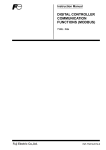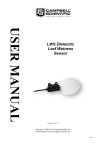Download Table 4
Transcript
Instruction Manual Head office 6-17, Sanbancho, Chiyoda-ku, Tokyo 102-0075, Japan http://www.fesys.co.jp Digital Controller Sales Div. International Sales Dept. No.1, Fuji-machi, Hino-city, Tokyo 191-8502, Japan Phone: 81-42-585-6201, 6202 Fax: 81-42-585-6187 http://www.fic-net.co.jp Model: PXH INP-TN1PXH-E Thank you for purchasing the Fuji Digital Controller. Once you have confirmed that this is the product you ordered, please use it in accordance with the following instructions. For detailed information on operating this equipment, please refer to the separate operations manual (User’s manual) in the supplied CD-ROM. In addition, please keep this instruction manual within easy reach of the actual person using this equipment. CAUTION The content of this manual is subject to change without notice. The greatest care has been taken with the content of this manual to ensure accuracy; however, Fuji Electric Systems and Fuji Electric Instruments shall not be held liable for damages, including indirect damages, caused by typographical errors, absence of information or use of information in this manual. CONTENTS PLEASE READ FIRST ...................................... For Proper Usage .............................................. 1. Installation/mounting .................................... 2. Wiring Connection ........................................ 3. Usage (Read before using) .......................... 4. Displays and Operation Methods ................. 5. Switching parameters .................................. Ch1 (Operation parameter) ................. Ch2 (Control parameter) ..................... Ch3 (Control palette) ........................... Ch7 (Monitor) ...................................... Ch8 (Input/output definition) ................ Ch9 (Sysytem definition) ..................... ChA (Alarm setting) ............................. ChB (Communication) ......................... ChD (Mathematical Calculation) .......... ChE (Tuning) ........................................ 3 8 9 10 11 13 14 15 16 17 18 19 22 24 25 25 25 6. Digital Controller Functions .......................... 6-1 Alarm functions ..................................... [Table 1] Alarm Operation Type Codes ............. 7. Setup Procedures of the Controller .............. [Table 2] Input Codes ....................................... [Table 3] Input Range Table (Standard Range) ... [Table 4] Output Type Code Table ..................... [Table 5] Di Input Assignments (Di1 to Di15) ... [Table 6] Do and LED display Assignments ..... [Table 7] Standby Operation ............................. [Table 8] User Assignable Function keys ......... [Table 9] Type of Math function ......................... [Table 10] Controller Templates ........................ 8. Troubleshooting [Please read when the display does not make sense] .. Model Specification ........................................... Specificaitons .................................................... –1– 26 26 27 28 30 30 31 31 32 32 33 33 34 38 39 40 Confirming Specifications and Accessories Before using the product, confirm that it matches the type ordered. (For model code, please refer to page 39.) Confirm that all of the following accessories are included. • Digital Controller ···· 1 unit • Instruction Manual ···· 1 copy • Mounting fixture ····· 2 pcs • Watertight packing ···· 1 pc • Unit nameplate ······ 1 pc • Terminating resistance∗1 ·······1 pc • CD-ROM ······················ 1 pc (Contents) Instruction Manual User’s Manual Communication Functions Instruction Manual (Modbus) Communication Sample Program Parameter Loader Instruction Manual Parameter Loader Software ∗1) Supplied only when the communications function (RS485) is selected with this model. Option Name Order No. PC loader ZZPPXH1∗TK4H4563 communication cable Terminal covers ∗2 ZZPPXR1-B230 ∗2) Two covers are required per unit. Related Information Refer to the following reference materials for details about the items described in this manual. Content Document Reference Number Specifications Catalogue ECNO: 1152 Operation Method User’s Manual for Digital Controller (type: PXH) INP-TN514206-E Communication Functions Communication Functions Instruction Manual (Modbus) for Digital Controller (type: PXH) INP-TN514207-E Loader Functions Parameter Loader Instruction Manual for Digital Controller (type: PXH) INP-TN514208-E The latest materials can also be downloaded at the following URL: http://www.fic-net.co.jp/eng –2– PLEASE READ FIRST SAFETY WARNINGS Please read the section “Safety Warnings” thoroughly before using. Please observe the warnings stated here as they contain important safety details. The safety warning items are divided into “WARNING” and “CAUTION” categories. 1. Warning Mishandling may lead to death or serious injury. Caution Mishandling may cause injury to the user or property damage. WARNING 1.1 Limitations in Use This product was developed, designed and manufactured on the premise that it would be used for general machinery. In particular, if this product is to be used for applications that require the utmost safety as described below, please take into consideration the safety of the entire system and the machine by adopting such means as a fail-safe design, a redundancy design as well as the conducting of periodical inspections. • Safety devices for the purpose of protecting the human body • Direct control of transportation equipment • Airplanes • Space equipment • Atomic equipment, etc Please do not use this product for applications which directly concern human lives. –3– 1.2 Installation and Wiring • This equipment is intended to be used under the following conditions. Ambient temperature Ambient humidity Installation category Pollution level • -10°C to 50°C 90% RH or below (with no condensation) II by IEC1010-1 2 Between the temperature sensor and the location where the voltage reaches the values described below, secure clearance space and creepage distance as shown in the table below. If such space cannot be secured, the EN61010 safety compliance may become invalid. Voltage used or generated Clearance Space Creepage Space [mm] [mm] by any assemblies Up to 50 Vrms or Vdc 0.2 1.2 Up to 100 Vrms or Vdc 0.2 1.4 Up to 150 Vrms or Vdc 0.5 1.6 Up to 300 Vrms or Vdc 1.5 3.0 Please consult our distributor Above 300 Vrms or Vdc • For the above, if voltage exceeds 50Vdc (called danger voltage), grounding and basic insulation for all terminals of the equipment and auxiliary insulation for warning outputs is required. Note that the insulation class for this equipment is as follows. Before installing, please confirm that the insulation class for equipment meets usage requirements. Power source Digital output 1, 2 Digital output 3 Digital output 4 Digital output 11 to 15 Basic insulation (1500VAC) Functional insulation (500VAC) No insulation • • • • • • • • hazardous voltage Internal Circuit PC Loader interface Measurement value input 1 (PV1) Measurement value input 2 (PV2) Auxiliary analog Input 1 (Ai1) Output 1 (Current / SSR driver) Output 2 (Current) Digital input 1 to 4 Digital input 11 to 15 Transmitter power supply RS485 In cases where damage or problems with this equipment may lead to serious accidents, install appropriate external protective circuits. As this equipment does not have a power switch or fuses, install them separately as necessary. (Main power switch: 2point Breaker, fuse rating: 250V 1A) For power supply wiring, use wire equal to 600V vinyl insulation or above. To prevent damage and failure of the equipment, provide the rated power voltage. To prevent shock and equipment failure, do not turn the power ON until all wiring is complete. Before feeding power, confirm that clearance space has been secured to prevent shock and fire with the equipment. Do not touch the terminal while the machine is on. Doing so risks shock or equipment errors. Never disassemble, convert, modify or repair this equipment. Doing so carries the risk of abnormal operation, shock and fire. 1.3 Maintenance • • • When installing and removing the equipment, turn the power OFF. Failing to do so may cause shock operational errors or failures. Periodic maintenance is recommended for continuous and safe use of this equipment. Some components used on this equipment have a limited life and/or may deteriorate with age. The warranty period for this unit (including accessories) is one year, if the product is used properly. –4– 2. Caution 2.1 Cautions when Installing Please avoid installing in the following locations. • Locations in which the ambient temperature falls outside the range of –10 to 50°C when equipment is in use. (If the power supply is AC200V, the recommended maximum ambient temperature is 45°C.) • Locations in which the ambient humidity falls outside the range of 0 to 90% RH when equipment is in use • Locations with rapid temperature changes, leading to dew condensation • Locations with corrosive gases (especially sulfide gas, ammonia, etc.) or flammable gases • Locations in contact with water, oil, chemicals, steam or hot water (If the equipment gets wet, there is a risk of electric shock or fire, so have it inspected by the distributor.) • Locations with high concentrations of atmospheric dust, salt or iron particles • Locations with large inductive interference, resulting in static electricity, magnetic fields or noise • Locations in direct sunlight. • Locations that build up heat from radiant heat sources, etc. 2.2 Cautions when Attaching the Panels • Please attach the PXH with the included Fixtures (2 pieces) to the top and bottom, and tighten with a screwdriver. The clamp torque is approximately 0.15 N·m (1.5 kg·cm) It is designed such that overtightening will cause left/right cracking to the central area of the Fixtures and hence reduce the torque. Cracking to the central area will not cause any problems in terms of usability of the equipment as is. (However, do exercise caution in not applying too much torque because the casing is made of plastic.) • The front of this equipment is wateproof in compliance with NEMA-4X standards (IP66-equivalent). However, regarding waterproofing between the equipment and the panel, use the included packing to ensure waterproofing and attach it according to the guidelines below. (Incorrect attachment may cause the equipment to lose its waterproof capabilities.) q As shown in Fig. 1, insert the panel after attaching the packing to the equipment case. w As shown in Fig. 2, tighten the fixture screws so that no gaps can remain between the equipment face, the packing and the panels. Once finished, confirm that there are no changes in shape such as displaced or improperly-fitted packing, etc. as shown in Fig. 3. • Please exercise caution if the panel strength is weak and gaps develop between the packing and the panel, as this will result in the loss of its waterproofing capabilities. Mounting method Fig. 2 Fig. 1 Mounting fixture Screw Fig. 4 Fig. 3 Packing Packing = α Case 0 to 30 ° Unit Case Packing Front Panel Panel Screw Mounting fixture (Bad) (Good) Standard: vertical attachment (horizontal position fixtures) If attached at an angle, the maximum gradient is a 30° downslope. (Caution) • In order not to hamper heat dissipation, do not block the sides of the equipment. • Do not block the air vents on the upper part of the terminal. • For the PXH9, please attach the Fixtures to the attachment holes in the center of the main unit. –5– 2.3 Cautions for Wire Connections • • • • • • • • • • • • • • • Perform wiring beginning from the left-side terminals (No. 1 to No. 12). Do not connect anyting to the unused terminals. (Do not use them as relay terminals.) For thermocouple input, use the designated compensation lead; for resistance temperature sensors, use wires with small lead wire resistance and without any resistance difference among the three wires. To avoid noise conductor effects, do not use input signal wires in close proximity with electric power lines or load lines. Use input signal lines and output signal lines that are separated from each other and are shielded. If there is a lot of noise from the power source, adding an insulation transducer and using a noise filter is recommended. (Example: TDK ZMB22R5-11 noise filter) Always attach a noise filter to a panel that is grounded securely, and keep the wiring between the noise filter output side and the measuring equipment power terminal wiring to a minimum length. Please do not attach fuses and switches, etc. to the noise filter output wiring since doing so will decrease the filter’s effectiveness. Twisting the measuring instrument wiring is effective when connecting the wires. (The shorter the pitch of the twist, the more effective the connection is against noise.) Operation preparation time is required for the contact output when power is turned on. If using it as a signal to an external interlock circuit, please couple it with a delayed relay. Concerning the output relay, connecting the maximum rated load will shorten the product’s life; so please attach an auxiliary relay. If the output operation frequency is high, selecting a SSR/SSC drive output type is recommended. [Proportionate cycles] Relay output: 30 seconds or more, SSR/SSC drive output: 1 second or more When inductive loads such as magnetic opening/closing equipment, etc. as relay output equipment are connected, use of “Zetrap,” manufactured by Fuji Device Technology, Co. Ltd., is recommended in order to protect the connection points against opening/closing surges and to ensure long-term use. Model names : ENC241D-05A (For 100V power voltage) ENC471D-05A (For 200V power voltage) Attachment position : Please connect between the relay control output connection points. (Refer to Fig. 5.) If using a thermocouple input, make sure that an RCJ module is connected as shown in the diagram below. (If an RCJ module is not connected, the temperature measurement cannot function.) To use resistance bulb input instead of thermocouple input, remove RCJ module. Keep the removed RCJ module, and do not forget to mount it back when input is changed again. Take wiring resistance into consideration when using a Zener barrier. In applying mV voltage, do not remove the RCJ module. It is dangerous to make an SSR connection when the output is set at 4-20mA, because the output will be kept “ON” even when the MV display shows –5%. Make sure to confirm the setting and the wiring before making the SSR connection. When the transmitter power supply model is selected, the external wiring will be connected as Fig. 6. –6– 4 to 20mA DC 3 OUT2 + 4 – Zetrap Transmitter Connected externally. PV1 + 33 36 – Terminal Transmitter power supply output Input type code 26 (4 to 20mA DC) Input impedance (250Ω) Main unit RCJ module RCJ module (for PV2) Fig. 6 External wiring for the model with the power supply to the transmitter Fig. 5 Attachement position of Zetrap and RCJ module 2.4 Key Operation Cautions/Operations during Abnormality • • • The alarm function does not work properly when an abnormality takes place unless the settings are made correctly. Always verify its setting before operation. If the input wiring breaks, the display will read UUUU. When replacing the sensor, always turn the power OFF. The PV display will read UUUU or LLLL when over range or under range during input. However, if the display limit is smaller than the over-range/under-range, the fixed number -19999 or 99999 will be displayed. 2.5 Others • • • Please do not wipe the equipment with organic solvents such as alcohol or benzene, etc. If wiping is necessary, do so with a neutral cleaning agent. Do not use mobile phones near this instrument (within 50 cm). Otherwise a malfunction may result. Trouble may occur if the instrument is used near a radio, TV, or wireless device. –7– For Proper Usage <Reference Item> <Details> Model Designation Confirmation • Please confirm that the model delivered matches your order. 1 Installation / Mounting 2 Wire Connection • External dimensions • Panel cut dimensions • How to install on the panel • Terminal connection diagram Turn Power On 3 Usage (Read before using) 4 Display and Operation Methods 5 Switching Parameters 6 Digital Controller Function 7 Controller Set-up Procedure Operation • How to change the temperature setting values • Basic method of operation • List of parameters • Table of input/output/alarm codes • Set up input sensor and input range • Control method selection • Control via auto-tuning Automatic settings of parameters 8 When the display does not make sense. • Displays during abnormalities. Since about 15 minutes is needed until the unit becomes thermally stable, wait for 15 minutes or more after turning the power on before making measurements, etc. It takes about 7 seconds from power ON to establish a stable output. –8– 1 Installation/mounting External/Panel Cut Dimensions (Unit: mm) Outline Dimensions Panel Cutout Dimensions Outline dimensions drawing (96mm type) 79.5 2 Mounting fixture +0.8 +0.8 92.0 0 91.5 107.5 116MIN. 96 Packing for waterproof Panel 92.0 0 6.2 10 96 t t (1 Terminal RCJ module screw M3 RCJ module (for PV2) 8) PC Loader interface 37-48 49-60 61-72 1-12 100MIN. 13-24 25-36 Note: in the case where paint finish will be applied after panel hole-punching, take care of the finished dimensions. * * • Depending on the models, some terminals will remain unused (terminals 37 to 60). A terminal block should not be installed onto these unused terminals. (A dummy cover will be installed.) Use a PC loader interface when using the parameter loader. An optional PC loader communication cable is required to use the parameter loader. Use wires and solderless terminals of the size shown below for connections. Wire size Parts Size Thermocouple (Compensating lead wire) 1.25mm2 or smaller Wire 1.25mm2 or smaller Connection using terminal cover • Connect 2 wires of 1.25mm2 or smaller in size Solderless terminal size Compatible wire size 0.25 to 1.25mm2 0.8N·m Round solderless terminal Pass through the top of the cover. 3.2mm φ3.2mm 6.0mm or less 6.0mm or less together to the same terminal as shown below. Fastening torque Y-type solderless terminal –9– Pass through the bottom of the cover Terminal cover 2 Wiring Connection Terminal Connection Diagram Output 1 OUT2 + + - - 1 5 2 6 RS485 Communication Output 2 + + - - 3 4 SSR/SSC drive output Current output + Current output SG Transmitter power supply - DO4 DO4/Control output 1 (Relay) NC COM NO 14 15 16 25 26 27 Di1-4 51 52 53 54 55 + + 57 + 58 60 - 60 - 60 - [V] [mV] Current Voltage B 58 A B 56 57 + 57 RCJ Module 58 59 59 60 - 60 R.T.D. DO11 DO12 DO13 DO14 DO15 COM 49 1 13 25 38 50 2 14 26 39 51 3 15 27 40 52 4 16 28 41 53 5 17 29 42 54 6 18 30 43 55 7 19 31 44 56 8 20 32 55 45 57 9 21 33 56 46 58 10 22 34 57 47 59 11 23 35 58 48 60 12 24 36 49 50 51 52 53 54 PV1 + 50 DI11 DI12 DI13 DI14 DI15 COM 37 33 - 36 59 DI1 DI2 DI3 28 DI4 COM 31 29 30 32 Measurement value input 1 + 49 Extended-Di/Do 33 - 36 RCJ Module 33 B 34 34 A 35 35 B + Measurement value input 2 PV2 Digital inputs + OUT1 DO3 34 36 36 [V] [mV] Current Voltage R.T.D 60 - 36 T.C. The RCJ module must be connected in case of a thermocouple (T.C.) input. Remove it for resistance bulb (R.T.D.) input. T.C. The RCJ module must be connected in case of a thermocouple (T.C.) input. Remove it for resistance bulb (R.T.D.) input. Supply DO-COM DO1 DO2 7 8 9 AI1 Auxiliary analog input 10 11 12 100-240VAC 50/60Hz – 10 – 18 + FG - DO1, 2 Voltage 19 20 3 Usage (Read before using) Operating parts and their functions 10 11 12 13 14 15 16 17 20 19 21 22 18 1 5 2 6 3 7 8 Operation Part Name 4 9 Function q F1 key Assignable by the user. w F2 key Assignable by the user. e F3 key Assignable by the user. Switches between AUTO mode and MANUAL mode r A/M key (AUTO/MANUAL switch key) Switches display between the set value (SV) / control t DISP key (switch display key) output (MV). Press the key to return from the setting mode to the operation mode (operation screen). For parameter block selection, parameter selection, and y SEL key parameter setting change. (Select key) u Select a digit of data value for a desired setting change. key (Digit selection key) Increases the data value of a desired setting change. i key Changes the value of a set value (SV) when in operation. (Up key) Used to select channels and parameters and change parameter settings in the setting mode. Decreases the data value of a desired setting change. o key Changes the value of a set value (SV) when in operation. (Down key) Used to select channels and parameters and change the parameter setting in the setting mode. ∗ During the electrical current output, the lamp will not light. – 11 – 10 11 12 13 14 15 16 17 20 19 21 22 18 1 5 2 6 3 7 8 Display Name !0 !1 !2 !3 !4 !5 !6 STBY Lamp R Lamp A Lamp M Lamp C1 Lamp C2 Lamp DO1 Lamp DO2 Lamp DO3 Lamp DO4 Lamp DO5 Lamp !7 ALM Lamp !8 SV / MV Lamp !9 @0 @1 @2 4 9 Function Lamp lights when in standby mode. Lamp lights when in REMOTE mode. Lamp lights when in AUTO mode. Lamp lights when in MANUAL mode. Lamp lights when control output 1 is ON. ∗ Lamp lights when control output 2 is ON. ∗ Lamp lights when digital output 1 to output 4 (DO1 to DO4) is on. The lamp functions are assignable by the user. Do5: None Lamp lights when alarm is activated. Indicates the status shown in the sub-segment display. SV : Set value MV : Control output value Measurement value Displays the measurement value (PV) during operation. (PV) display (red) Also displays the parameter name when setting parameters. Set value (SV) Displays the set values (SV) or control output value (MV) display (orange) or during operation. Output value (MV) display (orange) Sub-segment During operation : When TPLT (ch8-92) is set at 10, 13, display the loop number is displayed. When TPLT (ch8-92) is set at 11, 14, the SV number is displayed. Bar graph display Setting parameters : Parameter number is displayed. Displays a bar graph of control output (MV) during operation. – 12 – 4 Displays and Operation Methods When in Standby Operation During Operation Mode 1 To change the setting values (SV) • To Operate standby mode : set STbY (ch1 to 5) to ON. Caution STBY If the key operation is not performed for 10 seconds while the SV value is flickering, the value returns to the previous setting value (SV). Comes on A Comes on • Operation during standby mode: No alarm will be activated. Control output will be produced in accordance with the PMv1 (ch2 to 22) parameter. Caution Press the key to enter the setting value (SV) change mode. Be aware that in standby mode, the unit’s warning alarm will not be activated either. (Display) STBY LED lights. On standby Control output Outputs value designated by PMV1 Alarm output All OFF Timer operation All OFF Hold operation – Latch operation All OFF Reverse output All OFF operation Communication AO DO Inverse output operation Upon reset Bumpless reset – Zero start Initial start Initial start A / M key 2 To change the output value (MV) M Comes on Reverse operation Normal operation (Not affected by standby.) 0mA All OFF – Level detection: ON – Edge detection: OFF STbY(ch1-5)=OFF Press the Communication Not affected by standby. Communication Display or No Display is assignable. Display key to enter the output value (MV) change mode. Switch by SEL key Parameter Setting Operation mode (Operation display) 1 Channel selection display 2 Parameter selection display Channel No. Select a desired channel SEL and press SEL or Parameter name . Setting value 1 Channel selection display Refer to the parameter changing method for details. Parameter No. Select a desired channel using the or the key, and then press the SEL or the 2 Press DISP to return. key. Press SEL to register Parameter selection display After selecting a desired parameter, press SEL Select a desired parameter using the or the key, and then press the SEL or the 3 Press DISP to return without making registration. key. . 3 Parameter change status Parameter change Press the or , or the key to change the setting. Press the SEL key to register the setting. Press DISP for 2 seconds. : Increases the set value. Parameter selection display : Decreases the set value. Press DISP twice. : Moves the cursor between digits. Press DISP for 2 seconds. Operation mode (Operation display) Parameter display in the text Note that the display is not automatically returned from parameter setting display, etc. to the operation display. Example) STbY (ch1-5) Parameter symbol – 13 – Channel No. Parameter No. 5 Switching parameters DISP SV Operation mode (Operation display) SV/MV switching DISP SEL DISP Password 1 Ch1 Password 2 Ch2 Ch3 Ch4 Ch5 Ch6 Ch7 Ch8 Ch9 ChA ChB ChC ChD ChE Channel selection Press SEL or in MV or Press SEL to confirm. . Note) Ch4 Press DISP to return. Ch5 Ch6 cannot be set. ChC Password entry After selecting a desired channel, press SEL or DISP . If the value entered does not allow PS1=PAS1 (Ch9-1) or PS2=PAS2 (Ch9-2) to hold, the later channels cannot be selected. Parameter No. Parameter name Parameter selection Parameter No. Parameter name 01 01 34 – 14 – Ch1 (Operation parameter) Parameter No. Content Explanation Factory Parameter default mask Symbol Name 1 rEM1 Remote mode Switches setting between remote/auto mode operation. REM: Remote mode AUT: Auto mode AUT 01-1 5 STbY Standby command Switches controller to RUN/Standby. ON: Control standby (output OFF, alarm OFF) OFF: Control RUN OFF 01-5 Display Refer to Table 7. 7 AT Auto-tuning command Sets auto-tuning. OFF: non action ON1: start auto-tuning. OFF 01-7 8 LACh Alarm latch cancel command Disables alarm 1 - 8 latch. OFF: Stopped CLR: Latch clear OFF 01-8 9 PLTn Palette selection Selects a PID palette to be used to control. (Setting range: 0 to 7) 0 01-10 10 AL1 Alarm settings 1 Alarm 1 operation value setting. Setting possible within the input range 10%FS 02-1 11 A1-L Alarm lower limit settings 1 Alarm 1 lower limit operation value setting. Setting possible within the input range 10%FS 02-1 12 A1-h Alarm upper limit settings 1 Alarm 1 upper limit operation value setting. Setting possible within the input range 10%FS 02-1 31 AL8 Alarm settings 8 Alarm 8 operation value setting. Setting possible within the input range 10%FS 02-8 32 A8-L Alarm lower limit settings 8 Alarm 8 lower limit operation value setting. Setting possible within the input range 10%FS 02-8 33 A8-h Alarm upper limit settings 8 Alarm 8 upper limit operation value setting. Setting possible within the input range 10%FS 02-8 34 LoC Keylock Selects parameter lock type (Setting range: 0 to 5) 0 01-11 Key operation Communication No. All Parm. SV/MV All Parm. SV/MV 0 1 2 3 4 5 : Can be set – 15 – : Cannot be set Notes Displayed when alarm operation type 1TP (chA-1) is set to 1 to 11. (See table 1.) Displayed when alarm operation type 1TP (chA-1) is set to 16 to 31. (See table 1.) Displayed when alarm operation type 1TP (chA-1) is set to 16 to 31. (See table 1.) Displayed when alarm operation type 8TP (chA-36) is set to 1 to 11. (See table 1.) Displayed when alarm operation type 8TP (chA-36) is set to 16 to 31. (See table 1.) Displayed when alarm operation type 8TP (chA-36) is set to 16 to 31. (See table 1.) Ch2 (Control parameter) Parameter No. Display Symbol Name Content Explanation 1 P1 Proportional band Setting range: 0.0 to 999.9% ON/OFF control at setting = 0. 2 i1 Integral time 3 d1 5 Factory Parameter mask default Notes 5.0 03-1 Setting range: 0.0 to 3200.0 seconds Integral control OFF at setting = 0. 240.0 03-1 Derivative time Setting range: 0.0 to 999.9 seconds Derivative control OFF at setting = 0. 60.0 03-1 Arh1 Anti - reset windup Upper limit setting value Integration cut point upper limit setting value (Setting range: 0 to 100%FS) 100%FS 03-3 Sets by deviation from SV. 6 ArL1 Anti - reset windup Lower limit setting value Integration cut point lower limit setting value (Setting range: 0 to 100%FS) 100%FS 03-3 Sets by deviation from SV. 7 Sh1 SV value upper limit Sets upper limit SV (Setting range: -25 to 125%FS) 100%FS 03-4 8 SL1 SV value lower limit Sets lower limit SV (Setting range: -25 to 125%FS) 0%FS 03-4 9 Mvh1 MV value upper limit Sets upper limit MV (Setting range: -25.0 to 125.0%FS) 105.0 03-5 10 MvL1 MV value lower limit Sets lower limit MV (Setting range: -25.0 to 125.0%FS) -5.0 03-5 13 dMv1 MV change ratio limit Sets the limit value of deviation of MV (DMV) in one control cycle (50ms.) (Setting range: 0.0 to 150.0%) 0.0: No limit 0.0% 03-7 Limit is not applied to the deviation of MV by EX-MV operation. 14 dT1 Sampling cycle Sets sampling cycle for PID operation. (Setting range: 5 to 1000) 5 03-8 The actual cycle is (Set value × 10) ms. 15 hS1 Hysteresis setting Hysteresis value during ON/OFF control time. (Setting range: 0 to 50%FS) 0.3%FS 03-9 18 bAL1 Operation output convergence value Sets output convergence value (Setting range: -100.0 to 100.0%) 0.0% 03-12 19 TC1 Cycle time of Control output (MV1) Sets proportional cycle for control output. (Setting range: 1 to 150 sec) By designation at the time of ordering 03-13 20 rEv1 Control operation setting Sets a control operation method. NRML: Normal operation REV: Reverse operation REV 03-14 22 PMv1 Preset value for Sets MV for stanby. control output (Setting range: -25.0 to 125.0%) 0.0 03-16 23 ALP1 Alpha Sets 2 degrees of freedom coefficient α. (Setting range: -300.0 to 300.0%) 100.0 40-1 24 bET1 Beta Sets 2 degrees of freedom coefficient β. (Setting range: 0.0 to 999.9%) 0.0 40-1 97 EXM1 External control amount Sets external output value. (Setting range: -25.0 to 125.0%) 0.0 07-1 99 kF1 FF gain 0.0 40-2 A0 b1F1 FF bias1 Sets Feed Forward gain and bias 1, bias 2. [FF = KF1 × (Input - B1F) + B2F] (Setting range: -1000.0 to 1000.0) 0.0 40-2 A1 b2F1 FF bias2 0.0 40-2 – 16 – Effective only for RY output and SSR drive output Refer to Table 7. Ch3 (Control palette) Parameter No. Display Content Explanation Symbol Name 1 Sv1 Setting value 1 palette 1 SV (Setting range: SV lower limit value to SV upper limit value) 2 P-1 Proportional band 1 palette 1 proportional band (Setting range: 0.0 to 999.9%) ON/OFF control at setting = 0. 3 i-1 Integral time 1 4 d-1 6 Factory Parameter default mask 0%FS 08-1 5.0 08-1 palette 1 integral time (Setting range: 0.0 to 3200.0 sec) Integral control OFF at setting = 0. 240.0 08-1 Derivative time 1 palette 1 derivative time (Setting range: 0.0 to 999.9 sec) Derivative control OFF at setting = 0. 60.0 08-1 Arh1 Anti - reset windup upper limit value 1 palette 1 Anti - reset windup upper limit value setting. (Setting range: 0 to 100%FS) 100%FS 08-1 7 ArL1 Anti - reset windup lower limit value 1 palette 1 Anti - reset windup lower limit value setting. (Setting range: 0 to 100%FS) 100%FS 08-1 8 hYS1 Hysteresis setting 1 palette 1 hysteresis setting (Setting range: 0 to 50%FS) 0.3%FS 08-1 11 bL-1 Output convergence value 1 palette 1 Output convergence value (Setting range: -100.0 to 100.0%) 0.0% 08-1 67 Sv7 Setting value 7 palette 7 SV (Setting range: SV lower limit value to SV upper limit value) 0%FS 14-1 68 P-7 Proportional band 7 palette 7 proportional band (Setting range: 0.0 to 999.9%) ON/OFF control at setting = 0. 5.0 14-1 69 i-7 Integral time 7 palette 7 integral time (Setting range: 0.0 to 3200.0 sec) Integral control OFF at setting = 0. 240.0 14-1 70 d-7 Derivative time 7 palette 7 derivative time (Setting range: 0.0 to 999.9 sec) Derivative control OFF at setting = 0. 60.0 14-1 72 Arh7 Anti - reset windup upper limit value 7 palette 7 Anti - reset windup upper limit value setting. (Setting range: 0 to 100%FS) 100%FS 14-1 73 ArL7 Anti - reset windup lower limit value 7 palette 7 Anti - reset windup lower limit value setting. (Setting range: 0 to 100%FS) 100%FS 14-1 74 hYS7 Hysteresis setting 7 palette 7 hysteresis setting (Setting range: 0 to 50%FS) 0.3%FS 14-1 77 bL-7 Output convergence value 7 palette 7 Output convergence value (Setting range: -100.0 to 100.0%) 0.0% 14-1 78 rEF1 PID switch point 1 palette 1 PID switch point (Setting range: -25 to 125%FS) 0%FS 08-1 84 rEF7 PID switch point 7 palette 7 PID switch point (Setting range: -25 to 125%FS) 0%FS 14-1 – 17 – Notes Ch7 (Monitor) Parameter No. Display Symbol Content Explanation Name Factory Parameter default mask 1 Pv1 PV1 monitor Displays Process value 1 input. – 17-1 2 Pv2 PV2 monitor Displays Process value 2 input. – 17-2 4 Ai1 AI1 monitor Displays Analog input 1 input. – 17-5 6 rSv1 RSV1 monitor Displays REMOTE set value 1 temperature. – 17-9 10 LSV1 Local SV1 monitor Display Local set value 1 – 17-9 14 RCJ1 RCJ1 monitor Displays RCJ1 input. – 17-1 15 RCJ2 RCJ2 monitor Displays RCJ2 input. – 17-2 17 Ao1 AO1 monitor Displays Analog output 1 output value. – 18-1 18 Ao2 AO2 monitor Displays Analog output 2 output value. – 18-1 21 Di01 DI monitor 1 Displays DI1 to 4 status. – 19-1 – 19-1 – 19-1 – 19-1 DI4 DI3 DI2 DI1 22 Di11 DI monitor 2 DO01 DO monitor 1 Displays DI11 to 15 status. DO11 DO monitor 2 Displays DO1 to 4 status. OFF: Blank ON : Do No. Displays DO11 to 15 status. DO15 DO14 DO13 DO12 DO11 27 AiM Calculation result monitor OFF: Blank ON : Do No. 19-3 Displays user’s calculation result. – 28 TM1 34-1 29 TM2 34-2 30 TM3 34-3 31 TM4 32 TM5 33 TM6 34 TM7 35 TM8 36 AMV1 EXMV value Displays the value to be output as EXMV. – 17-9 40 FFV1 Feed Forward value Displays the value of Feed Forward element. – 17-9 Alarm delay remaining time monitor Control RSV value (after input correction) OFF: Blank ON : Di No. DO4 DO3 DO2 DO1 25 Reading of the signal input to the terminal (before input correction) OFF: Blank ON : Di No. DI15 DI14 DI13 DI12 DI11 24 Notes Displays the remaining time for the alarm delay of ALM1 to ALM8. – 34-4 34-5 34-6 34-7 34-8 – 18 – The alarm option will select the unit. Ch8 (Input/output definition) Parameter No. Display Content Explanation Symbol Name 1 Pv1F PV1 full-scale 2 Pv1b PV1 base scale Sets the base-side scale of PV1 input. (Setting range: -19999 to 99999) 3 Pv1d PV1 decimal point position Sets the full-side scale of PV1 input. (Setting range: -19999 to 99999) Specifies the decimal point position of PV1 input. (Setting range: 0 to 3) Factory Parameter default mask Notes As ordered 20-1 For details see Table 3. As ordered 20-1 For details see Table 3. 1 20-1 3: 2: 1: 0 : No decimal point 4 Pv1T PV1 input type Sets the type of PV1 input. (Setting range: 0 to 27) As ordered 20-1 5 Pv1U Unit Sets the measurement unit. non : No unit ˚F : ˚F unit ˚C : ˚C unit As ordered 20-2 6 Pv1Z PV1 input zero point adjustment Sets the correction value of a zero point for PV1 input. (Setting range: -50 to 50%FS) 0%FS 20-3 7 Pv1S PV1 input span point adjustment Sets the correction value of a span point for PV1 input. (Setting range: -50 to 50%FS) 0%FS 20-3 11 P1CU PV1 input rooter cut point Sets the cut point of square-root extraction calculation for PV1 input. In case of OFF, the square-root extraction is not calculated. (Setting range: OFF, 0.0 to 125.0%) OFF 20-7 12 P1TF Time constant of PV1 input filter Sets the constant during filter for PV1 input. (Setting range: 0.0 to 900.0 sec) 0.0 20-8 14 Pv2F PV2 full-scale Sets the full-side scale of PV2 input. (Setting range: -19999 to 99999) As ordered 20-1 For details see Table 3. 15 Pv2b PV2 base scale Sets the base-side scale of PV2 input. (Setting range: -19999 to 99999) As ordered 20-1 For details see Table 3. 16 Pv2d PV2 decimal point position 1 20-1 Specifies the decimal point position of PV2 input. (Setting range: 0 to 3) For details see Table 2. 3: 2: 1: 0 : No decimal point 17 Pv2T PV2 input type Sets the type of PV2 input. (Setting range: 0 to 27) 3 20-1 18 Pv2U Unit Sets the measurement unit for PV2 input. non : No unit ˚F : ˚F unit ˚C : ˚C unit ˚C 20-2 19 Pv2Z PV2 input zero point adjustment Sets the correction value of a zero point for PV2 input. (Setting range: -50 to 50%FS) 0%FS 20-3 20 Pv2S PV2 input span point adjustment Sets the correction value of a span point for PV2 input. (Setting range: -50 to 50%FS) 0%FS 20-3 24 P2CU PV2 input rooter cut point Sets the cut point of square-root extraction calculation for PV2 input. In case of OFF, the square-root extraction is not calculated. (Setting range: OFF, 0.0 to 125.0%) OFF 20-7 25 P2TF Time constant of PV2 input filter Sets the constant during filter for PV2 input. (Setting range: 0.0 to 900.0 sec) 0.0 20-8 Note) Be sure to reset or turn on the power after the parameter setting is changed. – 19 – For details see Table 2. Ch8 (Input/output definition) Parameter No. Display Symbol Name Content Explanation Factory Parameter default mask 40 Ai1F Ai1 full scale Sets the full-side scale of analog (Ai1) input. (Setting range: -19999 to 99999) As ordered 23-1 41 Ai1b Ai1 base scale Sets the scale of base-side analog (Ai1) input. (Setting range: -19999 to 99999) As ordered 23-1 42 Ai1d Ai1 decimal point position Specifies the decimal point position for analog (Ai1) input. (Setting range: 0 to 3) 1 23-1 16 23-1 Notes 3: 2: 1: 0 : No decimal point 43 Ai1T Ai1 input type Sets the type of Ai1 input. (Setting range: 16 to 18) 45 Ai1Z Ai1 input zero point adjustment Sets the correction value of a zero point for Ai1 input. (Setting range: -50 to 50%FS) 0%FS 23-3 46 Ai1S Ai1 input span point adjustment Sets the correction value of a span point for Ai1 input. (Setting range: -50 to 50%FS) 0%FS 23-3 49 A1CU Ai1 input rooter cut point Sets the cut point of the square-root extraction calculation for Ai1 input. In case of OFF, the square-root extraction is not calculated. (Setting range: OFF, 0.0 to 125.0%) OFF 23-7 50 A1TF Time constant of Ai1 input filter Sets the constant during filter for Ai1 input. (Setting range: 0.0 to 900.0sec) 0.0 23-8 64 Ao1T AO1 output type Switches the AO1 (re-transmission output) signal. Setting range: PV, SV, MV, DV, AiM, S1, S2, S3 PV 25-1 66 Ao1h AO1 output scale upper limit Sets the scale upper limit value of the AO1 output. (Setting range: -130.0 to 130.0%) 100.0% 25-1 67 Ao1L AO1 output scale lower limit Sets the scale lower limit value of the AO1 output. (Setting range: -130.0 to 130.0%) 0.0% 25-1 68 A1Lh AO1 output limit upper limit Sets the upper limt value of the AO1 output limit. (Setting range: -25.0 to 105.0%) 105.0% 25-1 69 A1LL AO1 output limit lower limit Sets the lower limt value of the AO1 output limit. (Setting range: -25.0 to 105.0%) -5.0% 25-1 70 Ao2T AO2 output type Switches the AO2 (re-transmission output) signal. Setting range: PV, SV, MV, DV, AiM, S1, S2, S3 PV 25-2 72 Ao2h AO2 output scale upper limit Sets the scale upper limit value of the AO2 100.0% output. (Setting range: -130.0 to 130.0%) 25-2 73 Ao2L AO2 output scale lower limit Sets the scale lower limit value of the AO2 output. (Setting range: -130.0 to 130.0%) 0.0% 25-2 74 A2Lh AO2 output limit upper limit Sets the upper limt value of the AO2 output limit. (Setting range: -25.0 to 105.0%) 105.0% 25-2 75 A2LL AO2 output limit lower limit Sets the lower limt value of the AO2 output limit. (Setting range: -25.0 to 105.0%) -5.0% 25-2 Note) Be sure to reset or turn on the power after the parameter setting is changed. – 20 – For details see Table 2. It is invalid when the control output is chosen. It is invalid when the XPS is attached. Ch8 (Input/output definition) Parameter No. Display Symbol Name Content Explanation 88 CALC Calculation Selects the calculation type. (Setting range: 0 to 11) 89 UCF1 UCAL full scale 90 UCb1 91 Factory Parameter default mask 0 25-9 Sets the scale on the full side which is utilized for mathematical calculations. (Setting range: -19999 to 99999) As ordered 25-9 UCAL base scale Sets the scale on the base side which is utilized for mathematical calculations. (Setting range: -19999 to 99999) As ordered 25-9 UCD1 UCAL decimal point position Sets the decimal point position for mathematical calculations. (Setting range: 0 to 3) 1 25-9 92 TPLT Template Specifies the template. The range of effective setting. 10 : Single-loop basic PID control (with Math function) 11 : Single-loop SV selection PID control (with Math function) 13 : Single-loop basic PID control 14 : Single-loop SV selection PID control 16 : Single-loop input selection PID control (with Math function) Setup other than the above is forbidden. 13 25-10 93 oTYP Output type Selects the control output selector type. (Setting range: 10 to 13) 98 CN01 Constant 1 b3 CN16 Constant 16 Sets a constant value used for templates. The meaning of the value varies depending on template. Make the setting after checking the description of each template. (Setting range: -19999 to 99999) As ordered 25-11 0 25-15 Note) Be sure to reset or turn on the power after the parameter setting is changed. – 21 – Notes For details see Table 9. For details see Table 4. Ch9 (Sysytem definition) Parameter No. Display Symbol Name Content Explanation Factory Parameter default mask 1 PAS1 Security setting 1 Sets security (passwords). (Setting range: 0000 to FFFF) 0000 26-1 2 PAS2 Security setting 2 Sets security (password). (Setting range: 0000 to FFFF) 0000 26-2 3 PAS3 Security setting 3 Sets security (password). (Setting range: 0000 to FFFF) 0000 26-3 7 rih1 Remote mode Prevents switching to the REMOTE mode. setting prevention (Setting range: ON/OFF) OFF 27-1 11 rAC1 R_ACK use selection Selects use or non-use of R_ACK. (Setting range: INH, ENA) INH 27-5 15 A-M1 A/M mode Selects the A/M mode. (Setting range: A-M, A) A-M 27-9 19 Cnd1 Mode settings when Sets the mode when the power turns ON. the power turns ON. (Setting range: A, R, M) A 28-1 23 Trk1 Tracking method selection (SV) ON 28-9 30 STBo Operation settings Sets the front display operation in the standby when in standby mode mode. (Setting range: 0: lighting, 1: extinction) 0 29-4 31 PLTS palette switching Selects a palette switching factor. (Setting range: PLTn, SV, PV) method selection PLTn 29-6 32 F1 User designation key-1 (F1) 0 29-7 33 F2 User designation key-2 (F2) 0 29-8 34 F3 User designation key-3 (F3) 0 29-9 35 brd1 Burn out direction specification (MV1) Lo 30-1 39 di01 Assignment for digital input 1 31-1 42 di04 Assignment for digital input 4 di01 : 60 di02 : 70 di03 : 0 di04 : 103 43 di11 Assignment for digital input 11 47 di15 Assignment for digital input 15 53 do1 Assignment for digital output 1 56 do4 Assignment for digital output 4 57 do11 Assignment for digital output 11 61 do15 Assignment for digital output 15 Selects ON or OFF for tracking the local set value (SV) Sets user assignments for function keys. [F1] - [F3]. (Setting range: 0 - 27) Specifies the direction of the control output during a burnout. (Setting range: HOLD, LO, UP, EXMV) Sets assignments for DI1-DI4, DI11-DI15. (Setting range: 0 - 255) Sets assignments for DO1-DO4, DO11-DO15. (Setting range: 0 - 255) 0 31-2 do1 : 1 do2 : 2 do3 : 3 do4 : 4 31-9 0 31-10 Note) Be sure to reset or turn on the power after the parameter setting is changed. – 22 – Notes For details see Table 7. For details see Table 8. For details see Table 5. For details see Table 6. Ch9 (Sysytem definition) Parameter No. Display Symbol Name Content Explanation Factory Parameter default mask 67 C1 LED C1 assignment 21 32-1 68 C2 LED C2 assignment 22 32-2 69 Ldo1 LED DO1 assignment 73 Ldo5 Ldo1 : 1 Ldo2 : 2 Ldo3 : 3 Ldo4 : 4 Ldo5 : 0 32-3 32-4 32-5 32-6 32-7 74 LALM LED ALM assignment 17 32-8 80 dS00 Parameter mask setting C3 dS43 E3 rES Allocates indicator LEDs. (Setting range: 0 to 255) LED DO5 assignment Skips (not display) unnecessary parameters. 0-1 – 0-15 Reset command Resets the main unit. ON : Reset OFF : Normal OFF 33-1 Note) Be sure to reset or turn on the power after the parameter setting is changed. – 23 – Notes For details see Table 6. ChA (Alarm setting) Parameter No. Display Symbol Name Factory Parameter mask default Content Explanation 1 1TP Alarm 1 type setting Sets the alarm type for alarm 1. (Setting range: 0 to 38) 0 34-1 2 1oP Alarm 1 option setting Sets alarm options for alarm 1. (Setting range: 0000 to 1111) 0000 34-1 0.3%FS 34-1 Switching unit time 0: seconds 1:minutes non-excitation output Unit abnormal Latch 0 : OFF 1 : ON 3 1hYS Alarm 1 hysteresis setting Sets alarm hysteresis for alarm 1. (Setting range: 0.00 to 50.00%FS) 4 1dLY Alarm 1 delay time setting Sets delay time for alarm 1. (Setting range: 0 to 9999) ∗ Sets alarm options for time units. The unit of time is selected by alarm options. 0 34-1 36 8TP Alarm 8 type setting Sets the alarm type for alarm 8. (Setting range: 0 to 38) 0 34-8 37 8oP Alarm 8 option setting Sets alarm options for alarm 8. (Setting range: 0000 to 1111) 0000 34-8 0.3%FS 34-8 0 34-8 Switching time unit 0: seconds 1:minutes non-excitation output Abnormal input Latch 0 : OFF 1 : ON 38 8hYS Alarm 8 hysteresis setting Sets alarm hysteresis for alarm 8. (Setting range: 0.00 to 50.00%FS) 39 8dLY Alarm 8 delay time setting Sets delay time for alarm 8. (Setting range: 0 to 9999) ∗ Sets alarm options for time units. The unit of time is selected by alarm options. – 24 – Notes For details see Table 1. ChB (Communication) Parameter No. Display Symbol Factory Parameter mask default Content Explanation Name 2 STn4 RS485 station No. Specifies the RS485 communication station No. (Setting range: 0 to 255) ∗ does not operate with STn4=0. 1 36-2 3 SPd4 RS485 communication speed Selects the communication speed for RS485 communication. (Setting range) 96 : 9600 bps 192 : 19200 bps 384 : 38400 bps 384 36-3 4 biT4 RS485 bit format Selects the bit format for RS485 communication. (Setting range) Data length Parity 8o 36-4 8n 8o 8E 8 8 8 Notes None Odd Even 7 SPd2 PC Loader communication speed Selects the communication speed for PC Loader communication. (Setting range) 96 : 9600 bps 192 : 19200 bps 384 : 38400 bps 384 36-9 8 biT2 PC Loader bit format Selects the bit format for PC Loader communication. Data length Parity (Setting range) 8n 8 None 8o 8 Odd 8E 8 Even 8o 36-10 Note) Be sure to reset or turn on the power after the parameter setting is changed. ChD (Mathematical Calculation) Parameter No. Display Symbol K01 1 K16 16 ChE Content Explanation Name Constant for mathematical calculation Sets the constant used for mathematical calculation 1 Display 38-1 0.0000 Notes Floating-point setting 38-4 (Tuning) Parameter No. Factory Parameter default mask Symbol ATP1 Name Auto tuning type Content Explanation Specifies the auto-tuning method. (Setting range) NRML : Standard type AT LPV : Low PV type AT – 25 – Factory Parameter default mask NRML 39-1 Notes 6 Digital Controller Functions 6-1 Alarm functions 1) Alarm Types • The alarm types are an absolute value alarm, a deviation alarm, an upper/lower limit alarm and a range alarm. (For details see [Table 1 Alarm Operation Type Codes]) 2) Alarm function No. Function Name 1 Hysteresis function Function Parameter set Alarm operation can be set for operation dead band (hysteresis). alarm 1: 1hYS (chA-3) alarm 8: 8hYS (chA-38) 2 ON delay function After alarm ON conditions are established, the alarm is ON after the ON delay setting time. alarm 1: 1dLY (chA-4) alarm 8: 8dLY (chA-39) 3 Alarm latch function Alarm goes ON once, and alarm ON function status is alarm 1: 1oP (chA-2) maintained. To release the alarm latch, the following methods are used. alarm 8: 8oP (chA-37) I) Turns power ON again on the controller. II) Turns alarm latch settings OFF once. III) Releases latch on the alarm latch release screen. LACH (ch1-8) IV) Executes release with DI input. di01 (ch9-39) to di04 (ch9-42) V) Executes release with communication. 4 5 Abnormal alarm function Sets alarm relay to ON when abnormality occurs in equipment. (For unit abnormalities, see the page on “Troubleshooting”.) alarm 1: 1oP (chA-2) De-energizing function Transmits to the alarm relay by excitation/non-excitation of an alarm output. (When function is ON, output will be by non-excitation.) alarm 1: 1oP (chA-2) ON delay function Alarm operation Normal alarm relay operation ON delay time relay operation alarm 8: 8oP (chA-37) alarm 8: 8oP (chA-37) ON OFF ON OFF ON OFF ON delay setting time De-energizing function Alarm determination With De-energizing function OFF With De-energizing function ON ON OFF ON OFF ON OFF Caution When the power is off, even when the non-excitation function is ON, there will be no output during standby. (Function will be OFF.) – 26 – [Table 1] Alarm Operation Type Codes Parameter: 1TP (chA-1) to 8TP (chA-36) 1TP to 8TP Absolute value Alarm 0 No alarm 1 Upper limit absolute 2 3 Deviation Alarm 5 Upper limit deviation 8 9 10 11 PV ALn Range upper limit/lower limit deviation An-L 25 Range upper limit absolute Lower limit deviation An-L An-L An-L 30 An-L 32 PV SV ALn PV Rate of change 35 SV ALn An-H An-H PV An-H An-H An-L SV upper/lower limit PV SV An-L SV SV 0% ALn 100 PV rate of change Upper/lower limit PV change ratio among 5 cycles Timer ALn PV 36 SV ON delay timer DI OUT dLYn ALn ALn PV SV Range upper limit deviation Lower limit absolute (w/hold) PV An-H SV Limit ALn PV PV SV Range upper limit absolute Lower limit deviation (w/hold) SV An-H An-H An-L 31 PV SV Range upper limit deviation Lower limit absolute PV An-H SV Range upper limit/lower limit deviation (w/hold) ALn PV An-H 29 SV ALn An-L Range upper limit/lower limit absolute (w/hold) ALn PV Operation Diagram 28 SV PV SV Upper/ lower limit Alarm Range Alarm PV Lower limit deviation (w/hold) Range upper/lower limit deviation 24 Range upper/lower limit absolute ALn Upper/lower limit deviation Upper/lower limit deviation (w/hold) PV Alarm Type 27 PV ALn 1TP to 8TP 26 PV ALn Lower limit deviation Upper limit deviation (w/hold) Range Alarm PV ALn Upper limit absolute (w/hold) Lower limit absolute (w/hold) 7 Operation Diagram Lower limit absolute 4 6 Range Alarm Alarm Type 37 OFF delay timer DI OUT dLYn 16 Upper/lower limit absolute An-L An-H PV 38 17 18 19 Upper/lower limit deviation An-L Upper limit absolute Lower limit deviation An-L Lower limit absolute Upper limit deviation SV An-H PV An-H An-L 21 Upper/lower limit deviation (w/hold) An-L Upper limit absolute Lower limit deviation (w/hold) An-L Upper limit deviation Lower limit absolute (w/hold) DI OUT dLYn PV Upper/lower limit absolute (w/hold) 23 ON/OFF delay timer dLYn SV 20 22 An-H PV SV An-L An-H PV An-H PV SV SV An-H PV An-H An-L PV Caution The Hold Function: This is an alarm for a situation when the alarm does not turn ON immediately, and the value shifts to outside the range once and then reenters within the range, even when the measured value is within the range of the alarm at the time the power is turned on. Notes) • After changing the alarm type, confirm the alarm setting values. Alarm setting values may change by this change of the alarm type, but this is normal. • Caution : The alarm latch function cannot be used when using the OFF delay timer. • ALn : Indicates the AL1 (ch1-10) to AL8 (ch1-31) alarm setting values. • An-H : Indicates the A1-H (ch1-12) to A8-H (ch1-33) alarm setting values. • An-L : Indicates the A1-L (ch1-11) to A8-L (ch1-32) alarm setting values. • dLYn : Indicates the 1dLY (chA-4) to 8dLY (chA-39) alarm ON delay setting values. SV – 27 – 7 Setup Procedures of the Controller 1 Input settings ∗ Not necessary if input was specified when ordered. q Does the input sensor type match the sensor in use? Select the sensor in use from Table 2 and set to PV1T (ch8-4). (Example) Set Pv1T (ch8-4) to “7” in the case of a T thermocouple. w Are the input range settings in the appropriate range for the sensor in use? The standard ranges for each sensor are shown in Table 2. Select the appropriate temperature range for the equipment in use and set the upper and lower limit values. Lower limit / Pv1b (ch8-2), Upper limit / Pv1F (ch8-1). (Example) If the temperature range is 0 to 800 [°C]: Set 0 / Pv1b (ch8-2), 800 / Pv1F (ch8-1) (Note) While it is possible to set outside the standard range, the standard range settings are recommended. (Note) There are no standard ranges for DC Volt (and DC Current) input. Set the upper and lower limits as you wish. (within the range -19999 to 99999, lower limit < upper limit) Note 1) Set input sensor type PV1T (ch8-4) and input range settings (Pv1b (ch8-2), Pv1F (ch8-1), and Pv1U (ch8-5)) in advance of all the other settings, and then reset the instrument without fail. Other parameters may change when these parameters are changed, but this is normal. Confirm all parameter values. Be sure to reset the instrument after setting the input range. Otherwise improper values may be displayed. Be sure to check the setting after the reset. – 28 – 2 Control Settings ∗ Please read if controls are not responding as you expect. q What is the control purpose? (To heat? To cool?) Objective Operation Method To heat Reverse operation Direct To cool operation Explanation Method Raising the measurement value will reduce operation output. Set rEv1 (ch2-20) to REV. Raising the measurement value will increase operation output. Set rEv1 (ch2-20) to NRML. w What kind of control is it? (PID, ON/OFF) Explanation Control Type PID control The output signal changes within the range of 0 to 100% according to PID calculation. A stable control without a control offset can be achieved. ON/OFF control Output is either ON (100%) (2-position control) or OFF (0%). (Suitable when frequent output switching is inconvenient.) – 29 – Method Please execute auto-tuning manually. The optimal P.I.D will be calculated automatically. (The PID value may also be set manually.) Set ch2 P1 (ch2-1) to “0.0”. [Table 2] Input Codes Parameter: PV1T, PV2T, AI1T Input Type Input Type Code Resistance bulb • Pt100Ω (IEC) •N • PL-II • WRe5-26 1 Code 12 13 14 DC voltage For thermocouple •J •K •R •B •S •T •E • PR40/20 • 1 to 5V DC • 0 to 5V DC • 0 to 10V DC • 0 to 10mV DC • 0 to 50mV DC 2 3 4 5 6 7 8 9 16 17 18 19 20 DC current • 4 to 20mA DC • 0 to 20mA DC 26 27 Note 2) For Ai1, only DC voltage (code 16 to 18) settings are possible. [Table 3] Input Range Table (Standard Range) Parameter: PV1F/PV1B, PV2F/PV2B, AI1F/AI1B Input Type Pt100Ω Resistance bulb IEC Measurement Range (°C) Measurement Range (°F) 0 to 150 0 to 300 0 to 500 0 to 600 -50 to 100 -100 to 200 -150 to 600 -150 to 850 32 to 302 32 to 572 32 to 932 32 to 1112 -58 to 212 -148 to 392 -238 to 1112 -238 to 1562 • To use the Zener barrier for a PT input, user adjustment is required. Note 1) R thermocouple 0 to 500°C B thermocouple 0 to 400°C Proper values may not be displayed within these ranges due to the sensor’s characteristics. Note 2) When using at the setting below the Input Type J J K K K R B Thermocouple S T T E E PR40/20 N PL-II WRe5-26 Measurement Range (°F) 0 0 0 0 0 0 0 0 -200 -200 0 -200 0 0 0 0 32 32 32 32 32 32 32 32 -328 -328 32 -328 32 32 32 32 to 400 to 1000 to 400 to 800 to 1200 to 1600 to 1800 to 1600 to 200 to 400 to 800 to 800 to 1800 to 1300 to 1300 to 2300 DC voltage 1 to 5V DC 0 to 5V DC 0 to 10V DC -19999 to 99999 0 to 10mV DC Scaling is 0 to 50mV DC possible DC current 4 to 20mA DC 0 to 20mA DC minimum range stated in the table above, the input accuracy is not guaranteed. Note 3) In the -50%FS to +50%FS display, values under -199.99 will not be displayed. Measurement Range (°C) – 30 – to 752 to 1832 to 752 to 1472 to 2192 to 2912 to 3272 to 2912 to 392 to 752 to 1472 to 1472 to 3272 to 2372 to 2372 to 4172 [Table 4] Output Type Code Table Parameter: OTYP OTYP = 10 Control output (MV) Re-transmission output 2 Ao1 Limit scale OTYP = 11 OUT1 (Current/SSR drive) Ao2 Limit scale OUT2 (Current) Re-transmission output 1 Ao1 Limit scale OUT1 (Current) Re-transmission output 2 Ao2 Limit scale OUT2 (Current) Do4 (Relay) Control output (MV) OTYP = 12 Control output (MV) Ao1 Limit scale OTYP = 13 OUT1 (Current/SSR drive) OUT2 [XPS] (Transmitter power supply) 24V DC Ao1 Limit scale Re-transmission output 1 OUT1 (Current) 24V DC OUT2 [XPS] (Transmitter power supply) Control output (MV) Do4 (Relay) [Table 5] Di Input Assignments (Di1 to Di15) Operating Conditions Di1 to Di15 Setting Value Function ON OFF 0 None – – – – 1 STBY (standby) Standby Normal – – 30 AT (Auto tuning) – – AT start AT stop 40 Alarm latch reset (Alarm1) to (Alarm 8) Release all – – Release all Latch hold 50 to 57 Timer operating (Alarm1) to (Alarm 8) ON OFF – – 60 R-ACK (Remote acknowledgement) Remote Local – – 70 SMV (Manual command) Manual mode Auto mode – – 80 PV-TRK command (PV tracking) ON OFF – – 103 EX-MV (External control amount) EX-MV MV – – 200 to 249 Binary data setting to constant parameter CN01 to CN05 1st digit : Bit position 10th digit : Parameter No. 1 (1bit) 0 (1bit) – – Status – 31 – Edge [Table 6] DO and LED display Assignments DO output LED display Type DO01 to DO04 DO11 to DO15 C1, C2 LDO1 to LDO5 0 0 No setting 1 1 ALM1 2 2 ALM2 3 3 ALM3 4 4 ALM4 5 5 ALM5 6 6 ALM6 7 7 ALM7 8 8 ALM8 17 17 OR ALM (OR of all the ALMs) – 21 Output (MV) 1 – 22 Output (MV) 2 29 29 System fault 80 80 Manual MV 81 81 EX-MV command 82 82 Remote SV 83 83 Local SV 84 84 PV tracking 85 85 NORMAL operating 86 86 Auto tuning (AT) 87 87 Remote request 88 88 Remote ACK (R-Ack) 89 89 NOT-A [Table 7] Standby Operation STBY setting value STBO setting value ON 0 1 OFF – Operation during Standby MV output Output other than MV Display Value of PMv1 (-25% to 125%) OFF or -25% ON OFF or -25% OFF Normal ON Value of PMv1 (-25% to 125%) Normal – 32 – [Table 8] User Assignable Function Keys F1 to F3 setting value Key operation 0 No function 1 DSV display Switches Remote/Auto. (Press for 2 seconds.) Note 1 2 Standby switching (1 second) 3 Alarm latch clear 10 AT (Auto tuning) START/STOP 20 Alarm timer start/stop (ALM1) 21 Alarm timer start/stop (ALM2) 22 Alarm timer start/stop (ALM3) 23 Alarm timer start/stop (ALM4) 24 Alarm timer start/stop (ALM5) 25 Alarm timer start/stop (ALM6) 26 Alarm timer start/stop (ALM7) 27 Alarm timer start/stop (ALM8) Note 1) Do not use this when TPLT=11,14 (SV select template) is in use, because it shifts to the remote-mode for a moment. [Table 9] Type of Math function CALC set value Name of operation Math function 0 No operation PV1 1 Expression 1 M1= k01× 2 Expression 2 M1= k01×PV1× 3 Expression 3 M1= k01×PV1× Ai1+k02 × k04 k03 PV2+k05 4 Expression 4 M1= (k01×(k02×PV1+k03×PV2+k04×Ai1)+k05) (k06×(k07×PV1+k08×PV2+k09×Ai1)+k10) 5 Expression 5 M1= (k01×((k02×PV1+k03)×(k04×PV2+k05)×(k06×Ai1+k07))+k08) (k09×((k10×PV1+k11)×(k12×PV2+k13)×(k14×Ai1+k15))+k16) 6 Expression 6 M1= k01×PV1×(k02×PV2+k03×Ai1)+k04×Ai1+k05 7 H selector, 2 points L selector, 2 points H selector, 3 points L selector, 3 points Input switching, 2 points *1 PV1 × *1 8 9 10 11 *2 Ai1+k02 × k04 k03 PV2+k05 Ai1+k02 × k04 k03 PV2+k05 Max (PV1, PV2) Min (PV1, PV2) Max (PV1, PV2, Ai1) Min (PV1, PV2, Ai1) PV1 when PV1<= k01, PV2 when PV1>k01 *1 Square root extraction cut point can be set at k06. *2 Square root extraction cut point can be set at k07. – 33 – [Table 10] Controller Templates = 10 Single-loop basic PID control (with Math function) Contents of input conditioner • User adjustment • Square root extractions • Input filter 1 The value obtained by calculating the input value for PV1, PV2, and Ai1 can be controlled as PV. <Operations allowed> • Flow rate/temperature/pressure corrections • Averaging (Weighting allowed) • Maximum/minimum selector • Input signal switching (See table 9 for details of mathematical expressions.) 2 The same as Template No.13 except for Math function. Note) A scale setting [UCF1, UCB1, UCD1 (ch8: 89-91)] must be made in accordance with the range resulting from the Math function. PV SV Result of calculation Measurement value 1 Measurement value 2 Aux.input /Remote SV input PV1 Input Conditioner PV2 Input Conditioner Ai1 Input Conditioner PV Local SV Remote [REM] command (Parameter setting or key operation) L SV EX-MV output command Di1 Di2 R-ACK SMV Di3 No allocation Di4 EX-MV SV A No allocation [Ao2T] RET2 Depend on [OTYP] setting R AO 2 DO 4 RUN EX-MV setting [EXM1] Control output1 Current OUT1 output or SSR driver output Current OUT2 output or Transmitter supply DO4 MV1 M Relay output (Control output) Remote command Manual MV setting STBY DO allocation Remote acknowledge A/M chargeover [STBY] or Di allocation Di15 ALM1 Do1 ALM2 Do2 ALM3 Do3 ALM4 Do4 No allocation EX-MV output command Preset output value [PMV1] Di11 AO 1 Retransmission output2 MV Di allocation Remote acknowledge Manual command Output type setting RET1 PV PID operation Remote SV [RSV1] Retransmission output1 MV [AiM] Math module [Ao1T] Stand-by command Alarm * Do allocation can be changed with parameters. * Higher priority is assigned to designation of [OTYP] for the output to Do4. Relay output (Do) Do11 to Do15 LED display allocation * Di allocation can be changed with parameters. * Since the R-ACK value is INH at the time of delivery, set it to ENA before use. ALM1 to 4 OR of all the ALMs – 34 – L Do1 to L Do5 L ALM Indicator lamp = 11 Single-loop SV selection PID control (with Math function) 1 The template is used to perform Math function with PV1, PV2, and Ai1 in SV selection type control. (See item 1 in template No.10 for Math function.) 2 The same as template No.14 except for the Math function. Note) Scale setting [UCF1, UCB1, UCD1 (ch8: 89-91)] must be made in accordance with the range resulting from the Math function. SV selection signal and SV number to be selected Selection SV selection Signal 1 SV selection Signal 2 SV selection Signal 3 Local SV OFF OFF OFF SV1 ON OFF OFF SV2 OFF ON OFF SV3 ON ON OFF SV4 OFF OFF ON SV5 ON OFF ON SV6 OFF ON ON SV7 ON ON ON SV No. PV output1 SV Result of calculation Measurement value 1 Measurement value 2 Aux. input PV1 Input Conditioner PV2 Input Conditioner Ai1 Input Conditioner PV Local SV PV PID operation L SV SV Di1 Di2 SV select 1 SV select 2 Di3 SV select 3 Di4 EX-MV RET2 EX-MV setting [EXM1] No allocation Depend on [OTYP] setting AO 2 DO 4 Control output1 Current OUT1 output or SSR driver output Current OUT2 output or Transmitter supply DO4 MV1 M STBY ALM1 Do1 ALM2 Do2 to ALM3 Do3 SV7 ALM4 Do4 No allocation Do11 to Do15 SV1 EX-MV output command [STBY] or Di allocation Di15 Stand-by command Relay output (Control output) DO allocation SV select Preset output value [PMV1] Di11 [Ao2T] MV A Manual MV setting SV select signal 1 SV select signal 2 SV select signal 3 EX-MV output command AO 1 Retransmission output2 RUN R Di allocation Output type setting RET1 MV [AiM] Math module Retransm- [Ao1T] ission Alarm * Do allocation can be changed with parameters. * Higher priority is assigned to designation of [OTYP] for the output to Do4. Relay output (Do) LED display allocation * Di allocation can be changed with parameters. * Since the R-ACK value is INH at the time of delivery, set it to ENA before use. ALM1 to 4 OR of all the ALMs – 35 – L Do1 to L Do5 L ALM Indicator lamp = 13 Single-loop basic PID control 1 This is the most basic control template. 2 Control is allowed in an auto/manual/remote operation mode and by digital input. 3 Set the control output and transfer output with a parameter [OTYP]. (See Table 4 for details.) 4 By changing the digital input (Di) allocations, a standby operation, etc. can be performed. (See Table 5 for details.) 5 Digital output (Do) and LED lamp allocations can be changed. (See Table 6 for details.) PV SV [Ao1T] Retransmission output1 Output type setting RET1 AO 1 MV Measurement value 1 PV1 PV Input Conditioner Local SV PV PID operation L SV SV Ai1 Input Conditioner [RSV1] Remote [REM] (Parameter setting or key operation) command RET2 MV A R EX-MV setting [EXM1] EX-MV output command Di1 R-ACK Di2 SMV AO 2 DO 4 Control output1 No allocation Di4 EX-MV Manual MV setting STBY DO4 Relay output (Control output) DO allocation ALM1 Remote acknowledge ALM2 ALM3 A/M chargeover No allocation EX-MV output command Preset output value [PMV1] Di11 Current OUT2 output or Transmitter supply MV1 M ALM4 Di3 Current OUT1 output or SSR driver output Remote command Di allocation Remote acknowledge Manual command Depend on [OTYP] setting RUN Remote SV Remote SV input [Ao2T] Retransmission output2 No allocation [STBY] or Di allocation Di15 Stand-by command Alarm * Do allocation can be changed with parameters. * Higher priority is assigned to designation of [OTYP] for the output to Do4. Do1 Do2 Do3 Do4 Relay output (Do) Do11 to Do15 LED display allocation * Di allocation can be changed with parameters. * Since the R-ACK value is INH at the time of delivery, set it to ENA before use. ALM1 to 4 OR of all the ALMs – 36 – L Do1 to L Do5 L ALM Indicator lamp = 14 Single-loop SV selection PID control 1 Setting value (SV) can be selected by digital input. The SV can be selected from the local (front panel) setting value and 7 pairs of palette setting values (SV of ch3), 8 points in total. 2 PID parameters can be switched according to the SV. (Set PLTS (ch9-31) at SV.) 3 Set control output and transfer output by parameters [OTYP]. (See Table 4 for details.) 4 By changing the allocation of the digital input (Di), a standby operation, etc. can be performed. (See Table 5 for details.) 5 Digital output (Do) and LED lamp allocations can be changed. (See Table 6 for details.) • SV selection signals and selected SV Nos. are the same as those of template No.11. PV SV [Ao1T] Retransmission output1 Output type setting RET1 AO 1 MV Measurement value 1 PV1 PV Input Conditioner Local SV PV PID operation L SV SV [Ao2T] Retransmission output2 RET2 MV A Depend on [OTYP] setting DO 4 RUN R EX-MV setting [EXM1] Control output1 SV select signal 1 SV select signal 2 SV select signal 3 EX-MV output command Di1 SV select 1 Di2 SV select 2 Di3 SV select 3 Di4 EX-MV No allocation DO4 DO allocation ALM1 Do1 ALM2 Do2 to ALM3 Do3 SV7 ALM4 Do4 No allocation Do11 to Do15 SV select SV1 EX-MV output command [STBY] or Di allocation Di15 Relay output (Control output) STBY Preset output value [PMV1] Di11 Current OUT2 output or Transmitter supply MV1 M Manual MV setting Di allocation AO 2 Current OUT1 output or SSR driver output Stand-by command Alarm * Do allocation can be changed with parameters. * Higher priority is assigned to designation of [OTYP] for the output to Do4. Relay output (Do) LED display allocation * Di allocation can be changed with parameters. * Since the R-ACK value is INH at the time of delivery, set it to ENA before use. ALM1 to 4 OR of all the ALMs – 37 – L Do1 to L Do5 L ALM Indicator lamp 8 Troubleshooting [Please read when the display does not make sense] Error indications This Controller has a display function to notify when the equipment is not functioning properly. When a problem occurs, remove the cause immediately. Once the cause has been removed, turn the power OFF then ON again. Display Cause Control Output q Thermocouple sensor wire broken w RTD wiring broken e PV value above upper limit +5%FS or more r RCJ sensor not attached (thermocouple input) The value of brd1 (CH9-35) is to be the control output (MV). q RTD sensor (between A-B) short circuited w The PV value is at the lower limit of -5%FS or lower. q When PV value is under -199.99. Note) When a resistance bulb is used, “ ” is not displayed even if under -150°C. PV not displaying or Correct PV not displayed (Kind of output) q HOLD, w LO (OFF or lower limit value of the AO) e UP (ON or upper limit value of the AO), r EXMV Control continues Note) Control continues until below -5%FS. Burnout occurs at below -5%FS. Standby mode (STbo (ch9-30) = 1) The value of PMv1 (CH2-22) is to be the control output (MV). Control continues Note) Control continues until under -5%FS or 105%FS. Display limit is smaller than over range or under range value. The main unit was not reset or the power was not turned on after the scale setting was changed. When the key operation is not functioning properly. Key operation may not be performed in the following cases. Status Remedy LoC setting does not allow the parameter the display. Set LoC (ch1-34) at “0.” Forgot password. Set the parameter of PS1 at “F1C3.” Set parameters PAS1 and PAS2 (ch9:1-2) at 0000 to reset the password. Setting the paremater to “F1C3” displays all parameters. Please do not change the parameters unnecessarily. It may cause a failure of this main unit. – 38 – Model Specification PXH Model Code Digit Description Digit 4 5 6 7 Current Current Current SSR/SSC driver SSR/SSC driver 1 2 0 1 1 OUT2 Not fitted Current Transmitter supply Not fitted Current 10 <Power supply> 100 to 240 V AC 11 <Communication interface> Without RS-485 <Digital input/output> Digital input 4 points (Di1-4) 4 points (Di1-4) 9 points (Di1-4, Di11-15) *1: *1 <Auxiliary input> Without DC voltage: 1 point <Output> OUT1 13 A <Measurement value input> Universal input: 1 point Universal input: 2 points 9 12 9 <Number of control loops/Function> 1 loop, PID controller <Version No.> 9 10111213 V 0 Notes <Dimension of front face H x W> 96 x 96 mm 8 1 2 3 4 5 6 7 8 PXH9 A 1 1 2 5 A B V 0 R Digital output (Includes control output (Relay)) 2 points (Do3, Do4) 4 points (Do1-4) 9 points (Do1-4, Do11-15) <Additional specifications> Not fitted. *1 0 A B 0 “2” at the 6th digit and “B” at the 12th digit cannot be assigned simultaneously. – 39 – Specificaitons (1) Power voltage 100 (-15%) to 240V AC (+10%) 50/60Hz (2) Power consumption 100V AC : 15VA or less 220V AC : 20VA or less Ambient temperature : -10°C to 50°C Ambient humidity : 90%RH or less (no dew condensation) Storage temperature : -20°C to 60°C (3) Normal operation conditions (4) Input Warm-up time : 15 min. or longer Input signal : RTD, thermocouple, DC voltage, DC current (multi input) Refer to Table 3. Input indication accuracy Thermocouple : ±0.1% of FS ±1digit ±1°C or ±1.5°C whichever is higher. however, Thermocouple B : 0 to 400°C, ±5% of FS ±1digit ±1°C Thermocouple R : 0 to 500°C, ±1% of FS ±1digit ±1°C Resistance bulb : ±0.1% of FS ±1digit or ±0.25 °C whichever is higher DC voltage, DC current : ±0.1% of FS 1digit Input sampling cycle : 50ms Input impedance Thermocouple/voltage (mV) : 1MΩ or more Voltage : 1MΩ Current : 250Ω Allowance input voltage Voltage (V) : +35V/-10V DC Current : ±25mA DC Thermocouple/resistance bulb/voltage (mV) : ±5V Noise reduction ratio Normal mode : 40dB (50/60Hz) or more Common mode : 120dB (50/60Hz) or more Input value correction User adjustment : ±50% of FS each at zero, span Square-root extraction : 0.0 to 125.0 at OFF or cut point First-order lag filter : 0.0 to 900.0 seconds Effect of source resistance/permissible wiring resistance Thermocouple, voltage input (mV) : 0.1% FS per 100Ω (5) Relay contact output Power supply input (V) : 0.1%FS per 500Ω Resistance bulb input : 10Ω or less (per cable) Contact capacity : 220V AC / 30V DC, 3A (resistance load) 220V AC / 30V DC, 1A (induction load) (6) SSR/SSC drive output (voltage pulse output) ON : 12V DC (10 to 15V DC) OFF : 0.5V DC or less Max. current : 20mA DC Load resistance : 600Ω or over – 40 – (7) DC output (4 to 20mA DC) (8) Digital input (9) Digital output No. of points : Max. 2 points (with re-transmission output) Accuracy : ±0.2%FS Linearity : ±0.2%FS Load resistance : under 600Ω No. of Input : Max. 9 points Specifications : Non-voltage contact or transistor input Contact capacity : 12V DC, 2mA Input pulse width : 200ms or more Digital output1 to 3 : 1a (SPST) contact, 220V AC / 30V DC, 1A Digital output 4 : 1c (SPDT) contact, 220V AC / 30V DC, 1A Digital output 11 to 15 : 1a (SPST) contact, 220V AC / 30V DC, 1A (resistance load) (resistance load) (resistance load) (10) Auxiliary analog input (11) Analog re-transmission output (12) Transmitter power supply output No. of Input : 1 point Input signal : 1 to 5V DC / 0 to 5V DC / 0 to 10V DC Input accuracy : ±0.2%FS No. of output : 2 point at max. Output signal : Current output (4 to 20mA DC) Accuracy : ±0.2%FS Linearity : ±0.2%FS Load resistance : under 600Ω Output contents : PV, SV, DV, MV re-transmssion Scaling function : Provided No. of output : 1 point Rating : 24V DC (17 to 30V DC), max. current 23mA (short circuit protection) (13) Communications functions ∗1 RS-485 Interface ∗1 Protocol : Modbus-RTU standard Transmission speed : 9600bps, 19200bps, 38400bps Transmission distance : Max. 500m (total connected length) Transmission method : Asynchronous (Half-duplex bit serial) Data format : Data length: 8 bits Recommended converter RC-77 (insulted) from RA Systems Corp. http://www.ras.co.jp K3SC-10 (insulted) from Omron Corp. http://www.omron.co.jp Modbus RTU is a trademark of Modicom. – 41 – odd/even/none