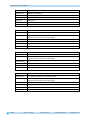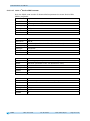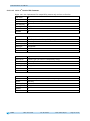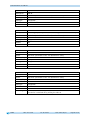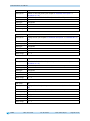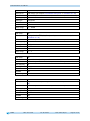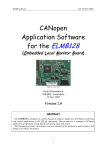Download Actuator with CANopen interface User manual
Transcript
AG06 Actuator with CANopen interface User manual 396/15 Table of contents 1 General Information .................................................................................................. 6 1.1 Documentation ........................................................................................................6 2 Block Diagram ........................................................................................................... 6 3 Display and Control Keys ............................................................................................ 7 3.1 General ...................................................................................................................7 3.2 LCD display ..............................................................................................................7 3.3 LED displays ............................................................................................................7 4 Functional Description ............................................................................................... 8 4.1 Control of the drive ..................................................................................................8 4.1.1 Value input ..........................................................................................................8 4.1.2 Value selection .....................................................................................................8 4.1.3 Operating modes ...................................................................................................8 4.1.3.1 Positioning mode ..............................................................................................8 4.1.3.1.1 Loop positioning............................................................................................9 4.1.3.2 Inching operation............................................................................................ 10 4.1.3.2.1 Inching mode 1 ........................................................................................... 10 4.1.3.2.2 Inching mode2 ............................................................................................ 10 4.1.3.3 Rotational speed mode ..................................................................................... 10 4.1.4 Current limiting .................................................................................................. 11 4.2 Manual control (stand-alone operation) ..................................................................... 12 4.2.1 Start inching mode 2 ........................................................................................... 12 4.2.2 Specifying the set point and starting the travel order............................................... 12 4.2.2.1 Example: Starting positioning order to position 500 ............................................. 12 4.2.2.2 Example: Starting positioning order to position -500 ............................................ 12 4.3 Menu selection ....................................................................................................... 14 4.3.1 Changeable parameters ........................................................................................ 15 4.3.1.1 Bus parameters ............................................................................................... 15 4.3.1.2 Positioning ..................................................................................................... 16 4.3.1.3 Actuator......................................................................................................... 17 4.3.1.4 Limiting values ............................................................................................... 17 4.3.1.5 Visualization ................................................................................................... 18 4.3.1.6 Options .......................................................................................................... 19 4.3.1.7 Controller parameters ....................................................................................... 21 4.3.2 Readable parameters ........................................................................................... 21 4.3.3 Error memory ...................................................................................................... 22 5 Calibration .............................................................................................................. 22 6 External gear ........................................................................................................... 23 7 Warnings / Errors..................................................................................................... 23 7.1 Warnings ............................................................................................................... 23 AG06 Date: 12.11.2015 Art. No. 85674 Mod. status 396/15 Page 2 of 114 7.2 Errors.................................................................................................................... 24 7.2.1 Error codes ......................................................................................................... 24 7.3 Input errors ........................................................................................................... 25 8 Parameter description .............................................................................................. 25 9 Communication via CAN bus ..................................................................................... 33 9.1 General remarks...................................................................................................... 33 9.1.1 Interface ........................................................................................................... 33 9.2 System Status Word ................................................................................................ 34 9.2.1 Meaning of the bits ............................................................................................. 34 9.3 CANopen protocol ................................................................................................... 36 9.3.1 Telegram setup ................................................................................................... 36 9.3.2 Network management (NMT) ................................................................................. 37 9.3.2.1 State Diagramm ............................................................................................... 37 9.3.2.2 NMT Status 'INITIALISATION' ............................................................................. 37 9.3.2.3 NMT Status 'PRE-OPERATIONAL' .......................................................................... 37 9.3.2.4 NMT Status 'OPERATIONAL' ................................................................................ 38 9.3.2.5 NMT Status 'STOPPED' ....................................................................................... 38 9.3.2.6 Switching between communication states ........................................................... 38 9.3.3 SYNC-Objekt ....................................................................................................... 38 9.3.4 Process Data Objects (PDOs) ................................................................................. 39 9.3.5 Transmit-PDOs .................................................................................................... 39 9.3.5.1 1st Transmit PDO (TPDO1) .................................................................................. 39 9.3.5.2 3rd Transmit PDO (TPDO3).................................................................................. 39 9.3.5.3 4th Transmit PDO (TPDO4) ................................................................................. 40 9.3.5.4 Transfer types of the Transmit PDOs ................................................................... 40 9.3.6 Receive-PDOs...................................................................................................... 41 9.3.6.1 1st Receive PDO (RPDO1) ................................................................................... 41 9.3.6.2 3rd Receive PDO (RPDO3) ................................................................................... 41 9.3.6.3 4th Receive PDO (RPDO4)................................................................................... 42 9.3.6.4 Transfer types of the Receive PDOs ..................................................................... 42 9.3.7 Service Data Objects (SDOs) .................................................................................. 43 9.3.7.1 Error code ...................................................................................................... 44 9.3.8 Example: Parameterization ................................................................................... 44 9.3.8.1 Example: Read parameter .................................................................................. 44 9.3.8.2 Example: Write parameter ................................................................................. 45 9.3.9 Emergency Object (EMCY) ..................................................................................... 46 9.3.9.1 Error Code ...................................................................................................... 46 9.3.10 Heartbeat protocol .............................................................................................. 48 9.3.11 Node Guarding .................................................................................................... 49 9.4 State Machine ........................................................................................................ 50 9.5 Status word ........................................................................................................... 52 9.6 Control word .......................................................................................................... 54 9.7 Flowchart of the Profile Position Mode (positioning mode) ........................................... 56 AG06 Date: 12.11.2015 Art. No. 85674 Mod. status 396/15 Page 3 of 114 9.8 Flowchart of the Profile Velocity Mode operation mode (velocity mode) ......................... 57 9.9 Examples ............................................................................................................... 58 9.9.1 Example of the Profile Position Mode (positioning mode) ......................................... 58 9.9.2 Example of the Profile Velocity Mode (velocity mode)............................................... 58 9.10 Overview of CANopen identifiers ............................................................................... 59 9.11 Setting the CAN baud rate ....................................................................................... 59 9.12 EDS file ................................................................................................................. 60 9.13 Directory of objects ................................................................................................ 60 9.13.1 Overview of objects ............................................................................................. 60 9.13.2 Description of objects .......................................................................................... 63 9.13.2.1 1000h: Device Type .......................................................................................... 63 9.13.2.2 1001h: Error Register ........................................................................................ 64 9.13.2.3 1002h: Manufacturer Status Register ................................................................... 64 9.13.2.4 1003h: Pre-defined Error Field ............................................................................ 65 9.13.2.5 1005h: COB-ID Sync Message ............................................................................. 65 9.13.2.6 1008h: Manufacturer Device Name ...................................................................... 66 9.13.2.7 100Ah: Manufacturer Software Version ................................................................ 66 9.13.2.8 100Ch: Guard Time ........................................................................................... 67 9.13.2.9 100Dh: Life Time Factor .................................................................................... 67 9.13.2.10 1011h: Restore Default Parameters ..................................................................... 67 9.13.2.11 1014h: COB-ID Emergency Message ..................................................................... 69 9.13.2.12 1017h: Producer Heartbeat Time......................................................................... 70 9.13.2.13 1018h: Identity Object ...................................................................................... 70 9.13.2.14 1200h: Server SDO Parameter ............................................................................. 72 9.13.2.15 1400h: 1st Receive PDO Parameter ....................................................................... 73 9.13.2.16 1401h: 2nd Receive PDO Parameter ...................................................................... 75 9.13.2.17 1402h: 3rd Receive PDO Parameter....................................................................... 76 9.13.2.18 1403h: 4th Receive PDO Parameter ...................................................................... 78 9.13.2.19 1600h: 1st Receive PDO Mapping Parameter .......................................................... 80 9.13.2.20 1601h: 2nd Receive PDO Mapping Parameter ......................................................... 80 9.13.2.21 1602h: 3rd Receive PDO Mapping Parameter .......................................................... 81 9.13.2.22 1603h: 4th Receive PDO Mapping Parameter .......................................................... 82 9.13.2.23 1800h: 1st Transmit PDO Parameter ..................................................................... 83 9.13.2.24 1801h: 2nd Transmit PDO Parameter ..................................................................... 85 9.13.2.25 1802h: 3rd Transmit PDO Parameter ..................................................................... 86 9.13.2.26 1803h: 4th Transmit PDO Parameter ..................................................................... 88 9.13.2.27 1A00h: 1st Transmit PDO Mapping Parameter ........................................................ 91 9.13.2.28 1A01h: 2nd Transmit PDO Mapping Parameter ........................................................ 91 9.13.2.29 1A02h: 3rd Transmit PDO Mapping Parameter ........................................................ 92 9.13.2.30 1A03h: 4th Transmit PDO Mapping Parameter ........................................................ 93 9.13.2.31 2001h: Manufacturer Offset ............................................................................... 94 9.13.2.32 2100h: CAN baud rate ....................................................................................... 94 9.13.2.33 2101h: Node-ID ............................................................................................... 95 9.13.2.34 2102h: Gear reduction ...................................................................................... 95 AG06 Date: 12.11.2015 Art. No. 85674 Mod. status 396/15 Page 4 of 114 9.13.2.35 2400h: Display and Operation Parameter Set ........................................................ 95 9.13.2.36 2410h: Motor Parameter Set .............................................................................. 99 9.13.2.37 2412h: Spindle Pitch ...................................................................................... 102 9.13.2.38 2413h: Pos Type............................................................................................. 102 9.13.2.39 2415h: Delta Jog............................................................................................ 103 9.13.2.40 2416h: Stop Mode Inching Mode 2.................................................................... 103 9.13.2.41 2417h: Inpos Mode......................................................................................... 103 9.13.2.42 2418h: Loop Length ....................................................................................... 104 9.13.2.43 2419h: Contouring Error Limit .......................................................................... 104 9.13.2.44 241Ah: Contouring Error .................................................................................. 104 9.13.2.45 241Bh: Power Supply Voltage ........................................................................... 105 9.13.2.46 241Ch: Output Stage Temperature ..................................................................... 105 9.13.2.47 241Eh: Motor Current ...................................................................................... 106 9.13.2.48 2421h: Motor Current Limit.............................................................................. 106 9.13.2.49 2423h: Battery Voltage ................................................................................... 106 9.13.2.50 2450h: Inching 2 Offset .................................................................................. 107 9.13.2.51 2451h: Type of acceleration Inching mode 2 ...................................................... 107 9.13.2.52 2500h: Production Date .................................................................................. 107 9.13.2.53 2501h: Display Software Version ....................................................................... 108 9.13.2.54 6040h: Control word ....................................................................................... 108 9.13.2.55 6041h: Status word ........................................................................................ 109 9.13.2.56 6060h: Modes of Operation .............................................................................. 109 9.13.2.57 6061h: Modes of Operation Display ................................................................... 110 9.13.2.58 6064h: Position Actual Value ........................................................................... 110 9.13.2.59 6067h: Position Window.................................................................................. 111 9.13.2.60 606Ch: Velocity Actual Value ............................................................................ 111 9.13.2.61 607Ah: Target Position ................................................................................... 111 9.13.2.62 607Ch: Calibration Value ................................................................................. 112 9.13.2.63 607Dh: Software Position Limit ........................................................................ 112 9.13.2.64 607Eh: Polarity .............................................................................................. 113 9.13.2.65 6091h: Gear Ratio .......................................................................................... 113 9.13.2.66 60FFh: Target Velocity .................................................................................... 114 AG06 Date: 12.11.2015 Art. No. 85674 Mod. status 396/15 Page 5 of 114 General Information 1 General Information This user manual is valid with firmware version PC 2.04 or higher! 1.1 Documentation The following documents are associated with this document: The data sheet describes the technical data, the dimensions, the pin assignment, the accessories and the order key. The installation instructions describe the mechanical and electrical installation with all safety-relevant conditions and the associated technical specifications. The User manual for actuator commissioning and integration into a fieldbus system. You can also download these documents at http://www.siko-global.com/p/ag06. 2 Block Diagram CAN Bus electronics +UB control +UB output stage Inversepolarity protection Inversepolarity protection Mains adapter Verpolschutz Control Output stage Motor Encoder Gear Battery Fig. 1: Block diagram AG06 Date: 12.11.2015 Art. No. 85674 Mod. status 396/15 Page 6 of 114 Display and Control Keys 3 Display and Control Keys 3.1 General The actuator has a two-line display with special characters and three control keys. The keys serve for actuator parameterization and control. Two LEDs (1, 2) inform about the actuator's operating state. LCD display LED2 LED1 Keys Fig. 2: Control elements 3.2 LCD display With supply voltage applied to the control, the actual value is displayed in the first line and the set point value with factory settings in the second line. The value displayed in the 2nd line can be adjusted via parameters. 3.3 LED displays LED LED1 Colour green State on blinking red off on blinking LED2 orange off blinking 2.5 Hz on blinking pulseduty factor 1:5 off Description Actuator is within the programmed position window. Supply voltage of the output stage is applied. Actuator is within the programmed position window. Supply voltage of the output stage is missing. Actuator is outside the programmed position window. Actuator is outside the programmed position window. Supply voltage of the output stage is applied. Actuator is outside the programmed position window. Supply voltage of the output stage is missing. Actuator is within the programmed position window. NMT state: 'PRE-OPERATIONAL' NMT state: 'OPERATIONAL' NMT state: 'STOPPED' Table 1: LED displays AG06 Date: 12.11.2015 Art. No. 85674 Mod. status 396/15 Page 7 of 114 Functional Description 4 Functional Description 4.1 Control of the drive The drive can be controlled manually (stand-alone) and completely parameterized via the keys. In bus operation you can disable drive control via the keys. 4.1.1 Value input Enter values via the key and the key. Confirm entered values by pressing the key. - Decimal place selection key - Value input key With value input via the keys, the display range is limited to -19999 … 99999. When entering values beyond this range via CAN interface, "" will be displayed when you select the parameter. 4.1.2 Value selection For some parameters you can select values from a list. Direct value input is not possible. You can select a value from the list via the 4.1.3 key. Confirm the value by pressing the key. Operating modes The following operating modes are distinguished: positioning mode and speed mode. In the positioning mode there is the additional option of travelling in the inching mode. 4.1.3.1 Positioning mode In the positioning mode, positioning to the specified set point is executed by means of a ramp function (see Fig. 3), calculated on the basis of the actual position as well as the programmed controller parameters P (proportional factor), I (integral factor), D (differential factor), acceleration and speed. Upon activation of the travel order, the actuator accelerates to the specified speed with the acceleration programmed. The value of deceleration to the set point is defined by the parameter 'a-Pos' as well. If the actual position is within the programmed window, this will be signalled by LED1, in the system status word and in the CAN status word. You can define the behaviour of the actuator upon reaching the programmed window. Changing controller parameters during a positioning process does not influence the current positioning operation. AG06 Date: 12.11.2015 Art. No. 85674 Mod. status 396/15 Page 8 of 114 Functional Description Speed Speed (Parameter no. 5) Acceleration = deceleration (Parameter no. 4) Start position Target position Time Fig. 3: Ramp travel, direct positioning mode 4.1.3.1.1 Loop positioning If the actuator is operated on a spindle or an additional gear, the spindle or external gear backlash can be compensated by means of loop positioning. In this case, travelling to the target value is always from the same direction. This direction of approach can be defined. Example: The direction from which every target position shall be driven to is positive. Case 1 new position is greater than actual position: Direct travel to the target position Case 2 new position is smaller than actual position: The actuator drives beyond the target position by the loop length; afterwards, the set point is approached in positive direction. Loop length Positioning in positive direction - Positioning: loop + Positioning in negative direction + Set point Fig. 4: Positioning Loop+ AG06 Date: 12.11.2015 Art. No. 85674 Mod. status 396/15 Page 9 of 114 Functional Description 4.1.3.2 Inching operation Inching operation is enabled in the 'positioning mode' only. You can program via parameters acceleration as well as speed in the inching mode. There is no compensation for spindle play (loop positioning) in this operating mode. 4.1.3.2.1 Inching mode 1 The drive travels once from the current actual position by the position 'Delta Tipp' depending on the mathematical sign of the value entered. 'Delta Tipp' <0: negative travel direction 'Delta Tipp' >0: positive travel direction If the 'Spindle pitch' parameter is programmed to zero, then the travelling way occurs by increments. If 'Spindle pitch' is unequal zero, then the information of the 'Delta Tipp' parameter refers to the travel distance in 1/100 mm. Reaching of the target position will be signalled accordingly. The following conditions must be met for enabling the start of inching modes 1 and 2: The actuator must not be switched to error No active travel job Supply voltage of the output stage is applied If the actual position is outside the programmed limiting values, then travelling from this position in the respective direction is possible by means of inching mode 1 or 2! 4.1.3.2.2 Inching mode2 The actuator travels from the current position as long as the relevant command is active. You can influence the inching speed via two parameters and it will be calculated in the actuator as illustrated in the example below: v - Tipp (Parameter no. 9) = 10 rpm (can only be changed in the idle state) Offset inching 2 (Parameter no. 30) = 85 % (can be changed during inching operation) The resulting inching speed in this example will be: Inching speed = v - Tipp * Offset inching 2 = 10 rpm * 85 % = 9 rpm The results are always rounded to integers. The minimum speed is 1 rpm. 4.1.3.3 Rotational speed mode With the set point enabled, the actuator when in the rotational speed mode accelerates to the target speed and maintains this speed until the set point is disabled or a different target speed specified. AG06 Date: 12.11.2015 Art. No. 85674 Mod. status 396/15 Page 10 of 114 Functional Description The speed is adjusted immediately to the new value when the rotational target speed is changed. The arithmetical sign of the set point determines the travel direction in the rotational speed mode. Speed Target speed (set point) Disable operation Disable set point or set point = 0 Acceleration Parameter no. 8 Time 'Stop' Set point enabled Fig. 5: Ramp rotational speed mode The following conditions must be met for enabling the start of the rotational speed mode: The actuator must not be switched to error No active travel job Supply voltage of the output stage is applied Limits 1 + 2 are inactivated in this operational mode. 4.1.4 Current limiting The actuator is equipped with adjustable current limiting, which serves primarily for protecting the actuator against overload. With the default value set, the nominal speed indicated on the data sheet is achieved. Actuator overload results in limiting the motor current to the set value. As a consequence, the actuator cannot maintain the speed set, the contouring error increases. With the contouring error exceeding the contouring error limit the actuator will enter the state of error: contouring error. The actual motor current cannot be stated by measuring the supply current. With cycled output stages, the supply current does not correspond to the motor current. The actual motor current can be read out via the interface or indicated on the display. AG06 Date: 12.11.2015 Art. No. 85674 Mod. status 396/15 Page 11 of 114 Functional Description 4.2 Manual control (stand-alone operation) 4.2.1 Start inching mode 2 After applying supply voltage, the actuator will be on the uppermost level of the menu structure (default/delivery state). Positioning mode is active. Pressing the key starts left-hand motion (inching operation 2). Pressing the key starts right-hand motion (inching operation 2). Releasing the respective key stops travel movement. Pressing the key starts the parameterization/programming mode. 4.2.2 Specifying the set point and starting the travel order 4.2.2.1 Example: Starting positioning order to position 500 Preconditions: The display is at the uppermost level of the menu structure (basic state). Operating mode: Positioning mode Key functions: enabled 4.2.2.2 Initial state: normal display First press the key, then the The key enable time is counted down. After expiry of the key enable time, the input field is released. The first decimal place is active. Press the key twice to change the active decimal place. The third decimal place is active. Press the key 5 times. Value 500 will be displayed. Confirm by pressing the key to start positioning. key and hold down together. Example: Starting positioning order to position -500 Preconditions: The display is at the uppermost level of the menu structure (basic state). Operating mode: Positioning mode Key functions: enabled For negative values to be entered, set first the value and only afterwards the arithmetical sign. The value 0 cannot be entered. AG06 Date: 12.11.2015 Art. No. 85674 Mod. status 396/15 Page 12 of 114 Functional Description AG06 Initial state: normal display First press the key, then the The key enable time is counted down. After expiry of the key enable time, the input field is released The first decimal place is active and blinks. Press the key twice to change the active decimal place. The third decimal place is active and blinks. Press the key 5 times for entering the value. Value 500 will be displayed. Press the key twice to change the active decimal place. The fifth decimal place is active and blinks. Press the key 11 times for setting the arithmetical sign. Value -500 will be displayed. Confirm by pressing the key to start positioning. Date: 12.11.2015 Art. No. 85674 key and hold down together. Mod. status 396/15 Page 13 of 114 Functional Description 4.3 Menu selection Start Hold down the key no Key enable time expired? yes Changeable parameters PIN – input required key key see menu changeable parameters Only readable parameters see menu only readable parameters Error memory see menu error memory End Fig. 6: Menu selection AG06 Date: 12.11.2015 Art. No. 85674 Mod. status 396/15 Page 14 of 114 Functional Description 4.3.1 Changeable parameters The Changeable parameters menu is subdivided into further sub-menus: Menu Sub-menu Description Bus parameters Positioning Actuator Limiting values Visualization Options Controller parameter Exit menu Table 2: Changeable parameters menu overview 4.3.1.1 Bus parameters Menu Parameter Sub-menu Description Node address Value range: 1 - 127 (see chapter 8: Parameter description Parameter no. 22) Baud rate Selection: : 1 Mbit/s : 800 kbit/s : 500 kbit/s : 250 kbit/s : 125 kbit/s : 50 kbit/s : 20 kbit/s (see chapter 8: Parameter description Parameter no. 33) Table 3: Bus parameter menu AG06 Date: 12.11.2015 Art. No. 85674 Mod. status 396/15 Page 15 of 114 Functional Description 4.3.1.2 Positioning Menu Parameter Sub-menu Description Pos window Value range: 0 - 1000 (see chapter 8: Parameter description Spindle pitch Value range: 0 - 99999 (see chapter 8: Parameter description Display divisor Selection: : 1 : 10 : 100 : 1000 (see chapter 8: Parameter description Calibration value Value range: -19999 … 99999 (see chapter 8: Parameter description Selection: : no calibration : Execute calibration Offset Value range: -19999 … 99999 (see chapter 8: Parameter description Sense of rotation Selection: : i sense of rotation (cw) : e sense of rotation (ccw) (see chapter 8: Parameter description Pos Type Selection: : direct : loop+ : loop– (see chapter 8: Parameter description Loop length Value range: 0 – 30000 (see chapter 8: Parameter description Parameter no. 10) Parameter no. 13) Parameter no. 43) Parameter no. 14) Parameter no. 32) Parameter no. 18) Parameter no. 19) Parameter no. 27) Table 4: Positioning menu AG06 Date: 12.11.2015 Art. No. 85674 Mod. status 396/15 Page 16 of 114 Functional Description 4.3.1.3 Actuator Menu Parameter Sub-menu Description Acceleration in the positioning mode Value range: 1 – 100 (see chapter 8: Parameter description Parameter no. 4) Maximum speed in the positioning mode Gear 188:1 value range: 1 - 30 Gear 368:1 value range: 1 - 15 (see chapter 8: Parameter description Parameter no. 5) Acceleration in rotational speed mode Value range: 1 - 100 (see chapter 8: Parameter description Parameter no. 6) Acceleration in inching mode 1/2 Value range: 1 - 100 (see chapter 8: Parameter description Parameter no. 8) Maximum speed in inching mode 1/2 Gear 188:1 value range: 1 - 30 Gear 368:1 value range: 1 - 15 (see chapter 8: Parameter description Parameter no. 9) Numerator gear ratio Value range: 1 - 10000 (see chapter 8: Parameter description Parameter no. 11) Denominator gear ratio Value range: 1 - 10000 (see chapter 8: Parameter description Parameter no. 12) Table 5: Actuator menu 4.3.1.4 Limiting values Menu Parameter AG06 Sub-menu Description Limit 1 Value range: -19999 … 99999 (see chapter 8: Parameter description Parameter no. 15) Limit 2 Value range: -19999 … 99999 (see chapter 8: Parameter description Parameter no. 16) Date: 12.11.2015 Art. No. 85674 Mod. status 396/15 Page 17 of 114 Functional Description Parameter Description Current limiting Value range: 25 - 110 (see chapter 8: Parameter description Parameter no. 29) Contouring error limit Value range: 1 - 30000 (see chapter 8: Parameter description Parameter no. 28) Table 6: Limiting values menu 4.3.1.5 Visualization Menu Parameter AG06 Sub-menu Description Display orientation Selection: : 0° : 180° (see chapter 8: Parameter description Parameter no. 45) LED 2 orange function Selection: : Bus operation display : Off (see chapter 8: Parameter description Parameter no. 39) Red LED 1 function Selection: : Indication of the operating status : Off (see chapter 8: Parameter description Parameter no. 40) Green LED 1 function Selection: : Indication of the operating status : Off (see chapter 8: Parameter description Parameter no. 41) Decimal places Selection: : 0 : 0.0 : 0.00 : 0.000 : 0.0000 (see chapter 8: Parameter description Parameter no. 42) Date: 12.11.2015 Art. No. 85674 Mod. status 396/15 Page 18 of 114 Functional Description Parameter Description Direction indication function Selection: : On : inverted : Off (see chapter 8: Parameter description Parameter no. 44) Displayed value of 2nd display line Selection: : Set point : Output stage temperature : Control voltage : Output stage voltage : Battery voltage : Motor current : Actual position : Actual rotational speed (see chapter 8: Parameter description Parameter no. 49) Display test Selection: : no display test : Start display test, pressing the key stops display test. Table 7: Visualization menu 4.3.1.6 Options Menu Parameter AG06 Sub-menu Description Key enable time Value range: 1 - 60 (see chapter 8: Parameter description Parameter no. 37) Key function enable Selection: : Enable all key functions : All key functions disabled (see chapter 8: Parameter description Parameter no. 38) Operating mode Selection: : Positioning mode : Rotational speed mode (see chapter 8: Parameter description Parameter no. 20) Date: 12.11.2015 Art. No. 85674 Mod. status 396/15 Page 19 of 114 Functional Description Parameter Description Delta Inch Value range: -19999 … 99999 (see chapter 8: Parameter description Parameter no. 17) Inpos mode Selection: : Position control to set point : Position control Off and short circuit of all motor windings : Position control Off and drive enable (see chapter 8: Parameter description Parameter no. 26) Inching mode 2 acceleration type Selection: : static acceleration : incremental acceleration (see chapter 8: Parameter description Parameter no. 31) Stop mode inching 2 Selection: : stop with maximum deceleration : stop with programmed deceleration (see chapter 8: Parameter description Parameter no. 25) Inching 2 Offset Value range: 10 - 100 (see chapter 8: Parameter description Parameter no. 30) PIN change Value range: 0 - 99999 (see chapter 8: Parameter description Parameter no. 48) S commands Selection: : execute no S command : Set all parameters to default : Set standard parameters to default : Set controller parameters to default : Set display parameters to default : Set bus parameters to default : Calibration : Delete error memory Table 8: Options menu AG06 Date: 12.11.2015 Art. No. 85674 Mod. status 396/15 Page 20 of 114 Functional Description 4.3.1.7 Controller parameters Menu Parameter Sub-menu Description Controller parameter P Value range: 1 - 500 (see chapter 8: Parameter description Parameter no. 1) Controller parameter I Value range: 0 - 500 (see chapter 8: Parameter description Parameter no. 2) Controller parameter D Value range: 0 - 500 (see chapter 8: Parameter description Parameter no. 3) Table 9: Controller parameters menu 4.3.2 Readable parameters Menu Parameter Description Current output stage temperature Current control voltage Current output stage voltage Current battery voltage Current motor current Current actual position Current actual speed Gear reduction Motor rated power Encoder resolution Display controller software version Motor controller software version Serial number Production date Table 10: Readable parameters menu AG06 Date: 12.11.2015 Art. No. 85674 Mod. status 396/15 Page 21 of 114 Calibration 4.3.3 Error memory Menu Parameter Description Number of errors in the error memory (see chapter 8: Parameter description Parameter no. 61) xxxxx Error 1 (see chapter 8: Parameter description Parameter no. 62) xxxxx Error 2 (see chapter 8: Parameter description Parameter no. 63) xxxxx Error 3 (see chapter 8: Parameter description Parameter no. 64) xxxxx Error 4 (see chapter 8: Parameter description Parameter no. 65) xxxxx Error 5 (see chapter 8: Parameter description Parameter no. 66) xxxxx Error 6 (see chapter 8: Parameter description Parameter no. 67) xxxxx Error 7 (see chapter 8: Parameter description Parameter no. 68) xxxxx Error 8 (see chapter 8: Parameter description Parameter no. 69) xxxxx Error 9 (see chapter 8: Parameter description Parameter no. 70) xxxxx Error 10 (see chapter 8: Parameter description Parameter no. 71) Table 11: Error memory menu xxxxx = Plain text display of error codes (see chapter 7.2.1: Error codes) 5 Calibration Since the measuring system is an absolute system, calibration is necessary only once with commissioning. With calibration, the calibration value is adopted for calculation of the position value. The following equation is applied in case of calibration: Position value = 0 + calibration value + offset value Writing a value onto the calibration value parameter (see chapter 8: Parameter description Parameter no.14) will result in the adoption of such value as the absolute position for the actuator. Offset value (see chapter 8: Parameter description Parameter no. 32) AG06 Date: 12.11.2015 Art. No. 85674 Mod. status 396/15 Page 22 of 114 External gear Calibration is only possible when no travel job is active! 6 External gear If an external gear is used, a factor can be programmed via the parameters no. 11 'ü – numerator' and parameter no. 12 'ü – denominator' in order to include the gear ratio in position sensing. Example (see Fig. 7): The actuator is operated on a gear with transmission reduction of 5:1. For this purpose, the parameters 'ü-numerator' and 'ü-denominator' must be programmed as follows: Parameter 'ü – numerator': 5 Parameter 'ü – denominator': 1 5 revolution external gear unit 5:1 1 revolution M Gear output internal drive Fig. 7: External gear Input of an odd gear transmission reduction value is possible according to the following example: Transmission reduction = 3.78 Parameter 'ü – numerator': 378 Parameter 'ü – denominator': 100 7 Warnings / Errors 7.1 Warnings Warnings do not influence the operation of the positioning drive. Warnings disappear after removing the cause. Possible warnings: Battery voltage for absolute encoder is below limit exchange battery within the next 6 months. Current limiting active. AG06 Date: 12.11.2015 Art. No. 85674 Mod. status 396/15 Page 23 of 114 Warnings / Errors 7.2 Errors Errors cause an immediate stop of the positioning drive. Error states are signalled via display. Via interface errors can also be detected: The error messages are entered in the error memory in the order of their detection. The last 10 error messages are displayed when the error memory is full. The cause of error can be tracked down with the help of the error codes. 7.2.1 Error codes Display EMCY- Error codes 00 00h Error No error FF 04h Timeout client FF 05h Timeout host FF 06h Check sum client FF 07h Check sum host FF 08h Define mismatch FF 09h Low battery voltage 32 21h Low control electronics voltage 32 11h Excess control electronics voltage 32 12h Excess power electronics voltage 43 10h Output stage excess temperature 86 11h Contouring error 71 21h Shaft blocked 32 22h Power electronics: not supplied FF 0Ah Unknown bus type 73 00h SIN COS monitoring error FF 0Bh Queue 1 overrun FF 0Ch Queue 2 overrun FF 0Dh Response doesn't match question FF 0Eh Check sum EEPROM FF 02h FF 03h Error Passive state occurred during an active travel job. Bus Off status FF 0Fh Queue 3 overrun FF 10h Queue 4 overrun 81 10h CAN overrun Table 12: Error codes AG06 Date: 12.11.2015 Art. No. 85674 Mod. status 396/15 Page 24 of 114 Parameter description 7.3 Input errors Input errors inform the user abaut errors that occurred during menu entries. Entries that produce errors are not adopted. Input errors are not saved in the error memory. Display 8 Description Value range exceeded / inappropriate Input value exceeds upper limit Input value exceeds lower limit Access nor supported Write on read only Read on write only Error caused by device status Input disabled due to ongoing EEPROM write access Input disabled due to active travelling job Programming lock activated Parameter description Column S Explanation "S" = Parameter transferred is saved in the device non-volatilely "-" = Parameter transferred is saved in the device volatilely Parameter class 1 = Standard parameter 2 = Controller parameter 3 = Display parameter 4 = Bus parameter 5 = general parameter C No. Name AG06 Selection / value 1 - 500 Default Description S C 300 P gain of controller: valid for all operating modes (positioning mode, speed mode, inching mode) I gain of controller: valid for all operating modes (positioning mode, speed mode, inching mode) S 2 1 Controller parameter P 2 Controller 0 - 500 parameter I 2 3 Controller parameter D 0 - 500 0 D gain of controller: valid for all operating modes (positioning mode, speed mode, inching mode) S 2 4 a - pos 1 - 100 50 Acceleration in the positioning mode: values in % 100 % correspond to: Gear 188:1 1.06 rps2 Gear 368:1 0.54 rps2 S 2 Date: 12.11.2015 Art. No. 85674 Mod. status 396/15 S 2 Page 25 of 114 Parameter description No. Name AG06 5 v - pos Selection Default / value see 10 Description column 6 a - rot 1 - 100 50 7 8 a - inch 1 - 100 50 9 v - inch see 10 Description column 10 Pos window 0 - 1000 10 11 ünumerator 1 - 10000 1 12 üdenominator 1 - 10000 1 Date: 12.11.2015 Description S C Maximum speed in the positioning mode: values in rpm Gear 188:1 1 – 30 rpm Gear 368:1 1 – 15 rpm Acceleration in rotational speed mode: values in % 100 % correspond to: Gear 188:1 1.06 rps2 Gear 368:1 0.54 rps2 reserved Acceleration in inching mode 1/2: values in % 100 % correspond to: Gear 188:1 1.06 rps2 Gear 368:1 0.54 rps2 Maximum speed in inching mode 1/2: values in rpm Gear 188:1 1 – 30 rpm Gear 368:1 1 – 15 rpm Operating mode: Positioning mode: Positioning window If the actual position of the actuator is within the programmed set point ± this window, this is signalled by setting bit 3 in the status word of the actuator. Spindle pitch = 0: Values refer to increments Spindle pitch > 0: Values refer to travel distance in 1/100 mm Operating mode: Speed mode: If the actual rotational speed is within the target rotational speed ± this window, this is signalled by setting bit 3 in the system status word of the actuator. Numerator gear ratio: a gear factor can be programmed here when a gear is used. S 2 S 2 S 2 S 2 S 1 S 1 S 1 Denominator gear ratio: a gear factor can be programmed here when a gear is used. Art. No. 85674 Mod. status 396/15 Page 26 of 114 Parameter description No. Name AG06 Selection / value 01000000 Default Description 0 S 1 Spindle pitch: Spindle pitch parameter = 0: Position value is output in increments (720 increments per revolution of the driving shaft). Spindle pitch parameter > 0: (when operating the actuator on a spindle) The position value is output as travelling distance in 1/100 mm , not in increments. Input of target position is now in 1/100 mm as well. e. g. spindle with a pitch of 2 mm Spindle pitch parameter = 200. S 1 Calibration value: Changes in the calibration value will be directly adopted for the calculation of the position value. Position value = 0 + calibration value + offset value Operating mode: Positioning mode: Limit S 1 1 Spindle pitch = 0: Values refer to increments Spindle pitch > 0: Values refer to travelling distance in 1/100 mm If actuator's position is beyond the range defined by limit 1 and limit 2 (travel range), travelling will only be possible in inching mode in the direction of the travel range. Notice! Limit monitoring is deactivated if 'limit 1' is equal 'limit 2'. Please note that there is a jump of the actual position if the resolution of the absolute encoder is exceeded! Operating mode: Speed mode: irrelevant 13 Spindle pitch 14 Calibration -999999 to 0 value 999999 15 Limit 1 -9999999 99999 to 9999999 Date: 12.11.2015 Art. No. 85674 S C Mod. status 396/15 Page 27 of 114 Parameter description No. Name AG06 Selection Default / value -9999999 -19999 to 9999999 16 Limit 2 17 Delta inch -1000000 720 to 1000000 18 Sense of rotation i, e i 19 Pos Type direct loop + loop - direct Date: 12.11.2015 Description S C Operating mode: Positioning mode: Limit S 1 2 Spindle pitch = 0: Values refer to increments Spindle pitch > 0: Information refers to travel distance in 1/100 mm If actuator's position is beyond the range defined by limit 1 and limit 2 (travel range), travelling will only be possible in inching mode in the direction of the travel range. Notice! Limit monitoring is deactivated if 'limit 1' is equal 'limit 2'. Please note that there is a jump of the actual position if the resolution of the absolute encoder is exceeded! Operating mode: Speed mode: irrelevant S 1 Delta travelling distance with inching operation 1: Indicates the relative travelling distance. positive value positive travelling direction negative value negative travelling direction Spindle pitch = 0: Values refer to increments Spindle pitch > 0: Information refers to travel distance in 1/100 mm S 1 Counting direction of the measuring system: With shaft rotating counter-clockwise (view on the clamping ring of the actuator) i sense of rotation (cw): positive counting direction e sense of rotation (ccw): negative counting direction S 1 Operating mode: Positioning mode: Type of positioning direct: direct travelling from actual position to set point loop +: travelling to the set point occurs always in positive direction to compensate for spindle play loop -: travelling to the set point occurs always in negative direction to compensate for spindle play Notice! Loop positioning in positioning mode only. Operating mode: Speed mode: irrelevant Art. No. 85674 Mod. status 396/15 Page 28 of 114 Parameter description No. Name 20 21 22 23 24 AG06 Operating mode Node address Selection Default / value positioning positionmode / ing mode speed mode 1 - 127 1 Description S C Operating mode: Positioning mode: (see chapter 4.1.3.1: Positioning mode) Operating mode: Speed mode: (see chapter 4.1.3.3: Rotational speed mode) reserved Setting the CAN Node-ID S 1 S 5 reserved Set point see 0 Description column 25 Stop mode Inch 2 0-1 0 26 Inpos mode 0 - 2 0 27 Loop length 0 - 30000 360 Date: 12.11.2015 Operating mode: Positioning mode: Indicates absolute target position. Spindle pitch = 0: Values refer to increments Spindle pitch > 0: Information refers to travel distance in 1/100 mm Value range: depends on the preprogrammed target values (parameters 15/16) Operating mode: Speed mode: indicates the target rotational speed in rpm Value range: Gear 188:1 max. ±30 rpm Gear 368:1 max. ±15 rpm Stop mode inching mode 2 / inching key operation Stopping behaviour of inching mode 2 or inching key mode, resp., can be parameterized differently. Stop mode = 0 stop with maximum deceleration Stop mode = 1 stop with programmed deceleration (Parameter no. 8) Operating mode: Positioning mode: With this parameter you can define the behaviour of the actuator upon reaching the position window: Inpos mode = 0 Position control to set point Inpos mode = 1 Position control OFF and short circuit of the motor windings Inpos mode = 2 Position control OFF and drive enable Operating mode: Speed mode: irrelevant Operating mode: Positioning mode: Spindle pitch = 0: Values refer to increments Spindle pitch > 0: values refer to travel distance in 1/100 mm Operating mode: Speed mode: irrelevant Art. No. 85674 Mod. status 396/15 - 1 S 1 S 1 S 1 Page 29 of 114 Parameter description No. Name Default Description 28 Selection / value Contouring 1 - 30000 error limit 400 29 Current limiting 25 - 110 110 30 Inching 2 Offset 10 - 100 100 31 Type of acceleration Inching mode 2 0-1 0 32 Offset -999999 to 0 999999 33 Baud rate CAN 1-7 S Contouring error limit: Exceeding the contouring error limit during ongoing positioning results in a "Contouring error" fault. S Current limiting: Limiting of surge current. Figures indicate percentage of nominal current Inching operation 2: The inching speed in Inching operation 2 can be influenced via this parameter Values in percentage of parameter no. 9. S Inching operation 2: The type of acceleration can be set with this parameter. 0 = static acceleration Acceleration to final speed in one step as defined under parameter no. 8. 1 = incremental acceleration Acceleration to final speed as defined under parameter no. 8 with the following increments: 4 s to 20 % of final speed 2 s to 50 % of final speed 1 s to 100 % of final speed S Offset value Changes to the offset value are immediately entered in the calculation of the position value. The following equation is applied in case of calibration: Position value = 0 + calibration value + offset value S Baud rate of the CAN interface: 1 = 1 Mbit/s 2 = 800 kbit/s 3 = 500 kbit/s 4 = 250 kbit/s 5 = 125 kbit/s 6 = 50 kbit/s 7 = 20 kbit/s Parameter changes become active only after cold start or software reset. reserved reserved reserved 34 35 36 AG06 Date: 12.11.2015 3 Art. No. 85674 S C Mod. status 396/15 1 1 1 1 1 5 Page 30 of 114 Parameter description No. Name Default Description 37 Selection / value Key enable 1 - 60 time 3 38 Key function enable 0-1 0 39 LED 2 orange 0-1 1 40 LED 1 red 0-1 1 41 LED 1 green 0 - 1 1 42 Decimal places 0-4 0 43 Display divisor 0-3 0 44 Direction indication function 0-2 0 45 Display 0-1 orientation 0 S 3 Display / key control: Time in seconds the asterisk key must be held down until menu can be entered or the set point specification is enabled via display. S 3 Display / key control: The access to inching mode 2, positioning mode and rotational speed mode functions via keys can be set with this parameter. 0 = all functions via key enabled 1 = all functions via key disabled S 3 LED 2 orange function: 0 = Off 1 = Bus operation indication S 3 Red LED 1 function: 0 = Off 1 = Indication of the operating status S 3 Green LED 1 function: 0 = Off 1 = Indication of the operating status S 3 Display: Input of decimal places 0=0 1 = 0.0 2 = 0.00 3 = 0.000 4 = 0.0000 S 3 Display: Divisor by which the display accuracy is reduced compared with the measurement resolution. 0=1 1 = 10 2 = 100 3 = 1000 S 3 Display: The direction indicators show the key to be pressed to arrive at the set position window. 0 = On 1 = Inverted 2 = Off S 3 Display: Display orientation 0 = 0° 1 = rotated by 180° reserved reserved 46 47 AG06 Date: 12.11.2015 Art. No. 85674 S C Mod. status 396/15 Page 31 of 114 Parameter description No. Name Default Description S C 48 Selection / value PIN Change 0 - 99999 0 S 3 49 Displayed 0 - 7 value 2nd display line 0 Display: Required PIN to be able to change parameters via keys and display. Display: Parameter to be displayed in the 2nd line of the display. 0 = Set point 1 = Output stage temperature 2 = Control voltage 3 = Output stage voltage 4 = Battery voltage 5 = Motor current 6 = Actual position 7 = Actual rotational speed 50 Output stage temperature Voltage of control Read only - Output stage temperature: Values in 1/10 °C - - Read only - - - Voltage of output stage Voltage of battery Read only - Control voltage: Values in 1/10 V Output stage voltage: Values in 1/10 V Read only - - - 54 Motor current Read only - Battery voltage: Values in 1/100 V Motor current: Values in mA 55 Actual position Read only - Actual position: Spindle pitch = 0: values in increments Spindle pitch > 0: values in 1/100 mm - - 56 Actual Read only rotational speed Serial Read only number Production Read only date - Actual rotational speed: Values in rpm - - - Serial number S - - S - Software version motor controller Software version display controller Number of errors Read only - Production date: Format: DDMMJJJJ Motor controller software version Read only - Display controller software version S - Read only - Number of errors in the error memory S - 51 52 53 57 58 59 60 61 AG06 Date: 12.11.2015 Art. No. 85674 Mod. status 396/15 S 3 - - - - S - Page 32 of 114 Communication via CAN bus No. Name 62 Error 1 Selection / value Read only 63 Error 2 Read only - Error 2 S - 64 Error 3 Read only - Error 3 S - 65 Error 4 Read only - Error 4 S - 66 Error 5 Read only - Error 5 S - 67 Error 6 Read only - Error 6 S - 68 Error 7 Read only - Error 7 S - 69 Error 8 Read only - Error 8 S - 70 Error 9 Read only - Error 9 S - 71 Error 10 Read only - Error 10 S - 72 Gear Read only reduction System Read only Status Word Display 0-1 divisor application - Gear reduction S - - System status word - - 0 Positioning mode only: 0 = The display divisor is applied to the interface's target and actual positions and to the display. 1 = The display divisor is applied to the display only. S 3 73 74 Default Description S C - Error 1 S - Table 13: Parameter description 9 Communication via CAN bus 9.1 General remarks This chapter describes activation and parameterization via CAN bus interface. For the connector pin assignment of the CAN bus interface please refer to the installation instructions. 9.1.1 Interface The following baud rates are supported: 1 Mbit/s, 800 kbit/s, 500 kbit/s, 250 kbit/s, 125 kbit/s, 50 kbit/s, 20 kbit/s Termination of the CAN bus line: If the actuator is at the end of the bus, the CAN bus connection must be terminated by a defined bus terminator. AG06 Date: 12.11.2015 Art. No. 85674 Mod. status 396/15 Page 33 of 114 Communication via CAN bus 9.2 System Status Word The system status word consists of 2 bytes and reflects the state of the actuator (see chapter 8: Parameter description Parameter no. 73). High Byte 15 0 14 0 13 1 12 0 11 1 Low Byte 10 0 2 9 0 Bit number 8 7 1 0 9 6 1 5 0 4 0 3 1 4 2 0 1 0 0 0 8 Table 14: Structure of system status word Example (grey background): 9.2.1 binary: 0010 1001 0100 1000 hex: 2 9 4 8 Meaning of the bits The table below informs about the meaning of the individual bits of the status word: Bit Bit 0 Bit 1 Bit 2 Bit 3 State '0' '0' '0' '1' '0' '1' '0' Bit 4 '1' '0' Bit 5 '1' '0' '0' Bit 6 '1' '0' '0' AG06 Description irrelevant irrelevant irrelevant Operating mode: Positioning mode In Position Actual position is within the positioning window of the programmed set point. Actual position is beyond the positioning window of the programmed set point. Operating mode: Speed mode: In Position Actual rotational speed is within the specified tolerance window of the target speed. Actual speed is outside the specified tolerance window. Actuator travels: Actuator travels. Drive stands still (rotational speed <2 rpm). Operating mode: Positioning mode, upper limit Actual position is above the programmed limiting value. Travelling is possible only in negative direction in inching mode. Actual position is below the programmed limiting value. Operating mode: Speed mode: irrelevant Operating mode: Positioning mode, lower limit Actual position is below the programmed limiting value. Travelling is possible only in positive direction in inching mode. Actual position is above the programmed limiting value. Operating mode: Speed mode: irrelevant Date: 12.11.2015 Art. No. 85674 Mod. status 396/15 Page 34 of 114 Communication via CAN bus Bit Bit 7 State '1' '0' Bit 8 '1' '0' Bit 9 '1' '0' '0' Bit 10 '1' '0' Bit 11 '1' '0' Bit 12 '1' '0' Bit 13 '1' '0' Bit 14 '1' '0' '1' '0' Bit 15 Description Driver state: Motor is enabled. Motor in control. Error: Actuator has switched to error. The cause of the error must be removed and acknowledged. No error present. Operating mode: Positioning mode: Loop travel If travel direction unequal start direction (with loop travel). If travel direction equal start direction. Operating mode: Speed mode: irrelevant Output stage supply voltage: No voltage, no travelling possible. Voltage applied. Ready for travel: Not ready for travel Ready for travel: - Actuator not in error state - No active positioning - Supply voltage of the output stage is applied - Actual position within limits (only positioning mode) Battery voltage: Battery voltage <2.6 V Battery voltage o. k. Current limiting: Current limiting active. Current limiting not active. Operating mode: Positioning mode Status Positioning active in positioning mode. Positioning inactive. Operating mode: Speed mode: Status Enable target speed. Target speed disabled. Contouring error: '1' Contouring error the actuator cannot reach the pre-set speed due to too high load. The actuator switches the contouring error fault. Remedy: reduce programmed speed! '0' No contouring error actual speed corresponds to target speed. Table 15: System Status Word AG06 Date: 12.11.2015 Art. No. 85674 Mod. status 396/15 Page 35 of 114 Communication via CAN bus 9.3 CANopen protocol The CANopen protocol is based on the CANopen communication profile CiA DS-301 V4.0 as well as the device profile Drives and Motion Control CiA DSP-402 V2.0. The details required for a better understanding and possible deviations are included in this documentation. 9.3.1 Telegram setup The data telegram of a CAN message consists of the following fields: SOF: Start of Frame start bit of the telegram Identifier: The Identifier field contains the identifier as well as bits for the recognition of the length of the identifiers (11 or 29 bits). The identifier determines the priority of the message. Via identifier, CANopen determines additionally the device address, channel selection as well as data direction. Control field: Contains bits concerning the number of user data and determines whether a data frame or RTR frame (Remote Transfer Request frame) is concerned. Data field: Contains up to 8 bytes of user data. The user data has a different meaning depending on the hannel selection. CRC: Contains bits for error detection. ACK/EOF: The ACK/EOF field contains telegram acknowledgement bits as well as bits for determining the end of telegram. S O F Identifier Control field Data field (max. 8byte) CRC ACK / EOF Fig. 8: Telegram setup For a detailed description of the telegram please refer to the comprehensive CAN literature. For simplification, only identifier and data field will be dealt with in the subsequent telegram descriptions. AG06 Date: 12.11.2015 Art. No. 85674 Mod. status 396/15 Page 36 of 114 Communication via CAN bus 9.3.2 Network management (NMT) The master configures, manages and monitors network nodes via the NMT service. For switching between the four available communication states of a network node, 'INITIALISATION', 'PRE-OPERATIONAL', 'OPERATIONAL' and 'STOPPED', telegrams with the identifier '0' as well as 2 bytes of user data are used. The identifier of the NMT protocol is limited to 11 bits. 9.3.2.1 State Diagramm Power on or Software Reset Initialisation 4/5 BootUp Message 4/5 3 4/5 2 3 1 1 2 Fig. 9: State Diagramm 9.3.2.2 NMT Status 'INITIALISATION' The actuator is not involved in the bus actions in this state. All hardware and software components are initialised. This state is attained after switching on the device or after receipt of the command code 82h of the own or global addresses. After completion of initialisation, the actuator goes automatically into the 'PRE-OPERATIONAL' status. This is signalled by a boot-up message consisting of the identifier '1791 + Node ID' and a data byte having the value '0'. 9.3.2.3 NMT Status 'PRE-OPERATIONAL' The exchange of parameterization data (SDOs) between the actuator and the bus master is enabled. However, no process data (PDOs) is transferred. Furthermore, the State Machine of the actuator is set to the 'SWITCH ON DISABLED' state (see chapter 9.4: State Machine) and the motor enabled. PDO parameters can be changed in this state only! AG06 Date: 12.11.2015 Art. No. 85674 Mod. status 396/15 Page 37 of 114 Communication via CAN bus 9.3.2.4 NMT Status 'OPERATIONAL' Exchange of process and parameterization data is enabled. Hint: TPDOs with the 254 transfer type are sent with the transition into the 'OPERATIONAL' NMT status. 9.3.2.5 NMT Status 'STOPPED' Exchange of all data is stopped with the exception of the heartbeat message (see chapter 9.3.10: Heartbeat protocol) and the node guarding protocol, if active (see chapter 9.3.11: Node Guarding). Only NMT communication is enabled. Furthermore, the State Machine of the actuator is set to the 'SWITCH ON DISABLED' state (see chapter 9.4: State Machine) and the motor enabled. 9.3.2.6 Switching between communication states The network master can switch between the communication states by sending the following telegrams with the identifier '0'. Status change from PRE-OPERATIONAL / STOPPED OPERATIONAL / PRE-OPERATIONAL OPERATIONAL / STOPPED OPERATIONAL / PRE-OPERATIONAL / STOPPED OPERATIONAL / PRE-OPERATIONAL / STOPPED to OPERATIONAL (1) STOPPED (2) PRE-OPERATIONAL (3) INITIALISATION (4/5) INITIALISATION * (4/5) Data 1 Data 2 01h 02h 80h 81h 82h xx xx xx xx xx Table 16: Switching between communication state * Cold start is triggered (Power on) 9.3.3 xx = 0 the telegram is intended for all devices on the bus xx = device address the telegram is only intended for the device with the respective address. SYNC-Objekt CANopen enables the simultaneous query of all inputs and the simultaneous setting of all outputs. The synchronization telegram (SYNC), a CAN message with high priority, which contains no user data serves for this purpose. The identifier of the Sync object can be set via object 1005h (see chapter 9.13.2: Description of objects). AG06 Date: 12.11.2015 Art. No. 85674 Mod. status 396/15 Page 38 of 114 Communication via CAN bus 9.3.4 Process Data Objects (PDOs) Process data objects serve for fast exchange of short process data. Process data objects are transferred event-triggered, cyclically or on request. A maximum of 8 bytes of user data can be transferred in a PDO. The exchange of PDOs is enabled in the NMT status Operational only! The actuator provides 3 Transmit PDOs (process data from the actuator NMT master) and 3 Receive PDOs (process data from the NMT master to the actuator). The Receive PDOs, RPDO1, RPDO3, RPDO4 and the Transmit PDOs, TPDO1, TPDO3 and TPDO4 are supported according to the Device Profil 'Drives and Motion Control CIA DSP-402 Version 2.0'. 9.3.5 Transmit-PDOs 9.3.5.1 1st Transmit PDO (TPDO1) The first Transmit PDO contains 2 user data bytes on which the status word of the actuator is mapped. The Transmit PDO is transferred by the actuator asynchronously as a standard. Together with the Receive PDO1 on which the control word of the state machine is mapped it forms a handshake connection (acknowledgement operation) between the higher-order control and the drive controller. It is, therefore not recommended to change the transfer type of the TDO1. The COB-ID of the first Transmit PDO is programmed to 180h + Node-ID by default. The communication parameters are set via the object 1800h (1st Transmit PDO parameter). 1st Transmit PDO 11/29 Bit Identifier Byte 1 Byte 2 LSB MSB Status word (object 6041h) Table 17: 1st Transmit PDO 9.3.5.2 3rd Transmit PDO (TPDO3) The third Transmit PDO contains 6 user data bytes on which the status word and the current position value of the actuator are mapped. The Transmit PDO3 is transferred only by a RTR frame (remote transfer request) as a standard, i. e., a higher-order control must request the TDO3 (polling). Synchronous transfer (value 0 to 240) can be set via the SYNC object or the time-triggered transfer (value 255) by means of a local cycle (event timer) as an alternative to polling. The COB-ID of the third Transmit PDO is programmed to 380h + Node-ID by default. The communication parameters are set via the object 1802h (3rd Transmit PDO parameter). AG06 Date: 12.11.2015 Art. No. 85674 Mod. status 396/15 Page 39 of 114 Communication via CAN bus 3rd Transmit PDO 11/29 Bit Identifier Byte 1 Byte 2 LSB MSB Status word (object 6041h) Byte 3 Byte 4 Byte 5 LSB NSB NSB Position value (object 6064h) Byte 6 MSB Table 18: 3rd Transmit PDO 9.3.5.3 4th Transmit PDO (TPDO4) The fourth Transmit PDO contains 6 user data bytes on which the status word and the actual velocity of the actuator is mapped. The Transmit PDO4 is transferred only by a RTR frame (remote transfer request) as a standard, i. e., a higher-order control must request the TDO4 (polling). Synchronous transfer (value 0 to 240) can be set via the SYNC object or the timetriggered transfer (value 255) by means of a local cycle (event timer) as an alternative to polling. The COB-ID of the fourth Transmit PDO is programmed to 480h + Node-ID by default. The communication parameters are set via the object 1803h (4th Transmit PDO parameter). 4th Transmit PDO 11/29 Bit Identifier Byte 1 Byte 2 LSB MSB Status word (object 6041h) Byte 3 Byte 4 Byte 5 LSB NSB NSB Actual velocity (object 606Ch) Byte 6 MSB Table 19: 4th Transmit PDO 9.3.5.4 Transfer types of the Transmit PDOs Different transfer types can be set for the individual PDOs via objects 1800h until 1803h 'Transmit PDO Parameter' sub-index 2 (see chapter 9.13.2: Description of objects). Synchronous: Sub-index 2 (transfer type) = 0: The Transmit PDO is sent by the actuator upon receipt of each SYNC telegram. Sub-index 2 (transfer type) = 1 ... 240: The Transmit PDO is sent by the actuator only after receipt of the number of SYNC telegrams indicated under 'transfer type'. Asynchronous: Event-Triggered: Sub-index 2 (transfer type) = 254 A PDO is transfmitted with every change of a mapped object and in a time-controlled way. The Event Timer can be deactivated. Time-Triggered: Sub-index 2 (transfer type) = 255 The PDOs are transferred time-triggered. AG06 Date: 12.11.2015 Art. No. 85674 Mod. status 396/15 Page 40 of 114 Communication via CAN bus The sub-index 5 'Event Timer' of the Transmit PDO parameters indicates the cycle time in milliseconds. Sub-index 2 (transfer type) = 253 The Transmit PDO is sent after receipt of a RTR frame with the identifier of the respective Transmit PDO. 9.3.6 Receive-PDOs 9.3.6.1 1st Receive PDO (RPDO1) The first Receive PDO contains 2 user data bytes on which the status word of the actuator is mapped. The control word in the Receive PDO1 serves for controlling the operation transitions of the state machine. The Receive PDO1 serves for getting the state machine into the OPERATION ENABLED state or for commanding travel interruption or cancellation of travel during running drive movement, respectively. The drive controller processes the Receive PDO1 asynchronously as a standard. Together with the Transmit PDO1 on which the control word of the state machine is mapped it forms a handshake connection (acknowledgement operation) between the higher-order control and the drive controller. It is, therefore not recommended to change the transfer type of the RPDO1. The COB-ID of the first Receive PDO is programmed to 200h + Node-ID by default. The communication parameters are set via the object 1400h (1st Receive PDO parameter). 1st Receive PDO 11/29 Bit Identifier Byte 1 Byte 2 LSB MSB Control word (object 6040h) Table 20: 1st Receive PDO 9.3.6.2 3rd Receive PDO (RPDO3) The third Receive PDO is assigned to the operation mode 'Profile Position Mode' (positioning mode) and contains 6 user data bytes on which the control word as well as the current target value for the actuator is mapped. The position transferred is taken over as the absolute target position. Drive movement in the positioning mode can be executed from the 'OPERATION ENABLED' state of the state machine only. The drive controller processes the Receive PDO3 asynchronously as a standard. Together with the Transmit PDO1 on which the status word of the state machine is mapped, it forms a handshake connection (acknowledgement operation) between the higher-order control and the drive controller. Synchronous transfer type (value 0) can be set to enable synchronous start of more than one drive. The data of the RPDO3 is processed only after receipt of the next SYNC telegram in this case (see chapter 9.3.3: SYNC-Objekt). AG06 Date: 12.11.2015 Art. No. 85674 Mod. status 396/15 Page 41 of 114 Communication via CAN bus The COB-ID of the third Transmit PDO is programmed to 400h + Node-ID by default. The communication parameters are set via the object 1402h (3rd Receive PDO parameter). 3rd Receive PDO 11/29 Bit Identifier Byte 1 Byte 2 LSB MSB Control word (object 6040h) Byte 3 Byte 4 Byte 5 LSB NSB NSB Target value (object 607Ah) Byte 6 MSB Table 21: 3rd Receive PDO 9.3.6.3 4th Receive PDO (RPDO4) The fourth Receive PDO is assigned to the operation mode 'Velocity Mode' and contains 6 user data bytes on which the control word as well as the current target velocity for the actuator are mapped. A driving movement in positive or negative sense of rotation is started via the control word in the Receive PDO4. Drive movement in the velocity mode can be executed from the 'OPERATION ENABLED' state of the state machine only. The drive controller processes the Receive PDO4 asynchronously as a standard. Together with the Transmit PDO1 onto which the status word of the state machine is mapped, it forms a handshake connection (acknowledgement operation) between the higher-order control and the drive controller. Synchronous transfer type (value 0) can be set to enable synchronous start of more than one drive. The data of the RPDO4 is processed only after receipt of the next SYNC telegram in this case (see chapter 9.3.3: SYNC-Objekt). The COB-ID of the fourth Transmit PDO is programmed to 500h + Node-ID by default. The communication parameters are set via the object 1403h (4th Receive PDO parameter). 4th Receive PDO 11/29 Bit Identifier Byte 1 Byte 2 LSB MSB Control word (object 6040h) Byte 3 Byte 4 Byte 5 LSB NSB NSB Target velocity (object 60FFh) Byte 6 MSB Table 22: 4th Receive PDO 9.3.6.4 Transfer types of the Receive PDOs Different transfer types can be set for the individual PDOs via objects 1400h until 1403h 'Receive PDO Parameter' sub-index 2 (see chapter 9.13.2: Description of objects). Synchronous: Sub-index 2 (transfer type) = 0 ... 240 In the synchronous transfer type, the Receive PDOs are processed only after receipt of a SYNC telegram. AG06 Date: 12.11.2015 Art. No. 85674 Mod. status 396/15 Page 42 of 114 Communication via CAN bus Asynchronous: Sub-index 2 (transfer type) = 254 ... 255 In the asynchronous transfer type, the Receive PDOs are processed by the actuator immediately after receipt of the Receive PDO. 9.3.7 Service Data Objects (SDOs) Service Data Objects (SDOs) serve in the first place for transferring device configuration parameters. 8 bytes of user data are always transferred in a SDO. The identifier is set to 11 bits and cannot be changed. The exchange of SDOs is enabled in the NMT statuses "Pre-Operational" as well as "Operational"! There is each one COB ID for data transfer from the master to the actuator (COB-ID 600h + Node-ID) and one COB ID for data transfer from the actuator to the master (COB-ID 580h + Node-ID). Data transfer is always initiated and controlled by the master. The COB IDs for the Service Data Objects cannot be changed. SDO Telegram 11 Bit Byte 1 Identifier Command Byte 2 Byte 3 Parameter index Byte 4 Byte 5 Sub-index Data 1 Byte 6 Data 2 Byte 7 Data 3 Byte 8 Data 4 Table 23: Setup of the SDO telegram Byte 1: Command code The first byte contains the command code of the SDO telegram. The following table lists the available commands and describes their meaning. Command Write Request Write Request Write Request Write Response Read Request Read Response Read Response Read Response Error Response Command code hexadecimal 23h 2Bh 2Fh 60h 40h 43h 4Bh 4Fh 80h Command code decimal 35 43 47 96 64 67 75 79 128 Meaning send parameters (4 data byte) send parameters (2 data byte) send parameters (1 data byte) response of Write Request request of a parameter response to the request (4 data byte) response to the request (2 data byte) response to the request (1 data byte) error message Table 24: Command codes AG06 Date: 12.11.2015 Art. No. 85674 Mod. status 396/15 Page 43 of 114 Communication via CAN bus Bytes 2/3: Parameter index The parameter index is entered in the user data byte 2 (low byte) and in the user data byte 3 (high byte) using ther Intel data format. Here, the index of the object to be parameterized is entered (see chapter 9.13.2: Description of objects). Byte 4: Sub-index The sub-index indicates the number of the fields for objects realized as an array. Bytes 5 ... 8: Data area In the data area, the value of the parameter is entered in left-aligned Intel notation. Byte 5 = low-Byte ... Byte 8 = high Byte 9.3.7.1 Error code The actuator sends an error response (byte 1 = 80h) if a communication error has occurred. An error code is entered in the user data bytes (bytes 5 … 8). The table below shows the supported error codes. Command code 80h 80h 80h 80h 80h Data 1 11h 02h 01h 30h 36h Data 2 00h 00h 00h 00h 00h Data 3 09h 01h 01h 09h 09h Data 4 06h 06h 06h 06h 06h 80h 80h 80h 00h 00h 22h 00h 00h 00h 02h 01h 00h 06h 06h 08h Meaning Sub-Index not exist. Attempt to write read only object. Attempt to read write only object. Value range of parameter exceeded. Maximum value is less than minimum value. Object does not exist. Unsupportet access to an object. Data cannot be transferred to the application because of the present device state. Table 25: Error codes 9.3.8 Example: Parameterization The following 2 examples are intended to illustrate parameterization via Service Data Objects. 9.3.8.1 Example: Read parameter The actuator has device address 5 and the calibration value is to be read out! Calculation of the identifier: Identifier of the parameter channel to the actuator = 600h + device address 600h = 1536dec AG06 Date: 12.11.2015 Art. No. 85674 Mod. status 396/15 Page 44 of 114 Communication via CAN bus Identifier = 1536 + 5 = 1541 = 605h Command code = Read request (= request of a parameter from the actuator) = 40h Index = 607Ch The index of the parameter calibration value was taken from the directory of objects (chapter 9.13.2: Description of objects). Sub-index= 0 The current calibration value is 2500 = 9C4h. Telegram from the master to the actuator: Identifier Byte 1 605h 40h Byte 2 7Ch Byte 3 60h Byte 4 00h Byte 5 00h Byte 6 00h Byte 7 00h Byte 8 00h Byte 3 60h Byte 4 00h Byte 5 C4h Byte 6 09h Byte 7 00h Byte 8 00h Response of the actuator: Identifier Byte 1 585h 42h Byte 2 7Ch Command code = Read Response = 42h Calculation of the identifier: Identifier of the parameter channel from the actuator to the master = 580h + device address 580h = 1408dec Identifier = 1408 + 5 = 1413 = 585h 9.3.8.2 Example: Write parameter For the actuator with device address 5 the limit 1 is to be set to 2000000! Calculation of the identifier: Identifier of the parameter channel to the actuator = 600h + device address 600h = 1536dec Identifier = 1536 + 5 = 1541 = 605h Command code = Write request (send parameter to the actuator) = 23h Index = 607Dh Sub-index = 2 The index and the sub-index of the parameter 'limit 1' were taken from the directory of objects (chapter 9.13.2: Description of objects). 2000000 = 1E8480h Telegram from the master to the actuator: Identifier Byte 1 605h 23h Byte 2 7Dh Byte 3 60h Byte 4 02h Byte 5 80h Byte 6 84h Byte 7 1Eh Byte 8 00h Byte 6 00h Byte 7 00h Byte 8 00h Response of the actuator in the case of error-free execution: Identifier Byte 1 585h 60h AG06 Byte 2 7Dh Date: 12.11.2015 Byte 3 60h Byte 4 02h Art. No. 85674 Byte 5 00h Mod. status 396/15 Page 45 of 114 Communication via CAN bus Command code = Write Response = 60h Calculation of the identifier: Identifier of the parameter channel from the actuator to the master = 580h + device address 580h = 1408dec Identifier = 1408 + 5 = 1413 = 585h 9.3.9 Emergency Object (EMCY) In the case of an error, the node status is transferred via high-priority emergency messages (emergency telegrams). These telegrams have a data length of 8 bytes and contain error information. The emergency telegram is transferred as soon as the actuator goes into the fault state (for the causes of faults refer to chapter 7.2: Errors) or when a communication error has occurred (see Table 27: Error-Code 8110h – 8140h). Resolution of the cause of fault and resetting of the actuator with undoing the fault state are signalled by sending of an emergency telegram with the error code 0000h (no error) (not applicable to error code 8140h). The cause of the fault is deposited in the fault buffer (see object 1003h). Setup of the emergency telegram. Identifier Byte 0 Byte 1 11/29 Bit Emergency Error Code (see chapter 9.3.9) Byte 2 Byte 3 Byte 4 Byte 5 Byte 6 Byte 7 Error Manufacturer-specific error field (not used) Register (Object 1001h) Table 26: Emergency protocol The identifier of the emergency object is set to 128 + Node-ID by default; however, it can be changed via object 1014h (see chapter 9.13.2: Description of objects). Transfer of an emergency telegram is enabled in the NMT statuses 'OPERATIONAL' or 'PRE-OPERATIONAL' only! 9.3.9.1 Error Code The following table contains the possible error codes of the emergency telegram. Error Code Meaning Byte 0 (Highbyte) 00 32 32 AG06 Byte 1 (Lowbyte) 00h No error (no fault present) Is sent after clearing the fault state (see chapter 7.2: Errors). 11h Control Overvoltage The state machine was set to the 'Fault' state. Fault is deposited in the fault buffer. 12h Power Overvoltage The state machine was set to the 'Fault' state. Fault is deposited in the fault buffer. Date: 12.11.2015 Art. No. 85674 Mod. status 396/15 Page 46 of 114 Communication via CAN bus Error Code Meaning Byte 0 (Highbyte) 32 32 43 71 73 81 81 81 86 FF FF FF FF FF FF AG06 Byte 1 (Lowbyte) 21h Control Undervoltage The state machine was set to the 'Fault' state. Fault is deposited in the fault buffer. 22h Power Undervoltage The state machine was set to the 'Fault' state. Fault is deposited in the fault buffer. 10h Overtemperature The state machine was set to the 'Fault' state. Fault is deposited in the fault buffer. 21h Motor blocked The state machine was set to the 'Fault' state. Fault is deposited in the fault buffer. 00h Sensor SIN/COS monitoring The state machine was set to the 'Fault' state. Fault is deposited in the fault buffer. 10h CAN overrun The state machine was set to the 'Fault' state. Fault is deposited in the fault buffer. 20h Error Passive 40h Recovered from Bus Off 11h Contouring Error The state machine was set to the 'Fault' state. Fault is deposited in the fault buffer. 02h Manufacturer specific Error Passive on Move The state machine was set to the 'Fault' state. Fault is deposited in the fault buffer. 03h Manufacturer specific Bus Off 04h Manufacturer specific Timeout Client The state machine was set to the 'Fault' state. Fault is deposited in the fault buffer. 05h Manufacturer specific Timeout Host The state machine was set to the 'Fault' state. Fault is deposited in the fault buffer. 06h Manufacturer specific Checksum Client The state machine was set to the 'Fault' state. Fault is deposited in the fault buffer. 07h Manufacturer specific Checksum Host The state machine was set to the 'Fault' state. Fault is deposited in the fault buffer. Date: 12.11.2015 Art. No. 85674 Mod. status 396/15 Page 47 of 114 Communication via CAN bus Error Code Meaning Byte 0 (Highbyte) FF FF FF FF FF FF FF FF FF Byte 1 (Lowbyte) 08h Manufacturer specific Define Mismatch The state machine was set to the 'Fault' state. Fault is deposited in the fault buffer. 09h Manufacturer specific Battery Undervoltage The state machine was set to the 'Fault' state. Fault is deposited in the fault buffer. 0Ah Manufacturer specific Unknown Bustype The state machine was set to the 'Fault' state. Fault is deposited in the fault buffer. 0Bh Manufacturer specific Queue 1 overrun The state machine was set to the 'Fault' state. Fault is deposited in the fault buffer. 0Ch Manufacturer specific Queue 2 overrun The state machine was set to the 'Fault' state. Fault is deposited in the fault buffer. 0Dh Manufacturer specific Question Answer The state machine was set to the 'Fault' state. Fault is deposited in the fault buffer. 0Eh Manufacturer specific Checksum EEPROM The state machine was set to the 'Fault' state. Fault is deposited in the fault buffer. 0Fh Manufacturer specific Queue 3 Overrun The state machine was set to the 'Fault' state. Fault is deposited in the fault buffer. 10h Manufacturer specific Queue 4 Overrun The state machine was set to the 'Fault' state. Fault is deposited in the fault buffer. Table 27: Error Code 9.3.10 Heartbeat protocol The master monitors the state of the actuator via heartbeat protocol. While doing this, the actuator sends cyclically its NMT status. The actuator sends the heartbeat telegram independently, without request via RTR frame. The actuator is a heartbeat producer, it does not receive nor process heartbeat protocols. AG06 Date: 12.11.2015 Art. No. 85674 Mod. status 396/15 Page 48 of 114 Communication via CAN bus The cycle time of the heartbeat telegram is set via object 1017h (see chapter 9.13.2: Description of objects). The heartbeat protocol is deactivated if the cycle time is 0. The heartbeat protocol consists of one byte. Identifier 11 Bit Byte 1 Status Table 28: Heartbeat protocol Status = 0: 'INITIALISATION' Status = 4: 'STOPPED' Status = 5: 'OPERATIONAL' Status = 127: 'PRE-OPERATIONAL' The identifier of the heartbeat protocol is permanently set to 1792 + Node-ID and cannot be changed. Heartbeat telegram is sent in the NMT statuses 'OPERATIONAL', 'PRE-OPERATIONAL' or 'STOPPED'. The heartbeat protocol is only enabled when node guarding is deactivated! 9.3.11 Node Guarding Node-guarding or life-guarding mechanisms are available for failure monitoring of the CANopen network. Via node guarding the nodes are monitored that can detect a failure of the master. During guarding, the master transmits remote frames (remot transmit request, message request telegrams) on the guarding identifiers of the nodes to be monitored. The latter respond with the guarding message containing the current status of the slave as well as a toggle bit which must change after each message. The master assumes that a node error as occurred if status or toggle bits do not correspond with those expected by the master. Via the objects 100Ch (Guard Time), 100Dh (Life Time Factor) the time interval (life time) is set within which the actuator expects a node query (RTR frame with the COB-ID 1792 + NodeID) by the NMT master. The time interval 'Life time' is calculated from the cycle time 'Guard time' multiplied with the factor 'Life Time Factor'. The actuator State Machine switches to the 'SWITCH ON DISABLED' state if the actuator receives no RTR frame from the master during the 'Life Time'. By sending the first RTR frame of the master to the actuator, Node Guarding of the actuator is activated after switching on. Node Guarding is deactivated if the value of either object (100Ch / 100Dh) is zero. The response of the actuator to the RTR frame of the master consists of one byte of user data. Identifier 11 Bit Byte 1 Bit 7: Toggle Bit Bit 6 ... 0: Status Table 29: Node-Guarding Telegram AG06 Date: 12.11.2015 Art. No. 85674 Mod. status 396/15 Page 49 of 114 Communication via CAN bus Toggle Bit: The toggle bit must alternate between two subsequent responses of the actuator. The value of the toggle bit with the first response of the actuator is 0 after activation of the guarding protocol. Status: Status = 0: 'INITIALISATION' Status = 4: 'STOPPED' Status = 5: 'OPERATIONAL' Status = 127: 'PRE-OPERATIONAL' The identifier of the heartbeat protocol is permanently set to 1792 + Node-ID and cannot be changed. A node guard telegram can be sent in the NMT statuses 'OPERATIONAL', 'PRE-OPERATIONAL' or 'STOPPED'. The node-guard protocol is only enabled when the heartbeat protocol is deactivated! 9.4 State Machine In the status word, the CANopen state machine indicates operational and error states of the drive resulting from operational transitions. The states of the state machine can change via control word (see chapter 9.6: Control word) or due to internal events (e. g., occurrence of a fault). The current state of the state machine can be read via the status word (see chapter 9.5: Status word). 13 Fault Start 0 14 Not Ready to Switch On 1 Switch On Disabled 2 7 Ready to Switch On 9 8 3 6 10 12 Switched On 4 5 Operation Enable 11 Quick Stop Active Fig. 10: State machine AG06 Date: 12.11.2015 Art. No. 85674 Mod. status 396/15 Page 50 of 114 Communication via CAN bus The following states of the state machine of the actuator are available: 'NOT READY TO SWITCH ON' The actuator is being initialized after switching on. No travel commands can be accepted. Motor is enabled. 'SWITCH ON DISABLED' Initialization completed. No travel commands can be accepted. Motor is enabled. 'READY TO SWITCH ON' No travel commands can be accepted. Motor is enabled. 'SWITCHED ON' No travel commands can be accepted. Motor is enabled. 'OPERATION ENABLED' Travel commands can be accepted. Motor is in control state. 'QUICK STOP ACTIVE' The Quick Stop command was executed. Motor decelerates with maximum deceleration and stops with stop torque. Current positioning is cancelled. No travel commands can be accepted. 'FAULT' An error has occurred. Motor is enabled. Current positioning is cancelled. No travel commands can be accepted. The states of the State Machine can be changed via internal events or through commands of the master via control word (see chapter 9.6: Control word). State change 0: START NOT READY TO SWITCH ON Power on or software reset of the actuator. State change 1: NOT READY TO SWITCH ON SWITCH ON DISABLED Initialization and self-test of the actuator successfully completed. State change 2: SWITCH ON DISABLED READY TO SWITCH ON 'Shutdown' command by master. State change 3: READY TO SWITCH ON SWITCHED ON 'Switch On' command by master. State change 4: SWITCHED ON OPERATION ENABLE 'Enable Operation' command by master. State change 5: OPERATION ENABLE SWITCHED ON 'Disable Operation' command by master. State change 6: SWITCHED ON READY TO SWITCH ON 'Shutdown' command by master. State change 7: READY TO SWITCH ON SWITCH ON DISABLED 'Disable Voltage' command by master. State change 8: OPERATION ENABLE READY TO SWITCH ON 'Shutdown' command by master. State change 9: OPERATION ENABLE SWITCH ON DISABLED 'Disable Voltage' command by master. State change 10: SWITCHED ON SWITCH ON DISABLED 'Disable Voltage' command by master. AG06 Date: 12.11.2015 Art. No. 85674 Mod. status 396/15 Page 51 of 114 Communication via CAN bus State change 11: OPERATION ENABLE QUICK STOP ACTIVE 'Quick Stop' Befehl vom Master State change 12: QUICK STOP ACTIVE SWITCH ON DISABLED 'Disable Voltage' command by master. State change 13: All states FAULT A fault has occurred. State change 14: FAULT SWITCH ON DISABLED 'Fault Reset' command by master. 9.5 Status word The status word reflects the current status of the actuator. It consists of 16 bits and is mapped on object 6041h and on the 3 Transmit PDOs. 15 MSB 14 13 12 11 10 High Byte Status word 9 8 7 6 5 4 3 Low Byte 2 1 0 LSB Table 30: Status word The following table lists the designations of the individual bits of the status word and their meanings. Bit 0 1 2 3 4 Designation Ready to switch on Switched on Operation enabled Fault Voltage enabled 5 Quick stop 6 7 Switch on disabled Warning 8 Profile Position Mode: show readiness for travel Profile Velocity Mode: show readiness for travel AG06 Date: 12.11.2015 Description indicates the state of the State Machine (see Table 32) indicates the state of the State Machine (see Table 32) indicates the state of the State Machine (see Table 32) indicates the state of the State Machine (see Table 32) Bit 4 is set when the supply voltage is within the tolerance limit. indicates the state of the State Machine (see Table 32) Bit 5 is set when the actuator is not in the 'QUICK STOP ACTIVE' state. indicates the state of the State Machine (see Table 32) Bit 7 is set when a warning is active (see chapter 7.1: Warnings). Bit 8 is set if the State Machine is in the 'OPERATION ENABLED' state und the follwing conditions are met: - no fault present - Supply voltage of the output stage is applied - no limit have been exceeded - no active travel job Bit 8 is set if the State Machine is in the 'OPERATION ENABLED' state und the follwing conditions are met: - no fault present - no active travel job - Supply voltage of the output stage is applied Art. No. 85674 Mod. status 396/15 Page 52 of 114 Communication via CAN bus Bit Designation 9 Remote 10 11 12 13 14 15 Profile Position Mode: Target reached Profile Velocity Mode: Target reached internal Limit Profile Position Mode: Set Point Acknowledged Profile Velocity Mode: Speed reserved Profile Position Mode: Pos active Profile Velocity Mode Profile Position Mode: drive travels Profile Velocity Mode Description Bit 9 is set when the actuator is in the NMT status 'OPERATIONAL' or 'STOPPED'. The actuator receives commands via CAN interface in this case. Bit 10 is set when the drive has come to a stop at the predefined target position within the defined window after a successfully executed positioning command. Bit 10 is set when the actual speed is within the defined window of the target speed. Bit 11 is set when the upper or lower limits have been exceeded. Bit 12 is set when the drive controller has started a travel command in the positioning mode. A travel job is started via bit 'New Setpoint' in the control word (object 6040h: control word bit 4) (value 0 1). Subsequently, the controller firmware plausibilizes the target position, the operation and control parameters and the local state of the drive and sets bit 12 after the check has been passed successfully. Bit 12 is deleted when bit 4 in the control word has been reset to zero following a positioning job (Clear new setpoint). Bit 12 is set when the drive stands still. statically on 0 Bit 14 is set when there is an active positioning job in the operation mode 'Profile Position Mode' (positioning mode). Notice! No new setpoint is accepted and travelling in inching operation is disabled as long as bit 14 is set! no meaning, statically on 0 The drive shaft of the actuator is moving if bit 15 is set. statically on 0 Table 31: Bit description of the status word The following table represents the possible states of the state machine and the resulting bit values. The field containing an x are irrelevant for the states of the state machine. State Not Ready to Switch On Switch On Disabled Ready to Switch On Switched On Operation Enabled Quick Stop Activ Fault Bit 7 x x x x x x x Bit 6 0 1 0 0 0 0 0 Bit 5 x x 1 1 1 0 x Bit 4 x x x x x x x Bit 3 0 0 0 0 0 0 1 Bit 2 0 0 0 0 1 1 0 Bit 1 0 0 0 1 1 1 0 Bit 0 0 0 1 1 1 1 0 Table 32: Low byte status word States of the state machine AG06 Date: 12.11.2015 Art. No. 85674 Mod. status 396/15 Page 53 of 114 Communication via CAN bus 9.6 Control word The control word consists of 16 bits and is mapped on the object 6040h, and in the 3 Receive PDOs. It contains bits for controlling the state machine as well as controlling the operational modes, Profile Position Mode (positioning mode) and Profile Velocity Mode (velocity mode). 15 MSB 14 13 12 11 10 High Byte Control word 9 8 7 6 5 4 3 Low Byte 2 1 0 LSB Table 33: Control word The following table lists the designations of the individual bits of the control word and their meanings. Bit 0 1 2 3 4 5 6 7 8 Designation Switch on Disable voltage Quick stop Enable operation Profile Position Mode: New Setpoint Profile Velocity Mode reserved reserved Fault reset Profile Position Mode: Stop Profile Velocity Mode: Stop AG06 9 10 11 reserved reserved Key enable 12 reserved Date: 12.11.2015 Description controls the state of the State Machine (see Table 35) controls the state of the State Machine (see Table 35) controls the state of the State Machine (see Table 35) controls the state of the State Machine (see Table 35) By bit 4, positioning is triggered in the drive controller in the OPERATION ENABLED state (value 0 1). The drive controller acknowledges the travel command via bit 12 'Setpoint acknowledged' in the status word (see chapter 9.5: Status word). no meaning If the state machine of the actuator is in the FAULT state, the fault is reset by an edge on bit 7 (0 1) and the state machine is set to the SWITCH ON DISABLED state on the condition that the cause of the fault has been resolved in advance (see chapter 7.2: Errors). By setting bit 8 on value 1, interruption of travel can be triggered during a running positioning event. Motor runs out with programmed deceleration and stops in the control state. Positioning is resumed and completed after resetting the bit (value 1 0). By bit 8, drive movement is triggered in the velocity mode in the OPERATION ENABLED state (value 1 0). Key enable can be controlled via Bit 11 in the OPERATION ENABLED state: 0 = Key enable as defined by object 2400h sub-index 08h 1 = Key enable inverted as defined by object 2400h sub-index 08h Art. No. 85674 Mod. status 396/15 Page 54 of 114 Communication via CAN bus Bit Designation 13 Profile Position Mode: Inching operation 1 14 Profile Velocity Mode Profile Position Mode: Inching operation 2 positive 15 Profile Velocity Mode Profile Position Mode: Inching operation 2 negative Profile Velocity Mode Description Inching operation 1 is started by an edge change (value 0 1) on bit 13 (see chapter 4.1.3.2: Inching operation). no meaning Inching operation 2 is started in positive travel direction by an edge change (value 0 1) on bit 14 (see chapter 4.1.3.2: Inching operation). The drive travels in positive direction until bit 14 has been deleted. no meaning Inching operation 2 is started in negative travel direction by an edge change (value 0 1) on bit 15 (see chapter 4.1.3.2: Inching operation). The drive travels in negative direction until bit 15 has been deleted. no meaning Table 34: Bit description of the control word The following table shows the control of the state machine with the bit combinations of the control word required. The fields containing an x are irrelevant for the control of the state machine. Command Shutdown Switch On Disable Voltage Quick Stop Disable Operation Enable Operation Fault Reset Bit 7 0 0 0 0 0 0 01 Bit 6 x x x x x x x Bit 5 x x x x x x x Bit 4 x x x x x x x Bit 3 x 0 x x 0 1 x Bit 2 1 1 x 0 1 1 x Bit 1 1 1 0 1 1 1 x Bit 0 0 1 x x 1 1 x Table 35: Low Byte Control word PDOs are anabled in the NMT status Operational only. Travel commands are enabled in the Operation Enabled state of the state machine. AG06 Date: 12.11.2015 Art. No. 85674 Mod. status 396/15 Page 55 of 114 Communication via CAN bus 9.7 Flowchart of the Profile Position Mode (positioning mode) Start Operating voltage On Fault SW = Status word SW = xxxx xxxx x0xx 1000 CW = Control word Means change from 0 to 1 X Bit may be 0 or 1 Enter Operational (NMT) CW . 7 = Switch on disabled SW = xxxx xxxx x1x1 0000 CW = 0000 0001 0000 0110 Ready to switch on SW = xxxx xxxx x01x 0001 CW = 0000 0001 0000 0111 Switched on SW = xxxx xxxx x01x 0011 CW = 0000 0000 0000 0000 CW = 0000 0001 0000 1111 SW = xxxx xxxx x00x 0111 Quick stop active Start Inching 1 CW.13 = Start Inching 2 Operation enabled CW.14 = oder CW.15 = CW = 0000 0000 0000 0010 SW = xxxx xxxx x01x 0111 Drive ready to travel SW = 0000 0x11 0011 0111 Cancel positioning job CW = 0000 0000 0000 0111 Start travel job CW.4 = Positioning active SW = 110x 0x10 0011 0111 Intermediate stop Continue positioning CW.8 = 1 CW.8 = 0 Intermediate stop active SW = 010x 0x10 0011 0111 Fig. 11: Flowchart of the Profile Position Mode (positioning mode) AG06 Date: 12.11.2015 Art. No. 85674 Mod. status 396/15 Page 56 of 114 Communication via CAN bus 9.8 Flowchart of the Profile Velocity Mode operation mode (velocity mode) Start SW = Status word CW = Control word Operating voltage On Fault SW = xxxx xxxx x0xx 1000 Means change from 1 to 0 Means change from 0 to 1 X Bit may be 0 or 1 Enter Operational (NMT) CW . 7 = Switch on disabled SW = xxxx xxxx x1x1 0000 CW = 0000 0001 0000 0110 Ready to switch on SW = xxxx xxxx x01x 0001 CW = 0000 0001 0000 0111 Switched on SW = xxxx xxxx x01x 0011 CW = 0000 0000 0000 0000 CW = 0000 0001 0000 1111 SW= xxxx xxxx x00x 0111 Quick stop active Operation enabled CW = 0000 0000 0000 0010 SW = xxxx xxxx x01x 0111 Drive ready to travel SW = 0001 0x11 0011 0111 Start Velocity Mode CW.8 = CW.8 = Velocity Mode active Change target value SW = 000x 0x10 0011 0111 CW = 0000 0000 0000 1111 Fig. 12: Flowchart of the Profile Velocity Mode (velocity mode) AG06 Date: 12.11.2015 Art. No. 85674 Mod. status 396/15 Page 57 of 114 Communication via CAN bus 9.9 Examples 9.9.1 Example of the Profile Position Mode (positioning mode) In the following table a positioning example in the Profile Position Mode (positioning mode) is represented. The node address of the actuator is 5 in this example. Identifier 0x000 0x205 0x205 0x205 0x405 0x205 0x405 0x205 0x205 0x205 0x205 0x205 0x205 0x000 Message 0x01 0x05 0x06 0x01 0x07 0x01 0x0F 0x01 0x1F 0x00 0x88 0x13 0x00 0x00 0x0F 0x01 0x1F 0x00 0x78 0xEC 0xFF 0xFF 0x1F 0x01 0x1F 0x00 0x0F 0x01 0x07 0x01 0x06 0x01 0x00 0x01 0x80 0x05 Meaning NMT: Enter OPERATIONAL RPDO1: Shutdown command RPDO1: Switch On command RPDO1: Enable Operation command RPDO3: Travel to position +5000 wait until target position has been reached RPDO1: clear New Setpoint RPDO3: Travel to position -5000 RPDO1: Intermediate stop RPDO1: continue positioning wait until target position has been reached RPDO1: clear New Setpoint RPDO1: Disable Operation command RPDO1: Shutdown command RPDO1: Disable Voltage command NMT: Enter PRE-OPERATIONAL Table 36: Positioning example in Profile Position Mode 9.9.2 Example of the Profile Velocity Mode (velocity mode) In the following table an example in the Profile Velocity Mode (velocity mode) is represented. The node address of the actuator is 5 in this example. Operating mode change via parameter 20, see chapter 8: Parameter description (Default: Profile Position Mode). AG06 Identifier 0x000 0x205 0x205 0x205 0x505 Message 0x01 0x05 0x06 0x01 0x07 0x01 0x0F 0x01 0x0F 0x00 0x0A 0x00 0x00 0x00 0x505 0x205 0x0F 0x00 0x05 0x00 0x00 0x00 0x0F 0x01 Date: 12.11.2015 Art. No. 85674 Meaning NMT: Enter OPERATIONAL RPDO1: Shutdown command RPDO1: Switch On command RPDO1: Enable Operation command RPDO4: Start of velocity mode with the target speed of +10 rev/min positive sense of rotation wait until target speed has been reached RPDO4: Change of velocity to +5 rev/min RPDO1: Stop drive movement Mod. status 396/15 Page 58 of 114 Communication via CAN bus Identifier 0x505 Message 0x0F 0x00 0xF8 0xFF 0xFF 0xFF 0x205 0x205 0x205 0x205 0x000 0x0F 0x01 0x07 0x01 0x06 0x01 0x00 0x01 0x80 0x05 Meaning RPDO4: Start of velocity mode with the target speed of -8 rev/min (negative sense of rotation) wait until target speed has been reached RPDO1: Stop drive movement RPDO1: Disable Operation command RPDO1: Shutdown command RPDO1: Disable Voltage command NMT: Enter PRE-OPERATIONAL Table 37: Example of Profile Velocity Mode 9.10 Overview of CANopen identifiers The following table offers an overview of the identifiers used in the actuator: Default identifier (hexadecimal) 0 80 80 + Node-ID 180 + Node-ID 200 +Node-ID 380 + Node-ID 400 + Node-ID 480 + Node-ID 500 + Node-ID 580 + Node-ID 600 + Node-ID 700 + Node-ID 700 + Node-ID Default identifier (decimal) 0 128 128 + Node-ID 384 + Node-ID 512 + Node-ID 896 + Node-ID 1024 + Node-ID 1152 + Node-ID 1280 + Node-ID 1408 + Node-ID 1536 + Node-ID 1792 + Node-ID 1792 + Node-ID Description Own setting Network management (NMT) SYNC – Message Emergency Message TPDO1 RPDO1 TPDO3 RPDO3 TPDO4 RPDO4 SDO (tx) SDO (rx) Heartbeat Message Node-Guard Message Table 38: Overview of identifiers 9.11 Setting the CAN baud rate The CAN baud rate is entered via Object 2100h (CAN baud rate). The baud rate is factory-set to 500 kbit/s. AG06 Date: 12.11.2015 Art. No. 85674 Mod. status 396/15 Page 59 of 114 Communication via CAN bus 9.12 EDS file The EDS files (electronic data sheet) are available for the actuator. This file enables easy integration and configuration of the actuator in a CANopen network using commercial CANopen configurations. 9.13 Directory of objects Every CANopen device keeps a directory of objects where all parameters of the device are deposited in the form of object entries. The object entries can be accessed via SDO communication services (see chapter 9.3.7: Service Data Objects (SDOs)). Thus, a parameter can be read (SDO upload) and written (SDO download) if permitted by the object entry access rights or the state of the device, respectively. The following index ranges are used: 9.13.1 1000h - 1FFFh objects of the communication profile CIA DS-301 V4.0. 2000h - 5FFFh manufacturer-specific object entries. 6000h - 9FFFh objects of the device profile CIA DSP-402 V2.0. Overview of objects The following table offers an overview of the objects of the actuator. Index Name Description 1000h Device type 1001h 1002h Error register Manufacturer Status Register Pre-Defined Error Field COB-ID Sync Message Manufacturer Device Name Manufacturer Software Version Guard Time The object indicates the device profile number of the actuator. The object shows error states of the actuator. Contains the system status word of the actuator (see chapter 9.2: System Status Word). The object stores up to 10 error messages. 1003h 1005h 1008h 100Ah 100Ch 100Dh 1011h 1014h AG06 64 64 65 Setting of the COB ID of the SYNC object. 65 Indicates the device name. 66 Indicates the software version of the controller firmware. Setting of the 'Guard Time' for the Node Guarding protocol (see chapter 9.3.11: Node Guarding). Life Time Factor Setting of the time interval 'Life Time' (see chapter 9.3.11: Node Guarding). Restore Default Restoration of factory-set states of the changeable Parameters parameters and calibration of the actuator (see chapter 5: Calibration). COB-ID Emergency Setting of the COB ID of the Emergency object. Message Date: 12.11.2015 see page 63 Art. No. 85674 Mod. status 396/15 66 67 67 67 69 Page 60 of 114 Communication via CAN bus Index Name 1017h 1018h 1200h 1400h 1401h 1402h 1403h 1600h 1601h 1602h 1603h 1800h 1801h 1802h 1803h 1A00h 1A01h 1A02h 1A03h AG06 Producer Heartbeat Time Identity Objekt Server SDO Parameter 1st Receive PDO Parameter 2nd Receive PDO Parameter 3rd Receive PDO Parameter 4th Receive PDO Parameter 1st Receive PDO Mapping Parameter 2nd Receive PDO Mapping Parameter 3rd Receive PDO Mapping Parameter 4th Receive PDO Mapping Parameter 1st Transmit PDO Parameter 2nd Transmit PDO Parameter 3rd Transmit PDO Parameter 4th Transmit PDO Parameter 1st Transmit PDO Mapping Parameter 2nd Transmit PDO Mapping Parameter 3rd Transmit PDO Mapping Parameter 4th Transmit PDO Mapping Parameter Date: 12.11.2015 Description see page Setting of the cycle time for the heartbeat protocol (see 70 chapter 9.3.10: Heartbeat protocol). Contains the Vendor ID of the device manufacturer. 70 Contains the COB IDs of the default server SDO. 72 Setting of the communication parameters of the RPDO1. 73 Compatibility entry 75 Setting of the communication parameters of the RPDO3. 76 Setting of the communication parameters of the RPDO4. 78 Contains the objects mapped on the RPDO1 (see chapter 80 9.3.6.1: 1st Receive PDO (RPDO1)). Compatibility entry 80 Contains the objects mapped on the RPDO3 (see chapter 81 9.3.6.2: 3rd Receive PDO (RPDO3)). Contains the objects mapped on the RPDO4 (see chapter 82 9.3.6.3: 4th Receive PDO (RPDO4)). Setting of the communication parameters of the TPDO1. 83 Compatibility entry 85 Setting of the communication parameters of the TPDO3. 86 Setting of the communication parameters of the TPDO4. 88 Contains the objects mapped on the TPDO1 (see chapter 91 9.3.5.1: 1st Transmit PDO (TPDO1)). Compatibility entry 91 Contains the objects mapped on the TPDO3 (see chapter 92 9.3.5.2: 3rd Transmit PDO (TPDO3)). Contains the objects mapped on the TPDO4 (see chapter 93 9.3.5.3: 4th Transmit PDO (TPDO4)). Art. No. 85674 Mod. status 396/15 Page 61 of 114 Communication via CAN bus Index Name 2001h 2100h 2101h 2102h 2400h 2410h 2412h 2413h 2415h 2416h 2417h 2418h 2419h 241Ah 241Bh 241Ch 241Eh 2421h 2423h 2450h 2451h 2500h 2501h 6040h 6041h 6060h 6061h AG06 see page Manufacturer Manufacturer-specific offset value (is added internally to 94 Offset the position value). Can-Baud rate Setting of the CAN baud rate. 94 Node-ID Setting of the node address. 95 Transfer reduction Contains the gear reduction. 95 Display and Configuration of display and operation. 95 Operation Parameter Set Motor Parameter Setting of the control parameters of the drive controller. 99 Set Spindle Pitch Setting of the spindle pitch. 102 Pos Type Setting of the positioning type. 102 Delta Jog Setting of the travel distance in inching operation 1. 103 Stop Mode Inching Setting of the stop behaviour in inching operation 2. 103 Mode 2 Inpos Mode Setting of the behaviour upon reaching the positioning 103 window. Loop Length Setting the loop length. 104 Contouring Error Setting the contouring error limit. 104 Limit Contouring Error Current contouring error 104 Power Supply Voltage supply of output stage and control. 105 Voltage Output Stage Output stage temperature. 105 Temperature Motor Current Actual motor current 106 Motor Current Setting of motor current limitation. 106 Limit Battery Voltage Actual battery voltage 106 Inching 2 Offset Offset value in inching operation 2. 107 Type of Type of acceleration in inching operation 2. 107 acceleration Inching Mode 2 Production Date Contains the drive's production date. 107 Display Software Indicates the software version oft he display controller 108 Version firmware. Controlword Contains the control word of the state machine for 108 drives. Statusword Contains the status word of the state machine for drives. 109 Modes of Setting of the operation mode: Profile Position Mode / 109 Operation Profile Velocity Mode. Modes of Operating mode set. 110 Operation Display Date: 12.11.2015 Description Art. No. 85674 Mod. status 396/15 Page 62 of 114 Communication via CAN bus Index Name Description 6064h Contains the absolute actual position in the operation mode Profile Position Mode (positioning mode). Setting of the tolerance window. Contains the actual velocity in the operation mode Profile Velocity Mode (velocity mode). Contains the target position in the operation mode Profile Position Mode (positioning mode). Calibration Setting of the limits. 6067h 606Ch 607Ah Position Actual Value Position Window Velocity Actual Value Target Position 607Ch Calibration Value 607Dh Software Position Limit 607Eh Polarity 6091h Gear Ratio 60FFh Target Velocity Setting of the polarity. Setting of gear ratio. Contains the target velocity in the operation mode Profile Velocity Mode (velocity mode). see page 110 111 111 111 112 112 113 113 114 Table 39: Overview of objects 9.13.2 Description of objects Below, all objects of the actuator are described sorted by their indexes. 9.13.2.1 1000h: Device Type Object 1000h indicates the device profile number. Sub-index Description Access PDO mapping Data type Default EEPROM 00h Information on the device profile read-only no Unsigned32 00000192h no Format description: Bit 31 - 24 Bit 23 - 16 Bit 15 - 0 AG06 Manufacturer-specific (not used) drive type (not used) device profile number Date: 12.11.2015 Art. No. 85674 Mod. status 396/15 Page 63 of 114 Communication via CAN bus 9.13.2.2 1001h: Error Register Object 1001h indicates the error state of the device. Sub-index Description Access PDO mapping Data type Default EEPROM 00h current error code read-only no Unsigned8 no no Format description: Bit 7 Bit 6 Bit 5 Bit 4 Bit 3 Bit 2 Bit 1 Bit 0 Manufacturer-specific error reserved (statically 0) Drive shaft blocked Error during data transfer Temperature Voltage Current General error (is set when error is present) A detailed error evaluation can be attained via object 1003h (Predefined Error Field). Faults and errors are signalled at the time of their occurrence by an emergency message (see chapter 9.3.9: Emergency Object (EMCY)). 9.13.2.3 1002h: Manufacturer Status Register Object 1002h indicates the system status word of the actuator (see chapter 9.2: System Status Word). Sub-index Description Access PDO mapping Data type Default EEPROM 00h Manufacturer-specific status register read-only no Unsigned32 no no Format description: Bit 31 - 16 Bit 15 - 0 AG06 not used see chapter 9.2: System Status Word Date: 12.11.2015 Art. No. 85674 Mod. status 396/15 Page 64 of 114 Communication via CAN bus 9.13.2.4 1003h: Pre-defined Error Field Object 1003h stores the last 10 causes of faults. The entry under sub-index 00h contains the number of faults currently stored. The latest fault message is stored under sub-index 01h. Writing a '0' on sub-index 00h resets the fault buffer. Sub-index Description Access PDO mapping Data type Default EEPROM Value range 00h number of fault messages read-write (recordable in the "Pre-Operational" and "Operational" states, cannot be written with active travel job) no Unsigned8 0 no 0 ... 10 Sub-index Description Access PDO mapping Data type Default EEPROM 01h ... 0Ah faults that occurred read-only no Unsigned32 no yes Format description: Bit 31 - 16 Bit 15 - 8 Bit 7 - 0 9.13.2.5 not used error code high byte (see chapter 9.3.9.1: Error Code) error code low byte (see chapter 9.3.9.1: Error Code) 1005h: COB-ID Sync Message The COB-ID of the SYNC object is set via object 1005h. The SYNC message is sent to all network participants (broadcast object). Sub-index Description Access PDO mapping Data type Default EEPROM AG06 00h COB-ID SYNC message (recordable in the "Pre-Operational" state) read-write no Unsigned32 80h no Date: 12.11.2015 Art. No. 85674 Mod. status 396/15 Page 65 of 114 Communication via CAN bus Format description: Bit 31 - 30 Bit 29 not used 0 = 11-bit identifier (CAN 2.0A) 1 = 29-bit identifier (CAN 2.0B) if bit 29=1, Bit 28 ... 11 des 29-bit identifier bit 10 ... 0 of the identifier Bit 28 - 11 Bit 10 - 0 9.13.2.6 1008h: Manufacturer Device Name Object 1008h indicates the device name. Sub-index Description Access PDO mapping Data type Default EEPROM 00h Device name in ASCII characters const no Visible String no no Format description (example): Bit 7 - 0 Bit 15 - 8 Bit 23 - 16 Bit 31 - 24 41h = ' A ' (ASCII character, ISO 8859) 47h = ' G ' (ASCII character, ISO 8859) 30h = ' 0 ' (ASCII character, ISO 8859) 36h = ' 6 ' (ASCII character, ISO 8859) Device name = AG06 9.13.2.7 100Ah: Manufacturer Software Version Object 100Ah indicates the software version of the controller firmware. Sub-index Description Access PDO mapping Data type Default EEPROM 00h Software version as ASCII characters const no Visible String no no Format description (example): Bit 7 - 0 Bit 15 - 8 Bit 23 - 16 Bit 31 - 24 31h = ' 1 ' (ASCII character, ISO 8859) 2Eh = ' . ' (ASCII character, ISO 8859) 30h = ' 0 ' (ASCII character, ISO 8859) 30h = ' 0 ' (ASCII character, ISO 8859) Software version = V 1.00 AG06 Date: 12.11.2015 Art. No. 85674 Mod. status 396/15 Page 66 of 114 Communication via CAN bus 9.13.2.8 100Ch: Guard Time The cycle time 'Guard Time' for node guarding is set via object 100Ch. The cycle time 'Guard Time' is given in milliseconds (see chapter 9.3.11: Node Guarding). Sub-index Description Access PDO mapping Unit Data type Default EEPROM 00h Guard Time read-write (recordable in the "Pre-Operational" and "Operational" states) no milliseconds Unsigned16 no no Data description: Value '0' means that node guarding is deactivated. 9.13.2.9 100Dh: Life Time Factor The time interval 'Life Time' for life guarding is set via object 100Dh (see chapter 9.3.11: Node Guarding). Sub-index Description Access PDO mapping Data type Default EEPROM 00h Life Time Faktor (recordable in the "Pre-Operational" and "Operational" states) read-write no Unsigned8 0 no Data description: Value '0' means that Life Guarding is deactivated. 9.13.2.10 1011h: Restore Default Parameters The default values of the changeable parameters can be retrieved via object 1011h. Parameter ranges are specified by selecting the respective subindex: Sub-index 01h: set all parameters to default values Sub-index 04h: set only standard parameters to default values Sub-index 05h: set only control parameters to default values Sub-index 06h: calibrate the actuator Sub-index 07h: set only display parameter to default AG06 Date: 12.11.2015 Art. No. 85674 Mod. status 396/15 Page 67 of 114 Communication via CAN bus Sub-index Description Access PDO mapping Data type Default EEPROM 00h Number of subindexes read-only no Unsigned8 5 no Sub-index Description Access 01h set all parameters to default values read-write (recordable in the "Pre-Operational" and "Operational" states, cannot be written with active travel job) no Unsigned32 no no PDO mapping Data type Default EEPROM Sub-index Description Access PDO mapping Data type Default EEPROM Sub-index Description Access PDO mapping Data type Default EEPROM AG06 04h set standard parameters to default values read-write (recordable in the "Pre-Operational" and "Operational" states, cannot be written with active travel job) no Unsigned32 no no 05h set controller parameters to default values read-write (recordable in the "Pre-Operational" and "Operational" states, cannot be written with active travel job) no Unsigned32 no no Date: 12.11.2015 Art. No. 85674 Mod. status 396/15 Page 68 of 114 Communication via CAN bus Sub-index Description Access PDO mapping Data type Default EEPROM Sub-index Description Access PDO mapping Data type Default EEPROM 06h calibrate the actuator read-write (recordable in the "Pre-Operational" and "Operational" states, cannot be written with active travel job) no Unsigned32 no no 07h Set display parameter to default read-write (recordable in the "Pre-Operational" and "Operational" states, cannot be written with active travel job) no Unsigned32 no no Format description sub-index 01h, 04h – 07h: Bit 31 - 24 Bit 23 - 16 Bit 15 - 8 Bit 7 - 0 64h = ' d ' (ASCII character, ISO 8859) 61h = ' a ' (ASCII character, ISO 8859) 6Fh = ' o ' (ASCII character, ISO 8859) 6Ch = ' l ' (ASCII character, ISO 8859) By writing the signature 'load' to a sub-index 01, 04 … 07, the factory settings (see chapter 8: Parameter description Default column) of the respective parameters are retrieved. By writing the signatuare 'load' to sub-index 06, the actuator is calibrated (see chapter 5: Calibration). 9.13.2.11 1014h: COB-ID Emergency Message The COB-ID of the Emergency object is set via object 1014h (see chapter 9.3.9: Emergency Object (EMCY)). Sub-index Description Access PDO mapping Data type Default EEPROM AG06 00h COB-ID der Emergency-Message read-write (recordable in the "Pre-Operational" state) no Unsigned32 80h + Node-ID no Date: 12.11.2015 Art. No. 85674 Mod. status 396/15 Page 69 of 114 Communication via CAN bus Format description: Bit 31 0 = EMCY exists / is valid 1 = EMCY does not exist / is not valid reserved (always 0) 0 = 11-bit identifier (CAN 2.0A) 1 = 29-bit identifier (CAN 2.0B) if bit 29=1, bit 28 ... 11 of the 29-bit identifier bit 10 ... 0 of the identifier Bit 30 Bit 29 Bit 28 - 11 Bit 10 - 0 9.13.2.12 1017h: Producer Heartbeat Time The cycle time 'Heartbeat Time' for the heartbeat protocol is set via object 1017h. The 'Heartbeat Time' is given in milliseconds (see chapter 9.3.10: Heartbeat protocol). Sub-index Description Access PDO mapping Unit Data type Default EEPROM 00h Producer Heartbeat Time read-write (recordable in the "Pre-Operational" and "Operational" states) no milliseconds Unsigned16 0 no Data description: Value '0' means that the heartbeat protocol is deactivated. 9.13.2.13 1018h: Identity Object The Vendor ID of the manufacturer is indicated via object 1018h. Sub-index Description Access PDO mapping Data type Default EEPROM AG06 00h Number of subindexes read-only no Unsigned8 4 no Date: 12.11.2015 Art. No. 85674 Mod. status 396/15 Page 70 of 114 Communication via CAN bus Sub-index Description Access PDO mapping Data type Default EEPROM 01h Vendor - ID read-only no Unsigned32 195h (SIKO GmbH) no Sub-index Description Access PDO mapping Data type Default EEPROM 02h Product Code (no function: Compatibility entry) read-only no Unsigned32 0 no Sub-index Description Access PDO mapping Data type Default EEPROM 03h Revision Number (no function: Compatibility entry) read-only no Unsigned32 0 no Sub-index Description Access PDO mapping Data type Default EEPROM 04h Serial Number read-only no Unsigned32 no no Vendor-ID: The Vendor ID is assigned by the CAN user organization CiA e. V. (CAN in Automation). Vendor ID '195h' has been assigned to the company SIKO GmbH. AG06 Date: 12.11.2015 Art. No. 85674 Mod. status 396/15 Page 71 of 114 Communication via CAN bus 9.13.2.14 1200h: Server SDO Parameter The COB IDs for the Default Server SDO are indicated via object 1200h (see chapter 9.3.7: Service Data Objects (SDOs)). Sub-index Description Access PDO mapping Data type Default EEPROM 00h Number of subindexes read-only no Unsigned8 2 no Sub-index Description 01h Access PDO mapping Data type Default EEPROM Sub-index Description COB-ID Master actuator (rx) read-only no Unsigned32 600h + Node-ID no 02h Access PDO mapping Data type Default EEPROM COB-ID Stellantrieb Master (tx) read-only no Unsigned32 580h + Node-ID no Format description: Bit 31 0 = SDO valid 1 = SDO not valid reserved (statically 0) 0 = 11-bit identifier (CAN 2.0A) 1 = 29-bit identifier (CAN 2.0B) if bit 29=1, bit 28 ... 11 of the 29-bit identifier 4 bit function code of the identifier 7 bit Node ID of the identifier Bit 30 Bit 29 Bit 28 - 11 Bit 10 - 7 Bit 6 - 0 Data description: The default DSO cannot be changed (according to the CiA DS-301 Predefined Connection Set). AG06 Date: 12.11.2015 Art. No. 85674 Mod. status 396/15 Page 72 of 114 Communication via CAN bus 9.13.2.15 1400h: 1st Receive PDO Parameter Durch das Objekt 1400h werden die Kommunikationsparameter des ersten Receive-PDOs (RPDO1) eingestellt. AG06 Sub-index Description Access PDO mapping Data type Default EEPROM 00h largest sub-index supported read-only no Unsigned8 5 no Sub-index Description Access PDO mapping Data type Default EEPROM 01h COB-ID read-write (recordable in the "Pre-Operational" state) no Unsigned32 200h + Node-ID no Sub-index Description Access PDO mapping Data type Default EEPROM 02h Transfer type (see chapter 9.3.6.4: Transfer types of the Receive PDOs) read-write (recordable in the "Pre-Operational" state) no Unsigned8 255 no Sub-index Description Access PDO mapping Data type Default EEPROM 03h Inhibit Time (no function: Compatibility entry) read no Unsigned16 0 no Date: 12.11.2015 Art. No. 85674 Mod. status 396/15 Page 73 of 114 Communication via CAN bus Sub-index Description Access PDO mapping Data type Default EEPROM 05h Event Timer (no function: Compatibility entry) read no Unsigned16 0 no Format description sub-index 01h: Bit 31 0 = PDO exists / is valid 1 = PDO does not exist / is not valid not used 0 = 11-bit identifier (CAN 2.0A) 1 = 29-bit identifier (CAN 2.0B) if bit 29=1, bit 28 ... 11 of the 29-bit identifier 4 bit function code of the identifier 7 bit Node ID of the identifier Bit 30 Bit 29 Bit 28 - 11 Bit 10 - 7 Bit 6 - 0 Data description sub-index 02h: 0 synchronous: RPDO1 is processed only after a SYNC message has been received synchronous: identical with value 0 reserved reserved reserved identical with value 255 asynchronous: RPDO1 is immediately processed 1 ... 240 241 ... 251 252 253 254 255 PDO mapping: See object 1600h (1st receive PDO mapping parameter). Processing of PDOs: Receive PDOs are processed in the NMT status 'OPERATIONAL' only. It is not recommended to change the transfer type of the RPDO1 since otherwise the functioning of the state machine would no longer be ensured. Changing PDO parameters: PDO parameters can be changed in the NMT status 'PRE-OPERATIONAL' only. AG06 Date: 12.11.2015 Art. No. 85674 Mod. status 396/15 Page 74 of 114 Communication via CAN bus 9.13.2.16 1401h: 2nd Receive PDO Parameter Object 1401h was implemented for compatibility reasons only and has no function. AG06 Sub-index Description Access PDO mapping Data type Default EEPROM 00h largest sub-index supported read-only no Unsigned8 5 no Sub-index Description Access PDO mapping Data type Default EEPROM 01h COB-ID (no function: Compatibility entry) read-only no Unsigned32 301h no Sub-index Description Access PDO mapping Data type Default EEPROM 02h Transfer type (no function: Compatibility entry) read-only no Unsigned8 255 no Sub-index Description Access PDO mapping Data type Default EEPROM 03h Inhibit Time (no function: Compatibility entry) read-only no Unsigned16 0 no Date: 12.11.2015 Art. No. 85674 Mod. status 396/15 Page 75 of 114 Communication via CAN bus Sub-index Description Access PDO mapping Data type Default EEPROM 05h Event Timer (no function: Compatibility entry) read-only no Unsigned16 0 no 9.13.2.17 1402h: 3rd Receive PDO Parameter The communication parameters of the third Receive PDO (RPDO3) are set via object 1402h. AG06 Sub-index Description Access PDO mapping Data type Default EEPROM 00h largest sub-index supported read-only no Unsigned8 5 no Sub-index Description Access PDO mapping Data type Default EEPROM 01h COB-ID read-write (recordable in the "Pre-Operational" state) no Unsigned32 400h + Node-ID no Sub-index Description Access PDO mapping Data type Default EEPROM 02h Transfer type (see chapter 9.3.6.4: Transfer types of the Receive PDOs) read-write (recordable in the "Pre-Operational" state) no Unsigned8 255 no Date: 12.11.2015 Art. No. 85674 Mod. status 396/15 Page 76 of 114 Communication via CAN bus Sub-index Description Access PDO mapping Data type Default EEPROM 03h Inhibit Time (no function: Compatibility entry) read no Unsigned16 0 no Sub-index Description Access PDO mapping Data type Default EEPROM 05h Event Timer (no function: Compatibility entry) read no Unsigned16 0 no Format description sub-index 01h: Bit 31 0 = PDO exists / is valid 1 = PDO does not exist / is not valid not used 0 = 11-bit identifier (CAN 2.0A) 1 = 29-bit identifier (CAN 2.0B) if bit 29=1, bit 28 ... 11 of the 29-bit identifier 4 bit function code of the identifier 7 bit Node ID of the identifier Bit 30 Bit 29 Bit 28 - 11 Bit 10 - 7 Bit 6 - 0 Data description sub-index 02h: 0 synchronous: RPDO1 is processed only after a SYNC message has been received synchronous: identical with value 0 reserved reserved reserved identical with value 255 asynchronous: RPDO1 is immediately processed 1 ... 240 241 ... 251 252 253 254 255 PDO mapping: See object 1602h (3rd receive PDO mapping parameter). Processing of PDOs: Receive PDOs are processed in the NMT status 'OPERATIONAL' only. AG06 Date: 12.11.2015 Art. No. 85674 Mod. status 396/15 Page 77 of 114 Communication via CAN bus Changing PDO parameters: PDO parameters can be changed in the NMT status 'PRE-OPERATIONAL' only. 9.13.2.18 1403h: 4th Receive PDO Parameter The communication parameters of the fourth Receive PDO (RPDO4) are set via object 1403h. AG06 Sub-index Description Access PDO mapping Data type Default EEPROM 00h largest sub-index supported read-only no Unsigned8 5 no Sub-index Description Access PDO mapping Data type Default EEPROM 01h COB-ID read-write (recordable in the "Pre-Operational" state) no Unsigned32 500h + Node-ID no Sub-index Description Access PDO mapping Data type Default EEPROM 02h Transfer type (see chapter 9.3.6.4: Transfer types of the Receive PDOs) read-write (recordable in the "Pre-Operational" state) no Unsigned8 255 no Sub-index Description Access PDO mapping Data type Default EEPROM 03h Inhibit Time (no function: Compatibility entry) read no Unsigned16 0 no Date: 12.11.2015 Art. No. 85674 Mod. status 396/15 Page 78 of 114 Communication via CAN bus Sub-index Description Access PDO mapping Data type Default EEPROM 05h Event Timer (no function: Compatibility entry) read no Unsigned16 0 no Format description sub-index 01h: Bit 31 0 = PDO exists / is valid 1 = PDO does not exist / is not valid not used 0 = 11-bit identifier (CAN 2.0A) 1 = 29-bit identifier (CAN 2.0B) if bit 29=1, bit 28 ... 11 of the 29-bit identifier 4 bit function code of the identifier 7 bit Node ID of the identifier Bit 30 Bit 29 Bit 28 - 11 Bit 10 - 7 Bit 6 - 0 Data description sub-index 02h: 0 synchronous: RPDO1 is processed only after a SYNC message has been received synchronous: identical with value 0 reserved reserved reserved identical with value 255 asynchronous: RPDO1 is immediately processed 1 ... 240 241 ... 251 252 253 254 255 PDO mapping: See object 1603h (4th receive PDO mapping parameter). Processing of PDOs: Receive PDOs are processed in the NMT status 'OPERATIONAL' only. Changing PDO parameters: PDO parameters can be changed in the NMT status 'PRE-OPERATIONAL' only. AG06 Date: 12.11.2015 Art. No. 85674 Mod. status 396/15 Page 79 of 114 Communication via CAN bus 9.13.2.19 1600h: 1st Receive PDO Mapping Parameter Object 1600h determines the objects that are mapped on the first Receive PDO (RPDO1). Sub-index Description Access PDO mapping Data type Default EEPROM 00h Number of mapped application objects in RPDO 1 read-only no Unsigned8 1 no Sub-index Description Access PDO mapping Data type Default EEPROM 01h first object mapped read-only no Unsigned32 60400010h no Format description sub-index 01h: Bit 31 - 16 Bit 15 - 8 Bit 7 - 0 Index 16 bits Sub-index 8 bits 8 bits object length Data description: The object cannot be changed (static mapping). Mapped objects: Object 6040h (control word) in bytes 0 and 1. 9.13.2.20 1601h: 2nd Receive PDO Mapping Parameter Object 1601h was implemented for compatibility reasons only and has no function. Sub-index Description Access PDO mapping Data type Default EEPROM AG06 00h Number of mapped application objects in RPDO 2 read-only no Unsigned8 0 no Date: 12.11.2015 Art. No. 85674 Mod. status 396/15 Page 80 of 114 Communication via CAN bus 9.13.2.21 1602h: 3rd Receive PDO Mapping Parameter Object 1602h determines the objects that are mapped on the third Receive PDO (RPDO3). Sub-index Description Access PDO mapping Data type Default EEPROM 00h Number of mapped application objects in RPDO 3 read-only no Unsigned8 2 no Sub-index Description Access PDO mapping Data type Default EEPROM 01h first object mapped read-only no Unsigned32 60400010h no Sub-index Description Access PDO mapping Data type Default EEPROM 02h second object mapped read-only no Unsigned32 607A0020h no Format description sub-index 01h – 02h: Bit 31 - 16 Bit 15 - 8 Bit 7 - 0 index 16 bits sub-index 8 bits 8 bits object length Data Description: The object cannot be changed (static mapping). Mapped objects: Object 6040h (control word) in bytes 0 and 1. Object 607Ah (target position) in bytes 2 to 5. AG06 Date: 12.11.2015 Art. No. 85674 Mod. status 396/15 Page 81 of 114 Communication via CAN bus 9.13.2.22 1603h: 4th Receive PDO Mapping Parameter Object 1603h determines the objects that are mapped on the fourth Receive PDO (RPDO4). Sub-index Description Access PDO mapping Data type Default EEPROM 00h Number of mapped application objects in RPDO 4 read-only no Unsigned8 2 no Sub-index Description Access PDO mapping Data type Default EEPROM 01h first object mapped read-only no Unsigned32 60400010h no Sub-index Description Access PDO mapping Data type Default EEPROM 02h second object mapped read-only no Unsigned32 60FF0020h no Format description sub-index 01h – 02h: Bit 31 - 16 Bit 15 - 8 Bit 7 - 0 index 16 bits sub-index 8 bits 8 bits object length Data description: The object cannot be changed (static mapping). Mapped objects: Object 6040h (control word) in bytes 0 and 1. Object 60FFh (target velocity) in bytes 2 to 5. AG06 Date: 12.11.2015 Art. No. 85674 Mod. status 396/15 Page 82 of 114 Communication via CAN bus 9.13.2.23 1800h: 1st Transmit PDO Parameter The communication parameters of the first Transmit PDO (TPDO1) are set via object 1800h. AG06 Sub-index Description Access PDO mapping Data type Default EEPROM 00h largest sub-index supported read-only no Unsigned8 5 no Sub-index Description Access PDO mapping Data type Default EEPROM 01h COB-ID read-write (recordable in the "Pre-Operational" state) no Unsigned32 180h + Node-ID no Sub-index Description Access PDO mapping Data type Default EEPROM 02h Transfer type (see chapter 9.3.6.4: Transfer types of the Receive PDOs) read-write (recordable in the "Pre-Operational" state) no Unsigned8 255 no Sub-index Description Access PDO mapping Unit Data type Default EEPROM 03h Inhibit Time read-write (recordable in the "Pre-Operational" state) no x 100 µs Unsigned16 100 no Date: 12.11.2015 Art. No. 85674 Mod. status 396/15 Page 83 of 114 Communication via CAN bus Sub-index Description Access PDO mapping Unit Data type Default EEPROM Value range 05h Event Timer read-write (recordable in the "Pre-Operational" state) no milliseconds Unsigned16 0 no 0 ... 65535 The service is switched off by writing the value 0. Format description sub-index 01h: Bit 31 0 = PDO exists / is valid 1 = PDO does not exist / is not valid 0 = request via RTR frame enabled 1 = request via RTR frame disabled 0 = 11-bit identifier (CAN 2.0A) 1 = 29-bit identifier (CAN 2.0B) if bit 29=1, bit 28 ... 11 of the 29-bit identifier 4 bit function code of the identifier 7 bit Node-ID of the identifier Bit 30 Bit 29 Bit 28 - 11 Bit 10 - 7 Bit 6 - 0 Data description sub-index 02h: 0 1 ... 240 241 ... 251 252 253 synchronous: acyclic, PDO is sent after each SYNC message. synchronous: cyclic, PDO is sent after 1 … 240 SYNC messages received. reserved reserved asynchronous: only on request (RTR frame). PDO is sent immediately after receipt of the RTR frame. Notice! Must have been enabled via bit 30 of sub-index 1. asynchronous: Event-triggered (with every change of a mapped object and time-controlled) asynchronous: time-triggered 254 255 PDO mapping: See object 1A00h (1st transmit PDO mapping parameter). Inhibit Time: A send-inhibit time is specified by the 'Inhibit Time' parameter (only for transmitt type 254). Resolution is a multiple of 100 µs. The actual send-inhibit time is inaccurate and can deviate from the set value by several milliseconds. AG06 Date: 12.11.2015 Art. No. 85674 Mod. status 396/15 Page 84 of 114 Communication via CAN bus Event Timer: The 'Event Timer' parameter serves for setting a cycle time (in milliseconds) for time-triggered transfer of the Transmit PDO1. The actual cycle time is inaccurate and can deviate from the set value by several milliseconds. Processing of PDOs: Transmit PDOs are transferred in the NMT status 'OPERATIONAL' only. It is not recommended to change the transfer type of the TPDO1 since otherwise the functioning of the state machine would no longer be ensured. Changing PDO parameters: PDO parameters can be changed in the NMT status 'PRE-OPERATIONAL' only. 9.13.2.24 1801h: 2nd Transmit PDO Parameter Object 1801h was implemented for compatibility reasons only and has no function. AG06 Sub-index Description Access PDO mapping Data type Default EEPROM 00h largest sub-index supported read-only no Unsigned8 5 no Sub-index Description Access PDO mapping Data type Default EEPROM 01h COB-ID read-only no Unsigned32 281h no Sub-index Description Access PDO mapping Data type Default EEPROM 02h Transmission type (no function: Compatibility entry) read-only no Unsigned8 255 no Date: 12.11.2015 Art. No. 85674 Mod. status 396/15 Page 85 of 114 Communication via CAN bus Sub-index Description Access PDO mapping Data type Default EEPROM 03h Inhibit Time (no function: Compatibility entry) read-only no Unsigned16 0 no Sub-index Description Access PDO mapping Unit Data type Default EEPROM 05h Event Timer (no function: Compatibility entry) read-only no milliseconds Unsigned16 0 no 9.13.2.25 1802h: 3rd Transmit PDO Parameter The communication parameters of the third Transmit PDO (TPDO3) are set via object 1802h (TPDO3) eingestellt. AG06 Sub-index Description Access PDO mapping Data type Default EEPROM 00h largest sub-index supported read-only no Unsigned8 5 no Sub-index Description Access PDO mapping Data type Default EEPROM 01h COB-ID read-write (recordable in the "Pre-Operational" state) no Unsigned32 380h + Node-ID no Date: 12.11.2015 Art. No. 85674 Mod. status 396/15 Page 86 of 114 Communication via CAN bus Sub-index Description Access PDO mapping Data type Default EEPROM 02h Transfer type (see chapter 9.3.5.4: Transfer types of the Transmit PDOs) read-write (recordable in the "Pre-Operational" state) no Unsigned8 253 no Sub-index Description Access PDO mapping Unit Data type Default EEPROM 03h Inhibit Time read-write (recordable in the "Pre-Operational" state) no x 100 µs Unsigned16 100 no Sub-index Description Access PDO mapping Unit Data type Default EEPROM Value range 05h Event Timer read-write (recordable in the "Pre-Operational" state) no milliseconds Unsigned16 0 no 0 ... 65535 The service is switched off by writing the value 0. Format description sub-index 01h: Bit 31 Bit 30 Bit 29 Bit 28 - 11 Bit 10 - 7 Bit 6 - 0 AG06 0 = PDO exists / is valid 1 = PDO does not exist / is not valid 0 = request via RTR frame enabled 1 = request via RTR frame disabled 0 = 11-bit identifier (CAN 2.0A) 1 = 29-bit identifier (CAN 2.0B) if bit 29=1, bit 28 ... 11 of the 29-bit identifier 4 bit function code of the identifier 7 bit Node-ID of the identifier Date: 12.11.2015 Art. No. 85674 Mod. status 396/15 Page 87 of 114 Communication via CAN bus Data description sub-index 02h: 0 1 ... 240 241 ... 251 252 253 synchronous: acyclic, PDO is sent after each SYNC message. synchronous: cyclic, PDO is sent after 1 … 240 SYNC messages received. reserved reserved asynchronous: only on request (RTR frame). PDO is sent immediately after receipt of the RTR frame. Notice! Must have been enabled via bit 30 of sub-index 1. asynchronous: Event-triggered (with every change of a mapped object and time-controlled). asynchronous: time-triggered 254 255 PDO mapping: See object 1A02h (3rd transmit PDO mapping parameter). Inhibit Time: A send-inhibit time is specified by the 'Inhibit Time' parameter (only for transmitt type 254). Resolution is a multiple of 100 µs. The actual send-inhibit time is inaccurate and can deviate from the set value by several milliseconds. Event Timer: The 'Event Timer' parameter serves for setting a cycle time (in milliseconds) for time-triggered transfer of the Transmit PDO3. The actual cycle time is inaccurate and can deviate from the set value by several milliseconds. Processing of PDOs: Transmit PDOs are transferred in the NMT status 'OPERATIONAL' only. Changing PDO parameters: PDO parameters can be changed in the NMT status 'PRE-OPERATIONAL' only. 9.13.2.26 1803h: 4th Transmit PDO Parameter The communication parameters of the fourth Transmit PDO (TPDO4) are set via object 1803h. Sub-index Description Access PDO mapping Data type Default EEPROM AG06 00h largest sub-index supported read-only no Unsigned8 5 no Date: 12.11.2015 Art. No. 85674 Mod. status 396/15 Page 88 of 114 Communication via CAN bus AG06 Sub-index Description Access PDO mapping Data type Default EEPROM 01h COB-ID read-write (recordable in the "Pre-Operational" state) no Unsigned32 480h + Node-ID no Sub-index Description Access PDO mapping Data type Default EEPROM 02h Transfer type (see chapter 9.3.5.4: Transfer types of the Transmit PDOs) read-write (recordable in the "Pre-Operational" state) no Unsigned8 253 no Sub-index Description Access PDO mapping Unit Data type Default EEPROM 03h Inhibit Time read-write (recordable in the "Pre-Operational" state) no x 100 µs Unsigned16 100 no Sub-index Description Access PDO mapping Unit Data type Default EEPROM Value range 05h Event Timer read-write (recordable in the "Pre-Operational" state) no milliseconds Unsigned16 0 no 0 ... 65535 The service is switched off by writing the value 0. Date: 12.11.2015 Art. No. 85674 Mod. status 396/15 Page 89 of 114 Communication via CAN bus Format description sub-index 01h: Bit 31 0 = PDO exists / is valid 1 = PDO does not exist / is not valid 0 = request via RTR frame enabled 1 = request via RTR frame disabled 0 = 11-bit identifier (CAN 2.0A) 1 = 29-bit identifier (CAN 2.0B) if bit 29=1, bit 28 ... 11 of the 29-bit identifier 4 bit function code of the identifier 7 bit Node-ID of the identifier Bit 30 Bit 29 Bit 28 - 11 Bit 10 - 7 Bit 6 - 0 Data description sub-index 02h: 0 1 ... 240 241 ... 251 252 253 synchronous: acyclic, PDO is sent after each SYNC message. synchronous: cyclic, PDO is sent after 1 … 240 SYNC messages received. reserved reserved asynchronous: only on request (RTR frame). PDO is sent immediately after receipt of the RTR frame. Notice! Must have been enabled via bit 30 of sub-index 1. asynchronous: Event-triggered (with every change of a mapped object and time-controlled). asynchronous: time-triggered 254 255 PDO mapping: See object 1A03h (4th transmit PDO mapping parameter). Inhibit Time: A send-inhibit time is specified by the 'Inhibit Time' parameter (only for transmitt type 254). Resolution is a multiple of 100 µs. The actual send-inhibit time is inaccurate and can deviate from the set value by several milliseconds. Event Timer: The 'Event Timer' parameter serves for setting a cycle time (in milliseconds) for time-triggered transfer of the Transmit PDO4. The actual cycle time is inaccurate and can deviate from the set value by several milliseconds. Processing of PDOs: Transmit PDOs are transferred in the NMT status 'OPERATIONAL' only. Changing PDO parameters: PDO parameters can be changed in the NMT status 'PRE-OPERATIONAL' only. AG06 Date: 12.11.2015 Art. No. 85674 Mod. status 396/15 Page 90 of 114 Communication via CAN bus 9.13.2.27 1A00h: 1st Transmit PDO Mapping Parameter Object 1A00h determines the objects that are mapped on the first Transmit PDO (TPDO1). Sub-index Description Access PDO mapping Data type Default EEPROM 00h Number of mapped application objects in TPDO 1 read-only no Unsigned8 1 no Sub-index Description Access PDO mapping Data type Default EEPROM 01h first object mapped read-only no Unsigned32 60410010h no Format description sub-index 01h: Bit 31 - 16 Bit 15 - 8 Bit 7 - 0 index 16 bits sub-index 8 bits 8 bits object length Data description: The object cannot be changed (static mapping). Mapped objects: Object 6041h (status word) in bytes 0 and 1. 9.13.2.28 1A01h: 2nd Transmit PDO Mapping Parameter Object 1A01h was implemented for compatibility reasons only and has no function. Sub-index Description Access PDO mapping Data type Default EEPROM AG06 00h Number of mapped application objects in TPDO 2 read-only no Unsigned8 0 no Date: 12.11.2015 Art. No. 85674 Mod. status 396/15 Page 91 of 114 Communication via CAN bus 9.13.2.29 1A02h: 3rd Transmit PDO Mapping Parameter Object 1A02h determines the objects that are mapped on the third Transmit PDO (TPDO3). Sub-index Description Access PDO mapping Data type Default EEPROM 00h Number of mapped application objects in TPDO 3 read-only no Unsigned8 2 no Sub-index Description Access PDO mapping Data type Default EEPROM 01h first object mapped read-only no Unsigned32 60410010h no Sub-index Description Access PDO mapping Data type Default EEPROM 02h second object mapped read-only no Unsigned32 60640020h no Format description sub-index 01h – 02h: Bit 31 - 16 Bit 15 - 8 Bit 7 - 0 index 16 bits sub-index 8 bits 8 bits object length Data description: The object cannot be changed (static mapping). Mapped objects: Object 6041h (status word) in bytes 0 and 1. Object 6064h (position actual value) in bytes 2 to 5. AG06 Date: 12.11.2015 Art. No. 85674 Mod. status 396/15 Page 92 of 114 Communication via CAN bus 9.13.2.30 1A03h: 4th Transmit PDO Mapping Parameter Object 1A03h determines the objects that are mapped on the fourth Transmit PDO (TPDO4). Sub-index Description Access PDO mapping Data type Default EEPROM 00h Number of mapped application objects in TPDO 4 read-only no Unsigned8 2 no Sub-index Description Access PDO mapping Data type Default EEPROM 01h first object mapped read-only no Unsigned32 60410010h no Sub-index Description Access PDO mapping Data type Default EEPROM 02h second object mapped read-only no Unsigned32 606C0020h no Format description sub-index 01h – 02h: Bit 31 - 16 Bit 15 - 8 Bit 7 - 0 index 16 bits sub-index 8 bits 8 bits object length Data description: The object cannot be changed (static mapping). Mapped objects: Object 6041h (status word) in bytes 0 and 1. Object 606Ch (velocity actual value) in bytes 2 to 5. AG06 Date: 12.11.2015 Art. No. 85674 Mod. status 396/15 Page 93 of 114 Communication via CAN bus 9.13.2.31 2001h: Manufacturer Offset Sub-index Description 00h Manufacturer-specific offset value (see chapter 8: Parameter description Parameter no. 32) read-write (recordable in the "Pre-Operational" and "Operational" states, cannot be written with active travel job) no Integer32 0 yes -999999 ... 999999 Access PDO mapping Data type Default EEPROM Value range 9.13.2.32 2100h: CAN baud rate The CAN baud rate is set via object 2100h. Sub-index Description 00h CAN baud rate (see chapter 8: Parameter description Parameter no. 33) read-write (recordable in the "Pre-Operational" and "Operational" states) The baud rate set here will only be applied after re-initialisation of communication or power-up. no Unsigned8 3 yes 1 ... 7 Access PDO mapping Data type Default EEPROM Value range Data description: Value = 1: Value = 2: Value = 3: Value = 4: Value = 5: Value = 6: Value = 7: AG06 1 Mbit/s 800 kbit/s 500 kbit/s 250 kbit/s 125 kbit/s 50 kbit/s 20 kbit/s Date: 12.11.2015 Art. No. 85674 Mod. status 396/15 Page 94 of 114 Communication via CAN bus 9.13.2.33 2101h: Node-ID The set node ID of the actuator can be read via object 2101h. Sub-index Description 00h Node-ID (see chapter 8: Parameter description Parameter no. 22) read-write (recordable in the "Pre-Operational" and "Operational" states) The node ID set here will only be applied after re-initialisation of communication or power-up Node-ID. no Unsigned8 1 yes 1 ... 127 Access PDO mapping Data type Default EEPROM Value range 9.13.2.34 2102h: Gear reduction The gear reduction of the actuator can be read out via object 2102h. Sub-index Description 00h Gear reduction (see chapter 8: Parameter description Parameter no. 72) read no Unsigned8 no no 2, 3 Access PDO mapping Data type Default EEPROM Value range Data description: Value = 2: Value = 3: Gear reduction 188:1 Gear reduction 368:1 9.13.2.35 2400h: Display and Operation Parameter Set The object 2400h contains all adjustable parameters regarding display and operation. Sub-index Description Access PDO mapping Data type Default EEPROM AG06 00h largest sub-index supported read-only no Unsigned8 13 no Date: 12.11.2015 Art. No. 85674 Mod. status 396/15 Page 95 of 114 Communication via CAN bus Sub-index Description 01h Access PDO mapping Data type Default EEPROM Value range Sub-index Description 02h Access PDO mapping Data type Default EEPROM Value range Sub-index Description Display divisor (see chapter 8: Parameter description Parameter Nr. no 43) read-write (recordable in the "Pre-Operational" and "Operational" states) no Unsigned8 0 yes 0 ... 3 03h Access PDO mapping Data type Default EEPROM Value range Sub-index Description Direction indication function (see chapter 8: Parameter description Parameter no. 44) read-write (recordable in the "Pre-Operational" and "Operational" states) no Unsigned8 0 yes 0 ... 2 04h Access PDO mapping Data type Default EEPROM Value range AG06 Number of decimal places (see chapter 8: Parameter description Parameter no. 42) read-write (recordable in the "Pre-Operational" and "Operational" states) no Unsigned8 0 yes 0 ... 4 Display orientation (see chapter 8: Parameter description Parameter no. 45) read-write (recordable in the "Pre-Operational" and "Operational" states) no Unsigned8 0 yes 0 ... 1 Date: 12.11.2015 Art. No. 85674 Mod. status 396/15 Page 96 of 114 Communication via CAN bus Sub-index Description 05h Access PDO mapping Data type Default EEPROM Value range Sub-index Description 06h Access PDO mapping Data type Default EEPROM Value range Sub-index Description Displayed value 2nd display line (see chapter 8: Parameter description Parameter no. 49) read-write (recordable in the "Pre-Operational" and "Operational" states) no Unsigned8 0 yes 0…7 07h Access PDO mapping Data type Default EEPROM Value range Sub-index Description Key enable time (see chapter 8: Parameter description Parameter no. 37) read-write (recordable in the "Pre-Operational" and "Operational" states) no Unsigned8 3 yes 1 … 60 08h Access PDO mapping Data type Default EEPROM Value range AG06 PIN change (see chapter 8: Parameter description Parameter no. 48) read-write (recordable in the "Pre-Operational" and "Operational" states) no Unsigned8 0 yes 0 … 99999 Key function enable (see chapter 8: Parameter description Parameter no. 38) read-write (recordable in the "Pre-Operational" and "Operational" states) no Unsigned8 0 yes 0…1 Date: 12.11.2015 Art. No. 85674 Mod. status 396/15 Page 97 of 114 Communication via CAN bus Sub-index Description Access PDO mapping Data type Default EEPROM Value range 09h Key enable read-write (recordable in the "Pre-Operational" state) no Unsigned8 0 no 0…1 Sub-index Description 0Ah Access PDO mapping Data type Default EEPROM Value range Sub-index Description 0Bh Access PDO mapping Data type Default EEPROM Value range Sub-index Description LED 1 red (see chapter 8: Parameter description Parameter no. 40) read-write (recordable in the "Pre-Operational" and "Operational" states) no Unsigned8 1 yes 0…1 0Ch Access PDO mapping Data type Default EEPROM Value range AG06 LED 2 orange (see chapter 8: Parameter description Parameter no. 39) read-write (recordable in the "Pre-Operational" and "Operational" states) no Unsigned8 1 yes 0…1 LED 1 green (see chapter 8: Parameter description Parameter no. 41) read-write (recordable in the "Pre-Operational" and "Operational" states) no Unsigned8 1 yes 0…1 Date: 12.11.2015 Art. No. 85674 Mod. status 396/15 Page 98 of 114 Communication via CAN bus Sub-index Description 0Dh Access PDO mapping Data type Default EEPROM Value range Display divisor application (see chapter 8: Parameter description Parameter no. 74) read-write (recordable in the "Pre-Operational" and "Operational" states) no Unsigned8 0 yes 0…1 9.13.2.36 2410h: Motor Parameter Set Object 2410h contains all adjustable control parameters of the drive controller. Sub-index Description Access PDO mapping Data type Default EEPROM 00h largest sub-index supported read-only no Unsigned8 9 no Sub-index Description 01h Access PDO mapping Data type Default EEPROM Value range Sub-index Description 02h Access PDO mapping Data type Default EEPROM Value range AG06 Controller parameter P (see chapter 8: Parameter description Parameter no. 1) read-write (recordable in the "Pre-Operational" and "Operational" states, cannot be written with active travel job) no Unsigned16 300 yes 1 ... 500 Controller parameter I (see chapter 8: Parameter description Parameter no. 2) read-write (recordable in the "Pre-Operational" and "Operational" states, cannot be written with active travel job) no Unsigned16 2 yes 0 ... 500 Date: 12.11.2015 Art. No. 85674 Mod. status 396/15 Page 99 of 114 Communication via CAN bus Sub-index Description 03h Access PDO mapping Data type Default EEPROM Value range Sub-index Description Access PDO mapping Data type Default EEPROM Value range Sub-index Description Access PDO mapping Data type Default EEPROM Value range AG06 Controller parameter D (see chapter 8: Parameter description Parameter no. 3) read-write (recordable in the "Pre-Operational" and "Operational" states, cannot be written with active travel job) no Unsigned16 0 yes 0 ... 500 04h a - Pos (acceleration positioning mode) (see chapter 8: Parameter description Parameter no. 4) read-write (recordable in the "Pre-Operational" and "Operational" states, cannot be written with active travel job) no Unsigned8 50 yes 1 ... 100 05h v - Pos (velocity positioning mode) (see chapter 8: Parameter description Parameter no. 5) read-write (recordable in the "Pre-Operational" and "Operational" states, cannot be written with active travel job) no Unsigned8 10 yes Gear 188:1 1 – 30 rpm Gear 368:1 1 – 15 rpm Date: 12.11.2015 Art. No. 85674 Mod. status 396/15 Page 100 of 114 Communication via CAN bus Sub-index Description Access PDO mapping Data type Default EEPROM Value range Sub-index Description Access PDO mapping Data type Default EEPROM Value range Sub-index Description Access PDO mapping Data type Default EEPROM Value range AG06 06h a – Rot (acceleration velocity mode) (see chapter 8: Parameter description Parameter no. 6) read-write (recordable in the "Pre-Operational" and "Operational" states, cannot be written with active travel job) no Unsigned8 50 yes 1 ... 100 08h a – Inch (acceleration inching operation) (see chapter 8: Parameter description Parameter no. 8) read-write (recordable in the "Pre-Operational" and "Operational" states, cannot be written with active travel job) no Unsigned8 50 yes 1 ... 100 09h v – Inch (velocity inching operation (see chapter 8: Parameter description Parameter no. 9) read-write (recordable in the "Pre-Operational" and "Operational" states, cannot be written with active travel job) no Unsigned8 10 yes Gear 188:1 1 – 30 rpm Gear 368:1 1 – 15 rpm Date: 12.11.2015 Art. No. 85674 Mod. status 396/15 Page 101 of 114 Communication via CAN bus 9.13.2.37 2412h: Spindle Pitch Spindle pitch is set via object 2412h. Sub-index Description 00h Spindle pitch (see chapter 8: Parameter description Parameter no. 13) read-write (recordable in the "Pre-Operational" and "Operational" states, cannot be written with active travel job) no Unsigned32 0 yes 1 ... 1000000 Access PDO mapping Data type Default EEPROM Value range 9.13.2.38 2413h: Pos Type The positioning type is set via object 2413h. Sub-index Description 00h Positioning type (see chapter 8: Parameter description Parameter no. 19) read-write (recordable in the "Pre-Operational" and "Operational" states, cannot be written with active travel job) no Unsigned32 0 yes 0 ... 2 Access PDO mapping Data type Default EEPROM Value range Data description: Value = 0: Value = 1: Value = 2: AG06 direct loop + loop – Date: 12.11.2015 Art. No. 85674 Mod. status 396/15 Page 102 of 114 Communication via CAN bus 9.13.2.39 2415h: Delta Jog The travel distance in inching operation 1 is set via object 2415h. Sub-index Description Access PDO mapping Data type Default EEPROM Value range 00h Travel distance inching operation 1 (see chapter 8: Parameter description Parameter no. 17) read-write (recordable in the "Pre-Operational" and "Operational" states, cannot be written with active travel job) no Integer32 720 yes -1000000 ... +1000000 9.13.2.40 2416h: Stop Mode Inching Mode 2 The stop behaviour in inching mode 2 is set via object 2416h. Sub-index Description 00h Access PDO mapping Data type Default EEPROM Value range stop mode inching 2 (see chapter 8: Parameter description Parameter no. 25) read-write (recordable in the "Pre-Operational" and "Operational" states, cannot be written with active travel job) no Unsigned32 0 yes 0 ... 1 9.13.2.41 2417h: Inpos Mode The drive's behaviour when reaching the positioning window is defined by object 2417h. Sub-index Description 00h Access PDO mapping Data type Default EEPROM Value range AG06 Inpos Mode (see chapter 8: Parameter description Parameter no. 26) read-write (recordable in the "Pre-Operational" and "Operational" states, cannot be written with active travel job) no Unsigned8 0 yes 0 ... 2 Date: 12.11.2015 Art. No. 85674 Mod. status 396/15 Page 103 of 114 Communication via CAN bus 9.13.2.42 2418h: Loop Length Loop length is determined by object 2418h. Sub-index Description 00h Access PDO mapping Data type Default EEPROM Value range Loop Length (see chapter 8: Parameter description Parameter no. 27) read-write (recordable in the "Pre-Operational" and "Operational" states, cannot be written with active travel job) no Unsigned16 360 yes 0 ... 30000 9.13.2.43 2419h: Contouring Error Limit The contouring error limit can be set via object 2419h. Sub-index Description 00h Access PDO mapping Data type Default EEPROM Value range Contouring error limit (see chapter 8: Parameter description Parameter no. 28) read-write (recordable in the "Pre-Operational" and "Operational" states, cannot be written with active travel job) no Unsigned16 400 yes 1 ... 30000 9.13.2.44 241Ah: Contouring Error The current contouring error can be read via object 241Ah. Sub-index Description Access PDO mapping Data type Default EEPROM AG06 00h Current contouring error read-only no Integer16 no no Date: 12.11.2015 Art. No. 85674 Mod. status 396/15 Page 104 of 114 Communication via CAN bus 9.13.2.45 241Bh: Power Supply Voltage Object 241Bh contains the supply voltages. Sub-index Description Access PDO mapping Data type Default EEPROM 00h largest sub-index supported read-only no Unsigned8 2 no Sub-index Description 01h Access PDO mapping Data type Default EEPROM Sub-index Description Output stage supply voltage (see chapter 8: Parameter description Parameter no. 52) read-only no Unsigned16 no no 02h Access PDO mapping Data type Default EEPROM Control supply voltage (see chapter 8: Parameter description Parameter no. 51) read-only no Unsigned16 no no 9.13.2.46 241Ch: Output Stage Temperature Object 241Ch contains the output stage temperature. Sub-index Description 00h Access PDO mapping Data type Default EEPROM AG06 Output stage temperature (see chapter 8: Parameter description Parameter no. 50) read-only no Integer16 no no Date: 12.11.2015 Art. No. 85674 Mod. status 396/15 Page 105 of 114 Communication via CAN bus 9.13.2.47 241Eh: Motor Current Object 241Eh contains the actual motor current. Sub-index Description 00h Access PDO mapping Data type Default EEPROM Motor current (see chapter 8: Parameter description Parameter no. 54) read-only no Integer16 no no 9.13.2.48 2421h: Motor Current Limit Motor current limitation is set via object 2421h. Sub-index Description 00h Access PDO mapping Data type Default EEPROM Value range Motor current limitation (see chapter 8: Parameter description Parameter no. 29) read-write (recordable in the "Pre-Operational" and "Operational" states, cannot be written with active travel job) no Unsigned8 110 yes 25 … 110 9.13.2.49 2423h: Battery Voltage Object 2423h contains the current battery voltage. Sub-index Description 00h Access PDO mapping Data type Default EEPROM AG06 Battery voltage (see chapter 8: Parameter description Parameter no. 53) read-only no Integer16 no no Date: 12.11.2015 Art. No. 85674 Mod. status 396/15 Page 106 of 114 Communication via CAN bus 9.13.2.50 2450h: Inching 2 Offset An offset value can be set in inching operation 2 via object 2450h. Sub-index Description Access PDO mapping Data type Default EEPROM Value range 00h Offset value in inching operation 2 (see chapter 8: Parameter description Parameter no. 30) read-write (recordable in the "Pre-Operational" and "Operational" states) no Unsigned8 100 no 10 … 100 9.13.2.51 2451h: Type of acceleration Inching mode 2 The type of acceleration can be set in inching operation 2 via object 2451h. Sub-index Description Access PDO mapping Data type Default EEPROM Value range 00h Type of acceleration in inching operation 2 (see chapter 8: Parameter description Parameter no. 31) read-write (recordable in the "Pre-Operational" and "Operational" states, cannot be written with active travel job) no Unsigned8 0 yes 0…1 9.13.2.52 2500h: Production Date Object 2500h indicates the production date. Sub-index Description Access PDO mapping Data type Default EEPROM 00h date of productionin readable hex notation (see chapter 8: Parameter description Parameter no. 58) read-only no Unsigned32 no yes Format description (example): 15 07 20 09h = 15.07.2009 = DDMMJJJJ AG06 Date: 12.11.2015 Art. No. 85674 Mod. status 396/15 Page 107 of 114 Communication via CAN bus 9.13.2.53 2501h: Display Software Version Object 2501h indicates the software version of the display controller firmware. Sub-index Description Access PDO mapping Data type Default EEPROM 00h Software version in ASCII characters const no Visible String no no Format description (example): Bit 7 - 0 Bit 15 - 8 Bit 23 - 16 Bit 31 - 24 31h = ' 1 ' (ASCII character, ISO 8859) 2Eh = ' . ' (ASCII character, ISO 8859) 30h = ' 0 ' (ASCII character, ISO 8859) 30h = ' 0 ' (ASCII character, ISO 8859) Software version = V 1.00 9.13.2.54 6040h: Control word The object 6040h is the control word of the state machine for drives according to the device profile CiA DSP-402. Sub-index Description Access PDO mapping Data type Default EEPROM 00h control word read-write (recordable in the "Pre-Operational" and "Operational" states) yes Unsigned16 no no Format description: See chapter 9.6: Control word PDO mapping: The control word is mapped on the three Receive PDOs (see objects 1600h – 1603h). AG06 Date: 12.11.2015 Art. No. 85674 Mod. status 396/15 Page 108 of 114 Communication via CAN bus 9.13.2.55 6041h: Status word The object 6041h is the status word of the state machine for drives according to the device profile CiA DSP-402. Sub-index Description Access PDO mapping Data type Default EEPROM 00h Status word read-only yes Unsigned16 no no Format description: See chapter 9.5: Status word PDO mapping: The status word is mapped on the three Transmit PDOs (see objects 1A00h – 1A03h). 9.13.2.56 6060h: Modes of Operation The operation mode of the actuator is set via object 6060h. Sub-index Description 00h Operating mode (see chapter 8: Parameter description Parameter no. 20) read-write (recordable in the "Pre-Operational" and "Operational" states, cannot be written with active travel job) no Integer8 1 yes 1…2 Access PDO mapping Data type Default EEPROM Value range Data description: Value = 1: Value = 2: AG06 Profile Position Mode (positioning mode) Profile Velocity Mode (velocity mode) Date: 12.11.2015 Art. No. 85674 Mod. status 396/15 Page 109 of 114 Communication via CAN bus 9.13.2.57 6061h: Modes of Operation Display The operating mode set can be read via object 6061h. Sub-index Description 00h Operating mode (see chapter 8: Parameter description Parameter no. 20) read-only no Integer8 no no Access PDO mapping Data type Default EEPROM Data description: Value = 1: Value = 2: Profile Position Mode (positioning mode) Profile Velocity Mode (velocity mode) 9.13.2.58 6064h: Position Actual Value Object 6064h contains the actual position value in the Profile Position Mode (positioning mode). Sub-index Description Access PDO mapping Data type Default EEPROM 00h absolute position value in the positioning mode read-only yes Integer32 no no PDO mapping: The absolute position value and the status word of the state machine are mapped on the Transmit PDO3, see object 1A02h (3rd Transmit PDO mapping parameter). AG06 Date: 12.11.2015 Art. No. 85674 Mod. status 396/15 Page 110 of 114 Communication via CAN bus 9.13.2.59 6067h: Position Window A symmectric range of tolerable positions for standstill monitoring in the target point of positioning is set via object 6067h. Sub-index Description 00h Access PDO mapping Data type Default EEPROM Value range Pos- window (see chapter 8: Parameter description Parameter no. 10) read-write (recordable in the "Pre-Operational" and "Operational" states, cannot be written with active travel job) no Unsigned32 10 yes 0 … 1000 9.13.2.60 606Ch: Velocity Actual Value Object 606Ch contains the actual velocity in the Profile Velocity Mode (velocity mode). Sub-index Description Access PDO mapping Data type Default EEPROM 00h Actual velocity in velocity mode read-only yes Integer32 no no PDO mapping: The actual velocity and the status word of the state machine are mapped on the Transmit PDO4, see object 1A03h (4th Transmit PDO mapping parameter). 9.13.2.61 607Ah: Target Position The target position of a drive movement in the operation mode Profile Position Mode (position mode) is entered via object 607Ah. Sub-index Description Access PDO mapping Data type Default EEPROM Value range AG06 00h setpoint in the positioning mode read-write (recordable in the "Pre-Operational" and "Operational" states, cannot be written with active travel job) yes Integer32 no no ±9999999 Date: 12.11.2015 Art. No. 85674 Mod. status 396/15 Page 111 of 114 Communication via CAN bus PDO mapping: The target position and the control word of the state machine are mapped on the Receive PDO3, see object 1602h (3rd Receive PDO mapping parameter). 9.13.2.62 607Ch: Calibration Value The calibration value is programmed and the programmed calibration value taken over as the absolute position value via object 607Ch. Sub-index Description 00h Access PDO mapping Data type Default EEPROM Value range Calibration value (see chapter 8: Parameter description Parameter no. 14 and chapter 5: Calibration) read-write (recordable in the "Pre-Operational" and "Operational" states, cannot be written with active travel job) no Integer32 0 yes ±999999 9.13.2.63 607Dh: Software Position Limit Via object 607Dh, the software limit switches defining the working range of the drive are set. Sub-index Description Access PDO mapping Data type Default EEPROM 00h Number of subindexes read-only no Unsigned8 2 no Sub-index Description 01h Access PDO mapping Data type Default EEPROM Value range AG06 Limit 2 (see chapter 8: Parameter description Parameter no. 16) read-write (recordable in the "Pre-Operational" and "Operational" states, cannot be written with active travel job) no Integer32 -19999 yes ±9999999 Date: 12.11.2015 Art. No. 85674 Mod. status 396/15 Page 112 of 114 Communication via CAN bus Sub-index Description 02h Limit 1 (see chapter 8: Parameter description Parameter no. 15) read-write (recordable in the "Pre-Operational" and "Operational" states, cannot be written with active travel job) no Integer32 99999 yes ±9999999 Access PDO mapping Data type Default EEPROM Value range 9.13.2.64 607Eh: Polarity The polarity of the drive's sense of rotation is set via object 607Eh. Sub-index Description 00h Sense of rotation (see chapter 8: Parameter description Parameter no. 18) read-write (recordable in the "Pre-Operational" and "Operational" states, cannot be written with active travel job) no Unsigned8 0 yes 0 ... 1 Access PDO mapping Data type Default EEPROM Value range Data description: Value '0' = Value '1' = sense of rotation 'i'. sense of rotation 'e'. 9.13.2.65 6091h: Gear Ratio A gear ratio can be programmed via object 6091h. Sub-index Description Access PDO mapping Data type Default EEPROM AG06 00h Number of subindexes read-only no Unsigned8 2 no Date: 12.11.2015 Art. No. 85674 Mod. status 396/15 Page 113 of 114 Communication via CAN bus Sub-index Description 01h Access PDO mapping Data type Default EEPROM Value range Sub-index Description Numerator gear ratio (see chapter 8: Parameter description Parameter no. 11) read-write (recordable in the "Pre-Operational" and "Operational" states, cannot be written with active travel job) no Unsigned32 1 yes 1 ... 10000 02h Access PDO mapping Data type Default EEPROM Value range Denominator gear ratio (see chapter 8: Parameter description Parameter no. 12) read-write (recordable in the "Pre-Operational" and "Operational" states, cannot be written with active travel job) no Unsigned32 1 yes 1 ... 10000 See also chapter 6: External gear. 9.13.2.66 60FFh: Target Velocity The target velocity of a drive movement in the operation mode Profile Velocity Mode (velocity mode) is entered via object 60FFh. Sub-index Description Access PDO mapping Data type Default EEPROM Value range 00h Target velocity in the velocity mode of operation read-write (recordable in the "Pre-Operational" and "Operational" states) yes Integer32 no no Gear 188:1 ±30 rpm Gear 368:1 ±15 rpm PDO mapping: The target velocity and the control word of the state machine are mapped on the Receive PDO4, see object 1603h (4th Receive PDO mapping parameter). AG06 Date: 12.11.2015 Art. No. 85674 Mod. status 396/15 Page 114 of 114