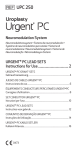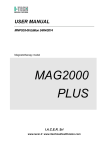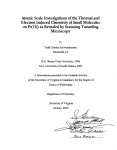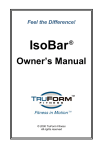Download STIWELL med4
Transcript
STIWELL med4 User Manual 0297 © Otto Bock Healthcare Products GmbH · 647G377=GB – 07.07 – 50 – · Printed in Germany Table of Contents TABLE OF CONTENTS 1. 2. INTRODUCTION 3 Intended Use, Indications, and Contraindications 3 Scope of Delivery 6 Product Description 7 Connecting the Stimulation Device to the PC 8 APPLICATION 9 Instructions for Use Display Symbols Language Selection Program Selection, Display Contrast, Volume, and Settings Launching the Program and Setting the Intensity Storing the Intensity Changing the Treatment Duration Changing Settings Locking Program(s) for the Patient Retrieving Treatment Data Saving and Deleting Custom Programs Overview for Therapeutic Use 9 9 11 11 12 12 13 13 14 15 16 17 Charging the Battery 18 Electrode Array 19 PROGRAM OVERVIEW 28 Muscle Development 30 Denervated Muscles 34 Feedback Programs 37 Feedback Display Games 56 Feedback PC Games 57 Pain Therapy 68 Urology 70 Functional Programs 77 Sports 86 Mid-Frequency 92 Custom Programs 94 Otto Bock Healthcare Products GmbH 1 Table of Contents 3.3. PC SOFTWARE INSTALLATION MYOGAMES AND LEONARDO 98 Patient Administration Software: “Leonardo” 100 4.4. WARNINGS AND SAFETY INSTRUCTIONS 105 5.5. APPENDIX 108 Troubleshooting and Maintenance 108 Pulse Types 109 Warranty 110 2 Cleaning, Storage, and Disposal 111 Accessories 112 Technical Data 114 Symbols 116 Labels on the Rear 117 Explanation of Terms/Abbreviations 118 Introduction INTRODUCTION Intended Use The STIWELL med4 stimulation device is intended for the stimulation of muscles and nerves by using electric pulses in order to strengthen muscles, promote circulation, regenerate and relax muscles, treat pain, and help to reestablish movement patterns. Physicians, physiotherapists, ergotherapists, logopedicians, sports scientists, and patients use the STIWELL med4 in the following application areas: Neurology, physical medicine and rehabilitation, accident surgery, orthopedics, urology, pain therapy, dermatology, general medicine, sports medicine, and sports training. Symptom-oriented biofeedback training enables playful training of central innervation capacity, maximum strength, muscular endurance, muscle relaxation, and inter-muscular coordination possible, depending on the neurological symptoms. EMG-triggered (electromyogram-triggered) stimulation is a combination of stimulation and biofeedback training. The STIWELL med4 is intended for stationary use in a hospital as well as home use by the patient. The physician/therapist has the flexibility to adjust the programs and monitors the progress of the therapy. Statistics regarding the completed treatments can be retrieved from the STIWELL med4 and from the PC. Athletes can use neuromuscular electrostimulation to gain strength and muscular endurance and to support muscle regeneration. Electrostimulation is intended as a supplement to conventional training. The STIWELL med4 is battery-powered. It has four stimulation channels and two EMG measurement channels. Information: The STIWELL med4 is not approved for sale in the USA. Otto Bock Healthcare Products GmbH 3 Introduction Indications Neuromuscular electrostimulation (NMES) can be prescribed by a physician in the following cases: • Prevention and delay of muscular atrophy caused by immobilization (e.g. cast) • Strengthening muscles during a rehabilitation phase • Maintaining and/or improving joint mobility • Muscle relaxation, decubitus (pressure sore) prevention • Treatment of aconuresis/strengthening the pelvic floor muscles • Maintaining the trophicity and muscle mass of peripherally denerved muscle groups in the neuromotoric rehabilitation phase • Functional rehabilitation of the locomotor system • Treatment of paresis and movement training after nerve reconstruction • Transcutaneous electrical nerve stimulation (TENS) Indications for EMG-triggered (EMG-controlled) muscle stimulation and/or biofeedback training: • Disorders or injuries of the central nervous system (e.g.: spasticity or paresis after a stroke, disorders after head/brain trauma) • Disorders or injuries of the spinal cord (e.g.: incomplete paraplegia) • Peripheral nerve lesions capable of regeneration • Neuro-orthopedic functional disorders In sports, neuromuscular electrostimulation can be used for additional muscle training and for muscle regeneration. 4 Introduction Contraindications • Patients with pacemakers or other electronic emitters • No stimulation in the proximity of metal implants • Pregnancy • Feverish or infectious diseases • Skin disorders subject to inflammation or tumors in the stimulation area, as well as thrombosis or phlebitis • No transcerebral or transthoracic applications (risk of heart rhythm disturbances) • No stimulation in the vicinity of the carotid artery or carotid gland • No stimulation of the stomach muscles in case of abdominal wall or groin hernias • No contralateral stimulation (i.e. plus and minus pole of the same channel on opposite sides of the body) Contraindications for the urological programs: • Patients with extra-urethral incontinence (fistula, ectopic urethra) • Patients with overflow incontinence caused by evacuation disorders • Patients with serious urine retention in the upper urethra • Pregnancy • Patients with total peripheral denervation of the pelvic floor • Patients with intestinal clamps NOTE regarding the therapy recommendations in Chapter 2: The therapy times listed are recommendations and may deviate from the therapy times specified by your physician or therapist. Please follow the instructions provided by your physician and therapist. Otto Bock Healthcare Products GmbH 5 Introduction Scope of Delivery Therapy base package (in case) 900101=(country ID) e.g. 900101=D for Germany Stimulation device (as single device) 900101S=(country ID) Charger 9001P01 Power cable (country-specific version) 9001C04=country ID (See accessory list) Main cable with plug 9001C01 Stimulation electrode cable Yellow Lilac Orange Green Reference electrode cable 9001C03 USB cable 9001C05 9001C02=4 9001C02=11 9001C02=2.3 9001C02=3 3 packages of self-adhesive electrodes 9001S01=5 5 × 5 cm Instructions for use 647G377=(country ID) e.g. 647G377=D for Germany CD 646C130=Vx.x Case 642V16 6 Introduction Product Description + , 0 1 A LED display ,Ê Display -Ê . / +Ê 2 B Function keys to operate the device .Ê Intensity controller /Ê STOP / rewind key 0Ê ON / OFF key 1Ê Electrode cable connection (A) 2Ê Charging connection (B) 3Ê Type plate 4Ê USB connection 3 4 Otto Bock Healthcare Products GmbH 7 Introduction FUNCTION KEY ASSIGNMENT: + + , - . ,Ê -Ê .Ê Stimulation channel 1 EMG measurement channel 1 Stimulation channel 2 Stimulation channel 3 EMG measurement channel 2 Stimulation channel 4 Main cable Electrode cables Connecting the Stimulation Device to the PC When using the “Feedback PC Games” program or the patient administration software “Leonardo”, the stimulation device is connected to the PC using the USB cable (see illustration). 8 Application 1. APPLICATION Instructions for Use Display Symbols 1 2 3 4 5 STATUS BAR: 1 2 3 4 5 Ê Ê Ê Ê Ê Battery capacity Atrophy – Power endurance Sound on/off 8 Program locked 7 8 Ê Ê Ê 7 PC connected Time 9 6 6 10 11 12 Treatment time/pause time Pulse Types Program active FUNCTIONS: Ê 10 Ê 11 Ê 12 Ê 9 Changing the treatment duration Changing settings Locking and unlocking the program Starting the program MENU NAVIGATION: Use the control dial or the function keys parameters with , confirm with OK Otto Bock Healthcare Products GmbH to move up or down; select the . 9 Application ADDITIONAL DISPLAY SYMBOLS: Confirm character (for “Save Program” or “Enter Password”) Delete character (for “Save Program” or “Enter Password”) Page down (for “Patient Treatment Data”) Cancel or go back Switch channels (for the feedback programs “Coordination Training” and “Myosymmetry”) Go back to the treatment overview when using a locked program (password required) Retrieve patient treatment data (only for locked programs) There are no electrodes connected to this channel There is an electrode error on this channel EMG signals must be above the arrow (“Feedback Programs”) EMG signals must be below the arrow (“Feedback Programs”) Display of the current program phase Treatment duration cannot be set 10 Application Language Selection Press the On/Off key for at least 3 seconds; the language selection menu appears. Use the function key to select the desired language and confirm with . OK Program Selection, Display Contrast, Volume, and Settings Turn on the stimulation device using the On/Off key appears on the display. Use the function keys and to select the desired treatment type and confirm with . Under you can change the display contrast, volume, date, time, and unlock function. The Treatment Overview 1. Muscle Strengthening 2. Denervated Muscles 3. Feedback Programs 4. Feedback Game (Display) 5. Feedback Games (PC) NOTE: The unlock function is password-protected. In order to deactivate protection, the password must be entered here (see enclosed password card). Now, the Programs for the selected treatment type are displayed. Use the function keys and to select the desired program and confirm with and the selected program is displayed. Otto Bock Healthcare Products GmbH 1. Atrophy – Power endurance 2. Agonist/Antagonist 3. Maximum power training 4. Circulation improvement 11 Application Launching the Program and Setting the Intensity Launch the program using START Atrophy – Power endurance . To program the intensity, press the function key that corresponds to the channel and set the intensity using the control dial. START The setting is confirmed by pressing the function key a second time. Press the STOP/rewind key to exit the settings menu and launch the program. When the program is running, the intensity can only be changed during the plateau time. If you do not wish to start the program (e.g. to change some parameters first) then by keeping the STOP/Rewind key pressed for > 1.5 sec you will get back into the setting menu. Atrophy – Power endurance 7 mA 10 mA 7 mA 32 mA ATTENTION: You can pause the program at any time by pressing the STOP/ rewind key. You can modify the intensity using the settings menu before the program resumes. If the program is not resumed within 10 minutes, the stimulation device shuts off automatically. Storing the Intensity If the intensity for the patient was established before the program was locked, then the intensity is stored. Upon resuming (after locking the program), the intensity automatically regulates itself up to the stored value (70% of the stored value if the frequency < 1 Hz). 12 Application Changing the Treatment Duration Under “Treatment Duration”, you can select the duration of the treatment program. Atrophy – Power endurance 40:00 START To confirm the settings and return to the selected program, press Program Duration 40 min Changing Settings Now you can change certain settings and specified parameters under depending on the program. Atrophy – Power endurance START Press to enter the selected settings menu (e.g.: turning off the warm-up phase, pulse width, saving the program). Press the cancel key to return to the settings menu. 1. Pulse width 2. Max. Intensity 3. Warm up 4. Save program 400 μs OFF Yes ATTENTION: For safety-related reasons, the setting options for the frequency, pulse width, and ON/OFF times are restricted by the device. Otto Bock Healthcare Products GmbH 13 Application Locking Program(s) for the Patient The physician/therapist can select and lock one or more programs for a patient, and also establish patient-specific parameters for these programs. The locking function is intended for home therapy and also for inpatient treatment. The patient automatically starts off with the last program that was locked. If several programs were locked (maximum 20), they can be selected from the program overview. 1. Select a program and, if required modify parameters under settings (e.g. pulse width, frequency), set the intensity if desired, and then press the “Lock” symbol . The modified values are stored. Atrophy – Power endurance START 2. Confirm the locking process with OK Lock Program? OK 3. The next time the device is switched on, only the locked program is visible. The treatment data can be retrieved under function key 1 The maximum storage capacity is 270 treatments per locked program. To return to the overview of all locked programs, press the STOP/rewind key. 14 Atrophy – Power endurance START Anwendung 4. To return to the treatment overview, please press the unlock key and confirm with . If the unlock function is password-protected, the password must be entered. 12:34 OK Unlock Program? OK NOTE: The unlocked program and the treatment data are deleted if you switch to the treatment overview after the unlocking process. If a program with modified parameters will be used frequently, it is useful to save it first (see page 16). Retrieving Treatment Data The compliance data can be retrieved in the main menu under 1. Press the function key the detailed overview. . to go to STATISTICS Atrophy – Power endurance Sessions: Session Duration: 2. Detail view: Press the function key to page down. Press to return to the locked program. Time 30 Min 30 Min Otto Bock Healthcare Products GmbH 2 60 min Date Intens. 2006-01-03 10:30 10 20 50 100 mA 2006-01-02 10:30 10 20 50 100 mA 15 Application Saving and Deleting Custom Programs Saving a program In the settings menu ( ) , select “Save Program” and press . Subsequently, the “Name Input” window is displayed automatically. Select a letter Select using Wheel from the list using the controlB dial, and A C confirm with the function key OK Letters can be deleted with the function ABC key Program 1 ABC ABC OK The program is saved under “Saved Programs” with the selected name by pressing the key. If no name is entered, the program name (e.g. Program 1) suggested on the bottom line of the menu is used automatically. OK In order to avoid accidentally overwriting a previously saved program, the question “Overwrite program?” has to be confirmed with the key. The function key prevents overwriting and cancels the process of saving the program. OK Deleting Saved Programs The saved program can be removed under settings ( ) “Delete Program”. 1. Delete Program OK OK If you press the program is deleted and you return to the treatment overview. Delete Program? If you press the program is not deleted and you return to the treatment overview. 16 OK Application Overview for Therapeutic Use Follow the steps below in the sequence they are presented: 1. Attach the electrodes and connect the cables 2. Switch on the stimulation device and select the program 3. Modify settings (if required) 4. Save the program (if required) 5. Launch the program and set the intensity 6. Lock the program 7. Launch the program again Activating and Deactivating the Access Lock When the stimulation device is turned off after locking a program, the access lock is activated; this means that after the device is restarted, only the locked programs can be selected from the program overview and parameters can only be changed after entering a password. Password protection can be deactivated (see page 11). Locking Additional Programs By pressing the symbol, additional programs can be selected from the treatment overview and locked after entering a password. Thus any programs that are already locked do not have to be unlocked, and the settings and/or treatment data are not lost. Unlocking a Program Select the program you want to unlock from the program overview and press the “Unlock” symbol . The message “Enter password to unlock” is displayed. As soon as you confirm with the key , a window is displayed to enter the password (also see page 16). OK Enter Password to unlock OK Otto Bock Healthcare Products GmbH 17 Application Charging the Battery The STIWELL med4 must only be charged using the supplied charger. The STIWELL med4 cannot be operated during the charging process. . If the battery symbol The current charging state is shown on the display is flashing, the battery must be charged using the supplied charger. However, the treatment already in progress can normally be completed. If the battery is fully discharged, the charging process takes approximately 170 minutes. Connect the battery cable to the stimulation device (receptacle B) and then connect the charger to an outlet. Ensure that the label B on the cable matches the label B on the device. The LED on the charger is illuminated in red during the charging process. As soon as the charging process is complete, a green light is displayed. The charger must be disconnected from the outlet and from the STIWELL med4. ATTENTION: The battery must not be charged at ambient temperatures below 0 °C, since this can lead to battery damage. To disconnect the charger, do not pull on the cord; always grasp the plug. External Trigger 1. Connect the “External Trigger” accessory (manual switch) to receptacle B on the stimulation device. 2. Under select External Trigger “YES”. 3. Set the intensity as described on page 12. 18 Application Electrode Array Attaching the electrodes correctly is vital for effective and safe treatment. The electrode attachment points are determined by the physician or therapist. The electrode size is selected according to the size of the muscle groups being stimulated. When stimulating enervated muscles, the electrodes should be attached in the vicinity of the motor points (nerve / muscle transition). When stimulating denerved muscles, the electrodes should be attached on a large area over the muscle. Rubber electrodes with electrode gel can be attached with flexible straps or skin-friendly adhesive bandages. Do not leave the electrodes in the alcohol under any circumstances. When using sponge pockets, they must be slightly moistened with clean water prior to use. The matching rubber electrodes are placed into the sponge pockets and attached with flexible straps. Important: Depending on the application, the sponge pockets must be thoroughly washed with clean water. ATTENTION: The sponge pockets and corresponding rubber electrodes should definitely be used with the program “Minor Atrophy”. With self-adhesive electrodes, the protective foil must first be removed in order to expose the adhesive layer. Subsequently, the electrode can be placed on the skin. When using vaginal or anal electrodes, follow the manufacturer’s directions. Otto Bock Healthcare Products GmbH 19 Application Connecting the Electrodes and Cables To connect the electrode cables, the main cable is connected to receptacle A of the device. Ensure that the label A on the cable matches the label A on the device. Depending on the number of channels used, the individual electrode cables are connected to the receptacles with the same color on the electrode connector. The symbol indicates that no electrodes are connected to that channel. One electrode is attached to the positive pole (= red plug) and one to the negative pole (= black plug) of each cable. ATTENTION: When connecting and disconnecting the electrode cables, always grasp them by the plug – never by the cord. Electrode Durability • The durability of the electrodes is affected by several factors. Including skin type, frequency of use, type of stimulation, and storage play a role. • The conductivity of the electrodes begins to diminish once they have been used repeatedly. If contact with the electrodes is unpleasant, a tingling feeling develops, or the symbol appears frequently on the display, the electrodes may be worn out. • Depending on the design, self-adhesive electrodes can be used for approximately 10 – 30 applications (carefully moistening the contact surface with water increases the conductivity and lifespan). Self-adhesive electrodes are designed for single patient use only. Self-adhesive electrodes should be placed back onto the protective foil after use. • Follow the manufacturer’s recommendations for the lifespan of rubber electrodes. • When an electrode is worn out or no longer adheres properly, it must be replaced immediately since the effectiveness, comfort, and safety of the treatment can otherwise be affected. NOTE: When removing self-adhesive electrodes from the protective foil or from the skin, do not grasp the connecting cables! 20 Application Skin Protection and Electrode Wear Skin irritation at and around the electrode contact site is a possible side effect of electrostimulation. This reaction is usually caused by poor electrode-skin contact or mechanical irritation due to the repeated use of adhesive bandages to attach the electrodes. Use hypoallergenic self-adhesive electrodes when required. Follow the steps below as well as those described in the chapter “Warnings and Safety Instructions”. 1. The electrodes must have good skin contact in order to ensure a good electrical connection and to minimize the risk of skin irritation. To improve conductivity, a suitable conductive gel must be used with rubber electrodes. 2. Ensure that the contact surfaces of the electrodes are clean. The contact surfaces must be washed with mild soap and water, rinsed with warm water, and dried carefully in between applications. 3. Prior removal of heavy body hair improves the contact of the electrodes to the skin. If a razor irritates the skin, trim the hair carefully using scissors. 4. Electrodes with damaged cable insulation must not be used. Any modification of the original electrodes is prohibited. Ensure that the electrodes are in good general condition. ATTENTION: If skin irritation develops, treatment must be discontinued immediately. Ask your therapist or physician for advice before continuing treatment. Otto Bock Healthcare Products GmbH 21 Application Electrode positioning: Stomach muscles Note regarding electrode positioning: The anode and cathode can also be attached opposite from the illustration. Torso side flexion Torso side rotation (Mm. Obliqui) Torso frontal flexion: Mm. Recti abdominis 22 Application Electrode positioning: Shoulder muscles, leg muscles, adductor muscle Raising the shoulder: M. Trapezius descendens Rear Sideways raising of the arm, Arm rotation: M. Deltoideus Front Shoulder blade fixation Shoulder blade – exterior rotation: M. Serratus anterior Retraction of the arm Interior shoulder rotation: M. Pectoralis major Retraction of the leg: Mm. Adductores Otto Bock Healthcare Products GmbH 23 Application Electrode positioning: Arm and leg - rear Elbow extension: M. Triceps brachii Finger and wrist extension: Mm. Digitores extensores Hip extension: M. Glutaeus max. Knee flexion: Mm. Ischiocrurales Foot flexion: M. Triceps surae 24 Application Electrode positioning: Hip and buttock muscles, shoulder girdle muscles Sideway raising of the arm: M. Supraspinatus Shoulder blade fixation: Mm. Romboidei Shoulder exterior rotation: M. Infraspinatus Shoulder extension: M. Latissimus dorsi Raising the leg sideways: M. Glutaeus medius Otto Bock Healthcare Products GmbH Hip extension and rotation: M. Glutaeus maximus 25 Application Electrode positioning: Torso muscles, rear Back extensor in the cervical vertebrae area: Mm. Erector spinae cervicis Back extensor in the thoracic vertebrae area: Mm. Erector spinae thoracis Back extensor in the lumbar spine area: Mm. Erector spinae lumborum 26 Application Electrode positioning: Arm and leg - front Elbow flexion: M. Biceps brachii Finger and wrist flexion: Mm. Digitores flexores Knee extension: M. Quadriceps femoris Raising the foot: M. Tibialis anterior Raising the outside edge of the foot: Mm. Peronaei Otto Bock Healthcare Products GmbH 27 Program Overview 2. PROGRAM OVERVIEW Muscle Strengthening Atrophy – Power endurance Agonist/Antagonist Maximum powertraining Circulation improvement Denervated Muscles Mild Atrophy Severe Atrophy EMG-triggered (1 EMG) EMG-triggered (2 EMG) Muscle tension Relaxation training Coordination training Myosymmetry Feedback Programs Feedback Game (Display) Power training Feedback Games (PC) EMG-triggered (1 EMG) EMG-triggered (2 EMG) Power training Endurance training Relaxation training Coordination training Myosymmetry Pain Therapy TENS conrentional TENS frequency-modulated TENS Burst Urology Urge Incontinence Stress Incontinence Mixed Incontinence EMG-triggered (1 EMG) EMG-triggered (2 EMG) Peak speed (Feedback) Continence anal EMG-triggered anal 28 Program Overview FES Programs Grasp and release EMG grasp/release Hand to mouth EMG hand to mouth Arm extension/support EMG Arm extension/support Open and close EMG open/close Sports Overall Endurance Power endurance Peak Speed Bodybuilding beginners Bodybuilding advanced Agonist/Antagonist - Power Agonist/Antagonist - Time Regeneration Circulation improvement Stimulation program MF Programs MF 3kHz MF 3kHz (EMG) Individual Programs Single Phase Program Single Phase Program EMG Three Phase Program Saved Programs Otto Bock Healthcare Products GmbH 29 Program Overview - Muscle Development Muscle Strengthening Introduction Electro-muscular stimulation (EMS) is a conservative treatment method that causes the muscles to contract through electrically induced pulses. A decrease of muscle strength during immobilization (e.g. post-operative immobilization) is avoided and the development of muscular dysbalance can be prevented. The prevention and therapy of muscular atrophy using EMS can help to prevent secondary orthopedic problems and to shorten the duration of stationary treatment. 30 Program Overview - Muscle Development Atrophy – Power endurance Indications Muscle development training in case of atrophy, especially to improve muscular endurance Phases 1 2 3 4 Phase duration (min) 5 15 15 5 Frequency (Hz) 10 40 60 3 Pulse width (μs)/phase 300 300 300 300 Rise time (seconds) 2 2 Plateau time (seconds) 8 8 Pause time (seconds) 16 16 Pause frequency (Hz) Number of contractions Fall time (seconds) Therapy recommendation 3 3 22/33/44 22/33/44 1 1 2 – 3 × per week and muscle group User Settings Phase duration (min) 20/30/40/50 Pulse width (μs) 50/100/150…350/400 Warm-up phase YES/NO Maximum intensity (mA) 0 – 100 Electrode Positioning Example The bipolar positioning example shown in the illustration (two electrodes per muscle group) is a typical application for the rehabilitation of atrophied or weakened muscles. EMS is a valuable supplement to conventional therapy and can contribute to accelerated treatment success. Otto Bock Healthcare Products GmbH 31 Program Overview - Muscle Development Indications Muscle development training in case of atrophy, for agonist/antagonist Phases 1 2 2 3 3 4 Channel 1–4 1+2 3+4 1+2 3+4 1–4 Phase duration (minutes) 5 15 15 15 15 Frequency (Hz) 10 40 40 60 60 3 Pulse width (μs)/phase 300 300 300 300 300 300 Rise time (seconds) 2 2 2 2 Plateau time (seconds) 8 8 8 8 Pause time (seconds) 16 16 16 16 Phase shift duration (seconds) 13 13 5 22/33/44 22/33/44 22/33/44 22/33/44 Number of contractions Fall time (seconds) 1 Therapy recommendation 1 1 1 1× daily User Settings Treatment duration (min) 30/40/50 Pulse width (μs) 50/100/150…350/400 Warm-up phase YES/NO Maximum intensity (mA) 0 – 100 Electrode Positioning Example The illustration shows bipolar stimulation of two muscle groups with a total of four electrodes. The flexor (agonist) and extensor (antagonist) can be alternately stimulated. 32 Program Overview - Muscle Development Maximum powertraining Indications Muscle Development Training (Maximum Strength Training) Phases 1 2 3 4 Phase duration (minutes) 5 10 10 5 Frequency (Hz) 10 60 90 3 Pulse width (μs)/phase 300 300 300 300 Rise time (seconds) 2 2 Plateau time (seconds) 10 7 Pause time (seconds) 40 28 Pause frequency (Hz) 3 3 Number of contractions 11 16 Fall time (seconds) 1 1 Therapy recommendation 3 × per week User Settings Pulse width (μs) 50/100/150…350/400 Warm-up phase YES/NO Maximum intensity (mA) 0 – 100 Circulation improvement Indications Promoting Circulation Phases 1 Treatment duration (min) 10 Frequency (Hz) 8 Pulse width (μs)/phase 300 Therapy recommendation Several times daily User Settings Pulse width (μs) 50/100/150…350/400 Maximum intensity (mA) 0 – 100 Otto Bock Healthcare Products GmbH 33 Program Overview – Denervated Muscles Denervated Muscles Introduction In case of “denerved muscles”, no stimulation is possible via the damaged peripheral nerve. The pre-programmed, automatic processes of the STIWELL med4 programs are based on a training session with natural muscle activity. Triangular pulses are used to treat peripheral paralysis because they are able to stimulate peripherally paralyzed muscles with simultaneous minor stimulation of the sensitive nerve fibers of the surrounding tissue. Medical Indications The variety of pulse width settings (1 – 250 ms) also makes tetanic stimulation for the treatment of atrophy possible. Alternatively, trapezoidal pulses can also be used. Rectangular pulses can also be used for the treatment of peripheral paralysis. They represent the more effective type of current for the treatment of atrophy, but cause significantly more pain. Therefore this type of treatment is only recommended for patients with reduced sensitivity. Therapy Recommendation It is strongly recommended to use these programs only under professional supervision. Training should take place several times a day, under consideration of the patient’s resilience. The intensity should be set so that the muscle contractions are as strong as possible without causing pain. It is important to ensure that the therapy does not cause skin irritation! 34 Program Overview – Denervated Muscles Mild Atrophy Indications Minor Atrophy From approx. 1 – 3 weeks of immobility Phases 1 Treatment duration (min) 20 Frequency (Hz) 20 Pulse width (ms)/phase 10 Pulse interval = period duration - 2 * pulse width (ms) 30 Plateau/pause (seconds) 3/6 Pulse type Triangular Therapy recommendation 1 – 2 × per day User Settings Treatment duration (min) 10/15/20/25/30/35/40 Frequency (Hz) 1 – 50 Pulse width (ms)/phase 1 – 250 Plateau time (seconds) 1 – 60 Pause time (seconds) 1 – 60 Pulse type Triangular, rectangular, trapezoidal Maximum intensity (V) 0 – 80 ATTENTION: For this program, using the sponge pockets and matching rubber electrodes is essential. See page 19 for application instructions. Mild Atrophy Attention: correct electrodes? see manual START Otto Bock Healthcare Products GmbH 35 Program Overview – Denervated Muscles Severe Atrophy Indications Pronounced Atrophy From approx. 1 – 2 years of immobility Phases 1 Treatment duration (min) 15 Frequency (Hz) 0.1 Pulse width (ms)/phase 200 Pulse interval = period duration - 2 * pulse width (ms) 9600 Pulse type Trapezoidal Therapy recommendation 2 × per day User Settings Treatment duration (min) 10/15/20/25/30/35/40 Frequency (Hz) 0.1/0.2/0.5 Pulse width (ms)/phase 1 – 250 Pulse type Triangular, rectangular, trapezoidal Maximum intensity (V) 0 – 80 ATTENTION: For this program, using rubber electrodes with a sufficient amount of electrode gel is essential. See pages 19-21 for application instructions. NOTE: By pressing any function key, you can go directly to the settings menu and change the intensity for all channels. To resume the program, press the STOP/rewind key. 36 Program Overview – Feedback Programs Feedback Programs Introduction Symptom-oriented biofeedback training with cognitive re-learning effects is an efficient type of therapy which supplements the therapeutic treatment of neurological damage and can be used by the patient as controlled home therapy. Depending on the neurological symptoms, maximum strength, muscular endurance, intermuscular coordination, and muscle relaxation can be trained. The use of visual and audio feedback makes it possible for the patient to consciously recognize muscle tension and modulate the same. ATTENTION: The “Myofeedback Applications” should only be used after a neurological diagnosis with a precise neuro-rehabilitative functional analysis, and the specified therapy recommendations must be arranged with the treating physician! Indications • Disorders or injuries of the central nervous system – for example spasticity or paresis after a stroke, head/brain trauma (multiple sclerosis only after recommendation by a physician). • Disorders or injuries of the spinal cord – for example incomplete paraplegia. • Peripheral nerve lesions capable of regeneration • Neuro-orthopedic functional disorders Treatment Goals • Reduced spasticity • Increased voluntary contractions • Functional improvement of the paretic extremity (facilitation of physiological movement patterns) • Stimulation of central plasticity Otto Bock Healthcare Products GmbH 37 Program Overview – Feedback Programs Therapy Recommendation Muscle contraction (unaffected side) If the patient is not yet able to generate muscle potentials on the affected side, it is recommended to explain the therapy to the patient using the unaffected side. Muscle development (affected side) In addition, it may be helpful to stimulate the muscles with a muscle development program in order to make it clear to the patient (sensation and motor feedback) which muscle groups should be activated in a targeted manner in the following therapy sessions. Muscle contraction (affected side) Once the patient has learned to target the correct muscles, he or she should attempt to increase EMG activity through repetitive training. The display games or PC programs should be used to increase motivation where possible. When exercises are carried out in comparison between the healthy and the affected side, using the “Myosymmetry” program is recommended. EMG-triggered (1 channel) Once muscular control has been reestablished to the extent that the patient can reach an EMG threshold value in a reproducible manner with voluntary activity, triggered stimulation can support the movement initiated by the patient and increase the force of the contraction. EMG-triggered (2 channel) If associated spastic reactions are observed in neighboring muscle groups during therapy, a second EMG channel can be used in this program to avoid stimulation in presence of this undesirable activity. 38 Program Overview – Feedback Programs Muscle Relaxation If the focus of the therapy is relaxation and/or tonus reduction of spastic muscles, use of the program “Muscle Relaxation” is recommended; once again, display or PC games can also be used as a useful tool to increase motivation. Coordination The synergetic interaction of several muscle groups within a function (also see “Functional Stimulation”) as well as the reestablishment of antagonistic functions can only be achieved if more complex movement patterns are practiced. Otto Bock Healthcare Products GmbH 39 Program Overview – Feedback Programs Myo-Calibration (Muscle Tonus Adjustment) After selecting a feedback program and pressing the START key within the program, calibration of the EMG channel is initiated: Calibration of a muscle signal (1 EMG channel) First, relax the muscle and confirm the tonus while at rest (relaxation value) with OK Muscle tension CAUTION Please relax 1 10 100 1000 μV OK Muscle tension Now contract the muscle and confirm the maximum tension value (contraction value) with . OK Muscle Contract maximally. 1 10 100 1000 μV OK Calibration of two muscle signals (2 EMG channels) 2 muscle signals are calibrated – first relax and tighten “Muscle 1” and then “Muscle 2”. 40 Program Overview – Feedback Programs Error sources - incorrect calibration • Tension in the relaxation phase • Relaxation in the tension phase • Defective electrodes • Cable connected incorrectly • Defective cable Calibration error Launch program? OK Recalibration during therapy If recalibration is required during therapy, press the STOP/rewind key followed by the START key and then recalibrate as described above. The program resumes at the point where it was interrupted. Otto Bock Healthcare Products GmbH 41 Program Overview - Feedback Programs Spasm Control If the patient cannot relax the muscle during the pause following the stimulation, you can draw the patient‘s attention to do so by using „Spasm Control“, which helps the patient to actively relax. Spasm control can be implemented in all EMG-triggered programs (except „Urology“). 1. Select „Spasm Control“ from the menu and confirm with . OK 6. Fall Time 0,5 s 7. Autom. Threshold OFF 8. Spasm control OFF 9. Volume 10% 10. Feedback signal beep OK 2. Set Spasm Control to „ON“ and confirm with . will get you back into the program. OK Spasm control ON OFF After pressing START calibration takes place - as described under Myo–Calibration. ON OK 3. Use the control dial to adjust the threshold to trigger stimulation and confirm with . OK EMG-triggered (1 EMG) Set Threshold 0 μV 100 200 400 μV 300 OK 42 Program Overview - Feedback Programs 4. Adjust intensity with the control dial. EMG-triggered (1 EMG) Amplitude Setting, Continue w. 0 mA 0 mA 0 mA 0 mA 5. Start program. Try reaching the black arrow by contracting the muscle. Once the arrow is reached, stimulation takes place. 6. If the muscle is not relaxed during the no-stimulation period, a white arrow will appear on the display at the threshold setting. The black arrow will only reappear once the muscle is sufficiently relaxed and remains under the white arrow threshold. EMG-triggered (1 EMG) Reach the arrow 0 μV 100 200 300 400 μV 7. If the patient cannot remain under the white arrow, the control dial to individually adjust the threshold should be used. INFORMATION: • In order to induce a trigger when using the program „EMG-triggered 2 EMG“ the muscle of the 2nd EMG channel must also be relaxed so that the bar remains under the white arrow. • During the PC games, Spasm Control is accomplished by using a blue bar. The balloon must stay below the blue bar during the no-stimulation period. Only then will the red bar that has to be reached in order to trigger a stimulation appear. You can adjust the bar level with the control dial on the STIWELL med4 device. Otto Bock Healthcare Products GmbH 43 Program Overview – Feedback Programs EMG-triggered (1 EMG) For this program, the orange (EMG channel 1) and white (reference electrode) electrode cables must be connected. 1. After pressing START calibration (tensing and relaxing muscles according to the display) takes place as described on page 40. EMG-triggered (1 EMG) START 2. Manually set the threshold to trigger the stimulation pulse with + and – (or with the control dial) and confirm with . Modifying the trigger threshold allows you to switch to the next higher or lower level of detail on the display. OK EMG-triggered (1 EMG) Threshold adjustment 0 μV 100 200 400 μV 300 OK 3. Set the intensity using the control dial and confirm with STOP. EMG-triggered (1 EMG) After adjustment continue with 0 mA 4. The program now starts automatically. The patient should tense as soon as the green LED is illuminated. Try to reach the arrow by tensing the muscle. Once the arrow is reached, stimulation takes place and the LED turns orange. 44 0 mA 0 mA 0 mA EMG-triggered (1 EMG) Reach the arrow 0 μV 100 200 300 400 μV Program Overview – Feedback Programs Indications Muscular atrophy, disorders/injury of the central nervous system, peripheral nerve lesions capable of regeneration, neuro-orthopedic functional disorders EMG channels 1 Treatment goal Coupling voluntary muscle innervation with EMG-triggered stimulation, which results in visible, noticeable muscle contractions/muscle movements. Treatment duration (min) 30 Frequency (Hz) 35 Pulse width (μs) 300 Rise time (seconds) 0.5 Plateau time (seconds) 3 Pause time (seconds) 6 Fall time (seconds) 0.5 Automatic threshold adjustment NO Training recommendation 2 – 3 × per day and muscle group User Settings Threshold + / threshold − Increase/decrease the trigger threshold Treatment duration (min) 15/20/25/30/35/40/45/50/55/60 Frequency (Hz) 1/5/10/15...135/140 Pulse width (μs) 50/100/150…350/400 Rise time/fall time (seconds) 0/0.5/1.1/2/2.5/3 Plateau time (seconds) 1/2/3...19/20 Pause time (seconds) 2/3/4...39/40 Automatic threshold adjustment YES/NO Volume (%) 0 – 100 Feedback tone 1 × tone/tune Maximum intensity (mA) 0 – 100 Electrode Positioning Example For EMG-triggered electrostimulation, at least three electrodes must be attached to the target muscles. The proximal electrodes are initially used to record the remaining electromyographic activity; the distal electrode is used as a reference. If the patient is able to generate a signal with a sufficiently large amplitude (the threshold value can be individually adjusted), stimulation takes place via the proximal electrodes. Otto Bock Healthcare Products GmbH 45 Program Overview – Feedback Programs EMG-triggered (2 EMG) Function key 1 = EMG channel 1 (triggered, muscle can also be stimulated) Function key 3 = EMG channel 2 (triggered, muscle cannot be stimulated) For this program, the orange (EMG channel 1), green (EMG channel 2), and white (reference electrode) electrode cables must be connected. 1. After calibration (relax and tense the muscle according to the display) and before the program is launched, the user can set the threshold values (arrow) for initiating the stimulation pulse with the control dial after pressing function key 1 or 3, and can confirm with . EMG-triggered (2 EMG) 100 μV 400 μV 65 μV 255 μV OK 2. The current electromyogram is shown by the bars. In order to trigger stimulation, the electromyogram of EMG channel 1 must be above and that of EMG channel 2 must be below the respective threshold (arrow). 3. Press the key to set the amplitude. Set the intensity using the control dial and confirm with the STOP/rewind key. OK 4. Now the program is launched. As soon as the green LED is illuminated, the patient should tense muscle 1 and simultaneously relax muscle 2. Try to exceed the arrow for the left-hand bar by tensing the muscle, while simultaneously remaining below the threshold for EMG channel 2. Once the arrow is passed, stimulation takes place and the LED turns orange. 46 Program Overview – Feedback Programs Indications Muscular atrophy, disorders/injury of the central nervous system, peripheral nerve lesions capable of regeneration, neuro-orthopedic functional disorders EMG channels 2 Treatment goal Coupling voluntary muscle innervation with EMG-triggered stimulation, which results in visible, noticeable muscle contractions/muscle movements. Treatment duration (min) 30 Frequency (Hz) 35 Pulse width (μs) 300 Rise time (seconds) 0.5 Plateau time (seconds) 3 Pause time (seconds) 6 Fall time (seconds) 0.5 Automatic threshold adjustment NO Training recommendation 2 – 3 × per day and muscle group User Settings Threshold + / threshold − Increase/decrease the threshold values Treatment duration (min) 15/20/25...55/60 Frequency (Hz) 1/5/10/15...135/140 Pulse width (μs) 50/100/150…350/400 Rise time/fall time (seconds) 0/0.5/1...2.5/3 Plateau time (seconds) 1/2/3...19/20 Pause time (seconds) 2/3/4…39/40 Automatic threshold adjustment YES/NO Maximum intensity (mA) 0 – 100 Electrode Positioning Example The electrode position illustrated here is an example that shows how two separate EMG channels (channel 1: M. deltoideus, channel 2: M. trapezius pars descendens) can activate the target muscles (upper arm abductors) in isolation and simultaneously prevent evasive movements (elevation in the shoulder girdle). The goal is to teach the patient how to improve the functionality of glenohumeral abduction without elevating the shoulder. As a “reward”, the M. deltoideus is stimulated after the trigger threshold is reached. Otto Bock Healthcare Products GmbH 47 Program Overview – Feedback Programs Muscle tension For this program, the orange (EMG channel 1) and white (reference electrode) electrode cables must be connected. 1. Calibration (tense and relax the muscle according to the display) takes place after pressing START . Muscle tension START 2. As soon as the green LED is illuminated, the patient should try to reach the arrow by tensing the muscle. Then follow the arrow back to a relaxed position. The position of the arrow can be modified with + and – (or with the control dial). 48 Muscle tension Reach the arrow 0 μV 100 200 300 400 μV Program Overview – Feedback Programs Indications Muscular atrophy, disorders/injuries of the central nervous system, peripheral nerve lesions capable of regeneration EMG channels 1 Treatment goal The focus of training is maximum strength and quick muscle relaxation Training level Easy Medium Hard 7 10 15 Treatment duration (min) Training recommendation 1 – 2 × per day and muscle group User Settings Threshold + / threshold − (Set while training) Increase/decrease the threshold values Training level “Easy” Tense to at least 60% of the calibrated value and relax to below 20% of the calibrated value “Medium”: Tense to at least 70% of the calibrated value and relax to below 20% of the calibrated value “Hard”: Tense to at least 80% of the calibrated value and relax to below 20% of the calibrated value Active/pause Active time: 30/60/120/180/240/300 seconds... 15 minutes Pause time: 0/0.5/1...29.5/30 seconds Volume (%) 0 – 100 Feedback tone 1 × tone/tune The parameter “Active/Pause” makes it possible to pause during the program. Parameter example: Active time = 1 minute, pause time = 20 seconds After one minute of alternately tensing and relaxing, the program pauses for 20 seconds. Electrode Positioning Example For selective biofeedback training, three electrodes must be attached over the weakened muscle. The focus of training can be varied and/or adapted to the individual training condition of the muscle by using various training levels. Otto Bock Healthcare Products GmbH 49 Program Overview – Feedback Programs Relaxation training For this program, the orange (EMG channel 1) and white (reference electrode) electrode cables must be connected. 1. Calibration (tense and relax the muscle according to the display) takes place after pressing START . Muscle tension START 2. As soon as the green LED is illuminated, the patient is prompted by the arrow to successively relax the muscle. As soon as the EMG signal reaches the arrow, it shifts further to the left as a prompt to relax the muscle even more. The position of the arrow can be modified with + and – (or with the control dial). 50 Relaxation training Reach the arrow 0 μV 100 200 300 400 μV Program Overview – Feedback Programs Indications Excessive muscle tonus (spastic paresis), neuroorthopedic tension syndromes (e.g. tension headaches, vertebral pain syndromes) EMG channels 1 Treatment goal The focus of training is muscle relaxation Training level Treatment duration (min) Easy Medium Hard 7 10 15 Training recommendation Several times daily User Settings Threshold + / threshold (Set while training) Increase/decrease the threshold values Volume (%) 0 – 100 Feedback tone 1 × tone/tune Training level Easy/medium/hard Electrode Positioning Example Otto Bock Healthcare Products GmbH 51 Program Overview – Feedback Programs Coordination Training For this program, the orange (EMG channel 1), green (EMG channel 2), and white (reference electrode) electrode cables must be connected. 1. Calibration (tense and relax the muscle according to the display) takes place after pressing START . Coordination Training START 2. As soon as the green LED is illuminated, the patient should try to reach the arrow by tensing muscle 1 (right half of the bar). NOTE: Relax muscle 2 during this phase. Then follow the arrow back to a relaxed position. Repeat the same process with muscle 2 (left half of the bar). NOTE: Relax muscle 1 during this phase. The position of the arrow can be modified with + and – (or with the control dial). The muscles can be switched by pressing function key 3 ( ) 52 Coordination Training Reach the arrow 0 400 μV 400 μV Program Overview – Feedback Programs Indications Training tonic muscle control, neuro-orthopedic coordination deficits, muscular atrophy, disorders/injuries of the central nervous system, peripheral nerve lesions (muscle strength deficits) EMG channels 2 Treatment goal The focus of training is coordination, muscle tension, and muscle relaxation Training level Treatment duration (min) Easy Medium Hard 7 10 15 1 × per day Training recommendation User Settings Threshold + / threshold (Set while training) Increase/decrease the threshold values Training level “Easy” Tense to at least 60% of the calibrated value and relax to below 20% of the calibrated value “Medium”: Tense to at least 70% of the calibrated value and relax to below 20% of the calibrated value “Hard”: Tense to at least 80% of the calibrated value and relax to below 20% of the calibrated value Active/pause Active time: 30/60/120/180/240/300 seconds... 15 minutes Pause time: 0/0.5/1...29.5/30 seconds The parameter “Active/Pause” makes it possible to pause during the program. Parameter example: Active time = 1 minute, pause time = 20 seconds After one minute of alternately tensing and relaxing, the program pauses for 20 seconds. Electrode Positioning Example The electrode position illustrated here is an example for the use of 2 EMG channels. The goal is to teach the patient to actively tense muscle group 1 (channel 1: hand extensors) while simultaneously relaxing muscle group 2 (channel 3: hand flexors). Subsequently, muscle group 2 is tensed while muscle group 1 is relaxed. Otto Bock Healthcare Products GmbH 53 Program Overview – Feedback Programs Myosymmetry For this program, the orange (EMG channel 1), green (EMG channel 2), and white (reference electrode) electrode cables must be connected. 1. After the program is started, the display shows two bars that represent the electromyograms of the two muscles (electrodes connected to channel 1 and channel 3). Myosymmetry 100 μV 68 μV 100 μV 83 μV 2. Now one of the muscles can be contracted while attempting to follow the resulting bar signal with the muscle of the contralateral, affected side. The muscle signal level can be adjusted by selecting the respective channel (with function key 1 or 3) and subsequently changing the amplification (using the control dial). NOTE: The measurement range must be selected so that the current EMG value is in the range of 50 - 90% of the maximum display value. 54 Program Overview – Feedback Programs Indications Training tonic muscle control, neuro-orthopedic coordination deficits, muscular atrophy, disorders/injuries of the central nervous system, peripheral nerve lesions EMG channels 2 Treatment goal The focus of training is muscular endurance and coordination Treatment duration (min) 10 Training recommendation Individually determined by the therapist User Settings Measurement range 1-5 μV 1-10 μV 1-20 μV 1-60 μV 1-100 μV 1-400 μV 1 μV - 1mV 1 μV - 2mV Electrode Positioning Example Otto Bock Healthcare Products GmbH 55 Program Overview – Feedback Display Games Feedback Game (Display) Power training For this program, the orange (EMG channel 1) and white (reference electrode) electrode cables must be connected. Steps 1. Calibration: Tense and relax the muscle according to the display. 2. Game: The player has to avoid the cars by tensing the muscle, and then reach the gas can by relaxing as quickly as possible. 3. Press the STOP/rewind key to return to the start menu. Indications Muscular atrophy, disorders/injuries of the central nervous system, peripheral nerve lesions capable of regeneration EMG channels 1 Treatment goal The focus of training is maximum strength and quick muscle relaxation Treatment duration (min) 10 Feedback tone Tune Training recommendation 2 – 3 × per day User Settings Reduce speed Increase speed Increase number of cars to pass Decrease number of cars to pass Treatment duration (min) 10/20/30 Number of cars 1–6 Volume (%) 0 –100 56 Program Overview – Feedback PC Games Feedback Games (PC) Program Description The myofeedback software is used for symptom-oriented biofeedback training on the PC. The program is selected on the STIWELL stimulation device. The parameters for the game (game speed, difficulty, level) are set and saved directly on the PC using the mouse. Quick Reference Guide 1. Connect the STIWELL stimulation device to the PC (USB cable) and switch on the stimulation device (see page 8). 2. Select the PC user name or enter a new user on the PC in the “Settings Menu”( ). 3. Select the desired “Feedback Program” on the STIWELL stimulation device, press START , and carry out the calibration process (for EMG-triggered programs, also set the “Threshold” and “Intensity”). The PC program is launched automatically. Otto Bock Healthcare Products GmbH 57 Program Overview – Feedback PC Games NOTE: The balloon game is launched by default. The type of game can be selected on the PC (“Settings”). For EMG-triggered stimulation, the height of the threshold can be set with the control dial on the STIWELL stimulation device. If you want the language selection dialogue to be displayed every time the program starts, select “Language Selection” under “Settings”. The tone can also be deactivated or activated here: 58 Program Overview – Feedback PC Games Main Menu m p su el pr es H or sc h ig (U se ra dm in H Im es e m ga d En is ty trat pe io of n, b ga ac m kg e, ro El ec an un S tro d d, e gr la ttin de ap n g po hi gua s sit cs g io qu e, ni ng al ity illu ) st ra tio ns Entry of the user name and selection of the patient (also possible in the settings menu) Status bar: The status bar displays the current status as well as instructions: e.g. “Select the desired myoprogram on the STIWELL stimulation device and press START on the STIWELL stimulation device” Otto Bock Healthcare Products GmbH 59 Program Overview – Feedback PC Games Game Menu Individual settings and configurations are possible for the various games (strength activation, endurance activation, coordination, muscle relaxation, myosymmetry, and EMG-triggered stimulation). Example: Strength Activation Return to main menu (first exit the game on the stimulation device) Number of cars/balloons on top of each other Number of cars/balloons below each other Number consecutive of cars/balloons Number of cars/balloons next to each other (vertical coordination) Level of difficulty (for endurance activation) Speed level (at speed = 0, a still picture is displayed) Switch between vertical/horizontal orientation Start from the left/right side of the screen Change the position of the cloud Change the position of the gas can The upper menu bar is used to display the following: STRENGTH ACTIVATION Mayer Program name and user Remaining game time Number of points earned Number of accidents 60 Programmübersicht - FeebackPC PC-Spiele Program Overview – Feedback Games EMG-triggered (1 EMG) For this program, the orange (EMG channel 1) and white (reference electrode) electrode cables must be connected. Game: The player has to raise the balloon above the threshold value (bar) using muscle strength in order to trigger stimulation. The game is launched after calibration and after the threshold value and intensity have been set (see page 42). Muscle tension is displayed in the range of 0 – 100%. Treatment goal: Amplifying a voluntary, weak muscle contraction through EMG-triggered stimulation, which leads to a visible, noticeable muscle contraction/muscle movement. Indications Muscular atrophy, disorders/injury of the central nervous system, peripheral nerve lesions capable of regeneration, neuro-orthopedic functional disorders EMG channels 1 Treatment duration (min) 20 Frequency (Hz) 35 Pulse width (μs) 300 Rise time (seconds) 0.5 Plateau time (seconds) 3 Pause time (seconds) 6 Fall time (seconds) 0.5 Automatic threshold adjustment NO Training recommendation 2 – 3 × per day and muscle group User Settings Adjustment Height of the bar (can also be set during play by using the control dial) Treatment duration (min) 15/20/30/40/50 Frequency (Hz) 1/5/10/15…135/140 Pulse width (μs) 50/100/150…350/400 Plateau time (seconds) 1/2/3…19/20 Rise time/fall time (seconds) 0/0.5/1...2.5/3 Pause time (seconds) 2/3/4…39/40 Automatic threshold adjustment YES/NO Maximum intensity (mA) 0 – 100 Otto Bock Healthcare Products GmbH 61 Program Overview – Feedback PC Games EMG-triggered (2 EMG) For this program, the orange (EMG channel 1), green (EMG channel 2), and white (reference electrode) electrode cables must be connected. Game: The smaller balloon visualizes the muscle signal of the 2nd EMG channel. In order to trigger stimulation, the player has to use the muscle strength of the 1st EMG channel to raise the balloon above the threshold value (bar) and simultaneously keep the muscle signal of the 2nd EMG channel low. The game is launched after calibration and after the threshold value and intensity have been set (see page 42). The muscle tension for both channels is displayed in the range of 0 – 100%. Treatment goal: Amplifying a voluntary, weak muscle contraction through EMG-triggered stimulation, which leads to a visible, noticeable muscle contraction/muscle movement. Indications Muscular atrophy, disorders/injury of the central nervous system, peripheral nerve lesions capable of regeneration, neuro-orthopedic functional disorders EMG channels 2 Treatment duration (min) 20 Frequency (Hz) 35 Pulse width (μs) 300 Rise time (seconds) 0.5 Plateau time (seconds) 3 Pause time (seconds) 6 Fall time (seconds) 0.5 Automatic threshold adjustment NO Training recommendation 2 – 3 × per day and muscle group User Settings Adjustment Height of the bar (can also be set during play by using the control dial) Treatment duration (min) 15/20/30/40/50 Frequency (Hz) 1/5/10/15…135/140 Pulse width (μs) 50/100/150…350/400 Plateau time (seconds) 1/2/3…19/20 Rise time/fall time (seconds) 0/0.5/1...2.5/3 Pause time (seconds) 2/3/4…39/40 Automatic threshold adjustment YES/NO Maximum intensity (mA) 62 0 – 100 Program Overview – Feedback PC Games Power training For this program, the orange (EMG channel 1) and white (reference electrode) electrode cables must be connected. Game: The player has to avoid the balloons/cars by tensing, and reach the clouds/ gas can by relaxing as quickly as possible. For calibration, refer to page 40. The game is launched after calibration (recording the current level of muscle tension) is complete. Muscle tension is displayed in the range of 0 – 100%. Treatment goal: The focus of training is muscle contraction (maximum strength) and quick muscle relaxation. Indications Muscular atrophy, disorders/injuries of the central nervous system, peripheral nerve lesions capable of regeneration EMG channels 1 Treatment duration (min) 20 Training recommendation 1 – 2 × per day and muscle group User Settings Adjustment Balloons/cars on top of each other Consecutive balloon/cars Speed Position of the cloud/gas can Horizontal/vertical Start position left/right Type of game Balloon, car Otto Bock Healthcare Products GmbH 63 Program Overview – Feedback PC Games Endurance training For this program, the orange (EMG channel 1) and white (reference electrode) electrode cables must be connected. Game: The player has to avoid the balloons/cars by relaxing and tensing. For calibration, refer to page 40. The game is launched after calibration (recording the current level of muscle tension) is complete. Muscle tension is displayed in the range of 0 – 100%. Treatment goal: The focus of training is to increase muscular endurance and improve coordination. Indications Muscular atrophy, disorders/injuries of the central nervous system, peripheral nerve lesions EMG channels 1 Treatment duration (min) 20 Training recommendation 2 – 3 × per day User Settings Adjustment Level of difficulty Consecutive balloons/cars Speed Horizontal/vertical Start position left/right Type of game Balloon, car 64 Program Overview – Feedback PC Games Relaxation training For this program, the orange (EMG channel 1) and white (reference electrode) electrode cables must be connected. Game: The player has to avoid the balloons/cars by tensing, and then has to relax as quickly as possible. For calibration, refer to page 40. The game is launched after calibration (recording the current level of muscle tension) is complete. Muscle tension is displayed in the range of 0 – 100%. Treatment goal: The focus of training is muscle relaxation. Indications Excessive muscle tonus (spastic paresis), neuro-orthopedic tension syndromes (e.g. tension headaches, vertebral pain syndromes) EMG channels 1 Treatment duration (min) 20 Training recommendation 2 – 3 × per day Indications Adjustment Balloons/cars on top of each other Speed Horizontal/vertical Start position left/right Type of game Balloon, car Otto Bock Healthcare Products GmbH 65 Programmübersicht Feeback PC-Spiele Program Overview –- Feedback PC Games Coordination Training For this program, the orange (EMG channel 1), green (EMG channel 2), and white (reference electrode) electrode cables must be connected. Game: The player has to avoid the balloons/cars and reach the cloud/gas can by tensing and relaxing 2 muscles. For calibration, refer to page 40. The game is launched after the 2 muscle signals have been calibrated. The muscle tension for both channels is displayed in the range of 0 – 100%. Treatment goal: The focus of training is coordination, muscle tension, and muscle relaxation. Indications Training tonic muscle control, neuro-orthopedic coordination deficits, muscular atrophy, disorders/injuries of the central nervous system, peripheral nerve lesions capable of regeneration (muscle strength deficits) EMG channels 2 Treatment duration (min) 20 Training recommendation 1 × per day User Settings Adjustment Number of cars/balloons on top of each other, from the top Number of cars/balloons on top of each other, from the bottom Speed Horizontal/vertical Start position left/right Type of game Balloon, car 66 Program Overview – Feedback Games Programmübersicht - FeebackPC PC-Spiele Myosymmetry For this program, the orange (EMG channel 1), green (EMG channel 2), and white (reference electrode) electrode cables must be connected. Game: The two balloons can be moved by tensing and relaxing 2 different muscles, which allows muscle tension and relaxation to be compared. The goal is to make the muscle signal of the affected side come as close to the muscle signal of the healthy side as possible. The muscle signal level can be adjusted by selecting the respective channel with function key 1 or 3 and subsequently changing the amplification using the control dial. The muscle tension for both channels is displayed in the range of 0 – 100%. It is also possible to hide channel 1 or channel 2. Treatment goal: The focus of training is muscular endurance and coordination. Indications Training tonic muscle control, neuro-orthopedic coordination deficits, muscular atrophy, disorders/injuries of the central nervous system, peripheral nerve lesions capable of regeneration EMG channels 2 Treatment duration (min) 20 Training recommendation Individually determined by the therapist Otto Bock Healthcare Products GmbH 67 Program Overview – Pain Therapy Pain Therapy Introduction Transcutaneous electrical nerve stimulation (TENS) is a symptomatic, conservative treatment for pain. It is based on the transcutaneus (through the skin) application of electric pulses. The analgesic effect can be explained by the stimulation of sensitive nerve fibers which block pain transmission to the central nervous system on the spinal level (gate control theory) on the one hand and the increased release of the body’s own analgesic substances (endorphins) on the other hand. Various stimulation parameters make it possible to treat acute and chronic pain; the only thing the patient feels is a slight tingling or slight muscle contractions underneath the electrode. The treatment can be easily integrated into daily life, and in the best cases, can contribute to reducing the dosage of pain medications. NOTE: By pressing any function key, you can go directly to the settings menu and change the intensity for all channels. To resume the program, press the STOP/rewind key. TENS Conventional Indications Phantom pain, scar pain, post-operative pain, lumbalgy, acute pain Phases 1 Treatment duration (min) 30 Frequency (Hz) 80 Pulse width (μs)/phase 150 Therapy recommendation Several times daily, at least 1 hour User settings Treatment duration (min) 30/60/90/120 Maximum intensity (mA) 0 – 100 68 Program Overview – Pain Therapy TENS frequency modulated Indications Phantom pain, scar pain, post-operative pain, lumbalgy Phases 1 2 3 4 5 6 Frequency (Hz) 2 30 70 100 70 30 Plateau time (seconds) 5 1 1 1 1 1 Treatment duration (min) 30 Pulse width (μs) Therapy recommendation 200 Several times daily, at least ½ hour User Settings Treatment duration (min) 10/20/30/40/50 Maximum intensity (mA) 0 – 100 TENS Burst Indications Deep-seated areas of pain, myopathic pain, chronic pain Phases 1 Treatment duration (min) 20 Frequency (Hz) 80 Pulse width (μs)/phase 200 Plateau time (ms) 100 Phase duration (ms) 400 Therapy recommendation 1 – 2 × per day, ½ hour User Settings Treatment duration (min) 10/20/30/40 Maximum intensity (mA) 0 – 100 Electrode Placement Otto Bock Healthcare Products GmbH 69 Program Overview - Urology Urology Introduction Biofeedback and electrostimulation, as well as a combination of both, are treatment methods that can be used to learn how to train and strengthen the pelvic floor voluntarily and in a controlled manner. Intracorporal or surface-mounted electrodes can register extremely minor levels of muscle activity which are normally not consciously perceived. The patient can see the strength of the muscle contractions on the display of the device, or hear them through audio feedback. Electrostimulation is used to additionally strengthen muscles; in particular, it improves the endurance of muscles which is frequently insufficient, and emphasizes the information the patient needs to learn. It is a therapy option for the treatment of urinary and fecal incontinence, and can result in sustained success. ATTENTION: The specified therapy recommendations have to be discussed with a specialist and must be individually adapted by him or her according to the patient’s symptoms and condition. Urge Incontinence Indications Urge Incontinence Phases 1 Treatment duration (min) 15 Frequency (Hz) 10 Pulse width (μs)/phase 500 Rise time (seconds) 2 Plateau time (seconds) 10 Pause time (seconds) 3 Fall time (seconds) 1 Therapy recommendation 5 × per week, 20 minutes User Settings Treatment duration (min) 5/10/15/20/25 Maximum intensity (mA) 0 – 100 70 Program Overview - Urology Stress Incontinence Indications Training levels Stress Incontinence Easy Medium Plateau time (seconds) 6 8 9 Pause time (seconds) 7 9 8 Treatment duration (min) Hard 15 Frequency (Hz) 35 Pulse width (μs) 300 Rise time (seconds) 2 Fall time (seconds) 1 Therapy recommendation 5 × per week, 15 minutes User Settings Treatment duration (min) 5/10/15/20/25 Maximum intensity (mA) 0 – 100 Training levels Easy/medium/hard Mixed Incontinence Indications Mixed Incontinence Phases 1 2 3 4 5 6 7 Phase duration (seconds) 12 13 13 13 16 16 17 Plateau time (seconds) 6 7 7 7 8 8 8 Pause time (seconds) 3 3 3 3 5 5 6 Frequency (Hz) 5 10 20 30 40 50 60 500 450 400 350 350 350 350 Pulse width (μs)/phase Rise time (seconds) 2 Fall time (seconds) 1 Number of contractions 63 (for 15 minutes of treatment) Therapy recommendation 5 × per week, 15 minutes User Settings Treatment duration (min) 5 10 15 20 25 Number of contractions 21 42 63 84 105 Maximum intensity (mA) Otto Bock Healthcare Products GmbH 0 – 100 71 Program Overview - Urology EMG-triggered (1 EMG) For this program, the orange (EMG channel 1) and white (reference electrode) electrode cables must be connected. Indications Stress incontinence, mixed incontinence Treatment duration (min) 15 Frequency (Hz) 35 Pulse width (μs)/phase 300 Rise time (seconds) 2 Plateau time (seconds) 10 Pause time (seconds) 7 Fall time (seconds) 1 Automatic threshold adjustment NO Therapy recommendation 5 × per week, 15 minutes User Settings Treatment duration (min) 5/10/15/20/25 Frequency (Hz) 1/5/10/15...135/140 Pulse width (μs) 50/100/150...350/400 Plateau time (seconds) 1-20 Rise and fall time (seconds) 0/0.5/1...2.5/3 Pause time (seconds) 2 - 40 Automatic threshold adjustment YES/NO Volume (%) 0 – 100 Feedback tone 1 × tone/tune Maximum intensity (mA) 0 – 100 72 Program Overview - Urology EMG-triggered (2 EMG) For this program, the orange (EMG channel 1 = vaginal electrode), green (EMG channel 2), and white (reference electrode) electrode cables must be connected. Indications Stress incontinence, mixed incontinence Treatment duration (min) 15 Frequency (Hz) 35 Pulse width (μs) 300 Rise time (seconds) 2 Plateau time (seconds) 10 Pause time (seconds) 7 Fall time (seconds) 1 Therapy recommendation 5 × per week, 15 minutes User Settings Treatment duration (min) 5/10/15/20/25 Frequency (Hz) 1/5/10/15...135/140 Pulse width (μs) 50/100/150...350/400 Plateau time (seconds) 1-20 Rise and fall time (seconds) 0/0.5/1...2.5/3 Pause time (seconds) 2– 40 Maximum intensity (mA) 0 – 100 Otto Bock Healthcare Products GmbH 73 Program Overview - Urology Peak Speed (Feedback) For this program, the orange (EMG channel 1 = vaginal electrode) and white (reference electrode) electrode cables must be connected. After the end of the program, the number of successfully completed contractions is displayed. Indications Stress incontinence, urge incontinence EMG channels 1 Treatment duration (min) 2 Training level Medium Active/pause Active time 60 seconds/pause time 0 seconds Training recommendation 5 × per week, 2 minutes User Settings Treatment duration (min) 2/4 Training level “Easy”: Tense to at least 60% of the calibrated value and relax to below 20% of the calibrated value “Medium”: Tense to at least 70% of the calibrated value and relax to below 20% of the calibrated value “Hard”: Tense to at least 80% of the calibrated value and relax to below 20% of the calibrated value Active/pause Active time: 10/20/30/40/50/60 seconds Pause time: 0/0.5/1...29.5/30 seconds Volume (%) 0 – 100 Feedback tone 1 × tone/tune Electrode Positioning Example Vaginal electrode Vaginalelektrode Anal electrode Rektalelektrode Surface electrode Oberflächenelektrode The patient lies on her back, relaxed and with the upper body slightly elevated. The legs are upright and tilted slightly to the outside. It is advisable to support the legs on the sides in order to improve relaxation. 74 Program Overview - Urology Continence anal Indications Mixed Incontinence Phases 1 2 3 4 5 6 7 Phase duration (seconds) 12 13 13 13 16 16 17 Plateau time (seconds) 5 6 6 6 7 7 7 Pause time (seconds) 3 3 3 3 5 5 6 Frequency (Hz) 5 10 20 30 40 50 60 500 450 400 350 350 350 350 Pulse width (μs)/phase Rise time (seconds) 3 Fall time (seconds) 1 Number of contractions 63 (for 15 minutes of treatment) Therapy recommendation 3 × per week, 15 minutes User Settings Treatment duration (min) 5 10 15 20 25 Number of contractions 21 42 63 84 105 Maximum intensity (mA) Otto Bock Healthcare Products GmbH 0 – 100 75 Program Overview - Urology EMG-triggered anal For this program, the orange (EMG channel 1) and white (reference electrode) electrode cables must be connected. Indications Stress incontinence, mixed incontinence Treatment duration (min) 15 Frequency (Hz) 35 Pulse width (μs)/phase 300 Rise time (seconds) 3 Plateau time (seconds) 9 Pause time (seconds) 7 Fall time (seconds) 1 Automatic threshold adjustment NO Therapy recommendation 3 × per week, 15 minutes User Settings Treatment duration (min) 5/10/15/20/25 Frequency (Hz) 1/5/10/15...135/140 Pulse width (μs) 50/100/150...350/400 Plateau time (seconds) 1-20 Rise and fall time (seconds) 0/0.5/1...4.5/5 Pause time (seconds) 2-40 Automatic threshold adjustment YES/NO Volume (%) 0 – 100 Feedback tone 1 × tone/tune Maximum intensity (mA) 0 – 100 76 Program Overview – Functional Programs Functional Programs Introduction In case of muscle weakness or loss of use caused by the central nervous system, it is possible to support muscle function through electric pulses. Functional electrostimulation, with the help of these electric pulses, attempts to reestablish or compensate for movement functions the body has lost due to injury or illness, partially or to a limited extent. Since it can initialize and control muscle movements in a targeted manner, functional stimulation combined with physiotherapy treatment methods can contribute to a noticeably better therapy result. Centrally paralyzed muscles can be trained using electrostimulation. In case of incomplete paralysis, the remaining functions can be improved. In addition, functional stimulation can help to relax a spastic muscle by reducing muscle tone. All of the programs can also be used with EMG-triggered stimulation. In that case, myo-calibration is required before launching the program. See page 40, “Myo-Calibration (Muscle Tonus Adjustment)”. For explanations regarding graphic visualization and/or parameter settings for “Plateau/Pause”, see page 95. ATTENTION: In order to avoid overtiring the muscles, the value for pause time + delay time should be at least equal to the value for plateau time (pause time + delay time ≥ plateau time). Note regarding electrode positioning: For EMG-triggered programs, the reference electrode must also be attached to the extremity that is the object of therapy. Otto Bock Healthcare Products GmbH 77 Program Overview – Functional Programs Grasp and release Indications Training movement patterns, strength training Channels 1 2 3 Muscles Wrist extensor Finger flexors Thumb flexor Plateau time (seconds) 10 7 4 Delay (seconds) 0 3 6 Treatment duration (min) 20 Frequency (Hz) 35 Pulse width (μs)/phase 200 Rise time (seconds) 1 Fall time (seconds) 1 Pause (seconds) 10 Therapy recommendation 2 – 3 × per day User Settings Treatment duration (min) 15/20/25...55/60 Frequency (Hz) 1/5/10/15...135/140 Pulse width (μs) 50/100/150...350/400 Plateau/pause (seconds) (graphical visualization) Plateau time: 1/2/3...19/20 Pause time: 1/2/3...19/20 Delay: 1/2/3...19/20 Maximum intensity (mA) 0 – 100 Electrode Positioning Example 78 Program Overview – Functional Programs EMG grasp/release Indications Training movement patterns, strength training Channels 1 2 3 Muscles Wrist extensor Finger flexors Thumb flexor Plateau time (seconds) 10 7 4 Delay (seconds) 0 3 6 Treatment duration (min) 20 Frequency (Hz) 35 Pulse width (μs)/phase 200 Rise time (seconds) 1 Fall time (seconds) 1 Pause after movement pattern (seconds) 7 Therapy recommendation 2 – 3 × per day User Settings Treatment duration (min) 15/20/25...55/60 Frequency (Hz) 1/5/10/15...135/140 Pulse width (μs) 50/100/150...350/400 Plateau/pause (seconds) (graphical visualization) Plateau time: 1/2/3...19/20 Pause time: 1/2/3...19/20 Delay: 1/2/3...19/20 Maximum intensity (mA) 0 – 100 Stimulation Cycle I Wrist Extensors Handgelenksextensoren Channel 1 Kanal 1 Finger Flexors Fingerflexoren Kanal 2 2 Channel Thumb Flexor Daumenflexor Kanal 3 3 Channel 0 1 3 4 6 7 Otto Bock Healthcare Products GmbH 11 12 t (s) 79 Program Overview – Functional Programs Open and close Indications Training movement patterns, strength training Channels 1 2 3 Muscles Thumb and finger joint extensors Finger flexors Thumb flexor Plateau time (seconds) 6 8 6 Delay (seconds) 0 8 10 Pause (seconds) 20 10 10 Treatment duration (min) 20 Frequency (Hz) 35 Pulse width (μs)/phase 200 Rise time (seconds) 1 Fall time (seconds) 1 Therapy recommendation 2 – 3 × per day User Settings Treatment duration (min) 15/20/25...55/60 Frequency (Hz) 1/5/10/15...135/140 Pulse width (μs) 50/100/150...350/400 Plateau/pause (seconds) (graphical visualization) Plateau time: 1/2/3...19/20 Pause time: 1/2/3...19/20 Delay: 1/2/3...19/20 Maximum intensity (mA) 0 – 100 Electrode Positioning Example 80 Program Overview – Functional Programs EMG open/close Indications Training movement patterns, strength training Channels 1 2 3 Muscles Thumb and finger joint extensors Finger flexors Thumb flexor Plateau time (seconds) 6 8 6 Delay (seconds) 0 8 10 Treatment duration (min) 20 Frequency (Hz) 35 Pulse width/phase 200 Rise time (seconds) 1 Fall time (seconds) 1 Pause after movement pattern (seconds) 7 Therapy recommendation 2 – 3 × per day User Settings Treatment duration (min) 15/20/25...55/60 Frequency (Hz) 1/5/10/15...135/140 Pulse width (μs) 50/100/150...350/400 Plateau/pause (seconds) (graphical visualization) Plateau time: 1/2/3...19/20 Pause time: 1/2/3...19/20 Delay: 1/2/3...19/20 Maximum intensity (mA) 0 – 100 I Thumb and Finger Extensors Channel 1 Finger Flexors Channel 2 Thumb Flexor Channel 3 0 1 7 8 Otto Bock Healthcare Products GmbH 9 10 11 17 18 t (s) 81 Program Overview – Functional Programs Hand to Mouth Indications Training movement patterns, strength training Channels 1 2 3 4 Muscles Wrist extensors Elbow flexors Deltoid Forearm invertors Plateau time (seconds) 7 5 5 5 Delay (seconds) 0 1 1 1 Pause (seconds) 9 10 10 10 Treatment duration (min) 20 Frequency (Hz) 35 Pulse width (μs)/phase 200 Rise time (seconds) 1 Fall time (seconds) 1 Therapy recommendation 2 – 3 × per day User Settings Treatment duration (min) 15/20/25...55/60 Frequency (Hz) 1/5/10/15...135/140 Pulse width (μs) 50/100/150...350/400 Plateau/pause (seconds) (graphical visualization) Plateau time: 1/2/3...19/20 Pause time: 1/2/3...19/20 Delay: 1/2/3...19/20 Maximum intensity (mA) 0 – 100 Electrode Positioning Example 82 Program Overview – Functional Programs Hand to Mouth (EMG) Indications Training movement patterns, strength training Channels 1 2 3 4 Muscles Wrist extensors Elbow flexors Deltoid Forearm invertors Plateau time (seconds) 7 5 5 5 Delay (seconds) 0 1 1 1 Treatment duration (min) 20 Frequency (Hz) 35 Pulse width (μs)/phase 200 Rise time (seconds) 1 Fall time (seconds) 1 Pause after movement pattern (seconds) 7 Therapy recommendation 2 – 3 × per day User Settings Treatment duration (min) 15/20/25...55/60 Frequency (Hz) 1/5/10/15...135/140 Pulse width (μs) 50/100/150...350/400 Plateau/pause (seconds) (graphical visualization) Plateau time: 1/2/3...19/20 Pause time: 1/2/3...19/20 Delay: 1/2/3...19/20 Maximum intensity (mA) 0 – 100 Stimulation Cycle I Wrist Extensors Handgelenksextensoren Channel 1 Kanal 1 Ellbow Flexors Ellbogenflexoren Kanal 2 2 Channel Deltoideus Deltoideus Kanal 3 3 Channel Forearm UnterarmPronators pronatoren Kanal 4 Channel 4 0 1 2 7 8 9 Otto Bock Healthcare Products GmbH t (s) 83 Program Overview – Functional Programs Arm extension/support Indications Training movement patterns, strength training Channels 1 2 3 Muscles Wrist extensors Elbow extensors Spinal section of the deltoid Plateau time (seconds) 7 5 4 Delay (seconds) 0 1 2 Pause (seconds) 9 10 10 Treatment duration (min) 20 Frequency (Hz) 35 Pulse width/phase 200 Rise time (seconds) 1 Fall time (seconds) 1 Therapy recommendation 2 – 3 × per day User Settings Treatment duration (min) 15/20/25...55/60 Frequency (Hz) 1/5/10/15...135/140 Pulse width (μs) 50/100/150...350/400 Plateau/pause (seconds) (graphical visualization) Plateau time: 1/2/3...19/20 Pause time: 1/2/3...19/20 Delay: 1/2/3...19/20 Maximum intensity (mA) 0 – 100 Electrode Positioning Example 84 Program Overview – Functional Programs EMG Arm extension/support Indications Training movement patterns, strength training Channels 1 2 3 Muscles Wrist extensors Elbow extensors Spinal section of the deltoid Plateau time (seconds) 7 5 4 Delay (seconds) 0 1 2 Treatment duration (min) 20 Frequency (Hz) 35 Pulse width/phase 200 Rise time (seconds) 1 Fall time (seconds) 1 Pause after movement pattern (seconds) 7 Therapy recommendation 2 – 3 × per day User Settings Treatment duration (min) 15/20/25...55/60 Frequency (Hz) 1/5/10/15...135/140 Pulse width (μs) 50/100/150...350/400 Plateau/pause (seconds) (graphical visualization) Plateau time: 1/2/3...19/20 Pause time: 1/2/3...19/20 Delay: 1/2/3...19/20 Maximum intensity (mA) 0 – 100 Stimulation Cycle Arm strecken: I Handgelenksextensoren Wrist Extensors Kanal 1 Channel 1 Elbow EllbogenExtensors extensoren Kanal 2 2 Channel SpinalerPart Teil of Spinal des Deltoideus Deltoideus the Kanal 3 Channel 3 0 1 2 3 7 8 9 Otto Bock Healthcare Products GmbH t (s) 85 Program Overview – Sports Sports Introduction The sports programs for the STIWELL med4 were designed in consideration of training principles. The following programs are available: • Endurance • Strength • Power • Bodybuilding • Regeneration • Promoting Circulation Sports Training The STIWELL med4 program cycle is structured like “physiological training”. It starts with a “warm-up phase” and then initiates muscle training with gradually increasing contractions. Just as with normal training, contractions alternate with pauses; there is a “warm-down phase” at the end to obtain an optimal result without sore muscles. This stimulation pattern promotes an aerobic muscular metabolism. 86 Program Overview – Sports Overall endurance Indications General endurance training Phases 1 2 3 Phase duration (minutes) 5 10/20/30 5 Frequency (Hz) 10 40 3 Rise time (seconds) 2 Plateau time (seconds) 8 Pause time (seconds) 16 Pause frequency (Hz) 3 Number of contractions 22/44/67 Fall time (seconds) 1 Pulse width (μs) 300 Therapy recommendation 1 × per day User Settings Treatment duration (min) 20/30/40 Pulse width (μs) 50/100/150...350/400 Maximum intensity (mA) 0 – 100 Power endurance Indications Endurance training Phases 1 2 3 Phase duration (minutes) 5 10/15/20 10/15/20 5 Frequency (Hz) 10 40 60 3 Rise time (seconds) 2 2 Plateau time (seconds) 8 8 Pause time (seconds) 16 16 Pause frequency (Hz) Number of contractions Fall time (seconds) 3 3 22/33/44 22/33/44 1 Pulse width (μs) 4 1 300 Therapy recommendation 3 × per week User Settings Treatment duration (min) 30/40/50 Pulse width (μs) 50/100/150...350/400 Maximum intensity (mA) 0 – 100 Otto Bock Healthcare Products GmbH 87 Program Overview – Sports Peak speed Indications Power training Phases 1 2 3 Phase duration (minutes) 5 12 5 Frequency (Hz) 10 100 3 Rise time (seconds) 2 Plateau time (seconds) 4 Pause time (seconds) 20 Pause frequency (Hz) 3 Number of contractions 27 Fall time (seconds) 1 Pulse width (μs) 300 Therapy recommendation 2 × per week User Settings Pulse width (μs) 50/100/150...350/400 Maximum intensity (mA) 0 – 100 Bodybuilding beginners Indications Bodybuilding for beginners Phases 1 2 Phase duration (minutes) 5 15 5 Frequency (Hz) 10 80 10 Rise time (seconds) 2 Plateau time (seconds) 8 Pause time (seconds) 24 Pause frequency (Hz) 3 Number of contractions 26 Fall time (seconds) 1 Pulse width (μs) 300 Therapy recommendation 3 – 4 × per week User Settings Pulse width (μs) 50/100/150...350/400 Maximum intensity (mA) 0 – 100 88 3 Program Overview – Sports Bodybuilding advanced Indications Bodybuilding for experts Phases 1 2 Phase duration (minutes) 5 30 5 Frequency (Hz) 10 100 10 Rise time (seconds) 2 Plateau time (seconds) 12 Pause time (seconds) 36 Pause frequency (Hz) 3 Number of contractions 35 Fall time (seconds) 3 1 Pulse width (μs) 300 Therapy recommendation 3 × per week User Settings Pulse width (μs) 50/100/150...350/400 Maximum intensity (mA) 0 – 100 Agonist/Antagonist - Power Indications Agonist/antagonist strength training Phases 1 Channel 2 2 3 3 1+2 3+4 1+2 3+4 Phase shift duration (seconds) 13 4 10 Phase duration (minutes) 5 10 10 10 10 5 Frequency (Hz) 10 60 60 90 90 3 Rise time (seconds) 2 2 2 2 Plateau time (seconds) 10 10 7 7 Pause time (seconds) 40 27 28 18 Number of contractions 11 11 16 16 Fall time (seconds) 1 1 1 1 Pulse width (μs) 300 Therapy recommendation 2 × per week User Settings Pulse width (μs) 50/100/150...350/400 Maximum intensity (mA) 0 – 100 Otto Bock Healthcare Products GmbH 89 Program Overview – Sports Agonist/Antagonist – Time Indications Phases Agonist/antagonist – endurance training 1 Channel 2 2 3 3 1+2 3+4 1+2 3+4 Phase shift duration (seconds) 13 4 13 Phase duration (minutes) 5 15 15 15 15 5 Frequency (Hz) 10 40 40 60 60 3 2 2 2 2 Plateau time (seconds) 8 8 8 8 Pause time (seconds) 16 3 16 3 Number of contractions 33 33 33 33 Fall time (seconds) 1 1 1 1 Rise time (seconds) Pulse width (μs) 300 Therapy recommendation 3 × per week User Settings Pulse width (μs) 50/100/150...350/400 Maximum intensity (mA) 0 – 100 Regeneration Indications For regeneration after sports exertion and to break down metabolic by-products, e.g. lactic acid (lactate), in the muscle Phases 1 Treatment duration (min) 15 Frequency (Hz) 3 Pulse width (μs) 300 Therapy recommendation After training User Settings Pulse width (μs) 50/100/150...350/400 Maximum intensity (mA) 0 – 100 90 Program Overview – Sports Circulation improvement Indications To promote circulation Phases 1 Treatment duration (min) 10 Frequency (Hz) 8 Pulse width (μs) 300 Therapy recommendation Warm-up training before sports exertion User Settings Pulse width (μs) 50/100/150...350/400 Maximum intensity (mA) 0 – 100 Stimulation program Indications Warm-up training and regeneration training Phases 1 2 3 4 Phase duration (minutes) 5 5 5 5 5 Frequency (Hz) 3 8 10 8 3 Pulse width (μs) 5 300 Therapy recommendation Before, in between, and after training User Settings Pulse width (μs) 50/100/150...350/400 Maximum intensity (mA) 0 – 100 Otto Bock Healthcare Products GmbH 91 Program Overview – Mid-Frequency Mid-Frequency Introduction These programs are used for muscle development; a maximum of two muscle groups can be stimulated simultaneously. “MF 3 kHZ (EMG-triggered)” offers the additional option of EMG-triggered stimulation. The programs are suitable for the following indications: • Muscular atrophy • Disorders or injuries of the central nervous system • Peripheral nerve lesions capable of regeneration • Neuro-orthopedic functional disorders MF 3 kHz Indications Muscular atrophy, disorders/injury of the central nervous system, peripheral nerve lesions capable of regeneration, neuro-orthopedic functional disorders Phases 1 Treatment duration (min) 25 Frequency (kHz) 3 Modulation frequency (Hz) 30 Rise time (seconds) 0.5 Plateau time (seconds) 3 Pause time (seconds) 6 Fall time (seconds) 0.5 Therapy recommendation 2 – 3 × per week User Settings Treatment duration (min) 10/15/20...35/40 Modulation frequency (Hz) 5/10/15...65/70 Plateau time (seconds) 1 – 20 Rise and fall time (seconds) 0/0.5/1/1.5/2/2.5/3 Pause time (seconds) 1 – 60 Maximum intensity (mA) 0 – 100 92 Program Overview – Mid-Frequency MF 3 kHz (EMG) Indications Muscular atrophy, disorders/injury of the central nervous system, peripheral nerve lesions capable of regeneration, neuro-orthopedic functional disorders EMG channels 1 Treatment duration (min) 25 Frequency (kHz) 3 Modulation frequency (Hz) 30 Rise time (seconds) 0.5 Plateau time (seconds) 3 Pause time (seconds) 6 Fall time (seconds) 0.5 Therapy recommendation 2 – 3 × per week User Settings Treatment duration (min) 10/15/20...35/40 Modulation frequency (Hz) 5/10/15...65/70 Plateau time (seconds) 1 – 20 Rise and fall time (seconds) 0/0.5/1/1.5/2/2.5/3 Pause time (seconds) 1 – 60 Maximum intensity (mA) 0 – 100 Otto Bock Healthcare Products GmbH 93 Program Overview – Custom Programs Custom Programs Introduction This is where you have the option of creating custom programs. All parameters can be individually adapted and saved under “Saved Programs” with a custom name for repeated use (see page 16, “Saving and Deleting Custom Programs”). Single-Phase Program Indications For custom program design Channel 1 2 3 4 Plateau time (seconds) 3 3 3 3 Pause time (seconds) 6 6 6 6 0 0 0 Delay (seconds) Phases 1 Treatment duration (min) 30 Frequency (Hz) 30 Pulse width (μs)/phase 300 Rise time (seconds) 0.5 Fall time (seconds) 0.5 External Trigger NO Contraction 2, channel 1 OFF User Settings Plateau/pause (seconds) (graphical visualization) Plateau time: 1/2/3...19/20 Pause time: 1/2/3...19/20 Delay: 1/2/3...19/20 Treatment duration (min) 10/15/20/25/30/35/40/60/90/120 Frequency (Hz) 1/2/3...138/139/140 Pulse width (μs) 50/100/150…350/400 Rise and fall time (seconds) 0/0.5/1...3.5/4 External Trigger YES/NO Warm-up phase (minutes) 0/1/2/3/4/5 Contraction 2, channel 1 ON/OFF Maximum intensity (mA) 0 – 100 94 Program Overview – Custom Programs Single-Phase Program (EMG) Indications For custom program design Channel 1 2 3 4 Plateau time (seconds) 3 3 3 3 Pause time (seconds) 6 6 6 6 0 0 0 Delay (seconds) Phases 1 Treatment duration (min) 30 Frequency (Hz) 30 Pulse width (μs)/phase 300 Rise time (seconds) 0.5 Fall time (seconds) 0.5 External Trigger NO Contraction 2, channel 1 OFF User Settings Plateau/pause (seconds) (graphical visualization) Plateau time: 1/2/3...19/20 Pause time: 1/2/3...19/20 Delay: 1/2/3...19/20 Treatment duration (min) 10/15/20/25/30/35/40/60/90/120 Frequency (Hz) 1/2/3...138/139/140 Pulse width (μs) 50/100/150…350/400 Rise and fall time (seconds) 0/0.5/1...3.5/4 External Trigger YES/NO Warm-up phase (minutes) 0/1/2/3/4/5 Contraction 2, channel 1 ON/OFF Maximum intensity (mA) 0 – 100 Otto Bock Healthcare Products GmbH 95 Program Overview – Custom Programs Three Phase Program Indications For custom program design Channel 1 2 3 4 Plateau time (seconds) 6 6 6 6 Pause time (seconds) 4 4 4 4 0 0 0 Delay (seconds) Pulse width (μs)/phase 200 Rise time (seconds) 2 Fall time (seconds) 1 Phases 3 Phase duration (minutes) 2/21/2 Frequency (Hz) 10/30/10 OFF Contraction 2, channel 1 User Settings Plateau/pause (seconds) (graphical visualization) Plateau time: 1/2/3...19/20 Pause time: 1/2/3...19/20 Delay: 1/2/3...19/20 Treatment duration (min) 10/15/20/25/30/35/40/60/90/120 Frequency (Hz) 1/2/3...138/139/140 Pulse width (μs) 50/100/150…350/400 Rise and fall time (seconds) 0/0.5...3/3.5/4 Warm-up phase (minutes) 0/1/2/3/4/5 Contraction 2, channel 1 ON/OFF Maximum intensity (mA) 0 – 100 96 Program Overview – Custom Programs “Plateau/Pause” Setting 1. The “Plateau/Pause” times can be modified under settings . OK 2. Pressing the key displays a graphic that represent the 4 stimulation channels, starting with channel 1. 3. Use the function want to modify. and to select the stimulation and delay times you 4. Change the time using the control dial. 5. The pause time can only be modified for channel 1; the pause times for channel 2-4 are adjusted automatically. 6. Press OK to return to the settings menu. Setting a Second Contraction for Channel 1 1. For secondary stimulation on channel 1 after stimulation on channel 2-4 is complete, select “Contraction 2, channel 1” under settings and press the key. OK 2. Set “Contraction 2, channel 1” to ON and confirm with Plateau time 2 seconds Delay time 4 seconds Delay time 6 seconds Delay time 7 seconds Pause time 22 seconds OK . Contraction 2, channel 1 1 second Plateau time 10 seconds Plateau time 7 seconds Plateau time 3 seconds NOTE: The settings for the 2nd contraction of channel 1 and the rise and fall times are also displayed in the graphic. Therefore, it is recommended to establish these settings before the “Plateau/Pause” times. Otto Bock Healthcare Products GmbH 97 PC Software Installation 3. PC SOFTWARE INSTALLATION MYOGAMES AND LEONARDO Installing System Requirements Myogames Software Windows® 2000, XP Pentium® II 450 MHz and up 64 MB RAM or more CD-ROM drive USB 1.1 and USB 2.0 Patient Administration Software “Leonardo” Windows® 2000, XP Pentium® II 450 MHz and up 64 MB RAM or more CD-ROM drive USB 1.1 and USB 2.0 Administrator rights to your PC are required to install the software. Connect the STIWELL med4 device to your PC using the USB-cable included in the delivery. Close all open programs and insert the supplied CD into your CD-ROM drive. The installation screen is displayed automatically. Select the desired program. If the installation screen is not displayed automatically, select “Start – Run” and enter “D:\Setup.exe” in the window that appears; “D:\” represents your CDROM drive. If you assigned a different drive letter to your CD-ROM drive, then please use that letter instead. Then click “OK”. 98 PC Software Installation Additional Installation Information Myogames Software – Installation – Language At the start of the installation process, a language selection screen for the installation is displayed. From that point forward, all installation instructions are displayed in the selected language. The selection dialogue can be deactivated (“Do not show this screen again”). The language selection can be modified in the settings menu. Patient Administration Software “Leonardo” – Installation Steps 1. The system environment for “Leonardo” is installed first (Microsoft® .NET Framework). Answer the displayed question with “Yes”. If this component already exists on your system, this step is skipped and the installation of Leonardo starts immediately. 2. In all other cases, you have to launch setup again after the first step is complete. To do so, open and close the CD-ROM drive or select “Start – Run”, type “D:\Setup.exe” (see above), and then click “OK”. Microsoft and Windows are registered trademarks of Microsoft Corporation. Pentium is a registered trademark of Intel Corporation. Otto Bock Healthcare Products GmbH 99 “Leonardo” Patient Administration Software “Leonardo” Program Description The software is used to record patient data and save treatment data transfered into the program database by the stimulation device. The treatment information can be printed at any time for documentation purposes. Connecting the Stimulation Device to the PC Connect the stimulation device to the PC as described on page 8. Main Menu 100 “Leonardo” Statistics In order to use the statistic function, you first have to record at least the last name of the patient. After the treatment has been completed, you can retrieve the data from the stimulation device. The values are automatically assigned to the correct patient and are available for evaluation purposes. Use the “Details” button to view the evaluation on the screen. You also have the option of printing the values for documentation purposes (e.g. for health insurance companies). If you would like to supplement the recorded information, an export function to Microsoft® Word is also available. Otto Bock Healthcare Products GmbH 101 “Leonardo” Creating a New Patient The following input screen is used to record patient information: To open this screen, either click the “Edit” button in an empty patient information screen or click “New Entry” in the list of patient names. NOTE: At a minimum, you have to enter the last name for every patient. All other values can be left blank. However, it is recommended to complete enough information so that confusion with another patient is not possible. A multi-line field is available to record the diagnosis. If the record number is modified for an existing patient, a new record is created. Existing values for the current record (date, diagnosis/notes, muscle assignment) are deleted from the fields. The patient data do not need to be reentered. In order to save the data you have entered or to save your changes, exit the input screen by clicking “OK”. If you exit the window by clicking “Cancel”, all data and changes are discarded. 102 “Leonardo” Searching for a Patient The easiest way to search for a patient is to enter all or part of the last name. After clicking the “Search” button, all patients that match the search criteria are selected from the database and displayed in a list. The desired entry can then be selected by clicking the corresponding line. If you know the record number or the patient number, you can find the patient and all corresponding data directly by entering the corresponding number. The selection is confirmed with the “Search” button and the patient data are loaded. Modifying Patient Data Search for a patient as described above. Now you can open the patient data input screen by clicking the “Edit” button next to the last name. Make the required changes and then close the window by clicking the “OK” button. If you want to create a new record for the patient, search for the patient as described above and then open the patient data input screen. Now change the record number. The old values in the fields “Date” and “Diagnosis / Notes” and the channel assignment are deleted and can be reentered. Close the window by clicking the “OK” button. Otto Bock Healthcare Products GmbH 103 “Leonardo” Protection of Data Privacy The first time the program is launched, you are prompted to change the default password («Leonardo»). Subsequently, you can use the patient administration software “Leonardo” normally. If you do not enter any data or move the mouse for more than 60 minutes (default setting), password protection is activated automatically. In order to continue working, you have to reenter the password you selected. The length of time before password protection is activated automatically can be individually set under the menu item “Extras”, “User Management”. If you have forgotten your password, back up the database and uninstall the program. After reinstalling the program, you will once again be able to access the database (administrator rights are required). Language The language set in the operating system is automatically used for the “Leonardo” user interface. Should you wish to use a different language, this can be set under the menu item “Extras”, “Language”. 104 Warnings and SafetyKapitelname Instructions 4. WARNINGS AND SAFETY INSTRUCTIONS Warnings (User-Specific) • Treatment in areas with sensitive skin requires additional attention. • For some patients, electrical stimulation or the conductive medium can cause skin irritation or hypersensitivity. This type of irritation can normally be reduced by using a different conductive medium or changing the placement of the electrodes. • The treatment of patients with cardiac disorders, epilepsy, multiple sclerosis, hemophiliac tendencies, or diabetes must be attended by a physician. • The STIWELL med4 must never be used while operating machinery or vehicles or during other activities where involuntary muscle contractions subject the user to an increased risk of injury. • The stimulation device must not be used if safe handling of the device cannot be guaranteed due to the influence of alcohol and/or medications. • Care is required after acute trauma or fractures, recent operations, when muscle contractions may affect the healing process, and in the vicinity of the uterus during menstruation. In such cases, the treatment must be attended by a physician. • The directions of the attending physician or therapist must be followed for electrode placement and the stimulation settings. • Simultaneously connecting the patient to a high-frequency surgical device (diathermy) can result in burns underneath the stimulation electrodes. • Operation in the vicinity (e.g. 1 m) of a shortwave or microwave therapy device can cause the output values of the stimulation device to fluctuate. • Applying the electrodes in the vicinity of the chest can increase the risk of heart rhythm disturbances. Otto Bock Healthcare Products GmbH 105 Warnings and Safety Instructions • Effective current densities above 2 mA/cm2 require increased attentiveness of the user for all electrode surfaces (for example, this applies from 14mA for electrodes with a diameter of 3 cm, and from 40mA for electrodes with a diameter of 5 cm). • The device must be turned off when attaching and removing the electrodes and the patient connection cables. • The long-term effects of chronic electrostimulation are not known. • The neck and mouth should not be stimulated. Doing so can result in severe spasms of the larynx and pharynx muscles; the contractions can be severe enough to block the airway or to make breathing difficult. • If the treatment is ineffective or unpleasant, it should be halted and the treating physician/therapist should be contacted. • Some patients will need to adjust the stimulation intensity during the initial treatment phases in order to achieve a satisfactory therapeutic result. For home therapy, the therapist should diligently monitor the treatment through periodic checkups. • During functional electrostimulation, the patient must not hold any pointed or sharp objects in his or her hand while practicing hand to mouth movements since this could result in facial injuries. Fast, abrupt movements should be avoided. • Completing several stimulation sessions in quick succession can cause metabolic disturbances in the patient and should therefore be avoided. • The stimulation of a single muscle can affect the patient’s coordination since the respective antagonist is not stimulated. • Patients with a total/partial prolapse of the uterus/vagina must be stimulated with extreme caution (applies to urological programs). • For patients with urethritis, the disease must be treated before commencing electrostimulation with the urological programs of the electrostimulation device. • Parameter settings for amplitude, frequency, treatment duration, etc. outside the suggested limits for the respective programs can lead to skin irritation and/or minor muscle damage, and therefore require increased attentiveness. 106 Warnings and Safety Instructions Safety Instructions (Product-Specific) • Before operating the device, ensure that all exterior components are intact and undamaged. • Handle the device carefully and use it solely for the intended purpose. • The stimulation device and the accessories must not be immersed in water or other liquids under any circumstances. Follow the instructions for care and maintenance! • The device must not be stored or operated close to sources of radioactive radiation or X-rays. • The stimulation device must not be exposed to direct solar radiation or sources of heat. • The device is designed to be operated at an ambient temperature of 0°C to 40°C. Higher or lower ambient temperatures can cause the stimulation device to malfunction or fail. • The device is intended for use in enclosed areas. • When using the device in conjunction with life-support systems, utmost caution is required – it is possible that life-support systems may be affected. • Please ensure that the electrodes are applied correctly (see “Program Description and Electrode Positioning”) and that the stimulation intensity is regulated properly. • Always keep the stimulation device out of reach of children. • Strong sources of electromagnetic radiation and high voltage (for example: television and radio transmitters, mobile telephones, metal detectors, and conventional alarm systems) in the direct vicinity of the STIWELL med4 stimulation device can affect the device (especially the EMG measurements). • Proper functionality and safety is only guaranteed with accessories recommended by the manufacturer (see accessory list). • Only vaginal and anal electrodes intended for electrostimulation and recommended by the manufacturer can be used with the electrostimulation device. • Worn electrodes can result in increased current densities; therefore, the condition of the electrodes should be checked before they are applied. • The stimulation device may only be opened and/or repaired by service centers authorized by the manufacturer. Otto Bock Healthcare Products GmbH 107 Appendix 5. APPENDIX Troubleshooting and Maintenance Anyone who attempts to repair and/or modify the STIWELL med4 and/or its accessories risks damaging the STIWELL med4 and/or the accessories. Therefore, any steps not described in the troubleshooting guide are prohibited. Improper use voids all warranty claims. NOTE: In case of repeated problems, please have the device repaired by an authorized dealer. Error description or message Cause Correction/solution Error message on the display: “System Error” Incorrect data structure or hardware defect Turn the device off and on again. The stimulation device has recognized an electrode error e.g.: on channel 2 1. Poor skin contact: The electrodes are not attached properly 1. Attach the electrodes correctly with proper skin contact Carefully moisten the contact surface with water 2. Poor skin contact due to worn electrodes 2. Replace the electrodes 3. Defective cable 3. Replace the cable 1. Intensity is too low to cause contractions 1. Increase the intensity 2. Poor electrode conductivity 2. Carefully moisten the contact surface with water Replace the electrodes 3. Electrodes not attached correctly 3. Ensure the electrodes are attached correctly The device cannot be switched on Battery is discharged Charge the battery The device suddenly turns itself off during the self-test or during stimulation at high intensity Battery is discharged Charge the battery Operating time is too low Defective battery Send the device to an authorized service center for battery replacement The EMG signal cannot be controlled 1. Main cable is not connected properly Connect the main cable and reference cable properly Unpleasant tingling feeling during stimulation, and no contractions 2. Reference cable is not connected properly 108 Appendix Pulse Types The stimulation pulses of the STIWELL med4 are dual-phase and direct current compensated. Depending on the program, constant current or constant voltage rectangular, triangular, or trapezoidal pulses can be selected. For mid-frequency programs, the base frequency is 3 kHz (rectangular). The modulation frequency can be varied from 5 – 70 Hz. Enervation programs Rectangular pulse Denervation programs Rectangular pulse Triangular pulse Trapezoidal pulse Mid-frequency Otto Bock Healthcare Products GmbH 109 Appendix Warranty Our warranty periods follow legal regulations for warranty claims. The STIWELL med4 stimulation device is warranted for two years unless legal regulations require a different warranty period. The warranty period applies solely to defects of the STIWELL med4 stimulation device; damage to the product caused by misuse or improper use of the accessories is excluded. Opening the housing of the STIWELL med4 voids the warranty. The electrode cables and wear parts are subject to natural wear during proper use for the intended purpose. The warranty period for the STIWELL med4 begins the day it is purchased. 110 Appendix Cleaning, Storage, and Disposal Cleaning To clean the STIWELL med4 and the accessories, use a slightly damp (not wet!), soft cloth. Always disconnect the charger from the outlet before cleaning it! The following disinfectants are allowed: isopropanol based disinfectants or strongly diluted bases. Never immerse the STIWELL med4 or the accessories in water or other liquids. The flexible straps and sponge pockets constitute the only exception and can be cleaned with mild soap and water (maximum temperature 30° C). To clean the vaginal and anal electrodes, please follow the manufacturer’s directions. Storage The stimulation device and accessories should be stored in the case. The case is designed so that the cables can remain connected to the device. This protects the cables and the connectors. If the STIWELL med4 will not be used for an extended period of time (several months), the device should be operated briefly every 2 – 3 months. If the flashing battery symbol appears on the display, the battery must be charged prior to further storage; otherwise, the battery life may be affected! Disposal The STIWELL med4 stimulation device meets the requirements of guideline 2005/96/EG (used electric and electronic devices [WEEE]). on the product or in this user manual indicates that this The WEEE symbol product must not be disposed of with regular household waste. The device must be sent to an approved waste disposal facility, or, in case of doubt, returned to the dealer. You can help to protect the environment by separating your waste and properly recycling electrical and electronic equipment. Proper recycling of electrical and electronic equipment enhances general health and protects the environment. Otto Bock Healthcare Products GmbH 111 Appendix Accessories Self-Adhesive Electrodes 4 self-adhesive electrodes, round, 3 cm 4 self-adhesive electrodes, 5 x 5 cm 4 self-adhesive electrodes, 5 x 9 cm 2 self-adhesive electrodes, 8 x 13 cm Item Number 9001S01=3 9001S01=5 9001S01=5×9 9001S01=8×13 Rubber Electrodes Rubber electrode, round, 5.5 cm Rubber electrode, round, 7.5 cm Item Number 9001S02=5.5 9001S02=7.5 Rubber electrodes, 5 × 5 cm Rubber electrodes, 5 × 10 cm Sponge pockets for 5 x 5 cm electrodes Sponge pockets for 5 x 10 cm electrodes 9001S05=5×5 9001S05=5×10 9001S06=5×5 9001S06=5×10 Special Electrodes Vaginal electrode Anal electrode Item Number 9001S03 9001S04 112 Appendix Other Items External Trigger Electrode gel for rubber electrodes Carrying clip Strap, 30 cm Strap, 70 cm Power cable, EU version Power cable, US version Power cable, GB version Power cable, AUS version Item Number 9001M01 9001M02 9001M03 9001M04 9001M05 9001C04=EU 9001C04=US 9001C04=GB 9001C04=AUS ATTENTION: Proper functionality and safety is only guaranteed with accessories recommended by the manufacturer. The manufacturer’s application and safety instructions must be followed in all cases. Additional equipment connected to the analog and digital interfaces of the device must be proven to correspond to the respective EN specifications (e.g. EN 60950 for data processing devices and EN 60601 for electronic medical devices). Furthermore, all configurations must conform to the system standard EN 60601-1-1. Anyone who connects additional devices to the signal input or signal output interfaces is a system configurator and is therefore responsible for ensuring compliance with the system standard 60601-1-1. For questions, please contact your local specialist dealer or technical service. Otto Bock Healthcare Products GmbH 113 Appendix Technical data General Technical Data The STIWELL med4 is a class BF medical device with internal power supply (LiIon battery). It must only be used in enclosed areas (at room temperature). Stimulation device: Stimulation channels: EMG measurement channels: Types of current: Power supply: Battery charge time: PC interface: Dimensions: Weight: EMG measurement range: A maximum of 4, depending on the program 2 Low-frequency, dual-phase, and direct current free rectangular, triangular, and trapezoidal pulses Li-Ion battery, 1950 mAh, 11,1 V Max. 170 minutes USB 1.1 and USB 2.0 compatible H × W × D: 175 × 95 × 30 mm 440 g 1 μV – 2000 μV Programs: Programs for denervated muscles: Output voltage: 80 V at 1000 Ohm Output current: Max. 80 mA Pulse width: 2*1 ms – 2*250 ms Pulse frequency: 0.1 Hz – 50 Hz Programs for enervated muscles: Output current: 100 mA at 1000 Ohm Pulse width: 2*50 μs – 2*500 μs Pulse frequency: 1 Hz – 140 Hz Mid-frequency programs: Output current: 80 mA at 1000 Ohm Base frequency: 3 kHz Amplitude modulation frequency: 5 – 70 Hz 114 Appendix Charger: Input voltage: Input frequency: Max. output power: Output: Electrical safety: 90-264 VAC 47-63 Hz 15.1 W 12.6 V=/1.2 A EN 60950 EN 60601-1 EN 60335-2-29 UL 60601-1 Environmental conditions: Operating conditions: Operating temperature/relative humidity: 0°C to 40°C/10 % – 90 % Storage and transportation conditions: Storage temperature/relative humidity: −20°C to 70°C/10 % – 90 % For the storage of STIWELL med4 accessories please consult the storage and operating conditions specified by the manufacturer. Output current via load resistance: Otto Bock Healthcare Products GmbH 115 Appendix Symbols for the sticker The meaning of the labels on the back side of the device is explained below: Attention! Please follow the instructions in the user manual. Type BF applied part Do not dispose in household waste (see chapter “Disposal”) 0297 Declaration of conformity according to the European Directive for Medical Devices 93/42/EEC with the number of the specified authority (0297). Serialnumber of the equipment 116 Appendix Sticker on the back side of the equipment CE conformity This product meets the requirements of the 93/42/EWG guidelines for medical products. This product has been classified as a class IIa product according to the classification criteria outlined in appendix IX of the guidelines. The declaration of conformity was therefore created by Otto Bock according to appendix II of the guidelines. Otto Bock Healthcare Products GmbH 117 Appendix Definition of Terms/Abbreviations Definition of Terms Treatment duration Total duration of the program Frequency Number of pulses within one second Pulse width Length of an individual pulse for one pulse phase Rise time Specifies the time during which the current intensity rises from zero to the established value Plateau time Follows the rise time and describes the peak amplitude Fall time Specifies the time during which the current intensity falls from the established value to zero Pause time No stimulation Pause frequency Specifies the frequency used for stimulation between the contractions during the pause time Number of contractions Number of contractions triggered during the respective contraction phase Warm-up phase Phase with a frequency that does not trigger any tetanic muscle contractions; prepares the muscles for the therapy that follows Phase shift duration The interval in seconds until a second program phase starts, offset against the first program phase Pulse interval Calculated from the period duration minus (2 * pulse width) Automatic threshold adjustment If the patient reaches the established threshold and stimulation is triggered, the established threshold is automatically adjusted upwards; if the threshold is not reached several times, it is automatically adjusted downwards 118 Appendix Delay The interval in seconds between the start of stimulation on the first channel and the start of stimulation on the following channel Modulation frequency Frequency at which the stimulation amplitude varies (program “mid-frequency”) Reference electrode The reference electrode is required when the “bipolar derivation” technique is used. The purpose of this method is improved signal quality, since noise suppression is improved Constant current This means that the pulse current, as described in the user manual, is rectangular pulse-shaped and the voltage is correspondingly consistent according to the electrode skin impedance Constant voltage This means that the pulse voltage is rectangular and the current is correspondingly consistent according to the electrode skin impedance Electromyogram Derivation of electrical muscle activity Electrode impedance Resistance of the electrodes Inhibiting To keep from exceeding a desirable degree or level Transcerebral, transthoracic Through the head, through the chest Glenohumeral abduction Sideways movement away from the body, at the shoulder joint Otto Bock Healthcare Products GmbH 119 Appendix Abbreviations EMG Electromyogram EMS Electromyostimulation LED Light Emitting Diode NMES Neuromuscular Electrostimulation TENS Transcutaneous Electrical Nerve Stimulation USB Universal Serial Bus ZNS Central Nervous System 120 For information on software installation and operation, see the STIWELL med4 User Manual (Chapter “PC Software”). Otto Bock Healthcare Products GmbH Kaiserstraße 39 · 1070 Wien · Austria · Tel: (+43-1) 526 95 48 · Fax: 526 79 85 [email protected] · www.ottobock.at Otto Bock has been certified by the German Society for the Certification of Quality Assurance Systems (DQS) in accordance with DIN EN ISO 13485:2003 (Management System).