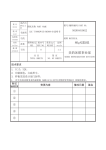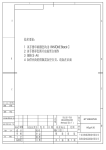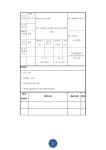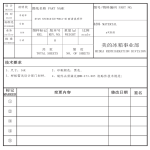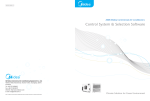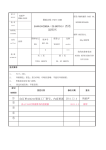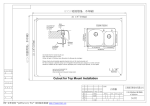Download "user manual"
Transcript
Statement Jiangsu Keyland Laser Technology Co.,Ltd All rights reserved Keyland Laser Technology Co.,Ltd reserves the right to modify the products in this manual and product specifications document without prior notice. Keyland Laser Technology Co.,Ltd does not assume caused by improper use of the manual or the product directly, indirectly, incidentally or consequential loss or liability. Keyland Laser Technology Co.,Ltd has the products and software patents, copyright and other intellectual property rights. Unauthorized and shall not directly or indirectly copy, manufacture, processing, use of this product and its associated parts This product is designed and manufactured for general industrial applications than expected and the use of human life or property caused by the significant impact is not the scope of services Keyland to ensure that: all "Gosun and keylandr" brand products will improve service to the Company 46-1 Preface Thank you for trust on Keyland Laser technology Co.,Ltd., welcome to use our products! Please read this user manual before using the product.This manual provides detailed information for use firstly of this product relevant security matters, the installation, describes the function , operation of the various components, the routine maintenance necessary for the good condition of this product, and lists the fault finding methods, techniques, support files, and more important content. If you have any questions about the product or have any problems when using this product, please contact us, our technical team will be ready to provide you with professional support and advice. Please contace JiangSu Keyland Laser Technology Co., Ltd. and service center 24-hour toll-free Hotline :400-6263-601 46-2 In order to ensure safe operation and best performance, please follow these warnings and pay attention to other matters, as well as the manual to operate. "Dangerous" and "warning" symbol are marked in accordance with the extent of the risk of accident. Indicates a potentially hazardous situation , if not avoided, may result in death or serious injury Indicates a potentially hazardous situation if not avoided, Will result in minor or moderate injury or material damage The following symbols indicate which is prohibited must comply with This flag indicates the operation of the "ban" This flag indicates that the operation should be noted that Finally, Please pay attention to the following matters: Before power to the product, be sure to fully understand contain in this manual on the safe operation of the laser and maintenance of the Note If this manual does not mention, please not to adjust or modify the product or its components, otherwise it may result in hazardous laser 46-3 radiation. Contents 1. Security.......................................................................................................... 6 1.1 Basic information ................................................................................. 6 1.2 Optical Security .................................................................................... 6 1.3 Electrical safety .................................................................................... 8 1.4 Equipment safety standards ............................................................... 9 2. Overview ..................................................................................................... 10 2.1 Introduction ...................................................................................... 10 2.1.1 Character ................................................................................... 10 2.1.2 Application................................................................................. 11 2.2 Operating principle and parameters.............................................. 11 2.3 System structure............................................................................... 12 2.3.1 Appearance ................................................................................... 12 2.3.2 Main-operation-contro-panel...................................................... 14 2.3.3 CO2 Laser .................................................................................. 15 2.3.7 Working platform ........................................................................ 15 2.3.5 Thermostatic water-cooled machine .......................................... 16 2.3.6 Electronic control board .............................................................. 16 2.3.7 Negative pressure vacuum fan .................................................... 17 3 Installation &adjustment and workflow................................................... 18 3.1 Opening inspection............................................................................. 18 3.2 Preparation before installation and adjustment ............................. 18 3.3 Venues and supporting facilities ....................................................... 18 3.4 Processing workflow .......................................................................... 19 3.5 Processing Notes ................................................................................. 20 46-4 4. Operating instructions ................................................................................ 22 4.1 Booting process ................................................................................... 22 4.2 Use the operating................................................................................ 22 4.2.1 Operation panle ............................................................................ 22 4.3 Shutdown process ............................................................................... 25 5. Maintenance service .................................................................................... 26 6 7 8 5.1 Maintenance and servicing of the optical system............................ 26 5.2 Maintenance and servicing of motion organizations ...................... 27 5.3 Optical path adjustment and replacement of the laser tube.......... 27 5.4 Thermostatic water-cooled machine maintenance and servicing . 31 5.5 Exhaust Fan and vacuum pipe maintenance and servicing ........... 32 . Common problems and solutions ............................................................ 33 6.1 The main equipment part .................................................................. 33 6.2 Thermostatic water-cooled machine part ........................................ 35 . Drawings .................................................................................................... 37 7.1 Outline Drawing ................................................................................. 37 7.2 Electrical schematic ........................................................................... 39 7.3 Electrical wiring diagram.................................................................. 40 . Consumable wearing parts....................................................................... 45 8.1 Laser tube ........................................................................................... 45 8.2 Optical Lens ........................................................................................ 45 9. Sftware Operation Manual .......................................................................... 46 9.1 Software Introduction...................................................................... 46 9.2 The installation of the software program ...................................... 46 9.3 Software Operation ............................................................................ 46 46-5 1. Security 1.1 Basic information The staff , who can be authorized after the relevant training and fully understand the necessary safety procedures, can operate this laser productcan Please allow only authorized person close to the laser product, set the appropriate warning signs. Please observe the safety regulations of the local device. 1.2 Optical Security This laser products output more than 60W/80W/100W (according to different models) infrared laser radiation at 10.6 μm wavelength range. Avoid eye and skin exposure to the laser output directly to the issue or scattering the radiation. The laser may cause the following incidents: (1) ignite surrounding combustibles; (2) the processing of different objects may produce other radioactive and toxic and harmful gases. The optical path from second to third mirror without any protection, Please do not into this optical path for your any body part in order not to cause harm during engraving & cutting and debugging. Laser processing may be at risk ,should be carefully considered by the processing object, is suitable for laser operation. . Prohibited any irrelevant total reflection or diffuse reflection object placed in the device, to prevent the laser reflector to the human body or inflammable materials. Should wear the appropriate laser protective eyewear, the laser wavelength of the laser protective eyewear should be issued to match. Do not allow direct view of the main beam or the reflected laser beam ,Even in the case of wear laser safety glasses - can lead to blindness Objects against the mirror into the laser radiation zone, to prevent due to the 46-6 specular reflection of accidental damage to the human eye or the human body. Strongly recommended that the laser output port do not point to the entrance or windows of the room when the product is placed "Beware of the laser, do not close" words of warning signs should be set to equipment workplace door or near the work area May lead to the occurrence of fires and other accidents Avoid inflammable and explosive materials into the direct laser radiation zone Prohibits any person is free to adjust the optical system,even in shutdown,except with the permission or authorization of the Company Security identity and location Paste in the laser output head 46-7 Paste on the laser front 1.3 Electrical safety This device contains a fatal DC and AC voltage, even if powered off This danger may still exist for some time This product must be in the specified electrical conditions. Connect the power line and ensure that the circuit wiring is correct. When the normal operation of equipment does not exist electrical hazards, and ensure proper grounding well. When the equipment is not in use, should remove the key from key switch prevent unauthorized use. to When fault alarm sound or light, should be shut down and then check troubleshooting in order to boot again. During the laser tube rupture and laser power damage may occur due to a serious fault, must immediately press the emergency stop button or cut off the total power. When meet abnormal situation, you should immediately stop work, cut off the power, then please consult us. Power supply is suddenly interrupted a great influence on the laser, make sure to provide a continuous and stable power supply. To avoid the sudden change in voltage caused by the equipment, electrical circuits, burned.It is recommended that every single installation of more than 2000W power supply regulator Such labels is very important to the safe operation, prohibit demolition. Any missing or defective, please contact us for spare parts 46-8 Avoid to boot work in thunder and lightning Prohibit unauthorized adjustment, demolition, replacement in Unauthorized condition. Doing so may result in injury or equipment damage Humidity too high cause high-pressure laser discharge, endangering personal safety, will cause damage to the laser power Must ensure that there is sufficient space and airflow When the cooling water temperature is greater than the maximum allowable value of 30 ° C, the laser energy output will decline rapidly; when the cooling water temperature is less than the minimum allowed value to 0 ° C will cause the cooling water freezes in the laser tube, resulting in the laser tube rupture. Replacement of wearing parts, the relevant requirements of this manual power-off operation must be maintained by a professional. 1.4 Equipment safety standards This product is designed to the following national standards: GB of 18217-2000 - laser safety signs GB 7247.1-2001 - Radiation Safety of Laser Products, Equipment Classification, Requirements and User's Guide GB 10.32 thousand -1995 - laser equipment and facilities of the electrical safety GB / T 5226.1-1996 - Electrical equipment of industrial machinery - Part 1: General technical conditions 46-9 2. 2.1 Overview Introduction The 1390 series laser cutting machine is widely used in non-metallic materials cutting (such as acrylic, leather, cloth, etc.). The machine adopts the glass tube of carbon dioxide laser as the light source, computer-controlled two-dimensional platform for various pre-set graphics track precise movements. Laser of the model set, automatic control, precision machinery, computer control software, and other high-tech one, with high-tech, high cost performance characteristics. The series of models in the optical system, control system has first-class core technology, the speed, precision cutting close to the performance of similar foreign products, with high practicality. 2.1.1 Character 1, CO2 light source of laser equipment, optical power according to current regulation, the scope can be applied to the need for cutting different material thickness. Advantage of its excellent processing performance through the use of non-contact processing, will not damage the workpiece, the processing quality has been greatly improved. 2, Two-dimensional table using the motor-driven two-tier structure, 17 rotary encoders for precision motion control, PW closed-loop control mode, the system 46-10 resolution up to 0.02mm. 3, The flying opticsoptical systems, processing large format; device on three sides to take the open design of convenient material. 4.Support a variety of general-purpose graphics software to generate PLT, BMP (1 bit) and DXF file formats, can produce a variety of graphics, text, graphic, specification. 5, Current international popular modular electrical design, the whole has a good stability of the continuous work, the High cutting speed, high positioning accuracy, operation and maintenance simple and convenient advantages. 6, Using special laser cutting software, feature-rich, friendly interface, simple operation. 7, Using a mixture of vector and lattice work pattern, cutting work can be completed on the same page. 2.1.2 Application 1, cutting materials: Rubber sheets, organic board, plastic sheets, acrylic, color plates, plywood, wood, marble, tiles, fireproof board, insulation board, cardboard, leather, leather, fabric, emery cloth, sandpaper and other non-metallic materials. 2.Applications and service Packaging and printing (corrugated boxes, bags), model (construction, aviation, marine), billboards, handicrafts, decorative plates, printing templates, footwear garment template, cutting board, light box panels and so on. 2.2 Operating principle and parameters Operating principle Laser power to produce instant high pressure (about 20 000 volts) excitation laser within the carbon dioxide gas to stimulate the flow of particles in the laser 46-11 tube resonator oscillation, and outputs a continuous laser wave . Computer engraving and cutting procedures control the table for the corresponding motion on the one hand,and control the laser output on the other hand ;the output of the laser reflection, focusing, non-metallic surface to form a high density spot, instant gasification material surface, and then to blow away by certain pressure from the gasification of plasma objects formed kerf, in order to achieve the purpose of laser cutting. Parameter Laser wavelength 10.6 μm Laser Sealed CO2Leaser Working scope 1000×600mm Cutting depth ≤20mm Cutting line width ≤0.5mm Cooling way 5℃~30℃ Power Cutting speed ≥6000mm/min (The cutting speed will slow down according Cooling water to the material thickness) Max output of laser Laser energy adjustment 80W 0~100% Manual automatic (software setting) Circulating water cooling 110V/60Hz/2KW temperature 2.3 System structure The 1390 series laser cutting machine from the operator panel, cabinet, laser, working platform, constant temperature water-cooled machines, negative pressure vacuum fans and other systems 2.3.1 Appearance Front machine 46-12 Emergency stop switch Back of machine Total power connector In and outlet chiller pipe Ground terminal Side of machine 46-13 Total power switch Exhaust fan Laser power switch 2.3.2 Main-operation-contro-panel 7 5 7 9 8 10 4 11 3 12 2 13 14 15 16 17 1 46-14 1 Start/Pause 2 Frame 3 Enter 4 Turn Right 5 Upwards 8 Turn Left 9 Screen 10 Esc 11 Origin 12 Reset 6 Z/U 7 Downwards 13 Laser 14Speed 15 MiniPower 16Max.power 17 File 2.3.3 CO2 Laser Laser Light exit positive lines Connected with negative line 2.3.7 Working platform X-axis Y-axis Working scope 46-15 2.3.5 Thermostatic water-cooled machine Temperature display Switch properly working indicator Warning light 2.3.6 Electronic control board 36V Power 24V Swith Relay Filter 46-16 2.3.7 Negative pressure vacuum fan Inlet duct connector Outlet duct connector 46-17 3 3.1 Installation &adjustment and workflow Opening inspection After opening the package, please check carefully : The appearance of equipment is in good condition; inventory of products and accessories are complete according depending to device packing list. If you find a product model does not match, or damaged, and missing accessories, do not use and contact us promptly 3.2 Preparation before installation and adjustment Tool: more than 1 ton forklift (Convenient discharge), 12 "or 15" adjustable wrench, multimeter, a vernier caliper. Material: Acrylic board, an insulation tape,(1 Volume for spare), 1 roll of scotch tape. The staff: 3 to 4 people for installation Equipment operators: Can use computer operation. 3.3 Venues and supporting facilities The ground flat, not easy dust ,away from the vibration source and strong electromagnetic interference. The best to have relatively independent of closed rooms, clean, little dust with air conditioning. Keep the ambient temperature of 15 ℃ ~ 30 ℃, relative humidity <85% (no condensation). Door size is less than 0.8m ( if not , equipment can not enter);Best is equipped with ventilation equipment Indoor ;Cutting material may be because of the material vaporized poor health of toxic gases and odor Power supply: power supply capacity ≥ 2kW, depending on the user to select the laser tube power. 46-18 Single-phase three-wire (110V/10A), should be directly connected to the protection of the earth terminal to install leakage protection switch. The corresponding specifications of the air switch installed in the wall over two meters away from the equipment station, height of 1.2 meters. If the local grid voltage instability or low, if necessary, with the power supply of the corresponding specifications Water: must use the pure water, if you can afford to use a higher cleanliness of deionized or distilled water. Prepared beforehand to meet the requirements of the water bucket of about 18 liters (for an extra pure water in order to replace) The water quality will directly affect the normal use and life of the equipment, Water causes damage to the equipment is not out of warranty Gas Source: The standard device with a ventilation system, centrifugal fan installed in the room or in the outside to isolate the noise, but you have to prevent the fan dry in the rain. Pre-layout and exhaust dust ventilation pipe (diameter 100 mm) equipment work must ensure that there are staff on-site duty 3.4 Processing workflow 1 、Open total power switch. 2 、Open the laser power and preheating for 5 minutes before the following operation. (View outlet pipe is water or not) 3 、 Running the control software, open graphics files for cutting, set the corresponding operating parameters. 46-19 4 、Place the working material , use the reset button on the control panel so that the laser head back to the starting position. 5 、The use of focus adjustment rules, adjusting focus tube up and down position according to the processing of the material thickness . 6 、Press the testing button and adjust the laser power knob so that the laser output to the appropriate value. (Note that the laser output at this time!) 7 、According to the demand to put the processed material to the appropriate location, through software or keyboard arrow keys to adjust the location of the processing range. 8 、Open exhaust and blowing switch. 9 、The operating software for laser cutting or engraving process. 10 、The processing is completed, turn off the switch of the exhaust, inflatable, laser power, scanning, total power, etc. 3.5 Processing Notes 1 、 Based on the processing of materials and processing way (cutting or engraving) to set the appropriate parameters, including processing speed, the laser output power, sealing the overlapping length (cutting), step space (engraving), and air-way cutting speed, etc., (see software manual)in order to achieve optimum processing results. 2、This machine 's working output 10.6μM laser wavelength , Man naked eye can not see it. Therefore, the machine works, should ensure that no objects block the entire optical path, should be careful to not allow any part of the body or highly reflective materials into the optical, to avoid unnecessary loss or injury. ! 3、Processing materials must be placed flat so that focusing mirror is always in the range of processing and processing materials to maintain the same distance (focus adjustment regulation height) to ensure optimum processing results. 46-20 4 、 Shall not be placed objest to impede the laser heads running in the machining area in order to the stepper motor is not blocked out of step processing defects. 5、The whole process must ensure that the circulating cooling water should be at regular intervals (per hour) observation of the cooling water temperature,and replace clean water timely. 6、In processing , be sure to maintain exhaust smoothly. The smoke generated in the processing will damage the surface of optical lenses and motion institutions and affect life of machine 7、Processing should pay attention to the signal line between the equipment and the computer must be securely connected, can not hot plug connector to avoid damage to the motion control card 46-21 4. Operating instructions 4.1 Booting process The boot process in the main operation table Open red (motion control) button switch. Keep pressing "water button" switch until lights. ※ Pressing about five seconds till the cooling water tank to start, about 10 seconds, "WATER / cooling“ light,then release the button. ※ Check the cooling tank to start water circulation: whether the water pipe is benting; panel display of cooling water tank is normal; whether the alarm display and beep sound. Turn on your computer, double-click the "Core of cutting control software" icon to enter the laser engraving software. Press the green button switches (laser power). Start the vacuum fan. 4.2 Use the operating 4.2.1 Operation panle 46-22 Z&U 显示屏 复位 点射 速度 最小 功率 最大 功率 退出 确定 定位 边框 文件 启动 暂停 1、Keyland touch screen The LCD screen shown on the document name or system parameters: cutting speed, work intensity, and system state (initialization, wait, pause, etc.). 2、Explanation Mechanical origin:On the top right of working platform, cutting has to return to this location for each power up or resetting Cutting origin:The operator sets the starting position for the cutting,it's beginning position . The laser head is first back to the mechanical origin, and then cutting the origin of the motion to the latest definition of the operator when power-up or reset . If in device parameter settings, set the return of mechanical origin after the completion of the equipment operating or perform a reset operation, the laser head will stay in the mechanical origin 3、Each function key description: Reset: the laser head goes back to the mechanical origin, this key is valid when the system is in a wait or pause and invalid under other state. Laser:After boot device, you press this key once, the laser tube light 46-23 emitting again each time . Hold down the "Laser" button, the laser tube lights emitting up to a light in 0.5 seconds.This key is valid only in a wait or pausestate of the system in ; other state invalid Speed: Set the cutting speed, 0% -100% optional . This key is valid in wait or pause , others are invalid. Speed 100% is Limiting speed according to machine parameter Mini power: set the minimum power, optional 0% -100%. This key is valid in wait or pause, the other states are invalid. Maxi light intensity: set the maximum light intensity, optional 0% -100%. This key is valid in wait or pause, the other states are invalid. Files: view and the operator panel to load a file that runs Start / Pause: During work and pause, switch the system state. When the system is in working condition, press this key, the system enters the suspend state;if the button is pressed again, the system goes back to work. This key is valid in work or suspend state, other states are invalid. Origin: This key is used to define (change) cutting origin. Before to modify the cutting origin, please move the laser head to the cutting starting oposition using arrow keys: 1, Short press this key to determine the laser head location for cutting the origin; 2, if the long click the button for above 3 seconds to determine the cutting origin, and the system self-test, draw a self-test graphics. 3, This key is valid in waitting condition, other state invalid. Frame: border line motion of the laser head 46-24 Exit: to cancel the operation. The abolition of the changes made when set the cutting parameters; It will deselect when it was for choose operating documents, ; It can make System return to waiting state when sysytem is in pause state. Other state, "Exit" key is invalid. Confirm: Confirm operation. It is valid for cutting speed setting and intensity, or select the operating documents;Other state is not valid. Arrow keys (up, down, left, right, middle button Z & U): used to adjust the position of the laser head, select the operating document, change the cutting speed, minimum / maximum intensity value. Z&U Z&U:Adjust X and 4.3 Y axis motion. Shutdown process Shutdown process completed in the main operation board Press green key(laser Power) Close vacuum fan Press”water/water cooling”key,close water tank. Turn off the computer Press Red (laser power) key 46-25 5. Maintenance service 5.1 Maintenance and servicing of the optical system CO2 laser tube to replenish the gas or replacement of the laser tube, especially when the laser tube was working time over 1000 hours, please feel free to pay attention to the output power of the laser tube;In the same current conditions if the power is smaller you need to replace the laser tube. The reflectors for a long time will be processed after the resulting dust pollution, lower reflectivity, effects of laser output, must be kept clean and checked on a regular basis.You can use ethanol or special lens cleaning liquid, with wiping carefully with pledget. Note :avoid the Sharp scratch the surface of the mirror. Focus on the lower surface of the mirror focus lens may also be the working volatile contamination. When contaminated, will greatly affect the output of the laser. Processing must pay attention to the smoke and blowing protection, and avoid the contamination of the focusing mirror is careful cleaning if the pollution is serious can take the following steps: 1、 Remove the blowing off , the pressure ring , protective sleeve and carefully removed the focusing mirror. 2、 Use a blower to blow off the dust of the len surface 3、 Tweezers grip carefully the cotton ball dipped in ethanol or special lens cleaner and wipe from inside to the outside wipe gently in one direction (see below), each wipe , you need to replace the cotton ball, until the sewagethings gets rid Wipe from inside to outside t ti Note: not allow to rub back and forth, but can not be scratched by sharp object, due to the lens surface coated with antireflection coating, coating damage will greatly affect the laser energy output 46-26 5.2 Maintenance and servicing of motion organizations Pls keep clean of machine Linear guides of two-dimensional motion table need to do regular lubrication according to usage. Equipment chassis, laser power supply, computer power supply must begrounded well , you should regularly check the grounding screw with or without corrosion or loose, clean and tighten timely Moving parts such as small pulley and slide, linear guides, if contamination or corrosion, will directly affect the processing effect, should be regularly cleaned, coated with a lubricant to prevent rust on the rail Note that the exhaust fan port and exhaust pipe is not blocked at any time to check and remove the occluder to maintain a smooth flow. Cooling water to keep the clean and change them regularly. Processing should be at any time to check whether sufficient water level, water temperature is too high. 5.3 Optical path adjustment and replacement of the laser tube Ptical path adjustment 1390 series engraving machine in use, there may occur the optical path offset, resulting in the phenomenon of no light or light path errors will directly affect the processing efficiency and effects, attention should be paid. In this case, refer to the following method to the optical path is set correctly. 46-27 1 2 3 X 1 Y1 X 2 Y1 Y O X X 1 Y2 X 2 Y2 4 5 6 7 1 laser Tube Third reflector 5 Focus tube 2 First reflector 6 Workpiece 3 Second reflector 4 7 Workpiece carrying platform The optical system of the machine is as shown above, the adjustment of the optical system shall start from transmitter 1、The following steps to improper operation, may emit laser damage caused by equipment or operator ,should pay particular attention! 2、Use the testing button on the front panel (click) ,the laser output current is adjusted to the appropriate value (usually the optical power is not too large, such as 4 ~ 8mA) Note that there may be a strong laser emission, placing a transparent organic board in the front of the laser tube output window for dimming to maintain an appropriate distance to avoid laser materials to produce soot pollution output mirror. Completed, remove organic board Organic board 有机板 Laser Tube 激光管 . 46-28 3、A small organic board caught in the first reflector surface and fine-tune tto adjust the frame of laser tube , and used in conjunction with the test button (click), so that the laser emits completely in the first reflector and try to place the first reflector in the middle. Completed, remov organic board. Fine-tune to adjust the frame of lasr tube 微调激光管架 The first reflector 固定一反 4、A small organic plate holded in the second mirror surface, fine tune the first mirror adjustment knob, and using the test button (click) makes the first launch by reflecting laser can completely on the second mirror, and as far as possible in the the middle of first mirror . Should ensure that both ends of the y axis direction receiving the laser light points coincident before and after . Completed ,remove organic plate。 Fine tune mirror Fix the first 调节一反 second mirror 固定二反 5、A small Organic board clips onto the third mirror surface, fine-tuning the second mirror adjustment knob, and uses in conjunction with the test button (click), so that the second mirror launchs reflecting the laser in the middle of the third mirrorand as far as possible . Make sure that the both ends of X axis direction receive laser spot overlap. Completed, remove organic board. 46-29 近端调节 Fine-tuning mirror 远端调节 the 调节二反 second 6 、 Place a small organic board clips onto the top of the focusing tube, fine-tuning the third mirror adjustment knob, and use in conjunction with the test button (click), so that the third mirror launchs reflecting the laser can completely focus in laser tube as much as possible and focus on the middle of the lens (Note, smoke maybe cause pollution to the third reflective lenses ,should avoid the smoke generated by the third reflection of the lens). Completed, remove organic board. 7、Adjust the focus: to use a special regulation of the focal length . If the regulation size of the tune changes, a small organic board can be put processing platform plainly, click the Test button, fine-tune the focus tube height up and down, so that the laser point is minimum on the gasification of the organic panel , and fix focus lens barrel . The focal length of tone regulation is placed between the tube and the organic board, adjust the height then fix it . It can be used & put focus simply between the mirror and the workpiece .。 46-30 Fine-tuning 调节三反 mirror the third Organic board 有机板 8 、 The above adjustments will directly affect the processing effect , pls repeatedly adjust carefully 5.4 Thermostatic water-cooled machine maintenance and servicing Regularly clean and replace laser chiller water per week. Water quality will directly affect the normal use and life of the equipment, Water causes damage to the equipment is not out of warranty 46-31 5.5 Exhaust Fan and vacuum pipe maintenance and servicing Regular cleaning of internal dust of Exhaust Fan and vacuum pipe internal dust per three month 46-32 6 . Common problems and solutions 6.1 The main equipment part Please operate the following adjustments under the guidance of our technical staff Fault phenomenon: Turn the key switch, nothing happens Fault Solution Total power switch is closed Power is plugged in or not Close the power switch The power switch is damaged Cheak it Pls contact with us Fault phenomenon:Weak laser or no laser output; Engraving depth is not enough Fault Solution Optical path shift Carefully adjust the correct focal length Adjust optical path Focusing mirror pollution Clean it Reflector lens pollution Cooling water circulation in circulation Clean it Clear it Damage or aging of the laser tube Replace laser tube Laser power damage Replace laser power Laser focus length is change or not Fault phenomenon:Cutting / engraving depth is unsatisfactory 46-33 Fault Solution Laser power settings are not normal Setting normal laser power Cutting/engraving parameter is not effect Set suitable parameter The laser output becomes weaker Set suitable parameter Fault phenomenon:Cutting /engraving size 's error or malfunction Fault Solution Signal line is not working properly Machine and the computer grounding is not normal The computer operating system failure or virus infection Application software is not working Replace signal line Good grounding equipment and computers Reinstall the software and driver properly software of motion control card An unstable power supply or interfering Installation of the regulator or eliminate signals interference signal Processing program to write incorrect Computer system organize Check written processing procedures, to modify until their normal The run effect is not ideal Fault Solution Rail pollution or rust Clean rails and add Lubricating oil Pollution of Slider and pulley Clean them Transmission belt is loose Synchronized drive wheel loose or worn out Adjust Cheak ,ajust it 46-34 6.2 Thermostatic water-cooled machine part Fault phenomenon:The boot without power Fault Solution Power line ‘s contact is not good Cheak power plug Insurance tube fuse Cheak it and replace Fault phenomenon:Flow alarm Fault Solution Water tank water level is too low Check the water level, adding recycling water,check waterways for leaks Cooling water pipes bending clogging waterways Check the water pipe is flat.or note Fault phenomenon:Water temperature ultra-high Fault Solution Dustproof net congestion, the poor heat dissipation The air inlet poor ventilation Low voltage serious or unstable The Chiller switching machine frequently Excessive thermal loading Clean regularly Ensure the open entrances and exits To improve the circuit or use voltage regulator Ensure sufficient cooling time Reduce the thermal loading or use bigger cooling capacity models Fault phenomenon:Room temperature for ultra-high alarming Fault Solution The cooling water using the high environmental temperature Improve ventilation, to ensure that the chiller operating environment below 40 degrees Fault phenomenon:When changing the water, outfall drainage is slow 46-35 Fault Solution Water inlet is not open Open it 46-36 7 . Drawings 7.1 Outline Drawing 46-37 46-38 7.2 Electrical schematic 46-39 7.3 Electrical wiring diagram 46-40 KJ1 PE 绝密 1 IN N2 L2 N 秘密 KJ2 N3 L3 3*插座/风扇 L N KS1开关电源 KS2开关电源 5 3 6 4 内部公开 一次主线控制图 激光电源 L 5 黑 3 红 4 6 N1 L1 OUT DL滤波器 L N O 三孔插 火 机密 1 说明: 1.一次主线路中连接 L、N触点线径是2.5平方, 连接KJ1\KJ2上L1、L2、L3、N1、N2、N3触点线径是1.0平方, 其余线径0.5平方(除图纸上规定外); 2.线头按线径焊接对应的接线端子,焊点要光滑,无毛刺; 3.按图纸套线标,地线须牢靠接地。 保密级别: 工 艺 2 董应军 日 期 定 审 审 核 1 K3 MK3 3 4 2011-8-2 董应军 日期 流量输出 字 校 对 签 标准化 更改文件号 L2 L3 L1 设 计 处数 2 3 7 MK2 KJ1 8 1 2 7 MK1 KJ2 8 MK2 共 6 3 图样标记 页 数量 第 2 重量 1390激光雕刻机 二次辅线控制图 MK1 3 页 比例 N1 Jiangsu Keyland Laser Technology Co. , Ltd 江苏启澜激光科技有限公司 激光电源指示 激光电源控制 总电源指示 总电源控制 KS1开关电源控制 KS2开关电源控制 插座/风扇控制 4 图号:KL-DK2-D02-001 电气控制原理图 N3 4 D C B A NC NC +24V -24V PC CN1 CN2 CN3 9 GND XY+ Y- CN4 X+ +5V GND +5V PUL+ PULY DIR+ DIR- GND +5V PUL+ PULDIR+ X DIR- HM1 111 112 110 109 105 106 107 108 101 102 103 104 内部公开 1 4.按图纸线两头套线号.焊接插头处可不用套线号,但线号要与插头编号对应, 未标线经为0.5mm; 5.控制板、 ND1、 ND2的线头需压绿色端子; 6.ND1的线套黑色热缩管,ND2套红色热缩管。 说明: 1.一次主线路中连接L、N触点线径是2.5平方,连接KJ1\KJ 2上L1、L2、L3、N1、 N2、N3触点线径是1.0平方,其余线径0.5平方(除图纸上 规定外); 2.线头按线径焊接对应的接线端子,焊点要光滑,无毛刺; 3.按图纸套线标,地线须牢靠接地。 201 202 CN6 控制板 U-disk L-AN1 LPWM1LPWM1+ L-ON1+ 113 114 115 116 117 118 L-ON1LGND 秘密 KS1 工 艺 2 董应军 日 期 定 审 审 核 8 字 校 对 签 标准化 更改文件号 设 计 处数 去至后板 2.5mm2 -2m 2.5mm2 -2m 5 3 +V 董应军 日期 来至运动台 专用开关线 接近开关 + X Y - 7 302 -V KS2 3 共 6 4 N L 7 3 6 页 数量 第 4 重量 N1 VCC N Y步进电机 U V W U2 V2 W2 L 线路 页 比例 L N L1 N1 L2 N2 L3 N3 1 2 3 101 102 103 104 105 106 107 108 109 110 111 112 113 116 118 201 202 301 302 303 304 U1 V1 W1 U2 V2 W2 1 1 3 3 2 2 3 3 1 1 1 2 2 2 2 2 2 2 2 1 1 1 1 2 2 3 1 1 1 1 1 1 1 1 1 1 1 1 1 1 1 0 1 0 2 2 1 1 1 0 0 0 0 0 0 0 0 2 1 1 2 0 0 0 1 1 1 1 1 1 1 1 1 1 1 1 线号大小及数量 2 2 4 3 3 2 5 5 2 2 2 2 2 2 2 2 2 2 2 2 1 1 2 2 2 3 2 2 2 2 2 2 2 2 2 2 2 2 线号内接点数 外接点数 4mm 2 1.0mm2 4 4 图号:KL-DK2-D03-002 运控板接线图 Jiangsu Keyland Laser Technology Co. , Ltd 江苏启澜激光科技有限公司 激 光 HIGH LOW PROT 电 GND 源 IN FG AC AC DL滤波器 负载 1.0mm2 -1.5m 去至步进电机 X步进电机 U V W U1 V1 W1 5 3 L1 118 118 113 116 N2 L2 地 1390激光雕刻机 0.5mm2 -0.5m 去至面板 K5孔金属圆插头 1 2 3 4 5 L1 L2 1 2 N3 8 KJ2 图样标记 109 110 111 112 6 4 301 2011-8-2 U2 V2 W2 304 303 105 106 107 108 KJ1 0.5mm2 -2m K3针插座 3 1 2 3 +V L N G -V 电源3孔插座 L3 N3 N V W GND +36V U ND2 PUL+ PULDIR+ DIR- L N G N L U1 V1 W1 302 301 101 102 103 104 电源3针插座 L V W GND +36V U ND1 PUL+ PULDIR+ DIR- L3 N3 机密 202 绝密 201 保密级别: 2 2 L1 L2 303 N1 N2 N3 N1 1 3 304 N1 L1 L3 L3 1 5 6 N3 1 46-41 D C B A 46-42 1 STOP MK3 急停开关 机密 秘密 USB外接口 PC U-disk 内部公开 面板布置 操作设置显示屏 绝密 1 说明: 1.面板/后板元器件安装时要保护好表面,固定要牢固; 2.面板/后板元件按图纸布置,不能有划伤。 保密级别: MK1 电源开关 工 艺 审 核 2 董应军 日 期 定 审 字 校 对 签 标准化 更改文件号 设 计 处数 绿色灯自锁开关 MK2 激光开关 红色灯自锁开关 2 日期 2011-6-10 董应军 3 6 图样标记 共 接地柱 FPE 主电源3针插座 页 数量 第 5 重量 1390激光雕刻机 3 页 比例 Jiangsu Keyland Laser Technology Co. , Ltd 江苏启澜激光科技有限公司 1 2 3 K3 3针圆插座 4 图号:KL-DK2-D04-001 面板/后板示意图 后板布置 4 D C B A 46-43 L1 11 12 24 4 机密 线号大小及数量 23 绝密 1 1 1 1 1 0 2 2 4 2 2 2 线号大小及数量 面板接线端子 1 1 3 2 1 2 1 1 1 1 1 2 2 后板接线端子 1 1 5 4 1 5 5 2 秘密 去至控制板 0.5mm2 -0.5m K5孔金属圆插头 1 2 3 4 5 1 工 艺 审 核 董应军 签 字 日 期 定 审 更改文件号 N3 a2 N3 1 a2 1 校 对 2 x1 x2 L2 a1 2 x1 x2 N3 a1 4 标准化 处数 2 1 2 3 设 计 MK2 MK1 L1 L2 1 2 N3 内部公开 说明: 1.后板线路中连接L、N触点线径是2.5平方,连接插座上L3、N3触点线径是1.0平方, 其余线径0.5平方(除图纸上规定外),面板连接线径0.5平方; 2.线头按线径焊接对应的接线端子,焊点要光滑,无毛刺; 3.按图纸套线标,地线须牢靠接地。 L N L3 N3 3 线号内接点数 外接点数 4mm 2 1.0mm2 L1 L2 N3 1 2 4 线号内接点数 外接点数 4mm 2 1.0mm2 MK3 保密级别: 1 K3孔插头 46-44 2011-8-2 董应军 日期 共 K3孔插头 3 6 页 数量 第 6 重量 页 比例 2.5mm2 -2m 3 0.5mm2 -2m K3针插座 1 2 3 N3 电源3孔插座 L N G L3 N3 4 4 图号:KL-DK2-D04-002 面板/后板接线图 Jiangsu Keyland Laser Technology Co. , Ltd 江苏启澜激光科技有限公司 来至控制板 2.5mm2 -2m L N G 电源3孔插座 L N G L3 N3 电源3针插座 N L N G 电源3孔插座 L N G 电源3孔插座 L L3 N3 L3 N3 L3 L N G N 电源3针插座 L K3针插座 3 1 2 3 L3 1390激光雕刻机 图样标记 后板--冷水机插头线 3 1 2 3 D C B A 8 . Consumable wearing parts 8.1 Laser tube When the laser power decay gradually and can not cut normally. After the exclusion of other factors, you need to replace the laser tube. 8.2 Optical Lens The optical lens is contaminated, the laser will damage the coating layer of lens . Should be replaced at this time. The machine includes three reflective lenses and a focusing lens. 46-45 9. Sftware Operation Manual 9.1 Software Introduction The software of 1390 series laser engraving machine is for the small-format series laser engraving machine, is designed to develop application software. The software interface is friendly, functional, and easy to use . 9.2 The installation of the software program Please check attachment 9.3 Software Operation Please check attachment 46-46