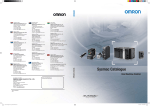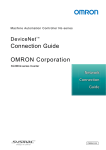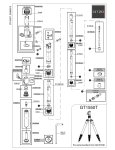Download MXDP-0020-RTCSET-User Manual
Transcript
No. MXDP-0020 Real Time Clock(RTCSet) Example Model: 3G3MX2 QUICK START GUIDE MX2 – Real Time Clock (RTCSet) 1. Introduction .................................................................................................................................................... 3 2. RtcSet Instruction ......................................................................................................................................... 3 2.1 Description ............................................................................................................................................... 3 2.2 Instruction Format.................................................................................................................................. 3 3. Drive Programming ....................................................................................................................................... 4 3.1 Variables ................................................................................................................................................... 4 3.2 Monitor ...................................................................................................................................................... 4 4. LCD Operator.................................................................................................................................................. 5 4.1 Change Date and Time .......................................................................................................................... 5 Page 2 of 5 MX2 – Real Time Clock (RTCSet) 1. Introduction This example shows how to manage the Real Time Clock (RTCSet) instruction. It stores the Year, Month, Month’s day, Week’s day, Hour and Minute in different variables with decimal format. Besides, this program incorporate a Main task with simple Subroutines that runs the motor depending the Week’s day and the hour you set. Note:This example is implemented with CX-Drive version 2.31.002. The CX-Drive file attached could not be open with a lower CX-Drive version. 2. RtcSet Instruction 2.1. Description This instruction sets the 6 bytes data of time to a variable. It means Year, Month, Day, Week’s day, hour and minute. RtcSet off instruction updates the 6 bytes data only once time. If the watch LCD operator is not attached, RtcSet instruction sets 000000000000h. 2.2. Instruction Format RtcSet off <user variable> The user variable could be any user or internal variable: U(xx) or UL(xx). · RtcSet off U(<k>) :It will set U(<k>) with 2 bytes for year and 2 bytes for month, U(<k+1>) with 2 bytes for week’s day (00 for Sunday, 06 for Saturday) and 2 bytes for month’s day, and U(<k+2>) with 2 bytes for hour and 2 bytes for minutes. · RtcSet off UL(<k>): It will set UL(<k>) with 2 bytes for year, 2 bytes for month, 2 bytes for day and 2 bytes for day of week (00 for Sunday, 06 for Saturday), and UL(<k+1>) with 2 bytes for hour, 2 bytes for minutes and 4 bytes of padding (0000). Example If the RtcSet instruction is executed in our program at 15:34 29/12/2010. The instruction will store these data: U(00) = 4114 (decimal format) – U(<k>) U(01) = 10499 (decimal format) – U(<k+1>) U(02) = 5428 (decimal format) – U(<k+2>) Taking a look from the U(00) to U(02) data variables is difficult for the user to deduce and manage, for example, the day and hour. Transforming each variable value from decimal to hexadecimal: U(00) = 4114 (dec) = 1012 (hex) 10:Year; 12:Month U(01) = 10499(dec) = 2903 (hex) 29:Month’s day; 03: week’s day U(02) = 5428(dec) = 1534 (hex) 15:Hour; 34:Minutes The format used on this example is RtcSet off U(<k>). Page 3 of 5 MX2 – Real Time Clock (RTCSet) 3. Drive Programming 3.1 Variables Variables UB(0) U(00) to U(02) U(03) to U(05) U(06) U(07) U(08) to U(09) U(10) U(11) to U(19) U(20) to U(23) U(24) to U(25) U(26) U(27) U(28) U(29) U(30) U(31) Description It indicates that the Real Time Clock Task for arithmetic st operations was finished.(1 cycle). Range 0 to 1 Variables where the RtcSet instruction load the data. 0 to 65535 Variables used for internal arithmetic operations 0 to 65535 The motor will start running from U(06) hour (decimal format) to U(07) hour (decimal format). * Free. 0 to 23 0 to 65535 Program Number -- Free. 0 to 65535 Variables used for internal arithmetic operations 0 to 65535 Free. 0 to 65535 Month (decimal format)** Year (decimal format)** Week’s day (decimal format)** Month’s day (decimal format)** Minutes (decimal format)** Hour (decimal format)** 1 to 12 00 to 99 0 to 6 1 to 31 0 to 59 0 to 23 * The program does not control if the U(06) and U(07) values are with a correct value (00 hour to 23 hour). U(06) hour value must be lower than U(07) value for motor running control. ** The program does not control if the U(xx) variables has a correct range. 3.2 Monitor Monitor d025 d026 d027 Description Range 0 to 23 0 to 59 0 to 6 It shows the hour. It shows the minute. It shows the week’s day. Page 4 of 5 MX2 – Real Time Clock (RTCSet) 4. LCD Operator RUN (running) lamp POWER lamp Warning lamp Alarm lamp LCD display OPE lamp Operation keys RUN key effective lamp 4.1 Change Date and Time Press + + Select point 2. Date and Time and press Operator will show the Date and Time values: Press together. The LCD operator display will show: to change the Date and Time. After that, the LCD for exit from the Date and Time OPTION MODE. Page 5 of 5