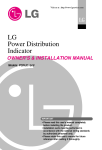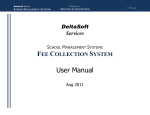Download 7250-SIMPLEX User Manual
Transcript
User's Manual No. 9999-064-0 _________________________________________________________________________________________________ User's Manual CombiStar 7250 simplex Security note • • • In the interest of security, change the factory CODE 1 2 3 4 5 6 immediately after installation. Never use data, such as a birthday, which others could deduce from personal information about you when choosing your CODE. Once the new CODE has been entered, and with the door open, lock and unlock the electronic lock several times using the new CODE. Opening the electronic lock with the CODE 123456 Correct CODE must be entered twicein sequence when: There has been an interruption of power supply, such as when changing battery or after entering more than four times a wrong code. After entering the CODE, open the electronic lock within 10 seconds with the keypad, otherwise the electronic lock will close automatically. If incorrect CODES are entered four times in sequence, then a 10-second penalty time-out period will start running. See Page 4, >Optical and acoustic signals< Electronic lock CLOSED Electronic lock OPEN Closing the electronic lock The electronic lock will engage automatically 10 seconds after it is opened. To finally lock the safe it will be necessary to rotate the keypad once again into its "home" position. Electronic lock OPEN Electronic lock CLOSED Before leaving the safe it is absolutely necessary to rotate the keypad several times to ensure that the electronic lock is closed properly. _________________________________________________________________________________________________ B7250E_01.doc Rel. 1 vom 01.07.2005 1 User's Manual No. 9999-064-0 _________________________________________________________________________________________________ Changing the CODE (only with the electronic lock open): *0* 123456 * 654321 * 654321 * Enter the old CODE 1 Enter the new CODE 1 (example given here) Repeat new CODE 1 Creating / changing CODE 2 (only with the electronic lock open): *1* 123456 * 345678 * 345678 * CODE 1 When changing, enter CODE 1 or 2 Enter the new CODE 2 (example given here) Repeat new CODE 2 Deleting CODE 2 (only with the electronic lock open): *1* 123456 ** Enter CODE 1 Cancellation during an entry C _________________________________________________________________________________________________ B7250E_01.doc Rel. 1 vom 01.07.2005 2 User's Manual No. 9999-064-0 _________________________________________________________________________________________________ Additional functions for the CombiStar 7250 simplex To open with a timed delay, the CODE will have to be entered once again after the timed delay has elapsed. If the CODE is not entered again within the prescribed period, then opening with timed delay will have to be repeated from the beginning. Timed delay 1 - 3 minutes> Release period 1 minute Timed delay 4 - 10 minutes> Release period 2 minutes Timed delay 11 - 99 minutes> Release period 3 minutes Sequence of functions timed delay set for 6 minutes Enter CODE 1 or 2 Timed delay perid set for 6 minutes Enter CODE 1 or 2 again within the release period Open the lock within 10 seconds after the entering the second CODE Release period is 2 minutes at time delay periods of from 4 to 10 minutes 10-seconds time period cannot be changed Activate timed delay (only with the electronic lock open): *3* 123456 *01* CODE 1 (example shown here) Desired time period (from *01* for 1 minute) (to *99* for 99 minutes) Deactivate timed delay (only with the electronic lock open): *3* 123456 *00* CODE 1 (example shown here) Opening with timed delay 345678 Wait for 15 x ¯then Q green 345678 CODE 1 or 2 (example shown here) Delay time has elapsed; release period starts. Enter CODE 1 or 2 once again If an incorrect CODE is entered during the release period, or if C is pressed, then the procedure for opening with timed delay will have to be restarted from the beginning. _________________________________________________________________________________________________ B7250E_01.doc Rel. 1 vom 01.07.2005 3 User's Manual No. 9999-064-0 _________________________________________________________________________________________________ Optical and acoustic signals Signal Reason Q Green 1 time Comment Valid CODE entered properly. Q Red and¯12 times Incorrect CODE entered. Q Green and¯2 times Change accepted. If four incorrect CODES are entered in sequence, then a 10-second penalty time-out period starts. Each additional incorrect entry will extend the penalty time-out by 10 seconds. The penalty time-out period cannot be interrupted! The change in the CODE or activation/deactivation of the supplementary function carried out properly. The change in the CODE or activation/deactivation of the supplementary function was not carried out properly. Repeat procedure. Q Red and¯12 times Invalid change. Green Q blinks every 5 seconds Timed delay period is running. The electronic lock will not respond to any keypad entries during the timed delay period. ¯ 15 times and then green Q Release period is running (Timed delay period has elapsed). Information on release periods at: Opening with timed delay Q Red blinks every 5 seconds Q Green and then¯2 times Q Red and green blink alternately 10 times and 10 times ¯ Q Green and ¯1 time, then Q red und¯1 time Penalty time-out is running. Penalty time-out has elapsed. Low battery warning. Keyboard has been tampered with or replaced; battery compartment has been opened. The penalty time-out period cannot be interrupted! The electronic lock can now be opened by entering the correct CODE. 2 x 1.5 x MICRO (AAA) Alkaline Replace the type AAA batteries (not rechargeable batteries) in the near future. CODES will be retained when changing batteries. Enter the CODE twice after changing the batteries. The CODE will have to be entered once again to open the electronic lock. We can assume no liability for malfunctions resulting from improper use, application of force or improper treatment or for the loss of property or assets which are due, for example, to not properly closing the door for the safe. If it is not possible to open the safe even though the instructions above have been followed, then kindly contact the manufacturer of the safe. _________________________________________________________________________________________________ B7250E_01.doc Rel. 1 vom 01.07.2005 4