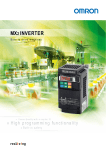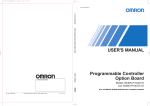Download MXDP-0010-INDEXER - User Manual - Text Format
Transcript
No. MXDP-0010 Indexer Application Software Model: 3G3MX2 CX-Drive Version. 2.8.1.07 QUICK START GUIDE Indexer Application Software Model: 3G3MX2 Table of Contents 1 GENERAL PRECAUTIONS .................................................................................. 3 1.1 Read These First! ........................................................................................ 3 1.2 Handling of this instruction Manual .......................................................... 3 1.3 Safety Instruction......................................................................................... 3 1.4 Related Manuals.......................................................................................... 3 2 INTRODUCTION ..................................................................................................... 4 3 PROGRAM FUNCTIONS WITH DRIVE PROGRAMMING ............................. 4 4 3.1 Home Function ............................................................................................ 4 3.2 Jog Function................................................................................................. 5 3.3 Positioning Function ................................................................................... 5 DIGITAL INPUTS .................................................................................................... 6 4.1 5 Parameter Settings ..................................................................................... 6 DIGITAL OUTPUTS ............................................................................................... 7 5.1 Parameter Settings ..................................................................................... 7 6 VARIABLES/PARAMETERS ............................................................................... 7 7 OTHER CONSIDERATIONS ................................................................................ 8 7.1 Position Range ............................................................................................ 8 7.2 Encoder disconnection Error ..................................................................... 8 Page 2 of 8 Indexer Application Software Model: 3G3MX2 1 1.1 GENERAL PRECAUTIONS Read These First! Positioning accuracy: Remember that MX2 is an open loop inverter. The positioning accuracy should be considered around +/- 10 pulses. Noise immunity: be careful with the loss of pulse by using a non-differential, non-line driver A-B 24Vdc inputs. Application program should consider the possibility of deviation of position. Relative Positioning: This program does not support wraparound (infinite relative movements). Position range from -268435455 to +268435455. Note: For more info refer to the MX2 User Manual. 1.2 Handling of this instruction Manual The contents of this Instruction Manual are subject to change without prior notice. No part of this Instruction Manual may be reproduced in any form without the publisher’s permission. If you find any incorrect description, missing description or have questions concerning the contents of this Instruction Manual, please contact the publisher. 1.3 Safety Instruction Be sure to read this Instruction Manual, Inverter Instruction Manual, and appended documents thoroughly before using Indexer Application Program example and the inverter. Ensure you to understand and follow all safety information, precautions, and operating and handling instructions for the correct use of the inverter. Always use the inverter strictly within the range of specifications described in the Inverter Instruction Manual and correctly implement maintenance and inspection to prevent fault from occurring. When using the inverter together with optional products, also read the manual of those products. Note that the Instruction Manual and the manual for each optional product to be used should be delivered to the end user of the inverter. In this instruction manual you can find WARNING along the instruction WARNINGS: indicates that incorrect handling may cause hazardous situation, which may result in seiours personal injury or death. 1.4 Related Manuals The following manuals should be referenced for more details I570-E2-02A MX2 User’s Manual W453-E1-19 CX-Drive Operation Manual I170E-EN-00 Drive Programming User’s Manual I171E-EN-01 LCD 5 Line Digital Operator User’s Manual Page 3 of 8 Indexer Application Software Model: 3G3MX2 2 INTRODUCTION This example shows how to manage a Home and Jog functions, using the simple positioning function with simple encoder feedback input in MX2 and Drive Programming. The encoder in the example is 200ppr. Encoder wiring – Check MX2 User Manual. This example is implemented with CX-Drive version 2.8.1.07. The CX-Drive file attached could not be open with a lower CX-Drive version. 3 PROGRAM FUNCTIONS WITH DRIVE PROGRAMMING To prepare the inverters for operation, the configuration tool CX-Drive is used for setting parameters and to download the Indexer Application Program. In the following chapters we will demonstrate the necessary steps to set up the inverter for a indexer application. We will use 3G3MX2. 3.1 Home Function The zero-return mode selection for the home function is High (P068 = 1:High). The homing direction implemented is reverse mode (P069 = 1:Reverse). Input Terminal [5] and terminal [6] are used for the home function. Activating the terminal [5], it starts the home function(ORG input). The motor starts running in reverse mode at the U(01) frequency (set to 0.9Hz on Initialize Subroutine) waiting for the limit signal/home sensor(ORL input). When the limit signal is ON, the motor change to forward direction at the U(00) frequency (set to 0.2Hz on Initialize Subroutine), and then after losing the limit signal the motor stops. When the home function is finished, the terminal [11] output will set to ON during 1 second and the inverter current position data is reset to 0. After the home done signal is set to ON, the start homing signal must be set to OFF. If during Home function operation, some of the others digital input functions are activated, the motor will stop. Page 4 of 8 Indexer Application Software Model: 3G3MX2 3.2 Jog Function Input Terminal [1] and Terminal [3] are used for the Jog function. Input Terminal [1] sets the rotation direction and Terminal[3] starts the Jog function. Setting input Terminal[1] to ON and Terminal[3] to ON, the motor starts moving in forward direction at Jog frequency setting (U(09)). On the other side, setting input Terminal[1] to OFF and Terminal [3] to ON, the motor starts moving in reverse direction at Jog frequency setting (U(09)). See table: Terminal[1] (Rotation Direction) OFF ON 3.3 Terminal[3] (Start Jog Function) ON ON Jog Function Jog Reverse Jog Forward Positioning Function This function only will be operative if homing function is done before. Input terminal [1] sets the rotation direction for positioning and terminal [2] starts the movement for positioning function. If input terminal [1] is set to ON and input Terminal[2] is set to ON, the motor starts the positioning, adding to the last current position reached, the position introduced in variable U(02). On the other hand, if input Terminal[1] is set to OFF and input terminal [2] is set to ON, the motor starts the positioning, subtracting to the last current position reached, the position introduced in variable U(03). See table: Terminal [1] (Rotation Direction) OFF ON Terminal [2] (Start Positioning Function) ON ON Positioning Function Decrease Position Increase Position The variables U(04) and U(05) correspond to the Set Speed and Creep Speed (P015 parameter) for positioning function. Take care with Set Speed and Creep Speed range. The specific error for Drive Programming E45.* will appear if the values are out of range. If other input terminal is activated during positioning, the motor will stop. If for example input terminal [2] is set to OFF before reaching the target position, when terminal[2] is being activated again, the target position will not change and the positioning will be completed. Page 5 of 8 Indexer Application Software Model: 3G3MX2 If after executing the positioning function, the Jog forward/reverse function is executed, the next target position will consider the actual position as the starting point. The same behaviour occurs if during positioning the movement is interrupted and the Jog forward/reverse function is executed. This program does not support wraparound (infinite relative movements). Position range from -268435455 to +268435455. 4 DIGITAL INPUTS C001 - Terminal [1] function: X(00) – Rotation Direction. It will change the rotation direction for Jog and Positioning functions. Setting this input to ON the rotation direction will be forward direction, and setting this input to OFF the rotation direction will be reverse direction. C002 - Terminal [2] function: X(01) – Start Position function. The current position will be increased/decreased depending of the rotation direction setting. Besides, current position will be increased depending the value introduced on U(02) variable, and will be decreased depending the value instroduced on U(03) variable. Before executing a relative positioning, the Home function must be done. This program does not support wraparound (infinite relative movements). Position range from -268435455 to +268435455. C003 - Terminal [3] function: X(02) – Start Jog function. C004 - Terminal [4] function: X(03) - Reset. C005 - Terminal [5] function: X(04) - Start Homming. C006 - Terminal [6] function: X(05) - Home Sensor. C007 - Terminal [7] function: EB encoder B channel (Rotation direction (C007 only)) 4.1 Parameter Settings Terminal Input 1 2 3 4 5 6 7 Value C001 = 56: X(00) Drive Programming (MI1) C002 = 57: X(01) Drive Programming (MI2) C003 = 58: X(02) Drive Programming (MI3) C004 = 59: X(03) Drive Programming (MI4) C005 = 60: X(04) Drive Programming (MI5) C006 = 61: X(05) Drive Programming (MI6) C007 = 85: EB (Rotation direction (C007 only) Description Rotation Direction Start Position Function Start Jog Function Reset Start Homing Home Sensor EB-Encoder B channel Page 6 of 8 Indexer Application Software Model: 3G3MX2 5 DIGITAL OUTPUTS C021-Terminal [11] function: Y(00) - Home done. Digital Output activated to ON during 1 second by program. C022-Terminal [12] function: Y(01) - Target Position Reached. Digital Output activated to ON during 1 second by program. 5.1 Parameter Settings Terminal Output 11 12 6 Name C021 = 44: Y(00) – Drive Programming (MO1) C022 = 45: Y(01) – Drive Programming (MO2) Description Home Done Target Position Reached VARIABLES/PARAMETERS Variables P100 P101 P102 P103 P104 P105 P106 P107 P108 P110 Parameters P003 P011 P012 P015 P031 P060 P068 P069 P070 P071 Description Low speed zero return frequency for Homing. High speed zero return frequency for Homing. Relative position to increase. Relative position to decrease. Speed for Position function. Creep Speed for Position function. Acceleration time (U(07) x 10ms) for Position and Jog function. Deceleration time (U(08) x 10ms) for Position and Jog function. Jog Speed. Program Number. Description Encoder Feedback. Encoder Pulse per revolution. Simple positioning selection. Creep speed setting. Accel/decel time input selection (3:Drive Programming) Multistage position setting 0. Zero return mode selection. Zero return direction selection. Low speed zero return frequency. High speed zero return frequency. Page 7 of 8 Default value 0.2 Hz [P100 = 20] 0.9 Hz [P101 = 90] 1000 [P102 = 1000] 1000 [P103 = 1000] 5.0 Hz [P104 = 500] 2.0 Hz [P105 = 200] 100 ms [P106 = 10] 100 ms [P107 = 10] 1.0Hz [P108 = 100] 10 [P110 = 10] Indexer Application Software Model: 3G3MX2 7 OTHER CONSIDERATIONS 7.1 Position Range For positioning range, the positioning mode selection (P075) must be set to 0, positioning with limitation. The position range, can be changed on the parameters P072 and P073, where P072 corresponds to the position range specification (forward) and the parameter P073 corrersponds to the position range specification (reverse). This program does not support wraparound (infinite relative movements). Position range from -268435455 to +268435455. 7.2 Encoder disconnection Error An E80.* error will appear for encoder disconnection error. Set the encoder disconnection timeout value on the parameter P077 in seconds. Page 8 of 8