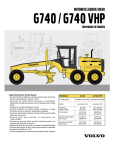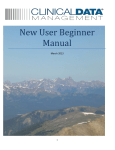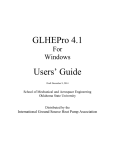Download Data Interface Control Document v.5 - ESO
Transcript
European Organisation for Astronomical Research in the Southern Hemisphere
Organisation Européenne pour des Recherches Astronomiques dans l’Hémisphère Austral
Europäische Organisation für astronomische Forschung in der südlichen Hemisphäre
Data Interface Control Document
Doc. No.: GEN-SPE-ESO-19400-0794
Issue: 5
Date: 8 July 2011
Prepared . DICB
................................................................
Name
Date
Signature
Approved . DICB
................................................................
Name
Date
Signature
Released . M.Casali
................................................................
Name
Date
Signature
Released . F.Comerón
................................................................
Name
Date
Signature
Released . A.Kaufer
................................................................
Name
Date
Signature
Released . M.Péron
................................................................
Name
Date
Signature
Change Record
Issue
Date
0.0
0.91
0.92
1.0/7
1.0/8
1.1
2.0/2
2.0/3
2.0/4
3
4
16 Mar 1995
25 Jul 1995
13 Oct 1995
17 Aug 1996
15 Nov 1997
25 Nov 1997
25 Jun 2001
20 Aug 2001
21 May 2002
1 Feb 2005
8 Apr 2008
5
8 July 2011
Section affected
Reason/Initiation/Documents/Remarks
All
All
WCS
All
All
All
All
All
All
All
All
First draft
Review release
Added RADECSYS
ESO review
First release
NOV97 release
Second release
Minor corrections
Release 2.0
Release 3
“Guidelines” replaced with RFC2119
Multi-HDU files support
Spectral WCS added
Tile compression added
Opslog filename convention
Other minor corrections
External data products
Compound file types
Specs for header dumps
Guidelines for instrument names
ARC category deprecated
Archive file name convention
Other clarifications/corrections
All
2
Items To Be Resolved
Major issues to be resolved in future versions of this document:
• Handling of long strings in ESO FITS files.
• Spectroscopy units in ESO FITS files: wavelength vs. frequency.
• Time definitions for IR instruments.
3
Contents
Change Record
2
Items To Be Resolved
3
1 Introduction
1.1 Purpose and scope . . . . . . . . .
1.2 Applicable Documents . . . . . . .
1.3 Reference Documents . . . . . . .
1.4 Glossary . . . . . . . . . . . . . . .
1.5 Abbreviations and acronyms . . .
1.6 Conventions used in this document
1.7 Acknowledgements . . . . . . . . .
1.8 Release notes . . . . . . . . . . .
.
.
.
.
.
.
.
.
.
.
.
.
.
.
.
.
.
.
.
.
.
.
.
.
.
.
.
.
.
.
.
.
.
.
.
.
.
.
.
.
.
.
.
.
.
.
.
.
.
.
.
.
.
.
.
.
.
.
.
.
.
.
.
.
.
.
.
.
.
.
.
.
.
.
.
.
.
.
.
.
.
.
.
.
.
.
.
.
.
.
.
.
.
.
.
.
.
.
.
.
.
.
.
.
.
.
.
.
.
.
.
.
.
.
.
.
.
.
.
.
.
.
.
.
.
.
.
.
.
.
.
.
.
.
.
.
.
.
.
.
.
.
.
.
.
.
.
.
.
.
.
.
.
.
.
.
.
.
.
.
.
.
.
.
.
.
.
.
.
.
.
.
.
.
.
.
.
.
.
.
.
.
.
.
.
.
.
.
.
.
.
.
.
.
.
.
.
.
.
.
.
.
.
.
.
.
.
.
.
.
.
.
.
.
.
.
.
.
.
.
.
.
.
.
.
.
.
.
.
.
.
.
2 Overview
9
9
10
10
11
14
15
16
16
17
3 Data structures
3.1 Raw observation and processed frames . . . . . . . .
3.1.1 Text dumps of FITS headers . . . . . . . . . .
3.2 Log files . . . . . . . . . . . . . . . . . . . . . . . . . .
3.3 Observation preparation data and VLT parameter files
3.4 Compound file types . . . . . . . . . . . . . . . . . . .
3.4.1 TAR (“Tape Archive”) files . . . . . . . . . . . .
3.4.2 FITS files encapsulating non-FITS files . . . .
.
.
.
.
.
.
.
.
.
.
.
.
.
.
.
.
.
.
.
.
.
.
.
.
.
.
.
.
.
.
.
.
.
.
.
.
.
.
.
.
.
.
.
.
.
.
.
.
.
.
.
.
.
.
.
.
.
.
.
.
.
.
.
.
.
.
.
.
.
.
.
.
.
.
.
.
.
.
.
.
.
.
.
.
.
.
.
.
.
.
.
.
.
.
.
.
.
.
.
.
.
.
.
.
.
.
.
.
.
.
.
.
.
.
.
.
.
.
.
.
.
.
.
.
.
.
19
19
21
22
22
23
23
23
4 Keyword Description
4.1 Primary FITS keywords . . . . . . . . . . . . . . . . . .
4.2 Coordinate system keywords . . . . . . . . . . . . . . .
4.2.1 Pixel coordinates . . . . . . . . . . . . . . . . . .
4.2.2 Celestial coordinates in imaging data . . . . . .
4.2.3 Spectral coordinates . . . . . . . . . . . . . . . .
4.2.4 Coordinate transformation uncertainties . . . . .
4.2.5 Example of use of alternate coordinate systems
4.3 Keywords in tile-compressed files . . . . . . . . . . . . .
4.4 Hierarchical keywords . . . . . . . . . . . . . . . . . . .
.
.
.
.
.
.
.
.
.
.
.
.
.
.
.
.
.
.
.
.
.
.
.
.
.
.
.
.
.
.
.
.
.
.
.
.
.
.
.
.
.
.
.
.
.
.
.
.
.
.
.
.
.
.
.
.
.
.
.
.
.
.
.
.
.
.
.
.
.
.
.
.
.
.
.
.
.
.
.
.
.
.
.
.
.
.
.
.
.
.
.
.
.
.
.
.
.
.
.
.
.
.
.
.
.
.
.
.
.
.
.
.
.
.
.
.
.
.
.
.
.
.
.
.
.
.
.
.
.
.
.
.
.
.
.
.
.
.
.
.
.
.
.
.
.
.
.
.
.
.
.
.
.
24
24
29
29
30
31
32
32
33
34
4
GEN-SPE-ESO-19400-0794
Date 8 July 2011
Issue 5
Data Interface Control Document
Page: 5 of 84
4.5
4.6
4.7
4.8
4.4.1 The domain name structure . . . . .
4.4.2 Hierarchical keyword categories . .
Keywords containing date/time information
Errors and statistics parameters . . . . . .
Pipeline processed frames . . . . . . . . .
External data products . . . . . . . . . . . .
5 Logging
5.1 Log File format . . . . . . . . . .
5.1.1 Action records . . . . . .
5.1.2 Parameter records . . . .
5.1.3 Parameter arrays . . . . .
5.1.4 Unforeseen event records
5.1.5 Alarm records . . . . . .
5.1.6 Comment records . . . .
5.2 Event source mask . . . . . . . .
5.3 Log file names . . . . . . . . . .
.
.
.
.
.
.
.
.
.
.
.
.
.
.
.
.
.
.
.
.
.
.
.
.
.
.
.
.
.
.
.
.
.
.
.
.
.
.
.
.
.
.
.
.
.
.
.
.
.
.
.
.
.
.
.
.
.
.
.
.
.
.
.
.
.
.
.
.
.
.
.
.
.
.
.
.
.
.
.
.
.
.
.
.
.
.
.
.
.
.
.
.
.
.
.
.
.
.
.
.
.
.
.
.
.
.
.
.
.
.
.
.
.
.
.
.
.
.
.
.
.
.
.
.
.
.
.
.
.
.
.
.
.
.
.
.
.
.
.
.
.
.
.
.
.
.
.
.
.
.
.
.
.
.
.
.
.
.
.
.
.
.
.
.
.
.
.
.
.
.
.
.
.
.
.
.
.
.
.
.
.
.
.
.
.
.
.
.
.
.
.
.
.
.
.
.
.
.
.
.
.
.
.
.
.
.
.
.
.
.
.
.
.
.
.
.
.
.
.
.
.
.
.
.
.
.
.
.
.
.
.
.
.
.
.
.
.
.
.
.
.
.
.
.
.
.
.
.
.
.
.
.
.
.
.
.
.
.
.
.
.
.
.
.
.
.
.
.
.
.
.
.
.
.
.
.
.
.
.
.
.
.
.
.
.
.
.
.
.
.
.
.
.
.
.
.
.
.
.
.
.
.
.
.
.
.
.
.
.
.
.
.
.
.
.
.
.
.
.
.
.
.
.
.
.
.
.
.
.
.
.
.
.
.
.
.
.
.
.
.
.
.
.
.
.
.
.
.
.
.
.
.
.
.
.
.
.
.
.
.
.
.
.
.
.
.
.
.
.
.
.
.
.
.
.
.
.
.
.
.
.
.
.
.
.
.
.
.
.
.
.
.
.
.
.
.
.
.
.
.
.
.
.
.
.
34
39
51
51
52
53
.
.
.
.
.
.
.
.
.
55
55
57
57
58
58
58
59
59
59
6 VLT parameter files
60
6.1 Parameter File format . . . . . . . . . . . . . . . . . . . . . . . . . . . . . . . . . . . . 60
6.1.1 Parameter File header . . . . . . . . . . . . . . . . . . . . . . . . . . . . . . . . 61
7 Data Interface Dictionaries
63
7.1 Format specification . . . . . . . . . . . . . . . . . . . . . . . . . . . . . . . . . . . . . 63
7.2 DID Identification Record . . . . . . . . . . . . . . . . . . . . . . . . . . . . . . . . . . 63
7.3 DID Parameter Records . . . . . . . . . . . . . . . . . . . . . . . . . . . . . . . . . . . 65
8 Physical Units
68
9 Naming convention for optical components
9.1 Identification scheme . . . . . . . . . . . .
9.2 Usage of the OPTIi keywords . . . . . . .
9.3 Naming scheme . . . . . . . . . . . . . .
9.3.1 Filters . . . . . . . . . . . . . . . .
9.3.2 Grisms . . . . . . . . . . . . . . .
9.3.3 Gratings . . . . . . . . . . . . . . .
9.3.4 Wollaston prisms . . . . . . . . . .
9.3.5 Retarder plates . . . . . . . . . . .
9.3.6 Fabry-Pérot etalons . . . . . . . .
9.3.7 Slits . . . . . . . . . . . . . . . . .
69
69
70
70
71
71
71
72
72
72
72
.
.
.
.
.
.
.
.
.
.
.
.
.
.
.
.
.
.
.
.
.
.
.
.
.
.
.
.
.
.
.
.
.
.
.
.
.
.
.
.
.
.
.
.
.
.
.
.
.
.
.
.
.
.
.
.
.
.
.
.
.
.
.
.
.
.
.
.
.
.
.
.
.
.
.
.
.
.
.
.
.
.
.
.
.
.
.
.
.
.
.
.
.
.
.
.
.
.
.
.
.
.
.
.
.
.
.
.
.
.
.
.
.
.
.
.
.
.
.
.
.
.
.
.
.
.
.
.
.
.
.
.
.
.
.
.
.
.
.
.
.
.
.
.
.
.
.
.
.
.
.
.
.
.
.
.
.
.
.
.
.
.
.
.
.
.
.
.
.
.
.
.
.
.
.
.
.
.
.
.
.
.
.
.
.
.
.
.
.
.
.
.
.
.
.
.
.
.
.
.
.
.
.
.
.
.
.
.
.
.
.
.
.
.
.
.
.
.
.
.
.
.
.
.
.
.
.
.
.
.
.
.
.
.
.
.
.
.
.
.
.
.
.
.
.
.
.
.
.
.
10 Instrument Identifiers and File Names
73
10.1 File names for frames . . . . . . . . . . . . . . . . . . . . . . . . . . . . . . . . . . . . 74
10.1.1 FITS files used internally within the Data Flow System . . . . . . . . . . . . . . 74
10.1.2 Archive file names . . . . . . . . . . . . . . . . . . . . . . . . . . . . . . . . . . 75
GEN-SPE-ESO-19400-0794
Date 8 July 2011
Issue 5
Data Interface Control Document
Page: 6 of 84
10.2 File names for files used internally within the VLT Control Software (VCS) . . . . . . . 76
10.3 File names for template scripts and signature files . . . . . . . . . . . . . . . . . . . . 76
A Mandatory header keywords
A.1 Basic keywords . . . . . . . . . . . . . . . . . . . . . . . . . . . .
A.1.1 Primary header . . . . . . . . . . . . . . . . . . . . . . . .
A.1.2 Extension header . . . . . . . . . . . . . . . . . . . . . .
A.2 Telescope . . . . . . . . . . . . . . . . . . . . . . . . . . . . . . .
A.3 Instrument . . . . . . . . . . . . . . . . . . . . . . . . . . . . . . .
A.4 Detector . . . . . . . . . . . . . . . . . . . . . . . . . . . . . . . .
A.5 Adapter . . . . . . . . . . . . . . . . . . . . . . . . . . . . . . . .
A.6 ObsBlock . . . . . . . . . . . . . . . . . . . . . . . . . . . . . . .
A.7 Template . . . . . . . . . . . . . . . . . . . . . . . . . . . . . . .
A.8 Raw file categories (originally ‘Data Product’) . . . . . . . . . . .
A.9 Keywords related to tile compression . . . . . . . . . . . . . . . .
A.10 Keywords in Internal Data Products . . . . . . . . . . . . . . . . .
A.11 Keywords in FITS files encapsulating non-FITS pipeline products
A.11.1 Primary header . . . . . . . . . . . . . . . . . . . . . . . .
A.11.2 Extension header . . . . . . . . . . . . . . . . . . . . . .
.
.
.
.
.
.
.
.
.
.
.
.
.
.
.
.
.
.
.
.
.
.
.
.
.
.
.
.
.
.
.
.
.
.
.
.
.
.
.
.
.
.
.
.
.
.
.
.
.
.
.
.
.
.
.
.
.
.
.
.
.
.
.
.
.
.
.
.
.
.
.
.
.
.
.
.
.
.
.
.
.
.
.
.
.
.
.
.
.
.
.
.
.
.
.
.
.
.
.
.
.
.
.
.
.
.
.
.
.
.
.
.
.
.
.
.
.
.
.
.
.
.
.
.
.
.
.
.
.
.
.
.
.
.
.
.
.
.
.
.
.
.
.
.
.
.
.
.
.
.
.
.
.
.
.
.
.
.
.
.
.
.
.
.
.
.
.
.
.
.
.
.
.
.
.
.
.
.
.
.
77
77
77
78
78
79
80
81
81
81
81
82
82
82
82
82
List of Tables
4.1
4.2
4.3
4.4
4.5
4.6
4.7
4.8
4.9
4.10
4.11
4.12
4.13
Primary FITS keywords used at ESO in primary HDU and extensions
Usage of the TELESCOP keyword at ESO . . . . . . . . . . . . . . . . .
Usage of WCS keywords for pixel coordinates . . . . . . . . . . . . . .
Usage of WCS keywords in imaging data . . . . . . . . . . . . . . . .
WCS keywords in spectroscopic data . . . . . . . . . . . . . . . . . .
Sample use of alternate WCS keyword sets in spectroscopic data . .
List of commonly used subsystem keywords . . . . . . . . . . . . . . .
Basic parameter keywords . . . . . . . . . . . . . . . . . . . . . . . . .
List of DPR CATG values . . . . . . . . . . . . . . . . . . . . . . . . . .
DPR TYPE values . . . . . . . . . . . . . . . . . . . . . . . . . . . . . .
DPR TECH values . . . . . . . . . . . . . . . . . . . . . . . . . . . . . .
Example of the INS category . . . . . . . . . . . . . . . . . . . . . . .
Example DET category keywords . . . . . . . . . . . . . . . . . . . . .
.
.
.
.
.
.
.
.
.
.
.
.
.
.
.
.
.
.
.
.
.
.
.
.
.
.
.
.
.
.
.
.
.
.
.
.
.
.
.
.
.
.
.
.
.
.
.
.
.
.
.
.
.
.
.
.
.
.
.
.
.
.
.
.
.
.
.
.
.
.
.
.
.
.
.
.
.
.
.
.
.
.
.
.
.
.
.
.
.
.
.
.
.
.
.
.
.
.
.
.
.
.
.
.
.
.
.
.
.
.
.
.
.
.
.
.
.
25
26
29
31
32
33
37
38
39
41
42
46
49
5.1 Logging action verbs . . . . . . . . . . . . . . . . . . . . . . . . . . . . . . . . . . . . . 58
6.1 Parameter file header keywords . . . . . . . . . . . . . . . . . . . . . . . . . . . . . . . 61
8.1 Physical units allowed for ESO DIDs . . . . . . . . . . . . . . . . . . . . . . . . . . . . 68
7
List of Figures
1.1 Conventions for angles related to the projected sky plane. . . . . . . . . . . . . . . . . 15
8
Chapter 1
Introduction
1.1
Purpose and scope
This document summarises the ESO official data interface specification. This specification applies
to all data structures produced or used by the ESO optical telescopes since 1997. A description of
the term Data Interface is given in Chapter 2 below, together with a summary of when and how such
an interface is used.
The data structures mentioned in this document reflect the concepts and objects developed for
the VLT Data Flow System (DFS) as implemented in the VLT2009 release of the VLT Common
Software.
This document is issued and maintained by the ESO Data Interface Control Board (DICB). The
DICB Terms of Reference are given in [AD1].
This document is meant as a technical reference and therefore its intended main audience is
engineers and/or scientists who develop software to either produce, analyse or handle data files
conforming to this specification.
The detailed data interface specifications are described in data dictionaries. There is one dictionary for each context, i.e. instrument, telescope system, observatory, etc.
The DICB issues and maintains a dictionary (ESO-VLT-DIC.PRIMARY-FITS) containing the definitions of all non-hierarchical keywords used anywhere at ESO. A template for Instrument Control
Software (ICS) dictionaries (ESO-VLT-DIC.XXX_ICS) is also available. All new ICS instrument dictionaries should be based on this one. The format of the ESO Data Dictionaries is given in Chapter 7
on page 63.
In addition to data dictionaries, the Data Interface Control Board also releases and maintains
specifications describing the layout of FITS frames and other file structures used by the observatory.
Examples in this document have been included for explanatory purposes only. The authoritative
reference for keyword specifications are the ESO Data Dictionaries.
The on-line version of this document, the Data Dictionaries and other DICB information are
located on the ESO Archive server at http://arhive.eso.org/DICB. Facilities for searching and
selective display of keywords are also available.
Requests for changes or additions to this document or any of the ESO Data Dictionaries must
be submitted to the Data Interface Control Board for consideration (dibeso.org). Please refer to
[AD1] for details.
9
Data Interface Control Document
GEN-SPE-ESO-19400-0794
Date 8 July 2011
Issue 5
Page: 10 of 84
This document and the DICB data dictionaries supersede the older Archive specification, Data
Interface Requirements, Ref No. ARC-SPE-ESO-00000-1/1.4 which becomes hereby obsolete.
1.2
Applicable Documents
[AD1] ESO. Terms of Reference of the ESO Data Interface Control Board, GEN-TRE-ESO-194001138/2, December 2010.
[AD2] ESO. Data Flow for VLT/VLTI Instruments, Deliverables Specification, VLT-SPE-ESO19000-1618/2.0, May 2004.
[AD3] ESO. VLT On-line Data Flow, Requirement Specification, VLT-SPE-ESO-19000-0749/1.11,
June 1996.
[AD4] FITS Working Group, Commission 5: Documentation and Astronomical Data, International
Astronomical Union. Definition of the Flexible Image Transport System (FITS), Version 3.0,
July 2008. http://fits.gsf.nasa.gov/fits_standard.html.
[AD5] N. Zarate and P. Greenfield. FITS Header Inheritance Convention, April 2007. Available at
http://fits.gsf.nasa.gov/registry/inherit.html.
[AD6] N. Zarate, R. Seaman, and D. Tody. FITS Foreign File Encapsulation Convention, September 2007. Available at http://fits.gsf.nasa.gov/registry/foreign.html.
[AD7] International Organization for Standardization, Geneva, Switzerland. ISO 8601:2004. Data
elements and interchange formats — Information interchange — Representation of dates
and times, December 2004.
[AD8] R. L. Seaman, W. D. Pence, and A. H. Rots. FITS Checksum Proposal, May 2002. Available
at http://fits.gsf.nasa.gov/registry/heksum.html.
[AD9] R. L. White, P. Greenfield, W. Pence, D. Tody, and R. Seaman. Tiled Image Convention for Storing Compressed Images in FITS Binary Tables, November 2006. Available
at http://fits.gsf.nasa.gov/registry/tileompression.html.
[AD10] International Organization for Standardization, Geneva, Switzerland. ISO 80000. Quantities
and Units., 2006-2009.
1.3
Reference Documents
[RD1] S. Bradner. RFC 2119: Key words for use in RFCs to Indicate Requirement Levels, March
1997. http://www.ietf.org/rf/rf2119.txt.
[RD2] Optical Research Associates. Code V Reference Manual, Version 8.0, February 1995.
[RD3] ESO. VLTI Data Interface Control Document, Version 1.0, VLT-SPE-ESO-15000-2764/1.0,
May 2002.
Data Interface Control Document
GEN-SPE-ESO-19400-0794
Date 8 July 2011
Issue 5
Page: 11 of 84
[RD4] ESO. VLT Science Operations Plan, VLT-PLA-ESO-10000-0441/2.0, May 1997.
[RD5] IEEE Std 1003.1, 2004 Edition. The Open Group Technical Standard. Base Specifications,
Issue 6.
[RD6] E. W. Greisen and M. R. Calabretta. Representations of world coordinates in FITS. Astronomy & Astrophysics, 395:1061–1075, December 2002.
[RD7] M. R. Calabretta and E. W. Greisen. Representations of celestial coordinates in FITS.
Astronomy & Astrophysics, 395:1077–1122, December 2002.
[RD8] E. W. Greisen, M. R. Calabretta, F. G. Valdes, and S. L. Allen. Representations of spectral
coordinates in FITS. Astronomy & Astrophysics, 446:747–771, February 2006.
[RD9] European Southern Observatory. ESO External Data Products Standard, GEN-SPE-ESO33000-5355/2, March 2011. http://www.eso.org/si/observing/phase3/p3edpstd.pdf.
[RD10] ESO. VLT Paranal Network / Computers / Consoles Specification, VLT-SPE-ESO-171003439/6, March 2009.
[RD11] ESO. INS Common Software, Specification, VLT-SPE-ESO-17240-0385/4, January 2005.
[RD12] ESO. INS Common Software, Common Software for Templates, User Manual, VLT-MANESO-17240-2240/5, December 2005.
1.4
Glossary
Calibration Frame A frame used in the process of data reduction to remove instrument or athmospheric signature from observations. Also a frame taken to obtain information about the
performance of hardware components, e.g. telescope, instrument or detector.
Calibration product (also called master calibration) A pipeline-processed frame made of an input set of raw calibration frames. It typically provides instrument signature (like detector read
noise level, fixed-pattern noise, dispersion relation etc.).
Data Interface Set of definitions that describe the contents of data files (see Chapter 2 for a detailed
discussion).
(VLT) Data Flow System The system that handles the flow of scientific and calibration data and information for the ESO VLT. It includes subsystems for proposal handling, observation handling,
science archiving, data pipeline and quality control (see [AD2] and [AD3]).
Data File This term describes all data files resulting from the execution of ESO observing programmes or files created by pipeline processing. Data files include: raw observation frames,
processed (by the pipeline) observation frames, observatory calibrations.
Data Interface Control Document
GEN-SPE-ESO-19400-0794
Date 8 July 2011
Issue 5
Page: 12 of 84
Flexible Image Transport System (FITS) A standard data format widely used in the astronomical
community. FITS is defined in [AD4]. A FITS file consists of one or more Header + Data
Units (HDUs), where the first HDU is called the ‘Primary HDU’ or ‘Primary Array’. Any number of additional HDUs may follow the primary array; these additional HDUs are called FITS
‘extensions’. Three types of extensions are currently defined by the FITS standard: images
(N-dimensional data arrays), binary or ASCII tables. Each HDU consists of a ASCII header
unit and an (optional) data unit. The primary HDU must be of image type, but can contain
no data. The header part consists of parameter keyword = value records. The FITS header
describes the structure of the data part and also includes the description of the performed
observation. The headers of ESO FITS files deviate from the FITS standard laid out in [AD4]
because of using hierarchical keywords (see Sec. 4.4 on page 34).).
FITS Keyword A string consisting of groups of maximum 8 alphanumeric characters, separated by
blanks, used in FITS headers to encode parameter information related to the data formatted
in the FITS file.
Graphical User Interface (GUI) A user interface based on the presentation of data and command
options via graphical panels and user selection via mouse and keyboard data entry.
Log File A computer readable file containing log records. Log files are written by handlers that
receive log requests from distributed applications running in the on-line environment. Typically,
log handlers will record major normal operations as well as unforeseen events and errors. The
format of log files is defined in Section 5.1 on page 55.
Observation Block The smallest schedulable observational unit for the ESO VLT. An observation
block contains a sequence of high level operations, called templates that need to be performed sequentially and without interruption in order to ensure the scientific usefulness of an
observation. Observation blocks may include only one target acquisition.
Observation (Raw) Frame The data file containing the result of an observation. In general, different instrument modes produce different observation frames.
Observing Programme A list of observation descriptions and targets to be observed to achieve a
scientific aim. Observing programmes are proposed by a PI and are granted observing time by
a time allocation committee (e.g. the ESO OPC). For the VLT, observing programmes will be
formulated during Phase 2 Proposal Preparation in terms of Observation Blocks. Observation
programme may consist of one or more Observing Runs.
Observing Run Observation or set of observations, performed in unique telescope/instrument configuration, constituting a logical unit item of the observing programme, as specified by the
proposer.
Phase 2 Proposal Preparation Detailed preparation of observations. This phase is used by astronomers who have been granted observing time in order to provide the detailed observation
setup for each target within their Observing Programme.
Phase 3 Process in which principal investigators of ESO observing programmes return their reduced data products to ESO for storage in the ESO archive and subsequent data publication
Data Interface Control Document
GEN-SPE-ESO-19400-0794
Date 8 July 2011
Issue 5
Page: 13 of 84
to the scientific community. ESO’s policies governing Phase 3 are specific to the type of
observing programme. Phase 3 is mandatory for ESO Public Surveys and for ESO Large
Programmes; voluntary for other ESO programmes.
Pipeline The software system used to process VLT raw data into calibration or science products.
Pipelines consist of recipes which typically process a certain type of raw data. Pipelines require infrastructure for classification, grouping and association of data. They are running in
on-line mode on Paranal, and in off-line mode by the Data Processing and Quality Control
group in Garching. The main purpose of pipelines are the extraction of instrument quality
information, and the extraction (calibration data) or removal (science data) of instrument signature.
Quality Control The VLT Quality Control process comprises the following tasks: visual checks of
observed science and calibration data, checks of ambient conditions for science observations
against user-specified constraints, checking the formal correctness of the data files, creating
master calibration data, extracting quality parameters for quality assessment of data files and
of the instrument status, populating the master calibration archive and performing instrument
trend analysis.
Quality Control (QC) Level 0 Quality control during or immediately after the execution of the observation. Involves monitoring of ambient parameters (e.g. seeing, humidity) against user
constraints, and checking of flux levels. QC level 0 is typically done on-site.
Quality Control (QC) Level 1 Off-line quality control using the pipeline. Involves extraction of QC1
parameters (e.g. read noise, grating position, zero points) and comparison to reference and
historical data (trending). Initial QC Level 1 is done on-site. The final QC1 is done by the
Data Processing and Quality Control team of the Data Products Department of the ESO Data
Management and Operations Division.
Processed Frame The result of a pipeline data processing applied to either raw science or calibration frames.
Setup File A computer readable file containing configuration information for either telescope, instrument, detector, etc.
Template High level VLT operation procedure. Templates provide the means to group commonly
used procedures in a well defined and standardised unit. Templates have input parameters
described by a template signature, and produce results that can serve as input to other templates. As an example, an Acquisition Template takes target coordinates and produces through
an interactive procedure the precise positions used later, e.g. to place the slit.
Translation/Alias Table A table containing alternative names for ESO standard keywords. This
table is used by data delivery tools or control software to translate short names into ESO standard parameter keywords. ESO Archive can deliver FITS files with non-ESO keyword headers
by translating the ESO standard into an external specification defined through a translation
table.
Data Interface Control Document
GEN-SPE-ESO-19400-0794
Date 8 July 2011
Issue 5
Page: 14 of 84
VLT Control Software (VCS) The software tools and systems that are directly involved in the control of VLT instruments, telescopes and related hardware. It enables and performs the acquisition of scientific data. VLT Control Software should not be confused with VCS Common
Software.
1.5
Abbreviations and acronyms
ASCII
APEX
CCD
DEC
DET
DFS
DIC
DICB
DID
DMD
EDP
ESO
FITS
GUI
HDU
HST
IDP
INS
IOT
LCU
NTT
OPC
OST
PI/CO-I
QC1
RA
STSDAS
TCS
UTC
VCS
VLT
VLTI
WCS
American Standard Code for Information Interchange
Atacama Pathfinder Experiment
Charge Coupling Device
Declination
Detector Subsystem
(VLT) Data Flow System
Data Interface Control
(ESO) Data Interface Control Board
Data Interface Dictionary
Data Management Division
External Data Product
European Southern Observatory
Flexible Image Transport System
Graphical User Interface
FITS Header + Data Unit
Hubble Space Telescope
Internal Data Product
Instrument Subsystem
Instrument Observing Template
(VCS) Local Control Unit
(ESO) New Technology Telescope
Observing Programmes Committee
Observation Summary Table
Principal Investigator/Co-Investigator
Quality Control Level 1
Right Ascension
Space Telescope Standard Data Analysis Software
Telescope Control Software
Universal Time Coordinated
VLT Control Software
(ESO) Very Large Telescope
(ESO) Very Large Telescope Interferometer
World Coordinate System
GEN-SPE-ESO-19400-0794
Date 8 July 2011
Issue 5
Data Interface Control Document
Page: 15 of 84
1.6
Conventions used in this document
The following conventions are used throughout this document:
• The key words “must”, “must not”, “required”, “shall”, “shall not”, “should”, “should not”, “recommended”, “may”, and “optional” in this document are to be interpreted as described in
RFC 2119 [RD1].
• Keyword names appear in monotype font (e.g. NAXIS).
• Keyword data types are given in the tables of FITS keywords (e.g. Table 4.1) in the leftmost
column with the following codes:
(L)
(I)
(S)
(R)
Boolean/logical
integer
character or string
double precision
• Character strings in keyword values are left justified, and trailing spaces are not significant.
• Angles are measured in degrees, the convention for optical elements is summarised below:
Grism Angle The angle of grisms is defined as the angle between the grooves and the alignment pin on the front face of the instrument. The alignment pin is duplicated on the rotator
and the instrument.
Slit Angle The angle of a slit is defined as the angle between the slit and the alignment pin
on the front face of the instrument. The alignment pin is duplicated on the rotator and the
instrument.
α
N
γ
light path
N
N
E
light path
β
E
E
Figure 1.1: Conventions for angles related to the projected sky plane.
• Angles that relate to the projected sky along the light path are measured with a right-hand
orientation as shown in Figure 1.1. The position angle γ is measured East of North. Two tilt
angles are needed to describe elements that are not perpendicular to the optical axis: α and
β. They give respectively the tilt against the plane perpendicular to the optical axis along the
celestial East-West axis and along the celestial North-South axis.
Data Interface Control Document
GEN-SPE-ESO-19400-0794
Date 8 July 2011
Issue 5
Page: 16 of 84
• Other angles follow the conventions given in [RD2].
1.7
Acknowledgements
The following persons have contributed to the definition of the Data Interface specification: M. Albrecht, E. Allaert, D. Baade, P. Baksai, P. Ballester, S. Bogun, N. Delmotte, A. Dobrzycki, P. Grosbøl,
R. Hanuschik, H.-U. Käufl, J. Knudstrup, B. Leibundgut, C. Melo, F. Ochsenbein, B. Pirenne, J. Retzlaff, G. Rupprecht, R. Slijkhuis, A. Wicenec and A. Zijlstra.
Much appreciated comments/suggestions have been received from G. Andreoni, A. Balestra,
P. Benvenuti, P. Biereichel, C. Cumani, A. Kaufer, M. Kiekebusch, N. Kornweibel, C. Lidman, A. Longinotti, R. Mathar, J. Melnick, M. Péron, E. Pompei, P. Quinn, G. Raffi, R. Schmutzer, J. Schwarz,
A. Smette, J. Spyromilio, J. Stegmeier, M. Sterzik and W. Zeilinger.
1.8
Release notes
The current release of this document is issued to document the features implemented in the VLT
Common Software VLT2010 release. There are, however, issues that have been discussed and
agreed upon by the Data Interface Control Board, but which are not yet fully implemented in the
software.
Comments to this document will be greatly appreciated. Please send them to dibeso.org.
Chapter 2
Overview
Well defined data specifications are fundamental for the operation of large observing facilities. In
a Data Flow System, data structures and parameters are used by a large number of people and
systems at different places and times. Ensuring that parameters are given the same meaning and
are used in a coherent way throughout the observatory is essential for a seamless flow. In fact, in the
context of the Paranal Observatory, in which up to 14 instruments will be offered to the community,
the task of defining, maintaining and controlling data flow structures and parameters becomes a key
to the success of science operations.
The data interface of the observatory comprises the definition of:
• all data files that ESO delivers to or requires from its users community and
• data and parameters that are exchanged across modules of the VLT Control Software and the
Data Flow System.
Among other, such data structures include observation input data, acquisition data, instrumentation characteristics, and setup files and parameters.
The specifications included in the data interface give the syntax rules (file formats) and the
semantic conventions (names, meaning, physical units) used to generate and handle data files.
In order to ensure stability and consistency in the long term, data interface specifications are
put under configuration control. This is achieved by defining and maintaining data dictionaries that
define in detail all parameters used in a given context, e.g. for a given instrument (see Chapter 7).
Changes and additions to these dictionaries are made only after all parties involved (instrumentation, data acquisition software, reduction software, archive, observatory operations) have screened
the request and its execution throughout the data system is coordinated. The vehicle used at ESO
to implement this is the Data Interface Control Board, a committee that brings together representatives from all groups involved (see the DICB Terms of Reference, [AD1]). The Data Interface Control
Board reviews new specifications and/or additions and changes to them, validates data files during
the commissioning of instruments and their modes and coordinates the implementation schedule of
data files.
The present document describes the specifications for the structure of the data frames (Chapter 3), the use of keywords in ESO FITS files (Chapter 4), the content of the log files (Chapter 5),
the VLT parameter files (Section 6) and the structure and contents of the data dictionaries (Chapter 7). The ESO usage convention for physical units is given in Chapter 8. The naming convention
17
Data Interface Control Document
GEN-SPE-ESO-19400-0794
Date 8 July 2011
Issue 5
Page: 18 of 84
for optical components is given in Chapter 9. The rules for instrument identifiers and propagation of
those identifiers, as well as ESO file naming conventions are given in Chapter 10.
Chapter 3
Data structures
The general philosophy followed in the definition of data files created at ESO can be summarised
as follows:
• Frame headers contain only information that is relevant to data reduction and analysis and are
recorded in astronomy-oriented units, such as arcseconds for slit widths, etc. (see Chapter 8,
p. 68).
• Frame headers contain the non-standard hierarchical keywords (Section 4.4, p. 34), but ESO
provides a tool, called hierarch28 (HIERARCH-TO-EIGHT), to translate headers from one
semantic specification to another (e.g. hierarchical keywords with ESO names to e.g. IRAFSTSDAS naming conventions). Please consult http://arhive.eso.org/saft/hierarh28/
for information about hierarch28.
• A number of log files record all information relevant to science operations; in particular, telescope operations, instrumental configuration, standard reduction steps and atmospheric conditions are recorded (see Section 3.2 on page 22).
• A number of auxiliary files/tables provide a user-friendly view of the data harvest both at the
telescope and at home during post-observation data analysis.
This section describes the rules and guidelines applicable to data files covered in this document.
3.1
Raw observation and processed frames
The ESO data acquisition system and pipeline processing deliver observations in FITS format (see
[AD4]). They shall conform to the following rules:
Storage Format Each observation frame includes data from one exposure. A processed frame
contains data from one or more exposures.
Multiple-window and multiple-chip data shall be stored in different image extensions of the
same FITS file, with the data pixels belonging to one window/chip stored in one image extension. In those cases the primary Header-Data Unit (HDU) data array shall remain empty.
19
Data Interface Control Document
GEN-SPE-ESO-19400-0794
Date 8 July 2011
Issue 5
Page: 20 of 84
Exceptions to this requirement may be granted by the Data Interface Control Board following
the request from the instrument and/or software team if considerations such as hardware or
system setup, system performance, data transfer or data storage make following this requirement impractical. If this request is approved, all individual files must still comply to the rules
set forth in this document.
The data from single chip instruments shall be stored in the primary HDU of the FITS file. This
also applies to cases in which the file contains extensions with supporting data/information. An
example of this situation is a file consisting of a data image and, e.g., exposure map, detector
map, listing of MOS slits, etc. In this case, the data image shall be stored in the primary HDU,
and the supporting data in the extension HDUs.
Ordering of HDUs Non-test multi-HDU FITS files, i.e. files created in the process of regular observatory operations in supported instrument configuration, must have extension HDUs ordered
in a sequence which is pre-defined for each such configuration.
This requirement applies to files delivered to the end-users; internal data flow (in particular
data acquisition process) can, for efficiency reasons, use uncontrolled HDU order.
It is recommended, but not required, that extensions HDUs be ordered in an intuitively easy
sequence (e.g. row-by-row with the first extension containting data from the “top-left” chip).
All auxiliary and/or optional HDUs shall follow the HDUs containing data.
Headers The headers of FITS files delivered by ESO shall consist of the following groups of keywords: primary keywords, world coordinate system (WCS) keywords, ESO hierarchical keywords, selected operations log entries and, optionally, comments. Each of these keyword
groups is described in detail in the following sections.
Unless the keyword is explicitly defined to reflect the requested setup value, the keyword value
shall reflect the actual setting of the parameter or function.
If a FITS file consists of more than one HDU, and the primary data array is empty (i.e. for multiwindow or multi-chip data), then keywords related to the data in a particular extension shall
be written into the header of that extension, while keywords describing the dataset as a whole
shall be written into the primary header and shall be assumed to apply to the extensions as well
(this concept is known as “keyword inheritance”). Keyword inheritance shall apply by default,
unless explicitly specified otherwise by setting Boolean keyword INHERIT in the extension HDU
to F. See [AD5].
Keyword inheritance must not be used for keywords directly related to the data contained in
the extension HDUs (e.g. an instrument consisting of two identical chips should write keywords
from the DET category into the extension HDUs, even though they could be put into the primary
HDU and inherited).
The required FITS keywords (SIMPLE, NAXIS, etc.) and the commentary keywords are not
inherited.
If a keyword appears both in the primary header and in the extension header, then the value
in the extension header shall apply in the extension.
Data Interface Control Document
GEN-SPE-ESO-19400-0794
Date 8 July 2011
Issue 5
Page: 21 of 84
If a file modification results in a change of an inherited keyword, then such change shall appear
only in the header of the extension HDU and not in the primary header. I.e. the inherited
keyword shall appear in the extension header with its new value and the primary header value
shall remain unchanged.
It is recommended that all extension headers contain Boolean keyword INHERIT explicitly specifying whether keywords are inherited into the extensions.
At acquisition time, the FITS header of a given frame is assembled by the instrument Observation Software (OS) by collecting the contributions to the header from the different subsystems
(TCS, INS, DET, etc). Each of these subsystems may contribute primary and/or hierarchical
keywords.
Only optical elements intersecting the light path in a given exposure shall be recorded in the
header.
Header records should be ordered such that primary keywords are listed first (at the header
top), followed by hierarchical keywords (see Section 4.4, p. 34) sorted by category in the
following order: DPR, OBS, TPL, GEN, TEL, ADA, INS, DET, any other category.
The data description for VLTI frames is given in a separate document [RD3].
The file names of FITS frames shall contain extension ‘.fits’. For historical reasons it is permitted, but not recommended, to use ‘.tfits’ as a file name extension for FITS files for which all
non-empty HDUs are binary tables.
3.1.1 Text dumps of FITS headers
This format may be used for:
• Internal metadata transfer;
• External display of the contents of FITS headers.
Files used for the above purposes shall follow all rules applicable to FITS frames as described
in the present document, with the following changes:
• The entire data parts of all HDUs, including the padding, shall be discarded;
• Unix end-of-line characters (‘\n’) shall be inserted at the end of each eighty-character header
card;
• The trailing spaces in the resulting records can, but do not have to, be preserved;
It is recommended that the text dumps preserve the blank header cards.
The file names of text dumps of FITS headers shall preserve the original frame’s file name, with
‘.[t℄fits’ extension replaced with ‘.hdr’.
Data Interface Control Document
GEN-SPE-ESO-19400-0794
Date 8 July 2011
Issue 5
Page: 22 of 84
3.2
Log files
The following log files are produced during telescope operations:
• The operations log: records all major operations performed and their results (e.g. telescope
presets, instrument operations, detector readouts and possible preprocessing); the operations
log starts everyday at noon (UTC) and includes actions, acknowledgements, events and comments throughout the night.
• The configuration log: records the overall configuration in effect during operations such as
pointing models, mounted filters, adaptive and active optics parameters; configuration log entries are written at the start of operations (usually at the beginning of the night) to record the
configuration in place, and during operations when configuration parameters change.
• The conditions log: records main meteorological and seeing measurements, both ambient and
within the dome; typically, ambient conditions would be checked by sensors periodically and
their readings recorded in the log every n minutes.
• The QC1 log: records all Quality Control parameters determined by the pipeline.
All log files shall be stored and archived in the VLT Archive Facility. From there they shall be
available for engineering monitoring and any other needs. Extracts from each of the logs shall be
stored on the medium handed over to the PI’s as part of the standard data distribution procedure.
Some log records may also be included in the headers — this is governed by the ‘class’ attribute of
a keyword in the corresponding dictionary (see Section 7.3 on page 65 for more details).
By convention, all keywords that identify the configuration in place on a given night should
be recorded in the configuration log at the beginning of the night and whenever the configuration
changes.
A detailed description of log files is given in Chapter 5, p. 55.
3.3
Observation preparation data and VLT parameter files
The preparation of observations, also called Phase 2 Proposal Preparation is supported by tools
that assist the user in defining target and instrument requirements (see [RD4]). This information is
grouped in units called Observation Blocks.
The format and syntax of the VLT Parameter Files is used by the VLT Control Software (VCS) to
store Setup files.
The format of VLT Parameter Files is described in Chapter 6, p. 60.
Data Interface Control Document
GEN-SPE-ESO-19400-0794
Date 8 July 2011
Issue 5
Page: 23 of 84
3.4
Compound file types
3.4.1 TAR (“Tape Archive”) files
The TAR format may be used to combine sets of logically related files for the purpose of operational
transfer, archiving and external delivery.
The TAR file structure must conform to the specifications described in [RD5]. All individual
components of a TAR file must follow the standards described in this document.
The TAR files shall use ’.tar’ as the filename extension. For each type of TAR files, the relation
between its components and the naming convention must be properly documented and submitted
to the DIC Board for approval.
3.4.2 FITS files encapsulating non-FITS files
This format can be used for packing into single FITS file, for the purpose of archiving, of non-FITS
files.
The frames constructed in that way shall follow the convention described in [AD6].
Chapter 4
Keyword Description
This chapter describes keywords used by ESO in FITS headers, log files and other data files. The
main purpose here is to provide the overall structure of the keywords and their value/usage conventions. The precise specification for each keyword is given in separate data dictionaries (see
Chapter 7, p. 63).
Some of the keywords will be used only in headers, some in headers and setup files and again
some other only in log files. The specification of where a keyword is included is given through the
data dictionaries (see Section 7.3 on page 65).
A list of mandatory keywords is given in appendix A, p. 77. Keywords are mandatory in the sense
that they must be included if the information contained in them is applicable to the file in question;
for example, RA and DEC keywords are not mandatory in a bias frame.
4.1
Primary FITS keywords
The FITS format, header syntax and standard keywords are described in [AD4]. In addition to the
required FITS standard keywords, ESO uses a set of primary keywords in its data file headers.
For those keywords, ESO follows common conventions for value formats and units. A dictionary
containing the definitions of those primary keywords (ESO-VLT-DIC.PRIMARY-FITS) is available from
the DICB.
Keyword values can be either decimal integers, double precision floating point numbers (allowed
notations: 1., 1.0, 1.E+00, 1E+00), strings (enclosed within single quotes, i.e. 'string') or Boolean,
in which case the value can be either T (true) or F (false).
• Values of the mandatory FITS keywords SIMPLE, BITPIX and NAXIS, and, if applicable, NAXISn,
XTENSION, PCOUNT, GCOUNT and EXTEND must be written in FITS fixed format (see Section 4.2 of
[AD4]).
• EXTEND set to T is mandatory in the header of the primary HDU if the file contains extensions.
It is not mandatory in single-HDU files, but it is recommended to include this keyword and to
set it to T also in this case. This keyword must immediately follow NAXIS and (if applicable)
NAXISn keywords.
24
Data Interface Control Document
GEN-SPE-ESO-19400-0794
Date 8 July 2011
Issue 5
Page: 25 of 84
Table 4.1: Primary FITS keywords used at ESO in primary HDU and extensions
Type
(L)
(I)
(I)
(I)
(I)
(L)
(R)
(R)
(S)
(I)
(S)
(S)
(R)
(R)
(S)
(S)
(S)
(R)
(R)
(R)
(R)
(R)
(R)
(R)
(S)
(S)
(R)
(R)
(S)
(S)
(S)
(S)
(S)
(S)
(S)
(I)
(I)
(I)
(I)
(I)
(I)
(I)
(S)
(S)
(S)
(L)
Keyword
SIMPLE
BITPIX
NAXIS
NAXIS1
NAXIS2
EXTEND
BZERO
BSCALE
BUNIT
BLANK
ORIGIN
DATE
DATAMAX
DATAMIN
TELESCOP
INSTRUME
OBJECT
RA
DEC
EQUINOX
RADECSYS
EXPTIME
AIRMASS
MJD-OBS
DATE-OBS
TIMESYS
UTC
LST
PI-COI
OBSERVER
ORIGFILE
ARCFILE
CHECKSUM
DATASUM
COMMENT
XTENSION
BITPIX
NAXIS
NAXIS1
NAXIS2
PCOUNT
GCOUNT
TFIELDS
EXTNAME
CHECKSUM
DATASUM
INHERIT
Example
T
16
2
2080
2048
T
32768.0
1.0
'adu
'
0
'ESO-PARANAL'
'2001-08-19T09:34:52.676'
43212.0000000
323.0000000
'ESO-VLT-U3'
'FORS1
'
'NGC1234'
21.955217
-1.88210
2000.
'FK5
'
100.000
1.145
52140.39805498
'2001-08-19T09:33:11.950'
'UTC'
34391.000
9766.777
'SCIENTIST'
'OBSERVER'
'FORS1-IMG231.19.fits'
'FORS1.2001-08-19T09:33:11.951.fits'
'CYMRAEGLLENYDDOL'
'1123581321'
'IMAGE
'
16
2
2080
2048
0
1
13
'WIN1.CHIP1.OUT1'
'BADAKIZUEUSKARAZ'
'3141592653'
T
Explanation
Standard FITS format (NOST-100-2.0)
# bits storing pix values
# of axes in frame
# of pixels/row
# of rows (also # of scan lines)
Extensions may be present
real = fits-value*BSCALE+BZERO
real = fits-value*BSCALE+BZERO
Physical unit of array values
Value used for NULL pixels
Observatory
Date the file was written
Maximal pixel value
Minimal pixel value
ESO Telescope Name
Instrument used
Target designation as given by the user
01:27:49.2 Pointing (J2000.0)
-01:52:55.5 Pointing (J2000.0)
Standard FK5
Reference system
Exposure time (s)
Averaged airmass
MJD start (2001-08-19T09:33:11.950)
Date the exposure was started (UTC)
Time system used
09:33:11.000 UTC at start (s)
02:42:46.777 LST at start (s)
Name of the PI/Co-I
Name of the observer
Original file name
Archive file name
HDU checksum
data unit checksum
Comments
FITS Extension first keyword
# bits storing pix values
# of axes in frame
# of pixels/row
# of rows (also # of scan lines)
Parameter count
Group count
number of fields in each row
FITS Extension name
HDU checksum
data unit checksum
Primary header keywords are inherited
Data Interface Control Document
GEN-SPE-ESO-19400-0794
Date 8 July 2011
Issue 5
Page: 26 of 84
• BZERO and BSCALE give, respectively, the offset and the scale factor for data pixels when required. The principal use for those keywords is to store unsigned 16-bit integer data in HDUs
with BITPIX=16, in which case BZERO=32768.0 and BSCALE=1.0 are specified. Note that BZERO
and BSCALE are, per FITS Standard requirement, always interpreted as floating point numbers.
• BUNIT describes the physical unit of the array value. The value of this keyword should conform
to the recommendations outlined in Chapter 8 on page 68.
• ORIGIN specifies the site where the file was generated. ESO uses either 'ESO-LASILLA' or
'ESO-PARANAL' for data obtained at the respective observatories, and 'APEX' for data obtained
with the APEX telescope. 'ESO-GARCHING' shall be used for simulation data produced in
Garching.
• DATE gives the UTC date when the FITS file was created. The value string for date uses
the YYYY-MM-DDThh:mm:ss.sss format, following the FITS standard restriction of the ISO 8601
format (see [AD7] and Section 4.4.2.1 of [AD4]). Note that the value of this keyword describes
the file, not the observation.
• DATAMAX and DATAMIN give the maximal and minimal pixel value across the image (excluding
special values, i.e. BLANK).
• TELESCOP provides a standard designation of ESO telescopes.
Table 4.2: Usage of the TELESCOP keyword at ESO
Value for TELESCOP
ESO-NTT
ESO-3.6
MPG/ESO-2.2
ESO-1.5
DK-1.5
NL-0.9
ESO-CAT
ESO-1.0
ESO-VLT-Ui
ESO-VLT-Uijkl
ESO-VLTI-Uijkl
ESO-VLTI-Amno
ESO-VLTI-Uijkl-Amno
ESO-VLTI-Sij
ESO-VST
ESO-VISTA
APEX-12m
Telescope
ESO 3.5m New Technology Telescope
ESO 3.6m Telescope
MPI 2.2m Telescope
ESO 1.5m Telescope
Danish 1.5m Telescope
Dutch 90cm Telescope
ESO coudé 1.4 Auxiliary Telescope
ESO 1.0m Telescope
ESO VLT, Unit telescope i
ESO VLT, incoherent combination of Unit Telescopes ijkl
ESO VLT, coherent combination of Unit Telescopes ijkl
ESO VLT, coherent combination of Auxiliary Telescopes mno
ESO VLT, coherent combination of Unit Telescopes ijkl and Auxiliary Telescopes mno
ESO VLT, coherent combination of test siderostat telescopes ij.
ESO VLT Survey Telescope
ESO 4-meter Visible and Infrared Telescope for Astronomy
Atacama Pathfinder Experiment
• INSTRUME provides a designation of the instrument used (see Chapter 10 on page 10).
The complete identification of the instrument is described in the Instrument category (see
Section 4.4.2, p. 44); the instrument mode used, when several observing modes are available,
is also to be found in this category.
Data Interface Control Document
GEN-SPE-ESO-19400-0794
Date 8 July 2011
Issue 5
Page: 27 of 84
• OBJECT is either the target designation (as given by the astronomer) for science exposures or
the exposure type for non-science frames. It should contain the value of OBS TARG NAME for
observations of celestial objects and the value of DPR TYPE for all other exposures.
• RADECSYS gives the frame of reference for the equatorial coordinate system. ESO uses FK5 for
mean place coordinates system; moving to ICRS is planned.
• RA and DEC report the telescope pointing in mean places of equinox given in EQUINOX. RA is
given in degrees without applying any cos δ factor.
• EQUINOX contains the epoch of the mean equator and equinox of the coordinate system used
to express the WCS mapping. This keyword shall have the value of 2000.0 for data referred
to FK5. This keyword must not be present in the data referred to ICRS.
• EXPTIME provides the exposure time in seconds; it may have decimals. When the exposure
is made of several periods, EXPTIME time is the sum of the exposure periods, and not the
difference between end and start of exposure.
Subintegrations, i.e. multiple exposures before a readout of the detector are described by the
DIT and NDIT parameters, see Section 4.4.2 on page 47.
For several IR instruments, where the end raw product is an averaged (rather then cumulative)
exposure, EXPTIME describes the averaged exposure time.
For description of the use of keyword EXPTIME in External Data Products, see Section 4.8 on
page 53.
• AIRMASS should give the average airmass for the optical axis during the exposure computed
for the time while the shutter is open.
• MJD-OBS is the modified Julian Date (JD − 2400000.5) of the start of the observation. Two
resolutions will be supported depending on the capabilities of the instrument: seconds and
milliseconds. Five decimals are required for an accuracy of one second and 8 decimals for
one millisecond. The reference frame for MJD-OBS at ESO is UTC (unless keyword TIMESYS
specifies otherwise) and is given as known to the detector control system local control unit
(LCU). The time on the LCU is synchronised with the observatory time system via the Network
Time Protocol (ntp).
• DATE-OBS gives the date in which the exposure was started. The value string for date uses
the restricted ISO 8601 format, YYYY-MM-DDThh:mm:ss.sss. This keyword repeats the value of
MJD-OBS and is included mainly for human readability. The reference frame for this keyword is
the same as for MJD-OBS.
• TIMESYS lists the standard abbreviation of the principal time system used for the time-related
keywords and the data. This keyword needs to be present only if the system used is other
than UTC. Allowed values are listed in http://tyho.usno.navy.mil/systime.html.
• UTC and LST give the time in seconds elapsed since midnight of the start of the exposure
as known to TCS. The time on TCS is synchronised with the observatory time system via a
Data Interface Control Document
GEN-SPE-ESO-19400-0794
Date 8 July 2011
Issue 5
Page: 28 of 84
dedicated time module. In principle, UTC and LST should correspond, within a second accuracy,
to the UTC time given by the detector control LCU in MJD-OBS. In practice, MJD-OBS, UTC and
LST provide for a redundant consistency check mechanism in case of malfunction.
• PI-COI The PI or Co-I’s initials followed by his/her surname. The primary keyword PI-COI
should repeat the value of OBS PI-COI NAME.
• OBSERVER The observer’s initials followed by his/her surname.
• ORIGFILE records the original file name, as assigned at the instrument workstation.
• ARCFILE provides the name under which the file is stored in the archive.
• CHECKSUM provides a Cyclic Redundant Check (CRC) calculation for each HDU. It uses the
ASCII encoded 1’s complement algorithm, see [AD8].
• DATASUM gives the checksum calculated for the data sections only. For dataless records this
keyword should be set to '0'. See [AD8].
• COMMENT reports any comments associated with this frame.
The following keywords are used exclusively in FITS extensions:
• XTENSION indicates start of an extension block in the FITS file. This keyword is mandatory for
an extension header and must not appear in the primary header. Possible values are: 'TABLE'
for ASCII tables, 'BINTABLE' for binary tables and 'IMAGE' for image extensions.
• PCOUNT is mandatory in the extension header. It contains the number of bytes that follow the
table in the associated extension data. In image and standard binary table extensions it should
be set to 0. For variable-length-array binary tables (e.g. tile-compressed FITS files) it will be
non-zero. This keyword must immediately follow NAXIS and (if applicable) NAXISn keywords.
• GCOUNT is mandatory in the extension header, and should always be set to 1. This keyword
must immediately follow the PCOUNT keyword.
• EXTNAME is a string used to distinguish different extensions of the same type in the FITS file.
EXTNAME should uniquely describe the detector/chip/window combination used.
• INHERIT is used to indicate that the keywords from the header of the primary HDU should be
inherited into the extension.
The following keywords are mandatory in 'BINTABLE' extensions:
• TFIELDS is a non-negative integer showing the number of fields in the table. This keyword
must immediately follow the GCOUNT keyword.
• TFORMn, with the integer index n ranging from 1 to the value of the TFIELDS keyword, which
show the format of individual fields in the table. The format of the values of those keywords
must follow the rules specified in the FITS Standard document [AD4], Section 7.3.1).
Data Interface Control Document
GEN-SPE-ESO-19400-0794
Date 8 July 2011
Issue 5
Page: 29 of 84
4.2
Coordinate system keywords
The coordinate system keywords used at ESO are based on the World Coordinate System (WCS) as
described in [AD4] Keywords CRVALna, CRPIXna, CDn_ma, CTYPEna and, optionally, CUNITna, CRDERna
and CSYERna describe the coordinate system frame on which the data pixels are to be interpreted.
The CDn_ma keywords replace CDELTna, CROTAna and PCnnnmmm, CDELTi and CROTAi, the use of
which is deprecated in files generated at ESO. Use of CDELTna keywords with either CROTAna or
PCn_ma keywords, as described in [AD4], will be allowed for External Data Products, but no file shall
utilise more than one rotation/skew convention (i.e. it is not allowed to use both the CD matrix and
the CDELT keywords).
The WCS keywords must be included in every HDU containing data. In all WCS keywords, the
index n ranges from 1 to the value of the NAXIS keyword.
As necessary, each HDU may contain one or more alternate coordinate systems (see below).
The alternate systems are labeled with index a at the end of the keyword name. The index can be
empty (i.e. no index) or an uppercase letter, ranging from A to Z. The WCS indexes can be used
out of order, i.e. presence of WCS keywords indexed with B does not require that the file also has a
system indexed with A.
It is recommended that the WCS indexes used are, if possible, related to the coordinate systems
they describe, e.g. index P can be used for pixel coordinates, index S for spectral coordinates, etc.
(see below).
The unindexed WCS keywords provide what is considered the principal coordinate system for
the data. The principal system may be a copy of one of the indexed systems.
Three commonly used WCS coordinate systems are described below. The full list can be found
in [RD6], [RD7] and [RD8].
4.2.1 Pixel coordinates
The usage of detector coordinate system is shown in Table 4.3 and explained below. The example
shows unindexed WCS keywords.
Note that coordinates in FITS frames refer to the center of pixels, i.e. pixel 1 would integrate flux
between 0.5 and 1.5 if the chip had uniform sensitivity.
Table 4.3: Usage of WCS keywords for pixel coordinates
Type
(S)
(S)
(R)
(R)
(R)
(R)
(R)
(R)
(R)
(R)
Keyword
CTYPE1
CTYPE2
CRPIX1
CRPIX2
CRVAL1
CRVAL2
CD1_1
CD2_1
CD1_2
CD2_2
Example
'PIXEL'
'PIXEL'
315.
325.
1020.
1025.
1.00000
0.00000
0.00000
1.00000
Explanation
Pixel coordinate system
Pixel coordinate system
Value of X ref. pixel
Value of Y ref. pixel
X ref. pixel of center of rotation
Y ref. pixel of center of rotation
1 image pixel per detector pixel
no rotation, no skew
no rotation, no skew
1 image pixel per detector pixel
Data Interface Control Document
GEN-SPE-ESO-19400-0794
Date 8 July 2011
Issue 5
Page: 30 of 84
• CRVALn give the reference pixel of the full detector matrix. When possible, it is recommended
to define the reference pixel (possibly with fraction if the accuracy is achieved) at the point
where the telescope’s optical axis intersects the detector.
• CRPIXn give the position of the reference pixel of the detector matrix (CRVALn) relative to the
coordinate frame of the readout window. The following picture illustrates the use of CRVALn
and CRPIXn for a window readout:
10
6
Detector (16x10)
1
1
4
Ref.pixel
(8.5,5.5)
1
1
16
When the complete detector is read out, CRPIX1/CRPIX2 are equal to CRVAL1/CRVAL2, i.e. 8.5
and 5.5 respectively. In the case a window only is readout, CRPIX1=-2.5 and CRPIX2=2.5 while
CRVAL1/CRVAL2 remain the same.
• CDn_m give the elements of the coordinate translation matrix. For the detector coordinate
system no rotation is applied, hence the non-diagonal elements of the matrix are 0. CD1_1 and
CD2_2 give the number of detector pixels per data pixel in x- and y-direction, respectively. They
are also known as the binning factors.
• CTYPEn gives the coordinate system for CRPIXn. CTYPEn for raw frames is the string 'PIXEL'
indicating that coordinate system refers to detector pixels.
Coordinate keywords shall describe the coordinate system for each chip. In case of a multichip instrument the coordinate keywords are therefore written to the header of each of the
image extensions.
4.2.2 Celestial coordinates in imaging data
In order to obtain celestial coordinates for a given image, a mapping is required between the sky
and the physical layout of the detector while making use of the VLT field astrometric calibration and
detector orientation (see Section 4.4.2).
Data Interface Control Document
GEN-SPE-ESO-19400-0794
Date 8 July 2011
Issue 5
Page: 31 of 84
With the help of WCS keywords, analysis software can establish the celestial coordinates corresponding to any pixel in the frame. In the general case, WCS keywords will account for translation,
rotation, mirroring and projection functions to accurately describe the mapping. However, in the case
of the VLT it is expected that a simple tangential projection will provide the required transformation
under normal conditions.
When the mapping has been applied, the coordinate system keywords have to be interpreted
differently according to the value of CTYPEn (see [RD6, RD7, RD8] for details).
Table 4.4 gives the ESO usage for WCS keywords when they describe the mapping of detector
pixels to celestial coordinates. The example shows unindexed WCS keywords.
It is recommended that raw imaging data include mapping to celestial coordinates in the WCS
keywords whenever this information is available with reasonable accuracy, utilising the CRDERi and
CSYERi keywords (see below) when appropriate.
Table 4.4: Usage of WCS keywords in imaging data
Type
(S)
(S)
(R)
(R)
(R)
(R)
(S)
(S)
(R)
(R)
(R)
(R)
(R)
(R)
(R)
(R)
Keyword
CTYPE1
CTYPE2
CRPIX1
CRPIX2
CRVAL1
CRVAL2
CUNIT1
CUNIT2
CD1_1
CD2_1
CD1_2
CD2_2
CSYER1
CSYER2
CRDER1
CRDER2
Example
'RA---TAN'
'DEC--TAN'
1029.2
1017.8
21.95522
-1.88210
'deg
'
'deg
'
-0.00277
0.00000
0.00000
0.00277
0.00014
0.00014
0.00056
0.00056
Explanation
TAN projection used
TAN projection used
reference pixel in X
reference pixel in Y
RA at reference pixel in degrees
DEC at reference pixel in degrees
Unit of coordinate transformation (optional, default: degrees
Unit of coordinate transformation (optional, default: degrees)
10.0 arcsec per pixel
no rotation, no skew
no rotation, no skew
10.0 arcsec per pixel
(optional) systematic error of 0.5 arcsec
(optional) systematic error of 0.5 arcsec
(optional) random error of 2 arcsec
(optional) random error of 2 arcsec
The CDn_m keywords express the transformation matrix to correct for scaling, rotation and skew
(please refer to the FITS standard document [AD4] and WCS documents [RD6, RD7, RD8] for more
information).
4.2.3 Spectral coordinates
The wavelength solution for spectroscopic data may be presented with the help of the WCS keywords.
Table 4.5 shows the usage for WCS keywords in spectral data. The example shows the mapping
of detector pixels to a simple case of longslit spectrum dispersed linearly along the x-axis of the
detector, binned by 2 in the cross-dispersion direction.
Other tranformations are possible (logarithmic, velocity, etc.), depending on the value of the
CTYPEn keyword (see [RD6, RD7, RD8] for details).
Data Interface Control Document
GEN-SPE-ESO-19400-0794
Date 8 July 2011
Issue 5
Page: 32 of 84
It is recommended that raw spectroscopic data include mapping to spectral coordinates in the
WCS keywords whenever this information is available with reasonable accuracy, utilising the CRDERi
and CSYERi keywords (see below) when appropriate.
Table 4.5: WCS keywords in spectroscopic data
Type
(S)
(S)
(R)
(R)
(R)
(R)
(S)
(S)
(R)
(R)
(R)
(R)
(R)
(R)
Keyword
CTYPE1
CTYPE2
CRPIX1
CRPIX2
CRVAL1
CRVAL2
CUNIT1
CUNIT2
CD1_1
CD2_1
CD1_2
CD2_2
CSYER1
CRDER1
Example
'WAVE
'
'PIXEL
'
1.0
1.0
2164.546
1.0
'nm
'
'pixel
'
0.0104268
0.00000
0.00000
2.0
0.00050
0.00010
Explanation
wavelength in X
pixel coords in Y
reference pixel in X
reference pixel in Y
wavelength at reference pixel in nm
Y at reference pixel in degrees
Unit of coordinate transformation
Unit of coordinate transformation
nm/pixel
no rotation, no skew
no rotation, no skew
binned by 2 in Y-direction
(optional) systematic error of 0.0005 nm
(optional) random error of 0.0001 nm
4.2.4 Coordinate transformation uncertainties
If random or systematic errors in coordinate i are known, they should be recorded in keywords
CRDERi and CSYERi, respectively, in units shown in relevant CUNITi keyword. They give a representative average value of the error over the range of the coordinate in the data file. The total error in
the coordinate would be given by summing the two errors in quadrature.
4.2.5 Example of use of alternate coordinate systems
Table 4.6 shows the use of alternate coordinate systems in a single file. Three hypothetical coordinate systems are shown, labeled with:
P: “pixel” coordinates. In this example the WCS keywords show that the data are unbinned in the
x-direction and binned by 2 in the Y-direction.
F: “focal plane” coordinates. In this example the WSC keywords map the location of the considered
chip on the detector’s focal plane, with milimeters as units.
S: “spectral” coordinates. In this example the WCS keywords show a linear wavelength solution
with 0.0104268 nanometres per pixel in the x-direction and binning by 2 in the y-direction. The
wavelength coordinate has a known systematic error of ∼20 pixels and an unknown random
error.
In the example, the spectral coordinates are also the principal coordinates of the frame and are
therefore repeated in the unindexed WCS keywords.
Data Interface Control Document
GEN-SPE-ESO-19400-0794
Date 8 July 2011
Issue 5
Page: 33 of 84
Table 4.6: Sample use of alternate WCS keyword sets in spectroscopic data
COMMENT
CTYPE1P
CTYPE2P
CUNIT1P
CUNIT2P
CRPIX1P
CRPIX2P
CRVAL1P
CRVAL2P
CD1_1P
CD1_2P
CD2_1P
CD2_2P
COMMENT
CTYPE1F
CTYPE2F
CUNIT1F
CUNIT2F
CRPIX1F
CRPIX2F
CRVAL1F
CRVAL2F
CD1_1F
CD1_2F
CD2_1F
CD2_2F
COMMENT
CTYPE1S
CTYPE2S
CUNIT1S
CUNIT2S
CRPIX1S
CRPIX2S
CRVAL1S
CRVAL2S
CD1_1S
CD1_2S
CD2_1S
CD2_2S
CSYER1S
COMMENT
CTYPE1
CTYPE2
CUNIT1
CUNIT2
CRPIX1
CRPIX2
CRVAL1
CRVAL2
CD1_1
CD1_2
CD2_1
CD2_2
CSYER1
=
=
=
=
=
=
=
=
=
=
=
=
=
4.3
Keywords in tile-compressed files
=
=
=
=
=
=
=
=
=
=
=
=
=
=
=
=
=
=
=
=
=
=
=
=
=
=
=
=
=
=
=
=
=
=
=
=
=
##### pixel oordinates #####
'
/ Coordinate system of x-axis
'
/ Coordinate system of x-axis
'
/ Units of x-axis
'
/ Units of y-axis
1.0 / Referene pixel in x
1.0 / Referene pixel in y
1.0 / Value in referene pixel in nm
1.0 / Value in referene pixel
2.0 / binned by 2 in x-diretion
0.0 / no rotation, no skew
0.0 / no rotation, no skew
2.0 / binned by 2 in y-diretion
##### foal plane oordinates #####
'LINEAR '
/ Coordinate system of x-axis
'LINEAR '
/ Coordinate system of x-axis
'mm
'
/ Units of x-axis
'mm
'
/ Units of y-axis
1.0 / Referene pixel in x
1.0 / Referene pixel in y
105.894 / Value in referene pixel in mm
15.25 / Value in referene pixel in mm
0.027 / mm per pixel
0.0 / no rotation, no skew
0.0 / no rotation, no skew
0.027 / mm per pixel
##### spetrosopi oordinates #####
'WAVE
'
/ Coordinate system of x-axis
'PIXEL
'
/ Coordinate system of x-axis
'nm
'
/ Units of x-axis
'pixel
'
/ Units of y-axis
1.0 / Referene pixel in x
1.0 / Referene pixel in y
2164.546 / Value in referene pixel in nm
1.0 / Value in referene pixel
0.0104268 / nm per pixel
0.0 / no rotation, no skew
0.0 / no rotation, no skew
2.0 / binned by 2 in y-diretion
0.22 / syst.err a.20 pixels
##### prinipal system, equal to spetr.oords #####
'WAVE
'
/ Coordinate system of x-axis
'PIXEL
'
/ Coordinate system of x-axis
'nm
'
/ Units of x-axis
'pixel
'
/ Units of y-axis
1.0 / Referene pixel in x
1.0 / Referene pixel in y
2164.546 / Value in referene pixel in nm
1.0 / Value in referene pixel
0.0104268 / nm per pixel
0.0 / no rotation, no skew
0.0 / no rotation, no skew
2.0 / binned by 2 in y-diretion
0.22 / syst.err a.20 pixels
'PIXEL
'PIXEL
'pixel
'pixel
ESO utilises FITS tile compression for storage and transfer of image data. ESO tile-compressed files
shall follow the convention described in [AD9]; this reference contains definitions and descriptions
Data Interface Control Document
GEN-SPE-ESO-19400-0794
Date 8 July 2011
Issue 5
Page: 34 of 84
of all keywords mandatory in such files. Those keywords are also listed in Section A.9, page 82.
4.4
Hierarchical keywords
The FITS Format standard has been used largely by the astronomical community primarily as a
format to transfer data. When it comes to use FITS as format to also archive observational data,
the first question that arises is how to use FITS keywords to describe the parameters (instrumental,
temporal, etc.) that define the configuration leading to the actual observation. In the absence of
a widely accepted semantic standard, some communities have developed their own conventions.
In the Optical and the Infrared astronomy communities, however, different projects have diverged
quite considerably, making the re-use of software packages for data reduction across observatories
difficult.
One of the main drawbacks of FITS keywords is that they, being limited to names of 8 characters,
do not provide enough name space to describe the sometimes hundreds of parameters required to
describe the configuration of modern observing facilities.
ESO uses hierarchical keywords as a means to manage a structure of domain names, i.e. to
group keywords that belong to the same logical entity. More generally, hierarchical keywords in FITS
implement a domain naming convention allowing the definition of context-dependent keywords1 .
The advantage of hierarchical keywords is that they provide readable headers and support an easy
to manage data interface based on context instead of managing keywords with cryptic names.
The main disadvantage of hierarchical keywords is that they are not a FITS standard and therefore only ESO data reduction software will be able to interpret parameters recorded in this way.
This effectively limits the choice of software packages that ESO users can utilise. As a strategy
to overcome this shortcoming, ESO has developed the hierarch28 tool, which allows translation of
hierarchical keywords into FITS standard, eight-character keywords (see Chapter 3 on page 19).
In 2006, the FITS Working Group of the International Astronomical Union began maintaining the
Registry of FITS Conventions (http://fits.gsf.nasa.gov/fits_registry.html). The hierarchical keywords convention has been submitted to the Registry in September 2007.
4.4.1 The domain name structure
A hierarchical keyword starts by convention with HIERARCH and is followed by words describing
each a domain except the last one before the = sign which describes the parameter being reported.
The general scheme of hierarchical keyword used by ESO is
HIERARCH ESO ategory [subsystem(s)℄ parameter = value / omment
Examples of this scheme are
HIERARCH ESO DET WIN1 STRX =
3 / Lower left pixel in X
HIERARCH ESO INS FILT1 NAME = 'OIII/3000' / Filter name
HIERARCH ESO OBS NAME
= 'NGC1275 ' / Observation blok name
1
Another example of a domain name management is the very well known structure of Internet network addresses (e.g.
host.domain.country), except that here the hierarchy is reversed: from general (broad) to specific (narrow).
Data Interface Control Document
GEN-SPE-ESO-19400-0794
Date 8 July 2011
Issue 5
Page: 35 of 84
where DET, INS, OBS are categories, WIN1 and FILT1 are subsystems and STRX, NAME are parameters (see next sections).
Categories
The parameters are classified in a small number of broad categories. Seventeen such categories
are presently defined, and designated by a 2- or 3-letter abbreviation:
• DPR (originally DATA PRODUCT) describes the category and purpose of the data file. It is
defined for raw files only2 (see page 39).
• OBS (OBSERVATION) provides parameters that relate to the parent observation block to which
this frame belongs (see page 40).
• TPL (TEMPLATE) gives information on parameters for templates (see page 43).
• GEN (GENERAL) provides parameters that relate to the observatory (see page 43).
• TEL (TELESCOPE) describes the telescope setup, e.g. position and tracking (see page 43).
• ADA (ADAPTER) includes all descriptive parameters, when an adapter and/or a rotator is located between the telescope and the instrument (see page 44).
• INS (INSTRUMENT) describes any element along the optical path between the telescope (or
the adapter) and the detector (see page 44).
• DET (DETECTOR) describes the detector setting parameters (see page 47).
• OCS (OBSERVATION CONTROL SOFTWARE) describes parameters used by the Observation
Software (OS), (see page 50).
• DEL (DELAY LINE) describes the VLTI delay lines (1 through 8), (see page 50).
• COU (COUDE) describes the VLTI coude optics (see page 50)
• ISS (INTERFEROMETRIC SUPERVISOR SOFTWARE) describes the VLTI supervisor software (see page 50).
• AOS (ADAPTIVE OPTICS SYSTEM) describes Adaptive Optics Systems (see page 50).
• PAF (PARAMETER FILE) describes VLT Parameter File header information (see Chapter 6,
p. 60).
• SIM (SIMULATOR) describes simulator information like assumptions taken for the simulation
process, e.g. sky emissivity or source brightness (see page 50).
• PRO (PROCESS) describe data processing parameters, it is defined in products files only (see
page 50).
2
The name of this category – DPR – is kept for historical reasons; ESO definition of data products specifically excludes
raw frames.
Data Interface Control Document
GEN-SPE-ESO-19400-0794
Date 8 July 2011
Issue 5
Page: 36 of 84
• QC (QUALITY CONTROL) contains results of the quality control process performed by the
pipeline (see page 51).
For each category there is one or more dedicated dictionary that contains the definitions of all
keywords belonging to this category.
A category designation can be appended with an integer index. This should be done only in
cases where there are more than one logical blocks of keywords belonging to the relevant category.
An example of this situation is a frame obtained with FLAMES+UVES, where both components
require separate INS categories. It is permitted to use indexed and non-indexed categories in the
same file (i.e. INS together with INS1).
A detailed description of each category is given in subsequent sections.
Subsystems
A subsystem keyword identifies a component in a category and can consist of zero or more words,
which as a rule should not consist more than four characters. Subsystems commonly used by ESO
are listed in Table 4.7.
An integer suffix i can be added to the last word of the subsystem when several identical components are available in order to differentiate them. As an example, FILT1 and FILT2 could be used
to describe two filter elements along the light path. For historical reasons, it is allowed to use a
number as the last character of the subsystem name in individual cases, e.g. RETA2 and RETA4 for
half- and quarter-wave retarders, respectively.
Subsystems may be concatenated for a particular context, e.g. AMBI WIND to describe ambient
(instead of dome) wind measurements. However, only a maximum of two subsystems should be
used.
Parameters
The last word in the hierarchy designates which parameter of the (sub)system is reported, and
implies the format (Boolean, integer, real, character string) as well as the unit used for the parameter.
In order to keep to a minimum the size required by the complete hierarchy, it is recommended to
use names not exceeding 8 characters. Characters allowed are (as for primary FITS keywords) all
uppercase letters, numbers, the dash and underscore characters.
The basic parameter keywords used in the following sections are described in Table 4.8, examples are given in Table 4.12 and Table 4.13, standard units are given when applicable.
A numeric suffix may be appended to the parameter name in the case of multidimensional parameters (e.g. a complex slit made of several slitlets), as it is done in standard FITS. As an example,
X1 refers to the x-position of the first component of the parameter.
Numeric suffixes must not contain leading zeroes, i.e. the second component of the X parameter
must be spelled X2, and not X002.
The dictionary definition of suffixed parameters contains the letter i as a placeholder for any
integer number (see Chapter 7). An indexed dictionary definition also includes non-indexed use of
the parameter, e.g. Xi describes both X and X1.
The following two parameters deserve special attention because of their usage:
Data Interface Control Document
GEN-SPE-ESO-19400-0794
Date 8 July 2011
Issue 5
Page: 37 of 84
Table 4.7: List of commonly used subsystem keywords
Subsystem
ACTO
ADAO
ADC
AIRM
AMBI
CAT
CHIP
COMP
DLMT
DOME
DROT
DPOL
DPOR
DPOS
EXP
FILT
FOCU
FRAM
GRAT
GRIS
GRP
GUID
LAMP
MIRR
MOS
OPTI
OUT
PRIS
PROG
REDU
ROT
RETA2
RETA4
SEIS
SENSOR
SHUT
SLIT
SOFW
TARG
TILT
TRAK
WIN
WIND
VLTI
Meaning
Active Optics
Adaptive Optics
Atmospheric Dispersion Corrector
Airmass parameters
Observatory ambient conditions
Target catalog
Detector chip
Control computer
Delay line metrology
Anything related to the telescope enclosure
Derotator
Depolarizer assembly
Depolarizer rotator
Depolarizer slide
Exposure
Filter
Focus
Frame type
Grating
Grism
Group of some kind
Guiding system
Any kind of lamp
Instrument mirror
Multiple Object Spectrum details
Optical element inserted in the light path
Detector readout Output
Prism
Observing Programme (accepted proposal)
Data reduction
Rotating device
Half-wave retarder plate
Quarter-wave retarder plate
Seismic monitor
Digital sensor
Shutter
Any kind of slit
Identifies control software for a subsystem
Target (astronomical object observed)
Tilt
Tracking system
Detector Window
Anything related to wind measurements
Anything related to coherent modes
• ID provides a unique, ESO-wide identification for a component, part or element. It is built using
the following guidelines:
– hardware serial numbers for passive parts (e.g. prisms);
Data Interface Control Document
GEN-SPE-ESO-19400-0794
Date 8 July 2011
Issue 5
Page: 38 of 84
Table 4.8: Basic parameter keywords
(R)
(R)
(R)
(S)
(S)
(R)
(S)
(R)
(R)
(R)
(R)
(R)
(R)
(S)
(R)
(R)
(R)
(S)
(S)
(I)
(S)
(R)
(R)
(R)
(R)
(R)
(R)
(R)
(R)
(R)
(R)
(L)
(S)
(R)
(R)
(R)
(R)
(S)
(S)
(R)
(R)
(R)
(R)
(R)
(R)
Parameter
ALT
POSANG
AZ
DAYTIM
DATE
DEC
DID
DIST
DIMX
DIMY
ENC
ENCREL
FWHM
ID
LEN
LLEN
LWIDTH
MAX
MIN
MODE
NAME
NO
POS
PARM
PRES
RA
RATEA
RATED
RHUM
ROT
SCALE
SCALX
SCALY
SPEED
ST
STATUS
TEMP
TILTA
TILTB
TIME
TYPE
UNIT
UTC
WIDTH
WLEN
X
Y
ZENITH
Meaning
Altitude angle in the ALT-AZ system (◦ )
Position angle (◦ , North=0, East=90)
Azimuth angle (◦ left handed)
Civil date and time as 'YYYY-MM-DDThh:mm:ss.sss' (restricted ISO 8601)
UTC date and time as 'YYYY-MM-DDThh:mm:ss.sss' (restricted ISO 8601)
Declination d (◦ )
Data Interface Dictionary to which a subsystem complies
Distance in m
Size along x-axis (m)
Size along y-axis (m)
Encoder value
Encoder relative displacement (in encoder units)
Seeing measurements (arcsec)
Identification which is unique for any component
Any angular length (arcsec)
Any linear length (m)
Any linear width (m)
A maximum value
A minimum value
Optional mode description
a clear designation of the item
Integer number or identifier (e.g. a position on a wheel)
Position
Parameter in free format, e.g. Par=value
Pressure (Pa)
Right ascension α (◦ )
Tracking rate in RA (◦ /s)
Tracking rate in DEC (◦ /s)
Relative humidity (%)
Rotation angle (◦ )
Scale factor
Scale factor along x-axis
Scale factor along y-axis
Speed of any system (m/s)
a status binary flag, as True when the (sub)system is on, False when off
a status of the system
Temperature of any system (K)
Tilt angle around the East-West axis (◦ ). See Figure 1.1.
Tilt angle around the North-South axis (◦ ). See Figure 1.1
Elapsed Time (seconds)
Type or class of component
Unit (see Chapter 8)
Universal Time Coordinated (seconds since midnight)
Any angular width (arcsec)
Wavelength in nm
Position along x-axis (m)
Position along y-axis (m)
Zenithal distance (◦ )
Data Interface Control Document
GEN-SPE-ESO-19400-0794
Date 8 July 2011
Issue 5
Page: 39 of 84
– name/version.revision for software programmes;
– a combination of both for combined elements (e.g. a detector consists of both chip and
controller) and
– the uniform identification scheme for all optical elements (filters, grisms, gratings, etc.)
given in Chapter 9.
• NAME provides a verbose name for the element that complements the ID. Names must follow
the convention specified in Chapter 9.
As a rule, a component change/replacement or a subsystem upgrade should be reflected in the
ID parameter, but not in the NAME parameter.
4.4.2 Hierarchical keyword categories
Category Data Product (DPR)
The DPR category includes parameters related to the raw data files and their contents. As mentioned
earlier, the name of this category is kept for historical reasons.
DPR keywords are set by instrument template software (sequencer scripts).
• DPR CATG, DPR TYPE and DPR TECH provide unique high level description of the observation in
terms of its purpose and technique.
Note that only certain combinations of these keyword values are meaningful. It is the task of
the template designer to characterise the observation making use of a suitable combination of
values.
• DPR CATG gives the observation category. It must take one of the values given in Table 4.9.
Table 4.9: List of DPR CATG values
Value
SCIENCE
CALIB
ACQUISITION
TECHNICAL
TEST
OTHER
Explanation
Any scientific object
Any calibration source
Any exposure taken to verify telescope pointing
Any exposure taken to verify instrument performance/setup (see text)
Any exposure taken to test instrument performance/setup/software/conditions (see text)
Any other exposure
DPR CATG = 'TEST' is to be used to identify frames taken during instrument or software tests.
The TEST frames are allowed to use relaxed header rules: except for valid entries in FITS
mandatory keywords and in MJD-OBS and INS ID (and DPR CATG, naturally), those frames are
not under obligation to follow any header/data rules specified in this document. However, the
responsibility for proper description of those frames for any future use lies entirely with the
individual/group taking the data.
Data Interface Control Document
GEN-SPE-ESO-19400-0794
Date 8 July 2011
Issue 5
Page: 40 of 84
DPR CATG = 'TECHNICAL' is to be used for frames taken to verify instrument setup and/or
performance, which are obtained in operational setup, and are under obligation to conform
to the standards set forth in this document. Examples of such frames are: focus tests,
shutter errors, ccd linearity, charge transfer efficiency, etc. In contrast to calibration frames
(DPR CATG = 'CALIB'), these frames are not used to calibrate scientific data or to routinely
measure the state and health of the instrument. 'TECHNICAL' data are typically acquired
rarely, during technical nights.
• DPR TYPE gives the type of observation/exposure.
• DPR TECH gives the technique used during the observation.
DPR TYPE and DPR TECH can each take more than one value; it is recommended to limit the
number of entries to at most three. The values should be separated with commas, with no
blank spaces. This provides the means to describe a wide range of observations. If more than
one value is present, the entries should as a rule follow the “general-to-specific” order, i.e. the
first entry should be a general term describing the type or technique, followed by qualifiers
describing more specific details (e.g. 'FLAT,LAMP' and 'FLAT,SKY' should be used instead of
'LAMP,FLAT' or 'SKY,FLAT').
Tables 4.10 and 4.11 list commonly used values for DPR TYPE and DPR TECH keywords.
Note: Tables 4.10 and 4.11 do not show complete lists of allowed values, since development of
new instruments and new observation techniques will quickly render obsolete any list claiming
to be complete.
The tables are intended as guidelines showing what type of information is included in the
keywords. In both tables, the first groups of values show the commonly used principal observation types or techniques, and those values will usually be the first entries in the DPR TYPE or
DPR TECH value strings. Second groups of values show examples of qualifiers to the types or
techniques. Third groups show few examples of instrument-specific qualifiers.
New values for the DPR keywords must be submitted for approval to the DIC Board.
As examples, a twilight sky flat is described with:
DPR CATG = 'CALIB'
DPR TYPE = 'FLAT,SKY'
DPR TECH = 'IMAGE'
and a jittered NACO polarimetry observation of a scientific target with the Wollaston prism is
described with:
DPR CATG = 'SCIENCE'
DPR TYPE = 'OBJECT'
DPR TECH = 'POLARIMETRY,WOLLASTON,JITTER'
Category Observation (OBS)
This category refers to ObservationBlock and frame identification and timing, and may apply to any
kind of observation.
Data Interface Control Document
GEN-SPE-ESO-19400-0794
Date 8 July 2011
Issue 5
Page: 41 of 84
Table 4.10: DPR TYPE: examples of principal values (first group), qualifiers (second group) and
instrument-specific qualifiers (third group).
Value
OBJECT
STD
ASTROMETRY
BIAS
DARK
FLAT
SKY
LAMP
DOME
SCREEN
FLUX
PSF-CALIBRATOR
WAVE
FOCUS
SLIT
FIBER
FMTCHK
ORDERDEF
OzPoz
Explanation
any observation of an unspecified object
any observation of a standard calibration source
astrometric standard field
readout frame
dark exposure (shutter closed)
any flat field exposure
any observation of an empty field in the sky
any lamp exposure
any exposure using the dome
any exposure using an illuminated screen
flux standard (spectroscopy and photometry)
reference star for PSF calibration
any (instrument-internal) wavelength calibration
any focus exposure
any non-spectroscopic exposure using a slit
any exposure using fibers
any arc-lamp exposure to obtain first-order guesses for dispersion sol. (UVES)
any flat-field exposure to derive order and background positions (UVES)
exposures taken using the Fibre Positioner (FLAMES)
OBS keywords are set by the Observation Handling Subsystem through its Phase 2 Proposal
Preparation tool (P2PP). OBS keywords are added untouched to the header by the instrument OS
software.
Subsystems in this category are:
• PI-COI contains information about the programme PI/CoI:
– OBS PI-COI NAME contains the name of the programme PI/CoI,
– OBS PI-COI ID a numeric ID which was assigned to the PI/CoI by ESO.
• PROG provides details about the observing programme.
The following keywords have a special meaning and usage convention:
• OBS PROG ID is the identification code assigned to each observing run3 by the Observing Programme Committee (OPC) in the format ppp.-nnnn(r), where
– programme type:
0pp Normal Science Programme
1pp Large Programme
2pp Director’s Discretionary Time Programme
3pp Short Programme (obsolete as of this writing)
4pp Calibration Programme
3
Note: keyword OBS PROG ID stores run identifier, not programme ID. This convention is kept for historical reasons.
Data Interface Control Document
GEN-SPE-ESO-19400-0794
Date 8 July 2011
Issue 5
Page: 42 of 84
Table 4.11: DPR TECH: examples of principal values (first group), qualifiers (second group) and
instrument-specific qualifiers (third group).
Value
IMAGE
SPECTRUM
ECHELLE
MOS
MXU
IFU
POLARIMETRY
CORONOGRAPHY
INTERFEROMETRY
TEL-THROUGH
INS-THROUGH
WEDGE
HARTMANN
ABSORPTION-CELL
DRIFTSCAN
FABRY-PEROT
WOLLASTON
WIRE_GRID
DIRECT
CHOPPING
NODDING
CHOPNOD
JITTER
SLIC#<i>
HIT
FILTERCURVE
SPIDER
Explanation
any picture
single-order spectrum
cross-dispersed spectrum
frame with spectra of several objects
frame with spectra of several objects using a pre-manufactured mask
Integral Field Unit observation
polarimetric exposure
coronography exposure
coherent exposure with more than one telescope beam
telescope through-focus sequence
instrument through-focus sequence
focus wedge frame
Hartmann focus test
absorption lines included (e.g. Iodine cell)
drift scanning exposure
exposure using Fabry-Pérot technique
Wollaston polarimetry
Wire grid polarimetry
qualifier indicating direct imaging/spectroscopy
exposure utilising M2 chopping
exposure utilising telescope nodding
exposure utilising both chopping and nodding
exposure utilising source jittering technique
observation using image slicer #i (UVES)
high time resolution mode (FORS)
spectroscopic flatfield with a narrowband filter included (FORS)
exposure using SkySpider (SINFONI)
– pp is the period number pp set to 60 indicates a technical programme, used for calibration),
– is the programme scientific category as defined by the ESO OPC (currently A to D),
– nnnn is the running number,
– r is the observing run identifier, an uppercase letter.
This keyword allows the archive facility to assign ownership to the data and consequently
to enforce proprietary rights of observations. This keyword must be present in all science,
calibration and acquisition data files.
• TARG contains information about the target that was observed:
OBS TARG NAME gives the name of the target package which was used for the preparation of
the OB with P2PP.
Other keywords in this category are:
Data Interface Control Document
GEN-SPE-ESO-19400-0794
Date 8 July 2011
Issue 5
Page: 43 of 84
• OBS ID contains a unique numeric id which was assigned to the observation block by the
Observation Handling Subsystem.
• OBS NAME contains the name of the observation block itself.
• OBS OBSERVER contains the name of the observer.
• OBS START gives the exact start time of the OB in the restricted ISO 8601 format.
• OBS TPLNO gives the template sequence number within the observation block. The first template in the observation block shall have the OBS TPLNO value of 1.
Category Template (TPL)
TPL keywords are set by the instrument template software (sequencer scripts).
This category describes parameters needed by VLT observing templates. It includes the following header keywords:
• TPL ID and TPL NAME to identify the observing template to which this frame belongs;
• TPL NEXP which gives the total number of exposures expected for this template;
• TPL EXPNO which gives the current exposure number within this template; the first exposure in
a template shall have the TPL EXPNO value of 1;
• TPL START which gives the exact start time of the template in the restricted ISO 8601 format;
• other template specific information such as loop parameters or parameters computed during
the template execution.
Category General (GEN)
This category describes observatory information. GEN keywords are added to the header by the
Data Pipeline Software and are found principally in the processed frames.
Subsystems in this category are:
• AMBI describes observatory ambient conditions such as temperature (TEMP), relative humidity
(RHUM), wind speed and direction (WIND), seeing (FWHM, full width at half maximum at 0.5µm),
airmass parameters (AIRM), seismic events (SEIS) and atmospheric coherent time (COTI).
Category Telescope (TEL)
TEL keywords are set by the Telescope Control Software (TCS).
Subsystems in this category are:
• ACTO details Active Optics characteristics.
Data Interface Control Document
GEN-SPE-ESO-19400-0794
Date 8 July 2011
Issue 5
Page: 44 of 84
• ADC details Atmospheric Dispersion Corrector characteristics. This subsystem may be embedded in the INS category if the corrector is part of the instrument.
• AIRM gives airmass values at start and end of the observation.
• AMBI gives ambient parameters as received from the ambient server.
• CHOP gives parameters related to telescope chopping.
• DOME details dome conditions such as temperature (TEMP), wind speed and direction (WIND).
• FOCU gives details of the focal length, scale and focal station.
• M1/M2 give details about M1 and M2 status and general active optics information.
• PARANG gives parallactic angles at start and end of the observation.
• TARG gives details about the observation target.
• TRAK describes tracking parameters.
TEL DATE shall give the installation date of the telescope control software system.
TEL ID shall give the revision number of the telescope control software.
Category Adapter (ADA)
ADA keywords are set by the Telescope Control Software (TCS).
Subsystems used in this category are:
• GUID which gives guiding system information such as guide probe location and status;
• ABSROT which describes absolute adapter rotation angles. The reference frame is defined in
the dictionary for the adapter.
Category Instrument (INS)
INS keywords are set by the Instrument Control Software (ICS) or by the Observation Support Software (OS). For each instrument exists at least one dictionary. For some instruments there’s a
separate ICS and OS dictionary.
A template for ICS dictionaries (ESO-VLT-DIC.XXX_ICS) is available from the Data Interface Control Board.
Many subsystem keywords are used in this category. In some cases, a possible integer i suffix
will be required when several similar subsystems can be mounted.
A suffix shall be appended to a given subsystem name, if more than one instance of this subsystem are available for the instrument, even if the second instance is not mounted. For example, if
a given instrument has two filter wheels, but a filter is selected in only one of them (and the other is
set to an open position) then the subsystem describing this filter should be FILT1.
Data Interface Control Document
GEN-SPE-ESO-19400-0794
Date 8 July 2011
Issue 5
Page: 45 of 84
The dictionary definition of parameters with suffixed subsystem names contains the letter i as a
place holder for any integer number (see Chapter 7). An indexed dictionary definition also includes
non-indexed use of the parameter, e.g. KWDi describes both KWD and KWD1.
An example of the typical keywords required to describe an instrument setting is given in Table 4.12. It includes a general description of the instrument itself (the ID parameter, a possible
MODE), followed by an accurate description of each element used.
While optical elements are described in the FITS headers by the corresponding keywords (FILT,
GRIS, etc.), the generic OPTI subsystem gives the means to describe elements for engineering purposes. The OPTI subsystem may refer to any selectable optical element: filter, a grism, a polarimeter,
a diaphragm, etc. Such elements are generally mounted on a wheel.
An example for OPTIi keywords is given when an instrument operates several wheels to implement a logical function (e.g. FILT1), i.e. the user selects one filter to be inserted into the light
path and the instrument internal logic selects which wheel has the filter mounted. For such cases,
FILTi keywords are used for instrument setup while the OPTIi set of keywords describe uniquely
the internal instrument configuration.
Another example for the usage of OPTIi keywords is the case of ‘multi-purpose’ wheels. In
this case a single wheel is used to mount different element types, e.g. grisms and a focus-wedge.
Again here it is advisable to separate the user function (setup selection) from the actual instrument
configuration recording. OPTIi keywords provide the mechanism to accurately describe the actual
setup independently of user intention.
It is assumed that n wheels are available; for each of these wheels, the following parameters
must be known:
• OPTIn NO specifies the actual slot number n in the wheel.
• OPTIn ID specifies the identification of the filter, grism, etc. The identification scheme is given
in Chapter 9, p. 69.
• OPTIn TYPE and OPTIn NAME provide an explanation of what is inserted along the optical path.
These two parameters can normally be derived from the contents of the OPTIn ID keyword.
OPTIn TYPE provides a generic name for the optical element, OPTIn NAME provides a verbose
name for the optical element. The naming convention is given in Chapter 9, p. 69.
Angles that describe the orientation of a grism or polarimeter include:
1. OPTIn POSANG specifies the position angle of the optical element on the sky, East of North.
2. OPTIn ROT specifies the rotation angle in regard to the optical axis.
3. OPTIn TILTA specifies the tilt angle in regard to the plane perpendicular to the optical
axis along the East-West direction.
4. OPTIn TILTB specifies the tilt angle in regard to the plane perpendicular to the optical
axis along the North-South direction.
All angles are expressed in degrees, and measured according to the conventions given in
Section 1.6 on page 15.
For example:
Data Interface Control Document
GEN-SPE-ESO-19400-0794
Date 8 July 2011
Issue 5
Page: 46 of 84
Table 4.12: Example of the INS category
Keyword
(S)
(S)
(S)
(S)
(S)
(S)
(S)
(S)
(I)
(S)
(S)
(S)
(S)
(I)
(S)
(I)
(S)
(R)
(R)
(R)
(R)
(S)
(S)
(I)
(S)
(S)
(I)
(S)
(S)
(I)
(S)
(S)
(I)
(S)
(L)
(R)
(R)
(S)
(S)
(I)
(S)
(R)
(R)
(S)
(S)
(R)
(R)
(R)
(I)
(R)
(I)
(R)
(R)
(R)
(S)
(R)
INS
INS
INS
INS
INS
INS
INS
INS
INS
INS
INS
INS
INS
INS
INS
INS
INS
INS
INS
INS
INS
INS
INS
INS
INS
INS
INS
INS
INS
INS
INS
INS
INS
INS
INS
INS
INS
INS
INS
INS
INS
INS
INS
INS
INS
INS
INS
INS
INS
INS
INS
INS
INS
INS
INS
INS
ID
DID
SOFW ID
SOFW MODE
PATH
MODE
MIRR1 ID
MIRR1 NAME
MIRR1 NO
MECH1 ID
MECH1 NAME
OPTI1 ID
OPTI1 NAME
OPTI1 NO
SLIT1 NAME
SLIT1 NO
DROT MODE
DROT RA
DROT DEC
DROT POSANG
DROT BEGIN
DPOL MODE
DPOS NAME
DPOS NO
FILT1 ID
FILT1 NAME
FILT1 NO
OPTI2 ID
OPTI2 NAME
OPTI2 NO
MIRR2 ID
MIRR2 NAME
MIRR2 NO
SHUT1 NAME
SHUT1 ST
SLIT3 WID
SLIT3 LEN
FILT3 ID
FILT3 NAME
FILT3 NO
DET6 NAME
DET6 CTTOT
DET6 UIT
GRAT2 ID
GRAT2 NAME
PIXSCALE
GRAT2 X
GRAT2 Y
GRAT2 NO
GRAT2 WLEN
GRAT2 ENC
TILT2 POS
TILT2 POSMIN
TILT2 POSMAX
TILT2 ENC
DROT END
Example
'UVES '
'ESO-VLT-DIC.UVES_ICS-1.73'
'$Revision: 1.73 $'
'NORMAL '
'RED '
'RED '
'FREE '
'FREE '
1
'lpin1 '
'Filt. Loking Pin'
'PS3
'
'M5BM10B '
3
'FREE '
1
'ELEV '
84442.230003
-544231.759900
0.0000
155.7380
'OFF '
'OUT '
1
'FREE '
'FREE '
13
'DIAPHR.27MM'
'OVRSIZ '
3
'RED\#1 '
'RED '
1
'Telesope shutter'
T
0.30
8.90
'BS4 '
'SHP700 '
4
'Red exp. meter PMT'
3.
1.000
'CD\#3 '
'CD\#3 '
0.182
2048.0
2048.0
1
520.0
1363503
0.0
-222.0
222.0
15927
155.7550
Explanation
Instrument ID
Data dictionary for INS
Instrument SW
Simulation mode
Optical path used
Instrument mode used
Mirror unique ID
Mirror common name
Mirror slide position
General mechanical device unique ID
General mechanical device common name
General optical device unique ID
General optical device common name
Slot number
Slit common name
Slide position
Instrument derotator mode
RA (J2000.0) pointing (deg)
DEC (J2000.0) pointing (deg)
Position angle (deg)
Physical position at start (deg)
Instrument depolarizer mode
Instrument depolarizer slide posit
Depolarizer slide position
Filter unique id
Filter common name
Filter wheel position index
General Optical device unique ID
General Optical device common name
Slot number
Mirror unique ID
Mirror common name
Mirror slide position
Shutter name
Shutter open
Slit width (arcsec)
Slit length (arcsec)
Filter unique id
Filter common name
Filter wheel position index
detector name
Total counts during exposure
User defined Integration time
Grating unique ID
Grating common name
Pixel scale
X pixel for central wavelength
Y pixel for central wavelength
Grating wheel position index
Grating central wavelength
Grating absolute encoder position
Science camera tilt (pixels)
Minimum camera tilt (pixels)
Maximum camera tilt (pixels)
Camera tilt absolute encoder position
Physical position at end (deg)
Data Interface Control Document
GEN-SPE-ESO-19400-0794
Date 8 July 2011
Issue 5
Page: 47 of 84
HIERARCH
HIERARCH
HIERARCH
HIERARCH
ESO
ESO
ESO
ESO
INS
INS
INS
INS
OPTI3
OPTI3
OPTI3
OPTI3
TYPE
NO
ID
NAME
= 'FILTER'
/ Optial element used
=
7 / Position of wheel used
= '#590'
/ ID of the element
= 'OIII/3000' / Name of the element
would describe filter '#590' (OIII/3000) being mounted on wheel 3 in position 7.
• SOFW identifies the detector control software and gives related parameters (see the log example
in Section 5.1 on page 55).
A MECH subsystem provides a generic way of storing information about the state of mechanical
devices (e.g. clamp/lock/brake mechanisms).
• MECHn ID specifies the identification of the device.
• MECHn TYPE and MECHn NAME can normally be derived from the contents of the MECHn ID keyword. MECHn TYPE provides the generic name, while MECHn NAME provides the verbose name
of the device.
• MECHn ST and MECHn STAT provide - if applicable - a Boolean and string descriptions of the
status of the device.
• MECHn SWSIM provides a Boolean indicator showing if the status of the device is softwaresimulated.
For example:
HIERARCH
HIERARCH
HIERARCH
HIERARCH
HIERARCH
ESO
ESO
ESO
ESO
ESO
INS
INS
INS
INS
INS
MECH1
MECH1
MECH1
MECH1
MECH1
ID
NAME
ST
STAT
SWSIM
= 'lpin1 ' / Mehanial devie ID
= 'Filt. Loking PiOut' / Mehanial devie name
=
T / Devie Status
= 'In
' / Devie Status
=
F / Simulated if T
would describe the status of a locking pin.
INS DATE shall give the installation date of the instrument control software system.
INS ID shall include the revision number of the instrument control software (see Chapter. 10 on
p. 73).
Category Detector (DET)
DET keywords are set by the Detector Control Software (DCS) for optical instruments and by the
Instrument Control Software for infrared instruments.
Subsystems used in this category are:
• CHIP describes each CCD chip when an array of CCDs is exposed.
• EXP describes exposure parameters.
• FRAM describes the frame type.
Data Interface Control Document
GEN-SPE-ESO-19400-0794
Date 8 July 2011
Issue 5
Page: 48 of 84
• OUT describes the outputs used for read-out. This subsystem includes the description of detector orientation.
• PARM gives unspecified detector parameters.
• READ gives readout parameters.
• SHUT gives shutter parameters.
• SOFW identifies the detector control software and gives related parameters (see the log example
in Section 5.1 on page 55).
• WIN describes read-out window(s) parameters.
Keywords from the DET CHIP hierarchy (NX, NY, etc.) refer to the physical chip.
The subsystem OUTi should carry an index, even if only one output is used. DET OUTPUTS shall
provide the number of outputs used. Note that the pixel area which is covered by each output is not
a setup parameter but instead a static configuration of the detector chip. It is the task of the detector
controller to assemble the selected window(s) properly.
Keywords from the DET OUTi hierarchy relate to the image pixels produced by the relevant output.
The outputs shall be counted per chip, not over the entire instrument, i.e. there shall be subsystems DET OUT1, DET OUT2, ... for each chip.
DET OUTi NX and DET OUTi NY, respectively, should contain the number of image pixels that are
read out through port i, including any prescan and overscan pixels.
The subsystem WINi should carry an index, even if only one window is used.
WINi includes parameters that define the readout region used on the CCD: the location of the
window on the chip (offset position), its size, and the binning factors used. The horizontal axis is
named X, and the vertical axis Y.
Let us assume that the window is defined with its lower left corner at position (i0 , j0 ), a size
∆i × ∆j, and binning factors (fi , fj ); the largest window has the values (1, 1) for the start position,
and binning factors (1, 1). The window is described by:
• NX and NY give the number of pixels, i.e.: ∆i = NX × fi and ∆j = NY × fj .
The pixels in the pre- and overscan areas are included. The values are obviously identical to
those given in NAXIS1 and NAXIS2;
• BINX and BINY give the binning factors fi and fj , respectively;
• STRX and STRY represent the start position of the window, i.e. i0 and j0 , respectively.
In the cases in which several outputs are used to read-out the chip and disjoint windows are
read, the subsystem combination DET OUTn WINm must be used.
DET FRAM subsystem shall provide the description of the frame type.
DET ID shall provide the name and revision number of the detector control software.
Data Interface Control Document
GEN-SPE-ESO-19400-0794
Date 8 July 2011
Issue 5
Page: 49 of 84
Table 4.13: Example DET category keywords
Keyword
(S)
(S)
(S)
(I)
(R)
(R)
(S)
(I)
(S)
(S)
(S)
(I)
(I)
(I)
(I)
(R)
(R)
(I)
(S)
(I)
(R)
(R)
(S)
(S)
(S)
(I)
(I)
(S)
(S)
(I)
(I)
(I)
(I)
(I)
(I)
(I)
(R)
(R)
(R)
(I)
(S)
(I)
(I)
(I)
(I)
(I)
(I)
(I)
(R)
(R)
(R)
(S)
(S)
(R)
(R)
DET
DET
DET
DET
DET
DET
DET
DET
DET
DET
DET
DET
DET
DET
DET
DET
DET
DET
DET
DET
DET
DET
DET
DET
DET
DET
DET
DET
DET
DET
DET
DET
DET
DET
DET
DET
DET
DET
DET
DET
DET
DET
DET
DET
DET
DET
DET
DET
DET
DET
DET
DET
DET
DET
DET
ID
NAME
DID
BITS
RA
DEC
SOFW MODE
CHIPS
CHIP ID
CHIP NAME
CHIP DATE
CHIP X
CHIP Y
CHIP NX
CHIP NY
CHIP PSZX
CHIP PSZY
EXP NO
EXP TYPE
EXP DUMDIT
EXP RDTTIME
EXP XFERTIM
READ MODE
READ SPEED
READ CLOCK
OUTPUTS
OUTREF
OUT1 ID
OUT1 NAME
OUT1 CHIP
OUT1 X
OUT1 Y
OUT1 NX
OUT1 NY
OUT1 PRSCX
OUT1 OVSCX
OUT1 CONAD
OUT1 RON
OUT1 GAIN
FRAM ID
FRAM TYPE
WIN1 STRX
WIN1 STRY
WIN1 NX
WIN1 NY
WIN1 BINX
WIN1 BINY
WIN1 NDIT
WIN1 UIT1
WIN1 DIT1
WIN1 DKTM
SHUT TYPE
SHUT ID
SHUT TMOPEN
SHUT TMCLOS
Example
'CCD FIERA - Rev 2.69'
'dF - fors'
'ESO-VLT-DIC.CCDDCS-1.3'
16
53.19183333
-27.69388611
'Normal '
1
'CCID20-14-5-6'
''MIT/LL mosai'
'2000-04-01T12:34:56.789'
1
1
2048
2049
24.0
24.0
911
'Dark '
0
33.026
33.094
'normal '
'normal '
'ABCD,1x1,high'
1
0
'A '
'A '
1
1
1
2048
500
0
0
1.46
5.16
0.68
1
'Dark '
1
500
2048
500
1
1
1
0.000000
0.019151
0.0192
'Iris '
'fors shutter'
0.000
0.000
Explanation
Detector system Id
Name of detector system
Dictionary
Bits per pixel readout
Apparent 03:32:46.0 RA
Apparent –27:41:37.9 DEC
CCD sw operational mode
# of chips in detector array
Detector chip identification
Detector chip name
Date of installation
X location in array
Y location in array
# of pixels along X
# of pixels along Y
Size of pixel in X
Size of pixel in Y
Unique exposure ID number
Exposure type
# of dummy readouts
image readout time (s)
image transfer time (s)
Readout method
Readout speed
Readout clock pattern used
# of outputs
reference output
Output ID as from manuf
Description of output
Chip to which the output belongs
X location of output
Y location of output
valid pixels along X
valid pixels along Y
Prescan region in X
Overscan region in X
Conversion from ADUs to e- (e-/ADU)
Readout noise per output (e-)
Gain setting [ADU/e-]
Image sequencial number
Type of frame
Lower left pixel in X
Lower left pixel in Y
# of pixels along X
# of pixels along Y
Binning factor along X
Binning factor along Y
# of subintegrations
user defined subint. time (s)
actual subint. time (s)
Dark current time (s)
type of shutter
Shutter unique identifier
Time taken to open shutter (s)
Time taken to close shutter (s)
Data Interface Control Document
GEN-SPE-ESO-19400-0794
Date 8 July 2011
Issue 5
Page: 50 of 84
Category Observation Control Software (OCS)
OCS keywords are set by the instrument’s Observation Software. They are accordingly defined in the
OS dictionaries of the different instruments.
This category includes parameters that are created by the OS upon creation of a frame.
Category Delay Lines (DEL)
DEL keywords are set by the VLTI Control Software.
This category includes parameters that relate to the VLTI delay lines.
Category Coude Optics (COU)
COU keywords are set by the VLTI Control Software.
This category includes parameters that relate to the VLTI coude optics.
Category Interferometric Supervisor Software (ISS)
ISS keywords are set by the VLTI Interferometric Supervisor Software.
This category includes parameters that relate to the VLTI telescope setup.
Category Adaptive Optics System (AOS)
AOS keywords are set by the Control Software, Observation Software or Real time Control Software
of Adaptive Optics Systems (e.g. NAOS).
Category Simulator (SIM)
SIM keywords are set by the Quality Control subsystem. Currently this category is only used by
NAOS.
This category includes parameters that relate to the simulation process, in particular those for
which the simulator needs assumptions. Examples are sky emissivity in the infrared, object brightness or assumptions regarding the PSF.
Category Process (PRO)
PRO keywords are set by the Data Pipeline Software.
This category includes parameters used during a standard reduction process. This keyword
category is found principally in the processed frames.
Data Interface Control Document
GEN-SPE-ESO-19400-0794
Date 8 July 2011
Issue 5
Page: 51 of 84
Category Quality Control (QC)
QC keywords are also set by the Data Pipeline Software.
This category includes parameters describing results of the Quality Control process performed
by the pipeline.
Category Laser Guide Star (LGS)
This category includes parameters describing the settings of the Laser Guide Star Facility.
4.5
Keywords containing date/time information
All string-valued keywords storing date/time information shall use the restricted ISO 8601 format:
'YYYY-MM-DDThh:mm:ss.sss' (e.g. '2007-12-31T12:34:56.789'), or 'YYYY-MM-DD' when only date
is shown (e.g. '2007-12-31'). See [AD7] and Section 4.4.2.1 of [AD4].
4.6
Errors and statistics parameters
In some cases it is important to provide, in addition to the parameter value being reported, also an
error, range or some other statistical property. The convention for such cases is to provide auxiliary
parameters whose names share the first 5 characters with their root parameter name and end with
one of the strings given below:
• ERR error bars (e.g. FWHMERR), i.e. the uncertainty of the root parameter value in both directions
(+ and −);
• MIN/MAX minimum and maximum values (e.g. RHUMMIN, TEMPMAX) during a given period of time
(e.g. during the exposure);
• RMS root mean square of the parameter values during a given period of time;
• AVG average of the parameter values during a given period of time;
• PTV peak to valley variation of the root parameter values during a given period of time.
The unit of the ERR, MIN, MAX, AVG and PTV parameter is always the same as the root parameter.
In case of enumerated parameters, (e.g. TEMP1) the index suffix shall be added at the end
(TEMPMAX1 in this example).
Data Interface Control Document
GEN-SPE-ESO-19400-0794
Date 8 July 2011
Issue 5
Page: 52 of 84
4.7
Pipeline processed frames
The keyword specifications described in the preceding sections shall also apply to the pipeline
processed frames (referred to in this document as Internal Data Products, or IDPs), with the following
exceptions:
• The IDPs shall contain the Boolean keyword PRO SCIENCE which will be set to T for science
files and F for all other files.4
• The IDPs shall not contain keywords from the DPR category, i.e. keywords described in Section 4.4.2 on page 39.
• The IDPs shall contain the PRO TECH keyword, which shall contain the value from the DPR TECH
keyword in the original file.
• The following keywords from the PRO dictionary:
PIPEFILE
PRO DID
PRO REC1 ID
PRO REC1 DRS ID
PRO REC1 PIPE ID
PRO DATANCOM
PRO CATG
DATAMD5
are mandatory in processed science and calibration frames.
• At least one of the two following keywords: PRO REC1 RAW1 NAME or PRO REC1 CAL1 NAME,
shall be present in, respectively, processed science and calibration frames. They must be
accompanied by the corresponding PRO REC1 RAW1 CATG or PRO REC1 CAL1 CATG keyword.
Non-FITS pipeline products (logs or plots) may be encapsulated in “ancillary” files using the
scheme described in [AD6]. Each extension HDU of those files shall contain keywords required
by [AD6]: FG_GROUP, FG_FNAME, FG_FTYPE, FG_LEVEL, FG_FSIZE, FG_FMODE, FG_FUOWN, FG_FUGRP,
FG_CTIME and FG_MTIME. Additionally, the primary HDUs must contain:
HIERARCH
HIERARCH
HIERARCH
HIERARCH
HIERARCH
4
ESO
ESO
ESO
ESO
ESO
PRO
PRO
PRO
PRO
PRO
ANC = T
CATG = 'ANCILLARY_FILE'
CONTENT = '<dataset ontent>'
DPCATG = '<dataset mode>'
DATASET = '<dataset ID>'
/
/
/
/
/
File is an anillary produt
Produt ategory
LOGS or PLTS (plots)
Dataset mode (CALIB, SCIENCE)
Unique dataset identifier
Archived files generated prior to the introduction of this requirement shall assume the value of this keyword of F.
Data Interface Control Document
GEN-SPE-ESO-19400-0794
Date 8 July 2011
Issue 5
Page: 53 of 84
4.8
External data products
The External Data Product (EDP) category consists of broadly understood high-level data products,
provided by the astronomical community, typically consisting of fully reduced and calibrated scientific
data.
Principal Investigators of ESO Large Programmes are required to deliver their final data products
to ESO at the time of publication of their results. This category also includes high-level products from
Public Surveys with ESO survey telescopes.
This section describes the general interface requirements for data belonging to this category.
Because it is not possible to account for all possible types of EDPs, this document describes only requirements for the generic metadata describing the products. Detailed requirements are described
in [RD9]. This document is available from the “ESO External Data Products standard” web site,
http://www.eso.org/si/observing/phase3.html; the users should always consult this page before submitting EDPs. In case the products are not covered in the web site the users should contact
the ESO External Data Products team via email at usd-helpeso.org, with the subject of Phase 3.
All external data products must contain all applicable FITS generic keywords from those described in Section 4.1 and shown in Table 4.1.
All external data products must contain appropriate WCS keywords (see Section 4.2 on p. 29).
It is strongly recommended that the CDn_m matrix is used to describe pixel scale and rotation, but it
is allowed to use other supported WCS conventions (CDELTn+PCn_m or CDELTn+CROTAn). Only one
WCS convention shall be used in each file.
If possible, EDPs should contain provenance information, i.e. information allowing for identification of observations or files from which the EDP has been derived. If relevant, EDPs must contain
association information, i.e. identifiers of products associated to the EDP.
The following convention shall be used in EDPs to store the relevant information (if it is available):
RA_TARG (float) – Right ascension of the target position, in degrees.
DEC_TARG (float) – Declination of the target position, in degrees.
ERR_TARG (float) – Uncertainty of the target position, in degrees.
EXPTIME (float) – The sum of the individual integration times (in seconds) of all exposures combined
in this data product. In certain products (e.g. in mosaic images) this quantity may vary across
the image; in those cases the keyword shows the effective integration time as appropriate for
the product (see [RD9] for detailed description).
TEXPTIME (float) – The arithmetic sum of the integration times (in seconds) of all exposures combined in this data product.
OBSTECH (string) – observation technique ('IMAGE', 'SPECTRUM, etc.).
PRODCATG (string) – The data product category for this product. One of a list of EDP-defined categories, as available from [RD9].
MJD-END (float) – point in time of the end of data acquisition. If the data product is a result of the
combination of multiple observations, the end of the latest observation must be specified here.
Data Interface Control Document
GEN-SPE-ESO-19400-0794
Date 8 July 2011
Issue 5
Page: 54 of 84
Note that this is in addition to the corresponding time at the beginning of data acquisition,
stored in MJD-OBS.
FILTER (string) – Filter name; in spectroscopy EDPs it shows the order-blocking filter name. If
more than one, the value shall be 'MULTI', and the individual filter names shall be stored in
keywords FILTERn, where n is an integer index between 1 and 99, with no leading zeros.
GRATING (string) – The name of the main dispersive element (e.g. 'GR300', 'GRISM', 'PRISM', etc.).
SPECSYS (string) – Frame of reference for spectral coordinates (e.g. 'BARYCENT', 'HELIOCEN', etc.).
See [RD8] for the list of recognised values.
FLUXCAL (string) – Can be 'UNCALIBRATED' or 'ABSOLUTE'; see [RD9] for detailed description.
PROG_ID (string) – ESO programme ID of the observations upon which this data product is based. If
more than one, the value shall be 'MULTI', and the individual programme IDs shall be stored
in keywords PROGIDn, where n is an integer index between 1 and 99, with no leading zeros.
ASSONi (string) – The list of files associated to this data product. Index i is a sequential number
starting from 1. If n files are associated to the product, the indexed keywords ASSONi and
ASSOCi should appear n times.
ASSOCi (string) – Specifies the category of the associated file given by ASSONi. One of a list of
EDP-defined categories.
PROVi (string) – Processing provenance, i.e. the list of science files originating this data product.
Index i is a sequential number starting from 1, with no leading zeros. Keywords PROVi should
appear as many times as needed to identify the complete set of science data files this product
has been generated from.
OBIDi (integer) – Set of Observation Block IDs to identify the original observations this product
results from. If the product includes data from n observations, OBIDi with index i running from
1 to n, with no leading zeros, should be provided.
Chapter 5
Logging
The log database defines all information that characterises the environment in which a specific
observation was obtained. It represents the logbook of telescope operation. It uniquely associates
a scheduled observing programme to a set of acquired exposures.
The log database includes night reports and the log files defined in Section 3.2 on page 22.
The log files will record a number of actions and parameters which are defined in the corresponding dictionaries. In addition, log files may temporarily include any number of parameter records to
be used e.g. for trouble shooting purposes.
The log file format is designed to allow an accurate trace of VLT operations. Every log record
is uniquely identified by the logging source (given through the source mask, see below) and its
date/time stamp. This design allows to merge all log records in the log database independently
of how many log files where created. The unique source mask also permits to trace the parallel
operation of two instruments, e.g. one doing science exposures while the other is used to acquire
calibration frames.
5.1
Log File format
A log file consists of maximum 250 byte long records terminated with a newline character (\n),
however, keywords and values (see below) must be written within the first 72 characters. The
restriction to 72 characters is due to the need to be able to include relevant log records in the FITS
headers of observations.
Log records have the general format:
hh:mm:ss> keyword / omments [<srmask>℄
or:
hh:mm:ss>/ omments [<srmask>℄
where:
• hh:mm:ss> is the time stamp, consisting of the time (UTC). hh:mm:ss.sss> may be used if a
higher time resolution is required;
55
Data Interface Control Document
GEN-SPE-ESO-19400-0794
Date 8 July 2011
Issue 5
Page: 56 of 84
• keyword is a hierarchical keyword (or set of words) which explains what happened (
verb|action| keyword) or identifies the reported parameter (followed by = value). Note that the
words HIERARCH ESO are omitted here.
• comments explain the keyword reported, and
• <srmask> is the event source identification mask (“source mask”; see Section 5.2, p. 59).
A log file always starts at noon (UTC). The first record of a log is a date stamp record in the
following format:
12:00:00> DATE = 'YYYY-MM-DD'
/ Weekday Month Day, Year [soure℄
A date stamp record must also be the first record written on the log after midnight (UTC).
The following classes of records can be found in a log:
Action records reporting an action initiated by the observer/operator; typical examples are opening
and closing operations, or moving the telescope. An action record starts with an action keyword (a verb starting with a dash); it cannot have any associated value, but may be followed
by parameter record(s) like the telescope slew at the end of the log example on page 56.
Subsystem names are taken from Table 4.7. See Section 5.1.1 for the record syntax.
Parameter records These can be meteorological parameters (wind speed, dome temperature),
seeing conditions, or the status of some instrument. The parameter name is normally followed
by a value. Such parameters are either acquired periodically (e.g. the dome temperature), or
recorded as a result of a given action. See Section 5.1.2 for the record syntax.
Unforeseen event records, reporting unexpected events, like the failure of a lamp or the loss of
synchronisation between modules. See Section 5.1.4 for the record syntax.
Alarm event records, reporting alarm conditions. See Section 5.1.5 for the record syntax.
Comments inserted by the PI/Co-I or science operations staff. See Section 5.1.6 for the record
syntax.
Typical examples of what can be found in the log file are given below.
12:00:00> DATE = '1995-03-31'
12:46:19>-START COMP
12:46:19> COMP ID = 'HP RTE-A V5'
12:46:19> COMP NAME = 'NTI'
12:46:19> TEL ID = 'ESONTT'
12:47:35>-START OBS SOFW EMMI
12:47:35> OBS SOFW ID = 'OBST-V4.2'
12:47:35> OBS SOFW MODE = 'NORMAL'
12:47:48>-START INS SOFW EMMI
12:47:48> INS SOFW ID = 'EMMI-V4.1'
12:47:48> INS SOFW MODE = 'NORMAL'
12:47:48>-START DET SOFW EMMI RED
12:47:48> DET SOFW ID = 'CCDR-V4.2'
12:47:48> DET SOFW MODE = 'NORMAL'
12:47:49>-START DET SOFW EMMI BLUE
/
/
/
/
/
/
/
/
/
/
/
/
/
/
/
Fri Mar 31, 1995
Computer restarted
Operating system identifier
Network node identifier
Control NTT telesope
EMMI observ. prog. started
Programme name-version
Hw enabled for OBST
EMMI ontrol prog. started
Programme name-version
Hw enabled for EMMI
CCD ontrol prog. started
Programme name-version
Hw enabled for CCDR
CCD ontrol prog. started
[wemmi℄
[wemmi℄
[wemmi℄
[wemmi℄
[wemmi℄
[wemmi℄
[wemmi℄
[wemmi℄
[wemmi℄
[wemmi℄
[wemmi℄
[wemmiR℄
[wemmiR℄
[wemmiR℄
[wemmiB℄
Data Interface Control Document
GEN-SPE-ESO-19400-0794
Date 8 July 2011
Issue 5
Page: 57 of 84
12:47:49> DET SOFW ID = 'CCDB-V4.2'
/ Programme name-version
12:47:49> DET SOFW MODE = 'NORMAL'
/ Hw enabled for CCDB
12:47:54>/UNFORESEEN: Error while initialising EMMI Red CCD
12:47:57>/UNFORESEEN: Error while initialising EMMI Blue CCD
12:47:57>-STOP ADA B LAMP-0
/ Calibration lamp swithed off.
12:48:50>-STOP ADA B LAMP-0
/ Calibration lamp swithed off.
12:50:17>-START DET EMMI RED
/ Start wiping CCD EMMI RED
12:50:17>-START EMMI CALIBRATION
/ Start al. proedure
12:50:17>-START ADA B OPTI
/ Calibration unit moved in
12:50:17>-CLOSE EMMI CAL SHUT-ALL
/ Close all al. shutters
12:50:18>-CLOSE ADA B SHUT-0
/ Calibration shutter losed.
12:50:18>-STOP EMMI CAL LAMP-ALL
/ Swith off all al. lamps
12:50:18>-STOP ADA B LAMP-0
/ Calibration lamp swithed off.
12:50:19>-START EMMI CAL LAMP14
/ Swith on al. lamp
12:50:19>-START ADA B LAMP14
/ Calibration lamp swithed on.
12:50:19>-OPEN EMMI CAL SHUT14
/ Open al. shutter
12:50:20>-OPEN ADA B SHUT14
/ Calibration shutter open.
12:51:16>-START EXPO EMMI RED
/ Start exp. on CCD EMMI RED
12:51:16> EXPO EMMI RED NO = 3107
/ Exp. num. on CCD EMMI RED
12:53:17>-STOP EXPO EMMI RED
/ Stop exp. on CCD EMMI RED
12:53:17>-READ DET EMMI RED
/ Reading CCD EMMI RED
12:55:01>/UNFORESEEN: Failed image transfer to host
12:55:08>/RECOVERY: Image transfer to host reovered
12:55:08>-STOP TRANS DET EMMI RED
/ Transf. OK from CCD EMMI RED
12:55:08> DET PARM(1) = -8.05, 3.00, 23.52 / DET: VLO1, VHI1, VDD1
12:55:08> DET PARM(4) = -4.06, 5.99, 13.77 / DET: HLO1, HHI1, VDR1
12:55:08> DET PARM(7) = -0.36, 12.00, 0.31 / DET: RLO1, RHI1, VGS1
12:55:08> DET PARM(10)=-14.73, 14.80, 27.34 / DET: -15V, +15V, +30V
12:55:15>-CLOSE EMMI CAL SHUT14
/ Close al. shutter
12:55:15>-CLOSE ADA B SHUT14
/ Calibration shutter losed.
12:55:15>-STOP EMMI CAL LAMP14
/ Swith off al. lamp
12:55:18>-STOP ADA B LAMP14
/ Calibration lamp swithed off.
22:56:12>-MOVE TEL PRESET NTT
/ Initiate new tel position
22:57:37> TEL RA = 67.265296
/ RA (deg) after move
22:57:38> TEL DEC = -36.328608
/ DEC (deg) after move
[wemmiB℄
[wemmiB℄
[wemmi℄
[wemmi℄
[wemmiB℄
[wemmiB℄
[wemmiR℄
[wemmi℄
[wemmiB℄
[wemmi℄
[wemmiB℄
[wemmi℄
[wemmiB℄
[wemmi℄
[wemmiB℄
[wemmi℄
[wemmiB℄
[wemmiR℄
[wemmiR℄
[wemmiR℄
[wemmiR℄
[wemmiR℄
[wemmiR℄
[wemmiR℄
[wemmiR℄
[wemmiR℄
[wemmiR℄
[wemmiR℄
[wemmi℄
[wemmiB℄
[wemmi℄
[wemmiB℄
[wt5ts℄
[wt5ts℄
[wt5ts℄
5.1.1 Action records
The general structure of an action record is:
hh:mm:ss>- ation_verb ategory [subsystem(s)℄ / omments [<srmask>℄
The first keyword in an ation record is one of the verbs listed in Table 5.1; such keywords
start with a dash, and can therefore easily be located, even visually, in the log. If any parameter is
required (e.g. move the telescope to some (α, δ) position), an action record is normally followed by
one or several parameter records.
Subsystem names are taken from Table 4.7.
5.1.2 Parameter records
A parameter record will have the general structure:
hh:mm:ss> ategory [subsystem(s)℄ parameter [(start_index)℄ value(s) /omments [<srmask>℄
where subsystem and parameter names follow the guidelines given in Section 4.4 (p. 34).
Data Interface Control Document
GEN-SPE-ESO-19400-0794
Date 8 July 2011
Issue 5
Page: 58 of 84
Table 5.1: Logging action verbs
Keyword
-ABORT
-PAUSE
-RESUME
-OPEN
-CLOSE
-MOVE
-CHANGE
-START
-STOP
-READ
-WRITE
Meaning
Abort an executing action (e.g. an exposure)
Pause an executing action (e.g. an exposure)
Resume a paused action (e.g. an exposure)
Open any system (e.g. a shutter)
Close any system
Move some piece (e.g. the telescope)
Change some piece (e.g. a filter in a wheel)
Start or switch on a system (e.g. the exposure)
Stop or switch off (e.g. a lamp)
Start a reading procedure (typically detector readout)
Start a writing procedure
5.1.3 Parameter arrays
When necessary, arrays of numbers may be logged as several numbers separated by commas.
Arrays are recognised by the parenthesised start_index preceding the '=' sign; cf. the DET PARM
values shown in the log example on page 56.
The start_index begins from 1; if all values of the array cannot be recorded in a single line,
similar lines with adequate values for start_index shall be written.
Each value of the array is written in a free-format form, but the values must be separated by
commas. Null (non-existent) values are allowed; they are given as a double hyphen '--'.
5.1.4 Unforeseen event records
The log files also include the record of events that are considered unforeseen by the control software.
Such events are typically the failure of a calibration lamp or loss of time synchronisation.
The record format is:
hh:mm:ss>/UNFORESEEN: suint desription of the event [<srmask>℄
Recovery records are used to signal the success of an action in response to an unforeseen
event, they have the format:
hh:mm:ss>/RECOVERY: desription of the reovery measure [<srmask>℄
In some cases it may be desirable to be able to match a recovery log entry to its corresponding unforeseen event. This can be done by filtering log records with the source mask, under the
assumption that one single subsystem is issuing only few of such events at a given time.
5.1.5 Alarm records
Alarm events are recorded in the log with the following format:
hh:mm:ss>/ALARM: suint desription of the alarm event [<srmask>℄
Data Interface Control Document
GEN-SPE-ESO-19400-0794
Date 8 July 2011
Issue 5
Page: 59 of 84
5.1.6 Comment records
Two different comment record formats are provided. They have the following structure:
hh:mm:ss>/ free-format omment up to 50 haraters
or
hh:mm:ss>/COMMENT NN free-format omment, possibly spanning several lines
where NN is a two letter code meaning OB, SA or NA for the observer, staff/service astronomer or
night assistant, respectively.
5.2
Event source mask
The format for the source mask is:
[<host-name><attribute-1><attribute-2><attribute-3>℄
where
• <host-name> is the node name of the workstation or LCU on which the event originates (instrument workstation, telescope workstation, detector LCU, etc.). In test environment, where
the node name may be different from the target node name, the target node name should be
used. The list of VLT host names is given in [RD10].
• <Attribute-i> are three characters available to generate unique source masks within the
same host-used by OS, ICS and DCS to identify multiple instrument arms.
The source mask is mandatory for all reporting systems.
5.3
Log file names
The names of operations log files shall follow the following scheme:
<host-name>.YYYY-MM-DD.ops.log
where <host-name> is the node name of the computer generating the log file and YYYY-MM-DD stands
for the date of the beginning of the night (for example: wvisir.2007-04-01.ops.log).
The names of the log files containing Quality Control Level 1 parameters generated on-site shall
follow the following scheme:
QC1_<instrument>.YYYY-MM-DD.ops.log
where <instrument> identifies the relevant instrument and YYYY-MM-DD stands for the date of the
beginning of the night (for example: QC1_VISIR.2007-04-01.ops.log).
Chapter 6
VLT parameter files
Observation preparation tools provide the means to create and edit Observation Blocks as the basic
unit of an executable sequence of Templates. Each template, in turn, requires a given input configuration or parameter list, described by a so-called template signature. These parameters are stored
in a format called Parameter File Format. Any template corresponds with a certain predefined mode
of observation, and has consequently a Reference Setup File attached to it. Reference setup-files
list the default configuration of all elements in the light path, and are also written in the parameter
file format.
Observation blocks can be represented in Parameter File Format. They include information on
the programme that owns the block, scheduling requirements and links to other blocks. They also
include or refer via the templates to Setup Files for setting target positions, instrument and detector
configurations, all of which can be re-used in a number of observations, e.g. when a list of target
pointings are to be observed with the same instrumental configuration.
From the observation block information, the VLT Control Software (VCS) will eventually generate
setup-commands for its own operations. Doing so it will complement the information contained in
the reference setup-file corresponding with the running template.
6.1
Parameter File format
Many VLT files containing control information are written in the Parameter File Format. This is the
case for, e.g., setup-files, instrument configuration files and template parameter files. These files
consist of a mandatory header and parameter records. Their syntax is optimised for fast parsing by
the VLT Control Software and therefore it differs from other formats described in this document (see
[RD11]).
A parameter record is written with the following syntax:
<short FITS keyword> value; [# omment℄
where:
• <short FITS keyword> is an ESO keyword following the same naming convention as defined
in Section 4.4 except that for technical reasons the subsystems, categories and parameters
of hierarchical keywords are connected by dots '.' rather than spaces (e.g. INS.FILT1.NAME
60
Data Interface Control Document
GEN-SPE-ESO-19400-0794
Date 8 July 2011
Issue 5
Page: 61 of 84
instead of INS FILT1 NAME); also, the prefix HIERARCH ESO is not used. This syntax is called
short FITS keyword.
• value can be one of the values defined in Section 4.1, however, strings must be enclosed
in double rather than single quotes, i.e. "string". The value part must be finished with a
semicolon ';' and must be given on the same line.
Optional comments can be included at the end of a line by prefixing them with the hash sign
("#").
6.1.1 Parameter File header
The header consists of a number of records identifying the purpose and type of the parameter file.
Header records are mandatory. Parameter header records are grouped in the PAF category.
Table 6.1 gives an example of a parameter file header.
Table 6.1: Parameter file header keywords
PAF.HDR.START;
# Marks start of header
PAF.TYPE
"Template Signature";
# Type of parameter file
PAF.ID
"(#) $Id: VIMOS_img_obs_Jitter.tsf,v 1.5 2001/08/06$";
PAF.NAME
"VIMOS_img_obs_Jitter"; # Name of PAF
PAF.DESC
"Jitter image";
# Short desription of PAF
PAF.CRTE.NAME
"mvmgr";
# Name of reator
PAF.CRTE.DAYTIM
"2001-08-06T14:17:49"; # Civil Time for reation
PAF.LCHG.NAME
"vmmgr";
# Author of par. file
PAF.LCHG.DAYTIM
"2001-08-06T14:17:49"; # Timestamp of last hange
PAF.CHCK.NAME
"vmmgr";
# Name of appl. heking
PAF.CHCK.DAYTIM
"2001-08-06T14:17:49"; # Time for heking
PAF.CHCK.CHECKSUM "hHjj9ghEgh9g";
# Cheksum for the PAF
PAF.HDR.END;
# End of PAF Header
#---------------------------------------------------------------------TPL.INSTRUM
"VIMOS";
# Instrument
TPL.MODE
"imaging";
# Mode of observation
TPL.VERSION
"(#) $Revisions: 1.5 $";# Version of the template
TPL.ID
"VIMOS_img_obs_Jitter"; # Template signature ID
TPL.REFSUP
"VIMOS_img_Generi.ref"; # Referene Setup File
TPL.PRESEQ
"VIMOS_img_obs_Jitter"; # Sequener sript
TPL.GUI
"";
# Template GUI panel
TPL.TYPE
"siene";
# Keyword type
TPL.EXECTIME
"omputed";
# Expeted exeution time
TPL.RESOURCES
"";
# Required resoures
#---------------------------------------------------------------------TPL.PARAM
"DET.WIN1.UIT1";
# Next template parameter
DET.WIN1.UIT1.TYPE "number";
# Keyword type
DET.WIN1.UIT1.RANGE "0.001..100000";
# Valid range
DET.WIN1.UIT1.DEFAULT"Nodefault";
# Default value
DET.WIN1.UIT1.LABEL "Exposure time";
# Label used in P2PP
DET.WIN1.UIT1.MINIHELP"Exposure time for eah subframe";# Short help
Data Interface Control Document
GEN-SPE-ESO-19400-0794
Date 8 July 2011
Issue 5
Page: 62 of 84
The keyword PAF.TYPE identifies the kind of parameter file. It must take one of following the
values:
"Referene Setup"
"Instrument Setup"
"Detetor Setup"
"Telesope Setup"
"Referene Configuration"
"Configuration"
"Ambient Data"
"Template Signature"
"OB Desription"
"Pipeline Result".
It is also possible to write a verbose description of the parameter file within the header. This
description must be written as a number of description lines:
PAF.DESC
PAF.DESC
PAF.DESC
PAF.DESC
<desription heading>;
<desription line 2>;
. . .
. . .
The keyword PAF.CHCK.CHECKSUM provides a way by which the parameter files are protected
against changes. The checksum is computed and written by the checking application according to
the algorithm given in Section 4.4.
The header always starts with a PAF.HDR.START keyword and finishes with PAF.HDR.END.
After the header the reference setup files can contain a so-called protected region, which is a
list of setup parameters which should not be overridden in this particular mode of observation. This
region starts with a PAF.PROT.START keyword and finishes with PAF.PROT.END.
Chapter 7
Data Interface Dictionaries
The ESO Data Interface Dictionaries (DID) include the specification of all parameters used in a
particular context. A specific dictionary is defined by its scope, e.g. a given instrument, observatory
site, etc.
In the course of the history of a given system, e.g. an instrument, the data interface for that
system may change as new keywords become necessary or modifications to old ones are made. In
order to keep an archive of keywords, Data Interface Dictionaries are maintained under configuration
control.
Data Interface Dictionaries are submitted for approval to the ESO Data Interface Control Board.
The Board maintains all dictionaries and amendments to them.
7.1
Format specification
The Data Interface Dictionary contains a DID Identification Record as the first record of the document and as many parameter description records as needed. A record is a set of lines each containing a field name and its value formatted in the following way (lines are restricted to 80 characters
maximum):
<field name>: <field value>
Records are separated by one or more empty lines. Comment lines can be included if starting
with a hash sign ('#').
When the dictionary is stored as a file on a computer system, the file name should be equal to
the dictionary name (see below).
7.2
DID Identification Record
The DID identification record includes the following fields:
Ditionary Name:
Sope:
Soure:
Version Control:
ESO-VLT-DIC.<sope>
<sope identifier>
<soure identifier>
<onfiguration ontrol version number>
63
Data Interface Control Document
GEN-SPE-ESO-19400-0794
Date 8 July 2011
Issue 5
Page: 64 of 84
Revision:
Date:
Status:
Desription:
<version number>
<YYYY-MM-DD>
<release status>
<free text revision history, possibly spanning more
than one line>
The fields Revision, Date, Status and Desription must be repeated for each revision of the
dictionary.
The following rules apply to the fields:
• the dictionary name is built as:
ESO-VLT-DIC.<sope>-<version>
e.g. ESO-VLT-DIC.FORS-1.34, ESO-VLT-DIC.TEL-2.5, etc.;
• the <sope> identifier designates for which part of the overall data system the dictionary applies;
• the <soure> must be the name of the person, organisation or consortium submitting the
dictionary;
• the <version> control number should be automatically assigned by the configuration control
software. This is accomplished by inserting the RCS tag "(#) $Id$";
• the revision number and date is assigned by the source;
• the date in which the DID is effective is assigned by the Data Interface Control Board;
• the status is either draft, submitted or released;
• the description text may span over more than one line but it cannot include empty ones. It is
suggested that it contains the revision history.
Example DID identification record:
Ditionary Name:
Sope:
Soure:
Version Control:
Revision:
Date:
Status:
Desription:
Revision:
Date:
Status:
Desription:
Revision:
Date:
Status:
Desription:
ESO-VLT-DIC.PRO
PRO
ESO DFS/DMD
"(#) $Id: ESO-VLT-DIC.PRO,v 1.12 2001/06/21 13:55:08 vltsm Exp $"
1.10
2001-03-07
submitted
Date field made ISO 8601 onform
1.11
2001-03-12
submitted
Index j renamed to i
DATAMIN, DATAMAX removed
1.12
2001-03-23
submitted
keywords PRO DATAMEAN, PRO DATAMEDI and
PRO DATASIG renamed for DICD ompliane
Data Interface Control Document
GEN-SPE-ESO-19400-0794
Date 8 July 2011
Issue 5
Page: 65 of 84
7.3
DID Parameter Records
Parameter records include the following fields:
Parameter Name:
Class:
Context:
Type:
Value Format:
Unit:
Comment Format:
Desription:
[<ategory> [<subsystem>℄ ℄<parameter>
<lass identifier>[|<lass identifier>℄
<ontext identifier>[|<ontext identifier>℄
<the type of the parameter>
<format (ANSI C standard printf onvention)>
<SI or derived SI units as a text string>
<standard omment>
<free text desription of this parameter, possibly
spanning several lines>
The following rules apply to the fields:
• The subsystem and parameter elements of the parameter name may contain a suffix i, which
is a placeholder for an integer describing multi-dimensional subsystems or parameters.
• The class can be any combination of the following separated with ‘|’:
setup
header
prim-header
ext-header
maint-header
template
onf-log
ond-log
ops-log
redu-log
q-log
onfig
private
keyword appears in a setup operation
keyword appears in science headers
keyword appears in a primary header unit
keyword appears in an extension header unit
keyword appears in maintenance headers
keyword appears in a template script or signature file
keyword appears in the configuration log
keyword appears in the conditions log
keyword appears in the operations log
keyword appears in the reduction log
keyword appears in the quality control log
keyword appears in a configuration description
keyword is used only internally by the subsystem
• The context is the overall category to which the keyword belongs, for examples instrument or
telesope.
• The type can be either string, logial (Booleans), integer or double.
• The value format defines the precision and representation of the value. For a string the precision defines the maximum length. The definition used for the ANSI-C function call printf()
is applied for the format, with the exception that the "G"/"g" option is forbidden. For Boolean
keywords the value must be either T or F and the format will be %.
It is strongly recommended that precision be explicitly specified for all floating point keywords
(e.g. %.3f for values with three significant digits instead of generic %f).
GEN-SPE-ESO-19400-0794
Date 8 July 2011
Issue 5
Data Interface Control Document
Page: 66 of 84
• The unit can take one of the values described in Chapter 8 on p. 68.
• The comment field gives a brief description of the keyword’s meaning. It can include one of
the replacement tags listed in the table below
Unit
Tag
%TIME
%DAYTIM
%DEGREE
%HOURANG
%CELSIUS
s
mjd
•
•
•
deg
rad
ar min
•
•
•
•
•
•
K
•
The tag gets replaced by the edited value of the keyword when the keyword is written to the
header or log file.
To increase human readability, the comment field may contain unit abbreviation enclosed in
square brackets. The abbreviation should follow convention described in Chapter 8 on p. 68.
The unit stored in the comment should not be used by software; if it is necessary to specify
the unit of any given quantity, then a separate keyword with parameter UNIT must be used.
• The field Comment Format: may also be named Comment Field:.
• The description field includes the semantic meaning associated to this parameter.
All dictionaries must contain a parameter record describing the dictionary itself. It should look
as follows:
Parameter Name:
Class:
Context:
Type:
Value Format:
Unit:
Comment Format:
Desription:
<ategory> DID
<whatever is appliable>
<ontext identifier>
string
%30s
Data ditionary of <ategory>
Name-version of ESO DID to whih <ategory>
keywords omply
The class should comprise the classes of all keywords defined in the dictionary. Accordingly, the
keyword itself should be written to all subsystems described by the classes.
For example, the DID keyword describing the PRO dictionary release 1.14 is called PRO DID and
a FITS header record for this keyword should look as follows:
HIERARCH ESO PRO DID ='ESO-VLT-DIC-PRO-1.14' / Data ditionary for PRO
Data Interface Control Document
GEN-SPE-ESO-19400-0794
Date 8 July 2011
Issue 5
Page: 67 of 84
It is written to the FITS header of all pipeline products (Class = header).
If applicable, the comment part of the FITS/LOG/etc. record should contain the name of the
physical unit in parentheses (see example below).
An example of a parameter record is:
Parameter Name:
Class:
Context:
Type:
Value Format:
Unit:
Comment Format:
Desription:
INS SLIT1 WIDTH
setup|header
Instrument
double
%.2f
arse
Width of slit 1 [arse℄
Width of the slit in seonds of ar.
A FITS header record for this keyword would be:
HIERARCH ESO INS SLIT1 WIDTH = 2.51 / Width of slit 1 [arse℄
Chapter 8
Physical Units
Per IAU recommendation, physical units used in a DID must comply with basic or derived (i.e. using
accepted prefixes) SI units. Exceptions are allowed for special units which are more convenient for
astronomy. It is also allowed to utilise commonly used units for engineering parameters (e.g. liters
per minute for flow, etc.).
Table 8.1: Physical units allowed for ESO DIDs
Quantity
length
mass
time
plane angle
solid angle
temperature
electric current
frequency
energy
electric potential
force
pressure, stress
position or plane angles
dimension on the sky
offsets on the sky
magnitude
flux
wavenumber
angular spatial frequency
temperature
pixel
unit of A/D converter
encoder unit
Unit String
Meaning or use
SI base & supplementary units
m
meter
kg
kilogram
s
second of time
rad
radian
sr
steradian
K
kelvin
A
ampere
IAU-recognised derived units
Hz
hertz
J
joule
V
volt
N
newton
Pa
pascal
Additional units allowed
deg
degrees of arc
armin
minutes of arc
arse
seconds of arc
mag
magnitude (at given wavelength)
Jy
jansky (10−26 W m−2 Hz−1 )
m^-1
wavenumber (used in interferometry)
arse^-1
UV plane parameter (used in interferometry)
C
centigrade (degrees celsius)
pixel or pix pixel
adu
unit of A/D converter
En
Encoder unit
For units not covered in Table 8.1 abbreviations specified in [AD10] must be used.
68
Chapter 9
Naming convention for optical
components
This section describes how optical components in use at the VLT telescopes are named and identified.
Such identifiers are used:
• by astronomers when selecting a particular observing configuration;
• by operations staff when setting up the requested optical elements for the upcoming night;
• by operations staff when operating instruments and performing service observations;
• by VCS when writing FITS keywords into the data headers;
• by pipeline software when performing standard data reduction;
• by astronomers when reducing data off-line;
• by archive users who prepare archive research programmes.
Astronomers are likely to use names while observatory staff will mostly use identifiers. The convention described in this section was developed with the aim of facilitating all of the tasks mentioned
above while at the same time maintaining the discipline needed in order to handle the few hundred
elements that will be used at the VLT.
This naming convention will be applied to all VLT instruments.
9.1
Identification scheme
Each optical element, i.e. filters, grisms, etc., in use at any VLT, NTT or other VLT compliant instruments shall have a unique identifier and a verbose name.
Verbose names are recorded in the keyword NAME (e.g. FILT NAME, GRIS NAME or OPTIi NAME)
and follow the scheme described in Section 9.3.
69
Data Interface Control Document
GEN-SPE-ESO-19400-0794
Date 8 July 2011
Issue 5
Page: 70 of 84
Identifiers are typically sequential numbers which are given to each element when acquired.
These identifiers are recorded in the keyword ID, e.g. FILT ID, GRIS ID or OPTIi ID (see Section 4.4.2 on page 44 for more details). The ID serves as the reference to the full characterisation
file (e.g. transmission and efficiency curves of filters and grisms etc.) which is the authoritative
source of information for each component.
The identifier serves as unique label for each individual piece of hardware. For example, the
observatory utilises several K filters; all observations with any of these filters will have FILT NAME
set to 'K' with FILT ID identifying the specific physical filter used.
Identifiers of elements that cease to exist (e.g. a broken filter) shall be retained in order to ensure
the historical validity of the Science Archive.
Instrument Consortia preparing Data Interface Dictionaries must foresee at least 10 characters
space for the ID keywords and 30 characters for the NAME keywords.
9.2
Usage of the OPTIi keywords
OPTIi keywords are used to setup the internal functions of the instrument and to record instrument engineering parameters usually on the operations and configurations logs (see description in
Section 4.4.2 on page 44).
The allowed OPTIn TYPE values are:
MIRROR
FABRYPEROT
FILTER
SLIT
GRISM
MASK
GRATING
FOCUSWEDGE
ECHELLE
HARTMANN
WOLLASTON
RETARDER
BEAMSPLITTER DICHROIC
FIBER
LENS
PRISM
FREE (nothing mounted in the slot)
Additions to the above list need to be submitted for approval to the DIC Board.
9.3
Naming scheme
This section describes the scheme applied when assigning a name to optical elements.
Optical elements shall have a technical name that describes its major physical characteristics
and may have a short, commonly used conventional name.
Technical names describe the element independently of its context (camera or instrument). The
basic rule for technical names is to prefix the name with a four letter mnemonic of the element in
question followed by some of its optical characteristics.
Conventional names are typically used in user interfaces and recorded in the relevant NAME
keyword in the frame header.
Data Interface Control Document
GEN-SPE-ESO-19400-0794
Date 8 July 2011
Issue 5
Page: 71 of 84
Except for slit widths, the values for wavelengths and other characteristics should be rounded to
the nearest integer (see below).
9.3.1 Filters
Filters will be characterised by
• technical names:
– FILT_<entral wawelength in nm>_<FWHM in nm> for general filters (at arbitrary wavelengths);
– FILT_VARi for variable filters; i is the serial number;
– FILT_<50% wavelength in nm>_<uton/-off> for long-/shortpass filters; <uton/-off>
is L for longpass filters or S for shortpass filters;
– FILT_ND_<optial density> for neutral density filters, where “optical density” is equal to
the negative logarithm of fractional transmittance (i.e. for a free filter this quantity would
be equal to 0.0).
– FILT_BANDSTOP_<entral wawelength in nm>_<FWHM in nm> for band-stop (incl. notch)
filters.
• conventional names, used as values in all “filter name” keywords:
– the commonly known name, e.g. K, OG590, OIII/3000, when applicable;
– the system and the name within that system, e.g. U_BESS, U_STRM;
9.3.2 Grisms
Grisms will be characterised by
• GRIS_<#grooves/mm><harateristi letter>, where <harateristi letter> indicates
the approximate central wavelength (e.g. R, B).
9.3.3 Gratings
Gratings will be characterised by
• GRAT_<#grooves/mm><harateristi letter>, where <harateristi letter> indicates
the approximate blaze wavelength (e.g. R, B) or none if the grating is unblazed.
• ECHE_<#grooves/mm><harateristi letter>, where <harateristi letter> indicates
the approximate wavelength of use (e.g. R, B).
Data Interface Control Document
GEN-SPE-ESO-19400-0794
Date 8 July 2011
Issue 5
Page: 72 of 84
9.3.4 Wollaston prisms
Wollaston prisms will be characterised by:
• WOLL_<separation angle in armin>
9.3.5 Retarder plates
Retarder plates will be characterised by:
• RETA2 for lambda/2 plates,
• RETA4 for lambda/4 plates.
9.3.6 Fabry-Pérot etalons
Fabry-Pérot etalons will be characterised by:
• FPET_<finesse>, where <finesse> is the dimensionless number characterising the resolving
power of the Fabry-Pérot interferometer.
9.3.7 Slits
Fixed width slits (e.g. in a punched plate) will be characterised by:
• SLIT_<width in arse>
where <width in arse> is given with one decimal digit (e.g. 1.5 or 0.5).
Variable width slits, such as those on a decker or with a motorised function, will be named
SLIT_DECKER or SLIT_FUNCTION.
Chapter 10
Instrument Identifiers and File Names
This chapter describes conventions to be utilised in ESO Data Flow in recording names of instruments installed on ESO telescopes.
ESO recognises the following instrument identifiers:
Common instrument name The name given to the instrument by the Instrument Consortium (examples: “OmegaCAM”, “HAWK-I”).
While no specific requirements are put on those names, a recommended good practice is that
these names follow the ESO Instrument Identifier convention listed below.
ESO Instrument Identifier This identifier shall be between 4 and 8 characters long and contain
only uppercase letters A-Z and digits 0-9. It shall be generated from the common instrument
name (examples: “OMEGACAM”, “HAWKI”).
ESO Instrument Identifier shall be stored in the configuration keyword INS.CON.ID. This keyword shall be the sole source for names used further in the system. In particular, it shall be
used in template names, operation log names and filenames on the instrument workstations.
This identifier shall be stored in keyword INSTRUME (see Sec. 4.1).
The ESO Instrument Identifier as it appears in INS.CON.ID and its uniqueness shall be finalised
as part of the Preliminary Design Review for new instruments.
ESO Instrument Identifier/Revision This identifier shall consist of the ESO Instrument Identifier
(see above), forward slash sign (‘/’) and the revision number of the instrument control software
(example: “XSHOOTER/1.57”).
This identifier shall be stored in keyword INS.ID (see Sec. 4.4.2).
OLAS_ID The environment variable OLAS_ID shall be set to the value of INS.CON.ID or to first five
characters of this value, whichever is shorter.
Instruments which entered operations prior to the introduction of the above requirements and
which do not follow them (e.g. VIRCAM and NAOS+CONICA) are allowed to maintain their current
naming schemes.
73
Data Interface Control Document
GEN-SPE-ESO-19400-0794
Date 8 July 2011
Issue 5
Page: 74 of 84
10.1
File names for frames
The names of frames are used by a variety of persons at different times, e.g.:
• the astronomer/operator to manage the data obtained during the run;
• the Data Flow Operations team to track programme completion and quality control the exposure levels;
• the Science Archive Operations team to check safe storage of the data, to maintain the data
holdings and to service requests for archive data;
• the User Support team to answer queries from users after observations.
The requirements for file names from various users are vastly different, therefore ESO adopts
several schemes for naming the data frames.
10.1.1 FITS files used internally within the Data Flow System
The requirements for file names for Data Flow Operations can be summarised as follows. File
names:
• shall be unique through the history of the VLT,
• should be easy to check against logs,
• should be easy to recreate in the case of directory/disk/media corruption (e.g. after being
moved to “lost+found” directory)
• should allow being grouped into “nights” without additional information.
The scheme chosen for FITS file names is based on the time of start of exposure (given through
the MJD-OBS keyword). This scheme has the following advantages:
• the names are easy to create and recreate using the MJD-OBS value;
• the “night” directory can be automatically generated together with the filename (i.e. with one
system call);
• it does not require extra processes or procedures;
• it is easily expandable to both VLT Common Software and DFS;
• the names are easy to check in the operations log (START EXP event);
• the data re-play (in Garching) is straightforward.
In this scheme the file names take the form (using the restricted ISO 8601 format for the time
tag):
Data Interface Control Document
GEN-SPE-ESO-19400-0794
Date 8 July 2011
Issue 5
Page: 75 of 84
<INS-PREFIX>.YYYY-MM-DDThh:mm:ss.sss.fits
A TEL/INS prefix warranties the uniqueness of the name. The prefix shall be constructed from
the first letters of the ESO Instrument Identifier (see Chapter 10 on page 73). For consistency with
common practice it is recommended to limit the length of the prefix to five characters.
Examples:
• FORS2.2000-12-19T09:57:51.333.fits (corresponds to MJD-OBS=51897.41517746)
• UVES.2000-03-14T09:14:24.988.fits (corresponds to MJD-OBS=51617.38501143)
FITS files generated by the pipeline should follow a similar scheme:
r.<INS-PREFIX>.YYYY-MM-DDThh:mm:ss.sss_<iiii>.[t℄fits
or
r.<INS-PREFIX>.YYYY-MM-DDThh:mm:ss.sss_tpl_<iiii>.[t℄fits
The first case refers to a FITS file which was created by a pipeline recipe as a result of a single
input frame, the second case describes a file which results from the reduction of a set of frames
created by an observation template. <iiii> is a four-digit integer which is automatically created by
the pipeline.
10.1.2 Archive file names
ESO Archive configuration requires that frames are stored under unique names, independently from
other considerations. In practical terms it means that a new version of any file must have a name
different from the old version. This requirement is incompatible with the general scheme described
in Section 10.1.1 above, and therefore it is necessary to maintain a separate filename scheme for
archive storage.
In all cases, the original file name must be preserved in the Archive database. All FITS frames
which are renamed for the purpose of archiving must preserve the original name as a value of a
header keyword appropriate for the file type.
The following describes the archive filename convention:
• Raw FITS frames shall use the scheme as described in Section 10.1.1, i.e.
<INS-PREFIX>.<TIME-TAG>.fits
where:
– <INS-PREFIX> is equal to the value of the environemnt variable OLAS_ID;
– <TIME-TAG> describes the value of the MJD-OBS keyword expressed in the restricted ISO
8601 format.
Data Interface Control Document
GEN-SPE-ESO-19400-0794
Date 8 July 2011
Issue 5
Page: 76 of 84
• Internal Data Products, i.e. FITS files generated by pipeline processing within the ESO Data
Flow, shall use the scheme
<PIPELINE-PREFIX>.<INS-PREFIX>.<ARC-TIME-TAG>.fits
where:
– <PIPELINE-PREFIX> can be ‘S’ for science files, ‘M’ for calibration files (‘M’ stands for
‘Master Calibration’, which is how these files were historically called) and ‘A’ for ancillary
files (pipeline-related files encapsulated in FITS files using scheme described in Section 3.4.2);
– <INS-PREFIX> describes the instrument;
– <ARC-TIME-TAG> denotes the archive ingestion date, in restricted ISO 8601 format.
• Other processed frames, originating from both internal and external sources, shall use the
scheme
ADP.<ARC-TIME-TAG>[.<EXT>℄1
where:
– <ARC-TIME-TAG> denotes the archive ingestion date, in restricted ISO 8601 format;
– <EXT> is the file extension, in lowercase (fits, tar, jpg, etc.).
There is no instrument designation in Processed Data Products because, unlike the first two
types of frames, it is possible for such products to be derived from data from more than one
instrument.
• Operation logs shall use file names as described in Section 5.3 on page 59.
All other file types must have their naming conventions approved by the DIC Board.
10.2
File names for files used internally within the VLT Control Software (VCS)
The scheme is described in [RD12].
10.3
File names for template scripts and signature files
The scheme is described in [RD12].
1
Prefix ‘ADP’ is used historical reasons; it is not intended to contain any information about frame’s quality or provenance.
Appendix A
Mandatory header keywords
This appendix lists mandatory header keywords. These keywords are mandatory in the sense that
they must be present in the header when applicable, i.e. when the parameter in question plays a
role in the acquisition of the frame. Parameters not used for the exposure should not appear in
the header even though they are listed below (e.g. the TEL keywords should not be included in bias
frames).
Keywords directly describing the data part of an HDU – such as WCS keywords, keywords
describing pre- and overscan regions, kewyord defining windows, etc. – should be stored in the
header of the relevant HDU. Other keywords should be stored in the header of the primary HDU.
Values of the mandatory FITS header keywords: SIMPLE, BITPIX and NAXIS, and, if applicable,
NAXISn, XTENSION, PCOUNT, GCOUNT and EXTEND must be written in FITS fixed format.
A.1 Basic keywords
A.1.1 Primary header
SIMPLE =
BITPIX =
NAXIS
=
NAXISn =
EXTEND =
BZERO
=
BSCALE =
BLANK
=
INSTRUME=
TELESCOP=
OBJECT =
OBSERVER=
ORIGIN =
PI-COI =
EXPTIME =
RA
=
DEC
=
T
%d
%d
%d
T
%f
%f
%d
%s
%s
%s
%s
%s
%s
%f
%.6f
%.5f
/
/
/
/
/
/
/
/
/
/
/
/
/
/
/
/
/
Standard FITS format
# of bits storing pix values
# of axes in frame
# of pixels along n-th axis
Extensions may be present
real=fits-value*BSCALE+BZERO
real=fits-value*BSCALE+BZERO
Value used for NULL pixels
Instrument used
ESO Telesope designation
Target desription
Name of observer
ESO
Name(s) of proposer(s)
Exposure time (se)
%HOURANG RA (J2000.0) pointing (deg)
%DEGREE DEC (J2000.0) pointing (deg)
77
Data Interface Control Document
GEN-SPE-ESO-19400-0794
Date 8 July 2011
Issue 5
Page: 78 of 84
EQUINOX =
RADECSYS=
DATE
=
MJD-OBS =
DATE-OBS=
TIMESYS =
LST
=
UTC
=
CTYPEn =
CRVALn =
CRPIXn =
CDn_m
=
CUNITn =
CHECKSUM=
DATASUM =
%.0f
%s
%s
%.8f
%s
%s
%.3f
%.3f
%s
%f
%f
%f
%s
%s
%s
/
/
/
/
/
/
/
/
/
/
/
/
/
/
/
Standard FK5 (years)
FK5
Date this file was written
Obs start %DAYTIM (days)
Date the exposure was started
Time system used
%TIME LST at start (se)
%TIME UTC at start (se)
pixel oordinate system
Coordinate value of ref pixel
Ref pixel in n-th axis
Transformation matrix element
Unit of oordinate
HDU heksum
data unit heksum
/
/
/
/
/
/
/
/
/
/
/
/
/
/
/
/
/
# of bits storing pix values
# of axes in frame
# of pixels along n-th axis
# of parameters per group
# of groups
# of table olumns
olumn name
olumn data format
olumn units
pixel oordinate system
Coordinate value of ref pixel
Ref pixel
Transformation matrix element
Unit of oordinate
HDU heksum
data unit heksum
T if primary header keywords are inherited
A.1.2 Extension header
BITPIX =
NAXIS
=
NAXISn =
PCOUNT =
GCOUNT =
TFIELDS =
TTYPEn =
TFORMn =
TUNITn =
CTYPEn =
CRVALn =
CRPIXn =
CDn_m
=
CUNITn =
CHECKSUM=
DATASUM =
INHERIT =
%d
%d
%d
%d
%d
%d
%s
%s
%s
%s
%f
%f
%f
%s
%s
%s
%
A.2 Telescope
HIERARCH
HIERARCH
HIERARCH
HIERARCH
HIERARCH
HIERARCH
HIERARCH
HIERARCH
HIERARCH
HIERARCH
HIERARCH
HIERARCH
HIERARCH
HIERARCH
ESO
ESO
ESO
ESO
ESO
ESO
ESO
ESO
ESO
ESO
ESO
ESO
ESO
ESO
TEL
TEL
TEL
TEL
TEL
TEL
TEL
TEL
TEL
TEL
TEL
TEL
TEL
TEL
ID
DID
DATE
ALT
AZ
GEOELEV
GEOLAT
GEOLON
OPER
CHOP POSANG
CHOP ST
CHOP THROW
CHOP FREQ
CHOP CYCL
=
=
=
=
=
=
=
=
=
=
=
=
=
=
%30s
%30s
%10s
%.3f
%.3f
%.0f
%.4f
%.4f
%30s
%.3f
%
%.3f
%.0f
%d
/
/
/
/
/
/
/
/
/
/
/
/
/
/
Telesope Control SW ID
Data ditionary for TEL
TCS installation date
Tel ALT angle at start (deg)
Tel Azimuth at start (deg)
Elevation above sea level (m)
Tel geographi lat (+=North) (deg)
Tel geographi lon (+=East) (deg)
Telesope Operator
Posang of hopping (N=0 E=90) (deg)
TRUE when hopping ative
Chopping throw (arse)
Chopping frequeny (Hz)
# hopping yles
Data Interface Control Document
GEN-SPE-ESO-19400-0794
Date 8 July 2011
Issue 5
Page: 79 of 84
HIERARCH
HIERARCH
HIERARCH
HIERARCH
HIERARCH
HIERARCH
HIERARCH
HIERARCH
HIERARCH
HIERARCH
HIERARCH
ESO
ESO
ESO
ESO
ESO
ESO
ESO
ESO
ESO
ESO
ESO
TEL
TEL
TEL
TEL
TEL
TEL
TEL
TEL
TEL
TEL
TEL
FOCU ID
=
FOCU LEN
=
FOCU SCALE =
FOCU VALUE =
PARANG END =
PARANG START=
TRAK RATEA =
TRAK RATED =
TRAK STATUS =
AIRM START =
AIRM END
=
%10s
%.3f
%.3f
%.3f
%.3f
%.3f
%.3f
%.3f
%10s
%.3f
%.3f
/
/
/
/
/
/
/
/
/
/
/
Telesope fous station ID
Foal length (m)
Fous sale (arse/mm)
M2 setting (mm)
Parallati angle at end (deg)
Parallati angle at start (deg)
Traking rate in RA (mas/se)
Traking rate in DEC (mas/se)
Traking status
Airmass at start of exposure
Airmass at end of exposure
%30s
%30s
%10s
%10s
%10s
%30s
%10s
%10s
%.3f
%10s
%30s
%.1f
%.1f
%.3f
%10s
%30s
%.1f
%.1f
%10s
%.3f
%10s
%.1f
%10s
%.3f
%10s
%10s
%d
%10s
%10s
%10s
%d
%10s
%30s
%.5f
%.2f
%.2f
%.8f
%.8f
%.2f
/
/
/
/
/
/
/
/
/
/
/
/
/
/
/
/
/
/
/
/
/
/
/
/
/
/
/
/
/
/
/
/
/
/
/
/
/
/
/
Instrument Control SW ID
Data ditionary for INS
ICS installation date
ADC status
ADC position
Instrument Operator
Filter i unique id
Filter i name
Grating posang (N=0 E=90) (deg)
Grating unique ID
Grating ommon name
Grating dispersion (nm/mm)
Grating entral wavelength (nm)
Grism posang (N=0 E=90) (deg)
Grism unique ID
Grism ommon name
Grism dispersion (nm/mm)
Grism entral wavelength (nm)
Lamp name
Lamp exp time (se)
Instrument mode used
Instrument temperature (C)
Optial path used
Position angle (N=0 E=90) (deg)
OPTIi unique ID
OPTIi name
OPTIi slot number
OPTIi element
MECHi unique ID
MECHi name
MECHi slot number
MECHi element
MOS setup
MOSi posang (N=0 E=90) (deg)
MOSi slit width (arse)
MOSi slit length (arse)
RA of slit (deg)
DEC of slit (deg)
SLIT width (arse)
A.3 Instrument
HIERARCH
HIERARCH
HIERARCH
HIERARCH
HIERARCH
HIERARCH
HIERARCH
HIERARCH
HIERARCH
HIERARCH
HIERARCH
HIERARCH
HIERARCH
HIERARCH
HIERARCH
HIERARCH
HIERARCH
HIERARCH
HIERARCH
HIERARCH
HIERARCH
HIERARCH
HIERARCH
HIERARCH
HIERARCH
HIERARCH
HIERARCH
HIERARCH
HIERARCH
HIERARCH
HIERARCH
HIERARCH
HIERARCH
HIERARCH
HIERARCH
HIERARCH
HIERARCH
HIERARCH
HIERARCH
ESO
ESO
ESO
ESO
ESO
ESO
ESO
ESO
ESO
ESO
ESO
ESO
ESO
ESO
ESO
ESO
ESO
ESO
ESO
ESO
ESO
ESO
ESO
ESO
ESO
ESO
ESO
ESO
ESO
ESO
ESO
ESO
ESO
ESO
ESO
ESO
ESO
ESO
ESO
INS
INS
INS
INS
INS
INS
INS
INS
INS
INS
INS
INS
INS
INS
INS
INS
INS
INS
INS
INS
INS
INS
INS
INS
INS
INS
INS
INS
INS
INS
INS
INS
INS
INS
INS
INS
INS
INS
INS
ID
=
DID
=
DATE
=
ADC STATUS =
ADC POS
=
OPER
=
FILTi ID
=
FILTi NAME =
GRATi POSANG=
GRATi ID
=
GRATi NAME =
GRATi DISP =
GRATi WLEN =
GRISi POSANG=
GRISi ID
=
GRISi NAME =
GRISi DISP =
GRISi WLEN =
LAMPi NAME =
LAMPi EXPTIM=
MODE
=
TEMP
=
PATH
=
OPTIi POSANG=
OPTIi ID
=
OPTIi NAME =
OPTIi NO
=
OPTIi TYPE =
MECHi ID
=
MECHi NAME =
MECHi NO
=
MECHi TYPE =
MOS SETUP
=
MOSi POSANG =
MOSi WID
=
MOSi LEN
=
MOSi RA
=
MOSi DEC
=
SLIT WID
=
Data Interface Control Document
GEN-SPE-ESO-19400-0794
Date 8 July 2011
Issue 5
Page: 80 of 84
HIERARCH
HIERARCH
HIERARCH
HIERARCH
HIERARCH
ESO
ESO
ESO
ESO
ESO
INS
INS
INS
INS
INS
SLIT LEN
SLIT POSANG
SLIT RA
SLIT DEC
PIXSCALE
=
=
=
=
=
%.2f
%.3f
%.8f
%.8f
%.3f
/
/
/
/
/
SLIT length (arse)
SLIT posang (N=0 E=90) (deg)
RA of slit (deg)
DEC of slit (deg)
Pixel sale (arse)
%30s
%30s
%10s
%d
%d
%d
%s
%.2f
%.2f
%30s
%d
%d
%d
%d
%.2f
%d
%d
%d
%d
%30s
%30s
%d
%16s
%d
%d
%.1f
%.1f
%d
%.6f
%d
%.6f
%s
%d
%d
%d
%10s
%10s
%d
%10s
%d
%16s
%d
T
T
T
/
/
/
/
/
/
/
/
/
/
/
/
/
/
/
/
/
/
/
/
/
/
/
/
/
/
/
/
/
/
/
/
/
/
/
/
/
/
/
/
/
/
/
/
/
Data ditionary for DET
Detetor Contro SW ID
Name of detetor system
# of CCDs in detetor array
# of outputs
referene output
Chip to whih output belongs
Conversion from ADUs to e- (e-/ADU)
Gain (ADU/e-)
Detetor identifiation
Presan region in X
Presan region in Y
Oversan region in X
Oversan region in Y
Readout noise
X loation of output
Y loation of output
# of outputs
referene output
Date of installation
Detetor hip identifiation
Chip index
Detetor hip name
# of pixels along X
# of pixels along Y
Size of pixel in X (mu)
Size of pixel in Y (mu)
X loation in array
Gap between hips along X
Y loation in array
Gap between hips along Y
Type of exp as known to the CCD sw
Unique exposure ID number
# of dummy readouts
# of times the same pixel is read
Readout method
Readout speed
# of lines shifted between exp
Readout lok pattern used
Image sequential number
Type of frame
Number of images averaged
bias frame subtration performed
flat field division performed
Windowing enabled
A.4 Detector
HIERARCH
HIERARCH
HIERARCH
HIERARCH
HIERARCH
HIERARCH
HIERARCH
HIERARCH
HIERARCH
HIERARCH
HIERARCH
HIERARCH
HIERARCH
HIERARCH
HIERARCH
HIERARCH
HIERARCH
HIERARCH
HIERARCH
HIERARCH
HIERARCH
HIERARCH
HIERARCH
HIERARCH
HIERARCH
HIERARCH
HIERARCH
HIERARCH
HIERARCH
HIERARCH
HIERARCH
HIERARCH
HIERARCH
HIERARCH
HIERARCH
HIERARCH
HIERARCH
HIERARCH
HIERARCH
HIERARCH
HIERARCH
HIERARCH
HIERARCH
HIERARCH
HIERARCH
ESO
ESO
ESO
ESO
ESO
ESO
ESO
ESO
ESO
ESO
ESO
ESO
ESO
ESO
ESO
ESO
ESO
ESO
ESO
ESO
ESO
ESO
ESO
ESO
ESO
ESO
ESO
ESO
ESO
ESO
ESO
ESO
ESO
ESO
ESO
ESO
ESO
ESO
ESO
ESO
ESO
ESO
ESO
ESO
ESO
DET
DET
DET
DET
DET
DET
DET
DET
DET
DET
DET
DET
DET
DET
DET
DET
DET
DET
DET
DET
DET
DET
DET
DET
DET
DET
DET
DET
DET
DET
DET
DET
DET
DET
DET
DET
DET
DET
DET
DET
DET
DET
DET
DET
DET
DID
=
ID
=
NAME
=
CCDS
=
OUTPUTS
=
OUTREF
=
OUTi CHIP
=
OUTi CONAD =
OUTi GAIN
=
OUTi ID
=
OUTi PRSCX =
OUTi PRSCY =
OUTi OVSCX =
OUTi OVSCY =
OUTi RON
=
OUTi X
=
OUTi Y
=
CHIPi OUTPUTS=
CHIPi OUTREF=
CHIP DATE
=
CHIP ID
=
CHIP INDEX =
CHIP NAME
=
CHIP NX
=
CHIP NY
=
CHIP PSZX
=
CHIP PSZY
=
CHIP X
=
CHIP XGAP
=
CHIP Y
=
CHIP YGAP
=
EXP TYPE
=
EXP ID
=
EXP DUMDIT =
READ NO
=
READ MODE
=
READ SPEED =
READ SHIFT =
READ CLOCK =
FRAM ID
=
FRAM TYPE
=
FRAM NAVER =
FRAM BIAS
=
FRAM FLATF =
WINi ST
=
Data Interface Control Document
GEN-SPE-ESO-19400-0794
Date 8 July 2011
Issue 5
Page: 81 of 84
HIERARCH
HIERARCH
HIERARCH
HIERARCH
HIERARCH
HIERARCH
HIERARCH
HIERARCH
HIERARCH
HIERARCH
HIERARCH
HIERARCH
ESO
ESO
ESO
ESO
ESO
ESO
ESO
ESO
ESO
ESO
ESO
ESO
DET
DET
DET
DET
DET
DET
DET
DET
DET
DET
DET
DET
WINi STRX
WINi STRY
WINi NX
WINi NY
BINX
BINY
DKTM
REQTIM
NDIT
UITi
DITi
SHUT TYPE
=
=
=
=
=
=
=
=
=
=
=
=
%d
%d
%d
%d
%d
%d
%.3f
%.3f
%d
%.3f
%.3f
%16s
/
/
/
/
/
/
/
/
/
/
/
/
Lower left pixel in X
Lower left pixel in Y
# of pixels along X
# of pixels along Y
Binning fator in X
Binning fator along Y
Dark urrent time (se)
Requested exposure time (se)
# of subintegrations
requested subintegration time (se)
atual subintegration time (se)
type of shutter
POSANG
=
ABSROT START=
ABSROT END =
GUID STATUS =
GUID RA
=
GUID DEC
=
GUID ROT
=
%.5f
%.5f
%.5f
%10s
%.5f
%.5f
%.5f
/
/
/
/
/
/
/
Position angle at start (deg)
Abs rot angle at exp start (deg)
Abs rot angle at exposure end (deg)
Status of autoguider
%HOURANG Guide star RA J2000.0 (deg)
%DEGREE Guide star DEC J2000.0 (deg)
Rot of guide probe arm (deg)
=
=
=
=
=
=
%30s
%d
%30s
%30s
%20s
%d
/
/
/
/
/
/
Data ditionary for OBS
Observation blok id
Observation blok name
linked bloks
ESO programme identifiation
Template seq # in OB
=
=
=
=
=
=
%30s
%30s
%30s
%d
%d
%d
/
/
/
/
/
/
Data ditionary for TPL
Template ID
Template name
Template seq # within OBS
Number of exposures within template
Exposure number within template
A.5 Adapter
HIERARCH
HIERARCH
HIERARCH
HIERARCH
HIERARCH
HIERARCH
HIERARCH
ESO
ESO
ESO
ESO
ESO
ESO
ESO
ADA
ADA
ADA
ADA
ADA
ADA
ADA
A.6 ObsBlock
HIERARCH
HIERARCH
HIERARCH
HIERARCH
HIERARCH
HIERARCH
ESO
ESO
ESO
ESO
ESO
ESO
OBS
OBS
OBS
OBS
OBS
OBS
DID
ID
NAME
GRP
PROG ID
TPLNO
A.7 Template
HIERARCH
HIERARCH
HIERARCH
HIERARCH
HIERARCH
HIERARCH
ESO
ESO
ESO
ESO
ESO
ESO
TPL
TPL
TPL
TPL
TPL
TPL
DID
ID
NAME
SEQNO
NEXP
EXPNO
A.8 Raw file categories (originally ‘Data Product’)
HIERARCH ESO DPR CATG
HIERARCH ESO DPR TYPE
HIERARCH ESO DPR TECH
=
=
=
%30s / Observation ategory
%30s / Observation type
%30s / Observation tehnique
Data Interface Control Document
GEN-SPE-ESO-19400-0794
Date 8 July 2011
Issue 5
Page: 82 of 84
A.9 Keywords related to tile compression
ZIMAGE =
ZTENSION=
ZBITPIX =
ZNAXIS =
ZNAXIS1 =
ZNAXIS2 =
ZPCOUNT =
ZGCOUNT =
ZTILE1 =
ZTILE2 =
ZCMPTYPE=
ZNAME1 =
ZVAL1
=
ZHECKSUM=
ZDATASUM=
A.10
PIPEFILE
DATAMD5
HIERARCH
HIERARCH
HIERARCH
HIERARCH
HIERARCH
HIERARCH
HIERARCH
A.11
T
%s
%d
%d
%d
%d
0
1
%d
%d
%s
%s
%d
%s
%s
/
/
/
/
/
/
/
/
/
/
/
/
/
/
/
extension ontains ompressed image
original extension type
data type of original image
dimension of original image
length of original image axis
length of original image axis
original PCOUNT keyword
original GCOUNT keyword
size of ompressed tiles
size of ompressed tiles
ompression algorithm
ompression blok size
pixels per blok
orignal HDU heksum
original data unit heksum
Keywords in Internal Data Products
ESO
ESO
ESO
ESO
ESO
ESO
ESO
=
=
PRO DID
=
PRO RECn ID
=
PRO RECn DRS ID =
PRO RECn PIPE ID =
PRO DATANCOM
=
PRO CATG
=
PRO SCIENCE
=
%s
%s
%s
%s
%s
%s
%d
%s
%
/
/
/
/
/
/
/
/
/
Pipeline output file name
MD5 heksum
Data ditionary for PRO
Pipeline reipe (unique) identifier
Data Redution System identifier
Pipeline (unique) identifier
Number of ombined frames
Category of pipeline produt
Sientifi produt if T
Keywords in FITS files encapsulating non-FITS pipeline products
A.11.1 Primary header
HIERARCH
HIERARCH
HIERARCH
HIERARCH
HIERARCH
ESO
ESO
ESO
ESO
ESO
PRO
PRO
PRO
PRO
PRO
ANC
CATG
DATASET
CONTENT
DPCATG
=
=
=
=
=
%
%s
%s
%s
%s
/
/
/
/
/
File is an anillary produt
Produt ategory
Unique dataset identifier
LOGS or PLTS (plots)
Dataset mode (CALIB, SCIENCE)
%s
%s
%s
%d
/
/
/
/
Group name
Filename
File type
Diretory level
A.11.2 Extension header
FG_GROUP
FG_FNAME
FG_FTYPE
FG_LEVEL
=
=
=
=
Data Interface Control Document
GEN-SPE-ESO-19400-0794
Date 8 July 2011
Issue 5
Page: 83 of 84
FG_FSIZE
FG_FMODE
FG_FUOWN
FG_FUGRP
FG_CTIME
FG_MTIME
=
=
=
=
=
=
%d
%s
%s
%s
%s
%s
/
/
/
/
/
/
Data
File
File
File
File
File
size (bytes)
mode
mode
mode
mode
mode
Data Interface Control Document
GEN-SPE-ESO-19400-0794
Date 8 July 2011
Issue 5
Page: 84 of 84
___oOo___