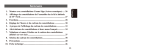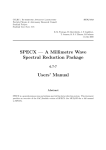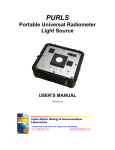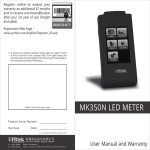Download CONVERT – A Format-conversion Package
Transcript
SUN/55.31
Starlink Project
Starlink User Note 55.31
Malcolm J. Currie
G.J.Privett
A.J.Chipperfield
D.S.Berry
A.C.Davenhall
2014 July 9
c 2014 Science and Technology Research Council
Copyright CONVERT – A Format-conversion
Package
Version 1.8
User’s Manual
SUN/55.31 —Abstract
ii
Abstract
The CONVERT package contains utilities for converting data files between Starlink’s Extensible
n-dimensional Data Format (NDF), which is used by most Starlink applications, and a number
of other common data formats. Using these utilities, astronomers can process their data selecting
the best applications from a variety of Starlink or other packages.
Most of the CONVERT utilities may be run from the shell or ICL in the normal way, or invoked
automatically by the NDF library’s ‘on-the-fly’ data-conversion system, but there are also IDL
procedures for handling NDFs from within IDL.
c 2014 Science and Technology Research Council
Copyright iii
SUN/55.31—Contents
Contents
1 Introduction
1
2 Running CONVERT
2.1 Starting CONVERT from the UNIX shell
2.2 Starting CONVERT from ICL . . . . . . .
2.3 Issuing CONVERT Commands . . . . . .
2.4 Obtaining Help . . . . . . . . . . . . . .
2.5 Hypertext Help . . . . . . . . . . . . . .
.
.
.
.
.
4
4
4
5
6
7
3 Automatic Format Conversion with the NDF Library
3.1 The Default Conversion Commands . . . . . . . . . . . . . . . . . . . . . . . . . .
7
7
4 Automatic HISTORY Creation
9
5 Acknowledgments
9
A Specifications of CONVERT Applications
A.1 Explanatory Notes . . . . . . . . . . .
ASCII2NDF . . . . . . . . . . . . . . .
AST2NDF . . . . . . . . . . . . . . . .
DA2NDF . . . . . . . . . . . . . . . . .
DST2NDF . . . . . . . . . . . . . . . .
FITS2NDF . . . . . . . . . . . . . . . .
GASP2NDF . . . . . . . . . . . . . . .
GIF2NDF . . . . . . . . . . . . . . . . .
IRAF2NDF . . . . . . . . . . . . . . . .
IRCAM2NDF . . . . . . . . . . . . . .
MTFITS2NDF . . . . . . . . . . . . . .
NDF2ASCII . . . . . . . . . . . . . . .
NDF2DA . . . . . . . . . . . . . . . . .
NDF2DST . . . . . . . . . . . . . . . .
NDF2FITS . . . . . . . . . . . . . . . .
NDF2GASP . . . . . . . . . . . . . . .
NDF2GIF . . . . . . . . . . . . . . . . .
NDF2IRAF . . . . . . . . . . . . . . . .
NDF2PGM . . . . . . . . . . . . . . . .
NDF2TIFF . . . . . . . . . . . . . . . .
NDF2UNF . . . . . . . . . . . . . . . .
SPECX2NDF . . . . . . . . . . . . . . .
TIFF2NDF . . . . . . . . . . . . . . . .
UNF2NDF . . . . . . . . . . . . . . . .
.
.
.
.
.
.
.
.
.
.
.
.
.
.
.
.
.
.
.
.
.
.
.
.
.
.
.
.
.
.
.
.
.
.
.
.
.
.
.
.
.
.
.
.
.
.
.
.
.
.
.
.
.
.
.
.
.
.
.
.
.
.
.
.
.
.
.
.
.
.
.
.
.
.
.
.
.
.
.
.
.
.
.
.
.
.
.
.
.
.
.
.
.
.
.
.
.
.
.
.
.
.
.
.
.
.
.
.
.
.
.
.
.
.
.
.
.
.
.
.
.
.
.
.
.
.
.
.
.
.
.
.
.
.
.
.
.
.
.
.
.
.
.
.
.
.
.
.
.
.
.
.
.
.
.
.
.
.
.
.
.
.
.
.
.
.
.
.
.
.
.
.
.
.
.
.
.
.
.
.
.
.
.
.
.
.
.
.
.
.
.
.
.
.
.
.
.
.
.
.
.
.
.
.
.
.
.
.
.
.
.
.
.
.
.
.
.
.
.
.
.
.
.
.
.
.
.
.
.
.
.
.
.
.
.
.
.
.
.
.
.
.
.
.
.
.
.
.
.
.
.
.
.
.
.
.
.
.
.
.
.
.
.
.
.
.
.
.
.
.
.
.
.
.
.
.
.
.
.
.
.
.
.
.
.
.
.
.
.
.
.
.
.
.
.
.
.
.
.
.
.
.
.
.
.
.
.
.
.
.
.
.
.
.
.
.
.
.
.
.
.
.
.
.
.
.
.
.
.
.
.
.
.
.
.
.
.
.
.
.
.
.
.
.
.
.
.
.
.
.
.
.
.
.
.
.
.
.
.
.
.
.
.
.
.
.
.
.
.
.
.
.
.
.
.
.
.
.
.
.
.
.
.
.
.
.
.
.
.
.
.
.
.
.
.
.
.
.
.
.
.
.
.
.
.
.
.
.
.
.
.
.
.
.
.
.
.
.
.
.
.
.
.
.
.
.
.
.
.
.
.
.
.
.
.
.
.
.
.
.
.
.
.
.
.
.
.
.
.
.
.
.
.
.
.
.
.
.
.
.
.
.
.
.
.
.
.
.
.
.
.
.
.
.
.
.
.
.
.
.
.
.
.
.
.
.
.
.
.
.
.
.
.
.
.
.
.
.
.
.
.
.
.
.
.
.
.
.
.
.
.
.
.
.
.
.
.
.
.
.
.
.
.
.
.
.
.
.
.
.
.
.
.
.
.
.
.
.
.
.
.
.
.
.
.
.
.
11
11
13
16
17
19
22
38
40
41
44
48
50
53
55
57
68
70
73
76
77
80
83
88
89
B Handling NDFs in IDL
B.1 The Easy Way . . . . . . . . . . . . . . . . . . . . . .
B.2 Other Methods . . . . . . . . . . . . . . . . . . . . .
B.2.1 A simple route (but rather slow) . . . . . . .
B.2.2 A faster route (but a little more complicated)
.
.
.
.
.
.
.
.
.
.
.
.
.
.
.
.
.
.
.
.
.
.
.
.
.
.
.
.
.
.
.
.
.
.
.
.
.
.
.
.
.
.
.
.
.
.
.
.
.
.
.
.
.
.
.
.
.
.
.
.
.
.
.
.
.
.
.
.
92
92
93
93
94
.
.
.
.
.
.
.
.
.
.
.
.
.
.
.
.
.
.
.
.
.
.
.
.
.
.
.
.
.
.
.
.
.
.
.
.
.
.
.
.
.
.
.
.
.
.
.
.
.
.
.
.
.
.
.
.
.
.
.
.
.
.
.
.
.
.
.
.
.
.
.
.
.
.
.
.
.
.
.
.
.
.
.
.
.
.
.
.
.
.
.
.
.
.
.
.
.
.
.
.
.
.
.
.
.
.
.
.
.
.
.
.
.
.
.
.
.
.
.
.
.
.
.
.
.
.
.
.
.
.
.
.
.
.
.
.
.
.
.
.
.
.
.
.
.
.
.
.
.
.
.
.
.
.
.
.
.
.
.
.
.
.
.
.
.
.
.
.
SUN/55.31 —Contents
iv
B.2.3
95
Using the IDL Astronomy Users’ Library . . . . . . . . . . . . . . . . . . .
C Specifications of CONVERT IDL Procedures
READ_NDF . . . . . . . . . . . . . . . .
WRITE_NDF . . . . . . . . . . . . . . . .
HDS2IDL . . . . . . . . . . . . . . . . . .
IDL2HDS . . . . . . . . . . . . . . . . . .
.
.
.
.
.
.
.
.
.
.
.
.
.
.
.
.
.
.
.
.
.
.
.
.
.
.
.
.
.
.
.
.
.
.
.
.
.
.
.
.
.
.
.
.
.
.
.
.
.
.
.
.
.
.
.
.
.
.
.
.
.
.
.
.
.
.
.
.
.
.
.
.
.
.
.
.
.
.
.
.
.
.
.
.
.
.
.
.
.
.
.
.
.
.
.
.
96
97
99
102
104
D IRAF Versions
106
E Release Notes
E.1 Release Notes V1.2 . . . . . . .
E.1.1 New Applications . . .
E.1.2 Changed applications .
E.1.3 Documentation . . . . .
E.2 Release Notes – V1.2-4 . . . . .
E.3 Release Notes – V1.3-2 . . . . .
E.3.1 Release Notes – V1.3-5 .
E.3.2 Release Notes – V1.3-6 .
E.4 Release Notes – V1.4 . . . . . .
E.4.1 Release Notes – V1.4-1 .
E.4.2 Release Notes – V1.4-2 .
E.4.3 Release Notes – V1.4-3 .
E.4.4 Release Notes – V1.4-4 .
E.5 Release Notes – V1.5 . . . . . .
E.5.1 Release Notes – V1.5-4 .
E.5.2 Release Notes – V1.5-5 .
E.5.3 Release Notes – V1.5-6 .
E.5.4 Release Notes – V1.5-7 .
E.5.5 Release Notes – V1.5-8 .
E.5.6 Release Notes – V1.5-9 .
E.5.7 Release Notes – V1.5-10
E.5.8 Release Notes – V1.5-11
E.5.9 Release Notes – V1.5-12
E.5.10 Release Notes – V1.5-13
E.5.11 Release Notes – V1.5-14
E.5.12 Release Notes – V1.5-15
E.5.13 Release Notes – V1.5-16
E.5.14 Release Notes – V1.5-17
E.5.15 Release Notes – V1.5-18
E.5.16 Release Notes – V1.5-19
E.5.17 Release Notes – V1.6 . .
E.5.18 Release Notes – V1.7 . .
E.5.19 Release Notes – V1.8 . .
106
106
106
106
107
107
107
108
108
108
108
108
108
108
109
109
109
109
109
110
110
110
110
110
110
111
111
111
111
111
112
112
112
112
.
.
.
.
.
.
.
.
.
.
.
.
.
.
.
.
.
.
.
.
.
.
.
.
.
.
.
.
.
.
.
.
.
.
.
.
.
.
.
.
.
.
.
.
.
.
.
.
.
.
.
.
.
.
.
.
.
.
.
.
.
.
.
.
.
.
.
.
.
.
.
.
.
.
.
.
.
.
.
.
.
.
.
.
.
.
.
.
.
.
.
.
.
.
.
.
.
.
.
.
.
.
.
.
.
.
.
.
.
.
.
.
.
.
.
.
.
.
.
.
.
.
.
.
.
.
.
.
.
.
.
.
.
.
.
.
.
.
.
.
.
.
.
.
.
.
.
.
.
.
.
.
.
.
.
.
.
.
.
.
.
.
.
.
.
.
.
.
.
.
.
.
.
.
.
.
.
.
.
.
.
.
.
.
.
.
.
.
.
.
.
.
.
.
.
.
.
.
.
.
.
.
.
.
.
.
.
.
.
.
.
.
.
.
.
.
.
.
.
.
.
.
.
.
.
.
.
.
.
.
.
.
.
.
.
.
.
.
.
.
.
.
.
.
.
.
.
.
.
.
.
.
.
.
.
.
.
.
.
.
.
.
.
.
.
.
.
.
.
.
.
.
.
.
.
.
.
.
.
.
.
.
.
.
.
.
.
.
.
.
.
.
.
.
.
.
.
.
.
.
.
.
.
.
.
.
.
.
.
.
.
.
.
.
.
.
.
.
.
.
.
.
.
.
.
.
.
.
.
.
.
.
.
.
.
.
.
.
.
.
.
.
.
.
.
.
.
.
.
.
.
.
.
.
.
.
.
.
.
.
.
.
.
.
.
.
.
.
.
.
.
.
.
.
.
.
.
.
.
.
.
.
.
.
.
.
.
.
.
.
.
.
.
.
.
.
.
.
.
.
.
.
.
.
.
.
.
.
.
.
.
.
.
.
.
.
.
.
.
.
.
.
.
.
.
.
.
.
.
.
.
.
.
.
.
.
.
.
.
.
.
.
.
.
.
.
.
.
.
.
.
.
.
.
.
.
.
.
.
.
.
.
.
.
.
.
.
.
.
.
.
.
.
.
.
.
.
.
.
.
.
.
.
.
.
.
.
.
.
.
.
.
.
.
.
.
.
.
.
.
.
.
.
.
.
.
.
.
.
.
.
.
.
.
.
.
.
.
.
.
.
.
.
.
.
.
.
.
.
.
.
.
.
.
.
.
.
.
.
.
.
.
.
.
.
.
.
.
.
.
.
.
.
.
.
.
.
.
.
.
.
.
.
.
.
.
.
.
.
.
.
.
.
.
.
.
.
.
.
.
.
.
.
.
.
.
.
.
.
.
.
.
.
.
.
.
.
.
.
.
.
.
.
.
.
.
.
.
.
.
.
.
.
.
.
.
.
.
.
.
.
.
.
.
.
.
.
.
.
.
.
.
.
.
.
.
.
.
.
.
.
.
.
.
.
.
.
.
.
.
.
.
.
.
.
.
.
.
.
.
.
.
.
.
.
.
.
.
.
.
.
.
.
.
.
.
.
.
.
.
.
.
.
.
.
.
.
.
.
.
.
.
.
.
.
.
.
.
.
.
.
.
.
.
.
.
.
.
.
.
.
.
.
.
.
.
.
.
.
.
.
.
.
.
.
.
.
.
.
.
.
.
.
.
.
.
.
.
.
.
.
.
.
.
.
.
.
.
.
.
.
.
.
.
.
.
.
.
.
.
.
.
.
.
.
.
.
.
.
.
.
.
.
.
.
.
.
.
.
.
.
.
.
.
.
.
.
.
.
.
.
.
.
.
.
.
.
.
.
.
.
.
.
.
.
.
.
.
.
.
.
.
.
.
.
.
.
.
.
.
.
.
.
.
.
.
.
.
.
.
.
.
.
.
.
.
.
.
.
.
.
.
.
.
.
.
.
.
.
.
.
.
.
.
.
.
.
.
.
.
.
.
.
.
.
.
.
.
.
.
.
.
.
.
.
.
.
.
.
.
.
.
.
.
.
.
.
.
.
.
.
.
.
.
.
.
.
.
.
.
.
.
.
.
.
.
.
.
.
.
.
.
.
.
.
.
.
.
.
.
.
.
.
.
.
.
.
.
.
.
.
.
.
.
.
.
.
.
.
.
.
.
.
.
.
.
.
.
.
.
.
.
.
.
.
.
.
v
SUN/55.31—List of Figures
List of Figures
1
Example of a map schematic
. . . . . . . . . . . . . . . . . . . . . . . . . . . . . .
87
1
SUN/55.31 —Introduction
1
Introduction
If life were simple there would only be one data format, but in reality there are numerous
formats for storing n-dimensional astronomical data associated with various software packages.
In Starlink we have not been immune to this, having the original INTERIM BDF, HDS IMAGE
format, and FIGARO DSTs to name but three. However, Starlink is now taking the novel approach
of supporting different packages sharing a common data format—the NDF1 (Extensible nDimensional-data format)—which most Starlink packages are already using.
The purpose of CONVERT is the interchange of data files to and from the NDF. Thus it enables
astronomers to select the best applications from a variety of packages, including those originating
abroad like IRAF. In addition it assists packages that wish to move to using the NDF.
is available from all three UNIX platforms supported by Starlink. The supported
conversions are currently as follows:
CONVERT
1
See SUN/33 for an introduction to the NDF.
SUN/55.31 —Introduction
ASCII2NDF
– Converts a text file to an NDF.
AST2NDF
– Converts an Asterix data cube into a standard NDF.
DA2NDF
– Converts a direct-access unformatted file to an NDF.
DST2NDF
– Converts a Figaro (Version 2) DST file to an NDF.
FITS2NDF
– Converts FITS files into NDFs.
GASP2NDF
– Converts an image in GASP format to an NDF.
GIF2NDF
– Converts an image in GIF format to an NDF.
IRAF2NDF
– Converts an IRAF image to an NDF.
2
IRCAM2NDF – Converts an IRCAM data file to a series of NDFs.
MTFITS2NDF – Converts a FITS tape to one or more NDFs.
NDF2ASCII
– Converts an NDF to a text file.
NDF2DA
– Converts an NDF to a direct-access unformatted file.
NDF2DST
– Converts an NDF to a Figaro (Version 2) DST file.
NDF2FITS
– Converts an NDF to a FITS file.
NDF2GASP
– Converts a two-dimensional NDF into a GASP image.
NDF2GIF
– Converts an NDF to a GIF file.
NDF2IRAF
– Converts an NDF to an IRAF image.
NDF2PGM
– Converts an NDF to a PGM format.
NDF2TIFF
– Converts an NDF to a TIFF file.
NDF2UNF
– Converts an NDF to a sequential unformatted file.
SPECX2NDF – Converts a SPECX map into a simple data cube, or SPECX data files to individual
spectra.
TIFF2NDF
– Converts an image in TIFF format to an NDF.
UNF2NDF
– Converts a sequential unformatted file to an NDF.
In addition there are FITS readers within (SUN/95) (see SUN/95) which will convert FITS files
and tapes to NDFs. These are more tolerant of ‘almost FITS’ files, but lack support for IMAGE
and BINTABLE extensions.
IDL procedures for handling NDFs and other methods of converting NDFs to IDL format are
described in Appendix B of this document.
3
SUN/55.31 —Introduction
Starting up the CONVERT package will also set up defaults for the automatic NDF conversion
facilities (described in Section 3) to enable applications which use the NDF library to read and
write most of the file formats handled by the CONVERT package, and some others.
The various formats supported by CONVERT do not have one-to-one correspondence and therefore in general it is not possible to apply a forward and reverse conversion and finish with a
duplicate of the initial data file. This hysteresis is particularly likely when starting with an NDF,
since many simpler formats have no way of storing certain NDF data items, like variance and
axis widths. However, if you are dealing with a simple file containing just a data array and
linear axis centres, then it should be possible to avoid loss of information except with GIF and
TIFF formats which will reduce the absolute data values to 256 greyscale levels.
Note – the input data file is not deleted or altered in any way.
SUN/55.31 —Running CONVERT
2
Running CONVERT
2.1
Starting CONVERT from the UNIX shell
4
The command convert defines CONVERT commands from the UNIX shell.
% convert
Note that the % is the UNIX shell’s prompt which you do not type.
A message similar to:
CONVERT commands are now available -- (Version 1.0, 1997 August)
Defaults for automatic NDF conversion are set.
Type conhelp for help on CONVERT commands.
Type "showme sun55" to browse the hypertext documentation.
will be displayed. You will then be able to mix CONVERT and UNIX commands.
The convert command is defined by the Starlink startup procedures to ‘source’ file convert.csh
in the CONVERT executables directory. Non-Starlink sites must make their own arrangements.
2.2
Starting CONVERT from ICL
To start ICL, type:
% icl
You will see any messages produced by system and user procedures, followed by the ICL>
prompt, something like the following.
ICL (UNIX) Version 3.1-5 20/05/97
Loading installed package definitions...
- Type HELP package_name for help on specific Starlink packages
or HELP PACKAGES for a list of all Starlink packages
- Type HELP [command] for help on ICL and its commands
ICL>
Then, to make the CONVERT commands known to the command language, type:
ICL> CONVERT
5
SUN/55.31 —Running CONVERT
This will produce a CONVERT startup message similar to:
CONVERT commands are now available -- (Version 1.0, 1997 August)
Defaults for automatic NDF conversion are set.
Type CONHELP or HELP CONVERT for help on CONVERT commands.
Type "showme sun55" to browse the hypertext documentation.
The ICL command CONVERT is defined by the standard Starlink ICL login files to LOAD file
convert.icl in the CONVERT executables directory. Non-Starlink sites must make their own
arrangements.
2.3
Issuing CONVERT Commands
Having initialised CONVERT you are now ready to issue a CONVERT command. To run an
application you can just give its name (or its name preceded by con_2 )—you will be prompted
for any required parameters. Alternatively, you may enter parameter values on the command
line specified by position or by keyword. If you want to override any defaulted parameters,
then you specify the parameter’s value on the command line. Note that from UNIX the commands
are in lowercase, whereas from ICL the case does not matter.
Most CONVERT applications can be run as simply as:
<application> <in> <out>
where <application> is the application’s name, <in> is the input file, and <out> is the
output file following the conversion. For instance, from the UNIX shell,
% dst2ndf old new
or, from ICL,
ICL> DST2NDF old new
both instruct the application DST2NDF to convert the DST file called old.dst to the NDF called
new.sdf. Note that for UNIX, the case of the filename is significant.
The following example has the same effect as those immediately above, only this time you are
prompted for the filenames needed by DST2NDF.
ICL> DST2NDF
IN - Name of Figaro (.DST) file to be converted /’ ’/ > old
OUT - Name of output NDF /@f1/ > new
2 The
con_<name> form is defined for use where there may be confusion between commands of the same name
from different packages.
SUN/55.31 —Running CONVERT
6
The value between the / / delimiters is a suggested default. You can choose to accept the
suggestion by pressing carriage return.
The simple usage, (<application> <in> <out>), will usually produce a result but many applications have additional parameters which you can set to give finer control over the conversion.
See the application specifications in Appendix A for details of the options available.
You can find details of how to use parameters for controlling Starlink program options in
Section 4 of SUN/95 or in Chapter 8 of SG/4. However, you should be able to get along using
intuition alone, or, perhaps by consulting the application specifications in Appendix A, which
include usage, parameters, examples and details of the conversion process.
In most cases, one invocation of a CONVERT application is required for each file conversion
but in some cases, inputs may be defined as ‘GROUPS’ of names, including wildcards (see the
application specifications for details).
2.4
Obtaining Help
You can get the top-level help information for CONVERT by typing:
% conhelp
from the UNIX shell, or:
ICL> CONHELP
from ICL. (You can also access CONVERT help from ICL by using the ICL command, HELP.)
The help topics are mostly detailed descriptions of the applications but also include global
information on matters such as using parameters. e.g. the following command gives help on the
application UNF2NDF.
% conhelp unf2ndf
If you have commenced running an application you can still access the help library whenever
you are prompted for a parameter; you enter ?. Here is an example.
NOPEREC - Number of data values per output record /512/ > ?
NDF2UNF
Parameters
NOPEREC = _INTEGER (Read)
The number of data values per record of the output file. It
should be in the range 1 to 8191, unless the array is double
precision, when the upper limit is 4095. The suggested
default is the current value. [The first dimension of the NDF]
NOPEREC - Number of data values per output record /512/ >
7
2.5
SUN/55.31 —Automatic Format Conversion with the NDF Library
Hypertext Help
A modified version of this document exists in hypertext form. One way to access it is to use the
showme command
% showme sun55
and a Web browser will appear, presenting the index to the hypertext form of this document.
The hypertext permits easy location of referenced documents and applications.
3
Automatic Format Conversion with the NDF Library
SSN/20 describes a system incorporated into the NDF library routines which enables applications written to read or write NDFs to handle any arbitrary ‘foreign’ format for which a
conversion utility can be defined. The system operates via environment variables which define
the set of permitted conversions and the commands required to do them.
3.1
The Default Conversion Commands
startup will define defaults for the NDF-conversion environment variables which
permit automatic conversion of files in the formats handled by CONVERT (except for AST, IRCAM,
PGM. SPECX and FITS tapes). It also allows data compression.
CONVERT
The list of format names and associated filename extensions defined by CONVERT is set out in
Table 1—the filename extensions tell the system which format the file is in. For the unformatted
and ASCII conversions the format names and extensions are somewhat arbitrary. This list will
nullify any existing list so private conversions must be added after CONVERT startup.
For the unformatted and ASCII conversions the format names and extensions are somewhat
arbitrary. The FITS and STREAM formats have synonym file extensions for the conversion to
NDF. The standard file extension is required for the conversion to the foreign format.
Table 2 lists the utilities used to perform the conversions. In general the default parameter values
are used—non-default parameters (other than the input and output filenames) are listed in the
table.
Table 2 also contains a column headed ‘Variable’. Most of the command lines issued to do the automatic conversion will include the translation of an environment variable named NDF_FROM_fmt_PARS or NDF_TO_fmt_PARS as appropriate (where fmt is the format name). This may be
used to give additional parameters to the command if you do not want to define a completely
new command for yourself.
Where the ‘Variable’ column contains a tick, the variable must be used to supply the SHAPE
parameter; where it contains a cross, additional parameters cannot be specified.
For example, suppose application rdndf uses the NDF library to read one NDF (named by the
first parameter) and write another (named by the second parameter). This application could
be made to read a TEXT file (data.txt) containing the required values for a 50 × 10 data array,
and write its results as a FITS file (output.fit) as follows:
SUN/55.31 —Automatic Format Conversion with the NDF Library
8
% convert
CONVERT commands are now available -- (Version 1.4, 2001 November)
Defaults for automatic NDF conversion are set.
Type conhelp for help on CONVERT commands.
Type "showme sun55" to browse the hypertext documentation.
% setenv NDF_FROM_TEXT_PARS ’SHAPE=[50,10]’
% rdndf data.txt output.fit
The order of the formats in the tables also defines a search path. If you omit the file extension,
the system will search for an NDF of that name. If that is absent, it will try a .fit FITS file.
If neither are present it tries an IRAF file, and so on. The recognised formats and their order
is defined through the environment variable NDF_FORMATS_IN. The shell convert startup
defines NDF_FORMATS_IN as given below.
’FITS(.fit),FIGARO(.dst),IRAF(.imh),STREAM(.das),UNFORMATTED(.unf),
UNF0(.dat),ASCII(.asc),TEXT(.txt),GIF(.gif),TIFF(.tif),GASP(.hdr),
COMPRESSED(.sdf.Z),GZIP(.sdf.gz),FITS(.fits),FITS(.fts),FITS(.FTS),
Format
Extension
Extension
Description
Synonyms
.fits .fts .FITS .FIT
.lilo .lihi .silo .sihi
.mxlo .mxhi .rilo
.rihi .vdlo .vdhi
FITS
FITS
.fit
FIGARO
.dst
Figaro (Version 2) DST
IRAF
.imh
IRAF
STREAM
.das
UNFORMATTED
.unf
Unformatted with FITS header
UNF0
.dat
Unformatted without FITS header
ASCII
.asc
ASCII with FITS header
TEXT
.txt
ASCII without FITS header
GIF
.gif
Graphics Interchange Format
TIFF
.tif
Tag Image File Format
GASP
.hdr
GASP
COMPRESSED
.sdf.Z
Compressed NDF
GZIP
.sdf.gz
gzip compressed NDF
.str
Unformatted direct-access or stream
Table 1: Defined Formats and Extensions
9
SUN/55.31 —Acknowledgments
FITS(.FITS),FITS(.FIT),FITS(.lilo),FITS(.lihi),
FITS(.silo),FITS(.sihi),FITS(.mxlo),FITS(.mxhi),
FITS(.rilo),FITS(.rihi),FITS(.vdlo),FITS(.vdhi),STREAM(.str)’
but from ICL the CONVERT command does not define the synonyms due to a limitation of ICL.
Thus NDF_FORMATS_IN is defined to be the following.
’FITS(.fit),FIGARO(.dst),IRAF(.imh),STREAM(.das),UNFORMATTED(.unf),
UNF0(.dat),ASCII(.asc),TEXT(.txt),GIF(.gif),TIFF(.tif),GASP(.hdr),
COMPRESSED(.sdf.Z),GZIP(.sdf.gz)’
When creating an output file, there is a similar list of recognised formats. The CONVERT startup
procedures define NDF_FORMATS_OUT as follows.
’.,FITS(.fit),FIGARO(.dst),IRAF(.imh),STREAM(.das),UNFORMATTED(.unf),
UNF0(.dat),ASCII(.asc),TEXT(.txt),GIF(.gif),TIFF(.tif),GASP(.hdr),
COMPRESSED(.sdf.Z),GZIP(.sdf.gz)’
The leading dot indicates that if you omit the file extension, the output file will be an NDF.
There are some examples of the automatic system in action and use of NDF_FORMATS_IN and
NDF_FORMATS_OUT in SUN/95, Section 15.1.
4
Automatic HISTORY Creation
The NDF data format offers a means by which processing commands and user comments may
be recorded, so that at some future time you can determine how a given NDF was created.
History recording is optional.3 However, now massive storage is cheap we recommend that you
routinely use NDF history recording.
History recording may be enabled on an NDF-by-NDF basis using the (SUN/95) command
HISSET as described in the NDF History section of SUN/95. In the case of CONVERT this has
a disadvantage—the CONVERT conversion command will be absent from the NDFs created
by the x2NDF commands. If you wish that all new NDFs created by CONVERT have history
recording enabled at their creation, you should set the environment variable NDF_AUTO_HISTORY
to a non-zero integer value. In fact, we recommend that you set this in your login script so any
NDF created from scratch will have this property.
5
Acknowledgments
Jo Murray wrote the original versions of the applications that convert between DSTs and NDFs.
Alan Chipperfield produced the IDL converters. Rhys Morris wrote the original versions
of IRAF2NDF, NDF2IRAF, GASP2NDF and NDF2GASP. Grant Privett wrote the TIFF and
3 This
was because at the time it was created history records could potentially be quite bulky for spectra.
SUN/55.31 —Acknowledgments
10
contributed to the GIF conversion utilities. Clive Davenhall wrote AST2NDF and SPECX2NDF;
the latter was substantially revised by David Berry to work with the AST SpecFrame.
Rodney Warren-Smith devised the format-conversion facilities for the NDF data-access library
and Alan Chipperfield implemented the CONVERT components of it.
11
SUN/55.31 —Specifications of CONVERT Applications
A
Specifications of CONVERT Applications
A.1
Explanatory Notes
The Parameters section lists the application’s parameters, with the format:
name = type (access)
description
The description entry has a notation scheme to indicate normally defaulted parameters, i.e. those
for which there will be no prompt. For such parameters a matching pair of square brackets ([])
terminates the description. The content between the brackets mean
[] Empty brackets means that the default is created dynamically by the application, and may
depend on the values of other parameters. Therefore, the default cannot be given explicitly.
[,] As above, but there are two default values that are created dynamically.
[default] Occasionally, a description of the default is given in normal type.
[default] If the brackets contain a value in teletype-fount, this is the explicit default value.
There is also a Usage entry. This shows how the application is invoked from the command line.
It lists the positional parameters in order followed by any prompted keyword parameters using
a “KEYWORD=?” syntax. Defaulted keyword parameters do not appear. Positional parameters
that are normally defaulted are indicated by being enclosed in square brackets. Keyword (i.e.
not positional) parameters are needed where the number of parameters are large, and usually
occur because they depend on the value of another parameter. An example should clarify.
ndf2ascii in out [comp] [reclen] noperec=?
IN, OUT, COMP, and RECLEN are all positional parameters. Only IN, and OUT would be
prompted if not given on the command line. The remaining parameter, NOPEREC, depends on
the value of another parameter (it is FIXED), and will be prompted for when FIXED is TRUE.
The Examples section shows how to run the application from the command line. More often
you’ll enter the command name and just some of the parameters, and be prompted for the rest.
Examples give command lines as accepted by the tasks themselves. From the UNIX shell,
metacharacters (notably [, ] and ") must be escaped or enclosed in single quotes. For example:
ascii2ndf ngc253q.dat ngc253 q shape=’[100,60]’
fits2ndf ’"abc.fit,def.fits"’ ’fgh,ijk"’ fmtcnv=’"F,T"’ noproexts
SUN/55.31 —Specifications of CONVERT Applications
FORMAT
In/out
Utility
FITS
in
FITS2NDF
out
NDF2FITS
in
DST2NDF
out
NDF2DST
in
IRAF2NDF
out
NDF2IRAF
in
DA2NDF
out
NDF2DA
in
UNF2NDF
fits=t noperec=!
out
NDF2UNF
fits=t
in
UNF2NDF
fits=f noperec=!
out
NDF2UNF
fits=f
in
ASCII2NDF
fits=t
out
NDF2ASCII
fits=t reclen=80
in
ASCII2NDF
fits=f
out
NDF2ASCII
fits=f reclen=80
in
GIF2NDF
×
out
NDF2GIF
×
in
TIFF2NDF
×
out
NDF2TIFF
×
in
GASP2NDF
out
NDF2GASP
in
uncompress
×
out
compress
×
in
gzip
×
out
gunzip
×
FIGARO
IRAF
STREAM
UNFORMATTED
UNF0
ASCII
TEXT
GIF
TIFF
GASP
COMPRESSED
GZIP
Non-default parameters
12
Variable
bitpix=-1 proexts=t
×
noperec=!
√
√
fillbad=0
Table 2: Conversion Commands.
13
ASCII2NDF
SUN/55.31 —Specifications of CONVERT Applications
ASCII2NDF
Converts a text file to an NDF
Description:
This application converts a text file to an NDF. Only one of the array components may be
created from the input file. Preceding the input data there may be an optional header. This
header may be skipped, or may consist of a simple FITS header. In the former case the
shape of the NDF has be to be supplied.
Usage:
ascii2ndf in out [comp] [skip] shape [type]
Parameters:
COMP = LITERAL (Read)
The NDF component to be copied. It may be "Data", "Quality" or "Variance". To
create a variance or quality array the NDF must already exist. ["Data"]
FITS = _LOGICAL (Read)
If TRUE, the initial records of the formatted file are interpreted as a FITS header (with
one card image per record) from which the shape, data type, and axis centres are
derived. The last record of the FITS-like header must be terminated by an END
keyword; subsequent records in the input file are treated as an array component
given by COMP. [FALSE]
IN = FILENAME (Read)
Name of the input text Fortran file. The file will normally have variable-length
records when there is a header, but always fixed-length records when there is no
header. The maximum record length allowed is 512 bytes.
MAXLEN = INTEGER (Read)
The maximum record length in bytes of records within the input text file. Unless the
records are longer than 512 bytes, you can use the default value. The suggested value
is the current value. [512]
OUT = NDF (Read and Write)
Output NDF data structure. When COMP is not "Data" the NDF is modified rather
than a new NDF created. It becomes the new current NDF.
SHAPE = _INTEGER (Read)
The shape of the NDF to be created. For example, [40,30,20] would create 40
columns by 30 lines by 10 bands. It is only accessed when FITS is FALSE.
SKIP = INTEGER (Read)
The number of header records to be skipped at the start of the input file before finding
the data array or FITS-like header. [0]
TYPE = LITERAL (Read)
The data type of the output NDF. It must be one of the following HDS types:
"_BYTE", "_WORD", "_REAL", "_INTEGER", "_INT64", "_DOUBLE", "_UBYTE", "_UWORD"
corresponding to signed byte, signed word, real, integer, 64-bit integer, double precision, unsigned byte, and unsigned word. See SUN/92 for further details. An
SUN/55.31 —Specifications of CONVERT Applications
14
ASCII2NDF
unambiguous abbreviation may be given. TYPE is ignored when COMP = "Quality"
since the QUALITY component must comprise unsigned bytes (equivalent to TYPE
= "_UBYTE") to be a valid NDF. The suggested default is the current value. TYPE is
only accessed when FITS is FALSE. ["_REAL"]
Examples:
ascii2ndf ngc253.dat ngc253 shape=[100,60]
This copies a data array from the text file ngc253.dat to the NDF called ngc253.
The input file does not contain a header section. The NDF is two-dimensional: 100
elements in x by 60 in y. Its data array has type _REAL.
ascii2ndf ngc253q.dat ngc253 q shape=[100,60]
This copies a quality array from the text file ngc253q.dat to an existing NDF
called ngc253 (such as created in the first example). The input file does not contain a
header section. The NDF is two-dimensional: 100 elements in x by 60 in y. Its data array
has type _UBYTE.
ascii2ndf ngc253.dat ngc253 fits
This copies a data array from the text file ngc253.dat to the NDF called ngc253.
The input file contains a FITS-like header section, which is copied to the FITS extension of
the NDF. The shape of the NDF is controlled by the mandatory FITS keywords NAXIS,
AXIS1, . . . , AXISn, and the data type by keywords BITPIX and UNSIGNED.
ascii2ndf type="_uword" in=ngc253.dat out=ngc253 maxlen=4000 \
This copies a data array from the text file ngc253.dat to the NDF called ngc253.
The input file does not contain a header section. The NDF has the current shape and data
type is unsigned word. The maximum record length is 4000 bytes.
ascii2ndf spectrum ZZ skip=2 shape=200
This copies a data array from the text file spectrum to the NDF called ZZ. The
input file contains two header records that are ignored. The NDF is one-dimensional
comprising 200 elements of type _REAL.
ascii2ndf spectrum.lis ZZ skip=1 fits
This copies a data array from the text file spectrum.lis to the NDF called ZZ.
The input file contains one header record, that is ignored, followed by a FITS-like header
section, which is copied to the FITS extension of the NDF. The shape of the NDF is
controlled by the mandatory FITS keywords NAXIS, AXIS1, . . . , AXISn, and the data type
by keywords BITPIX and UNSIGNED.
Notes:
The details of the conversion are as follows:
15
ASCII2NDF
SUN/55.31 —Specifications of CONVERT Applications
• the ASCII-file array is written to the NDF array as selected by COMP. When the NDF
is being modified, the shape of the new component must match that of the NDF.
• If the input file contains a FITS-like header, and a new NDF is created, i.e. COMP =
"Data", the header records are placed within the NDF’s FITS extension. This enables
more than one array (input file) to be used to form an NDF. Note that the data array
must be created first to make a valid NDF, and it’s the FITS structure associated with
that array that is wanted. Indeed the application prevents you from doing otherwise.
• The FITS-like header defines the properties of the NDF as follows:
– BITPIX defines the data type: 8 gives _BYTE, 16 produces _WORD, 32 makes
_INTEGER, 64 creates _INT64, −32 gives _REAL, and −64 generates _DOUBLE.
For the first two, if there is an extra header record with the keyword UNSIGNED
and logical value T, these types become _UBYTE and _UWORD respectively.
UNSIGNED is non-standard, since unsigned integers would not follow in a
proper FITS file. However, here it is useful to enable unsigned types to be input
into an NDF. UNSIGNED may be created by this application’s sister, NDF2ASCII.
BITPIX is ignored for QUALITY data; type _UBYTE is used.
– NAXIS, and NAXISn define the shape of the NDF.
– The TITLE, LABEL, and BUNIT are copied to the NDF TITLE, LABEL, and
UNITS NDF components respectively.
– The CDELTn, CRVALn, CTYPEn, and CUNITn keywords make linear axis structures within the NDF. CUNITn define the axis units, and the axis labels are
assigned to CTYPEn. If some are missing, pixel co-ordinates are used for those
axes.
– BSCALE and BZERO in a FITS extension are ignored.
– BLANK is not used to indicate which input array values should be assigned to a
standard bad value.
– END indicates the last header record unless it terminates a dummy header, and
the actual data is in an extension.
• Other data item such as HISTORY, data ORIGIN, and axis widths are not supported,
because the text file has a simple structure to enable a diverse set of input files to be
converted to NDFs, and to limitations of the standard FITS header.
Related Applications :
CONVERT:
NDF2ASCII; KAPPA: TRANDAT; FIGARO: ASCIN and ASCOUT.
SUN/55.31 —Specifications of CONVERT Applications
16
AST2NDF
AST2NDF
Converts an Asterix data cube into a simple NDF
Description:
This application converts an Asterix data cube into a standard NDF. See Section "Notes"
(below) for details of the conversion.
Usage:
ast2ndf in out
Parameters:
IN = NDF (Read)
The name of the input Asterix data cube. The file extension (.sdf) should not be
included since it is appended automatically by the application.
OUT = NDF (Write)
The name of the output NDF containing the data cube written by the application. The
file extension (.sdf) should not be included since it is appended automatically by the
application.
Examples:
ast2ndf ast_cube ndf_cube
This example generates NDF data cube ndf_cube (in file ndf_cube.sdf) from
Asterix cube ast_cube (in file ast_cube.sdf).
Notes:
This application accepts data in the format used by the Asterix package (see SUN/98).
These data are cubes, with two axes comprising a regular grid of positions on the sky and
the third corresponding to energy or wavelength. The data are Starlink HDS files which
are very similar in format to a standard NDF. The following points apply.
• The Asterix QUALITY array is non-standard. There is no QUALITY component in
the output NDF. Instead ‘bad’ or ‘null’ values are used to indicate missing or suspect
values.
• The VARIANCE component is copied if it is present.
• The non-standard Asterix axis components are replaced with standard ones.
• The order of the axes is rearranged.
D.J. Allan
References
: and R.J. Vallance, 1995, in SUN/98: ASTERIX – X-ray Data Processing System,
Starlink.
Related Applications :
KAPPA :
AXCONV.
17
DA2NDF
SUN/55.31 —Specifications of CONVERT Applications
DA2NDF
Converts a direct-access unformatted file to an NDF
Description:
This application converts a direct-access (fixed-length records) unformatted file to an NDF.
It can therefore also process unformatted data files generated by C routines. Only one of
the array components may be created from the input file. The shape of the NDF has be to
be supplied.
Usage:
da2ndf in out [comp] noperec shape [type]
Parameters:
COMP = LITERAL (Read)
The NDF component to be copied. It may be "Data", "Quality" or "Variance". To
create a variance or quality array the NDF must already exist. ["Data"]
IN = FILENAME (Read)
Name of the input direct-access unformatted file.
NOPEREC = _INTEGER (Read)
The number of data values per record of the input file. It must be positive. The
suggested default is the size of the first dimension of the array. A null (!) value for
NOPEREC causes the size of first dimension to be used.
OUT = NDF (Read and Write)
Output NDF data structure. When COMP is not "Data" the NDF is modified rather
than a new NDF created. It becomes the new current NDF. Unusually for an output
NDF, there is a suggested default—the current value—to facilitate the inclusion of
variance and quality arrays.
SHAPE = _INTEGER (Read)
The shape of the NDF to be created. For example, [40,30,20] would create 40
columns by 30 lines by 10 bands.
TYPE = LITERAL (Read)
The data type of the direct-access file and the NDF. It must be one of the following HDS types: "_BYTE", "_WORD", "_REAL", "_INTEGER", "_INT64", "_DOUBLE",
"_UBYTE", "_UWORD" corresponding to signed byte, signed word, real, 64-bit integer, integer, double precision, unsigned byte, and unsigned word respectively. See
SUN/92 for further details. An unambiguous abbreviation may be given. TYPE is
ignored when COMP = "Quality" since the QUALITY component must comprise
unsigned bytes (equivalent to TYPE = "_UBYTE") to be a valid NDF. The suggested
default is the current value. ["_REAL"]
Examples:
da2ndf ngc253.dat ngc253 shape=[100,60] noperec=8
This copies a data array from the direct-access file ngc253.dat to the NDF called
SUN/55.31 —Specifications of CONVERT Applications
18
DA2NDF
ngc253. The NDF is two-dimensional: 100 elements in x by 60 in y. Its data array has type
_REAL. The data records each have 8 real values.
da2ndf ngc253q.dat ngc253 q 100 [100,60]
This copies a quality array from the direct-access file ngc253q.dat to an existing
NDF called ngc253 (such as created in the first example). The NDF is two-dimensional:
100 elements in x by 60 in y. Its data array has type _UBYTE. The data records each have
100 unsigned-byte values.
da2ndf type="_uword" in=ngc253.dat out=ngc253 \
This copies a data array from the direct-access file ngc253.dat to the NDF called
ngc253. The NDF has the current shape and data type is unsigned word. The current
number of values per record is used.
Notes:
The details of the conversion are as follows:
• the direct-access file’s array is written to the NDF array as selected by COMP. When
the NDF is being modified, the shape of the new component must match that of the
NDF. This enables more than one array (input file) to be used to form an NDF. Note
that the data array must be created first to make a valid NDF. Indeed the application
prevents you from doing otherwise.
• Other data items such as axes are not supported, because of the direct-access file’s
simple structure.
Related Applications :
CONVERT:
NDF2DA.
DST2NDF
19
SUN/55.31 —Specifications of CONVERT Applications
DST2NDF
Converts a Figaro (Version 2) DST file to an NDF
Description:
This application converts a FIGARO Version-2 DST file to a Version-3 file, i.e. to an NDF. The
rules for converting the various components of a DST are listed in the "Notes". Since both
are hierarchical formats most files can be be converted with little or no information lost.
Usage:
dst2ndf in out
Parameters:
FORM = LITERAL (Read)
The storage form of the NDF’s data and variance arrays. FORM = "Simple" gives the
simple form, where the array of data and variance values is located in an ARRAY
structure. Here it can have ancillary data like the origin. This is the normal form
for an NDF. FORM = "Primitive" offers compatibility with earlier formats, such as
IMAGE. In the primitive form the data and variance arrays are primitive components
at the top level of the NDF structure, and hence it cannot have ancillary information.
["Simple"]
IN = Figaro file (Read)
The file name of the version 2 file. A file extension must not be given after the name,
since ".dst" is appended by the application. The file name is limited to 80 characters.
OUT = NDF (Write)
The file name of the output NDF file. A file extension must not be given after the
name, since ".sdf" is appended by the application. Since the NDF_ library is not
used, a section definition may not be given following the name. The file name is
limited to 80 characters.
Examples:
dst2ndf old new
This converts the Figaro file old.dst to the NDF called new (in file new.sdf).
The NDF has the simple form.
dst2ndf horse horse p
This converts the Figaro file horse.dst to the NDF called horse (in file horse.sdf). The
NDF has the primitive form.
Notes:
The rules for the conversion of the various components are as follows:
SUN/55.31 —Specifications of CONVERT Applications
Figaro file
NDF
20
DST2NDF
Comments
.Z.DATA
⇒
.DATA_ARRAY.DATA
when FORM = "SIMPLE"
.Z.DATA
⇒
.DATA_ARRAY
when FORM = "PRIMITIVE"
.Z.ERRORS
⇒
.VARIANCE.DATA
after processing when FORM =
"SIMPLE"
.Z.ERRORS
⇒
.VARIANCE
after processing when FORM =
"PRIMITIVE"
.Z.QUALITY
⇒
.QUALITY.QUALITY
must be BYTE array (see Bad-pixel
handling below)
⇒
.QUALITY.BADBITS = 255
.Z.LABEL
⇒
.LABEL
.Z.UNITS
⇒
.UNITS
.Z.IMAGINARY
⇒
.DATA_ARRAY.IMAGINARY_DATA
.Z.MAGFLAG
⇒
.MORE.FIGARO.MAGFLAG
.Z.RANGE
⇒
.MORE.FIGARO.RANGE
.Z.xxxx
⇒
.MORE.FIGARO.Z.xxxx
.X.DATA
⇒
.AXIS(1).DATA_ARRAY
.X.ERRORS
⇒
.AXIS(1).VARIANCE
.X.WIDTH
⇒
.AXIS(1).WIDTH
.X.LABEL
⇒
.AXIS(1).LABEL
.X.UNITS
⇒
.AXIS(1).UNITS
.X.LOG
⇒
.AXIS(1).MORE.FIGARO.LOG
.X.xxxx
⇒
.AXIS(1).MORE.FIGARO.xxxx
after processing
(Similarly for .Y .T .U .V or .W
structures which are renamed to
AXIS(2), . . . , AXIS(6) in the NDF.)
.OBS.OBJECT
⇒
.TITLE
.OBS.SECZ
⇒
.MORE.FIGARO.SECZ
.OBS.TIME
⇒
.MORE.FIGARO.TIME
.OBS.xxxx
⇒
.MORE.FIGARO.OBS.xxxx
.FITS.xxxx
⇒
.MORE.FITS.xxxx
into value part of the string
.COMMENTS.xxxx
⇒
.MORE.FITS(n)
into comment part of the string
.FITS.xxxx.DATA
⇒
.MORE.FITS(n)
into value part of the string
.FITS.xxxx.DESCRIPTION
⇒
.MORE.FITS(n)
into comment part of the string
.FITS.xxxx.yyyy
⇒
.MORE.FITS(n)
into blank-keyword comment containing yyyy=value
.MORE.xxxx
⇒
.MORE.xxxx
.TABLE
⇒
.MORE.FIGARO.TABLE
.xxxx
⇒
.MORE.FIGARO.xxxx
Axis arrays with dimensionality greater than one are not supported by the NDF. Therefore,
if the application encounters such an axis array, it processes the array using the following
rules, rather than those given above.
21
DST2NDF
SUN/55.31 —Specifications of CONVERT Applications
Figaro file
NDF
Comments
.X.DATA
⇒
.AXIS(1).MORE.FIGARO.DATA_ARRAY
AXIS(1).DATA_ARRAY is filled with
pixel co-ordinates
.X.ERRORS
⇒
.AXIS(1).MORE.FIGARO.VARIANCE
after processing
.X.WIDTH
⇒
.AXIS(1).MORE.FIGARO.WIDTH
In addition to creating a blank-keyword NDF FITS-extension header for each component of a non-standard DST FITS structure (.FITS.xxxx.yyyy where yyyy is not DATA or
DESCRIPTION), this set of related headers are bracketed by blank lines and a comment
containing the name of the structure (i.e. xxxx).
Related Applications :
CONVERT:
NDF2DST.
Bad-pixel handling :
The QUALITY array is only copied if the bad-pixel flag (.Z.FLAGGED) is FALSE or absent.
A simple NDF with the bad-pixel flag set to FALSE (meaning that there are no bad-pixels
present) is created when .Z.FLAGGED is absent or false and FORM = "SIMPLE".
Implementation Status:
The maximum number of dimensions is 6.
SUN/55.31 —Specifications of CONVERT Applications
22
FITS2NDF
FITS2NDF
Converts FITS files into NDFs
Description:
This application converts one or more files in the FITS format into NDFs. It can process
an arbitrary FITS file to produce an NDF, using NDF extensions to store information
conveyed in table and image components of the FITS file. While no information is lost, in
many common cases this would prove inconvenient especially as no meaning is attached
to the NDF extension components. Therefore, FITS2NDF recognises certain data products
(currently IUE Final Archive, INES, ISO, and 2dF), and provides tailored conversions
that map the FITS data better on to the NDF components. For instance, a FITS IMAGE
extension storing data errors will have its data array transferred to the NDF’s VARIANCE
(after being squared). In addition, FITS2NDF can restore NDFs converted to FITS by the
sister task NDF2FITS.
A more general facility is also provided to associate specified FITS extensions with NDF
components by means of entries in a file (see the EXTABLE parameter).
Details of the supported special formats and rules for processing them are given in topic
"Special Formats"; the general-case processing rules are described in the "Notes".
FITS2NDF can also process both external and internal compressed FITS files. The external
compression applies to the whole file and FITS2NDF recognises gzip (.gz) and UNIX
compress (.Z) formats. Internal compressions are where a large image is tiled and each
tile is compressed. The supported formats are Rice, the IRAF PLIO, and GZIP.
Both NDF and FITS use the term extension, and they mean different things. Thus to avoid
confusion in the descriptions below, the term ‘sub-file’ is used to refer to a FITS IMAGE,
TABLE or BINTABLE Header and Data Unit (HDU).
Usage:
fits2ndf in out
Parameters:
CONTAINER = _LOGICAL (Read)
If TRUE causes each HDU from the FITS file to be written as a component of the HDS
container file specified by the OUT parameter. Each component will be named HDU_n ,
where n is the FITS HDU number. The primary HDU is numbered 0. Primary and
IMAGE HDUs will become NDFs and if the PROFITS parameter is TRUE, each NDF’s
FITS extension will be created from the header of the FITS sub-file. It will have the
form of a primary header and may include cards inherited from the primary header.
If the FITS HDU has no data array, an NDF will not be created—if PROFITS is TRUE,
a structure of type FITS_HEADER, containing the FITS header as an array of type
_CHAR*80, is created; if PROFITS is FALSE, no component is created. Binary and
ASCII tables become components of type ‘TABLE’, formatted as in the general rules
under "Notes" below. [FALSE]
ENCODINGS = LITERAL (Read)
Determines which FITS keywords should be used to define the world co-ordinate
23
FITS2NDF
SUN/55.31 —Specifications of CONVERT Applications
systems to be stored in the NDF’s WCS component. This parameter is only relevant
when WCSCOMP is "WCS" or "Both". The allowed values (case-insensitive) are:
• "FITS-IRAF" — This uses keywords CRVALi, CRPIXi, CDi_j, and is the system
commonly used by IRAF. It is described in the document World Coordinate Systems
Representations Within the FITS Format by R.J. Hanisch and D.G. Wells, 1988,
available by ftp from fits.cv.nrao.edu /fits/documents/wcs/wcs88.ps.Z.
• "FITS-WCS" — This is the FITS standard WCS encoding scheme described in the
paper Representation of celestial coordinates in FITS.
(http://www.atnf.csiro.au/people/mcalabre/WCS/) It is very similar to "FITS-IRAF"
but supports a wider range of projections and co-ordinate systems.
• "FITS-PC" — This uses keywords CRVALi, CDELTi, CRPIXi, PCiiijjj, etc, as
described in a previous (now superseded) draft of the above FITS world coordinate system paper by E.W.Greisen and M.Calabretta.
• "FITS-AIPS" — This uses conventions described in the document "Non-linear
Coordinate Systems in AIPS" by Eric W. Greisen (revised 9th September, 1994),
available by ftp from fits.cv.nrao.edu /fits/documents/wcs/aips27.ps.Z. It is
currently employed by the AIPS data-analysis facility (amongst others), so its use
will facilitate data exchange with AIPS. This encoding uses CROTAi and CDELTi
keywords to describe axis rotation and scaling.
• "FITS-AIPS++" — This is an extension to FITS-AIPS which allows the use of a
wider range of celestial projections, as used by the AIPS++ project.
• "FITS-CLASS" — This uses the conventions of the CLASS project. CLASS is a
software package for reducing single-dish radio and sub-mm spectroscopic data.
It supports double-sideband spectra. See the GILDAS manual.
• "DSS" — This is the system used by the Digital Sky Survey, and uses keywords
AMDXn, AMDYn, PLTRAH, etc.
• "NATIVE" — This is the native system used by the AST library (see SUN/210),
and provides a loss-free method for transferring WCS information between ASTbased applications. It allows more complicated WCS information to be stored
and retrieved than any of the other encodings.
A comma-separated list of up to six values may be supplied, in which case the value
actually used is the first in the list for which corresponding keywords can be found
in the FITS header.
A FITS header may contain keywords from more than one of these encodings, in
which case it is possible for the encodings to be inconsistent with each other. This
may happen for instance if an application modifies the keyword associated with one
encoding but fails to make equivalent modifications to the others.
If a null parameter value (!) is supplied for ENCODINGS, then an attempt is made to
determine the most reliable encoding to use as follows. If both native and non-native
encodings are available, then the first non-native encoding to be found which is
inconsistent with the native encoding is used. If all encodings are consistent, then the
native encoding is used (if present). [!]
EXTABLE = FILE (Read)
This specifies the name of a text file containing a table associating sub-files from a
multi-extension FITS file with specific NDF components. If the null value (!) is given
for EXTABLE, FITS sub-files are treated as determined by the PROEXTS parameter
(see below).
SUN/55.31 —Specifications of CONVERT Applications
24
FITS2NDF
An EXTABLE file contains records which may be:
• ‘component specifier records’, which associate FITS sub-files with NDF components.
• ‘NDFNAMES records’, which specify the names of the NDFs to be created.
Normally they will be created within the top-level HDS container file specified
by the OUT parameter.
• ‘directive records’, which inform the table file parser.
Spaces are allowed between elements within records and blank records are ignored.
Component specifier records have the form:
component ; sub-file_specifiers ; transformation_code
where:
• component (case-insensitive) specifies the NDF component and is DATA, VARIANCE,
QUALITY or EXTNi.name. The EXTNi.name form specifies the name name of an NDF
extension to be created. name may be omitted in which case FITS_EXT_n is
assumed, where n is the FITS sub-file number. i comprises any characters and
may be omitted; it serves to differentiate component specifiers where the default
name is to be used.
• sub-file_specifiers is a list of FITS sub-file specifiers, separated by commas.
The nth sub-file specifier from each component specifier record forms a ‘sub-file
set’ and each sub-file set will be used to create one NDF in the output file.
Each sub-file specifier may be:
– An integer, specifying the FITS Header and Data Unit (HDU) number. The
primary HDU number is 0.
– keyword=value (case-insensitive), specifying a FITS HDU where the specified
keyword has the specified value, e.g. EXTNAME=IM2. The keyword= may be
omitted in which case EXTNAME is assumed. Multiple keyword=value pairs
separated by commas and enclosed in [] may be given as a single sub-file
specifier. All the given keywords must match the sub-file header values.
– Omitted, to indicate that the component is not required for the corresponding
NDF. (Commas may be needed to maintain correct sub-file set alignment
for later sub-file specifiers.) If the last character of sub-file_specifiers is
comma, it indicates an omitted specifier at the end. Note that if a sub-file is
not specified for the DATA component of an NDF, an error will be reported
at closedown.
• transformation_code (case-insensitive) is a character string specifying a transformation to be applied to the FITS data before it is written into the NDF component. The code and preceding ";" may be omitted in which case "NONE" (no
transformation) is assumed. Currently the only permitted code is "NONE".
There may be more than one component specifier record for a given component, the
sub-file specifiers will be concatenated. A sub-file specifier may not span records and
only the transformation code specified by the last record for the component will be
effective.
NDFNAMES records have the format:
25
FITS2NDF
SUN/55.31 —Specifications of CONVERT Applications
NDFNAMES name_list
Where name_list is a list of names for the NDFs to be created, one for each sub-file
set specified by the component specifier lines. The names are separated by commas.
If any of the names are omitted, the last name specified is assumed to be a root name
to which an integer counter is to be added until a new name is found. If no names
are specified, EXTN_SET is used as the root name. For example, NDFNAMES NDF„SET_
would result in NDFs named NDF1, NDF2, SET_1, SET_2 etc. up to the given number
of sub-file sets.
There may be multiple NDFNAMES records, the names will be concatenated. A
name may not span records and a comma as the last non-blank character indicates an
omitted name.
If there is only one sub-file set, name_list may be ‘*’, in which case the NDF will be
created at the top level of the output file.
Directive records have # in column 1 and will generally be treated as comments and
ignored. An exception is a record starting with ‘#END’, which may optionally be used
to terminate the file.
Each HDU of the FITS file is processed in turn. If it matches one of the sub-file
specifiers in the table, it is used to create the specified component of the appropriate
NDF in the output file; otherwise the next HDU is processed. The table is searched in
sub-file set order. If a table entry is matched it is removed from the table; this means
that the same FITS sub-file specifier may be repeated for another NDF component
but each FITS HDU can only be used once. If sub-file specifiers remain unmatched at
the end, a warning message is displayed.
A simple example of an EXTABLE is:
# A simple example
DATA;0,1,2,3,4,5,6
#END
The primary HDU and sub-files 1–6 of the FITS file will be written as the DATA components of NDFs EXTN_SET1–EXTN_SET7 within the HDS container file specified
by the OUT parameter.
A contrived example, showing more of the facilities, is:
# A contrived example
NDFNAMES obs_
DATA; 1, EXTNAME=IM4, IM7; none
VARIANCE; 2,im5, im8
EXTN.CAL;3 „[extname=cal,extver=2]
#END
The HDS container file specified by the OUT parameter will contain three NDFs, the
NDFNAMES record specifies that they will be named OBS_1, OBS_2 and OBS_3.
NDF OBS_1 will have its DATA component created from the first extension (HDU 1)
of the FITS file specified by the IN parameter, and its VARIANCE from the second.
NDF OBS_1 will have an extension named CAL created from the third FITS extension.
NDF OBS_2 has DATA and VARIANCE components created from the FITS sub-files
whose EXTNAME keywords have the value IM4 and IM5 respectively; no CAL
extension is created in OBS_2.
SUN/55.31 —Specifications of CONVERT Applications
26
FITS2NDF
OBS_3 DATA and VARIANCE are created from FITS sub-files named IM7 and IM8
and the CAL extension from the FITS sub-file whose EXTNAME and EXTVER keywords have values ‘CAL’ and 2 respectively.
In all cases, if the PROFITS parameter is TRUE, the NDF’s FITS extension will be
created from the header of the sub-file associated with the DATA component of the
NDF. It will have the form of a primary header and may include cards inherited from
the primary header [!]
FMTCNV = LITERAL (Read)
This specifies whether or not format conversion will occur. The conversion applies
the values of the FITS keywords BSCALE and BZERO to the FITS data to generate
the ‘true’ data values. This applies to IMAGE extensions, as well as the primary data
array. If BSCALE and BZERO are not given in the FITS header, they are taken to be
1.0 and 0.0 respectively.
If FMTCNV="FALSE", the HDS type of the data array in the NDF will be the equivalent of the FITS data format on tape (e.g. BITPIX = 16 creates a _WORD array). If
"TRUE", the data array in the NDF will be converted from the FITS data type to _REAL
or _DOUBLE in the NDF.
The special value FMTCNV="Native" is a variant of "FALSE", that in addition creates
a scaled form of NDF array, provided the array values are scaled through BSCALE
and/or BZERO keywords (i.e. the keywords’ values are not the null 1.0 and 0.0
respectively). This NDF scaled array contains the unscaled data values, and the scale
and offset.
The actual NDF data type for FMTCNV="TRUE", and the data type after applying
the scale and offset for FMTCNV="NATIVE" are both specified by Parameter TYPE.
However, if TYPE is a blank string or null (!), then the choice of floating-point
data type depends on the number of significant digits in the BSCALE and BZERO
keywords.
FMTCNV may be a list of comma-separated values, enclosed in double quotes, to be
applied to each conversion in turn. An error results if more values than the number
of input FITS files are supplied. If too few are given, the last value in the list applied
to all the conversions; thus a single value is applied to all the input files. If more than
one line is required to enter the information at a prompt then place a "-" at the end
of each line where a continuation line is desired. ["TRUE"]
IN = LITERAL (Read)
The names of the FITS-format files to be converted to NDFs. It may be a list of file
names or indirection specifications separated by commas and enclosed in double
quotes. FITS file names may include the regular expressions ("∗", "?", "[a-z]" etc.)
but a "[]" construct at the end of the name is assumed to be a sub-file specifier to
specify a particular FITS sub-file to be converted. (See the description of an EXTABLE
file above for allowed sub-file specifiers but note that only a single keyword=value
pair is allowed here. Note also that if a specifier contains a keyword=value pair, the
name(s) must be enclosed in double quotes.) If you really want to have an [a-z]-type
regular expression at the end of the filename, you can put a null sub-file specifier
"[]" after it.
Indirection may occur through text files (nested up to seven deep). The indirection
character is "^". If extra prompt lines are required, append the continuation character
27
FITS2NDF
SUN/55.31 —Specifications of CONVERT Applications
"-" to the end of the line. Comments in the indirection file begin with the character
"#".
OUT = LITERAL (Write)
The names for the output NDFs. These may be enclosed in double quotes and
specified as a list of comma-separated names, OR, using modification elements to
specify output NDF names based on the input filenames. Indirection may be used if
required.
The simplest modification element is the asterisk "∗", which means call the output
NDF files the same name (without any directory specification) as the corresponding
input FITS file, but with file extension ".sdf".
Other types of modification can also occur so OUT = "x∗" would mean that the
output files would have the same name as the input FITS files except for an "x"
prefix. You can also replace a specified string in the output filename, for example
OUT="x∗|cal|Starlink|" replaces the string "cal" with "Starlink" in any of the
output names "x∗".
Some of the options create a series of NDFs in the original NDF, which becomes just
an HDS container and no longer an NDF.
PROEXTS = _LOGICAL (Read)
This governs how any extensions within the FITS file are processed in the general
case. If TRUE, any FITS-file extension is propagated to the NDF as an NDF extension
called FITS_EXT_n, where n is the number of the extension. If FALSE, any FITS-file
extensions are ignored. The "Notes" of the general conversion contain details of
where and in what form the various FITS-file extensions are stored in the NDF.
This parameter is ignored when the supplied FITS file is one of the special formats,
including one defined by an EXTABLE but excluding NDF2FITS-created files, whose
structure in terms of multiple FITS objects is defined. Specialist NDF extensions may
be created in this case. See topic "Special Formats" for details.
It is also ignored if a sub-file is specified as the IN parameter, or Parameter CONTAINER is TRUE. [TRUE]
PROFITS = _LOGICAL (Read)
If TRUE, the headers of the FITS file are written to the NDF’s FITS extension. If a
specific FITS sub-file has been specified or parameter CONTAINER is TRUE or an
EXTABLE is in use, the FITS extension will appear as a primary header and may
include cards inherited from the primary HDU; otherwise the FITS header is written
verbatim. [TRUE]
TYPE = LITERAL (Read)
The data type of the output NDF’s data and variance arrays. It is normally one of the
following HDS types: "_BYTE", "_WORD", "_REAL", "_INTEGER", "_INT64", "_DOUBLE",
"_UBYTE", "_UWORD" corresponding to signed byte, signed word, real, integer, 64-bit
integer, double precision, unsigned byte, and unsigned word. See SUN/92 for further
details. An unambiguous abbreviation may be given. TYPE is ignored when COMP =
"Quality" since the QUALITY component must comprise unsigned bytes (equivalent
to TYPE = "_UBYTE") to be a valid NDF. The suggested default is the current value.
Note that setting TYPE may result in a loss of precision, and should be used with
care.
A null value (!) or blank requests that the type be propagated from the FITS (using
SUN/55.31 —Specifications of CONVERT Applications
28
FITS2NDF
the BITPIX keyword); or if FMTCNV is "TRUE", the type is either _REAL or _DOUBLE
depending on the precision of the BSCALE and BZERO keywords.
TYPE may be a list of comma-separated values enclosed in double quotes, that are
applied to each conversion in turn. An error results if more values than the number of
input FITS files are supplied. If too few are given, the last value in the list is applied
to all the conversions; thus a single value is applied to all the input files. If more than
one line is required to enter the information at a prompt then place a "-" at the end
of each line where a continuation line is desired. [!]
WCSATTRS = LITERAL (Read)
A comma-separated list of keyword=value pairs which modify the way WCS information is extracted from the FITS headers. Each of the keywords should be an attribute
of an AST FitsChan. This is the object which is responsible for interpreting the FITS
WCS headers, and is described full in the documentation for the AST library (see
SUN/210). For instance, to force CAR projections to be interpreted as simple linear
mappings from pixel co-ordinates to celestial co-ordinates (rather than the non-linear
mapping implied by the FITS-WCS conventions), use WCSATTRS="CarLin=1". A
null value (!) results in all attributes using default values. [!]
WCSCOMP = LITERAL (Read)
This requests where co-ordinate information is stored in the NDF for arbitrary FITS
files. FITS files from certain sources (see "Special Formats" below) adopt their own
conventions such as always creating AXIS structures and not WCS, thus ignore this
parameter. The allowed values are as follows.
•
•
•
•
"Axis" — Writes co-ordinates of each element in the AXIS structure.
"WCS" — Stores co-ordinate information in the WCS component.
"Both" — Writes co-ordinate information in both the AXIS and WCS components.
"None" — Omits co-ordinate information.
"WCS" is the recommended option as it offers most flexibility and many facilities such
as transformations between co-ordinate systems. However, some legacy applications
such as Figaro do not recognise WCS and for these "Axis" is more appropriate. If
you are mixing data processing packages then you may need "Both", but care should
be exercised to avoid inconsistent representations, especially if the data are exported
to FITS with NDF2FITS (see its Parameter USEAXIS). ["WCS"]
Examples:
fits2ndf 256.fit f256 fmtcnv=f
This converts the FITS file called 256.fit to the NDF called f256. The data type
of the NDF’s data array matches that of the FITS primary data array. A FITS extension is
created in f256, and FITS sub-files are propagated to NDF extensions.
fits2ndf 256.fit f256 fmtcnv=native type=_real
As above but now a _REAL type scaled data array is created, assuming that
256.fit contains scaled integer data with BITPIX=8 or 16 and non-default BSCALE and
BZERO keywords.
fits2ndf 256.fit f256 fmtcnv=t type=_real wcscomp=axis
29
FITS2NDF
SUN/55.31 —Specifications of CONVERT Applications
As the first example, but now a _REAL type data array is created by applying
the scale and offset from BSCALE and BZERO keywords to the integer values stored in
256.fit. Co-ordinate information is written only to the AXIS structure.
fits2ndf 256.fit f256 noprofits noproexts
As the previous example except there will be a format conversion from a FITS
integer data type to floating point in the NDF using the BSCALE and BZERO keywords,
and there will be no extensions written within f256.
fits2ndf "∗.fit,p∗.fits" ∗
This converts a set of FITS files given by the list "∗.fit,p∗.fits", where ∗ is
the match-any-character wildcard.
The resultant NDFs take the filenames of the FITS files, so if one of the FITS files was
parker.fits, the resultant NDF would be called parker. Format conversion is performed
on integer data types. A FITS extension is created in each NDF and any FITS sub-files
present are propagated to NDF extensions.
fits2ndf swp25000.mxlo mxlo25000
This converts the IUE MXLO FITS file called swp25000.mxlo to the NDF called
mxlo25000. Should the dataset comprise both the large- and small-aperture spectra, they
will be found in NDFs mxlo25000.large and mxlo25000.small respectively.
fits2ndf SWP19966.MXHI mxhi19966
This converts the IUE MXHI FITS file called SWP19966.MXHI to a series of NDFs
within a file mxhi19966.sdf. Each NDF corresponds to an order. Thus for instance the one
hundredth order will be in the NDF called mxhi19966.order100.
fits2ndf data/∗.silo silo∗|swp|| noprofits
This converts all the IUE SILO FITS files with file extension .silo in directory
data to NDFs in the current directory. Each name of an NDF is derived from the
corresponding FITS filename; the original name has the "swp" removed and "silo" is
prefixed. So for example, swp25000.silo would become an NDF called silo25000. No
FITS extension is created.
fits2ndf "abc.fit,def.fts" "fgh,ijk" fmtcnv="F,T" noproexts
This converts the FITS files abc.fit and def.fts to the NDFs called fgh and ijk
respectively. Format conversion is applied to abc.fit but not to def.fts. FITS extensions
are created in the NDFs but there are no extensions for any FITS sub-files that may be
present.
SUN/55.31 —Specifications of CONVERT Applications
30
FITS2NDF
fits2ndf 256.fit f256 fmtcnv=f encodings=DSS
This is the same as the first example except that it is specified that the co-ordinate
system information to be stored in the WCS component of the NDF must be based on the
FITS keywords written with Digitised Sky Survey (DSS) images. If these keywords are
not present in the FITS header then no WCS component will be created. All the earlier
examples retained the default null value for the ENCODINGS parameter, resulting in the
choice of keywords being based on the contents of the FITS header (see the description of
the ENCODINGS parameter for details).
fits2ndf 256.fit f256 fmtcnv=f encodings="DSS,native"
This is the same as the previous example except that if no DSS keywords are
available, then the co-ordinate system information stored in the NDF’s WCS component
will be based on keywords written by applications which use the AST library (see
SUN/210). One such application is NDF2FITS. This ‘native’ encoding provides a ‘loss-free’
means of transferring information about co-ordinate systems (i.e. no information is lost;
this may not be the case with other encodings). If the file 256.fit contains neither DSS
nor native AST keywords, then no WCS component will be created.
fits2ndf "multifile.fit[extname=im3]" *
This will create an NDF, multifile, from the first FITS extension in file multifile.fit
whose EXTNAME keyword has the value "im3".
fits2ndf multifile.fit multifile extable=table1
This will create a series of NDFs in the container file multifile.sdf according
to the specifications in the EXTABLE-format file table1.
Notes:
Some sources of FITS files that require special conversion rules, particularly because they
use binary tables, are recognised. Details of the processing for these is given within topic
"Special Formats".
Two other special cases are when a particular sub-file is specified by the IN parameter and
when conversion is driven by an EXTABLE file.
The general rules for the conversion apply if the FITS file is not one of the "Special Formats"
(including one defined by an EXTABLE) and Parameter CONTAINER is not TRUE.
The general rules are as follows:
• The primary data array of the FITS file becomes the NDF’s data array. There is an
option using Parameter FMTCNV to convert integer data to floating point using the
values of FITS keywords BSCALE and BZERO.
• Any integer array elements with value equal to the FITS keyword BLANK become
bad values in the NDF data array. Likewise any floating-point data set to an IEEE
31
FITS2NDF
SUN/55.31 —Specifications of CONVERT Applications
not-a-number value also become bad values in the NDF’s data array. The BAD_PIXEL
flag is set appropriately.
• NDF quality and variance arrays are not created.
• A verbatim copy of the FITS primary header is placed in the NDF’s FITS extension
when Parameter PROFITS is TRUE.
• Here are details of the processing of standard items from the the FITS header, listed
by FITS keyword.
– CRVALn, CDELTn, CRPIXn, CTYPEn, CUNITn — define the NDF’s WCS and/or
AXIS components (see Parameters ENCODINGS and WCSCOMP).
– OBJECT, LABEL, BUNIT — if present are equated to the NDF’s TITLE, LABEL,
and UNITS components respectively.
– LBOUNDn — if present, this specifies the pixel origin for the nth dimension.
• Additional sub-files within the FITS files are converted into extensions within the
NDF if Parameter PROEXTS is TRUE. These extensions are named FITS_EXT_m for
the mth sub-file.
• An IMAGE sub-file is treated like the primary data array, and follows the rules give
above. However, the resultant NDF is an extension of the main NDF.
• A BINTABLE or TABLE sub-file is converted into a structure of type TABLE. This
has a NROWS component specifying the number of rows, and a COLUMNS structure containing a series of further structures, each of which takes its name from
the label of the corresponding column in the FITS table. If there is no label for
the nth column, the structure is called COLUMNn. These COLUMN structures
contain a column of table data values in component DATA, preserving the original data type; and optional UNITS and COMMENT components which specify the
column’s units and the meaning of the column. Thus for example, for the third
sub-file of NDF called ABC, the data for column called RA would be located in
ABC.MORE.FITS_EXT_3.COLUMNS.RA.DATA.
• A random-group FITS file creates an NDF for each group. As they are related
observations the series of NDFs are stored in a single HDS container file whose name
is still given by parameter OUT. Each group NDF has component name FITS_Gn,
where n is the group number.
Each group NDF contains the full header in the FITS extension, appended by the
set of group parameters. The group parameters are evaluated using their scales and
offsets, and made to look like FITS cards. The keywords of these FITS cards are
derived from the values of PTYPEm in the main header, where m is the number of the
group parameter.
• You can supply compressed FITS files, such as the Rice compression.
• NDF history recording is enabled in the output NDF.
Special Formats :
• NDF2FITS
– This is recognised by the presence of an HDUCLAS1 keyword set to ’NDF’. The
conversion is similar to the general case, except the processing of FITS sub-files
and HISTORY headers.
SUN/55.31 —Specifications of CONVERT Applications
32
FITS2NDF
– An IMAGE sub-file converts to an NDF VARIANCE component, provided the
keyword HDUCLAS2 is present and has a value that is either ’VARIANCE’ or
’ERROR’.
– An IMAGE sub-file converts to an NDF QUALITY component, provided the
keyword HDUCLAS2 is present and has value ’QUALITY’.
– FITS ASCII and binary tables become NDF extensions, however, the original
structure path and data type are restored using the values of the EXTNAME and
EXTTYPE keywords respectively. An extension may be an array of structures, the
shape being stored in the EXTSHAPE keyword. The shapes of multi-dimensional
arrays within the extensions are also restored.
– HISTORY cards in a special format created by NDF2FITS are converted back into
NDF history records. This will only work provided the HISTORY headers have
not been tampered. Such headers are not transferred to the FITS airlock, when
PROFITS=TRUE.
– Any SMURF package’s ancillary IMAGE sub-files are restored to a SMURF
extension, with the original names and structure contents. Thus the global
HISTORY present in each sub-file is not duplicated in each SMURF-extension
NDF.
• IUE Final Archive LILO, LIHI, SILO, SIHI
– This converts an IUE LI or SI product stored as a FITS primary data array and
IMAGE extension containing the quality into an NDF. Other FITS headers are
used to create AXIS structures (SI products only), and character components.
– Details of the conversion are:
∗ The primary data array of the FITS file becomes NDF main data array.
The value of Parameter FMTCNV controls whether keywords BSCALE and
BZERO are applied to scale the data; FMTCNV along with the number of
significant characters in the keywords decide the data type of the array. It is
expected that this will be _REAL if FMTCNV is TRUE, and _WORD otherwise.
∗ The quality array comes from the IMAGE extension of the FITS file. The twos
complement values are divided by −128 to obtain the most-significant 8 bits
of the 14 in use. There is no check that the dimension and axis-defining FITS
headers in this extension match those of the main data array. The standard
indicates that they will be the same.
∗ The FILENAME header value becomes the NDF’s TITLE component.
∗ The BUNIT header value becomes the NDF’s UNITS component.
∗ The CDELTn, CRPIXn, and CRVALn define the axis centres. CTYPEn defines
the axis labels. Axis information is only available for the SILO and SIHI
products.
∗ The primary headers may be written to the NDF’s FITS extension when
Parameter PROFITS is TRUE.
• IUE Final Archive MXLO
– This will usually be a single 1-dimensional NDF, however, if the binary table
contains two rows, a pair of NDFs are stored in a single HDS container file whose
33
FITS2NDF
SUN/55.31 —Specifications of CONVERT Applications
name is specified by parameter OUT. The name of each NDF is either SMALL
or LARGE depending on the size of the aperture used. Thus for OUT=ABC, the
small-aperture observation will be in an NDF called ABC.SMALL.
– Only the most-significant 8 bits of the quality flags are transferred to the NDF.
– The primary headers may be written to the standard FITS airlock extension when
PROFITS is TRUE.
– The conversion from binary-table columns and headers to NDF objects is as
follows:
NPOINTS
Number of elements
WAVELENGTH
Start wavelength, axis label and units
DELTAW
Incremental wavelength
FLUX
Data array, label, units, bad-pixel flag
SIGMA
Data-error array
QUALITY
Quality array
remaining columns
Component in IUE_MX extension (NET and BACKGROUND are NDFs)
• IUE Final Archive MXHI
– This creates a series of NDFs within a single HDS container file whose name
is specified by Parameter OUT. Each NDF corresponds to a spectral order, and
may be accessed individually. The name of each NDF is ORDER followed by the
spectral-order number. For instance, when OUT=SWP, the 85th -order spectrum
will be in an NDF called SWP.ORDER85.
– Only the most-significant 8 bits of the quality flags are transferred to the NDF.
– The primary headers may be written to the standard FITS airlock extension
when PROFITS is TRUE. To save space, this appears once in the NDF specified by
Parameter OUT.
– The conversion from binary-table columns and headers to NDF objects is as
follows:
NPOINTS
Number of non-zero elements
WAVELENGTH
Start wavelength of the non-zero elements, label, and
units
STARTPIX
Lower bound of the non-zero elements
DELTAW
Incremental wavelength
ABS_CAL
Data array, label, and units
QUALITY
Quality array
remaining
columns (except
14-17)
Component in IUE_MH extension (NOISE, NET,
BACKGROUND, and RIPPLE are NDFs each comprising a data array, label, units and wavelength axis)
SUN/55.31 —Specifications of CONVERT Applications
34
FITS2NDF
– It may be possible to evaluate an approximate error array for the absolutely
calibrated data (ABS_CAL), by multiplying the NOISE by the ratio ABS_CAL /
NET for each element.
– The Chebyshev coefficients, limits, and scale factor in columns 14 to 17 are
omitted as the evaluated background fit is propagated in BACKGROUND.
• IUE INES reduced spectra
– This generates a single 1-dimensional NDF.
– Only the most-significant 8 bits of the quality flags are transferred to the NDF.
– The primary headers may be written to the standard FITS airlock extension when
PROFITS is TRUE.
– The conversion from binary-table columns and headers to NDF objects is as
follows:
WAVELENGTH
Start wavelength, axis label and units
FLUX
Data array, label, units, bad-pixel flag
SIGMA
Data-error array
QUALITY
Quality array
• ISO CAM auto-analysis (CMAP, CMOS)
– The CAM auto-analysis FITS products have a binary table using the ‘Green Bank’
convention, where rows of the table represent a series of observations, and each
row is equivalent to a normal simple header and data unit. Thus most of the
columns have the same names as the standard FITS keywords.
– If there is only one observation, a normal NDF is produced; if there are more than
one, the HDS container file of the supplied NDF is used to store a series of NDFs—
one for each observation—called OBSn, where n is the observation number. Each
observation comprises three rows in the binary table corresponding to the flux,
the r.m.s. errors, and the integration times.
– The conversion from binary-table columns to NDF objects is as follows:
35
FITS2NDF
SUN/55.31 —Specifications of CONVERT Applications
ARRAY
Data, error, exposure arrays depending on the value
of column TYPE
BLANK
Data blank (i.e. undefined value)
BUNIT
Data units
BSCALE
Data scale factor
BZERO
Data offset
CDELTn
Pixel increment along axis n
CRPIXn
Axis n reference pixel
CRVALn
Axis n co-ordinate of reference pixel
CTYPEn
Label for axis n
CUNITn
Units for axis n
NAXIS
Number of dimensions
NAXISn
Dimension of axis n
remaining columns
Keyword in FITS extension
Some of these remaining columns overwrite the (global) values in the primary
headers. The integration times are stored as an NDF within an extension called
EXPOSURE.
The creation of axis information and extensions does not occur for the error array,
as these are already generated when the data-array row in the binary table is
processed.
The BITPIX column is ignored as the data type is determined through the use the
TFORMn keyword and the value of FMTCNV in conjunction with the BSCALE
and BZERO columns.
• ISO LWS auto-analysis (LWS AN)
– The conversion from binary-table columns to NDF objects is as follows:
SUN/55.31 —Specifications of CONVERT Applications
36
FITS2NDF
LSANFLX
Data array, label, and units
LSANFLXU
Data errors, hence variance
LSANDET
Quality (bits 1 to 4)
LSANSDIR
Quality (bit 5)
LSANRPID
Axis centres, labels, and units x-y positions— dimensions 1 and 2)
LSANSCNT
Axis centre, label, and unit (scan (count index—
dimension 4)
LSANWAV
Axis centre, label, and unit (wavelength—dimension
3)
LSANWAVU
Axis errors (wavelength—dimension 3)
LSANFILL
not copied
remaining columns
column name in LWSAN extension
• ISO SWS auto-analysis (SWS AA)
– The conversion from binary-table columns to NDF objects is as follows:
SWAAWAVE
Axis centres, label, and units
SWAAFLUX
Data array, label, and units
SWAASTDV
Data errors, hence variance
SWAADETN
Quality
SWAARPID
not copied
SWAASPAR
not copied
remaining columns
column name in SWSAA extension
• AAO 2dF
– The conversion is restricted to a 2dF archive FITS file created by task NDF2FITS.
FITS2NDF restores the original NDF. It creates the 2dF FIBRES extension and
its constituent structures, and NDF_CLASS extension. In addition the variance,
axes, and HISTORY records are converted.
– The HISTORY propagation assumes that the FITS HISTORY headers have not
been tampered.
– Details of the conversion are:
∗ The primary data array becomes the NDF’s data array. Any NaN values
present become bad values in the NDF.
∗ The keywords CRVALn, CDELTn, CRPIXn, CTYPEn, CUNITn are used to
create the NDF axis centres, labels, and units.
∗ The OBJECT, LABEL, BUNIT keywords define the NDF’s TITLE, LABEL,
and UNITS components respectively, if they are defined.
37
FITS2NDF
SUN/55.31 —Specifications of CONVERT Applications
∗ HISTORY cards in a special format created by NDF2FITS are converted back
into NDF history records.
∗ The NDF variance is derived from the data array of an IMAGE extension
(usually the first), if present, provided the IMAGE extension headers have an
HDUCLAS2 keyword whose value is either ’VARIANCE’ or ’ERROR’.
∗ The NDF_CLASS extension within the NDF is filled using the a FITS binarytable extension whose EXTNAME keyword’s value is NDF_CLASS. Note: no
error is reported if this extension does not exist within the FITS file.
∗ The FIBRES extension is created from another FITS binary table whose
EXTNAME keyword’s value is FIBRES. The OBJECT substructure’s component names, data types, and values are taken from the binary-table columns
themselves, and the components of the FIELD substructure are extracted
from recognised keywords in the binary-table’s header. Note: no error is
reported if this extension does not exist within the FITS file.
∗ A FITS extension in the NDF may be written to store the primary data unit’s
headers when Parameter PROFITS is TRUE. This FITS airlock will not contain
any NDF-style HISTORY records.
Bailey, :J.A. 1997, 2dF Software Report 14, version 0.5.
References
NASA Office of Standards and Technology, 1994, A User’s Guide for the Flexible Image
Transport System (FITS), version 3.1.
NASA Office of Standards and Technology, 1995, Definition of the Flexible Image Transport
System (FITS), version 1.1.
Related Applications :
CONVERT:
MTFITS2NDF, NDF2FITS; CURSA: xcatview; KAPPA: FITSDIN, FITSIN.
SUN/55.31 —Specifications of CONVERT Applications
38
GASP2NDF
GASP2NDF
Converts an image in GASP format to an NDF
Description:
This application converts a GAlaxy Surface Photometry (GASP) format file into an NDF.
Usage:
gasp2ndf in out shape=?
Parameters:
IN = FILENAME (Read)
A character string containing the name of GASP file to convert. The extension should
not be given, since ".dat" is assumed.
OUT = NDF (Write)
The name of the output NDF.
SHAPE( 2 ) = _INTEGER (Read)
The dimensions of the GASP image (the number of columns followed by the number
of rows). Each dimension must be in the range 1 to 1024. This parameter is only used
if supplied on the command line, or if the header file corresponding to the GASP
image does not exist or cannot be opened.
Examples:
gasp2ndf m31_gasp m31
Convert a GASP file called m31_gasp.dat into an NDF called m31.
sions of the image are taken from the header file m31_gasp.hdr.
The dimen-
gasp2ndf n1068 ngc1068 shape=[256,512]
Take the pixel values in the GASP file n1068.dat and create the NDF ngc1068
with dimensions 256 columns by 512 rows.
Notes:
• A GASP image is limited to a maximum of 1024 by 1024 elements. It must be two
dimensional.
• The GASP image is written to the NDF’s data array. The data array has type _WORD.
No other NDF components are created.
• If the header file is corrupted, you must remove the offending ".hdr" file or specify
the shape of the GASP image on the command line, otherwise the application will
continually abort.
Related Applications :
CONVERT:
NDF2GASP.
39
GASP2NDF
SUN/55.31 —Specifications of CONVERT Applications
References :
GASP documentation (MUD/66).
SUN/55.31 —Specifications of CONVERT Applications
40
GIF2NDF
GIF2NDF
Converts a GIF file into an NDF.
Description:
This Bourne-shell script converts a Graphics Interchange Format (GIF) file into an unsignedbyte (256 grey-level) NDF format file. It handles one- or two-dimensional images. The
script uses various NETPBM utilities to produce a FITS file, flipped top to bottom, and
then FITS2NDF to produce the final NDF. Error messages are converted into Starlink style
(preceded by !).
Usage:
gif2ndf in [out]
Parameters:
IN = FILENAME (Read)
The name of the GIF file to be converted. (A .gif name extension is assumed if
omitted.)
OUT = NDF (Write)
The name of the NDF to be generated (without the .sdf extension). If the OUT
parameter is omitted, the value of the IN parameter is used.
Examples:
gif2ndf old new
This converts the GIF file old.gif into an NDF called new (in file new.sdf).
gif2ndf horse
This converts the GIF file horse.gif into an NDF called horse (in file horse.sdf).
Notes:
The following points should be remembered:
• This initial version of the script generates images with at most 256 grey levels. It does
not use the image colour lookup table.
• Input image filenames must have the file extension .gif.
• The NETPBM utilities giftopnm, ppmtopgm, pnmflip and pnmtofits must be available
on your PATH.
Related Applications :
CONVERT:
NDF2GIF.
IRAF2NDF
41
SUN/55.31 —Specifications of CONVERT Applications
IRAF2NDF
Converts an IRAF image to an NDF
Description:
This application converts an IRAF image to an NDF. See the "Notes" for details of the
conversion.
Usage:
iraf2ndf in out
Parameters:
IN = LITERAL (Read)
The name of the IRAF image. Note that this excludes the ".imh" file extension.
OUT = NDF (Write)
The name of the NDF to be produced.
PROFITS = _LOGICAL (Read)
If TRUE, the user headers of the IRAF file are written verbatim to the NDF’s FITS
extension. Any IRAF history records are also appended to the FITS extension. The
FITS extension is not created if there are no user headers present in the IRAF file.
[TRUE]
PROHIS = _LOGICAL (Read)
This parameter decides whether or not to create NDF HISTORY records. Only the
IRAF headers with keyword HISTORY, and which originated from NDF HISTORY
records are used. If PROHIS=TRUE, NDF HISTORY records are created. [TRUE]
Examples:
iraf2ndf ell_galaxy new_galaxy
Converts the IRAF image ell_galaxy (comprising files ell_galaxy.imh and
ell_galaxy.pix) to an NDF called new_galaxy.
iraf2ndf ell_galaxy new_galaxy noprofits noprohis
As above, except no FITS extension is created, and NDF-style HISTORY lines in
ell_galaxy.imh are not transferred to HISTORY records in NDF new_galaxy.
Notes:
The rules for the conversion are as follows:
• The NDF is created with bounds determined by any LBOUNDn keywords in the
IRAF image header.
• The NDF data array is copied from the ".pix" file.
SUN/55.31 —Specifications of CONVERT Applications
42
IRAF2NDF
• The title of the IRAF image (object i_title in the ".imh" header file) becomes the
NDF title. Likewise headers OBJECT and BUNIT become the NDF label and units
respectively.
• The pixel origin is set if any LBOUNDn headers are present.
• Lines from the IRAF image header file may be transferred to the FITS extension of
the NDF, when PROFITS=TRUE. Any compulsory FITS keywords that are missing
are added. Certain other keywords are not propagated. These are the IRAF “Mini
World Co-ordinate System” (MWCS) keywords WCSDIM, DC_FLAG, WATd_nnn
(d is dimension, nnn is the line number). Certain NDF-style HISTORY lines in the
header are also be ignored when PROHIS=TRUE (see two notes below).
• When PROFITS=TRUE, lines from the HISTORY section of the IRAF image are also
extracted and added to the NDF’s FITS extension as FITS HISTORY lines. Two extra
HISTORY lines are added to record the original name of the image and the date of
the format conversion.
• When PROHIS=TRUE, any HISTORY lines in the IRAF headers, which originated
from an NDF2IRAF conversion of NDF HISTORY records. Such headers are not
transferred to the FITS airlock, when PROFITS=TRUE.
• Most axis information can be propagated either from standard FITS-like keywords,
or certain MCWS headers. Supported systems and formats are listed below.
– FITS
∗ linear
∗ log-linear
– Equispec
∗ linear
∗ log-linear
– Multispec
∗ linear
∗ log-linear
∗ Chebyshev and Legendre polynomials
∗ Linear and cubic Spline
∗ Explicit list of co-ordinates
However, for Multispec axes, only the first (spec1) axis co-ordinates are transferred to
the NDF AXIS centres. Any spec2 . . . specn co-ordinates, present when the data array
is not one-dimensional or multiple fits have been stored, are ignored. The weights
for multiple fits are thus also ignored. The data type of the axis centres is _REAL
or _DOUBLE depending on the number of significant digits in the co-ordinates or
coefficients.
The axis labels and units are also propagated, where present, to the NDF AXIS structure. In the FITS system, these are derived from the CTYPEn and CUNITn keywords.
In the MWCS, these components originate in the label and units parameters.
The redshift correction, when present, is applied to the MCWS axis co-ordinates.
Related Applications :
CONVERT:
NDF2IRAF.
43
IRAF2NDF
SUN/55.31 —Specifications of CONVERT Applications
Pitfalls :
• Bad pixels in the IRAF image are not replaced.
• Some of the routines required for accessing the IRAF header file are written in SPP.
Macros are used to find the start of the header line section, this constitutes an ‘Interface
violation’ as these macros are not part of the IMFORT interface specification. It is
possible that these may be changed in the future, so beware.
References :
IRAF User Handbook Volume 1A: A User’s Guide to FORTRAN Programming in IRAF, the
IMFORT Interface, by Doug Tody.
Keywords :
CONVERT, IRAF
Implementation Status:
• Only handles one-, two-, and three-dimensional IRAF files.
• The NDF produced has type _WORD or _REAL corresponding to the type of the
IRAF image. (The IRAF IMFORT FORTRAN subroutine library only supports these
data types: signed words and real.) The pixel type of the image can be changed from
within IRAF using the ‘chpixtype’ task in the ‘images’ package.
• See "Release Notes" for IRAF Version compatibility.
SUN/55.31 —Specifications of CONVERT Applications
44
IRCAM2NDF
IRCAM2NDF
Converts an IRCAM data file to a series of NDFs
Description:
This applications converts an HDS file in the IRCAM format listed in IRCAM User Note
11 to one or more NDFs. See the "Notes" for a detailed list of the rules of the conversion.
Usage:
ircam2ndf in prefix obs [config]
Parameters:
CONFIG = LITERAL (Read)
The choice of data array to place in the NDF. It can have one of the following configuration values:
• "STARE" — the image of the object or sky;
• "CHOP" — the chopped image of the sky;
• "KTCSTARE" — the electronic pedestal or bias associated with the stare image of
the object or sky;
• "KTCCHOP" — the electronic pedestal or bias associated with the chopped image
of the sky.
Note that at the time of writing chopping has not been implemented for IRCAM. For
practical purposes CONFIG="STARE" should be used. The suggested default is the
current value. ["STARE"]
FMTCNV = _LOGICAL (Read)
This specifies whether or not format conversion may occur. If FMTCNV is FALSE, the
data type of the data array in the NDF will be the same as that in the IRCAM file, and
there is no scale factor and offset applied. If FMTCNV is TRUE, whenever the IRCAM
observation has non-null scale and offset values, the observation data array will be
converted to type _REAL in the NDF, and the scale and offset applied to the input
data values to give the ‘true’ data values. A null scale factor is 1 and a null offset is 0.
[FALSE]
IN = IRCAM (Read)
The name of the input IRCAM file to convert to NDFs. The suggested value is the
current value.
OBS() = LITERAL (Read)
A list of the observation numbers to be converted into NDFs. Observations are
numbered consecutively from 1 up to the actual number of observations in the
IRCAM file. Single observations or a set of adjacent observations may be specified,
e.g. entering [4,6-9,12,14-16] will read observations 4,6,7,8,9,12,14,15,16. (Note
that the brackets are required to distinguish this array of characters from a single
string including commas. The brackets are unnecessary when there is only one item.)
If you wish to extract all the observations enter the wildcard ∗. 5-∗ will read from
5 to the last observation. The processing will continue until the last observation is
converted. The suggested value is the current value.
IRCAM2NDF
45
SUN/55.31 —Specifications of CONVERT Applications
PREFIX = LITERAL (Read)
The prefix of the output NDFs. The name of an NDF is the prefix followed by the
observation number. The suggested value is the current value.
Examples:
ircam2ndf ircam_27aug89_1cl rhooph obs=∗
This converts the IRCAM data file called ircam_27aug89_1cl into a series of NDFs called
rhooph1, rhooph2 etc. There is no format conversion applied.
ircam2ndf ircam_27aug89_1cl rhooph [32,34-36] fmtcnv
This converts four observations in the IRCAM data file called ircam_27aug89_1cl into
NDFs called rhooph32, rhooph34, rhooph35, rhooph36. The scale and offset are applied.
ircam2ndf in=ircam_04nov90_1c config="KTC" obs=5 prefix=bias
This converts the fifth observation in the IRCAM data file called ircam_04nov90_1c.sdf
into an NDF called bias5 containing the electronic pedestal in its data array. There is no
format conversion applied.
Notes:
The rules for the conversion of the various components are as follows:
SUN/55.31 —Specifications of CONVERT Applications
IRCAM file
NDF
46
IRCAM2NDF
Comments
.OBS.PHASEA.DATA_ARRAY
⇒
.DATA_ARRAY
when Parameter CONFIG="STARE"
.OBS.PHASEB.DATA_ARRAY
⇒
.DATA_ARRAY
when Parameter CONFIG="CHOP"
.OBS.KTCA.DATA_ARRAY
⇒
.DATA_ARRAY
when Parameter CONFIG="KTCSTARE"
.OBS.KTCB.DATA_ARRAY
⇒
.DATA_ARRAY
when Parameter CONFIG="KTCCHOP"
.OBS.DATA_LABEL
⇒
.LABEL
.OBS.DATA_UNITS
⇒
.UNITS
.OBS.TITLE
⇒
.TITLE
.OBS.AXIS1_LABEL
⇒
.AXIS(1).LABEL
.OBS.AXIS2_LABEL
⇒
.AXIS(2).LABEL
.OBS.AXIS1_UNITS
⇒
.AXIS(1).UNITS
.OBS.AXIS2_UNITS
⇒
.AXIS(2).UNITS
IRCAM file
NDF
If
.OBS.TITLE
is
a
blank
string,
OBS.DATA_OBJECT
is copied to the NDF
title instead.
Comments
.GENERAL.INSTRUMENT.PLATE_SCALE becomes the increment between the axis centres, with co-ordinate (0.0,0.0)
located at the image centre. The NDF axis units both become
"arcseconds".
.GENERAL
⇒
.MORE.IRCAM.GENERAL
.GENERAL.x
⇒
.MORE.IRCAM.GENERAL.x
.GENERAL.x.y
⇒
.MORE.IRCAM.GENERAL.x.y
.OBS.x
⇒
.MORE.IRCAM.OBS.x
This
excludes
the
components of OBS
already listed above
and DATA_BLANK.
47
IRCAM2NDF
SUN/55.31 —Specifications of CONVERT Applications
• The data types of the IRCAM GENERAL structures have not been propagated to the
NDF IRCAM extensions, because it would violate the rules of SGP/38. In the IRCAM
file these all have the same type STRUCTURE. The new data types are as follows:
Extension Name
Data Type
IRCAM.GENERAL
IRCAM_GENERAL
IRCAM.GENERAL.INSTRUMENT
IRCAM_INSTRUM
IRCAM.GENERAL.ID
IRCAM_ID
IRCAM.GENERAL.TELESCOPE
IRCAM_TELESCOPE
• Upon completion the number of observations successfully converted to NDFs is
reported.
Bad-pixel Handling :
Elements of the data array equal to the IRCAM component .OBS.DATA_BLANK are
replaced by the standard bad value.
Implementation Status:
• The data array in the NDF is in the primitive form.
• The application aborts if the data array chosen by parameter CONFIG does not exist
in the observation.
SUN/55.31 —Specifications of CONVERT Applications
48
MTFITS2NDF
MTFITS2NDF
Converts FITS magnetic tape files into NDFs.
Description:
This application converts files from a FITS tape into NDFs by using shell commands mt
and dd to position the tape and convert the selected tape files into FITS disk files and then
using FITS2NDF to produce the NDFs. The intermediate FITS files may be saved.
Usage:
mtfits2ndf in out block=n [of=fits_file] [<fits2ndf_pars>]
Parameters:
BLOCK = _INTEGER (Read)
The FITS blocking factor, i.e. the block size on the tape is this value multiplied by the
standard FITS block size. The suggested default is 10.
IN = DEVICE (Read)
The name of a tape device. For correct tape positioning, a no-rewind device must
be used. The device name may have file specifiers appended, separated by commas
and enclosed in []. The file specifiers indicate which files from the tape are to be
processed. For example: [2] indicates the second file on the tape. [4-6] indicates
files 4 to 6. [5-] indicates file 5 to the last file on the tape. [1,3-5,7-] indicates files
1,3,4,5, and 7 to the end of the tape. If no file specifiers are given, all files on the tape
will be processed.
OF = LITERAL (Read)
Name(prefix) of the intermediate FITS file(s) copied from the tape. Only set this if
you want to save the intermediate FITS file(s). If a number of files are being produced,
the name should contain a *, which will be replaced by the corresponding FITS tape
file number. If OF is not specified, mtf2ndf*.fits will be used and deleted. (See also
"Notes").
OUT = NDF (Write)
The name of the NDF(s) to be produced by FITS2NDF. This is passed to FITS2NDF
but only a single element string can be specified—it can contain the matching patterns
allowed for FITS2NDF, for example "*".
<fits2ndf_pars>
Other parameters will be passed to FITS2NDF—see the description of FITS2NDF.
Notes:
• This application is a tcsh script which calls an ADAM A-task. CONVERT startup sets
alias mtfits2ndf to ‘tcsh mtfits2ndf.tcsh’, and tcsh must be on the user’s PATH.
• The string specified for the intermediate FITS file name(s) will be presented as the IN
parameter for the FITS2NDF call. All files matching the string will be used, whether
or not they were produced in this run. (See the FITS2NDF description for details.)
49
MTFITS2NDF
SUN/55.31 —Specifications of CONVERT Applications
Examples:
mtfits2ndf /dev/nst0[2] f256 block=10 fmtcnv=f
This converts the second file on the tape on device /dev/nst0 to an NDF called
f256. The FITS blocking factor of the tape is 10. As a result of the parameters passed
to FITS2NDF, the data type of the NDF’s data array matches that of the FITS primary
data array, a FITS extension is created in f256, and FITS sub-files are propagated to NDF
extensions.
mtfits2ndf /dev/nst0 * block=1 of=ral256_*.fit
Will convert each file on the tape on device /dev/nst0 (with a blocking factor of
1) to FITS disk files named ral256_*.fit, where * is replaced by each tape file number.
The FITS files will be converted to NDFs named ral256_* and retained.
mtfits2ndf
The user is prompted for the input device, the output NDF name and the FITS
blocking factor. All other parameters are defaulted.
NASA: Office of Standards and Technology, 1997, A User’s Guide for the Flexible Image
References
Transport System (FITS), Version 4.0.
NASA Office of Standards and Technology, 1999, Definition of the Flexible Image Transport
System (FITS).
Deficiencies :
• Facilities for naming multiple output files are limited.
• The command is not available from ICL, nor as an option in the automatic (on-the-fly)
conversion system.
• Extensions within a FITS file may not be specified. However, it is possible to pass an
EXTABLE parameter to the FITS2NDF operation to select extensions.
• Only tape devices for which the mt and dd commands will work may be used.
Related Applications :
KAPPA :
FITSDIN, FITSIN; CONVERT: FITS2NDF.
SUN/55.31 —Specifications of CONVERT Applications
50
NDF2ASCII
NDF2ASCII
Converts an NDF to a text file
Description:
This application converts an NDF to a Fortran text file. Only one of the array components
may be copied to the output file. Preceding the data there is an optional header consisting
of either the FITS extension with the values of certain keywords replaced by information
derived from the NDF, or a minimal FITS header also derived from the NDF. The output
file uses LIST carriagecontrol.
Usage:
ndf2ascii in out [comp] [reclen] noperec=?
Parameters:
COMP = LITERAL (Read)
The NDF component to be copied. It may be "Data", "Quality" or "Variance".
["Data"]
FITS = _LOGICAL (Read)
If TRUE, any FITS extension is written to start of the output file, unless there is no
extension whereupon a minimal FITS header is written to the ASCII file. [FALSE]
FIXED = _LOGICAL (Read)
When FIXED is TRUE, the output file allocates a fixed number of characters per data
value. The number of characters chosen is the minimum that prevents any loss of
precision, and hence is dependent on the data type of the NDF array. These widths in
characters for each HDS data type are as follows: _UBYTE, 3; _BYTE, 4; _UWORD, 5;
_WORD, 6; _INTEGER, 11; _INT64, 20; _REAL, 16; and _DOUBLE, 24. The record
length is the product of the number of characters per value plus one (for a delimiting
space), times the number of values per record given by parameter NOPEREC, up to a
maximum of 512.
When FIXED is FALSE, data values are packed as efficiently as possible within each
record. The length of each record is given by Parameter RECLEN. [FALSE]
IN = NDF (Read)
Input NDF data structure. The suggested default is the current NDF if one exists,
otherwise it is the current value.
NOPEREC = _INTEGER (Read)
The number of data values per record of the output file, when FIXED is TRUE. It
should be positive on UNIX platforms. The suggested default is the current value, or
8 when there is not one. The upper limit is given by 512 divided by the number of
characters per value plus 1 (see Parameter FIXED).
OUT = FILENAME (Write)
Name of the output formatted Fortran file. The file will normally have variable-length
records when there is a header, but always fixed-length records when there is no
header.
NDF2ASCII
51
SUN/55.31 —Specifications of CONVERT Applications
RECLEN = _INTEGER (Read)
The maximum record length in bytes (characters) of the output file. This has a
maximum length of 512 (for efficiency reasons), and must be greater than 31 on UNIX
systems. The lower limit is further increased to 80 when there is a FITS header to be
copied. It is only used when FIXED is FALSE and will default to the current value, or
132 if there is no current value. []
Examples:
ndf2ascii cluster cluster.dat
This copies the data array of the NDF called cluster to a text file called cluster.dat. The
maximum recordlength of cluster.dat is 132 bytes, and the data values are packed into
these records as efficiently as possible.
ndf2ascii cluster cluster.dat v
This copies the variance of the NDF called cluster to a text file called cluster.dat. The
maximum recordlength of cluster.dat is 132 bytes, and the variance values are packed
into these records as efficiently as possible.
ndf2ascii cluster cluster.dat fixed noperec=12
This copies the data array of the NDF called cluster to a text file called cluster.dat.
There are twelve data values per record in cluster.dat.
ndf2ascii out=ndf234.dat fits reclen=80 in=@234
This copies the data array of the NDF called 234 to a text file called ndf234.dat.
The maximum recordlength of ndf234.dat is 80 bytes, and the data values are packed
into these records as efficiently as possible. If there is a FITS extension, it is copied to
ndf234.dat with substitution of certain keywords, otherwise a minimal FITS header is
produced.
Notes:
The details of the conversion are as follows:
• the NDF array as selected by COMP is written to the ASCII file in records following an
optional header. When FIXED is FALSE all records are padded out to the recordlength.
• The NDF array elements are written in Fortran order, i.e. the first dimension varies
fastest, followed by the second dimension and so on. For example, a 2x2x2-element
cube’s indices will appear in the order (1,1,1), (2,1,1), (1,2,1), (2,2,1), (1,1,2), (2,1,2),
(1,2,2), (2,2,2).
• HISTORY is not propagated.
• ORIGIN information is lost.
• When a header is to be made, it is composed of FITS-like card images as follows:
– The number of dimensions of the data array is written to the keyword NAXIS,
and the actual dimensions to NAXIS1, NAXIS2 etc. as appropriate.
SUN/55.31 —Specifications of CONVERT Applications
52
NDF2ASCII
– If the NDF contains any linear axis structures the information necessary to
generate these structures is written to the FITS-like headers. For example, if a
linear AXIS(1) structure exists in the input NDF the value of the first data point is
stored with the keyword CRVAL1, and the incremental value between successive
axis data is stored in keyword CDELT1. By definition the reference pixel is 1.0
and is stored in keyword CRPIX1. If there is an axis label it is written to keyword
CTYPE1, and axis unit is written to CUNIT1. (Similarly for AXIS(2) structures
etc.) FITS does not have a standard method of storing axis widths and variances,
so these NDF components will not be propagated to the header. Non-linear
axis data arrays cannot be represented by CRVALn and CDELTn, and must be
ignored.
– If the input NDF contains TITLE, LABEL, or UNITS components these are stored
with the keywords TITLE, LABEL, or BUNIT respectively.
– If the input NDF contains a FITS extension, the FITS items may be written to the
FITS-like header, with the following exceptions:
∗ BITPIX is derived from the type of the NDF data array, and so it is not copied
from the NDF FITS extension.
∗ NAXIS, and NAXISn are derived from the dimensions of the NDF data
array as described above, so these items are not copied from the NDF FITS
extension.
∗ The TITLE, LABEL, and BUNIT descriptors are only copied if no TITLE,
LABEL, and UNITS NDF components respectively have already been copied
into these headers.
∗ The CDELTn, CRVALn, CTYPEn, CUNITn, and CRTYPEn descriptors in the
FITS extension are only copied if the input NDF contained no linear axis
structures.
∗ The standard order of the FITS keywords is preserved, thus BITPIX, NAXIS
and AXISn appear immediately after the first card image, which should be
SIMPLE.
∗ BSCALE and BZERO in a FITS extension are copied when BITPIX is positive,
i.e. the array is not floating-point.
– An extra header record with keyword UNSIGNED and logical value T is added
when the array data type is one of the HDS unsigned integer types. This is
done because standard FITS does not support unsigned integers, and allows (in
conjunction with BITPIX) applications reading the unformatted file to determine
the data type of the array.
– The last header record card will be the standard FITS END.
• Other extensions are not propagated.
Related Applications :
CONVERT:
ASCII2NDF; KAPPA: TRANDAT; FIGARO: ASCIN and ASCOUT.
Implementation Status:
• All non-complex numeric data types are supported.
• The value of bad pixels is not written to a FITS-like header record with keyword
BLANK.
NDF2DA
53
SUN/55.31 —Specifications of CONVERT Applications
NDF2DA
Converts an NDF to a direct-access unformatted file
Description:
This application converts an NDF to a direct-access unformatted file, which is equivalent
to fixed-length records, or a data stream suitable for reading by C routines. Only one of
the array components may be copied to the output file.
Usage:
ndf2da in out [comp] [noperec]
Parameters:
COMP = LITERAL (Read)
The NDF component to be copied. It may be "Data", "Quality" or "Variance".
["Data"]
IN = NDF (Read)
Input NDF data structure. The suggested default is the current NDF if one exists,
otherwise it is the current value.
NOPEREC = _INTEGER (Read)
The number of data values per record of the output file. It must be positive. The
suggested default is the current value. [The first dimension of the NDF]
OUT = FILENAME (Write)
Name of the output direct-access unformatted file.
Examples:
ndf2da cluster cluster.dat
This copies the data array of the NDF called cluster to a direct-access unformatted file called cluster.dat. The number of data values per record is equal to the size of
the first dimension of the NDF.
ndf2da cluster cluster.dat v
This copies the variance of the NDF called cluster to a direct-access unformatted
file called cluster.dat. The number of variance values per record is equal to the size of
the first dimension of the NDF.
ndf2da cluster cluster.dat noperec=12
This copies the data array of the NDF called cluster to a direct-access unformatted file called cluster.dat. There are twelve data values per record in cluster.dat.
Notes:
The details of the conversion are as follows:
SUN/55.31 —Specifications of CONVERT Applications
54
NDF2DA
• the NDF array as selected by COMP is written to the unformatted file in records.
• all other NDF components are lost.
Related Applications :
CONVERT:
DA2NDF.
NDF2DST
55
SUN/55.31 —Specifications of CONVERT Applications
NDF2DST
Converts an NDF to a Figaro (Version 2) DST file
Description:
This application converts an NDF to a FIGARO (Version 2) ‘DST’ file. The rules for converting the various components of a DST are listed in the "Notes". Since both are hierarchical
formats most files can be be converted with little or no information lost.
Usage:
ndf2dst in out
Parameters:
IN = NDF (Read)
Input NDF data structure. The suggested default is the current NDF if one exists,
otherwise it is the current value.
OUT = Figaro (Write)
Output Figaro file name. This excludes the file extension. The file created will be
given extension ".dst".
Examples:
ndf2dst old new
This converts the NDF called old (in file old.sdf) to the Figaro file new.dst.
ndf2dst spectre spectre
This converts the NDF called spectre (in file spectre.sdf) to the Figaro file spectre.dst.
Notes:
The rules for the conversion are as follows:
NDF
Figaro file
Main data array
⇒
.Z.DATA
Imaginary array
⇒
.Z.IMAGINARY
Bad-pixel flag
⇒
.Z.FLAGGED
Units
⇒
.Z.UNITS
Label
⇒
.Z.LABEL
Variance
⇒
.Z.ERRORS
Quality
⇒
Comments
After processing
It is not copied directly though bad values
indicated by QUALITY flags will be flagged
in .Z.DATA in addition to any flagged values actually in the input main data array.
.Z.FLAGGED is set accordingly.
SUN/55.31 —Specifications of CONVERT Applications
NDF
56
Figaro file
NDF2DST
Comments
Title
⇒
.OBS.OBJECT
AXIS(1) structure
⇒
.X
AXIS(1) Data
⇒
.X.DATA_ARRAY
unless there is a DATA component of
AXIS(1).MORE.FIGARO to allow for a non1-dimensional array
AXIS(1) Variance
⇒
.X.VARIANCE
unless there is a VARIANCE component of
AXIS(1).MORE.FIGARO to allow for a non1-dimensional array
AXIS(1) Width
⇒
.X.WIDTH
unless there is a WIDTH component of
AXIS(1).MORE.FIGARO to allow for a non1-dimensional array
AXIS(1) Units
⇒
.X.UNITS
AXIS(1) Label
⇒
.X.LABEL
AXIS(1).MORE.FIGARO.xxx
⇒
.X.xxx
Similarly for AXIS(2), . . . , AXIS(6) which are
renamed to .Y .T .U .V or .W
FIGARO extension:
.MORE.FIGARO.MAGFLAG
⇒
.Z.MAGFLAG
.MORE.FIGARO.RANGE
⇒
.Z.RANGE
.MORE.FIGARO.SECZ
⇒
.OBS.SECZ
.MORE.FIGARO.TIME
⇒
.OBS.TIME
.MORE.FIGARO.xxx
⇒
.xxx
Items
⇒
.FITS.xxx
Comments
⇒
.COMMENTS.xxx
⇒
.MORE.other
FITS extension:
.MORE.FITS
Other extensions:
.MORE.other
Related Applications :
CONVERT:
DST2NDF.
recursively
57
NDF2FITS
SUN/55.31 —Specifications of CONVERT Applications
NDF2FITS
Converts NDFs into FITS files
Description:
This application converts one or more NDF datasets into FITS-format files. NDF2FITS
stores any variance and quality information in IMAGE extensions (‘sub-files’) within the
FITS file; and it uses binary tables to hold any NDF-extension data present, except for the
FITS-airlock extension, which may be merged into the output FITS file’s headers.
You can select which NDF array components to export to the FITS file, and choose the
data type of the data and variance arrays. You can control whether or not to propagate
extensions and history information.
The application also accepts NDFs stored as top-level components of an HDS container
file.
Both NDF and FITS use the term extension, and they mean different things. Thus to avoid
confusion in the descriptions below, the term ‘sub-file’ is used to refer to a FITS IMAGE,
TABLE or BINTABLE Header and Data Unit (HDU).
Usage:
ndf2fits in out [comp] [bitpix] [origin]
Parameters:
ALLOWTAB = _LOGICAL (Read)
If TRUE, tables of world co-ordinates may be written using the TAB algorithm as
defined in the FITS-WCS Paper III. Examples where such a table might be present
in the WCS include wavelengths of pre-scrunched spectra, and the presence of
distortions that prevent co-ordinates being defined by analytical expressions. Since
many FITS readers are yet to support the TAB algorithm, which uses a FITS binarytable extension to store the co-ordinates, this parameter permits this facility to be
disabled. [TRUE]
AXISORDER = LITERAL (Read)
Specifies the order of WCS axes within the output FITS header. It can be either null
(!), "Copy" or a space-separated list of axis symbols (case insensitive). If it is null, the
order is determined automatically so that the ith WCS axis is the WCS axis that is
most nearly parallel to the ith pixel axis. If it is "Copy", the ith WCS axis in the FITS
header is the ith WCS axis in the NDF’s current WCS Frame. Otherwise, the string
must be a space-separated list of axis symbols that gives the order for the WCS axes.
An error is reported if the list does not contain any of the axis symbols present in the
current WCS Frame, but no error is reported if the list also contains other symbols.
[!]
BITPIX = LITERAL (Read)
The FITS bits-per-pixel (BITPIX) value for each conversion. This specifies the data
type of the output FITS file. Permitted values are: 8 for unsigned byte, 16 for signed
word, 32 for integer, 64 for 64-bit integer, -32 for real, -64 for double precision. There
are three other special values.
SUN/55.31 —Specifications of CONVERT Applications
58
NDF2FITS
• BITPIX=0 will cause the output file to have the data type equivalent to that of
the input NDF.
• BITPIX=-1 requests that the output file has the data type corresponding to the
value of the BITPIX keyword in the NDF’s FITS extension. If the extension or
BITPIX keyword is absent, the output file takes the data type of the input array.
• BITPIX="Native" requests that any scaled arrays in the NDF be copied to the
scaled data type. Otherwise behaviour reverts to BITPIX=-1, which may in turn
be effectively BITPIX=0. The case-insensitive value may be abbreviated to "n".
BITPIX values must be enclosed in double quotes and may be a list of commaseparated values to be applied to each conversion in turn. An error results if more
values than the number of input NDFs are supplied. If too few are given, the last
value in the list is applied to the remainder of the NDFs; thus a single value is applied
to all the conversions. The given values must be in the same order as that of the input
NDFs. Indirection through a text file may be used. If more than one line is required
to enter the information at a prompt then type a "-" at the end of each line where a
continuation line is desired. [0]
CHECKSUM = _LOGICAL (Read)
If TRUE, each header and data unit in the FITS file will contain the integrity-check
keywords CHECKSUM and DATASUM immediately before the END card. [TRUE]
COMP = LITERAL (Read)
The list of array components to attempt to transfer to each FITS file. The acceptable
values are "D" for the main data array "V" for variance, "Q" for quality, or any
permutation thereof. The special value "A" means all components, i.e. COMP="DVQ".
Thus COMP="VD" requests that both the data array and variance are to be converted
if present. During processing at least one, if not all, of the requested components
must be present, otherwise an error is reported and processing turns to the next input
NDF. If the DATA component is in the list, it will always be processed first into the
FITS primary array. The order of the variance and quality in COMP decides the order
they will appear in the FITS file.
The choice of COMP may affect automatic quality masking. See "Quality Masking"
for the details.
COMP may be a list of comma-separated values to be applied to each conversion
in turn. The list must be enclosed in double quotes. An error results if more values
than the number of input NDFs are supplied. If too few are given, the last value in
the list is applied to the remainder of the NDFs; thus a single value is applied to all
the conversions. The given values must be in the same order as that of the input
NDFs. Indirection through a text file may be used. If more than one line is required
to enter the information at a prompt then type a "-" at the end of each line where a
continuation line is desired. ["A"]
CONTAINER = _LOGICAL (Read)
If TRUE, the supplied IN files are any multi-NDF HDS container files, in which the
NDFs reside as top-level components. This option is primarily intended to support
the UKIRT format where the NDFs are named .In, n >= 1, and one named HEADER
containing global metadata in its FITS airlock. The .In NDFs may also contain FITS
airlocks, storing metadata pertinent to that NDF, such as observation times. The
individual NDFs often represent separate integrations nodded along a slit or spatially.
59
NDF2FITS
SUN/55.31 —Specifications of CONVERT Applications
Note that this is not a group, so a single value applies to all the supplied input files.
[FALSE]
DUPLEX = _LOGICAL (Read)
This qualifies the effect of PROFITS=TRUE. DUPLEX=FALSE means that the airlock
headers only appear with the primary array. DUPLEX=TRUE, propagates the FITS
airlock headers for other array components of the NDF. [FALSE]
ENCODING = LITERAL (Read)
Controls the FITS keywords which will be used to encode the World Co-ordinate
System (WCS) information within the FITS header. The value supplied should be
one of the encodings listed in the "World Co-ordinate Systems" section below. In
addition, the value "Auto" may also be supplied, in which case a suitable default
encoding is chosen based on the contents of the NDF’s FITS extension and WCS
component. ["Auto"]
IN = LITERAL (Read)
The names of the NDFs to be converted into FITS format. It may be a list of NDF
names or direction specifications separated by commas and enclosed in double quotes.
NDF names may include wild-cards ("*", "?"). Indirection may occur through text
files (nested up to seven deep). The indirection character is "^". If extra prompt lines
are required, append the continuation character "-" to the end of the line. Comments
in the indirection file begin with the character "#".
NATIVE = _LOGICAL (Read)
If a TRUE value is given for Parameter NATIVE, then World Co-ordinate System (WCS)
information will be written to the FITS header in the form of a ‘native’ encoding
(see "World Co-ordinate Systems" below). This will be in addition to the encoding
specified using Parameter ENCODING, and will usually result in two descriptions of
the WCS information being stored in the FITS header (unless ENCODING parameter
produces a native encoding in which case only one native encoding is stored in the
header). Including a native encoding in the header will enable other AST-based
software (such as FITS2NDF) to reconstruct the full details of the WCS information.
The other non-native encodings will usually result in some information being lost.
[FALSE]
MERGE = _LOGICAL (Read)
Whether or not to merge the FITS-airlocks’ headers of the header NDF of a UKIRT
multi-NDF container file with its sole data NDF into the primary header and data
unit (HDU). This parameter is only used when CONTAINER is TRUE; and when the
container file only has two component NDFs: one data NDF of arbitrary name, and
the other called HEADER that stores the global headers of the dataset. [TRUE]
ORIGIN = LITERAL (Read)
The origin of the FITS files. This becomes the value of the ORIGIN keyword in the
FITS headers. If a null value is given it defaults to "Starlink Software". [!]
OUT = LITERAL (Write)
The names for the output FITS files. These may be enclosed in double quotes and
specified as a list of comma-separated names, or they may be created automatically
on the basis of the input NDF names. To do this, the string supplied for this parameter
should include an asterisk "∗". This character is a token which represents the name
of the corresponding input NDF, but with a file type of ".fit" instead of ".sdf", and
SUN/55.31 —Specifications of CONVERT Applications
60
NDF2FITS
with no directory specification. Thus, simply supplying "*" for this parameter will
create a group of output files in the current directory with the same names as the
input NDFs, but with file type ".fit". You can also specify some simple editing to
be performed. For instance, "new-*|.fit|.fits|" will add the string "new-" to the
start of every file name, and will substitute the string ".fits" for the original string
".fit".
NDF2FITS will not permit you to overwrite an existing FITS file, unless you supply
an exclamation mark prefix (suitably escaped if you are using a UNIX shell).
PROEXTS = _LOGICAL (Read)
If TRUE, the NDF extensions (other than the FITS extension) are propagated to the
FITS files as FITS binary-table sub-files, one per structure of the hierarchy. [FALSE]
PROFITS = _LOGICAL (Read)
If TRUE, the contents of the FITS extension of the NDF are merged with the header
information derived from the standard NDF components. See the "Notes" for details
of the merger. [TRUE]
PROHIS = _LOGICAL (Read)
If TRUE, any NDF history records are written to the primary FITS header as HISTORY
cards. These follow the mandatory headers and any merged FITS-extension headers
(see Parameter PROFITS). [TRUE]
PROVENANCE = LITERAL (Read)
This controls the export of NDF provenance information to the FITS file. Allowed
values are as follows.
• "None" — No provenance is written.
• "CADC" — The CADC headers are written. These record the number and paths of
both the direct parents of the NDF being converted, and its root ancestors (the
ones without parents). It also modifies the PRODUCT keyword to be unique for
each FITS sub-file.
• "Generic" — Encapsulates the entire PROVENANCE structure in FITS headers
in sets of five character-value indexed headers. there is a set for the current NDF
and each parent. See Section "Provenance" for more details.
["None"]
USEAXIS = _LOGICAL (Read)
Whether or not to export AXIS co-ordinates to an alternate world co-ordinate representation in the FITS headers. Such an alternate may require a FITS sub-file to
store lookup tables of co-ordinates using the -TAB projection type. The default null
value requests no AXIS information be stored unless the current NDF contains AXIS
information but no WCS. An explicit TRUE or FALSE selection demands the chosen
setting irrespective of how the current NDF stores co-ordinate information. [!]
Examples:
ndf2fits horse logo.fit d
This converts the NDF called horse to the new FITS file called logo.fit. The
data type of the FITS primary data array matches that of the NDF’s data array. The FITS
extension in the NDF is merged into the FITS header of logo.fit.
61
NDF2FITS
SUN/55.31 —Specifications of CONVERT Applications
ndf2fits horse !logo.fit d proexts
This converts the NDF called horse to the FITS file called logo.fit. An existing
logo.fit will be overwritten. The data type of the FITS primary data array matches that
of the NDF’s data array. The FITS extension in the NDF is merged into the FITS header of
logo.fit. In addition any NDF extensions (apart from FITS) are turned into binary tables
that follow the primary header and data unit.
ndf2fits horse logo.fit noprohis
This converts the NDF called horse to the new FITS file called logo.fit. The
data type of the FITS primary data array matches that of the NDF’s data array. The
FITS extension in the NDF is merged into the FITS header of logo.fit. Should horse
contain variance and quality arrays, these are written in IMAGE sub-files. Any history
information in the NDF is not relayed to the FITS file.
ndf2fits "data/a∗z" ∗ comp=v noprofits bitpix=-32
This converts the NDFs with names beginning with "a" and ending in "z" in
the directory called data into FITS files of the same name and with a file extension of
".fit". The variance array becomes the data array of each new FITS file. The data type of
the FITS primary data array single-precision floating point. Any FITS extension in the
NDF is ignored.
ndf2fits "abc,def" "jvp1.fit,jvp2.fit" comp=d bitpix="16,-64"
This converts the NDFs called abc and def into FITS files called jvp1.fit and
jvp2.fit respectively. The data type of the FITS primary data array is signed integer
words in jvp1.fit, and double-precision floating point in jvp2.fit. The FITS extension
in each NDF is merged into the FITS header of the corresponding FITS file.
ndf2fits horse logo.fit d native encoding="fits-wcs"
This is the same as the first example except that the co-ordinate system information stored in the NDF’s WCS component is written to the FITS file twice; once using
the FITS-WCS headers, and once using a special set of ‘native’ keywords recognised
by the AST library (see SUN/210). The native encoding provides a ‘loss-free’ means of
transferring co-ordinate system information (i.e. no information is lost; other encodings
may cause information to be lost). Only applications based on the AST library (such as
FITS2NDF) are able to interpret native encodings.
ndf2fits u20040730_00675 merge container accept
This converts the UIST container file u20040730_00675.sdf to new FITS file
u20040730_00675.fit, merging its .I1 and .HEADER structures into a single NDF
before the conversion. The output file has only one header and data unit.
SUN/55.31 —Specifications of CONVERT Applications
62
NDF2FITS
ndf2fits in=c20011204_00016 out=cgs4_16.fit container
This converts the CGS4 container file c20011204_00016.sdf to the multiple-extension
FITS file cgs4_16.fit. The primary HDU has the global metadata from the .HEADER’s
FITS airlock. The four integrations in I1, I2, I3, and I4 components of the container file are
converted to FITS IMAGE sub-files.
ndf2fits in=huge out=huge.fits comp=d bitpix=n
This converts the NDF called huge to the new FITS file called huge.fits. The
data type of the FITS primary data array matches that of the NDF’s scaled data array. The
scale and offset coefficients used to form the FITS array are also taken from the NDF’s
scaled array.
ndf2fits in=huge out=huge.fits comp=d bitpix=-1
As the previous example, except that the data type of the FITS primary data array is that given by the BITPIX keyword in the FITS airlock of NDF huge and the scaling
factors are determined.
Notes:
The rules for the conversion are as follows:
• The NDF main data array becomes the primary data array of the FITS file if it is in
value of Parameter COMP, otherwise the first array defined by Parameter COMP
will become the primary data array. A conversion from floating point to integer
or to a shorter integer type will cause the output array to be scaled and offset, the
values being recorded in keywords BSCALE and BZERO. There is an offset (keyword
BZERO) applied to signed byte and unsigned word types to make them unsignedbyte and signed-word values respectively in the FITS array (this is because FITS does
not support these data types).
• The FITS keyword BLANK records the bad values for integer output types. Bad
values in floating-point output arrays are denoted by IEEE not-a-number values.
• The NDF’s quality and variance arrays appear in individual FITS IMAGE sub-files
immediately following the primary header and data unit, unless that component
already appears as the primary data array. The quality array will always be written
as an unsigned-byte array in the FITS file, regardless of the value of the Parameter
BITPIX.
• Here are details of the processing of standard items from the NDF into the FITS
header, listed by FITS keyword.
– SIMPLE, EXTEND, PCOUNT, GCOUNT — all take their default values.
– BITPIX, NAXIS, NAXISn — are derived directly from the NDF data array; however the BITPIX in the FITS airlock extension is transferred when Parameter
BITPIX=-1.
– CRVALn, CDELTn, CRPIXn, CTYPEn, CUNITn — are derived from the NDF
WCS component if possible (see "World Co-ordinate Systems"). If this is not
63
NDF2FITS
–
–
–
–
–
–
–
–
–
–
–
SUN/55.31 —Specifications of CONVERT Applications
possible, and if PROFITS is TRUE, then it copies the headers of a valid WCS
specified in the NDF’s FITS airlock. Should that attempt fail, the last resort tries
the NDF AXIS component, if it exists. If its co-ordinates are non-linear, the AXIS
co-ordinates may be exported in a -TAB sub-file subject to the value of Parameter
USEAXIS.
OBJECT, LABEL, BUNIT — the values held in the NDF’s TITLE, LABEL, and
UNITS components respectively are used if they are defined; otherwise any
values found in the FITS extension are used (provided Parameter PROFITS is
TRUE). For a variance array, BUNIT is assigned to (< unit >)**2, where < unit >
is the DATA unit; the BUNIT header is absent for a quality array.
DATE — is created automatically.
ORIGIN — inherits any existing ORIGIN card in the NDF FITS extension, unless
you supply a value through parameter ORIGIN other than the default "Starlink
Software".
EXTNAME — is the array-component name when the EXTNAME appears in
the primary header or an IMAGE sub-file. In a binary-table derived from an
NDF extension, EXTNAME is the path of the extension within the NDF, the
path separator being the usual dot. The path includes the indices to elements of
any array structures present; the indices are in a comma-separated list within
parentheses.
If the component is too long to fit within the header (68 characters), EXTNAME
is set to @EXTNAMEF. The full path is then stored in keyword EXTNAMEF using
the HEASARC Long-string CONTINUE convention
(http://fits.gsfc.nasa.gov/registry/continue_keyword.html).
EXTVER — is only set when EXTNAME (q.v.) cannot accommodate the component name, and it is assigned the HDU index to provide a unique identifier.
EXTLEVEL — is the level in the hierarchical structure of the extension. Thus a
top-level extension has value 1, sub-components of this extension have value 2
and so on.
EXTTYPE — is the data type of the NDF extension used to create a binary table.
EXTSHAPE — is the shape of the NDF extension used to create a binary table. It
is a comma-separated list of the dimensions, and is 0 when the extension is not
an array.
HDUCLAS1, HDUCLASn — "NDF" and the array-component name respectively.
LBOUNDn — is the pixel origin for the nth dimension when any of the pixel
origins is not equal to 1. (This is not a standard FITS keyword.)
XTENSION, BSCALE, BZERO, BLANK and END — are not propagated from
the NDF’s FITS extension. XTENSION will be set for any sub-file. BSCALE and
BZERO will be defined based on the chosen output data type in comparison with
the NDF array’s type, but cards with values 1.0 and 0.0 respectively are written
to reserve places in the header section. These ‘reservation’ cards are for efficiency
and they can always be deleted later. BLANK is set to the Starlink standard bad
value corresponding to the type specified by BITPIX, but only for integer types
and not for the quality array. It appears regardless of whether or not there are
bad values actually present in the array; this is for the same efficiency reasons as
before. The END card terminates the FITS header.
SUN/55.31 —Specifications of CONVERT Applications
64
NDF2FITS
– HISTORY — HISTORY headers are propagated from the FITS airlock when
PROFITS is TRUE, and from the NDF history component when PROHIS is TRUE.
– DATASUM and CHECKSUM — data-integrity keywords are written when Parameter CHECKSUM is TRUE, replacing any existing values. When Parameter
CHECKSUM is FALSE and PROFITS is TRUE any existing values inherited from
the FITS airlock are removed to prevent storage of invalid checksums relating to
another data file.
See also the sections "Provenance" and "World Co-ordinate Systems" for details
of headers used to describe the PROVENANCE extension and WCS information
respectively.
• Extension information may be transferred to the FITS file when PROEXTS is TRUE. The
whole hierarchy of extensions is propagated in order. This includes substructures, and
arrays of extensions and substructures. However, at present, any extension structure
containing only substructures is not propagated itself (as zero-column tables are not
permitted), although its substructures may be converted.
Each extension or substructure creates a one-row binary table, where the columns of
the table correspond to the primitive (non-structure) components. The name of each
column is the component name. The column order is the same as the component order.
The shapes of multi-dimensional arrays are recorded using the TDIMn keyword,
where n is the column number. The HEASARCH convention for specifying the
width of character arrays (keyword TFORMn=’rAw’, where r is the total number of
characters in the column and w is the width of an element) is used. The EXTNAME,
EXTTYPE, EXTSHAPE and EXTLEVEL keywords (see above) are written to the
binary-table header.
There are additional rules if a multi-NDF container file is being converted (see Parameter
CONTAINER). This excludes the case where there are but two NDFs—one data and the
other just headers—that have already been merged (see Parameter MERGE):
• For multiple NDFs a header-only HDU may be created followed by an IMAGE subfile containing the data array (or whichever other array is first specified by COMP).
• BITPIX for the header HDU is set to an arbitrary 8.
• Additional keywords are written for each IMAGE sub-file.
– HDSNAME — is the NDF name for a component NDF in a multi-NDF container
file, for example I2.
– HDSTYPE — is set to NDF for a component NDF in a multi-NDF container file.
World Co-ordinate Systems :
Any co-ordinate system information stored in the WCS component of the NDF is written
to the FITS header using one of the following encoding systems (the encodings used are
determined by parameters ENCODING and NATIVE):
• "FITS-IRAF" — This uses keywords CRVALi, CRPIXi, and CDi_j, and is the system
commonly used by IRAF. It is described in the document World Coordinate Systems Representations Within the FITS Format by by R.J. Hanisch and D.G. Wells, 1988, available
by ftp from fits.cv.nrao.edu /fits/documents/wcs/wcs88.ps.Z.
65
NDF2FITS
SUN/55.31 —Specifications of CONVERT Applications
• "FITS-WCS" — This is the FITS standard WCS encoding scheme described in the
paper Representation of celestial coordinates in FITS.
(http://www.atnf.csiro.au/people/mcalabre/WCS/) It is very similar to "FITS-IRAF"
but supports a wider range of projections and co-ordinate systems.
• "FITS-WCS(CD)" — This is the same as "FITS-WCS" except that the scaling and rotation of the data array is described by a CD matrix instead of a PC matrix with
associated CDELT values.
• "FITS-PC" — This uses keywords CRVALi, CDELTi, CRPIXi, PCiiijjj, etc, as described
in a previous (now superseded) draft of the above FITS world co-ordinate system
paper by E.W.Greisen and M.Calabretta.
• "FITS-AIPS" — This uses conventions described in the document "Non-linear Coordinate Systems in AIPS" by Eric W. Greisen (revised 9th September, 1994), available
by ftp from fits.cv.nrao.edu /fits/documents/wcs/aips27.ps.Z. It is currently employed by the AIPS data-analysis facility (amongst others), so its use will facilitate
data exchange with AIPS. This encoding uses CROTAi and CDELTi keywords to
describe axis rotation and scaling.
• "FITS-AIPS++" — This is an extension to FITS-AIPS which allows the use of a wider
range of celestial as used by the AIPS++ project.
• "FITS-CLASS" — This uses the conventions of the CLASS project. CLASS is a software
package for reducing single-dish radio and sub-mm spectroscopic data. It supports
double-sideband spectra. See the GILDAS manual.
• "DSS" — This is the system used by the Digital Sky Survey, and uses keywords
AMDXn, AMDYn, PLTRAH, etc.
• "NATIVE" — This is the native system used by the AST library (see SUN/210) and
provides a loss-free method for transferring WCS information between AST-based
applications. It allows more complicated WCS information to be stored and retrieved
than any of the other encodings.
Values for FITS keywords generated by the above encodings will always be used in
preference to any corresponding keywords found in the FITS extension (even if PROFITS
is TRUE). If this is not what is required, the WCS component of the NDF should be erased
using the KAPPA command ERASE before running NDF2FITS. Note, if PROFITS is TRUE,
then any WCS-related keywords in the FITS extension which are not replaced by keywords
derived from the WCS component may appear in the output FITS file. If this causes a
problem, then PROFITS should be set to FALSE or the offending keywords removed using
KAPPA FITSEDIT for example.
Provenance :
The following PROVENANCE headers are written if parameter PROVENANCE is set to
"Generic".
• PRVPn — is the path of the nth NDF.
• PRVIn — is a comma-separated list of the identifiers of the direct parents for the nth
ancestor.
• PRVDn — is the creation date in ISO order of the nth ancestor.
• PRVCn — is the software used to create the nth ancestor
SUN/55.31 —Specifications of CONVERT Applications
66
NDF2FITS
• PRVMn — lists the contents of the MORE structure of the nth parent.
All have value <unknown> if the information could not be found, except for the PRVMn
header, which is omitted if there is no MORE information to record. The index n used in
each keyword’s name is the provenance identifier for the NDF, and starts at 0 for the NDF
being converted to FITS.
The following PROVENANCE headers are written if parameter PROVENANCE is set to
"CADC".
• PRVCNT — is the number of immediate parents.
• PRVm — is name of the mth immediate parent.
• OBSCNT — is the number of root ancestor OBSm headers.
• OBSm — is mth root ancestor identifier from its MORE.OBSIDSS component.
• FILEID — is the name of the output FITS file, omitting any file extension.
• PRODUCT is modified or added to each sub-file’s header to be the primary header’s
value of PRODUCT with a _<extnam> suffix, where <extnam> is the extension
name in lowercase.
When PROFITS is TRUE any existing provenance keywords in the FITS airlock are not
copied to the FITS file.
Quality Masking :
NDF automatic quality masking is a facility whereby any bad quality information (flagged
by the bad-bits mask) present can be incorporated in the data or variance as bad values.
NDF2FITS uses this facility in exported data variance information provided the quality
array is not transferred. Thus if a QUALITY component is present in the input NDF, the
data and any variance arrays will not be masked whenever Parameter COMP’s value is
’A’ or contains ’Q’.
Special Formats :
In the general case, NDF extensions (excluding the FITS extension) may be converted to
one-row binary tables in the FITS file when Parameter PROEXTS is TRUE. This preserves
the information, but it may not be accessible to the recipient’s FITS reader. Therefore, in
some cases it is desirable to understand the meanings of certain NDF extensions, and
create standard FITS products for compatibility.
At present only one product is supported, but others may be added as required.
• AAO 2dF
Standard processing is used except for the 2dF FIBRES extension and its constituent
structures. The NDF may be restored from the created FITS file using FITS2NDF. The
FIBRES extension converts to the second binary table in the FITS file (the NDF_CLASS
extension appears in the first).
To propagate the OBJECT substructure, NDF2FITS creates a binary table of constant
width (224 bytes) with one row per fibre. The total number of rows is obtained from
component NUM_FIBRES. If a possible OBJECT component is missing from the NDF,
a null column is written for that component. The columns inherit the data types of
67
NDF2FITS
SUN/55.31 —Specifications of CONVERT Applications
the OBJECT structure’s components. Column meanings and units are assigned based
upon information in the reference given below.
The FIELD structure components are converted into additional keywords of the
same name in the binary-table header, with the exception that components with
names longer than eight characters have abbreviated keywords: UNALLOCxxx
becomes UNAL-xxx (xxx=OBJ, GUI, or SKY), CONFIGMJD becomes CONFMJD, and
xSWITCHOFF becomes xSWTCHOF (x=X or Y). If any FIELD component is missing
it is ignored.
Keywords for the extension level, name, and type appear in the binary-table header.
• JCMT SMURF
Standard processing is used except for the SMURF-type extension. This contains
NDFs such as EXP_TIME and TSYS. Each such NDF is treated like the main NDF
except that it is assumed that these extension NDFs have no extensions of their own.
FITS airlock information and HISTORY are inherited from the parent NDF. Also the
extension keywords are written: EXTNAME gives the path to the NDF, EXTLEVEL
records the extension hierarchy level, and EXTTYPE is set to "NDF". Any non-NDF
components of the SMURF extension are written to a binary table in the normal
fashion.
Bailey, :J.A. 1997, 2dF Software Report 14, version 0.5.
References
NASA Office of Standards and Technology, 1994, A User’s Guide for the Flexible Image
Transport System (FITS), version 3.1.
NASA Office of Standards and Technology, 1995, Definition of the Flexible Image Transport
System (FITS), version 1.1.
Related Applications :
CONVERT:
FITS2NDF; KAPPA: FITSDIN, FITSIN.
Implementation Status:
• All NDF data types are supported.
SUN/55.31 —Specifications of CONVERT Applications
68
NDF2GASP
NDF2GASP
Converts a two-dimensional NDF into a GASP image
Description:
This application converts a two-dimensional NDF into the GAlaxy Surface Photometry
(GASP) package’s format. See the "Notes" for the details of the conversion.
Usage:
ndf2gasp in out [fillbad]
Parameters:
IN = NDF (Read)
The input NDF data structure. The suggested default is the current NDF if one exists,
otherwise it is the current value.
FILLBAD = _INTEGER (Read)
The value used to replace bad pixels in the NDF’s data array before it is copied to the
GASP file. The value must be in the range of signed words (−32768 to 32767). A null
value (!) means no replacements are to be made. This parameter is ignored if there
are no bad values. [!]
OUT = FILENAME (Write)
The name of the output GASP image. Two files are produced with the same name
but different file extensions. The ".dat" file contains the data array, and ".hdr" is
the associated header file that specifies the dimensions of the image. The suggested
default is the current value.
Examples:
ndf2gasp abell1367 a1367
Converts an NDF called abell1367 into the GASP image comprising the pixel file
a1367.dat and the header file a1367.hdr. If there are any bad values present they are
copied verbatim to the GASP image.
ndf2gasp ngc253 ngc253 fillbad=-1
Converts the NDF called ngc253 to a GASP image comprising the pixel file ngc253.dat
and the header file ngc253.hdr. Any bad values in the data array are replaced by minus
one.
Notes:
The rules for the conversion are as follows:
• The NDF data array is copied to the ".dat" file.
• The dimensions of the NDF data array is written to the ".hdr" header file.
• All other NDF components are ignored.
69
NDF2GASP
SUN/55.31 —Specifications of CONVERT Applications
Related Applications :
CONVERT:
GASP2NDF.
References :
GASP documentation (MUD/66).
Implementation Status:
• The GASP image produced has by definition type SIGNED WORD. There is type
conversion of the data array to this type.
• Bad values may arise due to type conversion. These too are substituted by the
(non-null) value of FILLBAD.
• For an NDF with an odd number of columns, the last column from the GASP image
is trimmed.
SUN/55.31 —Specifications of CONVERT Applications
70
NDF2GIF
NDF2GIF
Converts an NDF into a GIF file.
Description:
This Bourne-shell script converts an NDF into a 256 grey-level Graphics Interchange
Format (GIF) file. One- or two-dimensional images can be handled and various methods
of scaling the data are provided. The script uses the CONVERT utility NDF2TIFF to produce
a TIFF file and then various NETPBM utilities to convert the TIFF file into a GIF file.
If the ‘high’ scaling value is less than the ‘low’ value, the output image will be a negative.
Bad values are set to 0 for positives and 255 for negatives.
Error messages are converted into Starlink style (preceded by !).
Usage:
low=? high=?
ndf2gif in [out] [scale]
percentiles=?
sigmas=?
[nbins=?]
Parameters:
IN = NDF (Read)
The name of the input NDF (the .sdf extension is not required).
OUT = FILENAME (Write)
The name of the GIF file to be generated (a .gif name extension is added if it is
omitted). If OUT is omitted, the value of the IN parameter is used. Any existing file
with the same name will be overwritten.
The following parameters are actually parameters of the ADAM task NDF2TIFF. Their
values on the NDF2GIF command line are just passed through to NDF2TIFF, which may
prompt for other required values. The output parameters SCAHIGH and SCALOW will
be found in NDF2TIFF’s parameter file.
HIGH = _DOUBLE (Read) Only required if SCALE is "Scale". The array value that
scales to 255 in the TIFF file. All larger array values are set to 255 when HIGH is
greater than LOW, otherwise all array values less than HIGH are set to 255. The
dynamic default is the maximum data value. There is an efficiency gain when both
LOW and HIGH are given on the command line, because the extreme values need
not be computed. The highest data value is suggested in prompts.
LOW = _DOUBLE (Read) Only required if SCALE is "Scale". The array value that
scales to 0 in the TIFF file. All smaller array values are also set to 0 when LOW is less
than HIGH, otherwise all array values greater than LOW are set to 0. The dynamic
default is the minimum data value. There is an efficiency gain when both LOW
and HIGH are given on the command line, because the extreme values need not be
computed. The lowest data value is suggested in prompts.
MSG_FILTER = LITERAL (Read) The output message filtering level, QUIET, NORMAL or
VERBOSE. If set to verbose, the scaling limits used will be displayed. [NORMAL]
NDF2GIF
71
SUN/55.31 —Specifications of CONVERT Applications
NUMBIN = _INTEGER (Read) Only used if SCALE is "Percentiles". The number of
histogram bins used to compute percentiles for scaling. (Percentiles mode) [2048]
PERCENTILES( 2 ) = _REAL (Read) Only required if SCALE is "Percentiles". The
percentiles that define the scaling limits. For example, [25,75] would scale between
the quartile values.
SCALE = LITERAL (Read) The type of scaling to be applied to the array. The options,
which may be abbreviated to an unambiguous string and are case-insensitive, are
described below:
• "Range" — The image is scaled between the minimum and maximum data values.
(This is the default.)
• "Faint" — The image is scaled from the mean minus one standard deviation to
the mean plus seven standard deviations.
• "Percentiles" — The image is scaled between the values corresponding to two
percentiles.
• "Scale" — You define the upper and lower limits between which the image is
to be scaled. The application suggests the maximum and the minimum values
minimum values when prompting.
• "Sigmas" — The image is scaled between two standard-deviation limits.
["Range"]
SIGMAS( 2 ) = _REAL (Read) Only required if SCALE is "Sigmas". The standard-deviation
bounds that define the scaling limits. To obtain values either side of the mean both
a negative and a positive value are required. Thus [-2,3] would scale between the
mean minus two and the mean plus three standard deviations. [3,-2] would give
the negative of that.
Results Parameters:
SCAHIGH = _DOUBLE (Write)
The array value scaled to the maximum colour index for display.
SCALOW = _DOUBLE (Write)
The array value scaled to the minimum colour index for display.
Examples:
ndf2gif old new
This converts the NDF called old (in file old.sdf) into a GIF file new.gif.
ndf2gif horse scale=pe
This converts the NDF called horse (in file horse.sdf) into a GIF file horse.gif
using percentile scaling. The user will be prompted for the percentiles to use.
Notes:
The following points should be remembered:
• This initial version of the script generates only 256 grey levels and does not use the
image colour lookup table so absolute data values may be lost.
SUN/55.31 —Specifications of CONVERT Applications
72
NDF2GIF
• The NETPBM utilities tifftopnm and ppmtogif must be available on your PATH.
Related Applications :
CONVERT:
GIF2NDF, NDF2TIFF.
73
NDF2IRAF
SUN/55.31 —Specifications of CONVERT Applications
NDF2IRAF
Converts an NDF to an IRAF image
Description:
This application converts an NDF to an IRAF image. See the "Notes" for details of the
conversion.
Usage:
ndf2iraf in out [fillbad]
Parameters:
IN = NDF (Read)
The input NDF data structure. The suggested default is the current NDF if one exists,
otherwise it is the current value.
FILLBAD = _REAL (Read)
The value used to replace bad pixels in the NDF’s data array before it is copied to the
IRAF file. A null value (!) means no replacements are to be made. This parameter is
ignored if there are no bad values. [0]
OUT = LITERAL (Write)
The name of the output IRAF image. Two files are produced with the same name
but different extensions. The ".pix" file contains the data array, and ".imh" is the
associated header file that may contain a copy of the NDF’s FITS extension. The
suggested default is the current value.
PROFITS = _LOGICAL (Read)
If TRUE, the contents of the FITS extension of the NDF are merged with the header
information derived from the standard NDF components. See the "Notes" for details
of the merger. [TRUE]
PROHIS = _LOGICAL (Read)
If TRUE, any NDF history records are written to the primary FITS header as HISTORY
cards. These follow the mandatory headers and any merged FITS-extension headers
(see parameter PROFITS). [TRUE]
Examples:
ndf2iraf abell119 a119
Converts an NDF called abell119 into the IRAF image comprising the pixel file
a119.pix and the header file a119.imh. If there are any bad values present they are copied
verbatim to the IRAF image.
ndf2iraf abell119 a119 noprohis
As the previous example, except that NDF HISTORY records are not transferred
to the headers in a119.imh.
SUN/55.31 —Specifications of CONVERT Applications
74
NDF2IRAF
ndf2iraf qsospe qsospe fillbad=0
Converts the NDF called qsospe to an IRAF image comprising the pixel file qsospe.imh
and the header file qsospe.pix. Any bad values in the data array are replaced by zero.
ndf2iraf qsospe qsospe fillbad=0 profits=f
As the previous example, except that any FITS airlock information in the NDF
are not transferred to the headers in qsospe.imh.
Notes:
The rules for the conversion are as follows:
• The NDF data array is copied to the ".pix" file. Ancillary information listed below is
written to the ".imh" header file in FITS-like headers.
• The IRAF “Mini World Co-ordinate System” (MWCS) is used to record axis information whenever one of the following criteria is satisfied:
(1) the dataset has some linear axes (system=world);
(2) the dataset is one-dimensional with a non-linear axis, or is two-dimensional with
the first axis non-linear and the second being some aperture number or index
(system=multispec);
(3) the dataset has a linear spectral/dispersion axis along the first dimension and all
other dimensions are pixel indices (system=equispec).
• The NDF title, label, units are written to the header keywords TITLE, OBJECT, and
BUNIT respectively if they are defined. Otherwise any values for these keywords
found in the FITS extension are used (provided Parameter PROFITS is TRUE). There is
a limit of twenty characters for each.
• The NDF pixel origins are stored in keywords LBOUNDn for the nth dimension when
any of the pixel origins is not equal to 1.
• Keywords HDUCLAS1, HDUCLASn are set to "NDF" and the array-component name
respectively.
• The BLANK keyword is set to the Starlink standard bad value, but only for the
_WORD data type and not for a quality array. It appears regardless of whether or not
there are bad values actually present in the array.
• HISTORY headers are propagated from the FITS extension when PROFITS is TRUE,
and from the NDF HISTORY component when PROHIS is TRUE.
• If there is a FITS extension in the NDF, then the elements up to the first END keyword
of this are added to the ‘user area’ of the IRAF header file, when PROFITS=TRUE.
However, certain keywords are excluded: SIMPLE, NAXIS, NAXISn, BITPIX, EXTEND, PCOUNT, GCOUNT, BSCALE, BZERO, END, and any already created from
standard components of the NDF listed above.
• A HISTORY record is added to the IRAF header file indicating that it originated in
the named NDF and was converted by NDF2IRAF.
• All other NDF components are not propagated.
75
NDF2IRAF
SUN/55.31 —Specifications of CONVERT Applications
Related Applications :
CONVERT:
IRAF2NDF.
Pitfalls :
The IMFORT routines refuse to overwrite an IRAF image if an image with the same name
exists. The application then aborts.
Some of the routines required for accessing the IRAF header image are written in SPP.
Macros are used to find the start of the header line section, this constitutes an ‘Interface
violation’ as these macros are not part of the IMFORT interface specification. It is possible
that these may be changed in the future, so beware.
References :
IRAF User Handbook Volume 1A: A User’s Guide to FORTRAN Programming in IRAF,
the IMFORT Interface, by Doug Tody.
Implementation Status:
• Only handles one-, two-, and three-dimensional NDFs.
• Of the NDF’s array components only the data array may be copied.
• The IRAF image produced has type SIGNED WORD or REAL dependent of the type
of the NDF’s data array. (The IRAF IMFORT FORTRAN subroutine library only
supports these data types.) For _BYTE, _UBYTE, and _WORD data arrays the IRAF
image will have type SIGNED WORD; for all other data types of the NDF data array
a REAL IRAF image is made. The pixel type of the image can be changed from within
IRAF using the ‘chpixtype’ task in the ‘images’ package.
• Bad values may arise due to type conversion. These too are substituted by the
(non-null) value of FILLBAD.
• See "Release Notes" for IRAF Version compatibility.
SUN/55.31 —Specifications of CONVERT Applications
76
NDF2PGM
NDF2PGM
Converts an NDF to a PBMPLUS-style PGM-format file.
Description:
This application converts an NDF to a PBMPLUS PGM-format file. The programme first
finds the brightest and darkest pixel values in the image. It then uses these to determine
suitable scaling factors to convert the image into an 8-bit representation. These are then
output to a simple greyscale PBMPLUS PGM file.
Usage:
ndf2pgm in out
Parameters:
IN = NDF (Read)
The name of the input NDF data structure (without the .sdf extension). The suggested default is the current NDF if one exists, otherwise it is the current value.
OUT = _CHAR (Read)
The name of the PGM file be generated. The .pgm name extension is added to any
output filename that does not contain it.
Examples:
ndf2pgm old new
This converts the NDF called old (in file old.sdf) to the PGM file new.pgm.
ndf2pgm in=spectre out=spectre.pgm
This converts the NDF called spectre (in file spectre.sdf) to the PGM file spectre.pgm.
Notes:
This programme was written for diagnostic purposes and is included just in case someone
finds it useful.
Implementation Status:
Bad values in the data array are replaced with zero in the output PGM file.
NDF2TIFF
77
SUN/55.31 —Specifications of CONVERT Applications
NDF2TIFF
Converts an NDF to an 8-bit TIFF-6.0-format file.
Description:
This application converts an NDF to a Tag Image File Format (TIFF). One- or twodimensional arrays can be handled and various methods of scaling the data are provided.
The routine first finds the brightest and darkest pixel values required by the particular
scaling method in use. It then uses these to determine suitable scaling factors and converts
the image into an 8-bit representation which is then output to a simple greyscale TIFF-6.0
file.
If the ‘high’ scaling value is less than the ‘low’ value, the output image will be a negative.
Bad values are set to 0 for positives and 255 for negatives.
Usage:
ndf2tiff in out [scale]
low =?high =?
percentiles =?[nbins =?]
sigmas =?
Parameters:
HIGH = _DOUBLE (Read)
The array value that scales to 255 in the TIFF file. It is only required if SCALE is
"Scale". All larger array values are set to 255 when HIGH is greater than LOW,
otherwise all array values less than HIGH are set to 255. The dynamic default is the
maximum data value. There is an efficiency gain when both LOW and HIGH are
given on the command line, because the extreme values need not be computed. The
highest data value is suggested in prompts.
IN = NDF (Read)
The name of the input NDF data structure (without the .sdf extension). The suggested default is the current NDF if one exists, otherwise it is the current value.
LOW = _DOUBLE (Read)
The array value that scales to 0 in the TIFF file. It is only required if SCALE is "Scale".
All smaller array values are also set to 0 when LOW is less than HIGH, otherwise all
array values greater than LOW are set to 0. The dynamic default is the minimum
data value. There is an efficiency gain when both LOW and HIGH are given on the
command line, because the extreme values need not be computed. The lowest data
value is suggested in prompts.
MSG_FILTER = LITERAL (Read)
The output message filtering level, QUIET, NORMAL or VERBOSE. If set to verbose, the
scaling limits used will be displayed. [NORMAL]
NUMBIN = _INTEGER (Read)
The number of histogram bins used to compute percentiles for scaling. It is only used
if SCALE is "Percentiles". [2048]
SUN/55.31 —Specifications of CONVERT Applications
78
NDF2TIFF
OUT = _CHAR (Read)
The name of the TIFF file to be generated. A .tif name extension is added to any
output filename that does not contain it. Any existing file with the same name will be
overwritten.
PERCENTILES( 2 ) = _REAL (Read)
The percentiles that define the scaling limits. For example, [25,75] would scale
between the quartile values. It is only required if SCALE is "Percentiles".
SCALE = LITERAL (Read)
The type of scaling to be applied to the array. The options, which may be abbreviated
to an unambiguous string and are case-insensitive, are described below.
• "Range" — The image is scaled between the minimum and maximum data values.
(This is the default.)
• "Faint" — The image is scaled from the mean minus one standard deviation to
the mean plus seven standard deviations.
• "Percentiles" — The image is scaled between the values corresponding to two
percentiles.
• "Scale" — You define the upper and lower limits between which the image is
to be scaled. The application suggests the maximum and the minimum values
minimum values when prompting.
• "Sigmas" — The image is scaled between two standard-deviation limits.
["Range"]
SIGMAS( 2 ) = _REAL (Read)
Only required if SCALE is "Sigmas". The standard-deviation bounds that define the
scaling limits. To obtain values either side of the mean both a negative and a positive
value are required. Thus [-2,3] would scale between the mean minus two and the
mean plus three standard deviations. [3,-2] would give the negative of that.
Results Parameters:
SCAHIGH = _DOUBLE (Write)
The array value scaled to the maximum colour index for display.
SCALOW = _DOUBLE (Write)
The array value scaled to the minimum colour index for display.
Examples:
ndf2tiff old new
This converts the NDF called old (in file old.sdf) to the TIFF file called new.tif.
ndf2tiff horse horse pe
This converts the NDF called horse (in file horse.sdf) into a TIFF file horse.tif
using percentile scaling. The user will be prompted for the percentiles to use.
Notes:
This application generates only 256 grey levels and does not use any image colour lookup
table so absolute data values may be lost.
79
NDF2TIFF
No compression is applied.
Related Applications :
CONVERT:
TIFF2NDF.
SUN/55.31 —Specifications of CONVERT Applications
SUN/55.31 —Specifications of CONVERT Applications
80
NDF2UNF
NDF2UNF
Converts an NDF to a sequential unformatted file
Description:
This application converts an NDF to a sequential unformatted Fortran file. Only one of
the array components may be copied to the output file. Preceding the data there is an
optional header consisting of either the FITS extension with the values of certain keywords
replaced by information derived from the NDF, or a minimal FITS header also derived
from the NDF.
Usage:
ndf2unf in out [comp] [noperec]
Parameters:
COMP = LITERAL (Read)
The NDF component to be copied. It may be "Data", "Quality" or "Variance".
["Data"]
FITS = _LOGICAL (Read)
If TRUE, any FITS extension is written to start of the output file, unless there is
no extension whereupon a minimal FITS header is written to the unformatted file.
[FALSE]
IN = NDF (Read)
Input NDF data structure. The suggested default is the current NDF if one exists,
otherwise it is the current value.
NOPEREC = _INTEGER (Read)
The number of data values per record of the output file. It must be positive. The
suggested default is the current value. [The first dimension of the NDF]
OUT = FILENAME (Write)
Name of the output sequential unformatted file. The file will but always fixed-length
records when there is no header.
Examples:
ndf2unf cluster cluster.dat
This copies the data array of the NDF called cluster to an unformatted file called
cluster.dat. The number of data values per record is equal to the size of the first
dimension of the NDF.
ndf2unf cluster cluster.dat v
This copies the variance of the NDF called cluster to an unformatted file called
cluster.dat. The number of variance values per record is equal to the size of the first
dimension of the NDF.
NDF2UNF
81
SUN/55.31 —Specifications of CONVERT Applications
ndf2unf cluster cluster.dat noperec=12
This copies the data array of the NDF called cluster to an unformatted file called
cluster.dat. There are twelve data values per record in cluster.dat.
ndf2unf out=ndf234.dat fits in=@234
This copies the data array of the NDF called 234 to an unformatted file called
ndf234.dat. The number of data values per record is equal to the size of the first
dimension of the NDF. If there is a FITS extension, it is copied to ndf234.dat with
substitution of certain keywords, otherwise a minimal FITS header is produced.
Notes:
The details of the conversion are as follows:
• the NDF array as selected by COMP is written to the unformatted file in records
following an optional header.
• HISTORY is not propagated.
• ORIGIN information is lost.
• When a header is to be made, it is composed of FITS-like card images as follows:
– The number of dimensions of the data array is written to the keyword NAXIS,
and the actual dimensions to NAXIS1, NAXIS2 etc. as appropriate.
– If the NDF contains any linear axis structures the information necessary to
generate these structures is written to the FITS-like headers. For example, if a
linear AXIS(1) structure exists in the input NDF the value of the first data point is
stored with the keyword CRVAL1, and the incremental value between successive
axis data is stored in keyword CDELT1. By definition the reference pixel is 1.0
and is stored in keyword CRPIX1. If there is an axis label it is written to keyword
CTYPE1, and axis unit is written to CUNIT1. (Similarly for AXIS(2) structures
etc.) FITS does not have a standard method of storing axis widths and variances,
so these NDF components will not be propagated to the header. Non-linear
axis data arrays cannot be represented by CRVALn and CDELTn, and must be
ignored.
– If the input NDF contains TITLE, LABEL or UNITS components these are stored
with the keywords TITLE, LABEL or BUNIT respectively.
– If the input NDF contains a FITS extension, the FITS items may be written to the
FITS-like header, with the following exceptions:
∗ BITPIX is derived from the type of the NDF data array, and so it is not copied
from the NDF FITS extension.
∗ NAXIS, and NAXISn are derived from the dimensions of the NDF data
array as described above, so these items are not copied from the NDF FITS
extension.
∗ The TITLE, LABEL, and BUNIT descriptors are only copied if no TITLE,
LABEL, and UNITS NDF components respectively have already been copied
into these headers.
SUN/55.31 —Specifications of CONVERT Applications
82
NDF2UNF
∗ The CDELTn, CRVALn, CTYPEn, CUNITn, and CRTYPEn descriptors in the
FITS extension are only copied if the input NDF contained no linear axis
structures.
∗ The standard order of the FITS keywords is preserved, thus BITPIX, NAXIS
and NAXISn appear immediately after the first card image, which should be
SIMPLE.
∗ BSCALE and BZERO in a FITS extension are copied when BITPIX is positive,
i.e. the array is not floating-point.
– An extra header record with keyword UNSIGNED and logical value T is added
when the array data type is one of the HDS unsigned integer types. This is
done because standard FITS does not support unsigned integers, and allows (in
conjunction with BITPIX) applications reading the unformatted file to determine
the data type of the array.
– The last header record card will be the standard FITS END.
• Other extensions are not propagated.
Related Applications :
CONVERT:
UNF2NDF.
Implementation Status:
• The value of bad pixels is not written to a FITS-like header record with keyword
BLANK.
83
SPECX2NDF
SUN/55.31 —Specifications of CONVERT Applications
SPECX2NDF
Converts a SPECX map into a simple data cube, or SPECX data files
to individual spectra.
Description:
This application converts a SPECX map file into a simple data cube formatted as a standard
NDF. It works on map files in Version 4.2 or later of the SPECX format. It can optionally
write a schematic of the map grid to a text file.
In addition, it will also convert an HDS container file containing an array of one-dimensional
NDFs holding SPECX spectra into a similar container file holding individual, scalar NDFs
each holding a single spectrum from the supplied array.
In both cases, WCS components are added to the output NDFs describing the spectral and
spatial axes.
A VARIANCE component is added to the output NDF that has a constant value derived
from the Tsys value, integration time, and channel spacing in the input.
Usage:
specx2ndf in out [gridfile] [telescope] [latitude] [longitude]
Parameters:
AXIS = _LOGICAL (Read)
AXIS structures will be added to the output NDF if and only if AXIS is set TRUE.
[FALSE]
GRIDFILE = LITERAL (Read)
The name of a text file to which a schematic of the SPECX map will be written.
This schematic shows those positions in the map grid where spectra were observed.
To indicate that a file containing the schematic is not to be written reply with an
exclamation mark ("!"). See Section "Schematic of the map grid" (below) for further
details. [!]
IN = NDF (Read)
The name of the input SPECX map, or container file. The file file extension (.sdf)
should not be included since it is appended automatically by the application.
LATITUDE = LITERAL (Read)
The geodetic (geographic) latitude of the telescope where the observation was made.
The value should be specified in sexagesimal degrees, with a colon (":") to separate
the degrees, minutes and seconds, and no embedded spaces. Values in the northern hemisphere are positive. The default corresponds to the latitude of the JCMT.
["19:49:33"]
LONGITUDE = LITERAL (Read)
The geodetic (geographic) longitude of the telescope where the observation was
made. The value should be specified in sexagesimal degrees, with a colon (":") to
separate the degrees, minutes and seconds, and no embedded spaces. Following the
SUN/55.31 —Specifications of CONVERT Applications
84
SPECX2NDF
usual geographic convention longitudes west of Greenwich are positive. The default
corresponds to the longitude of the JCMT. ["155:28:47"]
OUT = NDF (Write)
The name of the output NDF containing the data cube or spectra written by the
application. The file extension (.sdf) should not be included since it is appended
automatically by the application.
SYSTEM = LITERAL (Read)
Celestial co-ordinate system for output cube. SPECX files do not record the coordinate system for any offsets. The recognised options are as follows.
•
•
•
•
•
"AZ" — azimuth and elevation
"GA" — galactic
"RB" — B1950
"RD" — equatorial of date
"RJ" — J2000
SYSTEM needs to be used to set manually the correct co-ordinates for a map file.
["RJ"]
TELESCOPE = LITERAL (Read)
The name of the telescope where the observation was made. This parameter is used
to look up the geodetic (geographical) latitude and longitude of the telescope. See
the documentation of subroutine SLA_OBS in SUN/67 for a list of permitted values.
Alternatively, if you wish to explicitly enter the latitude and longitude enter "COORDS".
The values are not case sensitive. ["JCMT"]
Examples:
specx2ndf specx_map specx_cube
This example generates an NDF data cube called specx_cube (in file specx_cube.sdf)
from the NDF SPECX map called specx_map (in file specx_map.sdf). A text file containing
a schematic of the map grid will not be produced.
specx2ndf specx_map specx_cube gridfile=map.grid
This example generates an NDF data cube called specx_cube (in file specx_cube.sdf)
from the NDF SPECX map called specx_map (in file specx_map.sdf). A text file containing
a schematic of the map grid will be written to file map.grid.
Input and output map formats :
SPECX map files are written by the SPECX package (see SUN/17) for reducing spectra
observed with heterodyne receivers operating in the mm and sub-mm wavelength range
of the electromagnetic spectrum. SPECX is usually used to process observations obtained
with the James Clerk Maxwell Telescope (JCMT) in Hawaii.
A SPECX map file comprises a regular ‘rectangular’ two-dimensional grid of map positions
on the sky, with spectra observed at the grid points. However, a spectrum is not necessarily
available at every grid position; at some positions a spectrum is not observed in order
to save observing time. For example, for a grid centred on a typical, roughly circular,
85
SPECX2NDF
SUN/55.31 —Specifications of CONVERT Applications
object spectra may be omitted for the positions at the corners of the grid. SPECX map
files are standard Starlink NDF HDS structures. The principal array of the NDF is a
two-dimensional array of the grid positions. The value of each element is either a pointer
to the spectrum observed there (in practice the number of the spectrum in the array where
they are stored) or a value indicating that a spectrum was not observed at this point. In
effect the SPECX map structure is an implementation of a sparse array.
SPECX2NDF expands a SPECX map file into a simple three-dimensional data cube, again
formatted as a standard NDF, in which the first and second pixel axes corresponds to
the spatial axes and the third axes correspond to the spectral axis. The advantage of this
approach is that the converted file can be examined with standard applications, such as
those in KAPPA (see SUN/95) and easily imported into visualisation packages, such as
Data Explorer (DX, see SUN/203 and SC/2). When the output data cube is created the
columns corresponding to the positions on the sky grid where spectra were not observed
are filled with ‘bad’ values (sometimes called ‘magic’ or ‘null’ values), to indicate that
valid data are not available at these positions. The standard Starlink bad value is used.
Because of the presence of these bad values the expanded cube is usually larger than the
original map file.
The created NDF cube has a WCS component in which Axes 1 and 2 are RA and DEC,
and Axis 3 is frequency in units of GHz. The nature of these axes can be changed if
necessary by subsequent use of the WCSATTRIB application within the KAPPA package.
For compatibility with older applications, AXIS structures may also be added to the output
cube (see Parameter AXIS). Axes 1 and 2 are offsets from the central position of the map,
with units of seconds of arc, and Axis 3 is frequency offset in GHz relative to the central
frequency. The pixel origin is placed at the source position on Axes 1 and 2, and the central
frequency on Axis 3.
SPECX2NDF reads map files in Version 4.2 or later of the SPECX data format. If it is given
a map file in an earlier version of the data format it will terminate with an error message.
Note, however, that SPECX itself can read map files in earlier versions of the SPECX format
and convert them to Version 4.2.
Schematic of the map grid :
SPECX2NDF has an optional facility to write a crude schematic of the grid of points
observed on the sky to an ASCII text file suitable for printing or viewing on a terminal
screen. This schematic can be useful in interpreting displays of the data cube. It shows the
positions on the grid where spectra were observed. Each spectrum is numbered within
the SPECX map structure and the first nine are shown using the digits one to nine. The
remaining spectra are shown using an asterisk ("*"). You specify the name of the file to
which the schematic is written. Figure 1 shows an example of a schematic.
Auxiliary information :
SPECX2NDF copies all the auxiliary information present in the original map file to the
output data cube. However, the arrays holding the original spectra are not copied in order
to save disk space.
Input and output spectra formats :
In addition to converting SPECX map files, this application can also convert HDS files
which hold an array of one-dimensional NDF structures, each being a single spectrum
SUN/55.31 —Specifications of CONVERT Applications
86
SPECX2NDF
extracted by SPECX. Since arrays of NDFs are not easily accessed, this application extracts
each NDF from the array and creates a new scalar NDF holding the same data within the
output container file. The name of the new NDF is SPECTRUMn where n is its index within
the original array of NDFs. Each new scalar NDF is actually three-dimensional and has
the format described above for an output cube (i.e. Axes 1 and 2 are RA and DEC, and
Axis 3 is frequency). However, pixel Axes 1 and 2 span only a single pixel (the size of
this single spatial pixel is assumed to be half the size of the resolution of the JCMT at the
central frequency). Inclusion of three-dimensional WCS information allows the individual
spectra to be aligned on the sky (for instance using the KAPPA WCSALIGN task).
87
SPECX2NDF
SUN/55.31 —Specifications of CONVERT Applications
Schematic map grid for CO21
+---------+
9|
|
8| 8765432 |
7|*******9 |
6|******** |
5|****1*** |
4|******** |
3|******** |
2|******** |
1|
|
+---------+
123456789
Figure 1: Example of a map schematic
SUN/55.31 —Specifications of CONVERT Applications
88
TIFF2NDF
TIFF2NDF
Converts a TIFF file into an NDF.
Description:
This Bourne-shell script converts a 256 grey-level or black-and-white dithered Tag Image
File Format (TIFF) into an unsigned-byte NDF file. It handles one- or two-dimensional
images. The script uses various NETPBM utilities to produce a FITS file, flipped top to
bottom, and then FITS2NDF to produce the final NDF. Error messages are converted into
Starlink style (preceded by !).
Usage:
tiff2ndf in [out]
Parameters:
IN = FILENAME (Read)
The name of the TIFF file to be converted. (A .tif name extension is assumed if
omitted.)
OUT = NDF (Write)
The name of the NDF to be generated (without the .sdf extension). If this is omitted,
the value of the IN parameter is used.
Examples:
tiff2ndf old new
This converts the TIFF file old.tif into an NDF called new (in file new.sdf).
tiff2ndf horse
This converts the TIFF file horse.tif into an NDF called horse (in file horse.sdf).
Notes:
The following points should be remembered:
• This initial version of the script handles only greyscale or b/w dithered images. You
are responsible for conversion of your images to this format prior to use, including
the conversion of RGB values to brightness values.
• Input image file names must have the extension .tif.
• The NETPBM utilities tifftopnm, ppmtopgm, pnmflip and pnmtofits must be available
on your PATH.
Related Applications :
CONVERT:
NDF2TIFF.
89
UNF2NDF
SUN/55.31 —Specifications of CONVERT Applications
UNF2NDF
Converts a sequential unformatted file to an NDF
Description:
This application converts a sequential unformatted Fortran file to an NDF. Only one of
the array components may be created from the input file. Preceding the input data there
may be an optional header. This header may be skipped, or may consist of a simple FITS
header. In the former case the shape of the NDF has be to be supplied.
Usage:
unf2ndf in out [comp] noperec [skip] shape [type]
Parameters:
COMP = LITERAL (Read)
The NDF component to be copied. It may be "Data", "Quality" or "Variance". To
create a variance or quality array the NDF must already exist. ["Data"]
FITS = _LOGICAL (Read)
If TRUE, the initial records of the unformatted file are interpreted as a FITS header
(with one card image per record) from which the shape, data type, and axis centres
are derived. The last record of the FITS-like header must be terminated by an END
keyword; subsequent records in the input file are treated as an array component
given by COMP. [FALSE]
IN = FILENAME (Read)
Name of the input sequential unformatted Fortran file. The file will normally have
variable-length records when there is a header, but always fixed-length records when
there is no header.
NOPEREC = _INTEGER (Read)
The number of data values per record of the input file. It must be positive on UNIX
systems. The suggested default is the size of the first dimension of the array if there
is no current value. A null (!) value for NOPEREC causes the size of first dimension
to be used.
OUT = NDF (Read and Write)
Output NDF data structure. When COMP is not "Data" the NDF is modified rather
than a new NDF created. It becomes the new current NDF.
SHAPE = _INTEGER (Read)
The shape of the NDF to be created. For example, [40,30,20] would create 40
columns by 30 lines by 10 bands. It is only accessed when FITS is FALSE.
SKIP = INTEGER (Read)
The number of header records to be skipped at the start of the input file before finding
the data array or FITS-like header. [0]
TYPE = LITERAL (Read)
The data type of the input file and output NDF. It must be one of the following HDS
types: "_BYTE", "_WORD", "_REAL", "_INTEGER", "_INT64", "_DOUBLE", "_UBYTE",
SUN/55.31 —Specifications of CONVERT Applications
90
UNF2NDF
"_UWORD" corresponding to signed byte, signed word, real, integer, double precision,
unsigned byte, and unsigned word. See SUN/92 for further details. An unambiguous abbreviation may be given. TYPE is ignored when COMP = "Quality" since
the QUALITY component must comprise unsigned bytes (equivalent to TYPE =
"_UBYTE") to be a valid NDF. The suggested default is the current value. TYPE is also
only accessed when FITS is FALSE. ["_REAL"]
Examples:
unf2ndf ngc253.dat ngc253 shape=[100,60] noperec=8
This copies a data array from the unformatted file ngc253.dat to the NDF called
ngc253. The input file does not contain a header section. The NDF is two-dimensional:
100 elements in x by 60 in y. Its data array has type _REAL. The data records each have 8
values.
unf2ndf ngc253q.dat ngc253 q 100 shape=[100,60]
This copies a quality array from the unformatted file ngc253q.dat to an existing
NDF called ngc253 (such as created in the first example). The input file does not contain a
header section. The NDF is two-dimensional: 100 elements in x by 60 in y. Its data array
has type _UBYTE. The data records each have 100 values.
unf2ndf ngc253.dat ngc253 fits noperec=!
This copies a data array from the unformatted file ngc253.dat to the NDF called
ngc253. The input file contains a FITS-like header section, which is copied to the FITS
extension of the NDF. The shape of the NDF is controlled by the mandatory FITS keywords
NAXIS, AXIS1, . . . , AXISn, and the data type by keywords BITPIX and UNSIGNED. Each
data record has AXIS1 values (except perhaps for the last).
unf2ndf type="_uword" in=ngc253.dat out=ngc253 \
This copies a data array from the unformatted file ngc253.dat to the NDF called
ngc253. The input file does not contain a header section. The NDF has the current shape
and data type is unsigned word. The current number of values per record is used.
unf2ndf spectrum zz skip=2 shape=200 noperec=!
This copies a data array from the unformatted file spectrum to the NDF called
zz. The input file contains two header records that are ignored. The NDF is onedimensional comprising 200 elements of type _REAL. There is one data record containing
the whole array.
unf2ndf spectrum.lis ZZ skip=1 fits noperec=20
This copies a data array from the unformatted file spectrum.lis to the NDF
called ZZ. The input file contains one header record, that is ignored, followed by a
UNF2NDF
91
SUN/55.31 —Specifications of CONVERT Applications
FITS-like header section, which is copied to the FITS extension of the NDF. The shape of
the NDF is controlled by the mandatory FITS keywords NAXIS, AXIS1, . . . , AXISn, and
the data type by keywords BITPIX and UNSIGNED. Each data record has AXIS1 values
(except perhaps for the last).
Notes:
The details of the conversion are as follows:
• the unformatted-file array is written to the NDF array as selected by COMP. When
the NDF is being modified, the shape of the new component must match that of the
NDF.
• If the input file contains a FITS-like header, and a new NDF is created, i.e. COMP =
"Data", the header records are placed within the NDF’s FITS extension. This enables
more than one array (input file) to be used to form an NDF. Note that the data array
must be created first to make a valid NDF, and it’s the FITS structure associated with
that array that is wanted. Indeed the application prevents you from doing otherwise.
• The FITS-like header defines the properties of the NDF as follows:
– BITPIX defines the data type: 8 gives _BYTE, 16 produces _WORD, 32 makes
_INTEGER, 64 creates _INT64, −32 gives _REAL, and −64 generates _DOUBLE.
For the first two, if there is an extra header record with the keyword UNSIGNED
and logical value T, these types become _UBYTE and _UWORD respectively.
UNSIGNED is non-standard, since unsigned integers would not follow in a
proper FITS file. However, here it is useful to enable unsigned types to be input
into an NDF. UNSIGNED may be created by this application’s sister, NDF2UNF.
BITPIX is ignored for QUALITY data; type _UBYTE is used.
– NAXIS, and NAXISn define the shape of the NDF.
– The TITLE, LABEL, and BUNIT are copied to the NDF TITLE, LABEL, and
UNITS NDF components respectively.
– The CDELTn, CRVALn, CTYPEn, and CUNITn keywords make linear axis structures within the NDF. CUNITn define the axis units, and the axis labels are
assigned to CTYPEn If some are missing, pixel co-ordinates are used for those
axes.
– BSCALE and BZERO in a FITS extension are ignored.
– BLANK is not used to indicate which input array values should be assigned to a
standard bad value.
– END indicates the last header record unless it terminates a dummy header, and
the actual data is in an extension.
• Other data item such as HISTORY, data ORIGIN, and axis widths are not supported,
because the unformatted file has a simple structure to enable a diverse set of input
files to be converted to NDFs, and to limitations of the standard FITS header.
Related Applications :
CONVERT:
NDF2UNF.
SUN/55.31 —Handling NDFs in IDL
B
Handling NDFs in IDL
B.1
The Easy Way
92
Note that this method cannot be used with the 64-bit Solaris version of IDL (use % idl -32).
IDL function READ_NDF is available to convert a component of an NDF to an IDL array, and
IDL procedure WRITE_NDF will create an NDF component from an IDL array. So, for example:
IDL> tv,read_ndf(’comwest’)
will display the data array of the NDF, comwest.sdf, using the IDL command, TV, and:
IDL> write_ndf,field,’stars’
will create an NDF, stars.sdf, of a suitable type and size, and write the IDL array, field, to its
DATA_ARRAY component.
IDL> write_ndf,q,’stars’,’QUALITY’
will write the IDL array, q, to the QUALITY component of an existing NDF, stars.sdf.
Both READ_NDF and WRITE_NDF can take special action on bad values. For a full description
of their arguments see
Appendix C.
Complete structures can be handled by function HDS2IDL and procedure IDL2HDS. So, for
example:
IDL> comwest=hds2idl(’comwest’)
% Loaded DLM: HDS2IDL.
IDL> help,comwest,/str
** Structure <40071208>, 5 tags, length=262184, refs=1:
HDSSTRUCTYPE
STRING
’IMAGE’
TITLE
STRING
’Comet West, low resolution’
DATA_ARRAY
FLOAT
Array[256, 256]
DATA_MIN
FLOAT
3.89062
DATA_MAX
FLOAT
245.937
IDL>tv,comwest.data_array
will display the same image as the READ_NDF example above, but the other components of the
NDF are also available in the IDL structure, comwest, so that:
IDL> idl2hds,comwest,’newcomwest’
will create a duplicate of comwest.sdf in newcomwest.sdf. Exact duplication of the type and
structure is not always possible – see the routine descriptions for details.
When CONVERT is installed, the converter procedures and routines are placed in $CONVERT_DIR
so, to make them available to IDL, that directory must be added to the IDL search paths,
IDL_PATH and IDL_DLM_PATH. This will be done if the environment variable IDL_PATH has been
set (usually by ‘sourcing’ the idl_setup script) when you start the CONVERT package by typing:
93
B.2
Other Methods
SUN/55.31 —Handling NDFs in IDL
% convert
Note that convert must be run after sourcing the idl_setup script.
Note also that having started CONVERT the NDF library (see SUN/33), which is ultimately used by
READ_NDF and WRITE_NDF, will allow them (but not HDS2IDL and IDL2HDS) to do on-the-fly
conversion (see Section 3) of any files given as parameters. This opens up the possibility of using almost
any data format with IDL.
As an example:
IDL> tv,read_ndf(’moon.imh’)
will display the IRAF file, moon.imh.
B.2
B.2.1
Other Methods
A simple route (but rather slow)
The simplest route to use when generating data for IDL from NDFs is to create an ASCII copy of
the NDF you are interested in using the CONVERT package application NDF2ASCII and then
read the resulting file with IDL. The steps taken might be something like:
% ndf2ascii in=imagein out=fileout
This will create a file, fileout, containing the DATA component of the NDF called imagein. If
you want to store the VARIANCE or QUALITY components you would use comp=v or comp=q
respectively as additional parameters.
You can then employ a simple IDL batch file such as:
; Create IMAGE an 339x244 single precision floating point array.
IMAGE=FLTARR(339,244)
; Open the existing NDF2ASCII file "fileout" for read only access.
OPENR, UNIT, ’fileout’, /GET_LUN
; Read formatted input from the specified file unit and
; place in the variable "IMAGE".
READF, UNIT, IMAGE
; Closes the file unit used.
CLOSE, UNIT
; Display the image after suitable scaling.
TVSCL, IMAGE
The above example assumes image dimensions of 339×244 pixels. If you are in any doubt
as to the dimensions of your image you can determine them using the KAPPA application
NDFTRACE.
SUN/55.31 —Handling NDFs in IDL
94
B.2
Other Methods
One advantage of this route is that the ASCII data can instead be read directly into byte, integer
or double-precision arrays/structures by simply substituting INTARR, DBLARR or BYTARR for
FLTARR. Clearly, it should be remembered that attempting to represent floating-point values
within a byte array will not work properly, whereas a double-precision array will accommodate
double-precision, floating-point, integer or byte values (though somewhat inefficiently in terms
of memory consumption).
B.2.2
A faster route (but a little more complicated)
However, the NDF2ASCII routine is not fast and makes this route awkward if time is important.
Consequently, you may want to use NDF2UNF to create an F77 unformatted sequential file thus:
% ndf2unf in=imagein out=fileout noperec=339
Where the noperec number should be the size of the first axis of the image.
You can then read the created file using an IDL batch file similar to:
; Supply the name of the image and its dimensions.
FNAME=’fileout’
SD1=339
SD2=244
; Set up the main array and temporary array
; use NOZERO option to avoid initialisation
IMAGE=INTARR(SD1,SD2,/NOZERO)
TEMP= INTARR(SD1,
/NOZERO)
; Display what is going on.
PRINT, "Converting file: ", FNAME
; Open the file generated by NDF2UNF for read access only.
OPENR, UNIT, fname, /GET_LUN, /F77_UNFORMATTED
; Read the image one record at a time.
FOR I=0,SD2-1 DO BEGIN READU, UNIT, TEMP & $
; Transfer each line into the main image array.
FOR J=0,SD1-1 DO BEGIN IMAGE(J,I)=TEMP(J) & $
ENDFOR & ENDFOR
; Close the opened file unit.
CLOSE, 1
; Scale the image for display.
IMAGE=CONGRID(IMAGE,SD1,SD2,/INTERP)
WINDOW, 0,XSIZE=SD1,YSIZE=SD2
; Display the image.
TVSCL, IMAGE
The image is then contained in the integer array IMAGE and may be manipulated by IDL. This
would allow such operations as storing it as a UNIX unformatted file where the image might
subsequently be read in from disc in one go.
95
B.2
Other Methods
SUN/55.31 —Handling NDFs in IDL
It should be remembered that the data type of the F77 unformatted file created by NDF2UNF
may differ depending on the type of data stored in the original NDF. If this is the case you might
need to change the type definition of the arrays image and temp to reflect this. The data type
used within each component of an NDF may be determined using NDFTRACE.
B.2.3
Using the IDL Astronomy Users’ Library
If this all seems a bit tedious, then those of you with with the IDL Astronomy Users’ Library installed on your machines might choose to take advantage of its FITS conversion procedures to make life easier still. Users wishing to obtain a copy of the library can find it at
http://idlastro.gsfc.nasa.gov/homepage.html.
The library contains IDL procedures from a number of sources that allow FITS format files to be
read into IDL data structures. The routine chosen for the example below was FXREAD which
may be found in the /pro/bintable sub-directory. It is part of a comprehensive suite of FITS
conversion programs that seems particularly easy to use.
So if you first convert your NDF into a FITS file using NDF2FITS like this:
% ndf2fits in=m42 out=m42.fit comp=d
you can then use the following code from within IDL to place the image into an IDL structure
and display it.
; Read the FITS file
fxread, ’m42.fit’, DATA, HEADER
; Determine the size of the image
SIZEX=fxpar(header, ’NAXIS1’)
SIZEY=fxpar(header, ’NAXIS2’)
; Find the data type being read
DTYPE=fxpar(header, ’BITPIX’)
; Scale the image for display
IMAGE=congrid(DATA,SIZEX,SIZEY,/INTERP)
window, 0,xsize=SIZEX,ysize=SIZEY
; Display the image
TVSCL, IMAGE
As can be seen above, various values contained within the FITS header of the original can be
obtained using the FXPAR procedure.
You should bear in mind that a number of other procedures (such as IEEE_TO_HOST and
GET_DATE) from the Astronomy Users’ Library are also needed by IDL when compiling this
code. Consequently it is essential that the whole library should be obtained from the archive.
SUN/55.31 —Specifications of CONVERT IDL Procedures
C
Specifications of CONVERT IDL Procedures
96
97
READ_NDF
SUN/55.31 —Specifications of CONVERT IDL Procedures
READ_NDF
Convert a Starlink NDF to an IDL array.
Description:
This IDL function will convert a Starlink NDF file of up to seven dimensions to an IDL
array of an appropriate type and shape. Bad values in the NDF may be converted to
specific values in the IDL array.
If NDF on-the-fly conversion has been activated, the given filename may refer to a file of a
different data format which is to be converted.
Usage:
Result = READ_NDF( Ndf_name[, Bad_value][,COMPONENT=Comp_name])
Arguments:
Ndf_name
A string expression specifying name of the NDF to be read.
Bad_value
Optional - A value to replace in the IDL array any occurrence of the PRIMDAT bad value
in the NDF component. The value must be the same type as the array.
Keywords:
COMPONENT
Set this to a string expression specifying the NDF component to be read. It may be
"DATA", "VARIANCE" or "QUALITY" and defaults to "DATA". The case of the string does
not matter and it may be abbreviated to one or more characters.
Returned Value:
Result An IDL array of a size and type corresponding with the NDF. The type correspondence is as follows:
_REAL –> floating
_DOUBLE –> double-precision
_UBYTE –> byte
_WORD –> integer
_INTEGER –> longword integer
Examples:
Assuming my_ndf.sdf is an NDF of type _REAL,
IDL> data_array = read_ndf(’my_ndf’)
creates an IDL floating array, data_array, with the same dimensions as the NDF
and containing the values from its DATA component.
SUN/55.31 —Specifications of CONVERT IDL Procedures
98
READ_NDF
IDL> data_array = read_ndf(’my_ndf’, !values.f_nan)
As above except that any occurrence of a bad value (VAL__BADR as defined by
the Starlink PRIMDAT package) in the NDF will be replaced by NaN in the IDL array.
IDL> quality = read_ndf(’my_ndf’,comp=’q’)
creates an IDL byte array from the QUALITY component of the same NDF. (The
QUALITY component is always type _UBYTE.) Note that the keyword ’component’ and
the value ’QUALITY’ are case-independent and can be abbreviated.
Deficiencies :
No conversion of the given bad value to the appropriate type for the array will be attempted; instead an error will be reported.
Related Applications :
CONVERT:
WRITE_NDF.
99
WRITE_NDF
SUN/55.31 —Specifications of CONVERT IDL Procedures
WRITE_NDF
Convert an IDL array to a Starlink NDF.
Description:
This IDL procedure will write an IDL array of up to seven dimensions to a Starlink NDF.
If NDF on-the-fly conversion has been activated, the given filename may refer to a file
of a different data format in which case the NDF is then automatically converted to the
required file type.
Usage:
IDL> write_ndf, IDL_array, Ndf_name[, Bad_value][, COMPONENT=Comp_name]
Arguments:
IDL_array
The IDL array to be converted. This may be an array name or constant of up to seven
dimensions. The type of the NDF component created will depend on the type of the given
array:
floating –> _REAL
double-precision –> _DOUBLE
byte –> _UBYTE
integer –> _WORD
longword integer –> _INTEGER
No other types are allowed.
Ndf_name
A string expression specifying name of the NDF to be written.
Bad_value
Optional - A value any occurrence of which in the IDL array is to be replaced by the
appropriate PRIMDAT bad value in the NDF component. If no such value is found, the
NDF bad-pixel flag for the component is set FALSE. The value must be the same type as
the array.
Keywords:
COMPONENT
Set this to a string expression specifying the NDF component to be written. The
following values are allowed:
"DATA" — A new NDF is created with the same dimensions as the IDL array, and the
DATA component written.
"VARIANCE" — An existing NDF is opened and a new component written. The size
of the given array must be the same as the NDF.
SUN/55.31 —Specifications of CONVERT IDL Procedures
100
WRITE_NDF
"QUALITY" — An existing NDF is opened and a new component written. The size of
the given array must be the same as the NDF and the type of the IDL array must
be Byte.
The case of the string does not matter and it may be abbreviated to one or more
characters.
101
WRITE_NDF
SUN/55.31 —Specifications of CONVERT IDL Procedures
Examples: Assuming my_data is an IDL floating array,
IDL> write_ndf, my_data, ’my_ndf’
creates the NDF ’my_ndf.sdf’ with the same dimensions as the IDL array ’my_data’, and
writes the array to its DATA component (of type _REAL). No checks on bad values are
made.
IDL> write_ndf, my_data, ’my_ndf’, !values.f_nan
As above except that any occurrence of the value NaN in the array will be replaced by
the VAL__BADR value as defined by the Starlink PRIMDAT package.
IDL> write_ndf, my_variances, ’my_ndf’, comp=’v’
Writes the IDL array ’my_variances’ to the VARIANCES component of the NDF
created above. A check is made that the size of the array corresponds with the size
of the NDF. (Note that the keyword COMPONENT and the value "VARIANCE" are
case-independent and can be abbreviated.)
Deficiencies :
No conversion of the given bad value to the appropriate type for the array will be attempted; instead an error will be reported.
Related Applications :
CONVERT:
READ_NDF.
SUN/55.31 —Specifications of CONVERT IDL Procedures
102
HDS2IDL
HDS2IDL
Convert a Starlink HDS file to an IDL variable.
Description:
This IDL function will convert a Starlink HDS object into an IDL variable. The object may
be a structure or primitive so a complete NDF structure can be obtained, instead of just
the single component produced by function READ_NDF.
Usage:
Result = HDS2IDL( filename )
Arguments:
filename
A string expression specifying an HDS object. The specification may include slices and
cells of arrays.
Returned Value:
Result
An IDL variable corresponding to the HDS object. Structures and primitive types are not
necessarily identical (see "Notes").
Notes:
• Type correspondence is as follows:
_REAL –> floating
_DOUBLE –> double-precision
_UBYTE –> byte
_WORD –> integer
_INTEGER –> longword integer
_LOGICAL –> longword integer (with name change, see below)
_CHAR –> string (see below)
_BYTE –> integer (see below)
_UWORD –> longword integer (see below)
• IDL structures will have an additional STRING component, named HDSSTRUCTYPE,
specifying the type of the HDS structure to which it corresponds.
• _LOGICAL HDS components become IDL LONG components with LOGICAL_
prefixed to their name. Any IDL byte, integer or longword structure component must
have this name convention if it is to be converted to an HDS _LOGICAL component
by IDL2HDS.
• IDL strings created from HDS _CHAR components will have trailing spaces removed,
so there is no way to determine the size of the original HDS component.
103
HDS2IDL
SUN/55.31 —Specifications of CONVERT IDL Procedures
• HDS types _BYTE and _UWORD become IDL components indistinguishable from
components produced from HDS types _WORD and _INTEGER so, if they are
converted back to HDS by IDL2HDS, their HDS type will have changed.
• In an IDL array of structures, each element must be exactly the same structure. For
HDS this is not the case, therefore an HDS array of structures, NAME, will become an
IDL structure, NAME, with component HDSSTRUCTYPE set to TYPE(n,m,...) (where
TYPE is the type of the HDS array of structures, and n, m etc. are the dimensions) and
components NAME_i_j... etc. (where NAME_i_j... etc. are structures, one for each
element of the HDS array of structures).
Examples:
IDL> data_struct = hds2idl(’my_file’)
Assuming my_file.sdf is an HDS, file this creates an IDL structure corresponding to it.
Deficiencies :
• It is not possible to obtain an identical structure in all cases (see "Notes").
• Complex values are not handled.
Related Applications :
CONVERT:
IDL2HDS.
SUN/55.31 —Specifications of CONVERT IDL Procedures
104
IDL2HDS
IDL2HDS
Convert an IDL variable to a Starlink HDS file.
Description:
This IDL procedure will create a Starlink HDS file corresponding to the IDL variable,
which may be a scalar, array or structure.
Usage:
IDL> idl2hds, IDL_struct, filename
Arguments:
IDL_struct
The IDL variable to be written.
filename
A string expression specifying name of the HDS file to be written. The HDS structure is not
necessarily identical to the IDL structure (see "Notes").
Notes:
• Type correspondence is as follows:
floating –> _REAL
double-precision –> _DOUBLE
byte –> _UBYTE (unless _LOGICAL, see below).
integer –> _WORD (unless _LOGICAL, see below).
longword integer –> _INTEGER (unless _LOGICAL, see below).
string –> _CHAR*(IDL string size)
• Each HDS structure will have a type as defined by the HDSSTRUCTYPE component
of the IDL structure. If there is no such component, the HDS type is blank.
• Byte, integer or longword integer components which have LOGICAL_ prefixed to
their name will be converted to _LOGICAL HDS components and the prefix will be
removed from the name.
• IDL strings will be converted into HDS _CHAR components whose size is the size of
the IDL string. If a size greater than the used length is required, the IDL string must
be padded with blanks.
• HDS arrays of structures will be created from IDL structures having the form produced from HDS arrays of structures by HDS2IDL.
Examples:
IDL> idl2hds, data_struct, ’my_file’
Assuming data_struct is an IDL structure, this creates the HDS file ’my_file.sdf’ with
a corresponding structure.
105
IDL2HDS
SUN/55.31 —Specifications of CONVERT IDL Procedures
Deficiencies :
• It is not possible to obtain an identical structure in all cases (see "Notes").
• It is not possible to produce HDS components of type _UWORD or _BYTE.
• Complex values are not handled.
• IDL arrays of more than 1 structure are not handled.
• Only a complete HDS file can be written.
Related Applications :
CONVERT:
HDS2IDL.
SUN/55.31 —Release Notes
D
IRAF
106
Versions
The CONVERT utilities NDF2IRAF and IRAF2NDF are built using copies of relevant IRAF libraries
(which are included in the CONVERT release) so they exhibit the same behaviour as the IRAF
version from which the libraries were extracted. (There are also some IRAF dependencies in
the so-called SPP routines of CONVERT – these originate written in the IRAF SPP language and
include header files defining the layout of the IRAF image.) The versions of IRAF2NDF and
NDF2IRAF which you use must therefore be compatible with the version of IRAF which you are
using.
A new version of the IRAF image format was developed for IRAF Version 2.11 onwards. IRAF
Version 2.11 onwards will read either the old or new image formats but will produce the new
format by default. (It can be made to produce old-format images by setting environment variable
oifversion=1.)
contains IRAF V2.11 compatible versions of the SPP routines and the IRAF libraries.
If you are still running IRAF V2.10, set environment variable oifversion=1 before running
NDF2IRAF. (This includes when running Starlink programs from IRAF cl if an output image is
produced by ‘on-the-fly’ conversion.)
CONVERT
Details of which IRAF version libraries are used in CONVERT will be given in the release notes.
E
Release Notes
E.1
Release Notes V1.2
E.1.1
New Applications
READ_NDF An IDL function to read an NDF component into an IDL array.
WRITE_NDF An IDL procedure to write an IDL array to an NDF component.
The use of these converters for IDL is described in Section B
E.1.2
Changed applications
NDF2TIFF Various alternative methods of scaling the NDF data are provided.
NDF2GIF Various alternative methods of scaling the NDF data are provided (the scaling is
performed by NDF2TIFF).
NDF2FITS Now has an additional parameter, ENCODING, to control the way WCS information is encoded within the FITS header.
NDF2IRAF and IRAF2NDF These are re-built using libraries from IRAF release V2.11.1.
107
E.1.3
E.2
Release Notes – V1.2-4
SUN/55.31 —Release Notes
Documentation
This document and CONVERT help has been modified to reflect these changes.
E.2
Release Notes – V1.2-4
All the converters which are ADAM tasks have been combined into a monolith to save disk
space.
The FITS converters now use the CFITSIO library.
FITS2NDF will now report an error but continue to create the output NDF if an error occurs
in creating history records. It will also display warnings if it finds projections which include
unsupported IRAF extensions.
A problem causing error "!! FTPSCL: Error defining the scale and offset." when running
NDF2FITS has been corrected.
IRAF
release V2.11.3 libraries are used in this release for building NDF2IRAF and IRAF2NDF.
This document has been updated to include this section and a copyright statement. Some bugs
in the HTML version header have been corrected.
E.3
Release Notes – V1.3-2
Two new converters, HDS2IDL and IDL2HDS, are provided for IDL users. They handle complete
structures, unlike READ_NDF and WRITE_NDF which only handle the main arrays of NDFs.
NDF2FITS and FITS2NDF have been enhanced by the addition of FITS-AIPS and FITS-PC
encodings. Also, appropriate messages are output if there are no valid input files.
FITS2NDF has also been enhanced to allow more flexibility over the handling of multi-extension
FITS files. Syntax such as filename.fit[1] or "filename.fit[extname=im2]" can be used
to specify a single FITS extension to be converted, and additional parameters EXTABLE and
CONTAINER allow FITS extensions to be combined to produce a single NDF or a series of
components of a top-level HDS container file.
The scripts associated with the NDF on-the-fly conversion system have been modified to
allow a single extension from a multi-extension FITS file to be specified. This feature requires
applications to have been built with NDF V1.5-6 or later.
Different numbers of axes in the BaseFrames of the NDF and FitsChan FrameSets are now
allowed when creating the NDF’s WCS component.
NDF2FITS now uses the NDG library to allow conversion of NDFs stored as sub-components
within an HDS container file (e.g. scuba data, etc).
IRAF
release V2.11.3 libraries are used in this release for building NDF2IRAF and IRAF2NDF.
This document has been updated to describe the new applications and enhancements, and
to include the ‘IRAF Versions’ section. Early release-note sections have been removed. On
installation, only a link to the installed LATEX document is now retained in the source directory.
SUN/55.31 —Release Notes
E.3.1
108
E.4
Release Notes – V1.4
Release Notes – V1.3-5
FITS2NDF now creates a component of type FITS_HEADER, not NDF, in the container file for
multi-extension FITS files if the FITS HDU does not contain a data array.
NDF2FITS Corrects a problem with NDF2FITS if there is garbage beyond the END header record
in the NDF’s FITS airlock, and stops a second ORIGIN header being output (copied from the
airlock) if the ORIGIN parameter has been used to specify a non-default ORIGIN.
NDF2PGM A bug which caused the image to be offset by three bytes has been fixed,
This document has been updated to include this section and to update the description of the
CONTAINER parameter of FITS2NDF.
E.3.2
Release Notes – V1.3-6
FITS2NDF
• Improve error reporting if no WCS encoding can be used.
• Don’t handle WCS if NDIM less than or = 0.
• Correct handling of NDF history records in the FITS header.
E.4
Release Notes – V1.4
Added application MTFITS2NDF to convert FITS tapes to NDFs.
E.4.1
Release Notes – V1.4-1
Updated the IDL converters to work with IDL 5.5. Fix a problem causing a crash on Linux and
document the fact that the Starlink IDL converters cannot be used with the 64-bit Solaris version
of IDL.
Corrected an error in the section of this document describing the easy way to do IDL/NDF
conversions. WRITE_NDF was described as if it were a function rather than a procedure.
E.4.2
Release Notes – V1.4-2
Parameter WCSATTRS is added to FITS2NDF. This enables users to modify the way WCS
information is extracted from the FITS headers. This can be useful when the headers do not
conform to conventions.
E.4.3
Release Notes – V1.4-3
Fixed a problem in NDF2FITS caused by a mismatch of conventions used in the TFORMn and
TDIMn header cards for multi-dimensional character arrays. A corresponding fix was required
for FITS2NDF.
E.4.4
Release Notes – V1.4-4
Fixed a bug in FITS2NDF caused by a missing END card on a merged header.
109
E.5
E.5
Release Notes – V1.5
SUN/55.31 —Release Notes
Release Notes – V1.5
SPECX2NDF has been revamped so that it now uses the new AST SpecFrame functionality,
allowing translation between spectral frames without re-running SPECX2NDF. The SPECTRUM
parameter (and associated parameters SOR, DOPPLER) are no longer required since they can be
changed after conversion using WCSATTRIB application. Scripts using SPECX2NDF may need
modification. In addition to dealing with map files SPECX2NDF has now been extended to deal
with SPECX data files; each spectrum in the file is translated to an NDF spectrum in the output
HDS container file.
FITS2NDF supports INES archive IUE spectra.
Improved propagation of existing world co-ordinate system (WCS) headers in NDF2FITS
partially from improvements to the AST subroutine library. For example, long-slit spectra with
a three-dimensional WCS, but stored in a two-dimensional image, retain their three-dimensional
WCS headers. Comments are preserved where values have not changed significantly.
The references to the old VMS-only tasks have been removed from the documentation because
the residual VMS service no longer exists.
E.5.1
Release Notes – V1.5-4
Added IRAF compatibility libs for Linux systems. CONVERT should now build on any ix86
Linux platform.
E.5.2
Release Notes – V1.5-5
Added FITS-AIPS++ and FITS-CLASS encodings to FITS2NDF and NDF2FITS.
Clarified the description of UNF2NDF parameter TYPE so that it is clear that the type given
should also be of the input data, not just the output NDF.
SPECX2NDF now creates NDF files using the new double-sideband SpecFrame. See the AST
documentation for more details on double-sideband spectra.
E.5.3
Release Notes – V1.5-6
FITSGZ is a new on-the-fly conversion format for GZIP-compressed FITS files. The recognised
extensions are fits.gz, fit.gz, and fts.gz.
FITS2NDF supports the new AAO Instruments (AAOMEGA and FMOS) that use the 2dF data
structures.
E.5.4
Release Notes – V1.5-7
FITS2NDF has a new TYPE group parameter to set the data type of the NDF, overriding the
value propagated from the FITS BITPIX, or BSCALE and BZERO precision when FMTCNV is
TRUE.
NDF2FITS now supports multi-NDFs HDS container files through the new CONTAINER and
MERGE parameters.
SUN/55.31 —Release Notes
E.5.5
110
E.5
Release Notes – V1.5
Release Notes – V1.5-8
FITS2NDF Parameter FMTCNV has a new allowed value of "Native" requesting that there is no
format conversion, and the array of numbers stored in the FITS file are copied to a scaled array
within the NDF. This preserves the data compression. Parameter TYPE continues to control the
data type of the true unscaled values.
NDF2FITS Parameter BITPIX has a new allowed value of "Native". This requests that should
any scaled-form arrays be converted, then the data type of the corresponding output FITS
array is set to the scaled-form array’s data type, and that the scale and offset coefficients for the
format conversion are taken from the NDF’s scaled array too. This new facility preserves the
data compression of large files. In the absence of a scaled array, the application behaves as if
BITPIX=-1 were specified.
E.5.6
Release Notes – V1.5-9
NDF2FITS Parameter ENCODING has a new allowed value of "FITS-WCS(CD)". This is the
same as "FITS-WCS" except that it uses the old CD matrix formalism to describe the data array’s
rotation and scaling.
E.5.7
Release Notes – V1.5-10
FITS2NDF supports externally and internally compressed FITS files.
NDF2FITS writes integrity check keywords CHECKSUM and DATASUM at the end of each
header if new Parameter CHECKSUMS is TRUE.
E.5.8
Release Notes – V1.5-11
NDF2FITS writes the correct BUNIT keyword value in the IMAGE extension storing the VARIANCE component. The BUNIT keyword is absent for a QUALITY array.
There is a new DUPLEX parameter. When set TRUE (and PROFITS is also TRUE), it permits the
FITS airlock headers to appear also in the IMAGE extensions for the VARIANCE and QUALITY
arrays.
E.5.9
Release Notes – V1.5-12
NDF2FITS now makes special provision for the JCMT SMURF-package extension. It treats the
extension contents as NDFs rather than arbitrary HDS structures.
E.5.10
Release Notes – V1.5-13
NDF2FITS supports the propagation of provenance information to FITS headers. There is a
choice of generic propagation that attempts to propagate all the information, or to write CADCspecific headers, or to exclude provenance (the default), governed by the new PROVENANCE
parameter.
NDF2FITS now handles extensions containing only NDFs by adding a dummy FITS sub-file
that retains the name and type of the wrapper structure.
FITS2NDF processes SMURF-package data better, permitting a roundtrip via FITS, perserving
the original data structures, save for some additional FITS headers.
111
E.5.11
E.5
Release Notes – V1.5
SUN/55.31 —Release Notes
Release Notes – V1.5-14
The creation of AXIS structures by SPECX2NDF can now be suppressed using its new AXIS
parameter.
NDF2FITS is now much quicker when writing out WCS information that includes a large table
of values.
E.5.12
Release Notes – V1.5-15
The CADC provenance processing now also modifies the PRODUCT keyword’s value in FITS
extensions to the original PRODUCT string followed by underscore and the extension name in
lowercase. Also the CADC provenance now only records unique OBSIDD values.
E.5.13
Release Notes – V1.5-16
The FITS converters use the new NDG provenance system that inherits history records too.
NDF2FITS also ignores hidden ancestors.
NDF2FITS can now handle files names with multiple fullstops in the path.
The formatting of history records written by FITSNDF has been improved, in particular the
indentation after the first line. This preserves the formatting after an NDF→FITS→NDF cycle.
Various internal improvements were made, particularly to reuse KAPLIBS equivalents of CONVERT
subroutines.
Correct a bug in FITS2NDF affecting the import of SMURF data containing VARIANCE or
QUALITY that was formerly in an NDF.
E.5.14
Release Notes – V1.5-17
The bash CONVERT initialisation script has been changed so that it now works from any Bournecompatible shell.
E.5.15
Release Notes – V1.5-18
FITS2NDF recognises the new "Group:" heading in HISTORY headers that originally came from
an exported NDF. [This lists all the NDFs stored within a GRP group used in an application.]
Thus the original paragraph and indentation may be preserved after an NDF→FITS→NDF
cycle.
NDF2FITS allows three-letter permutations for Parameter COMP. There is now no automatic
quality masking of data and variance whenever the quality array is exported to the FITS file too.
A new subsection of the NDF2FITS reference documentation explains this in more detail.
Removed default history recording in FITS2NDF’s output NDF since you can control automatic
history creation via the NDF_AUTO_HISTORY environment variable.
SUN/55.31 —Release Notes
E.5.16
112
E.5
Release Notes – V1.5
Release Notes – V1.5-19
Propagate LABEL keyword to NDF label in FITS2NDF. FITS2NDF can now recreate data that
were formerly in a UKIRT_HDS container file.
NDF2FITS now recognises the modified data type of the SMURF extension. It handles component names that are too long to fit in a single EXTNAME header by creating an EXTNAMEF
keyword that uses the Long-string convention. It also attempts to use the FIT-WCS encoding
before any other.
Added support for the SMURF_EXT type for the SMURF extension, and for extensions within
the SMURF extension’s NDFs.
SPECX2NDF converts the GSD bad value into the Starlink equivalent.
The IDL scripts READ_NDF and WRITE_NDF have been fixed to use STARLINK_DIR to specify
the correct IDL library path.
E.5.17
Release Notes – V1.6
Support for FITS -TAB projection type added.
Add WCSCOMP parameter to FITS2NDF. It controls where world co-ordinate information is
propagated in the output NDF.
Add USEAXIS parameter to NDF2FITS. It controls whether AXIS co-ordinate information can
be stored in an alternate representation in the FITS headers, that may include a -TAB extension.
The default behaviour is to not write alternate AXIS co-ordinates if a WCS component exists in
the NDF.
Changed the default ORIGIN keyword from Starlink Project, U.K. to Starlink Software
in NDF2FITS.
E.5.18
Release Notes – V1.7
Support for 64-bit integers is now available in ASCII2NDF, DA2NDF, FITS2NDF, NDF2ASCII,
NDF2DA, NDF2FITS, NDF2UNF, and UNF2NDF.
NDF2FITS now avoids scaling when the range of data values lies within the scaled type’s range,
such as double to single precision.
NDF2FITS has a new boolean parameter called ALLOWTAB to permit or disable storage of
tabular co-ordinates using the FITS WCS TAB algorithm.
SPECX2NDF has a new SYSTEM parameter that specifies the NDF’s co-ordinate system.
E.5.19
Release Notes – V1.8
NDF2FITS has a new literal parameter called AXISORDER to specify the order of WCS axes in the
output FITS header. This is introduced so that the generated FITS file may be interpeted correctly
by those FITS readers that assume certain axis orders. For example some expect equatorial
co-ordinates to be ordered right ascension then declination, whereas the FITS standard lets you
permute WCS axes in any order.