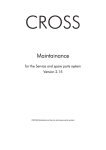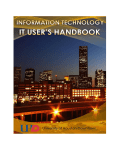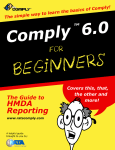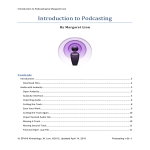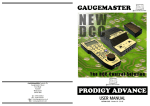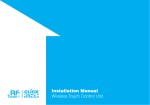Download "user manual"
Transcript
Stephen Reid
BSc in Software Systems
06004041
Car Parts & Service Management System
www.iamstephenreid.com/project
Technical Report
1
Declaration Cover Sheet for BSHSS4 Project Submission
SECTION 1 Student to complete
Name:
Student ID:
Supervisor:
SECTION 2 Confirmation of Authorship
The acceptance of your work is subject to your signature on the following declaration:
I confirm that I have read the College statement on plagiarism (summarised overleaf
and printed in full in the Student Handbook) and that the work I have submitted for
assessment is entirely my own work.
Signature:_______________________________________________ Date:____________
NB. If it is suspected that your assignment contains the work of others falsely
represented as your own, it will be referred to the college’s Disciplinary Committee.
Should the Committee be satisfied that plagiarism has occurred this is likely to lead
to your failing the module and possibly to your being suspended or expelled from
college.
Complete the sections above and attach it to the front of one of the copies of
your assignment,
2
What constitutes plagiarism or cheating?
The following is extracted from the college’s formal statement on plagiarism as
quoted in the Student Handbooks. References to “assignments” should be taken to
include any piece of work submitted for assessment.
Paraphrasing refers to taking the ideas, words or work of another, putting it into
your own words and crediting the source. This is acceptable academic practice
provided you ensure that credit is given to the author. Plagiarism refers to copying
the ideas and work of another and misrepresenting it as your own. This is
completely unacceptable and is prohibited in all academic institutions. It is a serious
offence and may result in a fail grade and/or disciplinary action. All sources that you
use in your writing must be acknowledged and included in the reference or
bibliography section. If a particular piece of writing proves difficult to paraphrase,
or you want to include it in its original form, it must be enclosed in quotation marks
and credit given to the author.
When referring to the work of another author within the text of your project you
must give the author’s surname and the date the work was published. Full details for
each source must then be given in the bibliography at the end of the project
Penalties for Plagiarism
If it is suspected that your assignment contains the work of others falsely
represented as your own, it will be referred to the college’s Disciplinary Committee.
Where the Disciplinary Committee makes a finding that there has been plagiarism,
the Disciplinary Committee may recommend
that a student’s marks shall be reduced
that the student be deemed not to have passed the assignment
that other forms of assessment undertaken in that academic year by the same
student be declared void
that other examinations sat by the same student at the same sitting be declared
void
Further penalties are also possible including
suspending a student college for a specified time,
expelling a student from college,
prohibiting a student from sitting any examination or assessment.,
the imposition of a fine and
the requirement that a student to attend additional or other lectures or courses
or undertake additional academic work.
3
Contents
1. Executive Summary
2. Introduction
2.1 Background
2.2 Aims
2.3 Technologies
2.4 Structure
3. System
3.1 Requirements
3.1.1 Functional Requirements
3.1.2 Data Requirements
3.1.3 User Requirements
3.1.4 Environmental Requirements
3.1.5 Usability Requirements
3.2 Design And Architecture
3.3 Implementation
3.4 Testing
3.5 Graphical User Interface (GUI)
3.6 Customer Testing
3.7 Evaluation
4. Conclusions
5. Further Development And Research
6. Bibliography
7. Appendix
7.1 Project Proposal
7.2 Requirement Specification
7.3 Monthly Log Book
7.4 Other Material Used
5
5
5
6
6
7
8
8
8
14
14
14
15
15
19
21
22
23
24
24
25
26
27
27
36
47
54
4
1. Executive Summary
The main objective of this project is to provide a means for the
customers and staff of a car service centre to control the servicing
process of vehicles. Customers have the ability to request services,
contact the service centre and view information relating to the service
centre. Service advisors and parts assistants have the ability to control
the servicing process from the time the booking is received until the
time that the vehicle is returned to the customer. In addition to the
website, customers can make use of an app to request that their car be
towed to the garage in the event that it breaks down.
2. Introduction
2.1 Background
After consultation with managers and employees of a car service centre
in Dublin, a need for an improved system for the processing of car
services was discovered. The current setup requires the use of a
minimum of three software packages. Separately these are capable of
locating specific parts on a car, viewing specific information about the
car, such as vehicle identification number and registration, and the third
piece of software focuses on the creation of WIPs (work in progress).
These are where the details about the customer, the car and the service
required are stored. The current system is out dated and uses an old
style user interface that can be difficult to use and difficult to train
people to use.
Given my history with working in the motor trade, it proved an ideal
opportunity to construct an application that would improve on the
existing infrastructure in a service centre and given the contacts I have
gained while working in the motor trade, there is the possibility that the
project could be used in a real world situation.
5
2.2 Aims
One of the main aims of this project was to create a web based
application with the ability to process the management of a car service
from the time the service is booked, until the time the customer collects
it. The website part of the application was aimed to allow the customer
or potential customers to view information about the service centre,
make bookings and make enquires. Also, it was to allow the employees
of the service centre to login and access functions that relate to
processing the service. These include viewing bookings, viewing
messages received from the website and viewing customer locations, a
function that is specifically used by the parts department when
organising parts delivery routes.
The other primary aim of the project was to provide an app that can run
on mobile devices and can aid the customers in a time of need, when
their car breaks down suddenly. This was to be done by the creation of a
phone application for customers to let the service centre know that
their car has broken down and that they are in need of a tow into the
service centre.
2.3 Technologies
The web part of the project was developed using a variety of web
technologies, specifically PHP, HTML and HTML5, CSS, JQuery,
JavaScript and MySQL.
The app was built using HTML5, CSS, JavaScript, Ajax, JQuery and
wrapped in an Objective-C container generated by Xcode and the
Cordova platform from PhoneGap.
6
2.4 Structure
This report is structured so that in the first section, the reader can get a
general overview to the project as to what it is exactly.
The second section details to the reader what the background to the
project is, what the main aims of the project are and then it gives an
overview of the technologies that were used in its creation.
The third section details two functional requirements, describing what
they are, how they are activated, any technical issues associated with
them, any risks that could be incurred and any dependencies with other
requirements. It then will go on to detail what data requirements,
environmental requirements and usability requirements are present.
Following that, the section will go on to detail the design and
architecture of the system, how it was implemented and tested and how
the user interface is designed. Finally it will discuss how the project got
real world testing from people in the motor trade who would use it on a
day to day basis and then how it was evaluated.
The fourth section contains any and all conclusions to the project made
after it was completed.
The fifth section will describe any further developments planned in
relation to the project after it has been submitted.
The sixth section houses the bibliography of all the resources used to
complete the project.
The seventh and final chapter contains the appendices to this document,
such as the original project proposal and requirement specification, the
monthly reflective journals and any other materials used.
7
3. System
3.1 Requirements
3.1.1 Functional Requirements
3.1.1.1 Requirement 1
User management
3.1.1.2 Description & Priority
This is used to maintain the user table in the database when staff are
hired or let go. Administrators need a quick and easy way to add a new
user account or remove an existing user.
It is a priority, as staff are required to use their own account when
accessing the system.
3.1.1.3 Requirement Activation
When a new staff member is hired, the system administrator accesses
the admin.php page of the web site and adds a new user account to the
database, enabling the new employee to access the functions of the web
site. Also when a staff member is let go, it is necessary that their login
details be deleted to protect the integrity of the system and the data
stored.
3.1.1.4 Technical Issues
For this function to work, a computer with a web browser installed is
required. The computer must have access to the internet in order for the
user to access the site.
8
3.1.1.5 Risks
This function requires the database to run successfully, therefore the
database must be available at all times. If the database is offline then it
will be unable to function resulting in the users being unable to
complete their work.
A way of preventing this would be to host the database on a secure
server with multiple backups available that can be easily accessed
should it be necessary.
3.1.1.6 Dependencies With Other Requirements
For users to interact with the functions on the website, they would need
their login account, therefore the user management requirement is
essential.
3.1.1.7 Code Segment
This code segment details how the administrator adds new users to the
database so that they can log into the system and access the functions
available. It checks to see if the form has been completed successfully
with the username and both password fields entered correctly. It will
return a message to the user saying the form hasn’t been completed
properly if that is the case.
//Add User
if(isset($_POST['submit'])) {
if(!$_POST['username'] | !$_POST['pass'] | !$_POST['pass2'] ) {
die('Form Incomplete');
}
if(!get_magic_quotes_gpc()) {
$_POST['username'] = addslashes($_POST['username']);
}
9
It will then go on to check the database to see if the username entered
has already been taken. If it is already in use then it will alert the user
letting them know that it already exists.
$usercheck = $_POST['username'];
$check = mysql_query("SELECT username FROM members
WHERE username = '$usercheck'") or die(mysql_error());
$check2 = mysql_num_rows($check);
if($check2 !=0) {
die('The username '.$_POST['username'].' is already in
use.');
}
Next it will check the two password fields as to whether both fields
match. It will alert the user that they do not if that is the case.
if($_POST['pass'] != $_POST['pass2']) {
die('Passwords do not match');
}
This section of code adds MD5 encryption to the password. This ensures
that the password that is posted to the database is encrypted therefore
making it more secure.
$_POST['pass'] = md5($_POST['pass']);
if(!get_magic_quotes_gpc()) {
$_POST['pass'] = addslashes($_POST['pass']);
$_POST['username'] = addslashes($_POST['username']);
}
Finally this piece of code is what saves the new user’s login data to the
database.
$insert = "INSERT INTO members (username, password)
VALUES ('".$_POST['username']."','".$_POST['pass']."')";
$add_member = mysql_query($insert);
10
3.1.2.1 Requirement 2
Breakdown Assistance App
3.1.2.2 Description & Priority
This is an app that customers of the service centre can download to
their phones and use in the event that their vehicle breaks down. It is
capable of alerting the garage to the location of the vehicle. It does this
by getting the GPS location of the user when they trigger the app and
transmits it along with relevant information about the user such as their
name and registration number to the garage so that they can send a tow
truck to collect the vehicle and tow it to the garage for assessment and
repair.
It is a priority for the service department as it increases the chances that
customers who come in for service will use the garage in the event of an
unexpected breakdown.
3.1.2.3 Requirement Activation
The application is activated when the user accesses it from their mobile
device. This is done by first downloading the app from the appropriate
app store and installing it on the user’s device. Once that’s done, in the
event of a break down, the user merely has to locate the app on their
phone and open it to begin submitting the request for assistance.
3.1.2.4 Technical Issues
For this function to work, a user must have a device capable of
supporting the app such as an iPhone, an internet connection either
through the mobile data network or a Wi-Fi signal and have their
location services turned on, on their device.
11
3.1.2.5 Risks
This function requires that you have a connection to the internet and a
GPS fix on your device’s location. Without them the app will not be able
to either get a fix on your location or be able to transmit your location to
the garage.
3.1.2.6 Dependencies With Other Requirements
For the users in the service centre to receive the message from the
person in need of assistance, they would need to have their login
information for the system.
3.1.2.7 Code Segment
The application is waiting on the device to load the application
document.addEventListener("deviceready", onDeviceReady, false);
When the application loads, it attempts to get the device’s current
location. Depending on whether it does or not, it will either direct the
script to continue to the onSuccess function or the onError function.
function onDeviceReady() {
navigator.geolocation.getCurrentPosition(onSuccess, onError);
}
Upon successfully locating the device, the app will generate a form for
the user to fill in. This form requests the user enter their name and their
car’s registration number. The reason for that is so that the garage can
both identify the car when they the tow truck is on route and it allows
the garage to check their records as to previous services carried out.
The form has two hidden values that contain the user’s longitude and
latitude. These are derived from the onDeviceReady function when it
gets the user’s current location.
12
function onSuccess(position) {
var element = document.getElementById('geolocation');
element.innerHTML = '<form
action="mailto:[email protected]?subject=Breakdown%2
0Service%20Request"" method="post" enctype="text/plain" >' +
'Name:<input type="text" name="Name"></br>'+
'Reg. Number:<input type="text" name="Reg. Number"></br>'+
'<input type="hidden" name="Latitude" value="' +
position.coords.latitude + '">' +
'<input type="hidden" name="Longitude" value="' +
position.coords.longitude + '">' +
'<input type="submit" name="submit" value="Submit">' +
'</form>';
}
Should the app not be able to locate the device, whether this is due to
the app being out of GPS range or the location services on the device
being turned off, an error will be returned to the using letting them
know that the device cannot complete the location request.
function onError(error) {
alert('Error Code: ' + error.code + '\n' +
'Error Message: ' + error.message + '\n');
}
13
3.1.3 Data Requirements
All data that is entered should be in a way that other users will
understand. The system will be designed so that the database will store
all data entered so that it will be up to the individual to understand the
information entered.
3.1.4 User Requirements
The main user requirement is specifically for staff members. They need
to log into the system to access the functionality that facilitates the
service process. Once they’ve done that, they have full access to tasks
such as viewing bookings, for example.
3.1.5 Environmental Requirements
In this section, the environmental settings needed for the system to
operate correctly are detailed, this includes the setup and configuration
of a potential host system.
The website portion of the project requires a suitable platform on which
to run. The ideal environment would contain a web browser capable of
processing HTML5, PHP and CSS3. As the website was developed using
Google Chrome for testing, that would be the recommended browser.
The apps would require suitable devices on which to run. Specifically,
they would require in the case of the Location App, a mobile phone
running either iOS or Android.
14
3.1.6 Usability Requirements
The main usability requirement is that both the website and the app are
user friendly. To ensure this is the case, the website is designed in such
a way that first time users can easily navigate through the different
sections with a clear menu located at the top of each page. This menu
differs depending on whether it is an average user or a member of staff
in terms of the locations it can direct you towards. The app’s interface is
similarly easy to use as all functions that require user entry are
presented to the user on activation.
3.2 Design And Architecture
The web site was built primarily using HTML5 and CSS but due to the
high number of functions that required access to an SQL database, PHP
was used to process the request to the database. PHP was selected over
other languages such as Ruby due to its long history of being a reliable
way to interact with hosted databases. Also given the requirements and
functions that were to be developed, it was my belief that PHP, would
have produced an application that looks well and worked better than
using an alternative.
The application was developed using HTML5, CSS, JavaScript, JQuery
and Ajax. To function on specific phones, it was developed using
PhoneGap, as when the HTML5 app was completed, it could then be
downloaded and made available for a number of platforms including
both iOS based devices and those that run Android.
The CSS was designed in such a way that when a user goes through
multiple pages on the site, it would seem to be a fluid transition
between sections. This technique was implemented in the design of the
app, as the same formatting and style is present there also.
15
Sequence Diagrams
Progression through the Towing Service App
Progression through the Staff Login System
16
Use Case Diagrams
This diagram demonstrates how a general user can interact with the
website. The have the ability to complete a service booking form and fill
out a contact form that are both submitted to the SQL database for
review by the staff of the service centre.
17
This diagram demonstrates how the staff of the service centre can
interact with the website.
18
3.3 Implementation
Implementing certain aspects of the project were difficult. The most
challenging was the customer map, built based on the Google API. The
map is capable of reading a Fusion Table, stored on Google Docs and
displaying its contents on a Google Map. It does this because the specific
Fusion Table is populated with the longitude and latitude locations for
the mechanics, crash repairers and body shops that the garage deals
with as well as their contact information. This is very beneficially to the
parts department of the service centre as in the case of parts deliveries,
there are a great number of garages down back alleys that are
impossible to find unless you know where they are.
Upon visiting the page where the map is displayed, the user is either
shown their current location or they are shown as being located in
Sandyford Industrial Estate, which is the fictional location of the
“Volkscedes Service Centre”. Whichever location that is displayed
depends on whether your web browser and computer are capable of
obtaining your current GPS location. The code below sets the variable
position to be at the specific coordinates marked in the brackets.
var position = new google.maps.LatLng(53.274594, -6.218423);
There are two methods of getting the current location of where the user
is. These are W3C Geolocation and Google Gears. The reason both are
used in the code is that Internet Explorer, before version 9, is incapable
of using the W3C API. The code is formatted in such a way that W3C is
tried first and if it fails, Google Gears takes over. W3C was modeled on
Google Gears but due to its browser limitations it is common practice to
include both. After both attempts of getting the geolocation fail, the
originally set position variable is called, displaying the hardcoded
location as your current location on screen.
getCurrentPosition = function(callback) {
if(navigator.geolocation) {
navigator.geolocation.getCurrentPosition(
function(pos) {
position = new google.maps.LatLng(pos.coords.latitude,
pos.coords.longitude);
19
callback(position);
}, callback(position));
}
else if (google.gears) {
var geo = google.gears.factory.create('beta.geolocation');
geo.getCurrentPosition(
function(pos) {
position = new
google.maps.LatLng(pos.latitude,pos.longitude);
callback(position);
}, callback(position));
}
else {
callback(position);
}
};
This next section of code is how the Fusion Table is called and used to
create the Google Map layer that will be displayed on the web page. The
id number 3898668, is the id number of the publicly stored Fusion
Table on Google Docs.
var layer = new google.maps.FusionTablesLayer({
query: {
select: 'Geocodable Address',
from: '3898668'
},
});
layer.setMap(map);
The main difficulty I faced in getting this working was calling the
required functions from the Google API. I had to search through the APIs
to locate the required method calls. Some tutorials I found were helpful
but going through the APIs myself gave me a better idea of what
functions are available.
20
3.4 Testing
To test the system, I gathered a group of people with no programming
experience and did not give them access to the code and performed
black box testing with them by having them interact with the website
and app. The results showed that all users successfully performed the
tasks they were set and navigated efficiently through the website.
Subsequently, I asked a group of students doing a master’s degree in
web technologies and performed white box testing with them by giving
them full access to the code. Their thoughts and ideas about the
progression between functions enabled me to refactor them to make
them perform better.
To test the CSS of the website, I went to http://jigsaw.w3.org/cssvalidator/ and used the tool there to check the CSS. It returned a
number of errors but after going through them I was pleased to note
that most were to do with the webkit tags required for Firefox.
By switching JavaScript off in my browser I noted that although the
website loads and displays all relevant information to do most tasks, the
booking form will not work as it requires JavaScript to be enabled for it
to process the selection of the customer’s car.
21
3.5 Graphical User Interface (GUI) Layout
Both the web site and the app interact with users by using a Graphical
User Interface (GUI). In terms of the website, interactions are carried
out using mouse clicks, typing and scrolling. For the app, interactions
are carried out by touching the screen and typing in the relevant fields.
22
3.6 Customer Testing
When I began to think up ideas for what to include in this project, I took
them to my former employer in a Dublin car service centre. He gave me
positive feedback and allowed me use their facilities and staff during the
development process. After speaking with the staff and after collecting
information on what features they would like to see in a new system, I
began setting out the requirements.
After the prototype was completed, we had another meeting regarding
the project and the feedback was generally positive. I consulted with a
group of staff members tasked with interacting with customers when
they came in to leave their cars in for service. They used the prototype
amongst themselves and acted as though one of them was playing the
role of a customer. They found the application while in an early stage
showed promise and agreed to continue testing it as it progressed.
After development of the break down assistance app began, I brought
the idea to the parts manager of a large motor centre in Enniscorthy, Co.
Wexford. We had worked together previously in Dublin. He evaluated
the app and gave positive feedback and agreed to take the idea to the
service managers and have them evaluate it and give recommendations
on what they think of it. This could lead to an opportunity where I could
be developing it further somewhere down the line in conjunction with
them.
23
3.7 Evaluation
The system was evaluated using an online survey hosted on the Survey
Monkey website. The exact results of which can be viewed in the
appendix. In summary of the results obtained:
1. 89.9% of people surveyed liked the website a great deal
2. 66.7% of people surveyed believed it looked very professional
with the remaining 33.3% saying it looked extremely professional
3. 77.8% of people surveyed said it was extremely easy to navigate
through
4. Everyone surveyed agreed that they would use the Towing
Service app if they were to break down and they also agreed that
the appearance of the company's websites and applications
influence them when they are deciding whether or not to use
them to service their car.
4 Conclusions
Overall I have enjoyed developing this project. It has proved to be
challenging and through my attempts to overcome those challenges, I
have achieved a greater understanding of languages I had very little
knowledge of before, specifically JavaScript and Objective-C. Cars are
something I’m passionate about and creating this project was a lot more
interesting because of the enjoyment I get from working with them. My
main regret is that I could not get the Car Walkaround app working but
it is something I will come back to. I have overcome such a
disappointment by focusing on making the website appear to be as
professional as possible and ensuring that replacement apps I
developed for the project works well and looks well.
Despite the drawback suffered, it has been a good experience that I will
long remember and hope that it is a project that will have longevity in
some form or another.
24
5 Further Development
I intend on continuing to develop this project into a practical application
that could one day be used in the real world. The break down assistance
application is of particular interest to me as from my experience, I do
not believe any service centre has anything like that in use. This would
provide an ideal opportunity to licence out the app idea to multiple
brands and garages. I’m hoping that in the coming weeks, I can get
positive feedback from the service management down in Enniscorthy in
the hope that they will take on the app idea and allow me to develop it
for them. In the meantime I intend on continuing to improve its
functionality.
As for the car walkaround app, I fully intend to go back to that and try
and solve the database issues that caused it to fail and not perform
anywhere near as intended and then continue the development of that
as from my discussions with service management, they believe it would
revolutionise how their mechanics report faults with the vehicles that
they are working on.
25
6 Bibliography
iPad and iPhone Application Development (SD) - Download free content
from Stanford on iTunes. 2012. iPad and iPhone Application
Development (SD) - Download free content from Stanford on iTunes.
[ONLINE] Available
at: http://itunes.apple.com/WebObjects/MZStore.woa/wa/viewPodcas
t?id=480479762. [Accessed 17 May 2012].
Dirk Merkel, 2010. Expert PHP 5 Tools. Edition. Packt Publishing.
Marc DeLisle, 2006. Mastering phpMyAdmin for Effective MySQL
Management 2e. 2 Edition. Packt Publishing.
Tim Converse, 2004. PHP5 and MySQL Bible. 1 Edition. Wiley.
Gary Bennett, 2011. Objective-C for Absolute Beginners: iPhone, iPad and
Mac Programming Made Easy. 2 Edition. Apress.
Luke Welling, 2001. PHP and MySQL Web Development. Book & CD
Edition. Sams.
26
7 Appendix
7.1 Project Proposal
Project Proposal
Service & Parts Management System
Stephen Reid, 06004041, [email protected]
BSc (Hons) in Software Systems
21/9/11
27
1 Objectives
The main objectives of this project is to provide a web application that allows for the
easy management of the day to day operations of a car dealership’s service and
parts departments along with an integrated reception system and an iPad app.
The following features will be available for users when they log into the application.
For the service department:
Loan car management – ability to keep track of courtesy cars. Will be able to
keep track of who has the car, when it will be back and have the facility to
report incidents eg. Damage on return.
Point of sale – automated service offers, allowing the selection of particular
offer and automatically adding the specific parts required based on the
chassis number.
Booking schedule – ability to add, remove, view, and edit service bookings.
For the parts departments:
Parts Location Map – diagram of the stores with part locations searchable
and detailed location provided.
Suggested stock order – ability to generate a stock order based on current
levels of pre-defined stockable items eg. Filters, pads, discs.
Customer database – complete view of customer order history
iPad App:
Car walk-around – identify faults on the car and enter them on an iPad using
a diagram of the specific car.
Ability to view the current state of the WIP (work in progress) and add notes
and additionals
Simplified point of sale allowing for estimates and addition of service plans
Integrated Reception:
Make note of all calls
Popup and email notification to the intended recipient of the call
28
2 Background
My reasoning behind this project is that I spent 5 months working full time for a car
service centre in Sandyford. I’m currently there on a part time basis which will
benefit me when it comes to testing the application. To do simple tasks we must use
3 different systems, namely Kerridge, AS400 and ETKA. We found this to be time
consuming and inefficient. On my return to college, I decided that I’d develop an
integrated application that would combine the main aspects of the three programs
to provide an speedier process.
My hope is that on completion of this project that it may be able to market it so it
can be used as a replacement for the current systems used in a service centre.
29
3 Technical Approach
Once I had figured out what I wanted to do, I discussed it with the managers in work
and managed to get a list of requirements that they would like to see in a product
such as this. This will be an on-going process with them as I develop the application.
After that, I began to research into what languages I would use in the creation of this
project. I settled on building the web application using PHP and MySQL and then
construct an iPad app using Objective-C. As I progress through the project, I’ll have
the opportunity to have it tested by the people who it’s being designed for, thus
giving me feedback, suggestions and allowing for the software to be given a real
world testing environment.
30
4 Special resources required
Expert PHP and MySQL – Andrew Curioso, Ronald Bradford
Pro PHP Refactoring - Francesco Trucchia and Jacopo Romei
iPhone Development Essentails – Apple Inc.
31
5 Project Plan
Project Milestones
Intended Completion Date
Setup development environment
29/9/2011
Develop reception system and login
system on web app
Develop service aspect of the
application
Develop rough version of iPad app
13/10/2011
10/11/2011
8/12/2011
Develop parts aspect of the application 23/2/2012
Add additional requirements as
specified by the customer
Complete development of the iPad app
14//3/2012
26/4/2012
32
6 Technical Details
The project will be written using PHP and MySQL with the iPad app being built
using Objective-C. I have chosen PHP and MySQL as they are a proven combination
of a web language and a database language in the way that they work together. As
for Objective-C for the iPad app, it is the only language you can use when developing
an app for an iOS based device unless you were going to build an app that runs
through Safari. This would use HTML5 but I would prefer to build an actual app as it
would seem a more professional way of doing the intended task.
33
7 Evaluation
The project will be evaluated using real world testing where people who the
product is aimed at will use the application in a real world environment and provide
feedback as necessary. This approach will allow me to make changes that will make
the product appeal to the intended audience and will allow me to add additional
requirements as requested by the testers. This will be done on an on-going basis as
the project is developed allowing me to make the changes sooner so that the overall
finished product will meet the requirements laid out by the customer.
34
8 Consultation 1
Paul Stynes
My discussion with Paul was very beneficial as he gave me a few areas in which to
expand my scope into. Thanks to his suggestion, I have begun researching into
integrating PHP into the cloud. He also suggested I consider open source programs
as a base for my application and then expand on them with my own work.
9 Consultation 2
Keith Maycock
When I spoke to Keith it was mainly to do with iOS development, however, he
advised me to research onto other database and web deployment methods such as
using Google or Microsoft’s cloud services as a host for my project. Also that I could
look into other languages like Python to build my project with.
35
7.2 Requirement Specification
Parts & Service Management System Requirements
Specification (RS)
Document Control
Revision History
Date
Version
14/10/2005
1
21/10/05
2
Scope of Activity
Create
Update
Distribution List
Name
Paul Stynes
Related Documents
Title
Title of Use Case Model
Title of Use Case Description
Prepared
AB
CD
Title
Lecturer II
Reviewed
X
Approved
X
Version
2
Comments
36
Table of Contents
Title Requirements Specification (RS)
1
Introduction
1.1
1.2
Purpose
Project Scope
36
38
38
38
2
User requirements definition
39
3
System architecture
39
4
Requirements specification
40
4.1
4.2
4.2.1
4.2.2
4.2.3
4.3
4.3.1
4.3.2
4.3.3
4.3.4
4.4
4.4.1
4.4.2
Interface requirements
Functional requirements
Requirement 1
Description & Priority
Requirement 2
Documentation requirements
Requirement 1
Description & Priority
Requirement 2
Description & Priority
Data requirements
Requirement 1
Description & Priority
40
40
40
40
41
42
42
42
42
42
42
42
42
5
System models
42
6
System evolution
42
7
Appendices
7.1
7.2
Use case 1
Use case 2
43
43
45
37
Introduction
1.1 Purpose
The purpose of this document is to set out the requirements for the development of
a Parts & Service Web Application along with a Car Walkaround iPad Application.
The intended customers are any car service centre operating in the motor trade.
1.2 Project Scope
The scope of the project is to develop a web application that will allow users to
effectively manage the day to day operations of a car service centre. The system
shall make use of an iPad Application to provide the mechanics with a speedy and
easy to use way of letting the service advisors know what faults there are with the
car so that they can let the customer know and get the required work approved.
I was involved in discussions with Paul Dolan (Aftersales Manager), Glenn O’Reilly
(Parts Manager) and Colm Corcoran (Master Technician) from Audi South Dublin
Service Centre to elicit the following requirements:
Loan Car Management System – keep track of cars that are available to be
loaned out to customers when their cars are in for service.
Point Of Sale – allow service advisors keep track of WIPs (Work in Progress)
and cost them when work is completed.
Booking Schedule – allow for the efficient updating and viewing of service
bookings
Part Location Map – allow for the generation of a map of the stores where the
Parts Advisors can quickly locate the specific part required.
Reception – allow for calls to be recorded and the intended recipients of the
calls be notified should they not answer the phone when the call is
transferred.
Car Walkaround – iPad application that allows mechanics to update WIPs as
the work on the car.
38
2 User requirements definition
The requirements outlined above by the people I consulted at Audi are the main
features they would like to see in this project. Additional requirements will be
outlined to me as the project progresses should they prove necessary. In terms of
the user interface, the only request that the put to me was that it would be more
straight forward than the existing systems as they are poorly designed and not at all
user friendly.
3 System architecture
The applications I will develop will be as user friendly as possible. I intend for
everything needed to be easily accessible in their respective views, for example, all
relevant tasks in the point of sale system will be designed in such a way that the
user will quickly pick up their locations and therefore using the applications will
become second nature quite quickly.
When starting the application, users merely need to visit the site where it will be
hosted and login. After login is complete they will be redirected to their relevant
start page. Service, parts and reception users will be directed to their specific start
page based on the service they provide, however, as for example, the receptionist
may need to do the job of a service advisor, they will be able to go to the service
start page if they so wish. Directing them to their specific start page will merely be
for their convenience.
The iPad application on launch will show a login screen with a drop down list
containing a list of the mechanics names. This is so that the service advisors will
know who added the required repairs to the WIP. After that, they will enter the job
number (WIP number) and the WIP will appear on the screen. In here they can view
what needs to be done to the car, add more repairs by tapping on the car
walkaround function or advise the service advisors that the required work is
complete. When they tap the car walkaround button, they will be brought to a
diagram of the car they are working on where they can tap an area of the car and
add additional repairs to the job by either selecting a part with a tick box beside it or
entering specific issues in the text field.
To run the applications success fully the hardware required will be:
PC/Mac
Monitor
Mouse
Keyboard
iPad
39
4 Requirements specification
4.1 Interface requirements
My application will run using a Graphical User Interface (GUI). The operations will
be carried out using keyboard and mouse and in the case of the iPad application, by
touch.
Both applications will be fully integrated due to them being connected to a MySQL
database. This allows for all users to access the information and make changes as
they see fit.
4.2 Functional requirements
4.2.1 Requirement 1
Point of sale
4.2.2 Description & Priority
This requirement is essential as it is needed for the updating of WIPs, invoicing to
customers and viewing what needs to be done on the car.
The point of sale interacts with the database to provide the users with the required
information that they use. It updates the database as the users add things to it.
4.2.2.1 Requirement Activation
This is the main feature that users will use as it is central to the smooth operation of
a car service centre. Users will go here to update WIPs and assign parts and
mechanics to jobs.
4.2.2.2 Technical issues
This requirement requires an active database to be running in the background in
order for it to store data entered by the user and access pre-stored data previously
entered.
4.2.2.3 Risks
The point of sale requires the database to run successfully, therefore the database
must be available at all times. If the database is offline then it will be unable to
function resulting in the users being unable to complete their work.
A way of preventing this would be to host the database on a secure server with
multiple backups available that can be easily accessed should it be necessary.
4.2.2.4 Dependencies with other requirements
The point of sale requirement will interact with the car walkaround requirement. It
is required for the users of the web application to view the information added by the
users of the iPad application.
40
4.2.2.5 Functional Requirements
Use Case 1 see Appendix 7.1.>
4.2.3 Requirement 2
Car walkaround
4.2.3.1 Description & Priority
The car walkaround is to be used by the mechanics to update information to the
WIPs for the service advisors to view and inform customers of additional jobs that
their car requires.
It is a priority in that it will speed up the communication time between the
mechanics and advisors so that the car will be completed a faster.
4.2.3.2 Requirement Activation
The mechanics do an inspection of the car as part of the service and determine what
it needs in addition to the reason the car is in the garage. The iPad application will
allow them to do the inspection a lot quicker as previously it required writing down
what additionals the car needs. By tapping the predetermined check boxes it will
speed up the time taken to complete the inspection.
4.2.3.3 Technical issues
The application will require an iPad to run. The application once created will be
installed on it and will be available for the mechanics to use as required.
4.2.3.4 Risks
As with the point of sale, the car walkaround requires an active database so the risk
of it being offline is the main one. Also as it runs on an iPad, the risk of the iPad
being damaged in an environment such as a workshop is high. Protective cases
would be the ideal way of preventing such damage.
4.2.3.5 Dependencies with other requirements
The car walkaround works in conjunction with the point of sale so for an effective
service to be provided both need to connect to each other through the database.
4.2.3.6 Functional Requirements
Use Case 2 see Appendix 7.2
41
4.3 Documentation requirements
4.3.1 Requirement 1
Technical Report
4.3.2 Description & Priority
This document will describe the describe the progression through and results of the
project when it is complete. This document is a high priority document.
4.3.3 Requirement 2
User manual
4.3.4 Description & Priority
This documents details how to use the applications’ features. It is designed in such a
way that the readers will become familiar with the applications very quickly. This is
a high priority document.
4.4 Data requirements
4.4.1 Requirement 1
Data input
4.4.2 Description & Priority
All data that is entered should be in a way that other users will understand. The
system will be designed so that the database will store all data entered so that it will
be up to the individual to understand the information entered.
5 System models
This section presents a more detailed description of the system model. For example
DFD, ERD, UC Model etc.
6 System evolution
The system could evolve over time to include other features as the need for them
arises.
42
7 Appendices
7.1 Use case 1
Use case
Point of sale
Scope
The scope of this use case is to allow the user to process invoices to a customer
Description
This use case describes the process of how a service advisor processes and invoice
to a customer
Use Case Diagram
43
Flow Description
Precondition
The system is in initialisation mode and the user has a box where to enter a WIP
number to access a job
Activation
This use case starts when a user enters a WIP number
Main flow
1. The system identifies the correct details according to the WIP
2. The user views the WIP and makes changes as necessary (See A1)
3. The system adds these changes to the database (See E1)
4. The user prints the invoice to give to the customer
Alternate flow
A1 : Incorrect WIP
1. The system displays the WIP entered by the user
2. The user views the WIP and determines it’s the incorrect one, closes the
open WIP and correctly enters the one they were looking for.
3. The use case continues at position 3 of the main flow
Exceptional flow
E1 : More Information added
4. The system saves the information to the database
5. The user reviews the information again and enters more (See E1)
6. The use case continues at position 4 of the main flow
Termination
The system presents open WIP screen if when successful. It also sends the
completed invoice to the printer.
Post condition
The system goes into a wait state until the user enters another WIP number.
44
7.2 Use case 2
Use case
Car walkaround
Scope
The scope of this use case is to allow the user add additionals to the job
Description
This use case describes the process of how a mechanic adds additional tasks that
need to be done to a car so that it can be reviewed by a service advisor.
Use Case Diagram
45
Flow Description
Precondition
The system is in initialisation mode and the user has a login screen displayed on the
iPad
Activation
This use case starts when a user logs in
Main flow
1. The system identifies the correct user
2. The user enters a WIP number (See A1)
3. The system pulls the information about that WIP from the database (See E1)
4. The user enters in additionals tasks and saves
Alternate flow
A1 : Incorrect WIP
5. The system displays the WIP entered by the user
6. The user views the WIP and determines it’s the incorrect one, closes the
open WIP and correctly enters the one they were looking for.
7. The use case continues at position 3 of the main flow
Exceptional flow
E1 : More Information added
8. The system saves the information to the database
9. The user re-enters the WIP again and enters more (See E1)
10. The use case continues at position 4 of the main flow
Termination
The system presents open WIP screen if when successful. It also saves all entered
information to the database.
Post condition
The system goes into a wait state until the user enters his login details.
46
7.3 Monthly Log Book
Reflective Journal 1 – 28/10/11
Progress:
Since the beginning of the semester, I have focused on setting up the
development environment and progressing with the early stages of
developing the website. The first program I went about installing was
the latest version of Xcode for Mac (4.2.1) which is capable of
developing applications for iOS 5 and below. After that I put
provisioning profiles on my iPhone and iPad, which will allow me to
develop my apps and put them on the devices for testing. I then went
about choosing an appropriate text editor to develop then web site
portion of the project. I’ve chosen TextWrangler for Mac as out of the
options available, it seems to be PHP friendly and despite a lack of FTP
support will be easy to code with.
With the environment set up and ready to go, I developed a prototype
for the reception system, where when a call is received, the receptionist
can log it on screen where it is saved to a SQL database. At the moment
I’m using MAMP to process localhost SQL requests. I hope to have it
hosted by the time the prototype comes around. I have also developed a
login system where the users can access secure pages upon correct
entry of their username and password.
47
Reflective Journal 2 – 25/11/11
Progress:
I have spent the last month going through tutorials on how to develop
Objective-C apps with Xcode. What I have found however is that with
my current version of Xcode, they have updated the user interface and
several key features when developing apps. A noticeable and complex
new feature is Storyboard. This differs significantly from the tutorials
and is making the tutorials more difficult and challenging.
For the website, I have developed an admin page with the options to
create users and delete users from the database. The login system has
also been refactored to make its more secure. It manages MD5
password encryption, thus making password entry and storage in the
database more secure.
48
Reflective Journal 3 – 16/12/11
Progress:
All development has been geared towards the prototype. I have decided
to solely present the progress on the website as the starting the app at
this point would be counterproductive.
For the prototype I have completed a loan car management page which
derives its information about the available loan cars from the database
and allows for the entry of a report specifying any damage or incidents
that occurred with the loan car while it was out with a customer. I have
created a booking form for when customers wish to book their car in for
service. This includes a JavaScript function that changes the values in
the select components when the previous one has been changed.
My main goal was for the functionality to be demonstrated so I avoided
making a complex CSS template until next semester.
49
Reflective Journal 4 – 27/1/12
Progress:
Due to exams taking place this month, I have not had the chance to do
much for the project. I have, however, begun work on a website for a
client which will contain several functions that could prove useful in the
development of the project.
50
Reflective Journal 5 – 24/2/12
Progress:
Having gone through the Stanford iOS development tutorials from
iTunes U, I have begun to create the app. unfortunately, connecting to
the SQL database is proving tricky. Until I can solve that, any progress
on the app will be slowed.
Using a basic CSS template I developed for a client’s website, I have
begun to integrate and refactor the existing functions. It is my hope to
continue using this template as it is simplistic but ideal for what the
website is to do.
51
Reflective Journal 6 – 30/3/12
Progress:
Since the database problems have not been solve, I have gone about
researching other ways to develop this app. This includes using a
HTML5 app embedded in Objective-C and developed using PhoneGap. I
may go down this route as the database problem has basically put a halt
to the development of the app. Hopefully, when I begin attempting this
path the progress will enable me to get the app working quickly.
52
Reflective Journal 7 – 27/4/12
Progress:
Due to exams taking place this month, I have not had the chance to do
much for the project. At the suggestion of my supervisor, I have
redesigned the CSS as it was made clear to me that the colour scheme
was a little harsh on users. Looking back on it, I tend to agree. When the
new template is done, I will integrate the previous functions and
continue to improve on them as I go.
As the app has been given me some amount of difficulty, I have decided
to begin the development of an app that will allow for the user to report
their location to the garage when they break down so that a tow truck
can be dispatched to them and the car towed to the garage for
assessment and repair.
53
7.4 Other Material Used
54
55
56
57
58
59
60
61
62