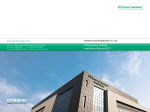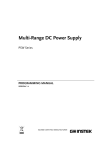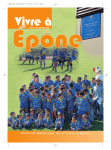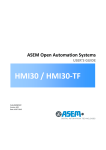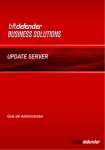Download AW HT 0031÷0061 - Central Heating New Zealand
Transcript
USER MANUAL GB High temperature air/water heat pump for heating water up to 65°C and operation with outside temperatures down to -20°C. Domestic hot water production and built-in water circuit assembly. AW HT 0031÷0061 OPERATION OF THE ROOM TEMPERATURE CONTROL UNIT BUTTONS Room temperature probe Select heating mode Select central heating or DHW Cancel setting Confirm setting Correct ambient Comfort set point Browse and set parameters Occupancy button Display information Hour and minutes Temperature and parameters display Xxxxxxxxxxxxxxxxxx Xxxxxxxxxxxxxxxxxx Xxxxxxxxxxxxxxxxxx Programming menu display Display Heating to Comfort set point Heating to reduced set point Heating to frost protection set point Process in progress - please wait Replace battery Vacation function active Reference to heating circuit Maintenance / Special functions Error messages Info level active Programming level activated Heating temporarily OFF - ECO function active 2 AW HT GB 05/2009 A A OPERATION AND FUNCTIONS OF THE ROOM UNIT USING THE BUTTONS Select heating operating modes Repeatedly pressing button 1 selects the different heating operating modes: 1 Automatic heating mode Automatic operation controls the room temperature based on the set time program. Characteristics of automatic operaOperating mode tion: indication • Characteristics of automatic operation: • Heating mode based on the time program. • Temperature set point according to the “Comfort set point” or “Reduced set point” program • Protection functions active. • Summer / winter switching (ECO functions) and 24 hour heating limit not active. Continuous operation or Continuous operation keeps the room temperature constant at the selected level. Heating to daytime room temperature setting Heating to reduced room temperature setting Operating mode indication Operating mode indication Characteristics of continuous operation: • Heating without considering the time program. • Protection functions active. • Summer / winter switching (ECO functions) and 24 hour heating limit not active, for continuous operation with Comfort set point. Protection mode In Protection mode, the heating sysOperating mode tem is not active. indication However the frost protection function is guaranteed (frost protection temperature), as long as the power supply is connected. On the display the operating mode is indicated by a line under the corresponding symbol. Select domestic hot water mode (DHW) 3 Operating mode only available only if the three way selector valve is installed as an accessory outside of the unit. Pressing button 3 starts and stops domestic hot water production. DHW mode • Active (indicator shown under the symbol) Domestic water is heated based on the selected operating program. • Not active (no indicator shown under the symbol). No domestic water is heated; the frost protection function is active. Push DHW This is activated by pressing the DHW mode button for at least three seconds. This manually activates the production of domestic hot water only. Activating this function starts the heat pump in DHW mode until reaching the DHW set point, and cannot be deactivated. Room temperature control Knob 4 is used to control the desired room temperature. 4 Temperature correction in Heating mode: For the Comfort set point select the temperature value by turning the knob and confirming by pressing OK. For the Reduced set point • Press OK. • Select the “Heating circuit” page • Set the “Reduced set point” parameter 712. After having made the settings, wait at least 2 hours to allow the desired room temperature to be reached. Occupancy button (extended absence) If the rooms are not used for long periods, the room temperature can be reduced by pressing the occupancy button 5, thus saving energy. 5 When the rooms are used again, pressing the pressing the occupancy button 5 returns the room temperature to the set value. • The occupancy button is only enabled in automatic operation. • The setting remains active until the heating program is next changed. Information button The information button 6 displays different types of information, as described in this manual, such as temperature, heat pump operating status and errors. 6 In exceptional situations, the display shows the following symbols: Error warning This symbol indicates an error in the system. Press the information button and read the additional information shown on the display. Follow the instructions described in the paragraph “Maintenance and Service”. Maintenance warning This symbol indicates the need for maintenance or a special operating mode. Press the information button and read the additional information shown on the display. Follow the instructions described in the paragraph “Maintenance and Service”. GB 05/2009 AW HT 3 A OPERATION AND FUNCTIONS OF THE ROOM UNIT IN PROGRAMMING MODE The settings that are not available directly using the buttons are managed in programming mode. The individual settings are arranged into operating pages and rows and are divided into levels, “Enduser and Engineer”, so as to allow access only to specific groups of parameters. The “OEM” level is protected against accidental modifications by a password. 4. Press OK to confirm. In this example the bottom of the display shows the first row “language” and at the top right the parameter number, “20”. AUTO PROG Parameter number 20 No. AUTO Operator section Language English 0 Room temperature 0 4 8 12 16 20 4 8 12 16 20 24 5. Press OK to set the parameter. The display shows the value flashing, in the example “Italian”. 24 The main screen shown in the figure is the starting point for all the settings. AUTO PROG ENDUSER level. The procedure described below is used to access the operating pages in the “Enduser Level” and set the corresponding group of parameters. Below is an example of the procedure used to set the language. The same procedure is valid for displaying and setting all the Enduser level parameters. 20 No. Operator section Language English 0 4 8 12 16 20 24 6. Turn the knob and select the desired value of the parameter. For example, “English”. 1. Main display If the main display is not shown, press ESC. AUTO PROG 20 No. AUTO Operator section Language English 0 Room temperature 0 4 8 12 16 20 24 2. Press OK The operating pages are shown at the bottom of the display. 4 8 12 16 20 24 7. Press OK to confirm. The settings have been saved. The display stops flashing. AUTO PROG 20 No. AUTO PROG Operator section Language No. English 0 Operating page Ora e Data Unità di comando 0 4 8 12 16 20 24 3. Turn the knob and select the desired operating page. For example Operator section. 4 8 12 16 20 24 8. Either continue setting other parameters or press ESC once to access other operating pages twice to return to the main display. AUTO AUTO PROG No. Room temperature Ora e Data Unità di comando Programma orario CR 1 0 4 4 8 12 AW HT GB 05/2009 16 0 20 24 4 8 12 16 20 24 Example of subdivision into Enduser levels, operating pages and rows: Engineer Commissioning Enduser User level Time of day and date Operator section Radio Time program heating circuit 1 Time program 3/HCP User level Hours / Minutes Day / Month Year Start daylight saving End daylight saving • • • User diagnostics Page OEM Hours 1...24 h Minutes 0 to 60 min The rows shown in light grey cannot be selected as they are not available in the Enduser level. They can be selected in higher levels. SETTING THE TIME AND DATE The controller is fitted with a clock that manages the hour, minutes, month, day of the week and year. To ensure correct operation of the controller, the time and date must be set correctly. Parameters contained on the TIME OF DAY AND DATE operating page Parameter number (Enduser level) Description Screen displayed AUTO AUTO AUTO PROG PROG OK OK 1 No. 00 : 00 2x Time of day and date Room Temperature 4 0 8 12 16 Time of day and date Operator section 20 24 4 0 8 12 Hours / minutes 16 20 24 0 4 8 12 16 20 24 1 Hour and minutes setting AUTO - + AUTO PROG OK - 1 No. + PROG OK 14 : 00 14 : 25 Time of day and date Time of day and date Hours / minutes 0 4 8 Hours / minutes 12 16 20 24 0 4 8 AUTO - + 2 No. - + 24 2 00 : 05 Time of day and date Day / month 8 20 No. 00 : 00 4 16 PROG OK Time of day and date 0 12 AUTO PROG OK 1 No. Day / month 12 16 20 24 0 4 8 12 16 20 24 2 Month and day setting AUTO - + OK PROG 2 No. 02 : 05 Time of day and date Day / month 0 4 8 12 16 20 24 AUTO - + AUTO PROG OK 3 No. - + PROG OK 2009 0000 3 Time of day and date ESC 2x Year setting Time of day and date Year 0 3 No. Year 4 8 12 16 20 24 0 4 8 12 16 20 24 GB 05/2009 AW HT 5 AUTOMATIC DAYLIGHT SAVING CHANGEOVER Parameters contained on the TIME OF DAY AND DATE operating page Parameter number Description Screen displayed AUTO AUTO AUTO 3sec. PROG OK Room Temperature 0 4 8 12 PROG Commissioning Engineer OEM Time of day and date Operator section 16 20 24 4 0 8 12 16 20 24 0 - 1 No. + 8 12 16 20 24 5 No. 0 - + 4 8 16 20 0 - + 25 : 10 16 20 PROG 24 4 8 24 : 09 Time of day and date End of summertime Day / Month AW HT GB 05/2009 12 16 20 OK 12 16 20 PROG 0 6 No. 8 5 - + - + OK Default setting: Day 25 Month 03 24 6 25 : 09 AUTO 4 OK 24 Time of day and date End of summertime Day / Month 6 0 20 No. Time of day and date End of summertime Day / Month 12 + Setting the start of the summer period ensures automatic changeover of the time. On the first Saturday following to the date set, the time changes from 02:00 (winter) to 03:00 (summer). 27 : 04 24 6 No. 8 - 24 AUTO PROG 4 20 Time of day and date Start of summertime Day / Month AUTO 0 16 No. 25 : 04 12 12 PROG OK Time of day and date Start of summertime Day / Month 8 16 AUTO PROG 4 12 25 : 03 AUTO 0 8 Time of day and date Start of summertime Day / Month Hours / minutes 4 5 No. Time of day and date 0 PROG OK 14 : 25 2x 4 AUTO PROG OK 6 + - AUTO 5 (Engineer level) 24 ESC 2x 4 8 12 16 20 24 OK Setting the end of the summer period ensures automatic changeover of the time. On the first Saturday following to the date set, the time changes from 03:00 (summer) to 02:00 (winter). Default setting Day 25 Month 10 LANGUAGE SETTING Parameters contained on the OPERATOR SECTION operating page Parameter number (Enduser level) Description Screen displayed AUTO AUTO AUTO PROG PROG OK Room Temperature 0 4 8 12 Time of day and date Operator section Time prog heating circuit 1 Time of day and date Operator section 16 20 24 0 4 8 12 16 20 24 0 AUTO 4 8 12 16 20 24 AUTO PROG OK No. 20 + - - 20 + PROG No. ESC OK 20 2x 2x Operator section Language Operator section Language Italiano 0 4 8 12 16 20 24 The following languages can be selected: German English French Italian English 0 4 8 12 16 20 24 Default setting: Italian AUTO PROG No. ESC OK 20 2x Interface utilisateur Langue Francais 0 4 8 12 16 20 24 GB 05/2009 AW HT 7 TIME BAND PROGRAMMING Time prog heating circuit 1 Parameters contained on the TIME PROG HEATING CIRCUIT 1 operating page Parameter number 500 501 502 503 504 505 506 516 (Enduser level) Default setting Description The controller manages the heating circuit based on the time and the day of the week. The on and off times can be selected in groups, that is, common for a group of days, or individually, different for each day. The presetting of the days into groups, for example Mon to Fri and Sat-Sun simplifies the time band settings. Groups: Mon-Sun; Mon-Fri; Sat-Sun; Individual: Mon, Tue, Wed, Thu, Fri, Sat, Sun 1st On Time 1st Off Time 2nd On Time 2nd Off Time 3rd On Time 3rd Off Time The time programs can be reset to the original values (default setting). AUTO AUTO PROG 4 0 8 12 16 PROG + - Operator section Time prog heating circuit 1 Time program 3 / HCP Time of day and date Operator section 20 24 4 0 8 12 16 20 24 AUTO 4 0 8 12 16 20 24 AUTO PROG OK 6:00 (h:min) 22:00 (h:min) --:-- (h:min) --:-- (h:min) --:-- (h:min) --:-- (h:min) Yes or no AUTO OK Room temperature Mon – Sun + - 500 No. PROG + - OK 500 No. 2x Time prog heating circuit 1 Mo - Su Preselection 4 0 8 12 16 20 Time prog heating circuit 1 Preselection 24 4 0 8 12 16 Mo 20 24 AUTO AUTO PROG OK - 501 No. + PROG OK 06 : 00 07 : 15 Time prog heating circuit 1 Mo : 1st phase On 4 0 8 12 16 20 501 No. Time prog heating circuit 1 Mo : 1st phase On 24 0 4 8 12 16 20 AUTO + - OK AUTO PROG No. + - 502 OK PROG No. 22 : 00 4 8 12 16 502 09 : 30 Time prog heating circuit 1 Mo : 1st phase Off 0 24 Time prog heating circuit 1 Mo : 1st phase Off 20 24 0 4 8 12 16 20 24 AUTO + - PROG OK No. 503 Repeat the same sequence to program the 2nd and 3rd On / Off period. -- : -- Time prog heating circuit 1 Mo : 2st phase On 0 4 8 12 16 20 24 AUTO AUTO PROG No. 500 Time prog heating circuit 1 Preselection Mo - Su 0 8 4 8 12 16 AW HT GB 05/2009 20 24 - + PROG No. 500 Time prog heating circuit 1 Preselection 0 4 8 12 16 20 Tu 24 OK - + The procedure for programming the 1st, 2nd and 3rd On / Off period must be repeated for each group or for each day. In this example: once having programmed the On and Off times for Monday, select Tuesday (par. 500) and repeat the procedure for programming the 1st, 2nd and 3rd On / Off period. Time program 4/DHW (domestic hot water production) Parameters contained on the TIME PROGRAM 4/DHW operating page Parameter number 560 561 562 563 564 565 566 576 (Enduser level) Default setting Description The controller manages domestic hot water production based on the time and the day of the week. The on and off times can be selected in groups, that is, common for a group of days, or individually, different for each day. The presetting of the days into groups, for example Mon to Fri and Sat-Sun simplifies the time band settings. Groups: Mon-Sun; Mon-Fri; Sat-Sun; Individual: Mon, Tue, Wed, Thu, Fri, Sat, Sun 1st On Time 1st Off Time 2nd On Time 2nd Off Time 3rd On Time 3rd Off Time The time programs can be reset to the original values (default setting). AUTO AUTO PROG 4 0 8 12 16 PROG + - Time program 3 / HCP Time program 4 / DHW Time program 5 Time of day and date Operator section 20 24 4 0 8 12 16 20 24 AUTO 4 0 8 12 16 20 24 AUTO PROG OK 6:00 (h:min) 22:00 (h:min) --:-- (h:min) --:-- (h:min) --:-- (h:min) --:-- (h:min) Yes or no AUTO OK Room temperature Mon – Sun + - 560 No. PROG + - OK 560 No. 2x Time program 4 / DHW Preselection 4 0 8 12 16 Mo - Su Time program 4 / DHW Preselection 20 0 24 4 8 12 Mo 16 20 24 AUTO AUTO PROG OK - 561 No. + PROG OK 06 : 00 07 : 15 Time program 4 / DHW Mo : 1st phase On 4 0 8 12 16 20 561 No. Time program 4 / DHW Mo : 1st phase On 24 0 4 8 12 16 20 AUTO + - OK AUTO PROG No. + - 562 OK PROG 22 : 00 4 8 12 16 562 No. 09 : 30 Time program 4 / DHW Mo : 1st phase Off 0 24 Time program 4 / DHW Mo : 1st phase Off 20 24 0 4 8 12 16 20 24 AUTO + - PROG OK No. 563 Repeat the same sequence to program the 2nd and 3rd On / Off period. -- : -- Time program 4 / DHW Mo : 2st phase On 0 4 8 12 16 20 24 AUTO AUTO PROG No. Time program 4 / DHW Preselection 0 4 8 12 16 560 - + PROG No. Mo - Su Time program 4 / DHW Preselection 20 0 24 4 8 12 16 560 Tu 20 24 OK - + The procedure for programming the 1st, 2nd and 3rd On / Off period must be repeated for each group or for each day. In this example: once having programmed the On and Off times for Monday, select Tuesday (par. 500) and repeat the procedure for programming the 1st, 2nd and 3rd On / Off period. GB 05/2009 AW HT 9 Holidays program The holidays program can only be used in “Automatic” mode Parameters contained on the HOLIDAYS HEATING CIRCUIT 1 operating page Parameter number 642 643 648 (Enduser level) Default setting Description Start Vacation period End Vacation period Operating modes during the vacation period. The operating modes may be: - Frost protection - Reduced set point (Temperature selected by parameter 712). AUTO --.-- (day/month) --.-- (day/month) Frost protection AUTO AUTO PROG PROG OK Room Temperature 0 4 8 12 + - Time program 5 Holidays heating circuit 1 Heating circuit 1 Time of day and date Operator section 16 20 24 4 0 8 12 16 20 24 4 0 AUTO OK + - + - OK 642 No. PROG -- : -- 8 12 16 01 : 08 20 24 PROG OK 01 : 08 12 16 20 24 4 0 8 12 + - OK 16 20 24 4 0 + - 8 12 16 20 16 20 + 24 4 0 8 12 16 20 PROG 648 No. 648 OR 10 AW HT GB 05/2009 16 20 24 ESC OK 2x Holidays heating circuit 1 Operating level Reduced Holidays heating circuit 1 Operating level Frost protection 12 24 AUTO No. 8 + 26 : 08 PROG 4 - Holidays heating circuit 1 Period 1: End Day / month AUTO 0 24 643 No. 01 : 08 - OK 643 PROG OK Holidays heating circuit 1 Period 1: End Day / month OK 24 01 : 08 643 No. 12 + - AUTO PROG 8 24 Holidays heating circuit 1 Period 1: End Day / month AUTO 4 20 No. -- : -- 0 16 PROG Holidays heating circuit 1 Period 1: End Day / month 12 20 05 : 08 643 No. 8 16 AUTO PROG 4 12 Holidays heating circuit 1 Period 1: Start Day / month AUTO 0 8 642 No. Holidays heating circuit 1 Period 1: Start Day / month 8 4 0 + - 642 No. 4 24 AUTO PROG 0 20 Holidays heating circuit 1 Period 1: Start Day / month AUTO OK 16 642 No. Holidays heating circuit 1 Period 1: Start Day / month 4 12 AUTO PROG 0 8 0 4 8 12 16 20 24 DHW set point control and time program The vacation program can only be used in “Automatic” mode Parameters contained on the DHW operating page Parameter number 1610 (Enduser level) Default setting Description 1610 = 55 Select DHW set point To set the desired temperature of the domestic hot water inside the storage cylinder, change the value of parameter 1610, as described below. AUTO AUTO AUTO PROG PROG OK - Room temperature 0 4 8 12 16 + Heating circuit 1 Domestic hot water Service/special operation Time of day and date Operator section 20 24 0 4 8 12 16 20 24 4 0 AUTO No. - 1610 + No. 4 8 16 20 24 12 16 20 1610 58 C Domestic hot water Nominal setpoint 0 PROG OK 55 C 2x 12 AUTO PROG OK 8 Domestic hot water Nominal setpoint 24 0 4 8 12 16 20 24 ESC 2x USEFUL INFORMATION For information on technical assistance and obtaining spare parts, contact: TECHNICAL SERVICE DEPARTMENT CLIMAVENETA HOME SYSTEM S.R.L. ROOM AIR-CONDITIONING via. L. Seitz, 47 - 31100 Treviso (ITALIA) www.climaveneta.it - [email protected] GB 05/2009 AW HT 11 Climaveneta Home System Via Duca d’Aosta 121 31030 Mignagola (TV) Italy Tel. +39 0422 4131 Fax +39 0422 413659 [email protected] www.climaveneta.com Climaveneta France 3, Village d’Entreprises ZA de la Couronne des Prés Avenue de la Mauldre 78680 Epône France Tél. +33 (0)1 30 95 19 19 Fax +33 (0)1 30 95 18 18 [email protected] www.climaveneta.fr Climaveneta Deutschland Rhenus Platz 2 59439 Holzwickede Germany Tel. +49 2301 91222-0 Fax +49 2301 91222-99 [email protected] www.climaveneta.de Climaveneta España - Top Clima Londres 67, 1° 4° 08036 Barcelona Spain Tel. +34 963 195 600 Fax +34 963 615 167 [email protected] www.climaveneta.com Climaveneta Chat Union Refrig. Equipment Co Ltd 88 Bai Yun Rd, Pudong Xinghuo New dev. zone 201419 Shanghai China Tel. 008 621 575 055 66 Fax 008 621 575 057 97 COD. 5790003300_00 Climaveneta S.p.a. Via Sarson 57/c 36061 Bassano del Grappa (VI) Italy Tel. +39 0424 509 500 Fax +39 0424 509 509 [email protected] www.climaveneta.com