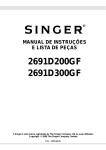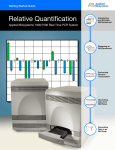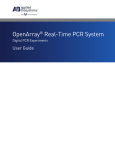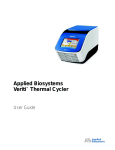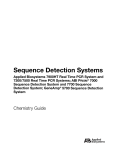Download Applied Biosystems 7500/7500 Fast Real
Transcript
Getting Started Guide Applied Biosystems 7500/7500 Fast Real-Time PCR System Standard Curve Experiments Getting Started Guide Get Started Applied Biosystems 7500/7500 Fast Real-Time PCR System Standard Curve Experiments Design the Standard Curve Experiment Prepare the Reactions Run the Experiment Analyze the Experiment © Copyright 2007, 2010 Applied Biosystems. All rights reserved. Information in this document is subject to change without notice. Applied Biosystems assumes no responsibility for any errors that may appear in this document. APPLIED BIOSYSTEMS DISCLAIMS ALL WARRANTIES WITH RESPECT TO THIS DOCUMENT, EXPRESSED OR IMPLIED, INCLUDING BUT NOT LIMITED TO THOSE OF MERCHANTABILITY OR FITNESS FOR A PARTICULAR PURPOSE. IN NO EVENT SHALL APPLIED BIOSYSTEMS BE LIABLE, WHETHER IN CONTRACT, TORT, WARRANTY, OR UNDER ANY STATUTE OR ON ANY OTHER BASIS FOR SPECIAL, INCIDENTAL, INDIRECT, PUNITIVE, MULTIPLE OR CONSEQUENTIAL DAMAGES IN CONNECTION WITH OR ARISING FROM THIS DOCUMENT, INCLUDING BUT NOT LIMITED TO THE USE THEREOF. For Research Use Only. Not for use in diagnostic procedures. NOTICE TO PURCHASER: Label License The 7500/7500 Fast Real-Time PCR System is covered by US patents, and corresponding claims in their non-US counterparts, owned by Applied Biosystems. No right is conveyed expressly, by implication, or by estoppel under any other patent claim, such as claims to apparatus, reagents, kits, or methods such as 5 nuclease methods. Further information on purchasing licenses may be obtained by contacting the Director of Licensing, Applied Biosystems, 850 Lincoln Centre Drive, Foster City, California 94404, USA. TRADEMARKS: Applera, Applied Biosystems, AB (Design), MicroAmp, Primer Express, and VIC are registered trademarks, and FAM, JOE, ROX, and TAMRA are trademarks of Applied Biosystems or its subsidiaries in the U.S. and/or certain other countries. AmpErase, AmpliTaq Gold, and TaqMan are registered trademarks of Roche Molecular Systems, Inc. SYBR is a registered trademark of Molecular Probes, Inc. Macintosh is a registered trademark of Apple Computer, Inc. Microsoft and Windows are registered trademarks of Microsoft Corporation. All other trademarks are the sole property of their respective owners. Part Number 4387779 Rev. C 06/2010 Contents Preface . . . . . . . . . . . . . . . . . . . . . . . . . . . . . . . . . . . . . . . . . vii How to Use This Guide . . . . . . . . . . . . . . . . . . . . . . . . . . . . . . . . . . . . . . . . . . . . . . . . vii How to Obtain More Information . . . . . . . . . . . . . . . . . . . . . . . . . . . . . . . . . . . . . . . . . ix How to Obtain Support . . . . . . . . . . . . . . . . . . . . . . . . . . . . . . . . . . . . . . . . . . . . . . . . xi Safety Conventions Used in This Document . . . . . . . . . . . . . . . . . . . . . . . . . . . . . . . . xii Symbols on Instruments . . . . . . . . . . . . . . . . . . . . . . . . . . . . . . . . . . . . . . . . . . . . . . xiii Safety Labels on Instruments . . . . . . . . . . . . . . . . . . . . . . . . . . . . . . . . . . . . . . . . . . . xiv General Instrument Safety . . . . . . . . . . . . . . . . . . . . . . . . . . . . . . . . . . . . . . . . . . . . . xvi Chemical Safety . . . . . . . . . . . . . . . . . . . . . . . . . . . . . . . . . . . . . . . . . . . . . . . . . . . . . xvii Chemical Waste Safety . . . . . . . . . . . . . . . . . . . . . . . . . . . . . . . . . . . . . . . . . . . . . . . xix Electrical Safety . . . . . . . . . . . . . . . . . . . . . . . . . . . . . . . . . . . . . . . . . . . . . . . . . . . . . . xx Physical Hazard Safety . . . . . . . . . . . . . . . . . . . . . . . . . . . . . . . . . . . . . . . . . . . . . . . . xx Biological Hazard Safety . . . . . . . . . . . . . . . . . . . . . . . . . . . . . . . . . . . . . . . . . . . . . . xxi Workstation Safety . . . . . . . . . . . . . . . . . . . . . . . . . . . . . . . . . . . . . . . . . . . . . . . . . . . xxi Safety and Electromagnetic Compatibility (EMC) Standards . . . . . . . . . . . . . . . . . . . xxii Chapter 1 Get Started. . . . . . . . . . . . . . . . . . . . . . . . . . . . . . . . . . . 1 About the 7500/7500 Fast System . . . . . . . . . . . . . . . . . . . . . . . . . . . . . . . . . . . . . . . . 2 Supported Consumables . . . . . . . . . . . . . . . . . . . . . . . . . . . . . . . . . . . . . . . . . . . . . . . . 4 About Standard Curve Experiments . . . . . . . . . . . . . . . . . . . . . . . . . . . . . . . . . . . . . . . 7 How to Use This Guide . . . . . . . . . . . . . . . . . . . . . . . . . . . . . . . . . . . . . . . . . . . . . . . . 11 About the Example Standard Curve Experiment . . . . . . . . . . . . . . . . . . . . . . . . . . . . . 12 Example Experiment Workflow . . . . . . . . . . . . . . . . . . . . . . . . . . . . . . . . . . . . . . . . . . 14 Chapter 2 Design the Standard Curve Experiment . . . . . . . . . . . 17 Chapter Overview . . . . . . . . . . . . . . . . . . . . . . . . . . . . . . . . . . . . . . . . . . . . . . . . . . . . . 18 Create a New Experiment . . . . . . . . . . . . . . . . . . . . . . . . . . . . . . . . . . . . . . . . . . . . . . 19 Define the Experiment Properties . . . . . . . . . . . . . . . . . . . . . . . . . . . . . . . . . . . . . . . . 20 Define the Methods and Materials . . . . . . . . . . . . . . . . . . . . . . . . . . . . . . . . . . . . . . . . 22 Set Up the Targets . . . . . . . . . . . . . . . . . . . . . . . . . . . . . . . . . . . . . . . . . . . . . . . . . . . . 24 Set Up the Standards . . . . . . . . . . . . . . . . . . . . . . . . . . . . . . . . . . . . . . . . . . . . . . . . . . 26 Set Up the Samples . . . . . . . . . . . . . . . . . . . . . . . . . . . . . . . . . . . . . . . . . . . . . . . . . . . 28 Set Up the Run Method . . . . . . . . . . . . . . . . . . . . . . . . . . . . . . . . . . . . . . . . . . . . . . . . 30 Review the Reaction Setup . . . . . . . . . . . . . . . . . . . . . . . . . . . . . . . . . . . . . . . . . . . . . 32 Order Materials for the Experiment . . . . . . . . . . . . . . . . . . . . . . . . . . . . . . . . . . . . . . . 37 Applied Biosystems 7500/7500 Fast Real-Time PCR System Getting Started Guide for Standard Curve Experiments iii Finish the Design Wizard . . . . . . . . . . . . . . . . . . . . . . . . . . . . . . . . . . . . . . . . . . . . . . . 40 Chapter 3 Prepare the Reactions . . . . . . . . . . . . . . . . . . . . . . . . . 43 Chapter Overview . . . . . . . . . . . . . . . . . . . . . . . . . . . . . . . . . . . . . . . . . . . . . . . . . . . . 44 Prepare the Sample Dilutions . . . . . . . . . . . . . . . . . . . . . . . . . . . . . . . . . . . . . . . . . . . 45 Prepare the Standard Dilution Series . . . . . . . . . . . . . . . . . . . . . . . . . . . . . . . . . . . . . 47 Prepare the Reaction Mix . . . . . . . . . . . . . . . . . . . . . . . . . . . . . . . . . . . . . . . . . . . . . . 49 Prepare the Reaction Plate . . . . . . . . . . . . . . . . . . . . . . . . . . . . . . . . . . . . . . . . . . . . . 51 Chapter 4 Run the Experiment . . . . . . . . . . . . . . . . . . . . . . . . . . . 55 Chapter Overview . . . . . . . . . . . . . . . . . . . . . . . . . . . . . . . . . . . . . . . . . . . . . . . . . . . . 56 Prepare for the Run . . . . . . . . . . . . . . . . . . . . . . . . . . . . . . . . . . . . . . . . . . . . . . . . . . . 57 Enable the Notification Settings (Optional) . . . . . . . . . . . . . . . . . . . . . . . . . . . . . . . . . 59 Start the Run . . . . . . . . . . . . . . . . . . . . . . . . . . . . . . . . . . . . . . . . . . . . . . . . . . . . . . . . 61 Monitor the Run . . . . . . . . . . . . . . . . . . . . . . . . . . . . . . . . . . . . . . . . . . . . . . . . . . . . . 61 Unload the Instrument . . . . . . . . . . . . . . . . . . . . . . . . . . . . . . . . . . . . . . . . . . . . . . . . 64 Chapter 5 Analyze the Experiment . . . . . . . . . . . . . . . . . . . . . . . . 65 Chapter Overview . . . . . . . . . . . . . . . . . . . . . . . . . . . . . . . . . . . . . . . . . . . . . . . . . . . . 66 Section 5.1: Review Results . . . . . . . . . . . . . . . . . . . . . . . . . . . . . . . . . . . . . . . . . . . 67 Analyze the Experiment . . . . . . . . . . . . . . . . . . . . . . . . . . . . . . . . . . . . . . . . . . . . . . . 68 View the Standard Curve . . . . . . . . . . . . . . . . . . . . . . . . . . . . . . . . . . . . . . . . . . . . . . 71 View the Amplification Plot . . . . . . . . . . . . . . . . . . . . . . . . . . . . . . . . . . . . . . . . . . . . . 74 View the Well Table . . . . . . . . . . . . . . . . . . . . . . . . . . . . . . . . . . . . . . . . . . . . . . . . . . . 81 Publish the Data . . . . . . . . . . . . . . . . . . . . . . . . . . . . . . . . . . . . . . . . . . . . . . . . . . . . . 83 Section 5.2: Troubleshoot (If Needed) . . . . . . . . . . . . . . . . . . . . . . . . . . . . . . . . . . . 85 View the Analysis Settings . . . . . . . . . . . . . . . . . . . . . . . . . . . . . . . . . . . . . . . . . . . . . 86 View the QC Summary . . . . . . . . . . . . . . . . . . . . . . . . . . . . . . . . . . . . . . . . . . . . . . . . 88 Omit Wells from the Analysis . . . . . . . . . . . . . . . . . . . . . . . . . . . . . . . . . . . . . . . . . . . 90 View the Multicomponent Plot . . . . . . . . . . . . . . . . . . . . . . . . . . . . . . . . . . . . . . . . . . 92 View the Raw Data Plot . . . . . . . . . . . . . . . . . . . . . . . . . . . . . . . . . . . . . . . . . . . . . . . . 94 Appendix A Alternate Experiment Workflows . . . . . . . . . . . . . . . . . . . 97 Advanced Setup Workflow . . . . . . . . . . . . . . . . . . . . . . . . . . . . . . . . . . . . . . . . . . . . . 98 QuickStart Workflow . . . . . . . . . . . . . . . . . . . . . . . . . . . . . . . . . . . . . . . . . . . . . . . . . 100 Template Workflow . . . . . . . . . . . . . . . . . . . . . . . . . . . . . . . . . . . . . . . . . . . . . . . . . . 102 Export/Import Workflow . . . . . . . . . . . . . . . . . . . . . . . . . . . . . . . . . . . . . . . . . . . . . . 104 iv Applied Biosystems 7500/7500 Fast Real-Time PCR System Getting Started Guide for Standard Curve Experiments Bibliography . . . . . . . . . . . . . . . . . . . . . . . . . . . . . . . . . . . 107 Glossary . . . . . . . . . . . . . . . . . . . . . . . . . . . . . . . . . . . . . . 109 Index . . . . . . . . . . . . . . . . . . . . . . . . . . . . . . . . . . . . . . . . . 123 Applied Biosystems 7500/7500 Fast Real-Time PCR System Getting Started Guide for Standard Curve Experiments v vi Applied Biosystems 7500/7500 Fast Real-Time PCR System Getting Started Guide for Standard Curve Experiments Preface How to Use This Guide About the System Documentation The guides listed below are shipped with the Applied Biosystems 7500/7500 Fast Real-Time PCR System Guide Applied Biosystems 7500/7500 Fast RealTime PCR System Getting Started Guide for Genotyping Experiments Applied Biosystems 7500/7500 Fast RealTime PCR System Getting Started Guide for Presence/Absence Experiments Applied Biosystems 7500/7500 Fast RealTime PCR System Getting Started Guide for Relative Standard Curve and Comparative CT Experiments Purpose and Audience Explains how to perform experiments on the 7500/7500 Fast system. Each Getting Started Guide functions as both a: Applied Biosystems 7500/7500 Fast RealTime PCR System Computer Setup Guide Applied Biosystems Real-Time PCR Systems Reagent Guide 4387784 • Tutorial, using example experiment data provided with the Applied Biosystems 7500/7500 Fast Real-Time PCR Software (7500 software). • Guide for your own experiments. 4387785 Intended for laboratory staff and principal investigators who perform experiments using the 7500/7500 Fast system. 4387783 4387779 Applied Biosystems 7500/7500 Fast RealTime PCR System Getting Started Guide for Standard Curve Experiments Applied Biosystems 7500/7500 Fast RealTime PCR System Maintenance Guide PN Explains how to maintain the 7500/7500 Fast system. 4387777 Intended for laboratory staff responsible for the maintenance of the 7500/7500 Fast system. 4387778 Provides information about the reagents you can use on Applied Biosystems Real-Time PCR Systems, including: 4387787 • An introduction to TaqMan® and SYBR® Green reagents • Descriptions and design guidelines for the following experiment types: – Quantitation experiments – Genotyping experiments – Presence/absence experiments Intended for laboratory staff and principal investigators who perform experiments using the 7500/7500 Fast system. Applied Biosystems 7500/7500 Fast RealTime PCR System Site Preparation Guide Explains how to prepare your site to receive and install the 7500/7500 Fast system. 4387776 Intended for personnel who schedule, manage, and perform the tasks required to prepare your site for installation of the 7500/7500 Fast system. Applied Biosystems 7500/7500 Fast Real-Time PCR System Getting Started Guide for Standard Curve Experiments vii Preface How to Use This Guide Guide Purpose and Audience Applied Biosystems 7500/7500 Fast RealTime PCR Software v2.0 Help Explains how to use the 7500 software to: PN NA • Set up, run, and analyze experiments using the 7500/7500 Fast system. • Calibrate a 7500/7500 Fast instrument. • Verify that the performance of a 7500/7500 Fast instrument with an RNase P run. Intended for: • Laboratory staff and principal investigators who perform experiments using the 7500/7500 Fast system. • Laboratory staff responsible for the installation and maintenance of the 7500/7500 Fast system. Assumptions This guide assumes that you: • • • • • Text Conventions Are familiar with the Microsoft Windows® operating system. Are familiar with the Internet and Internet browsers. Know how to handle DNA and/or RNA samples and prepare them for PCR. Understand data storage, file transfer, and copying and pasting. Have networking experience, if you plan to integrate the 7500/7500 Fast system into your existing laboratory data flow. This guide uses the following conventions: • Bold text indicates user action. For example: Type 0, then press Enter for each of the remaining fields. • Italic text indicates new or important words and is also used for emphasis. For example: Before analyzing, always prepare fresh matrix. • A right arrow symbol () separates successive commands you select from a dropdown or shortcut menu. For example: Select FileOpen. User Attention Words Two user attention words appear in Applied Biosystems user documentation. Each word implies a particular level of observation or action as described below: Note: Provides information that may be of interest or help but is not critical to the use of the product. IMPORTANT! Provides information that is necessary for proper instrument operation, accurate reagent kit use, or safe use of a chemical. Examples of the user attention words appear below: Note: The Calibrate function is also available in the Control Console. IMPORTANT! To verify your client connection, you need a valid user ID. viii Applied Biosystems 7500/7500 Fast Real-Time PCR System Getting Started Guide for Standard Curve Experiments Preface How to Obtain More Information Safety Alert Words Safety alert words also appear in user documentation. For more information, see “Safety Alert Words” on page xii. How to Obtain More Information Related Documentation Documents Related to Genotyping Experiments Document PN Allelic Discrimination Pre-Developed TaqMan® Assay Reagents Quick Reference Card 4312212 Custom TaqMan® Genomic Assays Protocol Submission Guidelines 4367671 Custom TaqMan® SNP Genotyping Assays Protocol 4334431 ® Ordering TaqMan SNP Genotyping Assays Quick Reference Card 4374204 Performing a Custom TaqMan® SNP Genotyping Assay for 96-Well Plates Quick Reference Card 4371394 Performing a TaqMan® Drug Metabolism Genotyping Assay for 96-Well Plates Quick Reference Card 4367636 Pre-Developed TaqMan® Assay Reagents Allelic Discrimination Protocol 4312214 ® TaqMan Drug Metabolism Genotyping Assays Protocol 4362038 TaqMan® SNP Genotyping Assays Protocol 4332856 Documents Related to Presence/Absence Experiments Document PN DNA Isolation from Fresh and Frozen Blood, Tissue Culture Cells, and Buccal Swabs Protocol 4343586 NucPrep® Chemistry: Isolation of Genomic DNA from Animal and Plant Tissue Protocol 4333959 Documents Related to Relative Standard Curve and Comparative CT Experiments Document PN Amplification Efficiency of TaqMan® Gene Expression Assays Application Note 127AP05 Applied Biosystems High-Capacity cDNA Reverse Transcription Kits Protocol 4375575 ® Custom TaqMan Gene Expression Assays Protocol 4334429 Primer Express® Software Version 3.0 Getting Started Guide 4362460 TaqMan® Gene Expression Assays Protocol 4333458 User Bulletin #2: Relative Quantitation of Gene Expression 4303859 Applied Biosystems 7500/7500 Fast Real-Time PCR System Getting Started Guide for Standard Curve Experiments ix Preface How to Obtain More Information Documents Related to Standard Curve Experiments Document PN Amplification Efficiency of TaqMan® Gene Expression Assays Application Note 127AP05 Custom TaqMan® Gene Expression Assays Protocol 4334429 Primer Express® Software Version 3.0 Getting Started Guide 4362460 TaqMan® Gene Expression Assays Protocol 4333458 User Bulletin #2: Relative Quantitation of Gene Expression 4303859 Documents Related to the Reagent Guide Document PN Applied Biosystems High-Capacity cDNA Reverse Transcription Kits Protocol 4375575 Custom TaqMan® Gene Expression Assays Protocol 4334429 Custom TaqMan® Genomic Assays Protocol: Submission Guidelines 4367671 Custom TaqMan® SNP Genotyping Assays Protocol 4334431 Power SYBR® Green PCR Master Mix and RT-PCR Protocol 4367218 Pre-Developed TaqMan® Assay Reagents Allelic Discrimination Protocol 4312214 Primer Express® Software Version 3.0 Getting Started Guide 4362460 SYBR® Green PCR and RT-PCR Reagents Protocol 4304965 SYBR® Green PCR Master Mix and RT-PCR Reagents Protocol 4310251 TaqMan® Drug Metabolism Genotyping Assays Protocol 4362038 TaqMan® Exogenous Internal Positive Control Reagents Protocol 4308335 TaqMan® Fast Universal PCR Master Mix (2✕) Protocol 4351891 TaqMan® Gene Expression Assays Protocol 4333458 TaqMan® Gene Expression Master Mix Protocol 4371135 TaqMan® Genotyping Master Mix Protocol 4371131 TaqMan® SNP Genotyping Assays Protocol 4332856 TaqMan® Universal PCR Master Mix Protocol 4304449 User Bulletin #2: Relative Quantitation of Gene Expression 4303859 Using TaqMan® Endogenous Control Assays to Select an Endogenous Control for Experimental Studies Application Note 127AP08 Note: For more documentation, see “How to Obtain Support” on page xi. x Applied Biosystems 7500/7500 Fast Real-Time PCR System Getting Started Guide for Standard Curve Experiments Preface How to Obtain Support Obtaining Information from the Software Help The 7500 Software Help describes how to use each feature of the user interface. Open the Help from within the software by doing one of the following: • Press F1. • Click in the toolbar. • Select Help7500 Software Help. To find topics of interest in the Help: • Review the table of contents. • Search for a specific topic. • Search an alphabetized index. Send Us Your Comments Applied Biosystems welcomes your comments and suggestions for improving its user documents. You can e-mail your comments to: [email protected] IMPORTANT! The e-mail address above is only for submitting comments and suggestions relating to documentation. To order documents, download PDF files, or for help with a technical question, go to http://www.appliedbiosystems.com, then click the link for Support. (See “How to Obtain Support” on page xi). How to Obtain Support For the latest services and support information for all locations, go to http://www.appliedbiosystems.com, then click the link for Support. At the Support screen, you can: • Search through frequently asked questions (FAQs) • Submit a question directly to Technical Support • Order Applied Biosystems user documents, MSDSs, certificates of analysis, and other related documents • Download PDF documents • Obtain information about customer training • Download software updates and patches In addition, the Support screen provides access to worldwide telephone and fax numbers to contact Applied Biosystems Technical Support and Sales facilities. IMPORTANT! When directed to do so by this guide, or when you need to schedule maintenance for your 7500/7500 Fast instrument (such as annual planned maintenance or temperature verification/calibration), contact the Applied Biosystems Care Center. To obtain a phone number for or to send an e-mail to the center, go to http://www.appliedbiosystems.com/support/contact. Applied Biosystems 7500/7500 Fast Real-Time PCR System Getting Started Guide for Standard Curve Experiments xi Preface Safety Conventions Used in This Document Safety Conventions Used in This Document Safety Alert Words Four safety alert words appear in Applied Biosystems user documentation at points in the document where you need to be aware of relevant hazards. Each alert word–IMPORTANT, CAUTION, WARNING, DANGER–implies a particular level of observation or action, as defined below: Definitions IMPORTANT! – Indicates information that is necessary for proper instrument operation, accurate chemistry kit use, or safe use of a chemical. – Indicates a potentially hazardous situation that, if not avoided, may result in minor or moderate injury. It may also be used to alert against unsafe practices. – Indicates a potentially hazardous situation that, if not avoided, could result in death or serious injury. – Indicates an imminently hazardous situation that, if not avoided, will result in death or serious injury. This signal word is to be limited to the most extreme situations. Except for IMPORTANTs, each safety alert word in an Applied Biosystems document appears with an open triangle figure that contains a hazard symbol. These hazard symbols are identical to the hazard icons that are affixed to Applied Biosystems instruments (see “Safety Symbols” on page xiii). Examples The following examples show the use of safety alert words: IMPORTANT! Wear powder-free gloves when you handle the halogen lamp. The lamp is extremely hot. Do not touch the lamp until it has cooled to room temperature. CHEMICAL HAZARD. Ethanol is a flammable liquid and vapor. Exposure causes eye, skin, and respiratory tract irritation and may cause central nervous system depression and liver damage. Read the MSDS, and follow the handling instructions. Wear appropriate protective eyewear, clothing, and gloves. ELECTRICAL HAZARD. Failure to ground the instrument properly can lead to an electrical shock. Ground the instrument according to the provided instructions. xii Applied Biosystems 7500/7500 Fast Real-Time PCR System Getting Started Guide for Standard Curve Experiments Preface Symbols on Instruments Symbols on Instruments Electrical Symbols on Instruments The following table describes the electrical symbols that may be displayed on Applied Biosystems instruments. Symbol Safety Symbols Description Symbol Description Indicates the On position of the main power switch. Indicates a terminal that may be connected to the signal ground reference of another instrument. This is not a protected ground terminal. Indicates the Off position of the main power switch. Indicates a protective grounding terminal that must be connected to earth ground before any other electrical connections are made to the instrument. Indicates a standby switch by which the instrument is switched on to the Standby condition. Hazardous voltage may be present if this switch is on standby. Indicates a terminal that can receive or supply alternating current or voltage. Indicates the On/Off position of a push-push main power switch. Indicates a terminal that can receive or supply alternating or direct current or voltage. The following table describes the safety symbols that may be displayed on Applied Biosystems instruments. Each symbol may appear by itself or in combination with text that explains the relevant hazard (see “Safety Labels on Instruments” on page xiv). These safety symbols may also appear next to DANGERS, WARNINGS, and CAUTIONS that occur in the text of this and other product-support documents. Symbol Description Indicates that you should consult the manual for further information and to proceed with appropriate caution. Indicates the presence of an electrical shock hazard and to proceed with appropriate caution. Indicates the presence of a hot surface or other high-temperature hazard and to proceed with appropriate caution. Indicates the presence of a laser inside the instrument and to proceed with appropriate caution. Indicates the presence of moving parts and to proceed with appropriate caution. Applied Biosystems 7500/7500 Fast Real-Time PCR System Getting Started Guide for Standard Curve Experiments xiii Preface Safety Labels on Instruments Environmental Symbols on Instruments The following symbol applies to all Applied Biosystems electrical and electronic products placed on the European market after August 13, 2005. Symbol Description Do not dispose of this product as unsorted municipal waste. Follow local municipal waste ordinances for proper disposal provisions to reduce the environmental impact of waste electrical and electronic equipment (WEEE). European Union customers: Call your local Applied Biosystems Customer Service office for equipment pick-up and recycling. See http://www.appliedbiosystems.com for a list of customer service offices in the European Union. Safety Labels on Instruments The following CAUTION, WARNING, and DANGER statements may be displayed on Applied Biosystems instruments in combination with the safety symbols described in the preceding section. xiv English Français CAUTION Hazardous chemicals. Read the Material Safety Data Sheets (MSDSs) before handling. ATTENTION Produits chimiques dangeureux. Lire les fiches techniques de sûreté de matériels avant la manipulation des produits. CAUTION Hazardous waste. Refer to MSDS(s) and local regulations for handling and disposal. ATTENTION Déchets dangereux. Lire les fiches techniques de sûreté de matériels et la régulation locale associées à la manipulation et l'élimination des déchets. WARNING Hot lamp. AVERTISSEMENT Lampe brûlante. WARNING Hot. Replace lamp with an Applied Biosystems lamp. AVERTISSEMENT Composants brûlants. Remplacer la lampe par une lampe Applied Biosystems. CAUTION Hot surface. ATTENTION Surface brûlante. DANGER High voltage. DANGER Haute tension. WARNING To reduce the chance of electrical shock, do not remove covers that require tool access. No user-serviceable parts are inside. Refer servicing to Applied Biosystems qualified service personnel. AVERTISSEMENT Pour éviter les risques d'électrocution, ne pas retirer les capots dont l'ouverture nécessite l'utilisation d'outils. L’instrument ne contient aucune pièce réparable par l’utilisateur. Toute intervention doit être effectuée par le personnel de service qualifié de Applied Biosystems. CAUTION Moving parts. ATTENTION Parties mobiles. WARNING This instrument is designed for 12 V, 75 W Halogen lamps only. AVERTISSEMENT Cet instrument est conçu pour des lampes d'halogène de 12 V et 75 W seulement. Applied Biosystems 7500/7500 Fast Real-Time PCR System Getting Started Guide for Standard Curve Experiments Preface Safety Labels on Instruments Locations of Warnings The Applied Biosystems 7500/7500 Fast Real-Time PCR System contains warnings at the locations shown below. Attention Physical hazard Physical hazard Attention Attention Attention Applied Biosystems 7500/7500 Fast Real-Time PCR System Getting Started Guide for Standard Curve Experiments xv Preface General Instrument Safety General Instrument Safety PHYSICAL INJURY HAZARD. Use this product only as specified in this document. Using this instrument in a manner not specified by Applied Biosystems may result in personal injury or damage to the instrument. Moving and Lifting the Instrument Moving and Lifting StandAlone Computers and Monitors PHYSICAL INJURY HAZARD. The instrument is to be moved and positioned only by the personnel or vendor specified in the applicable site preparation guide. If you decide to lift or move the instrument after it has been installed, do not attempt to lift or move the instrument without the assistance of others, the use of appropriate moving equipment, and proper lifting techniques. Improper lifting can cause painful and permanent back injury. Depending on the weight, moving or lifting an instrument may require two or more persons. Do not attempt to lift or move the computer or the monitor without the assistance of others. Depending on the weight of the computer and/or the monitor, moving them may require two or more people. Things to consider before lifting the computer and/or the monitor: • Make sure that you have a secure, comfortable grip on the computer or the monitor when lifting. • Make sure that the path from where the object is to where it is being moved is clear of obstructions. • Do not lift an object and twist your torso at the same time. • Keep your spine in a good neutral position while lifting with your legs. • Participants should coordinate lift and move intentions with each other before lifting and carrying. • Instead of lifting the object from the packing box, carefully tilt the box on its side and hold it stationary while someone slides the contents out of the box. Operating the Instrument Ensure that anyone who operates the instrument has: • Received instructions in both general safety practices for laboratories and specific safety practices for the instrument. • Read and understood all applicable Material Safety Data Sheets (MSDSs). See “About MSDSs” on page xvii. PHYSICAL INJURY HAZARD. Use this instrument as specified by Applied Biosystems. Using this instrument in a manner not specified by Applied Biosystems may result in personal injury or damage to the instrument. Cleaning or Decontaminating the Instrument xvi Before using a cleaning or decontamination method other than those recommended by the manufacturer, verify with the manufacturer that the proposed method will not damage the equipment. Applied Biosystems 7500/7500 Fast Real-Time PCR System Getting Started Guide for Standard Curve Experiments Preface Chemical Safety Chemical Safety Chemical Hazard Warning CHEMICAL HAZARD. Before handling any chemicals, refer to the Material Safety Data Sheet (MSDS) provided by the manufacturer, and observe all relevant precautions. CHEMICAL HAZARD. All chemicals in the instrument, including liquid in the lines, are potentially hazardous. Always determine what chemicals have been used in the instrument before changing reagents or instrument components. Wear appropriate eyewear, protective clothing, and gloves when working on the instrument. CHEMICAL STORAGE HAZARD. Never collect or store waste in a glass container because of the risk of breaking or shattering. Reagent and waste bottles can crack and leak. Each waste bottle should be secured in a low-density polyethylene safety container with the cover fastened and the handles locked in the upright position. Wear appropriate eyewear, clothing, and gloves when handling reagent and waste bottles. About MSDSs Chemical manufacturers supply current Material Safety Data Sheets (MSDSs) with shipments of hazardous chemicals to new customers. They also provide MSDSs with the first shipment of a hazardous chemical to a customer after an MSDS has been updated. MSDSs provide the safety information you need to store, handle, transport, and dispose of the chemicals safely. Each time you receive a new MSDS packaged with a hazardous chemical, be sure to replace the appropriate MSDS in your files. Obtaining MSDSs The MSDS for any chemical supplied by Applied Biosystems is available to you free 24 hours a day. To obtain MSDSs: 1. Go to www.appliedbiosystems.com, click Support, then click MSDS Search. 2. In the Keyword Search field, enter the chemical name, product name, MSDS part number, or other information that appears in the MSDS of interest. Select the language of your choice, then click Search. 3. Find the document of interest, right-click the document title, then select any of the following: • Open – To view the document • Print Target – To print the document • Save Target As – To download a PDF version of the document to a destination that you choose Note: For the MSDSs of chemicals not distributed by Applied Biosystems, contact the chemical manufacturer. Applied Biosystems 7500/7500 Fast Real-Time PCR System Getting Started Guide for Standard Curve Experiments xvii Preface Chemical Safety Chemical Safety Guidelines xviii To minimize the hazards of chemicals: • Read and understand the Material Safety Data Sheets (MSDSs) provided by the chemical manufacturer before you store, handle, or work with any chemicals or hazardous materials. (See “About MSDSs” on page xvii.) • Minimize contact with chemicals. Wear appropriate personal protective equipment when handling chemicals (for example, safety glasses, gloves, or protective clothing). For additional safety guidelines, consult the MSDS. • Minimize the inhalation of chemicals. Do not leave chemical containers open. Use only with adequate ventilation (for example, fume hood). For additional safety guidelines, consult the MSDS. • Check regularly for chemical leaks or spills. If a leak or spill occurs, follow the manufacturer’s cleanup procedures as recommended on the MSDS. • Comply with all local, state/provincial, or national laws and regulations related to chemical storage, handling, and disposal. Applied Biosystems 7500/7500 Fast Real-Time PCR System Getting Started Guide for Standard Curve Experiments Preface Chemical Waste Safety Chemical Waste Safety Chemical Waste Hazard HAZARDOUS WASTE. Refer to Material Safety Data Sheets and local regulations for handling and disposal. CHEMICAL WASTE HAZARD. Wastes produced by Applied Biosystems instruments are potentially hazardous and can cause injury, illness, or death. CHEMICAL STORAGE HAZARD. Never collect or store waste in a glass container because of the risk of breaking or shattering. Reagent and waste bottles can crack and leak. Each waste bottle should be secured in a low-density polyethylene safety container with the cover fastened and the handles locked in the upright position. Wear appropriate eyewear, clothing, and gloves when handling reagent and waste bottles. Chemical Waste Safety Guidelines Waste Disposal To minimize the hazards of chemical waste: • Read and understand the Material Safety Data Sheets (MSDSs) provided by the manufacturers of the chemicals in the waste container before you store, handle, or dispose of chemical waste. • Provide primary and secondary waste containers. (A primary waste container holds the immediate waste. A secondary container contains spills or leaks from the primary container. Both containers must be compatible with the waste material and meet federal, state, and local requirements for container storage.) • Minimize contact with chemicals. Wear appropriate personal protective equipment when handling chemicals (for example, safety glasses, gloves, or protective clothing). For additional safety guidelines, consult the MSDS. • Minimize the inhalation of chemicals. Do not leave chemical containers open. Use only with adequate ventilation (for example, fume hood). For additional safety guidelines, consult the MSDS. • Handle chemical wastes in a fume hood. • After emptying the waste container, seal it with the cap provided. • Dispose of the contents of the waste tray and waste bottle in accordance with good laboratory practices and local, state/provincial, or national environmental and health regulations. If potentially hazardous waste is generated when you operate the instrument, you must: • Characterize (by analysis if necessary) the waste generated by the particular applications, reagents, and substrates used in your laboratory. • Ensure the health and safety of all personnel in your laboratory. • Ensure that the instrument waste is stored, transferred, transported, and disposed of according to all local, state/provincial, and/or national regulations. IMPORTANT! Radioactive or biohazardous materials may require special handling, and disposal limitations may apply. Applied Biosystems 7500/7500 Fast Real-Time PCR System Getting Started Guide for Standard Curve Experiments xix Preface Electrical Safety Electrical Safety ELECTRICAL SHOCK HAZARD. Severe electrical shock can result from operating the Applied Biosystems 7500/7500 Fast Real-Time PCR System without its instrument panels in place. Do not remove instrument panels. High-voltage contacts are exposed when instrument panels are removed from the instrument. Fuses FIRE HAZARD. Improper fuses or high-voltage supply can damage the instrument wiring system and cause a fire. Before turning on the instrument, verify that the fuses are properly installed and that the instrument voltage matches the power supply in your laboratory. FIRE HAZARD. For continued protection against the risk of fire, replace fuses only with fuses of the type and rating specified for the instrument. Power ELECTRICAL HAZARD. Grounding circuit continuity is vital for the safe operation of equipment. Never operate equipment with the grounding conductor disconnected. ELECTRICAL HAZARD. Use properly configured and approved line cords for the voltage supply in your facility. ELECTRICAL HAZARD. Plug the system into a properly grounded receptacle with adequate current capacity. Overvoltage Rating The Applied Biosystems 7500/7500 Fast Real-Time PCR System has an installation (overvoltage) category of II, and is classified as portable equipment. Physical Hazard Safety Moving Parts xx PHYSICAL INJURY HAZARD. Moving parts can crush and cut. Keep hands clear of moving parts while operating the instrument. Disconnect power before servicing the instrument. Applied Biosystems 7500/7500 Fast Real-Time PCR System Getting Started Guide for Standard Curve Experiments Preface Biological Hazard Safety Biological Hazard Safety General Biohazard BIOHAZARD. Biological samples such as tissues, body fluids, infectious agents, and blood of humans and other animals have the potential to transmit infectious diseases. Follow all applicable local, state/provincial, and/or national regulations. Wear appropriate protective equipment, which includes but is not limited to: protective eyewear, face shield, clothing/lab coat, and gloves. All work should be conducted in properly equipped facilities using the appropriate safety equipment (for example, physical containment devices). Individuals should be trained according to applicable regulatory and company/institution requirements before working with potentially infectious materials. Read and follow the applicable guidelines and/or regulatory requirements in the following: • U.S. Department of Health and Human Services guidelines published in Biosafety in Microbiological and Biomedical Laboratories (stock no. 017-040-00547-4; bmbl.od.nih.gov) • Occupational Safety and Health Standards, Bloodborne Pathogens (29 CFR §1910.1030; www.access.gpo.gov/ nara/cfr/waisidx_01/29cfr1910a_01.html). • Your company’s/institution’s Biosafety Program protocols for working with/handling potentially infectious materials. Additional information about biohazard guidelines is available at: www.cdc.gov Workstation Safety Correct ergonomic configuration of your workstation can reduce or prevent effects such as fatigue, pain, and strain. Minimize or eliminate these effects by configuring your workstation to promote neutral or relaxed working positions. MUSCULOSKELETAL AND REPETITIVE MOTION HAZARD. These hazards are caused by potential risk factors that include but are not limited to repetitive motion, awkward posture, forceful exertion, holding static unhealthy positions, contact pressure, and other workstation environmental factors. To minimize musculoskeletal and repetitive motion risks: • Use equipment that comfortably supports you in neutral working positions and allows adequate accessibility to the keyboard, monitor, and mouse. • Position the keyboard, mouse, and monitor to promote relaxed body and head postures. Applied Biosystems 7500/7500 Fast Real-Time PCR System Getting Started Guide for Standard Curve Experiments xxi Preface Safety and Electromagnetic Compatibility (EMC) Standards Safety and Electromagnetic Compatibility (EMC) Standards This section provides information on: • • • • U.S. and Canadian Safety Standards U.S. and Canadian Safety Standards Canadian EMC Standard European Safety and EMC Standards Australian EMC Standards This instrument has been tested to and complies with standard UL 61010A-1, “Safety Requirements for Electrical Equipment for Laboratory Use, Part 1: General Requirements” and with standard UL 61010-2-010, “Particular Requirements for Laboratory Equipment for the Heating of Materials.” This instrument has been tested to and complies with standard CSA 1010.1, “Safety Requirements for Electrical Equipment for Measurement, Control, and Laboratory Use, Part 1: General Requirements.” Canadian EMC Standard European Safety and EMC Standards This instrument has been tested to and complies with ICES-001, Issue 3: Industrial, Scientific, and Medical Radio Frequency Generators. Safety This instrument meets European requirements for safety (Low Voltage Directive 2006/95/EC). This instrument has been tested to and complies with standards EN 610101:2001, “Safety Requirements for Electrical Equipment for Measurement, Control and Laboratory Use, Part 1: General Requirements” and EN 61010-2-010, “Particular Requirements for Laboratory Equipment for the Heating of Materials,” and with standard EN 61010-2-081:2002+A1:2003 “Particular Requirements for Automatic and Semi-Automatic Laboratory Equipment for Analysis and Other Purposes.” EMC This instrument meets European requirements for emission and immunity (EMC Directive 2004/108/EC). This instrument has been tested to and complies with standard EN 61326 (Group 1, Class B), “Electrical Equipment for Measurement, Control and Laboratory Use – EMC Requirements.” Australian EMC Standards xxii This instrument has been tested to and complies with standard AS/NZS 2064, “Limits and Methods Measurement of Electromagnetic Disturbance Characteristics of Industrial, Scientific, and Medical (ISM) Radio-frequency Equipment.” Applied Biosystems 7500/7500 Fast Real-Time PCR System Getting Started Guide for Standard Curve Experiments Chapter 1 Get Started This chapter covers: ■ About the 7500/7500 Fast System . . . . . . . . . . . . . . . . . . . . . . . . . . . . . . . . . . . . . . 2 ■ Supported Consumables . . . . . . . . . . . . . . . . . . . . . . . . . . . . . . . . . . . . . . . . . . . . . . 4 ■ About Standard Curve Experiments . . . . . . . . . . . . . . . . . . . . . . . . . . . . . . . . . . . . . 7 ■ How to Use This Guide. . . . . . . . . . . . . . . . . . . . . . . . . . . . . . . . . . . . . . . . . . . . . . 11 ■ About the Example Standard Curve Experiment . . . . . . . . . . . . . . . . . . . . . . . . . . 12 ■ Example Experiment Workflow . . . . . . . . . . . . . . . . . . . . . . . . . . . . . . . . . . . . . . . 14 Note: For more information about any of the topics discussed in this guide, open the Help from within Applied Biosystems 7500/7500 Fast Real-Time PCR Software v2.0 by pressing F1, clicking in the toolbar, or selecting Help7500 Software Help. Applied Biosystems 7500/7500 Fast Real-Time PCR System Getting Started Guide for Standard Curve Experiments 1 Chapter 1 Get Started About the 7500/7500 Fast System About the 7500/7500 Fast System The Applied Biosystems 7500/7500 Fast Real-Time PCR System is a 96-well, five-color platform that uses fluorescence-based polymerase chain reaction (PCR) reagents to provide: • Quantitative detection of target nucleic acid sequences (targets) using real-time analysis. • Qualitative detection of targets using post-PCR (endpoint) analysis. • Qualitative analysis of the PCR product (achieved by melt curve analysis that occurs post-PCR). About Data Collection The 7500/7500 Fast system collects raw fluorescence data at different points during a PCR, depending on the type of run that the instrument performs: Run Type Real-time runs Standard curve Data Collection Point The instrument collects data after each extension step of the PCR. Relative standard curve Comparative CT (∆∆CT) Post-PCR (endpoint) runs Genotyping The instrument collects data: Presence/absence • Before the PCR (For presence/absence experiments, data collection before the PCR is optional but recommended.) • (Optional) During the PCR. The instrument can collect data during the run (real-time); collecting data during the run can be helpful for troubleshooting. • After the PCR. Regardless of the run type, a data collection point or read on the 7500/7500 Fast instrument consists of three phases: 1. Excitation – The instrument illuminates all wells of the reaction plate within the instrument, exciting the fluorophores in each reaction. 2. Emission – The instrument optics collect the residual fluorescence emitted from the wells of the reaction plate. The resulting image collected by the device consists only of light that corresponds to the range of emission wavelengths. 3. Collection – The instrument assembles a digital representation of the residual fluorescence collected over a fixed time interval. The 7500 software stores the raw fluorescence image for analysis. After a run, the 7500 software uses region of interest (ROI), optical, dye, and background calibrations to determine the location and intensity of the fluorescence in each read, the dye associated with each fluorescent signal, and the significance of the signals. Notes 2 Applied Biosystems 7500/7500 Fast Real-Time PCR System Getting Started Guide for Standard Curve Experiments Chapter 1 Get Started About the 7500/7500 Fast System About the Filters For More Information The 7500/7500 Fast system uses the following filters: Filter 1 2 3 4 5 • JOE™ dye • VIC® dye • TAMRA™ dye • NED™ dye • Cy3® dye • ROX™ dye • Texas Red® dye Cy5® dye Dye • FAM™ dye • SYBR® Green dye For information on: • The 7500/7500 Fast system – Refer to the Applied Biosystems 7500/7500 Fast RealTime PCR Software Help. Note: To open the Help, select Help7500 Software Help in the 7500 software. • Genotyping experiments – Refer to the Applied Biosystems 7500/7500 Fast Real-Time PCR System Getting Started Guide for Genotyping Experiments. • Presence/absence experiments – Refer to the Applied Biosystems 7500/7500 Fast Real-Time PCR System Getting Started Guide for Presence/Absence Experiments. • Relative standard curve and/or comparative CT (∆∆CT) experiments – Refer to the Applied Biosystems 7500/7500 Fast Real-Time PCR Systems Getting Started Guide for Relative Standard Curve and Comparative CT Experiments. Notes Applied Biosystems 7500/7500 Fast Real-Time PCR System Getting Started Guide for Standard Curve Experiments 3 Chapter 1 Get Started Supported Consumables Supported Consumables 7500 System The 7500 system supports the consumables listed below. Consumable Part Number • MicroAmp® Optical 96-Well Reaction Plate with Barcode, 0.2-mL • MicroAmp™ Optical Adhesive Film • 4306737 • 4311971 • MicroAmp™ Optical 8-Tube Strip, 0.2-mL • MicroAmp™ Optical 8-Cap Strip • 4316567 • 4323032 • MicroAmp® Optical Tube without Cap, 0.2-mL • MicroAmp® Reaction Tube with Cap, 0.2-mL • N8010933 • N8010540 • Microamp® Splash Free Support Base • N8010531 • MicroAmp™ Adhesive Film Applicator • MicroAmp® Cap Installing Tool (Handle) • MicroAmp™ Multi-Removal Tool • 4333183 • 4330015 • 4313950 G D A B B C C E F B B # Consumable # Consumable A MicroAmp® Optical 96-Well Reaction Plate, 0.2-mL E MicroAmp™ Optical 8-Tube Strip B Microamp® Splash Free Support Base F MicroAmp® Optical Tube without Cap C MicroAmp™ Optical 8-Cap Strip, 0.2-mL G MicroAmp™ Optical Adhesive Film D MicroAmp® Reaction Tube with Cap, 0.2-mL Notes 4 Applied Biosystems 7500/7500 Fast Real-Time PCR System Getting Started Guide for Standard Curve Experiments Chapter 1 Get Started Supported Consumables 7500 Fast System The 7500 Fast system supports the consumables listed below. IMPORTANT! Use only Fast consumables (reaction plates, tube strips, and tubes) with the 7500 Fast system, even when performing an experiment with standard reagents. Consumable Part Number • MicroAmp™ Fast Optical 96-Well Reaction Plate with Barcode, 0.1-mL • MicroAmp™ Optical Adhesive Film • 4346906 • 4311971 • MicroAmp™ Fast 8-Tube Strip, 0.1-mL • MicroAmp™ Optical 8-Cap Strip • 4358293 • 4323032 • Microamp® Splash Free Support Base • N8010531 MicroAmp™ Adhesive Film Applicator • ® • MicroAmp Cap Installing Tool (Handle) • MicroAmp™ Multi-Removal Tool • 4333183 • 4330015 • 4313950 E C A D B B 7 # Consumable A MicroAmp™ Fast Optical 96-Well Reaction Plate, 0.1-mL B Microamp® Splash Free Support Base C MicroAmp™ Optical 8-Cap Strip D MicroAmp™ Fast 8-Tube Strip E MicroAmp™ Optical Adhesive Film Notes Applied Biosystems 7500/7500 Fast Real-Time PCR System Getting Started Guide for Standard Curve Experiments 5 Chapter 1 Get Started Supported Consumables Standard vs. Fast Reaction Plates and Tubes Make sure that you use the correct reaction plate for your system: System 7500 system Reaction Plate • MicroAmp® Optical 96-Well Reaction Plate (PN 4306737, also called standard reaction plates) • MicroAmp® Optical Tubes without Caps, 0.2-mL (PN N8010933, also called standard reaction tubes) • MicroAmp® Reaction Tubes with Caps, 0.2-mL (PN N2070540) • MicroAmp™ Optical 8-Tube Strip, 0.2-mL (PN 4316567, also called standard reaction tube strips) IMPORTANT! Fast reaction plates and tubes do not fit into the standard sample block correctly and will result in loss of data. 7500 Fast system • MicroAmp™ Fast Optical 96-Well Reaction Plate, (PN 4346906, also called Fast reaction plates) • MicroAmp™ Fast 8-Tube Strip, 0.1-mL (PN 4358293, also called Fast reaction tube strips) IMPORTANT! Standard reaction plates and tube strips will not properly function and might be crushed when using the Fast sample block. Fast Reaction Plates (PN 4346906) Standard Reaction Plates (PN 4306737) Notch at top-right corner by A12 Notch at top-left corner by A1 30-µL maximum reaction volume 100-µL maximum reaction volume Notes 6 Applied Biosystems 7500/7500 Fast Real-Time PCR System Getting Started Guide for Standard Curve Experiments Chapter 1 Get Started About Standard Curve Experiments About Standard Curve Experiments Real-Time PCR Experiments Standard curve experiments are real-time PCR experiments. In real-time PCR experiments: • The instrument monitors the progress of the PCR as it occurs. • Data are collected throughout the PCR process. • Reactions are characterized by the point in time during cycling when amplification of a target is first detected. Note: In this guide, the term experiment refers to the entire process of performing a run using the 7500/7500 Fast system, including setup, run, and analysis. About Standard Curve Experiments The standard curve method is used to determine the absolute target quantity in samples. With the standard curve method, the 7500 software measures amplification of the target in samples and in a standard dilution series. Data from the standard dilution series are used to generate the standard curve. Using the standard curve, the software interpolates the absolute quantity of target in the samples. Components The following components are required when setting up PCR reactions for standard curve experiments: • Sample – The sample in which the quantity of the target is unknown. • Standard – A sample that contains known standard quantities; used in quantitation experiments to generate standard curves. • Standard dilution series – A set of standards containing a range of known quantities. The standard dilution series is prepared by serially diluting standards. • Replicates – The total number of identical reactions containing identical samples, components, and volumes. • Negative Controls – Wells that contain water or buffer instead of sample template. No amplification of the target should occur in negative control wells. Notes Applied Biosystems 7500/7500 Fast Real-Time PCR System Getting Started Guide for Standard Curve Experiments 7 Chapter 1 Get Started About Standard Curve Experiments PCR Options When performing real-time PCR, select between: • Singleplex and multiplex PCR (below) and • 1-step and 2-step RT-PCR (page 8) Singleplex vs. Multiplex PCR You can perform a PCR reaction using either: • Singleplex PCR – In singleplex PCR a single primer set is present in the reaction tube or well. Only one target or endogenous control can be amplified per reaction. or • Multiplex PCR – In multiplex PCR, two or more primer sets are present in the reaction tube or well. Each set amplifies a specific target or endogenous control. Typically, a probe labeled with FAM™ dye detects the target and a probe labeled with VIC® dye detects the endogenous control. IMPORTANT! SYBR® Green reagents cannot be used for multiplex PCR. Target Primer Set Endogenous Control Primer Set Singleplex PCR Multiplex PCR cDNA GR2331 1- vs. 2-Step RT-PCR You can perform reverse transcription (RT) and PCR in a single reaction (1-step) or in separate reactions (2-step). The reagent configuration you use depends on whether you are performing 1- or 2-step RT-PCR: • In 1-step RT-PCR, RT and PCR take place in one buffer system, which provides the convenience of a single-tube preparation for RT and PCR amplification. However, you cannot use Fast PCR master mix or the carryover prevention enzyme, AmpErase® UNG (uracil-N-glycosylase), to perform 1-step RT-PCR. • 2-step RT-PCR is performed in two separate reactions: First, total RNA is reversetranscribed into cDNA, then the cDNA is amplified by PCR. This method is useful for detecting multiple transcripts from a single cDNA template or for storing cDNA aliquots for later use. The AmpErase® UNG enzyme can be used to prevent carryover contamination. Note: For more information on AmpErase® UNG, refer to the Applied Biosystems Real- Time PCR Systems Reagent Guide. Notes 8 Applied Biosystems 7500/7500 Fast Real-Time PCR System Getting Started Guide for Standard Curve Experiments Chapter 1 Get Started About Standard Curve Experiments Supported Reagents TaqMan® and SYBR® Green Reagents Applied Biosystems offers TaqMan® and SYBR® Green reagents for use on the 7500/7500 Fast system. Both reagent types are briefly described in the table below. Note: If you use TaqMan® or SYBR® Green reagents, the 7500 software automatically calculates reaction volumes in the Reaction Setup screen. Reagent Type TaqMan® reagents or kits Description Process PCR and Detection of cDNA a. Assay Components MGB Reverse primer Probe TaqMan reagents use a fluorogenic probe to enable detection of a specific PCR product as it accumulates during PCR cycles. 3' 5' cDNA Template cDNA 5' b. Denatured Template and Annealing of Assay Components 3' 5' Reverse primer MGB Probe F 3' 5' Quencher MGB Minor Groove Binder AmpliTaq Gold ® DNA Polymerase 3' 5' Probe Reverse primer Forward primer 5' Primer F MGB Q 3' 3' 5' SYBR® Green reagents Template Extended Primer Step 1: Reaction setup The SYBR® Green I dye fluoresces when bound to double-stranded DNA. Description SYBR Green reagents use SYBR® Green I dye, a double-stranded DNA binding dye, to detect PCR products as they accumulate during PCR cycles. Step 2: Denaturation When the DNA is denatured into single-stranded DNA, the SYBR ® Green I dye is released and the fluorescence is drastically reduced. Advantages Binds nonspecifically to all double-stranded DNA sequences. To avoid false-positive signals, check for nonspecific product formation using melt curve or gel analysis. FAM™ dye Q c. Signal Generation Requires synthesis of a unique fluorogenic probe. Limitations LEGEND F Q Forward primer Limitations • Economical (no probe needed). • Allows for melt curve analysis to measure the Tm of all PCR products. • Can be used for either 1- or 2-step RT-PCR. Q 3' Advantages • Increased specificity with the addition of a fluorogenic probe. • Provides multiplex capability. • Preformulated assays, optimized to run under universal thermal cycling conditions, are available. • Can be used for either 1- or 2-step RT-PCR. F Forward primer FORWARD PRIMER Step 3: Polymerization During extension, primers anneal and PCR product is generated. REVERSE PRIMER Step 4: Polymerization completed SYBR® Green I dye binds to the double-stranded product, resulting in a net increase in fluorescence detected by the instrument. Notes Applied Biosystems 7500/7500 Fast Real-Time PCR System Getting Started Guide for Standard Curve Experiments 9 Chapter 1 Get Started About Standard Curve Experiments Other Reagents If you use fluorescence-based reagents other than TaqMan® reagents, you must design your experiment using Advanced Setup instead of the Design Wizard (see “Advanced Setup Workflow” on page 98). For More Information For more information on real-time PCR experiments, PCR options, and reagents, refer to the Applied Biosystems Real-Time PCR Systems Reagent Guide. Notes 10 Applied Biosystems 7500/7500 Fast Real-Time PCR System Getting Started Guide for Standard Curve Experiments Chapter 1 Get Started How to Use This Guide How to Use This Guide This guide functions as both a tutorial and as a guide for performing your own experiments. Using This Guide as a Tutorial By using the example experiment data provided with the 7500 software, you can use this guide as a tutorial for performing a standard curve experiment on a 7500/7500 Fast system. Follow the procedures in Chapters 2 through 5: Chapter Procedure 2 Design the experiment using the Design Wizard in the 7500 software. 3 Prepare the experiment, using the reagents and volumes calculated by the Design Wizard in Chapter 2. 4 Run the experiment on a 7500/7500 Fast instrument. 5 Analyze the results. For more information, see “About the Example Standard Curve Experiment” on page 12. Using This Guide with Your Own Experiments After completing the tutorial exercises in Chapters 2 through 5, you can use this guide to lead you through your own standard curve experiments. Each procedure in Chapters 2 through 5 includes a set of guidelines that you can use to perform your own experiments. Additionally, you can use one of the other workflows provided in the 7500 software to perform your experiments. The table below provides a summary of all the workflows available in the 7500 software. Workflow Description Design Wizard Set up a new experiment with guidance from the software. The Design Wizard guides you through best practices as you create your own experiment. The Design Wizard is recommended for new users. See... Chapter 2 Note: Design options are more limited in the Design Wizard than in Advanced Setup. Advanced Setup Set up a new experiment using advanced options. Advanced Setup allows design flexibility as you create your own experiment. Advanced Setup is recommended for experienced users. page 98 QuickStart Run a new experiment with no plate setup information. If desired, you can add all design parameters after the run. page 100 Template Set up a new experiment using setup information from a template. page 102 Export/Import Import experiment designs from ASCII text files that contain experiment setup information. page 104 Notes Applied Biosystems 7500/7500 Fast Real-Time PCR System Getting Started Guide for Standard Curve Experiments 11 Chapter 1 Get Started About the Example Standard Curve Experiment About the Example Standard Curve Experiment To illustrate how to perform standard curve experiments, this guide leads you through the process of designing, preparing, running, and analyzing an example experiment. The example experiment represents a typical setup that you can use to quickly familiarize yourself with a 7500/7500 Fast system. Description The objective of the standard curve example experiment is to determine the quantity of the RNase P gene in two populations. In the standard curve example experiment: • The samples are genomic DNA isolated from two populations. • The target is the RNase P gene. • One standard curve is set up for the RNase P gene (target). The standard used for the standard dilution series contains known quantities of the RNase P gene. Because a single target is being studied, only one standard curve is required. Note: In experiments where multiple targets are being studied, a standard curve is required for each target. • Three replicates of each sample and each dilution point in the standard curve are performed to ensure statistical significance. • The experiment is designed for singleplex PCR, where every well contains a primer/probe set for a single target. • Primer/probe sets are from Applied Biosystems RNase P assay. Note: The human RNase P FAM™ dye-labeled MGB probe is not available as a TaqMan® Gene Expression Assay. It can be ordered as a Custom TaqMan® Gene Expression Assay (PN 4331348). Notes 12 Applied Biosystems 7500/7500 Fast Real-Time PCR System Getting Started Guide for Standard Curve Experiments Chapter 1 Get Started About the Example Standard Curve Experiment Reaction Plate Layout About the Example Experiment Data The 7500 software displays the 96-well reaction plate layout as shown below: In this getting started guide, you will use two files: • In Chapter 2, you will create a standard curve example experiment that contains setup data, then you will save the file to your computer. • In Chapter 5, you will view results in a standard curve example experiment file that contains run data. The data file for the example experiment is installed with the 7500 software. You can find the data file for the example experiment on your computer at: <drive>:\Applied Biosystems\<software name>\experiments\ Standard Curve Example.eds where: – <drive> is the computer hard drive on which the 7500 software is installed. – <software name> is the current version of the 7500 software. Notes Applied Biosystems 7500/7500 Fast Real-Time PCR System Getting Started Guide for Standard Curve Experiments 13 Chapter 1 Get Started Example Experiment Workflow Example Files in the Experiments Folder The experiments folder of the 7500 software contains several example files that you can reference when analyzing your own data. The following example files install with the 7500 software: • • • • • • • Comparative Ct Example.eds Comparative Ct Study Example.edm Comparative Ct Study (Biological Groups).edm Genotyping Example.eds Presence Absence Example.eds Relative Standard Curve Example.eds Standard Curve Example.eds IMPORTANT! Be sure to use the Standard Curve Example.eds file when you perform the procedures in this guide. Example Experiment Workflow Start Experiment Design the Experiment (Chapter 2) 1. Create a new experiment. 2. Define the experiment properties. 3. Define the methods and materials. 4. Set up the targets. 5. Set up the standards. 6. Set up the samples. 7. Set up the run method. 8. Review the reaction setup. 9. Order materials for the experiment. 10.Finish the Design Wizard. Prepare the Reactions (Chapter 3) 1. Prepare the sample dilutions. 2. Prepare the standard dilution series. 3. Prepare the reaction mix for each target assay. 4. Prepare the reaction plate. (see page 15) Notes 14 Applied Biosystems 7500/7500 Fast Real-Time PCR System Getting Started Guide for Standard Curve Experiments Chapter 1 Get Started Example Experiment Workflow (see page 14) Run the Experiment (Chapter 4) 1. Prepare for the run. 2. Enable the notification settings (Optional). 3. Start the run. 4. Monitor the run. 5. Unload the instrument and transfer the data. Analyze the Experiment (Chapter 5) Section 1, Review Results: 1. Analyze. 2. View the standard curve. 3. View the amplification plot. 4. View the results in a table. 5. Publish the data. Section 2, Review Multiple Experiments Results: 1. Create a study. 2. Define replicates. 3. Analyze. 4. View the gene expression data. 5. View the experiment data. 6. View the multicomponent data. 7. View multiple plots. 8. View the quality summary. 9. Publish the data. Section 3, Troubleshoot (If Needed): 1. View the analysis settings; adjust the baseline/threshold. 2. View the quality summary. 3. Omit wells. 4. View the multicomponent plot. 5. View the raw data plot. End Experiment Notes Applied Biosystems 7500/7500 Fast Real-Time PCR System Getting Started Guide for Standard Curve Experiments 15 Chapter 1 Get Started Example Experiment Workflow Notes 16 Applied Biosystems 7500/7500 Fast Real-Time PCR System Getting Started Guide for Standard Curve Experiments Chapter 2 Design the Standard Curve Experiment This chapter covers: ■ Chapter Overview . . . . . . . . . . . . . . . . . . . . . . . . . . . . . . . . . . . . . . . . . . . . . . . . . . 18 ■ Create a New Experiment . . . . . . . . . . . . . . . . . . . . . . . . . . . . . . . . . . . . . . . . . . . . 19 ■ Define the Experiment Properties . . . . . . . . . . . . . . . . . . . . . . . . . . . . . . . . . . . . . 20 ■ Define the Methods and Materials . . . . . . . . . . . . . . . . . . . . . . . . . . . . . . . . . . . . . 22 ■ Set Up the Targets . . . . . . . . . . . . . . . . . . . . . . . . . . . . . . . . . . . . . . . . . . . . . . . . . . 24 ■ Set Up the Standards. . . . . . . . . . . . . . . . . . . . . . . . . . . . . . . . . . . . . . . . . . . . . . . . 26 ■ Set Up the Samples . . . . . . . . . . . . . . . . . . . . . . . . . . . . . . . . . . . . . . . . . . . . . . . . . 28 ■ Set Up the Run Method . . . . . . . . . . . . . . . . . . . . . . . . . . . . . . . . . . . . . . . . . . . . . 30 ■ Review the Reaction Setup . . . . . . . . . . . . . . . . . . . . . . . . . . . . . . . . . . . . . . . . . . . 32 ■ Order Materials for the Experiment . . . . . . . . . . . . . . . . . . . . . . . . . . . . . . . . . . . . 37 ■ Finish the Design Wizard . . . . . . . . . . . . . . . . . . . . . . . . . . . . . . . . . . . . . . . . . . . . 40 Note: For more information about any of the topics discussed in this guide, open the Help from within Applied Biosystems 7500/7500 Fast Real-Time PCR Software v2.0 by pressing F1, clicking in the toolbar, or selecting Help7500 Software Help. Notes Applied Biosystems 7500/7500 Fast Real-Time PCR System Getting Started Guide for Standard Curve Experiments 17 Chapter 2 Design the Standard Curve Experiment Chapter Overview Chapter Overview This chapter explains how to use the Design Wizard in the 7500 software to set up the standard curve example experiment. The Design Wizard guides you through Applied Biosystems recommended best practices as you enter design parameters for the example experiment. Note: When you design your own experiments, you can select alternate workflows (see “Using This Guide with Your Own Experiments” on page 11). Example Experiment Workflow Start Experiment Design the Experiment (Chapter 2) 1. Create a new experiment. 2. Define the experiment properties. 3. Define the methods and materials. 4. Set up the targets. 5. Set up the standards. 6. Set up the samples. 7. Set up the run method. 8. Review the reaction setup. 9. Order materials for the experiment. 10. Finish the Design Wizard. Prepare the Reactions (Chapter 3) Run the Experiment (Chapter 4) Analyze the Experiment (Chapter 5) End Experiment Notes 18 Applied Biosystems 7500/7500 Fast Real-Time PCR System Getting Started Guide for Standard Curve Experiments Chapter 2 Design the Standard Curve Experiment Create a New Experiment Create a New Experiment Create a new experiment using the Design Wizard in the 7500 software: Create an Experiment 1. Double-click (7500 software) or select StartAll ProgramsApplied Biosystems7500 Software<software name> where <software name> is the current version of the 7500 software. 2. In the Home screen, click Design Wizard to open the Design Wizard. 2 Notes Applied Biosystems 7500/7500 Fast Real-Time PCR System Getting Started Guide for Standard Curve Experiments 19 Chapter 2 Design the Standard Curve Experiment Define the Experiment Properties Define the Experiment Properties In the Experiment Properties screen, enter identifying information for the experiment, select the instrument type, then select the type of experiment to design. About the Example Experiment Complete the Experiment Properties Screen In the standard curve example experiment: • • • • The experiment is identified as an example. The instrument that is selected to run the experiment is the 7500 instrument. A MicroAmp® Optical 96-Well Reaction Plate is used. The experiment type is quantitation. 1. Click the Experiment Name field, then enter Standard Curve Example. Note: The experiment header is updated with the experiment name you entered. 2. Leave the Barcode field empty. 3. Click the User Name field, then enter Example User. 4. Click the Comments field, then enter Standard Curve Getting Started Guide Example. 5. Select 7500 (96 Wells). 6. Select Quantitation for the experiment type. 7. Click Next. 1 2 3 4 5 6 Notes 20 Applied Biosystems 7500/7500 Fast Real-Time PCR System Getting Started Guide for Standard Curve Experiments Chapter 2 Design the Standard Curve Experiment Define the Experiment Properties Design Guidelines When you design your own standard curve experiment, you: • Enter an experiment name that is descriptive and easy to remember. You can enter up to 100 characters in the Experiment Name field. You cannot use the following characters in the Experiment Name field: / \ > < * ? " | : ; Note: The experiment name is used as the default file name. • (Optional) Enter a barcode to identify the barcode on the reaction plate. You can enter up to 100 characters in the Barcode field. • (Optional) Enter a user name to identify the owner of the experiment. You can enter up to 100 characters in the User Name field. • (Optional) Enter comments to describe the experiment. You can enter up to 1000 characters in the Comments field. • Select the instrument you are using to run the experiment: – 7500 (96 Wells) – 7500 Fast (96 Wells) Note: You can use 7500 software v2.0 to design experiments for the 7500/7500 Fast instrument. Note: To set the default instrument type, select ToolsPreferences, then select the Defaults tab (default). In the Default Instrument Type drop-down list, select the appropriate instrument. For More Information For more information on: • Completing the Experiment Properties screen – Open the 7500 Software Help by clicking or pressing F1. • Consumables – See “Supported Consumables” on page 4. • Quantitation experiments – Refer to the Applied Biosystems Real-Time PCR Systems Reagent Guide. Notes Applied Biosystems 7500/7500 Fast Real-Time PCR System Getting Started Guide for Standard Curve Experiments 21 Chapter 2 Design the Standard Curve Experiment Define the Methods and Materials Define the Methods and Materials In the Methods & Materials screen, select the quantitation method, reagents, ramp speed, and PCR template to use for the experiment. About the Example Experiment Complete the Methods & Materials Screen In the standard curve example experiment: • • • • The standard curve quantitation method is used. TaqMan® reagents are used. The standard ramp speed is used in the instrument run. Purified gDNA (isolated from two populations) is the template type. You must first extract the gDNA from tissue or sample. 1. Select Standard Curve as the quantitation method. 2. Select TaqMan® Reagents for the reagents. 3. Select Standard (~ 2 hours to complete a run) for the ramp speed. 4. Select gDNA (genomic DNA) for the template type. 5. Click Next. 1 2 3 4 Notes 22 Applied Biosystems 7500/7500 Fast Real-Time PCR System Getting Started Guide for Standard Curve Experiments Chapter 2 Design the Standard Curve Experiment Define the Methods and Materials Design Guidelines When you design your own standard curve experiment: • Select Standard Curve as the quantitation method. The standard curve method is used to determine the absolute target quantity in samples. When setting up your reaction plate, the standard curve method requires targets, standards, and samples. • Select the reagents you want to use: – Select TaqMan® Reagents if you want to use TaqMan reagents to detect amplification and quantify the amount of target in the samples. TaqMan reagents consist of two primers and a TaqMan® probe. The primers are designed to amplify the target. The TaqMan probe is designed to hybridize to the target and generate fluorescence when the target is amplified. – Select SYBR® Green Reagents if you want to use SYBR Green reagents to detect amplification and quantify the amount of target in the samples. SYBR Green reagents consist of two primers and SYBR® Green dye. The primers are designed to amplify the target. The SYBR Green dye generates fluorescence when it binds to double-stranded DNA. SYBR Green dye is often part of the SYBR Green master mix added to the reaction. If you use SYBR Green dye, select the Include Melt Curve check box to perform melt curve analysis of the amplified target. Note: Although you can use other fluorescence-based reagents on the 7500/7500 Fast system, you must design your experiment using Advanced Setup instead of the Design Wizard. • Select the appropriate ramp speed for the instrument run: – Select Fast (~ 40 minutes to complete a run) if you are using Fast reagents for the PCR reactions. – Select Standard (~ 2 hours to complete a run) if you are using standard reagents for the PCR reactions. • Select the appropriate PCR template: – Select cDNA (complementary DNA) if you are performing 2-step RT-PCR, and you have already performed reverse transcription to convert the RNA to cDNA. You are adding complementary DNA to the PCR reactions. – Select RNA if you are performing 1-step RT-PCR. You are adding total RNA or mRNA to the PCR reactions. Note: To use the Fast ramp speed with RNA templates, you must design your experiment using Advanced Setup instead of the Design Wizard. – Select gDNA (genomic DNA) if you have already extracted the gDNA from tissue or sample. You are adding purified genomic DNA to the PCR reactions. Notes Applied Biosystems 7500/7500 Fast Real-Time PCR System Getting Started Guide for Standard Curve Experiments 23 Chapter 2 Design the Standard Curve Experiment Set Up the Targets For More Information For more information on: • Completing the Methods & Materials screen – Open the 7500 Software Help by clicking or pressing F1. • Using Advanced Setup – See “Advanced Setup Workflow” on page 98. • Using other quantitation methods – Refer to the Applied Biosystems 7500/7500 Fast Real-Time PCR Systems Getting Started Guide for Relative Standard Curve and Comparative CT Experiments. • TaqMan and SYBR Green reagents – Refer to the Applied Biosystems Real-Time PCR Systems Reagent Guide. • PCR, including singleplex vs. multiplex PCR and 1-step vs. 2-step RT PCR – Refer to the Applied Biosystems Real-Time PCR Systems Reagent Guide. Set Up the Targets In the Targets screen, you enter the number of targets you want to quantify in the PCR reaction plate, then set up the experiments for each target. About the Example Experiment Complete the Targets Screen In the standard curve example experiment: • One target is quantified in the reaction plate. • The Set Up Standards check box is selected. When this check box is selected, the software automatically displays the Standards screen after you complete the Targets screen. In the Standards screen, you can set up a standard curve for the target experiment (see “Set Up the Standards” on page 26). • The Target 1 experiment is set up for the target you are studying. For the example experiment, the target is the RNase P gene. 1. Click the How many targets do you want to quantify in the reaction plate? field, then enter 1. Note: The number of rows in the targets table is updated with the number you entered. 2. Select the Set Up Standards check box to set up standards for the target experiment. Note: The Set Up Standards check box is selected by default. 3. Set up the Target 1 experiment: a. Click the Enter Target Name cell, then enter RNase P TAMRA. b. In the Reporter drop-down list, select FAM (default). c. In the Quencher drop-down list, select TAMRA. d. In the Color field, leave the default. Notes 24 Applied Biosystems 7500/7500 Fast Real-Time PCR System Getting Started Guide for Standard Curve Experiments Chapter 2 Design the Standard Curve Experiment Set Up the Targets 4. Click Next. Note: Leave blank the (Optional) Enter Gene Name field. You can search for the gene/assay ID when you order your materials (see “Order Materials for the Experiment” on page 37). 1 2 3a Design Guidelines For More Information 3b 3c 3d When you design your own standard curve experiment: • Select the Set Up Standards check box. Applied Biosystems recommends that you set up a standard curve for each target experiment in the reaction plate. • Identify each target experiment with a unique name and color. You can enter up to 100 characters in the Target Name field. • Select the reporter dye used in the target experiment. In the Methods & Materials screen on page 22, if you selected: – TaqMan® Reagents – Select the dye attached to the 5′ end of the TaqMan probe. – SYBR® Green Reagents – Select SYBR. • Select the quencher used in the target experiment. In the Methods & Materials screen on page 22, if you selected: – TaqMan® Reagents – Select the quencher attached to the 3′ end of the TaqMan probe. – SYBR® Green Reagents – Select None. For more information on completing the Targets screen, open the 7500 Software Help by clicking or pressing F1. Notes Applied Biosystems 7500/7500 Fast Real-Time PCR System Getting Started Guide for Standard Curve Experiments 25 Chapter 2 Design the Standard Curve Experiment Set Up the Standards Set Up the Standards In the Standards screen, enter the number of points and replicates for all standard curves in the reaction plate. For each standard curve, enter the starting quantity and select the serial factor. About the Example Experiment Complete the Standards Screen In the standard curve example experiment: • One standard curve is set up for the target (RNase P). The standard used for the standard dilution series contains known quantities of the RNase P gene. Because a single gene is being studied, only one standard curve is required. • Five points are used in the standard curve. • Three replicates are used for each point. Replicates are identical reactions, containing identical reaction components and volumes. • The starting quantity is 10,000 copies, and the serial factor is 1:2. 1. Click the How many points do you need for each standard curve? field, then enter 5. 2. Click the How many replicates do you need for each point? field, then enter 3. 3. Define the range of standard quantities for the RNase P experiment: a. Click the Enter Starting Quantity field, then enter 10000. b. In the Select Serial Factor drop-down list, select 1:2. 4. Review the Standard Curve Preview pane. The standard curve has the following points: 10000, 5000, 2500, 1250, and 625. 5. Click Next. 1 2 3a 3b 4 Notes 26 Applied Biosystems 7500/7500 Fast Real-Time PCR System Getting Started Guide for Standard Curve Experiments Chapter 2 Design the Standard Curve Experiment Set Up the Standards Design Guidelines For More Information When you design your own standard curve experiment: • Set up a standard curve for each target in the reaction plate. The targets are previously defined on the Targets screen (“Set Up the Targets” on page 24). • Enter the number of points for each standard curve in the reaction plate. Applied Biosystems recommends at least five dilution points for each standard curve. • Enter the number of replicates (identical reactions) for each point in the standard curve. Applied Biosystems recommends three replicates for each point. • Because the range of standard quantities affects the amplification efficiency calculations, carefully consider the appropriate range of standard quantities for your assay: – For more accurate measurements of amplification efficiency, use a broad range of standard quantities, such as between 105 and 106. If you specify a broad range of quantities for the standards, you need to use a PCR product or a highly concentrated template, such as a cDNA clone. – If you have a limited amount of cDNA template and/or if the target is a low-copy number transcript, or known to occur within a given range, a narrow range of standard quantities may be necessary. • The serial factor is used to calculate the quantities in all points of the standard curve. If your starting quantity is the highest quantity, select a dilution factor such as 1:2, 1:3, and so on. If your starting quantity is the lowest quantity, select a concentration factor such as 2✕, 3✕, and so on. For more information on: • Completing the Standards screen – Open the 7500 Software Help by clicking or pressing F1. • Amplification efficiency – Refer to the Amplification Efficiency of TaqMan® Gene Expression Assays Application Note. Notes Applied Biosystems 7500/7500 Fast Real-Time PCR System Getting Started Guide for Standard Curve Experiments 27 Chapter 2 Design the Standard Curve Experiment Set Up the Samples Set Up the Samples In the Samples screen, enter the number of samples, replicates, and negative controls to include in the reaction plate, enter the sample names, then select the sample/target reactions to set up. About the Example Experiment Complete the Samples Screen In the standard curve example experiment: • Two samples are used: genomic DNA from two populations. The samples contain unknown quantities of the target (RNase P). • Three replicates are used. The replicates are identical reactions, containing identical reaction components and volumes. • Three negative controls are used. The negative control reactions contain water instead of sample and should not amplify. 1. Click the How many samples do you want to test in the reaction plate? field, then enter 2. Note: The number of rows in the samples table is updated with the number you entered. 2. Click the How many replicates do you need? field, then enter 3. 3. Click the How many negative controls do you need for each target assay? field, then enter 3. 4. Set up Sample 1: a. Click the Enter Sample Name field, then enter pop1 (for population 1). b. In the Color field, leave the default. 5. Set up Sample 2: a. Click the Enter Sample Name field, then enter pop2 (for population 2). b. In the Color field, leave the default. 6. Select No Biological Replicates (default). 7. Select All Sample/Target Reactions to test all targets in all samples (default). 8. In the Well Count pane, verify that there are: • 6 Unknown wells • 15 Standard wells • 3 Negative control wells • 72 Empty wells 9. In the View Plate Layout tab: a. In the Arrange Plate by drop-down list, select Rows (default). Notes 28 Applied Biosystems 7500/7500 Fast Real-Time PCR System Getting Started Guide for Standard Curve Experiments Chapter 2 Design the Standard Curve Experiment Set Up the Samples b. In the Place Negative Controls in drop-down list, select Upper Left (default). 10. Click Next. 9a 1 2 3 9b 4 5 6 7 8 Design Guidelines When you design your own standard curve experiment: • Identify each sample with a unique name and color. You can enter up to 100 characters in the Sample Name field. • Enter the number of replicates (identical reactions) to set up. Applied Biosystems recommends three replicates for each sample reaction. • Enter the number of negative control reactions to set up. Applied Biosystems recommends three negative control reactions for each target assay. • You can set up biological replicate groups (see “Set Up Biological Replicate Groups”). Biological replicates allow you to assess the representative nature of your results as they relate to the population being studied. Inclusion of biological replicates can give insight into any natural variation that is present within the population. • Select which targets to test in the samples: – Select All Sample/Target Reactions to test all targets in all samples. – Select Specify Sample/Target Reactions to specify the targets to test in each sample. IMPORTANT! When you use the Design Wizard to set up a standard curve experiment, you can set up only singleplex reactions (amplification and detection of one target per well). If you want to set up a standard curve experiment with multiplex reactions (amplification and detection of two or more targets per well), design your experiment using Advanced Setup (see page 98) instead of the Design Wizard. Notes Applied Biosystems 7500/7500 Fast Real-Time PCR System Getting Started Guide for Standard Curve Experiments 29 Chapter 2 Design the Standard Curve Experiment Set Up the Run Method Set Up Biological Replicate Groups 1. Select Specify Biological Replicate Groups. 2. Enter the number of biological replicate groups that you want to test in the reaction plate. 3. For each biological replicate group, click the cell in the Biological Group Name column, then enter a name for the biological group. For example, BrainGP. 4. Assign the biological replicate group(s) to the reaction plate: a. Select wells in the reaction plate that contain samples associated with the biological replicate group. b. In the Assign column, select the check box of the appropriate biological replicate group. 1 2 4b 3 For More Information For more information on: • Completing the Samples screen – Open the 7500 Software Help by clicking pressing F1. • Using Advanced Setup – See “Advanced Setup Workflow” on page 98. or Set Up the Run Method In the Run Method screen, review the reaction volume and the thermal profile for the default run method. If needed, you can edit the default run method or replace it with one from the Run Method library. About the Example Experiment In the standard curve example experiment, the default run method is used with one change: The reaction volume per well is changed from 50 µL to 25 µL. Notes 30 Applied Biosystems 7500/7500 Fast Real-Time PCR System Getting Started Guide for Standard Curve Experiments Chapter 2 Design the Standard Curve Experiment Set Up the Run Method Review the Run Method Screen 1. Select either the Graphical View tab (default) or Tabular View tab. 2. Click the Reaction Volume Per Well field, then enter 25 µL. 3. Make sure the thermal profile displays the holding and cycling stages shown below. If necessary, add a step, or click a temperature or time setting, then change it. 4. Click Next. 1 2 3 Design Guidelines For More Information When you design your own standard curve experiment: • Enter a reaction volume/well. Applied Biosystems recommends a reaction volume of 25 µL for standard curve experiments. The 7500 system supports reaction volumes from 20 to 100 µL. The 7500 Fast system supports reaction volumes from 10 to 30 µL. • Review the thermal profile: – Make sure the thermal profile is appropriate for your reagents. – If you are performing 1-step RT-PCR, include a reverse transcription step. If your experiment requires a different thermal profile, edit the thermal profile or replace the run method with one from the Run Method library. The Run Method library is included in the 7500 software. For more information on: • The Run Method library or on completing the Run Method screen – Open the 7500 Software Help by clicking or pressing F1. • Using Advanced Setup – See “Advanced Setup Workflow” on page 98. Notes Applied Biosystems 7500/7500 Fast Real-Time PCR System Getting Started Guide for Standard Curve Experiments 31 Chapter 2 Design the Standard Curve Experiment Review the Reaction Setup Review the Reaction Setup In the Reaction Setup screen, select the assay type (if using TaqMan reagents), then review the calculated volumes for preparing the PCR reactions, standard dilution series, and sample dilutions. If needed, you can edit the reaction volume, excess reaction volume, component concentrations, standard concentration, and/or diluted sample concentration. IMPORTANT! Perform the steps above for each target assay in the reaction plate. About the Example Experiment Complete the Reaction Setup Screen In the standard curve example experiment: • • • • Applied Biosystems RNase P assay is used. The reaction volume per well is 25 µL. The excess reaction volume is 10%. The reaction components are: – TaqMan® Universal PCR Master Mix (2✕) or TaqMan® 2✕ Universal PCR Master Mix, No AmpErase® UNG – RNase P Assay Mix (20✕) – Sample or standard – Water • The standard concentration (stock) is 20,000 copies/µL. • The diluted sample concentration is 6.6 ng/µL. • The sample concentration (stock) is 100 ng/µL. Complete the Reaction Mix Calculations Tab (see page 33) 1. Select the Reaction Mix Calculations tab (default). 2. In the Select Target pane, select RNase P TAMRA (default). 3. In the Assay Type drop-down list, select Inventoried/Made to Order (default). 4. Make sure the Reaction Volume Per Well field displays 25 µL. 5. Make sure the Excess Reaction Volume field displays 10% (default). 6. In the Reactions for RNase P TAMRA pane: a. Make sure the Master Mix Concentration field displays 2.0✕ (default). b. Make sure the Assay Mix Concentration field displays 20.0✕ (default). Notes 32 Applied Biosystems 7500/7500 Fast Real-Time PCR System Getting Started Guide for Standard Curve Experiments Chapter 2 Design the Standard Curve Experiment Review the Reaction Setup c. Review the components and calculated volumes for the PCR reactions: Component Volume for 1 Reaction (µL) Master Mix (2.0✕) 12.50 Assay Mix (20.0✕) 1.25 Sample (10✕) or Standard 2.50 ‡ H2O 8.75 Total Volume 25.00 ‡ The sample or standard volume is limited to 10% of the total reaction volume. 3 4 5 1 2 6a 6b 6c 7. In the Standard Dilution Series for RNase P TAMRA pane (see page 34): a. Click the Standard Concentration in Stock field, then enter 20000. b. Click the units field, then enter copies per µL. Notes Applied Biosystems 7500/7500 Fast Real-Time PCR System Getting Started Guide for Standard Curve Experiments 33 Chapter 2 Design the Standard Curve Experiment Review the Reaction Setup c. Review the calculated volumes for preparing the standard dilution series: Dilution Point Source Source Volume (µL) Diluent Volume (µL) Total Volume (µL) Standard Concentration (ng/µL) 1 (10000) Stock 3.63 14.52 18.15 4000.0 2 (5000) Dilution 1 9.08 9.08 18.15 2000.0 3 (2500) Dilution 2 9.08 9.08 18.15 1000.0 4 (1250) Dilution 3 9.08 9.08 18.15 500.0 5 (625) Dilution 4 9.08 9.08 18.15 250.0 7a 7b 7c Complete the Sample Dilution Calculations Tab 1. Select the Sample Dilution Calculations tab. 2. Click the Diluted Sample Concentration (10✕ for Reaction Mix) field, then enter 6.6. 3. In the unit drop-down list, select ng/µL (default). 4. Review the calculated volumes for the sample dilutions: Sample Name Stock Concentration (ng/µL) Sample Volume (µL) Diluent Volume (µL) Total Volume of Diluted Sample (µL) pop1 100.0 1.00 14.15 15.15 pop2 100.0 1.00 14.15 15.15 1 2 3 4 Notes 34 Applied Biosystems 7500/7500 Fast Real-Time PCR System Getting Started Guide for Standard Curve Experiments Chapter 2 Design the Standard Curve Experiment Review the Reaction Setup Print Reaction Setup Instructions Print detailed reaction setup instructions, then save the instructions for Chapter 3, “Prepare the Reactions.” 1. Click Print Reaction Setup. 1 2. In the dialog box, select: • Detailed Reaction Setup Instructions • Include Plate Layout • Use sample color 3. Click Print to print the reaction setup instructions. 2 3 4. Click Next. Notes Applied Biosystems 7500/7500 Fast Real-Time PCR System Getting Started Guide for Standard Curve Experiments 35 Chapter 2 Design the Standard Curve Experiment Review the Reaction Setup Design Guidelines When you design your own standard curve experiment: • If you are using TaqMan reagents, select the type of assay you are using: – Select Inventoried/Made to Order if you are using Applied Biosystems TaqMan® Gene Expression Assays (Inventoried or Made to Order) or Applied Biosystems Custom TaqMan® Gene Expression Assays. – Select Custom if you are designing your own assays with Primer Express® software. • Enter a reaction volume/well. Applied Biosystems recommends a reaction volume of 25 µL for standard curve experiments. The 7500 system supports reaction volumes from 20 to 100 µL. The 7500 Fast system supports reaction volumes from 10 to 30 µL. • Include excess reaction volume to account for the loss that occurs during pipetting. Applied Biosystems recommends an excess reaction volume of at least 10%. • Review the reaction mix concentrations for each target. If needed: – For TaqMan reagents, edit the master mix and assay mix concentrations. – For SYBR Green reagents, edit the master mix, forward primer, and reverse primer concentrations. – For 1-step RT-PCR, edit the reverse transcriptase concentration. • Review the reaction mix components for each target: – If you are running Fast PCR reactions, make sure you use Fast master mix in the PCR reactions. – If you are running standard PCR reactions, make sure you use standard master mix in the PCR reactions. – For 1-step RT-PCR, make sure you include reverse transcriptase in the PCR reactions and use a specific buffer. • Review the standard dilution series calculations for each target. If needed, edit the Standard Concentration in Stock (including units). Note: For the Standard Concentration in Stock units field, you can select ng or µg in the drop-down list or you can enter another unit in the field (for example, copies, IU, [International Units], nmol, pg, and so on). The table is updated according to your entry. • Review the sample dilution calculations for each sample. If needed, edit the diluted sample concentration (including units) and stock concentration. For More Information For more information on: • Completing the Reaction Setup screen – Open the 7500 Software Help by clicking or pressing F1. • Applied Biosystems assays – Refer to the: – TaqMan® Gene Expression Assays Protocol – Custom TaqMan® Gene Expression Assays Protocol Notes 36 Applied Biosystems 7500/7500 Fast Real-Time PCR System Getting Started Guide for Standard Curve Experiments Chapter 2 Design the Standard Curve Experiment Order Materials for the Experiment Order Materials for the Experiment In the Materials List screen, review the list of materials recommended to prepare the PCR reaction plate. (Optional) Print the materials list, create a shopping list, then order the recommended materials from the Applied Biosystems Store. Note: To open the Applied Biosystems Store, you need to have an Internet connection. Product availability and pricing may vary according to your region or country. Online ordering through the Applied Biosystems Store is not available in all countries. Contact your local Applied Biosystems representative for help. Note: The 7500 software recommends the materials to order based on your experiment design. It is assumed that you will design your experiment, order your materials, then prepare (Chapter 3) and run (Chapter 4) the reaction plate when your materials arrive. About the Example Experiment Complete the Materials List Screen In the standard curve example experiment, the recommended materials are: MicroAmp® Optical 96-Well Reaction Plate MicroAmp™ Optical Adhesive Film MicroAmp® Splash Free Support Base TaqMan® Universal PCR Master Mix (2✕) or TaqMan® Universal PCR Master Mix, No Amperase® UNG • Applied Biosystems RNase P assay • • • • 1. For the example experiment, leave the Find Assay pane empty. You can order the human RNase P FAM™ dye-labeled probe from Applied Biosystems as the TaqMan® RNase P Detection Reagents (FAM dye) (PN 4316831). Note: When you design your own standard curve experiment, see “Design Guidelines” on page 39 for information on how to complete the Find Assay pane. 2. In the Display drop-down list, select All Items (default), then review the recommended materials. If needed, use the scroll bar at right to see all items. Note: For more information on a specific item, click the part number link. You are connected to the product information screen in the Applied Biosystems Store. To open the Applied Biosystems Store, you must have an Internet connection. 3. (Optional) Click Print Materials List to print the materials list. Notes Applied Biosystems 7500/7500 Fast Real-Time PCR System Getting Started Guide for Standard Curve Experiments 37 Chapter 2 Design the Standard Curve Experiment Order Materials for the Experiment 4. (Optional) Create a shopping list: a. Select the check box next to each of the following items: • • • • MicroAmp® Optical 96-Well Reaction Plate MicroAmp™ Optical Adhesive Film MicroAmp® Splash Free Support Base TaqMan® Universal PCR Master Mix (2✕) or TaqMan® Universal PCR Master Mix, No Amperase® UNG b. Click Add Selected Items to Shopping List. 5. (Optional) Create a shopping basket in the Applied Biosystems Store. Product availability and pricing may vary according to your region or country. Online ordering through the Applied Biosystems Store is not available in all countries. Contact your local Applied Biosystems representative for help. a. Check that the Experiment Shopping List contains the desired materials and that the quantities are correct, then click Order Materials in List. b. In the Order Materials - Log In dialog box, enter your user name and password for the Applied Biosystems Store, then click Log In and Submit. Note: If you do not have an account with the Applied Biosystems Store, click Register Now to create an account. 5b c. When you are connected to the Applied Biosystems Store, follow the prompts to complete your order. 6. Go to “Finish the Design Wizard” on page 40. Notes 38 Applied Biosystems 7500/7500 Fast Real-Time PCR System Getting Started Guide for Standard Curve Experiments Chapter 2 Design the Standard Curve Experiment Order Materials for the Experiment Design Guidelines When you design your own standard curve experiment: • Select all the materials that you require for your experiment, then add them to your shopping list. • To access and use the Applied Biosystems Store: – Confirm that your computer has an Internet connection. – Use the following Applied Biosystems-recommended browsers and versions of Adobe® Acrobat® Reader: Desktop Operating System Netscape® Navigator Microsoft® Internet Explorer Macintosh® Safari Adobe® Acrobat® Reader Windows® 2000/NT/XP/Vista v6.x or later v6.x or later Not applicable v4.0 or later Macintosh® OS 9+ or later Not supported Not supported v2.0.4 or later v4.0 or later IMPORTANT! Make sure that cookies and Java Script are turned on. • To find your assay in the Applied Biosystems Store, complete the Find Assay pane: a. Click the Enter Gene Name field, enter the gene name, then click Find Assay. b. In the Find Assay Results dialog box, select your assay. c. Click Apply Assay Selection. For More Information For more information on completing the Materials List screen, open the 7500 Software Help by clicking or pressing F1. Notes Applied Biosystems 7500/7500 Fast Real-Time PCR System Getting Started Guide for Standard Curve Experiments 39 Chapter 2 Design the Standard Curve Experiment Finish the Design Wizard Finish the Design Wizard To finish the Design Wizard, review the plate layout, then select an exit option. About the Example Experiment The 7500 software automatically selects locations for the wells in the reaction plate. In the standard curve example experiment: • The wells are arranged as shown below. • The experiment is saved as is and closed. Note: For the example experiment, do not perform the run at this time. Notes 40 Applied Biosystems 7500/7500 Fast Real-Time PCR System Getting Started Guide for Standard Curve Experiments Chapter 2 Design the Standard Curve Experiment Finish the Design Wizard Finish the Design Wizard 1. At the bottom of the 7500 software screen, click Finish Designing Experiment. 2. In the Review Plate Layout for Experiment window, review the plate layout. Make sure there are: • 6 Unknown wells • 15 Standard wells • 3 Negative control wells • 72 Empty wells Note: If the plate layout is incorrect, click Return to the Wizard and check your entered values. 3. Click Save Experiment. 3 2 4. In the Save Experiment dialog box, enter Standard Curve Example Setup.eds in the File name drop-down list, then click Save. The example experiment is saved and closed, and you are returned to the Home screen. IMPORTANT! Do not save the experiment using the default file name. Doing so will overwrite the example experiment already present in the experiments folder. Note: By default, the example experiment is saved to the <drive>:\ Applied Biosystems\<software name>\experiments folder. Notes Applied Biosystems 7500/7500 Fast Real-Time PCR System Getting Started Guide for Standard Curve Experiments 41 Chapter 2 Design the Standard Curve Experiment Finish the Design Wizard Design Guidelines When you design your own standard curve experiment: • In the Review Plate Layout for Experiment window, select the appropriate exit option: Click To... Save Experiment Save and close the experiment without making any further changes or starting the run. Start Run for This Experiment Save the experiment and start the run. Make sure the reaction plate is loaded in the instrument. Edit Plate Layout Use Advanced Setup to edit the plate layout. Create Another Experiment Using the Design Wizard Save and close the current experiment, then create another experiment using the Design Wizard. Return to the Wizard Return to the experiment to make changes using the Design Wizard. • By default, experiments are saved to: <drive>:\Applied Biosystems\<software name>\experiments To change the: – Save location for a specific experiment – Navigate to the desired location using the Save Experiment dialog box. – Default save location – Select ToolsPreferences, then select the General tab. In the Data Folder field, browse to then select the desired location. For More Information For more information on using Advanced Setup, see “Advanced Setup Workflow” on page 98. Notes 42 Applied Biosystems 7500/7500 Fast Real-Time PCR System Getting Started Guide for Standard Curve Experiments Chapter 3 Prepare the Reactions This chapter covers: ■ Chapter Overview . . . . . . . . . . . . . . . . . . . . . . . . . . . . . . . . . . . . . . . . . . . . . . . . . . 44 ■ Prepare the Sample Dilutions . . . . . . . . . . . . . . . . . . . . . . . . . . . . . . . . . . . . . . . . . 45 ■ Prepare the Standard Dilution Series . . . . . . . . . . . . . . . . . . . . . . . . . . . . . . . . . . . 47 ■ Prepare the Reaction Mix . . . . . . . . . . . . . . . . . . . . . . . . . . . . . . . . . . . . . . . . . . . . 49 ■ Prepare the Reaction Plate . . . . . . . . . . . . . . . . . . . . . . . . . . . . . . . . . . . . . . . . . . . 51 Note: For more information about any of the topics discussed in this guide, open the Help from within Applied Biosystems 7500/7500 Fast Real-Time PCR Software v2.0 by pressing F1, clicking in the toolbar, or selecting Help7500 Software Help. Notes Applied Biosystems 7500/7500 Fast Real-Time PCR System Getting Started Guide for Standard Curve Experiments 43 Chapter 3 Prepare the Reactions Chapter Overview Chapter Overview This chapter explains how to prepare the PCR reactions for the standard curve example experiment and provides guidelines for how to prepare the PCR reactions for your own standard curve experiment. Example Experiment Workflow Start Experiment Design the Experiment (Chapter 2) Prepare the Reactions (Chapter 3) 1. Prepare the sample dilutions. 2. Prepare the standard dilution series. 3. Prepare the reaction mix for each target assay. 4. Prepare the reaction plate. Run the Experiment (Chapter 4) Analyze the Experiment (Chapter 5) End Experiment Notes 44 Applied Biosystems 7500/7500 Fast Real-Time PCR System Getting Started Guide for Standard Curve Experiments Chapter 3 Prepare the Reactions Prepare the Sample Dilutions Prepare the Sample Dilutions Perform sample dilutions before adding the samples to the final reaction mix. Dilute the samples using the volumes that were calculated by the 7500 software (“Complete the Sample Dilution Calculations Tab” on page 34). About the Example Experiment Sample Name For the standard curve example experiment: • Sample dilutions are necessary because the sample volume is limited to 10% of the total reaction volume in the 7500 software. Because the total reaction volume is 25 µL/reaction, the sample volume is 2.5 µL/reaction. • The stock concentration is 100 ng/µL. After diluting the sample according to the Sample Dilutions Calculations table, the sample has a concentration of 6.6 ng/µL. Adding 2.5 µL at this concentration to the final reaction mix volume of 25 µL yields a 1✕ concentration in the final reaction. • The volumes calculated in the software are: Stock Concentration (ng/µL) Sample Volume (µL) Diluent Volume (µL) pop1 100.0 1.0 14.15 15.15 pop2 100.0 1.0 14.15 15.15 Required Materials Prepare the Sample Dilutions • • • • • • • Total Volume of Diluted Sample (µL) Water (to dilute the sample) Microcentrifuge tubes Pipettors Pipette tips Sample stock Vortexer Centrifuge 1. Label a separate microcentrifuge tube for each diluted sample: • Population 1 • Population 2 2. Add the required volume of water (diluent) to each empty tube: Tube Sample Name Diluent Volume (µL) 1 Population 1 14.15 2 Population 2 14.15 Notes Applied Biosystems 7500/7500 Fast Real-Time PCR System Getting Started Guide for Standard Curve Experiments 45 Chapter 3 Prepare the Reactions Prepare the Sample Dilutions 3. Add the required volume of sample stock to each tube: Tube Sample Name Sample Volume (µL) 1 Population 1 1.0 2 Population 2 1.0 4. Vortex each diluted sample for 3 to 5 seconds, then centrifuge the tubes briefly. 5. Place the diluted samples on ice until you prepare the reaction plate. Preparation Guidelines When you prepare your own standard curve experiment: For More Information For more information on Applied Biosystems assays, refer to the: • Sample dilutions may be necessary because the sample volume is limited to 10% of the total reaction volume in the 7500 software. You must perform the sample dilutions before adding the samples to the final reaction mix. • For optimal performance of TaqMan® Gene Expression Assays or Custom TaqMan® Gene Expression Assays, use 10 to 100 ng of cDNA template per 20-µL reaction. For Fast reagents, Applied Biosystems recommends 10 ng. • Use TE buffer or water to dilute the sample. • TaqMan® Gene Expression Assays Protocol • Custom TaqMan® Gene Expression Assays Protocol Notes 46 Applied Biosystems 7500/7500 Fast Real-Time PCR System Getting Started Guide for Standard Curve Experiments Chapter 3 Prepare the Reactions Prepare the Standard Dilution Series Prepare the Standard Dilution Series Prepare the standard dilution series using the volumes that were calculated by the 7500 software (“Complete the Reaction Mix Calculations Tab (see page 33)” on page 32). About the Example Experiment Dilution Point Source For the standard curve example experiment: • The standard concentration (stock) is 20,000 copies/µL. • The volumes calculated in the software are: Source Volume (µL) Diluent Volume (µL) Total Volume (µL) Standard Concentration (ng/µL) 1 (10,000) Stock 3.63 14.52 18.15 4000.0 2 (5,000) Dilution 1 9.08 9.08 18.15 2000.0 3 (2,500) Dilution 2 9.08 9.08 18.15 1000.0 4 (1,250) Dilution 3 9.08 9.08 18.15 500.0 5 (625) Dilution 4 9.08 9.08 18.15 250.0 Required Materials Prepare the Standard Dilution Series for the RNase P Assay • • • • • • • Water (to dilute the standards) Microcentrifuge tubes Pipettors Pipette tips Standard stock Vortexer Centrifuge 1. Label a separate microcentrifuge tube for each standard: • RNase P Std. 1 • RNase P Std. 2 • RNase P Std. 3 • RNase P Std. 4 • RNase P Std. 5 Notes Applied Biosystems 7500/7500 Fast Real-Time PCR System Getting Started Guide for Standard Curve Experiments 47 Chapter 3 Prepare the Reactions Prepare the Standard Dilution Series 2. Add the required volume of water (diluent) to each empty tube: Tube Standard Name Volume of Diluent to Add (µL) 1 RNase P Std. 1 9.08 2 RNase P Std. 2 9.08 3 RNase P Std. 3 9.08 4 RNase P Std. 4 9.08 5 RNase P Std. 5 9.08 3. Prepare dilution 1 in the RNase P Std. 1 tube: a. Vortex the stock for 3 to 5 seconds, then centrifuge the tube briefly. b. Using a new pipette tip, add 9.08 µL of stock to the RNase P Std. 1 tube. c. Vortex Std. 1 for 3 to 5 seconds, then centrifuge the tube briefly. 4. Prepare dilution 2 in the RNase P Std. 2 tube: a. Using a new pipette tip, add 9.08 µL of dilution 1 to the RNase P Std. 2 tube. b. Vortex Std. 2 for 3 to 5 seconds, then centrifuge the tube briefly. 5. Prepare dilution 3 in the RNase P Std. 3 tube: a. Using a new pipette tip, add 9.08 µL of dilution 2 to the RNase P Std. 3 tube. b. Vortex Std. 3 for 3 to 5 seconds, then centrifuge the tube briefly. 6. Prepare dilution 4 in the RNase P Std. 4 tube: a. Using a new pipette tip, add 9.08 µL of dilution 3 to the RNase P Std. 4 tube. b. Vortex Std. 4 for 3 to 5 seconds, then centrifuge the tube briefly. 7. Prepare dilution 5 in the RNase P Std. 5 tube: a. Using a new pipette tip, add 9.08 µL of dilution 4 to the RNase P Std. 5 tube. b. Vortex Std. 5 for 3 to 5 seconds, then centrifuge the tube briefly. 8. Place the standards on ice until you prepare the reaction plate. Preparation Guidelines When you prepare your own standard curve experiment: • Standards are critical for accurate analysis of run data. • Any mistakes or inaccuracies in making the dilutions directly affect the quality of results. • The quality of pipettors and tips and the care used in measuring and mixing dilutions affect accuracy. • Use TE buffer or water to dilute the standards. Notes 48 Applied Biosystems 7500/7500 Fast Real-Time PCR System Getting Started Guide for Standard Curve Experiments Chapter 3 Prepare the Reactions Prepare the Reaction Mix Prepare the Reaction Mix Prepare the reaction mix using the components and volumes that were calculated by the 7500 software (“Complete the Reaction Mix Calculations Tab (see page 33)” on page 32). Note: The software calculates the volumes for all components for the PCR reactions. However, when you prepare the reaction mix in this section, include only the master mix, assay mix, and water. Add the sample or standard when you prepare the reaction plate (see “Prepare the Reaction Plate” on page 51). About the Example Experiment For the standard curve example experiment: • The reaction mix components are: – TaqMan® Universal PCR Master Mix (2✕) or TaqMan® 2✕ Universal PCR Master Mix, No AmpErase® UNG – RNase P Assay Mix (20✕) – Water • The volumes calculated in the software are: Component Volume for 1 Reaction (µL) Master Mix (2.0✕) 12.50 Assay Mix (20.0✕) 1.25 H2O 8.75 Total Volume 22.50 Note: The sample or standard is not added at this time. Required Materials Prepare the Reaction Mix • • • • • Microcentrifuge tubes Pipettors Pipette tips Reaction mix components (listed above) Centrifuge CHEMICAL HAZARD. TaqMan® Universal PCR Master Mix (2✕) may cause eye and skin irritation. Exposure may cause discomfort if swallowed or inhaled. Read the MSDS, and follow the handling instructions. Wear appropriate protective eyewear, clothing, and gloves. Notes Applied Biosystems 7500/7500 Fast Real-Time PCR System Getting Started Guide for Standard Curve Experiments 49 Chapter 3 Prepare the Reactions Prepare the Reaction Mix CHEMICAL HAZARD. TaqMan® 2✕ Universal PCR Master Mix, No UNG may cause eye and skin irritation. Exposure may cause discomfort if swallowed or inhaled. Read the MSDS, and follow the handling instructions. Wear appropriate protective eyewear, clothing, and gloves. AmpErase® 1. Label an appropriately sized tube for the reaction mix: RNase P Reaction Mix. 2. For the RNase P assay, add the required volumes of each component to the tube: Volume for 1 Reaction (µL) Volume for 24 Reactions Plus 10% Excess (µL) 12.50 330.0 RNase P Assay Mix (20✕) 1.25 33.0 Water 8.75 231.0 22.50 594.0 Component TaqMan® Universal PCR Master Mix (2✕) or TaqMan® 2✕ Universal PCR Master Mix, No AmpErase® UNG Total Reaction Mix Volume 3. Mix the reaction mix by gently pipetting up and down, then cap the tube. 4. Centrifuge the tube briefly to remove air bubbles. 5. Place the reaction mix on ice until you prepare the reaction plate. Preparation Guidelines When you prepare your own standard curve experiment: For More Information For more information on preparing the reaction mix, refer to the protocol appropriate for the reagents you are using in the PCR reactions: • If your experiment includes more than one target assay, prepare the reaction mix for each target assay separately. • Include excess volume in your calculations to provide excess volume for the loss that occurs during reagent transfers. Applied Biosystems recommends an excess volume of at least 10%. • Include all required components. • Prepare the reagents according to the manufacturer’s instructions. • Keep the assay mix protected from light, in the freezer, until you are ready to use it. Excessive exposure to light may affect the fluorescent probes. • Prior to use: – Mix the master mix thoroughly by swirling the bottle. – Resuspend the assay mix by vortexing, then centrifuge the tube briefly. – Thaw any frozen samples by placing them on ice. When thawed, resuspend the samples by vortexing, then centrifuge the tubes briefly. • TaqMan® Gene Expression Assays Protocol • Custom TaqMan® Gene Expression Assays Protocol Notes 50 Applied Biosystems 7500/7500 Fast Real-Time PCR System Getting Started Guide for Standard Curve Experiments Chapter 3 Prepare the Reactions Prepare the Reaction Plate Prepare the Reaction Plate Prepare the reactions for each replicate group, then transfer them to the reaction plate using the plate layout displayed in the 7500 software. About the Example Experiment For the standard curve example experiment: • A MicroAmp® Optical 96-Well Reaction Plate is used. • The reaction volume is 25 µL/well. • The reaction plate contains: – 6 Unknown wells – 15 Standard wells – 3 Negative control wells – 72 Empty wells • The plate layout that the 7500 software automatically generates is used: Notes Applied Biosystems 7500/7500 Fast Real-Time PCR System Getting Started Guide for Standard Curve Experiments 51 Chapter 3 Prepare the Reactions Prepare the Reaction Plate Required Materials • • • • • • • • • • Prepare the Reaction Plate Microcentrifuge tubes Pipettors Pipette tips RNase P reaction mix (from page 49) Water Standards (from page 47) Samples (from page 45) MicroAmp® Optical 96-Well Reaction Plate MicroAmp™ Optical Adhesive Film Centrifuge 1. Prepare the negative control reactions for the target: a. To an appropriately sized tube, add the volumes of reaction mix and water listed below. Tube Reaction Mix Reaction Mix Volume (µL) 1 RNase P reaction mix 74.25 Water Volume (µL) 8.25 b. Mix the reaction by gently pipetting up and down, then cap the tube. c. Centrifuge the tube briefly to remove air bubbles. d. Add 25 µL of the negative control reaction to the appropriate wells in the reaction plate. 2. For each replicate group, prepare the standard reactions: a. To appropriately sized tubes, add the volumes of reaction mix and standard listed below. Tube Standard Reaction Reaction Mix Reaction Mix Volume (µL) Standard Standard Volume (µL) 1 RNase P Std 1 RNase P reaction mix 74.25 RNase P Std 1 8.25 2 RNase P Std 2 RNase P reaction mix 74.25 RNase P Std 2 8.25 3 RNase P Std 3 RNase P reaction mix 74.25 RNase P Std 3 8.25 4 RNase P Std 4 RNase P reaction mix 74.25 RNase P Std 4 8.25 5 RNase P Std 5 RNase P reaction mix 74.25 RNase P Std 5 8.25 b. Mix the reactions by gently pipetting up and down, then cap the tubes. c. Centrifuge the tubes briefly to remove air bubbles. d. Add 25 µL of the standard reaction to the appropriate wells in the reaction plate. Notes 52 Applied Biosystems 7500/7500 Fast Real-Time PCR System Getting Started Guide for Standard Curve Experiments Chapter 3 Prepare the Reactions Prepare the Reaction Plate 3. For each replicate group, prepare the reactions for the unknowns: a. To appropriately sized tubes, add the volumes of reaction mix and sample listed below. Reaction Mix Volume (µL) Sample Sample Volume (µL) Tube Unknown Reaction Reaction Mix 1 RNase P pop1 RNase P reaction mix 74.25 pop1 8.25 2 RNase P pop2 RNase P reaction mix 74.25 pop2 8.25 b. Mix the reactions by gently pipetting up and down, then cap the tubes. c. Centrifuge the tubes briefly to remove air bubbles. d. Add 25 µL of the unknown (sample) reaction to the appropriate wells in the reaction plate. 4. Seal the reaction plate with optical adhesive film. 5. Centrifuge the reaction plate briefly to remove air bubbles. 6. Verify that the liquid is at the bottom of each well of the reaction plate. If not, centrifuge the reaction plate again at a higher speed and for a longer period of time. IMPORTANT! Do not allow the bottom of the reaction plate to become dirty. Fluids and other contaminants that adhere to the bottom of the reaction plate can contaminate the sample block and cause an abnormally high background signal. Correct Liquid is at the bottom of the well. Incorrect • Not centrifuged with enough force, or • Not centrifuged for enough time 7. Place the reaction plate on ice in the dark until you are ready to perform the run. Preparation Guidelines When you prepare your own standard curve experiment: • Make sure you use the appropriate consumables. • Make sure the arrangement of the PCR reactions matches the plate layout displayed in the 7500 software. You can either: – Accept the plate layout automatically generated by the software. or – Use Advanced Setup to change the plate layout in the software. Notes Applied Biosystems 7500/7500 Fast Real-Time PCR System Getting Started Guide for Standard Curve Experiments 53 Chapter 3 Prepare the Reactions Prepare the Reaction Plate • If you use optical adhesive film, seal each reaction plate as follows: a. Place the reaction plate onto the center of the 96-well base. b. Load the reaction plate as desired. c. Remove a single optical adhesive film (film) from the box. Fold back one of the end-tabs. Hold the film with its backing side up. d. In one continuous movement, peel back the white protective backing from the center sealing surface. Do not touch the center sealing surface. IMPORTANT! Improper peeling of the optical adhesive film may result in haziness, but does not affect results. Haziness disappears when the film comes into contact with the heated cover in the instrument. e. While holding the film by the end-tabs, lower the film onto the reaction plate (adhesive side facing the reaction plate). Be sure the film completely covers all wells of the reaction plate. f. While applying firm pressure, move the applicator slowly across the film, horizontally and vertically, to ensure good contact between the film and the entire surface of the reaction plate. g. While using the applicator to hold the edge of the film in place, grasp one end of the end-tab and pull up and away sharply. Repeat for the other end-tab. h. Repeat step f to ensure a tight, evaporation-free seal. While applying firm pressure, run the edge of the applicator along all four sides of the outside border of the film. Note: Optical adhesive films do not adhere on contact. The films require the application of pressure to ensure a tight seal. i. Inspect the reaction plate to be sure all wells are sealed. You should see an imprint of all wells on the surface of the film. For More Information For more information on: • Preparing the reaction plate – Refer to the protocol appropriate for the reagents you are using in the PCR reactions: – TaqMan® Gene Expression Assays Protocol – Custom TaqMan® Gene Expression Assays Protocol • Consumables – See “Supported Consumables” on page 4. • Using Advanced Setup to change the plate layout – See page 98. Notes 54 Applied Biosystems 7500/7500 Fast Real-Time PCR System Getting Started Guide for Standard Curve Experiments Chapter 4 Run the Experiment This chapter covers: ■ Chapter Overview . . . . . . . . . . . . . . . . . . . . . . . . . . . . . . . . . . . . . . . . . . . . . . . . . . 56 ■ Prepare for the Run . . . . . . . . . . . . . . . . . . . . . . . . . . . . . . . . . . . . . . . . . . . . . . . . . 57 ■ Enable the Notification Settings (Optional) . . . . . . . . . . . . . . . . . . . . . . . . . . . . . . 59 ■ Start the Run . . . . . . . . . . . . . . . . . . . . . . . . . . . . . . . . . . . . . . . . . . . . . . . . . . . . . . 61 ■ Monitor the Run . . . . . . . . . . . . . . . . . . . . . . . . . . . . . . . . . . . . . . . . . . . . . . . . . . . 61 ■ Unload the Instrument . . . . . . . . . . . . . . . . . . . . . . . . . . . . . . . . . . . . . . . . . . . . . . 64 Note: For more information about any of the topics discussed in this guide, open the Help from within Applied Biosystems 7500/7500 Fast Real-Time PCR Software v2.0 by pressing F1, clicking in the toolbar, or selecting Help7500 Software Help. Notes Applied Biosystems 7500/7500 Fast Real-Time PCR System Getting Started Guide for Standard Curve Experiments 55 Chapter 4 Run the Experiment Chapter Overview Chapter Overview This chapter explains how to perform a run on the Applied Biosystems 7500/7500 Fast Real-Time PCR System. Example Experiment Workflow Start Experiment Design the Experiment (Chapter 2) Prepare the Experiment (Chapter 3) Run the Experiment (Chapter 4) 1. Prepare for the run. 2. (Optional) Enable the notification settings. 3. Start the run. 4. Monitor the run. 5. Unload the instrument. Analyze the Experiment (Chapter 5) End Experiment Notes 56 Applied Biosystems 7500/7500 Fast Real-Time PCR System Getting Started Guide for Standard Curve Experiments Chapter 4 Run the Experiment Prepare for the Run Prepare for the Run Prepare for the run by opening the example experiment file you created in Chapter 2, then loading the sealed reaction plate into the 7500/7500 Fast instrument. Open the Example Experiment 1. Double-click (7500 software) or select StartAll Programs Applied Biosystems7500 Software<software name> where <software name> is the current version of the 7500 software. 2. In the Home screen, click Open. 3. In the Open dialog box, navigate to the experiments folder (default): <drive>:\Applied Biosystems\<software name>\experiments 4. Double-click Standard Curve Example Setup.eds to open the example experiment file that you created in Chapter 2. Load the Reaction Plate Into the Instrument PHYSICAL INJURY HAZARD. During operation, the sample block can be heated to 100 °C. Before performing the following procedure, be sure to wait until the sample block reaches room temperature. IMPORTANT! Wear powder-free gloves when you handle the reaction plate. 1. Push the tray door to open it. 2. Load the plate into the plate holder in the instrument. Ensure that the plate is properly aligned in the holder. 7500 Fast system Load standard plates with the notched A12 position at the top-right of the tray. Load Fast plates with the notched A1 position at the top-left of the tray. 11 01 9 8 7 6 5 4 3 2 5742RG 21 1 GR2475 GR2477 7300/7500 barcode on plate 7500 system 1 A A B B C C D D E E F F G G H 3 4 5 6 7 8 9 10 11 12 H 1 1 A GR2477 2 5742RG 0057 renroc deyek A GR2475 7500 keyed corner Notes Applied Biosystems 7500/7500 Fast Real-Time PCR System Getting Started Guide for Standard Curve Experiments 57 Chapter 4 Run the Experiment Prepare for the Run 3. Place the reactions in the precision plate holder (PPH). If you use: • A reaction plate – Place the reaction plate in the PPH with well A1 at the back-left corner. Note: Fast Reaction 8-tube strips can be used only on the 7500 Fast system. For the 7500 system, use MicroAmp® Optical 8-Tube Strips. • Reaction tube strips – Place the tube strips in the PPH for tube strips. Note: Fast Reaction tubes cannot be used in the 7500 Fast system. • Reaction tubes – Place the tubes in the PPH. Note: MicroAmp® Fast Reaction Tubes (PN 4358297) cannot be used in the 7500 Fast system. IMPORTANT! For optimal performance with partial loads: For a 7500 Instrument Load at least 16 tubes, arranging them first in the center columns of the instrument system (columns 6 and 7). Move outward towards columns 1 and 12 as you add more tubes. For a 7500 Fast Instrument • Place empty tube strips in columns 1 and 12 to prevent crushing of tubes containing samples. • Place tube strips with samples in the PPH vertically, starting in columns 6 and 7 and moving outward. • A maximum of 6 tube strips can be used in the 7500 Fast instrument. Leave columns 2, 3, 10, and 11 empty. GR2471 4. Close the tray door. Apply pressure to the right side of the tray and at an angle. GR2471 7500 tray top view Push Notes 58 Applied Biosystems 7500/7500 Fast Real-Time PCR System Getting Started Guide for Standard Curve Experiments Chapter 4 Run the Experiment Enable the Notification Settings (Optional) Enable the Notification Settings (Optional) Enable the notification settings so that the 7500 software alerts you by e-mail when the 7500/7500 Fast instrument begins and completes the run, or if an error occurs during the run. Enabling the notifications settings is optional and does not affect the performance of the 7500/7500 Fast system or the duration of the run. IMPORTANT! The notification settings feature is available only if the computer that you are using is running the 7500/7500 Fast instrument and is connected to an Ethernet network. About the Example Experiment Set Up the Notification Settings In the example experiment: • The 7500 software is set up to send notifications to three users (scientist, supervisor, and technician at mycompany.com) when the 7500/7500 Fast system ends the run and if it encounters any errors during operation. • The example SMTP server (www.mycompany.com) is set up for secure sockets layer (SSL) encryption and requires authentication for use. 1. In the 7500 software, click 2. Click in the navigation pane. Notification Settings. 3. Select Yes for Enable Notifications. 4. Select the events that will generate notifications: a. Select Instrument Error. b. Select Run Completed. 5. In the Enter e-mail addresses for notifications field, enter: [email protected], [email protected], [email protected]. 6. In the Outgoing Mail Server (SMTP) field, enter smtp.mycompany.com. 7. Set the authentication settings: a. Select Yes for Server requires authentication. b. In the User Name field, enter Example User. c. In the Password field, enter password. Notes Applied Biosystems 7500/7500 Fast Real-Time PCR System Getting Started Guide for Standard Curve Experiments 59 Chapter 4 Run the Experiment Enable the Notification Settings (Optional) 3 4 5 6 7a 7b 7c Run Guidelines When you set up the 7500/7500 Fast system for automatic notification: • Your system must be set up for network use. Refer to the Applied Biosystems 7500/7500 Fast Real-Time PCR Systems Maintenance Guide. • Select the events for which you want to receive e-mail notifications. Select: – Instrument Error – To notify recipients by email of all errors encountered by the instrument during each run. – Run Started – To notify recipients by email when the instrument starts a run. – Run Completed – To notify recipients by email when the instrument completes a run. • Obtain e-mail addresses to receive notifications. IMPORTANT! Separate addresses with a comma (,). • Contact your systems administrator or information technology department if you need: – E-mail addresses for users who will receive notifications – A network address for a simple mail transfer protocol (SMTP) server on the LAN – A user name and password for the server, if required for access – The Secure Sockets Layer (SSL) setting of the server (on or off) Notes 60 Applied Biosystems 7500/7500 Fast Real-Time PCR System Getting Started Guide for Standard Curve Experiments Chapter 4 Run the Experiment Start the Run Start the Run IMPORTANT! While the 7500/7500 Fast instrument is performing a run, do not create experiments, perform maintenance, or allow the computer to run antivirus software or to enter hibernation mode. Performing such activities while the instrument is running an experiment will cause gaps in data collection. To start your 7500/7500 Fast instrument: 1. In the 7500 software, click 2. Click START RUN in the navigation pane. . 2 1 Monitor the Run You can view the progress of the run in real time as described below. During the run, periodically view all three available plots from the 7500 software for potential problems. To… Stop the run Action 1. In the 7500 software, click STOP RUN. 2. In the Stop Run dialog box, click one of the following: – Stop Immediately to stop the run immediately. – Stop after Current Cycle/Hold to stop the run after the current cycle or hold. – Cancel to continue the run. View amplification data in real time View progress of the run in the Run Method screen Select Amplification Plot. See “About the Amplification Plot Screen” on page 62. Select Run Method. See “About the Run Method Screen” on page 63. Notes Applied Biosystems 7500/7500 Fast Real-Time PCR System Getting Started Guide for Standard Curve Experiments 61 Chapter 4 Run the Experiment Monitor the Run To… Enable/disable the Notification Settings Action Select or deselect Enable Notifications. See “Enable the Notification Settings (Optional)” on page 59. About the Amplification Plot Screen The screen displays sample amplification as your instrument collects fluorescence data during a run. If a method is set up to collect real-time data, the Amplification Plot screen displays the data for the wells selected in the View Plate Layout tab. The plot displays normalized dye fluorescence (∆Rn) as a function of cycle number. The figure below shows the Amplification Plot screen as it appears during the example experiment. To view data in the Amplification Plot screen, select the wells that you want to view in the View Plate Layout tab. The Amplification Plot screen is useful for identifying and examining abnormal amplification. Abnormal amplification can include: • Increased fluorescence in negative control wells. • Absence of detectable fluorescence at an expected cycle (determined from previous similar experiments that were run using the same reagents under the same conditions). If you notice abnormal amplification or a complete absence of florescence, troubleshoot the error as explained in the 7500 Software Help (click or press F1). Notes 62 Applied Biosystems 7500/7500 Fast Real-Time PCR System Getting Started Guide for Standard Curve Experiments Chapter 4 Run the Experiment Monitor the Run About the Run Method Screen The screen displays the run method selected for the run in progress. The software updates the Run Status field throughout the run. The figure below shows the Run Method screen as it appears in the example experiment. To… Action A Change the number of cycles In the Extend # of Cycles field, enter the number of cycles to apply to the Cycling Stage. B Apply your changes Click Send to Instrument. A B If an alert appears, click the error for more information, then troubleshoot the problem as explained in the 7500 Software Help (click or press F1). Notes Applied Biosystems 7500/7500 Fast Real-Time PCR System Getting Started Guide for Standard Curve Experiments 63 Chapter 4 Run the Experiment Unload the Instrument Unload the Instrument When your 7500/7500 Fast system displays the Run Complete message, unload the reaction plate from the instrument. Unload the Reaction Plate PHYSICAL INJURY HAZARD. During operation, the sample block can be heated to 100 °C. Before performing the following procedure, be sure to wait until the sample block reaches room temperature. 1. Push the tray door to open it. 2. Remove the reaction plate. GR2471 3. Push the tray door to close it. GR2477 7300/7500 barcode on plate GR2471 7500 tray top view GR2477 Push Notes 64 Applied Biosystems 7500/7500 Fast Real-Time PCR System Getting Started Guide for Standard Curve Experiments Chapter 5 Analyze the Experiment This chapter covers: ■ Chapter Overview . . . . . . . . . . . . . . . . . . . . . . . . . . . . . . . . . . . . . . . . . . . . . . . . . . 66 Section 5.1 Review Results . . . . . . . . . . . . . . . . . . . . . . . . . . . . . . . . . . . . . . . . . . . . 67 ■ Analyze the Experiment . . . . . . . . . . . . . . . . . . . . . . . . . . . . . . . . . . . . . . . . . . . . . 68 ■ View the Standard Curve . . . . . . . . . . . . . . . . . . . . . . . . . . . . . . . . . . . . . . . . . . . . 71 ■ View the Amplification Plot . . . . . . . . . . . . . . . . . . . . . . . . . . . . . . . . . . . . . . . . . . 74 ■ View the Well Table . . . . . . . . . . . . . . . . . . . . . . . . . . . . . . . . . . . . . . . . . . . . . . . . 81 ■ Publish the Data . . . . . . . . . . . . . . . . . . . . . . . . . . . . . . . . . . . . . . . . . . . . . . . . . . . 83 Section 5.2 Troubleshoot (If Needed) . . . . . . . . . . . . . . . . . . . . . . . . . . . . . . . . . . . 85 ■ View the Analysis Settings . . . . . . . . . . . . . . . . . . . . . . . . . . . . . . . . . . . . . . . . . . . 86 ■ View the QC Summary . . . . . . . . . . . . . . . . . . . . . . . . . . . . . . . . . . . . . . . . . . . . . . 88 ■ Omit Wells from the Analysis. . . . . . . . . . . . . . . . . . . . . . . . . . . . . . . . . . . . . . . . . 90 ■ View the Multicomponent Plot . . . . . . . . . . . . . . . . . . . . . . . . . . . . . . . . . . . . . . . . 92 ■ View the Raw Data Plot . . . . . . . . . . . . . . . . . . . . . . . . . . . . . . . . . . . . . . . . . . . . . 94 Note: For more information about any of the topics discussed in this guide, open the Help from within Applied Biosystems 7500/7500 Fast Real-Time PCR Software v2.0 by pressing F1, clicking in the toolbar, or selecting Help7500 Software Help. Notes Applied Biosystems 7500/7500 Fast Real-Time PCR System Getting Started Guide for Standard Curve Experiments 65 Chapter 5 Analyze the Experiment Chapter Overview Chapter Overview The 7500 software analyzes the data using the standard curve quantitation method. Section 1 of this chapter explains how to review the analyzed data using several of the analysis screens and how to publish the data. If you obtain questionable results, Section 2 of this chapter explains how to perform some troubleshooting steps. Example Experiment Workflow Start Experiment Design the Experiment (Chapter 2) Prepare the Reactions (Chapter 3) Run the Experiment (Chapter 4) Analyze the Experiment (Chapter 5) Section 1, Review Results: 1. Analyze. 2. View the standard curve. 3. View the amplification plot. 4. View the results in a table. 5. Publish the data. Section 2, Troubleshoot (If Needed): 1. View the analysis settings; adjust the baseline/threshold. 2. View the quality summary. 3. Omit wells. 4. View the multicomponent plot. 5. View the raw data plot. End Experiment Notes 66 Applied Biosystems 7500/7500 Fast Real-Time PCR System Getting Started Guide for Standard Curve Experiments Chapter 5 Analyze the Experiment Section 5.1 Review Results Section 5.1 Review Results This section covers: ■ Analyze the Experiment . . . . . . . . . . . . . . . . . . . . . . . . . . . . . . . . . . . . . . . . . . . . . 68 ■ View the Standard Curve . . . . . . . . . . . . . . . . . . . . . . . . . . . . . . . . . . . . . . . . . . . . 71 ■ View the Amplification Plot . . . . . . . . . . . . . . . . . . . . . . . . . . . . . . . . . . . . . . . . . . 74 ■ View the Well Table . . . . . . . . . . . . . . . . . . . . . . . . . . . . . . . . . . . . . . . . . . . . . . . . 81 ■ Publish the Data . . . . . . . . . . . . . . . . . . . . . . . . . . . . . . . . . . . . . . . . . . . . . . . . . . . 83 Notes Applied Biosystems 7500/7500 Fast Real-Time PCR System Getting Started Guide for Standard Curve Experiments 67 Chapter 5 Analyze the Experiment Analyze the Experiment Analyze the Experiment The 7500 software analyzes the experiment and displays results in the analysis screens (for example, the Amplification Plot screen, QC Summary screen, and so on). About the Example Experiment For the standard curve example experiment, use the data file that is installed with the 7500 software. The data file was created with the same design parameters that are provided in Chapter 2, then run and analyzed on a 7500/7500 Fast instrument. You can find the data file for the example experiment on your computer at: <drive>:\Applied Biosystems\<software name>\experiments\ Standard Curve Example.eds where: • <drive> is the computer hard drive on which the 7500 software is installed. • <software name> is the current version of the 7500 software. Analyze the Example Experiment 1. Double-click (7500 software) or select StartAll Programs Applied Biosystems7500 Software<software name> where <software name> is the current version of the 7500 software. 2. In the Home screen, click Open. 3. In the Open dialog box, navigate to the experiments folder at: <drive>:\Applied Biosystems\<software name>\experiments 4. Double-click Standard Curve Example.eds to open the example experiment data file. Note: The experiments folder contains several data files; be sure to select Standard Curve Example.eds. 5. In the navigation pane, click Analysis. The 7500 software analyzes the data using the default analysis settings. See “Navigation Tips” on page 69 for information on navigating within the analysis screens. 5 Notes 68 Applied Biosystems 7500/7500 Fast Real-Time PCR System Getting Started Guide for Standard Curve Experiments Chapter 5 Analyze the Experiment Analyze the Experiment Guidelines When you analyze your own standard curve experiment: • Immediately after a run, the 7500 software automatically analyzes the data using the default analysis settings, then displays the Amplification Plot screen on your computer. • To reanalyze the data, select all the wells in the plate layout, then click Analyze. Navigation Tips How to Select Wells To display specific wells in the analysis screens, select the wells in the View Plate Layout tab as follows: 1. To select wells of a specific type, using the Select Wells With drop-down lists, select Sample, Target, or Task, then select the sample, target, or task name. 2. To select a single well, click the well in the plate layout. 3. To select multiple wells, click-drag over the desired wells, or CTRL+click, or Shift+click the desired wells in the plate layout. 4. To select all 96 wells, click the upper left corner of the plate layout. 1 4 Notes Applied Biosystems 7500/7500 Fast Real-Time PCR System Getting Started Guide for Standard Curve Experiments 69 Chapter 5 Analyze the Experiment Analyze the Experiment How To Display Multiple Plots Use the Multiple Plots screen to display up to four plots simultaneously. To navigate within the Multiple Plots screen: 1. In the navigation pane, select Analysis 2. To display four plots, click Multiple Plots View. (Show plots in a 2 ✕ 2 matrix). 3. To display two plots in rows, click 4. To display two plots in columns, click (Show plots in two rows). (Show plots in two columns). 5. To display a specific plot, select the plot in the drop-down list above each plot display. 5 2 3 4 Notes 70 Applied Biosystems 7500/7500 Fast Real-Time PCR System Getting Started Guide for Standard Curve Experiments Chapter 5 Analyze the Experiment View the Standard Curve View the Standard Curve The Standard Curve screen displays the standard curve for samples designated as standards. The 7500 software calculates the quantity of an unknown target from the standard curve. About the Example Experiment In the standard curve example experiment, you review the Standard Curve screen for the following regression coefficient values: • Slope/amplification efficiency • R2 value (correlation coefficient) • CT values Note: In the example experiment, the slope, R2, and amplification efficiency values are affected by the CT of well B12 which you will omit later in this guide. View the Standard Curve 1. In the navigation pane, select Analysis Standard Curve. Note: If no data are displayed, click Analyze. 2. Display all 96 wells in the Standard Curve screen by clicking the upper left corner of the plate layout in the View Plate Layout tab. 3. In the Target drop-down list, select All. 4. In the Plot Color drop-down list, select Default. 5. Click (Show a legend for the plot). Note: This is a toggle button. When the legend is displayed, the button changes to Hide the plot legend. 6. View the values displayed below the standard curve. In the example experiment, the values for the target (RNase P) are within the acceptable ranges: – The slope is -3.685. – The R2 value is 0.992. – The amplification efficiency (Eff%) is 86.81%. Notes Applied Biosystems 7500/7500 Fast Real-Time PCR System Getting Started Guide for Standard Curve Experiments 71 Chapter 5 Analyze the Experiment View the Standard Curve 7. Check that all samples are within the standard curve. In the example experiment, all samples (blue dots) are within the standard curve (red dots). 3 4 5 7 6 8. Check the CT values: a. Select the View Well Table tab. b. In the Group By drop-down list, select Replicate. c. Observe the values in the CT column. In the example experiment, the CT values are within the expected range (>8 and <35). 8a 8b 8c Notes 72 Applied Biosystems 7500/7500 Fast Real-Time PCR System Getting Started Guide for Standard Curve Experiments Chapter 5 Analyze the Experiment View the Standard Curve Analysis Guidelines When you analyze your own standard curve experiment, look for: • Slope/amplification efficiency values – The amplification efficiency is calculated using the slope of the regression line in the standard curve. A slope close to −3.3 indicates optimal, 100% PCR amplification efficiency. Factors that affect amplification efficiency are: – The range of standard quantities – For more accurate and precise efficiency measurements, use a broad range (105 to 106 fold) of standard quantities. – The number of standard replicates – For more accurate efficiency measurements, include replicates to decrease the effects of pipetting inaccuracies. – PCR inhibitors – PCR inhibitors in the reaction can reduce amplification efficiency. 2 • R values (correlation coefficient) – The R2 value is a measure of the closeness of fit between the regression line and the individual CT data points of the standard reactions. A value of 1.00 indicates a perfect fit between the regression line and the data points. An R2 value >0.99 is desirable. • CT values – The threshold cycle (CT) is the PCR cycle number at which the fluorescence level meets the threshold. A CT value >8 and <35 is desirable. A CT value <8 indicates that there is too much template in the reaction. A CT value >35 indicates a low amount of target in the reaction; for CT values >35, expect a higher standard deviation. If your experiment does not meet the guidelines above, troubleshoot as follows: • Omit wells (see “Omit Wells from the Analysis” on page 90). or • Rerun the experiment. For More Information For more information on: • The Standard Curve screen – Open the 7500 Software Help by clicking or pressing F1. • Amplification efficiency – Refer to the Amplification Efficiency of TaqMan® Gene Expression Assays Application Note. Notes Applied Biosystems 7500/7500 Fast Real-Time PCR System Getting Started Guide for Standard Curve Experiments 73 Chapter 5 Analyze the Experiment View the Amplification Plot View the Amplification Plot The Amplification Plot screen displays amplification of all samples in the selected wells. Three plots are available: • ∆Rn vs Cycle – ∆Rn is the magnitude of normalized fluorescence generated by the reporter at each cycle during the PCR amplification. This plot displays ∆Rn as a function of cycle number. You can use this plot to identify and examine irregular amplification and to view threshold and baseline values for the run. • Rn vs Cycle – Rn is the fluorescence from the reporter dye normalized to the fluorescence from the passive reference. This plot displays Rn as a function of cycle number. You can use this plot to identify and examine irregular amplification. • CT vs Well – CT is the PCR cycle number at which the fluorescence meets the threshold in the amplification plot. This plot displays CT as a function of well position. You can use this plot to locate outlying amplification (outliers). Each plot can be displayed on a linear or log10 scale. About the Example Experiment View the Amplification Plot In the standard curve example experiment, you review the target in the Amplification Plot screen for: • Correct baseline and threshold values • Outliers 1. In the navigation pane, select Analysis Amplification Plot. Note: If no data are displayed, click Analyze. 2. Display the RNase P wells in the Amplification Plot screen: a. Select the View Plate Layout tab. b. In the Select Wells With drop-down lists, select Target, then RNase P TAMRA. 2b 2a 3. In the Amplification Plot screen: a. In the Plot Type drop-down list, select ∆Rn vs Cycle (default). b. In the Plot Color drop-down list, select Well (default). Notes 74 Applied Biosystems 7500/7500 Fast Real-Time PCR System Getting Started Guide for Standard Curve Experiments Chapter 5 Analyze the Experiment View the Amplification Plot c. Click (Show a legend for the plot). Note: This is a toggle button. When the legend is displayed, the button changes to Hide the plot legend. 4. View the baseline values: a. In the Graph Type drop-down list, select Linear. b. Select the Baseline check box to show the start cycle and end cycle. c. Verify that the baseline is set correctly: The end cycle should be set a few cycles before the cycle number where significant fluorescence is detected. In the example experiment, the baseline is set correctly. 3a 4a 3b 3c 4b Notes Applied Biosystems 7500/7500 Fast Real-Time PCR System Getting Started Guide for Standard Curve Experiments 75 Chapter 5 Analyze the Experiment View the Amplification Plot 5. View the threshold values: a. In the Graph Type drop-down list, select Log. b. In the Target drop-down list, select RNase P TAMRA. c. Select the Threshold check box to show the threshold. d. Verify that the threshold is set correctly. In the example experiment, the threshold is in the exponential phase. 5a 5b 5c Notes 76 Applied Biosystems 7500/7500 Fast Real-Time PCR System Getting Started Guide for Standard Curve Experiments Chapter 5 Analyze the Experiment View the Amplification Plot 6. Locate any outliers: a. In the Plot Type drop-down list, select CT vs Well. b. Look for outliers in the amplification plot. In the example experiment, there are no outliers for RNase P. 6a Notes Applied Biosystems 7500/7500 Fast Real-Time PCR System Getting Started Guide for Standard Curve Experiments 77 Chapter 5 Analyze the Experiment View the Amplification Plot Analysis Guidelines When you analyze your own standard curve experiment, look for: • Outliers • A typical amplification plot – The 7500 software automatically calculates baseline and threshold values based on the assumption that the data exhibit a typical amplification plot. A typical amplification plot has four distinct sections: a. Plateau phase b. Linear phase c. Exponential (geometric phase) d. Baseline a b Threshold c ∆Rn Cycle d IMPORTANT! Experimental error (such as contamination or pipetting errors) can produce atypical amplification curves that can result in incorrect baseline and threshold value calculations by the 7500 software. Therefore, Applied Biosystems recommends that you examine the Amplification Plot screen and review the assigned baseline and threshold values for each well after analysis is complete. • Correct baseline and threshold values – See the threshold examples on page 79 and the baseline examples on page 80. Notes 78 Applied Biosystems 7500/7500 Fast Real-Time PCR System Getting Started Guide for Standard Curve Experiments Chapter 5 Analyze the Experiment View the Amplification Plot Threshold Examples Threshold Set Correctly The threshold is set in the exponential phase of the amplification curve. Threshold settings above or below the optimum increase the standard deviation of the replicate groups. Threshold Set Too Low The threshold is set below the exponential phase of the amplification curve. The standard deviation is significantly higher than that for a plot where the threshold is set correctly. Drag the threshold bar up into the exponential phase of the curve. Threshold Set Too High The threshold is set above the exponential phase of the amplification curve. The standard deviation is significantly higher than that for a plot where the threshold is set correctly. Drag the threshold bar down into the exponential phase of the curve. Notes Applied Biosystems 7500/7500 Fast Real-Time PCR System Getting Started Guide for Standard Curve Experiments 79 Chapter 5 Analyze the Experiment View the Amplification Plot Baseline Examples Baseline Set Correctly The amplification curve begins after the maximum baseline. Baseline Set Too Low The amplification curve begins too far to the right of the maximum baseline. Increase the End Cycle value. Baseline Set Too High The amplification curve begins before the maximum baseline. Decrease the End Cycle value. If your experiment does not meet the guidelines above: • Omit wells (see “Omit Wells from the Analysis” on page 90). or • Manually adjust the baseline and/or threshold (see “View the Analysis Settings” on page 86). For More Information For more information on the Amplification Plot screen, open the 7500 Software Help by clicking or pressing F1. Notes 80 Applied Biosystems 7500/7500 Fast Real-Time PCR System Getting Started Guide for Standard Curve Experiments Chapter 5 Analyze the Experiment View the Well Table View the Well Table The Well Table displays data for each well in the reaction plate, including: • The sample name, target name, task, and dyes • The calculated threshold cycle (CT), normalized fluorescence (Rn), and quantity values • Comments • Flags About the Example Experiment View the Well Table In the standard curve example experiment, you review the Well Table for: • Quantity values • Flags • CT values (including CT standard deviation) 1. In the navigation pane, select Analysis, then select the View Well Table tab. Note: If no data are displayed, click Analyze. 2. Use the Group By drop-down list to group wells by a specific category. For the example experiment, group the wells by replicate, flag, or CT value. Note: You can select only one category at a time. a. In the Group By drop-down list, select Replicate. The software groups the replicate wells: negative controls, standards, and samples. In the example experiment, note that the quantity values within each replicate group are similar. Note: To move a column, drag the column heading. 2a Notes Applied Biosystems 7500/7500 Fast Real-Time PCR System Getting Started Guide for Standard Curve Experiments 81 Chapter 5 Analyze the Experiment View the Well Table b. In the Group By drop-down list, select Flag. The software groups the flagged and unflagged wells. In the example experiment, well B12 is flagged. 2b c. In the Group By drop-down list, select CT. The software groups the wells by CT value: low, medium, high, and undetermined. In the example experiment, the CT values are within the expected range (>8 and <35). 2c Notes 82 Applied Biosystems 7500/7500 Fast Real-Time PCR System Getting Started Guide for Standard Curve Experiments Chapter 5 Analyze the Experiment Publish the Data Analysis Guidelines For More Information When you analyze your own standard curve experiment, group the wells by: • Replicate – The software groups the wells by replicate: negative controls, standards, and samples. Look in the Quantity columns to make sure the quantity values for each replicate group are similar. This indicates tight precision. • Flag – The software groups the flagged and unflagged wells. A flag indicates that the software found an error in the flagged well. For a description of the 7500 software flags, see “View the QC Summary” on page 88. • CT – The threshold cycle (CT) is the PCR cycle number at which the fluorescence level meets the threshold. A CT value >8 and <35 is desirable. A CT value <8 indicates that there is too much template in the reaction. A CT value >35 indicates a low amount of target in the reaction; for CT values >35, expect a higher standard deviation. For more information on the Well Table, open the 7500 Software Help by clicking pressing F1. or Publish the Data You can publish the experiment data in several ways: • • • • • • Save the plot as an image file Print the plot Print the plate layout Create slides Print a report Export data For information on performing these procedures, open the 7500 Software Help by clicking or pressing F1. Notes Applied Biosystems 7500/7500 Fast Real-Time PCR System Getting Started Guide for Standard Curve Experiments 83 Chapter 5 Analyze the Experiment Publish the Data Notes 84 Applied Biosystems 7500/7500 Fast Real-Time PCR System Getting Started Guide for Standard Curve Experiments Chapter 5 Analyze the Experiment Section 5.2 Troubleshoot (If Needed) Section 5.2 Troubleshoot (If Needed) This section covers: ■ View the Analysis Settings . . . . . . . . . . . . . . . . . . . . . . . . . . . . . . . . . . . . . . . . . . . 86 ■ View the QC Summary . . . . . . . . . . . . . . . . . . . . . . . . . . . . . . . . . . . . . . . . . . . . . . 88 ■ Omit Wells from the Analysis. . . . . . . . . . . . . . . . . . . . . . . . . . . . . . . . . . . . . . . . . 90 ■ View the Multicomponent Plot . . . . . . . . . . . . . . . . . . . . . . . . . . . . . . . . . . . . . . . . 92 ■ View the Raw Data Plot . . . . . . . . . . . . . . . . . . . . . . . . . . . . . . . . . . . . . . . . . . . . . 94 Notes Applied Biosystems 7500/7500 Fast Real-Time PCR System Getting Started Guide for Standard Curve Experiments 85 Chapter 5 Analyze the Experiment View the Analysis Settings View the Analysis Settings The Analysis Settings dialog box displays the analysis settings for the threshold cycle (CT), flags, and advanced options. If the default analysis settings in the 7500 software are not suitable for your experiment, you can change the settings in the Analysis Settings dialog box, then reanalyze your experiment. About the Example Experiment View the Analysis Settings In the standard curve example experiment, the default analysis settings are used without changes. 1. In the navigation pane, select Analysis. 2. Click Analysis Settings to open the Analysis Settings dialog box. 3. In the example experiment, the default analysis settings are specified in the: • CT Settings tab • Flag Settings tab • Advanced Settings tab Notes 86 Applied Biosystems 7500/7500 Fast Real-Time PCR System Getting Started Guide for Standard Curve Experiments Chapter 5 Analyze the Experiment View the Analysis Settings Analysis Guidelines Unless you have already determined the optimal settings for your experiment, use the default analysis settings in the 7500 software. If the default settings are not suitable for your experiment, you can change the settings. Use the: • CT Settings tab to manually set the threshold and baseline. When manually setting the threshold and baseline, Applied Biosystems recommends the following: Setting Threshold Recommendation Enter a value for the threshold so that the threshold is: • Above the background. • Below the plateau and linear regions of the amplification curve. • Within the exponential phase of the amplification curve. Baseline Select the Start Cycle and End Cycle values so that the baseline ends before significant fluorescence is detected. • Flag Settings tab to: – Adjust the sensitivity so that more wells or fewer wells are flagged. – Change the flags that are applied by the 7500 software. • Advanced Settings tab to change baseline settings well by well. For More Information For more information on the analysis settings, open the 7500 Software Help by pressing F1 when the Analysis Settings dialog box is open. Notes Applied Biosystems 7500/7500 Fast Real-Time PCR System Getting Started Guide for Standard Curve Experiments 87 Chapter 5 Analyze the Experiment View the QC Summary View the QC Summary The QC Summary screen displays a list of the 7500 software flags, and includes the flag frequency and location for the open experiment. About the Example Experiment View the QC Summary In the standard curve example experiment, you review the QC Summary screen for any flags generated by the experiment data. In the example experiment, well B12 produced a CT that deviates significantly from the associated technical replicates, generating the OUTLIERRG flag and indicating that the well is a potential outlier. 1. In the navigation pane, select Analysis QC Summary. Note: If no data are displayed, click Analyze. 2. Review the Flag Summary. In the example experiment, there is 1 flagged well. 3. In the Flag Details table, look in the Frequency and Wells columns to determine which flag appears in the experiment. In the example experiment, the Frequency column displays 1 for the OUTLIERRG flag. Note: A 0 that is displayed in the Frequency column indicates that the flag does not appear in the experiment. 4. (Optional) Click the OUTLIERRG flag row to display details about the flag. 2 3 4 Notes 88 Applied Biosystems 7500/7500 Fast Real-Time PCR System Getting Started Guide for Standard Curve Experiments Chapter 5 Analyze the Experiment View the QC Summary Possible Flags For standard curve experiments, the flags listed below can be generated by the experiment data. If a flag does not appear in the experiment, its frequency is 0. If the frequency is >0, the flag appears somewhere in the experiment; the well position is indicated in the Wells column. Flag Description AMPNC Amplification in negative control BADROX Bad passive reference signal BLFAIL Baseline algorithm failed CTFAIL CT algorithm failed EXPFAIL Exponential algorithm failed HIGHSD High standard deviation in replicate group MTP Multiple Tm peaks Note: This flag is displayed only if the experiment includes a melt curve. Analysis Guidelines For More Information NOAMP No amplification NOISE Noise higher than others in plate NOSIGNAL No signal in well OFFSCALE Fluorescence is offscale OUTLIERRG Outlier in replicate group SPIKE Noise spikes THOLDFAIL Thresholding algorithm failed When you analyze your own standard curve experiment: • Click each flag in the Flag Details table with a frequency >0 to display details about the flag. If needed, click the troubleshooting link to view information on correcting the flag. • You can change the flag settings: – Adjust the sensitivity so that more wells or fewer wells are flagged. – Change the flags that are applied by the 7500 software. For more information on the QC Summary screen or on flag settings, open the 7500 Software Help by clicking or pressing F1. Notes Applied Biosystems 7500/7500 Fast Real-Time PCR System Getting Started Guide for Standard Curve Experiments 89 Chapter 5 Analyze the Experiment Omit Wells from the Analysis Omit Wells from the Analysis Experimental error may cause some wells to be amplified insufficiently or not at all. These wells typically produce CT values that differ significantly from the average for the associated replicate wells. If included in the calculations, these outliers can result in erroneous measurements. To ensure precision, omit the outliers from the analysis. About the Example Experiment Omit Wells In the standard curve example experiment, well B12 is flagged as a potential outlier. 1. In the navigation pane, select Analysis Amplification Plot. Note: If no data are displayed, click Analyze. 2. In the Amplification Plot screen, select CT vs Well in the Plot Type drop-down list. 3. Select the View Well Table tab. 4. In the Well Table: a. In the Group By drop-down list, select Replicate. b. Look for any outliers in the replicate group (be sure they are flagged). In the example experiment, the 7500 software flagged well B12 as a potential outlier. 3 4a 5 5. Select the Omit check box next to well B12. Notes 90 Applied Biosystems 7500/7500 Fast Real-Time PCR System Getting Started Guide for Standard Curve Experiments Chapter 5 Analyze the Experiment Omit Wells from the Analysis 6. Click Analyze to reanalyze the experiment data with the outlying well(s) removed from the analysis. 7. Review the data analyzed without the outlier: a. In the navigation pane, select Analysis Standard Curve. b. Display all 96 wells in the Standard Curve screen by clicking the upper left corner of the plate layout in the View Plate Layout tab. c. In the Target drop-down list, select All. d. In the Plot Color drop-down list, select Default. 8. View the values displayed below the standard curve. In the example experiment, the values for the target (RNase P) are within the acceptable ranges: – Slope is -3.614. – R2 value is 0.993. – Amplification efficiency (Eff%) is 89.118%. Analysis Guidelines For More Information When you analyze your own standard curve experiment, carefully view the replicate groups for outliers. If needed, remove outliers manually using the Well Table. For more information on omitting wells from the analysis, open the 7500 Software Help by clicking or pressing F1. Within the Help, search for the omit well topics: 1. Select the Search tab. 2. Enter omit well. 3. Click List Topics. 4. Double-click the topics you want to review. Notes Applied Biosystems 7500/7500 Fast Real-Time PCR System Getting Started Guide for Standard Curve Experiments 91 Chapter 5 Analyze the Experiment View the Multicomponent Plot View the Multicomponent Plot The Multicomponent Plot screen displays the complete spectral contribution of each dye in a selected well over the duration of the PCR run. About the Example Experiment View the Multicomponent Plot In the standard curve example experiment, you review the Multicomponent Plot screen for: • • • • ROX™ dye (passive reference) FAM™ dye (reporter) Spikes, dips, and/or sudden changes Amplification in the negative control wells 1. In the navigation pane, select Analysis Multicomponent Plot. Note: If no data are displayed, click Analyze. 2. Display the unknown and standard wells one at a time in the Multicomponent Plot screen: a. Select the View Plate Layout tab. b. Select one well in the plate layout; the well is shown in the Multicomponent Plot screen. Note: If you select multiple wells, the Multicomponent Plot screen displays the data for all selected wells simultaneously. 3. In the Plot Color drop-down list, select Dye. 4. Click (Show a legend for the plot). Note: This is a toggle button. When the legend is displayed, the button changes to Hide the plot legend. 5. Observe the ROX dye signal. In the example experiment, the ROX dye signal remains constant throughout the PCR process, which indicates typical data. Notes 92 Applied Biosystems 7500/7500 Fast Real-Time PCR System Getting Started Guide for Standard Curve Experiments Chapter 5 Analyze the Experiment View the Multicomponent Plot 6. Observe the FAM dye signal. In the example experiment, the FAM dye signal increases throughout the PCR process, which indicates normal amplification. 2a 3 4 2b 5 6 7. Select the negative control wells one at a time and check for amplification. In the example experiment, there is no amplification in the negative control wells. 7 Notes Applied Biosystems 7500/7500 Fast Real-Time PCR System Getting Started Guide for Standard Curve Experiments 93 Chapter 5 Analyze the Experiment View the Raw Data Plot Analysis Guidelines For More Information When you analyze your own standard curve experiment, look for: • Passive reference – The passive reference dye fluorescence level should remain relatively constant throughout the PCR process. • Reporter dye – The reporter dye fluorescence level should display a flat region corresponding to the baseline, followed by a rapid rise in fluorescence as the amplification proceeds. • Any irregularities in the signal – There should be no spikes, dips, and/or sudden changes in fluorescence. • Negative control wells – There should be no amplification in the negative control wells. For more information on the Multicomponent Plot screen, open the 7500 Software Help by clicking or pressing F1. View the Raw Data Plot The Raw Data Plot screen displays the raw fluorescence (not normalized) for each optical filter for the selected wells during each cycle of the real-time PCR. About the Example Experiment View the Raw Data Plot In the standard curve example experiment, you review the Raw Data Plot screen for a stable increase in signal (no abrupt changes or dips) from the appropriate filter. 1. In the navigation pane, select Analysis Raw Data Plot. Note: If no data are displayed, click Analyze. 2. Display all 96 wells in the Raw Data Plot screen by clicking the upper left corner of the plate layout in the View Plate Layout tab. 3. Click (Show a legend for the plot). Note: This is a toggle button. When the legend is displayed, the button changes to Hide the plot legend. The legend displays the color code for each row of the reaction plate. In the example shown below, Row A is red, Row B is yellow/green, Row C is green, and so on. 4. Click-drag the Show Cycle pointer from cycle 1 to cycle 40. In the example experiment, there is a stable increase in signal from filter 1, which corresponds to the FAM™ dye filter. Notes 94 Applied Biosystems 7500/7500 Fast Real-Time PCR System Getting Started Guide for Standard Curve Experiments Chapter 5 Analyze the Experiment View the Raw Data Plot 3 4 The filters are: Analysis Guidelines Filter 1 2 3 4 5 • JOE™ dye • VIC® dye • TAMRA™ dye • NED™ dye • Cy3® dye • ROX™ dye • Texas Red® dye Cy5® dye Dye • FAM™ dye • SYBR® Green dye When you analyze your own standard curve experiment, look for the following in each filter: • Characteristic signal growth • No abrupt changes or dips For More Information For more information on the Raw Data Plot screen, open the 7500 Software Help by clicking or pressing F1. Notes Applied Biosystems 7500/7500 Fast Real-Time PCR System Getting Started Guide for Standard Curve Experiments 95 Chapter 5 Analyze the Experiment View the Raw Data Plot Notes 96 Applied Biosystems 7500/7500 Fast Real-Time PCR System Getting Started Guide for Standard Curve Experiments Appendix A Alternate Experiment Workflows This appendix covers: ■ Advanced Setup Workflow . . . . . . . . . . . . . . . . . . . . . . . . . . . . . . . . . . . . . . . . . . . 98 ■ QuickStart Workflow . . . . . . . . . . . . . . . . . . . . . . . . . . . . . . . . . . . . . . . . . . . . . . 100 ■ Template Workflow. . . . . . . . . . . . . . . . . . . . . . . . . . . . . . . . . . . . . . . . . . . . . . . . 102 ■ Export/Import Workflow . . . . . . . . . . . . . . . . . . . . . . . . . . . . . . . . . . . . . . . . . . . 104 Note: For more information about any of the topics discussed in this guide, open the Help from within Applied Biosystems 7500/7500 Fast Real-Time PCR Software v2.0 by pressing F1, clicking in the toolbar, or selecting Help7500 Software Help. Notes Applied Biosystems 7500/7500 Fast Real-Time PCR System Getting Started Guide for Standard Curve Experiments 97 Appendix A Alternate Experiment Workflows Advanced Setup Workflow Advanced Setup Workflow When you create an experiment using Advanced Setup in the 7500 software, you can set up the experiment according to your own design. 1. Double-click (7500 software) or select StartAll Programs Applied Biosystems7500 Software<software name> where <software name> is the current version of the 7500 software. 2. In the Home screen, click Advanced Setup. Note: If you do not see the Advanced Setup icon, click the arrow beneath the Design Wizard icon to expand the Set Up menu. 3. To set up a new experiment: a. Click Experiment Properties (default), enter the experiment name, then select the experiment properties. b. Click Plate Setup: Experiment Type Action Genotyping Define the SNP assays, then assign them to wells in the reaction plate. All other experiments Define the targets, then assign them to wells in the reaction plate. c. Click Add Biological Group to create biological replicates and assign replicates to samples for each biological group in the reaction plate. d. Click Run Method, review the reaction volume and thermal profile, then edit as needed. e. Click Reaction Setup, review the components and calculated volumes for the PCR reactions, then edit as needed. f. (Optional) Click Materials List, review the list of materials, then order the materials you need to prepare the reaction plate. Notes 98 Applied Biosystems 7500/7500 Fast Real-Time PCR System Getting Started Guide for Standard Curve Experiments Appendix A Alternate Experiment Workflows Advanced Setup Workflow 4. Prepare the PCR reactions: Experiment Type Relative standard curve Standard curve Comparative CT Genotyping Presence/absence Prepare the… a. b. c. d. e. Template. Sample dilutions. Standard dilution series. Reaction mix. Reaction plate. a. b. c. d. Template. Sample dilutions. Reaction mix. Reaction plate. 5. Run the experiment: IMPORTANT! While the 7500/7500 Fast instrument is performing a run, do not create experiments, perform maintenance, or allow the computer to run antivirus software or to enter hibernation. Performing such activities while the instrument is running an experiment will cause gaps in data collection. a. Load the reaction plate into the instrument. b. Start the run c. (Optional) Monitor the run. d. Unload the reaction plate from the instrument. 6. Analyze the data: a. Open the experiment in the 7500 software. b. In the navigation pane, click Analysis. c. If the data are not analyzed, click Analyze. d. In the navigation pane, select an analysis screen to view the data (for example, select QC Summary to view a quality summary of the data). Notes Applied Biosystems 7500/7500 Fast Real-Time PCR System Getting Started Guide for Standard Curve Experiments 99 Appendix A Alternate Experiment Workflows QuickStart Workflow QuickStart Workflow When you create an experiment using QuickStart, you can run the reactions on the instrument with no reaction plate setup information. 1. Prepare the PCR reactions: Experiment Type Relative standard curve Standard curve Comparative CT Genotyping Presence/absence Prepare the… a. b. c. d. e. Template. Sample dilutions. Standard dilution series. Reaction mix. Reaction plate. a. b. c. d. Template. Sample dilutions. Reaction mix. Reaction plate. 2. QuickStart the experiment: a. Double-click (7500 software) or select StartAll Programs Applied Biosystems7500 Software<software name> where <software name> is the current version of the 7500 software. b. In the Home screen, click QuickStart. c. Select the Experiment Properties tab (default), enter the experiment name, then select the experiment properties. d. Select the Run Method tab, review the reaction volume and thermal profile, then edit as needed. 3. Run the experiment: IMPORTANT! While the 7500/7500 Fast instrument is performing a run, do not create experiments, perform maintenance, or allow the computer to run antivirus software or to enter hibernation. Performing such activities while the instrument is running an experiment will cause gaps in data collection. a. Load the reaction plate into the instrument. b. Start the run c. (Optional) Monitor the run. d. Unload the reaction plate from the instrument. Notes 100 Applied Biosystems 7500/7500 Fast Real-Time PCR System Getting Started Guide for Standard Curve Experiments Appendix A Alternate Experiment Workflows QuickStart Workflow 4. In the 7500 software, complete the plate setup: Experiment Type Select and complete the… Genotyping a. Define SNP Assays and Samples tab. b. Assign SNP Assays and Samples tab. All other experiments a. Define Targets and Samples tab. b. Assign Targets and Samples tab. 5. Analyze the data: a. Open the experiment in the 7500 software. b. In the navigation pane, click Analysis. c. If the data are not analyzed, click Analyze. d. In the navigation pane, select an analysis screen to view the data (for example, select QC Summary to view a quality summary of the data). Notes Applied Biosystems 7500/7500 Fast Real-Time PCR System Getting Started Guide for Standard Curve Experiments 101 Appendix A Alternate Experiment Workflows Template Workflow Template Workflow You can use a template to create a new experiment. Templates allow you to create many experiments with the same setup information. Create a Template 1. Double-click (7500 software) or select StartAll Programs Applied Biosystems7500 Software<software name> where <software name> is the current version of the 7500 software. 2. Open an existing experiment, or create a new experiment. Note: You can create a new experiment using the Design Wizard (see Chapter 2) or Advanced Setup (see page 98). 3. Select FileSave As Template. 4. Enter a file name, select a location for the template, then click Save. 5. Click Create an Experiment with a Template Close. 1. In the Home screen, click Template. Note: If you do not see the Template icon, click the arrow beneath the Design Wizard icon to expand the Set Up menu. 2. Locate then select the template you created in steps 1 through 5 above, then click Open. A new experiment is created using the following setup information from the template: • Experiment properties • Plate setup • Run method • Reaction setup 3. (Optional) If you want to modify the experiment, use Advanced Setup (see page 98). 4. Click Save, enter a file name, then click Save to save the experiment. Notes 102 Applied Biosystems 7500/7500 Fast Real-Time PCR System Getting Started Guide for Standard Curve Experiments Appendix A Alternate Experiment Workflows Template Workflow 5. Prepare the PCR reactions: Experiment Type Relative standard curve Standard curve Comparative CT Genotyping Presence/absence Prepare the… a. b. c. d. e. Template. Sample dilutions. Standard dilution series. Reaction mix. Reaction plate. a. b. c. d. Template. Sample dilutions. Reaction mix. Reaction plate. 6. Run the experiment: IMPORTANT! While the 7500/7500 Fast instrument is performing a run, do not create experiments, perform maintenance, or allow the computer to run antivirus software or to enter hibernation. Performing such activities while the instrument is running an experiment will cause gaps in data collection. a. Load the reaction plate into the instrument. b. Start the run c. (Optional) Monitor the run. d. Unload the reaction plate from the instrument. 7. Analyze the data: a. Open the experiment in the 7500 software. b. In the navigation pane, click Analysis. c. If the data are not analyzed, click Analyze. d. In the navigation pane, select an analysis screen to view the data (for example, select QC Summary to view a quality summary of the data). Notes Applied Biosystems 7500/7500 Fast Real-Time PCR System Getting Started Guide for Standard Curve Experiments 103 Appendix A Alternate Experiment Workflows Export/Import Workflow Export/Import Workflow Use the Export/Import workflow to set up a new experiment using setup data exported from another experiment. Only reaction plate setup data are exported and imported. Export Setup Data 1. Double-click (7500 software) or select StartAll Programs Applied Biosystems7500 Software<software name> where <software name> is the current version of the 7500 software. 2. Open an existing experiment, or create a new experiment. Note: You can create a new experiment using the Design Wizard (see Chapter 2) or Advanced Setup (see page 98). 3. Select FileExport. 4. Select the Export Properties tab (default), then: a. Select Setup. b. Select One File in the drop-down list. c. Enter a name, then select a location for the export file. d. Select (*.txt) in the File Type drop-down list. IMPORTANT! You cannot export *.xml files. 5. (Optional) Select the Customize Export tab, then select the appropriate options. 6. Click Start Export. 7. When prompted, click Close Export Tool. Create an Experiment with an Exported Text File You can import plate setup data from an exported text file (*.txt) to complete the reaction plate setup data for your experiment. IMPORTANT! Be sure the exported text file you select contains only reaction plate setup data and that the experiment types match. 1. Import the reaction plate setup data from an exported text file: a. Using a spreadsheet application (such as Microsoft® Excel software), open an exported text file. b. Replace the parameters of the text file as needed. When finished, save the file as a tab-delimited text file. Notes 104 Applied Biosystems 7500/7500 Fast Real-Time PCR System Getting Started Guide for Standard Curve Experiments Appendix A Alternate Experiment Workflows Export/Import Workflow c. In the Home screen, click Advanced Setup. Note: If you do not see the Advanced Setup icon, click the arrow beneath the Design Wizard icon to expand the Set Up menu. d. Create a new experiment or open an existing experiment. e. Select FileImport. f. Click Browse, locate and select the text file (*.txt), then click Select. g. Click Start Import. The setup data from the exported text file is imported into the open experiment. Note: If your experiment already contains plate setup information, the software prompts you to replace the plate setup with the data from the text file. Click Yes to replace the plate setup. 2. Use Advanced Setup to finish setting up your experiment (see page 98). 3. Prepare the PCR reactions: Experiment Type Relative standard curve Standard curve Comparative CT Genotyping Presence/absence Prepare the… a. b. c. d. e. Template. Sample dilutions. Standard dilution series. Reaction mix. Reaction plate. a. b. c. d. Template. Sample dilutions. Reaction mix. Reaction plate. 4. Run the experiment: IMPORTANT! While the 7500/7500 Fast instrument is performing a run, do not create experiments, perform maintenance, or allow the computer to run antivirus software or to enter hibernation. Performing such activities while the instrument is running an experiment will cause gaps in data collection. a. Load the reaction plate into the instrument. b. Start the run c. (Optional) Monitor the run. d. Unload the reaction plate from the instrument. Notes Applied Biosystems 7500/7500 Fast Real-Time PCR System Getting Started Guide for Standard Curve Experiments 105 Appendix A Alternate Experiment Workflows Export/Import Workflow 5. Analyze the data: a. Open the experiment in the 7500 software. b. In the navigation pane, click Analysis. c. If the data are not analyzed, click Analyze. d. In the navigation pane, select an analysis screen to view the data (for example, select QC Summary to view a quality summary of the data). Notes 106 Applied Biosystems 7500/7500 Fast Real-Time PCR System Getting Started Guide for Standard Curve Experiments Bibliography Kwok, S. and Higuchi, R. 1989. Avoiding false positives with PCR. Nature 339:237–238. Saiki, R.K., Scharf, S., Faloona, F., et al. 1985. Enzymatic amplification of β-globin genomic sequences and restriction site analysis for diagnosis of sickle cell anemia. Science 230:1350–1354. Applied Biosystems 7500/7500 Fast Real-Time PCR System Getting Started Guide for Standard Curve Experiments 107 Bibliography 108 Applied Biosystems 7500/7500 Fast Real-Time PCR System Getting Started Guide for Standard Curve Experiments Glossary Advanced Setup In the 7500/7500 Fast system software, a feature that allows you to set up your experiment according to your experiment design. Advanced Setup provides you with maximum flexibility in the design and setup of your experiment. AIF See assay information file (AIF). allele For a given target, any of the different sequences that occurs in the population. allelic discrimination plot Display of data collected during the post-PCR read. The allelic discrimination plot is a graph of the normalized reporter signal from the allele 1 probe plotted against the normalized reporter signal from the allele 2 probe. amplicon A segment of DNA amplified during PCR. amplification Part of the instrument run in which PCR produces amplification of the target. For quantitation experiments, fluorescence data collected during amplification are displayed in an amplification plot, and the data are used to calculate results. For genotyping or presence/absence experiments, fluorescence data collected during amplification are displayed in an amplification plot, and the data can be used for troubleshooting. amplification efficiency (EFF%) Calculation of efficiency of the PCR amplification. The amplification efficiency is calculated using the slope of the regression line in the standard curve. A slope close to −3.32 indicates optimal, 100% PCR amplification efficiency. Factors that affect amplification efficiency: • Range of standard quantities – To increase the accuracy and precision of the efficiency measurement, use a broad range of standard quantities, 5 to 6 logs (105 to 106 fold). • Number of standard replicates – To increase the precision of the standard quantities and decrease the effects of pipetting inaccuracies, include replicates. • PCR inhibitors – PCR inhibitors in the reaction can reduce amplification and alter measurements of the efficiency. amplification plot Display of data collected during the cycling stage of PCR amplification. Can be viewed as: • Baseline-corrected normalized reporter (∆Rn) vs. cycle • Normalized reporter (Rn) vs. cycle • Threshold cycle (CT) vs. well Applied Biosystems 7500/7500 Fast Real-Time PCR System Getting Started Guide for Standard Curve Experiments 109 Glossary amplification stage Part of the instrument run in which PCR produces amplification of the target. The amplification stage is called a cycling stage in the thermal profile and consists of denaturing, primer annealing, and polymerization steps that are repeated. For quantitation experiments, fluorescence data collected during the amplification stage are displayed in an amplification plot, and the data are used to calculate results. For genotyping or presence/absence experiments, fluorescence data collected during the amplification stage are displayed in an amplification plot, and the data can be used for troubleshooting. See also cycling stage. assay In the 7500/7500 Fast system, a PCR reaction mix that contains primers to amplify a target and a reagent to detect the amplified target. Assay ID Identifier assigned by Applied Biosystems to TaqMan® Gene Expression Assays and TaqMan® SNP Genotyping Assays. assay information file (AIF) Data file on a CD shipped with each assay order. The file name includes the number from the barcode on the plate. The information in the AIF is provided in a tab-delimited format. assay mix PCR reaction component in Applied Biosystems TaqMan® Gene Expression Assays and TaqMan® SNP Genotyping Assays. The assay mix contains primers designed to amplify a target and a TaqMan® probe designed to detect amplification of the target. AutoDelta In the run method, a setting to increase or decrease the temperature and/or time for a step with each subsequent cycle in a cycling stage. When AutoDelta is enabled for a cycling stage, the settings are indicated by an icon in the thermal profile: • AutoDelta on: • AutoDelta off: automatic baseline An analysis setting in which the software calculates the baseline start and end values for the amplification plot. You can apply the automatic baseline setting to specific wells in the reaction plate. See also baseline. automatic CT An analysis setting in which the software calculates the baseline start and end values and the threshold in the amplification plot. The software uses the baseline and threshold to calculate the threshold cycle (CT). See also threshold cycle (CT). baseline In the amplification plot, a line fit to the fluorescence levels during the initial stages of PCR, when there is little change in fluorescence. 110 Applied Biosystems 7500/7500 Fast Real-Time PCR System Getting Started Guide for Standard Curve Experiments Glossary baseline-corrected normalized reporter (∆Rn) The magnitude of normalized fluorescence generated by the reporter: 1. In experiments that contain data from real-time PCR, the magnitude of normalized fluorescence generated by the reporter at each cycle during the PCR amplification. In the ∆Rn vs. Cycle amplification plot, ∆Rn is calculated at each cycle as: ∆Rn (cycle) = Rn (cycle) − Rn (baseline), where Rn = normalized reporter 2. In genotyping experiments and presence/absence experiments, the difference in normalized fluorescence generated by the reporter between the pre-PCR read and the post-PCR read. In the allelic discrimination plot (genotyping experiments) and the presence/absence plot (presence/absence experiments), ∆Rn is calculated as: ∆Rn = Rn (post-PCR read) − Rn (pre-PCR read), where Rn = normalized reporter See also normalized reporter (Rn). biological replicates Reactions that contain identical components and volumes, but evaluate separate samples of the same biological source (for example, samples from three different mice of the same strain, or separate extractions of the same cell line or tissue sample). See also technical replicates. blocked IPC In presence/absence experiments, a reaction that contains IPC blocking agent, which blocks amplification of the internal positive control (IPC). In the 7500/7500 Fast system software, the task for the IPC target in wells that contain IPC blocking agent. See also negative control-blocked IPC wells. CT See threshold cycle (CT). calibrator See reference sample. chemistry See reagents. comparative CT (∆∆CT) method Method for determining relative target quantity in samples. With the comparative CT (∆∆CT) method, the 7500/7500 Fast system software measures amplification of the target and of the endogenous control in samples and in a reference sample. Measurements are normalized using the endogenous control. The software determines the relative quantity of target in each sample by comparing normalized target quantity in each sample to normalized target quantity in the reference sample. custom dye Dye that is not supplied by Applied Biosystems. Custom dyes may be adapted for use in experiments on the 7500/7500 Fast system. When using custom dyes, the custom dye should be added to the Dye Library and a custom dye calibration performed. cycle threshold See threshold cycle (CT). cycling stage In the thermal profile, a stage that is repeated. A cycling stage is also called an amplification stage. For cycling stages, you can enable AutoDelta settings. See also amplification stage. Applied Biosystems 7500/7500 Fast Real-Time PCR System Getting Started Guide for Standard Curve Experiments 111 Glossary data collection A process during the instrument run in which an instrument component detects fluorescence data from each well of the reaction plate. The instrument transforms the signal to electronic data, and the data are saved in the experiment file. In the 7500/7500 Fast system software, a data collection point is indicated by an icon in the thermal profile: • Data collection on: • Data collection off: delta Rn (∆Rn) See baseline-corrected normalized reporter (DRn). derivative reporter (−Rn′) The negative first-derivative of the normalized fluorescence generated by the reporter during PCR amplification. In the derivative reporter (–Rn′) vs. temperature melt curve, the derivative reporter signal is displayed in the y-axis. Design Wizard A feature in the 7500/7500 Fast system software that helps you set up your experiment by guiding you through best practices as you enter your experiment design. diluent A reagent used to dilute a sample or standard before adding it to the PCR reaction. The diluent can be water or buffer. Diluted Sample Concentration (10✕ for Reaction Mix) In the 7500/7500 Fast system software, a field displayed on the Sample Dilution Calculations tab of the Reaction Setup screen. For this field, enter the sample concentration you want to use to add to the reaction mix for all samples in the experiment. “10✕ for Reaction Mix” indicates that the software assumes the sample or standard component of the reaction mix is at a 10✕ concentration. For example, if the diluted sample concentration is 50.0 ng/µL (10✕), the final sample concentration in the reaction is 5 ng/µL (1✕). dilution factor See serial factor. dissociation curve See melt curve. EFF% See amplification efficiency (EFF%). endogenous control A target or gene that should be expressed at similar levels in all samples you are testing. Endogenous controls are used in relative standard curve and comparative CT (∆∆CT) experiments to normalize fluorescence for the target you are quantifying. Housekeeping genes can be used as endogenous controls. See also housekeeping gene. endpoint read See post-PCR read. experiment Refers to the entire process of performing a run using the 7500/7500 Fast system, including setup, run, and analysis. The types of experiments you can perform using the 7500/7500 Fast systems: • • • • • • 112 Quantitation - standard curve Quantitation - relative standard curve Quantitation - comparative CT (∆∆CT) Melt curve Genotyping Presence/absence Applied Biosystems 7500/7500 Fast Real-Time PCR System Getting Started Guide for Standard Curve Experiments Glossary experiment name Entered during experiment setup, the name that is used to identify the experiment. Experiment names cannot exceed 100 characters and cannot include any of the following characters: forward slash (/), backslash (\), greater than sign (>), less than sign (<), asterisk (*), question mark (?), quotation mark ("), vertical line (|), colon (:), or semicolon (;). experiment type The type of experiment you are performing using the 7500/7500 Fast system: • Standard curve • Comparative CT (∆∆CT) • Relative standard curve • Melt curve (not available in the Design Wizard) • Genotyping • Presence/absence The experiment type you select affects the setup, run, and analysis. forward primer Oligonucleotide that flanks the 5′ end of the amplicon. The reverse primer and the forward primer are used together in PCR reactions to amplify the target. holding stage In the thermal profile, a stage that includes one or more steps. You can add a holding stage to the thermal profile to activate enzymes, to inactivate enzymes, or to incubate a reaction. housekeeping gene A gene that is involved in basic cellular functions and is constitutively expressed. Housekeeping genes can be used as endogenous controls. See also endogenous control. internal positive control (IPC) In presence/absence experiments, a short synthetic DNA template that is added to PCR reactions. You can use the IPC to distinguish between true negative results (that is, the target is absent in the samples) and negative results caused by PCR inhibitors, incorrect assay setup, or reagent or instrument failure. inventoried assays TaqMan® Gene Expression Assays and TaqMan® SNP Genotyping Assays that have been previously manufactured, passed quality control specifications, and stored in inventory. IPC In presence/absence experiments, abbreviation for internal positive control (IPC). In the 7500/7500 Fast system software, the task for the IPC target in wells that contain the IPC and do not contain IPC blocking agent. See also internal positive control (IPC). IPC blocking agent Reagent added to PCR reactions to block amplification of the internal positive control (IPC). IPC+ See negative control-IPC wells. made-to-order assays TaqMan® Gene Expression Assays or TaqMan® SNP Genotyping Assays that are manufactured at the time of order. Only assays that pass manufacturing quality control specifications are shipped. manual baseline An analysis setting in which you enter the baseline start and end values for the amplification plot. You can apply the manual baseline setting to specific wells in the reaction plate. manual CT An analysis setting in which you enter the threshold value and select whether to use automatic baseline or manual baseline values. The software uses the baseline and the threshold values to calculate the threshold cycle (CT). Applied Biosystems 7500/7500 Fast Real-Time PCR System Getting Started Guide for Standard Curve Experiments 113 Glossary melt curve A plot of data collected during the melt curve stage. Peaks in the melt curve can indicate the melting temperature (Tm) of the target or can identify nonspecific PCR amplification. In the 7500/7500 Fast system software, you can view the melt curve as normalized reporter (Rn) vs. temperature or as derivative reporter (−Rn′) vs. temperature. Also called dissociation curve. melt curve stage In the thermal profile, a stage with a temperature increment to generate a melt curve. melting temperature (Tm) In melt curve experiments, the temperature at which 50% of the DNA is double-stranded and 50% of the DNA is dissociated into single-stranded DNA. The Tm is displayed in the melt curve. multicomponent plot A plot of the complete spectral contribution of each dye for the selected well(s) over the duration of the PCR run. negative control (NC) In the 7500/7500 Fast system software, the task for targets or SNP assays in wells that contain water or buffer instead of sample. No amplification of the target should occur in negative control wells. Previously called no template control (NTC). negative controlblocked IPC wells In presence/absence experiments, wells that contain IPC blocking agent instead of sample in the PCR reaction. No amplification should occur in negative control-blocked IPC wells because the reaction contains no sample and amplification of the IPC is blocked. Previously called no amplification control (NAC). negative controlIPC wells In presence/absence experiments, wells that contain IPC template and buffer or water instead of sample. Only the IPC template should amplify in negative control-IPC wells because the reaction contains no sample. Previously called IPC+. no amplification control (NAC) See negative control-blocked IPC wells. no template control (NTC) See negative control (NC). nonfluorescent quencher-minor groove binder (NFQMGB) Molecules that are attached to the 3′ end of TaqMan® probes. When the probe is intact, the nonfluorescent quencher (NFQ) prevents the reporter dye from emitting fluorescence. Because the NFQ does not fluoresce, it produces lower background signals, resulting in improved precision in quantitation. The minor groove binder (MGB) increases the melting temperature (Tm) without increasing probe length. It also allows the design of shorter probes. normalized quantity Quantity of target divided by the quantity of endogenous control. normalized reporter (Rn) Fluorescence from the reporter dye normalized to the fluorescence of the passive reference. omit well An action that you perform before reanalysis to omit one or more wells from analysis. Because no algorithms are applied to omitted wells, omitted wells contain no results. outlier For a set of data, a datapoint that is significantly smaller or larger than the others. 114 Applied Biosystems 7500/7500 Fast Real-Time PCR System Getting Started Guide for Standard Curve Experiments Glossary passive reference A dye that produces fluorescence. Because the passive reference signal should be consistent across all wells, it is used to normalize the reporter dye signal to account for non-PCR related fluorescence fluctuations caused by minor well-to-well differences in concentrations or volume. Normalization to the passive reference signal allows for high data precision. plate layout An illustration of the grid of wells and assigned content in the reaction plate. In the 7500/7500 Fast system, the grid contains 8 rows and 12 columns. In the 7500/7500 Fast system software, you can use the plate layout as a selection tool to assign well contents, to view well assignments, and to view results. The plate layout can be printed, included in a report, exported, and saved as a slide for a presentation. point One standard in a standard curve. The standard quantity for each point in the standard curve is calculated based on the starting quantity and serial factor. positive control In genotyping experiments, a DNA sample with a known genotype, homozygous or heterozygous. In the 7500/7500 Fast system software, the task for the SNP assay in wells that contain a sample with a known genotype. post-PCR read Used in genotyping and presence/absence experiments, the part of the instrument run that occurs after amplification. In genotyping experiments, fluorescence data collected during the post-PCR read are displayed in the allelic discrimination plot and used to make allele calls. In presence/absence experiments, fluorescence data collected during the post-PCR read are displayed in the presence/absence plot and used to make detection calls. Also called endpoint read. pre-PCR read Used in genotyping and presence/absence experiments, the part of the instrument run that occurs before amplification. The pre-PCR read is optional but recommended. Fluorescence data collected during the pre-PCR read can be used to normalize fluorescence data collected during the post-PCR read. primer mix PCR reaction component that contains the forward primer and reverse primer designed to amplify the target. primer/probe mix PCR reaction component that contains the primers designed to amplify the target and a TaqMan® probe designed to detect amplification of the target. pure dye See custom dye and system dye. quantitation method In quantitation experiments, the method used to determine the quantity of target in the samples. In 7500/7500 Fast systems, there are three types of quantitation methods: standard curve, relative standard curve, and comparative CT (∆∆CT). quantity In quantitation experiments, the amount of target in the samples. Absolute quantity can refer to copy number, mass, molarity, or viral load. Relative quantity refers to the fold-difference between normalized quantity of target in the sample and normalized quantity of target in the reference sample. quencher A molecule attached to the 3′ end of TaqMan® probes to prevent the reporter from emitting fluorescence while the probe is intact. With TaqMan® reagents, a nonfluorescent quencherminor groove binder (NFQ-MGB) can be used as the quencher. With SYBR® Green reagents, no quencher is used. Applied Biosystems 7500/7500 Fast Real-Time PCR System Getting Started Guide for Standard Curve Experiments 115 Glossary QuickStart A feature in 7500/7500 Fast systems that allows you to run an experiment without entering plate setup information. R2 value Regression coefficient calculated from the regression line in the standard curve. The R2 value indicates the closeness of fit between the standard curve regression line and the individual CT data points from the standard reactions. A value of 1.00 indicates a perfect fit between the regression line and the data points. ramp The rate at which the temperature changes during the instrument run. For the melt curve step, the ramp can also be defined as a temperature increment. In the graphical view of the thermal profile, the ramp is indicated by a diagonal line. ramp speed Speed at which the temperature ramp occurs during the instrument run. Available ramp speeds include fast and standard. • For optimal results using the fast ramp speed, Applied Biosystems recommends using TaqMan® Fast reagents in your PCR reactions. • For optimal results using the standard ramp speed, Applied Biosystems recommends using standard reagents in your PCR reactions. IMPORTANT! TaqMan Fast reagents are not supported for genotyping or presence/absence experiments. raw data plot A plot of raw fluorescence (not normalized) for each optical filter. reaction mix A solution that contains all components to run the PCR reaction, except for the template (sample, standard, or control). reagents The PCR reaction components you are using to amplify the target and to detect amplification. Types of reagents used on the 7500/7500 Fast systems: • TaqMan® reagents • SYBR® Green reagents • Other reagents real-time PCR Process of collecting fluorescence data during PCR. Data from the real-time PCR are used to calculate results for quantitation experiments or to troubleshoot results for genotyping or presence/absence experiments. reference sample In relative standard curve and comparative CT (∆∆CT) experiments, the sample used as the basis for relative quantitation results. Also called the calibrator. refSNP ID Identifies the reference SNP (refSNP) cluster ID. Generated by the Single Nucleotide Polymorphism Database of Nucleotide Sequence Variation (dbSNP) at the National Center for Biotechnology Information (NCBI). The refSNP ID can be used to search the Applied Biosystems Store for an Applied Biosystems SNP Genotyping Assay. Also called an rs number. regression coefficients Values calculated from the regression line in standard curves, including the R2 value, slope, and y-intercept. You can use the regression coefficients to evaluate the quality of results from the standards. See also standard curve. 116 Applied Biosystems 7500/7500 Fast Real-Time PCR System Getting Started Guide for Standard Curve Experiments Glossary regression line In standard curve and relative standard curve experiments, the best-fit line from the standard curve. Regression line formula: CT = m [log (Qty)] + b where m is the slope, b is the y-intercept, and Qty is the standard quantity. See also regression coefficients. reject well An action that the software performs during analysis to remove one or more wells from further analysis if a specific flag is applied to the well. Rejected wells contain results calculated up to the point of rejection. relative standard curve method Method for determining relative target quantity in samples. With the relative standard curve method, the 7500/7500 Fast system software measures amplification of the target and of the endogenous control in samples, in a reference sample, and in a standard dilution series. Measurements are normalized using the endogenous control. Data from the standard dilution series are used to generate the standard curve. Using the standard curve, the software interpolates target quantity in the samples and in the reference sample. The software determines the relative quantity of target in each sample by comparing target quantity in each sample to target quantity in the reference sample. replicate group A set of identical reactions in an experiment. replicates See technical replicates or biological replicates. reporter Fluorescent dye used to detect amplification. If you are using TaqMan® reagents, the reporter dye is attached to the 5′ end. If you are using SYBR® Green reagents, the reporter dye is SYBR® Green dye. reverse primer An oligonucleotide that flanks the 3′ end of the amplicon. The reverse primer and the forward primer are used together in PCR reactions to amplify the target. reverse transcriptase An enzyme that converts RNA to cDNA. Reverse transcriptase is added to the PCR reaction to perform 1-step RT-PCR. Rn See normalized reporter (Rn). ROX™ dye A dye supplied by Applied Biosystems and precalibrated on the 7500/7500 Fast systems. ROX dye is used as the passive reference. rs number See refSNP ID. run method Definition of the reaction volume and the thermal profile for the 7500/7500 Fast instrument run. sample The template that you are testing. Sample DNA (10✕) In the 7500/7500 Fast system software, a reaction component displayed on the Reaction Mix Calculations tab of the Reaction Setup screen. The software assumes the sample DNA is added to the reaction mix at a 10✕ concentration. For example, if the reaction volume is 20 µL, the calculated volume of sample for 1 reaction is 2 µL. Applied Biosystems 7500/7500 Fast Real-Time PCR System Getting Started Guide for Standard Curve Experiments 117 Glossary Sample Library In the 7500/7500 Fast system software, a collection of samples. The Sample Library contains the sample name and the sample color. Sample or Standard (10✕) In the 7500/7500 Fast system software, a reaction component displayed on the Reaction Mix Calculations tab of the Reaction Setup screen. The software assumes the sample or standard is added to the reaction mix at a 10✕ concentration. For example, if the reaction volume is 20 µL, the calculated volume of sample or standard for 1 reaction is 2 µL. sample/SNP assay reaction In genotyping experiments, the combination of which sample to test and which SNP assay to perform in one PCR reaction. Each PCR reaction can contain only one sample and one SNP assay. sample/target reaction In quantitation experiments, the combination of which sample to test and which target to detect and quantify in one PCR reaction. In the Design Wizard, you can detect and quantify only one target in one PCR reaction. Use Advanced Setup to detect and quantify more than one target in one PCR reaction. serial factor In the 7500/7500 Fast system software, a numerical value that defines the sequence of quantities in the standard curve. The serial factor and the starting quantity are used to calculate the standard quantity for each point in the standard curve. For example, if the standard curve is defined with a serial factor of 1:10 or 10✕, the difference between any 2 adjacent points in the curve is 10-fold. series See standard dilution series. slope Regression coefficient calculated from the regression line in the standard curve. The slope indicates the PCR amplification efficiency for the assay. A slope of −3.32 indicates 100% amplification efficiency. See also amplification efficiency (EFF%) and regression line. SNP Abbreviation for single nucleotide polymorphism. The SNP can consist of a base difference or an insertion or deletion of one base. SNP assay Used in genotyping experiments, a PCR reaction that contains primers to amplify the SNP and two probes to detect different alleles. SNP Assay Library In the 7500/7500 Fast system software, a collection of SNP assays to add to genotyping experiments. The SNP assays in the library contain the SNP assay name, SNP assay color, and for each allele, the allele name or base(s), reporter, quencher, and allele colors. The SNP assays in the library may also contain the assay ID and comments about the SNP assay. region of interest (ROI) calibration Type of 7500/7500 Fast system calibration in which the system maps the positions of the wells in the sample block. ROI calibration data are used so that the software can associate increases in fluorescence during a run with specific wells in the reaction plate. stage In the thermal profile, a group of one or more steps. There are three types of stages: holding stage (including pre-PCR read and post-PCR read), cycling stage (also called amplification stage), and melt curve stage. standard Sample that contains known standard quantities. Standard reactions are used in quantitation experiments to generate standard curves. See also standard curve and standard dilution series. 118 Applied Biosystems 7500/7500 Fast Real-Time PCR System Getting Started Guide for Standard Curve Experiments Glossary standard curve In standard curve and relative standard curve experiments: • The best-fit line in a plot of the CT values from the standard reactions plotted against standard quantities. See also regression line. • A set of standards containing a range of known quantities. Results from the standard curve reactions are used to generate the standard curve. The standard curve is defined by the number of points in the dilution series, the number of standard replicates, the starting quantity, and the serial factor. See also standard dilution series. standard curve method Method for determining absolute target quantity in samples. With the standard curve method, the 7500/7500 Fast system software measures amplification of the target in samples and in a standard dilution series. Data from the standard dilution series are used to generate the standard curve. Using the standard curve, the software interpolates the absolute quantity of target in the samples. See also standard and standard curve. standard dilution series In standard curve and relative standard curve experiments, a set of standards containing a range of known quantities. The standard dilution series is prepared by serially diluting standards. For example, the standard stock is used to prepare the first dilution point, the first dilution point is used to prepare the second dilution point, and so on. In the 7500/7500 Fast system software, the volumes needed to prepare a standard dilution series are calculated by the number of dilution points, the number of standard replicates, the starting quantity, the serial factor, and the standard concentration in the stock. See also standard curve. standard quantity A known quantity in the PCR reaction. • In standard curve experiments, the quantity of target in the standard. In the 7500/7500 Fast system software, the units for standard quantity can be for mass, copy number, viral load, or other units for measuring the quantity of target. • In relative standard curve experiments, a known quantity in the standard. Standard quantity can refer to the quantity of cDNA or the quantity of standard stock in the PCR reaction. The units are not relevant for relative standard curve experiments because they cancel out in the calculations. starting quantity When defining a standard curve in the 7500/7500 Fast system software, corresponds to the highest or lowest quantity. step A component of the thermal profile. For each step in the thermal profile, you can set the ramp rate (ramp increment for melt curve steps), hold temperature, hold time (duration), and you can turn data collection on or off for the ramp or the hold parts of the step. For cycling stages, a step is also defined by the AutoDelta status. SYBR® Green reagents PCR reaction components that consist of two primers designed to amplify the target and SYBR® Green dye to detect double-stranded DNA. Applied Biosystems 7500/7500 Fast Real-Time PCR System Getting Started Guide for Standard Curve Experiments 119 Glossary system dye Dye supplied by Applied Biosystems and precalibrated on the 7500/7500 Fast system. Before you use system dyes in your experiments, make sure the system dye calibration is current in the Instrument Maintenance Manager. System dyes of the 7500/7500 Fast system include: • • • • • • • • • • FAM™ dye JOE™ dye NED™ dye ROX™ dye SYBR® Green dye TAMRA™ dye VIC® dye CY3 dye CY5 dye TEXAS RED® dye TaqMan® reagents PCR reaction components that consist of primers designed to amplify the target and a TaqMan® probe designed to detect amplification of the target. target The nucleic acid sequence that you want to amplify and detect. target color In the 7500/7500 Fast system software, a color assigned to a target to identify the target in the plate layout and analysis plots. Target Library In the 7500/7500 Fast system software, a collection of targets to add to experiments. The targets in the library contain the target name, reporter, quencher, and target color. The target in the library may also contain comments about the target. task In the 7500/7500 Fast system software, the type of reaction performed in the well for the target or SNP assay. Available tasks: • • • • • • technical replicates Unknown Negative Control Standard (standard curve and relative standard curve experiments) Positive control (genotyping experiments) IPC (presence/absence experiments) Blocked IPC (presence/absence experiments) Identical reactions that contain identical components and volumes and evaluate the same sample. See also biological replicates. 120 Applied Biosystems 7500/7500 Fast Real-Time PCR System Getting Started Guide for Standard Curve Experiments Glossary template In the Design Wizard of the 7500/7500 Fast system software (and in QuickStart for quantitation experiments), the type of nucleic acid to add to the PCR reaction. The recommended template varies according to experiment type: • Quantitation experiments (standard curve, relative standard curve, and comparative CT) – cDNA (complementary cDNA), RNA, or gDNA (genomic DNA) For quantitation experiments, the template type selection affects the run method, reaction setup, and materials list. • Genotyping experiments – Wet DNA (gDNA or cDNA) or dry DNA (gDNA or cDNA) For genotyping experiments, the template type selection affects the reaction setup. • Presence/absence experiments - DNA For presence/absence experiments, Applied Biosystems recommends adding DNA templates to the PCR reactions. thermal profile threshold Part of the run method that specifies the temperature, time, ramp, and data collection points for all steps and stages of the 7500/7500 Fast instrument run. 1. In amplification plots, the level of fluorescence above the baseline and within the exponential growth region The threshold can be determined automatically (see automatic CT) or can be set manually (see manual CT). 2. In presence/absence experiments, the level of fluorescence above which the 7500/7500 Fast system software assigns a presence call. threshold cycle (CT) The PCR cycle number at which the fluorescence meets the threshold in the amplification plot. Tm See melting temperature (Tm). unknown In the 7500/7500 Fast system software, the task for the target or SNP assay in wells that contain the sample you are testing: • In quantitation experiments, the task for the target in wells that contain a sample with unknown target quantities. • In genotyping experiments, the task for the SNP assay in wells that contain a sample with an unknown genotype. • In presence/absence experiments, the task for the target in wells that contain a sample in which the presence of the target is not known. unknown-IPC wells In presence/absence experiments, wells that contain a sample and internal positive control (IPC). y-intercept In the standard curve, the value of y where the regression line crosses the y-axis. The y-intercept indicates the expected threshold cycle (CT) for a sample with quantity equal to 1. Applied Biosystems 7500/7500 Fast Real-Time PCR System Getting Started Guide for Standard Curve Experiments 121 Glossary 122 Applied Biosystems 7500/7500 Fast Real-Time PCR System Getting Started Guide for Standard Curve Experiments Index Numerics 1-step RT-PCR 8, 23, 24, 31, 36 2-step RT-PCR 8, 23, 24 7500/7500 Fast system consumables 4 data collection 2 filters 3, 95 reagents 9 A Advanced Setup 10, 11, 23, 29, 53, 98 alternate experiment workflows. See workflows. amplification efficiency 27, 73 Amplification Plot screen monitor during a run 62 view after a run 74 amplification plot, typical 78 AMPNC flag 89 analysis screens Amplification Plot screen 74 Multicomponent Plot screen 92 Multiple Plots screen 70 navigation tips 69 QC Summary screen 88 Raw Data Plot screen 94 Standard Curve screen 71 Well Table 81 analysis settings advanced 87 baseline 87 CT 87 flag 87 threshold 87 view 86 analyze experiment analyze 68 for more information 73, 80, 83, 87, 89, 91, 94, 95 guidelines 69, 73, 78, 83, 87, 89, 91, 94, 95 omit wells 90 publish the data 83 view Amplification Plot screen 74 view analysis settings 86 view Multicomponent Plot screen 92 view Multiple Plots screen 70 view QC Summary screen 88 view Raw Data Plot screen 94 view Standard Curve screen 71 view Well Table 81 workflow 66 Applied Biosystems contacting xi customer feedback on documentation xi Technical Support xi Applied Biosystems 7500/7500 Fast Real-Time PCR System. See 7500/7500 Fast system. assumptions for using this guide viii B BADROX flag 89 baseline correct values 78 examples 80 manually adjust 87 biohazardous waste, handling xix biological hazard guidelines xxi BLFAIL flag 89 C CAUTION, description xii chemical safety xvii, xviii chemical waste safety xix consumables Also see materials required 4 supported 4 conventions safety xii conventions used in this guide viii create new experiment 19 CT 83 CTFAIL flag 89 Custom assays 36 customer feedback, on Applied Biosystems documents xi D DANGER, description xii data about data collection 2 example experiment 11, 68 publish 83 design experiment create new 19 define experiment properties 20 define methods and materials 22 finish Design Wizard 40 Applied Biosystems 7500/7500 Fast Real-Time PCR System Getting Started Guide for Standard Curve Experiments 123 Index for more information 21, 24, 25, 27, 30, 31, 36, 39, 42 guidelines 21, 23, 25, 27, 29, 31, 36, 39, 42 order materials 37 review reaction setup 32 set up run method 30 set up samples 28 set up standards 26 set up targets 24 workflow 18 Design Wizard Experiment Properties screen 20 finish 40 Materials List screen 37 Methods & Materials screen 22 Reaction Setup screen 32 Run Method screen 30 Samples screen 28 Standards screen 26 Targets screen 24 deviation, standard 79 documentation, related ix run 60 H hazard icons. See safety symbols, on instruments hazard symbols. See safety symbols, on instruments hazards. See safety Help system, accessing xi HIGHSD flag 89 I IMPORTANT, description xii installation category xx instrument operation, safety xvi Inventoried assays 36 L library 31 load reaction plate 57 E M electrical safety xx electromagnetic compatibility standards. See EMC standards EMC standards xxii ergonomics, safety xxi example experiment analyze 66 description 12 design 18 name 20 prepare 44 run 56 workflow 14 Experiment Properties screen 20 EXPFAIL flag 89 Export/Import 11, 104 Made to Order assays 36 Materials List screen 37 materials required 45, 47, 49, 52 Methods & Materials screen 22 monitor run Amplification Plot screen 62 Run Method screen 63 moving and lifting, safety xvi moving parts, safety xx MSDSs description xvii obtaining xvii MSDSs, obtaining xi MTP flag 89 Multicomponent Plot screen 92 Multiple Plots screen 70 multiplex PCR 8, 24 F flag 83 flags analysis settings 87 in standard curve experiments 89 G guidelines analysis 69, 73, 78, 83, 87, 89, 91, 94, 95 chemical safety xviii chemical waste disposal xix chemical waste safety xix design 21, 23, 25, 27, 29, 31, 36, 39, 42 preparation 46, 48, 50, 53 124 N navigation tips display multiple plots 70 select wells 69 negative control, component of experiment 7 NOAMP flag 89 NOISE flag 89 NOSIGNAL flag 89 notification settings 59 O OFFSCALE flag 89 Applied Biosystems 7500/7500 Fast Real-Time PCR System Getting Started Guide for Standard Curve Experiments Index omit wells 90 online Help. See Help system order materials 37 other fluorescent-based reagents 10 OUTLIERRG flag 89 outliers. See omit wells. overvoltage category (rating) xx P physical hazard safety xx prepare experiment for more information 46, 50, 54 guidelines 46, 48, 50, 53 reaction mix prepare 49 reaction plate 51 sample dilutions 45 standard dilution series 47 workflow 44 prepare for run 57 print reaction setup instructions 35 publish data 83 Q QC Summary screen 88 QuickStart 11, 100 R radioactive waste, handling xix ramp speed 22, 23 Raw Data Plot screen 94 reaction mix calculated volumes 33 volumes 49 reaction plate layout 13, 40 load 57 prepare 51 unload from the instrument 64 reaction plates 6 Reaction Setup screen 32 reagents other fluorescent-based 10 SYBR Green 9 TaqMan 9 repetitive motion, safety xxi replicate, component of experiment 7 results, interpreting 67 run experiment alerts 63 enable notification settings 59 for more information 63 guidelines 60 monitor 61 prepare for 57 start 61 workflow 56 Run Method library 31 Run Method screen 30 monitor during a run 63 S safety before operating the instrument xvi biological hazards xxi chemical xvii chemical waste xix conventions xii electrical xx ergonomic xxi guidelines xviii, xix instrument operation xvi moving and lifting instrument xvi moving parts xx moving/lifting xvi physical hazard xx repetitive motion xxi standards xxii workstation xxi safety labels, on instruments xiv safety standards xxii safety symbols, on instruments xiii sample dilutions calculated volumes 34, 45 prepare 45 Sample screen 28 samples design guidelines 29 dilutions 45 sample reactions (unknowns) 53 set up 28 select wells 69 singleplex PCR 8, 24 SPIKE flag 89 standard curve experiments about 7 standard deviation, effect of threshold on 79 standard dilution series calculated volumes 34 component of experiment 7 prepare 47 standard vs. fast plates 6 standards component of experiment 7 design guidelines 27 diluting 47 EMC xxii safety xxii set up 26 Applied Biosystems 7500/7500 Fast Real-Time PCR System Getting Started Guide for Standard Curve Experiments 125 Index Set Up Standards check box 24, 25 standard reactions 52 Standards screen 26 SYBR Green reagents 3, 9, 23, 24, 25, 36, 95 symbols, safety xiii Template 11, 102 workstation safety xxi T TaqMan reagents 3, 9, 23, 24, 25, 36, 95 targets design guidelines 25 set up 24 Targets screen 24 Technical Support, contacting xi Template 11, 102 template. See samples. text conventions viii THOLDFAIL flag 89 threshold correct values 78 examples 79 manually adjust 87 training, information on xi troubleshooting adjust baseline 87 adjust threshold 87 flags 89 omit wells 90 view analysis settings 86 view Multicomponent Plot screen 92 view QC Summary screen 88 view Raw Data Plot screen 94 U unload instrument 64 user attention words, described viii using this guide as a tutorial 11 with your own experiments 11 W WARNING, description xii waste disposal, guidelines xix Well Table 81 wells negative control 28, 41, 51 omit 90 selecting 69 standard 28, 41, 51 unknown 28, 41, 51 workflows Advanced Setup 98 example experiment 14 Export/Import 11, 104 QuickStart 11, 100 126 Applied Biosystems 7500/7500 Fast Real-Time PCR System Getting Started Guide for Standard Curve Experiments Worldwide Sales and Support Applied Biosystems vast distribution and service network, composed of highly trained support and applications personnel, reaches 150 countries on six continents. For sales office locations and technical support, please call our local office or refer to our Web site at www.appliedbiosystems.com. Applied Biosystems is committed to providing the world’s leading technology and information for life scientists. Headquarters 850 Lincoln Centre Drive Foster City, CA 94404 USA Phone: +1 650.638.5800 Toll Free (In North America): +1 800.345.5224 Fax: +1 650.638.5884 06/2010 www.appliedbiosystems.com Part Number 4387779 Rev. C