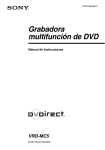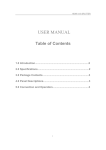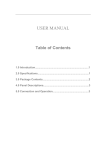Download Manual
Transcript
HDX-401E SPECIFICATION INTRODUCTION Function: The HDMI Switch is with a remote control for easy switching within four digital video sources. It allows four HDMI devices to one HDMI display that is a convenient way of arranging the HDMI devices. In addition, the HDMI SWITCH can help end-user to connect more digital devices such as DVD player, PS3, Digicamf or Handcam. PACKAGE CONTENTS FEATURES • Compliant to HDMI 1.3a Category "Repeater" specification HDMI 1.3b • Supports all resolutions including 1080p • Supports bandwidth requirements up to 6.75Gbps(225MHz) • Supports up to 36-bit color • Compatible with HDCP compliant devices • 1 x HDMI 4x1 Switch • 1 x DC 5V# 1.0A power adapter • 1 x IR remote control • 1 x User manual S p.ecif i cation' User Manual INSTALLATION Connect the HDMI cables from the HDMI source devices to the HDMI switch inputs. ON/OFF Connect the HDMI cable from your display ( monitor or projector ) into the HDMI switch output. Direct input select Plug the 5V DC power supply into the HDMI switch. Select the desired input as follows: ® From the switch front panelNext/Previous input select Press the "Input Select" button repeatedly until the desired input is selected. To switch off HDMI switch, press "Input Select" button on HDMI switch panel for 4 seconds. To switch on, simply press "Input Select" button. <§> From the remote control- 1. Open remote control cover and the batteries package 2. Install the batteries into the remote control +SVIN HDMI Out HDMI 4 HDMI 3 HDMI 2 HDMI 1 3. Press the desired input button to go directly to the desired input (1-2-3-4 ) • or 4. Press the "< " or " ► " button to select the previous / next input. Input indication IR Receiver Power Input Select button