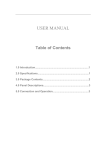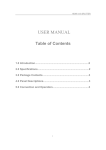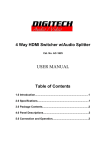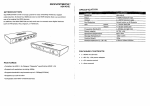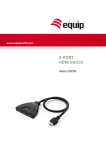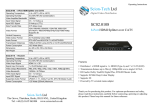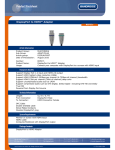Download HDMI 2CH/5.1CH Audio Extractor
Transcript
HDMI 2CH/5.1CH Audio Extractor 1.0 INTRODUCTION This Extractor not only to meet the ideal image of the HDTV but also to meet the need of the enthusiasts’ requirement for audio. Because it can extract the audio signal from the HDMI interface, then transmit audio to the Amplifier Receiver by SPDIF or Stereo. 1.1 FEATURES This HDMI Audio Splitter has many features that enable it to perform in a superior manner. Among those features you will find: Supports audio output simultaneously: SPDIF and Stereo. Supports 2.0CH/5.1CH audio switch. Supports the highest video resolution to 1080p. Supports 225MHz/2.25Gbps per channel (6.75Gbps all channel) bandwidth. Supports 12bit per channel (36bit all channel) deep color. Supports HDCP. Supports uncompressed audio such as LPCM. Supports compressed audio such as DTS Digital, Dolby Digital. Support 3D all format, including [email protected]/24Hz, [email protected]/60Hz/50Hz, bandwidth up to 225MHz. 2.0 SPECIFICATIONS Inputs/Output Connector Input Connector Output Connector Operating Frequency Vertical Frequency Range Video Amplifier Bandwidth Resolutions(HDTV) Interlaced(50&60Hz) Progressive(50&60Hz) Warranty Limited Warranty Environmental Operating Temperature Operating Humidity Storage Temperature Storage Humidity Power Requirement External Power Supply Power Consumption (max) HDMI Female HDMI Female, Toslink,Coaxial, 3.5mm Stereo 50/60Hz 2.25Gbps/225MHz 480i,576i,1080i 480p,576p,720p,1080p 1 Year Parts and Labor 0℃ to +70℃ 10% to 80 % RH (no condensation) -10℃ to +80℃ 5% to 90 % RH (no condensation) 5V DC @2A 2.5W HDMI 2CH/5.1CH Audio Extractor Regulatory Approvals Converter Unit Power Supply Accessories Adapter AC Power Adapter User Manual FCC,CE UL,CE,FCC US standard, UK standard and so on 1 x English 3.0 PACKAGE CONTENTS 1) Main unit. 2) 5V DC Power Supply. 3) User’s Manual. 4.0 PANEL DESCRIPTIONS 1 HDMI 2CH/5.1CH Audio Extractor 1)Power and Active LED With a double color LED when supplying power to this unit the light is red and when it starts to work normally the light is purple(red and blue mixed). 2)DC/5V Connect this port to power adapter. 3)HDMI In Connect this port to HDMI source device. 4)2.0CH/5.1CH LED When 2.0CH is being selected it is off and when 5.1CH is being selected it is on. 5)2.0CH/5.1CH button Pressing “button” to switch 2.0/5.1CH manually. 6)HDMI Out Connect this port to HDMI Display. 7)SPDIF Out Connect Toslink or Coaxial port to Amplifier Receiver. 8)Stereo Out Connect this port to Amplifier Receiver. 5.0 CONECTION DIAGRAM 2