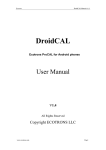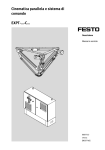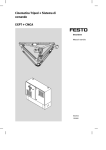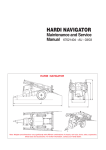Download Unity Pro
Transcript
Unity Pro 35010605 07/2011 Unity Pro Motion Function Blocks Block Library 35010605.07 07/2011 www.schneider-electric.com The information provided in this documentation contains general descriptions and/or technical characteristics of the performance of the products contained herein. This documentation is not intended as a substitute for and is not to be used for determining suitability or reliability of these products for specific user applications. It is the duty of any such user or integrator to perform the appropriate and complete risk analysis, evaluation and testing of the products with respect to the relevant specific application or use thereof. Neither Schneider Electric nor any of its affiliates or subsidiaries shall be responsible or liable for misuse of the information contained herein. If you have any suggestions for improvements or amendments or have found errors in this publication, please notify us. No part of this document may be reproduced in any form or by any means, electronic or mechanical, including photocopying, without express written permission of Schneider Electric. All pertinent state, regional, and local safety regulations must be observed when installing and using this product. For reasons of safety and to help ensure compliance with documented system data, only the manufacturer should perform repairs to components. When devices are used for applications with technical safety requirements, the relevant instructions must be followed. Failure to use Schneider Electric software or approved software with our hardware products may result in injury, harm, or improper operating results. Failure to observe this information can result in injury or equipment damage. © 2011 Schneider Electric. All rights reserved. 2 35010605 07/2011 Document Set Related Documents Related Documentation: z Unity Pro Online Help z Unity Pro Online Help (MFBs using Unity Pro, Start-Up Guide) z Lexium 05 Documentation CD delivered with the product z Lexium 15 Documentation CD delivered with the product z ATV 31 User Manual z ATV 32 User Manual z ICLA, IFxx User Manual z ATV 71 User Manual z Unilink L for Lexium 15LP and Unilink MH for Lexium 15MP/HP Online Help z Lexium 32 documentation 35010605 07/2011 3 4 35010605 07/2011 Table of Contents Safety Information . . . . . . . . . . . . . . . . . . . . . . . . . . . . . . About the Book . . . . . . . . . . . . . . . . . . . . . . . . . . . . . . . . . Part I General . . . . . . . . . . . . . . . . . . . . . . . . . . . . . . . . . . . . Chapter 1 Block Types and their Applications . . . . . . . . . . . . . . . . Block Types. . . . . . . . . . . . . . . . . . . . . . . . . . . . . . . . . . . . . . . . . . . . . . . . FFB Structure . . . . . . . . . . . . . . . . . . . . . . . . . . . . . . . . . . . . . . . . . . . . . . EN and ENO . . . . . . . . . . . . . . . . . . . . . . . . . . . . . . . . . . . . . . . . . . . . . . . Chapter 2 Availability of the blocks on the various hardware platforms . . . . . . . . . . . . . . . . . . . . . . . . . . . . . . . . . . . . . . 7 9 11 13 14 16 19 23 Availability of Blocks on the Various Servodrives . . . . . . . . . . . . . . . . . . . 23 Part II MFB blocks . . . . . . . . . . . . . . . . . . . . . . . . . . . . . . . . 27 Chapter 3 The RefAxis parameter. . . . . . . . . . . . . . . . . . . . . . . . . . . The Axis_Ref. . . . . . . . . . . . . . . . . . . . . . . . . . . . . . . . . . . . . . . . . . . . . . . The status chart of the axis . . . . . . . . . . . . . . . . . . . . . . . . . . . . . . . . . . . . Chapter 4 Motion Function Block . . . . . . . . . . . . . . . . . . . . . . . . . . . MFB blocks and basic parameters . . . . . . . . . . . . . . . . . . . . . . . . . . . . . . CAN_HANDLER . . . . . . . . . . . . . . . . . . . . . . . . . . . . . . . . . . . . . . . . . . . . MC_READPARAMETER . . . . . . . . . . . . . . . . . . . . . . . . . . . . . . . . . . . . . MC_WRITEPARAMETER. . . . . . . . . . . . . . . . . . . . . . . . . . . . . . . . . . . . . MC_READACTUALPOSITION . . . . . . . . . . . . . . . . . . . . . . . . . . . . . . . . . MC_READACTUALVELOCITY. . . . . . . . . . . . . . . . . . . . . . . . . . . . . . . . . MC_READACTUALTORQUE . . . . . . . . . . . . . . . . . . . . . . . . . . . . . . . . . . MC_TORQUECONTROL . . . . . . . . . . . . . . . . . . . . . . . . . . . . . . . . . . . . . MC_RESET. . . . . . . . . . . . . . . . . . . . . . . . . . . . . . . . . . . . . . . . . . . . . . . . MC_STOP . . . . . . . . . . . . . . . . . . . . . . . . . . . . . . . . . . . . . . . . . . . . . . . . . MC_POWER . . . . . . . . . . . . . . . . . . . . . . . . . . . . . . . . . . . . . . . . . . . . . . . MC_MOVEABSOLUTE . . . . . . . . . . . . . . . . . . . . . . . . . . . . . . . . . . . . . . . MC_MOVERELATIVE. . . . . . . . . . . . . . . . . . . . . . . . . . . . . . . . . . . . . . . . MC_MOVEADDITIVE . . . . . . . . . . . . . . . . . . . . . . . . . . . . . . . . . . . . . . . . MC_MOVEVELOCITY . . . . . . . . . . . . . . . . . . . . . . . . . . . . . . . . . . . . . . . MC_JOG . . . . . . . . . . . . . . . . . . . . . . . . . . . . . . . . . . . . . . . . . . . . . . . . . . MC_READAXISERROR . . . . . . . . . . . . . . . . . . . . . . . . . . . . . . . . . . . . . . 35010605 07/2011 29 30 31 33 35 39 41 43 45 47 49 51 53 54 56 58 60 62 65 67 71 5 6 MC_READSTATUS . . . . . . . . . . . . . . . . . . . . . . . . . . . . . . . . . . . . . . . . . MC_HOME. . . . . . . . . . . . . . . . . . . . . . . . . . . . . . . . . . . . . . . . . . . . . . . . LXM_GEARPOS . . . . . . . . . . . . . . . . . . . . . . . . . . . . . . . . . . . . . . . . . . . LXM_GearPosS . . . . . . . . . . . . . . . . . . . . . . . . . . . . . . . . . . . . . . . . . . . . TE_UPLOADDRIVEPARAM . . . . . . . . . . . . . . . . . . . . . . . . . . . . . . . . . . TE_DOWNLOADDRIVEPARAM . . . . . . . . . . . . . . . . . . . . . . . . . . . . . . . LXM_UPLOADMTASK . . . . . . . . . . . . . . . . . . . . . . . . . . . . . . . . . . . . . . LXM_DOWNLOADMTASK . . . . . . . . . . . . . . . . . . . . . . . . . . . . . . . . . . . LXM_STARTMTASK . . . . . . . . . . . . . . . . . . . . . . . . . . . . . . . . . . . . . . . . Units and Servodrives . . . . . . . . . . . . . . . . . . . . . . . . . . . . . . . . . . . . . . . Messaging Service. . . . . . . . . . . . . . . . . . . . . . . . . . . . . . . . . . . . . . . . . . Memory size. . . . . . . . . . . . . . . . . . . . . . . . . . . . . . . . . . . . . . . . . . . . . . . 75 78 80 83 86 88 90 92 94 96 98 100 Appendices . . . . . . . . . . . . . . . . . . . . . . . . . . . . . . . . . . . . . . . . . . . 103 Appendix A Error Codes and Values . . . . . . . . . . . . . . . . . . . . . . . . . . 105 Tables of Error Codes for the Motion Function Block Library . . . . . . . . . 105 Appendix B MFB performances . . . . . . . . . . . . . . . . . . . . . . . . . . . . . . 109 MFB Performance Table . . . . . . . . . . . . . . . . . . . . . . . . . . . . . . . . . . . . . 109 Glossary . . . . . . . . . . . . . . . . . . . . . . . . . . . . . . . . . . . . . . . . . . . Index . . . . . . . . . . . . . . . . . . . . . . . . . . . . . . . . . . . . . . . . . . . 113 133 35010605 07/2011 Safety Information § Important Information NOTICE Read these instructions carefully, and look at the equipment to become familiar with the device before trying to install, operate, or maintain it. The following special messages may appear throughout this documentation or on the equipment to warn of potential hazards or to call attention to information that clarifies or simplifies a procedure. 35010605 07/2011 7 PLEASE NOTE Electrical equipment should be installed, operated, serviced, and maintained only by qualified personnel. No responsibility is assumed by Schneider Electric for any consequences arising out of the use of this material. A qualified person is one who has skills and knowledge related to the construction and operation of electrical equipment and its installation, and has received safety training to recognize and avoid the hazards involved. 8 35010605 07/2011 About the Book At a Glance Document Scope This manual presents the Motion Function Block (MFB) library using Unity Pro. Validity Note This documentation is valid from Unity Pro v6.0. Product Related Information WARNING UNINTENDED EQUIPMENT OPERATION The application of this product requires expertise in the design and programming of control systems. Only persons with such expertise should be allowed to program, install, alter, and apply this product. Follow all local and national safety codes and standards. Failure to follow these instructions can result in death, serious injury, or equipment damage. User Comments We welcome your comments about this document. You can reach us by e-mail at [email protected]. 35010605 07/2011 9 10 35010605 07/2011 Unity Pro General 35010605 07/2011 General I Overview This section contains general information about the Motion Function Blocks (MFB). What’s in this Part? This part contains the following chapters: Chapter 35010605 07/2011 Chapter Name Page 1 Block Types and their Applications 13 2 Availability of the blocks on the various hardware platforms 23 11 General 12 35010605 07/2011 Unity Pro Block Types and their Applications 35010605 07/2011 Block Types and their Applications 1 Overview This chapter describes the different block types and their applications. What’s in this Chapter? This chapter contains the following topics: Topic 35010605 07/2011 Page Block Types 14 FFB Structure 16 EN and ENO 19 13 Block Types and their Applications Block Types Block Types Different block types are used in Unity Pro. The general term for the block types is FFB. There are the following types of block: Elementary Function (EF) z Elementary Function Block (EFB) z Derived Function Block (DFB) z Procedure z NOTE: Motion Function Blocks are not available on the Quantum platform. Elementary Function CAUTION UNEXPECTED BEHAVIOR OF EQUIPMENT Do not use links to connect function blocks outputs, when your application relies on persistent output data of an EF. Failure to follow these instructions can result in injury or equipment damage. Elementary functions (EF) have no internal status and one output only. If the input values are the same, the output value is the same for the executions of the function, e.g. the addition of two values gives the same result at every execution. An elementary function is represented in the graphical languages (FBD and LD) as a block frame with inputs and an output. The inputs are represented on the left and the outputs on the right of the frame. The name of the function, i.e. the function type, is shown in the center of the frame. The number of inputs can be increased with some elementary functions. NOTE: The deactivation of an EF (EN=0) causes links connected to its Input/Output to be reset. To transfer the state of the signal do not use a link. A variable must be connected to the EF’s output and must be used to connect the input of the element. 14 35010605 07/2011 Block Types and their Applications Elementary Function Block Elementary function blocks (EFB) have an internal status. If the inputs have the same values, the value on the outputs can have another value during the individual executions. For example, with a counter, the value on the output is incremented. An elementary function block is represented in the graphical languages (FBD and LD) as a block frame with inputs and outputs. The inputs are represented on the left and the outputs on the right of the frame. The name of the function block, i.e. the function block type, is shown in the center of the frame. The instance name is displayed above the frame. Derived Function Block Derived function blocks (DFBs) have the same properties as elementary function blocks. They are created by the user in the programming languages FBD, LD, IL and/or ST. Procedure Procedures are functions with several outputs. They have no internal state. The only difference from elementary functions is that procedures can have more than one output and they support variables of the VAR_IN_OUT data type. Procedures do not return a value. Procedures are a supplement to IEC 61131-3 and must be enabled explicitly. There is no visual difference between procedures and elementary functions. 35010605 07/2011 15 Block Types and their Applications FFB Structure Structure Each FFB is made up of an operation (name of the FFB), the operands are required for the operation (formal and actual parameters) and an instance name for elementary/derived function blocks. Call of a function block in the FBD programming language: CAUTION UNEXPECTED APPLICATION BEHAVIOR Do not call several times the same block instance within a PLC cycle Failure to follow these instructions can result in injury or equipment damage. Formal call of a function block in the ST programming language: 16 35010605 07/2011 Block Types and their Applications Operation The operation determines which function is to be executed with the FFB, e.g. shift register, conversion operations. Operand The operand specifies what the operation is to be executed with. With FFBs, this consists of formal and actual parameters. Formal/actual parameters Inputs and outputs are required to transfer values to or from an FFB. These are called formal parameters. Objects are linked to formal parameters; these objects contain the current process states. They are called actual parameters. At program runtime, the values from the process are transferred to the FFB via the actual parameters and then output again after processing. The data type of the actual parameters must match the data type of the input/output (formal parameters). The only exceptions are generic inputs/outputs whose data type is determined by the actual parameter. If the actual parameters consist of literals, a suitable data type is selected for the function block. FFB Call in IL/ST In text languages IL and ST, FFBs can be called in formal and in informal form. Details can be found in the Reference manual. Example of a formal function call: out:=LIMIT (MN:=0, IN:=var1, MX:=5); Example of an informal function call: out:=LIMIT (0, var1, 5); NOTE: The use of EN and ENO is only possible for formal calls. VAR_IN_OUT variable FFBs are often used to read a variable at an input (input variables), to process it and to output the altered values of the same variable (output variables). This special type of input/output variable is also called a VAR_IN_OUT variable. The input and output variable are linked in the graphic languages (FBD and LD) using a line showing that they belong together. 35010605 07/2011 17 Block Types and their Applications Function block with VAR_IN_OUT variable in FBD: Function block with VAR_IN_OUT variable in ST: MY_EXAMP1 (IN1:=Input1, IN2:=Input2, IO1:=Comb_IN_OUT, OUT1=>Output1, OUT2=>Output2); The following points must be considered when using FFBs with VAR_IN_OUT variables: z The VAR_IN_OUT inputs must be assigned a variable. z Literals or constants cannot be assigned to VAR_IN_OUT inputs/outputs. The following additional limitations apply to the graphic languages (FBD and LD): When using graphic connections, VAR_IN_OUT outputs can only be connected with VAR_IN_OUT inputs. z Only one graphical link can be connected to a VAR_IN_OUT input/output. z Different variables/variable components can be connected to the VAR_IN_OUT input and the VAR_IN_OUT output. In this case the value of the variables/variable component on the input is copied to the output variables/variable component. z No negations can be used on VAR_IN_OUT inputs/outputs. z A combination of variable/address and graphic connections is not possible for VAR_IN_OUT outputs. z 18 35010605 07/2011 Block Types and their Applications EN and ENO Description An EN input and an ENO output can be configured for the FFBs. If the value of EN is equal to "0" when the FFB is invoked, the algorithms defined by the FFB are not executed and ENO is set to "0". If the value of EN is equal to "1" when the FFB is invoked, the algorithms defined by the FFB will be executed. After the algorithms have been executed successfully, the value of ENO is set to "1". If certain error conditions are detected when executing these algorithms, ENO is set to "0". If the EN pin is not assigned a value, when the FFB is invoked, the algorithm defined by the FFB is executed (same as if EN equals to "1"), Please refer to Maintain output links on disabled EF (see Unity Pro, Operating Modes). If the algorithms are executed successfully, then value of ENO is set to "1", else ENO is set to "0". If ENO is set to "0" (caused by EN=0 or a detected error condition during execution or unsuccessful algorithm execution): z Function blocks z EN/ENO handling with function blocks that (only) have one link as an output parameter: z If EN from FunctionBlock_1 is set to "0", the output connection OUT from FunctionBlock_1 retains the status it had in the last correctly executed cycle. EN/ENO handling with function blocks that have one variable and one link as output parameters: If EN from FunctionBlock_1 is set to "0", the output connection OUT from FunctionBlock_1 retains the status it had in the last correctly executed cycle. The variable OUT1 on the same pin, either retains its previous status or can be changed externally without influencing the connection. The variable and the link are saved independently of each other. 35010605 07/2011 19 Block Types and their Applications z Functions/Procedures As defined in IEC61131-3, the outputs from deactivated functions (EN-input set to "0") is undefined. (The same applies to procedures.) Here is an explanation of the output status in this case: z EN/ENO handling with functions/procedures that (only) have one link as an output parameter: z If EN from Function/Procedure_1 is set to "0", the output connection OUT from Function/Procedure_1 is also set to "0". EN/ENO handling with function blocks that have one variable and one link as output parameters: If EN from Function/Procedure_1 is set to "0", the output connection OUT from Function/Procedure_1 is also set to "0". The variable OUT1 on the same pin, either retains its previous status or can be changed externally without influencing the connection. The variable and the link are saved independently of each other. The output behavior of the FFBs does not depend on whether the FFBs are called up without EN/ENO or with EN=1. Conditional/Unconditional FFB Call "Unconditional" or "conditional" calls are possible with each FFB. The condition is realized by pre-linking the input EN. z EN connected conditional calls (the FFB is only processed if EN = 1) z EN shown, hidden, and marked TRUE, or shown and not occupied unconditional calls (FFB is processed independent from EN) NOTE: For disabled function blocks (EN = 0) with an internal time function (e.g. DELAY), time seems to keep running, since it is calculated with the help of a system clock and is therefore independent of the program cycle and the release of the block. 20 35010605 07/2011 Block Types and their Applications CAUTION UNEXPECTED APPLICATION EQUIPMENT Do not disable function blocks with internal time function during their operation. Failure to follow these instructions can result in injury or equipment damage. Note for IL and ST The use of EN and ENO is only possible in the text languages for a formal FFB call, e.g. MY_BLOCK (EN:=enable, IN1:=var1, IN2:=var2, ENO=>error, OUT1=>result1, OUT2=>result2); Assigning the variables to ENO must be done with the operator =>. With an informal call, EN and ENO cannot be used. 35010605 07/2011 21 Block Types and their Applications 22 35010605 07/2011 Unity Pro Availability of the blocks 35010605 07/2011 Availability of the blocks on the various hardware platforms 2 Availability of Blocks on the Various Servodrives Motion Function Blocks Not all blocks are available on all hardware platforms. The blocks available on your Modicon M340 platform with CANopen fieldbus can be found in the following tables. 35010605 07/2011 23 Availability of the blocks Type Block name ATV 31 ATV 32 ATV 71 Lexium Lexium 05 Lexium 15 IclA IFA, 32 HP, MP, ATV31 IFE, LP 2 (7.) IFS MC_ReadParameter PLCopen motioncontrol MC_WriteParameter V1.1 MC_ReadActualPosition X X X X X X X X X X X X X X X X X X MC_ReadActualVelocity (1.) X X X X X X X MC_Reset X X X X X X X MC_Stop X X X X X X X MC_Power X X X X X X X MC_MoveAbsolute X X X X MC_MoveRelative X X X MC_MoveAdditive X X MC_Home X X X X X X X X X MC_ReadAxisError X X X X X X X MC_ReadStatus X X X MC_ReadActualTorque (1.) X X X X X X X X X X (3.) X X X X X X X X (3.),except 15 LP MC_Jog (2.) 24 X MC_MoveVelocity MC_TorqueControl (1.) Parameter set save and restore functions for management of recipes or replacement of faulty servodrives X X TE_UploadDriveParam X X X X(6.) X X X TE_DownloadDriveParam X X X X(6.) X X X 35010605 07/2011 Availability of the blocks Type Block name Advanced functions for the Lexium Lxm_GearPos ATV 31 ATV 32 ATV 71 Lexium Lexium 05 Lexium 15 IclA IFA, 32 HP, MP, ATV31 IFE, LP 2 (7.) IFS Lxm_GearPosS X X(4.) X(5.) X(4.) X(5.) Lxm_UploadMTask X Lxm_DownloadMTask X Lxm_StartMTask System function CAN_Handler X X X X X X X X X 1. PLCopen V0.99 extension part 2 2. Not PLCopen standard 3. Only for firmware version >= 6.73 4. Only for firmware version >= 1.403 5. Only for firmware version >= 2.36 6. The parameter list is a Lexium32Advanced drive parameter list 7. Through an ATV 31 V1.7 CANopen Device configuration. 35010605 07/2011 25 Availability of the blocks 26 35010605 07/2011 Unity Pro MotionFunctionBlock 35010605 07/2011 MFB blocks II Subject of this Section This section describes the MotionFunctionBlock library’s functions and elementary function blocks. What’s in this Part? This part contains the following chapters: Chapter 35010605 07/2011 Chapter Name Page 3 The RefAxis parameter 29 4 Motion Function Block 33 27 MotionFunctionBlock 28 35010605 07/2011 Unity Pro Abbreviated title of Chapter 35010605 07/2011 The RefAxis parameter 3 Subject of this Chapter This chapter describes in detail the RefAxis parameter. What’s in this Chapter? This chapter contains the following topics: Topic 35010605 07/2011 Page The Axis_Ref 30 The status chart of the axis 31 29 Abbreviated title of Chapter The Axis_Ref Description An axis is defined using an AXIS_REF type object. From the user’s viewpoint, an AXIS_REF object is: z z z A structured variable with all the data needed by the MFBs to work with an axis (logical status, mapping, messaging status, etc.), A variable created automatically during the creation (see MFB using Unity Pro, Start-up Guide) of the axis in the Unity Pro browser Movement (see Unity Pro, Operating Modes) directory, A variable to be addressed to MFB blocks. The AXIS_REF object is represented by a DDT type structure that contains public data, which can therefore be modified by the axis configuration, as well as data that is not visible and that cannot be modified. The visible data in AXIS_REF is: Data Type Description AxisReady BOOL Provides information on the initialization of Axis_Ref, as well as the availability of the device on the network. AxisType UINT Servodrive type 1=Lexium, 2=Ifx, 3=ATV31, etc. Axis_Reference UINT Device reference 1=MHDA1004, 2=MHDA1008, etc. Used to check data when using UploadParam and DownloadParam functions. PlcTask UINT Task identification (1=MAST, 2=FAST). NetworkType UINT Reserved AxisMajorVersion UINT Integer part of the minimum version that the servodrive must have (e.g. the digit 6 in the number 6.43). AxisMinorVersion UINT Decimal part of the minimum version that the configured servodrive must have (e.g. the number 43 in 6.43). AxisMajorVersionRead UINT Integer part of the minimum version of the present servodrive (e.g. the number 6 in the number 6.5). AxisMinorVersionRead UINT Decimal part of the minimum version that the servodrive has (e.g. the number 5 in the number 6.5). 30 35010605 07/2011 Abbreviated title of Chapter The status chart of the axis At a Glance The inverters and servodrives are managed by the standard DRIVECOM state diagram. The Motion Function Blocks defines the behavior of the axis at a high level by a standard PLCopen state diagram. The MFB commands act on the axis’ state diagram. The axis is always in one of the defined states. Any motion command is a transition that changes the states of the axis and, as a consequence, the way the current motion is computed. There are four main status values in this chart: z z z z disabled standstill errorstop stopping. Other status values are described below. The Chart The Axis_Ref state chart is shown below: 35010605 07/2011 31 Abbreviated title of Chapter Status Values The following table describes the status values: Status 32 Corresponds to Disabled Idle or initial status of the axis. Standstill Waiting status of the axis, it is powered up and is error-free. Discrete Motion Discrete motion in progress. Continuous Motion Continuous motion in progress. Synchronized Motion Synchronized motion in progress. MotionTask Motion Current motion task program. Downloading Parameters or motion tasks currently being transferred between the PLC and the servodrive memory. Homing The axis is executing a homing. Stopping Valid during the execution of the axis’ MC_STOP, the Done and the non-execution of MC_STOP brings the Axis_Ref to the Standstill status. Errorstop Valid during the axis stop due to an error, before the error has been acknowledged. 35010605 07/2011 Unity Pro Motion Function Block 35010605 07/2011 Motion Function Block 4 Overview This chapters presents the various blocks in the Motion Function Blocks library. What’s in this Chapter? This chapter contains the following topics: Topic 35010605 07/2011 Page MFB blocks and basic parameters 35 CAN_HANDLER 39 MC_READPARAMETER 41 MC_WRITEPARAMETER 43 MC_READACTUALPOSITION 45 MC_READACTUALVELOCITY 47 MC_READACTUALTORQUE 49 MC_TORQUECONTROL 51 MC_RESET 53 MC_STOP 54 MC_POWER 56 MC_MOVEABSOLUTE 58 MC_MOVERELATIVE 60 MC_MOVEADDITIVE 62 MC_MOVEVELOCITY 65 MC_JOG 67 MC_READAXISERROR 71 MC_READSTATUS 75 MC_HOME 78 LXM_GEARPOS 80 LXM_GearPosS 83 33 Motion Function Block Topic TE_UPLOADDRIVEPARAM 86 TE_DOWNLOADDRIVEPARAM 88 LXM_UPLOADMTASK 90 LXM_DOWNLOADMTASK 92 LXM_STARTMTASK 94 Units and Servodrives 96 Messaging Service Memory size 34 Page 98 100 35010605 07/2011 Motion Function Block MFB blocks and basic parameters General The majority of blocks use the same input and output parameters, deemed basic. The operating principle of the basic input and output parameters is explained below. Representation in FBD Representation: Description of the Standard Input Parameters The following table describes the input parameters: 35010605 07/2011 Parameter Type Comment Axis AXIS_REF Axis_Ref (see page 30) type object, which defines the device Enable BOOL When Enable is TRUE, the parameters are taken into account and the function is executed. As soon as Enable is FALSE, the output parameters, Error, Done and CommandAborted, are immediately set to FALSE. Execute BOOL On an Execute rising edge, the parameters are taken into account and the function is executed. When Execute is TRUE, the output parameters, Error, Done, CommandAborted and Busy are controlled by the block. When Execute is FALSE, the Busy output parameter is TRUE until the end of the block execution. As soon as one of the Error, Done, or CommandAborted output parameters changes to TRUE, they all become FALSE. 35 Motion Function Block Description of the Standard Output Parameters The following table describes the output parameters: Parameter Type Comment Error BOOL Error is TRUE when an execution error is detected by the function block. Done BOOL Done is TRUE when the execution of the function is completed. Valid BOOL Valid is TRUE when the others are enabled. Busy BOOL Busy is TRUE to indicate that the execution of the function block is in progress. Busy is set to TRUE when Execute switches to TRUE (on a rising edge), and is set to FALSE when one of the following status values, Done, Error, or CommandAborted switches to TRUE. ErrorId INT Error identifier. CommandAborted BOOL CommandAborted is TRUE when the execution of the block is cancelled. This cancellation is due to the execution of another command. NOTE: The type of the output parameter ErrorId (Error Identifier (see page 105)) is UDINT for the blocks that use messaging (MC_READ..., MC_WriteParameter and CAN_HANDLER). All blocks have the propriety of recording the last ERRID error in the Unity DIAG BUFFER. Block operation with an Execute input parameter. The figure below shows the time diagram of a block including an Execute input parameter set to 1 until the block execution has completed (DONE=0 and BUSY=0), the block executes without any errors: 36 35010605 07/2011 Motion Function Block The figure below shows the time diagram of a block including an Execute input parameter set to 1 until the block execution has completed (ERROR=0 and BUSY=0), the block executes with errors: The figure below shows the time diagram of a block including an Execute input parameter set to 1 until the block execution has completed (COMMANDABBORTED=0 and BUSY=0), the block execution was cancelled: The figure below shows the time diagram of a block including an Execute input parameter set to 1 on a PLC cycle, the block executes without any errors: 35010605 07/2011 37 Motion Function Block The figure below shows the time diagram of a block including an Execute input parameter set to 1 on a PLC cycle, the block executes with any errors: Block operation with an Enable input parameter The figure below shows the time diagram of a block including an Enable input parameter, execution is fast: The figure below shows the time diagram of a block including an Enable input parameter, execution is normal (more than one PLC cycle): 38 35010605 07/2011 Motion Function Block CAN_HANDLER Function Description The CAN_HANDLER function is used to check the CANopen communication and that the software and physical configurations are consistent. This function must be called before any call to any MFB, because it determines the correct operation of all other MFBs. NOTE: This block must not be instantiated manually.It is automatically created when an axis is created in the Motion directory (see MFB using Unity Pro, Start-up Guide). NOTE: The axis parameter must be the corresponding AxisRef defined when the axis is created in the Motion directory. Representation in FBD Representation: Representation in LD Representation: Representation in IL Representation: CAL CAN_HANDLER(NETOP:=NetworkOperational, AXIS:=Axis, AXISRD=>AxisReady, ERRID=>ErrorId) 35010605 07/2011 39 Motion Function Block Representation in ST Representation: CAN_HANDLER(AXIS:=Axis, NETOP:=NetworkOperational, AXISRD=>AxisReady, ERRID=>ErrorId); Description of the Input Parameters The following table describes the input parameter that is in addition to the basic parameters (see page 35): Parameter Type Comment NetworkOperational BOOL Correct operation of the CANopen bus’ equation result. NOTE: Assignment of this parameter is left to the discretion of the developer. It depends on the CANopen bus management philosophy. It is recommended to use an object (or an equation) taken from the IODDT of the TSX CPP110 card (type T_COM_CPP110) for Premium and of the Modicon M340 CANopen port (type T_COM_CO_BMX). For example, it is possible to assign the SLAVE_ACTIV_X bit taken from the IODDT T_COM_CPP110 (where X is the device’s CANopen address). Description of the Output Parameters The following table describes the output parameter that is in addition to the basic parameters (see page 35): 40 Parameter Type Comment AxisReady BOOL The software configuration is consistent with the current hardware configuration and the CANopen bus is OK. 35010605 07/2011 Motion Function Block MC_READPARAMETER Function Description The MC_READPARAMETER function is used to read, via Service Data Object (SDO) messaging, a variable in the servodrive defined by the Axis parameter. Representation in FBD Representation: Representation in LD Representation: 35010605 07/2011 41 Motion Function Block Representation in IL Representation: LD Axis CAL MC_READPARAMETER (AXIS:=Axis, EXEC:=Execute, PN:=ParameterNumber, SI:=SubIndex, ERR=>Error, DO=>Done, B=>Busy, ERRID=>ErrorId, X=>Value, L=>Length) Representation in ST Representation: MC_ReadParameter(AXIS:=Axis, EXEC:=Execute, PN:=ParameterNumber, SI:=SubIndex, ERR=>Error, DO=>Done, B=>Busy, ERRID=>ErrorId, X=>Value, L=>Length); Description of the Input Parameters The following table describes the input parameters that are in addition to the basic (see page 35) parameters: Parameter Type Comment ParameterNumber UINT CANopen Index number. SubIndex UINT CANopen sub-index number. Description of the Output Parameters The following table describes the output parameters that are in addition to the basic (see page 35) parameters: Parameter 42 Type Comment Value DINT Value read. Length UINT Length in bytes of the value read. 35010605 07/2011 Motion Function Block MC_WRITEPARAMETER Function Description The MC_WRITEPARAMETER function is used to write, via System Data Object (SCO) messaging, a variable in the servodrive defined by the Axis parameter. Representation in FBD Representation: Representation in LD Representation: 35010605 07/2011 43 Motion Function Block Representation in IL Representation: LD Axis CAL MC_WRITEPARAMETER(AXIS:=Axis, EXEC:=Execute, PN:=ParameterNumber, SI:=SubIndex, X:=Value, L:=Length, ERR=>Error, DO=>Done, B=>Busy, ERRID=>ErrorId) Representation in ST Representation: MC_WRITEPARAMETER(AXIS:=Axis, EXEC:=Execute, PN:=ParameterNumber, SI:=SubIndex, X:=Value, L:=Length, ERR=>Error, DO=>Done, B=>Busy, ERRID=>ErrorId); Description of the Input Parameters The following table describes the input parameters that are in addition to the basic (see page 35) parameters: 44 Parameter Type Comment ParameterNumber UINT CANopen index number to be written. SubIndex UINT CANopen sub-index number. Value DINT Value to write. Length UINT Length in bytes of the value to write. 35010605 07/2011 Motion Function Block MC_READACTUALPOSITION Function Description The MC_READACTUALPOSITION function is used to read the axis position. Representation in FBD Representation: Representation in LD Representation: Representation in IL Representation: LD Axis CAL MC_READACTUALPOSITION(AXIS:=Axis, ENB:=Enable, ERR=>Error, VA=>Valid, B=>Busy, ERRID=>ErrorId, POS=>Position) 35010605 07/2011 45 Motion Function Block Representation in ST Representation: MC_READACTUALPOSITION(AXIS:=Axis, ENB:=Enable, ERR=>Error, VA=>Valid, B=>Busy, ERRID=>ErrorId, POS=>Position); Description of the Output Parameters The following table describes the output parameter that is in addition to the basic (see page 35) parameters: 46 Parameter Type Comment Position DINT Position of the axis, if Valid is TRUE. 35010605 07/2011 Motion Function Block MC_READACTUALVELOCITY Function Description The MC_READACTUALVELOCITY function is used to determine the current speed of the axis. Representation in FBD Representation: Representation in LD Representation: Representation in IL Representation: LD Axis CAL MC_READACTUALVELOCITY(AXIS:=Axis, ENB:=Enable, ERR=>Error, VA=>Valid, B=>Busy, ERRID=>ErrorId, V=>Velocity) 35010605 07/2011 47 Motion Function Block Representation in ST Representation: MC_READACTUALVELOCITY(AXIS:=Axis, ENB:=Enable, ERR=>Error, VA=>Valid, B=>Busy, ERRID=>ErrorId, V=>Velocity); Description of the Output Parameters The following table describes the output parameter that is in addition to the basic (see page 35) parameters: 48 Parameter Type Comment Velocity DINT Speed of the axis, when Valid is TRUE. 35010605 07/2011 Motion Function Block MC_READACTUALTORQUE Function Description The MC_ReadActualTorque function is used to return the current torque. Representation in FBD Representation Representation in LD Representation Representation in IL Representation: LD Slave CAL MC_READACTUALTORQUE(AXIS:=Axis, ENB:=Enable, ERR=>Error, DO=>Valid, B=>Busy, ERRID=>ErrorId), TORQ=>Torque 35010605 07/2011 49 Motion Function Block Representation in ST Representation: MC_READACTUALTORQUE(AXIS:=Axis, EXEC:=Execute, ERR=>Error, DO=>Valid, B=>Busy, ERRID=>ErrorId), TORQ=>Torque; Description of the Output Parameters The following table describes the output parameters that are in addition to the basic parameters (see page 35): Parameter Type Comment Torque INT Updated every 200ms. The following table describes the units for each drive Drive 15MP/HP 15LP Lex05 / Lex32 Icla Unit 1/1000 rated torque 1/100 Amp 0.01 Nominal Motor Torque - ATV31 ATV71 0.01 Nominal 0.01 Nominal Torque Torque NOTE: The returned value for the Lexium05 and Lexium32 is a current. 50 35010605 07/2011 Motion Function Block MC_TORQUECONTROL Function Description The MC_TORQUECONTROL function is used to set the drive in TORQUECONTROL mode if it is not already the case, and provide a torque command value.This function block continuously applies a torque or force, and sets the InTorque output if the torqur level is reached. This function block is applicable for force and torque. When no external load is applicable, positive torque is in the positive direction of velocity. Representation in FBD Representation Representation in LD Representation 35010605 07/2011 51 Motion Function Block Representation in IL Representation: LD Slave CAL MC_TORQUECONTROL(AXIS:=Axis, EXEC:=Execute, TORQ:=Torque, ERR=>Error, INTORQ=>InTorque, B=>Busy, AB=>CommandeAborted, ERRID=>ErrorId) Representation in ST Representation: MC_TORQUECONTROL(AXIS:=Axis, EXEC:=Execute, TORQ:=Torque, ERR=>Error, INTORQ=>InTorque, B=>Busy, AB=>CommandeAborted, ERRID=>ErrorId); Description of the Input Parameters The following table describes the input parameters that are in addition to the basic parameters (see page 35): Parameter Type Comment Torque INT Torque value. The following table describes units for each drive. Drive Lexium 15MM/ HP Lexium 15LP Lexium 05 / Lexium 32 ATV 71 Unit 1/1000 rated torque 1/1000 rated torque 0.01 Amp 1/1000 nominal motor torque Description of the Output Parameters The following table describes the output parameters that are in addition to the basic parameters (see page 35): Parameter Type Comment InTorque BOOL InTorque is TRUE when the axis reaches the Torque in TorqueControl mode, otherwise it remains set to FALSE.(not significant for Lexium05). NOTE: The ATV71 allows two ways to manage the torque mode: torque or speed regulation. Switching beetween these two modes is possible either by LI or by frequency level. LI is a digital or virtual input composed of the three MSB of the ControlWord (Bit15 to 13). When activated, this MFB will always set the bit 15 to 1. Depending on the drive configuration, both ways of switching will then be available. 52 35010605 07/2011 Motion Function Block MC_RESET Function Description The MC_RESET function is used to acknowledge the internal defaults (AxisFault) or internal alerts (AxisWarning) resulting of an execution of a MFB for the axis (Axis_ref). The function resets the contents of the ReadAxisError block, which contains the diagnostic information. In the chart status, the function allows to change from the Errorstop state to the Standstill (see page 31) state. The input and output parameters (see page 35) are basic parameters. Representation in FBD Representation: Representation in LD Representation: Representation in IL Representation: LD Axis CAL MC_RESET(AXIS:=Axis, EXEC:=Execute, ERR=>Error, DO=>Done, B=>Busy, ERRID=>ErrorId) Representation in ST Representation: MC_RESET(AXIS:=Axis, EXEC:=Execute, ERR=>Error, DO=>Done, B=>Busy, ERRID=>ErrorId); 35010605 07/2011 53 Motion Function Block MC_STOP Function Description The MC_STOP function is used to stop any motion in progress and place the Axis_Ref in Stopping status (see page 31). As soon as the axis is at zero speed, the output parameter DONE is set to TRUE, and the axis is therefore in stopping status. The Axis_Ref moves into Standby status if the input parameter returns to FALSE. The input and output parameters of the block are basic parameters (see page 35). Representation in FBD Representation: Representation in LD Representation: Representation in IL Representation: LD Axis CAL MC_STOP(AXIS:=Axis, EXEC:=Execute, ERR=>Error, DO=>Done, B=>Busy, Abort=>CommandAborted, ERRID=>ErrorId) 54 35010605 07/2011 Motion Function Block Representation in ST Representation: MC_STOP(AXIS:=Axis, EXEC:=Execute, ERR=>Error, DO=>Done, B=>Busy, Abort=>CommandAborted, ERRID=>ErrorId); Stop on Z Axis The example below shows how the MC_STOP behaves in combination with MC_MOVEVELOCITY. The graph below shows the timing chart for the example with: a) A rotating axis stopped with an MC_Stop MFB b) The axis rejects the move command when the Execute parameter of the MC_STOP block equals 1. The MC_MOVEVELOCITY MFB raises an error indicating that the MC_STOP command is active. The graph below shows the timing chart for stopping the axis: 35010605 07/2011 55 Motion Function Block MC_POWER Function Description The MC_POWER function is used to move the Axis_Ref status from Disabled (see page 31) to Standstill. Representation in FBD Representation: Representation in LD Representation: Representation in IL Representation: LD Axis CAL MC_POWER(AXIS:=Axis, ENB:=Enable, ERR=>Error, ST=>Status, ERRID=>ErrorId) Representation in ST Representation: MC_POWER(AXIS:=Axis, ENB:=Enable, ERR=>Error, ST=>Status, ERRID=>ErrorId); 56 35010605 07/2011 Motion Function Block Description of the Output Parameters The following table describes the output parameter that is in addition to the basic (see page 35) parameters: 35010605 07/2011 Parameter Type Comment Status BOOL If Status is set to TRUE, the status is Standstill (see page 31). If Status is set to FALSE, the status is Disabled (see page 31). 57 Motion Function Block MC_MOVEABSOLUTE Function Description The MC_MOVEABSOLUTE function is used to execute a move to absolute position command. Done equals TRUE if the position is reached and the speed equals zero. Representation in FBD Representation: Representation in LD Representation: 58 35010605 07/2011 Motion Function Block Representation in IL Representation: LD Axis CAL MC_MOVEABSOLUTE(AXIS:=Axis, EXEC:=Execute, POS:=Position, V:=Velocity, ACC:=Acceleration, DEC:=Deceleration, ERR=>Error, DO=>Done, B=>Busy, AB=>CommandAborted, ERRID=>ErrorId) Representation in ST Representation: MC_MOVEABSOLUTE(AXIS:=Axis, EXEC:=Execute, POS:=Position, V:=Velocity, ACC:=Acceleration, DEC:=Deceleration, ERR=>Error, DO=>Done, B=>Busy, AB=>CommandAborted, ERRID=>ErrorId); Description of the Input Parameters The following table describes the input parameters that are in addition to the basic (see page 35) parameters: Parameter Type Comment Position DINT Value specifying the position of the servodrive. Velocity UDINT Speed value. Acceleration UDINT Acceleration value. Deceleration UDINT Deceleration value. NOTE: The value 0 for the acceleration and deceleration parameters allows you to use the value configured in the servodrive. If the value is other than 0, the servodrive takes this value into account. NOTE: For the Icla, the acceleration value is the same for acceleration and deceleration. The type is UINT. The deceleration parameter is not active. 35010605 07/2011 59 Motion Function Block MC_MOVERELATIVE Function Description The MC_MOVERELATIVE function is used to execute a move to relative position command (in relation to the current position of the servodrive). Representation in FBD Representation: Representation in LD Representation: 60 35010605 07/2011 Motion Function Block Representation in IL Representation: LD Axis CAL MC_MOVERELATIVE(AXIS:=Axis, EXEC:=Execute, DIS:=Distance, V:=Velocity, ACC:=Acceleration, DEC:=Deceleration, ERR=>Error, DO=>Done, B=>Busy, AB=>CommandAborted, ERRID=>ErrorId) Representation in ST Representation: MC_MOVERELATIVE(AXIS:=Axis, EXEC:=Execute, DIS:=Distance, V:=Velocity, ACC:=Acceleration, DEC:=Deceleration, ERR=>Error, DO=>Done, B=>Busy, AB=>CommandAborted, ERRID=>ErrorId); Description of the Input Parameters The following table describes the input parameters that are in addition to the basic (see page 35) parameters: Parameter Type Comment Distance DINT Value specifying the distance that the servodrive must cover. Velocity UDINT Speed value. Acceleration UDINT Acceleration value. Deceleration UDINT Deceleration value. NOTE: The value 0 for the acceleration and deceleration parameters allows you to use the value configured in the servodrive. If the value is other than 0, the servodrive takes this value into account. 35010605 07/2011 61 Motion Function Block MC_MOVEADDITIVE Function Description The MC_MOVEADDITIVE function is used to apply an additional move command to a servodrive that is already in motion. As soon as the block’s input parameter Execute is active: z z z the MC_MOVEADDITIVE block takes control over the currently moving block (MC_MOVERELATIVE or MC_MOVE_ABSOLUTE), the value entered in the Distance parameter is added to the target value of the current movement, the Velocity, Acceleration and Deceleration input parameters are taken into account immediately. Representation in FBD Representation: Representation in LD Representation: 62 35010605 07/2011 Motion Function Block Representation in IL Representation: LD Axis CAL MC_MOVEADDITIVE(AXIS:=Axis, EXEC:=Execute, DIS:=Distance, V:=Velocity, ACC:=Acceleration, DEC:=Deceleration, ERR=>Error, DO=>Done, B=>Busy, AB=>CommandAborted, ERRID=>ErrorId) Representation in ST Representation: MC_MOVEADDITIVE(AXIS:=Axis, EXEC:=Execute, DIS:=Distance, V:=Velocity, ACC:=Acceleration, DEC:=Deceleration, ERR=>Error, DO=>Done, B=>Busy, AB=>CommandAborted, ERRID=>ErrorId); Description of the Input Parameters The following table describes the input parameters that are in addition to the basic (see page 35) parameters: Parameter Type Comment Distance DINT Value specifying the additional distance to cover. Velocity UDINT Speed value. Acceleration UDINT Acceleration value. Deceleration UDINT Deceleration value. NOTE: The value 0 for the acceleration and deceleration parameters allows you to use the value configured in the servodrive. If the value is other than 0, the servodrive takes this value into account. NOTE: For the Icla, the acceleration value is the same for acceleration and deceleration. The type is UINT. The deceleration parameter is not active. 35010605 07/2011 63 Motion Function Block Example The graph below illustrates the operation of the MC_MOVEADDITIVE block in combination with a MC_MOVE_ABSOLUTE movement block. 64 35010605 07/2011 Motion Function Block MC_MOVEVELOCITY Function Description The MC_MOVEVELOCITY function is used to execute an endless move command at a given speed. To use this function, the current axis state must be continuous or StandStill. This block, in combination with the MC_STOP block (see page 54) can be used in manual mode. Representation in FBD Representation: Representation in LD Representation: 35010605 07/2011 65 Motion Function Block Representation in IL Representation: LD Axis CAL MC_MOVEVELOCITY(AXIS:=Axis, EXEC:=Execute, V:=Velocity, I:=Invert, ERR=>Error, IV=>InVelocity, B=>Busy, AB=>CommandAborted, ERRID=>ErrorId) Representation in ST Representation: MC_MOVEVELOCITY(AXIS:=Axis, EXEC:=Execute, V:=Velocity, I:=Invert, ERR=>Error, IV=>InVelocity, B=>Busy, AB=>CommandAborted, ERRID=>ErrorId); Description of the Input Parameters The following table describes the input parameters that are in addition to the basic parameters (see page 35): Parameter Type Comment Velocity DINT Speed value. For ICLA or ATV31 servodrives, the Velocity parameter is used as INT type. Invert Bool Direction of rotation. If Invert is set to TRUE, the direction is the inverse of the Velocity sign. When Invert is set to FALSE, the direction is that of the Velocity. Description of the Output Parameters The following table describes the output parameters that are in addition to the basic parameters (see page 35): 66 Parameter Type Comment InVelocity BOOL InVelocity is TRUE when the Velocity speed is reached, otherwise it remains set to FALSE. 35010605 07/2011 Motion Function Block MC_JOG Function Description The MC_JOG function is used to set the drive in Position mode if it is not already the case, and provide a direction and a speed command value. This function is accepted only if the State diagram is in STANDSTILL state. This function allows: z Moving by position step or continuously (Lexium05, Lexium32 and Icla), z Moving out of the LimitSwitch (Lexium05 and Icla) in case of LimitSwitch detected error situation: z When starting the movement in the appropriate direction, the axis state is commuted into homing state. z In case of release of MC_Home before being out of the LimitSwitch, an errorID 8 will appear. A MC_Reset command is necessary before doing another MC_JOG function. Representation in FBD Representation 35010605 07/2011 67 Motion Function Block Representation in LD Representation Representation in IL Representation: LD Slave CAL MC_JOG(AXIS:=Axis, FWRD:=Forward, BWRD:=Backward, FST:=Fast, STEPPOS:=StepPos, WAITTIME:=WaitTime, VSLW:=VelocitySlow, VFST:=VelocityFast, ERR=>Error, B=>Busy, AB=>CommandAborted, ERRID=>ErrorId) Representation in ST Representation: MC_JOG(AXIS:=Axis, FWRD:=Forward, BWRD:=Backward, FST:=Fast, STEPPOS:=StepPos, WAITTIME:=WaitTime, VSLW:=VelocitySlow, VFST:=VelocityFast, ERR=>Error, B=>Busy, AB=>CommandAborted, ERRID=>ErrorId); 68 35010605 07/2011 Motion Function Block Description of the Input Parameters The following table describes the input parameters that are in addition to the basic parameters (see page 35): Parameter Type Comment Forward BOOL Forward operating direction. Backward BOOL Backward operating direction. Fast BOOL Jog speed selection. StepPos INT Jogging path until continuous running. WaitTime INT Waiting period until continuous running. VelocitySlow UDINT Speed for slow movement. Must always be connected. VelocityFast UDINT Speed for fast movement. Must always be connected. For Lexium15MP and Lexium 15HP, StepPos and WaitTime inputs are not significant. When both inputs are active, the block detects the mismatch and sets the value 10 as error code: Bad condition for Jog Direction (see page 105). For Lexium05 and Lexium32 StepPos and WaitTime inputs: z Must be set, z Are sent by SDO, z Are not sent if the value is equal to -1, it signifies that update of this parameter is not required, and the MFB will work with the actual value of these parameter already inside the drive. The input Fast allows selecting between VelocitySlow and VelocityFast. Function Behavior Both inputs Forward/Backward are edge active: z Rising edge makes the movement start, z Falling edge makes the movement stop. 35010605 07/2011 69 Motion Function Block Parameter Description for the Lexium 05 70 Group.Name Index:Subindex dec. (hex.) Meaning Bit assignment Units Range ? FastSpeed NFST Speed for fast manual movement(8-16) The adjustment value is limited in internal on the actual parameters adjustment in RAMPn_max. tr/min 1 180 13200 SlowSpeed NSLW Speed for slow manual movement(8-16) The adjustment value is limited in internal on the actual parameters adjustment in RAMPn_max. tr/min 1 60 13200 StepPos Jogging path with manual start before the continuous running 0: direct activation of continuous running >0: distance positining by manual cycle usr 0 20 WaitTime Waiting period until continuous running(8-16) Only effective if jogging path is set not equal to 0 ms 1 500 32767 35010605 07/2011 Motion Function Block MC_READAXISERROR Function Description The MC_READAXISERROR function is used to recover system errors. Representation in FBD Representation: Representation in LD Representation: 35010605 07/2011 71 Motion Function Block Representation in IL Representation: LD Axis CAL MC_READAXISERROR(AXIS:=Axis, ENB:=Enable, ERR=>Error, DO=>Valid, B=>Busy, ERRID=>ErrorId, AXFLT=>AxisFault, AXFLTID=>AxisFaultId, AXDIAG=>AxisDiag, AXDIAGID=>AxisDiagId, AXWARN=>AxisWarning, AXWARNID=>AxisWarningId, AXERRID=>AxisErrorId, MSGERRORID=>MSGErrorId) Representation in ST Representation: MC_READAXISERROR(AXIS:=Axis, ENB:=Enable, ERR=>Error, DO=>Valid, B=>Busy, ERRID=>ErrorId, AXFLT=>AxisFault, AXFLTID=>AxisFaultId, AXDIAG=>AxisDiag, AXDIAGID=>AxisDiagId, AXWARN=>AxisWarning, AXWARNID=>AxisWarningId, AXERRID=>AxisErrorId, MSGERRORID=>MSGErrorId); Description of the Output Parameters The following table describes the output parameters that are in addition to the basic (see page 35) parameters: Parameter 72 Type Comment AxisFault BOOL Drive error. AxisFaultId UDINT Drive error value. AxisDiag BOOL Copy of the CPP110 diagnostic bit for the slave. AxisDiagId UINT AxisDiag value. AxisWarning BOOL Drive warning. AxisWarningId UINT Drive warning value. AxisErrorId WORD MFB error number latching. MSGErrorId UINT Error latching by messaging. 35010605 07/2011 Motion Function Block Error Codes The following table shows the list of diagnostic objects and the corresponding values according to the drive types: ATV31 ATV71 Lexium 15MP/HP Lexium 05 / Lexium 32 Icla Lexium 15LP AxisFaultId LFT 2029:16 LFT 2029:16 ERRCODE 2070:16 SignLatched 301C:8 FaulSig_SR 301C:12 ERRCODE 385D:01 AxisWarningId - LRS6 2002:38 1002:00 WarnLatched 301C:0C WarnSig 301C:A 1002:00 AxisDiagId ERRD 603F:0 ERRD 603F:0 1003:01 StopFault 603F:0 StopFault 3020:7 1003:01 NOTE: Refer to the CANopen device documentation to identify themeaning of the code. Special feature: The Lexium 15MP ERRCODE refers to the ASCII object documentation of the Lexium. Diagnostic The table below describes a procedure to diagnose the behavior following the execution of a MFB. The Lexium 15MP is the device used in this example. Step 1 35010605 07/2011 Action The AxisFault output parameter equals 1. The AxisFaultId output parameter displays an error code value. The graph below shows how the diagnostic is given in this example through the code values: 73 Motion Function Block Step 74 Action 2 Refer to the ASCII object documentation of the Lexium 15MP, and look for the ASCII ERRCODE 2070:16. 3 In the ASCII documentation, the value 16#0080 (128 in decimal) for ERRCODE designates an overspeed. 4 Correct the speed constants. 5 Execute the MC_Reset block 35010605 07/2011 Motion Function Block MC_READSTATUS Function Description The MC_READSTATUS function is used to determine the logical status of the servodrive (see page 31). Representation in FBD Representation: 35010605 07/2011 75 Motion Function Block Representation in LD Representation: Representation in IL Representation: LD Axis CAL MC_READSTATUS(AXIS:=Axis, EXEC:=Execute, ERR=>Error, DO=>Valid, B=>Busy, ERRID=>ErrorId, ERRSTOP=>ErrorStop, STOP=>Stopping, ST=>StandStill, DM=>DiscretMotion, CM=>ContinuousMotion, SM=>SynchronizedMotion, MTM=>MotionTaskMotion, REF=>Referenced, DWNLD=>Downloading, DIS=>Disabled, HOM=>Homing) 76 35010605 07/2011 Motion Function Block Representation in ST Representation: MC_READSTATUS(AXIS:=Axis, EXEC:=Execute, ERR=>Error, DO=>Valid, B=>Busy, ERRID=>ErrorId, ERRSTOP=>ErrorStop, STOP=>Stopping, ST=>StandStill, DM=>DiscretMotion, CM=>ContinuousMotion, SM=>SynchronizedMotion, MTM=>MotionTaskMotion, REF=>Referenced, DWNLD=>Downloading, DIS=>Disabled, HOM=>Homing); Description of the Output Parameters The following table describes the output parameters that are in addition to the basic (see page 35) parameters: 35010605 07/2011 Parameter Type Comment ErrorStop BOOL When ErrorStop is TRUE, stop with an error. Stopping BOOL When Stopping is TRUE, MC_Stop is in progress. StandStill BOOL When StandStill is TRUE, the servodrive is in StandStill status. DiscretMotion BOOL When DiscretMotion is TRUE, a move in absolute or relative mode is in progress, or Jog. ContinuousMotion BOOL When ContinuousMotion is TRUE, a move in speed mode is in progress, or Torque. SynchronizedMotion BOOL A synchronization operation is in progress, via the gearing operating mode. MotionTaskMotion BOOL An MotionTask operation is in progress via the Lxm_StartMtask block. Referenced BOOL The servodrive is referenced (homing performed). Note: This bit is not taken into account for ATVx type servodrives. Downloading BOOL When Downloading is TRUE, downloading is in progress. Disabled BOOL Axis is in disable status. Homing BOOL When Homing is TRUE: MC_HOME is in progress. Or for Lexium 05 / Icla MC_JOG going out of the LimitSwitches is in progress. 77 Motion Function Block MC_HOME Function Description The MC_HOME function is used to execute a homing command. Representation in FBD Representation: Representation in LD Representation: Representation in IL Representation: LD Axis CAL MC_HOME(AXIS:=Axis, EXEC:=Execute, HMT:=HType, POS:=Position, HMS:=Speed, ERR=>Error, DO=>Done, B=>Busy, AB=>CommandAborted, ERRID=>ErrorId) 78 35010605 07/2011 Motion Function Block Representation in ST Representation: MC_HOME(AXIS:=Axis, EXEC:=Execute, HMT:=HType, POS:=Position, HMS:=Speed, ERR=>Error, DO=>Done, B=>Busy, AB=>CommandAborted, ERRID=>ErrorId); Description of the Input Parameters The following table describes the input parameters that are in addition to the basic (see page 35) parameters: Parameter Type Comment HType INT Homing type. For Lexium 15MP. HType: if the value is set to -1, no change, the parameter is not transmitted. Position DINT Position at the end of the homing. Speed DINT Homing speed. If the value is of 0, no change. NOTE: The value of the homing type is described in the manual of the device to be implemented (for the Lexium 15, refer to the ‘Lexium CANopen communication’ and look for ‘Homing’). 35010605 07/2011 79 Motion Function Block LXM_GEARPOS Function Description The LXM_GEARPOS function is used to synchronize the position of a slave axis with a master axis, according to a coefficient (ratio). NOTE: A physical connection to the auxiliary encoder command interface connector (X5) between the 2 servodrives must be present. Representation in FBD Representation Representation in LD Representation 80 35010605 07/2011 Motion Function Block Representation in IL Representation: LD Slave CAL LXM_GEARPOS(AXIS:=Axis, EXEC:=Execute, RN:=RatioNumerator, RD:=RatioDenominator, ERR=>Error, IS=>InSynch, B=>Busy, ERRID=>ErrorId) Representation in ST Representation: LXM_GEARPOS(AXIS:=Axis, EXEC:=Execute, RN:=RatioNumerator, RD:=RatioDenominator, ERR=>Error, IS=>InSynch, B=>Busy, ERRID=>ErrorId); Description of the Input Parameters The following table describes the input parameters that are in addition to the basic (see page 35) parameters: Parameter Type Comment Axis AXIS_REF Axis_Ref (see page 30) type object, which defines the slave device. RatioNumerator UINT Motion synchronization ratio numerator (allowed range 1-32767 for LXM05). RatioDenominator UINT Motion synchronization ratio denominator. Calcul of slave position for Lexium15MP Calcul of slave position for Lexium15LP 35010605 07/2011 81 Motion Function Block Description of the Output Parameters The following table describes the output parameter that is in addition to the basic (see page 35) parameters: Parameter Type Comment InSynch BOOL InSync is TRUE when the synchronization position, in relation to the Master, is reached. It remains TRUE as long as Execute is TRUE even if the axis has stopped. (not significant for Lexium 05/32). Description parameter for the Lexium 05 and Lexium 32 The following table describes the additional parameter for the Lexium 05 and Lexium 32: 82 Parameter Type Comment SyncMode BOOL SyncMode is an additional parameter for the Lexium 05/32.The access to this parameter by MC_ReadParameter or MC_WriteParameter before calling MFB_Gear, is possible by using: Index =0, Subindex=200 as object number for SyncMode. FALSE: immediate synchronization: the positioning controller follows reference pulses from the time at which the gear processing is activated. TRUE: synchronization with compensation movement. With activation of the gear processing, the motor endeavours to retrieve the reference pulses accumulated. 35010605 07/2011 Motion Function Block LXM_GearPosS Function Description Similar to LXM_GearPos, the function LXM_GearPosS is also used to synchronize the position of a slave axis with a master axis, according to a coefficient (ratio), but it allows to use and obtain negative values for the coefficient ratio. NOTE: A physical connection to the auxiliary encoder command interface connector (X5) between the 2 servodrives must be present. Representation in FBD Representation Representation in LD Representation 35010605 07/2011 83 Motion Function Block Representation in IL Representation: LD Slave CAL LXM_GearPosS(AXIS:=Axis, EXEC:=Execute, RN:=RatioNumerator, RD:=RatioDenominator, ERR=>Error, IS=>InSynch, B=>Busy, ERRID=>ErrorId) Representation in ST Representation: LXM_GearPosS(AXIS:=Axis, EXEC:=Execute, RN:=RatioNumerator, RD:=RatioDenominator, ERR=>Error, IS=>InSynch, B=>Busy, ERRID=>ErrorId); Description of the Input Parameters The following table describes the input parameters that are in addition to the basic (see page 35) parameters: Parameter Type Comment Axis AXIS_REF Axis_Ref (see page 30) type object, which defines the slave device. RatioNumerator INT Motion synchronization ratio numerator. RatioDenominator INT Motion synchronization ratio denominator. Allowed values Lexium 15MP/HP Lexium 05/32 Lexium 15LP Range for RatioNumerator -32768,32767 -32768,32767. 1,32767. Range for RatioDenominator 1,32767 1,32767. -32768,32767. For Lexium 15LP/MP The value 0 means “the value does not change” and so the parameter inside the drive is not updated z When one of inputs value is out of range, the block goes on error with the already existing error code value 8: AXIS_COMMAND_REFUSED z Calcul of slave position for Lexium15MP 84 35010605 07/2011 Motion Function Block Calcul of slave position for Lexium15LP Description of the Output Parameters The following table describes the output parameter that is in addition to the basic (see page 35) parameters: Parameter Type Comment InSynch BOOL InSync is TRUE when the synchronization position, in relation to the Master, is reached. It remains TRUE as long as Execute is TRUE even if the axis has stopped. (not significant for Lexium 05/32). Description parameter for the Lexium 05 and Lexium 32 The following table describes the additional parameter for the Lexium 05 and Lexium 32: 35010605 07/2011 Parameter Type Comment SyncMode BOOL SyncMode is an additional parameter for the Lexium 05/32.The access to this parameter by MC_ReadParameter or MC_WriteParameter before calling MFB_Gear, is possible by using: Index =0, Subindex=200 as object number for SyncMode. FALSE: immediate synchronization: the positioning controller follows reference pulses from the time at which the gear processing is activated. TRUE: synchronization with compensation movement. With activation of the gear processing, the motor endeavours to retrieve the reference pulses accumulated. 85 Motion Function Block TE_UPLOADDRIVEPARAM Function Description The TE_UPLOADDRIVEPARAM function is used to save the parameters of one servodrive to a memory zone of a PLC. NOTE: Before executing this function, the servodrive status must be Disabled (see page 31). Representation in FBD Representation: Representation in LD Representation: 86 35010605 07/2011 Motion Function Block Representation in IL Representation: LD Axis CAL TE_UPLOADDRIVEPARAM(AXIS:=Axis, EXEC:=Execute, AxisParamDesc_xx:=ParameterList, ERR=>Error, DO=>Done, B=>Busy, AB=>CommandAborted, ERRID=>ErrorId, PDS:=ParameterSet, S=>Size, ERRNB=>ErrParamNumber) Representation in ST Representation: CAL TE_UPLOADDRIVEPARAM(AXIS:=Axis, EXEC:=Execute, AxisParamDesc_xx:=ParameterList, ERR=>Error, DO=>Done, B=>Busy, AB=>CommandAborted, ERRID=>ErrorId, PDS:=ParameterSet, S=>Size, ERRNB=>ErrParamNumber) Description of the Input Parameters The following table describes the input parameter that is in addition to the basic (see page 35) parameters: Parameter Type Comment ParameterList ANY_ARRAY_UINT List of parameters: address and length. ParameterList is to be assigned to the corresponding array created by the MTM NOTE: ParameterList is to be assigned to the ParamDesc variable taken from the configuration of the axis recipe in the Movement directory. Description of the Output Parameters The following table describes the output parameters that are in addition to the basic (see page 35) parameters: Parameter Type Comment ParameterSet ANY_ARRAY_BYTE Parameter buffer. ParameterSet is to be assigned to the corresponding array created by the MTM Size UINT ParameterSet size in bytes. ErrParamNumber UDINT Faulty index and sub-index numbers. NOTE: ParameterSet can be assigned to the Recipe variable if there is only one recipe declared for the axis. 35010605 07/2011 87 Motion Function Block TE_DOWNLOADDRIVEPARAM Function Description The TE_DOWNLOADDRIVEPARAM function is used to transfer the parameters of a servodrive that have been saved previously in the servodrive’s PLC memory zone (for a change of production or for the replacement of a defective servodrive). NOTE: Before executing this function, the servodrive status must be Disabled (see page 31). Representation in FBD Representation: Representation in LD Representation: 88 35010605 07/2011 Motion Function Block Representation in IL Representation: LD Axis CAL TE_DOWNLOADDRIVEPARAM(AXIS:=Axis, EXEC:=Execute, AxisParamDesc_xx:=ParameterList, PS=>ParameterSet, ERR=>Error, DO=>Done, B=>Busy, AB=>CommandAborted, ERRID=>ErrorId, ERRNB=>ErrParamNumber) Representation in ST Representation: TE_DOWNLOADDRIVEPARAM(AXIS:=Axis, EXEC:=Execute, AxisParamDesc_xx:=ParameterList, PS=>ParameterSet, ERR=>Error, DO=>Done, B=>Busy, AB=>CommandAborted, ERRID=>ErrorId, ERRNB=>ErrParamNumber); Description of the Input Parameters The following table describes the input parameters that are in addition to the basic (see page 35) parameters: Parameter Type Comment ParameterList ANY_ARRAY_UINT List of parameters: address and length. ParameterList is to be assigned to the corresponding array created by the MTM. ParameterSet ANY_ARRAY_BYTE Parameter buffer. ParameterSet is to be assigned to the corresponding array created by the MTM Description of the Output Parameters The following table describes the output parameters that are in addition to the basic (see page 35) parameters: 35010605 07/2011 Parameter Type Comment ErrParamNumber UDINT Faulty index and sub-index numbers. 89 Motion Function Block LXM_UPLOADMTASK Function Description MotionTasks are created by a UniLink (by GMT) and saved directly to the EEPROM memory of the Lexium 15MP/LP/HP. The LXM_UPLOADMTASK function is used to save the MotionTask parameters of the servodrive to a PLC memory zone. This function is applicable on the Lexium 15MP/LP/HP servodrive only. NOTE: Before executing this function, the servodrive status must be Disabled (see page 31). Representation in FBD Representation: Representation in LD Representation: 90 35010605 07/2011 Motion Function Block Representation in IL Representation: LD Axis CAL LXM_UPLOADMTASK(AXIS:=Axis, EXEC:=Execute, ERR=>Error, DO=>Done, B=>Busy, AB=>CommandAborted, ERRID=>ErrorId, PS:=ParameterSet, S=>Size) Representation in ST Representation: LXM_UPLOADMTASK(AXIS:=Axis, EXEC:=Execute, ERR=>Error, DO=>Done, B=>Busy, AB=>CommandAborted, ERRID=>ErrorId, PS:=ParameterSet, S=>Size); Description of the Output Parameters The following table describes the output parameters that are in addition to the basic (see page 35) parameters: 35010605 07/2011 Parameter Type Comment ParameterSet ANY_ARRAY_BYTE The byte table where the Motion Tasks are saved (DDT structure). This table depends on the number of Motion Function Block (used in the project. For Lexium 17/15MP the byte table is equal to : 12 + 27 MT number x bytes For Lexium 15LP the byte table is equal to: 12 + 29 MT number x bytes MT : Motion Task Size UINT Size of the byte table corresponding to the ParameterSet parameter. 91 Motion Function Block LXM_DOWNLOADMTASK Function Description The LXM_DOWNLOADMTASK function is used to load a motion task from the memory of the PLC to the servodrive. This function is applicable on the Lexium 15 servodrive only. NOTE: before executing this function, the servodrive status must be Disabled (see page 31). Representation in FBD Representation: Representation in LD Representation: 92 35010605 07/2011 Motion Function Block Representation in IL Representation: LD Axis CAL LXM_DOWNLOADMTASK(AXIS:=Axis, EXEC:=Execute, PS:=ParameterSet, ERASE:=Eraseunused, ERR=>Error, DO=>Done, B=>Busy, AB=>CommandAborted, ERRID=>ErrorId) Representation in ST Representation: LXM_DOWNLOADMTASK(AXIS:=Axis, EXEC:=Execute, PS:=ParameterSet, ERASE:=Eraseunused, ERR=>Error, DO=>Done, B=>Busy, AB=>CommandAborted, ERRID=>ErrorId); Description of the Input Parameters The following table describes the input parameter that is in addition to the basic (see page 35) parameters: 35010605 07/2011 Parameter Type Comment ParameterSet ANY_ARRAY_BYTE Motion tasks value (DDT structure). Eraseunused BOOL Erases unused tasks. 93 Motion Function Block LXM_STARTMTASK Function Description The LXM_STARTMTASK function is used to launch the execution of the Motion Task for Lexium 15 whose number matches the value entered in the MTNumber input parameter. The LXM_STARTMTASK function can also be used to launch the execution of the MotionSequence for Lexium 32. Representation in FBD Representation: Representation in LD Representation: 94 35010605 07/2011 Motion Function Block Representation in IL Representation: LD Axis CAL LXM_STARTMTASK(AXIS:=Axis, EXEC:=Execute, MTNUM:=MTNumber, ERR=>Error, DO=>Done, AB=>CommandAborted, B=>Busy, ERRID=>ErrorId) Representation in ST Representation: LXM_STARTMTASK(AXIS:=Axis, EXEC:=Execute, MTNUM:=MTNumber, ERR=>Error, DO=>Done, AB=>CommandAborted, B=>Busy, ERRID=>ErrorId); Description of the Input Parameters The following table describes the input parameter that is in addition to the basic (see page 35) parameters: 35010605 07/2011 Parameter Type Comment MTNumber INT Motion Task or MotionSequence number. 95 Motion Function Block Units and Servodrives Units The following table shows you the speed, position and direction units by servodrive: Units Lexium15MP/HP/LP Icla ATV31 ATV71 Lexium05 / Lexium32 Position PUNIT inc - - USR Speed VUNIT rpm rpm rpm rpm Rotation rpm rpm rpm rpm rpm Torque 1/1000 rated torque - 0.01 nominal torque 0.01 nominal torque 1/100 amp USR is a unit that the user defines in Powersuite (by default, it is 16,384 units per rev). PUNIT is a position unit that the user defines in Unilink. VUNIT is a unit to be defined by Unilink (by default, this is PUNIT/sec). NOTE: Rotation units only concern the MC_MOVEVELOCITY block. Speed Equation of the Lexium 15 MP/HP in Speed Mode The rotation speed of the motor controlled in speed mode by a Lexium 15MP is the setpoint speed multiplied by 0.5722 (0.5722=60*10000/220). Example: The value of the VELOCITY input parameter of the MC_MOVEVELOCITY block is 3000. The gearing rotation speed is therefore 1716.6 RPM (3000*0.5722). Speed Equation of the Lexium 15 MP/HP in Position Mode The rotation speed of an axis controlled in position mode by a Lexium 15MP is the setpoint speed multiplied by a coefficient K. K=PGearI/10000. PGearI is the numerator of the resolution configured in the servodrive by Unilink. Example: The value of the VELOCITY input parameter of the MC_MOVEABSOLUTE block is 3000. PGearI is 5000. Punit is in μm format. K=5000/10000=0.5 Thus the axis speed is 15000 μm/sec (30000*0.5). 96 35010605 07/2011 Motion Function Block Speed Equation of the Lexium 15 LP in Position Mode and Speed Mode The new MFB library available on Unity Pro V3.0, accepts the new Lexium 15 drives range compatible on the M340 and PREMIUM PLC platform Parameter VELOCITY equation of the Lexium 15 LP in Position mode for MC_MOVEABSOLUTE and MC_MOVERELATIVE : VELOCITY (rpm) = VELOCITY (inc/250 μs) * (60*4000) / 2 ^ 32 Parameter VELOCITY equation of the Lexium 15 LP in a Velocity mode for MC_MOVEVELOCITY: VELOCITY (rpm) = VELOCITY * 60 / P_GEARI Unit of the status velocity of the Lexium 15 LP for MC_READACTUALVELOCITY: PUNIT (Basic screen in Unilink) defines VELOCITY unit Unit of the Position parameter and status of the Lexium 15 LP VUNIT (Basic screen in Unilink) defines Position unit We strongly advise the use of the speed units in rpm whatever the type of control is. In the other cases of units (i.e. mm/min) the formulas are to be adapted to take into account the linear dimension of the unit and no more the angular one, by integrating the P_GEARI factor there. Tab synthesys => VELOCITY unit in rpm position mode using MC_MOVEABSOLUTE command for example: VELOCITY Setpoint in rpm. Reading on Unilink in rpm VELOCITY value returned by MC_READACTUALVELOCITY: VELOCITY (inc/250 μs) = VELOCITY Setpoint (rpm) * 2 ^ 32 / (60 x 4000) In velocity mode, using MC_MOVEVELOCITYcommand VELOCITY Setpoint to be applied related to the velocity in rpm to be reached. Reading on Unilink in rpm VELOCITY Setpoint = VELOCITY (rpm) * P_GEARI / 60 VELOCITY value returned by MC_READACTUALVELOCITY: VELOCITY = VELOCITY Setpoint * 2 ^ 32 / (P_GEARI x 4000) 35010605 07/2011 97 Motion Function Block Messaging Service Introduction The blocks that use messaging slow down the PLC’s cycle time because they make READ_VAR and WRITE_VAR type requests to the servodrive. Motion Function Block The below table shows you which blocks use the messaging service, by type of servodrive: Block name Lexium 15MP/HP Icla ATV31 ATV71 Lexium05 / Lexium32 Lexium15 LP MC Jog W2024:7 W:3029:4 W:3029:5 W:3029:7 W:3029:8 NA NA W:3029:4 W:3029:5 W:3029:7 W:3029:8 NA MC_ReadActualPosition - R position - - - - MC_ReadActualTorque NA R:2002:6 R:6077 R:301E:3 R:6077 MC_ReadActualVelocity - R velocity - - - - MC_Stop R Stopstate - R Stopstate R Stopstate X R Stopstate MC_TorqueControl W:2060 NA NA W:6071 no SDO R:2002:39 MC_MoveAbsolute MC_MoveRelative MC_MoveAdditive W ACC 6083:0 W DEC 6084:0 W ACC 301D:1A - - MC_ReadAxisError R 2070:16 R 1002:0 R 1003:1 R 301C:12 R 301C:A R 3020:7 R 2029:16 R 2029:16 R 301C:8 R 603F:0 R 603F:0 R 301C:C R 603F:0 R 385D:1 R 1002:0 R 1003:1 MC_Home W Hposition 607C:0 W Hspeed 6099:1 W HType 6098:0 W Hposition 3028:B W Hspeed 3028:4 - W Hposition 607C:0 W Hspeed 6099:1 W HType 6098:0 98 - - W:6071 W ACC 6083:0 W ACC 6083:0 W DEC 6084:0 W DEC 6084:0 W Hposition 3028:B W Hspeed 6099:1 35010605 07/2011 Motion Function Block Block name Lexium 15MP/HP Lxm_GearPos Lxm_GearPosS ATV31 ATV71 Lexium05 / Lexium32 Lexium15 LP W GearI 3540:1 NA W GearO 353E:1 NA NA no SDO W:3540:1 W353E:1 Lxm_DownloadMTask Equationf(MT) - - - - Equationf(MT) Lxm_UploadMTask Equationf(MT) - - - - Equationf(MT) Lxm_StartMTask Task number - - - - Task number Notes R: Use of READ_VAR messaging service W: Use of WRITE_VAR messaging service R 2029:16: Read an SDO-type object with index 2029 and sub-index 16. 35010605 07/2011 Icla 99 Motion Function Block Memory size Memory size of the axis declaration The amount of memory used during one AXIS_REF axis declaration in the Motion directory without a recipe is 240 bytes. Memory size of the recipe The table below shows the memory size (in word) used by one or more recipe. Device Size used by the first recipe Size used by the following recipe, with drive firmware current version Size used by the following recipe, with drive firmware previous version Lexium 15LP 1435 577 664 Lexium 15MP/HP 1268 510 Lexium 32 1428 394 ATV31 646 167 170 ATV71 1726 437 499 Lexium 05 314 96 133 Icla Ifa 303 99 Icla Ife 244 82 Icla Ifs 230 77 Memory size of MFB blocks for Premium platform The table below shows on the Premium the memory size (in bytes) used by code, data by instance and by upload information in the MFB blocks. MFB block type 100 data by instance code CAN_HANDLER 336 15229 Lxm_DownloadMTask 112 3248 Lxm_GearPosS 112 3360 Lxm_GearPos 112 3296 Lxm_StartMTask 96 2528 Lxm_UploadMTask 96 2288 MC_TorqueControl 144 4336 MC_Home 112 4686 MC_Jog 192 6784 MC_MoveAbsolute 144 4752 35010605 07/2011 Motion Function Block MFB block type data by instance code MC_MoveAdditive 144 3376 MC_MoveRelative 144 4096 MC_MoveVelocity 128 3424 MC_Power 80 1232 MC_ReadActualPosition 80 944 MC_ReadActualTorque 96 1110 MC_ReadActualVelocity 96 976 MC_ReadAxisError 96 2048 MC_ReadParameter 96 1104 MC_ReadStatus 80 832 MC_Reset 80 2592 MC_Stop 128 3360 MC_WriteParameter 96 1248 TE_DownloadDriveParam 176 5792 TE_UploadDriveParam 160 2352 NOTE: On Premium Legacy PLC’s (TSX571x4, TSX572x4, TSX573x4), the maxium code size for all EFB of the same family is limited to 64K byte. You must check the code size used by MFB in your application, to ensure that it does not involve a code size greater than 64K byte (otherwise it will not be possible to generate the application). Memory size of MFB blocks for Modicon M340 platform The table below shows on the Modicon M340 the memory size (in bytes) used by code, data by instance and by upload information in the MFB blocks. 35010605 07/2011 MFB block type data by instance Axis_ref 248 code CAN_HANDLER 352 18992 Lxm_DownloadMTask 128 3032 Lxm_GearPos 128 3632 Lxm_GearPosS 128 3840 Lxm_UploadMTask 110 2480 Lxm_StartMTask 86 2832 MC_TorqueControl 148 4816 MC_Home 136 4688 MC_Jog 160 7984 101 Motion Function Block MFB block type 102 data by instance code MC_MoveAbsolute 154 5056 MC_MoveAdditif 146 3552 MC_MoveRelatif 154 4320 MC_MoveVelocity 144 3888 MC_Power 78 1408 MC_ReadActualPosition 100 880 MC_ReadActualTorque 98 1264 MC_ReadActualVelocity 100 912 MC_ReadAxisError 116 2160 MC_ReadParameter 102 1216 MC_ReadStatus 89 912 MC_Reset 80 2624 MC_Stop 143 3296 MC_WriteParameter 104 1216 TE_DownloadDriveParam 176 7184 TE_UploadDriveParam 176 2240 35010605 07/2011 Unity Pro 35010605 07/2011 Appendices Overview This section contains the appendicies. What’s in this Appendix? The appendix contains the following chapters: Chapter 35010605 07/2011 Chapter Name Page A Error Codes and Values 105 B MFB performances 109 103 104 35010605 07/2011 Unity Pro Error Codes and Values 35010605 07/2011 Error Codes and Values A Tables of Error Codes for the Motion Function Block Library Introduction The tables presented in this section list the error codes and values generated by the blocks in the MotionFunctionBlock library. Motion Function Blocks The following table contains the error codes and values generated in the ErrorId output parameter of MFB blocks. 35010605 07/2011 Error_Id (decimal format) Meaning 0 Correct execution. 1 Premium and Atrium PLC messaging (see Unity Pro, Communication, Block Library) or M340 PLC messaging (see Modicon M340 with Unity Pro, CANopen, User manual) system deferred error, to see details use MC_ReadAxisError (see page 71) block with the MSGERRORID information. 2 - 3 The block was interrupted due to a power cut. 4 Cancelled block (Enable switched to 0 during execution). 5 - 6 Faulty axis or axis missing. 7 Axisref changed value during execution of block or the same instance programmed with another Axis_Ref. If the value belongs to the Can_Handler block, the Axis_Ref is not intended for the CAN_Handler variable. 8 The servodrive has rejected the command (to see details, use MC_ReadAxisError block). 9 This block cannot be executed in this axis mode (axis mode available using MC_ReadStatus). 105 Error Codes and Values Error_Id (decimal format) Meaning 10 Bad condition for jog direction: Both forward and backward inputs are active. If the axis was moving, it will be stopped. 11 The block was interrupted by a MC_Stop. 12 The block was interrupted by another block (for example: one MC_MOVE interrupting another). 13 The block has stopped because the servodrive has taken too long to perform the command (e.g.: MC_POWER). 14 The servodrive should be enabled but it is not now. 15 - 16 - 17 During an implicit exchange with the servodrive, the block has either: z lost the semaphore because a priority block took it, z or the block has not been invoked for n cycles, the system has therefore withdrawn the semaphore. 18 Unable to execute the MFB. 19 During an implicit exchange with the servodrive, the semaphore could not be obtained in the time allowed (too many blocks waiting for the servodrive, or servodrive too slow to react). 20 Internal error. 21 Parameter transfer error (corrupted data); TE_UpLoadDriveParam and TE_DownLoadDriveParam blocks. 22 During an implicit messaging exchange with the servodrive, the block has either: z lost the semaphore because a priority block took it, z or the block has not been invoked for n cycles, the system has therefore withdrawn the semaphore. 106 23 Internal error. 24 During a messaging exchange with the servodrive, the PLC’s messaging system was saturated for more than five PLC cycles. 25 Internal error. 26 The AMT has configured a servodrive that the MFB cannot program. 27 PLC messaging (see Unity Pro, Communication, Block Library) system immediate error, see details using MC_ReadAxisError (see page 71) block with the MSGERRORID information. 28 Axis programmed in two CAN_HANDLERs. 29 InitAxis: No network at the programmed network address. 30 - 31 Internal error. 35010605 07/2011 Error Codes and Values Error_Id (decimal format) 35010605 07/2011 Meaning 32 Temporary error sent back by MC_Readstatus during a warm restart. 33 SET variable is too small for the data to write. 34 SET variable is incompatible with this servodrive. 35 LIST variable is incompatible with this servodrive. 36 LIST variable corrupted (checksum error). 37 SET variable corrupted (checksum error). 38 Restarting of Can_handler 39 The TSX CPP 110 card does not see the device at the configured address. 40 The family in the configuration does not match the one in the current servodrive. 41 The reference in the configuration does not match the one in the current servodrive. 42 Servodrive unknown. 43 The parameters List version does not match the Set version set of parameters. 44 The servodrive is still faulty after a reset. 45 The device does not work correctly when the MFB command is performed (only for Lexium 17). 107 Error Codes and Values 108 35010605 07/2011 Unity Pro MFB Performances 35010605 07/2011 MFB performances B MFB Performance Table At a glance The table below presents for the differents tests with Motion Function Block the performances for each servodrive. Conditions and rules CANopen baud rate configuration = 500kbds PLC period task is : z z 5ms+ nb_axis_x1ms if nb_axis>3, 5ms if nb_axis<=3. Test table The test are done for the following servodrives: Lexium 05 / Lexium 32, Lexium 15 MP/HP, Lexium 15 LP, Icla, ATV31 and ATV71. Performances (ms) Test Type Lexium 05 / Lexium 15 Lexium 15 LP Icla Lexium 32 MP/HP ATV31 ATV71 MC_MOVEABSOLUTE Start (change mode, modification of acceleration and deceleration) (6 to 7)c (6 to 7)c (6 to 7)c (4 to 5)c X X MC_MOVEABSOLUTE Start (no changes) 1c 1c 1c 1c X X Time between 2 MC_MOVEABSOLUTE (1) 2c 2c + 3ms + 2c + 1ms + TcMH TcLP 2c X X Time between 2 MC_MOVEABSOLUTE (second motion task just after the first motion task) 1c + 0.5 ms 1c + 3ms + 1c + 1ms + TcMH TcLP 1c + 0.5 ms X X 35010605 07/2011 109 MFB Performances Performances (ms) Test Type Lexium 05 / Lexium 15 Lexium 15 LP Icla Lexium 32 MP/HP ATV31 ATV71 1c + 0.5 ms Interruption delay MC_MOVEABSOLUTE to the same instance 1c + 5ms + 1c + 1ms + TcMH TcLP 1c + 0.5 ms X X Interruption delay MC_MOVEABSOLUTE with another instance 1c + 0.5 ms 1c + 5ms + 1c + 1ms + TcMH TcLP 1c + 0.5 ms X X Start motion task X 1c + 5ms + 1c + 2ms + TcMH TcLP X X X Delay between two motion tasks X (1) 1c + 5ms + 42 + TcLP TcMH X X X Stop during Move 1c + 0.5 ms 1c + 1ms + 1c + 2ms + TcMH TcLP 1c + 0.5 ms X X Change speed in the same instance of MC_MOVEVELOCITY 1c + 0.5 ms 1c + 1ms + 1c + 1ms + TcMH TcLP 1c + 0.5 ms 1c + 10ms + TcATV31 1c + 5ms + TcATV71 Save servodrives parameters (TE_UPLOADDRIVEPARAM) 212 760 851 197 473 1283 Transfer of servodrives parameters (TE_DOWNLOADDRIVEPARAM) 219 1239 1460 204 502 1329 Save 20 motion tasks (LXM_UPLOADMTASK) X 1778 1739 X X X Load 20 motion tasks (LXM_DOWNLOADMTASK) X 1237 583 X X X Legend (1): in the case of a program where the second comand comes before the first command, you have to add one PLC period task on the equation. c: PLC period task TcMH: Lexium 15 MP/HP cycle time (0 to 3 ms) TcLP: Lexium 15 LP cycle time (0 to 1 ms) TcATV31: ATV31 cycle time (15 ms) TcATV71: ATV71 cycle time (5 ms) 110 35010605 07/2011 MFB Performances Examples Applications with 3 axis (Lexium 05): c = 5 ms Time start a MC_MOVEABSOLUTE with no changes = 1c = 5ms Interruption delay of the same instance of MC_MOVEABSOLUTE = 1c+0,5ms = 5+0,5 = 5,5ms Applications with 1 axis (Lexium 15LP): c = 5 ms Time start a MC_MOVEABSOLUTE with changes = 6c +1c = 6x5+5 = 35ms 35010605 07/2011 111 MFB Performances 112 35010605 07/2011 Unity Pro Glossary 35010605 07/2011 Glossary 0-9 %I According to the CEI standard, %I indicates a language object of type discrete IN. %IW According to the CEI standard, %IW indicates a language object of type analog IN. %KW According to the CEI standard, %KW indicates a language object of type constant word. %M According to the CEI standard, %M indicates a language object of type memory bit. %MW According to the CEI standard, %MW indicates a language object of type memory word. %Q According to the CEI standard, %Q indicates a language object of type discrete OUT. %QW According to the CEI standard, %QW indicates a language object of type analog OUT. 35010605 07/2011 113 Glossary A ADDM_TYPE This predefined type is used as an output for the ADDM function. This is an ARRAY[0..8] OF Int. You can find it in the library, in the same family as the EFs that use it. ADDR_TYPE This predefined type is used as an output for the ADDR function. This is an ARRAY[0..5] OF Int. You can find it in the library, in the same family as the EFs that use it. ANL_IN ANL_IN is the abbreviation of the analog input data type. It is used when processing analog values. %IW addresses in the configured analog input module, which are specified in the list of I/O components, are automatically assigned to data types, and therefore must be occupied by unassigned variables only. ANL_OUT ANL_OUT is the abbreviation of the analog output data type. It is used when processing analog values. %MW addresses in the configured analog input module, which are specified in the list of I/O components, are automatically assigned to data types, and therefore must be occupied by unassigned variables only. 114 35010605 07/2011 Glossary ANY There is a hierarchy among the various data types. In the DFBs, it is sometimes possible to declare variables that can contain several types of values. In that case we use ANY_xxx types. The figure below describes this hierarchical structure: 35010605 07/2011 115 Glossary ARRAY An ARRAY is a table containing elements of a single type. The syntax is as follows: ARRAY [<limits>] OF <Type> Example: ARRAY [1..2] OF BOOL is a one-dimensional table with two elements of type BOOL. ARRAY [1..10, 1..20] OF INT is a two-dimensional table with 10x20 elements of type INT. Assigned variables A variable whose position in the PLC memory can be known. For example, the Water_pressure variable is associated with %MW102. Water_pressure is said to be assigned. B BCD BCD is the abbreviation of the Binary Coded Decimal format. BCD can be used to represent decimal numbers between 0 and 9 using a set of four bits (nybble). In this format, the four bits used to encode decimal numbers have an unused range of combinations. Example of BCD encoding: The number 2,450 z is encoded: 0010 0100 0101 0000 z BOOL BOOL is the abbreviation for the Boolean type. This is the basic data type in computing. A BOOL variable can have either of the following two values: 0 (FALSE) or 1 (TRUE). A bit extracted from a word is of type BOOL, for example: %MW10.4. BYTE When 8 bits are grouped together, they are called a BYTE. You can enter a BYTE either in binary mode or in base 8. The BYTE type is encoded in an 8 bit format which, in hexadecimal format, ranges from 16#00 to 16#FF. 116 35010605 07/2011 Glossary D DATE The DATE type, encoded in BCD in a 32 bit format, contains the following information: z z z the year encoded in a 16 bit field; the month encoded in an 8 bit field; the day encoded in an 8 bit field. The DATE type must be entered as follows: D#<Year>-<Month>-<Day> This table shows the upper/lower limits of each field: Field Limits Comment Year [1990,2099] Year Month [01,12] The leading 0 is displayed; it can be omitted during data entry. Day [01,31] For months 01/03/05/07/08/10/12 [01,30] For months 04/06/09/11 [01,29] For month 02 (leap years) [01,28] For month 02 (non-leap years) DATE_AND_TIME See DT. DBCD Representation of a double integer in double BCD format. BCD format can be used to represent decimal numbers between 0 and 9 using a set of four bits. In this format, the four bits used to encode decimal numbers have an unused range of combinations. Example of DBCD encoding: z The number 78,993,016 z is encoded: 0111 1000 1001 1001 0011 0000 0001 0110 DDT DDT is the abbreviation of Derived Data Type. A derived data type is a set of elements with the same type (ARRAY) or with different types (structure). 35010605 07/2011 117 Glossary DFB DFB is the abbreviation of Derived Function Block. DFB types are function blocks that can be defined by the user in ST, IL, LD or FBD language. Using these DFB types in an application makes it possible to: z z z z simplify the design and entry of the program; make the program easier to read; make it easier to debug; reduce the amount of code generated. DINT DINT is the abbreviation of Double INTeger (encoded in 32 bits). The upper/lower limits are as follows: -(2 to the power of 31) to (2 to the power of 31) - 1. Example: -2147483648, 2147483647, 16#FFFFFFFF. DT DT is the abbreviation of Date and Time. The DT type, encoded in BCD in a 64 bit format, contains the following information: z z z z z z the year encoded in a 16 bit field; the month encoded in an 8 bit field; the day encoded in an 8 bit field; the time encoded in an 8 bit field; the minutes encoded in an 8 bit field; the seconds encoded in an 8 bit field. NOTE: The 8 least significant bits are not used. The DT type must be entered as follows: DT#<Year>-<Month>-<Day>-<Hour>:<Minutes>:<Seconds> 118 35010605 07/2011 Glossary This table shows the upper/lower limits of each field: Field Limits Comment Year [1990,2099] Year Month [01,12] The leading 0 is displayed; it can be omitted during data entry. Day [01,31] For months 01/03/05/07/08/10/12 [01,30] For months 04/06/09/11 [01,29] For month 02 (leap years) [01,28] For month 02 (non-leap years) Hour [00,23] The leading 0 is displayed; it can be omitted during data entry. Minute [00,59] The leading 0 is displayed; it can be omitted during data entry. Second [00,59] The leading 0 is displayed; it can be omitted during data entry. DWORD DWORD is the abbreviation of Double Word. The DWORD type is encoded in a 32 bit format. This table shows the upper/lower limits of each of the bases that can be used: Base Lower limit Upper limit Hexadecimal 16#0 16#FFFFFFFF Octal 8#0 8#37777777777 Binary 2#0 2#11111111111111111111111111111111 Examples of representation: 35010605 07/2011 Data Representation in one of the bases 00000000000010101101110011011110 16#ADCDE 00000000000000010000000000000000 8#200000 00000000000010101011110011011110 2#10101011110011011110 119 Glossary E EBOOL EBOOL is the abbreviation of Extended BOOLean. An EBOOL type has a value (0 (FALSE) or 1 (TRUE), but also rising or falling edges and forcing functions. An EBOOL variable occupies one byte in memory. The byte contains the following information: z z z one bit for the value; one bit for the history (whenever the object changes state, the value is copied to the history bit); one bit for forcing (equal to 0 if the object is not forced, or 1 if the bit is forced). The default value of each bit is 0 (FALSE). EF EF is the abbreviation of Elementary Function. This is a block used in a program which performs a predefined logical function. A function does not have any information on the internal state. Several calls to the same function using the same input parameters will return the same output values. You will find information on the graphic form of the function call in the "[functional block (instance)]". Unlike a call to a function block, function calls include only an output which is not named and whose name is identical to that of the function. In FBD, each call is indicated by a unique [number ] via the graphic block. This number is managed automatically and cannot be modified. You position and configure these functions in your program in order to execute your application. You can also develop other functions using the SDKC development kit. EFB EFB is the abbreviation of Elementary Function Block. This is a block used in a program which performs a predefined logical function. EFBs have states and internal parameters. Even if the inputs are identical, the output values may differ. For example, a counter has an output indicating that the preselection value has been reached. This output is set to 1 when the current value is equal to the preselection value. Elementary function See EF. 120 35010605 07/2011 Glossary EN EN stands for ENable; it is an optional block input. When the EN input is enabled, an ENO output is set automatically. If EN = 0, the block is not enabled; its internal program is not executed, and ENO is set to 0. If EN = 1, the block’s internal program is run and ENO is set to 1. If an error occurs, ENO is set to 0. If the EN input is not connected, it is set automatically to 1. ENO ENO stands for Error NOtification; this is the output associated with the optional input EN. If ENO is set to 0 (because EN = 0 or in case of an execution error): the status of the function block outputs remains the same as it was during the previous scanning cycle that executed correctly; z the output(s) of the function, as well as the procedures, are set to "0". z F FBD FBD is the abbreviation of Function Block Diagram. FBD is a graphical programming language that works like a flowchart. By adding simple logical blocks (AND, OR, etc.), each function or function block in the program is represented in this graphical format. For each block, the inputs are on the left and the outputs on the right. Block outputs can be linked to inputs of other blocks in order to create complex expressions. FFB Collective term for EF (elementary function), EFB (elementary function block) and DFB (derived function block). FTP File Transfer Protocol. Function See EF. 35010605 07/2011 121 Glossary Function Block Diagram See FBD. G Global Data Global Data provides the automatic exchange of data variables for the coordination of PLC applications. GRAY The Gray code, or "reflected binary", is used to encode a numerical value developed in a string of binary configurations that may be differentiated by changing the status of a single bit. For example, this code can be used to avoid the following random event: in pure binary, changing the value 0111 to 1000 may produce a range numbers between 0 and 1,000, given that the bits do not all change value at the same time. Equivalence between decimal, BCD and Gray: H HTTP Hypertext Transfer Protocol I I/O scanning An I/O scan continuously polls I/O modules to collect data bits and status, error, and diagnostics information. This process monitors inputs and control outputs. 122 35010605 07/2011 Glossary IEC 61131-3 International standard: programmable logic controllers Part 3: programming languages IL IL is the abbreviation of Instruction List. This language is a series of basic instructions. It is very close to assembly language used to program processors. Each instruction is made up of an instruction code and an operand. INF Used to indicate that a number exceeds the authorized limits. For an integer, the value ranges (shown in gray) are as follows: When a result is: z z less than -3.402824e+38, the symbol -INF (for -infinity) is displayed; greater than +3.402824e+38, the symbol INF (for +infinity) is displayed; INT INT is the abbreviation of single INTeger (encoded in 16 bits). The upper/lower limits are as follows: -(2 to the power of 15) to (2 to the power of 15) - 1. Example: -32768, 32767, 2#1111110001001001, 16#9FA4. IODDT IODDT is the abbreviation of Input/Output Derived Data Type. The term IODDT indicates a structured data type representing a module or a channel of a PLC module. Each expert module has its own IODDTs. 35010605 07/2011 123 Glossary K Keyword A keyword is a unique combination of characters used as a syntax element in a programming language (see the definition provided in appendix B of the IEC 611313 standard. All the keywords used in Unity Pro and included in the IEC 61131-3 standard appear in appendix C of that standard. Keywords cannot be used as identifiers [names of variables, sections, DFB types, etc.] in your program). L LD LD is the abbreviation of Ladder Diagram. LD is a programming language that represents instructions to be executed as graphical diagrams very similar to electrical diagrams (contacts, coils, etc.). Literal value in base 10 A literal value in base 10 is used to represent a decimal integer value. This value may be preceded by the "+" and "-" signs. If the "_" character is used in the literal value, it is not significant. Example: -12, 0, 123_456, +986 Literal value in base 16 A literal value in base 16 is used to represent a hexadecimal integer. The base is determined by the number "16" and the "#" sign. The "+" and "-" signs are prohibited. To make it easier to read, you can use the "_" sign between the bits. Example: 16#F_F or 16#FF (decimal 255) 16#E_0 or 16#E0 (decimal 224) 124 35010605 07/2011 Glossary Literal value in base 2 A literal value in base 2 is used to represent a binary integer. The base is determined by the number "2" and the "#" sign. The "+" and "-" signs are prohibited. To make it easier to read, you can use the "_" sign between the bits. Example: 2#1111_1111 or 2#11111111 (decimal 255) 2#1110_0000 or 2#11100000 (decimal 224) Literal value in base 8 A literal value in base 8 is used to represent an octal integer. The base is determined by the number "8" and the "#" sign. The "+" and "-" signs are prohibited. To make it easier to read, you can use the "_" sign between the bits. Example: 8#3_77 or 8#377 (decimal 255) 8#34_0 or 8#340 (decimal 224) Literal value of a real A literal real value is a number expressed with one or more decimals. Example: -12,0, 0,0, +0,456, 3,14159_26 Literal value of a real with an exponent Number that may be expressed using standard scientific notation. In that case the representation is as follows: mantissa + exponent. Example: -1.34E-12 or -1.34e-12 1.0E+6 or 1.0e+6 1.234E6 or 1.234e6 Literal value of an integer A literal value of an integer is used to enter integer values in the decimal system. Values may be preceded by the "+" and "-" signs. Underscore signs (_) separating numbers are not significant. Example: -12, 0, 123_456, +986 35010605 07/2011 125 Glossary Literal value of time The TIME type has the following units: days (d), hours (h), minutes (m), seconds (s) and milliseconds (ms). A literal value of type TIME is represented by a combination of the preceding types prefixed with T#, t#, TIME# or time#. Examples: T#25h15m, t#14,7S, TIME#5d10h23m45s3ms M Multitoken Operating mode of an SFC. In multitoken mode, the SFC can have several steps that are active simultaneously. N Naming conventions (identifier) An identifier is a series of letters, digits, and underscores starting with a letter or an underscore (e.g. the name of a function block type, an instance, a variable, or a section). Accented letters (such as ö, ü, é and õ) may be used, except in names of projects and DFBs. Underscore signs are significant in identifiers. For example, A_BCD and AB_CD are interpreted as different identifiers. You cannot use several underscores in succession or at the start of an identifier. Identifiers cannot contain spaces. They do not differentiate uppercase and lowercase characters. For example, ABCD and abcd are interpreted as the same identifier. According to the IEC 61131-3 standard, leading digits are not authorized in identifiers. However, you can use them if, from the Tools →Project options dialog box, in the Language extensions tab, you check the Leading digits authorized box. Identifiers cannot be keywords. 126 35010605 07/2011 Glossary NAN Used to indicate that the result of an operation is not a number (NAN = Not A Number). Example: calculating the square root of a negative number. NOTE: The CEI 559 standard defines two classes of NAN: the silent NAN (QNAN) and the signaling NAN (SNAN). A QNAN is a NAN with a most significant fraction bit while an SNAN is a NAN without a most significant fraction bit (bit number 22). QNANs can be propagated via most arithmetic operations without throwing an exception. As for SNANs, they generally indicate an invalid operation when they are used as operands in arithmetic operations (see %SW17 and %S18). Network There are two meanings of the work "network". z In LD: a network is a set of interconnected graphic elements. The scope of a network is local, concerning the organizational unit (section) of the program containing the network. z With expert communication modules: a network is a set of stations that intercommunicate. The term "network" is also used to define a group interconnected graphic elements. This group then makes up part of a program that may comprise a group of networks. P Peer cop Peer Cop service is a mechanism for automatic exchange between stations connected on the same Modbus Plus segment. Procedure Procedures are technically functional views. The only difference with elementary functions is the fact that procedures can include more than one output and that they handle the VAR_IN_OUT data type. In appearance, procedures are no different from elementary functions. Procedures are an extension to the IEC 61131-3 standard. 35010605 07/2011 127 Glossary R REAL The REAL type is encoded in a 32 bit format. The possible value ranges are shown in the figure below: When a result is: z z z z between -1,175494e-38 and 1,175494e-38, it is considered to be a DEN; less than -3.402824e+38, the symbol -INF (for - infinity) is displayed; greater than +3.402824e+38, the symbol INF (for + infinity) is displayed; undefined (square root of a negative number), the symbolNAN is displayed. NOTE: The IEC 559 standard defines two classes of NAN: the silent NAN (QNAN) and the signaling NAN (SNAN). A QNAN is a NAN with a most significant fraction bit while an SNAN is a NAN without a most significant fraction bit (bit number 22). QNANs can be propagated via most arithmetic operations without throwing an exception. As for SNANs, they generally indicate n invalid operation when they are used as operands in arithmetic operations (see %SW17 and %S18). NOTE: When a DEN (non-standardized number) is used as an operand, the result is not significant. S SFC SFC is the abbreviation of Sequential Function Chart. An SFC can be used to graphically represent in a structured manner the operation of a sequential PLC. This graphical description of the PLC’s sequential behavior and of the various resulting situations is created using simple graphic symbols. 128 35010605 07/2011 Glossary SIL Safety Integrity Level Safety functions are executed to achieve and maintain the safe state of a system. The IEC 61508 specifies 4 levels of safety performance for a safety function. These are called safety integrity levels (SIL), ranging from 1 (the lowest) to 4 (the highest). The Quantum Safety PLC is certified for use in SIL2 applications in which the deenergized state is the safe state, for example in an Emergency Shutdown (ESD) system. You can use the Schneider safety products for creating a Hot Standby (HSBY) solution if you require high availability for a safety system. Single token Operating mode for an SFC diagram in which only one step can be active at a given time. SNMP Simple Network Management Protocol. ST ST is the abbreviation of Structured Text. The structured literal language is a developed language similar to computer programming languages. It can be used to organize a series of instructions. STRING A STRING variable is a series of ASCII characters. The maximum length of a string is 65,534 characters. T TIME The TIME type expresses a time in milliseconds. Encoded in 32 bits, this type can be used to obtain times from 0 to 2 32-1 milliseconds. The TIME type has the following units: days (d), hours (h), minutes (m), seconds (s) and milliseconds (ms). A literal value of type TIME is represented by a combination of the preceding types prefixed with T#, t#, TIME# or time#. Examples: T#25h15m, t#14,7S, TIME#5d10h23m45s3ms 35010605 07/2011 129 Glossary TIME_OF_DAY See TOD. TOD TOD is the abbreviation of Time Of Day. The TOD type, encoded in BCD in a 32 bit format, contains the following information: z z z the hour encoded in an 8 bit field; the minutes encoded in an 8 bit field; the seconds encoded in an 8 bit field. NOTE: The 8 least significant bits are not used. The TOD type must be entered as follows: TOD#<Hour>:<Minutes>:<Seconds> This table shows the upper/lower limits of each field: Field Limits Comment Hour [00,23] The leading 0 is displayed; it can be omitted during data entry. Minute [00,59] The leading 0 is displayed; it can be omitted during data entry. Second [00,59] The leading 0 is displayed; it can be omitted during data entry. Example: TOD#23:59:45. Token Active step in an SFC. TOPO_ADDR_TYPE This predefined type is used as an output for the READ_TOPO_ADDR function. This is an ARRAY[0..4] OF Int. You can find it in the library, in the same family as the EFs that use it. U UDINT UDINT is the abbreviation of Unsigned Double INTeger (encoded in 32 bits). The upper/lower limits are as follows: 0 to (2 to the power of 32) - 1. Example: 0, 4294967295, 2#11111111111111111111111111111111, 8#37777777777, 16#FFFFFFFF. 130 35010605 07/2011 Glossary UDP user datagram protocol. UDP is a connectionless Internet communications protocol defined by IETF RFC 768. This protocol facilitates the direct transmission of datagrams on IP networks. UDP/IP messages do not expect a response, and are therefore ideal for applications in which dropped packets do not require retransmission (such as streaming video and networks that demand real-time performance). UINT UINT is the abbreviation of the Unsigned INTeger format (encoded in 16 bits). The upper/lower limits are as follows: 0 to (2 to the power of 16) - 1. Example: 0, 65535, 2#1111111111111111, 8#177777, 16#FFFF. Unassigned variables A variable whose position in the PLC memory cannot be known. A variable that is not linked to an address is called unassigned variable. V Variable Memory entity of type BOOL, WORD, DWORD, etc., whose contents can be modified by the program currently running. W WORD The type WORD is encoded in a 16 bit format and is used to perform processing on series of bits. This table shows the upper/lower limits of each of the bases that can be used: 35010605 07/2011 Base Lower limit Upper limit Hexadecimal 16#0 16#FFFF Octal 8#0 8#177777 Binary 2#0 2#1111111111111111 131 Glossary Examples of representation 132 Data Representation in one of the bases 0000000011010011 16#D3 1010101010101010 8#125252 0000000011010011 2#11010011 35010605 07/2011 Unity Pro Index 35010605 07/2011 B AC Index A M availability of the instructions, 23 AXIS_REF, 30 MC_HOME, 78 MC_JOG, 67 MC_MOVEABSOLUTE, 58 MC_MOVEADDITIVE, 62 MC_MOVERELATIVE, 60 MC_MOVEVELOCITY, 65 MC_POWER, 56 MC_READACTUALPOSITION, 45 MC_READACTUALTORQUE, 49 MC_READACTUALVELOCITY, 47 MC_READAXISERROR, 71 MC_READPARAMETER, 41 MC_READSTATUS, 75 MC_RESET, 53 MC_STOP, 54 MC_TORQUECONTROL, 51 MC_WRITEPARAMETER, 43 B basic parameters, 35 C CAN_HANDLER, 39 I instructions availability, 23 L Lexium-instructions LXM_DOWNLOADMTASK, 92 LXM_GEARPOS, 80 LXM_GearPosS, 83 LXM_STARTMTASK, 94 LXM_UPLOADMTASK, 90 LXM_DOWNLOADMTASK, 92 LXM_GEARPOS, 80 LXM_GearPosS, 83 LXM_STARTMTASK, 94 LXM_UPLOADMTASK, 90 35010605 07/2011 133 Index motion-instructions CAN_HANDLER, 39 MC_HOME, 78 MC_JOG, 67 MC_MOVEABSOLUTE, 58 MC_MOVEADDITIVE, 62 MC_MOVERELATIVE, 60 MC_MOVEVELOCITY, 65 MC_POWER, 56 MC_READACTUALPOSITION, 45 MC_READACTUALTORQUE, 49 MC_READACTUALVELOCITY, 47 MC_READAXISERROR, 71 MC_READPARAMETER, 41 MC_READSTATUS, 75 MC_RESET, 53 MC_STOP, 54 MC_TORQUECONTROL, 51 MC_WRITEPARAMETER, 43 TE_DOWNLOADDRIVEPARAM, 88 TE_UPLOADDRIVEPARAM, 86 S status chart, 31 T TE_DOWNLOADDRIVEPARAM, 88 TE_UPLOADDRIVEPARAM, 86 134 35010605 07/2011