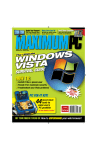Download Classroom with OfficeStations compared to conventional IT working
Transcript
www.alpina-its.ch E-mail: [email protected] Classroom with OfficeStations compared to conventional IT working places Final paper for receiving the certificate as computer scientist subject area systems technology 15th – April 1st, 2005 Project team: Hotz Gian Marco, candidate Feuerstein Mario, executive Alpina IT-Solutions GmbH, Via Maistra 17, 7524 Zuoz Andeer Martin, main expert Landis Daniel, auxiliary expert Tel: 081 851 20 50 Fax: 081 851 20 55 www.alpina-its.ch E-mail: [email protected] 0. TABLE OF CONTENTS 0. Table of contents........................................................................................................................1 1. Task formulation final paper 2005 ............................................................................................3 2. Summary .....................................................................................................................................7 3. Task analysis and concept........................................................................................................8 3.1. What is an OfficeStation? .............................................................................................8 3.2. Pre-requisistes for OfficeStations .................................................................................8 3.3. Introduction ...................................................................................................................9 3.4. Planning........................................................................................................................9 3.5. Test procedures............................................................................................................9 3.5.1. S.E.T.I.@home .............................................................................................9 3.5.2. Performance test.........................................................................................10 3.5.3. Practical test ...............................................................................................11 3.5.4. Test via Internet Access Controller.............................................................13 4. Realization.................................................................................................................................14 4.1. Preparations ...............................................................................................................14 4.2. Installation of Master PC 15 4.3. Network scheme .........................................................................................................17 4.4. Data storage/data security..........................................................................................17 4.5. Functional test of programs on OfficeStation .............................................................18 4.6. Performance test: OfficeStation vs. Master PC..........................................................19 4.7. Test via S.E.T.I.@home .............................................................................................20 4.8. Practical test with 3 users...........................................................................................21 4.9. Test via Internet Access Controller.............................................................................24 4.10. Cost comparison.......................................................................................................24 4.10.1. Acquisition costs .......................................................................................24 4.10.2. Costs of power supply ..............................................................................25 4.10.3. Installation and maintenance ....................................................................25 4.10.4. Summary...................................................................................................26 4.11. Advantages and disadvantages ...............................................................................27 5. Additional tasks........................................................................................................................28 5.1. Virtual CD ...................................................................................................................28 5.1.1. Short information.........................................................................................28 5.1.2. Installation...................................................................................................28 5.1.3. Generation of virtual CDs ...........................................................................28 5.1.4. Result..........................................................................................................29 5.2. NetOp School .............................................................................................................30 5.2.1. Short information.........................................................................................30 5.2.2.Installation....................................................................................................31 5.2.3. Result..........................................................................................................31 6. Final remarks ............................................................................................................................32 6.1. Working journal...........................................................................................................32 6.2. Error analysis & solutions ...........................................................................................32 6.3. Time schedule: comparison planned – required ........................................................33 6.4. Peronal evaluation of paper........................................................................................33 7. Attachments..............................................................................................................................34 7.1. Bibliography ................................................................................................................34 Gian Marco Hotz 01.04.2005 Page - 1 - www.alpina-its.ch E-mail: [email protected] 1. TASK FORMULATION FINAL PAPER 2005 Administrative information Apprentice Family name, given name Street, zip code/city Private phone Business phone E-mail Executive Family name, given name Company Department Street, zip code/city Business phone E-mail Place of work during final paper Company Street, zip code/city Department Building, office Topic of final paper Gian Marco Hotz Via Maistra 17, 7524 Zuoz 076 428 78 90 081 851 20 50 [email protected] Feuerstein Mario Alpina IT-Solutions GmbH Via Maistra 17, 7524 Zuoz 081 851 20 50 [email protected] Alpina IT-Solutions GmbH Via Maistra 17, 7524 Zuoz Classroom with OfficeStations compared conventional IT working places of System technology, PC and LAN installation Current field of activity apprentice Allowed time in hours 80 School days Monday and Friday afternoon The final paper has to be executed on sequential days. Monday Tuesday Wednesday Thursday 14 15 16 17 March 21 22 23 24 29 30 31 March/April Easter Monday 4 5 6 7 11 12 13 14 18 19 20 21 25 26 27 28 Gian Marco Hotz 01.04.2005 to Friday 18 Good Friday 1 8 15 22 29 Page - 2 - www.alpina-its.ch E-mail: [email protected] Task formulation Tools and methods Enumeration of main tools and methods (hardware, software, programming languages, etc.) that are expected or obligatory for the solution. * 1 PC and 3 OfficeStations A1-102142 with all required peripheral devices * all SW packages to be installed New learning contents Which learning contents are probably new to the candidate and have to be developped? Which sources are available? The formulated task contains several hard- and software components which are unknown to Gian Marco as well as to us. Still we are sure that Gian Marco can cope this challenge well. Level of difficulty from easy easy - medium - difficult very executive’s point of view medium difficult difficult X Executive M. Feuerstein Task defined Apprentice Gian Marco Hotz Task agreed Main expert in charge Family name, given name Andeer Martin Company andeer.net Street, zip code/city Schulstr. 76, 7302 Landquart Business phone E-mail [email protected] Level of difficulty from easy easy - medium - difficult very main expert’s point of medium difficult difficult view X Main expert Martin Andeer Task released Description of task: • • • • • • Which work has to be executed? What are the results expected by the principal? Which measurable goals have to be achieved? Which tests have to be executed? What kind of documentation is required (technical documentation, user manual, design description, etc.) and according to which guidelines? Which documentation is required for whom? (principal, user, PC support, developper, etc.)? Gian Marco Hotz 01.04.2005 Page - 3 - www.alpina-its.ch E-mail: [email protected] Insert task on the following pages, a half to max. 3 pages Final paper for receiving the certificate as computer scientist subject area systems technology For Gian Marco Hotz Classroom with OfficeStations compared to conventional IT working places 1. Task formulation When consulting about the IT infrastructure of small enterprises, classrooms or internet corners consisting of 2 or more workplaces, the question appears again and again: “Do we really have to purchase a second PC, isn’t a second display sufficient …?”. At A1computer GmbH we have now found an alternative for such installations with the OfficeStation PC-Multiuser-IP 2000/XP user station Ultra Thin Client. As a result of this paper we expect a reference installation and a comparison with a comparable installation on single PCs. 2. Preparations (not part of the final paper) For the comparison a well-equipped Master PC based on Windows XPP is available. Before start of the final paper, at least the latest version of following programs are installed and cinfigured: Acrobat Reader, PowerArchiver, McAfee, PDF-Creator, Nero, Directories, Internet Explorer, Word, Excel, Powerpoint, Visio, Access, Outlook, Front-Page, Photoshop Elements, Tastaturschreiben, ECDL learning CD from bitmedia, Derive, Euklid, Cindarella, Delphi 5.0, Visual Basic 6.0, and several DOS applications. A printer has been installed locally, configured and tested. An access to the internet has been configured and tested. 3 OfficeStations and all further required hard- and software components are available. The manuals can be studied beforehand. In case the supplier of the OfficeStations is available for queries. 3. Task 3.1 Reference installation 3 OfficeStations will be installed, connected and tested at the prepared Master PC. All application programs installed on the Master PC will be tested systematically, especially considering the functionality and the performance. If required, additional test users can be requested from the executive at least 2 days before planned operation. Following partial tasks arise: Installation and configuration of the 3 OfficeStations System and software tests, especially of functionality (audio via headphones?) and performance Producing a detailed and complete test report Daily maintenance of working journal Gian Marco Hotz 01.04.2005 Page - 4 - www.alpina-its.ch E-mail: [email protected] Producing installation documentation for system technicians 3.2 Comparison with a comparable installation of single PCs The reference installation will now be compared with a comparable installation of single PCs. In this context, costs of acqusition and installation expenses (only hardware and operating system), the estimated maintenance expenses per year as well as comfort of work and performance will be compared. The comparison is intented to be displayed clearly and as efficiently as possible, e.g. by means of tables. Following partial tasks arise: Describe exactly the two installations that are subject to the comparison (without user applications) Compare cost of acquisition and installation efforts (only hardware and operating system) Compare estimated maintenance expenses per year Compare working comfort and performance Give a personal (critical) recommendation Daily maintenance of working journal Generate a detailed documentation of the comparison 3.3 Further possible partial tasks If time is sufficient, one or several of the following possible partial tasks can be integrated into the main task in the given sequence: Install and test ProtectOn on the Master PC. Especially the functions of the Admin console should be tested. Install and test NetOp School client. Will the single Officestations be addresed separately by NetOp School? Test ProtectOn in the context of 2 different boot partitions, e.g. for a German and English boot partition. For testing a complete second installation is not required, but a skilled and fast second installation is sufficient, e.g. an image of the first installation on a second HD or on a second partition. In a classroom or also in a media library often (individual) learning CDs are applied. In an OfficeStation environment this requirement could be met e.g. by using virtual CDs. Which advantages and disadvantages has the solution via virtual CDs in contrast to the solution without additional hard- and software? What would be the cost of the ideal solution? Are there any further (cheaper) solutions for this problem? 7524 Zuoz, February 17th, 2005 Gian Marco Hotz Mario Feuerstein 01.04.2005 Page - 5 - www.alpina-its.ch E-mail: [email protected] 2. SUMMARY In this chapter I will try to give a short overview. The main part of this paper intends to compare two different systems. One system consists of conventional PCs, whereas the other one uses the new OfficeStation system. I will try to show the differences as well as advantages and disadvantages of both systems. Several test procedures have been applied in order to compare speed, stability and working comfort. These tests were executed via diagnostic routines and illustrated by clear tables. Another test checked if all application software worked as plannes (chapter 4.5 – 4.7). Unfortunately I couldn’t find any information about software that doesn’t work on the OfficeStation since these devices are rather new and haven’t been applied very often yet. Moreover a practical test has been executed during which 3 test users tried several provided tasks on the OfficeStations during about 80 minutes. In order to take down any peculiarity I had the test users fill in feedback forms and test protocols so that the reader of this paper can follow the experiences of the test users. (Chapter 4.8) There was even sufficient time to execute additional tasks the results of which have also been taken down and documented. One additional task is dealing with virtual CD drives, here has been tested which software can or cannot be started from a virtual drive. The other additional task is about the application NetOp School. NetOp School is a tool for teachers and instructors in order to organize and control the lessons via PCs. In this context we tested if the officeStationscan be addressed as separate systems. (Chapter 5) Gian Marco Hotz 01.04.2005 Page - 6 - www.alpina-its.ch E-mail: [email protected] 3. TASK ANALYSIS AND CONCEPT 3.1. What is an OfficeStation? It’s world-wide one of the first terminal devices without CPU, hard-disk and drives, and still you can work in Windows as you’re used to and of course also use the complete software installed as if you were sitting in front of a usual PC. It’s a dvice on basis of the so-called UTMA (Ultra-Thin Multi Access) technology that transfers screen and sound data and provides standard interfaces for keyboard, mouse and LAN network. 3.2. Pre-requisistes for OfficeStations OfficeStations only work on basis of Windows 2000 Professional, Windows XP Home and Professional. According to the manufacturer it is recommended to install the operating system from scratch when you’d like to use OfficeStations. From this table you can read the minimum requirements for the usage of OfficeStations: OfficeStation(s) 1 CPU > 1.00 GHz P4 RAM 256 MB 2-3 4-7 8 - 10 > 2.40 GHz P4 > 3.00 GHz P4 > 3.20 GHz P4 with HT with HT with HT 512 MB 1024 MB+ 2048 MB+ For any additional OfficeStation it is recommended to enlarge the RAM for 128 MB each. OfficeStations only work with 100MB switches. The connection is realized via network cables with a maximum length of 100 meters. Gian Marco Hotz 01.04.2005 Page - 7 - www.alpina-its.ch E-mail: [email protected] 3.3. Introduction The task was defined by my executive Mario Feuerstein and discussed with me. The task has been released by the main expert Martin Andeer. I could start thinking about solutions about 2 weeks before start. (Chapter 4.1.) 3.4. Planning The project planning is an important part of this paper. In order to avoid getting into time pressure I planned the finalization for March 31st, 2005. So I would have half a day left if something would go wrong or to finalize the documentation. I planned about 30 hours for documentation that distribute among the whole duration of the project. The time schedule can be found later on in this paper (Chapter 6.3) including the time actually needed for comparison. 3.5. Test procedures In this chapter I will describe the diverse test methods that have been applied in order to check speed, performance and stability. 3.5.1. S.E.T.I.@home The first software to check speed under extreme conditions is called S.E.T.I.@home. S.E.T.I.@home is a scientific experiment that deals with the search for extraterrestrial intelligence. The radio observatory in Arecibo (Mexico) every day receives a vast number of radio signals from different parts of the space. This vast number of data has to be interpreted. It’s easy to understand that the scientists simply became tired and had the idea to transfer these data via internet and have them interpreted by users. These data packages that are transferred for evaluation have a size of 300 – 350 byte. Interpretation one data package takes about 15 – 35 hours depending on the PC. After evaluation of the packages they are sent back to the central host. The underlying reason for applying this software is because it extremely utilizes the CPU. As soon as you start this software the CPU load jumps to 100% so I can check if the system works in a stable manner when it is complety utilized (ref. next chart). Gian Marco Hotz 01.04.2005 Page - 8 - www.alpina-its.ch E-mail: [email protected] 3.5.2. Performance test The software “Performance Test” (30 days trial version) allows to execute different tests. The following can be tested: CPU, 2D graphic, RAM, hard disks and CD/DVD drives. After any test you receive a vey clear summary containing the test results which can be easily compared afterwards. With this software you can easily check how big the difference (in speed) is between working on the Master PC directly versus sitting in front of an OfficeStation. Gian Marco Hotz 01.04.2005 Page - 9 - www.alpina-its.ch E-mail: [email protected] 3.5.3. Practical test The practical test is intented to check if using the Officestations also works under realistic circumstances. I will define different tasks to be executed by test users. In order to take down peculiarities, a test protocol has to be filled in during the tests. Task Log-in Start OfficeStation Log-in OfficeStation (user officeXX) Ok? Problems? Excel Open following document: C:\Archive\PracticalTest\OfficeStationXX\energy.xls Change background colour of cell B1 in “map 1” Under …PracticalTest\OfficeStationXX you find a logo.gif, insert in cell A1 Calculate the sum of B6 – B18 Calculate the sum of G6 – G18 Save the file under C:\Archive\PracticalTest\OfficeStationXX\Documents Visio Start Visio 2003 and create a small network scheme Apply different sysmbols, colours, sizes … Save the file under C:\Archive\PracticalTest\OfficeStationXX\Documents Powerpoint Start Powerpoint and create a small presentation (about 5 pages) Use as many effects, colours, animations, sound … as possible Save the file under C:\Archive\PracticalTest\OfficeStationXX\Documents Photoshop Elements Start Photoshop and create a new working area (50 x 50 cm) Now you create a color picture on different levels with effects and filter Save the picture with *.psd format Now change the size to 20 x 20 cm Save the smaller picture with *.gif format Economics (wait until CD is inserted) Start the application program “Economics” Choose a lesson and execute it Does the sound work? Quality? ECDL 4 Plus (wait until CD is inserted) Start Bitmedia ECDL 4 Start with a lesson, observe speed, quality, audio … Is there any difference to the execution on a separate PC? Gian Marco Hotz 01.04.2005 Page - 10 - www.alpina-its.ch E-mail: [email protected] BancoMedia Start BancoMedia Money Poly, create a new account with your name Test several functions, check if audio works Euklid DynaGeo Start Euklid DynaGeo Engineer several forms, lines … Connect them so that the forms have the same corner points Move the single points Save the file under C:\Archive\PracticalTest\OfficeStationXX\Documents Borland Delphi 5 Start Delphi 5: Select File > Open project Open C:\Programs\Borland\Delphi5\Demos\Threads\thrddemo.dpr Start program via F9 and then click “Start sorting” Check if program works correctly without system crash Close program by clicking x Open C:\Programs\Borland\Delphi5\Demos\Docking\dockex.dpr Start program via F9 and then click the different color buttons Check if everything works correctly Close program by clicking x Gian Marco Hotz 01.04.2005 Page - 11 - www.alpina-its.ch E-mail: [email protected] In addition the test users are requested to fill in the following feedback form: Feedback Form for Practical Test 1. How complicated is logging-in compared with a normal PC? much more complicatedmore complicated equal easier much easier ________________________________________________________________ 2. Speed of the officeStation compared with a normal PC? too slow slower equal different faster ________________________________________________________________ 3. Were there any system crashes during the practical test? If yes, when/why? never once several times ________________________________________________________________ 4. Would you deem it reasonable to apply this system in classrooms? If no, why not? yes no ________________________________________________________________ 5. Where do you see the advantages of this system? Advantage Disadvantage Simple to apply by the user Less efforts for support Noise reduction Central administration User cannot connect external devices All have the same configuration Central data storage Saving of power Cost reduction Looks good, appearance Fit for the future No CD ROM drive No USB interface No floppy drive ________________________________________________________________ 6. Would it be reasonable to apply this system in the IAE? surely not why not yes immediately Reason: ____________________________________________________ Gian Marco Hotz 01.04.2005 Page - 12 - www.alpina-its.ch E-mail: [email protected] 3.5.4. Test via Internet Access Controller In this test will be checked if the OfficeStations also work when there’s an internet access controller in between. An internet access controller is a device that opens the connection to the network respectively internet via a card system. As long as the card is inserted a credit is being debited. If your credit has run out the access is being refused. The card can be reloaded for the desired credit limit. Gian Marco Hotz 01.04.2005 Page - 13 - www.alpina-its.ch E-mail: [email protected] 4. REALIZATION 4.1. Preparations Several preparation measures have been taken in advance: • • • • Hard- and software has been purchased from several suppliers Material has been gatherd to be able to meet the planned start date Before start I studied documentation materials about the OfficeStations in order to get familiar with the topic since I hadn’t worked with OfficeStations before The Master PC was sat up with all required programs and updates Following hardware was needed: Number 3 1 4 4 4 1 1 Description OfficeStation PC-Multiuser-IP 2000/XP User-Station Ultra-Thin Client HP d530C Screen Mouse Keyboard 3COM OfficeConnect Switch 10/100, 8 ports Canon i905D Diverse incidentals Following PC served as Master PC: Type PC: CPU: RAM: Harddisk: CD burner: DVD ROM: Ethernet: Graphic card: Gian Marco Hotz Description HP d530C Pentium 4, 2.80 GHz 1024 MB DDR 80 GB Lite-On Combo SOHC-4832K Compaq DVD ROM GDR8160B Broadcom NetXreme Gigabit Intel 82865G 01.04.2005 Page - 14 - www.alpina-its.ch E-mail: [email protected] 4.2. Installation of Master PC In this chapter I will shortly cover the basic installation of the Master PC and describe which applications have been installed. The PC was restored via the HP Recovery CD. After recovery Windows XP Professional is installed on the PC including the standard components of HP. A RomPaq update was executed and the lates drivers for the components were downloaded from HP’s website. All Windows updated were downloaded including Service Pack 2. Since the Master PC was up-to-date now, following application programs were installed: • • • • • • • • • • • • • • • • • • • • • • Acrobat Reader 7.0 PowerArchiver 2000 McAfee VirusScan Enterprise 8.0i PDF-Creator 0.8.0 Nero 6.3.0.2 Directories 15 Office2003 Professional (Word, Excel, Powerpoint, Access, Outlook, Pubisher, InfoPath) Microsoft Visio 2003 Microsoft FrontPage 2000 Microsoft Visual Basic 6.0 Adobe Photoshop-Elements Tastaturschreiben 4.0.1 („keyboard writing“) ECDL Learning CD 4.0 from Bitmedia Derive 5.06 Euklid DynaGeo 2.5 Borland Delphi 5.0 Visual Basic 6.0 DOS applications (Giochi, Oeko, Pyth, Turbo-BASIC, Wsita) Economics HEUREKA-Klett: Ali – Der Mathemaster 2.0 (mathematics) HEUREKA-Klett: Gleichungen & Funktionen (mathematics: equations and functions) BancoMedia (Leonardo in business, Make more Money, Money Poly) In order to have a backup of the basic installation I created a Ghost Image which was saved on the NAS of Alpina IT-Solutions. If anything should go wrong it would be no problem to restore the basic installation and start again. Gian Marco Hotz 01.04.2005 Page - 15 - www.alpina-its.ch E-mail: [email protected] The MasterPC is ready, now the installation of the OfficeStations can be started. The OfficeStation software was installed on the Master PC according to the manufacturer’s documentation. The installation routine is quite simple and virtually nothing can go wrong. There’s the possibilty to set a password so not every user can change the settings of the “NTC-2000-XP console”. Moreover it is requested to enter serial number and activation key of the single OfficeStations; if no serial number is entered, no OfficeStation has access to the Master PC. After finishing the installation a re-start of the MasterPC is required. A profile has been created in advance with all settings pre-configured (file options, links, start menue, display options, …) and stored on the Master PC as default profile. Now you can start to install user profiles. In order to create a new user profile you enter system control > user accounts as usual. For each OfficeStation I created a separate user account. At the OfficeStation itself there’s the possibility to define the following settings by selecting the menue item “Setup”. Here there’s the option to set a fix IP or to switch to DHCP. Moreover there’s the possibilty to enter a user name and to chose if you want a certain program to start right after log-in.Also screen resolution and color depth is set up here. To prevent unauthorized access to the setup menue you can protect it with a password. Gian Marco Hotz 01.04.2005 Page - 16 - www.alpina-its.ch E-mail: [email protected] 4.3. Network scheme Scheme of my small network: The 3COM OfficeConnect 10/100 switch is connected with the socket 1.14 so there’s the possibilty to share the resources like ADSL, network printer, storage space on the server of Alpina IT-Solutions etc. All clients receive their network settings via DHCP from the operative server of Alpina IT-Solutions. In the beginning I had intented to cut my small network from the operative network, but made a different decision due to several reasons (internet access, data storage, printer …) and now work on the operative network. 4.4. Data storage/data security Data storage is an important item since losing all data and having to start from scratch is no fun. I decided for the following solution: A Ghost Image of the Master PC will be generated regularly so that the installation can be restored in case of a system crash without losing much time. The Ghost Image is saved on the NAS of Alpina IT-Solutions. The NAS of Alpina IT-Solutions is based on RAID Level 5 so that data security is guaranteed. The documents, task formulation, required software etc. are stored on the operative server (RAID Level 5) of Alpina IT-Solutions. Every night this server executes a complete back-up so that also the security of this data is guaranteed. Gian Marco Hotz 01.04.2005 Page - 17 - www.alpina-its.ch E-mail: [email protected] 4.5. Functional test of programs on OfficeStation By means of the following table you can see which programs work and which caused problems: Program Acrobat Reader 7.0 Adobe Photoshop Elements Banco Media: Leonardo in Business Banco Media: Make more Money Banco Media: Money Poly Borland Delphi 5.0 Derive 5.06 Directories 15 DOS: Giochi 1 / 2 / 3 DOS: Oeko Works X X X Remark X X X X X X Takes a bit longer to shut down program Takes a bit longer to shut down program X ECDL Learning CD from Bitmedia X Euklid Dyna-Geo 2.5 HEUREKA-Klett: Ali Der Mathemaster 2.0 HEUREKA-Klett: Gleichungen & Funktionen McAfee VirusScan Enterprise 8.0i Microsoft Access Microsoft Excel Microsoft FrontPage 2000 Microsoft InfoPath Microsoft Outlook Microsoft Powerpoint Microsoft Publisher Microsoft Visio 2003 Microsoft Visual Basic 6.0 Microsoft Word Nero 6.3.0.2 PDF-Creator 0.8.0 PowerArchiver 2000 Tastaturschreiben 4.01 Economics CD must be inserted Error: Display couldn’t be initialized for full screen mode *) Error: Display couldn’t be initialized for full screen mode *) DOS: Pyth DOS: Turbo-BASIC DOS: Wsita No problems, also with big pictures Takes a bit longer to shut down program Error: Display couldn’t be initialized for full screen mode *) Creates separate profiles for each session started X X X X X X X X X X X X X X X X X X X Sending of mails works Burning CDs works, burner is at the Master PC Creating PDFs works CD must be inserted *) Vendors note: Windows Terminal-Service functions allow in general only that DOS-sessions are displayed in a MS-Windows graphic window, instead of a DOS-ASCII-Window in full-screen. Gian Marco Hotz 01.04.2005 Page - 18 - www.alpina-its.ch E-mail: [email protected] 4.6. Performance test: OfficeStation vs. Master PC These values were taken from the results of the performance test and compared afterwards. The value highlighted in orange indicates the higher value. Name of Test CPU - integer operations Result Master 272.38 CPU - floating-point operations 285.00 CPU – MMX CPU – SSE/3DNow! CPU – Compression 230.58 178.66 2170.07 CPU – Encryption 9.37 CPU – picture turn CPU – sorting of character strings 2D graphics – lines 185.85 673.10 75.00 2D graphics – rectangles 88.00 2D graphics –forms 24.20 2D graphics – fonts and text 2D graphics – GUI RAM – assign small block 150.61 402.31 950.81 RAM – read with cache 1469.04 RAM – read without cache 1333.87 RAM – write 1071.93 Disk – read sequentially 43.75 Disk – write sequentially 36.97 Disk – random search + RW 2.56 CPU-mark 447.18 RAM-mark 470.50 Disk-mark 219.86 CD-mark 164.50 2D graphics-mark 126.47 Result Unit OfficeStation 270.52 Million operations per second 282.85 Million operations per second 233.80 Million matrices per second 176.68 Million matrices per second 2146.10 KBytes processed per second 9.26 KBytes processed per second 183.84 Picture turns per second 668.21 Thousand strings per minute 33.33 Drawn thousand lines per second 67.00 Drawn thousand pictures per second 18.55 Drawn thousand forms per second 101.00 Operations per second 268.80 Operations per second 941.62 MBytes transferred per second 1457.02 MBytes transferred per second 1316.46 MBytes transferred per second 1061.76 MBytes transferred per second 45.52 MBytes transferred per second 36.04 MBytes transferred per second 2.57 MBytes transferred per second 444.13 Calculated average of other results 465.74 Calculated average of other results 214.19 Calculated average of other results 104.30 Calculated average of other results 110.23 Calculated average of other results If you compare the values it becomes obvious that only small differences appear between Master PC and OfficeStation. Still this is quite logical since the Master PC Gian Marco Hotz 01.04.2005 Page - 19 - www.alpina-its.ch E-mail: [email protected] executes all operations while the OfficeStation represents the corresponding images only. According to some of the test results the OfficeStation is sometimes even faster than the Master PC what is virtually impossible. Yet these deviations arise because both tests were not executed exactly at the same time. Following problem occurred during testing: When starting the 2D graphics test you can see the first tests running. After a certain time the connection to the Master PC is being cut and an error notice appears (ref. figure). Yet this has no consequences since the opened session remains open for another 30 minutes withot closing data and programs. So you can log-in again and continue working where you stoppped. So I could still get a result out of the 2D graphics test. Vendors note: This information window only is popping up, if some TCP/IP packets are lost or not compatible with the TCP/IP packet specifications. Ncomputing implemented a CRC-check to avoid such as a data loss. 4.7. Test via S.E.T.I.@home The reason for applying S.E.T.I.@home here has alredy been explained in chapter 3.5.1. I started S.E.T.I.@home at the Master PC in order to fully load the CPU. The CPU load immediately jumped to 100%. Now I tried to log-on with an OfficeStation which was successful without any problems. Also the programs I started worked without problems and you couldn’t perceive that the CPU was fully loaded. This shows that the system even works when the Master PC is fully occupied. Gian Marco Hotz 01.04.2005 Page - 20 - www.alpina-its.ch E-mail: [email protected] Gian Marco Hotz 01.04.2005 Page - 21 - www.alpina-its.ch E-mail: [email protected] 4.8. Practical test with 3 users A practical test has been executed with 3 users working simultaneously at the OfficeStations. I gave the users (apprentices from IAE) several tasks which they executed and had them take down their observations in the following test protocol: Task Log-in Start OfficeStation Log-on OfficeStation (user officeXX) Ok? Problems? X X Excel Open following document: C:\Archive\PracticalTest\OfficeStationXX\energy.xls Change background colour of cell B1 in “map 1” Under …PracticalTest\OfficeStationXX you find a logo.gif, insert in cell A1 Calculate the sum of B6 – B18 Calculate the sum of G6 – G18 Save the file under C:\Archive\PracticalTest\OfficeStationXX\Documents Visio Start Visio 2003 and create a small network scheme Apply different sysmbols, colours, sizes … Save the file under C:\Archive\PracticalTest\OfficeStationXX\Documents X X X X X X X X X Powerpoint Start Powerpoint and create a small presentation (about 5 X pages) Use as many effects, colours, animations, sound … as X possible Save the file under X C:\Archive\PracticalTest\OfficeStationXX\Documents Page transition trembling Photoshop Elements Start Photoshop and create a new working area (50 x 50 cm) Now you create a color picture on different levels with effects and filter Save the picture with *.psd format Now change the size to 20 x 20 cm Save the smaller picture with *.gif format X X X No deviations Economics (wait until CD is inserted) Start the application program “Economics” Choose a lesson and execute it Does the sound work? Quality? X X X Like at a normal PC, sound ok ECDL 4 Plus (wait until CD is inserted) Start Bitmedia ECDL 4 Start with a lesson, observe speed, quality, audio … Is there any difference to the execution on a separate PC? X X X Quality is good Sound quality slightly worse Gian Marco Hotz 01.04.2005 X X Page - 22 - www.alpina-its.ch E-mail: [email protected] BancoMedia Start BancoMedia Money Poly, create a new account with X your name Test several functions, check if audio works X Screen refresh delayed/trembling Sound quality slightly worse is Euklid DynaGeo Start Euklid DynaGeo X Engineer several forms, lines … X Connect them so that the forms have the same corner X points Move the single points X Save the file under X C:\Archive\PracticalTest\OfficeStationXX\Documents Borland Delphi 5 Start Delphi 5: Select File > Open project Open C:\Programs\Borland\Delphi5\Demos\Threads\thrddemo.dpr Start program via F9 and then click “Start sorting” Check if program works correctly without system crash Close program by clicking x Open C:\Programs\Borland\Delphi5\Demos\Docking\dockex.dpr Start program via F9 and then click the different color buttons Check if everything works correctly Close program by clicking x X X X X X Everything ok X X X X Works without problems After the test users had worked at the OfficeStations for about 80 minutes I had them fill in following feedback form finally and discussed the results with them shortly. Feedback Form for Practical Test Differentiation: OfficeStation 01 OfficeStation 02 OfficeStation 03 Unanimously 1. How complicated is logging-in compared with a normal PC? x much more complicated more complicated equal easier much easier ________________________________________________________________ 2. Speed of the OfficeStation compared with a normal PC? x too slow slower equal different faster ________________________________________________________________ 3. Were there any system crashes during the practical test? xx x never once If yes, when/why? several times Money Poly > Microsoft error notice ________________________________________________________________ Gian Marco Hotz 01.04.2005 Page - 23 - www.alpina-its.ch E-mail: [email protected] 4. Would you deem it reasonable to apply this system in classrooms? x If no, why not? yes no ________________________________________________________________ 5. Where do you see the advantages of this system? Advantage Disadvantage x Less efforts for support x Noise reduction x Central administration x User cannot connect external devices x xx All have the same configuration x Central data storage x Saving of power x Cost reduction x Looks good, appearance x Fit for the future x No CD ROM drive x xx No USB interface x xx No floppy drive x xx ________________________________________________________________ Simple to apply by the user 6. Would it be reasonable to apply this system in the IAE (Informatik Ausbildungszentrum Engadin)? x surely not why not yes immediately Reason: A computer scientist should have his/her own PC where he can make use of optional devices/interfaces. Too few options for an apprentice in computer schience. The three test users were bottom-line convinced by the system. Of course it doesn’t make sense everywhere, but there are several fields of application where this system is simple to use and above all economical. Gian Marco Hotz 01.04.2005 Page - 24 - www.alpina-its.ch E-mail: [email protected] 4.9. Test via Internet Access Controller Works without any problems, you just have to make sure that the card is inserted in the Internet Access Controller before switching on the OfficeStation. When the card is not inserted yet, the OfficeStation cannot find the Master PC since there is no network connection. Apart from this there’s no difference to a normal network connection. 4.10. Cost comparison Who doesn’t know this experience: you purchase a new PC and hardly you have it, the device isn’t up-to-date any longer. In almost no other area the development is as fast as in computer industry. One of the advantages of the OfficeStation surely is that you don’t have to replace it after 2 years, all you need is a new Master PC and all OfficeStations connected become more powerful as well. 4.10.1 Acquisition costs From following table you can read the acquisition costs for the hardware. All costs have been calculated without additional components (screens, printer, …) since they are the same for both system variations. Variation 1 Variation 2 3.0 GHz, 512 MB 24 x CHF 1.000,RAM Total 3.0 GHz, 1572 MB 4 x CHF 1.700,RAM OfficeStation 20 x CHF 449,Total Gian Marco Hotz 01.04.2005 CHF 24.000,CHF 24.000,(USD 18.888,-) CHF 6.800,(USD 5.351,60) CHF 8.980,(USD 7.067,26) CHF 15.780,(USD 12.418,86) Page - 25 - www.alpina-its.ch E-mail: [email protected] 4.10.2 Costs of power supply The following table shows the calculation of costs of power supply in order to demonstrate how economical the OfficeStations are (calculation period is one year). 300 working days * 8 h = 4200 h working time for every PC/OS per year Costs of power supply Variation 1 (PC needs 1 KWh in 5 hours) 24 PCs 24 * 4200 h / 5 h = 20.160 kWh per year 20.160 kWh * 0.1 CHF = 2.016 CHF (1.586,59 USD) p.a. for 24 PC Costs of power supply Variation 2 (OfficeStation needs 1 KWh in 200 hours) 20 OfficeStations 20 * 4200 h / 200 h = 420 kWh 420 kWh * 0.1 CHF = 42 CHF (33,05 USD) p.a. for 20 OfficeStations 4 PCs 4 * 4200 h / 5 h = 3.360 kWh * 0.1 CHF = 3.360 kWh per year 336 CHF (264,43 USD) p.a. for 24 PCs Total 378 CHF (297,49 USD) p.a. for 20 OSs and 4 PCs 4.10.3. Installation and maintenance Also the efforts for maintenance have to be considered that are significantly lower when applying OfficeStations compared with normal PCs. I calculated with a lifetime of 3 years. When summarizing the required hours for the first installation ond those for maintenance (installation of updates, virus scanning, installation of new software etc.), we get as a result 18 hours per PC for Variation 1. For Variation 2 I assumed 36 hours per Master PC. Hours Hourly rate Variation 1 18 CHF 120,00 (USD 94,44) Variation 2 36 CHF 120,00 (USD 94,44) Gian Marco Hotz Subtotal Number of PCs CHF 2.160,00 24 (USD 1.699,92) CHF 4.320,00 4 (USD 3.399,84) 01.04.2005 Maintenance costs total CHF 51.840,00 (USD 40.798,08) CHF 17.280,00 (USD 13.599,36) Page - 26 - www.alpina-its.ch E-mail: [email protected] 4.10.4. Summary The following table shows a summary of the comparison, again assuming a lifetime of 3 years. Costs of power supply Installation/maintenance Acquisition costs Total Variation 1 CHF 6.048,00 (USD 4.759,78) CHF 51.840,00 (USD 40.798,08) CHF 24.000,00 (USD 18.888,00) CHF 81.888,00 (USD 64.445,86) Savings for 3 years Savings per year Variation 2 CHF 1.134,00 (USD 892,46) CHF 17.280,00 (USD 13.599,36) CHF 15.780,00 (USD 12.418,86) CHF 34.194,00 (USD 26.910,68) CHF 47.694,00 (USD 37.535,18) CHF 15.898,00 (USD 12.511,73) If the system with OfficeStations should get too slow, you only have to replace the Master PC and all OfficeStations connected become more powerful at the same time, another chance to save a lot of money. Vendors note: In this calculation are not implemented the cost savings for hardware upgrades. Gian Marco Hotz 01.04.2005 Page - 27 - www.alpina-its.ch E-mail: [email protected] 4.11. Advantages and disadvantages Advantage Reduce costs significantly Save energy Save space Everybody has the same configuration Easy to handle for the user Easy installation Central administration Disadvantage When Master PC fails, nobody can work User cannot connect any devices* Use optional devices together Common data storage No noise from fan Less effort for support Less waste heat Compatibility with many programs Fast system availability Max. resolution 1024 x 768** application Less colours (16 bit) Sound quality slightly worse Vendors notice: * OfficeStation version with additional USB- and serial ports will be available in Q4/2005 ** Meanwhile there is a version of the OfficeStation available with max. resolution 1280 x 1024, compatible with most of the common displays. Gian Marco Hotz 01.04.2005 Page - 28 - www.alpina-its.ch E-mail: [email protected] 5. ADDITIONAL TASKS 5.1. Virtual CD 5.1.1 Short information Virtual CD copies DVDs, music and data CDs by efficient data compression on the hard disk of a PC or server. Virtual CD generates virtual drives on the Windows system area that exactly behave like real drives. So you can save the efforts of changing CDs, the danger of scratching them and costs for hardware are being reduced. It is possible to display up to 23 virtual drives simultaneously and to work with them. An unlimited number of images can be stored and assigned to the available drives. The assignment is executed at the Master PC and is equally valid for all OfficeStations. 5.1.2 Installation I used version 7, for that a license key is available within Alpina IT-Solutions. The installation of Virtual CD is very easy, everything is done by means of assistents. When selecting “customized installation” there’s the possibility of several settings like image path, selection of virtual drives. These and other settings can also be defined later on. After installation there are several components available in order to control the processes (create virtual CD, burn virtual CD, create 1:1 copy, delete CDRW, administration of images, open toolbox …). 5.1.3 Generation of virtual CDs In order to generate a virtual CD you insert the CD into the CD-ROM drive of your Master PC. Now you can select “Generate a virtual CD” in the “Virtual CD 7 tray”. Now the following assistant appears and you can define certain settings before the generation starts. After all settings are done, you only have to click “Finish” to generate the virtual CD. Usually this takes 5 – 25 minutes, depending on the CD. Gian Marco Hotz 01.04.2005 Page - 29 - www.alpina-its.ch E-mail: [email protected] After the generation is finished, the new image appears in the administration tool, here you can assign the images to virtual drives. The images or virtual CDs were stored at a NAS (Network Attached Storage). 5.1.4 Result No problems occurred with the Directories CD and the Economics CD. Since there was still the old CD ROM path in the configuration files, it didn’t work immediately. After these paths were modified, it worked without problems. I had problems with copy-protected CDs like the ECDL 4 CD. When I want to generate an image of the ECDL 4 CD, it works without error up to 99%, afterwards the generation stops. I sent a support request to the manufacturer and described my problem. Gian Marco Hotz 01.04.2005 Page - 30 - www.alpina-its.ch E-mail: [email protected] 5.2. NetOp School 5.2.1 Short information NetOp School is an uncomplicated software solution for classrooms with networked PCs. This product is a tool for teachers and instructors to organize and to control PCbased lessons. The software consists of two parts, one of that is called “student” running on the PC to be controlled. The other part is called “teacher” and is installed on the Master PC. This program offers the following functions: • • • • • • • • Observe or remotely control student Block screen Execute commands and applications Gather and distribute data Shut-down, restart, log-off student, log-on with new user name Chat with student (audio, text) Send messages Start recording Gian Marco Hotz 01.04.2005 Page - 31 - www.alpina-its.ch E-mail: [email protected] 5.2.2 Installation For installation I used a 30 days-trial version which can be downloaded for free from Avatech’s internet homepage. There were no problems during installation. During installation you can select to install everything or the “student”- or “teacher”-files only. The “teacher” software was installed on an additional notebook, the “student” installation was done at the Master PC. Then a few more fields have to be filled in (class name, display format, start options …). 5.2.3 Result Controlling the Master PC immediately worked fine. All commands were executed successfully. Afterwards the “student” software was started at an OfficeStation in addition, but this didn’t work. When you’d like to start the software, there does appear a new process in the task manager with the name nstdw32.exe, but the configuration window of the student does not appear or only after a long waiting period. If you close the session on the Master PC, you can start it at the OfficeStation without problems. As soon as the software runs, remote control works as well. This is the way the the configuration window of the student software should look like: Gian Marco Hotz 01.04.2005 Page - 32 - www.alpina-its.ch E-mail: [email protected] So NetOp School doesn’t work in a configuration with OfficeStations or only when the student software is started once. (Remark by the manufacturer of the OfficeStation: in combination with the OfficeStation there’s a proprietary, 100% compatible and cheap product offered called NControl for the same purpose as NetOp.) Gian Marco Hotz 01.04.2005 Page - 33 - www.alpina-its.ch E-mail: [email protected] 6. FINAL REMARKS 6.1. Working journal …[skipped by translator] 6.2. Error analysis & solutions Legend of priorities: 1 1 top priority, take care of immediately (urgency level 1 – 5) change has been executed > done Question/Error/Problem First log-on at OfficeStation01 results in error message > error message 000004 CPU load is always higher than 90% at Master PC as soon as there’s one OfficeStation connected. The process starteak.exe is loading the Master PC. When shutting down, error messages from Mcshield.exe appear Mouse pointer disappears after pressing “Alt” + “Prnt Screen”, reappears afer 2 seconds *) When generating virtual CDs, ECDL 4 causes problems > image can’t be created, stops at 99% When generating virtual CDs it’s partly not possible to log-on to the Master PC via OfficeStations NetOp only works at one station simultaneously, you can not control the Master PC and an OfficeStation simultaneously Solution approach/Decision Prio Re-started Master PC, error message 1 disappeared after restart Searched for solutions in the internet: “Easy Access Software” from HP to make special keys on the keyboard work slowed down the Master PC significantly. Afer deinstallation of the software, the problem was removed. Installed several patches for McAfee VirusScan Enterprise 8.0 > error messages not removed McAfee deinstalled and installed again > error messages removed Mr. Andder told me that Microsoft Terminal Services shows similar problems Presumably error occurs because CD is copy-protected. I wrote a support inquiry to the manufacturer and reported my problem. The error only occurs if you try to logon when creating a virtual CD of a copy-protected CD When starting the “student” software at a further PC/OfficeStation, a new process does appear on the task manager, but the configuration window does not appear. Reason is probably that NetOp School views the OfficeStations as one single client and therefore can not open more than one connection 3 2 3 2 3 4 *) Vendors notice: This issue was already solved by Ncomputing meanwhile. Gian Marco Hotz 01.04.2005 Page - 34 - www.alpina-its.ch E-mail: [email protected] 6.3. Time schedule: comparison planned – required … [skipped by translator] 6.4. Peronal evaluation of paper I knew for quite a time already that I would need a topic for my final paper. Quickly it became evident that it’s not so easy at all to find an interesting and if possible innovative topic. When Mario Feuerstein addresed me one day and gave me more information about his idea with the OfficeStations, I knew this woud become my topic. I was sure from the beginning that this would become an interesting paper. On March 15 Icould start with my work. In the beginning it was a bit unfamiliar, I didn’t know exactly where and how to start with. This problem disappeared quite quickly when I started getting into work. I executed the tasks in the office of Mario Feuerstein for there I had sufficient space for the installation and it’s not as loud as in the technicians’ shop floor. Here I could fully concentrate on my project. I never had problems with missing materials, everything required was always available. I could define my working schedule quiet independently but tried to establish 8 hours daily to work on my paper. What I liked very much about my task is the fact that it deals with a comparison. So I didn’t know exactly where this would end up. Nobody knew the result of the comparison and so it was a quite open work, still containing a few problems to be solved. During my apprenticeship I never had enough time to test and document something as diligently, that’s why I could learn a lot from this work. In case any problems or unclearness appeared that I couldn’t solve by my own, usually one of the technicians or Mario Feuerstein could help me to lead me on the right track for the solution. Now, after 10 days of intensive dealing with the OfficeStations, I can well imagine that Alpina IT-Solutions will sell this system in the future. Based on several tests I can be sure that this system works and will satisfy the customers. Above all for class rooms, internet cafes and similar fields of application I see a big potential interest, because savings and advantages outweigh the disadvantages by far. Gian Marco Hotz 01.04.2005 Page - 35 - www.alpina-its.ch E-mail: [email protected] 7. ATTACHMENTS 7.1. Bibliography URL: http://www.acnc.com http://www.auctores.de http://www.heise.de/ct http://www.virtualcd.de http://www.ncomputing.com http://www.leo.org http://www.drhardware.de http://www.doublesight.com http://www.officestation.de http://www.avatech.ch http://www.a1computer.ch http://compaq.com/support/files http://www.brack.ch http://www.setiathome.de http://downloads.vnunet.de Information about RAID Information about OfficeStation Diverse diagnosis software Supplier of Virtual CD software Manufacturer of OfficeStations Page for translations Diagnosis software Cost analysis of OfficeStation Information about OfficeStation Supplier of NetOp School Information about OfficeStation Drivers and software for HP PCs Online shop for software, hardware etc. Scientific experiment, download Download of performance test Books/Documentation: OfficeStation Manual Gian Marco Hotz 01.04.2005 Page - 36 -