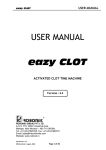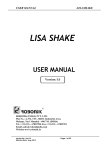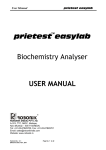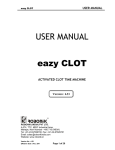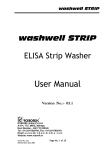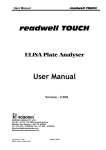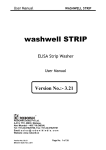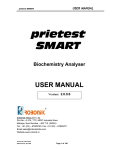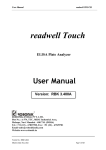Download User manual - Uricha Ver 2.3-CT
Transcript
USER MANUAL Version: 02 Page 1 of 39 URICHA 13. SAFETY CLEARANCE CERTIFICATE: TABLE OF CONTENTS 1. GENERAL INFORMATION ........................................................................................... URICHA 4 1.1. Warranty Information: ............................................................................................ 4 Please complete all information requests on this form prior to returning the instrument to the manufacturer or your local distributor for servicing, repairs or return. Thank you for your co-operation. 1.2. Technical Service:.................................................................................................. 4 1.3. Disposal Instruction: .............................................................................................. 4 1.4. Contacts: ........................................................................................................... Customer Contact Address Position 4 2. GENERAL SAFETY WARNINGS ..................................................................................... 5 2.1. Danger – Warnings Symbols: ..................................................................................... 5 2.2. Use of the Instrument: ........................................................................................... 6 Dept. 3. INTRODUCTION ...................................................................................................... 7 3.1. Description: ........................................................................................................ 7 Tel: 3.2. Salient Features: .................................................................................................. 7 3.3. Technical Specifications – URICHA .............................................................................. 8 4. PACKING, TRANSPORT AND STORAGE ........................................................................... 9 4.1. General Warnings: ................................................................................................ 9 4.2. Packing: ............................................................................................................ 9 Country Fax: Post Code 4.3. Instrument Transportation: ...................................................................................... 9 4.4. Storage of the Instrument: ...................................................................................... 9 Model No. Serial No. 5. INSTRUMENT DESCRIPTION ....................................................................................... 10 5.1. Perspective View: ................................................................................................ 10 Accessories Returned 5.2. Instrument Working Principle: ................................................................................. 12 5.2.1. Block Diagram .................................................................................................. 12 5.3. Functional Principle: ............................................................................................ Date of Purchase (if known) 12 6. INSTALLATION AND START-UP INSTRUCTIONS ................................................................ 13 Complaint 6.1. Unpacking Instructions: ......................................................................................... 13 6.1.1. Packing List ..................................................................................................... 13 6.2. Placing the Instrument: ......................................................................................... 13 6.3. Power Supply ..................................................................................................... 14 6.4. Protective Grounding ........................................................................................... 14 6.5. Start-up Instructions: ........................................................................................... 14 7. FLOW CHART REPRESENTATION ................................................................................ 16 8. START UP SCREEN ................................................................................................. 17 8.1 Test ................................................................................................................. 17 8.2. Diagnostics ....................................................................................................... 24 8.2.1. Lamp Amplitude .............................................................................................. 25 8.2.2. Printer Test .................................................................................................... 26 8.2.3. Motor Test ..................................................................................................... 28 8.2.4. Clear Memory ................................................................................................. 28 8.3. Utilities ........................................................................................................... 29 8.3.1 Auto Start (ON/OFF) .......................................................................................... 29 8.3.2. Clinic Details .................................................................................................. 29 8.3.3. Comm. Mode : USB / Serial ............................................................................... 30 Version No.: 02 Effective Date: JAN., 2013 Has the equipment been exposed to any of the following:(*delete as applicable) a) Blood, body fluids, pathological specimens If YES, please specify b) Other Biohazard if YES, Please specify *YES/NO Version No.: 02 Page 2 of 39 *YES/NO Effective Date: JAN., 2013 Page 39 of 39 URICHA 12. URICHA DECONTAMINATION 12.1. 12.2. 12.3. Decontamination Procedure: If the instrument is to be shipped after being exposed to potentially hazardous material, it should be decontaminated. The following procedure outlines how to decontaminate the instrument before packaging and shipment. Purpose of Decontamination: Decontamination minimizes the risk to all who come in contact with the instrument during shipping, handling, and servicing. General Considerations: Ÿ Any laboratory instrument that has been used for clinical analysis is considered a biohazard and should be decontaminated prior to handling. Intact skin is generally considered an effective barrier against infectious Organisms; however, small abrasions and cuts may not be always visible. Prophylactic gloves must be worn when handling instruments that have not been decontaminated. Gloved hands should be considered contaminated at all times and must be kept away from eyes, mouth and nose at all times. Ÿ Mucous membranes are considered prime entry routes for infectious agents. Wear eye protection and a surgical mask when there is a possibility of aerosols. Ÿ Eating and drinking while decontaminating instruments is not advisable. 12.4. 8.3.4. Printer: ON/OFF.............................................................................................. 30 8.3.5. Date Time ..................................................................................................... 30 8.4. Data Transfer ................................................................................................... 31 8.4.1. Data Transfer Through USB ................................................................................. 31 8.4.2. Data Transfer Through Serial Cable........................................................................ 32 8.5. Data .............................................................................................................. 32 8.5.1. Result .......................................................................................................... 33 8.5.1.1. List Result .................................................................................................. 33 8.5.1.2. Search By PID .............................................................................................. 34 9. PRECAUTIONS .................................................................................................... 35 10. TROUBLESHOOTING ........................................................................................... 36 11. CLEANING AND MAINTENANCE .............................................................................. 37 11.1. Danger of Infection: ......................................................................................... 37 11.2. Cleaning: ...................................................................................................... 37 11.2.1. How to clean the Housing ................................................................................ 37 11.2.2. How to clean the Strip Holder............................................................................ 37 12. DECONTAMINATION ........................................................................................... 38 12.1. Decontamination Procedure ................................................................................ 38 12.2. Purpose of Decontamination ............................................................................... 38 12.3. General Considerations ..................................................................................... 38 12.4. Procedure: ..................................................................................................... 38 13. SAFETY CLEARANCE CERTIFICATE .......................................................................... 39 Procedure: Ÿ A solution of .5% Sodium Hypo Chlorite (NaOCL) solution (Bleach) is used. Commercial bleach is 5% NaOCL; household bleach is 3% NaOCL. When using commercial bleach, use a 10:1 mixture; if using household bleach, a 6:1 mixture is required. This is a caustic solution. It is important to wear gloves and eye protection when handling it. Ÿ Wipe down the carrier and all exposed surfaces of the unit with the bleach solution. Remove the top shroud of the instrument and wipe down the top surface of the instrument base, as well as the inside of the top shroud. Ÿ Reassemble the unit and discard the used gloves and towels. Version No.: 02 Effective Date: JAN., 2013 Version No.: 02 Page 38 of 39 Effective Date: JAN., 2013 Page 3 of 39 URICHA 1. GENERAL INFORMATION 1.1. Warranty Information: Each Instrument is completely tested and guaranteed for twelve months from delivery. The warranty applies to all the mechanical and electrical parts. It is valid only for proper installation, use, and maintenance in compliance with the instructions given in this manual. 11. ROBONIK will at its discretion repair or replace parts, which may be found defective in the warranty period. The warranty does not include any responsibility for direct or indirect personal and material damages, caused by improper use or maintenance of the instrument. Parts that are inherently subject to deterioration are excluded from the warranty. In case of defects due to misuse of the instrument, any travel and man-hour expenses will be charged extra. 1.2. 1.3. URICHA Technical Service: ROBONIK is always accessible to the customers for any kind of information about installation, use, maintenance, etc. When asking for service, please refer to this manual, and report the data reported on the identification label (serial number). Only qualified technicians are entitled to fix the instrument; the user, as described in this manual, should carry out ordinary maintenance. ROBONIK technical service or an authorized service center with specialized technicians, with suitable instrumentation and original spare parts only are always available for extraordinary maintenance (repair), under a yearly maintenance contract or on specific demand. 11.1. CLEANING AND MAINTENANCE Danger of Infection: Urine and used test sticks bare the danger of infection. Always use protective gloves during handling and disposal. The disposal of used test sticks should be Performed according to the regulations for the handling of potentially infectious material. 11.2. Cleaning: 11.2.1. How to Clean the Housing The instrument housing may be wiped with a cloth. Mild cleaning agents or disinfectants may be used. Ensure that no moisture permeates the equipment. 11.2.2. How to clean the Strip Holder Wipe off Urine residues from the strip holder with a lint-free cloth after each measurement. This prevents crustification and drying of Urine residues. The strip holder can be removed from its mechanism and should be cleaned with water and when necessary with cleaning agent or disinfectant. Make sure that the instrument is turned off before removing the strip holder. After cleaning the strip holder should be put back on to its mechanism carefully. The circular notch of mechanism and strip holder must be placed on top of each other. Strip Holder Disposal Instruction: In case of removal or disposal of instrument, following instructions need to be followed Ÿ Do not dispose in municipal waste; follow local regulations for instrument disposal. Ÿ Plastic Parts, Electronic PCB’s and components can be recycled, so return it back the instrument to manufacturer. 1.4. Contacts: Manufacturer: ROBONIK (INDIA) PVT LTD A-374, TTC, MIDC Industrial Area, MAHAPE, NAVI MUMBAI –400710 INDIA Mechanism Tel: +91-22-67829700, Fax: +91-22-67829701 Email: [email protected] Website: www.robonik.in Version No.: 02 Effective Date: JAN., 2013 Version No.: 02 Page 4 of 39 Effective Date: JAN., 2013 Page 37 of 39 URICHA 10. TROUBLE SHOOTING URICHA 2. GENERAL SAFETY WARNINGS 2.1. Danger – Warnings Symbols: CAUSES CORRECTIVE ACTION “MEMORY FULL RECORD IN SEQ. DELETE” If Number of saved records exceeds the memory limit. Before running the next test this message will displayed Delete records and then run strip. If not deleted next tests will be overwritten on earlier records in sequence. “Please Enter Batch Info.” This is an initial message after selecting “Test” option for entering the sample details. Select “Batch Info” for entering the sample details. “STRIP ABSENT' Test strip is not placed in the strip holder. Place the Test strip in the Strip holder. “REMOVE STRIP” If the previous strip is not removed from the Strip holder. Remove the test strip from the Strip holder. “Please Save Sample Details” Suppose after entering all the Sample Details, if user selects “RUN” option without saving the parameters, then it will display the message string “Please Save Sample Details” Therefore, after entering the sample details one must save the test parameters & then select the “RUN” option. “Batch Full” Batch means bunch of samples & max. Samples per batch is 25. User can enter maximum 25 samples in each batch. If you try to add more samples then it will display the message string – “BATCH FULL”. Do not enter sample details more than 25 in a single batch. “Batch Empty” “BATCH EMPTY” is displayed when the batch is empty without any sample details. Enter the sample details before running the samples. To avoid this message, connect proper data cable, select the same communication medium (ie.USB), on computer data receiving application, which you have selected on instrument 'Communication Setting'. This symbol in the user manual indicates that damages to the instrument or erroneous results could occur if the given warnings are not followed. “Connect USB cable” Using data receiving application on computer, If you have not connected the data cable (i.e. USB cable) correctly, you will get this message. “Wait for Start command” This command appears for selecting “Start Logging” button in the Application screen. Select “Start Logging” button in the Application screen. This symbol indicates a Protective Earth or Ground terminal. “Paper Error” If paper is not loaded in the printer. Load the paper in the printer. “Flap Error” If Printer flap is not closed. Close the Printer flap before giving any Print command. “PAPER ERROR OR FLAP ERROR” If Printer flap not closed and paper not loaded. Keep printer flap properly closed or load the paper REFER “Thermal printer”. “No Records Found” Invalid PID Entry while searching the Test Results wrt Patient's Identity. Avoid entering Invalid PID while searching the Test Results. ERROR MESSAGES The following symbols are used to inform the user of the safety rules. This symbol indicates Direct current. This symbol indicates that mains switch of instrument is ON. This symbol indicates that mains switch of instrument is OFF. This symbol indicates generic danger. It means that, serious damage can occur to the operator if described precautions are not observed. This symbol indicates HIGH ELECTRIC VOLTAGE. It is dangerous to touch any part having this label. Only qualified operators can access these components, after unplugging the instrument from the Supply. This symbol indicates that the instrument involves the handling of samples, which can be infected (urine or human serum). In this condition, infection or contamination might occur. Pay attention to the general safety warnings when in presence of such biological substances. Use Protective clothes, gloves and glasses. This symbol indicates a portion, which is particularly important, and should be studied carefully. General Symbols Symbol for “Manufacturer” Symbol for “ IN VITRO DIAGNOSTIC MEDICAL DEVICE” Version No.: 02 Effective Date: JAN., 2013 Version No.: 02 Page 36 of 39 Effective Date: JAN., 2013 Page 5 of 39 URICHA URICHA 2.2. Use of the Instrument: 9. PRECAUTIONS The instrument has to be used for the designed purposes under specified conditions, following proper procedures and safety rules to be follow by qualified personnel. Precautions: v Keep the place dry and clean. THIS MANUAL CONTAINS INSTRUCTIONS FOR OPERATION BY QUALIFIED PERSONNEL ONLY. v A qualified user has to make sure that the environmental condition is suitable, the installation is correct, the use and maintenance are proper, according to the general safety rules as well as to the particular precautions described in the manual (However, the user is not entitled to repair the instrument). v Use original packaging for transportation. v Refer to the instructions provided by reagent manufacturer. v A qualified technician is entitled to maintain and fix the instrument, according to the instructions given, using the original spare parts. v If the display shows error messages instead of a result, then please read the chapter 10 and repeat the measurement. v Maintain room temperature and humidity as specified in the manual. v Make sure to remove excess urine by blotting the test strip carefully on a lint-free cotton cloth. v The instrument has to be used as described in this manual. If it is not use the protection provided by the instrument may be impaired. v Alterations to the instrument are strictly prohibited. The user is liable and solely responsible for any improper modification to the instrument, and for the consequences derived as a result. v If the instrument need extraordinary maintenance, contact ROBONIK service or an authorized service center. Specialized technicians, who will be able to repair the instrument using original spare parts, will carry out the maintenance. v This IVD equipment complies with the emission and immunity requirements as per IEC61326 series. Warning: This equipment has been designed and tested to CISPER11 Class A. In a domestic environment it may cause radio interference, in which case, you may need to take measures to mitigate the interference.” v An advisory that the electromagnetic environment should be evaluated prior to operation of the device. Warning: Do not use this device in close proximity to sources of strong electromagnetic radiation (e.g. unshielded international RF sources), as these may interfere with the proper operation. Version No.: 02 Effective Date: JAN., 2013 Version No.: 02 Page 6 of 39 Effective Date: JAN., 2013 Page 35 of 39 URICHA User can take the printout of the Result by selecting 'Print' option present on the screen. 'ESC' option will help the user to come out of the screen to the Result screen. But if the Printer is set to its disabled mode then on selecting Print option it will display the following screen which will ask the user whether to Enable or Disable the Printer. ENABLE PRINTER ENABLE PRINTER YES YES URICHA 3. INTRODUCTION 3.1. Description: URICHA is a reflection photometer for the analysis of urine test sticks. The measurements are performed under standardized conditions; measured values will display, printed and can be transferred to a computer. The URICHA is designed for in-vitro DIAGNOSTICS use (IVD) and should be used by Qualified and healthcare professionals, only. YES ENABLE PRINTER? PRINTER ENABLE NO 3.2. Salient Features: NO Urine Chemistry analyzer is an easy to use low power Urine analyzer designed for field use with following salient features. NO Ø Ø ENABLE PRINTER Ø YES Ø Ø PRINTER DISABLE Ø Ø NO Ø Ø 8.5.1.2. Search by PID Select “Search by PID”, it will display alphanumeric screen through which user can enter the PID. This option helps the user to search the test with the help of patient's identity. But if we enter wrong PID then it will display the message “NO RECORD FOUND” in the next screen. A B C D E F G RESULT H I LIST RESULT ESC SEARCH BY PID O P Q R S T U + _ 1 6 7 8 Version No.: 02 Effective Date: JAN., 2013 ENTR J K L M N V W X Y Z TOTAL RECORD: - 82 Ø Easy to use, handheld low power analyzer. Finger touch operation makes easy to interface. Large memory to save 250 Results with date. Convenient computer interface via USB to back up the results. Single input voltage 12 VDC. Large display for clear view. Results for all 10 parameters are conveniently displayed on one page. Alphanumeric Input possible Instrument can be connected to Laboratory information systems and also to PC using USB/RS232 interfaces & software. Built in thermal printer with 24 characters. . - CLR 2 3 4 5 9 0 Version No.: 02 Page 34 of 39 Effective Date: JAN., 2013 Page 7 of 39 URICHA 3.3. Technical Specifications – URICHA URICHA 8.5.1. Result To view the result of the test run, select RESULT option. Technical Specification Parameters Values Test Samples Urine Measurement Principle Reflectance photometry Optical Measurement RGB Sensor Test Strip Strips - 10 Light Source LED Display 320 X 240 dots TFT color display View area 73.1 mm x 55.6 mm Printer Built in Thermal Printer Result Storage Memory Approx. 250 results with date Test Parameters BLD, UBG, BIL, PRO, NIT, KET, GLU, PH, SG & LEU LIST RESULT External Output USB, RS232 Interface to computer SEARCH BY PID Input: 100 – 240V, 50-60 Hz, 0.5A (min) Output: 12V DC, 1.5A (min) 3 Pin Adapter with Earthing TOTAL RECORD: - 82 Adaptor Specification Power Wattage 18 Watts (minimum) Operating Position On horizontal flat, rigid & vibration free surface Operating Conditions Temperature Relative Humidity From +18 º C to 35º C up to 85% Storage Conditions Temperature Relative Humidity From -10º C to 50º C up to 85% Enclosure ABS Plastic Size (mm) (L X B X H) 235 x 170 x 130 Weight 1.40 Kg Version No.: 02 Effective Date: JAN., 2013 RESULT MENU RESULT ESC LIST RESULT SEARCH BY PID TOTAL RECORD: - 250 8.5.1.1. List Result “List Result” will display the following screen which consists of Sr. no., PID (if any), date along with ESC, SEL, NEXT and PREV options. 1 RST 27/4/11 2 ABC 27/4/11 ESC 1 PQR 27/4/11 SEL 2 PST 27/4/11 NEXT 3 XYZ 27/4/11 PREV 1 RST 27/4/11 2 ABC 27/4/11 ESC 1 PQR 27/4/11 SEL 2 PST 27/4/11 NEXT 3 XYZ 27/4/11 PREV 1 RST 27/4/11 RESULT ESC RESULT 27/4/11 10:15:30 SEQ NO 1 PID RST *BLD 10 Ery/ul + *UBG 8 mg/dl +++ *BIL 1 mg/dl + *PRO 100 mg/dl ++ *NIT POS + *KET 25 mg/dl + GLU NORM PH 5 SG 1.030 LEU NEG ESC PRINT Version No.: 02 Page 8 of 39 ESC Effective Date: JAN., 2013 Page 33 of 39 URICHA 8.4.2. Data Transfer through Serial cable 4. DATA TRANSFER DATA TRANSFER PACKING, TRANSPORT AND STORAGE 4.1. General Warnings: ESC ESC SEND DATA VIA SERIAL? URICHA Instrument has to be decontaminated before packing for transportation. WAIT DATA SENDING……. YES YES TOTAL RECORDS: - 250 TOTAL RECORDS: - 250 4.2. Packing: Packaging is needed whenever it is to be transported or shipped by courier or other means. v To pack the instrument follow the instructions as described below: DATA TRANSFER ESC 1. Decontaminate the instrument as explained in chapter No. 12 DATA SENDING OVER MAIN SCREEN YES TOTAL RECORDS: - 250 (Decontamination) of this manual. 2. Place the instrument into the original packaging box; Instrument has to be properly protected by plastic protective material. Put copy of safety clearance certificate 8.5. Data Select “DATA” option present on the main menu screen. It will display the screen consisting of Result and ESC options. URINE ANALYZER MEDICARE TEST 5/5/11 10:15:25 DATA RESULT DATA (copy of Safety Clearance certificate is attached at the end of this manual) 3. Mark the package with address, instrument identification and warning labels. 4.3. Instrument Transportation: ESC The transportation of the instrument in unpacked condition must be limited with in the room where it is used, to avoid damage. DIAGNOSTICS 4.4. Storage of the Instrument: UTILITIES Before storing the instrument for a long period, pack it carefully as described above and DATA TRANSFER store indoors. Relative humidity has to be less than 85%, and temperature between 0ºc and 50ºc. Version No.: 02 Effective Date: JAN., 2013 Version No.: 02 Page 32 of 39 Effective Date: JAN., 2013 Page 9 of 39 URICHA 5. INSTRUMENT DESCRIPTION URICHA “ESC” option present on the Utilities screen will help the user to come out of the Utilities screen to the Main menu screen. 5.1. Perspective View: 8.4. Data Transfer Select “Data Transfer” option from the Main menu. It will display the data transfer screen which asks the user “Send data via USB?”. Select “Yes” if you want to send the data through USB. If USB cable is not connected then it will display the string “Connect USB cable”. Connect the cable and select 'Yes' option present on the Data Transfer screen. Similarly, you can transfer the data through Serial cable. A) Front View 8.4.1. Data Transfer through USB 1. Printer Flap DATA TRANSFER DATA TRANSFER 2. Touch Screen ESC ESC SEND DATA VIA USB? CONNECT USB CABLE YES 3. Test Strip holder YES TOTAL RECORDS: - 197 TOTAL RECORDS: - 197 DATA TRANSFER DATA TRANSFER ESC Parts Function 1. Printer Flap Opening the printer flap for paper replacement 2. Touch-Screen DISPLAY Control of equipment functions 3. Test Strip holder Test strip holder ESC WAIT FOR START COMMAND USB CABLE CONNECTED YES YES TOTAL RECORDS: - 197 TOTAL RECORDS: - 197 DATA TRANSFER DATA TRANSFER ESC ESC WAIT DATA SENDING……. DATA SENDING OVER YES YES TOTAL RECORDS: - 197 TOTAL RECORDS: - 197 MAIN SCREEN Version No.: 02 Effective Date: JAN., 2013 Version No.: 02 Page 10 of 39 Effective Date: JAN., 2013 Page 31 of 39 URICHA URICHA B) Rear View 8.3.3. Comm. Mode : USB/Serial Communication Mode is a toggle between USB & Serial Communication. UTILITIES AUTO START OFF ESC CLINIC DETAILS COMM. MODE USB PRINTER: ON DATE TIME 8.3.4. Printer: ON/OFF It is a toggle key between “Printer On” & “Printer Off”. If user wants to take the print of the result then switch to “Printer On” option or else select “Printer Off”. 7. DC Power Input 6. USB Interface 4. On / Off Switch (I/O) 5. Serial Interface UTILITIES AUTO START OFF ESC Parts Function 4. On/Off Switch (I/O) Turning the equipment on and off 5. Serial Interface Connection of a computer 6. USB - Interface Connection of a computer 7. DC Power Input Contact for the provided Adapter DC voltage CLINIC DETAILS COMM. MODE USB PRINTER: ON DATE TIME 8.3.5. Date Time It displays the Date/Time screen where user can enter the Date/Time with the help of numeric screen. UTILITIES DATE: DD / MM / YY AUTO START OFF ESC CLINIC DETAILS COMM. MODE TIME: HRS USB ESC 27 / 12 / 06 : MIN : SEC 13: 46: 40 PRINTER: ON DATE TIME To enter /change the date and time, touch on the shaded zones accordingly. A numeric submenu screen will be displayed. Enter the current date and time. On completion, Touch ESC to escape. Version No.: 02 Effective Date: JAN., 2013 Version No.: 02 Page 30 of 39 Effective Date: JAN., 2013 Page 11 of 39 URICHA 5.2. Instrument Working Principle: URICHA 8.3. Utilities 5.2.1. Block Diagram URINE ANALYZER 5/5/11 UTILITIES The diagram representing the main functional elements of the instrument. TEST MENU AUTO START OFF DIAGNOSTICS HOME CLINIC DETAILS UTILITIES COMM. MODE DATA TRANSFER PRINTER: ON ESC USB DATE TIME 8.3.1. Auto Start (ON/OFF) It is a toggle key between “Auto Start ON” & “Auto Start OFF”. To run the instrument in Auto mode, select “Auto Start ON”. UTILITIES AUTO START OFF ESC CLINIC DETAILS COMM. MODE USB PRINTER: ON The test stick moves below a fixed measuring head on a slide with an embedded reference pad. The reflectometric analysis of the test stick and the reference field take place during withdrawal and release of the slide. The stick is illuminated with an LED and a detector registers the intensity of light reflected by the test stick at three different wavelengths. Using an internal calibration, the results are calculated from the reflection values. Whenever samples are strongly alkaline, a density correction is automatically conducted. 5.3. Functional Principle: A measurement is started by placing a strip on the holder. The measurement is started by pressing the LOAD STRIP and READ STRIP on startup screen. The result is shown on the display, printed out and released via the interfaces after the measurement has been completed. All user inputs are performed via the touch-screen. DATE TIME 8.3.2. Clinic Details On selecting “Clinic Details” it will display the alphanumeric screen in order to enter the Clinic Name. UTILITIES AUTO START OFF ESC A B C D E F G H I CLINIC DETAILS COMM. MODE J K L M N O P Q R S T U USB PRINTER: ON V W X Y Z + _ 1 6 7 8 DATE TIME Version No.: 02 Effective Date: JAN., 2013 Version No.: 02 Page 12 of 39 ENTR Effective Date: JAN., 2013 Page 29 of 39 . - 2 3 4 5 9 0 CLR URICHA 8.2.3. MOTOR TEST On selecting “Motor Test” it will check whether the motor is moving smoothly or not. DIAGNOSTICS URICHA 6. INSTALLATION AND START-UP INSTRUCTIONS 6.1. MOTOR TEST LAMP AMPLITUDE ESC PRINTER TEST YES MOTOR TEST NO START ROTATION COUNTER: - 0 6.1.1. Packing List 1. Instrument 2. Adapter with power cord 3. Paper Roll 4. Paper Roll Rod 5. Touch Pen 6. Uricha – 10 Test Strips 7. User Manual STOP ESC CLEAR MEMORY The rotation counter count the cycles of motor movement (in and out position of the strip holder resemble one cycle). To start the counter select “START” option present on the screen. Similarly, select “STOP” option for terminating the process. 8.2.4. Clear Memory “Clear Memory” helps the user to clear the memory/Results from the RAM. Before clearing the memory it will ask the user whether to clear the memory or not by displaying the message string “Clear Memory Yes/No!”. If you want to clear the memory then select “Yes” option present on the DIAGNOSTICS screen, otherwise select “No” option. “Memory not cleared” message string appears if selected 'No' option; whereas “Memory Cleared” message string appears if selected 'Yes' option. Note: Read the operating manual for URICHA carefully before the first startup in order to ensure an error free operation. Kindly store all packing materials so as to use it to re-pack and ship for maintenance or servicing. 6.2. Placing the Instrument: DIAGNOSTICS DIAGNOSTICS LAMP AMPLITUDE ESC LAMP AMPLITUDE ESC PRINTER TEST YES PRINTER TEST YES MOTOR TEST NO MOTOR TEST NO CLEAR MEMORY WAIT MEMORY CLEAR CLEAR MEMORY DIAGNOSTICS DIAGNOSTICS LAMP AMPLITUDE ESC LAMP AMPLITUDE ESC PRINTER TEST YES PRINTER TEST YES MOTOR TEST NO MOTOR TEST NO CLEAR MEMORY CLEAR MEMORY YES/NO! CLEAR MEMORY MEMORY NOT CLEAR Version No.: 02 Effective Date: JAN., 2013 Unpacking Instructions: Check accessories as per packing list. 1. The instrument has to be placed on a hard, even surface level bench. 2. Room temperature has to be between 18ºC and 35ºC with a relative humidity below 85%. 3. Do not place the instrument near strong electromagnetic fields. 4. Do not place the instrument near heating plates, ovens or radiators. 5. Do not expose the instrument to strong light sources (i.e. direct sunlight) 6. Maintain the instrument in a clean, relatively dust free environment to ensure maximum Performance. Version No.: 02 Page 28 of 39 Effective Date: JAN., 2013 Page 13 of 39 URICHA URICHA 6.3. Power Supply URICHA comes with a built in 20 column Thermal Printer. User has to take proper care to handle this delicate instrument. Instrument is directly run on AC-DC switching adaptor. Use only recommended adapter. An adapter should be CE marked. Earthing Point in adapter is must. TIPS FOR CAREFUL USAGE OF PRINTER The specifications of AC-DC switching adapter is, INPUT: 100 – 240V, 50-60 Hz, 0.5A. (Min) OUTPUT: 12V DC, 1.50A. (Min) Use locally available approved plug in cable /power cord to give the input voltage to Adapter. It should be CE, CSA or UL approved. Do not pull the paper when loaded 1. Lift the paper lid carefully and load the paper 2. Keep the instrument clean and dust free How to insert the paper Insert the thermal paper roll by placing the sensitive side facing down. The sensitive paper side is recognizable by its smoother face. 6.4. Protective Grounding Warning: Make sure that electrical power source is properly grounded. 6.5. START-UP Instructions: 1. Switch on the instrument. 2. The instrument initializes all the parameters internally, and carries out a power on self-test and then displays the following screen. ROBONIK INDIA PVT, LTD, PLOT NO, A-374, TTC MIDC INDUSTRIAL AREA, MAHAPE NAVI MUMBAI URICHA URINE CHEMISTRY ANALYSER VERSION :- 2.3-CT User may operate the instrument by disabling the printer from the utility menu. If the printer is in its Disabled mode then it will display following screen asking the user whether to enable or disable the printer. ENABLE PRINTER ENABLE PRINTER YES 3. If printer is enabled, Model Name will be printed along with Clinic Name, Date & Time. YES ENABLE PRINTER ? PRINTER ENABLE NO NO 4. And by default if Printer flap is not closed then it will display the following screen after the initial address screen. ENABLE PRINTER YES FLAP ERROR... PRINTER DISABLE NO Version No.: 02 Effective Date: JAN., 2013 Version No.: 02 Page 14 of 39 Effective Date: JAN., 2013 Page 27 of 39 URICHA On selecting “Stop Print” option; the printer must stop printing the Lamp Amplitudes. It displays the msg string 'Print Stop' after selecting the “Stop Print” option. URICHA 5. And by default if Printer paper is not loaded then it will display the following screen after the initial address screen. LAMP AMPLITUDE GREEN 1701.5 START PRINT RED 1574.6 STOP PRINT BLUE 2274.4 ESC PAPER ERROR… PRINT STOP “ESC” option of the Lamp Amplitude screen will help the user to come out of the Lamp Amplitude screen to the DIAGNOSTICS screen. Remember that if the printer is in its Disabled mode then after selecting START PRINT it must display following screen. 6. START UP Screen appears. URICHA MEDICARE 12/12/12 10:18:25 ENABLE PRINTER TEST DATA DIAGNOSTICS YES ENABLE PRINTER ? UTILITIES NO DATA TRANSFER On selecting YES option it will start taking the printout of Lamp Amplitudes; whereas on selecting NO option it will continue with its Disabled mode. 8.2.2. PRINTER TEST To check the printer, select “Printer Test” option. On selecting “Printer Test”; it will print the Model Name, Version no. & the Clinic Name. And if printer is in disabled mode then it will not print any of the details related to the instrument. DIAGNOSTICS LAMP AMPLITUDE ESC PRINTER TEST YES MOTOR TEST NO 7. START UP screen consists of following menus: 1. TEST 2. DIAGNOSTICS 3. UTILITIES 4. DATA TRANSFER 5. DATA CLEAR MEMORY The printout will be displayed as follows: URICHA VERSION:- 2.2-CT ABCDEFGH Version No.: 02 Effective Date: JAN., 2013 Version No.: 02 Page 26 of 39 Effective Date: JAN., 2013 Page 15 of 39 URICHA URICHA 8.2.1. LAMP AMPLITUDE On selecting “Lamp Amplitude”, it will display the following screen. 7. FLOWCHART REPRESENTATION: START-UP SCREEN TEST UTILITIES DIAGNOSTICS DATA TRANSFER DATA SEND DATA VIA USB/ SERIAL RESULT DIAGNOSTICS LAMP AMPLITUDE LAMP AMPLITUDE ESC GREEN 1701.5 START PRINT PRINTER TEST YES RED 1574.6 STOP PRINT MOTOR TEST NO BLUE 2274.4 ESC LIST RESULT SEARCH BY PID TOTAL RECORDS 250 CLEAR MEMORY On selecting “Start Print” option; it will print the amplitudes of “Green, Red & Blue” until user selects the “Stop Print” option. When user selects the “Start Print” option it displays the msg string 'Print Start'. AUTO START ON/OFF CLINIC DETAILS COMM. MODE SERIAL/USB DATE/TIME LAMP AMPLITUDE GREEN 1701.5 START PRINT RED 1574.6 STOP PRINT BLUE 2274.4 ESC PRINT START LAMP AMPLITUDE PRINTER TEST CLEAR MEMORY MOTOR TEST The printout of the Lamp Amplitude: LAMP AMPLITUDE SEQ. NO PID BATCH INFO NAME READ STRIP COLOR LOAD STRIP HOME APPEARANCE VOLUME Version No.: 02 Effective Date: JAN., 2013 ESC GREEN : 1707 RED : 1580 BLUE : 2280 GREEN : 1707 RED : 1579 BLUE : 2281 GREEN : 1707 RED : 1580 BLUE : 2281 Version No.: 02 Page 16 of 39 Effective Date: JAN., 2013 Page 25 of 39 URICHA Similarly, “BATCH EMPTY” is displayed when the batch is empty without any sample details. URICHA 8. START UP SCREEN 8.1. TEST If selected “Test” from the Main Screen, it will display following screen which consists of SEQ NO., BATCH INFO, Load Strip, & ESC options. URINE ANALYZER MEDICARE TEST BATCH EMPTY TEST READ STRIP: - MANUAL MODE PID:- NONAME 5/5/11 10:18:25 DATA SEQ NO 0 BATCH INFO READ STRIP DIAGNOSTICS 4. Batch means bunch of samples. And Maximum Samples per batch is 25. User can enter maximum 25 samples in each batch. If you try to add more samples then it will display the message string – “BATCH FULL”. UTILITIES ESC HOME LOAD STRIP PLEASE ENTER BATCH INFO DATA TRANSFER Since it displays the message string – “Please Enter Batch Info”, one must first select “BATCH INFO” option present on the screen. On selecting “BATCH INFO”, it will display following sub-screen through which user can enter the PID, Name (Patient Name), Color, Appearance and Volume of the sample. BATCH FULL TEST READ STRIP: - MANUAL MODE PID: - NONAME 8.2. DIAGNOSTICS Select DIAGNOSTICS from the Main menu, it will display following screen. DIAGNOSTICS SEQ NO 0 BATCH INFO READ STRIP SAMPLE DETAILS ESC HOME LOAD STRIP ESC PRINTER TEST YES MOTOR TEST NO SAVE NAME: - RUN COLOR: APPEARANCE: VOLUME: - 0 ML PLEASE ENTER BATCH INFO LAMP AMPLITUDE PID: - Select PID option from the Sample Details screen. It helps the user for the identity of the patient by providing the alphanumeric screen. SAMPLE DETAILS PID: NAME: COLOR: APPEARANCE: VOLUME: - 0 ML CLEAR MEMORY Submenus of screen DIAGNOSTICS are4 Lamp Amplitude 4 Printer Test 4 Motor Test 4 Clear Memory A B C D E F G SAVE RUN H I ENTR J K L M N O P Q R S T U V W X Y Z + _ 1 6 7 8 . - CLR 2 3 4 5 9 0 SAMPLE DETAILS PID: - PATH_04 SAVE NAME: - RUN COLOR: APPEARANCE: VOLUME: - 0 ML Version No.: 02 Effective Date: JAN., 2013 Version No.: 02 Page 24 of 39 Effective Date: JAN., 2013 Page 17 of 39 URICHA Similarly, on selecting “NAME”, it will display Alpha-numeric screen where user must enter the Patient's Name. SAMPLE DETAILS A B C D E F G SAVE H I NAME: - RUN O P Q R S T U By default the Test Result is saved which cannot be deleted. It can be erased through “Clear Memory” option present in the DIAGNOSTICS screen. J K L M N COLOR: - V W X Y Z APPEARANCE: - + VOLUME: - 0 ML Since, it displays the message string – “REMOVE STRIP”, one has to remove the previous strip and then load new strip. Now it is ready to take the readings for the next sample. Continue the running process as mentioned above - ENTR PID: - PATH_04 _ 1 6 7 8 . - URICHA Note: 1. Remember that if you change the setting of “AUTO START” in Utilities, for instance if you set” AUTO START -ON”, then instrument will start in its Auto mode and will display the Test screen as follows- CLR 2 3 4 5 9 0 TEST READ STRIP: - AUTO MODE PID: - NONAME SAMPLE DETAILS PID: - PATH_04 SAVE NAME: - AJAY RUN COLOR: - 0 ESC BATCH INFO LOAD STRIP PLEASE ENTER BATCH INFO APPEARANCE: VOLUME: - 0 ML The next parameter helps to specify the color of the sample. These colors can vary from sample to sample. SAMPLE DETAILS SEQ NO 2. If storage capacity is full then after selecting Test option from the main menu it will display the message “MEMORY FULL, RECORDS IN SEQ. DELETE” at the bottom of the Test screen. TEST READ STRIP: - MANUAL MODE PID: - PAT_25 COLOR PID: - PATH_04 SAVE NAME: - AJAY RUN LIGHT YELLOW YELLOW DARK YELLOW AMBER BROWN RED ORANGE PINK SEQ NO COLOR: APPEARANCE: VOLUME: - 0 ML 25 ESC BATCH INFO HOME READ STRIP LOAD STRIP SEL MEMORY FULL RECORD IN SEQ. DELETE SAMPLE DETAILS PID: - PATH_04 SAVE NAME: - AJAY RUN COLOR: - LIGHT YELLOW APPEARANCE: - 3. Suppose after entering all the Sample Details, if user select “RUN” option without saving the parameters, then it will display the message string – “Please Save Sample Details” as shown below - COLOR LIGHT YELLOW YELLOW DARK YELLOW AMBER BROWN RED ORANGE PINK SEL SAMPLE DETAILS VOLUME: - 0 ML LIGHT YELLOW PID: - PATH_04 SAVE NAME: - AJAY RUN PLEASE SAVE SAMPLE DETAILS COLOR: - LIGHT YELLOW APPEARANCE: - CLOUDY VOLUME: - 25 ML Version No.: 02 Effective Date: JAN., 2013 Version No.: 02 Page 18 of 39 Effective Date: JAN., 2013 Page 23 of 39 URICHA After reading the strip, the strip holder move to the load position and the result is displayed on the screen as shown below12/12/12 SEQ NO 1 PID PATH_01 BLD NEG UBG NORM BIL NEG PRO NEG *NIT POS KET NEG *GLU TRACE PH 5 SG 1.030 LEU NEG CLEAR ESC PID: - PATH_04 SAVE NAME: - AJAY RUN APPEARANCE HAZY SEL CLOUDY COLOR: - PRINT TURBID APPEARANCE: VOLUME: - 0 ML + MILKY SAMPLE DETAILS CLEAR RESULT 10:42:25 ESC PRINT + After selecting ESC option, it will display following screen where next sample is ready to take its readings. 12/12/12 SEQ NO 1 PID PATH_01 BLD NEG UBG NORM BIL NEG PRO NEG *NIT POS KET NEG *GLU TRACE PH 5 SG 1.030 LEU NEG Similarly, select the Appearance of the particular sample. SAMPLE DETAILS RESULT 10:42:25 User can take the print of the displayed Result by selecting “PRINT” option present on the screen. 12/12/12 SEQ NO 1 PID PATH_01 BLD NEG UBG NORM BIL NEG PRO NEG *NIT POS KET NEG *GLU TRACE PH 5 SG 1.030 LEU NEG URICHA ……………………………………………………………………… RESULT URICHA - 10 ………………………………………………………………………. 12/12/12 10:42:25 SEQ NO: 1 PID: PATH_01 NAME: AJAY COLOR: LIGHT YELLOW APPEARANCE: CLOUDY *********************** BLD NEG UBG NORM BIL NEG PRO NEG *NIT POS + KET NEG *GLU TRACE PH 5 SG 1.030 LEU NEG ……………………………………………………………………… PID: - PATH_04 SAVE NAME: - AJAY RUN CLOUDY TURBID MILKY APPEARANCE: - CLOUDY VOLUME: - 0 ML CLOUDY Enter “VOLUME” of the Sample in mL (milliliters) SAMPLE DETAILS PID: - PATH_04 SAVE NAME: - AJAY RUN COLOR: - LIGHT YELLOW Numeric Values: 25 1 2 3 4 5 6 7 8 9 0 . APPEARANCE: - CLOUDY VOLUME: - 0 ML ENTR CLR SAMPLE DETAILS TEST PID: - PATH_04 SAVE NAME: - AJAY RUN COLOR: - LIGHT YELLOW READ STRIP: - MANUAL MODE APPEARANCE: - CLOUDY PID: - PATH_02 PRINT SEL COLOR: - LIGHT YELLOW RESULT 10:42:25 ESC APPEARANCE HAZY VOLUME: - 25 ML + SEQ NO ESC HOME READ STRIP LOAD STRIP REMOVE STRIP Version No.: 02 Effective Date: JAN., 2013 2 BATCH INFO User can enter max. 250 ml of volume Note: - Limit Set for the Test Parameters – Version No.: 02 Page 22 of 39 Effective Date: JAN., 2013 Page 19 of 39 URICHA Parameter When we select Test option, by default the strip holder is already in the load position. Now dip a test stick into the urine sample for approx. one second. Hold by touching the edge of the strip to a paper towel to remove excess sample. Slide or push the strip to the end of the strip holder. Do not touch the reagent Pads on the test strip. Values (Limits) PID Upto 15 characters Name Upto 15 characters Volume Upto 250 ML (milliliters) Samples Per Batch 25 samples Motor Rotation 65000 rotations TEST READ STRIP: - MANUAL MODE After entering all the test parameters, select “SAVE” option present on the screen. On selecting this option it will display following sub-screens. SAMPLE DETAILS BATCH INFO PID: - PATH_04 SAVE NAME: - AJAY RUN URICHA SEQ NO COLOR: - LIGHT YELLOW APPEARANCE: - CLOUDY 1 ESC PID HOME READ STRIP LOAD STRIP Select READ STRIP. PID 1 PATH_01 BACK 2 PATH_02 NEXT 3 PATH_03 PREV VOLUME: - 25 ML SEQ NO After selecting Read Strip, strip holder will remain in the Load position for 30 sec. WAIT LOADING READING….. WAIT: - 30 BATCH INFO SEQ NO 1 PID PATH_01 BACK 2 PATH_02 NEXT 3 PATH_03 PREV 4 PATH_04 READING….. WAIT: - 30 Select “Back” to go back to the Sample Details screen. Whereas, “NEXT” & “PREV” options are used for the browsing purpose. Remember in a single batch one can enter maximum 25 Sample Details. SAMPLE DETAILS PID: - SAVE NAME: - RUN TEST READ STRIP: - MANUAL MODE PID: - PATH_01 SEQ NO 1 ESC COLOR: - BATCH INFO APPEARANCE: - READ STRIP HOME LOAD STRIP READING OVER VOLUME: - 0 ML PLEASE ENTER BATCH INFO Version No.: 02 Effective Date: JAN., 2013 And again it will wait for the next 30 sec in the Home position for taking the readings. Version No.: 02 Page 20 of 39 Effective Date: JAN., 2013 Page 21 of 39