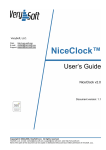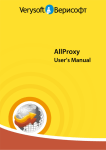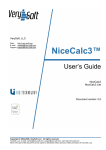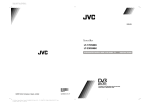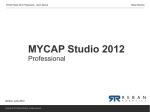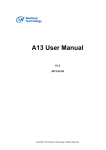Download User`s Manual
Transcript
Verysoft, LLC web: http://very-soft.com e-mail: [email protected] support: [email protected] WebVideoStreamerTM User's Manual WebVideoStreamer v.1.0 Paper revision: 0.1 Copyright © 2004-2009, Verysoft LLC. All rights reserved. E-mails: [email protected], [email protected], web: http://very-soft.com None of the part of this document can be copied or distributed without previous written permission of Verysoft, LLC. WebVideoStreamer — User's Guide Table of Contents I. Introduction.........................................................................................................................3 II. Application compatibility.....................................................................................................3 III. Installation and uninstallation of the program...................................................................3 IV. Basic features...................................................................................................................4 V. General principles of the application management...........................................................5 VI. Application setup and usage.............................................................................................5 VI.I. Service customization................................................................................................6 VI.II. Config tool usage......................................................................................................6 VII. Configuration from the scratch........................................................................................7 VIII. Demo sample..................................................................................................................8 IX. Connecting to current broadcast......................................................................................8 X. WebVideoStreamer usage terms and conditions..............................................................9 XI. Trial mode limitations........................................................................................................9 XII. Support and Contacts......................................................................................................9 XIII. End User License Agreement.......................................................................................10 Copyright © 2004-2009, Verysoft LLC. All rights reserved. E-mails: [email protected], [email protected], web: http://very-soft.com None of the part of this document can be copied or distributed without previous written permission of Verysoft, LLC. 2 WebVideoStreamer — User's Guide I. Introduction We appreciate your interest in WebVideoStreamer application. Verysoft is pleased to announce new application from Verysoft's Video Software Department. WebVideoStreamer designed to broadcast multimedia streams over Internet/Intranet networks. One of its major features is a capability to select audio/video hardware as a media sources. WebVideoStreamer uses standard, simple and publicly available protocols and formats for media data streaming. Server and Client side modules are developed using standard web technologies and practices. It's never been so easy to integrate and improve your online streaming business. Future releases of the WebVideoStreamer will be updated with new features. As usual we taking into consideration your critical reviews and ideas to make our software products better and suit your needs. II. Application compatibility Basic requirements for runtime environment is as follows: • • • • • DirectX-compatible device; Output signal in IYUV format; Windows 2000/2003/XP/Vista; CPU: Intel Core or AMD K8 series or better; RAM: 1024 mb or more; If you have any difficulties in determine which hardware you have and what characteristics it has, please refer to device users' manuals. III. Installation and uninstallation of the program You can download WebVideoStreamer from the official web-site: http://verysoft.com/WebVideoStreamer or from the third party web-resources. Copyright © 2004-2009, Verysoft LLC. All rights reserved. E-mails: [email protected], [email protected], web: http://very-soft.com None of the part of this document can be copied or distributed without previous written permission of Verysoft, LLC. 3 WebVideoStreamer — User's Guide Attention To avoid penetration of your PC by virus and other malicious software DO NOT COPY OR INSTALL applications hosted on UNTRUSTED web sites or sent to you by unknown identities. We recommend to download WebVideoStreamer and other Verysoft applications from the official web-site: http://very-soft.com To install the application run “WebVideoStreamer_setup.exe” file. Answer to the questions of the installation dialog to complete setup process. If you have any troubles or errors while installation, please, refer to an “Frequently asking questions and troubleshooting” section on the official web site (forum). Complete information about addresses and contacts you can find in “Support and Contacts” chapter. Attention Please read carefully text of “License Agreement” which is displayed on the screen of your PC while installation process. If you are not agree with license conditions you must cancel the installation and delete all application copies and related materials from all available storages. You can mail all your complaints and orders for special licensing conditions to: [email protected] Full text of the license can be found in the “License Agreement” chapter. To uninstall the application open “Add / Remove Applications” item from the Administrative menu section, select WebVideoStreamer item and click remove button. IV. Basic features Major functionality WebVideoStreamer are: description and competitive advantages of the • Capability to capture and broadcast media streams from a local hardware sources; • Capability to broadcast media streams from a local files; Copyright © 2004-2009, Verysoft LLC. All rights reserved. E-mails: [email protected], [email protected], web: http://very-soft.com None of the part of this document can be copied or distributed without previous written permission of Verysoft, LLC. 4 WebVideoStreamer — User's Guide • Support of several clients simultaneously; • AVC/H.264 high definition video support; • Independent configuration for broadcast sources; • Support of several sources simultaneously; WebVideoStreamer supports broadcasting in AdobeTM Flash format using so-called “HTTP streaming” approach. V. General principles management of After installation process is completed WebVideoStreamer services. WebVideoStreamer consists of several parts: the you can application use all accessible • WebVideo.exe – main application binary designed as service; • ConfigTool.exe – Graphical application for service configuration; • libx264.dll — video encoding library; • log4cplusU.dll — library for diagnostic and debug output messages support; Generally, to start broadcasting one must configure main service with appropriate parameters. VI. Application setup and usage This section contains description for program adjustment and management. Copyright © 2004-2009, Verysoft LLC. All rights reserved. E-mails: [email protected], [email protected], web: http://very-soft.com None of the part of this document can be copied or distributed without previous written permission of Verysoft, LLC. 5 WebVideoStreamer — User's Guide VI.I. Service customization After basic service starts it indicates a path to a configuration file. This file contains description for all virtual streams. Each virtual stream consist of media capture device description and specifications for video format resolution. Encoding module is configured according to mentioned information. Virtual stream is identified by alias and can be pointed as disabled. Configuration file represents as plain text file in XML format as can be created manually or with special application from WebVideoStreamer package. When executed main service initializes all active virtual streams to be ready for immediate broadcasting. Main service could be logically separated to next modules: • Capture module — it deals with hardware devices; • Encoder module — it encodes streams in AdobeTM Flash format; • Webserver — it promotes broadcasting to the net; • Control module — customizes and controls over the streams. Every network broadcasting request indicates type of the translation (live video or static content) and contains all necessary parameters to start http streaming. VI.II. Config tool usage Config tool allow to create and edit configuration files used be main server. To create new configuration select: “File” menu then “New” item. To edit configuration choose: “File” menu then “Open” item. Existing configuration file will be loaded for updating. To save current configuration open: “File” menu then “Save” item. Indicate file name and press “Save” button. Copyright © 2004-2009, Verysoft LLC. All rights reserved. E-mails: [email protected], [email protected], web: http://very-soft.com None of the part of this document can be copied or distributed without previous written permission of Verysoft, LLC. 6 WebVideoStreamer — User's Guide To save current configuration with other name select: “File” menu then “Save as” item. Indicate new file name and press “Save” button. To manage main service go to “Tools” menu and then “Control Service”. You can select configuration to run as well as start and stop WebVideoStreamer service. To configure WebVideoStreamer built-in webservice one should open “Tools” menu then “Configure Webserver”. Available settings allow to indicate which IP address and TCP port will be used for translation. To view debug and diagnostic output open “View Diagnostic” option located in the “Tools” menu. VII. Configuration from the scratch To add new streaming point one should follow next simple guideline: 1. 2. 3. 4. 5. 6. 7. Create new configuration file (“File” - “New”); Add new virtual stream (“Streams list” - “Add stream”); Indicate a virtual stream name; Set a stream as “active”; Adjust video source (Device, Resolution, Maximum Frame Rate); Apply all settings (“OK”); Test indicated device for compatibility issues. Check that selected device is free and is not occupied by another software; 8. It's required to save all changes; 9. Then go to “Configure Service” from “Tools” menu and select prepared configuration file; 10. Check broadcasting availability using demonstration sample. Configuration steps must be repeated every time you create streaming point for WebVideoStreamer. Also you can create configuration files manually by editing XML fields in such files. Copyright © 2004-2009, Verysoft LLC. All rights reserved. E-mails: [email protected], [email protected], web: http://very-soft.com None of the part of this document can be copied or distributed without previous written permission of Verysoft, LLC. 7 WebVideoStreamer — User's Guide VIII. Demo sample This section contains an example of folders and files location for demo movie streaming. “Www” — local folder (www home, Server Root); “www/demo” - files required for broadcating; “www/demo/st.html” - example of including HTML/JS code of an Adobe Flash (basic player component) and specification for the indicated stream (src). “www/demo/AkamaiMultiPlayer.swf” - AdobeTM Flash Player with User Interface. It will be loaded by basic flash player component. “www/demo/bbb.flv” - demo video with 256x144 resolution, 22 seconds length (H.264 video format, AAC sound format). To check a functionality of described example one should visit url: http://webserver_ip/demo/st.html, where “webserver_ip” represents an accessible DNS name. IX. Connecting to current broadcast Appropriate name of a virtual stream should be indicated with flvx extension specified. As an example: if configuration contains stream with “myroomcamera” name then “myroomcamera.flvx” should be use in network requests. Attention Please notice that network request for stream must not contains any additional symbols except domain address, path to root www folder and name of the stream with flvx extension. Stream request must be made from a root www folder. In case you are using another FLV player than included in the installation package you may require to use different software configuration. Trial version of the application can't stream live video. Copyright © 2004-2009, Verysoft LLC. All rights reserved. E-mails: [email protected], [email protected], web: http://very-soft.com None of the part of this document can be copied or distributed without previous written permission of Verysoft, LLC. 8 WebVideoStreamer — User's Guide X. WebVideoStreamer conditions usage terms and According to the license agreement that is represented in the “License agreement” chapter, WebVideoStreamer application distributed with “as is” principle. Verysoft persistently moves towards software products and services quality improvements as well as trying to develop and distribute maximum compatible applications but can’t be reliable for all users’ hardware and software configurations. We do not bear the responsibility for any damages and/or losses that usage or non-usage of any our software might cause, including WebVideoStreamer application. To obtain additional information and detailed usage terms description please turn to “WebVideoStreamer End User License Agreement”. Text of the agreement can be found in the “License Agreement” chapter. Also it is displayed before WebVideoStreamer installation. XI. Trial mode limitations Trial version of the WebVideoStreamer application has couple of limitations that are applied only to unregistered copy of the application. • Usage of AVC/H.264 codec is restricted; • Live streams functionality is disabled; Trial period is limited to 45 days. After it ends application becomes unusable. XII. Support and Contacts You can find all accessible information about current software products, their last Copyright © 2004-2009, Verysoft LLC. All rights reserved. E-mails: [email protected], [email protected], web: http://very-soft.com None of the part of this document can be copied or distributed without previous written permission of Verysoft, LLC. 9 WebVideoStreamer — User's Guide versions and updates on the official Verysoft web-site: http://very-soft.com All questions and issues related to products ordering are welcomed on the e-mail: [email protected] Registered as well as unregistered users can apply for a free support by mailing to Verysoft Support Team e-mail address: [email protected] Verysoft Team is always happy to receive your feedbacks, ideas and suggestions. You can route them to: [email protected] or [email protected] All individuals and parties interested in cooperation are welcome to contact Verysoft on: [email protected] XIII. End User License Agreement PLEASE, READ THIS LICENSE BEFORE USING THIS SOFTWARE. BY FOLLOWING THE "OK" BUTTON OR ANYHOW USING THIS SOFTWARE, YOU AGREE TO BECOME BOUND BY THE ALL TERMS OF THIS LICENSE. IF YOU DO NOT AGREE TO THE TERMS OF THIS LICENSE, CLICK "CANCEL" BUTTON, UNINSTALL THE APPLICATION AND DELETE ITS DISTRIBUTIVE AND ALL RELATED FILES. This End User License Agreement ("EULA") is a legal agreement between you (either an individual or a single entity) and Verysoft, LLC. Please, read it carefully. This EULA covers all existing versions of WebVideoStreamer : WebVideoStreamer and WebVideoStreamer Pro and their beta versions from now on referred below as "PRODUCT" unless otherwise specified. This software is shareware (TRY before you BUY). This means: 1. All rights to this PRODUCT are exclusively owned by Verysoft, LLC. Verysoft, LLC reserves all rights not expressly granted to you in this EULA. 2. The PRODUCT is protected by copyright and other intellectual property laws and treaties. Verysoft, LLC owns the PRODUCT title, PRODUCT content, copyright, and other intellectual property rights in the PRODUCT except third-party software products and modules included in the PRODUCT, if any. The PRODUCT is licensed, not sold. 3. THIS PRODUCT IS DISTRIBUTED "AS IS". NO WARRANTY OF ANY KIND IS EXPRESSED OR IMPLIED. YOU USE IT AT YOUR OWN RISK. THE AUTHOR WILL Copyright © 2004-2009, Verysoft LLC. All rights reserved. E-mails: [email protected], [email protected], web: http://very-soft.com None of the part of this document can be copied or distributed without previous written permission of Verysoft, LLC. 10 WebVideoStreamer — User's Guide NOT BE LIABLE FOR DATA LOSS, DAMAGES, LOSS OF PROFITS OR ANY OTHER KIND OF LOSS WHILE USING OR MISUSING THIS SOFTWARE. 4. You must not use, copy, emulate, clone, rent, lease, sell, modify, decompile, disassemble and reverse engineer the PRODUCT. Any attempt of unauthorized use will result in immediate and automatic termination of this license and may result in criminal and/or civil prosecution. All rights not expressly granted here are reserved by Verysoft, LLC. 5. Installing, copying, loading and otherwise using this software signifies the acceptance of the all license terms and conditions. 6. If you do not agree with the license terms and conditions you must remove installed software and all its files from your storage devices and cease to use the PRODUCT. 7. "COMPUTER" term in this EULA represents either electronic equipment itself if it is serving as a separate computing individual or computer system (mainframe) in the part computer belongs to. 8. Present agreement with end-user (including all supplements and modifications, that deliver with software) is full legal agreement between you and Verysoft, LLC about mentioned in this EULA PRODUCTS and commute for all previous and current oral and written statements, announcements, suggestions and declarations concerning licensed software. If any of clause in current agreement become void, impracticable or unlawful, all the rest of clauses are in force legal. If you already register PRODUCT, please, refer the section A. "FOR REGISTRED USERS". If you use unregistered version of PRODUCT, please, refer the section B. "FOR UNREGISTRED USERS". A. "FOR REGISTRED USERS". A.1. After PRODUCT registration, the "Activation code" is presented. "Activation code" incarnates the right to use with one version of the licensed software under the conditions listed in this EULA. A.2. Once registered, the user is granted a non-exclusive, transferable single license for any legal purposes, without right to sub-license, to use this PRODUCT in accordance with this EULA and any other written agreement with Verysoft. Single copy of the license gives you the right to use PRODUCT ONLY ON THE ONE COMPUTER IN CURRENT HARDWARE CONFIGURATION. CURRENT HARDWARE CONFIGURATION Copyright © 2004-2009, Verysoft LLC. All rights reserved. E-mails: [email protected], [email protected], web: http://very-soft.com None of the part of this document can be copied or distributed without previous written permission of Verysoft, LLC. 11 WebVideoStreamer — User's Guide means that program uses for internal needs information about your MOTHERBOARD, PROCESSOR and HARD DRIVE. If you change any of listed part you may need to reactivate "Activation code". For code reactivation process you should contact Verysoft Support Team with description of key unacceptability reasons. In any case "Activation code" can be exchanged free of charge not more that 2 times in a half of a year. Otherwise you should order "License for Extra Service". A.3. License itself and software can't be leased or rent, but can be granted to thirdparty individuals (parties) for constant use if they accept all terms of this agreement. A.4. "License for Extra Service" includes fixed amount of "Activation code(s)" and consultation(s) from Verysoft Support Team about "Activation code" usage. A.5. "License for Extra Service" granted only as an additional option to a main registration and can't be used for ordering a new licenses. Any attempt of unauthorized licensing will result in immediate and automatic termination of all agreements and "Activation codes" belongs to user will be deprecated. B. "FOR UNREGISTRED USERS". B.1. Anyone may use unregistered limited version of this software during trial period. If you wish to have fully operable PRODUCT version, you must register. B.2. The unregistered version of this PRODUCT may be freely distributed, provided the as non-modified distribution package. If the PRODUCT is an update version, the transfer must include this update and all the previous versions. None of person or company may charge a fee for the distribution of this PRODUCT without written permission from the copyright holder. Thank you for using our Software Products. Verysoft, LLC http://very-soft.com [email protected] [email protected] Copyright © 2004-2009, Verysoft LLC. All rights reserved. E-mails: [email protected], [email protected], web: http://very-soft.com None of the part of this document can be copied or distributed without previous written permission of Verysoft, LLC. 12