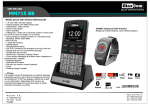Download Maxcom Fiberoptic Products
Transcript
MAX COM PRODUCT SPECIFICATIONS Fiber Optic 100 Mbps Ethernet Transceiver Model MX100 D D MX100 Fast Ethernet Transceiver 100 Base FX Link/Act PWR 10/100 MDI MAXCOM MDI-X TX RX FDX/Col 100 TX Description The MAXCOM MX100 is a Fast Ethernet media converter that translates transmission signals from a twisted-pair 100BASE-TX cable to 100BASE-FX fiber optic cable. The MX100 can be configured to transmit over one or two fiber strands. The MX100 expands network data transmission distances beyond the 100 meter limitation of copper wire to a maximum of 80 kilometers by using fiber optic cable in full duplex mode. The MX100 provides auto-sensing detection of full duplex or half duplex signaling. It has easy-to-read diagnostic LED's for continuous status reports on network speed, duplex media access control connection, and network traffic. The MX100 uses standard RJ-45 UTP/STP and SC or SC/APC fiber optic connectors and is IEEE 802.3u 100BASETX/FX compliant and operates with all devices that adhere to this standard. Features • • • • • • • • • 100Mbps Full Duplex One 100BaseT Port One 100BaseFX Fiber Port 80 Km Transmission Range 1 or 2 Fiber Strand Transmission Provide full wire-rate 200Mbps Duplex Transmission for greater network performance Plug-n-Play Ethernet & Fast Ethernet Switch IEEE 802.3u Compliant Guaranteed Switch performance and hardware compatibility with other Switches, Hubs and Adapter Model Selection Guide Model Description MX100-1S-SCA-40 MX100-1S-SCA-80 MX100-2S-SCA-60 MX100-2S-SCA-110 MX100-1M-SC-2 100Base Fiber Optic Ethernet Transceiver, 2 Port, 1 Fiber, SC/APC Connector, 40 Km 100Base Fiber Optic Ethernet Transceiver, 2 Port, 1 Fiber, SC/APC Connector, 80 Km 100Base Fiber Optic Ethernet Transceiver, 2 Port, 2 Fiber, SC/APC Connector, 60 Km 100Base Fiber Optic Ethernet Transceiver, 2 Port, 2 Fiber, SC/APC Connector, 110 Km 100Base Fiber Optic Ethernet Transceiver, 2 Port, 1 Fiber, SC/PC Connector, 2 Km Other Connectors and Distances Available Upon Request Application Drawing 100BaseT Network Switch or Hub SD ER P OW T UL FA M E OR M Y R IV E IT E CE M UX LAB SM AN TR 01 02 03 04 05 06 07 08 09 10 11 12 13 14 15 16 17 18 19 20 21 LANSWI TCH 2424B 22 23 24 AD DR ESS 12345678 IN OUT SER IAL Work Station Work Station SD PizzaSwitch 1 HS1 HS2 O K1 O K2 PS 2 3 4 5 6 7 8 9 10 1 1 12 CO NSOL E CO L AC T ST A- XYLAN MAX COM MAX COM One Optical Fiber Standards IEEE 802.3u 100BASE-TX/FX Fast Ethernet Connection Ports 1 Port UTP & 1 Port Fiber Switch; 1 RJ-45 100Mbps UTP port and 1 100Base-FX fiber port Network Media 100 BaseT: UTP category 5 100 BaseT: SC 62.5/125 microns multi-mode Fiber cable Crossover Push Button LED indicators 1 crossover button for the UTP port Power, Link/Activity, Full Duplex/Collision,100Mbps Physical Dimensions Environment Input Power Requirements: 260mm x 44mm x 145mm Temperature: Operating: 0C to 40C Storage: -20C to 70C Humidity: Operating: 10% to 90% RH Storage: 5% to 90% RH Voltage: 110/220V Auto-sense Internal Power, USA Registration FCC Part 15 Class A, CE, UL, CUL, TUV, VCCI 1 Package Includes • • • • Two Port 100TX - 100FX Transceiver Power Cord Rack-mountable hardware Easy to follow owner's manual System Requirements • IEEE 802.3 10BaseT Ethernet or IEEE 802.u 100BaseTX Fast Ethernet Warranty • 5 year limited warranty MAXCOM 711 S. Carson St. Carson City, NV 89701 Tel: (800) 493-2167 Fax: (209) 333-0388 User’s Manual MX100 Series MX100 Fast Ethernet Transceiver 100 Base FX MAXCOM TX RX Link/Act PWR FDX/Col 100 10/100 MDI MDI-X TX Fiber Optic Fast Ethernet Transceiver MX100 Users Manual and Installation Guide Section 1: Overview Section 2: Installation Guide Section 3: Switch Configuration Procedure Section 4: Specifications MX100 Overview Product Features Ÿ Ÿ Ÿ Ÿ Ÿ Ÿ Ÿ Ÿ Ÿ Ÿ Ÿ One-channel media conversion between 100BASE-TX and 100BASE-FX Fiber media allows: multi-mode fiber using SC, ST, VF-45 or MT-RJ connector; single-mode fiber using SC connector Auto negotiation of speed and duplex mode on TX port One DIP switch for configuring fixed speed and full duplex modes Store-and-forward mechanism Full wire-speed forwarding rate Back-pressure & IEEE802.3x compliant flow control Front panel status LEDs One push button for uplink purpose Used as a stand-alone device or with a chassis Hot-swappable when used with a chassis Ports The Converter provides one TX port and one FX port. For the FX port, it provides options of either multi-mode or single-mode fiber and a wide range of connectors. For the TX port, it uses RJ-45 connector and full duplex 100Mbps. Front Panel & LEDs MDI/MDI-X button There is one MDI/MDI-X button next to the TX port for uplink use. Push the button to enable the uplink function. Front Panel - Single Fiber with SC/APC Fiber Optic Connectors MX100 Fast Ethernet Transceiver 100 Base FX Link/Act PWR 10/100 MDI MAXCOM TX RX FDX/Col 100 MDI-X TX Fiber Optic Port (FX) Figure 2: Front Panel of MX100 100Base-T Port (Full Duplex) LED Indicators The LED indicators give you instant feedback on status of the converter: LEDs State Indication Power Steady Power on Off Power off Steady Connection at speed of 100Mbps Off Connection at speed of 10Mbps Steady A valid network connection established LNK stands for LINK Flashing Transmitting or receiving data ACT stands for ACTIVITY Steady Connection in full duplex mode FDX stands for FULL-DUPLEX Flashing Collision occurred COL stands for COLLISION Off Connection in half-duplex mode 100 (Mbps) LNK/ACT FDX/COL Upper Row: Fiber Optic Port LEDs 100 Base FX TX RX Link/Act PWR FDX/Col 100 10/100 MDI MDI-X TX Lower Row: 100BaseTX LED Status MX100 Installation Guide Front Panel - Single Fiber with SC/APC Fiber Optic Connectors MX100 Fast Ethernet Transceiver 100 Base FX MAXCOM Link/Act PWR 10/100 MDI MDI-X TX RX FDX/Col 100 TX 100Base-T Port (Full Duplex) Fiber Optic Port (FX) Rear Panel On / Off Switch AC Power Connector Installation Procedure: 1. Mount the unit in either an EIA 19" Rack, desk top or wallmount configuration. 2. Ensure that the unit is properly ventilated. 3. Connect AC power to the IEC Power Connector located in the rear of the unit. 4. Connect the Fiber Optic Connectors to the Fiber Span. Verify that the Link LED is Green when a compatible 100BaseFX transceiver is transmitting over the fiber. 5. Connect the 100Base-TX port to either a PC, HUB or Switch that supports 100Base-TX Links. Verify that the LINK LED is GREEN. If the LINK LED is NOT GREEN, toggle the front panel's MDI front from straight connection to a crossover connection. 6. When both the 100Base-TX LINK LED is GREEN and the 100Base-FX LINK LED is GREEN, test the link by PINGing a known IP address on the remote end. Troubleshooting Tips 1. 100Base-TX LINK LED is NOT GREEN a. Try toggling the front panel MDI switch b. Try a different CAT-5 Jumper 2. 100Base-FX LED is NOT GREEN a. Verify that an Optical Signal is present b. Try looping back a fiber optic jumper from the TX port to the RX Port Special Installation Note For MX100-1S-SCA-80 Models The MX100-1S-SCA-80 model transmits full duplex on 1 fiber by using two wavelengths: 1310 and 1550. The following table indicates the wavelength for each version: Model MX100-1S-SCA-80-13 MX100-1S-SCA-80-15 Wavelength 1310 nm 1550 nm When Installing MX100-1S-SCA-80 version, install the 1310nm version at one end of the link and the 1550nm version at the other end of the link, as shown. MX100-1S-SCA-80-15 MX100 Fast Ethernet Transceiver 100 Base FX MAXCOM TX RX Link/Act PWR FDX/Col 100 10/100 MDI MDI-X TX 1550 nm version Fiber Optic Cable MX100-1S-SCA-80-13 MX100 Fast Ethernet Transceiver 100 Base FX MAXCOM TX RX Link/Act PWR FDX/Col 100 10/100 MDI MDI-X TX 1310 nm Version Note: The MX100s WILL NOT operate correctly if the same version is installed at both ends. MX100 Configuration: 100Base Transceiver, Full Duplex Switch Settings Installation Procedure for Units with Configuration Switches: 1. Remove Power from Unit, remove AC power cord and remove Top Cover 2. Locate Configuration Switches. If Configuration Switches not present, use the installation procedure for units without switches 3. For units with configuration switches: a. turn S1, S3, S5 and S6 to ON (UP). b. Verify that Switches S2 and S4 are OFF (DOWN). 4. Replace Top Cover and re-install the unit Configuration Switches (Facing Rear Panel) Switch 1 S1 KENDIN Top View MX100 Fast Ethernet Transceiver MAXCOM Uplink MX100 Front Panel