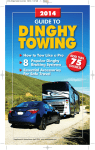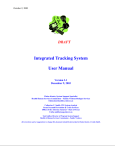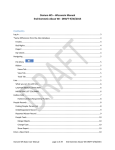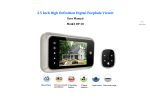Download Document in Adobe Acrobat format
Transcript
Measuring Adult Victimization in Alaska: Technical Report Prepared for the Bureau of Justice Statistics by the Alaska Justice Statistical Analysis Center Justice Center University of Alaska Anchorage February 2002 JC 20 | 0109.011 Measuring Adult Victimization in Alaska: Technical Report Prepared for the Bureau of Justice Statistics by the Alaska Justice Statistical Analysis Center Justice Center University of Alaska Anchorage February 2002 JC 20 | 0109.011 This research was supported by Grant No. 2000-BJ-CX-K013 awarded by the Bureau of Justice Statistics, Office of Justice Programs, U.S. Department of Justice. Contents Introduction . . . . . . . . . . . . . . . . . . . . . . . . . . . . . . . . . . . . . . . . . . . . . . . . . . . . . . . . . . . . . . . . . . 1 Problems Encountered with the CVS Software . . . . . . . . . . . . . . . . . . . . . . . . . . . . . . . . . . . . . . . 1 Major Activities . . . . . . . . . . . . . . . . . . . . . . . . . . . . . . . . . . . . . . . . . . . . . . . . . . . . . . . . . . . . . . . 3 Purchasing Software . . . . . . . . . . . . . . . . . . . . . . . . . . . . . . . . . . . . . . . . . . . . . . . . . . . . . . . . 3 Programming the Victimization Survey . . . . . . . . . . . . . . . . . . . . . . . . . . . . . . . . . . . . . . . . . . 4 Testing the Victimization Survey Structure . . . . . . . . . . . . . . . . . . . . . . . . . . . . . . . . . . . . . . . 7 Developing a Dataset Reduction Strategy . . . . . . . . . . . . . . . . . . . . . . . . . . . . . . . . . . . . . . . . 7 Products . . . . . . . . . . . . . . . . . . . . . . . . . . . . . . . . . . . . . . . . . . . . . . . . . . . . . . . . . . . . . . . . . . . . . 9 Appendix A. Problems Associated with the BJS Crime Victimization Survey Software Program . . . . . . . . . . . . . . . . . . . . . . . . . . . . . . . . . . . . . 11 Appendix B. Administering the Victimization Survey . . . . . . . . . . . . . . . . . . . . . . . . . . . . . . . . 14 Appendix C. Exploring the Victimization Survey without Ci3 or WinCati . . . . . . . . . . . . . . . . 34 Introduction In Fall 2000, the Justice Center at the University of Alaska Anchorage received funding from the Bureau of Justice Statistics under the State Justice Statistics Program for Statistical Analysis Centers. The proposal originally funded under this program involved administering a local version of the National Crime Victimization Survey to a sample of residents of Anchorage, Alaska. Moreover, the Justice Center planned on convening a working group tasked with developing a protocol for administering similar surveys in rural Alaska. The State Justice Statistics program encouraged applicants to address one or more of nine priority themes/topics. Local victimization surveys were one of the themes considered high priority. Specifically, theme 2000A provided funding to conduct victimization surveys: Supplemental funding will be available for SACs to conduct state level and/or local crime victimization surveys. SACs receiving funds under this theme must agree to use the BJS developed Crime Victimization Survey software, which can be easily modified to meet State/local priorities and requirements. Upon receiving funding, the Justice Center proceeded with the planning stages of the victimization survey. One of these tasks included testing and modifying the BJS Crime Victimization Survey software. However, the Center quickly learned that the Crime Victimization Survey software designed by BJS was inadequate for its purposes. The problems associated with the software resulted in the recording of inaccurate data, incorrect dates, and incomplete responses. Furthermore, the software was not easily modified and exported data was often incomplete and/or difficult to analyze. Due to these limitations, the Justice Center submitted a revised proposal outlining a project designed to ultimately overcome many of the limitations inherent with the Crime Victimization Survey software. Instead of actually administering a crime victimization survey as originally planned, the new project involved developing a survey administration platform using a commercially available computer-assisted telephone interviewing (CATI) software program. This report describes the process of developing and testing the victimization survey using this alternative software program. Problems Encountered with the CVS Software Fiscal Year 2000 Theme 2000A required grantees to use the Crime Victimization Survey software recently developed by the Bureau of Justice Statistics. The computer-assisted telephone interviewing (CATI) software program included questions that were based on those from the -1- National Crime Victimization Survey that has been conducted since the early 1970s. Furthermore, the software was designed to expedite the process of collecting victimization and community policing data from state or local jurisdictions. The value of these data would be unequivocal; states and local communities would finally have a data source that allows them to assess crime through methods that complement official data sources. In addition, victimization survey results provide communities with a rich data source that allows them to examine issues relating to community policing, underreporting of crime, fear, and neighborhood quality of life. Certainly, this information would be equally valuable to Anchorage, Alaska. However, the Crime Victimization Survey software, as it existed at the time of the original project proposal, was not a suitable platform from which to conduct a local survey in Anchorage. This section briefly addresses key problems that the Justice Center encountered while preparing to administer the survey. The Justice Center began preparations for the victimization survey in January 2001. Initially, the principal investigator familiarized himself with the software. Subsequently, significant amounts of time were spent attempting to modify the existing survey so that it better fits the geography and demography of the Municipality of Anchorage. In addition, attempts were made to broaden certain questions in order to increase the overall survey response rate.1 Additional efforts to modify the software came after the Justice Center was contacted by the Anchorage Women’s Commission. The organization had established a domestic violence committee that made a series of recommendations concerning violence in Anchorage, one of which was to conduct a local crime victimization survey. After learning that the Justice Center had received funding to conduct a similar project, the Women’s Commission inquired about the possibility of adding certain questions to the survey that addressed the commission’s key concerns. The Justice Center willingly agreed to assess the feasibility of adding questions to the prepackaged survey. However, a key problem arose. While the software is advertised as easily customizable, the actual program is difficult to modify. The principal investigator was told by BJS staff on several occasions that survey modification requires extensive knowledge of database design, generally, and Microsoft Access, specifically. Furthermore, they indicated that modifying question phrasing was relatively easy while altering the arrangement of questions and adding/deleting questions was more challenging. One staff member advised against modifying the software. As a result of these admonishments, the Justice Center sought alternative methods of including additional questions without needing to alter the software and, potentially, compromise the integrity of the software (e.g., paper addendums). Unfortunately, the difficulty in modifying the software was only one problem encountered when preparing for the survey. Appendix A details the problems within the software program. The 1 For example, the first question in the survey asks the respondent to specify his/her exact street address. The Justice Center believed that such a question would reduce the overall survey response rate, particularly among individuals who are concerned about preserving their anonymity. -2- aforementioned problems not only hampered interviewer efficiency (e.g., incorrect dates), they contributed to larger concerns about the accuracy of the data collected (e.g., multiple responses might be inadvertently recorded). These problems were brought to the attention of BJS and JRSA staff members. The original project’s principal investigator met with Carlena Austin (BJS) and Lisa Walbolt (JRSA) at the 2001 conference of the Academy of Criminal Justice Sciences in Washington, D.C. The Justice Center’s concerns were expressed to both Ms. Austin and Ms. Walbolt and they indicated that others have experienced similar difficulties. While the Justice Center was informed that there was going to be an attempt to update the software, no timetable was given. Ms. Austin was extremely helpful during the process and has provided the Justice Center with contact names and numbers for others who have used/are currently using the software. Following her suggestion, the principal investigator contacted individuals at the University of New Hampshire and the Sheriff’s Department of Pierce County, Washington. Both individuals used the software yet they reinforced the Justice Center’s concerns about using the software. The Pierce County Sheriff’s Department used the software but not for a victimization survey. Instead, they used the software as a platform for constructing surveys for alternative purposes. In conversation, a representative from that organization indicated that nearly three months were needed to break down and rebuild the software to meet his organization’s needs. The University of New Hampshire, on the other hand, proceeded to use the software as designed. They acknowledged the limitations of the software and recognized that some of the data may be compromised. In other words, they ignored the problems in the software without correcting them. The Justice Center certainly agrees with the desire of the Bureau of Justice Statistics to conduct local victimization surveys. The topics addressed by such a survey are important. However, the limitations and problems with the current version of the Crime Victimization Survey software lead the Center to question the integrity and utility of any data collected through its use. Instead, the Justice Center proposed to develop the victimization survey by incorporating the questions contained in the original CVS software into a widely used CATI software program. Major Activities Purchasing Software In order to continue with the original proposal’s plan to administer a victimization survey in Anchorage, the Justice Center proposed to use the current survey questions and construct a questionnaire using a popular CATI software program. This process began in Spring 2001. The Justice Center began by researching available CATI software programs and, upon careful consideration and testing using demonstration software, it decided that Sawtooth Technologies’ -3- computer-assisted telephone interviewing system was the best available program. The system contained all of the typical CATI functions and, more importantly, was flexible in its operation and the learning curve was not very steep. As a result, the Justice Center purchased the Sawtooth system in Spring 2001. The software is compatible with various question formats, including all of those included in the original Crime Victimization Survey software (e.g., single response, multiple response, and openended questions). Moreover, the software allows users to automatically fill in question text or responses based on previous responses and skip questions that are not applicable. The software also has database capabilities; therefore, all data gathered using this software will automatically be recorded in a format that is compatible with common software applications such as MS Access, MS Excel, and, most important for the Justice Center, SPSS. The system purchased from Sawtooth is actually two software programs in one. The first, Ci3 for Windows, is the questionnaire authoring application. The Justice Center programmed the victimization survey using Ci3 software. The second application, WinCati, is Sawtooth’s CATI software system. WinCati adds functionality that is not available in Ci3 alone including call management, disposition assignment, callback scheduling, and other CATI features. The functionality added through the WinCati program is most useful when actually administering the survey; the actual creation and testing of the victimization survey in this project used the authoring program, Ci3, much more often than WinCati. Programming the Victimization Survey The most challenging part of this project was the programming phase. The difficulty lies not in learning of the Ci3 programming language or in entering question text. Instead, the challenge was programming the complex skip patterns which exist within the paper and pencil NCVS. In addition, structural changes to the survey as well as modifications were made in order to make the survey easier to use and more relevant to the needs of Anchorage. This section describes several of these issues. Learning how to program the victimization survey using Ci3 was initially a daunting task. The principal investigator, along with a research associate, made great use of the tutorial and reference manual that accompanied the software program. However, we were only able to proceed so far on manuals alone. The actual process may best be described as one of trial and error. The survey itself was separated into modules with each tackled one at a time before being combined with the whole. For example, the community policing questionnaire was treated separately from the rest of the questionnaire. The principal investigator programmed this portion of the survey and then appended it to the programming for the remainder of the survey. -4- The obstacle causing the most frustration, however, was the complexity of the questionnaire. By complexity, we refer not to the length or content of the questionnaire but, rather, the contingent relationships between questions resulting in complex skip patterns. A glance through the Syntax Guide will illustrate this complexity. In some cases, skip pattern programming amounted to more than 10 lines of text. To say that the principal investigator easily identified the underlying logic of the skip patterns would be misleading. The skip patterns were programmed and repeatedly tested (see Testing the Victimization Survey Structure below). It was only after research assistants worked through the survey dozens of times and repeated modifications were made to the programming syntax that confidence was gained that the Justice Center survey captured the patterns underlying the original survey. The programming altered the survey in several ways from its original NCVS format. Structurally, the survey was modified to ease use. The NCVS database is constructed as a one-tomany database. The one table includes household demographic questions as well as household victimizations. In contrast, the many table contains all personal victimization data for all members of the household. This type of structure is a perfect option when the goal of the survey is to interview all members of a particular household. Personal victimization entries are variable, depending upon the number of respondents in the household and the number of victimizations reported. What if, however, the goal was to interview a sole respondent from each household? A complex one-to-many database would be unnecessary so long as all victimizations from a single respondent could be recorded. Since the Justice Center survey is designed to capture responses from a single household member, this is the type of database underlying the Center’s victimization survey. All respondents are included in a single table; each record in the database represents one household and one household member. All reported victimizations (up to 10) are recorded within this single record. Consequently, data analysis is relatively easy. The database could be analyzed as is or easily converted to a database wherein each record represents a unique incident. Structural changes aside, several other alterations were made to the National Crime Victimization Survey as it was programmed into Ci3. The first set of changes fall into a category relating to the eligible sample. While the NCVS is administered to all household members age 12 and older, the Justice Center set a lower-age limit of 18. In other words, the survey is constructed as an adult victimization survey. A conscious decision was made to exclude individuals under the age of 18 because of the potential difficulties in obtaining parental consent to interview a minor and the potential unreliability of using a proxy interviewee. In addition, for practical reasons, the survey is constructed to capture responses from a single household member. Thus, unlike the NCVS where all household members age 12 and older are interviewed, the Justice Center survey focuses on a single household member age 18 or older. The primary consideration here was twofold. First, the Center speculated that trying to secure interviews from all adult household members would be extraordinarily difficult, particularly when one considers that most of the calls made to household -5- result in callbacks anyway. Second, the increase in time spent interviewing multiple household members would greatly extend data collection. The second set of changes can best be described as content modification. These changes are related to questionnaire ordering and question inclusion or exclusion. These changes are described below: C Demographic questions were moved to the end of the survey. As such, the survey begins with a few brief qualifying questions and proceeds directly to the victimization screening questions. The Justice Center decided to make this change only after beginning the actual administration of the survey. Respondents were typically most upset about being asked personal question and, on several occasions, terminated the questionnaire at that point. As a result, data were not collected about victimizations, community policing, or perceptions of neighborhood. The survey allowed the Center to collect these data even if the respondent decided to terminate during the demographic portion of the survey. C Reference period was extended from six months to twelve months. Unlike the NCVS, the Justice Center survey was not going to be administered to the same household every six months. Thus, the reference period was extended. C Respondents were not asked the county of victimization (NCVS Incident Report question 8a) since Alaska does not have county units. C Respondents were not asked if incident happened on an Indian Reservation (NCVS Incident Report question 9). C Many of the “check item” questions from the NCVS were eliminated. However, the logic behind them was programmed into the victimization survey thereby automating the process. C Business-related questions (NCVS Incident Report questions 138b through 139) were not included since they were only recent additions to the NCVS and the survey construction process began by using questions from the BJS Crime Victimization Survey Software. C Disability/health questions (NCVS Incident Report questions 167 through 176) were not included since they were only recent additions to the NCVS and the survey construction process began by using questions from the BJS Crime Victimization Survey Software. C Household questions about farm sales and Indian reservations (NCVS 1 questions 8 and 12e) were excluded because they were not relevant to a household survey of Anchorage residents. C The income question (NCVS 1 question 12a) was modified to reduce the number of choices by using $10,000 increments. During the administration of the NCVS, a card is handed to respondents with each of the 14 income categories. The respondent then marks/points out the appropriate category. During a telephone survey, reading the answer choices was a -6- tedious process that created confusion for respondents. The Justice Center decided to simply the categories. Testing the Victimization Survey Structure The Justice Center produced an initial version of the victimization survey using Ci3 software yet the construction and revision of the survey considered for nearly eight months. From December 2001 through March 2002, the Justice Center employed two research assistants. Their assignment was to repeatedly work through the survey using the interviewer interface (they did not view the programming syntax) while comparing the survey with the paper-and-pencil NCVS instrument. In essence, the researchers were advised to “break the survey.” That is, they were instructed to locate typographical errors and structural integrity problems associated with skip patterns and make any other recommendations that they felt would lead to a better interviewer interface (e.g., suggestions about fonts). The researchers worked tirelessly for four months, identifying flaws and offering suggestions. They checked the logic of every question, verifying skip patterns against paper copies of the National Crime Victimization Survey’s NCVS-1 and Incident Report. After each survey runthrough, they would provide a list of errors/suggestions/enhancements to the principal investigator. Together the principal investigator and the research assistants engaged in a cyclical process of program, test, suggestion, reprogram, retest, and so on. This process was extremely advantageous. The most difficult part of developing this survey on the Sawtooth platform was ensuring that the skip patterns remained and reflected the patterns that existed in the NCVS instrument. The work of the research assistants was critical to preserving the integrity of the NCVS. By the end of March 2002, the testing phase had run its course. The Justice Center felt confident that the survey was ready for administration. Developing a Dataset Reduction Strategy Even after completing the programming and testing phase of the project, the Justice Center was still faced with a considerable challenge resulting from the complexity of the survey. Although the survey constructed was more than sufficient for data collection, it was quickly determined that any dataset created during the administration of the survey was going to be massive; the number of variables in exported SPSS file was 13,014. Thus, the Justice Center had to develop a procedure for reducing the number of variables into a more manageable dataset. This was accomplished by developing an SPSS syntax file. -7- Three factors contributed to the large number of variables in the dataset. First, the National Crime Victimization Survey itself is a complex questionnaire comprising several hundred questions.2 Since the goal was to maintain the integrity of the original survey as much as possible, the Justice Center did not eliminate many questions from the original instrument.3 Second, the survey was programmed with the capacity to handle ten separate incidents, all of which are included in the exported dataset regardless of whether or not they are actually used. However, once the dataset is exported, users can simply delete out those variables for incident reports that were not used. For example, if no respondents report more than five incidents, users can delete victimization report variables for the remaining five victimizations thereby reducing the overall number of variables. The final and most important contributor to the large number of variables is the Ci3 program itself. The vast majority of the questions in the victimization survey require interviewers to select one or more responses from a list of possible choices. These questions result in dataset variables equal to the number of possible answer choices. For example, consider a hypothetical question number 20. This question has both yes and no responses as well as don’t know and refused options. Ci3 exports the answer to this question as four separate variables, each taking a value of 1 (present) or 2 (absent). The four variables would be named the following: 20_1 20_2 20_3 20_4 Variable 20_1 corresponds to the “yes” option, 20_2 to the “no” option, 20_3 to the “don’t know” option, and 20_4 to the “refused” option. If 20_1 assumed a value of 1 while the other three took the value of 0, the respondent’s answer to question 20_1 would have been “yes” (20_1 was present thereby indicating that it was marked while the other three variables were absent indicating that they were not marked). This method of exporting the data is certainly warranted for answers that require multiple responses; however, the number of variables unnecessarily increases for single-response answers. Thus, the Justice Center created an SPSS syntax file that would combine variables from singleresponse questions into a single variable. The new variable would simply be called 20 and would take one of four values (yes, no, don’t know, refused). 2 Of course, the skips patterns which exist throughout the questionnaire reduce the number of questions actually asked of respondents. 3 Those questions that were eliminated were irrelevant to a victimization survey of residents of the Municipality of Anchorage (e.g., questions about farming). -8- The SPSS syntax file generated does more than simply recombine multiple variables into single variables. The syntax adds variable labels (descriptive names) to all variables in the dataset. Moreover, it produces value labels for each variable. Most importantly, the syntax dramatically reduces the size of the dataset by more than 50 percent from just over 13,000 variables to slightly more than 6,000 variables.4 Products Several products were borne out of this research project. The deliverables included as hard copy documents and/or electronic files on the enclosed CD-ROM are designed to allow any individual or institution with Ci3 software to work with the victimization constructed by the Justice Center. These products include the following: 1. Survey syntax.5 The text file includes all of the programming for the victimization survey. Users can simply copy the contents of this document and paste them into a new questionnaire window in the Ci3 software program. Upon compiling this programming using the compile function in Ci3, users will be ready to administer this survey by creating field disks or by preparing a CATI system. 2. Syntax guide. The syntax guide is a printed copy of the survey syntax reduced to include only a single incident report (remember, all incidents reports use the same programming with different variable names). Moreover, the syntax guide describes the most commonly used commands in the syntax, illustrates several examples, and explains other relevant information relating to qualifying instructions and disposition codes (features associated with WinCati). 3. SPSS syntax for converting variables.6 This SPSS syntax files transforms variables and assigns value and variable labels. The importance of transformation was described in more detail previously but, briefly, the primary reason for transforming the exported dataset is to reduce the overall number of variables. The SPSS syntax file can be opened in SPSS and run on datasets collected using the questionnaire syntax developed as part of this project. 4. Codebook. The codebook describes each variable including the value labels assigned. The codebook variables are described post-transformation. That is, the enclosed SPSS syntax file must be run on exported data prior to using the codebook. 4 Recall that unused victimization report variables may be deleted further reducing the overall size of the dataset. For example, the respondents to a Justice Center survey never reported more than five incidents. The Center was able to delete nearly 3,000 additional variables corresponding to unused victimization reports six through ten. 5 Electronic file survey_syntax.txt on the enclosed CD-ROM. 6 Electronic file spss_syntax_for_conversion.sps on the enclosed CD-ROM. -9- 5. Demonstration files. The demonstration files allow anyone to view the survey user interface regardless of whether or not they own the software program on which the survey was developed. Instructions for viewing the demonstration files are included in Appendix C. Future Plans The purpose of developing the victimization survey on a third-party software platform was to allow the Justice Center to administer the survey to a sample of residents of Anchorage, Alaska. Additional funding allowed the Center to begin data collection in April 2002. At the present time, data have been collected for nearly 800 Anchorage residents. The survey worked exceptionally well and data collection continued with few problems (those that did emerge were simply learning curve issues). The Justice Center is confident in the survey developed for this project and anticipates analyzing data collected with the survey sometime in Fall 2002. In the future, the victimization survey might be administered once again or new surveys will be developed using the Sawtooth software platform. -10- Appendix A. Problems Associated with the BJS Crime Victimization Survey Software Program Household CVS1 with COPS Supplement 1. Question 46c (Vandalism): Many questions include an “other” response category. In most cases, the interviewer selects “other” and a text box is enabled allowing the interviewer to describe or specify what is meant by “other.” However, selecting the “other” category in Question 46c does not enable the text box, thereby prohibiting the interviewer from providing additional information. 2. Question 17b (What type of activities did you see): The question asks the respondent to indicate which community activities they saw police performing. The interviewer is instructed to enter the appropriate answer for all categories that apply. Yet, the software program only allows the interviewer to select a single activity. This is an obvious limitation considering that the question asks respondents to “specify what types of activities.” The BJS report, Criminal Victimization and Perceptions of Community Safety in 12 Cities, highlights the fact that multiple responses should be allowed. Crime Incident Report 1. Question 42 (What did you do): The question asks respondents to indicate which actions they took to protect themselves. When the software presents this question for the interviewer to read, two categories appear in the response pane. One of the categories is a major heading that is not a valid data point. Instead, the respondent must open up a list of subcategories. The major category heading is “attacked offender with weapon.” However, only three of the nine subcategories have anything to do with a weapon. Without clicking on the broad category heading, the interviewer might be inclined to select “other” if he/she believe that the respondent’s answer has nothing to do with attacking an offender. This would be an inaccurate assumption. 2. Question 43a (Before or after injury): The question asks whether protective actions were taken before or after injury, although the respondent never indicated that he/she was injured. This question appears even if the respondent answered “no” to Question 24 (did the offender hit you, knock you down, or actually attack you), Question 25 (did the offender try to attack you), and Question 26 (did the offender threaten you). The question is inapplicable since the respondent never mentioned any injury. 3. Question 96 (what items were taken): Question responses are displayed in the answer pane as seven broad categories. These categories are not valid data points; they cannot be selected and cannot be recorded as responses. In order to view valid data points/see subcategories, the user must either double-click the broad category heading or click on the plus sign to the left of the heading. If the interviewer does the latter, the broad category heading is highlighted. This -11- should not be problematic since the heading is not a valid data point. However, if the user does not deselect this category, additional, unwanted responses are recorded. The software inexplicably moves this broad category highlight up to the next valid data point. In many cases, this is not an answer given by the respondent or an answer recorded by the interviewer. This problem likely results in a compromised dataset. 4. Question 117 (why was it not reported to the police): Question responses are displayed in the answer pane as six broad categories. These categories are not valid data points; they cannot be selected and cannot be recorded as responses. In order to view valid data points/see subcategories, the user must either double-click the broad category heading or click on the plus sign to the left of the heading. If the interviewer does the latter, the broad category heading is highlighted. This should not be problematic since the heading is not a valid data point. However, if the user does not deselect this category, additional, unwanted responses will be recorded. The software inexplicably moves this broad category highlight up to the next valid data point. In many cases, this is not an answer given by the respondent or an answer recorded by the interviewer and results in a compromised dataset. 5. Question 1b (identify screen question from CVS1): If the respondent indicates that he/she experienced what was believed to be a victimization and did not report it to the police (Question 45a “Unreported Incidents of Crime” in the Household CVS1 with COPS Supplement), a problem appears in the incident report. Question 1b is inaccurately constructed. The left pane shows all screen questions and their corresponding answers. The right pane shows the corresponding questions that help guide the interviewer through the incident report. However, while the right pane includes ten separate screen question categories, the left pane only includes nine categories. The discrepancy should not exist. Consider the following example. A respondent indicates that he/she had a vehicle stolen but did not report it to the police (Question 45a). When the interviewer gets to incident report Question 1b, stolen car should appear under the Question 45b label in the left pane. However, there is no 45b label. Instead, the response is placed under the 44b category, although this refers to a completely different question. Without understanding this error, the interviewer would simply select the corresponding response category 44b in the right pane. As the interviewer proceeds through the interview, he/she will encounter a question that reads, “You said that during the last twelve months, no.” Obviously, this is incorrect. The question should read, “You said that during the last twelve months someone stole your car.” Miscellaneous 1. On some occasions, an interview might be only partially completed. When the interviewer attempts to schedule a callback, the software displays a default date of January 1980. Although this may be easily overcome by navigating to the appropriate date, it is certainly inefficient since it is impossible to call a respondent on a date that has already passed. -12- 2. On some occasions, an interview might be only partially completed. The respondent might not want the interviewer to call him/her back. If the interviewer assigns the status “Term-Person Refused to Complete Survey,” the phone number is closed with a date of 12/31/29. 3. The software contains a file explaining the process of exporting data. The CVS Software User’s Manual (p. 74) instructs the user to look for the file expformat.txt for more information on exporting. However, the file is actually a Word document rather than a text file. In addition, the file name is expfrmat.doc rather than expformat.txt. This mistake makes it difficult to locate the file using the find/search function in Windows. 4. The software is unable to handle multiple incidents. The reports module does not tabulate multiple incidents nor does the software export data for multiple incidents. This limitation is extremely problematic. The completed dataset is incomplete and analysis is difficult. Furthermore, asking questions for second and subsequent incidents is inefficient and not worthwhile. 5. Exported data are not in a user-friendly format. For example, multiple response fields are exported in columns reading “0011.” This number indicates that the question had four possible responses and multiple responses were allowed. In the example case, options three and four were selected. How are these data analyzed? Frequencies simply provide an indication of all of the various combinations that were recorded. What if the user wanted to determine what percent of respondents selected option four? The data could be more easily analyzed if the responses were in four separate columns, each indicating whether a response was selected or not. Data in this format can easily be analyzed individually or as multiple response categories. 6. The software assigns crime codes that are invalid. For example, if the software’s sample answer 3 is exported, the program assigns a crime code of 37. Page 270 of the user’s manual does not list a crime code of 37. -13- Appendix B. Administering the Victimization Survey This section describes the procedures for administering the crime victimization survey once a potential respondent consents to participating. The primary focus is on identifying conventions adopted during the programming phase, describing the process of navigating through the survey, and generating victimization reports. It is assumed that users are familiar with Ci3 and WinCati to the extent that the survey syntax is loaded, CATI parameters established, and other preparatory procedures tended to.7 Question Types Information/Instructional: Information/instruction questions are screens in which no entries are keyed and no data recorded. Interviewers read the information aloud or follow the instructions on the screen without reading the remarks to the interviewers. The example below is an example of an informational/instructional question type. This screen, the first to appear when a survey is commenced, instructs interviewers to read an introductory statement to the respondent from a hardcopy form at their workstation. Single-response: Single-response questions require interviewers to key a single answer from a list of possible responses. Single-questions are easily identifiable through the circular radio button to the immediate left of each potential answer choice. Interviewers select an answer choice by 7 Two important factors contributed to our decision to omit instructions for loading the survey, establishing parameters, etc. First, such a discussion would simply reproduce technical manuals already included with Sawtooth Technologies’ WinCati and Ci3 software programs. Unlike the original BJS Crime Victimization Survey software, a custom-built program requiring detailed instructions, the Justice Center survey was created using a pre-existing software solution. As such, we rely on Sawtooth manuals for basic set-up instructions. Second, set-up procedures will likely vary by user. Thus, it is simply not wise to produce a manual informing users of procedures such as where to save the survey and data, how to produce call lists, and how to establish calling times. -14- clicking on the radio button to the left of the chosen response. Upon clicking, you will notice that the radio button partially fills in with a black circle. Since these questions only allow a single response, clicking on a different answer after selecting an original choice will automatically deselect the initial response. In the example below, only two options are available. The interviewer must key either “yes” or “no”. Multiple-response: Multiple-response questions allow the interviewer to key one or more responses from a list of possible responses. Multiple-response items are indicated by a square check boxes next to the potential choices rather than circular radio buttons. Interviewers use their mouse (left-click) to select and deselect answer choices. The example below has 11 possible answer choices. Users are able to select one or more answer choices by clicking on the answer box. In most cases, the maximum number of answer choices is programmed within the survey syntax. In the example below, the interviewer is able to key between one and nine answer choices. We do not want the choices “don’t know” and “refused” selected along with any of the first nine choices. Note, however, that there is no programming preventing interviewers from entering the “don’t know” and/or “refused” choices when other answer choices are keyed. Interviewers must simply be trained not to enter the last two choices when one or more of the other choices is selected. -15- Open-ended: Open-ended question types require interviewers to type in text responses. Unlike the responses for single- and multiple-response questions, open-ended answers are not exportable by Ci3 in SPSS format. Instead, they are part of a text (.txt) file exported separately. In the example provided below, a curser is positioned below the instruction box. Interviewers simply type text. Interviewers are permitted to enter text on multiple lines. However, there is generally a restriction on the number of lines of text allowed (experience has demonstrated that the number of lines permitted is more than enough to record open-ended responses). Numeric: Numeric questions require interviewers to type in some numeric value. Although similar to open-ended questions, numeric questions are different in one important respect. Numeric questions are treated as a variable in SPSS outputs rather than a line in a text file. To enter data, -16- interviewers type the respondents’ numerical answer. Most numeric questions have restrictions that dictate the precise value that can be entered. For example, questions asking about year of occurrence restrict users to entering a four-digit number. The example below illustrates a numeric question type. Note that values are assigned for “don’t know” and “refused” answers. If a respondent provides one of these two answers, interviewers would key either 7777 for “don’t know” or 9999 for “refused”. Other: Other questions are not truly question types. Instead, they can be considered an enhancement to the single- and multiple-response question types. When the other command is programmed, a text box appears when certain answer choices are selected. For example, many questions include an “other” option. When this choice is selected, a text box appears allowing interviewers to specify exactly what was meant by “other”. Please note that the chosen answer choice is exported as part of an SPSS file while the open-ended/specify portion of the question is exported as part of a text file. The example below is a multiple-response question (evident by the square check boxes next to each answer choice) with an added “other” command. If the interviewer keys choice nine, “other (specify)”, a text box appears. Interviewers type details in the box and click OK. -17- Question Text & Interviewer Instructions Each question is divided into two components where applicable: question text and interviewer instructions. Question text, that is the text that is to be read to respondents, is enclosed in quotation marks. Interviewers are to read question text verbatim in order to ensure that questions are asked in a consistent fashion. Answer choices are only to be read if indicated in the instructional section. Interviewer instructions are enclosed in boxes with double-lined borders. Instructional text is not to read to respondents unless otherwise indicated. In the example below, the interviewer is instructed to read answer choices (they are not to be read unless instructed) and mark all answers that apply. The mark all that apply instruction is simply a reminder. Recall that square check boxes also denote multiple-response items thereby indicating that the interviewers may key all answers that apply. -18- Navigating Through the Questionnaire Registering answers: Entering numbers or text or clicking answer choices does not result in a registered answer. Answers are only recorded after they are registered. You can register an answer and proceed through the survey using one of three methods: 1. Simultaneously press the Alt and “N” keys (in this case the “N” represents next) 2. Press the Enter or Return key 3. Click the left mouse button on the Next button at the bottom of the screen The survey automatically progresses as answer choices are registered until a termination point is reached (e.g., respondent identified as ineligible, survey is completed). Reviewing answers: Interviewers may review previous answers as needed. Backing up in the survey may be accomplished by: 1. Simultaneously pressing the Alt and “P” keys (in this case the “P” represents previous) 2. Clicking the left mouse button the Previous button at the bottom of the screen. Pressing and holding Alt+P rapidly moves users back in the survey. After reviewing previous answers, move forward by following the directions for registering answers discussed above. It is only possible to move forward to the point of the next unanswered question. Changing previous answers: Backing up within the questionnaire can be used to change previous answers as well. Using the procedures discussed above, move to the previous answer. Change the answer as needed. Please note that changing an answer might alter the subsequent series of questions. After changing an answer, register it by pressing enter, Alt+N, or next with the mouse -19- button. Hold Alt+N to proceed to the next unanswered question. Remember, the next unanswered question might not be exactly where you left off since the change may have resulted in the presentation of a new series of questions. Important: It is important to make sure changes are registered, particularly when changing two or more previous responses. For example, suppose you want to change questions 3 and 7. You back-up to question 7 and make the necessary changes. You then back up to question 3 and again make the necessary changes. Finally, you proceed forward to the last unanswered question. In this case, the change made to question 7 would not be recorded unless the change to question 7 was immediately followed by enter, Alt-N, or the next mouse click. That is, the new answer must be registered. Thus, the interviewer must either start making changes at the earliest question and proceed sequentially through the survey or he/she must accompany each change with enter, Alt-N, or a next mouse click before backing up even further within the survey. Skipping questions: A question skipping function is not built into the survey. The inclusion of a skipping function would disrupt the integrity of the survey. That is, a survey such as the crime victimization survey relies so heavily upon contingent skip patterns, automatically moving interviewers through the survey based on previous respondent answers, that skipping questions disturbs these patterns. Yet, failing to include an escape code in each question would create the possibility that interviewers would become fixed on a particular question. In order to overcome this problem, the vast majority of all CVS questions include “don’t know” and “refused” options. Thus, if a respondent is unsure of his/her response or simply refuses to provide an answer, the interviewer can mark one of these options and continue through the survey. One may ask how these additional options are included in the survey and integrated within pre-established skip patterns. Common sense was used to program these skips. The survey skips to the next question that makes sense yet preserves much of the integrity of the original crime victimization survey. For example, the “don’t know” and “refused” codes skip interviewers to the same question that appears if a “no” response is selected. Thus, the skip patterns for the added codes were based on “what made sense.” Selecting Responses from Populated Lists For the purposes of this discussion, populated lists are those answer choices that are automatically filled in based on answers from previous questions. Before describing how to key answers to these types of questions (essentially single- or multiple-response questions), an example will be presented. The question depicted below is followed-up by a series of questions asking about other conditions which may or may not exist within the respondent’s neighborhood. -20- The respondent is then asked if any of the conditions mentioned affect their feeling of safety in the neighborhood. If the respondent indicates that the conditions do make them feel less safe, they will be asked to identify the condition that affects their feelings of safety the most (in the example below, the respondent indicated that trash and panhandling existed within the neighborhood and all other conditions did not). As you can see, previous answers are automatically entered on the screen. The interviewer will simply mark the appropriate answer. However, you will note that all answer choices, regardless of whether or not the choice is populated with a description, have check boxes next to them. Essentially, any box can be checked. However, interviewers should only check boxes with -21- populated answers (in the case above, choices 5, 11, 15, and 16). Interviewers should be instructed not to check boxes which are not populated. Doing so will result in the recording of incorrect data. Recording Victimization Incidents The Bureau of Justice Statistics’ Crime Victimization Survey software structure dramatically departs from the survey created by the Justice Center on Ci3. In the former, each victimization report is manually added. Interviewers are required to recall the number of victimizations reported and add the appropriate number of reports. The Justice Center’s version automatically presents victimization reports based on the sum total of incidents reported in ten survey questions (discussed in detail below). This format is arguably more beneficial since it relies less on interviewer recall ability and automates what was a manual entry process. Nevertheless, the benefits are accompanied by limitations. First, the survey is limited to recording no more than ten incident reports.8 Second, the procedures for entering victimizations described below must be strictly adhered to in order to ensure the accuracy of the data. In order to begin describing the process through which individual victimizations are recorded, we must point out those questions that are designed to elicit incident reporting. They are: 1. V36ab: Was something belonging to you stolen, such as: things that you carry like luggage, a wallet, purse, briefcase, or book, clothing, jewelry, or calculator, bicycle or sports equipment, things in your home like a TV, stereo, or tools, things outside your home such as a garden hose or lawn furniture, things belonging to children in the household, things from a vehicle such as a package, groceries, camera, or cassette tapes, or did anyone ATTEMPT to steal anything belonging to you? 2. V37ab: Other than the incidents already described, has anyone broken in or ATTEMPTED to break into your home by forcing a door or window, pushing past someone, jimmying a lock, cutting a screen, or entering through an open door or window, has anyone illegally gotten in or tried to get into a garage, shed, or storage room, or has anyone illegally gotten in or tried to get into a hotel or motel room or vacation home where you were staying? Did any incidents of this type happen to you? 3. V39ab: During the last 12 months, (other than the incidents already mentioned), was the vehicle/were any of the vehicles stolen or used without permission, did anyone steal any parts such as a tire, tape deck, hubcap or battery, did anyone steal any gas from [it/them), or did anyone ATTEMPT to steal any vehicle or parts attached to [it/them)? 4. V40ab: Other than the incidents already described, in the last 12 months were you attacked or threatened OR did you have something stolen from you at home including while on the porch or in the yard, at or near a friend’s, relative’s, or neighbor’s home, 8 The experiences of the Justice Center seemingly indicate that ten incidents is more than enough when using a 12month reference period and when interviewing only one member of each household. In fact, in a survey of over 800 respondents, only a few respondents reported over three incidents and no respondent reported more than five incidents. -22- at work or school, in places such as a storage shed or laundry room, a shopping mall, restaurant, bank, or airport, while riding in any vehicle, on the street or in a parking lot, at such places as at a party, theater, gym, picnic area, bowling lanes, or while fishing or hunting, OR did anyone ATTEMPT to attack or ATTEMPT to steal anything belonging to you from any of these places? Did any incidents of this type happen to you? 5. V41ab: Other than the incidents already described,) in the last 12 months has anyone attacked or threatened you in any of these ways? Excluding telephone/ letter/fax/email threats, with any weapon, for instance, a gun or knife, with anything like a baseball bat, frying pan, scissors, or stick, by something thrown, such as a rock or bottle, include any grabbing, punching, or choking, any rape, attempted rape or other type of sexual attack, any face-to-face threats, or any attack or threat or use of force by anyone at all? Please mention it even if you are not certain it was a crime. 6. V42ab: Other than the incidents already described,) in the last 12 months did you have something stolen from you OR were you attacked or threatened by someone at work or school, a neighbor or friend, a relative or family member, or any other person you’ve met or known? Did any incidents of this type happen to you? (Excluding telephone/letter/fax/email threats) 7. V43ab: Incidents involving forced or unwanted sexual acts are often difficult to talk about. Other than the incidents already described, in the last 12 months have you been forced or coerced to engage in unwanted sexual activity by someone you didn’t know before, a casual acquaintance, or someone you know well? Did any incidents of this type happen to you? 8. V44a: During the last 12 months, (other than any incidents already mentioned) did you call the police to report something that happened to YOU which you thought was a crime? 9. V45a: During the last 12 months, (other than any incidents already mentioned) did anything which you thought was a crime happen to YOU, but you did NOT report to the police? 10. V46f1: In the vandalism just mentioned, were you attacked or threatened, or was something stolen or an attempt made to steal something that belonged to you or another household member (other than any incident(s) already mentioned)? Each of these questions is followed by a numerical question asking the following: enter the total # of times the incidents just mentioned occurred.9 Thus, there are ten questions that ask respondents 9 Questions V44a and V45a are immediately followed by a follow-up question asking whether the incident involved an attack or threat or a theft or attempted theft. The CVS is only concerned with incidents that fit this description. The question asking about the number of times an incident occurred is presented after this. -23- to indicate how many times particular incidents occurred. The number of incident reports generated by the victimization survey is equal to the sum of all incidents recorded in these ten follow-up questions. Consequently, the importance of accurate and complete victimization reporting cannot be overemphasized. Although changes to recorded answers can be made at a later point in the survey (see navigation instructions above), it is much easier to completely record information initially. At this point, several points should be measured: C Interviewers should be trained to inquire whether multiple “crimes” reported actually represent one or more incidents. For example, a respondent might indicate in V37ab that his/her house was broken into and indicate in question V43ab that he/she was sexually assaulted. In both cases, the interviewer might mark each of the follow-up questions to indicate that each incident occurred once. This would result in the generation of two victimization reports. However, the respondent might not be aware of the term incident or might have missed the phrasing instructing them to exclude incidents already mentioned. As such, although it would appear that the break-in and sexual assault were separate incidents, they might actually be part of the same incident. In this case, two victimization reports would be generated when, in fact, only one is needed (a single incident report would be able to capture the two offenses, the break-in and the sexual assault). C Interviewers should also be trained to perform a preliminary inquiry about whether an incident reported as occurring six or more times are part of a series as defined by the victimization survey. The importance of this preliminary inquiry is clear. If a respondent reports a threat as occurring 7 times, the software will automatically produce seven incident report. Moreover, although the actual incident report asks whether an event is a series, indicating the events as a series will not reduce the number of incident reports generated. Remember, incident reports are generated based on the sum of all incidents reported in the follow-ups to the questions described above. Therefore, we suggest that, if a respondent indicates that an incident has occurred more than 5 times, interviewers be instructed to determine whether this is a series or not. They can do so by asking whether the incidents are similar to one another in detail and whether they are distinguishable from each other. If the events are similar and indistinguishable, interviewers should enter 1 for the number of times the incident occurred. In this way, only a single incident report will be generated for this series of incidents. These caveats aside, let us now turn to a description of the process of entering incidents. Several examples will be used throughout to illustrate this process. Recall that incidents are entered in one or more of ten questions above. Each of the questions is a single-response item with an “other” feature added. If the respondent indicates that they have not been victimized, they don’t know whether they have been victimized, or they refuse to say whether they have been victimized, the survey will simply move you to the next relevant question. If, however, a respondent indicates that he/she has been victimized, click on the yes box. In the -24- example below, you will notice that the “yes” box has been checked and a specify text-box has appeared. In order for the survey to work as programmed, the following format must be adhered to when entering incidents: 1=brief description, 2=brief description, …10=brief description Each incident described will be numbered in sequential order with a maximum of 10 incidents recorded. Descriptions of the incident must be kept brief since you are limited to a single line of text. Keep in mind that the descriptions entered are for the interviewer only. The descriptions assist the interviewer when focusing the respondent on a particular incident. Thus, feel free to use shorthand or any other method that is brief but allows users to recall the reported incident. Consider the following example. The respondent indicates that both her purse and bicycle were stolen. The interviewer probes to determine whether the thefts were two separate incidents or part of a single incident. The respondent indicates that they were part of the same incident. Thus, we will enter a description as follows on a single line in the text-box (see screenshot below): 1=purse/bicycle stolen -25- If this was the only incident reported for this screen question, press OK and proceed to the next question. What if, however, the two “crimes” reported were actually separate incidents? Use the following syntax (see screenshot below): 1=purse stolen, 2=bicycle stolen Returning to the first example where the purse and bicycle were stolen during the same incident. After entering in a description, you proceed to the follow-up question: how many times did the incident occur? Let’s suppose the respondent indicates that the incident only occurred once. Enter one in the space provided. It is important to remember what the implications are of the value entered in each of the follow-up (how many?) questions. By entering one, the software is set to generate a -26- single incident report. If we indicated that the purse and bicycle were stolen twice, we would enter two. Again, the result of entering two would be the generation of two incident reports. As you can see, the number of incidents reported in the follow-up (how many?) question should be equal to the number of incidents described in the previous question. To illustrate this point, let us return to the purse/bicycle theft incident. The respondent answers that her purse and bike were stolen. In the follow-up (how many?) question, she indicates that this same type of incident happened twice. Therefore, the incident must be described twice in the previous question (see screenshot): 1=purse/bicycle stolen, 2=purse bicycle stolen -27- You may ask why the incident needs to be described twice when the circumstances are the same. Besides, we have correctly identified the incident as having occurred twice (although not described twice) thereby correctly generating two victimization reports. This requirement is important for a single reason: it assists the interviewer and the respondent focus at the beginning of each incident loop. As you will see below, describing incidents more than once, even when exactly the same, is extremely important and results in a more user-friendly survey. For the time being, let us proceed with our example. Assume that our respondent has recorded a single incident (purse/bicycle stolen). We then move on to the next screen question, in this case one related to break-ins. Notice the double-lined box on the lower part of the screen above. You will remember that these boxes represent instructions or notes to interviewers and, unless otherwise indicated, the contents are not meant to be read aloud to respondents. The screenshot above shows that our respondent has reported once incident (the purse/bicycle theft). At this point, then, we have generated one incident report. However, we still have nine more screen questions to ask. Suppose our respondent answers in the affirmative to the question in the screenshot above. She has experienced a break-in. You will probe to determine whether the break-in was part of the same incident where the purse and bicycle were stolen. In this case, our respondent states that they represent separate incidents. Thus, we will follow our format for entering a description. However, do not begin numbering at one again. Instead, continue numbering in numerical order. The box at the bottom of the screen will assist you in recalling how many incidents are already reported. In our example, a single incident has been reported. Therefore, we will describe the break-in using the number two (see screenshot). You will again realize the importance of asking whether the break-in incident and the purse/bicycle theft incident were one in the same. If they were one in the same and they were not acknowledged as such, you would have generated two incident reports when, in fact, you would have only needed one (the single report would capture the break-in and thefts). Be sure to determine whether the incidents are the same or not. -28- After recording the respondent’s answer (hitting OK and proceeding to the next question), you will be asked to enter the number of times the incident occurred. Enter the appropriate answer and proceed to the next screen question. For the sake of consistency, enter one for the number of times this incident occurred. In our example, the next question deals with the number of cars owned. Assuming any answer other than “none” is selected, you will be presented with a question about vehicle thefts. Note the incident count at the bottom of the screen in the screenshot below. Two incidents have been recorded (purse/bicycle theft, break-in). Follow the same procedures for describing events if incidents are reported. In our example, we would begin numbering with three since two incidents were already reported. Our respondent has -29- indicated that her car was stolen twice. We would describe the events using the same format (see screenshot): 3=car stolen, 4=car stolen Follow the same format for the remaining seven victimization screen questions. Remember, number new descriptions consecutively using the counter at the bottom of the screen question display as a reminder. What happens if two incidents were determined to be a single incident or a single incident was determined to be two incidents? The answer is relatively simple. Let’s examine the first part of the question. Using our purse/bicycle stolen incident as a beginning, assume that a respondent reports a break-in in another question. You follow the appropriate conventions and enter a second incident (the break-in). Thus, we have two incidents and have generated two incident reports. Several questions later you determine that the break in and the purse/bicycle theft were both a part of the same incident. In this case, you must make some changes or else you will be presented with two incident loops. Back up in the questionnaire to the break-in screen question. Click the mouse on “yes” to bring up the text box in which you described the break in. Delete its contents (using the delete key) so that the box is empty. Change the answer to “no” and register your answer by pressing return, ALT+N, or next. This registers the change. Next, go back to the screen question where the purse/bicycle description was entered. Click on next and alter the description. You might say “purse/bicycle stolen, break-in” in the text box. Register your answer. Proceed forward to the next unanswered question. You will notice that the counter on each screen question will only report a single incident instead of two (assuming no additional incident was entered).10 10 It does not matter under which screen question incidents are reported. For example, a sexual assault can be reported under a screen question for theft, an assault under a screen question for motor vehicle theft, and so on. The questions are designed to elicit information on all incidents. The precise details will emerge in incident reports. -30- If a single incident was determined to be two separate incidents, follow similar procedures. For example, assume that our purse/bicycle stolen incident was actually two incidents. Move back to the screen question and change the description in the text box to reflect two separate incidents: 1=purse stolen, 2=bicycle stolen Register the changed answer. Next, be sure to change the number of times the incident occurred from one to two in the follow-up (how many?) question. Move forward to the next unanswered question. At this point, we are at the point where we have recorded four incidents (purse/bicycle stolen, break-in, car stolen, car stolen). We will assume that no other incidents were reported in the seven additional screen questions. It is now time to begin filling out automatically generated incident reports. Upon completing the screen and vandalism (if applicable) questions, an information/instruction question screen will appear (see screenshot below). This screen simply indicates that you are about to start the process of completing incident reports. Pressing enter or next moves you to the initial screen of the incident report (see screenshot). -31- You will see the results of your incident descriptions on this screen as well as the sequential numbers assigned. You may also see the importance of keeping incident descriptions on a single line. Anything beyond a single line will not appear on the initial incident report screen. Therefore, it is imperative that incident descriptions entered during the screen question section are limited to one line. Within the double-lined box is a counter. In our example, the counter indicates that we are currently working on incident number one of four. The software has been programmed to recognize the number of incidents described and automatically generate the appropriate number of incident reports. You begin the incident loop by stating: Now I will be asking questions about the incidents you described. I’ll begin with the first incident mentioned: The instructions in the double-lined box instruct you to follow these remarks by reading the description of incident one. The description is what you typed in earlier and is visible as number one toward the middle of the screen. Thus, you would say: Now I will be asking questions about the incidents you described. I’ll begin with the first incident mentioned: purse/bicycle stolen. At this point, you are ready to proceed with the completion of the first incident report. You will navigate through the survey as described above, asking questions and entering responses along the way. There are no tricks within the incident report. The software will automatically move you through the survey based on answers provided. After completing the first incident loop you will return to a screen that looks similar to the one that began the first incident loop (see screenshot). You will notice, however, that the screen now states that you are on incident two of four and you will be asked to read the description for incident two. -32- Move through the incident report for the second incident. Repeat for all incidents reported. Upon completion of the incident reports, you will be taken to the community policing and demographic sections. Keep in mind that, if zero incidents were reported, you would be moved to the remainder of the questionnaire while bypassing incident reports. If you need to add or delete an incident loop, you must return to the screen questions (pressing and holding ALT+P moves the survey backward rapidly) and make the necessary changes so that an additional incident report is generated or an extra report is deleted. This involves changing the incident descriptions and the follow-up (how many?) questions as noted above. Continue answering questions until you reach the end of the survey. A closing screen will notify you that the survey is complete (see screenshot). Be sure to click next, ALT+N, or enter on this screen to close out the survey. -33- Appendix C. Exploring the Victimization Survey without Ci3 or WinCati Readers of this technical report interested in viewing the victimization survey as it would appear on interviewers’ screens can do so on a limited basis without owning a site license for Sawtooth Technologies’ WinCati program. To view the survey, simply read the following description and limitations and follow the instructions below. Recall that Sawtooth Technologies’ Ci3 and WinCati programs are distinct yet interrelated software applications. Ci3 may be purchased and used without WinCati but WinCati must be used with Ci3. WinCati extends Ci3, the questionnaire authoring tool, by providing typical CATI functions such as sample management, callback scheduling, disposition assignment, and other related features. Nevertheless, Ci3 can be used for questionnaire authoring, data collection, and analysis without employing a CATI system. Ci3 is able to produce field disks for data collection. Field disks produce stand-alone survey administration interfaces on any computer, regardless of whether or not the computer actually has Ci3 installed. Users collect data using the field disks and the data collected from the field disks are aggregated using the Ci3 program. In other words, data collection (without CATI capabilities) can be conducted on any computer using Ci3-generated field disks. However, the survey and field disks must be produced on a computer with Ci3 installed. Moreover, data collected are only viewable and exportable on the computer with Ci3. The series included on the enclosed CD-ROM are essentially survey field disks. Users will be able to explore the user interface and layout of the survey produced by the Justice Center. In working through the survey, data are actually being recorded. However, users will not be able to view the data. These files are simply included to allow users to examine the survey. Instructions 1. Place the CD-ROM in the computer CD drive. 2. Navigate to the folder: Q:\CVS\Demonstration where Q is the drive letter assigned to your computer’s CD-ROM drive 3. Inside the “Demonstration” folder you will see the following files: CVSsyn.qst SSIFIELD.ini WinQue.exe Qexit.dll All four files are required for the field disk demonstration program to run. Two additional files will be created during the first run-though of the survey. They are CVSsyn.dat and CVSsyn.idx files. These two files store the data collected although, as previously noted, users will not be able to view the data. -34- 4. Start the demonstration program by double-clicking the left mouse button on the file WinQue.exe. 5. The first screen of the demonstration program will appear and should look similar to the following. 6. You are now able to proceed through the survey using directions outlined in Appendix B. Additional Notes 1. When a survey is completed, another survey will automatically open. In order to exit the program, click the left mouse button on the X in the upper-right corner of your screen. 2. Ci3 limits the number of cases that a field disk can collect. Consequently, there is a limit to the number of times the demonstration program can be viewed (approximately 800 cases). If the limit is reached, however, you may simply reset the counter by deleting the CVSsyn.dat and CVSsyn.idx files. These are the data files and will re regenerated when the WinQue.exe file is opened. -35-