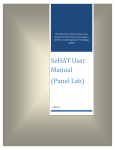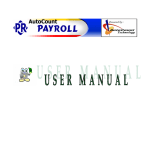Download SeHAT User Manual - SOCSO Health Screening Programme
Transcript
This document contains the basic User Manual for Panel Clinics on the usage of SOCSO’s e-Health Application Technology (SeHAT) SeHAT User Manual (Registering as Panel Lab) 1.0 Registering as a HSP Panel Laboratory 1. Launch your browser and type in the SeHAT portal address, sehat.perkeso.gov.my 2. You will see the following screen: 3. Click on ‘Panel Application’ and you will see the following screen; 4. Click on ‘HSP Panel Laboratory’ and the portal will bring you to the registration site which looks like the screen below: 5. Please read the instructions on the portal. The portal is now displaying the type of information which is needed for the registration process. 6. Once you have all those information, click on the Register as panel now! You will now see the online registration form which looks like the one below: 7. Fill in the details which were mentioned earlier in “Step 5”. 8. Read the Terms and Conditions carefully. You will need to agree to the terms and condition and enter the security code (which you see in a blue box). 9. Click “Submit” and check your email. Email verification is sent to your email address which you provide in the registration form. You will need to click on the verification link in that email. (Email us if you did not receive the verification email.) 10. Upon clicking on the verification link, you have successfully registered online. 11. For laboratory registration, you are required to send us any of your laboratory certificate (eg: certificate from SSM and FOMEMA) to our email, [email protected] 12. You will now need to wait for SOCSO’s approval which will be notified to you via email.