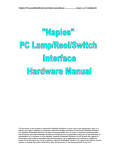Download - aardvark.eu.com
Transcript
"Naples" PC Lamp/Reel/Switch Controller User Manual
th
Issue 1.2 5 December 06
This document is the property of Aardvark Embedded Solutions Ltd and may not be reproduced in part or in
total by any means, electronic or otherwise, without the written permission of Aardvark Embedded Solutions
Ltd. Aardvark Embedded Solutions Ltd does not accept liability for any errors or omissions contained within
this document. Aardvark Embedded Solutions Ltd shall not incur any penalties arising out of the adherence to,
interpretation of, or reliance on, this standard. Aardvark Embedded Solutions Ltd will provide full support for
this product when used as described within this document. Use in applications not covered or outside the
scope of this document may not be supported. Aardvark Embedded Solutions Ltd. reserves the right to amend,
improve or change the product referred to within this document or the document itself at any time.
"Naples" PC Lamp/Reel/Switch Controller User Manual
th
Issue 1.2 5 December 06
Table of Contents
Table of Contents.............................................................................................................................. 2
Revision History ................................................................................................................................ 3
Introduction ....................................................................................................................................... 4
Purpose of Document.................................................................................................................... 4
Intended Audience......................................................................................................................... 4
Document Layout .......................................................................................................................... 4
Getting Started .................................................................................................................................. 5
Installation ..................................................................................................................................... 5
Operation....................................................................................................................................... 5
Open PLRSC................................................................................................................................. 7
SetLampIntensity........................................................................................................................... 8
MatrixSwitchOpens / MatrixSwitchCloses ..................................................................................... 8
SetReelState ................................................................................................................................. 9
GetReelSymbol ........................................................................................................................... 10
GetReelState ............................................................................................................................... 11
VFD_Brightness .......................................................................................................................... 12
VFD_String .................................................................................................................................. 12
Getting Started Code Examples.................................................................................................. 13
General Framework Example .................................................................................................. 13
Switch Example ....................................................................................................................... 13
Lamp Example......................................................................................................................... 14
Reel Example........................................................................................................................... 15
Full Game System .......................................................................................................................... 16
Background ................................................................................................................................. 16
Lamp characteristics................................................................................................................ 16
Reel characteristics. ................................................................................................................ 16
SetReelCharacteristics ................................................................................................................ 17
RampTableDef ............................................................................................................................ 18
Utility Functions............................................................................................................................... 20
PLRSCFirmwareVersion ............................................................................................................. 20
PLRSCDriverStatus..................................................................................................................... 20
PLRSCDriverExit ......................................................................................................................... 21
Disclaimer ....................................................................................................................................... 21
CONFIDENTIAL
Not to be disclosed without prior written permission from Aardvark Embedded Solutions Ltd
Page 2 of 22
"Naples" PC Lamp/Reel/Switch Controller User Manual
th
Issue 1.2 5 December 06
Revision History
Version
0.0 - Draft
Date
24-Aug-06
0.1 - Draft
1.2
26-Sep-06
5-Dec-06
Author
D. Bush
A. Graham
D. Bush
A. Graham
Description
Initial description document.
Lamp intensity changed.
Added description of VFD interface. Updated
description of the ramp descriptor tables to reflect
longer acceleration and deceleration tables.
CONFIDENTIAL
Not to be disclosed without prior written permission from Aardvark Embedded Solutions Ltd
Page 3 of 22
"Naples" PC Lamp/Reel/Switch Controller User Manual
th
Issue 1.2 5 December 06
Introduction
Purpose of Document
This document describes the software interface to the AES "Naples" PC Lamp/ Reel/ Switch
Controller (PLRSC) User Manual as seen by a software engineer writing in either the C or C++
programming languages on the PC.
Intended Audience
The intended audience of this document is the software engineers who will be writing software on
the PC that will use the PLRSC card to drive reels and lamps and read switches.
Document Layout
The document itself is split into a number of sections. Within each section, there are three sections.
• Operational Overview.
Where the way in which this area is intended to work is explained.
• Function Definitions.
Where you will find exact details on each function call.
• Usage Details.
This gives details on exactly how the PLRSC system operates.
The first two sections are intended to reflect different levels of complexity at which an initial game
programmer may wish to use the interface.
1. Basic Operation
These are the minimum set of “vanilla” functions that may be used to get a working
demonstration program running, using a pre-defined set of hardware.
Using these calls alone; the software engineer can write a working program and get a feel
for the ease with which he can control the lamp and switches attached to his game.
2. Full Details
These build on the set of functions provided within the “Basic Operation” section. They
explain how the programmer can describe the hardware their game uses. (The basic
operation section relies on the fact that the development kit hardware is described by the
default configuration.)
3. Utility Functions
These miscellaneous functions are concerned with the administration of the game system.
CONFIDENTIAL
Not to be disclosed without prior written permission from Aardvark Embedded Solutions Ltd
Page 4 of 22
"Naples" PC Lamp/Reel/Switch Controller User Manual
th
Issue 1.2 5 December 06
Getting Started
Installation
The PLRSC unit is a standard USB 1.1 peripheral. Installation of the OS driver is, as with any USB
peripheral, when the unit is detected the user is prompted to insert the installation CD. This CD will
install the low level drivers, which may be removed using the standard “Add or Remove Programs”
facility for the “AES PLRSC USB Drivers” entry.
In addition, two other steps need to be undertaken, at present manually:
• The interface AESPLRSC.DLL needs to be copied from the installation CD to
Windows\System32
• The High Level driver program needs to be copied from the installation CD to a convenient
folder, and an entry made in the Startup folder to run this at system boot.
Operation
A PLRSC is required for two reasons:
1. To provide the electrical interface to the lamps reels and switches.
2. To execute the high frequency real time code associated with driving such peripherals.
The PLRSC unit contains an embedded processor that is responsible for providing the real time
control of the peripherals.
The division between the PLRSC embedded controller and the PC application is defined to be at
the level of the 18 millisecond basic Windows timer interrupt. Processing therefore splits into:
• Less than 18 milliseconds - embedded processor
1. Driving the reel stepper motor phases to obtain smooth acceleration, deceleration and
running.
2. Driving the multiplexed array of 16 x 16 drivers to turn each individual lamp on or off for a
complete millisecond.
3. Selecting individual lamps on or off in successive millisecond intervals so as to obtain a
intensity level.
4. Scanning the switch matrix to determined if individual switches are open or closed.
•
More than 18 milliseconds - Windows Application
1. Choosing if a reel should be running, stopping at a position or “nudging” from one position
to the next.
2. Choosing the intensity level of individual lamps to provide player feed back, changing
“attract sequences”, etc.
3. Specifying the exact way in which reel motors should be controlled (Ramp Tables)
4. Specifying the exact way in which lamp intensity should be achieved. (See later.)
CONFIDENTIAL
Not to be disclosed without prior written permission from Aardvark Embedded Solutions Ltd
Page 5 of 22
"Naples" PC Lamp/Reel/Switch Controller User Manual
th
Issue 1.2 5 December 06
The interface between the embedded programmer and the PC is not done as a series of events
and commands, as these can result in mysterious artefacts if they are not processed at the speed
at which they are issued.
The interface from the embedded processor to the PC is expressed as a set of states that are
continually updated to show the PC the current state of the hardware.
The interface from the PC to the embedded processor is expressed as a set of states that show the
embedded processor what the PC would like the hardware to be doing at the time that they are
changed.
As an example, spinning a reel from 5 to 20 is performed as:
• Application state: At position 5 => Run forward.
Reel state: Stopped at 5.
•
Application state: Run Forward
Reel state: Stopped at 5 => Running forward.
•
Application state: Run forward => At position 20
Reel state: Running forward.
•
Application state: At position 20
Reel state: Running forward => Stopping at 20
•
Application state: At position 20
Reel state: Stopping at 20 => Stopped at 20
The following function calls are provided to implement a minimum system. Using the functions
described within this section, one can spin reels, control lamps and access switches.
CONFIDENTIAL
Not to be disclosed without prior written permission from Aardvark Embedded Solutions Ltd
Page 6 of 22
th
Issue 1.2 5 December 06
"Naples" PC Lamp/Reel/Switch Controller User Manual
Open PLRSC
Synopsis
This call is made by the PC application software to open the “"PC Lamp/Reel/Switch Controller”
Interface.
long OpenPLRSC (void);
Parameters
None
Return Value
If the Open call succeeds then the value zero is returned.
In the event of a failure one of the following standard windows error codes will be returned, either as
a direct echo of a Windows API call failure, or to indicate internally detected failures that closely
correspond to the quoted meanings.
Error
Number
13
Suggested string for English
decoding
The DLL, application or device are at
incompatible revision levels.
The system cannot find the device
specified.
The device is not ready.
Driver program not running.
The USB link is in use.
The device is not connected.
20
21
31
170
1167
Microsoft Mnemonic
Retry
ERROR_INVALID_DATA
No
ERROR_BAD_UNIT
No
ERROR_NOT_READY
ERROR_GEN_FAILURE
ERROR_BUSY
ERROR_DEVICE_NOT_CONNECTED
Yes
Yes
Yes
Yes
Remarks
1. With a USB system, there is a noticeable time for the USB communications to start. This
may cause error returns labelled “Yes” under Retry in the above table. This indicates that
the call to OpenPLRSC should be retried periodically until it has failed for at least 5
consecutive seconds before deciding that the interface is actually inoperative.
2. Whereas an Open service normally requires a description of the item to be opened (and
returns a reference to that Item) there is only one PLRSC Interface unit in a system. Hence,
any “Open” call must refer to that single item.
CONFIDENTIAL
Not to be disclosed without prior written permission from Aardvark Embedded Solutions Ltd
Page 7 of 22
"Naples" PC Lamp/Reel/Switch Controller User Manual
th
Issue 1.2 5 December 06
SetLampIntensity
Synopsis
The SetLampIntensity call is used by the PC application to control the individual lamps in the matrix
connected to the interface.
void SetLampIntensity (long IndicatorNumber,
long Intensity) ;
Parameters
IndicatorNumber
This is the number of the Lamp that is being controlled.
Intensity
This is a number in the range 0 (off) to 31 (full on) that selects the desired intensity.
Return Value
None
Remarks
1. Intensities are more fully described below.
MatrixSwitchOpens / MatrixSwitchCloses
Synopsis
The calls to MatrixSwitchOpens and MatrixSwitchCloses are made by the PC application to read
the state of individual switches in the matrix connected to the interface.
long MatrixSwitchOpens (long SwitchNumber) ;
long MatrixSwitchCloses (long SwitchNumber) ;
Parameters
SwitchNumber
This is the number of the switch that is being controlled. In principle the API can support 256
switches, though note that the current unit only supports 128.
Return Value
The number of times that the specified switch has been observed to open or to close, respectively.
Remarks
1. The convention is that at initialisation time all switches are open, a switch that starts off
closed will therefore return a value of 1 to a SwitchCloses call immediately following the
OpenPLRSC call.
2. The expression (SwitchCloses(n) == SwitchOpens(n)) will always return 0 if the switch is
currently closed and 1 if the switch is currently open.
3. Repeat pressing / tapping of a switch by a user will be detected by an increment in the
value returned by SwitchCloses or SwtichOpens.
4. The user only needs to monitor changes in one of the two functions (in the same way as
most windowing interfaces only need to provide functions for button up or button down
events).
CONFIDENTIAL
Not to be disclosed without prior written permission from Aardvark Embedded Solutions Ltd
Page 8 of 22
"Naples" PC Lamp/Reel/Switch Controller User Manual
th
Issue 1.2 5 December 06
SetReelState
Synopsis
The SetReelState call is used by the PC application to control a reel connected to the interface.
void SetReelState (long ReelNumber,
ReelState State,
long Symbol) ;
Parameters
ReelNumber
This is the number (0 - N-1) of the Reel that is being controlled.
State
This is the state that the application desires the reel to be in, it is chosen from one of the
following:
0
1
2
3
4
5
6
7
8
9
INVALID
CALIBRATE
STOP
NUDGE_FORWARD
The initial value - corresponding to no requested state.
Spin the reel so as to establish the location of symbol one.
Make the moving reel stop at the symbol specified.
Move the stationary reel one symbol to the adjacent
position in the forward direction.
NUDGE_BACKWARD Move the stationary reel one symbol to the adjacent
position in the backward direction.
SPIN_FORWARD
Start the reel spinning forward.
SPIN_BACKWARD
Start the reel spinning backward.
LOCK_REEL
“Twitch” the reel to simulate mechanical locking.
SHAKE_REEL
Start the reel shaking.
STOP_SHAKE
Stop a shaking reel.
ReelNumber
This is the symbol number (1 - N) required for some of the states.
Return Value
None
Remarks
2. Some of the states do not make sense for some of the states of the reel - in these
circumstances an INVALID_REQUEST status will be returned for the GetReelState call.
CONFIDENTIAL
Not to be disclosed without prior written permission from Aardvark Embedded Solutions Ltd
Page 9 of 22
"Naples" PC Lamp/Reel/Switch Controller User Manual
th
Issue 1.2 5 December 06
GetReelSymbol
Synopsis
The GetReelSymbol call is used by the PC application to control a reel connected to the interface.
long GetReelSymbol (long ReelNumber) ;
Parameters
ReelNumber
This is the number (0 - N-1) of the Reel whose position is being requested.
Return Value
If positive, the number of the symbol at which the reel is either stopped or committed to
stop at.
If negative, the number of the symbol that the spinning reel is currently passing.
Remarks
CONFIDENTIAL
Not to be disclosed without prior written permission from Aardvark Embedded Solutions Ltd
Page 10 of 22
"Naples" PC Lamp/Reel/Switch Controller User Manual
th
Issue 1.2 5 December 06
GetReelState
Synopsis
The GetReelState call is used by the PC application to control a reel connected to the interface.
ReelState GetReelState (long ReelNumber) ;
Parameters
ReelNumber
This is the number (0 - N-1) of the Reel whose position is being requested.
Return Value
This is the state that the reel is currently actually in, it is chosen from one of the following:
0
INVALID
1
CALIBRATE
2
3
STOPPING
NUDGE_FORWARD
4
NUDGE_BACKWARD
5
6
7
8
9
10
SPIN_FORWARD
SPIN_BACKWARD
LOCK_REEL
SHAKE_REEL
STOP_SHAKE
11
FAILED_CALIBRATION
12
LOST_CALIBRATION
13
PENDING
14
STOPPED
UNTRIED_CALIBRATION
The reel cannot be made to comply with the currently
requested state.
The reel is spinning so as to establish the location of symbol
one.
The reel will stop at the position that has been specified.
The reel is moving the reel one symbol to an adjacent position
in the forward direction.
The reel is moving the reel one symbol to an adjacent position
in the backward direction.
The reel is spinning forward
The reel is spinning backward
The reel is “locking”.
The reel is shaking.
The reel is stopping shaking.
The reel position is unknown because calibration has not yet
been tried.
The reel position is unknown because calibration has been
tried, but has failed.
The “sanity checks” on the opto tab have failed and the
PLRSC no longer knows where the reel is.
The last command has not yet been actioned by the
embedded controller.
The reel is stopped at a symbol (see GetReelPosition)
CONFIDENTIAL
Not to be disclosed without prior written permission from Aardvark Embedded Solutions Ltd
Page 11 of 22
"Naples" PC Lamp/Reel/Switch Controller User Manual
th
Issue 1.2 5 December 06
VFD_Brightness
Synopsis
The VFD_Brightness call is used by the PC application to set the brightness level of the Vacuum
Fluorescent Display connected to the Naples interface.
void VFD_Brightness(long Brightness) ;
Parameters
Brihghtness
This is the VFD brightness level (0 - 31) being requested.
Return Value
None
VFD_String
Synopsis
The VFD_String call is used by the PC application to send an ASCII string to the Vacuum
Fluorescent Display connected to the Naples interface.
void VFD_String(char * String) ;
Parameters
String
This is a pointer to the string to be displayed.
Return Value
None
Remarks
Remarks
1. The VFD is actually a 16-character device, but the interface allows for up to 32 characters
in the string.
2. If the string is greater than 16 characters, only the first 16 will be displayed.
CONFIDENTIAL
Not to be disclosed without prior written permission from Aardvark Embedded Solutions Ltd
Page 12 of 22
"Naples" PC Lamp/Reel/Switch Controller User Manual
th
Issue 1.2 5 December 06
Getting Started Code Examples
The following code fragments are intended to provide clear examples of how the calls to the PLRSC
are designed to be used. Each function will provide the central processing for a small command line
demonstration program.
General Framework Example
int Main()
{
long OpenStatus = OpenPLRSC() ;
if (OpenStatus != 0)
{
printf("PLRSC open failed - %ld\n", OpenStatus) ;
}
else
{
// Then the open call was successful
DoExampleCode() ;
}
}
Switch Example
void Switches(void)
{
int Current[128] ;
int Switch ;
int Repeat ;
for (Switch = 0 ; Switch < 128 ; ++Switch)
{
Current[Switch] = MatrixSwitchCloses(Switch) ;
}
for (Repeat = 0 ; Repeat < 200 ; ++Repeat)
{
for (Switch = 0 ; Switch < 128 ; ++Switch)
{
if (Current[Switch] != MatrixSwitchCloses(Switch))
{
printf("Switch %d pushed\n", Switch) ;
Current[Switch]++ ;
}
}
Sleep(50) ;
}
}
CONFIDENTIAL
Not to be disclosed without prior written permission from Aardvark Embedded Solutions Ltd
Page 13 of 22
"Naples" PC Lamp/Reel/Switch Controller User Manual
th
Issue 1.2 5 December 06
Lamp Example
void Lamps(void)
{
int Lamp ;
for (Lamp = 0 ; Lamp < 256 ; ++Lamp)
{
SetLampIntensity(Lamp, 0) ;
}
for (Lamp = 0 ; Lamp < 256 ; ++Lamp)
{
if (Lamp > 0)
{
SetLampIntensity(Lamp - 1, 0) ;
}
SetLampIntensity(255 - (Lamp - 1), 0) ;
SetLampIntensity(Lamp
, 31) ;
SetLampIntensity(255 - Lamp, 15) ;
Sleep(100) ;
}
}
CONFIDENTIAL
Not to be disclosed without prior written permission from Aardvark Embedded Solutions Ltd
Page 14 of 22
"Naples" PC Lamp/Reel/Switch Controller User Manual
th
Issue 1.2 5 December 06
Reel Example
void ReelSpinExample(void)
{
int Position ;
int Reel ;
int Completed ;
//
// First we have to calibrate the reel
//
// Start the process
for (Reel = 0 ; Reel < 4 ; ++Reel)
{
SetReelState(Reel, CALIBRATE, 0) ;
}
// and wait for it to complete
do {
Completed = 0 ;
for (Reel = 0 ; Reel < 4 ; ++Reel)
{
if (GetReelState(Reel) != CALIBRATE)
{
++Completed ;
if (GetReelState(Reel) != STOP)
{
printf("Reel %d failed to calibrate\n", Reel) ;
}
}
}
Sleep(100) ;
} while (Completed < 4) ;
//
// Now we spin each reel to each position in turn
//
for (Position = 1 ; Position <= 16 ; ++Position)
{
// Start them all spinning
for (Reel = 0 ; Reel < 4 ; ++Reel)
{
SetReelState(Reel, SPIN_FORWARD, 0) ;
}
// Now, at two second intervals, stop at the new position
for (Reel = 0 ; Reel < 4 ; ++Reel)
{
Sleep(2000) ;
SetReelState(Reel, STOP, Position) ;
}
// Wait for all 4 reels to stop spinning
do {
Completed = 0 ;
for (Reel = 0 ; Reel < 4 ; ++Reel)
{
if (GetReelState(Reel) != SPIN_FORWARD)
{
++Completed ;
}
}
Sleep(100) ;
} while (Completed < 4) ;
}
// And leave it 4 seconds before re-starting
Sleep(4000) ;
}
CONFIDENTIAL
Not to be disclosed without prior written permission from Aardvark Embedded Solutions Ltd
Page 15 of 22
"Naples" PC Lamp/Reel/Switch Controller User Manual
th
Issue 1.2 5 December 06
Full Game System
Background
When implementing an actual game, both the reels and lamps have a number of characteristics that
are variable enough that they require “tuning” by an engineer in order to produce acceptable
functionality.
Lamp characteristics.
For a lamp, the characteristics include the thermal inertia, voltage / temperature response and
human eye light perception, which combine in unpredictable ways to give the drive patterns that
correspond to perceived levels.
The multiplexed array of 16 x 16 lamps is driven at the lowest level so as to turn each individual
lamp in the array on or off for a complete millisecond. (In fact, it is turned on for 1/16 of the
millisecond, but at 16x the normal full power.)
Variable intensity on each lamp is achieved by selecting the lamp as on or off in successive
millisecond intervals. The PLRSC repeats the selected pattern for a lamp every 32 milliseconds. On
- full intensity - is (obviously) achieved by driving the lamp for each of the 32 milliseconds, off is
achieved by never turning the lamp on.
With the exception of 0, the intensity level is one less than the number of milliseconds for which the
lamp is on, thus intensity level 31 is on for 32 out of every 32 milliseconds, intensity level 15 is on
every other millisecond - for 16 out of every 32.
Reel characteristics.
The reels driven by this reel controller have stepper motors. These are operated by supplying
current to motor coils and changing phase to move the reel from one position to the next.
The reel controller needs to know the number of steps for a complete revolution and the number of
steps the motor turns to move from one symbol to the next. (The total number of symbols is then
obviously one divided by the other.)
Factors such as the inertia of the reel and the torque of the motor combine to give each reel a
different set of phase timing requirements during acceleration, spinning, deceleration and nudging.
A definition of these is generally known as a “Ramp Table”.
The values within the ramp table are typically timings (in milliseconds) between the application of
successive phase patterns to the motor coils to achieve the particular required operation.
CONFIDENTIAL
Not to be disclosed without prior written permission from Aardvark Embedded Solutions Ltd
Page 16 of 22
"Naples" PC Lamp/Reel/Switch Controller User Manual
th
Issue 1.2 5 December 06
SetReelCharacteristics
Synopsis
The SetReelCharacteristics call is used by the PC application to control the individual lamps in the
matrix connected to the interface.
void SetReelCharacteristics (long Reel,
RampTableDef* RampTable) ;
Parameters
Reel
This is the index (0-7) of the reel being defined.
RampTable
The ramp table definition to use for this reel. See below for a description of the structure.
Return Value
None
Remarks
1. The PLRSC ships with a default (test) set of definitions. This has to accurately match the
characteristics of the reels and so will typically be replaced by such a description before the
reels are calibrated or operated.
CONFIDENTIAL
Not to be disclosed without prior written permission from Aardvark Embedded Solutions Ltd
Page 17 of 22
"Naples" PC Lamp/Reel/Switch Controller User Manual
th
Issue 1.2 5 December 06
RampTableDef
A “RampTableDef” structure holds the information necessary to properly drive a reel of a particular
type.
typedef struct
{
unsigned char Speed ;
unsigned char Steps ;
unsigned char StepsPerSymbol ;
unsigned char DecelerationStates ;
unsigned short Flags ;
unsigned char LockFrequency[2] ;
unsigned char ShakeFrequency[4] ;
unsigned char NudgeDescriptor[8] ;
unsigned char AccelerationTable[64] ;
unsigned char DecelerationTable[64] ;
} RampTableDef ;
The fields within this structure have the following meanings.
Fields
Speed
This is the time in milliseconds between successive phase changes when a reel is spinning
normally (i.e. neither accelerating or decelerating).
For example, a 48-step reel running at 96 RPM would have a “Speed” field of 13.
Steps
This is the number of steps (phase changes) required for the stepper motor to make one
complete revolution.
StepsPerSymbol
This is the number of steps (phase changes) required for the stepper motor to move from
one symbol to the next.
DecelerationStates
This is the number of steps (phase changes) in the deceleration sequence. This is used by
the reel controller to determine the phase at which a deceleration sequence must begin in
order for the reels to stop at the desired position.
Flags
This field holds a number of Boolean flags:
FLAG_SHAKE_REEL_ON_STOP
FLAG_SHAKE_REEL_IN_SYNC
FLAG_NEGATIVE_HOME_PULSE
FLAG_NUDGE_IN_HALF_STEPS
FLAG_BRAKING_PHASE
•
•
•
•
0x0001
0x0002
0x0004
0x0008
0x0010
The first flag causes the reel to “twitch” when it stops.
The second flag causes the reel to “twitch” in synchronisation with other stopping reels.
Together, the two preceding flags are used in an attempt to make the reel appear more
“mechanical”.
The next flag specifies the high/ low sense of the “home” pulse.
The next flag specifies whether nudging takes place in full or half steps.
CONFIDENTIAL
Not to be disclosed without prior written permission from Aardvark Embedded Solutions Ltd
Page 18 of 22
"Naples" PC Lamp/Reel/Switch Controller User Manual
•
th
Issue 1.2 5 December 06
The next flag specifies whether the penultimate phase in a deceleration is a “braking”
phase. In this case the last-but-one step during deceleration involves the application of
a reverse phase to the motor to help stop it “dead”.
LockFrequency
This four-byte field holds two values (in milliseconds) that are the timing values for the
phase changes during a “lock” action. A lock action would be used either to:
1. Simulate mechanical locking when a “hold” button is operated.
2. Simulate mechanical coupling when other reels in a reel set come to a halt.
ShakeFrequency
This four-byte field holds four values (in milliseconds) that are the timing values for the
phase changes during a “shake” cycle. A shake cycle involves applying four short phase
changes to the coils to pull the reel a short distance in either direction.
NudgeDescriptor
This eight byte, zero-padded field holds the values (in milliseconds) that are the timing
values for the phase changes during a single nudge operation.
AccelerationTable
This sixty-four byte, zero-padded field holds the values (in milliseconds) that are the timing
values for the phase changes during a complete acceleration sequence.
DecelerationTable
This sixty-four byte, zero-padded field holds the values (in milliseconds) that are the timing
values for the phase changes during a complete deceleration sequence.
Normally, the number of non-zero entries in this table should match the value in the
“DecelerationStates” field. However, in the case where a “reverse braking phase” is
included in the deceleration sequence, the “DecelerationStates” field should hold one less
than the number of entries in the deceleration table.
Note that the table allows for long deceleration sequences. If the number of deceleration
phases is specified as being greater than the number of steps for a complete revolution,
correct deceleration operation should not be expected.
CONFIDENTIAL
Not to be disclosed without prior written permission from Aardvark Embedded Solutions Ltd
Page 19 of 22
"Naples" PC Lamp/Reel/Switch Controller User Manual
th
Issue 1.2 5 December 06
Utility Functions
PLRSCFirmwareVersion
Synopsis
The PLRSCFirmwareVersion call allows a control application to discover the exact description of
the firmware running on the unit.
long PLRSCFirmwareVersion (char* CompileDate,
char* CompileTime);
Parameters
1. CompileDate
This is a pointer to a 16 byte area that receives a null terminated printable version of the date
on which the firmware was installed.
2. CompileTime
This is a pointer to a 16 byte area that receives a null terminated printable version of the time at
which the firmware was installed.
Return Values
The firmware version, as a 32 bit integer. This is normally shown as 4 x 8 bit numbers separated by
dots.
Remarks
Either or both of the character pointers may be null.
PLRSCDriverStatus
Synopsis
The PLRSCDriverStatus call allows an interested application to retrieve the status of the USB
Driver program for PLRSC system.
long PLRSCDriverStatus (void) ;
Parameters
None
Return Values
Mnemonic
USB_IDLE
STANDARD_DRIVER
FLASH_LOADER
MANUFACTURING_TEST
DRIVER_RESTART
USB_ERROR
Value
0
1
2
3
4
5
Meaning
No driver or other program running
The driver program is running normally
The flash re-programming tool is using the link
The manufacturing test tool is using the link
The standard driver is in the process of exiting / restarting
The driver has received an error from the low level driver
CONFIDENTIAL
Not to be disclosed without prior written permission from Aardvark Embedded Solutions Ltd
Page 20 of 22
"Naples" PC Lamp/Reel/Switch Controller User Manual
th
Issue 1.2 5 December 06
Remarks
1. Be aware that further error statuses may be added. Any response other than
STANDARD_DRIVER should be regarded as indicating that the system is not currently
functional.
PLRSCDriverExit
Synopsis
The PLRSCDriverExit call allows a control application to request that the USB driver program exits
in a controlled manner.
void PLRSCDriverExit (void) ;
Parameters
None
Return Values
None
Remarks
This sets the PLRSCDriverStatus to DRIVER_RESTART.
Disclaimer
This manual is intended only to assist the reader in the use of this product and
therefore Aardvark Embedded Solutions shall not be liable for any loss or damage
whatsoever arising form the use of any information or particulars in, or any
incorrect use of the product. Aardvark Embedded Solutions reserve the right to
change product specifications on any item without prior notice
CONFIDENTIAL
Not to be disclosed without prior written permission from Aardvark Embedded Solutions Ltd
Page 21 of 22
"Naples" PC Lamp/Reel/Switch Controller User Manual
th
Issue 1.2 5 December 06
CONFIDENTIAL
Not to be disclosed without prior written permission from Aardvark Embedded Solutions Ltd
Page 22 of 22






















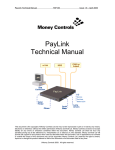
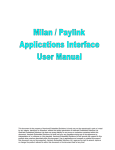
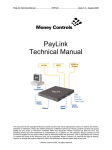

![TSP091 MCL PCI Card User Manual V1[1].](http://vs1.manualzilla.com/store/data/005724184_1-fb2316c3e25785c5ec1a95e56a29cba9-150x150.png)