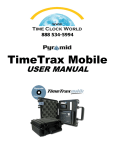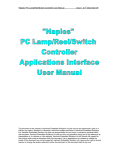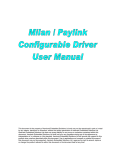Download Purpose of Document
Transcript
This document is the property of Aardvark Embedded Solutions Ltd and may not be reproduced in part or in total
by any means, electronic or otherwise, without the written permission of Aardvark Embedded Solutions Ltd.
Aardvark Embedded Solutions Ltd does not accept liability for any errors or omissions contained within this
document. Aardvark Embedded Solutions Ltd shall not incur any penalties arising out of the adherence to,
interpretation of, or reliance on, this standard. Aardvark Embedded Solutions Ltd will provide full support for this
product when used as described within this document. Use in applications not covered or outside the scope of
this document may not be supported. Aardvark Embedded Solutions Ltd. reserves the right to amend, improve
or change the product referred to within this document or the document itself at any time.
Milan / Paylink User Manual
Issue 1.7 11th September 07
Table of Contents
Table of Contents.............................................................................................................................. 2
Revision History ................................................................................................................................ 4
Introduction ....................................................................................................................................... 5
Purpose of Document.................................................................................................................... 5
Intended Audience......................................................................................................................... 5
Document Layout .......................................................................................................................... 5
Getting Started .................................................................................................................................. 7
Installation ..................................................................................................................................... 7
Operation....................................................................................................................................... 8
OpenMHE...................................................................................................................................... 9
OpenSpecificMHE ....................................................................................................................... 10
EnableInterface ........................................................................................................................... 11
DisableInterface........................................................................................................................... 11
CurrentValue ............................................................................................................................... 12
PayOut......................................................................................................................................... 13
PayStatus .................................................................................................................................... 13
CurrentPaid ................................................................................................................................. 14
IndicatorOn / IndicatorOff ............................................................................................................ 14
SwitchOpens / SwitchCloses....................................................................................................... 15
Getting Started Code Examples.................................................................................................. 16
Currency Accept ...................................................................................................................... 16
Currency Payout ...................................................................................................................... 17
Indicator Example .................................................................................................................... 18
Switch Example ....................................................................................................................... 18
Full Game System .......................................................................................................................... 19
Background ................................................................................................................................. 19
‘C’ Program Structures and Constants........................................................................................ 19
AcceptorBlock .......................................................................................................................... 20
DispenserBlock ........................................................................................................................ 21
Device Identity Constants ........................................................................................................ 22
CurrentUpdates (1.10.4).............................................................................................................. 23
ReadAcceptorDetails................................................................................................................... 24
WriteAcceptorDetails ................................................................................................................... 24
ReadDispenserDetails................................................................................................................. 25
WriteDispenserDetails ................................................................................................................. 25
Dispenser Value Reassignment (1.10.7) .................................................................................... 26
Token Handling (Coin Ids) (1.11.x) ............................................................................................. 26
Dual Currency Handling (Coin Ids) (1.11.x) ................................................................................ 26
Read out of Acceptor Details(1.11.x) .......................................................................................... 27
Read out of Dispenser Details(1.11.x) ........................................................................................ 27
Coin (Note) Routing..................................................................................................................... 28
Route coins to a general cash box .......................................................................................... 28
Route specific coins to a specific cash box. ............................................................................ 28
Route coins to a dispenser until it is full then route it to a coin cash box. ............................... 28
Paylink Routing - Flow Diagram .............................................................................................. 29
MDB changer support. (1.10.x) ................................................................................................... 30
MDB tube level monitoring....................................................................................................... 31
Dispenser Power Fail support. (1.10.x) ....................................................................................... 32
Combi Hopper Support. (1.10.x) ................................................................................................. 32
Multiple Paylink Unit Support. ..................................................................................................... 33
Overview .................................................................................................................................. 33
Unit Identification ..................................................................................................................... 33
Utility Functions............................................................................................................................... 34
CheckOperation (1.11.x) ............................................................................................................. 34
CONFIDENTIAL
Not to be disclosed without prior written permission from Aardvark Embedded Solutions Ltd
Page 2 of 63
Milan / Paylink User Manual
Issue 1.7 11th September 07
NextEvent .................................................................................................................................... 35
AvailableValue............................................................................................................................. 36
ValueNeeded............................................................................................................................... 36
SetDeviceKey .............................................................................................................................. 37
SerialNumber............................................................................................................................... 37
FirmwareVersion ......................................................................................................................... 38
USBDriverStatus ......................................................................................................................... 38
USBDriverExit.............................................................................................................................. 39
IMHEIConsistencyError ............................................................................................................... 40
Auditing / Event Processing ........................................................................................................ 41
Structure for EventDetailBlock................................................................................................. 41
Event Codes for NextEvent / EventDetailBlock ....................................................................... 41
cctalk coin processing.............................................................................................................. 43
cctalk note processing ............................................................................................................. 44
ID-003 note processing............................................................................................................ 45
Note Reader Escrow....................................................................................................................... 46
EscrowEnable.............................................................................................................................. 46
EscrowDisable............................................................................................................................. 46
EscrowThroughput ...................................................................................................................... 47
EscrowAccept.............................................................................................................................. 47
EscrowReturn .............................................................................................................................. 48
Escrow system usage ................................................................................................................. 48
Meters / Counters............................................................................................................................ 49
CounterIncrement........................................................................................................................ 49
CounterCaption ........................................................................................................................... 49
CounterRead ............................................................................................................................... 50
ReadCounterCaption................................................................................................................... 50
CounterDisplay ............................................................................................................................ 51
MeterStatus ................................................................................................................................. 51
MeterSerialNo.............................................................................................................................. 52
2
E Prom ............................................................................................................................................ 53
E2PromReset .............................................................................................................................. 53
E2PromWrite ............................................................................................................................... 54
E2PromRead ............................................................................................................................... 54
Bar Codes ....................................................................................................................................... 55
Barcode Reading......................................................................................................................... 55
BarcodeEnable ............................................................................................................................ 55
BarcodeDisable ........................................................................................................................... 56
BarcodeInEscrow ........................................................................................................................ 57
BarcodeStacked .......................................................................................................................... 57
BarcodeAccept ............................................................................................................................ 58
BarcodeReturn ............................................................................................................................ 58
Barcode Printing .......................................................................................................................... 59
BarcodePrint................................................................................................................................ 59
BarcodePrintStatus...................................................................................................................... 60
Engineering Support ....................................................................................................................... 61
WriteInterfaceBlock ..................................................................................................................... 61
ReadInterfaceBlock. .................................................................................................................... 62
Disclaimer ....................................................................................................................................... 63
CONFIDENTIAL
Not to be disclosed without prior written permission from Aardvark Embedded Solutions Ltd
Page 3 of 63
Milan / Paylink User Manual
Issue 1.7 11th September 07
Revision History
Version
0.0 - Draft
Date
th
5 Feb 03
0.1 - Draft
0.2 - Draft
0.3 - Draft
0.4 - Draft
1.0
16 Feb 03
th
28 Feb 03
th
10 Apr 03
th
30 Apr 03
th
14 Oct 03
1.1
24 Nov 03
1.2
1.3
1.4
3 Dec 03
nd
2 Apr 04
th
9 Aug 05
1.5
8 Mar 06
1.6
1.7
13 Nov 06
th
11 Sep 07
th
th
Author
D. Bush
A. Graham
D. Bush
D. Bush
D. Bush
D Bush
D Bush
D Bush
rd
D Bush
D. Bush
D Bush.
th
D Bush
th
A Tainsh
D Bush
Description
Initial description document.
Detail corrections (Bug Fixes)
Changes to Coin Path handling
Minor change to SystemStatus
Further Changes to Coin Path Handling
Addition of Meters
Various clarifications
New Meter Functions
Changes to details on dispensers
New E2Prom Functions
Various Bug Fixes - new constants
Sections added on:
• Escrow functions.
• Event Queue
• Barcode functions
Document structure revised
Added a number of Usage Details sections
1.10.x Functions detailed
Rewritten the Coin Routing description
Added description of multiple unit support.
CONFIDENTIAL
Not to be disclosed without prior written permission from Aardvark Embedded Solutions Ltd
Page 4 of 63
Milan / Paylink User Manual
Issue 1.7 11th September 07
Introduction
Purpose of Document
This document describes the software interface to the AES Intelligent Money Handling Equipment
Interface (IMHEI) as seen by a software engineer writing in either the C or C++ programming
languages on the PC.
Intended Audience
The intended audience of this document is the software engineers who will be writing software on the
PC that will communicate with the IMHEI card itself or will read the monetary information or
diagnostic information provided by the card.
Document Layout
The document itself is split into a number of sections. Within each section, there are three sections.
•
Operational Overview.
Where the way in which this area is intended to work is explained.
•
Function Definitions.
Where you will find exact details on each function call.
•
Usage Details.
This gives details on exactly how the IMHEI system operates.
The first two sections are intended to reflect different levels of complexity at which an initial game
programmer may wish to use the interface.
1. Getting Started
These are the minimum set of “vanilla” functions that may be used to get a working
demonstration program running.
Using these calls alone; the software engineer can write a working program and get a feel for
the ease with which he can now communicate with the Money Handling Equipment attached
to his game.
2. Full Game System
These build on the set of functions provided within the “Getting Started” section. They add
functionality that can determine the status of the peripherals attached to the interface card.
By these status analysis functions, the game programmer could determine (say) the exact
reason that an attempted payout failed and then notify either and engineer or a cash
collector.
3. Utility Functions
CONFIDENTIAL
Not to be disclosed without prior written permission from Aardvark Embedded Solutions Ltd
Page 5 of 63
Milan / Paylink User Manual
Issue 1.7 11th September 07
These miscellaneous functions are concerned with the administration of the game system.
4. Note Reader Escrow
Here you will find functions that enable the escrow feature provided by note acceptors to be
easily used.
5. Meters / Counters
This section is concerned with the support of the SEC meter, a small external unit that allow
audit numbers to be maintained
6. E2Prom
2
The IMHEI units incorporate E Prom storage for internal configuration storage. Some of this
is made available to the PC programmer.
7. Barcode Reading
Here you will find functions that enable the barcoded ticket features provided by some note
acceptors to be easily used.
8. Barcode Printing
These functions are used by the IMHEI units to support a “Ticket Printer” which will produce
barcoded tickets.
9. Engineering Support
These functions provide full-blown diagnostics and reconfiguration facilities.
CONFIDENTIAL
Not to be disclosed without prior written permission from Aardvark Embedded Solutions Ltd
Page 6 of 63
Milan / Paylink User Manual
Issue 1.7 11th September 07
Getting Started
Installation
The Genoa / Paylink unit is a standard USB 1.1 peripheral. Installation of the OS driver is as with any
USB peripheral, when the unit is detected the user is prompted to insert the installation CD. This CD
will install the low level drivers, which may be removed using the standard “Add or Remove
Programs” facility for the “AES Genoa USB Drivers” entry.
In addition, two other steps need to be undertaken, at present manually:
• The interface AESIMHEI.DLL needs to be copied from the installation CD to Windows\System32
• The High Level driver program needs to be copied from the installation CD to a convenient folder,
and an entry made in the Startup folder to run this at system boot.
The IMHEI card is a standard PCI interface card which has the normal Windows Plug ’n’ Play
automatic installation facilities.
When an interface card is detected in a PC the user is prompted to insert the installation CD. This CD
will configure the system to use the card and copy into the system directories the two elements of the
interface:
•
•
The device driver: AESIMHEI.SYS
The interface:
AESIMHEI.DLL.
These provide all the software necessary to allow the user’s program to access the money handling
equipment.
CONFIDENTIAL
Not to be disclosed without prior written permission from Aardvark Embedded Solutions Ltd
Page 7 of 63
Milan / Paylink User Manual
Issue 1.7 11th September 07
Operation
The Milan unit contains an embedded processor that is responsible for all communication with the
peripherals.
It handles the event based protocols, and uses the results to update a set of state tables.
The underlying concept behind the state tables is that the all activity causes counters to be
incremented. The application programmer reads out the totals at the time the application starts, and
then compares these with the current totals. Peripheral activity will cause these totals to increment,
subtracting the old, saved value from the current value enables the application to determine the value
inserted by the customer.
Using state tables on the PC in this way allows the programmer to be unconcerned with hardware
response times. Although the state tables have to be periodically examined to see if anything has
changed, there is never any requirement that this is done quickly, and the programmer does not have
to be concerned that the OS may suspend his program for significant periods. Regardless of how
long the program spends between examinations, the system will function perfectly and no money
insertion or payout will be missed.
The following function calls are provided to implement a minimum system. Using the functions
described within this section, one can provide a fully working system, with credit and payout
capability, as well as a number of indicators and switches.
CONFIDENTIAL
Not to be disclosed without prior written permission from Aardvark Embedded Solutions Ltd
Page 8 of 63
Milan / Paylink User Manual
Issue 1.7 11th September 07
OpenMHE
Synopsis
This call is made by the PC application software to open the “Money Handling Equipment” Interface.
long OpenMHE (void);
Parameters
None
Return Value
If the Open call succeeds then the value zero is returned.
In the event of a failure one of the following standard windows error codes will be returned, either as
a direct echo of a Windows API call failure, or to indicate internally detected failures that closely
correspond to the quoted meanings.
Error
Number
13
Suggested string for English
decoding
The DLL, application or device are at
incompatible revision levels.
The system cannot find the device
specified.
The device is not ready.
Driver program not running. or No PCI
card in system.
The USB link is in use.
The device is not connected.
20
21
31
170
1167
Microsoft Mnemonic
Retry
ERROR_INVALID_DATA
No
ERROR_BAD_UNIT
No
ERROR_NOT_READY
ERROR_GEN_FAILURE
Yes
Yes
ERROR_BUSY
ERROR_DEVICE_NOT_CONNECTED
Yes
Yes
Remarks
1. With a USB system, there is a noticeable time for the USB communications to start. This may
cause error returns labelled “Yes” under Retry in the above table. This indicates that the call
to OpenMHE should be retried periodically until it has failed for at least 5 consecutive
seconds before deciding that the interface is actually inoperative.
2. Whereas an Open service normally requires a description of the item to be opened (and
returns a reference to that Item) there is only one IMHE Interface unit in a system. Hence any
“Open” call must refer to that single item.
3. Even following this call, all the money handling equipment will be disabled and rejecting all
currency inserted until the successful execution of a call to EnableInterface.
CONFIDENTIAL
Not to be disclosed without prior written permission from Aardvark Embedded Solutions Ltd
Page 9 of 63
Milan / Paylink User Manual
Issue 1.7 11th September 07
OpenSpecificMHE
Synopsis
This call is made by the PC application software to open or to switch to one of the multiple “Money
Handling Equipment” Interfaces installed on the PC.
Details on how a system works with multiple Paylinks are given in a later section.
long OpenSpecificMHE (char SerialNo[8]);
Parameters
None
Return Value
If the Open call succeeds then the value zero is returned.
In the event of a failure the same standard windows error codes are returned as for OpenMHE.
Remarks
1. Every Paylink requires a unique instance of the USB driver program to be running. If there is
no driver for the Paylink whose Serial Number is quoted, then the function returns 31
(ERROR_GEN_FAILURE).
2. As the default serial number for Paylink unit is “AE000001”, the OpenMHE call is equivalent
to the call OpenSpecficMHE("AE000001")
3. This call may be issued repeatedly with no ill effects. Each call will serve to swap all the other
calls in this document to the specified unit.
CONFIDENTIAL
Not to be disclosed without prior written permission from Aardvark Embedded Solutions Ltd
Page 10 of 63
Milan / Paylink User Manual
Issue 1.7 11th September 07
EnableInterface
Synopsis
The EnableInterface call is used to allow “turn on” the IMHE. This would be called when a game is
initialised and ready. Until this call is made, no acceptors will accept credit.
void EnableInterface (void) ;
Parameters
None
Return Value
None
Remarks
1. Normally the application will initialise the saved values of all the information it is monitoring
before this call.
2. This must be called following the call to OpenMHE before any coins / notes will be
registered.
DisableInterface
Synopsis
The DisableInterface call is used to prevent users from entering any more coins or notes.
void DisableInterface (void) ;
Parameters
None
Return Value
None
Remarks
1. There is no guarantee that a coin or note can not be successfully read after this call has been
made, a successful read may be in progress.
CONFIDENTIAL
Not to be disclosed without prior written permission from Aardvark Embedded Solutions Ltd
Page 11 of 63
Milan / Paylink User Manual
Issue 1.7 11th September 07
CurrentValue
Synopsis
Determine the current monetary value that has been accepted
The CurrentValue call is used to determine the total value of all coins and notes read by the money
handling equipment connected to the interface.
long CurrentValue (void) ;
Parameters
None
Return Value
The current value, in the lowest denomination of the currency (i.e. cents / pence etc.) of all coins and
notes read.
Remarks
1. The value returned by this call is never reset, but increments for the life of the interface card.
Since this is a long (32 bit) integer, the card can accept £21,474,836.47 of credit before it
runs into any rollover problems. This value is expected to exceed the life of the game.
2. It is the responsibility of the application to keep track of value that has been used up and to
monitor for new coin / note insertions by increases in the returned value.
3. Note that this value should be read following the call to OpenMHE and before the call to
EnableInterface to establish a starting point before any coins or notes are read.
CONFIDENTIAL
Not to be disclosed without prior written permission from Aardvark Embedded Solutions Ltd
Page 12 of 63
Milan / Paylink User Manual
Issue 1.7 11th September 07
PayOut
Synopsis
The PayOut call is used by the PC application to instruct the interface to pay out coins (or notes).
void PayOut (long Value) ;
Parameters
Value
This is the value, in the lowest denomination of the currency (i.e. cents / pence etc.) of the coins and
notes to be paid out.
Return Value
None
Remarks
1. This function operates in value, not coins. It is the responsibility of the interface to decode
this and to choose how many coins (or notes) to pay out, and from which device to pay them.
PayStatus
Synopsis
The PayStatus call provides the current status of the payout process.
long LastPayStatus (void) ;
Parameters
None
Return Values.
Value
0
1
-1
-2
-3
-4
-5
-6
-7
-8
Meaning
The interface is in the process of paying out
The payout process is up to date
The dispenser is empty
The dispenser is jammed
Dispenser non functional
Dispenser shut down due to fraud attempt
The dispenser is blocked
No Dispenser matches amount to be paid
The dispenser is inhibited
The internal self checks failed
Mnemonic
PAY_ONGOING
PAY_FINISHED
PAY_EMPTY
PAY_JAMMED
PAY_US
PAY_FRAUD
PAY_FAILED_BLOCKED
PAY_NO_HOPPER
PAY_INHIBITED
PAY_SECURITY_FAIL
Remarks
1. Following a call to PayOut, the programmer should poll this to check the progress of the
operation.
2. If one out of multiple hoppers has a problem, the PCI card will do the best it can. If it can not pay
out the entire amount, the status will reflect the last attempt.
CONFIDENTIAL
Not to be disclosed without prior written permission from Aardvark Embedded Solutions Ltd
Page 13 of 63
Milan / Paylink User Manual
Issue 1.7 11th September 07
CurrentPaid
Synopsis
The CurrentPaid call is available to keep track of the total money paid out because of calls to the
PayOut function.
long CurrentPaid (void) ;
Parameters
None
Return Value
The current value, in the lowest denomination of the currency (i.e. cents / pence etc.) of all coins and
notes ever paid out.
Remarks
1. This value that is returned by this function is updated in real time, as the money handling
equipment succeeds in dispensing coins.
2. The value that is returned by this call is never reset, but increments for the life of the interface
card. It is the responsibility of the application to keep track of starting values and to monitor
for new coin / note successful payments by increases in the returned value.
3. Note that this value can be read following the call to OpenMHE and before the call to
EnableInterface to establish a starting point before any coins or notes are paid out.
IndicatorOn / IndicatorOff
Synopsis
The IndicatorOn / IndicatorOff calls are used by the PC application to control LED’s and indicator
lamps connected to the interface.
void IndicatorOn (long IndicatorNumber) ;
void IndicatorOff (long IndicatorNumber) ;
Parameters
IndicatorNumber
This is the number of the Lamp that is being controlled.
Return Value
None
Remarks
1. Although the interface is described in terms of lamps, any equipment at all may in fact be
controlled by these calls, depending only on what is physically connected to the interface
card.
CONFIDENTIAL
Not to be disclosed without prior written permission from Aardvark Embedded Solutions Ltd
Page 14 of 63
Milan / Paylink User Manual
Issue 1.7 11th September 07
SwitchOpens / SwitchCloses
Synopsis
The calls to SwitchOpens and SwitchCloses are made by the PC application to read the state of
switches connected to the interface card.
long SwitchOpens (long SwitchNumber) ;
long SwitchCloses (long SwitchNumber) ;
Parameters
SwitchNumber
This is the number of the switch that is being controlled. In principle the API can support 64
switches, though note that not all of these may be support by any particular hardware unit.
Return Value
The number of times that the specified switch has been observed to open or to close, respectively.
Remarks
1. The convention is that at initialisation time all switches are open, a switch that starts off
closed will therefore return a value of 1 to a SwitchCloses call immediately following the
OpenMHE call.
2. The expression (SwitchCloses(n) == SwitchOpens(n)) will always return 0 if the switch is
currently closed and 1 if the switch is currently open.
3. Repeat pressing / tapping of a switch by a user will be detected by an increment in the value
returned by SwitchCloses or SwtichOpens.
4. The user only needs to monitor changes in one of the two functions (in the same way as
most windowing interfaces only need to provide functions for button up or button down
events)
5. The inputs are debounced. The unit reads all 16 inputs every 2 milliseconds. If we detect a
change, we then require the next two reads to give exactly the same pattern before reporting
the change. This means that a simple "electronic" input change will be reported between 4
and 6 milliseconds of it occurring.
CONFIDENTIAL
Not to be disclosed without prior written permission from Aardvark Embedded Solutions Ltd
Page 15 of 63
Milan / Paylink User Manual
Issue 1.7 11th September 07
Getting Started Code Examples
The following code fragments are intended to provide clear examples of how the calls to the IMHEI
are designed to be used:
Each function will provide the central processing for a small command line demonstration program.
Currency Accept
void AcceptCurrencyExample(int NoOfChanges)
{
long LastCurrencyValue ;
long NewCurrencyValue ;
long OpenStatus = OpenMHE() ;
if (OpenStatus != 0)
{
printf("IMHEI open failed - %ld\n", OpenStatus) ;
}
else
{
// Then the open call was successful
// Currency acceptance is currently disabled
LastCurrencyValue = CurrentValue() ;
printf("Initial currency accepted = %ld pence\n",
LastCurrencyValue) ;
EnableInterface() ;
printf("Processing %d change events\n", NoOfChanges) ;
while (NoOfChanges > 0)
{
Sleep(100) ;
NewCurrencyValue = CurrentValue() ;
if (NewCurrencyValue != LastCurrencyValue)
{
// More money has arrived (we do not care where from)
printf("The user has just inserted %ld pence\n",
NewCurrencyValue - LastCurrencyValue) ;
LastCurrencyValue = NewCurrencyValue ;
--NoOfChanges ;
}
}
}
}
CONFIDENTIAL
Not to be disclosed without prior written permission from Aardvark Embedded Solutions Ltd
Page 16 of 63
Milan / Paylink User Manual
Issue 1.7 11th September 07
Currency Payout
void PayCoins(int NoOfCoins)
{
long OpenStatus = OpenMHE() ;
if (OpenStatus != 0)
{
printf("IMHEI open failed - %ld\n", OpenStatus) ;
}
else
{
// Then the open call was successful
// The interface is currently disabled
EnableInterface() ;
PayOut(NoOfCoins * 100) ;
while (LastPayStatus() == 0)
{}
if (LastPayStatus() < 0)
{
printf("Error %d when paying %d coins\n",
LastPayStatus(), NoOfCoins) ;
}
else
{
printf("%d coins paid out\n", NoOfCoins) ;
}
}
}
CONFIDENTIAL
Not to be disclosed without prior written permission from Aardvark Embedded Solutions Ltd
Page 17 of 63
Milan / Paylink User Manual
Issue 1.7 11th September 07
Indicator Example
void LEDs(void)
{
long OpenStatus = OpenMHE() ;
char Loop ;
if (!OpenStatus)
{
EnableInterface() ;
for (Loop = 0 ; Loop < 8 ; ++Loop)
{
IndicatorOn(Loop) ;
Sleep(1000) ;
}
for (Loop = 0 ; Loop < 8 ; ++Loop)
{
IndicatorOff(Loop) ;
Sleep(1000) ;
}
DisableInterface() ;
}
}
Switch Example
void LEDs(void)
{
long OpenStatus = OpenMHE() ;
char Loop ;
if (!OpenStatus)
{
EnableInterface() ;
for (Loop = 0 ; Loop < 8 ; ++Loop)
{
printf(“Switch %d is currently %s\n”, Loop,
SwitchCloses(Loop) == SwitchOpens(Loop) ?
“Open” : “Closed”) ;
printf(“It has closed %d times!\n”, SwitchCloses(Loop)) ;
}
DisableInterface() ;
}
}
CONFIDENTIAL
Not to be disclosed without prior written permission from Aardvark Embedded Solutions Ltd
Page 18 of 63
Milan / Paylink User Manual
Issue 1.7 11th September 07
Full Game System
Background
When implementing a full game implementation, tighter control over the behaviour and response of
the individual acceptors and hoppers is frequently necessary, for such purposes as routing coins to
hoppers and cashboxes and emptying hoppers. Some more details on these operations are given at
the end of this section.
The data retrieval functionality is achieved by reading the control blocks for the acceptors (with
ReadAcceptorDetails) and possibly hoppers (with ReadDispenserDetails) at initialisation time and
then continually checking the current contents of these against saved copies. To aid in this process
the CurrentUpdates function guarantees that; if it returns an unchanged value then none of the
control blocks will have changed.
Most of the control functionality is achieved by reading a data structure from the API, modifying it as
appropriate or necessary and writing it back. Four functions are involved: ReadAcceptorDetails,
ReadDispenserDetails, WriteAcceptorDetails & WriteDispenserDetails.
All these functions identify the individual units by a serial number, in the range 0…N-1. The
programmer should not assume that any particular unit is present at any particular number, the
numbers are assigned dynamically and are liable to change from run to run.
To find the particular unit of interest, the programmer should scan number from 0 up, looking for a
match on the structure members.
For an acceptor, this will usually involve the Unit field. Although this is defined as single 32 bit
number, it is created by concatenating four 8 bit values. The program will usually only be interested in
distinguishing the coin and note acceptors, which are distinguished by values in the top 8 bits. For
this purpose two ‘C’ macros are defined, IS_COIN_ACCEPTOR(Unit) and
IS_NOTE_ACCEPTOR(Unit), see below, which can easily be translated into other languages.
For a dispenser, this will normally involve the Value as that shows the coin value assumed by Milan
interface, which is the most important distinguishing feature of a dispenser.
‘C’ Program Structures and Constants
This is currently an extract of the ‘C’ header file, the comments should serve to define the various
fields, we hope to enhance the format of this section of the document in the near future.
For people unfamiliar with ‘C’, a data item prefixed with long is a 32 bit integer, a data item prefixed
with char is an 8 bit integer.
CONFIDENTIAL
Not to be disclosed without prior written permission from Aardvark Embedded Solutions Ltd
Page 19 of 63
Milan / Paylink User Manual
Issue 1.7 11th September 07
AcceptorBlock
Constants for AcceptorBlock
enum AcceptorConstants
{
ACCEPTOR_DEAD
ACCEPTOR_DISABLED
ACCEPTOR_INHIBIT
ACCEPTOR_FRAUD
ACCEPTOR_BUSY
ACCEPTOR_FAULT
=
=
=
=
=
=
0x00000001,
0X00000004,
0X00000008,
0x00000010,
0x00000020,
0x00000040,
MAX_ACCEPTOR_COINS = 256
/*
/*
/*
/*
/*
/*
No response to communications for this device */
Disabled by Interface */
Specific by Application */
Reported from device */
Reported from device */
Reported from device */
/* Maximum coins or notes */
/* handled by any device */
} ;
Structures for AcceptorBlocks
typedef struct
{
long
long
long
long
long
long
Value ;
Inhibit ;
Count ;
Path ;
PathCount ;
PathSwitchLevel ;
//
//
//
//
//
//
char
char
char
char
char*
DefaultPath ;
FutureExpansion ;
HeldInEscrow ;
FutureExpansion2 ;
CoinName ;
//
//
//
//
//
Value of this coin
Set by PC: this coin is inhibited
Total number read "ever"
Set by PC: this coin's chosen output path
Number "ever" sent down the chosen Path
Set by PC: PathCount level to switch coin to
default path
Set by PC: Default path for this specific coin
Set by PC: for future use
count of this note / coin in escrow (usually max 1)
for future use
A string, usually as returned from the acceptor,
describing this coin
} AcceptorCoin ;
typedef struct
{
long
long
long
long
long
long
long
char
Unit ;
Status ;
NoOfCoins ;
InterfaceNumber ;
UnitAddress ;
DefaultPath ;
EventCount ;
Currency[4] ;
//
//
//
//
//
Specification of this unit
AcceptorStatuses - zero if device OK
The number of different coins handled
The bus / connection
For addressable units
// Count of events (e.g. rejects) for this acceptor
// Main currency code reported by an intelligent
acceptor
AcceptorCoin
Coin[MAX_ACCEPTOR_COINS] ; // (only NoOfCoins are set up)
long
SerialNumber ;
// Reported serial number (0 if N/A)
char*
Description ;
// Device specific string for type / revision / coin
set
} AcceptorBlock ;
CONFIDENTIAL
Not to be disclosed without prior written permission from Aardvark Embedded Solutions Ltd
Page 20 of 63
Milan / Paylink User Manual
Issue 1.7 11th September 07
DispenserBlock
Constants for DispenserBlock
enum DispenserConstants
{
MAX_DISPENSERS
= 16
// Maximum handled
// Coin Count Status Values
DISPENSER_COIN_NONE
= 0,
//
DISPENSER_COIN_LOW
= 1,
//
DISPENSER_COIN_MID
= 2,
//
DISPENSER_COIN_HIGH
= 3,
//
No dispenser coin reporting
Less than the low sensor level
Above low sensor but below high
High sensor level reported
DISPENSER_ACCURATE
= -1,
DISPENSER_ACCURATE_FULL = -2,
// Coin Count reported by Dispenser
// The Dispenser is full
DISPENSER_REASSIGN_VALUE
// The Value has just been updated by the
application
// The updated Value has just been accepted by the
IMHEI
= 100,
DISPENSER_VALUE_REASSIGNED = 101
} ;
Structure for DispenserBlock
typedef struct
{
long
long
long
long
long
long
long
long
Unit ;
Status ;
InterfaceNumber ;
UnitAddress ;
Value ;
Count ;
Inhibit ;
Currency ;
long
CoinCount ;
long
CoinCountStatus ;
long
SerialNumber ;
char*
Description ;
} DispenserBlock ;
//
//
//
//
//
//
//
//
//
//
//
//
//
//
Specification of this unit
Individual Dispenser status
This takes the same values as PayStatus()
The bus / connection
For addressable units
The value of the coins in this dispensor
Number dispensed according to the hopper records
Set to 1 to inhibit Dispenser
The currency code reported by
an intelligent dispenser
The number of coins in the dispenser
Flags Relating to Coin Count (See above)
Reported serial number (0 if N/A)
Device specific string for type / revision
CONFIDENTIAL
Not to be disclosed without prior written permission from Aardvark Embedded Solutions Ltd
Page 21 of 63
Milan / Paylink User Manual
Issue 1.7 11th September 07
Device Identity Constants
These constants are ORed together to form the coded device identity that can be extracted from the
interface.
Example
As an example, a Money Controls Serial Compact Hopper 2 will have the following device code
DP_MCL_SCH2, made up from:
•
•
•
•
A device specifc code
ORed with
DP_COIN_PAYOUT_DEVICE
ORed with
DP_CCTALK_INTERFACE
ORed with
DP_MANU_MONEY_CONTROLS
This is a device code of
enum GenericDevices
{
DP_GENERIC_MASK
0x01020101
=
0xff000000,
DP_COIN_ACCEPT_DEVICE
DP_NOTE_ACCEPT_DEVICE
DP_CARD_ACCEPT_DEVICE
=
=
=
0x02000000,
0x12000000,
0x22000000,
DP_COIN_PAYOUT_DEVICE
DP_NOTE_PAYOUT_DEVICE
DP_CARD_PAYOUT_DEVICE
} ;
=
=
=
0x01000000,
0x11000000,
0x21000000
#define
#define
#define
#define
IS_ACCEPTOR(code)
IS_COIN_ACCEPTOR(code)
IS_NOTE_ACCEPTOR(code)
IS_PAYOUT(code)
(code & 0x02000000)
((code & DP_GENERIC_MASK) == DP_COIN_ACCEPT_DEVICE)
((code & DP_GENERIC_MASK) == DP_NOTE_ACCEPT_DEVICE)
(code & 0x01000000)
enum InterfaceNumbers
{
// These describe the interface via which this device is connected:
DP_INTERFACE_MASK
= 0x00ff0000,
DP_INTERFACE_UNIT
= 0x00000000,
DP_ONBOARD_PARALLEL_INTERFACE = 0x00010000,
DP_CCTALK_INTERFACE
= 0x00020000,
DP_SSP_INTERFACE
= 0x00030000,
DP_HII_INTERFACE
= 0x00040000,
DP_ARDAC_INTERFACE
= 0x00050000,
DP_JCM_INTERFACE
= 0x00060000,
DP_GPT_INTERFACE
= 0x00070000,
DP_MDB_INTERFACE
= 0x00080000,
DP_MDB_LEVEL_3_INTERFACE
= 0x00080000,
DP_MDB_LEVEL_2_INTERFACE
= 0x00090000,
// Some Generic Identities
DP_ID003_NOTE
= 0 | DP_JCM_INTERFACE
| DP_NOTE_ACCEPT_DEVICE,
DP_MDB_LEVEL_2
= 0 | DP_MDB_LEVEL_2_INTERFACE
| DP_COIN_ACCEPT_DEVICE,
DP_MDB_LEVEL_3
= 0 | DP_MDB_LEVEL_3_INTERFACE
| DP_COIN_ACCEPT_DEVICE,
DP_MDB_LEVEL_2_TUBE
= 0 | DP_MDB_LEVEL_2_INTERFACE
| DP_COIN_PAYOUT_DEVICE,
DP_MDB_TYPE_3_PAYOUT
= 0 | DP_MDB_LEVEL_3_INTERFACE
| DP_COIN_PAYOUT_DEVICE,
DP_MDB_BILL
= 0 | DP_MDB_INTERFACE
| DP_NOTE_ACCEPT_DEVICE,
DP_CC_GHOST_HOPPER
= 255 | DP_CCTALK_INTERFACE
// Used by Value hopperz
| DP_COIN_PAYOUT_DEVICE,
} ;
#define GET_INTERFACE(code) ((code >> 16) & 0xff)
CONFIDENTIAL
Not to be disclosed without prior written permission from Aardvark Embedded Solutions Ltd
Page 22 of 63
Milan / Paylink User Manual
enum ManufacturerIdentities
{
DP_MANUFACTURER_MASK
DP_MANU_UNKNOWN
DP_MANU_MONEY_CONTROLS
DP_MANU_INNOVATIVE_TECH
DP_MANU_MARS_ELECTRONICS
DP_MANU_AZKOYEN
DP_MANU_NRI
DP_MANU_ICT
DP_MANU_JCM
DP_MANU_GPT
DP_MANU_COINCO
DP_MANU_ASAHI_SEIKO
DP_MANU_ASTROSYSTEMS
} ;
Issue 1.7 11th September 07
// These describe the manufacturer of the device.
= 0x0000ff00,
= 0x00000000,
= 0x00000100,
= 0x00000200,
= 0x00000300,
= 0x00000400,
= 0x00000500,
= 0x00000600,
= 0x00000700,
= 0x00000800,
= 0x00000900,
= 0x00000A00,
= 0x00000B00,
enum ManufacturerSpecificDeviceTypes
{
// These device types are manufacturer-dependent,
//
so that each manufacturer can have up to 255 known devices.
DP_SPECIFIC_DEVICE_MASK
= 0x000000ff,
DP_MCL_SCH2
=
// Money Controls Devices
1 | DP_MANU_MONEY_CONTROLS
| DP_CCTALK_INTERFACE
| DP_COIN_PAYOUT_DEVICE,
Please see the latest AESIMHEI.H file in the SDK for an up to date list of these.
DP_AS_WH2
=
// Asahi Seiko Devices
0 | DP_MANU_ASAHI_SEIKO
| DP_CCTALK_INTERFACE
| DP_COIN_PAYOUT_DEVICE,
} ;
CurrentUpdates (1.10.4)
Synopsis
Detect updates to the data presented to the API by the firmware.
The fact that the value returned by CurrentUpdates has changed, prompts the application to reexamine all the variable data in which it is interested.
long CurrentUpdates (void) ;
Parameters
None
Return Value
Technically CurrentUpdates returns the number of times that the API data has been updated since
the PC system initialised. In practice, only changes in this value are significant.
Remarks
1. It is possible that the value could change without any visible data changing.
2. This is only available with the DLL associated with firmware versions 1.10.8 and higher.
CONFIDENTIAL
Not to be disclosed without prior written permission from Aardvark Embedded Solutions Ltd
Page 23 of 63
Milan / Paylink User Manual
Issue 1.7 11th September 07
ReadAcceptorDetails
Synopsis
The ReadAcceptorDetails call provides a snapshot of all the information possessed by the interface
on a single unit of money handling equipment.
bool ReadAcceptorDetails ( long
Number,
AcceptorBlock* Snapshot) ;
Parameters
1. Number
The serial number of the coin or note acceptor about which information is required.
2. Snapshot
A pointer to a program buffer into which all the information about the specified acceptor will
be copied.
Return Value
True if the specified input device exists, False if the end of the list is reached.
Remarks
The serial numbers of the acceptors are contiguous and run from zero upwards.
WriteAcceptorDetails
Synopsis
The WriteAcceptorDetails call updates all the changeable information to the interface for a single
unit of money accepting equipment.
void WriteAcceptorDetails ( long
Number,
AcceptorBlock* Snapshot) ;
Parameters
1. Number
The serial number of the coin or note acceptor being configured.
2. Snapshot
A pointer to a program buffer containing the configuration data for the specified acceptor. See
below for details.
Return Value
None.
Remarks
The serial numbers of the acceptors are contiguous and run from zero upwards.
A call to ReadAcceptorDetails followed by call to WriteAcceptorDetails for the same data will have
no effect on the system.
CONFIDENTIAL
Not to be disclosed without prior written permission from Aardvark Embedded Solutions Ltd
Page 24 of 63
Milan / Paylink User Manual
Issue 1.7 11th September 07
ReadDispenserDetails
Synopsis
The ReadDispenserDetails call provides a snapshot of all the information possessed by the
interface on a single unit of money dispensing equipment.
bool ReadDispenserDetails( long
Number,
DispenserBlock* Snapshot) ;
Parameters
1. Number
The serial number of the coin or note dispenser about which information is required.
2. Snapshot
A pointer to a program buffer, into which all the information about the specified dispenser will
be copied.
Return Value
True if the specified input device exists, False if the end of the list is reached.
Remarks
The serial numbers of the dispensers are contiguous and run from zero upwards.
WriteDispenserDetails
Synopsis
The WriteDispenserDetails call updates all the changeable information to the interface for a single
unit of money handling equipment.
void WriteDispenserDetails( long
Number,
DispenserBlock* Snapshot) ;
Parameters
1. Number
The serial number of the coin or note dispenser being configured.
2. Snapshot
A pointer to a program buffer containing the configuration data for the specified dispenser.
See below for details.
Return Value
None.
Remarks
The serial numbers of the dispensers are contiguous and run from zero upwards. A call to
ReadDispenserDetails followed by call to WriteDispenserDetails for the same data will have no
effect on the system.
CONFIDENTIAL
Not to be disclosed without prior written permission from Aardvark Embedded Solutions Ltd
Page 25 of 63
Milan / Paylink User Manual
Issue 1.7 11th September 07
Dispenser Value Reassignment (1.10.7)
Releases of Paylink after 1.10.7 allow the value of the coin associated with a Dispenser to be reassigned.
To do this:
• the dispenser to be updated should be found using ReadDispenserDetails(),
• the Dispenser.Value updated to the new value,
• the Dispenser.Status field changed to DISPENSER_REASSIGN_VALUE
• and WriteDispenserDetails() used to update the record to Paylink.
•
Paylink will acknowledge that the update has been processed by setting the Dispenser.Status
field to DISPENSER_VALUE_REASSIGNED. If this value is not seen in the Dispenser.Status
field, then the value change has not be processed by Paylink.
Token Handling (Coin Ids) (1.11.x)
As tokens do not have a known value, they appear as coins with value zero. The only way for a game
to detect tokens is to use the CurrentUpdates() function to detect activity, and then to check for
increases in the count of the token(s) to be accepted(Coin.Count).
The index for the coin that holds the count for a particular token can be obtained by searching the
coin array belonging to the acceptor and comparing the coin name (Coin.CoinName) with that of the
token.
Dual Currency Handling (Coin Ids) (1.11.x)
If an acceptor is being used to accept coins of more than one currency, the application can determine
the currency of a specific coin by examining the first two characters of the name of the coin
(Coin.CoinName). For supported acceptors, the firmware guarantees that a coin name will always
contain a currency code as the first two characters of a coin name.
ccTalk
ID-003
MDB
GPT
ARDAC
This contains up to eight characters as returned by the Request Coin Id (184)
command.
This contains a representation of the three bytes as return by the Get Currency
Assignment (0x8A) command. The first two bytes are the hex value for country code,
then a ‘/’, then the base value as a decimal number, followed by a ‘^’, then the count
of extra zeros as a decimal number.
TBD
TBD
The Ardac protocol does not return any information about notes.
CONFIDENTIAL
Not to be disclosed without prior written permission from Aardvark Embedded Solutions Ltd
Page 26 of 63
Milan / Paylink User Manual
Issue 1.7 11th September 07
Read out of Acceptor Details (1.11.x)
Different protocols / manufacturers provide different details on acceptors. The
Acceptor.Description field is generated as follows:
ccTalk
ID-003
MDB
GPT
ARDAC
The replies to:
• Request Currency Specification ID (91),
• Request Currency Revision (145),
• Request Software Revision (241) &
• Request Product Code (244) commands, separated by ‘~’ characters.
Each individual field is truncated to 15 characters, and is omitted if there is no
response to the command, although the ‘~’ character is still inserted.
The entire reply to the “Get Version Request” (0x88) command
TBD
TBD
TBD.
The Acceptor.SerialNumber field is generated as follows:
ccTalk
ID-003
MDB
GPT
ARDAC
The binary reply to the ID Serial No (242) command.
The “standard” ID-003 protocol does not allow for a serial number. A non-standard
0x8F query is issued and any response will be stored here.
TBD
TBD
TBD.
Read out of Dispenser Details (1.11.x)
Different protocols / manufacturers provide different details on acceptors. The Description
(Dispenser.Description) field is generated as follows:
ccTalk
MDB
The replies to:
• Request Software Revision (241) &
• Request Product Code (244) commands, separated by ‘~’ characters.
Each individual field is truncated to 15 characters, and is omitted if there is no
response to the command, although the ‘~’ character is still inserted.
TBD
The Dispenser.SerialNumber field is generated as follows:
ccTalk
MDB
The binary reply to the ID Serial No (242) command.
TBD
CONFIDENTIAL
Not to be disclosed without prior written permission from Aardvark Embedded Solutions Ltd
Page 27 of 63
Milan / Paylink User Manual
Issue 1.7 11th September 07
Coin (Note) Routing.
Coins can be easily routed to fill a coin dispenser and one or more cash boxes.
There are 3 routing techniques:
• Route coins to a general cash box.
• Route specific coins to a specific cash box.
• Route specific coins to a dispenser until it is full then route it to a coin specific cash box.
There are 3 settings for each coin that are important:
• Coin.Path
The path to the coin specific hopper.
• Coin.DefaultPath
The path to the coin specific cash box.
• Coin.PathSwitchLevel
When Coin.PathCount reaches Coin.PathSwitchLevel coins
are routed to the coin cash box.
Route coins to a general cash box
•
Set all coin paths to the desired route.
e.g. General Cash box on route 4.
• Path
• DefaultPath
• PathSwitchLevel
4 for all coins
0 for all coins
0 for all coins
Route specific coins to a specific cash box.
•
•
Set Coin.Path for each coin that is routed to a specific cash box.
The other 2 coin settings are zero.
e.g. General Cash box on route 4, coins 1 and 2 have separate cash boxes on routes 5 and 6.
• Path
5 for coin 1, 6 for coin 2 and 4 for all other coins
• DefaultPath
0 for all coins
• PathSwitchLevel
0 for all coins
Route coins to a dispenser until it is full then route it to a coin cash box.
•
•
•
Set Coin.Path to the dispenser route for each coin that is routed to a hopper.
Set Coin.DefaultPath to the cash box route for each coin that is routed to a hopper. This
must be non zero.
Set Coin.PathSwitchLevel to the Coin.PathCount value at which the dispenser becomes full.
This must be non zero.
e.g. General Cash box on route 4, coin 1 goes to a dispenser on route 1 and a cash box on route 2.
Coin.PathCount is 100 and there is space for 300 more coins in the hopper.
• Path
1 for coin 1, 4 for all other coins
• DefaultPath
2 for coin 1, 0 for all other coins
• PathSwitchLevel
400 for coin 1, 0 for all other coins
When coins are routed to the dispenser (via the Coin.Path route) the variable Coin.PathCount is
incremented. When PathCount reaches PathSwitchLevel, further coins are routed to the coin cash
box. As the dispenser pays out coins the PathSwitchLevel should be increased by the corresponding
amount. Further coins will then be routed to the dispenser again until the new switch level is reached.
CONFIDENTIAL
Not to be disclosed without prior written permission from Aardvark Embedded Solutions Ltd
Page 28 of 63
Milan / Paylink User Manual
Issue 1.7 11th September 07
Paylink Routing - Flow Diagram
Coin
Route Switching is Enabled when
Coin.PathSwitchLevel and
Coin.DefaultPath are both non zero.
Route Switching is Disabled when
Coin.PathSwitchLevel and
Coin.DefaultPath are both zero.
Route
Switching
Enabled?
No:
Switching Not being used
Yes:
Switching Configured
Coin.PathCount
<
Coin.PathSwitch
Level ?
No:
Hopper Full
Coin.Path
(Cash Box)
If one setting is zero and the other is non
zero then operation is not defined.
Coin.DefaultPath
(Coin Cash Box)
Yes:
Fill Hopper
Increment
Coin.PathCount
Coin.Path
(Coin Hopper)
Notes:
• Setting route 0 should be avoided as it does not exist on an SR5 coin acceptor.
• The settings for PathSwitchLevel and PathCount are restored automatically by Paylink
after a reset.
CONFIDENTIAL
Not to be disclosed without prior written permission from Aardvark Embedded Solutions Ltd
Page 29 of 63
Milan / Paylink User Manual
Issue 1.7 11th September 07
MDB changer support. (1.10.x)
If an MDB changer is used, it will appear as an acceptor in very much the same way as any other
acceptor. The coins that are routed to tubes can be distinguished as having a non zero Routed Path,
although, obviously, any changes made to the routing will be ignored.
With the payout, the situation is slightly more complicated. The MDB changer protocol supports two
different payout mechanisms, a basic one that is always present and an extended one, which is
supported on some level 3 changers. The basic provides control over the individual payout tubes, but
has no feedback as to whether the payout works. The extended one provides feedback as to the
success of the payout, but does not allow any control over which tubes the payout is from.
The solution adopted is to always provide one dispenser for each tube, which is run using the basic
mechanism and, if the extended mechanism is present, to provide an additional dispenser which is
run using the extended mechanism. Where an extended mechanism dispenser is available, the
individual tubes are pre-set to inhibited.
To perform a “normal” payout, you just issue a PayOut() request and call PayStatus() and
CurrentPaid() to monitor the results. If you have a level 2 changer, CurrentPaid() will update almost
instantaneously rather than at the end and will always show that all coins have been paid. If you have
a level 3 changer, CurrentPaid() will update during the process, and you may get a PAY_EMPTY
status from PayStatus(), with CurrentPaid() then reflecting the actual payout achieved.
The current levels of MDB tubes, as reported by the coin-changer, are returned in the field
CoinCount. In addition, the field CoinCountStatus will contain the value DISPENSER_ACCURATE for
a normal tube, and DISPENSER_ACCURATE_FULL if the changer is reporting the tube as full. Note that
the levels reported by the changer do not necessarily update in a “sensible” fashion after a payout.
Should you wish to perform an operation on a specific tube (e.g. emptying it), you should inhibit the
extended mechanism dispenser and enable the specific tube you wish to control.
As the manufacturer is shown in the acceptor detail block for the changer, the extended mechanism
dispenser has the constant type DP_MDB_TYPE_3_PAYOUT while the individual tubes have the type
DP_MDB_LEVEL_2_TUBE .
CONFIDENTIAL
Not to be disclosed without prior written permission from Aardvark Embedded Solutions Ltd
Page 30 of 63
Milan / Paylink User Manual
Issue 1.7 11th September 07
MDB tube level monitoring.
Monitoring:
The main method for determining tube levels is via the Tube Status (0x02) MDB command.
This is issued during startup and then every 25 seconds. The response to this is copied directly
into the tube coin level, and one of the DISPENSER_ACCURATE or
DISPENSER_ACCURATE_FULL level statuses set.
Coin Insertion:
When a coin insertion (event code 0x40) is reported as going to a tube, the changer also
includes an updated value for the tube level. If this is non-zero then this is used to overwrite
the coin level for the tube. When a coin insertion is reported as going to the cashbox for a coin
that has an associated tube, Paylink immediately issues a Tube Status (0x02) MDB command
to obtain an accurate on the levels. (Note that after a delay of up to 25 seconds this will be
replaced by the value from a Tube Status command)
Manual Dispense:
When a manual dispense (event code 0x80) is reported then the reported tube level copied
directly into the tube coin level. . (Note that after a delay of up to 25 seconds this will be
replaced by the value from a Tube Status command if that is different)
Payout:
While a payout is in progress, no updates are made to the coin level. As soon as the payout
completes, Paylink immediately issues a Tube Status (0x02) MDB command to obtain the
changer’s opinion of the new levels.
CONFIDENTIAL
Not to be disclosed without prior written permission from Aardvark Embedded Solutions Ltd
Page 31 of 63
Milan / Paylink User Manual
Issue 1.7 11th September 07
Dispenser Power Fail support. (1.10.x)
Some dispensers, especially some hoppers produced by MCL, are guaranteed to correctly count
coins even if power is removed during a payout sequence. This facility is explicitly supported in the
Paylink software. The Count field for these hoppers is set during initialisation to correspond to the
“total coins paid since manufacture” value retrieved from the hopper, and is then updated as payouts
occur. It is this field that allows for the correct counting of coins over a power failure.
At the end of every payout sequence, the Paylink stores, internally, the Count for each hopper. At
initialisation as well as reporting the retrieved count, it is also compared with the saved value. This
enables the CurrentPaid() function to continue to report the correct value, and also generates an
IMHEI_COIN_DISPENSER_UPDATE Event (see below) to register this update.
Combi Hopper Support. (1.10.x)
This single unit dispenses two different coin values. It is therefore handled in a similar way to the
MDB system. There is a primary dispenser, which is set up as a normal unit with a Unit field of
DP_MCL_SCH3, and a Value field with the lower coin value in it. The Count in this dispenser is the
count of the lower value coins dispensed. In addition, another dispenser is set up, with a matching
Address field, a Unit field of DP_CC_GHOST_HOPPER, the Value of the higher coin and the
Count of the higher value coins dispensed.
Note that, due to limitations of the unit, during a payout operation the Count of the main dispenser
only is updated, as though all coins dispensed were of this value. At the end of the sequence, while
LastPayStatus() is still returning PAY_ONGOING, the accurate count of both coins is retrieved and
the two separate Count fields updates. The result of this is that, as the operation finishes, the Count
for the lower value dispenser decrements.
CONFIDENTIAL
Not to be disclosed without prior written permission from Aardvark Embedded Solutions Ltd
Page 32 of 63
Milan / Paylink User Manual
Issue 1.7 11th September 07
Multiple Paylink Unit Support.
Overview
Although the Paylink system was designed on the basis of a single Paylink unit being connected to a
PC, facilities are provided to support multiple Paylink units.
The only change that is visible to a programmer when multiple units are in use is that the
OpenSpecificMHE is used to associate a specific one of the multiple Paylink unit interface areas
with the program.
It is envisaged that in a system with multiple Paylink units a separate instance of the program will be
running for each Paylink unit interface area and a supervisory level will start the different programs.
This is not compulsory as OpenSpecificMHE can be called repeatedly with different parameters so
as to switch between Paylink unit interface areas.
Unit Identification
The USB interface chip on a Paylink unit provides a “Serial Number”. This is pre-set during
manufacture to "AE000001" - but is not used or checked in a system that does not have multiple
units.
When the AESWDriver program is run, the default is for it to search all USB devices that may be a
Paylink, and connect to the first one it finds. When the /S=<SerialNo> switch is provided on the
command line, this has two effects:
Firstly, it causes the driver program to create a named Paylink unit interface area, which can then be
connected to by an OpenSpecificMHE call with a matching parameter.
Secondly it causes the driver program to search all USB devices that may be a Paylink until it finds
one with a matching programmed serial number.
The serial number is not associated with the Paylink firmware, and any release of Paylink firmware
may be used in a multiple Paylink system. The PaylinkSerial utility is available as a part of the
released SDK, which takes as a parameter a serial number and programs it into the single Paylink
unit currently connected to the system.
CONFIDENTIAL
Not to be disclosed without prior written permission from Aardvark Embedded Solutions Ltd
Page 33 of 63
Milan / Paylink User Manual
Issue 1.7 11th September 07
Utility Functions
CheckOperation (1.11.x)
Synopsis
This call allows an application to check that the Paylink and its connection to the PC are operational.
It also allow the application to automatically close down currency acceptance in the event of any PC
malfunction.
long CheckOperation(long Sequence,
long Timeout)
Parameters
1. Sequence
A unique number for this call, freely chosen by the application.
2. Timeout
A time in milliseconds before which another CheckOperation() call must be made, with a
different value in Sequence, in order to continue the normal operation of Paylink. If zero,
then this functionality is inactive from then on.
Return Value
The last Sequence value of which the Paylink unit has been notified, or -1 if the Paylink does
not support this facility.
Remarks
1. In normal operation, Paylink can be expected to have updated the value to be returned by
this within 100 milliseconds of the previous call. It is suggested that this call is made every
500 milliseconds or longer to allow for transient delays.
2. If the Timeout expires, Paylink will “silently” disable all the acceptors that are connected to it.
The next call to CheckOperation() will “silently” re-enable them. This facility is not operation
until the first call of CheckOperation().
CONFIDENTIAL
Not to be disclosed without prior written permission from Aardvark Embedded Solutions Ltd
Page 34 of 63
Milan / Paylink User Manual
Issue 1.7 11th September 07
NextEvent
Synopsis
This call provides access to all the detailed workings of the peripherals connected to the system. All
Acceptor / Dispenser events such as errors, frauds and rejects (including pass / fail of internal self
test) that are received will be queued (in a short queue) and can be retrieved with NextEvent calls.
int NextEvent(EventDetailBlock* EventDetail);
Parameters
3. EventDetail
NULL, or the address of the single structure at which to store more details of the event given
by the return value.
Return Value
The return code is 0 (IMHEI_NULL) if no event is available, otherwise it is the next event.
Remarks
3. In the case where one or more events are missed, the code IMHEI_OVERFLOW will replace
the missed events.
4. If only basic information is required, then (as note, coin & Dispenser event codes do not
overlap) the EventDetail parameter can often be set to NULL, as the device is implicit in the
event.
5. The values for the EventCodes returned are in the separate header file ImheiEvent.h (see
Appendix 1)
6. The RawEvent field for various drivers is as follows:
Driver Software
Raw Code for Event
Raw Code for Fault
st
cctalk coin
Byte from “Read Buffered
1 byte of “Perform self test”
Credit” response.
response.
st
cctalk note
Byte from “Read Buffered Bill 1 byte of “Perform self test”
Events” response.
response.
Ardac II note
ID-003
Response to “Status Poll”
The byte following a FAILURE
response
GPT note
MDB Bill Acceptor
MDB Changer
CONFIDENTIAL
Not to be disclosed without prior written permission from Aardvark Embedded Solutions Ltd
Page 35 of 63
Milan / Paylink User Manual
Issue 1.7 11th September 07
AvailableValue
Synopsis
The AvailableValue call is available to keep track of how much money is available in the coin (or
note) dispensers.
long AvailableValue (void) ;
Parameters
None
Return Value
The approximate minimum value, in the lowest denomination of the currency (i.e. cents / pence etc.)
of all coins and notes that could be paid out.
Remarks
The accuracy of the value returned by this call is entirely dependent upon the accuracy of the
information returned by the money dispensers.
At present, this facility is not implemented!
ValueNeeded
Synopsis
The ValueNeeded call provides an interface to an optional credit card acceptor unit.
It is not envisaged that this would be used within many systems, but may be used, for example, in
vending applications.
void ValueNeeded (long Amount) ;
Parameters
Amount
The figure that CurrentValue is required to reach before the next event can happen.
Return Value
None
Remarks
1. This function does not necessarily have any affect on the system. If the MHE includes a
credit card acceptor, or similar, then the MHE interface unit will arrange for the next use of
that unit to bring CurrentValue up to latest figure supplied by this routine.
2. If CurrentValue is greater or equal to the last supplied figure then any such acceptors are
disabled.
CONFIDENTIAL
Not to be disclosed without prior written permission from Aardvark Embedded Solutions Ltd
Page 36 of 63
Milan / Paylink User Manual
Issue 1.7 11th September 07
SetDeviceKey
Synopsis
The SetDeviceKey call is made by the PC application software to set such things as an encryption
key.
void SetDeviceKey (long InterfaceNo,
long Address,
long Key);
Parameters
1. InterfaceNo
The Interface on which the device is located
2. Address
The address of the device whose key is being updated
3. Key
The 32 bit key to be remembered for the device.
Return Value
None
Remarks
1. At present, this can only be used for a Lumina acceptor at address 40 on interface 2, the cctalk
interface. The key (as 6 hex digits) is used as the encryption key.
2. An example application for this is available within the SDK folder structure.
SerialNumber
Synopsis
The SerialNumber call provides access to the electronic serial number stored on the device.
long SerialNumber (void) ;
Parameters
None
Return Value
32 bit serial number.
Remarks
1. A serial number of -1 indicates that a serial number has not been set in the device.
2. A serial number of 0 indicates that the device firmware does not support serial numbers
CONFIDENTIAL
Not to be disclosed without prior written permission from Aardvark Embedded Solutions Ltd
Page 37 of 63
Milan / Paylink User Manual
Issue 1.7 11th September 07
FirmwareVersion
Synopsis
The FirmwareVersion call allows a control application to discover the exact description of the
firmware running on the unit.
long FirmwareVersion (char* CompileDate,
char* CompileTime);
Parameters
1. CompileDate
This is a pointer to a 16 byte area that receives a null terminated printable version of the date on
which the firmware was installed.
2. CompileTime
This is a pointer to a 16 byte area that receives a null terminated printable version of the time at
which the firmware was installed.
Return Values
The firmware version, as a 32 bit integer. This is normally shown as 4 x 8 bit numbers separated by
dots.
Remarks
Either or both of the character pointers may be null.
USBDriverStatus
Synopsis
The USBDriverStatus call allows an interested application to retrieve the status of the USBDriver
program for Paylink system.
USBStatus DLL USBDriverStatus (void) ;
Parameters
None
Return Values
Mnemonic
NOT_USB
USB_IDLE
STANDARD_DRIVER
FLASH_LOADER
MANUFACTURING_TEST
DRIVER_RESTART
USB_ERROR
Value
-1
0
1
2
3
4
5
Meaning
Interface is to a PCI card
No driver or other program running
The driver program is running normally
The flash re-programming tool is using the link
The manufacturing test tool is using the link
The standard driver is in the process of exiting / restarting
The driver has received an error from the low level driver
Remarks
1. For PCI systems this is obviously meaningless and the system returns NOT_USB
2. Be aware that further error statuses may be added. Any response other than
STANDARD_DRIVER should be regarded as indicating that the system is not currently
functional.
CONFIDENTIAL
Not to be disclosed without prior written permission from Aardvark Embedded Solutions Ltd
Page 38 of 63
Milan / Paylink User Manual
Issue 1.7 11th September 07
USBDriverExit
Synopsis
The USBDriverExit call allows a control application to request that the USB driver program exits in a
controlled manner.
void USBDriverExit (void) ;
Parameters
None
Return Values
None
Remarks
This sets the USBDriverStatus to DRIVER_RESTART. Driver programs with version 1.0.3.1 or
greater will report their exit by changing the USBDriverStatus to USB_IDLE.
For PCI systems this is obviously meaningless and has no effect.
CONFIDENTIAL
Not to be disclosed without prior written permission from Aardvark Embedded Solutions Ltd
Page 39 of 63
Milan / Paylink User Manual
Issue 1.7 11th September 07
IMHEIConsistencyError
Synopsis
The IMHEIConsistencyError call allows an application to check that a transient (hardware) error has
not caused corruption of the underlying data structures used to hold the current monetary situation.
Although the use of state tables removes the vulnerability of the system to time problems, it increases
its vulnerability to expensive hardware errors (which could falsely indicate very large money
increments.)
char* DLL IMHEIConsistencyError(int CoinTime,
int NoteTime) ;
Parameters
None
1. CoinTime
Default STANDARD_COIN_TIME = 500 msec.
This is the minimum time in milliseconds that will elapse between successive coin insertions.
It should be overridden by the application where a fast coin acceptor is in use.
2. NoteTime
Default STANDARD_NOTE_TIME = 5000 msec.
This is the minimum time in milliseconds that will elapse between successive note insertions.
It should be overridden by the application where a fast note acceptor is in use.
Return Value
If all the data structures are both consistent and reasonable, the function returns NULL.
If there is any problem an English text message is returned describing the problem.
Remarks
1. A non-NULL return is a totally unrecoverable situation.
It is expected that application will report the error, and then stop operation.
2. As well as calling this function periodically, it is recommended that it is called after the
detection of a credit increase.
CONFIDENTIAL
Not to be disclosed without prior written permission from Aardvark Embedded Solutions Ltd
Page 40 of 63
Milan / Paylink User Manual
Issue 1.7 11th September 07
Auditing / Event Processing
This section elaborates further on the processing behind the events returned by the NextEvent()
function.
There is no intention that these events would be used for the normal operation of the game. Rather,
the intention is that they can be captured and presented in “management” reports.
(Obviously, the application can respond automatically to events such as fraud, by disabling
everything for a while, but this doesn’t form part of the algorithms by which the application manages
the peripherals.)
Structure for EventDetailBlock
typedef struct
{
long
EventCode ;
long
RawEvent ;
long
DispenserEvent ;
long
Index ;
} EventDetailBlock ;
// The code (the same as rturned by NextEvent)
// The actual code returned by the peripheral
// True if the device was a dispenser
// False for an acceptor
// The ReadxxxBlock index of the generating device
Event Codes for NextEvent / EventDetailBlock
Event codes have an internal structure, allowing cateogizations. The bottom 6 bits are the unique
code for the event, serious fault related codes have bit 5 set. Above this are bits describing the type
of unit affected.
// enums to allow this categoisation to be acheived
enum
{
EVENT_CODE_MASK
=
0x03f,
UNIT_TYPE_MASK
= ~0x03f,
FAULT_BIT
=
0x020,
COIN_DISPENSER_EVENT =
0x040,
NOTE_DISPENSER_EVENT =
0x080,
COIN_EVENT
=
0x0C0,
NOTE_EVENT
=
0x100,
} ;
// The common base codes
enum
{
EVENT_OK,
// Internal use only
EVENT_BUSY,
// Internal use only
REJECTED,
INHIBITED,
MISREAD,
FRAUD,
JAM,
JAM_FIXED,
RETURN,
OUTPUT_PROBLEM,
OUTPUT_FIXED,
INTERNAL_PROBLEM,
UNKNOWN,
DISPENSE_UPDATE,
// Fault codes
NOW_OK = 0,
REPORTED_FAULT,
UNIT_TIMEOUT,
UNIT_RESET,
SELF_TEST_REFUSED,
CONFIDENTIAL
Not to be disclosed without prior written permission from Aardvark Embedded Solutions Ltd
Page 41 of 63
Milan / Paylink User Manual
Issue 1.7 11th September 07
} ;
// The actual Full Event Codes
enum
{
// General
IMHEI_NULL
IMHEI_INTERFACE_START
IMHEI_APPLICATION_START
IMHEI_APPLICATION_EXIT
=
=
=
=
0,
1,
2,
3,
IMHEI_OVERFLOW
= 0x1f,
// Coin Acceptors
IMHEI_COIN_NOW_OK
IMHEI_COIN_UNIT_REPORTED_FAULT
IMHEI_COIN_UNIT_TIMEOUT
IMHEI_COIN_UNIT_RESET
IMHEI_COIN_SELF_TEST_REFUSED
=
=
=
=
=
COIN_EVENT
COIN_EVENT
COIN_EVENT
COIN_EVENT
COIN_EVENT
|
|
|
|
|
FAULT_BIT
FAULT_BIT
FAULT_BIT
FAULT_BIT
FAULT_BIT
IMHEI_COIN_REJECT_COIN
IMHEI_COIN_INHIBITED_COIN
IMHEI_COIN_FRAUD_ATTEMPT
IMHEI_COIN_ACCEPTOR_JAM
IMHEI_COIN_COIN_RETURN
IMHEI_COIN_SORTER_JAM
IMHEI_COIN_INTERNAL_PROBLEM
IMHEI_COIN_UNCLASSIFIED_EVENT
=
=
=
=
=
=
=
=
COIN_EVENT
COIN_EVENT
COIN_EVENT
COIN_EVENT
COIN_EVENT
COIN_EVENT
COIN_EVENT
COIN_EVENT
|
|
|
|
|
|
|
|
REJECTED,
INHIBITED,
FRAUD,
JAM,
RETURN,
OUTPUT_PROBLEM,
INTERNAL_PROBLEM,
UNKNOWN,
// Note Acceptors
IMHEI_NOTE_NOW_OK
IMHEI_NOTE_UNIT_REPORTED_FAULT
IMHEI_NOTE_UNIT_TIMEOUT
IMHEI_NOTE_UNIT_RESET
IMHEI_NOTE_SELF_TEST_REFUSED
=
=
=
=
=
NOTE_EVENT
NOTE_EVENT
NOTE_EVENT
NOTE_EVENT
NOTE_EVENT
|
|
|
|
|
FAULT_BIT
FAULT_BIT
FAULT_BIT
FAULT_BIT
FAULT_BIT
IMHEI_NOTE_REJECT_NOTE
IMHEI_NOTE_INHIBITED_NOTE
IMHEI_NOTE_NOTE_MISREAD
IMHEI_NOTE_FRAUD_ATTEMPT
IMHEI_NOTE_ACCEPTOR_JAM
IMHEI_NOTE_ACCEPTOR_JAM_FIXED
IMHEI_NOTE_NOTE_RETURNED
IMHEI_NOTE_STACKER_PROBLEM
IMHEI_NOTE_STACKER_FIXED
IMHEI_NOTE_INTERNAL_ERROR
IMHEI_NOTE_UNCLASSIFIED_EVENT
=
=
=
=
=
=
=
=
=
=
=
NOTE_EVENT
NOTE_EVENT
NOTE_EVENT
NOTE_EVENT
NOTE_EVENT
NOTE_EVENT
NOTE_EVENT
NOTE_EVENT
NOTE_EVENT
NOTE_EVENT
NOTE_EVENT
|
|
|
|
|
|
|
|
|
|
|
REJECTED,
INHIBITED,
MISREAD,
FRAUD,
JAM,
JAM_FIXED,
RETURN,
OUTPUT_PROBLEM,
OUTPUT_FIXED,
INTERNAL_PROBLEM,
UNKNOWN,
// Coin Dispenser
IMHEI_COIN_DISPENSER_NOW_OK
IMHEI_COIN_DISPENSER_REPORTED_FAULT
IMHEI_COIN_DISPENSER_TIMEOUT
IMHEI_COIN_DISPENSER_RESET
IMHEI_COIN_DISPENSER_SELF_TEST_REFUSED
IMHEI_COIN_DISPENSER_FRAUD_ATTEMPT
IMHEI_COIN_DISPENSER_UPDATE
} ;
=
=
=
=
=
COIN_DISPENSER_EVENT
COIN_DISPENSER_EVENT
COIN_DISPENSER_EVENT
COIN_DISPENSER_EVENT
COIN_DISPENSER_EVENT
|
|
|
|
|
NOW_OK,
REPORTED_FAULT,
UNIT_TIMEOUT,
UNIT_RESET,
SELF_TEST_REFUSED,
|
|
|
|
|
NOW_OK,
REPORTED_FAULT,
UNIT_TIMEOUT,
UNIT_RESET,
SELF_TEST_REFUSED,
|
|
|
|
|
FAULT_BIT
FAULT_BIT
FAULT_BIT
FAULT_BIT
FAULT_BIT
|
|
|
|
|
NOW_OK,
REPORTED_FAULT,
UNIT_TIMEOUT,
UNIT_RESET,
SELF_TEST_REFUSED,
= COIN_DISPENSER_EVENT | FRAUD,
= COIN_DISPENSER_EVENT | DISPENSE_UPDATE,
CONFIDENTIAL
Not to be disclosed without prior written permission from Aardvark Embedded Solutions Ltd
Page 42 of 63
Milan / Paylink User Manual
Issue 1.7 11th September 07
cctalk coin processing
Fault Events
During start-up the cctalk command “Do self Test” is sent to the acceptor. The response is queued as
an event with the first byte of the response in RawEvent and an EventCode type of
IMHEI_COIN_NOW_OK or IMHEI_COIN_UNIT_REPORTED_FAULT.
If the unit is reset (the sequence number is found to be zero) or repeated messages are ignored
event is queued. Whenever any of these faults
have been reported, the handler will continually “poll” the acceptor with “Do self Test” commands until
a “non-faulty” response is returned.
IMHEI_COIN_UNIT_RESET or IMHEI_COIN_UNIT_TIMEOUT
Coin Events
When the acceptor reports an event other than an accepted coin, this is queued as a
COIN_DISPENSER_EVENT event, with the actual event byte reported in RawEvent.
The handler classifies cctalk events as:
Event
Meaning
Number
1
2
3
4
5
6
7
8
9
10
11
12
13
14
15
16
17
18
19
20
21
22
23
24
25
26
27
28
128-159
254
Coin Rejected
Coin Inhibited
Multiple window
Wake-up timeout
Validation timeout
Credit sensor timeout
Sorter opto timeout
2nd close coin error
Accept gate not ready
Credit sensor not ready
Sorter not ready
Reject coin not cleared
Validation sensor not ready
Credit sensor blocked
Sorter opto blocked
Credit sequence error
Coin going backwards
Coin too fast ( over credit sensor )
Coin too slow ( over credit sensor )
C.O.S. mechanism activated ( coin-on-string )
DCE opto timeout
DCE opto not seen
Credit sensor reached too early
Reject coin ( repeated sequential trip )
Reject slug
Reject sensor blocked
Games overload
Max. coin meter pulses exceeded
Inhibited Coin
Flight Deck Open
Event Classification
REJECTED
INHIBITED
REJECTED
JAM
JAM
JAM
OUTPUT_PROBLEM
REJECTED
REJECTED
REJECTED
REJECTED
REJECTED
REJECTED
JAM
OUTPUT_PROBLEM
FRAUD
FRAUD
FRAUD
FRAUD
FRAUD
FRAUD
FRAUD
FRAUD
FRAUD
FRAUD
JAM
INTERNAL_PROBLEM
INTERNAL_PROBLEM
INHIBITED
RETURN
CONFIDENTIAL
Not to be disclosed without prior written permission from Aardvark Embedded Solutions Ltd
Page 43 of 63
Milan / Paylink User Manual
Issue 1.7 11th September 07
cctalk note processing
Fault Events
Shortly after start-up the cctalk command “Do self Test” is sent to the acceptor. The response is
queued as an event with the first byte of the response in RawEvent and an EventCode type of
IMHEI_NOTE_NOW_OK or IMHEI_NOTE_UNIT_REPORTED_FAULT.
Some acceptors reply to this command with a NAK, these are reported as
IMHEI_NOTE_SELF_TEST_REFUSED.
If the unit is reset (the sequence number is found to be zero) or repeated messages are ignored
IMHEI_NOTE_UNIT_RESET or IMHEI_NOTE_UNIT_TIMEOUT event is queued.
Whenever any of these faults have been reported, the handler will continually “poll” the acceptor with
“Do self Test” commands until a “non-faulty” response is returned.
Note Events
When the acceptor reports an event other than an accepted coin, this is queued as an
NOTE_DISPENSER_EVENT event, with the actual event byte reported in RawEvent.
The handler classifies cctalk events as:
Event
Meaning
Number
Event Classification
0
1
2
3
4
5
6
7
8
9
10
11
12
13
14
15
16
17
18
19
INHIBITED
RETURN
REJECTED
REJECTED
INHIBITED
INHIBITED
MISREAD
OUTPUT_PROBLEM
FRAUD
FRAUD
OUTPUT_FIXED
OUTPUT_PROBLEM
OUTPUT_FIXED
OUTPUT_PROBLEM
OUTPUT_PROBLEM
OUTPUT_PROBLEM
JAM
FRAUD
FRAUD
INTERNAL_PROBLEM
Master inhibit active
Bill returned from escrow
Invalid bill ( due to validation fail )
Invalid bill ( due to transport problem )
Inhibited bill ( on serial )
Inhibited bill ( on DIP switches )
Bill jammed in transport ( unsafe mode )
Bill jammed in stacker
Bill pulled backwards
Bill tamper
Stacker OK
Stacker removed
Stacker inserted
Stacker faulty
Stacker full
Stacker jammed
Bill jammed in transport ( safe mode )
Opto fraud detected
String fraud detected
Anti-string mechanism faulty
CONFIDENTIAL
Not to be disclosed without prior written permission from Aardvark Embedded Solutions Ltd
Page 44 of 63
Milan / Paylink User Manual
Issue 1.7 11th September 07
ID-003 note processing
Fault Events
There is no specific self test command with ID-003, the acceptor reports faults in response to a poll.
When the protocol handler completes its initialisation, the first idle response is reported as
IMHEI_NOTE_NOW_OK.
When a FAILURE response to a status poll is received, this is reported as an
IMHEI_NOTE_UNIT_REPORTED_FAULT event. A failure status is expected to be continually reported by
the acceptor until it is cleared. When the acceptor again reports IDLING, then an IMHEI_NOTE_NOW_OK
event is reported.
Other “non normal” responses to a status poll are reported as events as they are receive according
to the table below.
In a similar way to the action for faults, OUTPUT_FIXED is reported when events that translate to
OUTPUT_PROBLEM are cleared.
Status
Value
Name
Event Classification
0x17
0x41
0x42
0x43
0x44
0x45
0x46
0x47
0x48
0x49
0x4A
REJECTING
POWER_UP_WITH_BILL_IN_ACCEPTOR
POWER_UP_WITH_BILL_IN_STACKER
STACKER_FULL
STACKER_OPEN
JAM_IN_ACCEPTOR
JAM_IN_STACKER
PAUSE
CHEATED
FAILURE
COMMUNICATION_ERROR
REJECTED
REJECTED
REJECTED
OUTPUT_PROBLEM
OUTPUT_PROBLEM
JAM
OUTPUT_PROBLEM
UNKNOWN
FRAUD
- Fault Report
INTERNAL_PROBLEM
CONFIDENTIAL
Not to be disclosed without prior written permission from Aardvark Embedded Solutions Ltd
Page 45 of 63
Milan / Paylink User Manual
Issue 1.7 11th September 07
Note Reader Escrow
EscrowEnable
Synopsis
Change the mode of operation of all escrow capable acceptors to hold inserted currency in escrow
until a call of EscrowAccept.
The EscrowEnable call is used to start using the escrow system
void EscrowEnable (void) ;
Parameters
None
Return Value
None
EscrowDisable
Synopsis
Change the mode of operation of all escrow capable acceptors back to the default mode in which all
currency is fully accepted on insertion
void EscrowDisable (void) ;
Parameters
None
Return Value
None
Remarks
1. If any currency is currently held in escrow when this call is made, it will be accepted without
comment.
CONFIDENTIAL
Not to be disclosed without prior written permission from Aardvark Embedded Solutions Ltd
Page 46 of 63
Milan / Paylink User Manual
Issue 1.7 11th September 07
EscrowThroughput
Synopsis
Determine the cumulative monetary value that has been held in escrow since the system was reset.
The EscrowThroughput call is used to determine the cumulative total value of all coins and notes
read by the money handling equipment that have ever been held in escrow.
long EscrowThroughput (void) ;
Parameters
None
Return Value
The current value, in the lowest denomination of the currency (i.e. cents / pence etc.) of all coins and
notes ever held in Escrow.
Remarks
1. It is the responsibility of the application to keep track of value that has been accepted and to
monitor for new coin / note insertions by increases in the returned value.
2. Note that this value should be read following the call to OpenMHE and before the call to
EnableInterface / EscrowEnable to establish a starting point before any coins or notes are
read.
3. If the acceptor auto-returns the coin / note then this will fall to its previous value. This can
(potentially) occur after a call to EscrowAccept() or EscrowReturn() if the acceptor has
already started its return sequence.
EscrowAccept
Synopsis
If the acceptor that was last reported as holding currency in escrow is still in that state, this call will
cause it to accept that currency.
void EscrowAccept (void) ;
Parameters
None
Return Value
None
Remarks
1. If a second acceptor has (unreported) currency in escrow at the time this call is made, it will
immediately cause the EscrowThroughput to be updated.
2. If no currency is currently held in escrow when this call is made, it will be silently ignored.
CONFIDENTIAL
Not to be disclosed without prior written permission from Aardvark Embedded Solutions Ltd
Page 47 of 63
Milan / Paylink User Manual
Issue 1.7 11th September 07
EscrowReturn
Synopsis
If the acceptor that was last reported as holding currency in escrow is still in that state, this call will
cause it to return that currency.
void EscrowReturn (void) ;
Parameters
None
Return Value
None
Remarks
1. If a second acceptor has (unreported) currency in escrow at the time this call is made, it will
immediately cause the EscrowThroughput to be updated.
2. If no currency is currently held in escrow when this call is made, it will be silently ignored.
Escrow system usage
Where an acceptor provides escrow facilities, the IMHEI card fully supports these: by enabling
escrow mode. It reports the note that is currently held in escrow by an acceptor, and allows the game
to either return or accept the escrow holding of the acceptor.
In most system only one escrow capable acceptor will be present, the IMHEI card will however
support escrow on an unlimited number of acceptors. In order to allow for accurate information and
control to pass between the game and the IMHEI firmware, the escrow holding reported is limited to a
single acceptor at time. If two acceptors are holding escrow at the same time, the second will not be
reported until the first has completed.
At start-up, the system does not report escrow details and all acceptors are run in “normal” mode
where all currency is accepted. To use escrow the call EscrowEnable is issued. Following this the
call EscrowThroughput will return the total value of all currency that has ever been held in escrow
(in the same way as for CurrentValue except that the value is not preserved over resets). An
increase in the value returned indicates that a note is now in escrow. The HeldInEscrow field within
the AcceptorCoin structure will indicate the number of each note / coin that is currently being held.
The EscrowAccept call will cause the IMHEI card to complete the acceptance of the currency in
question. When complete, this will be indicated by an increase in CurrentValue. An EscrowReturn
call will cause the currency to be returned with no further indication to the game. Following either call,
the EscrowThroughput value may increase immediately due to another acceptor having an escrow
holding.
If the game wishes to stop using the escrow facilities, it may issue the EscrowDisable call. This will
have the side effect of accepting any outstanding escrow holdings.
CONFIDENTIAL
Not to be disclosed without prior written permission from Aardvark Embedded Solutions Ltd
Page 48 of 63
Milan / Paylink User Manual
Issue 1.7 11th September 07
Meters / Counters
The IMHEI units will support the concept of external meters that are accessible from the outside of
the PC system.
In keeping with the IMHEI concept, an interface is defined to an idealised meter. This will be
implemented transparently by the card using the available hardware. Initially the IMHEI will support a
Starpoint Electronic Counter, although other hardware may be supported at a later date.
CounterIncrement
Synopsis
The CounterIncrement call is made by the PC application software to increment a specific counter
value.
void CounterIncrement(long CounterNo,
long Increment);
Parameters
1. CounterNo
This is the number of the counter to be incremented.
2. Increment
This is the value to be added to the specified counter.
Return Value
None
Remarks
1. If the counter specified is higher than the highest supported, then the call is silently ignored.
CounterCaption
Synopsis
The CounterCaption call is used to associate a caption with the specified counter. This is related to
the CounterDisplay call described below.
void CounterCaption(long CounterNo,
char* Caption);
Parameters
1. CounterNo
This is the number of the counter to be associated with the caption.
2. Caption
This is an ASCII string that will be associated with the counter.
Return Value
None
CONFIDENTIAL
Not to be disclosed without prior written permission from Aardvark Embedded Solutions Ltd
Page 49 of 63
Milan / Paylink User Manual
Issue 1.7 11th September 07
Remarks
1. The meter hardware may have limited display capability. It is the system designer’s
responsibility to use captions that are within the meter hardware’s capabilities.
2. If the counter specified is higher than the highest supported, then the call is silently ignored.
3. The specified caption is not stored in the meter, even if the meter offers this facility.
CounterRead
Synopsis
The CounterRead call is made by the PC application software to obtain a specific counter value as
stored by the meter interface.
long CounterRead(long CounterNo);
Parameters
1. CounterNo
This is the number of the counter to be incremented.
Return Value
The Value of the specified meter at system start-up.
Remarks
1. If the counter specified is higher than the highest supported, then the call returns -1
2. If the counter external hardware does not support counter read-out, then this will return the
total of all increments since PC start-up.
3. If error conditions prevent the meter updating, this call will show the value it should be at, not
its actual value. (The value is read only read from the meter at system start-up.)
ReadCounterCaption
Synopsis
The ReadCounterCaption call is used to determine the caption for the specified counter
char* CounterCaption(long CounterNo);
Parameters
1. CounterNo
This is the number of the counter to be incremented.
Return Value
None
Remarks
1. If the counter specified is higher than the highest supported, then the call returns an empty
string (“”).
2. All captions stored in the meter are read out at system start-up and used to initialise the
captions used by the interface.
CONFIDENTIAL
Not to be disclosed without prior written permission from Aardvark Embedded Solutions Ltd
Page 50 of 63
Milan / Paylink User Manual
Issue 1.7 11th September 07
CounterDisplay
Synopsis
The CounterDisplay call is used to control what is displayed on the meter.
void CounterDisplay (long DisplayCode) ;
Parameters
1. DisplayCode
If positive, this specifies the counter that will be continuously display by the meter hardware.
If negative, then the display will cycle between the caption (if set) for the specified counter for
1 second, followed by its value for 2 seconds.
Return Value
None
Remarks
1. This result of this call with a negative parameter is undefined if no counters have an
associated caption.
2. Whenever the meter displayed is changed, the caption (if set) is always displayed for one
second.
MeterStatus
Synopsis
The MeterStatus call is used determine whether working meter equipment is connected.
long MeterStatus (void);
Parameters
None
Return Value
One of the following:
Value
Meaning
0
A Meter is present and working correctly
1
No Meter has ever been found
2
The Meter is no longer functioning
3
The Meter is functioning, but is itself
reporting internal problems
Mnemonic
METER_OK
METER_MISSING
METER_DIED
METER_FAILED
Remarks
None
CONFIDENTIAL
Not to be disclosed without prior written permission from Aardvark Embedded Solutions Ltd
Page 51 of 63
Milan / Paylink User Manual
Issue 1.7 11th September 07
MeterSerialNo
Synopsis
The MeterSerialNo call is used determine which item meter equipment is connected.
long MeterSerialNo ( void );
Parameters
None
Return Value
The 32-bit serial number retrieved from the meter equipment.
Remarks
1. Where the meter equipment is not present or does not have serial number capabilities,
zero is returned.
CONFIDENTIAL
Not to be disclosed without prior written permission from Aardvark Embedded Solutions Ltd
Page 52 of 63
Milan / Paylink User Manual
Issue 1.7 11th September 07
E2Prom
2
Included in the IMHEI card is E PROM memory, which is used by the embedded process to maintain
2
counters etc. 256 bytes of this E PROM is available to users to store essential information if they
wish to run their system with no other writeable storage.
In this section, routines are described to access this user storage and to allow for a user application
2
to clear all the E PROM memory on the card, after testing and before delivery to an end user.
E2PromReset
Synopsis
2
The E2PromReset call is made by the PC application software to clear all the internal E PROM
memory on the card. This is the are where the IMHEI system keeps the value in / value out counters,
the configuration information, etc.
void E2PromReset(long LockE2Prom);
Parameters
1. LockE2Prom
This is a Boolean flag. If zero, then the E2PROM may be reset again later.
If non zero, then all future calls to this function will have no effect on the card.
Return Value
None
Remarks
An example application for this is available within the SDK folder structure.
CONFIDENTIAL
Not to be disclosed without prior written permission from Aardvark Embedded Solutions Ltd
Page 53 of 63
Milan / Paylink User Manual
Issue 1.7 11th September 07
E2PromWrite
Synopsis
The E2PromWrite call is made by the PC application software to write to all or part of the user
2
E PROM on the card.
void E2PromWrite (void* UserBuffer,
long BufferLength);
Parameters
1. UserBuffer
This is the address of the user’s buffer, from which BufferLength bytes of data are copied to
the start of the user area.
2. BufferLength
This is the count of the number bytes to be transferred. If this is greater than 256 the extra
will be silently ignored.
Return Value
None
Remarks
2
1. This call schedules the write to the E PROM memory and returns immediately. There is no
2
way of knowing when the E PROM has actually been updated but, barring hardware errors, it
will be complete within one second of the call.
E2PromRead
Synopsis
The E2PromRead call is made by the PC application software to obtain all or part of the user
2
E PROM from the card.
void E2PromRead (void* UserBuffer,
long BufferLength);
Parameters
1. UserBuffer
2
This is the address of the user’s buffer, into which the current contents of the user E PROM
area are copied.
2. BufferLength
This is the count of the number bytes to be transferred. If this is greater than 256 the extra
will be silently ignored.
Return Value
None
Remarks
2
1. Unwritten E Prom memory is initialised all one bits.
2. Writes performed by E2PromWrite will be reflected immediately in the data returned by this
2
function, regardless of whether or not they have been committed to E Prom memory.
CONFIDENTIAL
Not to be disclosed without prior written permission from Aardvark Embedded Solutions Ltd
Page 54 of 63
Milan / Paylink User Manual
Issue 1.7 11th September 07
Bar Codes
Where an acceptor provides barcode facilities, the IMHEI card fully support this by enabling bar code
acceptance and reporting the barcodes read.
Barcode reading is always handled using the Escrow position on the acceptor. The barcode is held in
the acceptor pending a call from the application the either stack or return it.
In most systems, only one barcode capable acceptor will be present, the IMHEI card will however
support barcodes on an unlimited number of acceptors. In order to allow for accurate information and
control to pass between the game and the IMHEI firmware, the barcode reported is limited to a single
acceptor at time. If two acceptors are holding barcoded tickets at the same time, the second will not
be reported until the first has completed.
All the barcodes processed by the IMHEI system are in the format “Interleaved 2 of 5” and are 18
characters long. (Functions return a 19 character, NULL terminated, string.)
Barcodes read by the IMHEI can also be printed if a dedicated barcode printer is connected.
Barcode Reading
BarcodeEnable
Synopsis
Change the mode of operation of all Barcode capable acceptors to accept tickets with barcodes on
them.
The BarcodeEnable call is used to start using the Barcode system
void BarcodeEnable (void) ;
Parameters
None
Return Value
None
CONFIDENTIAL
Not to be disclosed without prior written permission from Aardvark Embedded Solutions Ltd
Page 55 of 63
Milan / Paylink User Manual
Issue 1.7 11th September 07
BarcodeDisable
Synopsis
Change the mode of operation of all Barcode capable acceptors back to the default mode in which
only currency is accepted.
void BarcodeDisable (void) ;
Parameters
None
Return Value
None
Remarks
1. If a Barcoded ticket is currently held when this call is made, it will be returned without comment.
CONFIDENTIAL
Not to be disclosed without prior written permission from Aardvark Embedded Solutions Ltd
Page 56 of 63
Milan / Paylink User Manual
Issue 1.7 11th September 07
BarcodeInEscrow
Synopsis
This is the regular “polling” call that the application should make into the DLL to obtain the current
status of the barcode system. If a barcode is read by an acceptor, it will be held in escrow and this
call will return true in notification of the fact.
bool BarcodeInEscrow (char BarcodeString[19]) ;
Parameters
1. BarcodeString
A pointer to a buffer of at least 18 characters into which the last barcode read from any
acceptor is placed. This will be all NULL if no barcoded ticket has been read since system
start-up.
Return Value
The return value is true if there is a barcode ticket currently held in an Acceptor, false if there
is not.
Remarks
1. There is no guarantee that at the time the call is made the acceptor has not irrevocably
decided to auto-eject the ticket.
BarcodeStacked
Synopsis
Following a call to BarcodeAccept the system may complete the reading of a barcoded ticket. If it
does, then the count returned by BarcodeStacked will increment. There is no guarantee that this will
take place, so the application should continue to poll BarcodeInEscrow.
long BarcodeStacked (char BarcodeString[19]) ;
Parameters
2. BarcodeString
A pointer to a buffer of at least 18 characters into which the last barcode read from any
acceptor is placed. This will be all NULL if no barcoded ticket has been read since system
start-up.
Return Value
The count of all the barcoded tickets that have been stacked since system start-up. An
increase in this value indicates that the current ticket has been stacked - its contents will be
in the BarcodeString buffer.
Remarks
2. It is the responsibility of the application to keep track of the number of tickets that have been
accepted and to monitor for new insertions by increases in the returned value.
3. Note that this value should be read following the call to OpenMHE and before the call to
EnableInterface / BarcodeEnable to establish a starting point before any new tickets are
read.
CONFIDENTIAL
Not to be disclosed without prior written permission from Aardvark Embedded Solutions Ltd
Page 57 of 63
Milan / Paylink User Manual
Issue 1.7 11th September 07
BarcodeAccept
Synopsis
If the acceptor that was last reported as holding a Barcode ticket is still in that state, this call will
cause it to accept that currency.
void BarcodeAccept (void) ;
Parameters
None
Return Value
None
Remarks
1. If a second acceptor has (unreported) currency in Barcode at the time this call is made, it will
immediately cause the BarcodeTicket to be updated.
2. If no ticket is currently held when this call is made, it will be silently ignored.
BarcodeReturn
Synopsis
If the acceptor that was last reported as holding a Barcode ticket is still in that state, this call will
cause it to return that currency.
void BarcodeReturn (void) ;
Parameters
None
Return Value
None
Remarks
1. If a second acceptor has (unreported) currency in Barcode at the time this call is made, it will
immediately cause the BarcodeTicket to be updated.
2. If no ticket is currently held when this call is made, it will be silently ignored.
CONFIDENTIAL
Not to be disclosed without prior written permission from Aardvark Embedded Solutions Ltd
Page 58 of 63
Milan / Paylink User Manual
Issue 1.7 11th September 07
Barcode Printing
BarcodePrint
Synopsis
This call is used to print a barcoded ticket, if the IMHEI system supports a printer.
void BarcodePrint (TicketDescription* TicketContents) ;
Parameters
1. TicketContents.
Pointer to a TicketDescription structure that holds pointers to the strings that the application
is “filling in”. NULL pointers will cause the relevant fields to default (usually to blanks).
typedef struct
{
long TicketType ;
char* BarcodeData ;
char* AmountInWords ;
char* AmountAsNumber ;
char* MachineIdentity ;
char* DatePrinted ;
char* TimePrinted ;
} TicketDescription ;
// The "template" for the ticket
// But still a string
Return Value
None
Remarks
1. There are a number of fields that can be printed a barcode ticket.
Rather than provide a function with a large number of possibly null parameters, we use a
structure, which may have fields added to end.
The user should ensure that all unused pointers are zero.
2. Before issuing this call the application should ensure that BarcodePrintStatus has returned
a status of PRINTER_IDLE
3. The mechanics of the priniting mechanism rely on BarcodePrintStatus being called
regularly after this call, in order to “stage” the data to the interface.
CONFIDENTIAL
Not to be disclosed without prior written permission from Aardvark Embedded Solutions Ltd
Page 59 of 63
Milan / Paylink User Manual
Issue 1.7 11th September 07
BarcodePrintStatus
Synopsis
This call is used to determine the status of the barcoded ticket printing system.
long BarcodePrintStatus (void) ;
Parameters
None
Return Value
Mnemonic
PRINTER_NONE
Value
0
PRINTER_FAULT
PRINTER_IDLE
PRINTER_BUSY
PRINTER_PLATEN_UP
PRINTER_PAPER_OUT
PRINTER_HEAD_FAULT
PRINTER_VOLT_FAULT
PRINTER_TEMP_FAULT
PRINTER_INTERNAL_ERROR
PRINTER_PAPER_IN_CHUTE
PRINTER_OFFLINE
PRINTER_MISSING_SUPPY_INDEX
PRINTER_CUTTER_FAULT
PRINTER_PAPER_JAM
PRINTER_PAPER_LOW
PRINTER_NOT_TOP_OF_FORM
PRINTER_OPEN
PRINTER_TOP_OF_FORM
PRINTER_JUST_RESET
0x80000000
0x00000001
0x00000002
0x00000004
0x00000008
0x00000010
0x00000040
0x00000080
0x00000100
0x00000200
0x00000400
0x00000800
0x00001000
0x00002000
0x00004000
0x00008000
0x00010000
0x00020000
0x00040000
Meaning
Printer completely non functional /
not present
There is a fault somewhere
The printer is OK / Idle /Finished
Printing is currently taking place
Remarks
1. The mechanics of the priniting mechanism rely on this being called regularly after the
BarcodePrint call, in order to “stage” the data to the interface, until PRINTER_BUSY is no
longer returned.
2. Any reported fault that requires an operator action will cause the PRINTER_FAULT bit to be set.
3. A PRINTER_NONE status will be reported if the printer is powered off after having been
working.
CONFIDENTIAL
Not to be disclosed without prior written permission from Aardvark Embedded Solutions Ltd
Page 60 of 63
Milan / Paylink User Manual
Issue 1.7 11th September 07
Engineering Support
It is not envisaged that games programmers will use these particular functions.
They are included here for completeness, but can be ignored if you are just interfacing game
software to a collection of standard peripherals.
WriteInterfaceBlock
Synopsis
The WriteInterfaceBlock call sends a “raw” block to the specified interface.
There is no guarantee as to when, in relation to this, regular polling sequences will be sent, except
that while the system is disabled, the interface card will not put any traffic onto the interface.
void WriteInterfaceBlock (long
Interface,
void* Block,
long
Length) ;
Parameters
1. Interface
The serial number of the interface that is being accessed.
2. Block
A pointer to program buffer with a raw message for the interface.
This must be a sequence of bytes, with any addresses and embedded lengths required by
the peripheral device included. Overheads such as standard checksums will be added by the
IMHEI.
3. Length
The number of bytes in the message.
Return Value
None
Remarks
Using this function with some interfaces does not make sense, see status returns from
ReadInterfaceBlock.
CONFIDENTIAL
Not to be disclosed without prior written permission from Aardvark Embedded Solutions Ltd
Page 61 of 63
Milan / Paylink User Manual
Issue 1.7 11th September 07
ReadInterfaceBlock.
Synopsis
The ReadInterfaceBlock call reads the “raw” response to a single WriteInterfaceBlock.
long ReadInterfaceBlock (long
Interface,
void* Block,
long
Length) ;
Parameters
1. Interface
The serial number of the interface being accessed
2. Block
A pointer to the program buffer into which any response is read.
3. Length
The space available in the program buffer.
Return Values
+ve return values indicate a message has been returned.
Other values are:
-5 INTERFACE_NO_DATA
-4 INTERFACE_TOO_LONG
- 3 INTERFACE_NON_EXIST
-2
INTERFACE_OVERFLOW
-1
INTERFACE_TIMEOUT
0
INTERFACE_BUSY
>0
The handshake has completed, but no data was returned.
Input command is too long
Non command oriented interface (the corresponding
WriteInterfaceBlock was ignored)
Command buffer overflow (the corresponding
WriteInterfaceBlock was ignored)
Timeout on the interface - no response occurred (The
interface will be reset if possible)
The response from the WriteInterfaceBlock has not yet
been received
Normal successful response - the number of bytes
received and placed into the buffer.
Remarks
1. Repeated calls to WriteInterfaceBlock without a successful response are not guaranteed
not to overflow internal buffers.
2. The program is expected to “poll” the interface for a response, indicated by a non-zero return
value.
CONFIDENTIAL
Not to be disclosed without prior written permission from Aardvark Embedded Solutions Ltd
Page 62 of 63
Milan / Paylink User Manual
Issue 1.7 11th September 07
Disclaimer
This manual is intended only to assist the reader in the use of this product and
therefore Aardvark Embedded Solutions shall not be liable for any loss or damage
whatsoever arising form the use of any information or particulars in, or any incorrect
use of the product. Aardvark Embedded Solutions reserve the right to change
product specifications on any item without prior notice
CONFIDENTIAL
Not to be disclosed without prior written permission from Aardvark Embedded Solutions Ltd
Page 63 of 63































































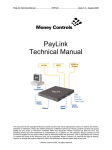
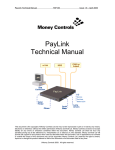
![TSP091 MCL PCI Card User Manual V1[1].](http://vs1.manualzilla.com/store/data/005724184_1-fb2316c3e25785c5ec1a95e56a29cba9-150x150.png)