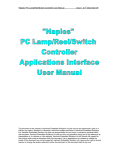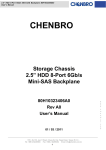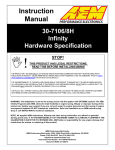Download - aardvark.eu.com
Transcript
"Naples" PC Lamp/Reel/Switch Controller User Manual nd Issue 1.1 2 October 06 This document is the property of Aardvark Embedded Solutions Ltd and may not be reproduced in part or in total by any means, electronic or otherwise, without the written permission of Aardvark Embedded Solutions Ltd. Aardvark Embedded Solutions Ltd does not accept liability for any errors or omissions contained within this document. Aardvark Embedded Solutions Ltd shall not incur any penalties arising out of the adherence to, interpretation of, or reliance on, this standard. Aardvark Embedded Solutions Ltd will provide full support for this product when used as described within this document. Use in applications not covered or outside the scope of this document may not be supported. Aardvark Embedded Solutions Ltd. reserves the right to amend, improve or change the product referred to within this document or the document itself at any time. "Naples" PC Lamp/ Reel/ Switch Interface Hardware Manual Issue 1.1 2 nd October 06 Table of Contents Table of Contents.............................................................................................................................. 2 Revision History ................................................................................................................................ 3 Introduction ....................................................................................................................................... 4 Purpose of Document.................................................................................................................... 4 Intended Audience......................................................................................................................... 4 Document Layout .......................................................................................................................... 4 Board Layout..................................................................................................................................... 5 Peripheral Connections..................................................................................................................... 6 Power Connection ......................................................................................................................... 6 Vacuum Fluorescent Display Connection ..................................................................................... 6 USB Connection ............................................................................................................................ 6 Lamp Connection .......................................................................................................................... 7 Reel Lamps................................................................................................................................ 8 Reel Connection ............................................................................................................................ 9 Switch Connection....................................................................................................................... 11 Diagnostic Connection ................................................................................................................ 12 Printer Connection (Not Yet Supported) .................................................................................. 13 Disclaimer ....................................................................................................................................... 13 CONFIDENTIAL Not to be disclosed without prior written permission from Aardvark Embedded Solutions Ltd Page 2 of 13 "Naples" PC Lamp/ Reel/ Switch Interface Hardware Manual Issue 1.1 2 nd October 06 Revision History Version 1.0 - Draft 1.1 - Draft 1.2 - Draft Date 14-Sep-06 02-Oct-06 27-Feb-07 Author A. Graham A. Graham D Bush Description Initial draft. Added annotated board layout picture. Updated for new board layout CONFIDENTIAL Not to be disclosed without prior written permission from Aardvark Embedded Solutions Ltd Page 3 of 13 "Naples" PC Lamp/ Reel/ Switch Interface Hardware Manual Issue 1.1 2 nd October 06 Introduction Purpose of Document This document describes the hardware interface to the AES "Naples" PC Lamp/ Reel/ Switch Controller (PLRSC) as required by a game manufacturer who wishes to connect this to his game peripherals. Intended Audience The intended audience of this document is the hardware engineers who will be producing wiring harnesses to connect the PC to the reels, lamps, switches and vacuum fluorescent display. Document Layout The document describes the connectors on the Naples board, with pin-outs. For the multiplexed lamps and switches, a short description of how the lamps and switches are intended to be driven/ connected is included. CONFIDENTIAL Not to be disclosed without prior written permission from Aardvark Embedded Solutions Ltd Page 4 of 13 "Naples" PC Lamp/ Reel/ Switch Interface Hardware Manual Issue 1.1 2 nd October 06 Board Layout The following diagram shows the various connections to the Naples board. The polarity of the six-way (2 + 4) power connector should be particularly noted, as pin 1 is at the opposite end of that connector to the pin 1 of each of the other connectors on that board edge. Connecting the power to the board using the incorrect polarity will result in catastrophic damage to the Naples board. Pin 1 Low Side Lamp Drivers Pin 1 J5 J15 VFD J4 Power Note: Pin 1 Location J19 High Side Lamp Drivers Pin 1 J2 J3 J6 J7 J8 J9 J10J11J12J13 Pin 1 J17 Printer Pin J16 Diagnostics USB Pin 1 J14 Switch Inputs CONFIDENTIAL Not to be disclosed without prior written permission from Aardvark Embedded Solutions Ltd Page 5 of 13 "Naples" PC Lamp/ Reel/ Switch Interface Hardware Manual Issue 1.1 2 nd October 06 Peripheral Connections Power Connection A 2-way JST connector is provided for logic power to be supplied to the board, and a 4 way JST provides the power for the lamps and reels. In order to avoid problems due to noise on the earth lines the 0v supply for these three connectors should only be connected at the power supply itself. It is important that the 12V supply to the board must be clean and regulated. The pinout is as follows: Pin Number 1 2 1 2 3 4 Connector J19 (Power) Signal 12 Volt Logic Supply Ground 48 Volt Lamp Supply 0v Lamp return 12 / 24 Volt Motor Supply 0v Motor return Note that all three supplies are complete separate, and must all be fed directly from the power supply itself. Vacuum Fluorescent Display Connection The Naples board provides a facility to connect a standard (Starburst) vacuum fluorescent display. This is achieved via connector J15, which is a 6-way Molex KK connector. The pinout of connector J15 is as follows: Connector J15 (VFD) Pin Signal Number 1 12 Volts 2 /SCLOCK 3 No Connect 4 /SDATA 5 RESET 6 Ground USB Connection The board is connected to a PC using a standard Type A – Type B USB cable. The connector on the Naples board is a Type B connector. The USB interface uses USB V 1.1. CONFIDENTIAL Not to be disclosed without prior written permission from Aardvark Embedded Solutions Ltd Page 6 of 13 "Naples" PC Lamp/ Reel/ Switch Interface Hardware Manual Issue 1.1 2 nd October 06 Lamp Connection The lamps are driven in a multiplexed fashion, with 16 high-side drivers and 16 low-side drivers. This provides for a maximum of 256 lamps, though on lower-cost variants of the board not all of the driver transistors will be fitted. The remainder of this section assumes that all driver transistors are fitted. In order to drive each multiplexed bulb, it needs to be connected to the intersection between a highside driver transistor and a low-side driver transistor with a series diode. The following diagram shows a typical connection of a set of filament lamps, with associated diodes, together with how these lamps will be addressed from within the game. High Side 0 0 1 2 High Side 1 16 17 18 33 34 High Side 2 32 Low Side 3 Low Side 2 Low Side 1 Low Side 0 High Side 3 Bulb Number = (High Side Driver Number * 16) + Low Side Driver Number The bulbs are driven by turning on a single high-side driver transistor and a pattern of low side driver transistors, causing up to 16 bulbs to be illuminated simultaneously. Let us consider these bulbs as standard 12-Volt, 1.2-Watt bulbs. If they were to be driven in a nonmultiplexed fashion, then 12 volts would be applied and they (unsurprisingly) would dissipate 1.2 Watts. th Each high side driver transistor is driven for a 1/16 duty cycle, so we obviously have to over-drive the bulbs by a factor of 16 during the “on” period if we are to maintain the same power dissipation. The power dissipated is equal to the square of the voltage divided by the resistance of the bulb. Since we require sixteen times the power, we need to multiply the voltage by four. For 12-Volt bulbs, we therefore need to supply 48 Volts to the Naples board. CONFIDENTIAL Not to be disclosed without prior written permission from Aardvark Embedded Solutions Ltd Page 7 of 13 "Naples" PC Lamp/ Reel/ Switch Interface Hardware Manual Issue 1.1 2 nd October 06 If other bulbs are used, then the voltage supplied could be adjusted to suit. However, the switch read mechanism relies on the 48-volt bulb supply and will not work correctly with other voltage bulbs. The connectors to the lamp matrix are achieved via four, 10-way Molex KK connectors, as follows: • • • • Connector J2 – Lamp High Side Drivers Connector J3 – Lamp High Side Drivers Connector J4 – Lamp Low Side Drivers Connector J5 – Lamp Low Side Drivers 0 .. 7 8 .. 15 0 .. 7 8 .. 15 The pin-outs of each of these four connectors are as follows: Pin 1 2 3 4 5 6 7 8 9 10 Connector J2 Signal High 0 No Fit High 1 High 2 High 3 High 4 High 5 High 6 High 7 N/C Pin 1 2 3 4 5 6 7 8 9 10 Connector J3 Signal High 8 High 9 No Fit High 10 High 11 High 12 High 13 High 14 High 15 N/C Pin 1 2 3 4 5 6 7 8 9 10 Connector J4 Signal Low 0 Low 1 Low 2 No Fit Low 3 Low 4 Low 5 Low 6 Low 7 N/C Pin 1 2 3 4 5 6 7 8 9 10 Connector J5 Signal Low 8 Low 9 Low 10 Low 11 No Fit Low 12 Low 13 Low 14 Low 15 N/C Reel Lamps In many reel assemblies, the reels have bulbs fitted to illuminate the win line, together with the lines above and below the win line. On the Naples board, tracking is provided to each standard reel connector to drive the bulbs within the reel assemblies. It should be noted that if the standard reel connectors are used to drive to the reel bulbs, then the reel assemblies that have a common anode diode arrangement must be used. A high side driver is connected to each common anode (0 .. 7) and the top, middle and bottom bulbs of each reel are connected to consecutive low side drivers 0, 1 and 2. This means that the bulbs within the reel assemblies occupy the following positions (bulb numbers) within the bulb matrix: Top Middle Bottom Reel 0 0 1 2 Reel 1 16 17 18 Reel 2 32 33 34 Reel 3 48 49 50 Reel 4 64 65 66 Reel 5 80 81 82 Reel 6 96 97 98 Reel 7 112 113 114 In a situation where the reel bulbs are being driven via the standard reel connectors, then the corresponding bulb positions should not be populated in the main bulb matrix. CONFIDENTIAL Not to be disclosed without prior written permission from Aardvark Embedded Solutions Ltd Page 8 of 13 "Naples" PC Lamp/ Reel/ Switch Interface Hardware Manual Issue 1.1 2 nd October 06 Reel Connection A fully-populated Naples board can control 8 reels. Each reel is connected via a standard, 0.1-inch pitch, 17-pin connector, which is pin-compatible with standard reels. The pinout of each of these eight connectors is as follows: Connector J6 (Reel 0) Pin Signal 1 Motor +V 2 Motor +V 3 Red Phase 4 Yellow Phase 5 Violet Phase 6 Black Phase 7 No Fit 8 No Connect 9 +5 V Opto 10 Home Sense 11 0 V Opto 12 Top Bulb (-) 13 Middle Bulb (-) 14 Bottom Bulb (-) 15 Bulb Common (+) 16 No Connect 17 No Connect Connector J7 (Reel 1) Pin Signal 1 Motor +V 2 Motor +V 3 Red Phase 4 Yellow Phase 5 Violet Phase 6 Black Phase 7 No Fit 8 No Connect 9 +5 V Opto 10 Home Sense 11 0 V Opto 12 Top Bulb (-) 13 Middle Bulb (-) 14 Bottom Bulb (-) 15 Bulb Common (+) 16 No Connect 17 No Connect Connector J8 (Reel 2) Pin Signal 1 Motor +V 2 Motor +V 3 Red Phase 4 Yellow Phase 5 Violet Phase 6 Black Phase 7 No Fit 8 No Connect 9 +5 V Opto 10 Home Sense 11 0 V Opto 12 Top Bulb (-) 13 Middle Bulb (-) 14 Bottom Bulb (-) 15 Bulb Common (+) 16 No Connect 17 No Connect Connector J9 (Reel 3) Pin Signal 1 Motor +V 2 Motor +V 3 Red Phase 4 Yellow Phase 5 Violet Phase 6 Black Phase 7 No Fit 8 No Connect 9 +5 V Opto 10 Home Sense 11 0 V Opto 12 Top Bulb (-) 13 Middle Bulb (-) 14 Bottom Bulb (-) 15 Bulb Common (+) 16 No Connect 17 No Connect CONFIDENTIAL Not to be disclosed without prior written permission from Aardvark Embedded Solutions Ltd Page 9 of 13 "Naples" PC Lamp/ Reel/ Switch Interface Hardware Manual Pin 1 2 3 4 5 6 7 8 9 10 11 12 13 14 15 16 17 Connector J10 (Reel 4) Signal Motor +V Motor +V Red Phase Yellow Phase Violet Phase Black Phase No Fit No Connect +5 V Opto Home Sense 0 V Opto Top Bulb (-) Middle Bulb (-) Bottom Bulb (-) Bulb Common (+) No Connect No Connect Pin 1 2 3 4 5 6 7 8 9 10 11 12 13 14 15 16 17 Connector J11 (Reel 5) Signal Motor +V Motor +V Red Phase Yellow Phase Violet Phase Black Phase No Fit No Connect +5 V Opto Home Sense 0 V Opto Top Bulb (-) Middle Bulb (-) Bottom Bulb (-) Bulb Common (+) No Connect No Connect Pin 1 2 3 4 5 6 7 8 9 10 11 12 13 14 15 16 17 Issue 1.1 2 Connector J12 (Reel 6) Signal Motor +V Motor +V Red Phase Yellow Phase Violet Phase Black Phase No Fit No Connect +5 V Opto Home Sense 0 V Opto Top Bulb (-) Middle Bulb (-) Bottom Bulb (-) Bulb Common (+) No Connect No Connect Pin 1 2 3 4 5 6 7 8 9 10 11 12 13 14 15 16 17 nd October 06 Connector J13 (Reel 7) Signal Motor +V Motor +V Red Phase Yellow Phase Violet Phase Black Phase No Fit No Connect +5 V Opto Home Sense 0 V Opto Top Bulb (-) Middle Bulb (-) Bottom Bulb (-) Bulb Common (+) No Connect No Connect CONFIDENTIAL Not to be disclosed without prior written permission from Aardvark Embedded Solutions Ltd Page 10 of 13 "Naples" PC Lamp/ Reel/ Switch Interface Hardware Manual Issue 1.1 2 nd October 06 Switch Connection The switches are read in a multiplexed fashion, using the same 16 high-side drivers (and connectors) that are used for lamps and reading eight switches at a time though a dedicated connector. This provides for a maximum of 128 switches, though on lower-cost variants of the board not all of the high-side driver transistors will be fitted. The remainder of this section assumes that all driver transistors are fitted. In order to read each multiplexed switch, it needs to be connected to the intersection between a high-side driver transistor and a low-side driver transistor with a series diode. The following diagram shows a typical connection of a set of switches, with associated diodes, together with how these switches will be addressed from within the game. High Side 0 0 1 2 High Side 1 8 9 10 15 16 17 High Side 2 Switc h Input 3 Switc h Input 2 Switc h Input 1 Switc h Input 0 High Side 3 Switch Number = (High Side Driver Number * 8) + Switch Input Number The connectors to the switch matrix are achieved via three, 10-way Molex KK connectors, as follows: • • • • Connector J2 – Lamp High Side Drivers Connector J3 – Lamp High Side Drivers Connector J4 – Lamp Low Side Drivers Connector J5 – Lamp Low Side Drivers 0 .. 7 8 .. 15 0 .. 7 8 .. 15 CONFIDENTIAL Not to be disclosed without prior written permission from Aardvark Embedded Solutions Ltd Page 11 of 13 "Naples" PC Lamp/ Reel/ Switch Interface Hardware Manual Issue 1.1 2 nd October 06 The pin-outs of each of these three connectors are as follows: Connector J2 Pin Number 1 2 3 4 5 6 7 8 9 10 Signal High 0 No Fit High 1 High 2 High 3 High 4 High 5 High 6 High 7 No Connect Connector J3 Pin Number 1 2 3 4 5 6 7 8 9 10 Signal High 8 High 9 No Fit High 10 High 11 High 12 High 13 High 14 High 15 No Connect Pin Number 1 2 3 4 5 6 7 8 9 10 Connector J14 Switch Inputs Signal Switch Input 0 Switch Input 1 Switch Input 2 Switch Input 3 Switch Input 4 No Fit Switch Input 5 Switch Input 6 Switch Input 7 No Connect Diagnostic Connection The diagnostics and reprogramming port (J 16) is primarily intended for internal AES use. Users must not connect anything to this port without prior instruction from AES. The pinout is included here for completeness. Connector J16 (Diagnostics) Pin Signal Number 1 No Connect 2 Ground 3 Transmit Data 4 Receive Data 5 Request To Send 6 Clear To Send 7 /Reprogram 8 Ground CONFIDENTIAL Not to be disclosed without prior written permission from Aardvark Embedded Solutions Ltd Page 12 of 13 "Naples" PC Lamp/ Reel/ Switch Interface Hardware Manual Issue 1.1 2 nd October 06 Printer Connection (Not Yet Supported) A male, 9-way D-Type connector is provided, which is available for future applications. At time of writing, there is no support for this printer port, either within the API definition or within the embedded firmware. The pinout is included here for completeness. Connector J17 (Printer) Pin Signal Number 1 No Connect 2 Receive Data 3 Transmit Data 4 Request To Send 5 Ground 6 No Connect 7 Request To Send 8 Clear To Send 9 No Connect Disclaimer This manual is intended only to assist the reader in the use of this product and therefore Aardvark Embedded Solutions shall not be liable for any loss or damage whatsoever arising form the use of any information or particulars in, or any incorrect use of the product. Aardvark Embedded Solutions reserve the right to change product specifications on any item without prior notice CONFIDENTIAL Not to be disclosed without prior written permission from Aardvark Embedded Solutions Ltd Page 13 of 13