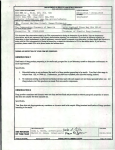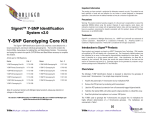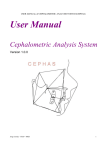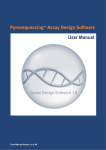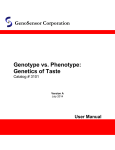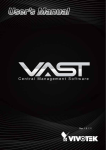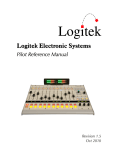Download User Manual - D`Adamo Supplement Advisor
Transcript
SWAMI GenoType™ User Guide, Page 1 of 86
User Manual
SWAMI GenoType™ Version 1.0 B5.7B
Copyright 2013 by Epigenetic Archetypes, LLC. All rights reserved.
SWAMI GenoType™ User Guide, Page 2 of 86
I.
Introducing SWAMI GenoType™
SWAMI GenoType™ User Guide, Page 3 of 86
Imagine using a simple, web-based form where you enter your client’s blood type and secretor
status, finger lengths and body measurements, fingerprint patterns, along with age, gender and health
issues.
Then, you hit Print Diet Report and in a matter of seconds watch a highly personalized, fifty-page
dietary program appear ready for printing. After 12,600,000 individual calculations (performed on 225
individual nutrient values found for each of 800 different foods, matched to the results of your
measurements and intake facts), your client’s personalized diet is now ready!
Welcome to SWAMI GenoType™
SWAMI GenoType™ is a sophisticated, second-generation collection of diet analysis and reporting
software programs written by Dr. Peter D'Adamo, developer of The Blood Type Diet and The
GenoType Diet Systems. Utilizing a variety of biometric measurements, dermatoglyphic (fingerprint)
data and serologic markers such as blood type, SWAMI GenoType™ will output a professionally
designed diet plan suitable for everyday use.
Programming SWAMI GenoType™ was a mammoth task, undertaken by Dr. Peter D'Adamo who had
both the data and the programming skills to bring it to life. SWAMI GenoType™ has been refined by
over two years of constant use at The D’Adamo Clinic in Wilton, CT. Dr. D’Adamo is a worldrenowned expert in nutrition and genomics, and he wrote the SWAMI GenoType™ diet software
harnessing the power, precision, and speed of computers and artificial intelligence to tailor unique,
one-of-a kind diets for individuals.
Incorporating a variety of serotyping polymorphisms, biometric measurements and dermatoglyphic
data SWAMI GenoType™ allows you to add an astounding amount of new detail to your dietary
recommendations and supplies you with an incredibly detailed, reader friendly and versatile report,
along with a complete Meal Planning Module that can call upon a universe of over 900 recipes that
are prescreened to work with your diet choices.
SWAMI GenoType™ is designed to grow as your horizons expand. Planning on adding additional
nutritional information? Do you have information on your ancestral DNA haplogroups? SNPS? New
lab findings? No problem! SWAMI GenoType™ can incorporate these data, and more.
SWAMI GenoType™ features an attractive, well-structured user interface. Web-based, so you are
always using the latest version of the software. Extensive help and information screens make getting
your data into SWAMI GenoType™ a snap. And in the end, you will receive a beautiful, personalized
diet plan.
NOW it’s time for you to get started! Harness the power of a truly personalized nutrition program
with SWAMI GenoType™!
SWAMI GenoType™ User Guide, Page 4 of 86
Getting Started
Once you have purchased your SWAMI GenoType™ license, you will receive an account number,
user name, and password.
SWAMI GenoType™ is web-based, which has the advantage of guaranteeing that you are always using
the most recent implementation. Using SWAMI GenoType™ is as easy as doing any other function in
your internet browser but formatting was worked out for the Mozilla “Firefox” browser. SWAMI
GenoType™ also works well in Safari and in most versions of Internet Explorer.
You can download Firefox from here:
http://www.mozilla.com/en-US/firefox/
Type or copy this URL to your browser and we’ll get started.
http://www.swamigenotype.com
You should see the following welcome screen:
SWAMI GenoType™ User Guide, Page 5 of 86
SWAMI GenoType™ Log In Screen
This is the LOGIN SCREEN, and it is typically where you will begin using SWAMI GenoType™.
However, before we jump into the program, let’s make sure that everything is set properly on your
computer and Internet browser.
Click on the tab labeled SWAMI SUPPORT. This link will take you to the SWAMI GenoType™
customer support area.
SWAMI GenoType™ Status Screen
This screen contains some helpful information about the state of your browser. In order for SWAMI
GenoType™ to work correctly, you must have two critical settings on your browser properly set.
SWAMI GenoType™ User Guide, Page 6 of 86
SWAMI Status Report
Cookie Status
SWAMI GenoType™ uses cookies to keep track of your information as you move from screen to
screen. These will need to be enabled on your browser for SWAMI GenoType™ to work properly. A
cookie is a small bit of data that keeps track of your purchases as you move from page to page. If
cookies are not enabled on your browser, the program has no way of remembering who you are and
what data you’ve entered.
Solution:
The Help portion of the toolbar on most browsers will tell you how to set your browser to accept
new cookies, how to have the browser notify you when you receive a new cookie, or how to disable
cookies altogether. Additionally, you can modify the settings for similar data used by browser addons, such as Flash cookies, by changing the add-on's settings or visiting the website of its
manufacturer.
JavaScript Status
JavaScript is a web programming language that enhances the function of the browser. SWAMI
GenoType™ uses JavaScript extensively for most of its intake forms and HELP screen pop-up
windows.
Cause:
You may have JavaScript disabled on your browser. This website uses JavaScript (a computer language)
to communicate with your browser.
Solution:
Below are instructions for enabling JavaScript for browsers we support.
Macintosh Mozilla browser
•
•
•
•
•
From the browser, select the Mozilla menu and select Preferences
Click the arrow next to Advanced
Click Scripts & Plug-ins
Click to check Navigator, beneath Enable JavaScript for
Click OK
SWAMI GenoType™ User Guide, Page 7 of 86
Macintosh Firefox browser
•
•
•
•
From the browser, select the Firefox menu and select Preferences
Depending on your browser version, select the Web Features icon in the left column or select
the Content icon in the top row
Click to check Enable JavaScript
Click OK
Windows or Linux Mozilla browser
•
•
•
•
•
From the browser, select the Edit menu and select Preferences
Click the arrow next to Advanced
Click Scripts & Plug-ins
Click to check Navigator, beneath Enable JavaScript for
Click OK
Windows or Linux Firefox browser
•
•
•
•
From the browser, select the Tools menu and select Options
Depending on your browser version, select the Web Features icon in the left column or select
the Content icon in the top row
Click to check Enable JavaScript
Click OK
Windows Internet Explorer 5.x 6.x 7.x browser
•
•
•
•
•
•
From the browser, select the Tools menu and select Internet Options
Select the Security tab
Click the Custom Level button at the bottom. The Security Settings dialog box will pop up
Scroll down to the Scripting category and enable Active Scripting. Allow paste operations via
script and Scripting of Java applets
Click OK on the Security Settings dialog box, then on the Internet Options dialog box
Click YES in response to any confirmation question
SWAMI GenoType™ User Guide, Page 8 of 86
Browser Status
The SYSTEM STATUS screen also provides some interesting information on what browser you are
using, which operating system your computer is running, etc. This information can be helpful if you
are working out a problem with Technical Support and they need to know the environment that
SWAMI is running on locally on your machine.
The other lower tabs will lead you to other areas of the SWAMI GenoType™ Support System. They
are discussed in Chapter VIII.
Pop Ups
Some people prefer to disable pop-up screens when browsing the Internet. Most SWAMI
GenoType™ on line help screens use pop-ups to offer advice. These pop-up screens are typically able
to run on most browsers, even when pop-up windows are set up to be disabled. However if you
notice that clicking on a HELP tab does not activate a help screen pop-up, check your browser
settings to see if enabling pop-ups corrects the problem.
OK, we’ve insured that your computer meets the basic requirements for running SWAMI
GenoType™. Let’s move onto the LOGIN SCREEN and get going.
SWAMI GenoType™ User Guide, Page 9 of 86
II.
The SWAMI GenoType™ Interface
SWAMI GenoType™ User Guide, Page 10 of 86
SWAMI GenoType™ employs a tabbed navigation system. As you move through the program the
options presented in these tabs will change. If you look at the top of the screen you will see two of
these folder tabs. The active tab is always at the front and tabs that lead to other areas of the
program recede a bit towards the back.
Tabbed Navigation
Since we’ve discovered that everything is working fine on your computer, click on the LOG IN/ OUT
tab to get to the log-in screen.
SWAMI GenoType™ User Guide, Page 11 of 86
Log In/ Out
You will then be prompted to enter your SWAMI GenoType™ username, password and account
information. This information was provided to you via a confirmation email you received when you
purchased your SWAMI GenoType™ license. Go ahead and add this information (remember names
are case sensitive) and click the LOG IN button.
You use the LOG IN/OUT button to exit SWAMI GenoType™. This removes any cookies from the
machine. Cookies will also be erased after 24 hours of inactivity. It is a good idea to always LOG OUT
of SWAMI GenoType™ when you’ve completed you session.
Help Tabs
Most screens in SWAMI GenoType™ feature HELP tabs. These offer quick and simple assistance to
help you get around the program. These usually open up in a small window on top of your current
screen.
SWAMI GenoType™ User Guide, Page 12 of 86
III.
Managing Your SWAMI GenoType™ Account
SWAMI GenoType™ User Guide, Page 13 of 86
If LOG-‐IN was successful, you will be taken to the first basic screen of SWAMI GenoType™, the ADD NEW CLIENT SCREEN. Normally this is where you want to begin your SWAMI GenoType™ session,
since running SWAMI GenoType™ on you clients is your prime reason for using the software!
However, since this is your first SWAMI GenoType session, we are going to investigate another
screen first. Click on the MANAGE YOUR ACCOUNT tab to access your account information.
This screen contains your personal information and its tabbed link is available from almost any
screen. The information contained here was entered into your account when your SWAMI
GenoType™ account was first created. Since this is your first visit, you’ll want to personalize this
information a bit. Fields in red are required. If you miss a field, SWAMI GenoType™ will alert you to
the missing data.
Manage Account Screen
SWAMI GenoType™ User Guide, Page 14 of 86
How SWAMI GenoType™ Accounts Work
Your SWAMI GenoType™ account has two key parts: ACCOUNT NUMBERS and your LICENSE
NUMBERS. Your account number tracks ‘who’ you are, whereas license numbers track individual
SWAMI GenoType™ intake client data records which are used to generate diets and menu plans.
There are three basic types of SWAMI GenoType™ accounts:
•
•
•
Ten Use License: You purchase a license for 10 client intakes. License is for an indefinite
length of time.
Thirty-Use License: You purchase a license for 30 client intakes. License is for an
indefinite length of time.
Unlimited Monthly License: You purchase a license for 30 days, in which you can run an
unlimited number of client intakes.
Feel free to contact Technical Support at 877-226-8973 to discuss pricing and other options.
Under ACCOUNT ACTIVITY you will see information about your license and account numbers.
Each SWAMI GenoType™ license is for a one-time, single-use of the program on one individual.
SWAMI GenoType™ User Guide, Page 15 of 86
Missing Fields
If you miss an important field, SWAMI GenoType™ will alert you and identify the field that is missing
End User License Agreement
Read and understand the terms of the SWAMI GenoType™ End User License Agreement (EULA). A
copy is printed online in the SWAMI Support area and Chapter X (Appendices) of this User Manual.
You must agree to the terms of the EULA, and keep the EULA AGREEMENT BOX ticked at the
bottom of the MANAGE YOUR ACCOUNT Screen.
Position of the EULA check box.
SWAMI GenoType™ User Guide, Page 16 of 86
On To The SWAMI Profile Screen
Once you’ve entered your account details, press the SAVE YOUR ACCOUNT INFORMATION
button to save your account.You will then return to this screen with your new account data added to
the form.
Typical SWAMI GenoType™ Message Screen
You can return to the MANAGE YOUR ACCOUNT screen any time to update your email address, etc.
Now to click on the ADD NEW CLIENT tab and begin to build your client’s SWAMI GenoType™
profile.
SWAMI GenoType™ User Guide, Page 17 of 86
IV.
The SWAMI GenoType™ Client Profile
SWAMI GenoType™ User Guide, Page 18 of 86
The CLIENT INTAKE SCREEN is the heart of SWAMI GenoType™. It is the ‘control tower’ that allows
you to set the parameters which will eventually go on to become the client’s diet protocol. It is also
the most complex part of the program. Take your time and work through this section slowly and
carefully.You will then be rewarded with the ability to use SWAMI GenoType™ to its full capacity.
The Client Intake Screen
SWAMI GenoType™ User Guide, Page 19 of 86
Getting Around
Although it might seem a bit daunting at first, the SWAMI GenoType™ CLIENT INTAKE DATA Screen
is very straightforward and elegant in its design. You typically move through the form from the top
down to the bottom. At the bottom is the SAVE SWAMI GENOTYPE™ PROFILE AND CONTINUE
button which converts your intake data into a Diet Report.
Since we will be adding client intake data for the first time, click the tab advising you to ADD NEW CLIENT.
Welcome
SWAMI GenoType™ will usually welcome you to the program by name. Its salutation (“Good
Morning’, “Good Evening”) is relative to Eastern Standard Time. The green ‘power button’ tells you
that everything is in order and SWAMI GenoType™ is ready for your input. If a problem arises this
button will change to amber to alert you of the problem and how to correct it.
Jump Table
SWAMI GenoType™ is organized into sections labeled 1-C. You can use the JUMP TABLE at the top
of the screen to move around quickly without having to scroll down.
Sections
Each section of the SWAMI GenoType™ Intake Data Screen collects specific types of information
about you. These are organized into the following groupings
•
•
•
•
•
•
•
•
•
•
•
•
•
•
•
'Client Demographics'
'Classic Genetics'
'Ancestral DNA Haplogroups'
'Single Nucleotide Polymorphisms'
'Client Health History'
'Gender Specifics'
'Family History'
'Laboratory Data'
'Anthropometry'
'Left Dermatoglyphics'
'Right Dermatoglyphics'
'System Drivers'
'Practitioner Notes'
'Food/Nutrient Matrix'
‘Line Item Editor’
SWAMI GenoType™ User Guide, Page 20 of 86
Required fields are in a red colored font
Required Fields
SWAMI GenoType™ will only run correctly if certain key information is provided. Don’t fret if you
forget to answer a required question; SWAMI GenoType™ will alert you to the problem and tell you
exactly which question needs to be answered.
Some entry fields require numeric (number) data. If by mistake you enter text data, SWAMI
GenoType™ will alert you to the problem and tell you exactly which question needs to be given a
number value.
SWAMI GenoType™ User Guide, Page 21 of 86
Timed Fields
SWAMI GenoType™ users will be able to refine their client’s intake data on an ongoing basis, adding
data as it happens or they develop it.
When you first begin to add a client’s intake data information to the SWAMI GenoType™, all data
entry fields are ‘unlocked’ and available for your input. Some 'unchangeable' fields, (such as your blood
type, year of birth and gender) will 'lock' a few hours after the initial form is completed. This is to
prevent someone from using one license to run diets on all their friends and family members.
The locked field option will not start until you have supplied all the required information and tell
SWAMI GenoType™ to generate a Diet Report. Rest assured, you can take your time getting your
information together over several days and multiple sessions if needed.
Having had to do that, we feel that everyone else should have the ability to further develop their
client’s SWAMI GenoType™ intake data as their clinical course evolves. So we left a lot of the intake
form unlocked. These unlocked parts let you continue to add additional or new data, then print out a
fresh diet appropriate for those new circumstances.
Most locked fields contain data which would be difficult to ‘get wrong’ such as the year of your birth.
If on the slim chance that you’ve entered the wrong data in a field that has been time-locked, just
contact Technical Support and we’ll change the field for you.
If somewhere in the future we continue to develop the software to the point of another 'major
release', we might request that folks buy a new license, but that would be optional.
Let’s take a look at each individual section of the CLIENT INTAKE DATA form and introduce you to the
logic behind why we’ve included it.
SWAMI GenoType™ User Guide, Page 22 of 86
Section 1: Client demographics
This section of the SWAMI GenoType™ profile form deals with a variety of general information
about your client.
First and Last Name (Required)
You should supply the first and last names (Client First Name, Client Last Name).
Height and Weight (Required)
Enter your client’s height in inches and weight in pounds or use height in meters and weight in kilos.
Whichever one you choose to use, just leave the other empty.
Ethnicity (Required)
Select from the pull-down menu the possible geographic and ethnic criteria (ethnicity) that is closest
to your client.
Year of Birth (Required, Timed)
Select client year of birth from the pull-down menu. This field is time locked since we assume most
people will enter the year of their client’s birth correctly within the first three hours of using the
program!
Gender (Required, Timed)
Select client gender (male, female) from the pull-down menu.
Activity Multiplier (Required)
Activity Multiplier is a pull-down that tells SWAMI GenoType™ how active your client is. With BMI
(‘Body Mass Index’) and BMR (‘Basal Metabolic Rate’) it is used to calculate the client’s ‘Total Daily
Energy Expenditure’ (TDEE). The TDEE is used to set portion sizes and frequencies and help
determine caloric requirements.
Myers-Briggs Typology (Optional)
The Myers-Briggs Indicator allows you to include the Basic Myers-Briggs personality inventories in
your clients GenoType calculations. An abbreviated 'quick and dirty' Myers-Briggs typology test is
available online; the link can be accessed via the pop up Help screen for this section.
SWAMI GenoType™ User Guide, Page 23 of 86
Section 2: Blood Groups and Related Choices
This section of the SWAMI GenoType™ intake form deals with a variety of classic genetic markers.
Fields marked in red font color are required. North American Pharmacal (1-203-a761-0042 and
www.4yourtype.com) has ABO, Rh, PROP and Secretor testing kits available for purchase at
reasonable prices. The online HELP pop-up windows feature instructional videos on doing home
blood type testing.
ABO Blood Group (Required, Timed)
ABO blood group is a key marker of biochemical individuality and influences every facet of
physiology on a cellular level. It is an important influence on many digestive parameters, the chemical
response to stress, the efficiency of the immune response. ABO blood group plays a critical role in
embryonic development and thus is a major epigenetic and prenatal influence. Select your client’s
ABO blood group (A, B, AB, O) from the pull-down menu.
Your A1/ A2 Sub Type (Optional)
A1/A2 subtype information can be added to SWAMI GenoType™ This refinement applies only to
individuals who are blood types AB or A. This distinction exerts a mild influence on aspects of protein
selection.
Rh Blood Group (Required, Timed)
Many testing cards and the blood banks also test for the Rhesus or Rh blood type, which is common
factor in certain types of problems between a mother and her fetus. Rh haplotypes of the CDE
system are also accepted by SWAMI GenoType™ Since the CDE haplotypes have great
anthropological significance, their inclusion is encouraged to allow for maximum accuracy of the
GenoType determinations.
Secretor Status (Required)
Think of secretor status as a volume control on your ABO blood type; secretors have their blood
type all over the place, non-secretors don’t. For example, a blood group A ‘secretor’ has their blood
type A marker in their saliva, sweat, semen, etc. About fifteen percent of the population are ‘nonsecretors’ and do not carry the gene to allow for this; their blood type is found only in some cells of
the digestive tract and in their blood. The non-secretor state is significantly associated with celiac
disease, metabolic conditions, including obesity, heart disease and insulin resistance and ulcers.
How to test for ABH Secretor Status:
Testing involves checking saliva for the presence or absence of blood type antigens. You can purchase
a commercially available test, but unlike the at-home ABO test, it requires sending a saliva swab to a
laboratory to be read. Epigenic Research can supply you with secretor kits that test for secretor
status from saliva.
SWAMI GenoType™ User Guide, Page 24 of 86
PROP Taster Status (Required)
This is a very useful and inexpensive test that checks to see if you have the gene to taste either
phenylthiocarbamide (PTC) or a related substance called propylthiouracil (PROP). PROP outcome is
critical to GenoType determination. It is highly recommended that you include this data. There are
three possible results:
•
•
•
‘Non-tasters’ taste nothing from the strip
‘Tasters’ can taste the bitter substance
‘Super-tasters’ have an extremely strong reaction to the bitter substance
How to test for PROP Taster status:
You'll need to purchase two types of testing strips: a PROP-containing strip and an untreated strip,
called a control. Use PROP testing strips rather than PTC strips. PROP strips yield the same results
and are less toxic. A control strip is important, since people can easily imagine a taste, even if it is not
there. PROP testing is explained in The GenoType Diet.
The GenoTyping Kit (TE011) from North American Pharmacal contains PROP taster strips and
controls.
Minor Blood Groups
SWAMI GenoType will accept Lewis, MN, and Duffy. For more information on securing this
information for your patients consult the appropriate entries in the Individualist Wikipedia (http://
www.dadamo.com/wiki/wiki.pl/Welcome)
Caffeine Sensitivity and Lactose Intolerance (Required, Timed)
Responses to these questions are used to help determine your client’s GenoType. Select from the
options in the corresponding pull-down menus.
SWAMI GenoType™ User Guide, Page 25 of 86
“Presto, Chango”: Collapsible folders
The next section is the first to feature collapsible folders. SWAMI GenoType™ conserves desktop
space by collapsing certain sections.
Intake sections that contain only 'optional' data fields feature the 'down arrow' icon:
It allows you to expand (show) or collapse (hide) the subsection. This is a handy way of helping to
control the size of the intake form. When you save the form, SWAMI GenoType™ will also save
whether the section is expanded or collapsed and when you reload the file the intake form will be
just as you left it. To expand the submenu, tick the check box to the right of the arrow icon. To
collapse the submenu, un-tick it.
Sections with menus collapsed
SWAMI GenoType™ User Guide, Page 26 of 86
Sections with menus expanded
SWAMI GenoType™ User Guide, Page 27 of 86
Section 3: Ancestral DNA Genetics (Optional)
Expand this section if you plan to include this information.
SWAMI GenoType™ will accept information that you may have discovered about your ‘Ancestral
DNA’, commonly offered by such services are National Geographic’s ‘Genographic Project’:
https://genographic.nationalgeographic.com/
This data is in the form of particular DNA ‘haplogroups’ traceable to your client’s ancestors. In
human genetics, the haplogroups most commonly studied are Y-chromosome (Y-DNA) haplogroups
and mitochondrial DNA (mtDNA) haplogroups, both of which can be used to define genetic
populations. Ancestral DNA haplogroups are used (when available) for GenoType determination
and, to a limited degree, certain food selections.
Y Chromosome DNA Haplogroups (Optional)
Select your client’s Y chromosome haplogroups (men only) from the pull-down menu.
Mitochondrial DNA Haplogroups (Optional)
Select your client’s Mitochondrial DNA haplogroups (men and women) from the pull-down menu.
For more information, Wikipedia has extensive entries on Ancestral DNA.
SWAMI GenoType™ User Guide, Page 28 of 86
Section 4: Single Nucleotide Polymorphisms (Optional)
Expand this section if you plan to include this information.
The Single Nucleotide Polymorphisms subsection allows you to add SNP data on your client.
Single nucleotide polymorphisms or SNPs (pronounced "snips") are DNA sequence variations that
occur when a single nucleotide (A,T,C,or G) in the genome sequence is altered. For example a SNP
might change the DNA sequence AAGGCTAA to ATGGCTAA. For a variation to be considered a
SNP, it must occur in at least 1% of the population. SNPs, which make up about 90% of all human
genetic variation, occurs every 100 to 300 bases along the 3-billion-base human genome.
Two out of every three SNPs involve the replacement of cytosine (C) with thymine (T). SNPs can
occur in both coding (gene) and noncoding regions of the genome. Many SNPs have no effect on cell
function, but scientists believe others could predispose people to disease or influence their response
to a drug. Although more than 99% of human DNA sequences are the same across the population,
variations in DNA sequence can have a major impact on how humans respond to disease;
environmental insults such as bacteria, viruses, toxins, and chemicals; and drugs and other therapies.
This makes SNPs of great value for biomedical research and for developing pharmaceutical products
or medical diagnostics. SNPs are also evolutionarily stable --not changing much from generation to
generation --making them easier to follow in population studies.
For more information, Wikipedia has extensive entries on Single Nucleotide Polymorphisms.
SWAMI GenoType™ User Guide, Page 29 of 86
Common Single Nucleotide Gene Polymorphisms of Nutritional Significance:
•
•
•
•
•
•
•
•
•
•
•
•
•
•
•
•
•
•
•
Apolipoprotein C-III (APOC3): Inhibits lipoprotein lipase and hepatic lipase and decreases the uptake of lymph
chylomicrons by hepatic cells.
Endothelial Nitric Oxide Synthase (eNOS):Produces nitric oxide which is implicated in vascular smooth muscle
relaxation.
Cholesteryl Ester Transfer Protein (CETP): Hydrophobic protein involved in the transfer of insoluble cholesteryl
esters in the reverse transport of cholesterol.
Lipoprotein Lipase (LPL): Plays a critical role in transporting fats and breaking down fat carrying molecules
(lipoproteins).
Interleukin 6 (IL-6): Cells such as macrophages, T cells, fibroblasts, and endothelial cells produce IL-6 in defensive
response to bacteria, viruses, and other cytokines. Regarded as a potential osteoporotic factor; may play role in
the pathogenesis of bone loss associated with estrogen deficiency. Pro-inflammatory cytokine.
Methylenetetrahydrofolate reductase (MTHFR): Metabolism of folic acid and folate from the diet, required for
homocysteine remethylation, keeping levels low
Methionine synthase reductase (MTRR): Involved in the reductive regeneration of methylcobalamin (a derivative of
vit B12) which keeps homocysteine at nontoxic levels.
Methionine synthase (MTR): Essential for protein synthesis. Regulates homocysteine levels.
Cystathione beta synthase (CBS): Regulates homocysteine levels.
SOD2 Manganese Superoxide Dismutase (MsSOD):Free radical scavenger and has vital anti-oxidant activity within
the cell.
Copper, Zinc Superoxide Dismutase (SOD3): Destroys radicals that are normally produced within the cells and
are toxic to biological systems.
Glutathione S-Transferase M1, mu (GSTM1):Part of the mu class of enzymes. Functions in the detoxification of
electrophillic compounds, including carcinogens, therapeutic drugs, environmental toxins and products of oxidative
stress, by conjugation with glutathione.
Glutathione S-Transferase T1, theta (GSTT1):Part of the theta 1 class, is a member of a super family of proteins
that catalyze the conjugation of reduced glutathione to a variety of electrophillic and hydrophobic compounds.
Glutathione S-Transferase P1, pi (GSTP1): A polymorphic gene encoding active, functionally different GSTP1
variant proteins that are thought to function in xenobiotic metabolism and play a role in susceptibility to cancer
and other diseases.
Vitamin D receptor (VDR): Thought to influence calcium absorption, which is mediated by vitamin D.
Collagen type 1 (COL1A1): Major protein of bone.
Tumor necrosis factor alpha (TNF a): Has been implicated in the pathogenesis of bone loss associated with
estrogen deficiency. TNF is also a pro-inflammatory cytokine. Tumor necrosis factor is a multifunctional
proinflammatory cytokine, with effects on lipid metabolism, coagulation, insulin resistance, and endothelial
function. There is evidence that MUC allele distribution is different in different populations. Mucins show change in
expression in inflammatory disease and cancer (Lesuffleur et al., 1994) and short MUC1 alleles appear to be
associated with gastric cancer (Carvalho et al., 1997). These data provide evidence that TNF-alpha can raise the
expression of important mucin peptide as well as mucin-associated carbohydrate antigens.
Angiotensin Converting Enzyme (ACE):Key enzyme in blood pressure regulation. Increases blood pressure by
narrowing arteries, and indirectly raises blood pressure and blood volume by stimulating thirst centers in the
brain and directing the kidneys to conserve more minerals and water.
Peroxisome proliferators activated receptor gamma 2 (PPARg2): Activation of the PPAR gamma 2 gene improves
the action of insulin and its lipid metabolism.
SWAMI GenoType™ User Guide, Page 30 of 86
Section 5: Health History (Optional)
Expand this section if you plan to include this information.
The Client Health History subsection allows you to add data about your client's past (or present)
health problems.
This subsection is straight-forward enough. Tick the checkbox for any of the health problems the
client has or has had. These switches drive aspects of the GenoType determination and activate a
secondary-level food evaluation algorithm based upon known nutrient-pathology relationships. Client
history also has an effect on determining susceptibility strengths conveyed by other genes and/or
measurements.
These switches drive the therapeutic focus of the program, a series of decisions made about specific
foods after the effects of GenoType and blood group have been calculated.
These switches also drive aspects of the GenoType determination and activate a secondary-level
food evaluation algorithm determining susceptibility strengths conveyed by other genes and/or
measurements.
Section 6: Gender Specifics (Optional)
Expand this section if you plan to include this information.
Again, tick the ‘Yes’ bullet for any of the gender specific health problems that the client has or has
had. None of these results are critical, but they help shape some of the SWAMI GenoType™ food
choices. These switches help drive the therapeutic focus of the program and help shape the
'symmetry to gender' decisions within the program.
SWAMI GenoType™ User Guide, Page 31 of 86
Section 7: Family History (Optional)
Expand this section if you plan to include this information.
None of these results are critical, but they help shape some of the SWAMI GenoType™ choices. Tick
the ‘Yes’ bullet for any of the health problems family members may have or have had. These switches
drive secondary aspects of the GenoType determination. Family history also has an effect on
determining and amplifying susceptibility strengths conveyed by other genes and/or measurements.
Section 8: Laboratory Data (Optional)
Expand this section if you plan to include this information.
The Laboratory Data subsection records any relevant lab data that you may have on your client.
None of these results are critical, but they help shape some of the GenoType choices and are useful
for 'strength-testing" the GenoType characterizations. These switches drive the therapeutic focus of
the program, a series of decisions made about specific foods after the effects of GenoType and blood
group have been calculated.
Water Distribution
This is the amount of intracellular water and extracellular water in the client’s body, as determined
by bioimpedance analysis.
Percent Body Fat
This figure can be determined from classical methods or by bioimpedance analysis.
Percent Lean Muscle Mass
This figure can be determined from classical methods or by bioimpedance analysis.
Hydrogen Breath Test
Used to determine if an intestinal bacterial overgrowth exists. This overgrowth can cause dyspepsia ulcers (often due to H. pylori overgrowth), flatulence (gas), bloating, and many other digestive
SWAMI GenoType™ User Guide, Page 32 of 86
complaints. This testing procedure is usually performed on a fasting subject. Breath hydrogen readings
are sequential (every twenty minutes) after a test meal. You can enter in a single value into the 'First
Blow' field as well.
Oxistress
An Epigenic Research test that checks levels of free radicals in the urine. This test is available from
Epigenic Research.
SWAMI GenoType™ User Guide, Page 33 of 86
Section 9: Anthropometry (Body Measurements)
This is an important set of inputs, and if values can be supplied here, they can exert major effects on
SWAMI GenoType™ food choices and GenoType determination. The online HELP pop-up windows
feature extensive information and instructional videos on doing the basic measurements. Dr.
D’Adamo’s book, The GenoType Diet, also features extensive descriptions of the procedures and
measurements needed.
The Home GenoTyping Kit (TE011) from Epigenic Research provides the tools you'll need to
perform and determine many of these measurements (including gonial angle and fingerprinting) .
Handedness (Required)
Like dermatoglyphic (fingerprint) patterns, handedness is more likely a reflection of outside
disturbance during the prenatal period.
Waist and Hip Measurements (Required)
These measurements determine Waist to Hip Ratio, a general reflection of overall health. Numbers
can be entered in either inches or centimeters.
Cranial Measurements (Required)
The Cephalic Index is the ratio of the width of the head to its length. Expressed as a percent
number, it provides the simplest description of the geometric relation of two dimensions. The pop-up
inline help has an extensive section on cranial measurements.
Carabelli Cusp or Incisor Shoveling (Required)
Like head shape, these dental landmarks help determine long lasting effects of diet on your family’s
epigenome (the record of epigenetic changes passed down through your family). The pop-up online
help has an extensive section on dental landmarks and they are also discussed in Dr. Peter D’Adamo’s
book, The GenoType Diet.
Gonial Angle (Required)
Jaw angle appear to also have some relevance to the record of epigenetic changes passed down
through your family. The options are:
•
•
•
Wide (oval jaw shape)
Narrow (square jaw shape)
Neutral (a blend of both)
The significance of jaw shape is also discussed in Dr. D’Adamo’s book, The GenoType Diet.
SWAMI GenoType™ User Guide, Page 34 of 86
Upper Leg Space (Required)
Without pants or other confining clothing, look at the space that is created between the thighs when
your feet are placed together and gently touching at the ankles. The options are:
•
•
•
Gynic (closed silhouette)
Andric (open silhouette)
Neutral (a blend of both)
Somatotype (Required)
Wrist Encirclement (Required)
Wrist Tendon Visibility (Optional)
These body shape measurements reflect relative amounts of embryonic germ layer tissue, which is an
important epigenetic determinant. The pop-up inline help has an extensive section on body shape
(with instructional videos) and they are also discussed in Dr. D’Adamo’s book, The GenoType Diet.
Trunk to Leg Ratio (Required)
Upper to Lower Leg Ratio (Required)
Leg and torso ratios reflect the levels of the growth factor hormones (in particular Insulin-Like
Growth Factors 1 and 2) that were encountered in the womb and early childhood. Insulin-like
Growth Factors are especially significant because it’s strongly associated with growth and height.
These are critical to GenoType determination. The pop-up inline help has an extensive section on legtorso measurements (with instructional videos) and they are also discussed in Dr. Peter D’Adamo’s
book, The GenoType Diet.
SWAMI GenoType™ User Guide, Page 35 of 86
Sections A and B: Left and Right Dermatoglyphics
This is an important set of inputs, and if values can be supplied here, they can exert major effects on
SWAMI GenoType™ calculations. The Home GenoTyping Kit (TE011) from Epigenetic Research
provides the tools you'll need to determine basic dermatoglyphic patterns.
White Lines, both hands (Required)
White lines are disturbances in the appearance of the fingerprint ridges such as to produce what
appears to be white line through the fingerprint pattern. The pop-up online help has an extensive
section on fingerprint measures (with instructional videos) and they are also discussed in Dr.
D’Adamo’s book, The GenoType Diet.
D2/ D4 Ratio: D2/ Index, both hands (Required)
D2/ D4 Ratio: D4/ Ring, both hands (Required)
The length ratio between the Index Finger (D2) and the ring finger (D4) can supply important
information about the hormone balance experienced in early life. D2/D4 ratios are critical to
GenoType and symmetry determination. The pop-up online help has an extensive section on D2/D4
measures (with instructional videos) and they are also discussed in Dr. D’Adamo’s book, The
GenoType Diet.
You must supply pattern data for each finger of both hands
•
•
•
•
•
Thumb/ D1 Ridge Pattern, both hands (Required, Timed)
Index/ D2 Ridge Pattern, both hands (Required, Timed)
Middle/ D3 Ridge Pattern, both hands (Required, Timed)
Ring/ D4 Ridge Pattern, both hands (Required, Timed)
Pinkie/ D5 Ridge Pattern, both hands (Required, Timed)
The basic fingerprint pattern options that SWAMI GenoType™ accepts are
•
•
•
•
•
•
Arch
Composite
Radial Loop
Tented Arch
Ulnar Loop
Whorl
The pop-up online help has an extensive section on fingerprint analysis (with instructional videos)
and they are also discussed in Dr. D’Adamo’s book, The GenoType Diet.
SWAMI GenoType™ User Guide, Page 36 of 86
SWAMI GenoType™ Client Intake Data Screen with a help pop-up window
SWAMI GenoType™ User Guide, Page 37 of 86
Sections C: System Drivers
This section of the SWAMI GenoType™ intake form deals with GenoType determination and a
variety of ways that you can prioritize and filter data based on a variety of epigenetic constraints.
Fields that are in brown type are required.
This section also contains a variety of system settings that allow you to further personalize your
client's Diet Report Printout.
GenoType
In this entry field you can supply the chosen GenoType for your client, or allow SWAMI GenoType™
to calculate it for you. If you chose to let SWAMI GenoType™ compute GenoType and want to
examine the computations, you must save the client file, then re-open the client's file in re-edit
mode. This field will not contain the client's computed GenoType. Additional information can also be
found by clicking the 'GenoTyping Details' tab on the Epigenetic Engine sub menu. This information is
also viewable by printing the Chart Report for the client.
GenoHarmonic Food Clusters
Allows you to set a preference for the generation of the GenoHarmonic food clustering. Consult the
SWAMI GenoType™ manual for more information on the significance of these choices.
Broad Genotrophic: This setting does a low level blend of all the following parameters.
Enhance Global Methylation: This setting will emphasize food combinations that enhance
methylation reactions, typically via DNA methyltransferase or by serving as a source of methyl
donors. Good for inflammatory conditions and anti-aging strategies
Enhance Histone Function: This setting will emphasize food combinations that enhance
histone deacetylase. Good for oncology management.
Enhance AGE Removal: This setting will emphasize food combinations that enhance glycation
end product removal. Useful for metabolic syndrome, anti-aging and diabetic management.
Ubiquitinylation: This setting will emphasize food combinations that enhance removal of
cellular debris ubiquinine pathway and the Golgi apparatus. This enhances many cellular
functions (membrane trafficking, cell signaling, cell cycle control, X chromosome inactivation
and the maintenance of chromosome structure)
GenoHarmonic Threshold
This sets a specific threshold for GenoHarmonic food results. Useful if your GenoHarmonic results
are not very numerous, or too numerous.
SWAMI GenoType™ User Guide, Page 38 of 86
DEEP BLUE Artificial Intelligence
This tool allows you to use Artificial Intelligence subroutines which are not in themselves completely
subject to the Blood Type or Genotype Diet values.
· Fail Safe Values: This allows SWAMI Genotype to compute Failsafe values. FAILSAFE stands for
Free of Additives, Low in Salicylates, Amines and Flavour Enhancers and is Sue Dengate's term
for the comprehensive low-chemical, low-reactive exclusion diet formulated by allergists at
the Royal Prince Alfred Hospital in Australia.You can expect the printout to be significantly
restricted, so be careful using this with low compliance clients.
· Oncology Management: This setting is a 'doomsday' feature. It reverses all the lectin
relationships and institutes other features which use foods to disable cancer cells by virtue of
their altered glycosylation features.
· Endothelial Dysfunction (not yet implemented): This feature enhances endothelial healing by
activating foods which help block soluble adhesion factors, leukocyte rolling and blood
viscosity.
· Inflammation: This feature activates foods containing lectins with known anti-inflammatory
activity, foods which block complement fixation and foods which inhibit endotoxin release.
· Metabolic Syndrome (not yet implemented): This feature activates foods containing elements
that enhance insulin sensitivity.
· Detoxification (not yet implemented): This feature activates foods containing elements that
enhance cellular cleansing, inhibit excess polyamine formation and enhance hepatic phase I
and II detoxification pathways.
· Basic AI (not yet implemented): Use this setting if you want SWAMI GenoType™ to do a
complete re-evaluation of the client's specifics and adjust the diet for BTD and GTD
independent factors. For example, a positive for white lines will restrict gluten regardless of
whether these are restricted as per the client's GenoType.
Epigenetic Worldview
Allows you to set a preference for overall tone of the diet choices by virtue of epigenetic worldview
(Reactor, Receptor, or Thrifty). This filter will rescan the nutrient database for special 'constellations'
of nutrients, which enhance or detract from the biologic characteristics of the selected worldview.
Not as powerful an influence as the Food Matrix, the Worldview Filter can be used as an additional
'water color' or 'tint' to the diet selections, imparting a secondary influence to a GenoType which
may possess partial aspects of another epigenetic bias (a Thrifty Teacher, or a Reactive Warrior, for
example).
SWAMI GenoType™ User Guide, Page 39 of 86
Bias Diet Determinations Towards
This tool allows you to bias the diet toward GTD, BTD or a blend of GTD/BTD food value sets. You
can also allow SWAMI GenoType™ to calculate it for you. If you chose to let SWAMI GenoType™
compute the best diet value set and want to examine the computations, you must save the client file,
then re-open the client's file in re-edit mode. Additional information can also be found by clicking the
'GenoTyping Details' tab on the Epigenetic Engine sub menu.
Use Pragma®
This turns on SWAMI Pragmatics®, a series of algorithms developed for SWAMI XPress™.
Pragma will automatically select matrix nutrients for emphasis and de-emphasis, re-adjust specific
food values via the Line Item Editor and set the Epigenetic Worldview as per the specifics of the
client's intake form. Turn this on if you are uncertain as to how to use the Food Matrix, Line Item
Editor and Worldview Adjuster (or just find them too technically daunting). Basically, it's like asking
Dr. Peter D'Adamo what would his preferred settings be for your client!
Category Portion Size and Frequency:
This tool allows you to adjust the portion sizes and frequencies for the food categories. The 'base'
values are the portion sizes and frequencies listed for that GenoType in The GenoType Diet book.
From there, portions are adjusted a bit for the gender of the client. At that point additional
refinements can be included.
Compute Best Combination: This allows SWAMI GenoType™ to compute the best
Frequency/Portion combination for the client. This is done by computing the client's BMI and
Total Energy Expenditure (TEE).
More Frequent/Larger Portion: This setting is good for greatly underweight clients or
clients with cachexia or wasting disorders.
Normal Frequency/Larger Portion: This setting is good for clients who are athletes or
who otherwise need to maintain their weight.
Normal Frequency/Normal Portion: This is the normal setting for clients with an ideal BMI
Normal Frequency/Smaller Portion: This is the normal setting for clients who are
marginally overweight, who may just need a slight bit of calorie restriction.
Less Frequent/Normal Portion: This is the setting for overweight clients typically interested
in weight loss.
Less Frequent/Smaller Portion: This is the setting for excessively overweight or otherwise
obese clients.
SWAMI GenoType™ User Guide, Page 40 of 86
Supplement Recommendations
This field allows you to instruct SWAMI GenoType™ ; to recommend D'Adamo Personalized
Nutrition supplements based upon aspects of your profile. The options are:
· Don't recommend supplements: SWAMI GenoType™ will skip this section of the report
· Show top indicated products only: This will recommend only the supplements that received the
highest ratings count. This setting is useful for filtering 'information overload'
· Show all well indicated products: A balance of the best-indicated products. We recommend that
you use this setting
· Show everything indicated: Will display any products that have accumulated a minimum number of
ratings points. This will display a lot of products! However it is often the only setting that will
uncover more one-of-a-kind products with more specific indications.
Supplement Detail
If you choose to have SWAMI GenoType recommend supplements, this field determines how much
detail to render in the report:
Just the Summary (Just name and key details): Use this setting if you are also requesting that
SWAMI show all indicated products
Full Report (Product details and descriptions): Use this setting if you've decided that you need
more information about the products that have been recommended
Print Extra Food Value Symbols
If you choose to print extra food value symbols, SWAMI GenoType™ will identify foods that have
been modified by external filters. Some clients appreciate the detail, others may feel that it is
information overload.
· Foods influenced by Traditional Chinese Medicine (TCM) values are identified by Chinese Yin Yang
Symbol (☯)
· Foods influenced by Traditional Ayurvedic Medicine values are identified by the Greek letter
Lambda (λ)
SWAMI GenoType™ User Guide, Page 41 of 86
Print Abbreviated Diet Report (Optional)
You can print a highly abbreviated diet report, only containing the title sheet, a short description of
the category, the category food values, Genoharmonics, and the wallet card. If you elect to show
supplement recommendations, they will also print out.
Print Abbreviated Diet Report (Optional)
You can print in color or grey scale.
SWAMI GenoType™ User Guide, Page 42 of 86
Sections D: Practitioner Notes
Expand this section if you plan to include this information.
Expanding up this section opens up a text entry field that allows you to store notes about the client
intake session. Dates and times of subsequent editing sessions are automatically appended to this
field.
SWAMI GenoType™ User Guide, Page 43 of 86
Sections E: Food/Nutrient Matrix
The FOOD/NUTRIENT MATRIX editor allows you add a final set of filters to the SWAMI GenoType™
food selection process.
This subsection may take a little getting used to, but will be well worth the study. The Food Nutrient
Matrix is a series of switches that allow the specific nutrient content of foods to influence their final
resting values. Although very powerful, the Matrix is quite simple to use.
Each modifiable nutrient is arrayed with two checkboxes:
•
Nutrients or constituents of foods which are universally deemed to have a negative effect on
the body have two red colored icons.
•
Checking the box next to the larger red icon
will tell SWAMI GenoType™ to severely
demote any food that is high in this constituent. In many instances this will in effect simply
relegate the food to the avoid column.
•
Checking the box next to the smaller red icon
will tell SWAMI GenoType™ to
moderately demote any food that is high in this constituent.
Nutrients or constituents of foods which are universally deemed to have a positive effect on
the body have two green colored icons.
•
•
Checking the box next to the larger green icon
will tell SWAMI GenoType™ to strongly
promote any food that is high in this constituent. In many instances this will in effect promote
the food to the superfood column.
•
Checking the box next to the smaller green icon
will tell SWAMI GenoType™ to
moderately promote any food that is high in this constituent.
Nutrients or constituents of foods which can have positive or negative effects in the body
(depending on the clinical circumstances), have both a moderate demote and a moderate
promote checkbox.
•
Although you can tick as many boxes as you desire, avoid programming more than 4-5 nutrients into
the food matrix. With each constituent you are increasing the chances that they will simply wind up
canceling each other out.
Instances of your choice having influenced specific food values are listed under each food category
section as 'Physician Emphasize' and 'Physician Deemphasize'.
SWAMI GenoType™ User Guide, Page 44 of 86
SWAMI GenoType™ Food Nutrient Matrix Editor
SWAMI GenoType™ User Guide, Page 45 of 86
Sections F: Line Item Editor
The LINE ITEM EDITOR tool allows you tweak individual food values, essentially permitting you to override the SWAMI GenoType™ food values with choices of your own.
This can be handy in situations with impossible-to-predict food reactions (for example a client who is
allergic to shellfish or who keeps Kosher despite it being allowed via the SWAMI GenoType™
selection process).
SWAMI GenoType™ User Guide, Page 46 of 86
Tweaking Food Values in the Line Item Editor
Making line item changes to a client's diet is easy. From the Line Item Editor box, scroll in the window
(or use the alphabetic jump table at the bottom) until you see the food you are interested in
tweaking. You will have five possible choices. Tick the bullet for the tweak you wish to implement. The
five choices are
•
•
•
•
•
•
Convert the food automatically to a diamond superfood (symbolized by a diamond icon)
Convert the food automatically to a beneficial (symbolized by a green dot icon)
Convert the food automatically to a neutral (symbolized by a yellow dot icon)
Convert the food automatically to a returnable avoid (symbolized by a black dot icon)
Convert the food automatically to a permanent avoid (symbolized by a red dot icon)
Go back to having SWAMI GenoType™ calculate the food value (symbolized by a Swami
Swirl icon)
This last option is also how you 'deselect' that food. If you select the Swami option (either save the
file or print the reports) when you open the file again for reediting, everything about that food will
be deselected (since SWAMI GenoType™ will just go back to making the calculations).
COOL FEATURE: You
can also click on the food to open up a pop-up window which displays the nutrient
values for that food. Nutrients in bold are found in significant amounts in that food (greater than the
SWAMI GenoType™ selection threshold).
SWAMI GenoType™ User Guide, Page 47 of 86
Save SWAMI Profile
At this point you’ve worked your way through the Client Intake Data Screen and now are presented
with a few options concerning what you would like SWAMI GenoType™ to do with your data.
Just save my information. I need to keep working on it
If you tick this option (it is also the default) SWAMI GenoType™ will just save whatever data you’ve
entered, even if the form is incomplete. Use this option if you are still compiling your information and
want to add it to the Intake Data Screen over several sessions.
Save and prepare to Print My Diet Report
This will take you to the Print Report Screen. However, SWAMI GenoType™ will not run its search
and sort routines and print out your diet report until it has all of its required Intake Data
information.
Save and prepare to Meal Plan and/or Generate Cook Book
This will take you to the Menu and Recipe Screen. However, SWAMI GenoType™ will not run the
Cook Book generator or Meal Plan Editor until it has all of its required Intake Data information.
Save and prepare to Print Chart Report
This will take you to the Print Chart Report Screen. However, SWAMI GenoType™ will not run the
calculations until it has all of its required Intake Data information.
SWAMI GenoType™ Save Profile Screen
SWAMI GenoType™ User Guide, Page 48 of 86
V.
SWAMI GenoType™ Diet Report
SWAMI GenoType™ User Guide, Page 49 of 86
Getting Ready to Print Your Diet Report
When you select SAVE AND PREPARE TO PRINT DIET REPORT option from the Intake Data
Screen and have included all the required data, you will be taken to the Print Report Screen where
you will have two options:
•
•
RE-EDIT THIS CLIENT: Returns
PRINT DIET REPORT: Prints the
you to the Intake Data Screen to edit your data
Diet Report
Go ahead and click on PRINT DIET REPORT. After a few seconds, your client’s diet report should
appear on the screen.
SWAMI GenoType™ User Guide, Page 50 of 86
SWAMI GenoType™ Print Diet Report Screen
SWAMI GenoType™ User Guide, Page 51 of 86
Optimizing Your Diet Report
The SWAMI GenoType™ report is already formatted and optimized for printout directly from your
browser. From the browser’s File Menu, just select ‘Print.’ However, we should insure that your
browser is configured to print out the SWAMI GenoType™ report with the best possible settings.
Of these, the most important is to insure that the browser knows to print out ‘background’ colors,
such as the green, yellow and orange columns of the food categories. SWAMI GenoType™ is easily
readable in black and white, but it is much more user-friendly if printed in color.
How to Insure that Background Colors Are Printed
Macintosh
Firefox 3.x: From the File Menu, select Print, and then tick the boxes to ‘Print Background Colors’ and
‘Print Background Images’
Safari 3.x-4.x: From the File Menu, select Print, and then tick the boxes to ‘Print Background Colors’
and ‘Print Background Images’
Print Window in Firefox for the Mac
SWAMI GenoType™ User Guide, Page 52 of 86
Windows
Firefox 2.x-3.x: From the File Menu, select Print, and then tick the boxes to ‘Print Background Colors’
and ‘Print Background Images’
Internet Explorer 6.x-7.x: From the Tools Menu, Select ‘Internet Options’, Click on the ‘Advanced’ tab,
on the ‘Printing’ section check ‘Print Background Colors and Images’
Internet Options Window in IE for Windows
SWAMI GenoType™ User Guide, Page 53 of 86
Setting Page Margins
Re-setting Page Margins is normally not required as most browsers default to between ½ and ¾ inch
margins on all four sides of the page, which works fine with SWAMI GenoType™.
Internet Explorer 6.x-7.x: From the Tools Menu, Select ‘Internet Options’, Click on the ‘Advanced’ tab,
on the ‘Printing’ section check ‘Print Background Colors and Images’.
Firefox
Re-setting Page Margins is normally not required as most Firefox browsers default to a ½ inch
margin all around, which works fine with SWAMI GenoType™.
However, if you need to reset margins in Firefox, from File Menu then go to ‘Page setup.’ Then click
on the second tab that is called ‘Margins & Header / Footer.’ From there adjust the margin numbers
to a smaller setting.
Internet Explorer 7
Internet Explorer Browsers default to a ¾ inch margin all around, which usually works fine with
SWAMI GenoType™ but occasionally needs to be adjusted to ½ inch.
By default there's a small image of a printer in the toolbar near the top right hand side of the
browser, click that and go to ‘Page Setup.’ You will need to choose Paper Size: Letter Borderless from
the drop down list and then set the margins to ½ inch.
Internet Explorer 6
Same as above for IE 7, except to get to the settings, go to File Menu, then ‘Page Setup’. After that
it's exactly the same steps.
Safari
Safari normally prints out the SWAMI GenoType™ Diet Report just fine, but if you need to change
margins, you will have to create a new page layout. Here is a link that demonstrates how to do it:
http://www.mintprintables.com/print-tips/adjust-margins-osx.php
SWAMI GenoType™ User Guide, Page 54 of 86
Printing Out Your Client’s SWAMI GenoType™ Diet Report
A typical SWAMI GenoType™ Diet Report is between 40 and 50 pages. The first thing you should
see is the cover sheet. It looks like this:
Typical SWAMI GenoType™ Diet Report Cover Page
SWAMI GenoType™ User Guide, Page 55 of 86
Previewing Your Client’s SWAMI GenoType™ Diet Report
One way to insure that your client’s Diet Report prints correctly is to preview the printout in your
browser. This shows how the Report will look on paper pages versus your computer screen.
In virtually all browsers, you access the ‘Print Preview’ function from the ‘Print’ option from the
browser’s File Menu. If things look acceptable, you can then print directly from the Print Preview
screen or click ‘Close’ or ‘Cancel’ to return to the Web page.
Saving Your Client’s SWAMI GenoType™ as an Adobe Acrobat (.PDF) File.
Adobe Acrobat .PDF (portable document files) are a convenient way to save your Diet Report.
Because they can be saved to a flash drive, emailed or burnt to a CD, PDF files are also an excellent
option if your printer is obsolete or only prints in black and white. You can make a copy of your diet
report and take it to a local printer (such as Kinko’s) and for a nominal fee have them print it out for
you.
Saving a Diet Report as a printout is quite simple on the Mac, but a bit more complicated on a
Windows computer.
Macintosh
From the File Menu, select Print and from the Print Menu, click the PDF button and select ‘Save as
PDF’ from the options.
Windows
Printing to a PDF file is not natively supported on Windows computers. Many people install a
program called ‘Acrobat Distiller’, which allows Windows users to save a file in the PDF format. SWAMI GenoType™ allows you to save your Diet Report as a PDF file by using a free online
service. Just click on the button on the front page of the report labeled ‘Save Page as PDF.’ A small
window will open up and the files will be converted. When complete you will be prompted to save
the PDF file.
SWAMI GenoType™ User Guide, Page 56 of 86
The SWAMI GenoType™ Diet Report in Detail
Introductory and GenoType Information
The first few pages of the SWAMI GenoType™ Diet Report contain introductory material and
information about your GenoType determination. There is also a short discussion about the
difference between the Blood Type Diet and the GenoType Diet Systems.
Further Customization
SWAMI GenoType™ will usually provide information on additional steps that it has taken to further
customize your Diet Report. These can include:
Diet Emphasis
•
Notification that SWAMI GenoType™ has chosen to hybridize GenoType and Blood Type
Diet values. This is a powerful benefit to using a software based ‘dynamic’ approach to diet
determination versus a ‘static’ approach normally performed with books and other forms of
unchangeable information exchange.
Emphasized and De-emphasized Nutrients
SWAMI GenoType™ uses the Food Matrix Editor to supply an additional level of diet suggestions
based upon your client’s unique health circumstances as reflected in the data that you’ve included in
their intake form. This takes the form of foods that have been ‘emphasized’ or ‘de-emphasized’ based
upon the appropriateness of the specific nutrients these foods possess. Emphasis and de-emphasis
takes place after all blood type and GenoType calculations for that food have already occurred.
Specific foods can receive ‘moderate’ or ‘strong’ emphasis or de-emphasis, based upon a calculated
sum of the influences the nutrients contained in these foods would exert on your client’s health.
These effects are applied to the foods after their blood type and GenoType values have been
computed.
‘Strong Emphasis’ might upgrade neutral food to ‘beneficial’ or even ‘highly beneficial.’ Moderate deemphasis might downgrade a temporary avoid (black dot) to permanent avoid. Although it is
possible, it is rather uncommon for an avoid to convert to much more than a weak neutral despite
even the strongest emphasis influences. If you’ve set SWAMI Pragmatics (via the USE PRAGMA control)
SWAMI GenoType™ will calculate these best combination of these factors for you.
SWAMI GenoType™ User Guide, Page 57 of 86
Epigenetic Worldview
SWAMI GenoType™ has added an additional level of food filtering based upon unique aspects of
your epigenetic heritage. This will set a preference for overall tone of the diet choices by virtue of
your specific epigenetic worldview (Reactor, Receptor or Thrifty). This filter will rescan the nutrient
database for special 'constellations' of nutrients that enhance or detract from the biologic
characteristics of the selected worldview. For example, although not often thought of as a ‘thrifty’
GenoType, a badly out of shape or de-conditioned Hunter might require specific support with regard
to addressing weight control issues. If you’ve set SWAMI Pragmatics (via the USE PRAGMA control)
SWAMI GenoType™ will calculate these best combination of these factors for you.
GenoHarmonic Food Clusters
If you have elected to have SWAMI GenoType™ calculate which GenoHarmonic Function to use
with your Diet Report, it will alert you to its conclusions here. The actual GenoHarmonic
relationships are listed towards the end of the Diet Report. If you’ve set SWAMI Pragmatics (via the
USE PRAGMA control) SWAMI GenoType™ will calculate these best combination of these factors for
you.
The Diet Categories
After the program prints about ten pages of introductory report information, it then begins to
output the diet. Each food category is printed separately.
Each food category contains the same basic report data. It begins by telling the client what would be
the optimal portion sizes and weekly frequencies for that category. These portions and frequencies
are highly specific to the client, SWAMI GenoType™ utilizing many of the biometric measurements
to derive its calculations.
There follows a small description that is blood type, GenoType and secretor specific and a series of
special report notes based upon your specific parameters and priorities.
The second part of the food category printout is a column-by-column breakdown by value, much like
any of the blood type diet books. Let’s take a look at a typical diet category, in this case ‘Poultry’.
SWAMI GenoType™ User Guide, Page 58 of 86
A typical SWAMI GenoType™ diet category
Food choices are broken down into a green column that includes the most beneficial foods (food as
medicines), a yellow neutral column (food as foods) and an orange column containing foods best
avoided (foods as toxins). In the green column, certain foods may feature a diamond-like icon, a sign
that the food may possess extra-benefits (enhance metabolism, fight aging, etc.). In the orange column
some foods may feature a small black dot icon. This indicates that the food may eventually be reintegrated into the diet, perhaps after a short (60-90) day ‘washout period.’
SWAMI GenoType™ User Guide, Page 59 of 86
Categories that SWAMI GenoType™ will output values for will include:
•
•
•
•
•
•
•
•
•
•
•
•
•
Red Meats
Poultry
Fish and Seafood
Eggs and Roes
Dairy
Vegetable Proteins
Fats and Oils
Carbohydrates
Live Foods
Fruits
Spices
Beverages
Condiments
SWAMI GenoType™ User Guide, Page 60 of 86
GenoHarmonic Foods
GenoHarmonic Foods are unique combinations of certain foods which SWAMI GenoType™ has
determined will yield the maximum epigenetic enhancement. The epigenetic value of the food is
indicated by its star value, from exceptional (5 stars) to very good (3 stars). Simply reference a food
you will be using at the left, and try to combine it with GenoHarmonic foods that are listed to the
right. CAPITALIZED foods are Super-GenoHarmonic foods.
SWAMI GenoType™ User Guide, Page 61 of 86
Other Features
Wallet Card
SWAMI GenoType™ will also print out a handy small version of your client’s diet, suitable for cutting
out and keeping in a wallet. This helps keep the food values close at hand, when shopping or dining
out.
Exercise
SWAMI GenoType™ will discuss specific exercise guidelines which may help enhance metabolism
and help your client handle stress in a more resourceful way.
Supplements
If you’ve set the SUGGEST SUPPLEMENTS switch, SWAMI GenoType™ will discuss specific nutritional
supplements that might enhance your dieting experience. These are purely suggestive and are
optional.
Glossary
SWAMI GenoType™ will output a small glossary of terms to help your client understand the core
concepts behind the blood type diets and Dr. Peter D’Adamo’s latest book, The GenoType Diet.
SWAMI GenoType™ User Guide, Page 62 of 86
VI.
SWAMI GenoType™ Meal Planner
SWAMI GenoType™ User Guide, Page 63 of 86
Using the SWAMI GenoType™ Meal Planner
When you select SAVE AND PREPARE TO MEAL PLAN and/or GENERATE COOK BOOK from the Intake Data
Screen and have included all the required data, you will be taken to a screen where you will have
three options:
•
•
•
Re-edit Your Intake: Returns you to the Intake Data Screen to edit your data
Cook Book Creator: Collects recipes appropriate for your Diet Report and organizes them into
a book
Meal Planner: takes you to a weekly meal-planner program
Go ahead and click on GO TO MEAL PLANNER. After a few seconds, The Meal Planner interface should
appear on the screen.
SWAMI GenoType™ Meal Planner Screen
SWAMI GenoType™ User Guide, Page 64 of 86
SWAMI GenoType™ Meal Planner Basics
When you select MEAL PLANNER from the Print Report Screen, don’t be surprised if it takes 15-30
seconds for the screen to load. SWAMI GenoType™ is doing a lot of calculations! Soon enough, you
will see the following screen:
SWAMI GenoType™ Generate Meal Planner Screen
SWAMI GenoType™ User Guide, Page 65 of 86
Getting Around in SWAMI GenoType™ Meal Planner
The SWAMI GenoType™ Meal Planner Interface is very much like the Intake Data Screen and
Manage Account Screens that we learned about when we worked through the Diet Report Module.
Up top are upper tabs that help you get around, and a central work area with a series of lower sub
tabs.
The upper tabs include:
•
•
•
•
•
•
Meal Planner: Where you are right now
Edit Your Intake Data: Takes you back to the Intake Data Screen if you need to work on your
intake profile
Recipes: Takes you to the Cook Book Creator
Manage Account: Takes you to your account screen
SWAMI Support: takes you to the SWAMI tech support page
Log In/Log Out: ends you SWAMI GenoType™ Session
The lower tabs include:
•
•
•
Meal Planning: Where you are right now
Add Recipe: Lets you add a recipe to the SWAMI GenoType™ Recipe Database
List Recipes: Lets you list and view available recipes
Next there are two link options:
•
Click here to refresh screen with latest changes
Normally you can just ignore this link. However if you’ve generated a meal plan and then returned to
this page via the BACK button of your browser, the page may not have the latest settings, if so, then
just refresh the page.
•
Click here to start a new meal plan
Normally, if you’ve already created a meal plan SWAMI GenoType™ will load it as a default. Clicking
here tells SWAMI GenoType™ to start fresh with a blank form.
SWAMI GenoType™ User Guide, Page 66 of 86
Check Box Options
There are also a few check box options. Tick these as you wish:
•
Print recipes used by this meal plan
Ticking this box will tell SWAMI GenoType™ to include any recipes used in the meal plan.
•
Print shopping list for prime ingredients used by this meal plan
Ticking this box will tell SWAMI GenoType™ to print a shopping list for all major used in the meal
plan.
Finally, we are at the heart of the MEAL PLAN EDITOR.
SWAMI GenoType™ User Guide, Page 67 of 86
Using the SWAMI GenoType™ Meal Planner
The SWAMI GenoType™ Meal Planner is organized by the seven days in one week.
Each day (Sunday thru Saturday) has six Meal Entry Fields, each for one meal or snack:
•
•
•
•
•
•
Breakfast
Morning Snack
Lunch
Afternoon Snack
Dinner
Evening Snack
Each Meal Entry Field contains appropriate choices for that meal, including individual foods and
appropriate recipes as per the food values contained in your diet report. In other words, the choices
for each meal are already selected to contain recipes and food choices right for your type!
Now you know why it took so long to load the page!
Constructing a meal plan for a day is simple. Use the pull-down menu for that day and select a food
or recipe combination. Continue to select food combinations for that meal until you are satisfied.
Each additional choice is magically added to the grouping for that meal.
SWAMI GenoType™ User Guide, Page 68 of 86
Making Intelligent Choices in the Meal Planner
Pull-down choices contain coding that can help you make more intelligent food choices:
•
•
•
More nutrient dense foods are listed towards the top of the selection list
Recipes list the number of beneficial food contained in the recipe in square brackets [ ]
Superbeneficial foods are identified with a diamond icon
SWAMI GenoType™ Meal Planner Selection Screen
SWAMI GenoType™ User Guide, Page 69 of 86
Cloning Day Meal Plans Using Sunday
A quick way to generate a basic weekly plan is to use the ‘Clone Sunday’ checkbox for other days of
the week. For example, you could do a meal plan for Sunday, tick the ‘Use Sunday as master template’
check box for the other days, save the meal plan, and then reload the meal plan and work from there.
For example if you like to use the Chocolate Cherry Unibar as an evening snack, select it for evening
snack for Sunday, then clone it to the other days. When you save and reload the meal plan, it will be
added to any day that you cloned it to. Just remember to un-tick the box when you want to begin
specifically working on that day!
SWAMI GenoType™ Meal Planner Template Screen
When you’ve finished working on your meal plan, press the GENERATE MEAL PLAN BUTTON, and you will
be taken to the Meal Plan Printout.
SWAMI GenoType™ User Guide, Page 70 of 86
Printing the Meal Plan Report
A typical SWAMI GenoType™ Meal Plan Printout is 2-3 pages. If you’ve opted to also include recipes
contained in the Meal Plan, it could run 10-12 pages depending on the complexity of the recipes.
You can print out the SWAMI GenoType™ Meal Plan by simply using the File Menu ‘Print’ option
from your browser.
SWAMI GenoType™ Meal Plan Print Screen
SWAMI GenoType™ User Guide, Page 71 of 86
VII.
SWAMI GenoType™ Cook Book Creator
SWAMI GenoType™ User Guide, Page 72 of 86
Accessing the SWAMI GenoType™ Cook Book Creator
When you select ‘Go To Recipes and Meal Planning’ from the Intake Data Screen and have included
all the required data, you will be taken to the Print Report Screen where you will have three options:
•
•
•
Re-edit Your Intake: Returns you to the Intake Data Screen to edit your data
Cook Book Creator: Collects recipes appropriate for your Diet Report and organizes them
into a book
Meal Planner: takes you to a weekly meal-planner program
Go ahead and click on COOK BOOK CREATOR. After a few seconds, The SWAMI GenoType™ Cook Book
Creator interface should appear on the screen. You can also access the Cook Book Creator by
clicking on the ‘Recipes’ tab from either the Meal Planner or the Edit Intake Data Screen.
How to access SWAMI GenoType™ Cook Book Creator Screen
SWAMI GenoType™ User Guide, Page 73 of 86
Using the SWAMI GenoType™ Cook Book Creator
The SWAMI GenoType™ Cook Book Creator is very easy to navigate.
Once the screen appears, you will be asked to supply a preference:
•
•
•
•
Print recipes with three or more diamond beneficials (xx recipes)
Print recipes with two or more diamond beneficials (xx recipes)
Print recipes with one or more diamond beneficials (xx recipes)
Print all permissible recipes (xx recipes)
Each option will contain the number of recipes SWAMI GenoType™ has found which meet the
criteria.
Obviously, each option going down the list prints a greater number of recipes.
A note about recipe appropriateness
Recipes are ‘tagged’ with major ingredients contained in the recipe. Minor ingredients may
occasionally find their way into the recipe that may not fit exactly into your Diet Report Food
Values. Usually this is the case of the Recipe Author using multiple options for different blood
groups, secretor types and GenoTypes. Always double-check recipes to insure their appropriateness
for you particular plan.
SWAMI GenoType™ User Guide, Page 74 of 86
SWAMI GenoType™ Cook Book Creator Screen
SWAMI GenoType™ User Guide, Page 75 of 86
Typical SWAMI GenoType™ Cook Book Page
SWAMI GenoType™ User Guide, Page 76 of 86
VIII.
Technical Support and Getting Help
SWAMI GenoType™ User Guide, Page 77 of 86
Using the SWAMI GenoType™ Technical Support
Perhaps it is fitting that this User manual ends where it began: At the SWAMI GenoType™ Support
Screen.
We take Customer Support very seriously and will do whatever we can to insure that you receive
optimum value for your use of this software.
However let’s discuss a few things we can’t do:
•
•
•
We can’t provide medical advice regarding how you should answer questions about your
health history, family history or laboratory data.
We can’t provide assistance with regard to techniques required to perform any of the test or
measurements required to run the software. This information is supplied through other
avenues, such as Dr. Peter D’Adamo’s books, videos and instruction materials packaged with
testing kits.
We can’t solve problems with your computer hardware. SWAMI GenoType™ is designed to
run on any modern computer which can navigate the Internet. However computers come in
many shapes and sizes and we cannot know how fix every possible hardware misconfiguration.
We can try to help you:
•
•
Configure your browser correctly so as to run the program effectively and correctly print out
the reports.
Guide you through the interface, should aspects of the program seem daunting or confusing.
SWAMI GenoType™ User Guide, Page 78 of 86
Accessing Technical Support
From the SWAMI SUPPORT tab, click on the lower tab for TECH SUPPORT
SWAMI GenoType™ Support Screen
SWAMI GenoType™ User Guide, Page 79 of 86
You will be taken to the SWAMI GenoType™ Tech Support window. Most Tech Support can be
accomplished via our online help system. If Tech Support is available, the screen will show that a Tech
Support person is online and available to help you. When you click on the icon a chat window will
open up and you can type in your question or problem.
If Tech Support is not available at this time, the icon will be grayed out, and clicking on it will allow
you to send an e-mail to Tech Support. Response time varies with demand but we try to respond to
all inquiries within 24 hours.
You can also contact SWAMI GenoType™ Tech Support by phone at
1.203.761.0042
Monday-Friday, 9:00 AM-5:00 PM EST
SWAMI GenoType™ User Guide, Page 80 of 86
SWAMI GenoType™ Online Support Screen
SWAMI GenoType™ User Guide, Page 81 of 86
IX.
SWAMI GenoType™ Tips and Tricks
SWAMI GenoType™ User Guide, Page 82 of 86
1. Protecting Your SWAMI GenoType™ Report Hard Copy
This is how SWAMI GenoType™ Reports are supplied to patients at the D’Adamo Clinic.
•
•
•
•
•
•
•
•
•
Purchase ½ inch plastic binders that have clear plastic cover slips on front
Purchase three-hole punched paper
Purchase three hole dividers
Print out the report
Insert front page into binder front cover slip
Place rest of printout in binder
Insert one divider at beginning of food categories
Insert one divider at beginning of the GenoHarmonic Pages
Insert one divider at beginning of the Supplement Pages
You can also use the same treatment for the recipe printout.
SWAMI GenoType™ User Guide, Page 83 of 86
X.
SWAMI GenoType™ Appendices
SWAMI GenoType™ User Guide, Page 84 of 86
SWAMI GENOTYPE™ END USER LICENSE AGREEMENT (EULA)
END-USER LICENSE AGREEMENT FOR SWAMI GENOTYPE™ (“SOFTWARE PRODUCT”)
IMPORTANT PLEASE READ THE TERMS AND CONDITIONS OF THIS LICENSE AGREEMENT
CAREFULLY BEFORE CONTINUING WITH THIS PROGRAM: Epigenetic Archetypes, LLC End-User
License Agreement ("EULA") is a legal agreement between you (either an individual or a single entity)
and Epigenetic Archetypes, LLC. for the Epigenetic Archetypes, LLC software product identified above
which may include associated software components, media, printed materials, and "online" or
electronic documentation ("SOFTWARE PRODUCT").
By installing, copying, or otherwise using the SOFTWARE PRODUCT, you agree to be bound by the
terms of this EULA. This license agreement represents the entire agreement concerning the program
between you and Epigenetic Archetypes, LLC, (referred to as "licenser"), and it supersedes any prior
proposal, representation, or understanding between the parties. If you do not agree to the terms of
this EULA, do not install or use the SOFTWARE PRODUCT.
Copyright laws and international copyright treaties, as well as other intellectual property laws and
treaties protect this SOFTWARE PRODUCT.
The SOFTWARE PRODUCT is licensed, not sold.
A. GRANT OF LICENSE.
The SOFTWARE PRODUCT is licensed as follows:
1. Installation and Use: Epigenetic Archetypes, LLC grants you the right to a single one-time, oneclient use of this SOFTWARE PRODUCT on your computer, via the Internet and running on a
valid browser platform.
B. DESCRIPTION OF OTHER RIGHTS AND LIMITATIONS.
1. Maintenance of Copyright Notices: You must not remove or alter any copyright notices on any
and all copies of the SOFTWARE PRODUCT.
2. Distribution: You may not distribute registered copies of the SOFTWARE PRODUCT to third
parties. Evaluation versions available for download from Epigenetic Archetypes, LLC's websites
may be freely distributed
3. Prohibition on Reverse Engineering, Decompilation, and Disassembly: You may not reverse
engineer, decompile, or disassemble the SOFTWARE PRODUCT, except and only to the extent
that such activity is expressly permitted by applicable law notwithstanding this limitation
4. Rental:You may not rent, lease, or lend the SOFTWARE PRODUCT.
SWAMI GenoType™ User Guide, Page 85 of 86
5. Support Services: Epigenetic Archetypes, LLC may provide you with support services related to
the SOFTWARE PRODUCT ("Support Services"). Any supplemental software code provided to
you as part of the Support Services shall be considered part of the SOFTWARE PRODUCT
and subject to the terms and conditions of this EULA
6. Compliance with Applicable Laws: You must comply with all applicable laws regarding use of the
SOFTWARE PRODUCT
C. TERMINATION
1. Without prejudice to any other rights, Epigenetic Archetypes, LLC may terminate this EULA if
you fail to comply with the terms and conditions of this EULA. In such event, you must destroy
all copies of the SOFTWARE PRODUCT in your possession.
D. COPYRIGHT
1. All title, including but not limited to copyrights, in and to the SOFTWARE PRODUCT and any
copies thereof are owned by Epigenetic Archetypes, LLC or its suppliers. All title and intellectual
property rights in and to the content which may be accessed through use of the SOFTWARE
PRODUCT is the property of the respective content owner and may be protected by
applicable copyright or other intellectual property laws and treaties. This EULA grants you no
rights to use such content. All rights not expressly granted are reserved by Epigenetic
Archetypes, LLC.
E. STRUCTURE/ FUNCTION CLAIMS
1. This SOFTWARE PRODUCT is licensed to the end-user for education purposes only. You are
advised to consult with your physician before beginning this or any other dietary program
2. Statements made in this software have not been evaluated by the Food and Drug
Administration. This product is not intended to diagnose, treat, cure or prevent any disease
3. Certain persons, considered experts, may disagree with one or more of the conclusions
reached as a result of using this SOFTWARE PRODUCT.
F. NO WARRANTIES
1. Epigenetic Archetypes, LLC expressly disclaims any warranty for the SOFTWARE PRODUCT.
The SOFTWARE PRODUCT is provided 'As Is' without any express or implied warranty of any
kind, including but not limited to any warranties of merchantability, noninfringement, or fitness
of a particular purpose. Epigenetic Archetypes, LLC does not warrant or assume responsibility
for the accuracy or completeness of any information, text, graphics, links or other items
contained within the SOFTWARE PRODUCT. Epigenetic Archetypes, LLC makes no warranties
respecting any harm that may be caused by the transmission of a computer virus, worm, time
SWAMI GenoType™ User Guide, Page 86 of 86
bomb, logic bomb, or other such computer program. Epigenetic Archetypes, LLC further
expressly disclaims any warranty or representation to Authorized Users or to any third party.
G. LIMITATION OF LIABILITY
1. In no event shall Epigenetic Archetypes, LLC be liable for any damages (including, without
limitation, lost profits, business interruption, or lost information) rising out of 'Authorized
Users' use of or inability to use the SOFTWARE PRODUCT, even if Epigenetic Archetypes, LLC
has been advised of the possibility of such damages. In no event will Epigenetic Archetypes, LLC
be liable for loss of data or for indirect, special, incidental, consequential (including lost profit),
or other damages based in contract, tort or otherwise. Epigenetic Archetypes, LLC shall have
no liability with respect to the content of the SOFTWARE PRODUCT or any part thereof,
including but not limited to errors or omissions contained therein, libel, infringements of rights
of publicity, privacy, trademark rights, business interruption, personal injury, loss of privacy,
moral rights or the disclosure of confidential information.