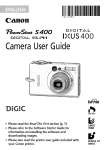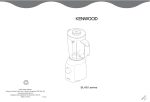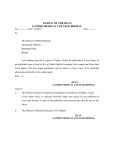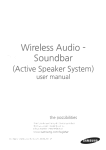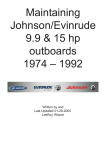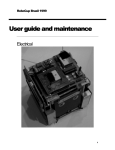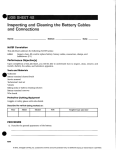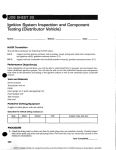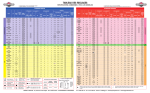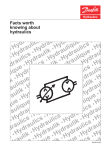Download Fundus Camera - augenarztbedarf.de & ophthalworld.de
Transcript
FF 450/FF 450 IR Fundus Camera User's Manual Contents Page Notes on safety . . . . . . . . . . . . . . . . . . . . . . . . . . . . . . . . . . . . . . . . . . 3 Labelling ........................................ 3 Instrument safety ................................ 3 Notes on Installation and usage .................... 4 Intended use .................................... 4 Instrument description . . . . . . . . . . . . . . . . . . . . . . . . . . . . . . . . . . . . 5 Construction of basic unit .............................. 5 Controls of fundus camera ............................. 6 IT 350 Instrument Table ............................... 10 Notes on the use of the IT 350 .................... 11 Standard photographic equipment ................. 11 BL 450 Flash Unit .................................... 12 Controlconsole ...................................... 13 Display unit .................................... 14 Key groups ..................................... 14 Installation . . . . . . . . . . . . . . . . . . . . . . . . . . . . . . . . . . . . . . . . . . . . . 16 Removing transport locks .............................. 16 Setting up the fundus camera .......................... 17 Mounting the fixation light ....................... 18 Making electric connections ........................... 19 Mounting the 35 mm camera .......................... 21 O p t i o n s . . . . . . . . . . . . . . . . . . . . . . . . . . . . . . . . . . . . . . . . . . . . . . . . . 22 Photographic equipment for top camera port ............. 22 Mounting the 35 mm camera to Port 2 ............. 22 FF 450 video adapter ................................. 23 Mounting a video camera to Port 2 ................ 23 Internal fixation device ................................ 24 Astigmatism compensator ............................. 24 Demonstration eye with holder......................... 25 1.75x Converter lens .................................. 25 Supplementary lamp.................................. 25 Contents Page Operation . . . . . . . . . . . . . . . . . . . . . . . . . . . . . . . . . . . . . . . . . . . . . . 26 Checking the voltage setting ........................... 26 General notes on handling ............................ 27 Preparing the eyepiece ........................... 27 Preparing the BL 450 Flash Unit.................... 27 Preparing the fundus camera ...................... 28 Adjustment to the patient ........................ 28 Operating modes .................................... 30 Fluorescein angiography (FLUO) ................... 30 Red-free photographs ........................... 30 Colour photographs (COLOR) ..................... 31 Fluorescein angiography............................... 31 Contraindications ............................... 31 Injection ....................................... 31 Procedure for a series of fluorescein angiograms ..... 32 Incidents after fluorescein injections ................ 33 Documentation ...................................... 34 Fiow diagram of photographic documentation ....... 34 Program flow in FLUO mode with 35 mm camera .... 35 Program flow for red-free photographs ............. 36 Program flow in COLOR mode .................... 37 Program flow in ICG mode ....................... 38 Care and maintenance . . . . . . . . . . . . . . . . . . . . . . . . . . . . . . . . . . . 39 Replacing lamps ..................................... 39 Replacing the halogen lamp ...................... 39 Replacing the flashbulb .......................... 40 Replacing the filament lamp of the fixation light...... 40 Replacing fuses ...................................... 41 Trouble shooting table ................................ 42 Notes on instrument care .............................. 44 Specifications . . . . . . . . . . . . . . . . . . . . . . . . . . . . . . . . . . . . . . . . . . . 45 Declaration of EC Conformity . . . . . . . . . . . . . . . . . . . . . . . . . . . . . 46 Important for safety: Notes on safety ....................................... 3 Care and maintenance ............................... 39 Trouble shooting table ................................ 42 Notes on safety Warning: Risk of injuries! Strictly observe warning labels! Q Do not look into the light source, for instance into the objective! Q When replacing the Halogen lamp, ensure the power cable is disconnected, Only replace halogen lamps only with original types with holder. Lamps are to be replaced by trained staff only. Q The flashbulb may only be replaced by service staff. Instrument safety Q Proper Operation of the Instrument is imperative for its safe function. Therefore, read this manuai thoroughly before using the instrument. If you need supplementary information, please contact our service or authorised agents. Q Make sure the set operating voltage corresponds with local mains. Q Do not cover Ventilation slots. Q Never leave the instrument switched on and unattended. Q Disconnect the power cord by grasping its plug. Never pull at the cord. Q Operate the power switch to turn off the instrument. Q Make sure the instrument is turned off when it is not in use. Q The power cord must be connected to a socket with an earthing contact. Avoid the use of an extension cable. Do not Interrupt the earthing contact either inside or outside the instrument, äs this may endanger operator, patient and instrument. If the protection is reduced or any cables are damaged, discontinue using the instrument. Take care that it cannot be used by others, and contact service department, Q The instrument may only be opened by service staff employed with or authorised by Zeiss. (Exception: Replacement of halogen lamp) Q Clean optical components only externally following the instructions given in this manuai. Notes on safety Notes on Installation and usage Q Do not use the Instrument in hazardous environments. Do not operate it in the presence of flammable anaesthetics and volatile solvents such äs alcohol, benzine or similar agents. Q Do not set up the Instrument in humid rooms. Avoid dripping or splashing water near the Instrument. Q Only use accessories described in this manual. If you intend to use other accessories, consult Zeiss Service or sales department prior to use. Caution: This Instrument is a high-quality technical product. To ensure perfect and reliable Operation, have it checked at least every 12 months by authorised Service technicians. intended use The FF 450 Fundus Camera is a monocular retina camera designed for routine use. It is suitable for ciinical diagnosis. The fundus camera also provides documentation of findings by using the appropriate options (photographic equipment, electronic image sensors with digital basic Station). Q The Instrument may not be modified and repaired except by Zeiss service staff or other authorised persons. The user is responsible for any consequences resulting from using the Instrument for applications other than those described in this manual. Q Read and observe the highlighted safety instructions and notes with particular attention and care. Q The instrument may only be operated by trained or instructed staff, Q The FF 450 Fundus Camera was designed in compliance with the Standard DIN VDE 0750 Part 1 and IEC 601-1. Manufacture, testing, Installation, maintenance and repair are subject to relevant German and international regulations. Q According to the German Ordinance on Medical Instruments the FF 450 Fundus Camera is a Group 3 instrument. Q When using the instrument, observe the respective national regulations on the prevention of accidents. Instrument description Construction of basic unit Fig. 1 Construction of basic unit The main subassemblies of the FF 450 with photographic equipment include: 1 Fundus camera including illurninating and viewing System with filters äs well äs ports for documentation Systems. 2 Photographic equipment including NIKON F3-HP camera and data back. 3 IT 350 Instrument Table with motorised table height adjustment. 4 Instrument base with 3D Joystick for positioning the fundus camera, brightness control for halogen lamp, and head rest 5 BL 450 Flash Unit comprising connectors for powering fundus camera, fixation light, supplementary lamp, control console, and Instrument table. 6 Control console comprising display and keyboard. 7 Head rest comprising vertically adjustable chin rest, forehead rest strap, and mounting holes for fixation light. 8 Fixation light, swan's neck design, freely movable. Instrument description Controls of f undus camera Fig. 2 Controls of fundus camera Instrument description In the view from the right (Fig. 2), the following controls of the FF 450 are illustrated: 1 2 3 4 5 6 7 8 9 10 11 12 Connector for data back of a camera mounted to Port 2. Connector for camera control of a camera mounted to Port 2. Eyepiece Release button Joystick for horizontal (X-Y) and vertical (Z, by rotation) adjustment of the Instrument base. For coarse horizontal adjustment, hold on to the Joystick and push the Instrument base into the desired direction. Control for adjusting halogen lamp brightness. Knurled knob for locking the instrument base. Hand wheel for tilting the fundus camera. Knurled knob for internal focusing covering a diopter ränge of ± 30 dpt. Slide for pupil reduction. The pupil of the optical System can be reducedwhen focusing the fundus. The th us extendeddepthoffield at the same time provides improved reflex-free adjustment. Protective cap for protecting the objective from dirt and damage when the instrument is not in use. The protective cap is firmly connected to the fundus camera through a bead chain. It should be replaced after use. Clamp screw to lock the fixation light in its mount. Instrument description 10 Fig. 3 Controls of fundus camera Instrument description In the viewfrom the left (Fig. 3), the following controls of the FF 450 are illustrated: 1 Forehead rest strap 2 Chin rest, vertically adjustable for reiiable fixation of the patient's head. 3 internal focusing control 4 Filter wheel with three positions: C for colour photographs RF for red-free photographs A for fiuorescein and ICG angiograms (ICG only with FF 450 IR) 5 Clamp screw for swiveliing the fundus camera about its vertical axis. 6 Knurled sleeve for vertical adjustment of chin rest 7 Cover of lamp unit 8 Field angle selector with three settings: 50° 30° and 20°corresponding to viewing magnifications of 11x, 19x, and 29x, 9 Cover for camera port 2. 10 Lock screw to clamp 35 mm camera to the dovetail mount of the fundus camera. 11 Cover for astigmatism compensator mount 12 Cover for internal fixation device mount 10 Instrument description IT 350 Instrument Table The IT 350 is a motorised Instrument table specially designed for ophthalmic Instruments. An electric motor drive ailows Optimum adjustment to the height necessary for patient comfort. Fig. 4 IT 350 Instrument Table Fig. 4 illustrates the following main components of the IT 350: 1 Tabletop supporting Instrument base and control console. 2 Rocker switch for vertical adjustment of table. 3 Lifting column, containing electric motor drive for vertical adjustment of table. 4 Power connection with female connector and fuse compartment. 5 Table base with 4 adjusting screws for tabletop levelling. Instrument description 11 Notes on the use of the IT 350 Instrument Table For detailed notes on the Operation of the IT 350, see the separate manual of the IT 350. The features below should be observed for safe Operation. Caution: Thermai overload! The motor of the lifting column is not designed for continuous duty. Only move the table up or down when it is necessary. A continuous duty time of > 2.5 min may result in overheating of the motor. In thiscase, a thermal circuitbreakerwill automatically switch off the motor. Only after an appropriate cooling time, the motor and thus the lifting column will operate again. Standard photographic equipment The photographic equipment of the FF 450 comprises the NIKON F3-HP 35 mm camera (incl. winder, 2) and data back (1). The camera is mounted to the bottom camera port (Port 1) äs shown in Fig. 18. The operations required for mounting the photographic equipment are described in section Mounting the 35 mm camera. The data backserves for exposing data (Patient ID, frame no., and date, onto the film). Optionally it is possible to mount a second camera of the same type to the top camera port (Port 2), for instance for taking colour photographs. For details of the use of the NIKON F3-HP camera, such äs inserting film, see the provided separate operating instructions of the camera. 1 Data back 2 Winder Fig. 5 35 mm camera Instrument description 12 BL 450 Flash Unit The BL450 Flash Unit contains all electric suppliesfor the FF 450 Fundus Camera, IT350 InstrumentTable, control console, fixation lamp and the optional supplementary lamp. The connectors are located on the rear panel of the unit. Power switch (1) is the main switch of the f undus camera. Operation of this switch connects all supply units or disconnects them f rom the mains supply. The power switch is the only control on the flash unit required for Operation of the fundus camera. 1 Power switch Fig. 6 BL 450, front view Instrument description 13 Controi console Photographicrecordingcyclesarecontrolledandmenu-guidedthrough the keyboard of the control console. The keyboard is subdivided into 5 groups of keys. They serve for program menu execution according to the selected operating mode, The current program item and the corresponding parameters are displayed on the alphanumeric display. Fig. 7 1 2 3 4 5 6 Display Numerical keys Reset key Keys for continuous Variation of parameters, ENTER key Group of keys for auxiliary functions before image recording Keys for recording mode selection Fig. 8 Operating panel of control console The keys light differently depending on recording mode and operating state: Q Key does not light: The function assigned to this key is not available. O Key lights green/yellow: The function/key can be activated for the selected program. O Key lights red: In the selected program, this function is active. Control console Instrument description 14 Display unit The display unit consists of a two-line, luminous vacuum fluorescence display. Italiowsconvenientand reliable reading in almostall conditions. Thefollowing information is displayed: Q Q G Q Q Q Q Next program step to be executed Operating mode Photographic port (PORT 1, PORT 2) Flash energy Patient ID no. Frame no. Current time after timer release Key groups [4} i 1 i i 8 5 5 6 Fig. 9 These keys serve for entering numerical data (e.g. Patient ID) in the respective menus. r.:-:.v.;.a (v-vX- •i Numerical keys l 3 Numerical keys Reset key Fig. 10 Reset key The Reset key provides the following functions: Q Cancelling a previous numerical entry. Q Aborting the menu at any point of program execution and returning in steps to the initial state. Q By pressing the Reset key once in the Ready state (—>Program flows), the program will return to the menu "Entry of Patient ID" (—> Section Program flow). By pressing the key twice, the program returns to the initial state. Key group with -, + and ENTER key Use the - and + keys to change the parameters at predefined intervals and continuously increment or decrement the Patient ID. Fig. 11 Key group with ~, + and ENTER key Use the ENTER key toconfirm the entered parameters, call the next menu item or, in the Ready state, release single photographs. Instrument description 15 Key group for auxiliary f unctions in the FLUO mode, these keys are accessible to activate specific auxiliary functions for setting operations or viewing betöre recording is started. You can press the EXOTE and/or BARR keys to swing the exciter filter or the barrier filter into the opticai path thus obtaining photo-realistic imaging in visual observation. Independent of the current state of these keys, the corresponding filters will always be swung into the light path when recording Images in the FLUO mode (fluorescein angiography) except for red-free records. Fig. 12 Key group for auxiliary functions The TIMER key Starts the timer before the actual recording process. If it is not pressed, the timer Starts with the first exposure. With the VIEW key you can switch between viewing port (eyepiece) and documentation port 2. This function is useful, when between single records you want to check the setting of the fundus camera or follow the course of an angiography by video camera. Recording mode selector keys 35mm Use these keys to select the recording mode and activate the softwarecontrolled program steps. The recording modes are characterised by three groups of functions that activate corresponding control functions of the fundus camera or standby: Q Use cotOR, FLUO keys to select the desired operating mode. Note: The ICG mode is applicable only for FF 450 versions with an Image archiving System. Q Use the ss MM, STILL or VIDEO keys to select the recording medium. 55 MM: 35 mm film acc. to DIN 4335 or ISO 1007-1977 srm: Still Image on CCD camera, fitted at Port 2 VIDEO: Image switched by mirror to PORT 2, Illumination by halogen lamp, online observation on video camera. Q Use PORT i (bottom) or PORTS (top) keys to select the port the 35 mm camera(s) or equivalent Image sensor(s) are connected to. You can switch between Port 1 and Port 2 at every program step and operating mode. Fig. 13 Recording mode selector keys 16 Installation Caution: Betöre Installation carefully read and observe the instructions given in the chapter "Instrument safety". The FF 450 Fundus Camera comes in three shipping Containers, They contain thefollowing subassemblies: Q FF 450 Fundus Camera, instrument base and head rest with fixation light in foamed plastic case Q BL 450 Flash Unit in foamed plastic case Q Accessories(e.g. photographicequipment) Betöre Installation, make sure all components are present. The instrument is to be installed by the user. Removing transport locks For transport, the movable parts of the fundus camera are secured by transport locks which should be retained for reuse whenever you want to change the instrument site. Remove the following items: Q 2 foamed plastic pads in the guide rails of the instrument base, Q 1 small wooden board arranged underneath the locks for horizontal motion, Q 1 foamed plastic pad under the Joystick. Installation Setting up the fundus camera • Mount the Instrument base onto the Instrument table and fasten it to the tabletop, • Turn clamp screw (7, Fig.2) to lock Instrument base. • Loosen clamp screw (2) on housing (1) of guide sleeve. • Carefully lower the FF 450 onto the Instrument base. Take care that the guide sleeve of the carrier arm smoothly slides onto the mounting pivot (3) and clamp screw (2) fits into the recess of the mounting pivot. This screw limits the swivel ränge. Caution: Hold the fundus camera vertically when mounting to avoid its canting on the pivot. 1 Housing of guide sleeve 2 Clamp screw 3 Mounting pivot Fig. 14 Mounting the fundus camera to the Instrument base 17 18 Installation Mounting the fixation iight • Take fixation Iight (1) out of packing. • Remove knurled screw (2). Thisscrewisrequiredformounting the fixation Iight toolderversions of the head rest. • Plug fixation lamp onto holder (4) on the head rest bracket. • Turn knurled screw (5) to lock the fixation Iight. 2 3 Fixation Iight Knurled screw Electric connector Holder Knurled screw Head rest Fig. 15 Mounting the fixation Iight Installation Making electric connections The power switch of the flash unit serves äs main switch of the Instrument System. All subassemblies of the fundus camera are powered through the flash unit, Caution: Before making the electric connections between flash unit, fundus camera and control console, make sure to disconnect the power cord of the flash unitfrom mains. » On patient side, lay the cables of fundus camera (flash cable, control cable), äs well äs those of Instrument base (halogen lamp supply) and head rest (fixation light) between the guide rods of the head rest. For the cable of the control console, select the shortest possible way to the flash unit (depending on which side of fundus camera it is set up). • Connect the cables to the corresponding connectors to establish the connections between Instrument and flash unit. The connectors on the flash unit are labelled accordingly (Fig. 1 6). Note: Each connector is different to avoid wrong connections. Make the following connections to the BL 450 (Fig. 1 6): 1 Cable of fixation light 4 Cable of instrument base 5 Cable of control console 7 FF 450 control cable 8 FF 450 flash cable Note: Make sure the safety clip is closed properly. For power supply of the instrument table, a special power cable must be connected between IT 350 and flash unit (15, Fig. 16, Fig. 17). Fig. 1 6 illustrates other connectors for accessories. • Do notto the mains supply until all instrument connections have been made. Connect the power cable (9, Fig. 16) to an earthed mains socket. 19 20 Installation 0 1 2 ffil 3 0 4 •35 Fig. 17 Mains connector on IT 350 0 15 •*F3 «127V T 1.6A F4 T 1Ä F5 7 10A axa i o,a* T o.s» T a* 11 F1iF2 «127V T 1M H »220V T SA K 12 13 0 1 2 3 4 5 6 7 8 9 10 11 12 13 14 15 0 RCA connector (cinch) for fixation light Flange socket, 3-pin, for supplementär/ lamp Flange socket, 5-pin, for foot switch Flange socket, 5-pin, for Instrument base Serial port Connector for control console Connector for FF 450 control cable Connector for FF 450 flash cable Instrument connector with line filter for mains connection Display window for set line voltage Fuse holders Thermal circuit breakers Warning label "Disconnect power cable before opening" Nameplate Instrument connector for connection of IT 350 Instrument Table Fig. 16 Connectors of flash unit Installation 21 Mounting the 35 mm camera The NIKON F3-HP camera is supplied unmounted. The dovetail mount for connection to the FF 450 and the data back for exposing defined data are already mounted to the camera. When handling the 35 mm camera, observe the operating instructions provided with the NIKON F3-HP. 1 2 3 4 Clampscrew Dovetail mount Nikon F3-HP camera Connectors for 35 mm camera Fig. 18 Mounting the 35 mm camera to the bottom port (Port 1) • Adjust the 35 mm camera (3) to 1/15 sec and attach it to dovetail mount (2) of fundus camera and fasten it by clamp screw (1). Note: When attaching the camera, turn the camera by about 45°. Otherwise, the süghtiy projecting winder would hinder connection to the dovetail mount. When the camera mount has engaged in the dovetail mount, turn the camera back to normal use Position. Make the electric connections between 35 mm camera, data back and fundus camera. Fig. 19 illustrates the corresponding connectors on the fundus camera. 1 Connector for camera control 2 Connector for data back Fig. 19 Connectors for 35 mm camera 22 Options Photographic equipment for top camera port On the top, the fundus camera has a second port for Image recording (Port 2). Via a FF 450 adapter on this port, various recording Systems can be connected. For the FF 450 Fundus Camera with photographic equipment, a NIKON F3-HP 35 mm camera (without data back) is offered äs an Option. Mounting the 35 mm camera to Port 2 NIKON F3-HP 4 5 6 7 8 Dovetail mount FF 450 camera adapter Cover plate for Port 2 Connector for camera control Connector for data back Clamp screw Mounting threads Fig. 20 Mounting a 35 mm camera to Port 2 • Loosen the screws of cover plate (4) and remove the plate. • In place of the cover plate, mount the FF 450 camera adapter (3). • Attach the NIKON F3-HP camera to dovetail mount (2) and fasten the camera by means of clamp screw (7). • Establish electric connection between fundus camera and 35 mm camera by connecting the cable for camera control to connector (5) and the data back cable to connector (6). Note: When handling the NIKON F3-HP, observe the operating instructions provided with this camera. Options FF 450 video adapter Port 2 also ailows connection of the FF 450 video adapter. This adapter accommodates two additional cameras. Preferably, the Ports A and B of the adapter are provided for video cameras. However, after connection of an appropriate relay lens, you may also mount a second 35 mm camera to the video adapter. Control (3) serves for selecting Port A or B. Mounting a video camera to Port 2 1 Video camera 2 Dovetail mount A 3 4 5 6 7 8 Port A/B selector control Cover plate for Port 2 FF 450 video adapter Clamp screw for dovetail mount A Clamp screw for dovetai! mount B Dovetail mount B Fig. 21 Mounting a video camera to Port 2 • Loosen the screws of cover plate (4) and remove the plate. • In place of the cover plate, mount the FF 450 video adapter (3). • Attach the video camera to dovetail mount (2, Port A or 8, Port B) and fasten the camera by means of clamp screw (6 or 7). • Establish electric connections between video camera and the corresponding camera supply and image analysis unit. U^ Note: When handling the video camera, observe the operating instructions provided with the camera. 23 Options 24 Internal fixation device Fig. 22 Internal fixation device The internal fixation device is arranged in the plane of the first intermediate image of the retina. This plane lies immediately behind the ophthalmoscopy lens. The manipulator allows free movement of the fixation mark in this plane. By moving the mark axially along the optical axis an ametropia of ± 10 D of the patient can be compensated. Every point of the field of view is accessible by moving the control handle. • To mount the internal fixation device, remove cover plate (12, Fig. 3) from the fundus camera by loosening the two fastening screws. Replace it with the piate containing the fixation device. Astigmatism compensator The astigmatism compensator provides continuous compensation of a patient's astigmatism. This applicable particularly to astigmatism of oblique bundles when examining peripheral fundus areas. The compensating ränge is from 0 D cyl to about 20 D cyl at optional angle. Fig. 23 Astigmatism compensator • To mount the astigmatism compensator, remove cover plate (8, Fig. 3) after loosening the two fastening screws. • Put the astigmatism compensator into the opening and screw it down. • Use detent lever (1, Fig. 23) to swing the astigmatism compensating optics into the optical path. By pushing the lever in and swing it upward until itclicks in. • Swivel adjusting screw (3) to set the axis of astigmatism. The axis iscontinuouslyadjustable in the ränge O c . . . 180°. Readthe set axis value from scale (4). • For setting the cylindrical power, turn knurled knob (2) of adjusting screw. The scale of the knurled knob is provided with a diopter scale. Options 25 Demonstration eye with hoiderr For training purposes, a demonstration eye is available. In use, mount the holder with the demonstration eye to the rod of the head rest. Ametropia is adjustable (± 5 D) by sliding the unit longitudinally. Fig. 24 Demonstration eye with holder 1.75x Converter lens The 1,75x Converter lens is available for increasing the lateral magnif ication, The Converter lens is mounted between the camera port of the fundus camera and the 35 mm camera. • First, remove 35 mm camera from fundus camera. • Unscrew the dovetail mount from the T2-adapter of the camera. Store it in an appropriate box. • Screw the Converter lens into the T2-adapter. • You can mount the camera to the desired port of the fundus camera using the dovetail mount of the Converter lens. Fig. 25 1.75x Converter lens Supplementary lamp This lamp serves for illuminating the patient's arm during the injection for fluorescein angiography. The supplementary lamp mounts to the head rest. 26 Operation Caution: Betöre operating the Instrument, read and observe the instructions given in the chapter Instrument safety. Checking the voitage setting The Instrument is factory-set to the Standard mains voitage of the user's country, On the BL450 flash unit, you can read the setting in the window below the power connector on the rear panel. Makesurethisvaluecorrespondswiththeiocal line voitage. If not, have the instrument set to the available line voitage by Service staff. In tis case the fuses must also be changed (—> Chapter Care and maintenance, Replacing fuses). )( f S ] ^^ (^} —) V- -< ) Für (T35D anl v •*~s Nur fOP IT350 F3 F4 F5 <127V T 1,6A T 1A T 1QA >22QV T 0.8A T 0.5A T 5A F1;F2 «127V T 12A H >220V T 6A H 1 Display window indicating the set line voitage Fig. 26 Location of line voitage display window Caution: The user is responsible for maintaining the above mentioned requirementsfor Operation. Operation 27 General notes on handling After you have installed and used the fundus camera and its accessories, you should, if possible, maintain a regulär procedure including the following operations: Preparing the eyepiece • If you are emmetropic, pull out the eyecup of the super high-eyepoint eyepiece. If you wear glasses push it in. • Set the diopter setting ring of the eyepiece to 0 D. • To compensate for your ametropia (up to ± 4 D), turn the diopter setting ring accordingly. By looking through the eyepiece and turning the setting ring until the double cross-hair is sharply defined. Preparing the BL 450 Flash Unit • Operate power switch to switch on the unit. • If the fundus camera has not been used for more than two months, switch on the power supply two hours before starting examinations to allow the electrolytic capacitors to Charge. 1 Power switch Fig. 27 BL 450 Flash Unit 28 Operation Preparing the fundus camera • Insert film into 35mm camera (—> Operating instructions of NIKON F3-HP). • Mount 35mm camera to camera port (—> chapter Installation, Photographic equipment) and estabiish electric connections. • Pull fundus camera with Instrument base away from patient. • Turn control (6, Fig. 29) to set the desired field angle. This will speed up positioning to the patient's eye. Adjustment to the patient Preparing the patient: • Dilate patient's pupil. • Sit the patient down. Adjusttheheightof theinstrumenttable. Have patient rest their chin on chin rest and forehead against forehead rest. Turn knurled sleeve (—> pp. 8 and 9) until the patient's eye is level with the marks on the head rest. • Have patient lean slightly forward so that their forehead and chin are firmly positioned. • If necessary, adjust your seat. Setting the fundus camera: • Move the Instrument base laterally for alignment to either left or right eye. • Remove objective cap now. Not before. B^= Fig. 28 Objektivschutzkappe Note: The objective cap is connected to the fundus camera with a bead chain. • Have patient look to either the external f ixation light (non-examined eye) or fixation target of the internal fixation device (examined eye). • Turn the brightness control (4, Fig. 29) on the Instrument base to adjust observation brightness. • Move instrument base back and forth to focus the light ring of the fundus camera onto the patient's pupil. Operation If necessary, select appropriate filter of the filter wheel (2) (—> Section Operating modes). Turn focusing control (3) to focus onto the fundus oculi, Eliminate any residual reflections or vignetting by fine adjustment of the Instrument base. For this, move the Joystick (5) or turn its control knob for vertical adjustment. 1 Fixation light 2 Filter wheel 3 Focusing control 4 Brightness control of Halogen lamp 5 Joystick with release button 6 Field angle control Fig. 29 Fine adjustment of fundus camera 29 30 Operation Operating modes The fundus camera version with photographic equipment allows the foliowing operating modes to be employed: - Fluorescein angiography (FLUQ) with red-free Option - True color photography (COLOR) The ICG mode is notavailable in the photographic version äs thetechnical requirements for the use of infrared film are extremely high. Therefore, the !CG mode is provided only for the FF 450 Fundus Camera version with Image archiving System, The recording cycles are controlled and menu-guided via the control console. The basic program flow is illustrated by a flow chart in the section Documentation. The operations for taking photographic records in the COLOR and FLUO modes are described in the section Program flow. Fluorescein angiography (FLUO) In the FLUO mode, b/w photographs are taken of the patient's eye dilated forfluorescein angiography. For this, the patient's eye is illuminated by blue light exciting the injected solution to emitfluorescence light. The ernitted green light is filtered out in the documentation path of light. The keyboard contains control keys to move the exciter filter (blue) and barrier filter (yellow) in and out before taking the photographs. In this way, the operator can view the patient's eye the way it will be recorded subsequently on film or image sensor. For every image record in FLUO mode, the exciter and barrier filters are moved in and out automatically. Fluorescein angiography is a diagnostic method extending over a longer period. Therefore, documentation of the process is by serial photographs (> Section FLUO, Preparing thepatient). In the FLUO mode, Software allows for both single and serial photographs. Images are taken by pushing the button on the Joystick. Operation Red-free photographs Usually red-free photographs are taken before angiography. These photographs provide high contrast b/w photographs of the vascular System of the fundus before injection. For this, turn filter wheel (2, Fig. 29) to position "RF". A sensor detects the filter and prevents exciter and barrierfilters from being moved into the optical path when you release a flash. Coiour photographs (COLOR) In the COLOR mode, the patient's eye is recorded on a 35 mm colour film in true colours. Usually only a few (1 ... 3) photographs are taken in this mode. Therefore, Software permits only single photographs to be taken released by pressing the button on the Joystick. When using the COLOR mode, turn the filter wheel to position "C". Of course, you can take red-free photographs also in this mode (—> Red-free photographs). 31 32 Operation Fluorescein angiography (general notes) Caution: Observe contraindications! To avoid any incidents, carefully watch the patient and observe the existing contraindications for fluorescein injections. Contraindications include among others: ü Renal insufficiency Q Serious cardiovascular diseases Q Poor general state of health Q Pregnancy Injection The manner of fluorescein injection iscrucial for obtaining high contrast fluorescence images. Maximum fluorescein concentration in the vessels of the fundus must be achieved within the shortest possible time. • For the injection process, you can mount the optional 12V 5W lamp to the head rest. • To obtain a clearly visible fluorescence, carry out the injection within 2 to 3 seconds. • The injected dose shouid be between 8 and 10 ml of a 10% solution (for adults) [Prof. Dr. A. Wessing: "Fluoreszenzangiografie der Retina", Textbook and atlas]. • Do not remove the injection needle until the angiogram is finished (—> Incidents after fluorescein injections). Procedure for a series of fluorescein angiograms • First, focus onto the patient's eye without any filters. • Carefully check the focus setting, äs it is difficult to correct it during the angiogram series. It is recommended that the patient is informed of the intended angiogram series and ask her/him to keep the eye steady and open wide. • Set up the menu in the FLUO mode to menu item Ready (> Program flowin FLUO mode). • Swiftly inject the fluorescein solution. • When the contrast medium reaches the eye's vessels (after an "armto-retina" time of about 10 s), Start the angiogram series and continue for about 20 seconds. Then, take single exposures at increasing intervals. Operation Incidents after fiuorescein injections (Notes were taken from specialist literature.) Though incidents after injection of fluorescein sodium are rare, they occur occasionaily. In the literature some serious incidents have been described. Q Paravenous injection of smallervolumes of fluorescein sodium is not uncommon. Q Vertigo and vomiting occurring shortly after the injection may occur. Both will subside within a few minutes without any lasting impairment of the patient's general well-being. Caution: Considerably more severe are sensitisation effects extending from a quickly subsiding urticaria to a severe anaphylactic shock. Other incidents includecirculatorysyncopes, respiratorydisorders and generalised convulsive fits. Before carrying out fluorescein injections, take appropriate precautions for possible incidents. Q Nearby, keep everything at hand required for resuscitation and shock treatment (oxygen apparatus, cardiovascular drugs, cortisone drugs). Q To enable rapid injection of required drugs, do not remove the injection needle used for fluorescein injection, until the angiogram has been finished. Q In case of serious incidents, it is recommended to keep the patient under observation for at least 24 hours. If necessary, consult an internal specialist. 33 Operation 34 Documentation Fiow diagram of photographic documentation Initial state ff he initial state is automatically sei" after switch on or after pressing reset i_key_C/CE.______________________________ Select mode !~0n Instrument versions with photographic equipment, you can choose "j • between COLOR and FLUO mode, ] Select camera type Select port Set film speed f The following camera types are avaiTable: ~1 j - 35 mm film i - STILL (still image on CCD camera) :ion)____ _ _ _ _ _ _ _ _ _ _ [You can select between | - PORT 1 (bottom port) and ~] j fßy seiecting the recording medium, film speed is preset to a default value. To adjust film speed in Steps to the actual speed of the film used, jaress ^_and_+_key_s^_ _ . _ „ _ _ _ _ _ _ _ _ _ _ _ _ _ _ _ _ _ _ _ __ Entry of patient identification number through numerical keys of control console. You can vary the displayed patient ID continuously by pressing - Enter Patient ID no. For visual observation and adjustment of the object to be recorded, you ~j can move appropriate filters into the optical path. This selection has no automatic_filter_selectjpn in_FLUO mode. _ j Select filter r Release film exposure Next patient or initial state By pressing the button on the Joystick and the ENTER key of the control ~| j console, single flashes are released. l Serial flashes (FLUO, ICG) are released at 1 s intervals äs long äs you i e e a : e | s u¥ -P t!l J^^ ^^^^nj?tJ'l?i9y?^!S ^J^ JP ? §?^i - _ _ _ _ _ _ - _ — l [ By pressing the reset key you can return to menu item "Enter Patient ~] . irw, /—— :i —„\ --^|Q[tiaJ^aJe^(£ressjt_twice).___________j Operation 35 Program flow in FLUO mode with 35 mm camera The description of operations below is based on the following prerequisites: • Fundus camera has been adjusted to the fundus to be recorded, • Initial state of program has been set by pressing reset key C/CE twice. The displays appearing at the individual program Steps are shown in the adjacent column. • Turn filter wheel to position "A". • Press FLUO key, The display requests you to select one of the available camera types through key group (6, Fig. 8, green lighting keys). Color accept ? 35 mm 64 Port 2 Fluo Select Camera • Press 35 MM key for b/w photographs.. If you use only one 35 mm camera for recording, it is better to mount it to the bottom camera port (Port 1). The top camera port (Port 2) should be reserved for an additional 35 mm camera (—> Section Program flow in COLOR mode). • Select PORT 1. Fluo 35 mm Select Port Port 35 mm 400 Porti Speed Fluo Pat-ld: 35 mm 000000 Porti E: 13 F:000 Fiuo Film speed is preset by default to 400 ASA. If the speed of the used f ilm is different, press - or •»• keys to set this value. • To confirm the film speed setting, press ENTER. In the next program step, enter the Patient's identification no. for exposure on the film. • Use numerical keys to enter Patient ID. To increment or decrement Patient ID continuously, use - and +• keys. • To confirm the entered Patient ID, press ENTER, The instrument is ready now for photographic records. The display shows the applied flash energy (E: 13) and the current frame number (F: 000). Ready Operation 36 E: 13 F:000 Ready The preset flash energy has been based on experience. You can increase or decrease the energy by Steps to adapt it to the currently existing object-related conditions. For this, use - and + keys. Note: In the Ready state, you can reselect the port (Porti <—> Port2). • To release the flash and activate the camera, press the release button of the Joystick or the ENTER key. T: 001 Okay E: 13 70 F:001 On fiash release, timer is starting and the number of frames taken so far appears on the display. If you wish the timer to Start before the first flash, start it manually by pressing the TIMER key (—> Fluorescein angiography). m* Note: Single photographs are released by short presses of the button of the Joystick. You may also release single photographs by pressing the ENTER key. To take serial photographs at 1 s intervals, keep the release button depressed. • After you have taken the photographs, you can return to the program item "Entry of Patient ID" by pressing the reset key CICE once. • To return to the initial state of the program, press the CICE key twice. Fluo accept ? 35mm 400 Porti • To start another photographic cycle with the same recording conditions and instrument parameters, press the ENTER key. - The program will then maintain the previous settings and activate the Ready state. Program flow for red-free photographs Red-free photographs are possible in both FLUO and COLOR modes, the program flow is analogous to that of these modes (—>pp. 35 ... 38). • After you have selected FLUO or COLOR mode, turn filter wheel (4, Fig. 3) to position RF to movethe red-freefilter into the optical path. • To take the photographs, proceed äs described under Program flow in FLUO and COLOR mode. Operation 37 Program flow in COLOR mode The description of operations below is based on the following prerequisites: • Fundus camera has been adjusted to the fundus to be recorded. • The program has been reset by pressing reset key C/CE twice. • Turn filter wheel to position "C". • Press COLQR key. The dispiay requests you to select one of the available camera types through key group (6, Fig. 8, green lighting keys), Color accept ? 35 mm 64 Port 2 Color Select Camera • Press 35 MM key for 35 mm photographs.. If you have mounted a 35 mm camera for b/w photographs to the bottom port(Port 1), takethe colour photographs with a second 35 mm camera mounted to the top port (Port 2). • In this case, select PORTS. Color 35 mm Select Port Port Color Speed 35 mm 64 Port 2 Color Pat-ld: 35 mm 000000 Port 2 E: 4 F:000 Film speed is preset by default to 64 ASA. If the speed of the used film is different, press - or + keys to set this value. • To confirm the film speed setting, press ENTER. In the next program step, enter the Patient's identification no. for exposure on the film. • Use numerical keys to enter Patient ID. To increment or decrement Patient ID continuously, use -and + keys. • To confirm the entered Patient ID, press ENTER. The instrument is ready now for photographic records. The dispiay shows the applied flash energy (E: 4) and the current frame number (F: 000). The preset flash energy is based on experience. You can increase or decrease the energy by Steps to adapt it to the currently existing object-related conditions. For this, use - and + keys. l@> Note: In the Ready state, you can select the port again (Porti <—> Port2). Ready Operation 38 To release the flash and activate the camera, press the release button of the Joystick or the Enter ENTER key. Note: In the COLOR mode, you can only take single photographs by single presses of the release button on the Joystick. After you have taken the photographs, you can return to the program item "Entry of Patient ID" by pressing the reset key c/ce once. Color accept ? 35 mm 64 Port 2 To return to the initial state of the program, press the CICE key twice. To start another photographic cycle with the same recording conditions and Instrument parameters, press the ENTER key. - The program will then maintain the previous settings and directly activate the Ready state. Program flow in ICG mode Records in ICG mode require the use of a suitable camera System forthe wavelengths to be evaluated. The program flow in this mode is analogous to that of FLUO and COLOR modes. Therefore, description of the individual program Steps will not be repeated. Proceed äs described under Program flow in FLUO mode or Program flow in COLOR mode. Care and maintenance Caution: The Instrument may be modified and repaired only by Service technicians employed with or authorised by the manufacturer. The manufacturer is not liable for damages caused by unauthorised tampering with the Instrument. Such tampering will also forfeit any rights to claim under warranty. The maintenance work you may carry out yourself is described below: Replacing lamps Warning: Risk of injuries! Betöre changing the lamp, switch off the Instrument and disconnect its power cord. To avoid burns, let the defective lamp cool down, before replacing it. Caution: Avoid touching the lamp bulb with bare fingers. Replacing the Halogen lamp 1 Carrier with holder for halogen lamp 2 Halogen lamp 3 Fiashbulb Fig. 30 Location of halogen bulb and flash bulb • To make the lamps accessible, remove cover (7, Fig. 3). The location of the lamps is shown in Fig. 30. • The defective halogen lamp is easily pulled out of its holder. • Replace defective lamps only with original types. Plug new lamp with its pins into the holder. Lamp adjustment is not necessary. • Re-attach the cover, before connecting the instrument to mains again. 39 40 Care and maintenance Replacing the flashbuib Caution: The flashbuib may be replaced by trained Service technicians only. The flashbuib has a long life. It is very unlikely that the flashbuib needs replacing between regulär maintenance checks. Replacing the filament lamp of the fixation Eight 1 Holder of filament lamp or red blinking LED 2 Filament lamp or LED 3 Cover sleeve Fig. 31 Replacing the filament lamp or the LED of the fixation light • Disconnect mains supply. • Pull off cover sleeve (3) from holder (1) of fixation light. • Unscrew defective filament lamp or the LED (2) from its holder and replace it with a new one. Only use original lamp types. • Slip cover sleeve onto lamp holder. • Finally, connect Instrument to mains again. Care and maintenance 41 RepSacing fuses Caution: Before changing fuses, switch off the Instrument and disconnect its power cord. The fuses you can replace yourself are arranged on the rear panel of the BL 450 flash unit and on the base of the lifting column of the IT 350 Instrument Table directly above the mains socket. • Use a screwdriver to unscrew the fuse link. • Replace defective fuse, screw in fuse link again. Use the following fuses: BL 450 Flash Unit Symbol/ Protected circuit Designation acc. to IEC 127F1 2 fuses; mains input circuit; lifting System T 6.3A, 220-240V T 10A, 100-1 27V Location Fuse cartridge in table base F3 T 0.8A, 220-240V T1.6A, 100- 127V F4 T0.5A, 220-240V T1A, 100-1 27V F5 T 5A, 220V-240V T10A, 100V- 127V Fig. 32 Fuses on lifting column of IT350 T = slow-blow. All other fuses are multifuses mounted to printed circuit boards and thus not replaceable by the user Table 1 User-replaceable fuses of BL 450 Flash Unit and IT 350 Instrument Table F1 and F2 are thermal circuit breakers that need not be replaced. F3 F4 F5 «127V T 1,6A T 1A T 10A ?220V T Q,8A T 0,5A T 5k 35) (05 F1;F2 «127V T 12A H >220V T 6A H Fig. 33 Fuses on BL 450 42 Care and maintenance Troubleshooting table for FF 450 and BL 450 Trouble Possible cause Remedy No electrical function (power indicator LED of key does not Power key set to OFF Press power key, LED must be on. Power cord not connected Connect power cord to mains socket Local mains voltage is different from factory-set operating voltage Call service technidan No electric connection between fundus camera and flash unit Connect control cable of fundus camera with flash unit Fuse F3 on flash unit blown Replace fuse F3 on flash unit light) No response of fundus camera (power indicator LED does not light) Fuse F1 or F2 on instrument table blown Push in key of F1 or F2 again Halogen lamp and flashbulb not Connector disconnected working Connect control cable of fundus camera with flash unit Lamp voltage control set to "Min." Turn control clockwise Halogen lamp defective Replace lamp acc. to chapter "Replacing lamps" Fuse of Halogen lamp control circuit blown Replace fuse F4 on flash unit Brightness of Halogen lamp cannot be adjusted Connector of instrument base not connected to flash unit Establish connection No continuous adjustment possible over setting ränge of brightness control Lamp control circuit defective Call service technidan All functions OK, except for Halogen lamp Connector of instrument base not No response when releasing photographs on instrument base connected to flash unit (Joystick) Establish connection No release of photographs, error Camera or BAS not properly connected message appears Check and make connections. Care and maintenance 43 Troubleshooting table for FF 450 and BL 450 Trouble Possible cause Remedy No flashes when releasing photographs No electric connections between fundus camera and flash unit Connect fiash cable to flash unit Flashbulb defective Have it replaced by Service technician Fuse of flash drcuit blown Replace fuse F5 on flash unit Bulb of fixation light defective Replace bulb acc. to chapter "Repladng lamps" Connector of head rest cable not connected to flash unit Establish connection Connecting cable not connected to flash unit Establish connection Fixation light does not light Supplementary lamp does not light In the case of malfunctions of mechanical and optical subassemblies, call service technician. Table 2 Troubleshooting table 44 Care and maintenance Notes on Instrument care Because of its simple, enclosed design, the fundus camera is aimost maintenance-free. It is, however, necessary to clean optical components occasionally (ophthalmoscopy lens, eyepieces). To remove dust from accessible surfaces, use a soft brush. Clean very dirty painted surfaces with a cloth moistened with weak detergent. If necessary, clean the front surface of the lens with an ether/spirit mixture (1:1) applied to a cotton swab, For cleaning, switch on the illumination so that you can check the cleaning effect. Clean the surface by moving the cotton swab or another appropriate tool of the optics cleaning kit circularly from the lens centre to the edge. When not in use, cover the Instrument to protect it from dust using the dust cover provided. Store 35mm camera body and all other accessories in their storage boxes. Cover camera port and ophthalmoscopy lens with the plastic caps provided. Store the original packing material for future transportation or repair. If you wish it can be returned to the supplier. Specifications Field angle Viewing magnification Visual observation Distance front lens - patient's eye operator - patient's eye Compensation of ametropia Flash rate Filters Image size on 35 mm film Swivel ränge Instrument table Ambient conditions Permissible ambient temperature Permissible humidity Electric System Compliance with Standards Line voltage Line frequency Performance Fuses Earthing conductor Dimensions FF 450 Fundus Camera BL 450 Flash Unit IT 350 Instrument Table Control console Table 3 Specifications 45 50° 30° 20° 11x 19x 29x through spedal 10x eyepiece with reticle, monocular 42mm 470mm ± 30 D, continuous 1xper second red-free and filter for fluorescein angiography, ICG filter (only with FF 450 IR) 26 mm diameter, vertically limited to 24 mm ± 45° horizontally + 15°/-10° vertically by hand wheel motorised, asymmetrical design, suitable for wheelchair patients, 2.5 min shortterm Operation 10... 35 °C (50 ... 95 °F) 0 ... 80% (no condensation) DINEN 60601-1 (IEC 601-1) IT350: 115 V/60 Hz, 4,8 A 230 V/50 Hz, 2,4 A BL 450: 1 00-1 1 0-1 20-1 25-220230-240 V 50 ...60 Hz 600 VA according to page41 Instrument to be connected only to sockets with perfect earthing conductor. 430x3 10x800 mm3 480x1 90x470 mm3 880x650xmax.1030mm3 150x1 50x30 mm3 46 Corvformity with EC-RuIes The FF 450 / FF 450 IR Fundus Camera complies with the Q ECDirective89/336/EECoftheCouncilof03.05.1989fortheharmonisation of the regulations of the member states on electromagnetic compatibiiity and the Q German Law on the electromagnetic compatibiiity of Instruments of 09.11.92. The Instrument satisfies the requirements of the following Standards: Radio noise suppression EN 55011 (07/92) Noise immunity EN 60601-1-2 / Class B Carl Zeiss Jena GmbH Zeiss Group Ophthalmic Instruments Division D-07740 Jena Phone: (+493641)642807 Fax: (+493641)642815 319400-7044.201 FF 450 / FF 450 IR 07.10.1996