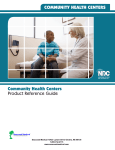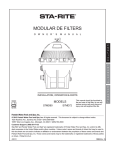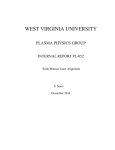Download Model 3900S - Spectra
Transcript
Model 3900S CW Ti:Sapphire Laser User’s Manual The Solid-State Laser Company 1335 Terra Bella Avenue Mountain View, CA 94043 Part Number 0000-213A, Rev. C September 2002 Preface This manual contains information you need in order to safely install, align, operate, maintain, and service your Model 3900S CW Ti:sapphire laser. The “Unpacking and Inspection” section contains information on how to unpack your Tsunami system and lists the items you should have received. It also lists any options you may have purchased. Please read this short, but important, section before you begin to unpack your unit. The “Introduction” contains a brief description of the Model 3900S and lists system components and accessories available for this unit. Following that section is an important chapter on laser safety. The Model 3900S and its pump laser are Class IV lasers and, as such, emit laser radiation which can permanently damage eyes and skin. This section contains information about these hazards and offers suggestions on how to safeguard against them. It also suggests installation procedures and maintenance you must perform in order to keep your system in compliance with CE and CDRH regulations. To ensure your system is installed according to these regulations and to minimize the risk of injury or expensive repairs, be sure to read this chapter—then follow these instructions. “Laser Description” contains a brief exposition on Titanium:sapphire laser theory, which is followed by a more detailed description of the Model 3900S laser system. The chapter concludes with system specifications and outline drawings. The middle chapters describe the Model 3900S controls, then guide you through its installation, alignment and operation. The last part of the manual covers maintenance and service. The latter includes a replacement parts list. “Customer Service” contains a list of world-wide Spectra-Physics service centers you can call if you need help. Where-as the “Maintenance” section contains information you need to keep your laser clean and operational on a day-to-day basis, “Service and Repair” is intended to help you guide your Spectra-Physics field service engineer to the source of any problems. Do not attempt repairs yourself while the unit is still under warranty; instead, report all problems to Spectra-Physics for warranty repair. Should you experience any problems with any equipment purchased from Spectra-Physics, or you are in need of technical information or support, please contact Spectra-Physics as described in “Customer Service.” This chapter contains a list of world-wide Spectra-Physics Service Centers you can call if you need help. iii Model 3900S, CW Ti:sapphire Laser This product has been tested and found to conform to “Directive 89/336/ EEC for Electromagnetic Compatibility.” Class A compliance was demonstrated for “EN 50081-2:1993 Emissions” and “EN 50082-1:1992 Immunity” as listed in the official Journal of the European Communities. It also meets the intent of “Directive 73/23/EEC for Low Voltage.” Class A compliance was demonstrated for “EN 61010-1:1993 Safety Requirements for Electrical Equipment for Measurement, Control and Laboratory use” and “EN 60825-1:1992 Radiation Safety for Laser Products.” Refer to the “EC Declaration of Conformity” in Chapter 2, “Laser Safety.” Every effort has been made to ensure that the information in this manual is accurate. All information in this document is subject to change without notice. Spectra-Physics makes no representation or warranty, either express or implied, with respect to this document. In no event will Spectra-Physics be liable for any direct, indirect, special, incidental or consequential damages resulting from any defects in this documentation. Finally, if you encounter any difficulty with the content or style of this manual, please let us know. The last page is a form to aid in bringing such problems to our attention. Thank you for your purchase of Spectra-Physics instruments. iv Environmental Specifications CE Electrical Equipment Requirements For information regarding the equipment needed to provide the electrical service listed under “Service Requirements” at the end of Chapter 3, please refer to specification EN-309, “Plug, Outlet and Socket Couplers for Industrial Uses,” listed in the official Journal of the European Communities. Environmental Specifications The environmental conditions under which the laser system will function are listed below: Indoor use Altitude: up to 2000 m Temperatures: 10° C to 40° C Maximum relative humidity: 80% non-condensing for temperatures up to 31° C. Mains supply voltage: do not exceed ±10% of the nominal voltage Insulation category: II Pollution degree: 2 v Table of Contents Preface . . . . . . . . . . . . . . . . . . . . . . . . . . . . . . . . . . . . . . . . . . . . . . . . . . . . . . . . . . . . . . iii Environmental Specifications. . . . . . . . . . . . . . . . . . . . . . . . . . . . . . . . . . . . . . . . . . . . v CE Electrical Equipment Requirements . . . . . . . . . . . . . . . . . . . . . . . . . . . . . . . . . . . . . . . . . . . . . . . . v Environmental Specifications . . . . . . . . . . . . . . . . . . . . . . . . . . . . . . . . . . . . . . . . . . . . . . . . . . . . . . . . v Warning Conventions . . . . . . . . . . . . . . . . . . . . . . . . . . . . . . . . . . . . . . . . . . . . . . . . . . xi Standard Units . . . . . . . . . . . . . . . . . . . . . . . . . . . . . . . . . . . . . . . . . . . . . . . . . . . . . . . . xiii Unpacking and Inspection . . . . . . . . . . . . . . . . . . . . . . . . . . . . . . . . . . . . . . . . . . . . . . xv Unpacking Your Laser . . . . . . . . . . . . . . . . . . . . . . . . . . . . . . . . . . . . . . . . . . . . . . . . . . . . . . . . . . . . . xv System Components . . . . . . . . . . . . . . . . . . . . . . . . . . . . . . . . . . . . . . . . . . . . . . . . . . . . . . . . . . . . . . xv Accessory Kit . . . . . . . . . . . . . . . . . . . . . . . . . . . . . . . . . . . . . . . . . . . . . . . . . . . . . . . . . . . . . . . . . . . . xv Chapter 1: Introduction . . . . . . . . . . . . . . . . . . . . . . . . . . . . . . . . . . . . . . . . . . . . . . . . . 1-1 System Components . . . . . . . . . . . . . . . . . . . . . . . . . . . . . . . . . . . . . . . . . . . . . . . . . . . . . . . . . . . . . . 1-1 Patents . . . . . . . . . . . . . . . . . . . . . . . . . . . . . . . . . . . . . . . . . . . . . . . . . . . . . . . . . . . . . . . . . . . . . . . . . 1-2 Chapter 2: Laser Safety. . . . . . . . . . . . . . . . . . . . . . . . . . . . . . . . . . . . . . . . . . . . . . . . . 2-1 Precautions for the Safe Operation of Class IV-High Power Lasers. . . . . . . . . . . . . . . . . . . . . . . . . . . . . . . . . . . . . . . . . . . . . . . . . . . . . . 2-1 Interlocks . . . . . . . . . . . . . . . . . . . . . . . . . . . . . . . . . . . . . . . . . . . . . . . . . . . . . . . . . . . . . . . . . . . . . . . 2-3 Maintenance Required to Keep this Laser Product in Compliance with Center for Devices and Radio logical Health (CDRH) Regulations . . . . . . . . . . . . . . . . . . . . . . . . . . . . . . . . . . . . . . . . . . . 2-4 CE/CDRH Radiation Control Drawing . . . . . . . . . . . . . . . . . . . . . . . . . . . . . . . . . . . . . . . . . . . . . . . . . 2-5 Label Translations . . . . . . . . . . . . . . . . . . . . . . . . . . . . . . . . . . . . . . . . . . . . . . . . . . . . . . . . . . . . . 2-6 CE Declaration of Conformity (emissions) . . . . . . . . . . . . . . . . . . . . . . . . . . . . . . . . . . . . . . . . . . . . . . 2-7 CE Declaration of Conformity (low voltage) . . . . . . . . . . . . . . . . . . . . . . . . . . . . . . . . . . . . . . . . . . . . . 2-8 Sources for Additional Information . . . . . . . . . . . . . . . . . . . . . . . . . . . . . . . . . . . . . . . . . . . . . . . . . . . . 2-9 Laser Safety Standards . . . . . . . . . . . . . . . . . . . . . . . . . . . . . . . . . . . . . . . . . . . . . . . . . . . . . . . . . 2-9 Equipment and Training . . . . . . . . . . . . . . . . . . . . . . . . . . . . . . . . . . . . . . . . . . . . . . . . . . . . . . . . 2-10 Chapter 3: Laser Description . . . . . . . . . . . . . . . . . . . . . . . . . . . . . . . . . . . . . . . . . . . . 3-1 Ti:sapphire as a Laser Medium . . . . . . . . . . . . . . . . . . . . . . . . . . . . . . . . . . . . . . . . . . . . . . . . . . . . . . 3-1 Four-Mirror Folded Cavity . . . . . . . . . . . . . . . . . . . . . . . . . . . . . . . . . . . . . . . . . . . . . . . . . . . . . . . . . . 3-2 Astigmatic Correction and Pumping . . . . . . . . . . . . . . . . . . . . . . . . . . . . . . . . . . . . . . . . . . . . . . . . . . . 3-4 Birefringent Filter . . . . . . . . . . . . . . . . . . . . . . . . . . . . . . . . . . . . . . . . . . . . . . . . . . . . . . . . . . . . . . . . . 3-4 Tuning Characteristics of the CW Ti:sapphire Laser . . . . . . . . . . . . . . . . . . . . . . . . . . . . . . . . . . . . . . 3-4 Optics Sets . . . . . . . . . . . . . . . . . . . . . . . . . . . . . . . . . . . . . . . . . . . . . . . . . . . . . . . . . . . . . . . . . . . . . . 3-5 Pumping Options . . . . . . . . . . . . . . . . . . . . . . . . . . . . . . . . . . . . . . . . . . . . . . . . . . . . . . . . . . . . . . . . . 3-5 vii Model 3900S CW Ti:sapphire Laser Chapter 4: Installation and Alignment. . . . . . . . . . . . . . . . . . . . . . . . . . . . . . . . . . . . . 4-1 Controls and Connections . . . . . . . . . . . . . . . . . . . . . . . . . . . . . . . . . . . . . . . . . . . . . . . . . . . . . . . . . .4-1 Model 3900S Laser Head . . . . . . . . . . . . . . . . . . . . . . . . . . . . . . . . . . . . . . . . . . . . . . . . . . . . . . .4-1 Model 3910 Purge Unit Controls . . . . . . . . . . . . . . . . . . . . . . . . . . . . . . . . . . . . . . . . . . . . . . . . . .4-3 Installation . . . . . . . . . . . . . . . . . . . . . . . . . . . . . . . . . . . . . . . . . . . . . . . . . . . . . . . . . . . . . . . . . . . . . .4-4 Installing the Pump Laser . . . . . . . . . . . . . . . . . . . . . . . . . . . . . . . . . . . . . . . . . . . . . . . . . . . . . . . .4-4 Installing the Model 3900S Ti:sapphire Laser . . . . . . . . . . . . . . . . . . . . . . . . . . . . . . . . . . . . . . . .4-5 Installing the Optional Model 3910 Regulator/Filter Purge Unit . . . . . . . . . . . . . . . . . . . . . . . . . . .4-6 Removing the Purge Line from the Laser Head and Model 3910 . . . . . . . . . . . . . . . . . . . . . . . . .4-7 Cavity Alignment . . . . . . . . . . . . . . . . . . . . . . . . . . . . . . . . . . . . . . . . . . . . . . . . . . . . . . . . . . . . . . . . . .4-7 Aligning the Mirrors and Rod . . . . . . . . . . . . . . . . . . . . . . . . . . . . . . . . . . . . . . . . . . . . . . . . . . . . .4-7 Adjusting the Birefringent Filter . . . . . . . . . . . . . . . . . . . . . . . . . . . . . . . . . . . . . . . . . . . . . . . . . . .4-12 Chapter 5: Narrow Linewidth Options. . . . . . . . . . . . . . . . . . . . . . . . . . . . . . . . . . . . . 5-1 Thin Etalon Assembly . . . . . . . . . . . . . . . . . . . . . . . . . . . . . . . . . . . . . . . . . . . . . . . . . . . . . . . . . . . . . .5-1 Installation . . . . . . . . . . . . . . . . . . . . . . . . . . . . . . . . . . . . . . . . . . . . . . . . . . . . . . . . . . . . . . . . . . .5-1 Alignment . . . . . . . . . . . . . . . . . . . . . . . . . . . . . . . . . . . . . . . . . . . . . . . . . . . . . . . . . . . . . . . . . . . .5-2 Thick Etalon Assembly . . . . . . . . . . . . . . . . . . . . . . . . . . . . . . . . . . . . . . . . . . . . . . . . . . . . . . . . . . . . .5-5 Installation . . . . . . . . . . . . . . . . . . . . . . . . . . . . . . . . . . . . . . . . . . . . . . . . . . . . . . . . . . . . . . . . . . .5-5 Alignment . . . . . . . . . . . . . . . . . . . . . . . . . . . . . . . . . . . . . . . . . . . . . . . . . . . . . . . . . . . . . . . . . . . .5-6 Chapter 6: Operation. . . . . . . . . . . . . . . . . . . . . . . . . . . . . . . . . . . . . . . . . . . . . . . . . . . 6-1 System Startup . . . . . . . . . . . . . . . . . . . . . . . . . . . . . . . . . . . . . . . . . . . . . . . . . . . . . . . . . . . . . . . . . . .6-1 System Shutdown . . . . . . . . . . . . . . . . . . . . . . . . . . . . . . . . . . . . . . . . . . . . . . . . . . . . . . . . . . . . . . . . .6-2 Tuning with the Birefringent Filter . . . . . . . . . . . . . . . . . . . . . . . . . . . . . . . . . . . . . . . . . . . . . . . . . . . . .6-3 Optics Selection . . . . . . . . . . . . . . . . . . . . . . . . . . . . . . . . . . . . . . . . . . . . . . . . . . . . . . . . . . . . . . . . . .6-3 Changing Mirrors . . . . . . . . . . . . . . . . . . . . . . . . . . . . . . . . . . . . . . . . . . . . . . . . . . . . . . . . . . . . . . . . .6-3 Chapter 7: Maintenance . . . . . . . . . . . . . . . . . . . . . . . . . . . . . . . . . . . . . . . . . . . . . . . . 7-1 Notes on the Cleaning of Laser Optics . . . . . . . . . . . . . . . . . . . . . . . . . . . . . . . . . . . . . . . . . . . . . . . . .7-1 Equipment Required . . . . . . . . . . . . . . . . . . . . . . . . . . . . . . . . . . . . . . . . . . . . . . . . . . . . . . . . . . .7-2 Cleaning Solutions Required . . . . . . . . . . . . . . . . . . . . . . . . . . . . . . . . . . . . . . . . . . . . . . . . . . . . .7-3 General Procedures for Cleaning Optics . . . . . . . . . . . . . . . . . . . . . . . . . . . . . . . . . . . . . . . . . . . . . . .7-3 Steps for Cleaning Optics . . . . . . . . . . . . . . . . . . . . . . . . . . . . . . . . . . . . . . . . . . . . . . . . . . . . . . .7-5 Removing the Mirrors for Cleaning . . . . . . . . . . . . . . . . . . . . . . . . . . . . . . . . . . . . . . . . . . . . . . . . . . . .7-5 Output Mirror M7 . . . . . . . . . . . . . . . . . . . . . . . . . . . . . . . . . . . . . . . . . . . . . . . . . . . . . . . . . . . . . .7-5 High Reflector M8 . . . . . . . . . . . . . . . . . . . . . . . . . . . . . . . . . . . . . . . . . . . . . . . . . . . . . . . . . . . . .7-5 Fold Mirrors M5 and M6 . . . . . . . . . . . . . . . . . . . . . . . . . . . . . . . . . . . . . . . . . . . . . . . . . . . . . . . . .7-5 Pump Mirrors M1, M2, M3 and M4 . . . . . . . . . . . . . . . . . . . . . . . . . . . . . . . . . . . . . . . . . . . . . . . . .7-6 Cleaning the Ti:sapphire Laser Rod Surfaces . . . . . . . . . . . . . . . . . . . . . . . . . . . . . . . . . . . . . . . . . . .7-6 Cleaning the Birefringent Filter . . . . . . . . . . . . . . . . . . . . . . . . . . . . . . . . . . . . . . . . . . . . . . . . . . . . . . .7-6 Cleaning the Brewster Windows . . . . . . . . . . . . . . . . . . . . . . . . . . . . . . . . . . . . . . . . . . . . . . . . . . . . . .7-7 Replacing Filters in the Optional Model 3910 Purge Unit . . . . . . . . . . . . . . . . . . . . . . . . . . . . . . . . . . .7-7 Chapter 8: Service and Repair . . . . . . . . . . . . . . . . . . . . . . . . . . . . . . . . . . . . . . . . . . . 8-1 Troubleshooting Guide . . . . . . . . . . . . . . . . . . . . . . . . . . . . . . . . . . . . . . . . . . . . . . . . . . . . . . . . . . . . .8-1 Replacement Parts . . . . . . . . . . . . . . . . . . . . . . . . . . . . . . . . . . . . . . . . . . . . . . . . . . . . . . . . . . . . . . . .8-2 Chapter 9: Customer Service . . . . . . . . . . . . . . . . . . . . . . . . . . . . . . . . . . . . . . . . . . . . 9-1 Warranty . . . . . . . . . . . . . . . . . . . . . . . . . . . . . . . . . . . . . . . . . . . . . . . . . . . . . . . . . . . . . . . . . . . . . . . .9-1 Warranty Return Procedure . . . . . . . . . . . . . . . . . . . . . . . . . . . . . . . . . . . . . . . . . . . . . . . . . . . . . . . . .9-2 Service Centers . . . . . . . . . . . . . . . . . . . . . . . . . . . . . . . . . . . . . . . . . . . . . . . . . . . . . . . . . . . . . . . . . .9-3 viii Table of Contents Appendix A: Material Safety Data Sheets (MSDS) . . . . . . . . . . . . . . . . . . . . . . . . . . . A-1 Notes Report Form for Problems and Solutions List of Figures Figure 1-1: The Model 3900S Ti:sapphire Laser . . . . . . . . . . . . . . . . . . . . . . . . . . . . . . . . . . . . . . . . . 1-1 Figure 2-1: These CDRH and CE standard safety warning labels would be appropriate for use as entry warning signs (ANSI 4.3.10.1, EN 60825-1). . . . . . . . . . . . . . . . . . . . . . . . . . . . . . . . . . . 2-2 Figure 2-2: Folded Metal Beam Target . . . . . . . . . . . . . . . . . . . . . . . . . . . . . . . . . . . . . . . . . . . . . . . . 2-2 Figure 2-3: The Model 3900S Interlock Shutter . . . . . . . . . . . . . . . . . . . . . . . . . . . . . . . . . . . . . . . . . . 2-3 Figure 2-4: Model 3900S CE/CDRH Radiation Control Drawing . . . . . . . . . . . . . . . . . . . . . . . . . . . . . 2-5 Figure 3-1: Energy level structure of Ti3+ in sapphire . . . . . . . . . . . . . . . . . . . . . . . . . . . . . . . . . . . . . 3-1 Figure 3-2: Absorption and emission spectra of Ti:sapphire . . . . . . . . . . . . . . . . . . . . . . . . . . . . . . . . 3-2 Figure 3-3: Folded four-mirror cavity with longitudinal pumping. . . . . . . . . . . . . . . . . . . . . . . . . . . . . . 3-3 Figure 3-4: Typical three-mirror cavity used in a CW dye laser. . . . . . . . . . . . . . . . . . . . . . . . . . . . . . 3-3 Figure 4-1: Rod Translation Stage Lock-down Screws . . . . . . . . . . . . . . . . . . . . . . . . . . . . . . . . . . . . 4-2 Figure 4-2: Model 3900S Optical Element Identification . . . . . . . . . . . . . . . . . . . . . . . . . . . . . . . . . . . 4-2 Figure 4-3: Model 3900S Mirror Mount and Control Locations . . . . . . . . . . . . . . . . . . . . . . . . . . . . . . 4-3 Figure 4-4: Model 3910 Regulator/Filter Purge Unit . . . . . . . . . . . . . . . . . . . . . . . . . . . . . . . . . . . . . . 4-4 Figure 4-5: Typical system layout for Model 3900S and pump laser. . . . . . . . . . . . . . . . . . . . . . . . . . 4-5 Figure 4-6: Location of M5 and M6 lock-down screws. . . . . . . . . . . . . . . . . . . . . . . . . . . . . . . . . . . . . 4-8 Figure 4-7: M4 Lock-down Screws and Micrometer Setting . . . . . . . . . . . . . . . . . . . . . . . . . . . . . . . . 4-8 Figure 4-8: The fluorescence spot as it appears on mirror M7. . . . . . . . . . . . . . . . . . . . . . . . . . . . . . . 4-10 Figure 4-9: Wavelength Calibration Chart . . . . . . . . . . . . . . . . . . . . . . . . . . . . . . . . . . . . . . . . . . . . . . 4-13 Figure 4-10: Optional Wavelength Calibration Chart . . . . . . . . . . . . . . . . . . . . . . . . . . . . . . . . . . . . . . 4-13 Figure 5-1: Model 3900S Mirror Mount and Control Locations, including Etalon Assembly Options . . 5-3 Figure 5-2: Model 3900S with Etalon Assembly Options . . . . . . . . . . . . . . . . . . . . . . . . . . . . . . . . . . . 5-3 Figure 5-3: Etalon Mount Assembly with M8 Modification . . . . . . . . . . . . . . . . . . . . . . . . . . . . . . . . . . 5-4 Figure 6-1: Transmittance vs. Wavelength for Oxygen and Water Vapor. . . . . . . . . . . . . . . . . . . . . . . 6-2 Figure 7-1: Cleaning the Mirror Surface . . . . . . . . . . . . . . . . . . . . . . . . . . . . . . . . . . . . . . . . . . . . . . . . 7-4 Figure 7-2: Lens Tissue Folded for Cleaning . . . . . . . . . . . . . . . . . . . . . . . . . . . . . . . . . . . . . . . . . . . . 7-4 Figure 7-3: Underside of the Model 3910, showing filter assembly placement and orientation. . . . . . 7-8 List of Tables Table 2-1 : Label Translations. . . . . . . . . . . . . . . . . . . . . . . . . . . . . . . . . . . . . . . . . . . . . . . . . . . . . . . . 2-6 Table 3-1 : Model 3900S Specifications . . . . . . . . . . . . . . . . . . . . . . . . . . . . . . . . . . . . . . . . . . . . . . . . 3-6 Table 8-1 : Replacement Parts, Standard Model 3900S Optics . . . . . . . . . . . . . . . . . . . . . . . . . . . . . . 8-2 Table 8-2 : Model 3900S Optic Sets . . . . . . . . . . . . . . . . . . . . . . . . . . . . . . . . . . . . . . . . . . . . . . . . . . . 8-2 Table 8-3 : Model 3900S Accessories and Replacement Parts . . . . . . . . . . . . . . . . . . . . . . . . . . . . . . 8-3 Table 8-4 : Hardware . . . . . . . . . . . . . . . . . . . . . . . . . . . . . . . . . . . . . . . . . . . . . . . . . . . . . . . . . . . . . . 8-3 ix Model 3900S CW Ti:sapphire Laser x Warning Conventions The following warnings are used throughout this manual to draw your attention to situations or procedures that require extra attention. They warn of hazards to your health, damage to equipment, sensitive procedures, and exceptional circumstances. All messages are set apart by a thin line above and below the text as shown here. Danger! Laser radiation is present. Laser Radiation Danger! Condition or action may present a hazard to personal safety. Danger! Condition or action may present an electrical hazard to personal safety. Warning! Condition or action may cause damage to equipment. Warning! ESD Action may cause electrostatic discharge and cause damage to equipment. Caution! Condition or action may cause poor performance or error. Note Text describes exceptional circumstances or makes a special reference. Don't Touch! Do not touch. Eyewear Required Appropriate laser safety eyewear should be worn during this operation. Refer to the enclosed documents and manual before operating or using this device. xi Standard Units The following units, abbreviations, and prefixes are used in this SpectraPhysics manual: Quantity Unit Abbreviation mass kilogram kg length meter m second s hertz Hz newton N energy joule J power watt W electric current ampere A electric charge coulomb C electric potential volt V resistance ohm Ω inductance henry H magnetic flux weber Wb tesla T luminous intensity candela cd temperature celcius C pressure pascal Pa capacitance farad F angle radian rad time frequency force magnetic flux density Prefixes tera giga mega kilo 12 T deci 9 G centi 6 M mill 3 k micro (10 ) (10 ) (10 ) (10 ) d nano -2 c pico -3 m femto -6 µ atto (10-1) (10 ) (10 ) (10 ) (10-9) n -12 p -15 f -18 a (10 ) (10 ) (10 ) xiii Unpacking and Inspection Unpacking Your Laser Your laser was packed with great care and its containers inspected prior to shipment. It left Spectra-Physics in good condition. Upon receiving your laser, immediately inspect the outside of the shipping containers. If there is any major damage (holes in the containers or cracked wooden frame members), insist that a representative of the carrier be present when you unpack the contents. Carefully inspect your laser as you unpack it. If you notice any damage, such as dents or scratches on the cover, or broken knobs, immediately notify the carrier and your Spectra-Physics sales representative. Keep the shipping containers. If you file a damage claim, you may need the containers to demonstrate that the damage occurred as a result of shipping. If you need to return the laser for service, these specially designed crates assure adequate protection. Warning! Spectra-Physics considers itself responsible for the safety, reliability, and performance of the Model 3900S only under the following conditions: • All field installable options, modifications, or repairs are performed by persons trained and authorized by Spectra-Physics. • The equipment is used only according to instructions provided in this manual. System Components • • Model 3900S laser head Model 3910 nitrogen purge unit (optional) Accessory Kit Included with the laser system is this manual, a test summary, a packing slip listing all the components shipped with this order, and an accessory kit containing the following items: • Two pump beam routing mirror assemblies and a set of dust tubes • Two hoses (cooling system water supply and return lines) • Three foot clamps with hardware for mounting the Tsunami laser head xv Model 3900S CW, Ti:sapphire Laser • A tool kit containing: • Allen (hex) ball drivers for optimizing laser output • An IR card • a tweezer • A plastic hemostat • A packet of Kodak Lens Cleaning Paper™ • Any optional optics and optical assemblies that were ordered You will need to supply several items, including: • Spectrophotometric-grade (HPLC) acetone and methanol for optics cleaning • Clean, lint-free finger cots or powderless latex gloves for optics cleaning • Ir viewer • Optical spectrum analyzer (recommended) • Fast photodiode (recommended) xvi Chapter 1 Introduction Titanium-doped sapphire (Ti:sapphire) is a solid-state laser medium capable of tunable operation over a broad range of near infrared (IR) wavelengths. Because of Ti:sapphire's broad absorption band in the blue and green, energy for the lasing process (the “pump” energy) can be supplied by a Millennia® series continuous wave (CW), diode-pumped, solid-state laser or by a Model 2016, 2017, 2020, 2030, 2040, 2060 and 2080 argon ion laser. Because there are no dyes to change, no circulators to clean, and no drop in output power as dyes degrade, Ti:sapphire solid-state lasers eliminate much of the effort normally required to operate dye lasers in the near infrared. System Components • • Model 3900S laser head Model 3910 nitrogen purge unit (optional) Figure 1-1: The Model 3900S Ti:sapphire Laser 1-1 Model 3900S CW Ti:sapphire Laser Patents 1-2 Chapter 2 Laser Safety Danger! The Spectra-Physics Model 3900S and its pump laser are Class IV-High Power Lasers, whose beams are, by definition, safety and fire hazards. Take precautions to prevent accidental exposure to both direct and reflected beams. Diffuse as well as specular reflections can cause severe eye or skin damage. Because the Model 3900S laser emits cw infrared radiation, it is extremely dangerous to the eye. Infrared radiation passes easily through the cornea, which focuses it on the retina, where it can cause instantaneous permanent damage. Danger! Laser Radiation Precautions for the Safe Operation of Class IV-High Power Lasers. Eyewear Required • • • • • • • • • Wear protective eyewear at all times; selection depends on the wavelength and intensity of the radiation, the conditions of use, and the visual function required. Protective eyewear vendors are listed in the Laser Focus World, Lasers and Optronics, and Photonics Spectra buyer's guides. Consult the ANSI or ACGIH standards listed at the end of this section for guidance. Maintain a high ambient light level in the laser operation area. This keeps the eye's pupil constricted, thus reducing the possibility of eye damage. Keep the protective cover on the laser at all times. Avoid looking at the output beam; even diffuse reflections are hazardous. Avoid wearing jewelry or other objects that may reflect or scatter the beam while using the laser. Use an infrared detector or energy detector to verify that the laser beam is off before working in front of the laser. Operate the laser at the lowest beam intensity possible, given the requirements of the application. Expand the beam whenever possible to reduce beam power density. Avoid blocking the output beam or its reflection with any part of your body. 2-1 Model 3900S CW Ti:sapphire Laser • • • • • • Establish a controlled access area for laser operation. Limit access to those trained in the principles of laser safety. Post prominent warning signs near the laser operation area (Figure 2-1). Set up experiments so the laser beam is either above or below eye level. Provide enclosures for beam paths whenever possible. Set up shields to prevent specular reflections. Set up an energy absorbing target to capture the laser beam, preventing unnecessary reflections or scattering (Figure 2-2). DANGER VISIBLE AND/OR INVISIBLE LASER RADIATION AVOID EYE OR SKIN EXPOSURE TO DIRECT OR SCATTERED RADIATION MAXIMUM OUTPUT IS DEPENDANT UPON AND LESS THAN INPUT RADIATION. EMITTED WAVELENGTH DEPENDS UPON FILTER SETTING.* * SEE MANUAL CLASS IV LASER PRODUCT VISIBLE AND/OR INVISIBLE* LASER RADIATION AVOID EYE OR SKIN EXPOSURE TO DIRECT OR SCATTERED RADIATION CLASS 4 LASER PRODUCT MAXIMUM OUTPUT IS DEPENDANT UPON AND LESS THAN INPUT RADIATION. EMITTED WAVELENGTH DEPENDS UPON FILTER SETTING. *SEE MANUAL 0451-8120 Figure 2-1: These CDRH and CE standard safety warning labels would be appropriate for use as entry warning signs (ANSI 4.3.10.1, EN 60825-1). Figure 2-2: Folded Metal Beam Target Use of controls or adjustments, or performance of procedures other than those specified herein may result in hazardous radiation exposure. Caution! Follow the instructions contained in this manual for safe operation of your laser. At all times during operation, maintenance, or service of your laser, avoid unnecessary exposure to laser or collateral radiation* that exceeds the accessible emission limits listed in “Performance Standards for Laser Products,” United States Code of Federal Regulations, 21CFR1040 10(d). * 2-2 Any electronic product radiation, except laser radiation, emitted by a laser product as a result of, or necessary for, the operation of a laser incorporated into that product. Laser Safety Interlocks Because the energy to drive the lasing process in the Model 3900S comes from another laser and not from an internal source (such as electrical discharge), the interlock differs slightly from that of other lasers. The Model 3900S laser has only one interlock: the shutter interlock (Figure 2-3). It blocks the pump beam at the entrance to the laser head housing to prevent the Model 3900S from lasing. When installed, the laser head cover holds the shutter interlock open for normal operation. When the cover is removed, the shutter closes automatically. Danger! Laser Radiation Operating the laser with the cover off may expose people to high voltages and high levels of radiation. It also increases the rate of optical surface contamination. Therefore, operating the laser with the cover off is not recommended. The alignment procedures in this manual require internal adjustments while the laser is operating. The interlock can be defeated to allow this. When the cover is removed and access to the pump beam is required, raise the red shutter lever to defeat the interlock and hold the shutter open. In this position, the red lever clearly shows the defeat and prevents cover installation until the shutter lever is lowered to the closed position. Interlock Shutter Shutter Handle Figure 2-3: The Model 3900S Interlock Shutter 2-3 Model 3900S CW Ti:sapphire Laser Maintenance Required to Keep this Laser Product in Compliance with Center for Devices and Radio logical Health (CDRH) Regulations This laser product complies with Title 21 of the United States Code of Federal Regulations, chapter 1, subchapter J, parts 1040.10 and 1040.11, as applicable. To maintain compliance with these regulations, once a year, or whenever the product has been subjected to adverse environmental conditions (e.g., fire, flood, mechanical shock, spilled solvent, etc.), check to see that all features of the product identified below function properly. Also, make sure that all warning labels remain firmly attached (refer to the CDRH/CE drawing later in this chapter). 1. Verify that removing the laser head cover closes the laser shutter and blocks the pump beam, thereby turning off the Ti:sapphire laser. 2. Verify that, when the cover interlock is defeated, the defeat mechanism is clearly visible and prevents installation of the cover until disengaged. 3. Verify that all labels listed in Figure 2-4, “Model 3900S Radiation Control Drawing,” are present and are firmly affixed. 4. Verify removing the remote interlock plug on the pump laser prevents laser operation. 5. Verify the laser system will only operate when the pump laser’s interlock key switch is in the ON position, and that the key can only be removed when the switch is in the OFF position. 6. Verify the emission indicator on the pump laser works properly; that is, it emits a visible signal whenever the laser is on. 7. Verify that the time delay between turn-on of the pump laser emission indicator and that starting of that laser gives you enough warning to allow action to avoid exposure to laser radiation. 8. Verify removing the cover of the pump laser shuts off the laser. 9. Verify, when the cover interlock on the pump laser is defeated, the defeat mechanism is clearly visible and prevents installation of the cover until disengaged. 2-4 Laser Safety CE/CDRH Radiation Control Drawing SPECTRA-PHYSICS LASERS P. O. BOX 7013 MT. VIEW, CALIFORNIA 94023-7013 MANUFACTURED: DANGER CAUTION YR MONTH S/N MODEL THIS LASER PRODUCT COMPLIES WITH 21 CFR 1040 AS APPLICABLE MADE IN U.S.A. Certification and Identification Label (1) VISIBLE AND INVISIBLE* LASER RADIATION IS EMITTED FROM THIS APERTURE *SEE MANUAL AVOID EXPOSURE CDRH Aperture Label (4) V I S I B LASER A N D I AVOID TO DI VISIBLE AND INVISIBLE HAZARDOUS ELECTROMAGNETIC RADIATION WHEN OPEN AND INTERLOCK DEFEATED* L E A N D I N V I S I B L E RADIATION WHEN OPEN N T E R L O C K D E F E A T E D EYE OR SKIN EXPOSURE RECT OR SCATTERED RADIATION* *SEE MANUAL *SEE MANUAL Caution: Interlocked Housing Label (2) Danger: Interlocked Housing Label (3) VISIBLE AND/OR INVISIBLE* LASER RADIATION AVOID EYE OR SKIN EXPOSURE TO DIRECT OR SCATTERED RADIATION CLASS 4 LASER PRODUCT MAXIMUM OUTPUT IS DEPENDENT UPON AND LESS THAN INPUT RADIATION. EMITTED WAVELENGTH DEPENDS UPON FILTER SETTING. *SEE MANUAL 0451-8120 CE Certification Label (6) Warning Logotype Label (5) CE Aperture Label (7) 4 0S 0 9 3 l e Mod 3 6 7 2 Beam Output 5 4 1 Figure 2-4: Model 3900S CE/CDRH Radiation Control Drawing 2-5 Model 3900S CW Ti:sapphire Laser Label Translations For safety, the following translations are provided for non-English speaking personnel. The number in parenthesis in the first column corresponds to the label number listed on the previous page. Table 2-1: Label Translations Label # French German Spanish Dutch (2) Caution, Defeatable Interlock (EMI) Attention. Rayonnement visible et invisible dangereux en cas d’ouverture et lorsque la sécurité est neutralisée. Achtung! Sichtbare und unsichtbare schädliche elektromagnetische Strahlung wenn Abdeckung geöffnet und Sicherheitsverriegelung überbrückt. Bedienungsanleitung beachten! Precaución, radiación peligrosa electromagnética visible e invisible con el dispositivo de seguridad abierto o con su indicación alterada. Let op. Zichtbare en onzichtbare gevaarlijke electromagnetische straling indien geopend en interlock overbrugd. (3) Danger, Defeatable Interlock Attention- Rayonnement Laser visible et invisible en cas D’Ouverture et lorsque la securite est neutralisse; exposition dangereuse de l’oeil ou de la peau au rayonnement dirct ou diffus. Vorsicht; Austritt von sichtbarer un unsichtbarer Laserstruhlung, wenn Abdeckung geoffnet und Sicherhetisschalter uberbruckt; Bestrahlung von Auge oder Haut durch direkte oder Streustreustrahlung vermeiden. Peligro, al abrir y retirer el dispositivo de seguridad exist radiacion laser visible e invisible; evite que los ohos o la piel queden expuestos tanto a la radiacion dircta como a la dispersa. Gevaar; zichtbare en niet zichtbare laserstraling wanneer geopend en bij uitgeschakelde interlock; Vermijd blootstelling van oog of huid aan directe straling of weerkaatsingen daarvan. (4) Aperture Label Ouverture Laser Exposition Dangereuse - Un Rayonnement laser visible et invisible est emis par cette ouverture. Austritt von sichtbarer und unsictbarer Laserstrahlung; nicht dem Strahl aussetzen. Por esta abertura se emite radiacion laser visible e invisible; evite la exposicion. Vanuit dit apertuur wordt zichtbare en niet zichtbare laserstraling geemiteerd; vermijd blootstellilng. (5) CDRH Logotype Danger Label Attention– Rayonnement Laser Visible et Invisible en Cas D’Ouverture et lorsque la securite est neutralisee; exposition dangereuse de l’oeil ou de la peau au rayonnement direct ou diffus. Puissance et longueurs D’onde dependant de la configuration et de la puissance de pompe. Laser de Classe 4. Vorsicht; Austritt von sichtbarer un unsichtbarer Laserstrahlung wenn Abdeckung geoffnet und Sicherhetisschalter uberbruckt; Bestrahlung von Auge oder Haute durch direkte oder Streustrahlung vermeiden. Leistung, Wellenlange und Pulsbreite sind abhangig von Pumpquelle und Laserkonfiguration. Laserklasse 4. Peligro, al abrir y retiar el dispositivo de seguridad exist radiacion laser visible e invisible; evite que los ohos o la piel queden expuestos tanto a la radiacion directa como a la dispersa. Potencia, Longitud de onda y anchura de pulso dependen de las opciones de bombeo y de la configuracion del laser. Producto laser clase 4. Gevarr, zichtbare en neit zichtbare laserstraling wanneer geopend en bij uitgeschakelde interlock; Vermijd blootstelling van oog of huid aan directe straling of weerkaatsingen daarvan. Vermogen golfleugten en pulsduur afhankelijk van pomp optics en laser configuratie. Klasse 4 Laser Produkt. 2-6 Laser Safety CE Declaration of Conformity We, Spectra-Physics, Inc. Industrial and Scientific Lasers 1330 Terra Bella Avenue P.O. Box 7013 Mountain View, CA. 94039-7013 United States of America declare under sole responsibility that the: Model 3900S cw Ti:sapphire Laser, Manufactured after December 31, 1996 meets the intent of “Directive 89/336/EEC for Electromagnetic Compatibility.” Compliance was demonstrated (Class A) to the following specifications as listed in the official Journal of the European Communities: EN 50081-2:1993 Safety Requirements for Emissions: EN 55011 Class A Radiated EN 55011 Class A Conducted EN 50082-1:1992 Immunity: IEC 801-2 Electrostatic Discharge IEC 801-3 RF Radiated IEC 801-4 Fast Transients I, the undersigned, hereby declare that the equipment specified above conforms to the above Directives and Standards. Steve Sheng Vice President and General Manager Spectra-Physics, Inc. Industrial and Scientific Lasers January 1, 1998 2-7 Model 3900S CW Ti:sapphire Laser CE Declaration of Conformity We, Spectra-Physics, Inc. Industrial and Scientific Lasers 1330 Terra Bella Avenue P.O. Box 7013 Mountain View, CA. 94039-7013 United States of America declare under sole responsibility that the Model 3900S cw Ti:Sapphire Laser, Manufactured after December 31, 1996 meets the intent of “Directive 73/23/EEC, the Low Voltage directive.” Compliance was demonstrated to the following specifications as listed in the official Journal of the European Communities: EN 61010-1: 1993 Safety Requirements for Electrical Equipment for Measurement, Control and Laboratory use: EN 60825-1: 1994 Safety for Laser Products. I, the undersigned, hereby declare that the equipment specified above conforms to the above Directives and Standards. Steve Sheng Vice President and General Manager Spectra-Physics, Inc. Industrial and Scientific Lasers January 1, 1998 2-8 Laser Safety Sources for Additional Information The following are some sources for additional information on laser safety standards, safety equipment, and training. Laser Safety Standards Safe Use of Lasers (Z136.1: 1993) American National Standards Institute (ANSI) 11 West 42nd Street New York, NY 10036 Tel: (212) 642-4900 Occupational Safety and Health Administration (Publication 8.1-7) U. S. Department of Labor 200 Constitution Avenue N. W., Room N3647 Washington, DC 20210 Tel: (202) 693-1999 A Guide for Control of Laser Hazards, 4th Edition, Publication #0165 American Conference of Governmental and Industrial Hygienists (ACGIH) 1330 Kemper Meadow Drive Cincinnati, OH 45240 Tel: (513) 742-2020 Internet: www.acgih.org/home.htm Laser Institute of America 13501 Ingenuity Drive, Suite 128 Orlando, FL 32826 Tel: (800) 345-2737 Internet: www.laserinstitute.org Compliance Engineering 70 Codman Hill Road Boxborough, MA 01719 Tel: (978) 635-8580 International Electrotechnical Commission Journal of the European Communities EN60825-1 TR3 Ed.1.0—Laser Safety Measurement and Instrumentation IEC-309—Plug, Outlet and Socket Coupler for Industrial Uses Tel: +41 22-919-0211 Fax: +41 22-919-0300 Internet: http://ftp.iec.c.h/ Cenelec European Committee for Electrotechnical Standardization Central Secretariat rue de Stassart 35 B-1050 Brussels Document Center 1504 Industrial Way, Unit 9 Belmont, CA 94002-4044 Tel: (415) 591-7600 2-9 Model 3900S CW Ti:sapphire Laser Equipment and Training Laser Safety Guide Laser Institute of America 12424 Research Parkway, Suite 125 Orlando, FL 32826 Tel: (407) 380-1553 Laser Focus World Buyer's Guide Laser Focus World Penwell Publishing 10 Tara Blvd., 5th Floor Nashua, NH 03062 Tel: (603) 891-0123 Lasers and Optronics Buyer's Guide Lasers and Optronics Gordon Publications 301 Gibraltar Drive P.O. Box 650 Morris Plains, NJ 07950-0650 Tel: (973) 292-5100 Photonics Spectra Buyer's Guide Photonics Spectra Laurin Publications Berkshire Common PO Box 4949 Pittsfield, MA 01202-4949 Tel: (413) 499-0514 2-10 Chapter 3 Laser Description Titanium doped sapphire (Ti:sapphire) is a solid-state laser medium capable of tunable laser action over a broad range of near infrared (IR) wave lengths. The broad absorption band in the blue and green make a Millennia® diode-pumped laser an ideal pump source for this material. Ti:sapphire eliminates much of the effort required to operate dye lasers in the near infrared, as there are no dyes to change, no circulators to clean, and no drop in output power as dyes degrade. Ti:sapphire as a Laser Medium Ti:sapphire is a crystalline material produced by introducing Ti2O3 into a melt of Al2O3. A boule of single crystal material is grown from this melt by one of several techniques. The Ti3+ion is responsible for the laser action of Ti:sapphire. It substitutes for a small percentage of the Al3+ ion, and the electronic ground state of the Ti3+ ion is split into a pair of vibrationallybroadened levels as shown in Figure 3-1. 20 2 Energy, 103 cm-1 Relaxation Eg Infrared Fluorescence Blue-green Absorption 2T 2g 0 Figure 3-1: Energy level structure of Ti3+ in sapphire Absorption transitions occur over a broad range of wavelengths from 400 to 600 nm, only one of which is shown in Figure 3-1. Fluorescence transitions occur from the lower vibrational levels of the excited state to the upper vibrational levels of the ground state. The resulting emission and absorption spectra are shown in Figure 3-2. 3-1 Model 3900S CW Ti:sapphire Laser Intensity (arb. units) 1.0 0.5 0 400 500 600 700 800 900 1000 Wavelength (nm) Figure 3-2: Absorption and emission spectra of Ti:sapphire The fluorescent lifetime of the excited states decrease due to non-radiative transitions as the temperature rises, therefore the material must be maintained at or below room temperature for efficient operation. Although the fluorescence band extends from wavelengths as short as 600 nm to wavelengths greater than 1 mm, the long wavelength side of the absorption band overlaps the short wavelength end of the fluorescence spectrum. Therefore, laser action is only possible at wavelengths longer than 650 nm. The tuning range is further reduced by an additional weak absorption band that overlaps the fluorescence spectrum. This band has been traced to the presence of Ti4+ ions, but it is also dependent on material growth techniques and Ti3+ concentration. Finally, the tuning range is also affected by mirror coatings, tuning element losses, available pump power, and pump mode quality. Four-Mirror Folded Cavity For continuous-wave (CW) pumping, there is one basic requirement for laser action: the unsaturated round-trip cw gain must exceed the round-trip loss from all sources. The CW gain is obtained by having a high inversion density and a sufficient length of Ti:sapphire material. A high inversion density comes from having a high pump intensity and a high Ti3+ ion concentration. Losses in the Ti:sapphire laser come from losses in mirror coatings and polished surfaces and more importantly, in the residual loss in the Ti:sapphire material itself. This loss is both proportional to the rod length and varies with the Ti3+ concentration, generally increasing as the Ti3+ concentration increases. It is very difficult to achieve a continuous, high inversion density over the entire volume of a Ti:sapphire rod several millimeters in diameter. To cir- 3-2 Laser Description cumvent this problem, the pump light is focused to a narrow line within the rod, and the oscillating laser mode is similarly focused and overlapped within the same volume—a technique known as longitudinal pumping. A proprietary computer analysis developed at Spectra-Physics was used to optimize the optical cavity design of the Ti:sapphire laser. The result is a laser that is efficient, has a low pumping threshold, and is also easy to align. A four-mirror folded cavity is used to allow tightly focused cavity and pump modes within the laser rod, while providing a collimated output beam of normal size. The beam path is shown in Figure 3-3. M1 - M2 Polarization Rotator Input Alignment Aperture Argon Laser Pump Birefrigent Filter M4 Pump Focus Laser Output M5 Fold Ti:sapphire Beam Block M7 Output Coupler M8 High Reflector Pump Beam Dump M6 Fold Figure 3-3: Folded four-mirror cavity with longitudinal pumping. High Reflector Pump Focus Dye Stream Argon Laser Pump Laser Output Output Coupler Tuning Element Fold Mirror Figure 3-4: Typical three-mirror cavity used in a CW dye laser. The pump illumination in the Ti:sapphire laser must be collinear to the cavity mode over a relatively long length of laser rod. If the typical three-mirror cavity used in dye lasers (Figure 3-4) were used with Ti:sapphire, the pump and cavity modes would overlap at one of the fold mirrors and would make laser alignment difficult. In the Model 3900S, an additional collimated leg is used and the remaining pump beam is “dumped” through one of the fold mirrors. The resulting cavity is easy to align. 3-3 Model 3900S CW Ti:sapphire Laser Astigmatic Correction and Pumping Using a focusing mirror at an angle other than normal incidence leads to astigmatism unless corrected by some other element, e.g. the Brewsterangle Ti:sapphire rod. Folded cavities in which this astigmatism is not eliminated yield oval-shaped output beams that are difficult to focus. By a careful choice of the cavity fold angles and rod length, astigmatism in the output beam can be completely eliminated. But because astigmatism still exists within the laser rod, the pump beam must also be astigmatic to allow efficient coupling between the pump and intra-cavity beam. A concave focusing mirror used away from normal incidence at an angle optimized by a patented computer analysis allows astigmatism to be induced in the pump beam that most efficiently matches the astigmatism of the cavity mode. The resulting laser has high conversion efficiency and can be pumped with a variety of solid-state and argon ion pump lasers. Birefringent Filter The birefringent filter for the Model 3900S consists of three crystalline quartz plates placed within the laser cavity at Brewster's angle. The plates are cut parallel to their optical axes, and their birefringence causes the linear polarization of the incident laser beam to become elliptical. Only one frequency will make a complete 180° (or multiple there of) polarization flip and return to linear polarization; the polarization of all other beams rotates more or less than that and remains elliptically polarized. The elliptically polarized wavelengths suffer additional losses at all of the Brewsterangle surfaces within the cavity and fail to reach lasing threshold. The birefringent filter used in the Model 3900S has a free spectral range a little greater than 150 nm. This free spectral range is the difference between the adjacent eigenwavelengths—those wavelengths that return to linear polarization after traversing the filter. Rotating the filter about an axis normal to the plates changes these eigenwavelengths. A single birefringent filter is used for all the wavelengths the Model 3900S can access. Although the broad tuning range of Ti:sapphire over laps two “orders” of the filter, the narrower wavelength range of the mirror set permits only one order to oscillate at a time. The filter is installed and adjusted for the 700 to 850 nm range. If the 850 to 1000 nm range is desired, the only change required of the filter (along with a change in the optics set) is to rotate the entire three-plate filter in its holder to access the order most useful for longer wavelengths. The alignment of the three-plate stack itself is set at the factory and will never need changing. Tuning Characteristics of the CW Ti:sapphire Laser The tuning characteristics of the CW Ti:sapphire laser are influenced by several factors, some dependent on cavity parameters such as birefringent tuning elements and Brewster surfaces, and some inherent to the Ti:sapphire material itself. 3-4 Laser Description Because both the Ti:sapphire and the filter plates are birefringent, proper filter operation is achieved only if the c-axis of the rod is aligned coplanar with the polarization of the electric field within the cavity. Since the birefringent filter plates and the Ti:sapphire rod represent a total of eight Brewster-angle surfaces, the polarization within the cavity is largely determined by the orientation of these surfaces. Cavity losses are minimized and tuning is optimized if all these surfaces are accurately aligned at Brewster's angle. The Model 3900S uses a proprietary Ti:sapphire rod holder (patent pending) to both orient the rod surfaces at Brewster's angle and to align the caxis to be coplanar to the electric field vector. This technique is used to completely compensate for unavoidable errors in rod orientation during cutting and polishing. Secondly, since the tuning range of Ti:sapphire is far broader than any other comparable infrared laser medium, the quartz plates used in the birefringent filter must be fabricated to much higher precision than is typically required for other tunable media such as infrared dyes. Finally, the presence of airborne water vapor in the laser cavity leads to discontinuities in the tuning range of Ti:sapphire. Purging the unit with dry nitrogen gas eliminates most of the water present to improve the overall tuning performance of the system. Optics Sets The Model 3900S is supplied with two optics sets. The first allows tuning between 700 and 850 nm: the second between 850 and 1000 nm. Only the four cavity mirrors will require replacement when switching between these two tuning ranges; the pump mirrors remain unchanged for the entire tuning range of the Model 3900S. The mirrors are quickly and easily changed. Two of the optional optics sets available provide tunability from 675 to 750 nm and from 950 to 1100 nm. Thus, the total possible tuning range available from the Model 3900S with all four optics sets and a 20 W pump source is 675 to 1100 nm. The complete tuning range may not be available if less than 20 W of input pump power is used. A third optional mirror set covers the 800 to 900 nm range. A special birefringent filter is required for use with this mirror set to avoid the flip between tuning orders with the standard birefringent filter. Pumping Options The Model 3900S can be pumped by Spectra-Physics Millennia Vs J, VIs J, VIIIs J sand Xs J solid-state lasers or Model 2016, 2017, 2020, 2030, 2040, 2060 and 2080 argon ion lasers. The ion pump lasers can be operated single line at 514.5 nm or all-lines, as long as at least 5 W of TEM00 output power is obtained. The most efficient operation is obtained with pump powers over 10 W. Call your Spectra-Physics service engineer regarding pumping options. 3-5 Model 3900S CW Ti:sapphire Laser Table 3-1: Model 3900S Specifications1 Performance2 Category 3900S-1 3900S-2 Average Power 5 W Pump 20 W Pump 750 mW 2.5 W 750 mW 3.25 W Tuning Range 5 W Pump 20 W Pump 750–950 nm 700–980 nm 750–950 nm 700–980 nm 790 nm 790 nm <40 GHz <40 GHz <1% <1% <3% <3% TEM00 TEM00 >100:1 Horizontal >100:1 Horizontal 0.95 mm 0.95 mm 1.0 mrad 1.0 mrad Peak Wavelength Linewidth Noise 3 4 Stability Spatial Mode Polarization Beam Diameter 2,5 2,6 Beam Divergence 1 2 3 4 5 6 Specifications subject to change without notice. They are valid only if the pump laser meets all of its published specifications, is in POWER or LIGHT mode, and pump power does not exceed the minimum required to meet specified output power. Specifications apply to operation at the peak wavelength noted. Contact your field sales engineer for specifications at extended wavelengths. RMS, measured in a 10 Hz to 1 MHz bandwidth. Percent drift in any 2-hour period after a 1-hour warm-up and less than ±3° C temperature change. At 1/e2 points. Full angle. Mechanical Water Pressure Range Minimum Maximum Inlet Temperature Range Minimum Maximum 103 kPa (15 psi) 517 kPa (75 psi) 18°C (65°F) 27°C (80°F) Physical Dimensions Size (L x W x H) Weight 3-6 65.1 x 24.1 x 20.6 cm (25.6 x 9.50 x 8.1 in.) 14.1 kg (31.0 lb) Chapter 4 Warning! Installation and Alignment The following installation and alignment procedures are to be performed by an authorized Spectra-Physics service engineer. Please call your service representative to arrange an installation appointment, which is part of your purchase agreement. Allow only those qualified and authorized by Spectra-Physics to install and set up your laser system. You will be charged for any damage incurred if you attempt the initial installation yourself, and such action may void your warranty. These instructions are provided in the event that you move the laser to a new location in the future. Controls and Connections Model 3900S Laser Head The faces of the mirror control knobs have been color-coded for your convenience: vertical is blue, horizontal is green. Polarization rotator mirrors (M1 and M2)—rotate the vertically polarized pump beam to horizontal polarization and turn the beam by 90°. Pump beam mirror (M3)—directs the pump beam onto the center of the pump focus mirror M4. Pump focus mirror (M4)—directs and focuses the pump beam into the Ti:sapphire rod. Both its orientation and distance from the Ti:sapphire rod are adjustable. Cavity fold mirrors (M5 and M6)—focus the cavity mode in the Ti:sapphire rod while transmitting the pump beam. Output mirror (M7) and cavity high reflector (M8)—complete the fourmirror cavity configuration. Birefringent Filter—the micrometer adjustment protruding through the top cover tunes the wavelength by rotating the birefringent filter assembly. Rod translation control—translates the Ti:sapphire rod in a plane parallel to the Brewster-angle face of the rod. By moving the rod in this manner, the cavity and pump modes avoid small flaws and bubbles within the rod. The rod can be translated to maximize the output power while the laser is operating. The translation stage must be released before attempting to move the rod. The stage is secured by two lock-down screws, one on each side (Figure 4-1). 4-1 Model 3900 CW Ti:sapphire Laser Rod Translation Stage Lock-down Screws Figure 4-1: Rod Translation Stage Lock-down Screws Purge Input M4 Vertical Adjust M8 Vertical Adjust M5 Vertical Adjust M3 Vertical Adjust M2 Birefringent Filter Adjust M1 Birefringent Insert Setscrew M6 Vertical Adjust Ti:sapphire M7 Vertical Adjust Brewster Window Rod Translation Control Beam Stops Foot Adjust Figure 4-2: Model 3900S Optical Element Identification 4-2 Installation and Alignment Birefingent Filter Assembly Cooling Lines M3 Vertical M1 M2 M5 Vertical M4 Vertical Pump Focus Pump Beam Internal Adjust Input Alignment Aperture Shutter Input Shutter Handle Output Coupler M8 Vertical M7 Vertical M6 Vertical Ti:sapphire Rod Rod Translation Control Foot Adjustment (4) The horizontal control for mirror mounts M3 to M8 is the unlabeled knob. Figure 4-3: Model 3900S Mirror Mount and Control Locations Model 3910 Purge Unit Controls The optional Model 3910 contains oil and air filters and a molecular-sieve assembly to dry and clean nitrogen gas for purging the Tsunami® laser head. It has one control and two connectors. Refer to Figure 4-4. FLOW ADJUST knob—used to set the laser head purge rate (gas flow) from 0.3 to 3.0 m3/hr (1.0 to 10.0 SCFH). Flow adjust indicator—displays the nitrogen gas flow rate. OUTPUT connector—connects the Model 3910 to the laser head to provide dried, filtered, nitrogen gas. INPUT FROM GAS CYLINDER connector—connects the Model 3910 to a dry nitrogen gas supply. Limit the input pressure to 67 kPa (10 psi). 4-3 Model 3900 CW Ti:sapphire Laser 10 Spectra-Physics 8 6 4 2 SCFH FLOW ADJUST OUTPUT INPUT FROM GAS CYLINDER 10 PSI MAX Figure 4-4: Model 3910 Regulator/Filter Purge Unit Installation Installing the Pump Laser 1. 2. 3. 4. 5. 6. 4-4 Mount the pump laser on a suitable table. A honeycomb or granite optical table is best. Set up the Millennia® series or argon ion pump laser according to its user’s manual. Adjust the feet of the pump laser so that its output beam is parallel with the table and is centered on the input widow of the Model 3900S. If there is not enough adjustment to lower your pump laser appropriately, raise the Model 3900S. Verify the output of the pump laser meets specifications for power and mode quality. Reduce the pump laser output to a minimum. For ion lasers, reduce the tube current and close down the intracavity aperture. If a large frame ion laser is used, use two mirrors to route the pump beam to the Model 3900S as shown in Figure 4-5. If a small Millennia laser is used, it can be set up so that it is in-line with the Model 3900S. In a typical ion laser setup, the routing mirrors will be about 15 cm in front of each laser and about 38 cm apart. We recommend using the two routing mirrors because it makes it much easier to direct the pump beam into the Model 3900S. Routing mirror holders and optics are available from Spectra-Physics. Refer to Service and Repair: Replacement Parts for specifications and part numbers. Enclose the pump beam with beam tubes to avoid accidental exposure. Installation and Alignment Millennia Series or Argon Ion Laser Model 3900S cw Ti:sapphire Laser Layout A Model 3900S CW Ti:sapphire Laser Millennia Series Layout B Figure 4-5: Typical system layout for Model 3900S and pump laser. 7. Close the pump laser shutter. This completes the installation of the pump laser. Installing the Model 3900S Ti:sapphire Laser 1. 2. Place the Ti:sapphire laser on the table as shown in Figure 4-5. Remove the top cover and raise the interlock shutter lever to the override (up) position. 3. From inside the Model 3900S, use a 5/32 in. Allen wrench to adjust the feet so the base plate of the laser is level with the table and the center of the input aperture is at the level of the pump beam. 4. Open the shutter of the pump laser. 5. Position the Model 3900S so that the pump beam passes unobstructed through the center of both the input aperture and the input alignment aperture, striking the approximate center of mirrors M1, M2 and M3 (Figure 4-2). 6. Close the intracavity shutter on the pump laser. 7. Secure the Model 3900S to the table with foot clamps (provided). The clamps slide over the lower portion of each foot. 8. Attach two cooling lines to the fittings on the side of the laser (Figure 4-3), then attach one of the tubes to a filtered water supply and the remaining tube to a drain. Since the ion laser also requires a considerable water cooling supply, a small portion of this water may be diverted to the Model 3900S by placing “T” fittings in its supply and return lines. Refer to Chapter 8, “Service and Repair: Replacement Parts,” for the part numbers of appropriate fittings for your specific ion laser. This completes the installation of the Model 3900S laser. 4-5 Model 3900 CW Ti:sapphire Laser Installing the Optional Model 3910 Regulator/Filter Purge Unit 1. 2. Warning! PTFE tubing is included in the accessory kit. Use it when purging the Tsunami laser with dry nitrogen. Using PTFE tubing avoids introducing outgassed impurities into the cavity that may degrade system performance and/or cause damage to the optical coatings. 3. Warning! Verify the hoses inside the Model 3910 are still properly connected to the plastic filters. Turn the Model 3910 upside-down and visually inspect for loose connections. Place the Model 3910 in a convenient place within 3.5 m of the Model 3900S laser head. Connect the purge line from the Model 3910 purge unit to the Model 3900S laser head. Use the 3.5 m PTFE purge line provided to connect the Model 3910 to the laser head. It comes with a Clip-Lok® connector on one end and a quick-disconnect connector on the other. The purge line is attached by pressing the hose connectors onto their mating connectors until they snap in place (Figure 4-4). a. Attach the Clip-Lok connector to the output of the Model 3910. b. Attach the quick-disconnect connector to the purge input on the Model 3900S laser head input bezel. Do not connect the Model 3910 to a boil-off tank or other non-lab-grade nitrogen gas source, nor to any source with a pressure greater than 67 kPa (10 psi) or damage to the filters will result. 4. Connect the gas supply line from the Model 3910 purge unit to the nitrogen supply. Make sure you use dry, oil-free, Electronic Grade 5 (or better) nitrogen (99.999% pure) to prevent contamination of the Model 3910 or your laser optics. Use the 2 m, 1/8 in. i.d. PTFE gas supply line provided to connect the Model 3910 to the nitrogen supply. It comes with a Clip-Lok connector on both ends. a. Attach one end of the gas supply line to the INPUT FROM GAS CYLINDER connector on the Model 3910. b. Attach the other end of the gas supply line to your nitrogen supply. If your nitrogen supply does not accept a Clip-Lok connector, cut off the existing connector and install your own. A Clip-Lok connector for ¼ in. i.d. PTFE tubing is also included in the accessory kit. Clip-Lok® is a registered trademark of Anarak, Inc. 4-6 Installation and Alignment To attach barbed connectors to PTFE tubing, heat the tubing with a flameless heat source (heat gun), then quickly slide the tubing onto the barbed fitting while the tubing is still warm. Do not move the connection until it has cooled. Install the line and check for leaks. This completes the installation of the Model 3910 purge unit. Removing the Purge Line from the Laser Head and Model 3910 To release the purge line from the laser head, press inward on the metal locking flange on the quick-disconnect, while gently pulling on the hose. To release the purge line from the Model 3910 purge unit, press inward on the wire clip-spring while gently pulling on the hose. When you are ready to begin laser alignment, turn on the water supply and warm up the pump laser for 20 minutes. Cavity Alignment Note Although there are many similarities between jet dye lasers and the Ti:sapphire laser, cavity alignment technique is not one of them. If you are familiar with dye laser alignment, do not attempt to apply these techniques to the Model 3900S. Please carefully follow the instructions below for best results. Aligning the Mirrors and Rod 1. 2. Note Place a power meter in the beam path at the output of the Ti:sapphire laser. Verify that the pump laser is set to minimum power. Locate initial optics positions. Although all optics positions were optimized at the factory, all alignment procedures are repeated here in the event that misalignment has occurred. Release the lock-down screws on the rod translation stage. Move the rod back and forth using the translation control, noting the extent of allowed travel. Adjust the rod to the center of this range and gently secure. 4-7 Model 3900 CW Ti:sapphire Laser Warning! The alignment of both the birefringent filter and Ti:sapphire rod have been carefully optimized at the factory. Under no circumstances should either be removed from their mounts, or their alignments altered, except for a translation adjustment of the rod. Any other modification or adjustment made by persons other than a qualified Spectra-Physics service engineer will void the warranty. Release the lock-down screws securing fold mirrors M5 and M6 so they can be adjusted by gently sliding the mount (Figure 4-6). The initial position of each mount should be as shown; the edges of the fixed and adjustable portions of the slide mounts are offset by about 0.5 mm. The correct distance from the centers of M5 and M6 to their respective nearest rod face is 47 mm. Lock the mirror slides in position once the adjustment is complete. M6 Slide Mount Position with .5 mm offset Lockdown Screws M5 Slide Mount Position with .5 mm offset Figure 4-6: Location of M5 and M6 lock-down screws. M4 Lock-down Screws Micrometer Setting Figure 4-7: M4 Lock-down Screws and Micrometer Setting 4-8 Installation and Alignment 3. 4. Note Release the lock-down screws securing the pump focus mirror M4. Adjust the micrometer on the M4 mirror mount so the vernier reads 3.5 (Figure 4-7). This will set the distance from the front face of M4 to the rear face of M5 to approximately 69 mm. The optimum pump focus mirror position will depend somewhat on the divergence of the pump beam and the distance between the pump and Ti:sapphire lasers. Do not secure the pump focus mirror at this time. Open the pump laser shutter. Verify that the pump beam still strikes the center of M1 and M2 and that the pump power is at a minimum. Align M3 and M4. Orient M3 horizontally (green) and vertically (blue) so the pump beam strikes the approximate center of the face of M4 Orient M4 horizontally and vertically so the focused pump beam passes through the centers of the concave surfaces of M5 and M6, striking the center of the Ti:sapphire laser rod. The concave surfaces are those facing the Ti:sapphire rod. You might need to adjust the translation of the Ti:sapphire rod. By this point, the pump beam will have interacted with a total of nine coated and polished surfaces, including the Ti:sapphire rod itself. Dirt or dust particles on these surfaces will degrade the pump beam. If you suspect dirt on any surface, refer to Chapter 7, “Maintenance,” for optics cleaning instructions. 5. 6. 7. Raise the power of the pump laser. For safety, close both Ti:sapphire and pump laser shutters. Raise the pump laser tube current to approximately 4 or 5 W and let it warm up for 10 minutes before making the remaining adjustments. During this time, ensure that the faces of the Ti:sapphire rod are clean. Finally, open both shutters. Adjust M5. Place a white card over the aperture at M7 and adjust M5 to center a broad fluorescence spot on M7 as shown in Figure 4-8. Adjust M6. Place the white card over the aperture of M8 Some of the pump beam will be reflected from M6 toward M8 Although the pump beam will not follow exactly the same path as the cavity mode, this small blue spot can be used as a reference. Center this spot on the aperture of M8 by adjusting M6. 4-9 Model 3900 CW Ti:sapphire Laser Figure 4-8: The fluorescence spot as it appears on mirror M7. Note A pair of argon goggles (laser goggles or glasses opaque to argon laser wavelengths) is an ideal tool for this adjustment as this will make the residual pump beam appear faint while making the fluorescence from the Ti:sapphire more obvious. The fluorescence from the Ti:sapphire rod will appear more diffuse at M8 than it will at M7, but the adjustment technique is the same as it was for M5. 8. Set the birefringent filter. Adjust the operating wavelength of the birefringent filter to correspond to 800 nm. If the orientation of the filter has not been changed since factory installation, this position should correspond to about “4.8” on its micrometer vernier (Figure 4-3). The blue dot on the outside edge of the filter should align with the setscrew on the filter adjustment. 9. Adjust M8. Place the white card over the aperture to M7. Adjust M8 to center a small fluorescent dot on the aperture. This fluorescent spot can be seen with the naked eye by many people. However, if the pump power is rather low or your visual acuity is poor in the extreme red, try using the argon goggles described in Step 7, or use an infrared viewer. 10. Adjust M7. Place the white card over M8 and adjust M7 to center a small fluorescent spot (fainter than that in Step 9) onto M8. Remove the card and increase pump power to the recommended operating power; the Model 3900S should lase. If not, place the white card over the power meter and observe the faint spots on the card with the goggles or infrared viewer. A pattern of misaligned spots should be visible that can be aligned by adjusting M8 and M7 to start the system lasing. 4-10 Installation and Alignment 11. Adjust for maximum power output: M7 and M8. Before this centering is attempted, adjust the laser for maximum power. To achieve maximum power output, M7 and M8 must be “walked” and the laser mode must strike the center of M7 and M8. Adjust only M7 and M8 to maximize power output. They must be adjusted in an organized manner. Adjust the horizontal (green) and vertical (blue) controls of M7 and M8 in pairs. First, adjust the horizontal control of M8 for maximum power. Then adjust the horizontal control for M7 for maximum power. Repeat this procedure back and forth until no further increase in power is possible from horizontal adjustments alone. In a similar manner, adjust only the vertical controls of M7 and M8 for maximum power. Go back and forth between the horizontal and vertical controls in pairs until maximum power is achieved. 12. Adjust for beam centering. Verify that the intracavity beam is centered on M7 and M8 and that it is unobstructed. If so, skip to Step 13. To center the beam on M7 or M8, or both, the fold mirrors will have to be adjusted. However, adjust only one fold mirror at a time: M5 and M7 will be adjusted as a pair, as will M6 and M8. This technique leaves one of the two collimated legs of the four-mirror cavity unaffected, making alignment much easier. To center the beam on M7, slightly adjust M5 to move the intracavity beam in the desired direction. The unit will stop lasing, but can be re stored by adjusting M7 After the beam is centered and lasing is re stored, maximize power by walking M7 and M8 Repeat this last step for M6 and M8 13. Adjust the rod position. To maximize output power in the rod, carefully release the rod translation lock-down screws and slowly translate the rod back and forth while monitoring the output power. Select a rod position that yields maximum output, then gently tighten the translation stage lock-down screws. Scattering centers in the rod can often be located by observing the residual pump beam that is normally deposited in the beam dump. Temporarily close the interlock shutter and remove the entire beam dump from the baseplate. Place a screen to intercept this residual pump beam several meters from the laser and open the shutter. When the rod is translated, flaws and bubbles will appear as non uniformities in the spot. 14. Adjusting for maximum power: M4 position. If M4 has not been positioned according to factory specification, the laser may display two points where maximum power is obtained when horizontally scanning M7 and M8 (Step 11 above). 4-11 Model 3900 CW Ti:sapphire Laser Note The pump mirror (M4) should only be moved within limits that allow the laser to continue to lase. This may be several turns of the micrometer adjustment if the laser is well above threshold, but only one turn should be attempted at a time. To adjust, note the laser output power, then turn the micrometer to a new position and carefully adjust mirrors M7 and M8 as discussed in Step 11. If more power is obtained, continue with further adjustment of the pump focus in the same direction. If power is reduced, reverse the direction of adjustment. Remember: adjust by no more than one full turn at a time. Adjusting the Birefringent Filter Warning! The birefringent filter assembly is carefully aligned at the factory to orient the filter plates at Brewster's angle. Never remove this assembly from the baseplate. Also, never attempt to disassemble the filter stack. The birefringent filter has both a blue dot and a yellow dot on its side. For operation between 700 to 850 nm, align the blue dot with the setscrew in the side of the filter adjustment. Reference the yellow dot for operation between 850 to 1000 nm. Loosen the setscrew to rotate the birefringent filter within the mount from one dot to the other. Take care not to over tighten the setscrew. Observe the beam through a reversion spectroscope or a monochromator and infrared viewer. Set the micrometer adjustment to “7.5” when using the 700 to 850 nm mirror set or to “0.5” when using the 850 to 1000 nm set (refer to Figure 4-9). With the spectroscope or monochromator set to 850 nm, adjust the orientation of the filter until the laser operates at 850 nm, then tighten the setscrew. The laser will now tune approximately according to the calibration chart in Figure 4-9. For accurate measurement of wavelength, use a monochromator to fine tune the laser to the desired operating wavelength. Optional sets of optics can be purchased to broaden the tuning range of the Model 3900S system. Table 8-1 and Table 8-2 give a complete listing of all the optic sets available for this laser along with the birefringent filter setting. Align the appropriate colored dot on the side of the birefringent filter as outlined above under “Adjusting the Birefringent Filter.” A different birefringent filter is required for use with the 800 to 900 nm optic set, as well as for use when near or beyond 1100 nm (with large frame pumping). This filter has purple and white dots on the side of the assembly, giving a reference rotation point. The calibration curve (Figure 4-10) gives an approximate wavelength vs. micrometer setting for the various optional optic sets. However, a wave length measuring device should be used to obtain an accurate reading. 4-12 910 900 890 880 870 860 850 850 840 830 820 810 800 790 780 770 760 750 740 730 720 710 700 "Blue" 1000 990 980 970 960 950 940 930 920 "Yellow" Approximate Wavelength (nm) Installation and Alignment 1 0 2 4 3 5 6 7 8 Micrometer Setting 900 890 880 870 860 850 840 830 680 670 660 650 640 630 620 1000 990 980 970 960 950 940 930 820 810 800 790 780 770 760 750 "Blue" or "Purple" 770 760 750 740 730 720 710 700 690 0 1 2 3 4 5 Micrometer Setting 6 7 8 "White" 1080 1070 1060 1050 1040 1030 1020 1010 "Yellow" Approximate Wavelength (nm) Figure 4-9: Wavelength Calibration Chart Figure 4-10: Optional Wavelength Calibration Chart 4-13 Model 3900 CW Ti:sapphire Laser 4-14 Chapter 5 Narrow Linewidth Options Two different solid etalons may be added to the Model 3900S Ti:sapphire cw tunable laser to achieve narrow linewidth operation. The use of two equal length collimated legs with a centered gain medium allows laser operation in two adjacent longitudinal modes with little power loss. The thin etalon (0.5 mm thick with a free spectral range (FSR) of 200 GHz) allows operation with less than 15 GHz linewidth. It is tuned by tilting the etalon via a black knob on the rear panel. Continuous tuning is possible over a range larger than the nominal bandwidth of the birefringent filter (approximately 100 GHz). The thick etalon (5 mm thick with a FSR of 20 GHz) allows operation in two or three adjacent cavity modes spaced by about 200 MHz. Tuning is accomplished by either angular adjustment of the etalon or by temperature control of the etalon housing. Thin Etalon Assembly Installation Figure 5-1and Figure 5-2 show the location of both the thick and thin etalon assemblies. Figure 5-3 shows how mirror mount M8 is modified to accept the thin etalon mount. 1. Optimize laser performance. Before installing any etalons, optimize the laser performance as described in Chapter 4, “Installation and Alignment: Cavity Alignment.” 2. Remove the adjustment knobs for M8. Close the shutter on the pump laser. Pry off the caps on both knobs for the mirror mount M8. Remove the knobs by loosening their collets with a screwdriver. 3. Remove the rear escutcheon. Remove the rear escutcheon along with the attached shutter assembly and input beam trim ring (four screws). Retain these screws. If beam tubes were used in the installation, slide the final beam tube into the trim ring to allow the escutcheon to be removed without disturbing any turning mirrors. 4. Remove the M8 mirror mount. 5-1 Model 3900S CW Ti:sapphire Laser 5. 6. 7. 8. Remove the entire M8 mirror mount by loosening screws marked “A” in Figure 5-3. These screws will be used to install the etalon mount. Remove the adapter plate. Loosen screws marked “B” and remove the adapter plate from the M8 mount. Assemble the etalon mount and M8 mount. Use screws marked “B” to attach the M8 mirror mount to the etalon mount assembly. Use screws marked “A” to install the assembly on the baseplate. Assemble the escutcheon. Remove the shutter assembly and trim ring from the old escutcheon and install them on the new plate, then install on the rear bezel. Reinstall the knobs and knob caps for M8. Alignment 1. 2. 3. 4. 5. 5-2 Realign laser. The etalon should not yet be installed into its mount. Since M8 was removed to assemble the etalon mount, realign it according to Step 9 of “Cavity Alignment: Aligning the Mirrors and Rod,” in Chapter 4. Adjust M8 for maximum output power. Set up a scanning interferometer. To fully utilize the thin etalon, measure the linewidth of the laser output using a scanning interferometer, such as a Spectra-Physics Model 410 scanning etalon or equivalent, with a FSR of about 300 GHz and a linewidth of approximately 5 GHz. Use a thick, wedged beam splitter to reflect a portion of the output into the interferometer and optimize according to its instruction manual. Clean etalon. Make sure the etalon is cleaned thoroughly before installing. Use lens tissue and methanol in the same manner as used to clean the laser mirrors. Install the etalon. Install the etalon into its mount. If the etalon is perpendicular to the intracavity beam, the unit will lase when the pump laser shutter is opened. Adjust the etalon tilt. Slightly release the knurled nut near the vertical adjustment knob and, using an Allen wrench, adjust the etalon vertically for maximum output power. Tighten the knurled nut to secure. Narrow Linewidth Options M3 Vertical Birefingent Filter Assembly M1 M2 M5 Vertical M4 Vertical Pump Focus Adjust Pump Beam Internal Input Alignment Aperture Shutter Input Thin Etalon Tuning Output Coupler Shutter Handle M8 Vertical M7 Vertical M6 Vertical Ti:sapphire Rod Translation Thick Etalon Thick Etalon Rod Control Assembly Vertical Adjustment Thin Etalon Vertical Adjustment Thin Etalon Assembly The horizontal control for mirror mounts M3 to M8 is the unlabeled knob. Figure 5-1: Model 3900S Mirror Mount and Control Locations, including Etalon Assembly Options Thin Etalon Mounting Assembly Thick Etalon Mounting Assembly Figure 5-2: Model 3900S with Etalon Assembly Options 5-3 Model 3900S CW Ti:sapphire Laser Etalon Mount Assembly Mirror Mount M8 "A" "A" "B" "B" Figure 5-3: Etalon Mount Assembly with M8 Modification 6. Tune the laser output. Adjust the black knob on the rear escutcheon to tune the laser. Bear in mind the following as you use the thin etalon: • Cavity alignment can change the cavity mode beam direction with respect to the thin etalon. This, then, will change the wavelength of the laser, even though the birefringent filter has not been adjusted. • Although the linewidth obtained with the birefringent filter is less than 40 GHz, the etalon will typically tune over a range of 100 GHz. • An etalon placed perpendicular to the beam will cause instability in the operating wavelength as evidenced by jitter in the scanning interferometer trace. Slightly readjusting the vertical tilt adjustment knob as per Step 5 above will eliminate this instability. This completes the installation and alignment of the thin etalon assembly. 5-4 Narrow Linewidth Options Thick Etalon Assembly Installation The thick etalon is used with the thin etalon to achieve sub-gigahertz linewidth from the Model 3900S. Figure 5-1 and Figure 5-2 show the location of both the thick and thin etalon assemblies. 1. Optimize laser performance. Before installing the thick etalon, optimize the laser performance. 2. Set up a scanning interferometer. To fully utilize the thick etalon, use a scanning interferometer, such as a Spectra-Physics Model 470 or equivalent, with a FSR of about 2 GHz and a linewidth of approximately 20 MHz. Use a wedged beam splitter to reflect a portion of the output into the interferometer; optimize the alignment according to the interferometer manual. 3. Remove the adjustment knobs for M8. Close the shutter on the pump laser. Pry off the caps from both knobs with a thin blade. Remove the knobs by loosening their collets using a screwdriver. If done with care, this mirror will need minimal realignment. 4. Remove the rear escutcheon. Remove the rear escutcheon, the shutter assembly, and input beam trim ring (4 screws). If beam tubes have been used in the laser installation, slide the final beam tube into the trim ring to allow the escutcheon to be removed without disturbing any turning mirrors. 5. Assemble the new escutcheon. Remove the shutter assembly and trim ring from the old escutcheon and install on the plate provided with the etalon. Install onto the rear bezel. 6. Install the knobs and knob caps for M8. 7. Align the laser. Before installing the thick etalon, align M8 only according to Step 9 of “Cavity Alignment: Aligning the Mirrors and Rod,” in Chapter 4. Open the pump laser shutter and align M8 for maximum output power. 8. Install the thick etalon. Close the pump laser shutter and install the thick etalon assembly to the base plate (2 screws, Figure 5-1). 9. Connect electrical cables. Connect the etalon cable to the one from the rear escutcheon. Connect the receptacle on the escutcheon to the Model 482 etalon temperature controller. Plug the power cord into the Model 482 and to your power source. 5-5 Model 3900S CW Ti:sapphire Laser Alignment 1. Turn on the temperature controller. Adjust the temperature control to “5.” Let the etalon warm up until the panel light turns off. 2. Optimize power output. If the thick etalon is reasonably perpendicular to the intracavity beam, the unit will lase when the pump laser is turned on. However, because of the finesse and thickness of the etalon, its orientation may radically affect output power. Adjust the etalon vertically and horizontally for maximum output. Then turn the blue knob about a ¼ turn away from the maximum power position. This prevents wavelength instability caused by feedback into the laser cavity. 3. Optimize mode structure. Use the scanning interferometer to observe the linewidth. When operating perfectly, the interferometer will indicate pairs of longitudinal modes separated by the FSR of the interferometer (2 GHz) with a mode spacing of 200 MHz. If the laser cavity is misaligned, multiple transverse modes will be exhibited as small “bumps” alongside the main longitudinal modes. Further, as pump power is increased, another longitudinal mode will often appear. Tilt the etalon to reduce this second mode. If the etalon is exactly perpendicular to the intracavity beam, the mode structure will be unstable. To eliminate this instability, slightly misalign the etalon vertically, horizontally, or both. 4. Tune the laser output. Because tilting the etalon affects mode stability, it is best to temperature tune the output. Increasing the temperature of the etalon length ens the solid etalon, decreasing the operating frequency. After adjusting the temperature, wait until the temperature has stabilized before expecting the operating wavelength to remain fixed. Wavelength change may be monitored with the scanning interferometer. This completes the installation and alignment of the thick etalon assembly. 5-6 Chapter 6 Operation System Startup Once the Model 3900S has been installed and aligned, the day-to-day operation is consistent and repeatable. Provided nothing is disturbed between operating sessions, only minor adjustments are required to return the system to optimum performance levels. 1. Turn on the cooling water supply. 2. Close the shutter on the pump laser, then turn on the laser at low cur rent and allow it to warm up. Refer to the ion laser manual for the time required for warm up. 3. Increase the current to the anticipated operating level and allow the laser to warm up for an additional 5 minutes. 4. Begin the dry nitrogen purge. The optional Model 3910 regulator/filter purge unit is for use with bottled nitrogen gas to eliminate problems associated with dust, contamination and the tuning discontinuities caused by oxygen and water vapor. The latter exhibits strong absorption lines in the long wave length region between 840 and 1000 nm, especially at 944, 950, 981.2 and 984.1 nm (Figure 6-1). Due to the strength of these absorption lines, the moisture level within the laser head must be below 1000 ppm to allow problem-free mode locking. For these wavelengths, we recommend using 99.999% pure, dry, oil-free, Electronic Grade 5 nitrogen at a starting purge rate of 0.3 m3/hr (10 SCFH) for at least 2 hours, then reducing it to 0.17 m3/hr (6 SCFH) for the duration of the experiment. The purge can be reduced to 0.014 m3/hr (0.5 SCFH) for all other wavelengths. a. Verify the laser head cover is in place and clamped down, sealing the cavity. b. Verify the nitrogen tank output regulator is set to minimum, then turn on the nitrogen supply. c. Set the output regulator to limit pressure to less than 67 kPa (10 psi). d. Open the Model 3900S purge bleed valve. e. Use the Model 3910 flow control to set the nitrogen flow rate as outlined above. 6-1 Model 3900S CW Ti:sapphire Laser Wave Number (cm -1 ) 14000 1.00 13000 12000 11000 10000 900 1000 Transmittance 0.99 0.98 0.97 700 800 1100 Wavelength (nm) Figure 6-1: Transmittance vs. Wavelength for Oxygen and Water Vapor. 5. 6. Open the pump laser shutter and note the output. Optimize the pump laser power if necessary. With a power meter in the output beam of the Model 3900S, adjust the following mirrors for optimum performance: a. Adjust M8 and M7 horizontally until power is maximized. b. Adjust M8 and M7 vertically until power is again maximized. c. Repeat these alternating horizontal and vertical adjustments until no further power increase is observed. System Shutdown 1. 2. 6-2 Turn off the pump laser, following the shutdown procedure in its instruction manual. Turn off the cooling water. To prevent condensation of the surface of the rod, do not circulate cooling water when the laser is off. Operation Tuning with the Birefringent Filter Use an infrared viewer and a monochromator when tuning the Model 3900S. Center the output of the Model 3900S on the input slit of the monochromator and set the wavelength of the monochromator to the desired operating wavelength. Use the micrometer adjustment to tune the laser to within the resolution of the monochromator. If you wish to change the operating wavelength range, you will need to change both the optics set and the order of the birefringent filter. Optics Selection Five mirror sets and wavelength operating ranges are available for the Model 3900S. A complete list of the mirror options available for the Model 3900S can be found in Table 8-1 and Table 8-2 in Chapter 8, “Service and Repair: Replacement Parts.” Changing Mirrors Two sets of optics allow the laser to operate over wavelengths from 700 to 850 nm or 850 to 1000 nm. It is easiest to switch optics after the laser is operating and optimized. When changing the wavelength range, change the fold mirrors (M5 and M6), the output mirror (M7), and the high reflector (M8) one at a time, in order. Close the pump laser shutter before replacing each optic and open the shutter only after each is cleaned and installed. 1. Tune the laser to 850 nm and optimize the output power. 2. Replace the mirrors one at a time and optimize the laser after instal ling each. Clean each mirror before installing. First replace M5. Realign M7 to maximize power. 3. Next replace M6. Only adjust M8 to restore power. 4. Next replace M7 and adjust for maximum power. 5. Finally, replace M8 and adjust for maximum output power. At this point, you may wish to optimize output power as outlined in Chapter 4, “Installation and Alignment: Cavity Alignment.” 6. When changing optics, the filter order must be changed. Rotate the filter in the assembly, aligning the appropriate colored dot on the filter with the setscrew on the filter adjustment assembly: the blue dot for 700 to 850 nm, the yellow dot for 850 to 1000 nm. Turn the micro meter to “7.5” for 700 to 850 nm or to “0.5” for 850 to 1000 nm. Using a monochromator and an infrared viewer, rotate the filter in the adjustment assembly until the laser operates at 850 nm. At this point, the tuning curve will closely follow the wavelength calibration shown in Figure 3-9. Tighten the setscrew until barely snug. Adjust M7 to optimize output power after changing the filter order. Instructions for removing and cleaning mirrors are found in Chapter 7, “Maintenance.” 6-3 Model 3900S CW Ti:sapphire Laser 6-4 Chapter 7 Maintenance The condition of the environment and the amount of time the laser is used will affect your periodic maintenance schedule. Optics will obviously stay clean much longer if not exposed to smoke or other air-born contaminants. Condensation due to excessive humidity can also contaminate the optical surfaces. Try to provide a smoke-free, filtered, dry environment for the laser. The cleaner the environment, the slower the rate of contamination. Notes on the Cleaning of Laser Optics Ion lasers are oscillators that operate with gain margins of a few percent. Losses due to unclean optics, which might be negligible in ordinary optical systems, can disable a laser. Dust on mirror surfaces can reduce output power or cause total failure. Cleanliness is, therefore, essential. The maintenance techniques used with laser optics must be applied with extreme care and with attention to detail. “Clean” is a relative description; nothing is ever perfectly clean, and no cleaning operation ever completely removes contaminants. Cleaning is a process of reducing objectionable materials to acceptable levels. Since cleaning simply dilutes contamination to the limit set by solvent impurities, solvents must be as pure as possible and leave as little solvent on the surface as possible. As any solvent evaporates, it leaves impurities be hind in proportion to its volume. Avoid rewiping a surface with the same lens tissue; a used tissue and solvent will redistribute contamination, they won't remove it. Always use fresh solvent. Both methanol and acetone collect moisture during prolonged exposure to air. Avoid storage in bottles where a large volume of air is trapped above the solvent. Instead, store solvents in small glass bottles where either the solvents are used up quickly or the bottles are filled frequently from a fresh, uncontaminated source. Laser optics are made by vacuum depositing microthin layers of materials of varying indices of refraction on glass substrates. If the surface is scratched to a depth as shallow as 0.01 mm, the operating efficiency of the optical coating will be reduced significantly. Because an intracavity passive catalyst is used in the Chroma 5 laser, there should be little requirement for optical cleaning if the cavity is left closed and undisturbed. However, because optics are exchanged from time to time, there will be occasions when cleaning is necessary. Stick to the following principles whenever you clean any optical surface. 7-1 Model 3900S CW Ti:sapphire Laser • • • • • • • Warning! Remove and clean one optic at a time, then replace it and optimize laser output power. If more than one optic is removed at time, all reference points will be lost, making realignment extremely difficult. Perform any maintenance in a clean environment, over an area covered by a soft cloth or pad, if possible. Wash your hands thoroughly with liquid detergent. Body oils and contaminants can render otherwise fastidious cleaning practices useless. Use dry nitrogen, canned air, or a rubber squeeze bulb to blow dust and lint from the optic surface before cleaning it with solvent. Permanent damage may occur if dust scratches the coating. Use spectrophotometric-grade (HPLC) solvents. Do not try to remove contamination with a cleaning solvent that may leave other impurities behind. Use powder-free, clean latex gloves or finger cots. Use Kodak Lens Cleaning Paper™ or equivalent to clean optics and plasma tube windows. Use each piece only once: a dirty tissue merely redistributes contamination, it does not remove it. Do not use lens tissue that is designated for cleaning eye glasses. Such tissue contains silicones. These molecules bind themselves to the mirror coatings and window quartz and can cause permanent damage. Also, do not use cotton swabs, e.g., Q-Tips™. Solvents dissolve the glue that is used to fasten the cotton to the stick, and the result is contaminated coatings. Only use photographic lens tissue to clean optical components. Equipment Required Some of the following are supplied in the accessory kit. • Dry nitrogen, canned air, or rubber squeeze bulb • Plastic hemostat • Clean (new) finger cots or powder-free latex gloves • Kodak Lens Cleaning Paper or equivalent Danger! Do not use a metal hemostat or forceps for cleaning optics or windows. There is danger of electrocution when using these instruments in side the laser head. Use the plastic hemostat provided. “Kodak Lens Cleaning Paper” is a product of the Kodak Corporation “Q-Tips” is a product of the Johnson and Johnson Corporation 7-2 Maintenance Cleaning Solutions Required • Warning! Note spectrophotometric-grade (HPLC) acetone or methanol Only use spectrophotometric-grade acetone and/or methanol. Using lower grade reagents may lead to contamination of or damage to optical coatings. Methanol tends to clean better but, if not fresh, may deposit a waterbased film on the surface being cleaned. If this occurs, follow the methanol wipe with an acetone wipe to remove the film. As always, use fresh solvent from a bottle with little air in it. General Procedures for Cleaning Optics The laser should be on and stable. Remove, clean, and replace one optic at a time, maximizing laser output power after each optic is cleaned. Use clean finger cots to protect all intracavity components, including the coated mirror surface. Do not allow the cavity to remain open for very long. The intracavity passive catalyst that reduces O3 in the cavity will become contaminated and, therefore, ineffective. Keep the output coupler and high reflector locked in place, and make sure the tubular cavity seals are in place. Following these simple rules will ensure a long catalyst life. The high reflector can be left in its holder for cleaning. However, the output coupler (OC) and the beam splitter must be removed from their holders to clean the second surface. 1. Use a squeeze bulb, dry nitrogen, or canned air to clean away any dust or grit before cleaning optics with solvent. Drop and Drag 2. Whenever possible, clean the optic using the “drop and drag” method (Figure 7-1). a. Hold the optic horizontal with its coated surface up. Place a sheet of lens tissue over it and squeeze a drop or two of acetone or methanol onto it. b. Slowly draw the tissue across the surface to remove dissolved contaminants and to dry the surface. Pull the tissue slow enough so the solvent evaporation front immediately follows the tissue, i.e., the solvent dries only after leaving the optic surface. 7-3 Model 3900S CW Ti:sapphire Laser Figure 7-1: Cleaning the Mirror Surface Tissue in Hemostat 3. Don't Touch! For stubborn contaminants and to access hard-to-reach places (such as the windows), use a tissue in a hemostat to clean the optic. a. Fold a piece of tissue in half repeatedly until you have a pad about 1 cm (0.5 in.) square, and clamp it in a plastic hemostat (Figure 7-2). While folding, do not touch the surface of the tissue that will contact the optic, or you will contaminate the solvent. Figure 7-2: Lens Tissue Folded for Cleaning 4. 7-4 b. If required, cut the paper with a solvent-cleaned tool to allow access to the optic. c. Saturate the tissue with acetone or methanol, shake off the excess, resaturate, and shake again. d. Wipe the surface in a single motion. Be careful that the hemostat does not touch the optic surface, or the coating may be scratched. After placing the optic you just cleaned into the beam, inspect it to verify the optic actually got cleaner, i.e., you did not replace one contaminant with another. Maintenance Steps for Cleaning Optics 1. 2. 3. 4. 5. If necessary, remove the optic to be cleaned from its holder to gain access to optic surface(s). For easy access optics, hold the optic horizontal with its coated surface up, place a sheet of lens tissue over it, and squeeze a drop or two of acetone or methanol onto it. Gently draw the tissue across the surface to remove dissolved contaminants and to dry the surface. If stubborn contaminants remain, use the “Tissue in Hemostat” procedure described above to clean the surface. If the optic is an output coupler, invert the optic and repeat the procedure to clean the second surface. For the Brewster windows, use the “Tissue in Hemostat” procedure, but cut the tissue to fit within the Brewster window slot using clean scissors or wire cutters. Removing the Mirrors for Cleaning Remove, clean and install mirrors one at a time to avoid accidental exchanges and misalignment. Close the pump laser shutter while optics are being changed. Further, adjust the laser for maximum output after cleaning each mirror. Output Mirror M7 Close the pump laser shutter, then unscrew the knurled mirror holder to remove the optic holder. You need not remove the mirror from its holder to clean the coated surface. If the front surface of the mirror needs cleaning, grasp the edges of the mirror and gently work it out of the holder; use finger cots to prevent contamination. After cleaning, screw in the mirror holder until snug; finger tight is sufficient. Excessive tightening will damage the optic. After the optic is installed, open the pump laser shutter and adjust only M7 to restore maximum power. High Reflector M8 Clean and replace the optic in the high reflector mirror holder in the same fashion as described for M7. After installation, adjust only M8 for maximum power. Fold Mirrors M5 and M6 A knurled, spring-loaded sleeve holds each of these mirrors in place. Unscrew the sleeve from the mirror holder and clean each optic within its holder. After cleaning, carefully install the mirror, making sure that the mirror is not binding and is actually free to move side to side slightly, as it rests against the three balls within the mirror mount. As with M7 and M8, screw the optic in place until snug. These mirrors must be cleaned with 7-5 Model 3900S CW Ti:sapphire Laser great care to insure optimum laser output. After installing M5, open the pump shutter and adjust M7 for maximum power. Better control over alignment is achieved through an adjustment of M7 rather than M5, unless the orientation of the mirror mount for M5 has been disturbed. In the same fashion, clean and replace M6 next, and adjust M8 for maxi mum output. Pump Mirrors M1, M2, M3 and M4 This mirror set is not changed when wavelength ranges are changed and, since they are not part of the laser cavity and are less sensitive to contamination, they will not often need to be removed. Furthermore, since the pump beam alignment is very dependent on the orientation of these mirrors, removal and replacement of these mirrors may require more extensive realignment of the entire laser. Nevertheless, if these mirrors become excessively dusty, cleaning them may improve laser performance. Cleaning the Ti:sapphire Laser Rod Surfaces Laser performance is extremely sensitive to dirt on the rod surfaces. Do not remove the rod from the mount; a small portion of rod protrudes from the end of the holder, allowing easy access for cleaning. After removing the beam shield from the top of the rod holder, clean the rod surface with a pad of lens tissue held in a hemostat and lightly saturated with methanol or acetone. Make only one pass over the rod surface each tissue; wipe in one direction only. Install the beam shield over the Ti:sapphire rod. Cleaning the Birefringent Filter Warning! The birefringent filter assembly is carefully aligned at the factory to orient the filter plates at Brewster's angle. Never remove this assembly from the baseplate. The filter stack should never be disassembled to at tempt to clean the inner surfaces. Typically, only the upward-facing surface of the birefringent filter tends to get dusty, and it may be cleaned without removing the filter from the system. If the lower surface requires cleaning, remove only the filter stack from its mount. Note which color dot is aligned with the Allen screw in the mount, loosen the screw using the wrench provided in the laser tool kit, and gently pull the filter out. Clean the surface(s) with a folded, acetone-saturated tissue clamped in a hemostat. Use very little pressure; the filter is made of thin material and can be very easily damaged. If you removed the filter from its holder, make sure to install it with the appropriate dot aligned with the setscrew. Do not overtighten screw. If the 7-6 Maintenance filter micrometer adjustment has been calibrated for wavelength, recalibration will now be necessary. Additionally, if the filter is removed, adjust M7 for maximum power after installing the filter. Cleaning the Brewster Windows The Model 3900S incorporates Brewster angle windows at the input and output ends to seal the unit, allowing the system to be nitrogen purged. (Refer to Table 8-3 in Chapter 8 for purge options.) Close the pump laser shutter. Remove the retaining screws on both sides of the trim rings, front and rear, and remove the inner sleeve to expose the Brewster windows for cleaning. Clean the surfaces with a folded, acetone-saturated tissue clamped in a hemostat. When cleaning the inside surfaces, cut the excess folded tissue to allow the tissue and hemostat to fit through the window access slot in the holder. Replacing Filters in the Optional Model 3910 Purge Unit The schedule for replacing the filters and dryer/sieve assembly depends on the amount and quality of purge nitrogen used. Change all three filters (Figure 7-3) when the blue desiccant in the sieve assembly turns pink. In some areas, the indicator dye in the desiccant is considered a hazardous material. Consult your materials manager and/or local government environmental agency for guidelines on proper disposal methods. Refer to the Material Safety Data Sheets in Appendix A for information on the materials contained in these filters. Part numbers for filters are listed in Table 8-3 at the end of Chapter 8. To replace the filters and sieve assembly: 1. Turn the unit upside down with the flow gauge facing away from you, and remove the small screws (2) on the side nearest you. 2. Disconnect the filter assembly from the flow gauge and output port. Press in on the connector spring-clips and pull out the hoses. 3. Rotate the entire filter assembly so the small filters point upward, then move the assembly to the right (away from the flow gauge) and lift it out. 4. Remove the filter hose fittings. Note the placement and orientation of each filter before disassembling the hoses. Loosen the screws and remove the filter assemblies. 5. Discard the filter assemblies. 6. Assemble a new filter assembly from new parts. The screws at each end of the two small filters should be tight. However, over-tightening will crack the plastic. 7. Place the new filter assembly in the box and connect and secure it in reverse order of disassembly. 7-7 Model 3900S CW Ti:sapphire Laser Push the hose fittings into their mating connectors until they snap into place. This completes the filter replacement procedure. Flow Adjust Dry/Clean Nitrogen Output Nitrogen Input Air/Gas/ Liquid Filter (output) Oil Filter (output) Cap Screw Molecular Sieve Assembly Cap Screw Figure 7-3: Underside of the Model 3910, showing filter assembly placement and orientation. 7-8 Chapter 8 Service and Repair Troubleshooting Guide Use this guide if Model 3900S performance drops unexpectedly or if performance cannot be restored after moving the laser or changing optics. If, after trying the following troubleshooting suggestions, you are still unsuccessful in returning your laser to normal operation, call your Spectra-Physics representative for help. Symptom: No Output Power Possible Causes Corrective Action Insufficient pump power Pump power must be at least 5 W. Birefringent filter order is set incorrectly Verify the birefringent filter is set to the correct order for the operating wavelength. Align the blue dot with the setscrew when using 700 – 850 nm optics. Cavity optics are out of alignment Adjust M7 and M8 as described in Chapter 4, “Installation and Alignment: Cavity Alignment.” Pump beam optics are out of alignment This requires performing the complete alignment procedure as described in Chapter 4, “Installation and Alignment: Cavity Alignment.” Symptom: Low Output Power Possible Causes Corrective Action Low pump power Check the pump laser output power and TEM00 mode. Optics are dirty Clean optics using the procedure described in Maintenance in the following order: 1. Rod surfaces 2. Birefringent filter, outside surfaces only 3. M8 4. M7 5. M6 6. M5 7. Brewster windows 8. M1 and M2 without removing the optic 9. As a last resort, remove and clean M3 and M4. This will necessitate a full realignment. Adjust M7 and M8 for maximum output power after each stage of cleaning. 8-1 Model 3900S CW Ti:sapphire Laser Symptom: Low Output Power Possible Causes Corrective Action Cavity optics are out of alignment Adjust mirrors M7 and M8 as described in Chapter 4, “Installation and Alignment: Cavity Alignment.” Rod position are not optimized Adjust the rod position as described in Chapter 4, “Installation and Alignment: Cavity Alignment.” Do not forget to release the lock-down screws before adjustment. Pump focus mirror M4 out of position Unless the position of M4 has been moved since installation, this adjustment should not be necessary. However, if the Model 3900S is used with a pump laser that has a beam divergence differing greatly from the recommended Spectra-Physics argon ion lasers, M4 can be adjusted as described in Chapter 4, “Installation and Alignment: Cavity Alignment.” Replacement Parts Table 8-1: Replacement Parts, Standard Model 3900S Optics Optic Description Coating Range Part Number M1, M2, M3 Pump beam flat 450–530 nm G0342-001 M4 Pump beam focus 475–530 nm G0323-001 M5, M6 Cavity fold 700–850 nm G0079-012 M5, M6 Cavity fold 850–1000 nm G0079-013 M7 Output coupler 700–850 nm G0324-003 M7 Output coupler 850–1000 nm G0324-005 M8 High Reflector 700–850 nm G0324-002 M8 High Reflector 850–1000 nm G0324-004 Birefringent filter Three-plate 0440-5530 Brewster window assembly 0441-8110 Table 8-2: Model 3900S Optic Sets 1 2 Wavelength Mirror Set Range Part No. 675–750 nm1 0440-5505 700–850 nm 1 Description Birefringent Filter Part No. Comments Optional short mirror set 0434-8973 Align on yellow dot 0440-5501 Standard short mirror set 0434-8973 Align on blue dot 800–900 nm 0440-5503 Optional middle mirror set 0434-8974 Align on white dot 850–1000 nm 0440-5502 Standard long mirror set 0434-8973 Align on yellow dot 950–1100 nm1 0440-5504 Optional long mirror set 0434-89732 Align on blue dot Specifications only available after factory test (at additional charge) on laser intended for use. Use birefringent filter Part No. 0434-8974 for tuning near or slightly beyond 1100 nm. Align on the purple dot. 8-2 Service and Repair Table 8-3: Model 3900S Accessories and Replacement Parts Description Part Number Thin etalon assembly for <15 GHz operation 0445-0270 Thick/thin etalon assembly for <1 GHz operation 0445-0050 Model 3910 nitrogen purge box Model 3910 Model 3910 filter assembly 0449-7240 Optional low %T output coupler 1 G0324-0121 To optimize performance at 980 nm with a 5 W pump source Table 8-4: Hardware Description Part Number Cooling assembly for Model 2060 and 2080 lasers1 0429-9200 Mirror spring (wavy washer) for M1, M2, and M3 0440-4430 Mirror spring (wavy washer) for M4, M5, M6, M7, and M8 2801-4660 O-ring for M4, M5, M6, M7, and M8 2504-2430 Threaded mirror assembly (holder, O-ring, wavy washer) for M4, M5, and M6 0441-0160S Threaded mirror assembly (holder, O-ring, wavy washer) for M7 and M8 0440-3600S Nylon ferrules for ¼ in. tubing fitting 1300-0124 Polyethylene tubing, ¼ in., 50 ft. 2519-0120 Bulkhead fitting, ¼ in. tubing to ¼ in. tubing 1300-2014 Tool kit 0445-2460S 2 Routing mirror mounts, set of two with beam tubes Routing mirror, 488–514 nm broadband high reflector for use with Model 341-04 1 2 Model 341-04 G0234-003 Two included. Optics not included. 8-3 Model 3900S CW Ti:sapphire Laser 8-4 Chapter 9 Customer Service At Spectra-Physics, we take pride in the durability of our products. Considerable emphasis has been placed on controlled manufacturing methods and quality control throughout the manufacturing process. Nevertheless, even the finest precision instruments will need occasional service. We feel that our instruments have favorable service records compared to competitive products. We hope to demonstrate, in the long run, that we provide excellent service to our customers in two ways. First by providing the best equipment for the money, and second by offering service facilities that get your instrument back into action as soon as possible. Spectra-Physics maintains major service centers in the United States, Europe, and Japan. Additionally, there are field service offices in major United States cities. When calling for service inside the United States, dial our toll-free number: 1 (800) 456-2552. To phone for service in other countries, refer to the Service Centers listing located at the end of this section. Order replacement parts directly from Spectra-Physics. For ordering or shipping instructions, or for assistance of any kind, contact your nearest sales office or service center. You will need your instrument model and serial numbers available when you call. Service data or shipping instructions will be promptly supplied. To order optional items or other system components, or for general sales assistance, dial 1 (800) SPL-LASER in the United States, or 1 (650) 9612550 from anywhere else. Warranty All parts and assemblies manufactured by Spectra-Physics are unconditionally warranted to be free of defects in workmanship and materials for the period of time listed in the sales contract following delivery of the equipment to the F.O.B. point. Liability under this warranty is limited to repairing, replacing, or giving credit for the purchase price of any equipment that proves defective during the warranty period, provided prior authorization for such return has been given by an authorized representative of Spectra-Physics. Warranty repairs or replacement equipment is warranted only for the remaining unexpired portion of the original warranty period applicable to the re paired or replaced equipment. This warranty does not apply to any instrument or component not manufactured by Spectra-Physics. When products manufactured by others are 9-1 Model 3900S CW Ti:sapphire Laser included in Spectra-Physics equipment, the original manufacturer's warranty is extended to Spectra-Physics customers. When products manufactured by others are used in conjunction with Spectra-Physics equipment, this warranty is extended only to the equipment manufactured by SpectraPhysics. Spectra-Physics will provide at its expense all parts and labor and one way return shipping of the defective part or instrument (if required). This warranty does not apply to equipment or components that, upon inspection by Spectra-Physics, discloses to be defective or unworkable due to abuse, mishandling, misuse, alteration, negligence, improper installation, unauthorized modification, damage in transit, or other causes beyond Spectra-Physics’ control. The above warranty is valid for units purchased and used in the United States only. Products with foreign destinations are subject to a warranty surcharge. Warranty Return Procedure Contact your nearest Spectra-Physics field sales office, service center, or local distributor for shipping instructions or an on-site service appointment. You are responsible for one-way shipment of the defective part or instrument to Spectra-Physics. We encourage you to use the original Spectra-Physics packing boxes to secure instruments during shipment. If shipping boxes have been lost or destroyed, we recommend that you order new ones. Spectra-Physics will only return instruments in Spectra-Physics' containers. Warning! 9-2 Always drain the cooling water from the laser head before shipping. Water expands as it freezes and will damage the laser. Even during warm spells or summer months, freezing may occur at high altitudes or in the cargo hold of aircraft. Such damage is excluded from warranty coverage. Customer Service Service Centers Benelux Telephone: (31) 40 265 99 59 France Telephone: (33) 1-69 18 63 10 Germany and Export Countries* Spectra-Physics GmbH Guerickeweg 7 D-64291 Darmstadt Telephone: (49) 06151 708-0 Fax: (49) 06151 79102 Japan (East) Spectra-Physics KK East Regional Office Daiwa-Nakameguro Building 4-6-1 Nakameguro Meguro-ku, Tokyo 153 Telephone: (81) 3-3794-5511 Fax: (81) 3-3794-5510 Japan (West) Spectra-Physics KK West Regional Office Nishi-honmachi Solar Building 3-1-43 Nishi-honmachi Nishi-ku, Osaka 550-0005 Telephone: (81) 6-4390-6770 Fax: (81) 6-4390-2760 e-mail: [email protected] United Kingdom Telephone: (44) 1442-258100 United States and Export Countries** Spectra-Physics 1330 Terra Bella Avenue Mountain View, CA 94043 Telephone: (800) 456-2552 (Service) or (800) SPL-LASER (Sales) or (800) 775-5273 (Sales) or (650) 961-2550 (Operator) Fax: (650) 964-3584 e-mail: [email protected] [email protected] Internet: www.spectra-physics.com * And ** all European and Middle Eastern countries not included on this list. And all non-European or Middle Eastern countries not included on this list. 9-3 Model 3900S CW Ti:sapphire Laser 9-4 Appendix A Material Safety Data Sheets (MSDS) This section contains scanned copies of material safety data sheets (MSDS) that are supplied by the vendor and cover the various chemicals and compounds used in the Tsunami laser system, i.e., the compounds used in the filters in the Model 3910 filter/purge unit. Danger! Read the MSDS sheets carefully before handling or disposing of filter elements. They may contain hazardous chemicals. Spectra-Physics has not independently determined the accuracy of the Material Safety Data Sheets, which were developed by the manufacturer of each chemical; therefore, we do not warrant the information contained therein. Dispose of these filter elements properly as indicated on the appropriate data sheet, and refer to your local environmental regulations regarding disposal. For further information, contact the chemical manufacturer at the address listed on each sheet. A-1 Model 3900S CW, Ti:sapphire Laser This page intentionally left blank. A-2 Material Safety Data Sheets (MSDS) A-3 Model 3900S CW, Ti:sapphire Laser A-4 Material Safety Data Sheets (MSDS) A-5 Model 3900S CW, Ti:sapphire Laser A-6 Material Safety Data Sheets (MSDS) A-7 Model 3900S CW, Ti:sapphire Laser A-8 Notes Notes-1 Model 3900S CW Ti:sapphire Laser Notes-2 Notes Notes-3 Model 3900S CW Ti:sapphire Laser Notes-4 Notes Notes-5 Model 3900S CW Ti:sapphire Laser Notes-6 Report Form for Problems and Solutions We have provided this form to encourage you to tell us about any difficulties you have experienced in using your Spectra-Physics instrument or its manual—problems that did not require a formal call or letter to our service department, but that you feel should be remedied. We are always interested in improving our products and manuals, and we appreciate all suggestions. Thank you. From: Name Company or Institution Department Address Instrument Model Number Serial Number Problem: Suggested Solution(s): Mail To: FAX to: Spectra-Physics, Inc. ISL Quality Manager 1330 Terra Bella Avenue, M/S 15-50 Post Office Box 7013 Mountain View, CA 94039-7013 U.S.A. Attention: ISL Quality Manager (650) 961-7101 E-mail: [email protected] www.spectra-physics.com