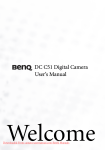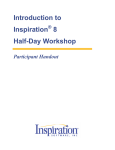Download Correspondence
Transcript
CORRESPONDENCE User Manual Page 1 CORRESPONDENCE User Manual 2015 For further assistance call the Helpdesk on 020 7467 2575 Copyright 2015 By Telmar Group Inc., All rights reserved CORRESPONDENCE User Manual Page 2 INTRODUCTION ................................................................................................................ 3 Main Features of Telmar Correspondence ......................................................................................... 3 CROSSTAB TNT+ INPUT ..................................................................................................... 4 CORRESPONDENCE ANAYLSIS ........................................................................................... 7 PRINTING ......................................................................................................................... 9 THE STATISTICS............................................................................................................... 10 The Factors ........................................................................................................................................ 10 What Is A Factor Telling You? ............................................................................................................ 11 The Amount of Variation Explained .................................................................................................. 11 The Graph .......................................................................................................................................... 12 Understanding the Statistics ............................................................................................................. 12 % INF explained ............................................................................................................................................ 12 (absolute contribution) ................................................................................................................................. 13 REL (relative contribution) ............................................................................................................................ 14 WHY DO YOU NEED TO USE THE STATISTICS? .................................................................. 14 For Selecting Lifestyle Statements Prior to Running Cluster Analysis ............................................... 14 How to Use the Statistics to Fully Understand a Correspondence Graph ........................................ 14 AN EXAMPLE ‘SUMMARY’ OF THE STATISTICS ................................................................. 17 SUMMARY (CONT.)......................................................................................................... 18 HOW DO I …? ................................................................................................................. 19 GLOSSARY ...................................................................................................................... 20 For further assistance call the Helpdesk on 020 7467 2575 Copyright 2015 By Telmar Group Inc., All rights reserved CORRESPONDENCE User Manual Page 3 INTRODUCTION Telmar’s Correspondence program offers a pictorial representation of a Crosstab, showing data plotted according to correlation. It’s a quick method of summarising a lot of data and is commonly used for showing brands by lifestyle. Correspondence is used to understand a market, understand users of a brand or to identify potential market gaps. It also identifies the most “discriminating” or “important” lifestyle statements prior to running a cluster. Main Features of Telmar Correspondence You can customise a “label” by clicking on an individual brand or lifestyle statement. The font, size and colour can be amended or labels can be removed. The statistics are provided in a format to aid quick interpretation of a market. You can select the top 20 lifestyle statements for each factor. Free text in boxes can be added (these can be used to show the name or description for a factor e.g. CAREFUL at one extreme and CAREFREE at the other. Data can be moved with or without a line indicating where it came from Charts can be saved in metafile format (for use in PowerPoint) For further assistance call the Helpdesk on 020 7467 2575 Copyright 2015 By Telmar Group Inc., All rights reserved CORRESPONDENCE User Manual Page 4 CROSSTAB TNT+ INPUT For this example we are going to produce a correspondence map to identify the most influential statements to use in a Cluster analysis. We are going to use the most influential statements as our cluster input. We have chosen to segment the mobile phone market as we want to launch a new mobile phone brand aimed at ‘young, trendy and fashion conscious’ people. Step 1 Launch TNT+ 5.0 and select a survey (e.g. TAM13 – GB TGI Q3 2013). Once the coding screen has launched enter a Table e.g. All Adults, for this example we used ‘All Mobile Phone Users’ Step 2 Select ‘Use Short Titles’, located in the bottom left corner below the codebook. The Chart will look much tidier if you tick this option. Step 3 Enter Columns. Columns will normally be brands from one product group or a selection of publications or TV programmes. As a general rule, columns should be homogenous e.g. avoid mix of brands from different product groups. In this example, we have chosen mobile phone brands; exclude ‘Other’ or ‘Unknown’. Step 4 Enter Rows. We generally advise using ‘Lifestyle Statements for Correspondence’. This will aid your understanding of a market by illustrating your brands by lifestyle. You can use alternative row inputs. Step 5 You can also choose to enter ‘PASSIVE’ columns or rows (e.g. Media or Demographics). The passive data is overlaid on to the chart to illustrate how other demographics or a media fit into the picture. For further assistance call the Helpdesk on 020 7467 2575 Copyright 2015 By Telmar Group Inc., All rights reserved CORRESPONDENCE User Manual Page 5 The items will be ‘PASSIVE’ which means that they do not affect the graph but can be seen. In the example below we have chosen to add Demographics as ‘PASSIVE’ items. **Any ‘PASSIVE’ data should be entered into the columns/rows after the main inputs have already been entered e.g. after mobile phone brands** If you want to understand how the passive items fit in with the columns, put your passive data in after your rows input. For example how do my demographic inputs fit in with mobile phone brands? If you want to understand how the passive items fit in with the rows, then put them in as columns. For this example we have input the passive data in the columns as we want to see how the demographics fit in with the lifestyle statements. Step 6 You are now ready to export to Correspondence. Click on the small ‘t’ in the top left corner, select ‘Send to’ and then click on ‘Correspondence…’. For further assistance call the Helpdesk on 020 7467 2575 Copyright 2015 By Telmar Group Inc., All rights reserved CORRESPONDENCE User Manual Page 6 Step 7 The system will automatically default to Audience (this takes the market size into account). The Data Item can be changed by clicking on the arrow. Step 8 The system will ask you to save the run as a TBC file. Give the file a name avodoing using any spaces or the following characters ‘. / # - ,% ‘ For further assistance call the Helpdesk on 020 7467 2575 Copyright 2015 By Telmar Group Inc., All rights reserved CORRESPONDENCE User Manual Page 7 CORRESPONDENCE ANAYLSIS Step 1 You will be directed to the Correspondence application. The columns and rows that you entered in Crosstab will be displayed. In TNT+, if you entered Passive columns or rows (e.g. media or demographics), highlight the first one from your selection in the column or row lists. In this example we have highlighted ‘All Men’ in the columns list, just below the mobile phone brands. Once you have highlighted the first Passive item, all items below it will be calculated as Passive. Click on the ‘NEXT’ button Step 2 The program will run the analysis and then display the Correspondence Results screen. These results indicate how well your Correspondence has worked e.g. what percentage/proportion of the differences across brands is explained? For further assistance call the Helpdesk on 020 7467 2575 Copyright 2015 By Telmar Group Inc., All rights reserved CORRESPONDENCE User Manual Page 8 As a general rule we aim to explain at least 70% from Factors 1 and 2. However for some markets you will get a lower percentage figure. For example if you’re looking at Lager/Beer by Lifestyle Statements, you may get a very low percentage figure, because Lifestyle Statements are not a good explanation of the Lager/Beer market. The graph can now be plotted using any combination of the six factors. Information about Factors will be explained later in the Manual, now click on ‘Go>>’. Step 3 The graph will show all of the columns and rows. Step 4 Click on the ‘Tidy’ button located at the bottom of the graph. The Tidy option automatically defaults to the top 15 visible rows sorted by %INF. To change the default click on the ‘Global Format’ drop down menu and select ‘Tidy Options’. Type the number of visible rows in the box to overwrite the default. For further assistance call the Helpdesk on 020 7467 2575 Copyright 2015 By Telmar Group Inc., All rights reserved CORRESPONDENCE User Manual Page 9 Step 6 As an alternative to the tidy button, click on the Points option. The statements can be sorted in the Points window by deselecting Columns and Passive Items and leaving the Rows and Active Items ticked. Deselect the 26th statement and hit TOGGLE SELECT. The remaining statements will then be deselected. Click on APPLY to get back to the graph. PRINTING To print the statistics select ‘Stats’ button. Type in the number of rows you wish to print in the box in the bottom left corner and click on ‘Apply’. To change the sorting criteria click on ‘Data Sort’, choose %inf or a factor, a box will appear asking you to select Sort Ascending/Descending Copy to Clipboard Export to Excel Print For further assistance call the Helpdesk on 020 7467 2575 Copyright 2015 By Telmar Group Inc., All rights reserved CORRESPONDENCE User Manual Page 10 THE STATISTICS When trying to get a detailed understanding of a market, you can look at the map, but it is not always obvious from this, which lifestyle statements are really important. You can rely on the statistics to identify the most important statements for a market. The Correspondence map plots both the rows (attributes) and the columns (brands) showing the following relationships between Brands e.g. Mobile Phone Brands Attributes e.g. Lifestyle Statements Brands and Attributes We may say there is a statistical association between the brands or lifestyle statements or brands and lifestyle statements, but we do not necessarily say that one causes the other. This is where Factors come into play by explaining the association/statistics and thus explaining the market. The Factors Correspondence calculates the amount of variation in the market explained by each of the six factors. If everyone were the same, there would be no variability. In general, it is advisable to ensure that more than 70% of the variation explained is done by Factors 1 and 2. To understand the concept of a Factor it is best illustrated through a hypothetical example, see below. In this example we are looking at the bread market. For the sake of simplification let us assume there are four brands of bread: Brown Brown White White - expensive cheap expensive cheap Which brand people buy will depend on many possible factors but let us suppose we are trying to explain peoples brand purchasing using the TGI lifestyle statements. Two groups of statements are likely to be important. Diet/ Health Finance Simplifying even further two key statements are likely to be: I Should Do a Lot More About My Health I Spend Money More Carefully Than I Used To Whilst respondents’ answers to these two statements will not enable us to exactly predict which of our four hypothetical brands they buy, they will probably enable us to come pretty close. However each statement individually will be a far less powerful predictor than a combination of the two. This is the concept of a factor in correspondence analysis. It is a ‘combination’ of the explanatory variables which better explains the data than any individual variable. For further assistance call the Helpdesk on 020 7467 2575 Copyright 2015 By Telmar Group Inc., All rights reserved CORRESPONDENCE User Manual Page 11 What Is A Factor Telling You? Telmar’s correspondence analysis software determines six such factors, all of which are some “combination” of the explanatory variables (or rows). A factor may tell you that some brands have an older profile and some a younger profile. It may show healthy vs. junk food attitudes. It may show you up and down market, rich versus poor, etc… Factor one is one way of looking at the market and explains the market the most. If you then look at Factor two, it is a different way of looking at the market. You can then use the absolute and relative contributions to help you describe the market. The system calculates the amount of variation in the market explained by each of the six factors. (If everyone were the same, there would be no variability). In general, it is advisable to ensure that more than 70% of the variation explained is done so by Factors one and two. With some markets it is difficult to explain that much. For the lager market, lager is probably more affected by what your local pub serves rather than your attitude to various lifestyle statements, so you may have to make do with 50%. It is not recommended to go below this. The Amount of Variation Explained The system calculates the amount of variation in the market explained by each of the six factors. In the example below the percentages are: This tells us that: Factor 1 on its own explains 78.879% of the total variation in the data Factor 2 explains an additional 7.101% This means that the first two factors explain 85.98% in total and the following four factors add very little. In the analysis above, you can be confident of using just two factors. If the total for two factors is less than 70% it indicates that the market cannot be explained by only two factors and the statistics for the other factors should also be considered. For further assistance call the Helpdesk on 020 7467 2575 Copyright 2015 By Telmar Group Inc., All rights reserved CORRESPONDENCE User Manual Page 12 The Graph The system can plot the data. Typically one would not try and incorporate all Brands and Lifestyle statements on one graph - it would be too cluttered. Only the key lifestyle statements are usually shown. The graph uses the factors as its axes. Therefore it plots the Brands/ Lifestyle statements against factors one and two - the most important factors. Factor one is a line through the data with the most variation. As explained previously, factor one is shown on the graph as the x - axis (from left to right) and factor two is shown as the y - axis (from bottom to top). Y-Axis (Factor 2) X-Axis (Factor 1) Understanding the Statistics Before we can interpret the graph we need to understand some of the statistics that are printed in association with it. To view the statistics select Stats. % INF explained The % INF is the % influence for the lifestyle statements. It tells you the amount of influence that a column or row has on the shape of the graph. Items with either a high weight or high distinctiveness will have the most influence (it is also known as inertia or an importance score). It quantifies how important each statement is to the overall analysis. The higher the number the more important the statement is. When plotting the graph it is common to only plot those statements with the highest %inf scores (e.g. the top 20) to avoid the map being too cluttered. For further assistance call the Helpdesk on 020 7467 2575 Copyright 2015 By Telmar Group Inc., All rights reserved CORRESPONDENCE User Manual Page 13 In the statistics for the mobile phone brand market below, the most influential statement is ‘I couldn’t live without the internet on my mobile phone’ - %Inf = 4.0 (absolute contribution) This section describes the extent to which each lifestyle statement contributes to the creation of each factor. For factor 1 the most important statements are I couldn’t live without the internet on my mobile phone I want to get to the very top in my career I cannot do without mobile communication For further assistance call the Helpdesk on 020 7467 2575 Copyright 2015 By Telmar Group Inc., All rights reserved CORRESPONDENCE User Manual Page 14 The sum of all %inf for all rows and columns equals 100 so they can be regarded as showing the % of the factor which is due to each statement. You can use these to identify the comparative value. REL (relative contribution) This set of statistics shows the extent to which variation in each column or row is described by the individual factors. Sometimes a brand or publication has a low REL score which means it is not well explained on that factor by the rows (lifestyle statements in this example). WHY DO YOU NEED TO USE THE STATISTICS? For Selecting Lifestyle Statements Prior to Running Cluster Analysis If you wish to run a cluster analysis, you can choose the most discriminating rows (usually lifestyle statements) by using the correspondence program to sort the data in order of importance (% inf). Then you can choose the statements you want from the list (normally the top 20 to 30). How to Use the Statistics to Fully Understand a Correspondence Graph When you first look at a graph, you need to identify what the factors are. You do this by looking at the statistics. As mentioned earlier, factor 1 the x-axis is read from left to right and factor 2 the yaxis is read from bottom to top. You will first attempt to understand Factor 1. The Left hand side is represented on the statistics by “-” and the right side by “+”. You need to identify the differences and also the attitudes in common between a set of columns (e.g. brands) and rows (e.g. lifestyle statements). Looking at the map you will see that the following statements are in a similar position on the left side of the graph as they are both the same distance from the middle. For further assistance call the Helpdesk on 020 7467 2575 Copyright 2015 By Telmar Group Inc., All rights reserved CORRESPONDENCE User Manual Page 15 I get a great deal of pleasure from my garden I buy clothes for comfort not style It is only if you look at the statistics that you will see that for Factor 1 “I get a great deal of pleasure from my garden” has an ABS score of 1.5 compared with 1.0 for “I buy clothes for comfort not style”. This ABS score is essential if a chart seems to be showing two different things, as the ABS score helps you identify the relative importance of the lifestyle statements on each factor. To sort the statistics by %inf or a factor right hand click on the appropriate heading (ABS or REL) and the option to Sort ascending/descending will appear, make a choice and the statistics will be automatically sorted. Alternatively, use the Data Sort button and then click on APPLY. Having sorted Factor 1, you can look at the ABS figure (this is a % and these add up to 100% for the columns and also for the rows). If you know your market it can be fun at this stage to guess which lifestyles are associated with the brands. FACTOR 1 – Sorted in descending order We can see from factor 1 that the lifestyle statements are based around people that rely a lot on their mobile phones. They are ‘trendy’ people who like to keep up with the latest technology. They For further assistance call the Helpdesk on 020 7467 2575 Copyright 2015 By Telmar Group Inc., All rights reserved CORRESPONDENCE User Manual Page 16 appear to be career driven and from the passive items we can see that they may also be younger males. We have identified a market. Now repeat the same process for Factor 2. Having analysed both factors 1 and 2 you can now label the axes on the chart using free text. For further assistance call the Helpdesk on 020 7467 2575 Copyright 2015 By Telmar Group Inc., All rights reserved CORRESPONDENCE User Manual Page 17 AN EXAMPLE ‘SUMMARY’ OF THE STATISTICS Percent 78.879 7.101 4.286 2.102 1.673 1.421 Factor 1 Factor 2 Factor 3 Factor 4 Factor 5 Factor 6 Per.Cum 78.879 85.98 90.266 92.368 94.041 95.463 This is a cumulative total of Factors 1 & 2 85.98% of this market is explained by factors 1 and 2.The other factors only explain another 14.02% of the market. Nokia has the most influence on the analysis (32.3%). i.e. Nokia can be explained more effectively using Lifestyle Statements than HTC These denote the side of the graph. “-“ appears on the left and “+” appears on the right. For example Nokia will appear on the left side of the graph next to other statements that have a negative REL score. Nokia contributes 39.0 % towards Factor 1’s results FACTOR 1 Nokia Apple Iphone Blackberry Htc FACTOR 2 %Inf ABS 32.3 39.0 -95 28.3 14.6 33.1 14.6 5.4 +92 +79 +64 6.7 HTC contributes 6.7% towards the analysis. REL Blackberry contributes 9.8% towards Factor 2’s results For further assistance call the Helpdesk on 020 7467 2575 Copyright 2015 By Telmar Group Inc., All rights reserved ABS 16.5 13.0 REL -04 9.8 -05 +18 17.1 -03 These denote the side of the graph. “-“ appears at the top and “+” appears at the bottom. For example Apple Iphone will appear at the top of the graph next to other statements that have a negative REL score. CORRESPONDENCE User Manual Page 18 SUMMARY (CONT.) %Inf shows how much influence this statement has on the analysis. i.e. ‘I Cannot Do Without Mobile Communication’ has more influence than ‘I Read A Newspaper Most Days’ Shows the extent to which the Mobile Phone brands are described by each factor Top 5 of each +/- Lifestyle statement – Sort on Factor 1 I Couldn't Live Without The Internet On My Mobile Phone I Want To Get To The Very Top In My Career I Cannot Do Without Mobile Communication I Love To Buy New Gadgets & Appliances I Would Like To Set Up My Own Business One Day If I AM Going To Be Able To Use A New Technology Product, Somebody Has To Show Me How To Use It Computers Confuse Me, I'll Never Get Used To Them I Get A Good Deal Of Pleasure From My Garden I Buy Goods Produced In My Own Country Whenever I Can I Read A Newspaper Most Days 1.5 1.5 FACTOR 1 ABS REL 4.8 +94 2.2 +95 2.0 +99 1.8 +92 1.8 +98 FACTOR 2 ABS REL 0.8 -01 0.1 -00 0.0 +00 0.1 +01 0.0 +00 2.1 2.6 -94 0.5 -02 1.4 1.2 1.1 1 1.7 1.5 1.3 -93 -94 -96 1.2 -91 0.0 0.8 0.3 0.3 +00 -05 -02 -02 %Inf 4 1.8 1.6 ABS is like %Inf but for individual factors For further assistance call the Helpdesk on 020 7467 2575 Copyright 2015 By Telmar Group Inc., All rights reserved CORRESPONDENCE User Manual Page 19 HOW DO I …? Step 1 Go to Crosstab (using short titles) input the Table Base. Step 2 Input your columns (usually brands). Make sure the brands are from one product category. Step 3 Input your rows using Lifestyle: Statements For Correspondence. Create a correspondence map showing the Top 20 lifestyle statements for the record shops market? You now have a correspondence map showing you the Top 20 Statements. For more help on interpretation please refer to manual. Step 8 Now select the top 20 statements by clicking on ‘Tidy’ on the button panel. Step 7 Step 4 Click on the small ‘t’ in the top left corner, click on ‘send to’ then ‘correspondence…’ Select ‘GO’. Your graph will appear on the screen. Step 6 Step 5 Choose Audience as your Data Item. At the Data Content page, click on OK. For further assistance call the Helpdesk on 020 7467 2575 Copyright 2015 By Telmar Group Inc., All rights reserved The program will run the analysis and display the statistics screen. For guidance on statistics interpretation please see manual. CORRESPONDENCE User Manual Page 20 GLOSSARY Term Passive Data Factors Factor One/Two Factor One Factor Two % INF ABS REL Explanation Passive items can be added to the graph, but they do not affect the shape of the graph. Factors explain the association between eg. The brands and lifestyle statements and thus explaining the market. Factor One explains the market most. We recommend that Factor One & Factor Two together explains at least 70% of the map X axis Y axis The amount of influence that a column or row has in shaping the map. (Also known as importance score or inertia) Absolute contribution – The % of the factor which is due to each statement. (These % sum to 100% by adding downwards) Relative contribution – This set of statistics shows the extent to which each variation in each column or row is described by the individual factors. The percentages can be added across, and will sum to 100 if the 6 factors describe all the variation in a row/column. For further assistance call the Helpdesk on 020 7467 2575 Copyright 2015 By Telmar Group Inc., All rights reserved