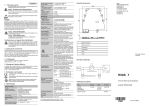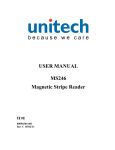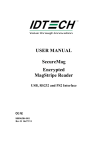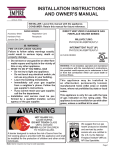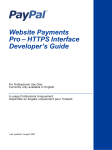Download USER MANUAL SecureKey™ M100/M130
Transcript
USER MANUAL SecureKey™ M100/M130 Encrypted Keypad with Optional Encrypted MSR 80120502-001-B June 22, 2011 ID TECH 10721 Walker Street, Cypress, CA. 90630 Voice: (714) 761-6368 Fax: (714) 761-8880 Revision History Revision 50 A B Description First draft release for internal review Initial Release -Modified output format and added example data -Added instruction to change the initial key in the demo software -Modified commands to change XML output field settings Date 03/14/11 05/14/11 06/22/11 Table of Contents 1.0 Introduction .............................................................................................................. 3 2.0 Product Configurations ............................................................................................ 3 3.0 Features .................................................................................................................... 3 4.0 Definition of Terms & Applicable Documents ........................................................ 4 5.0 Function & Operation .............................................................................................. 4 6.0 Data Output Format ................................................................................................. 6 6.1 ID TECH Standard Data Output Format .............................................................. 6 6.2 XML Data Output Format .................................................................................. 10 7.0 MSR Settings ......................................................................................................... 13 7.1 Setting Command ............................................................................................... 13 7.2 Get Setting .......................................................................................................... 13 7.3 Security Management ......................................................................................... 13 7.4 Encryption Management .................................................................................... 14 7.4.1 Key Management ............................................................................................ 15 7.5 Check Card Format ............................................................................................ 17 7.6 MSR Data Masking ............................................................................................ 18 8.0 MSR Decryption Demo Software .......................................................................... 19 The demo software uses the IDTECH demo key.......................................................... 20 8.1 Card Swipe Data, IDTECH Original Encryption Format .................................. 20 8.2 Key in data, IDTECH Format ............................................................................ 23 8.3 Card Swipe Data, XML Format ......................................................................... 24 8.4 Key in Data, XML Format ................................................................................. 25 9.0 Specifications ......................................................................................................... 28 1.0 Introduction ID TECH SecureKey M series is an encrypted numeric keypad with an optional Magnetic Swipe Reader (MSR). The Secure keypad allows the retailers to not only encrypt credit card data at the magnetic readers but it also encrypts manually entered credit card number. The SecureKey M series has 15 keys (10 Numeric, 5 functional) with a 2x20 backlit LCD. SecureKey M series keypads encrypt the data using TDES or AES algorithm format with DUKPT key management. For encrypted card reader settings and operations, please refer to 80096504-001 SecureMag User Manual. SecureKey M series is available in USB-Keyboard and USB-HID interface. 2.0 Product Configurations SecureKey M100/M130 comes in the following configurations: Model Number IDKE-504800B IDKE-534833B IDKE-534833BE IDKE-504800BL IDKE-534833BL 3.0 • • • • • • • • • Description Securekey M100;USB-KB;15Key;No MSR;Blk Securekey M130;USB-KB;15Key;3T;Blk Securekey M130;USB-KB;15Key;3T;Blk;Enhanced output Securekey M100;USB-KB;15Key;No MSR;Blk;XML output Securekey M130;USB-KB;15Key;3T;Blk;XML output Features Encrypted numeric keypad with 2x20 LCD and optional encrypted MSR 1,000,000 swipe, industry proven Magnetic Stripe Reader 20,000,000 key operations for each key Meets FCC Class B & CE regulatory requirements Plug-n-Play operation for USB-Keyboard and USB-HID interface Keypad is encrypted using DUKPT and TDES/AES encryption. Optional encrypted MSR with DUKPT and TDES/AES encryption Works with Windows 95/98, WINME 2000, XP, & Vista Available in standard and XML output format 4.0 Definition of Terms & Applicable Documents ANSI ESD HOST ISO MTBF RoHS USB American National Standard Institute Electrostatic Discharge A Personal Computer or Similar Computing Device International Standards Organization Mean Time Between Failures Restrictions of Hazardous Substances Universal Serial Bus ISO/IEC 7813 – Identification cards, Physical Characteristic ISO/IEC 7811 – Identification cards, Recording Techniques, Magnetic Stripe Keyboard Key Code Specification Revision 1.3a, 3/16/2000, Microsoft Corporation 80096504-001 SecureMag User Manual 5.0 Function & Operation On power_on the device will go into its data capture mode. In data capture mode the device will prompt the user to enter data. The device would display “Key is not injected!” if the device is not key-injected with encryption enabled and a key is pressed. The evaluation unit is injected with the ID TECH demo key by default and the data can be decrypted using the ID TECH SecureKey demo software. Function Keys Operation: Clear: - Pressing the “Clear” key allows users to remove all entered data at the current level. The current transaction would not be cancelled. BS: - Pressing the “BS” (backspace) key allows users to remove the entered data one character at a time. #Admin: - Pressing the “#Admin” key when the screen displays “Swipe or Hand-Key Card Number” or “Enter Card Number then press Enter” allows user to enter the Admin Menu. Pressing the “#Admin” key in other screens puts the device in the Help Mode. Cancel: - Pressing the “Cancel” key once allows users to remove all the input in the current as well as the previous level. The device then goes back to the previous prompt of the current transaction. If the “Cancel” key is pressed twice, the current transaction would be cancelled and the device goes back to the initial mode. Admin Menu When the “Admin” key is pressed, the screen will display "Select manual config 1-5" to prompt the user to select one of five manual entry modes. Manually-Keyed Configuration Options Configuration #1: Card Number, Expiration Date Configuration #2: Card Number, Expiration Date, Zip Code Configuration #3: Card Number, Expiration Date, Street Number of the Address, Zip Code Configuration #4: Card Number, Expiration Date, Zip Code, Security Code Configuration #5: Card Number, Expiration Date, Address, Zip Code, Security Code When the user selects the key corresponding to a manual mode, and then selects enter, the mode will be configured and the unit will return to the data capture mode. If the user selects more than one key, then the last key selected will be used to select the mode. If a invalid key is selected the unit will display "error" then "Select manual config 1-5" Help Mode If the user selects the Admin key while in Admin mode, the unit enters the Help Mode. In the Help Mode, the unit displays short text messages of the various manual entry configurations with a 3 seconds pause between each message. Hitting any key in the Help Mode makes the unit return to the Admin Menu. 6.0 Data Output Format There are two data output formats for SecureKey M100/ M130, one is the ID TECH standard data output format and the other is XML output format. 6.1 STX 1 2 3 4 5 6 7 8 9 10 ID TECH Standard Data Output Format Data Length low byte Data Length high byte Card Encode Type1 Track 1-3 Status2 T1 data length T2 data length T3 data length Clear/mask data sent status3 (not applicable if key-in) 4 Encrypted/Hash data sent status (not applicable if key-in) T1 clear/mask data (Track 1 data) (not applicable if key-in) T2 clear/mask data (Track 2 data) (not applicable if key-in) T3 clear/mask data (Track 3 data) (not applicable if key-in) T1 encrypted data - (Track 1 encrypted data) (not applicable if key-in) T2 encrypted data - (Track 2 encrypted data) (not applicable if key-in) T3 encrypted data - (Track 3 encrypted data) (not applicable if key-in) AddrStatus (1 byte) ECData Encrypted card data (max: 180 bytes) (for SecureKey key-in only) ECData hashed (20 bytes each) (for SecureKey key-in only) Exp Expiration date (len: 4+1 bytes) (for SecureKey key-in only) AVSAddr Street number (max: 20+1 bytes) (for SecureKey key-in only) AVSZip Zip code (max: 10+1 bytes) (for SecureKey key-in only) T1 hashed (20 bytes each) (if encrypted and hash tk1 allowed) (not applicable if key-in) T2 hashed (20 bytes each) (if encrypted and hash tk2 allowed) (not applicable if key-in) T3 hashed (20 bytes each) (if encrypted and hash tk3 allowed) (not applicable if key-in) KSN (10 bytes) CheckLRC CheckSum ETX Note 1 : Card Encode Type Value Encode Type Description 0 / 80 ISO/ABA format 1 / 81 3 / 83 4 / 84 85 AAMVA format Other Raw; un-decoded format. Key-In. Note 2: Track 1-3 status byte Field 4: Bit 0: 1— track 1 decoded data present Bit 1: 1— track 2 decoded data present Bit 2: 1— track 3 decoded data present Bit 3: 1— track 1 sampling data present Bit 4: 1— track 2 sampling data present Bit 5: 1— track 3 sampling data present Bit 6, 7 — Reserved for future use Note 3: Clear/mask data sent status Field 8 (Clear/mask data sent status) and field 9 (Encrypted/Hash data sent status) will only be sent out in enhanced encryption format. Field 8: Clear/masked data sent status byte: Bit 0: 1 —track 1 clear/mask data present Bit 1: 1— track 2 clear/mask data present Bit 2: 1— track 3 clear/mask data present Bit 3: 0— reserved for future use Bit 4: 0— reserved for future use Bit 5: 0— reserved for future use Note 4: Encrypted/Hash data sent status Field 9: Encrypted data sent status Bit 0: 1— track 1 encrypted data present Bit 1: 1— track 2 encrypted data present Bit 2: 1— track 3 encrypted data present Bit 3: 1— track 1 hash data present Bit 4: 1— track 2 hash data present Bit 5: 1— track 3 hash data present Bit 6: 1—session ID present Bit 7: 1—KSN present Other note: - Data Length low byte/high byte should be in length of characters (USBKB) and in length of bytes (USBHID). - ECData include encrypted card key-in data, expiration date (YYMM) and 3/4 digit security code (cc). The format should be: 1) (Security level 3) Card Data=YYMM=cc 2) (Security level 3 without cc) Card Data=YYMM= 3) (Security level 4) Card Data=YYMM=cc= Session ID (8 bytes) - Each field is separated by delimiter ‘=’, this should always present even cc is not keyed-in. The format of the field ECData, Exp, AVSAddr and AVSZip should be: 1 byte length of decrypted data in Hex (in byte) Data The length byte describe the length of decrypted data not include sessionID if it is level 4. - If the field is not applicable then the field will not be sent out. AddrStatus: eg. If bit 2 is 1, expDate exist. bit 3 bit 2 bit 1 bit 0 nil expDate AVSAddr AVSZip Original Encryption Format Swipe Output 028801001F372300%*5150********7903^PAYPASS/MASTERCARD^************ ***?*;5150********7903=***************?*8871B640F379F3BD8D057A13F81454 39B28D80BE8A43F3440D85928F576065EEE1BA54CAADFF67D552C2B0CBF1A9F 34B63402B967998FC7C80487C8A6DBFD46975985D3D7E865FEEF6A48930751DC9 71FDFCBC1989294B7EF6F0D0007AA731C31F574608EB85E57751DA48970F96B0E 8BECDB94D672D746C2CC75176FA6E0C9E6FEFE0B154A0959B6299490125000000 00197F6903 Key Value: F5 BF 6B E8 55 AB 92 3A DE 7E 77 40 D8 46 F9 DE KSN: 62 99 49 01 25 00 00 00 00 1A Decrypted Data: Data in ASCII Format %B5150710200107903^PAYPASS/MASTERCARD^090910140000631??;5150710200 107903=090910140000631?0 Data in HEX Format 2542353135303731303230303130373930335E504159504153532F4D415354455243415 2445E3039303931303134303030303633313F3F3B353135303731303230303130373930 333D3039303931303134303030303633313F30000000000000 Enhanced Encryption Format Swipe Output 028C01801F372300039B%*5150********7903^PAYPASS/MASTERCARD^******* ********?*;5150********7903=***************?*C5E75008986207CBFC9B1DA1 9F6EFFB392E26C04C3BC76121C480A3B6FC122EDCE85B813682DAC3628002507 B424831A0D6196BDF563F182147055DDF7F5CB7EA2226764915B3A1B4119010513 2DB237068A9F56407F7FB69F39A429B97EB1911F574608EB85E57751DA48970F96 B0E8BECDB94D672D746C2CC75176FA6E0C9E6FEFE0B154A0959B629949012500 0000001B777703 Key Value: 32 68 28 A3 E4 F5 84 48 09 D2 8A B5 EB B8 AA 74 KSN: 62 99 49 01 25 00 00 00 00 1C Decrypted Data: Data in ASCII Format %B5150710200107903^PAYPASS/MASTERCARD^090910140000631?? ;5150710200107903=090910140000631?0 Data in HEX Format 2542353135303731303230303130373930335E504159504153532F4D415354455243415 2445E3039303931303134303030303633313F3F00 3B353135303731303230303130373930333D3039303931303134303030303633313F300 000000000 Manual key in 029C0085000000000718A1F6300C7241C9933DE31A01AB0C6021563FFC7B4810D9 4DA8863CE5EC84B37EA79A87D96572047CFCF1068F0430393039053130373231053 9303633306299490125000000001D095B03 Key Value: B8 C7 3E 0A 17 58 09 5A 7A 86 44 6F 9B B5 76 FF KSN: 62 99 49 01 25 00 00 00 00 1D Decrypted Data: Data in ASCII Format 515710200107903=0909=356 Data in HEX Format 3531353731303230303130373930333D303930393D333536 6.2 XML Data Output Format The XML data output format is as below. Messages (swiped and keyed credit, debit, other, gift, drivers licenses, etc.) need to include at least the <Addr></Addr> tag. The XML tags needs to be in the following order: <DvcMsg Ver="1.1"> <Dvc attribute list ...></Dvc> <Card attribute list ...></Dvc> <Addr attribute list ...></Dvc> <Tran attribute list ...></Dvc> </DvcMsg> The data output format is XML output message protocol. The DvcType, DvcApp, DvcMsgVer, and AppVer field can be configured by the following commands: 53 77 53 4B <function ID><data length> <data> Set DvcType example: 53 77 53 4B 5C 0B 4D 31 33 30 2D 49 44 54 45 43 48 Set DvcApp example: 53 77 53 4B 5D 12 53 65 63 75 72 65 4B 65 79 20 53 6F 66 74 77 61 72 65 Set DvcMsgVer example: 53 77 53 4B 5E 03 31 2E 30 Set AppVer example: 53 77 53 4B 5F 03 31 2E 30 Credit Card Swipe Sample XML: <DvcMsg Ver="1.1"><Dvc App="SecureKey Software" AppVer="1.0" DvcType="M130-IDTECH" DvcSN="FFFFFFFFFFFFFFFF" Entry="SWIPE"></Dvc><Card CEncode=" 0" ETrk1="9719BCB11786D9F5D26CD2350C6307D82FA980E6E73A02760F2383C2AF 9BB8A6A875083B049582C91FCB542A06591DF223034C1A9EAC64A3166406B8516 123F5200AC773BAF8ECDD" ETrk2="4623A11A24D344A71137EB2EE5A2E5F4A013E7D286FB9A8A5523316720 DF6B47473166171154A07F" CDataKSN="6299490123000000002F" Exp="0809" MskPAN="4266********9999" CHolder="BUSH JR/GEORGE W.MR" EFormat="4"></Card><Tran TranType="CREDIT"></Tran></DvcMsg> CarriageReturn Key Value: ED 07 9C 5F 5E 5D F7 E2 03 7B 7F F3 36 F7 10 54 KSN: 62 99 49 01 23 00 00 00 00 2F Decrypted Data in ASCII: %B4266841088889999^BUSH JR/GEORGE W.MR^0809101100001100000000046000000?! ;4266841088889999=080910110000046?0 Decrypted Data in Hex: 2542343236363834313038383838393939395E42555348204A522F47454F52474520572 E4D525E303830393130313130303030313130303030303030303034363030303030303F 21 3B343236363834313038383838393939393D3038303931303131303030303034363F300 000000000 Credit Card Manually Keyed Sample XML: <DvcMsg Ver="1.1"><Dvc App="SecureKey Software" AppVer="1.0" DvcType="M130-IDTECH" DvcSN="FFFFFFFFFFFFFFFF" Entry="MANUAL"></Dvc><Card CEncode="2" ECData="F4EA319F165989392A5A1BA747EF82FF2461DC3CB8B68995F315FCFE5 4A81CF6" CDataKSN="62994901230000000030" Exp="1206" MskPAN="1234***********6789" EFormat="4"></Card><Addr AVSAddr="10721" AVSZip="91741"></Addr><Tran TranType="CREDIT"></Tran></DvcMsg> CarriageReturn Key Value: CA DC 1C 5A D6 5A FF 5D 06 81 A1 E3 37 51 A4 5A KSN: 62 99 49 01 23 00 00 00 00 30 Decrypted Data in ASCII: 1234567890123456789=1206=123 Decrypted Data in Hex: 313233343536373839303132333435363738393D313230363D31323300000000 Non-Financial Card Swipe Sample XML: <DvcMsg Ver="1.1"><Dvc App="SecureKey Software" AppVer=”1.0” DvcType=”M130-IDTECH” DvcSN="FFFFFFFFFFFFFFFF" Entry="SWIPE"></Dvc><Card CEncode="3" Trk1=”Track1ofGiftCardData"Trk2="Track2ofGiftCardData" CDataKSN="A08B000C0000002000E6" MskPAN="1212********5588" Exp="1512" CHolder=" BUSH JR/GEORGE W.MR " EFormat="4"></Card><Addr></Addr><Tran TranType="OTHER" ></Tran></DvcMsg> CarriageReturn Note: - Manually entered data should always be financial card data. - The non-encrypted track fields (Trk1, Trk2, Trk3) are only used when the format is a non-financial card. “EFormat” is defined by the applicaiton 7.0 MSR Settings 7.1 Setting Command The setting data command is a collection of one or more function setting blocks and its format is as the following: Command: <STX><S><FuncSETBLOCK1>…<FuncBLOCKn><ETX><LRC> Response: <ACK> or <NAK> for wrong command (invalid funcID, length or value) Each function-setting block <FuncSETBLOCK> has following format: <FuncID><Len><FuncData> The setting command will function with any one, any group or all the setting in one command. Where: <FuncID> is one byte identifying the setting(s) for the function. <Len> is a one byte length count for the following function-setting block <FuncData>. <FuncData> is the current setting for this function. It has the same format as in the sending command for this function. 7.2 Get Setting This command will send current setting to application. Command: <STX> <R> <ReviewID> <ETX> <LRC 1> Response: <ACK> <STX> <FuncID> <Len> <FuncData> <ETX> <LRC 2> <FuncID>, <Len> and <FuncData> definition are same as described above. Note: ReviewID (value 0x1F) will return all funcID-s. 7.3 Security Management The MSR reader is intended to be a secure reader. Security features include: • Can include Device Serial Number • Can encrypt track 1 and track 2 data for all bank cards (ETrk1 and ETrk2 will be empty if non bank card is swiped). • Provides clear text confirmation data including card holder’s name and a portion of the PAN as part of the Masked Track Data (for bank cards) • Optional display expiration data (for bank cards) • Configurable Security Level The reader supports five Security Levels. This allows customer to select the security profile needed for the application. The Security Level can be raised by command, but can never be lowered: • Level 0 Security Level 0 is a special case. It signifies that all DUKPT keys have been used. In this case the unit is at the end of its useful life. This level is set automatically by the reader when it runs out of DUKPT keys. The life time of DUKPT keys is one millions. Once reach the end of keys’ life time, user should inject DUKPT keys again. • Level 1 Reader properties are as configured from factory having the lowest level of default settings. There is no encryption process, no key serial number transmitted with decoded data. The reader has read operation and decoded track data is sent in default format. Encrypt type TDES and AES cannot be selected under Level 1. • Level 2 Key Serial Number and/or Initially Loaded Device Key have been injected. The encryption process is not activated and decoded track data is sent in default format. Key Serial Number and Initially Loaded Device Key can be set only once after manufacture. • Level 3 Both Key Serial Number and Initially Loaded Device Keys are injected and encryption is on. The encryption process is activated. The output of level 3 will be different from level 1 and level 2. Clear data output cannot be selected under Level 3. The output format in this level is more rigidly fixed so many track formatting output options are not supported, see function ID table for limitations. • Level 4 When the reader is at Security Level 4, a correctly executed Authentication Sequence is required before the reader sends out data for a card swipe. Commands that require security must be sent with a four byte Message Authentication Code (MAC) at the end. Note that data supplied to MAC algorithm should NOT be converted to ASCII-Hex; rather it should be supplied in its raw binary form. Calculating MAC requires knowledge of current DUKPT KSN, this could be retrieved using Get DUKPT KSN and Counter command. The output format in this level is more rigidly fixed so many track formatting output options are not supported, see function ID table for limitations. 7.4 Encryption Management The Encrypted swipe read supports TDES and AES encryption standards for data encryption. Encryption can be turned on via a command. TDES is the default. If the reader is in security level 3, for the encrypted fields, the original data is encrypted using the TDES/AES CBC mode with an Initialization Vector starting at all binary zeroes and the Encryption Key associated with the current DUKPT KSN. 7.4.1 Key Management The encryption key is TDES with 128 bit keys (128 bit keys including parity) or AES encryption with double length keys. Key Injection As this device is using DUKPT as key management, it is necessary to load initially the Key Serial Number (KSN) and the Loaded Device Key before transaction. SecureMag is designed to support multiple key injection events, which means KSN and Initially Loaded Device Key can be loaded more than one time. Key injection commands are “Get Key status”, “Load KSN” and “Load Device Key”. In order to keep the security of key transportation, “Load Device Key” command is encrypted using RSA public key. Command protocol is the same, the only difference is <Command Data> and <Respond Data> are encrypted with AES256 and then use BASE64 convert to output data. Customers who want to do their own key injection share this public key. “Load KSN” and “Load Device Key” are initially injected by secure facility. KSN and Initially Loaded Device Key loading commands and responses protocol: Command: <STX><’F’><’F’><Command Data (BASE64)><0x0D><0x0A><ETX><LRC> Response: <ACK/NAK><STX><’F’><’F’>< Respond Data (BASE64)><0x0D><0x0A><ETX> <LRC> STX: 0x02 ETX: 0x03 ACK: 0x06 NAK: 0x15 BASE64: Data encoded with base64 algorithm LRC: Xor’d all the data before LRC except STX. A successful key loading process includes the following steps: • Enter Key loading mode (optional) Command: \55\01\06\08\09\01\5A Response: \06 • Get Key status Command Data: <FF><13><01><02><LRC> Response Data: <FF><00><01><04><LRC> • Load KSN Command Data: <FF><0A><11><KSN#><KSN bytes><LRC> Response Data: <FF><00><06><RESPONSE CODE><LRC> <KSN#>: TDES: 0x32 DES: 0x0A <KSN bytes>: 10 bytes ASCII for KSN <RESPONSE CODE>: 6 bytes data in ASCII format which is converted from the first 3 cipher hex data. These cipher data are generated by encrypting KSN bytes and "00 00 00 00 00 00 00 00". • Load Device Key Command Data: <FF><0A><LENGTH><KEY#><KEY bytes><LRC> Response Data: <FF><00><06><RESPONSE CODE><LRC> <LENGTH>: TDES: 0x21 DES: 0x11 <KEY#>: TDES: 0x33 DES: 0x0B PUBLIC_N: 0x37 PUBLIC_E: 0x38 <KEY bytes>: TDES: 0x20 DES: 0x10 <RESPONSE CODE>: 6 bytes data in ASCII format which is converted from the first 3 cipher hex data. These cipher data are generated by encrypting KEY bytes and "00 00 00 00 00 00 00 00". <0x02><0x46><0x46><0x04><0x52><length_L><length_H><encrypted base64 block><0x03><lrc> <lrc> : Xored from the 1st 0x46 to 0x03 <Length_L><Length_H> is the length of <encrypted base64 block>, <length_L> is 0x00, <length_H> is 0x01 here. <encrypted base64 block>: encrypted key block. The 1st step is using base64 to wrap DUKPT base key, generate a base64 block: <0xff><0x0a><0x21><0x33><32 bytes Key ascii code> The 2nd step: adjust/pad base64 block to generate following block: <0x00><0x00><0x00><base64block length><0xff>…<0xff><0x00><base64block> Here is the way to generate this block: set Byte1, byte2, byte3 to 0, byte4 is the length of base64block. Other bytes are padded with 0xff. The byte before base64block is set to 0. Totally there are 256 bytes in this block. The last step: encrypt the whole 256 bytes block with RSA public key. • Quit Key loading mode (optional) Command: \55\01\06\08\01\01\5A Response: \06 Example commands: 1. Get Key status Command: \02\46\46\2F\78\4D\42\41\75\38\3D\0D\0A\03\LRC Response: \06\02\46\46\...............\0D\0A\03\LRC 2. Load KSN Command: \02\46\46\2F\77\6F\52\4D\6B\5A\47\52\6B\59\35\4F\44\63\32\4E\54\ 51\7A\4D\6A\45\77\52\54\43\69\0D\0A\03\5D Response: \06\02\46\46\..............\0D\0A\03\LRC 3. Load Encryption Key Command: \02\46\46\2F\77\6F\68\4D\7A\5A\42\51\7A\49\35\4D\6B\5A\42\51\54 \45\7A\4D\54\56\43\4E\45\51\34\4E\54\68\42\51\6A\4E\42\4D\30\51\ 33\52\44\55\35\4D\7A\4E\42\6C\51\3D\3D\0D\0A\03\2D Response: \06\02\46\46\..............\0D\0A\03\LRC 7.5 • Check Card Format ISO/ABA (American Banking Association) Card Encoding method Track1 is 7 bits encoding. Track1 is 7 bits encoding. Track2 is 5 bits encoding. Track3 is 5 bits encoding. Track1 is 7 bits encoding. Track2 is 5 bits encoding. Track2 is 5 bits encoding. Additional checks Track1 2nd byte is ‘B’. There is only one ‘=’ in track 2 and the position of ‘=’ is between 12th ~ 20th character. Total length of track 2 is above 19 characters. Card number range in PAN will be used to identify bank card. • • AAMVA (American Association of Motor Vehicle Administration) Card Encoding method Track1 is 7 bits encoding. Track2 is 5 bits encoding. Track3 is 7 bits encoding. Others (Customer card) 7.6 MSR Data Masking For ABA Card Data (Card type 0) For cards that need to be encrypted, both encrypted data and clear text data are sent. Masked Area The data format of each masked track is ASCII. The clear data include start and end sentinels, separators, first N, last M digits of the PAN, card holder name (for Track1). Optional expiration date may be revealed. The rest of the characters should be masked using mask character. Mask character default value is ‘*’. 8.0 MSR Decryption Demo Software A SecureKey demo software is available to demonstrate the MSR data decryption. Please see the below screenshots: This demo software can be used for USB-HID or USB KB interface. For USB KB interface, please make sure the cursor is placed in the “manual command” window before swiping a card. The following demo software screenshots are shown for reference and might not reflect the latest demo software version. The demo software uses the IDTECH demo key 0123456789ABCDEFFEDCBA9876543210 to decrypt the swiped or entered data by default. To change the decryption key, click on “input initial key”. 8.1 Card Swipe Data, IDTECH Original Encryption Format Type 52 85 on the manual command screen to see the current SecureKey setting and press “Send Command” Check the 5th byte of the response, if it’s “30”, the SecureKey is in IDTECH original encryption format, for example 06 02 85 01 30 03 85 If the 5th byte is “31”, the SecureKey is in IDTECH enhanced encryption format. To change the encryption format, go to “MSR Security” and select the original or enhanced encryption format Swipe a card, the output and decrypted data will be shown on screen. 8.2 Key in data, IDTECH Format Manually key in the card data on the device, the data will show on the demo as the following: 8.3 Card Swipe Data, XML Format Make sure the “Card Swipe” button is checked and then swipe a card. Press the “decrypt” button, the following data will show The decrypted data is as shown below: 8.4 Key in Data, XML Format Make sure the “Key In” button is checked and then enter the card data. Click on the “decrypt” button 9.0 Specifications Mechanical ITEM Keyswitch Information Total/ Pre-Travel Operating Type Operating Force Tactile Feel Force Letter of Keycap Material of Key switch 2.5 + 0.5 mm/ 1.5 + 0.4 mm Tactile Type 55 + 7g 30 + 14g Traditional North American Silicone Rubber (Rubber Key Pad) Keyboard Information Enclosure Material Color Top & Bottom Case High Impact ABS Black Cable Information Jacket Material Conductors Color Length PC Connector Polyester 0.075 mm Polyester 0.10 mm Upper circuit: 3M467+PET125S Lower circuit: 3M467+PET 100S Acheson ED-725A 5~10 um SPECIFICATION Keyboard Membrane Material Spacer Back-up Plate Upper Circuit Lower Circuit Silver The auxiliary ports are only on the USB keyboard & located horizontal to each other on the rear. USB port plastic color is white. Interface USB-KB and USB-HID Electrical ITEM Max Rating Type of Circuit Insulation Resistance Bounce Operating Life Industry Requirements SPECIFICATION +5.0 VDC ±10%, 60ma Max (excludes ICC) 1 Circuit 1 Contact DC 100V 50 M Ω Min 10 ms Max 20,000,000 keystrokes FCC class B and CE Quality & Reliability ITEM MI Requirement SPECIFICATION The keyboard meets the FCC class B limits ESD Immunity The keyboard passes 0KV to 8 kV minimum without any data loss; passes 8KV to 15 kV minimum that may cause malfunctions. No internal components are destroyed and after reset, the keyboard functions normally. MTBF The main operating time between failures will be more than 60,000 hours Drop 610 mm (24”) height Drop: 4 corner, 4-sidelines, 2-sides front/back Vibration Vibration frequency 60 Hz/sec. 3 mm amplitude of an oscillation. X,Y,Z each axis at 2 hours Operating Temperature 0°C ~ 40°C Storage Temperature -20°C ~ + 40°C MagStripe Reader Number of tracks Encryption Compatibility Output data formatting Operating Life Card speed range Tracks 1 & 2 or Tracks 2 & 3 or Tracks 1, 2 & 3 TDES or AES with DUKPT key management ISO 7810 and 7811-1 through -6 Standard or XML output format 1,000,000 card swipes 3 to 60 IPS (Inches Per Second)